Page 1

Data Sheet FUJITSU Display P27-8 TS Pro
Data Sheet
FUJITSU Display P27-8 TS Pro
Superior display: 68.5 cm (27-inch) widescreen
Cutting edge display technology and innovative sensor solutions
If you’re a pixel, color and performance-hungry professional using demanding applications, the
FUJITSU P27-8 TS Pro Display is the perfect choice. The display provides outstanding picture
performance thanks to cutting-edge panel technology and 3.7 Mio pixels. It also boasts unique
and innovative features such as our patent-applied Presence Sensor technology and USB support
during standby.
Minimized frame on three sides of the screen ensure future oriented, space-saving
design. The gap between two panels is almost eliminated - only 8 mm border
around the active picture area on top and the sides.
In-Plane Switching (IPS) technology with an ultra wide viewing angle of 178° and
100% coverage sRGB color space.
LED backlight technology and high-precision color calibration.
Comfortable human centric features like Presence Sensor with PC security solution
and Automatic Brightness Control (ABC) and Workplace Lighting Guide.
Optimized working position - with ergonomic stand featuring height adjust, 340°
swivel, comfortable 35° rear tilt and low position of picture over desk. Cable guide
for a tidy workplace.
Best choice for multi monitor environments due to DisplayPort 1.2 and DisplayPort
output for daisy chaining. Bidirectional 90° rotation with Auto Pivot sensor.
Clinical review applications are supported by DICOM greyscale standard compatible
preset
Ready for remote inventory collection and conguration tasks with DisplayView
Manageability tools
Integrated ultra-fast USB 3.0 hub, available even in standby mode (e.g. for
incoming calls via optional USB headset)
Page 1 / 5 http://www.fujitsu.com/fts/displays
Page 2
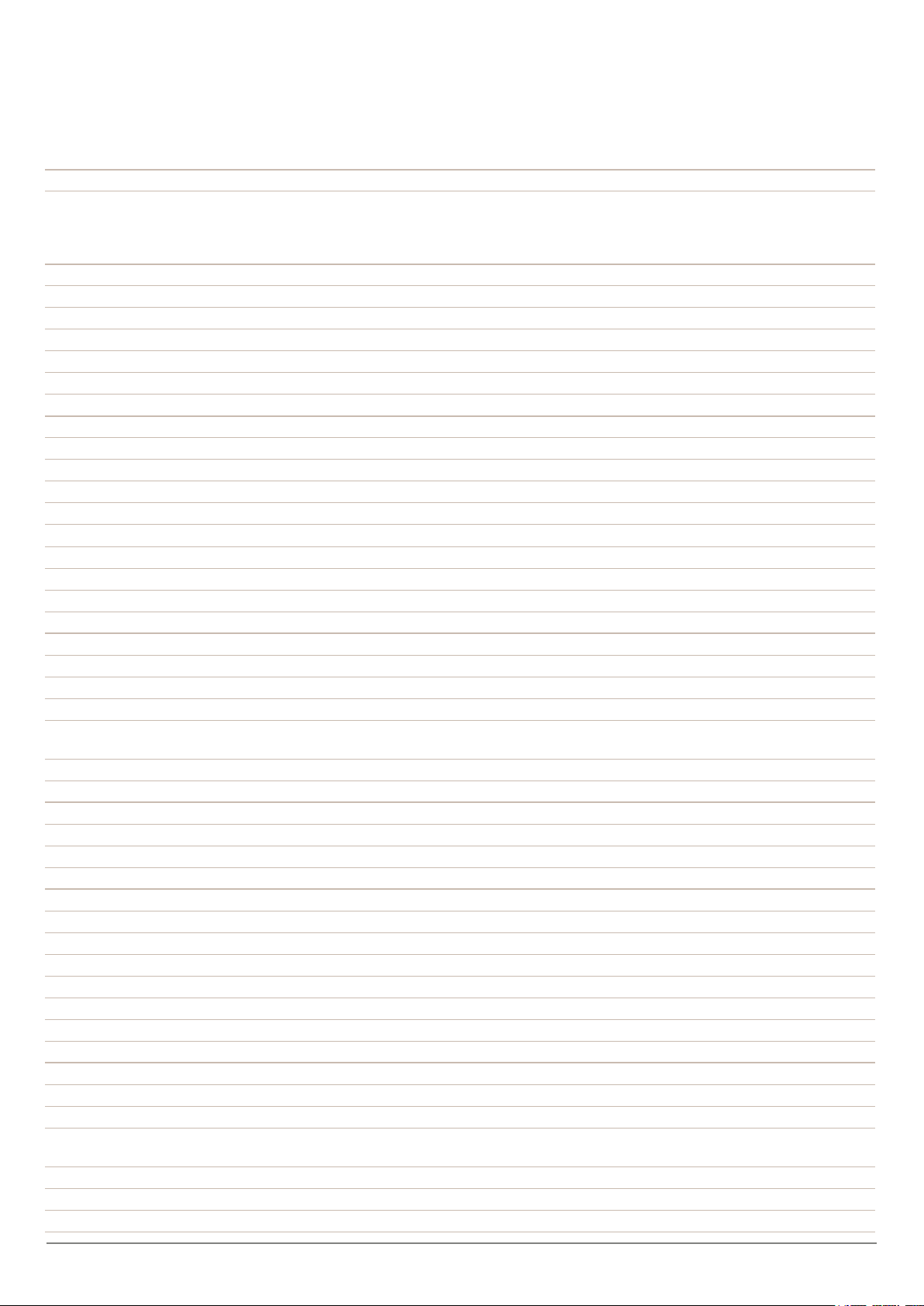
Data Sheet FUJITSU Display P27-8 TS Pro
Technical details
Special features
Presence sensor with PC security solution, In-Plane Switching (IPS) technology, DICOM Greyscale Standard Display
Function compatible gamma preset, Color accuracy average DeltaE<2, Eco button, 4-in-1 Stand, Auto Brightness
Control (ABC), Workplace Lighting Guide, Auto Pivot, Always available USB (in operating and standby mode),
DisplayView™ IT Suite, 24/7 usage, Cable guide, Integrated speakers
Ergonomic stand
Stand 4-in-1 Stand
Height adjust range 130 mm
Picture height over desk (min) 50 mm
Rotation to portrait 90° clockwise and counterclockwise, Auto Pivot sensor
Tilt angle -5° / +35°
Swivel angle 340°
Picture performance
Panel and backlit In-Plane Switching (IPS) technology/LED
Screen Surface Treatment 3H hard coating, Anti-glare
Contrast - typical 1,000:1
Contrast - advanced 20,000,000:1
Response time gray to gray typical 5 ms (in Video mode)
Viewing angle (h/v) - typical 178°/178° CR10:1
Color performance 16.7 million colors (8-bit)
High color gamut - typical 77% NTSC / 100% sRGB color space
Brightness - typical 350 cd/m²
Size and resolution
Aspect ratio 16:9
Diagonal Size 68.5 cm (27-inch)
Resolution (native) 2,560 x 1,440 pixel
Resolution (interpolated) 1,920 x 1,200 pixel, 1,920 x 1,080 pixel, 1,680 x 1,050 pixel, 1,600 x 1,200 pixel, 1,400 x 900 pixel, 1,280 x 800
pixel, 1,280 x 768 pixel, 1,024 x 768 pixel, 800 x 600 pixel, 640 x 480 pixel
Picture size 597 x 336 mm
Pixel Pitch 0.233 mm
Frequencies
Horizontal 30 - 100 kHz
Vertical 48 - 76 Hz
Frequencies - bandwidth 360 MHz (DisplayPort)
Connectivity
DisplayPort 1 x DisplayPort Out (Daisy Chain), 1 x DisplayPort 1.2
HDMI 1 x HDMI 1.4
DVI 1 x DualLink DVI
Audio signal output 3.5 mm stereo phone jack for head phone
Audio sound output 2 x 2 W
USB downstream 4 x USB 3.1 Gen1
USB upstream 1 x USB 3.1 Gen1
Ease-of-use menu
Notes 6 sensor keys on front side
Direct Access Keys Brightness, ECO, Input, Mode, Audio, Menu
Languages Arabic, Czech, Danish, Dutch, English, Finnish, French, German, Italian, Norwegian, Polish, Portuguese, Russian,
Spanish, Swedish, Turkish, Japanese, Chinese traditional, Chinese simply
Brightness / Contrast Brightness, Contrast, Black level, Auto level, Auto Brightness, ACR, Lighting Guide
Mode D-Mode, sRGB, Ofce, Photo, Video, Low Blue Light, Custom
Color 5000K, 6500K, 7500K, Native, RGB Adjust
Page 2 / 5 http://www.fujitsu.com/fts/displays
Page 3

Data Sheet FUJITSU Display P27-8 TS Pro
OSD Language, OSD-Timeout, OSD rotation
Image adjust Expansion, Saturation, Sharpness
Audio Mute, Volume
Information Model name, Serial number, Signal input, Resolution/mode, Display mode , Color Temperature, ACR Status, ABC Status
Advanced settings Presence Sensor, Proximity Adjust, Daisy Chain, Overdrive, DDC/CI, Factory Recall
Power consumption (typical)
Soft switch off 0.2 W
Power save mode 0.3 W
Operating with EPA settings 18 W
Total Energy Consumption (ETEC) 56.75 kWh/year
Operating maximum brightness 36 W
Power supply integrated
Power notes Speakers off, USB not connected
ETEC and EPA refer to ENERGY STAR® 7.0
Electrical values
Rated voltage range 100 V - 240 V
Rated frequency range 50 Hz - 60 Hz
Protection class 1
Compliance
Europe Energy Efciency Class: A, CE certication according to EC Directive 2004/108/EEC, EN 60950, RoHS, WEEE, IT-Eco-
Declaration
Model P27-8T
Germany TÜV GS
Russia GOST
USA/Canada FCC Class B, cUL
Australia/New Zealand RCM
Japan VCCI
South Korea KC#E-Standby
Singapore S-Mark
Taiwan BSMI
China CCC
Saudi Arabia SASO
Global TCO Certied Displays 7.0, ENERGY STAR® 7.0, EPEAT® Gold (dedicated regions), Zero bright and dark pixel faults,
Subpixel faults according to ISO9241-307 (Pixel fault class I), TÜV Flicker Free Certied, TÜV Low Blue Light Certied
Compliance link https://sp.ts.fujitsu.com/sites/certicates
Dimensions / Weight / Environmental
Dimension without stand (W x D x H) 613 x 57 x 364 mm
24.13 x 2.24 x 14.33 inch
Dimension with stand (W x D x H) 613 x 227 x 396 mm
24.13 x 8.94 x 15.59 inch
Weight (packed) 9.87 kg
21.76 lbs
Weight (unpacked) 7.61 kg
16.78 lbs
Weight (Monitor only) 3.02 kg
6.66 lbs
Operating ambient temperature 5 - 35 °C
Operating relative humidity 10 - 85 % (non condensing)
Miscellaneous
Miscellaneous VESA DDC/ CI, Flat Display Mounting Interface VESA MIS-D 100 C, Kensington lock prepared
Color Matt black
Page 3 / 5 http://www.fujitsu.com/fts/displays
Page 4

Data Sheet FUJITSU Display P27-8 TS Pro
Package content
Display delivered accessories DisplayPort data cable 1.8 m
USB-cable 1.8 m (USB-A to USB-B)
Power cable for wall socket (Euro-Schuko-Type CEE7) 1.8 m
Quickstart yer
Safety notes
Display delivered accessories notes Power cable with IEC-60320-C13, 3-pin connector on display side
Data cables and USB cable detachable on display
User manual and DisplayView Software is available via download
DisplayView Software is necessary for AutoPivot function and Presence Sensor PC security solution
Order information
Order Code S26361-K1594-V160
EAN Code 4057185615204
Country specic order code BDL:K1594V160-UK - with UK power cable, mandatory for Arabian countries
BDL:K1594V160-CHN - with China power cable and CEL, mandatory for China
BDL:K1594V160-ID - with Import label, mandatory for Indonesia (on demand)
BDL:K1594V160-INT - W/o power cable, mandatory for countries where import with EU cable is not allowed
BDL:K1594V160-IND - with India power cable and BIS certicate, mandatory for India
BDL:K1594V160-BIN - with India BIS certicate, w/o power cable
Accessories information Further helpful options:
Available Privacy Filters: http://globalsp.ts.fujitsu.com/dmsp/Publications/public/ds-Privacy-Filter.pdf
Available Adapters: http://globalsp.ts.fujitsu.com/dmsp/Publications/public/pos-connectivity.pdf
Warranty
Warranty period 3 years (depending on country)
Warranty type Collect & Return Service (depending on country specic requirements)
Warranty Terms & Conditions http://support.ts.fujitsu.com/warranty
Spare Parts availability 5 years after end of product life
Service Weblink http://www.fujitsu.com/fts/services/support
Page 4 / 5 http://www.fujitsu.com/fts/displays
Page 5

Data Sheet FUJITSU Display P27-8 TS Pro
More information
Fujitsu products, solutions & services
In addition to FUJITSU Display P27-8 TS Pro,
Fujitsu provides a range of platform solutions.
They combine reliable Fujitsu products with
the best in services, know-how and worldwide
partnerships.
Fujitsu Portfolio
Build on industry standards, Fujitsu offers a full
portfolio of IT hardware and software products,
services, solutions and cloud offering, ranging
from clients to datacenter solutions and
includes the broad stack of Business Solutions,
as well as the full stack of Cloud offering. This
allows customers to leverage from alternative
sourcing and delivery models to increase
their business agility and to improve their IT
operation’s reliability.
Computing Products
www.fujitsu.com/global/products/computing/
Software
www.fujitsu.com/software/
More information
Learn more about FUJITSU Display P27-8
TS Pro, please contact your Fujitsu sales
representative or Fujitsu
Business partner, or visit our website.
http://www.fujitsu.com/fts/displays
Fujitsu green policy innovation
Fujitsu Green Policy Innovation is our
worldwide project for reducing burdens on the
environment.
Using our global know-how, we aim to
contribute to the creation of a sustainable
environment for future generations through IT.
Please nd further information at http://www.
fujitsu.com/global/about/environment
Copyrights
All rights reserved, including intellectual
property rights. Designations may be
trademarks and/or copyrights of the respective
owner, the use of which by third parties for
their own purposes may infringe the rights of
such owner. For further information see http://
www.fujitsu.com/fts/resources/navigation/
terms-of-use.html
Copyright 2018 Fujitsu Technology Solutions
GmbH
Disclaimer
Technical data is subject to modication and
delivery subject to availability. Any liability
that the data and illustrations are complete,
actual or correct is excluded. Designations
may be trademarks and/or copyrights of the
respective owner, the use of which by third
parties for their own purposes may infringe
the rights of such owner.
Contact
Fujitsu Technology Solutions GmbH
Website: www.fujitsu.com/fts
2018-09-03 EM-EN
Page 5 / 5 http://www.fujitsu.com/fts/displays
All rights reserved, including intellectual property rights. Designations may be trademarks and/or copyrights of the respective
owner, the use of which by third parties for their own purposes may infringe the rights of such owner. For further information
see http://www.fujitsu.com/fts/resources/navigation/terms-of-use.html
Copyright 2018 Fujitsu Technology Solutions GmbH
