Page 1
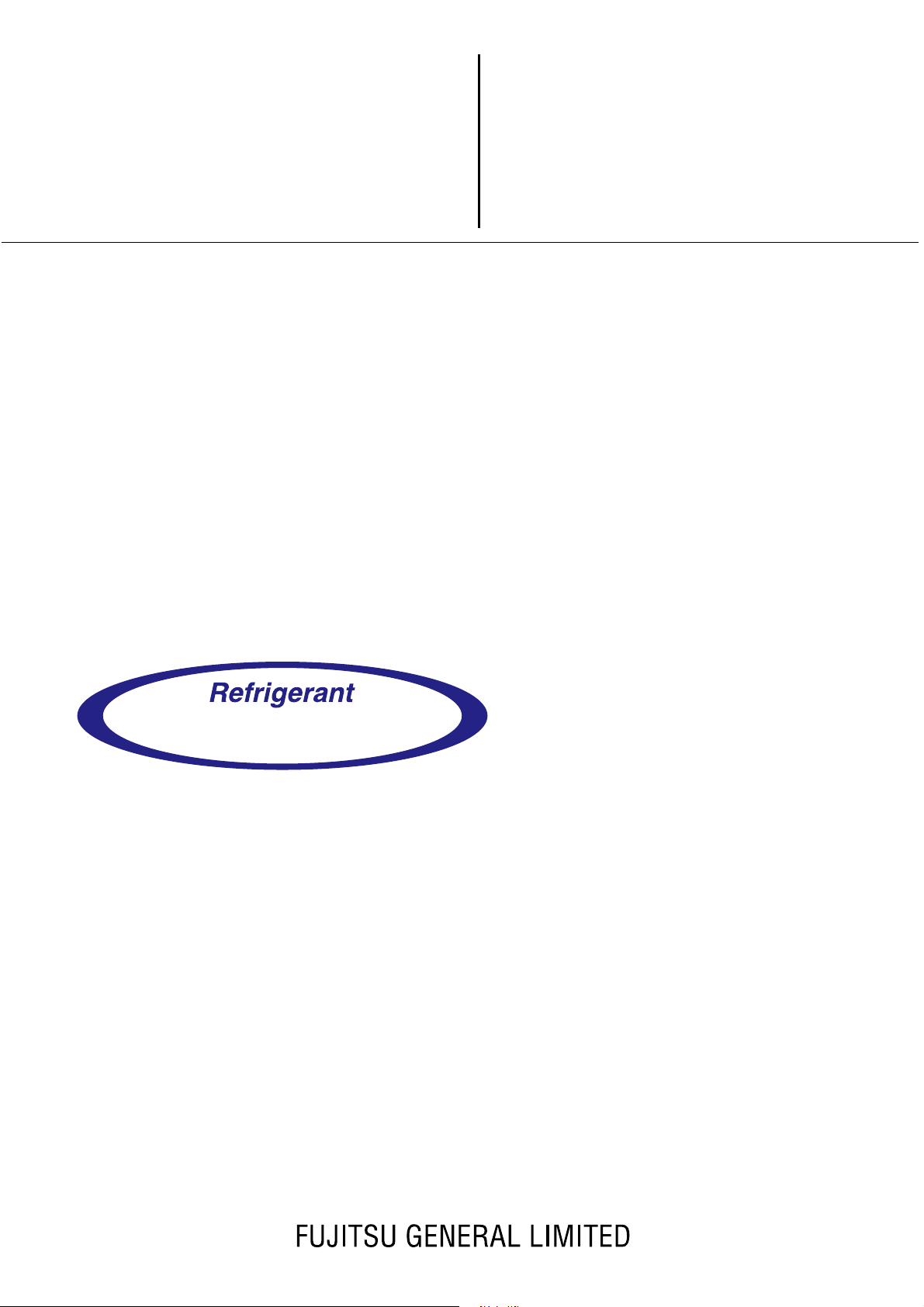
SPLIT TYPE
ROOM AIR CONDITIONER
WALL MOUNTED
INVERTER
SERVICE
INSTRUCTION
Models Indoor unit Outdoor unit
ASU9RLS2
ASU12RLS2
ASU15RLS2
type
AOU9RLS2
AOU12RLS2
AOU15RLS2
R410A
Page 2
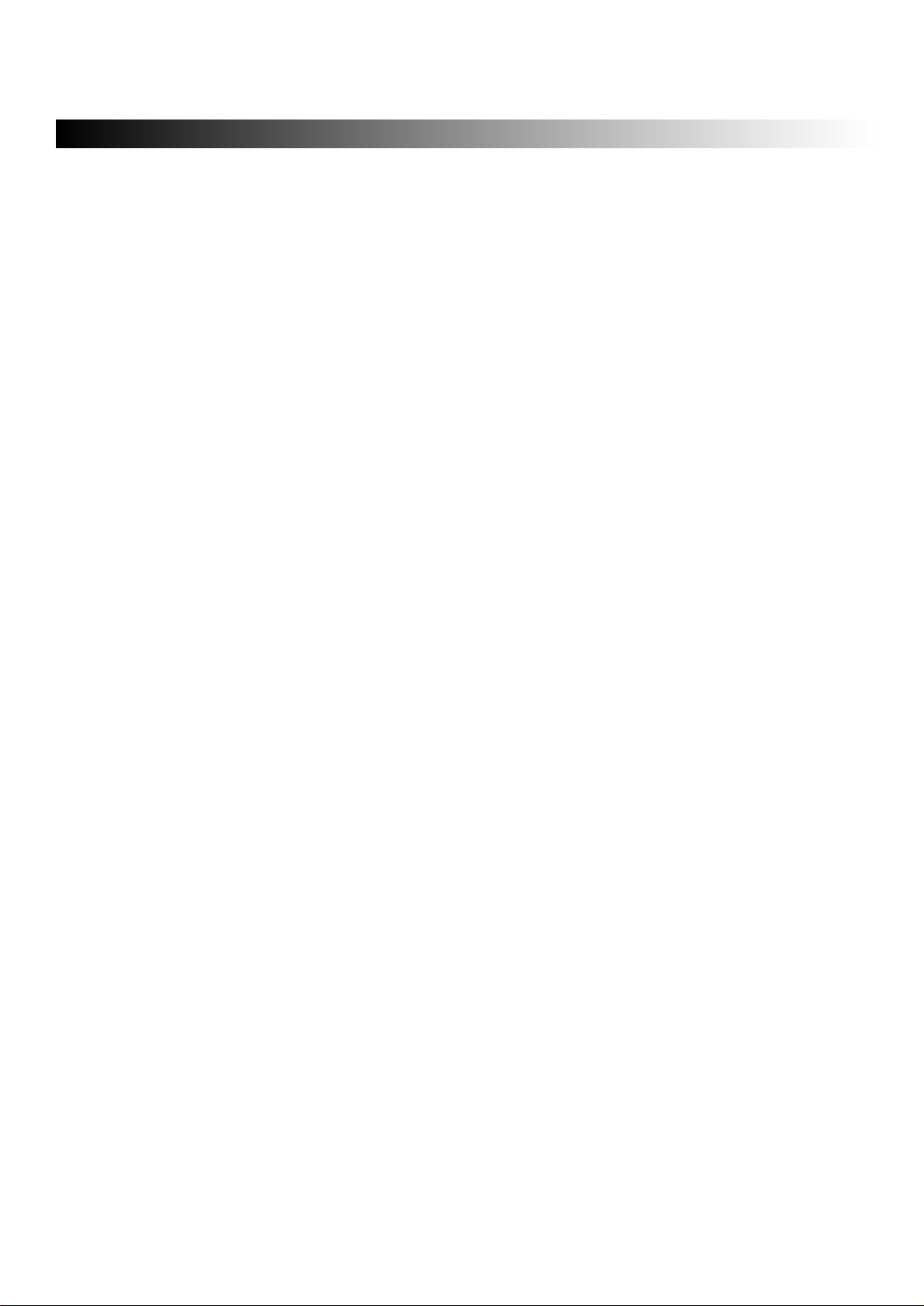
CONTENTS
1. DESCRIPTION OF EACH CONTROL OPERATION
1. COOLING OPERATION................................................................................................
2. HEATING OPERATION.................................................................................................
3. DRY OPERATION.........................................................................................................
4. AUTO CHANGEOVER OPERATION............................................................................
5. INDOOR FAN CONTROL..............................................................................................
6. OUTDOOR FAN CONTROL..........................................................................................
7. LOUVER CONTROL.....................................................................................................
8. COMPRESSOR CONTROL..........................................................................................
9. TIMER OPERATION CONTROL...................................................................................
10. ELECTRONIC EXPANSION VALVE CONTROL........................................................
11. TEST OPERATION CONTROL...................................................................................
12. PREVENT TO RESTART FOR 3 MINUTES ( 3 MINUTES ST ).................................
13. FOUR-WAY VALVE EXTENSION SELECT................................................................
14. AUTO RESTART.........................................................................................................
15. MANUAL AUTO OPERATION ( Indoor unit body operation ).....................................
16. FORCED COOLING OPERATION..............................................................................
17. COMPRESSOR PREHEATING...................................................................................
01-01
01-02
01-02
01-03
01-04
01-06
01-07
01-08
01-09
01-12
01-12
01-12
01-12
01-13
01-13
01-13
01-14
18. MIN.(MINIMUM) HEAT OPERATION.......................................................................... 01-14
19. ECONOMY OPERATION............................................................................................
20. HUMAN SENSOR CONTROL.....................................................................................
21. OUTDOOR UNIT LOW NOISE OPERATION..............................................................
22. POWERFUL OPERATION........................................................................................... 01-15
23. BASE HEATER OPERATION...................................................................................... 01-15
24. DEFROST OPERATION CONTROL........................................................................... 01-16
25. OFF DEFROST OPERATION CONTROL...................................................................
26. VARIOUS PROTECTIONS.......................................................................................... 01-19
01-14
01-14
01-15
01-18
Page 3

2. TROUBLE SHOOTING
2-1 ERROR DISPLAY.......................................................................................................
2-1-1 INDOOR UNIT AND WIRED REMOTE CONTROLLER DISPLAY.....................
2-1-2 WIRED REMOTE CONTROLLER DISPLAY (OPTION).....................................
2-2 TROUBLE SHOOTING WITH ERROR CODE............................................................
2-3 TROUBLE SHOOTING WITH NO ERROR CODE.....................................................
2-4 SERVICE PARTS INFORMATION.............................................................................. 02-30
3. APPENDING DATA
3-1 FUNCTION SETTING.................................................................................................
3-1-1 INDOOR UNIT....................................................................................................
3-1-2 Procedures to change the Function Setting for wireless RC..............................
3-2 Thermistor Resistance Values.....................................................................................
3-2-1 INDOOR UNIT....................................................................................................
3-2-2 OUTDOOR UNIT................................................................................................
4. REPLACEMENT PARTS
02-01
02-01
02-02
02-03
02-25
03-01
03-01
03-03
03-05
03-05
03-05
4-1 ASU9/ 12/ 15RLS2.......................................................................................................
4-1-1 PARTS LAYOUT DRAWING...............................................................................
4-1-2 DISASSEMBLY PROCESS.................................................................................
04-01
04-01
04-02
Page 4

WALL MOUNTED type
R410A
INVERTER
1 . DESCRIPTION OF EACH
CONTROL OPERATION
Page 5
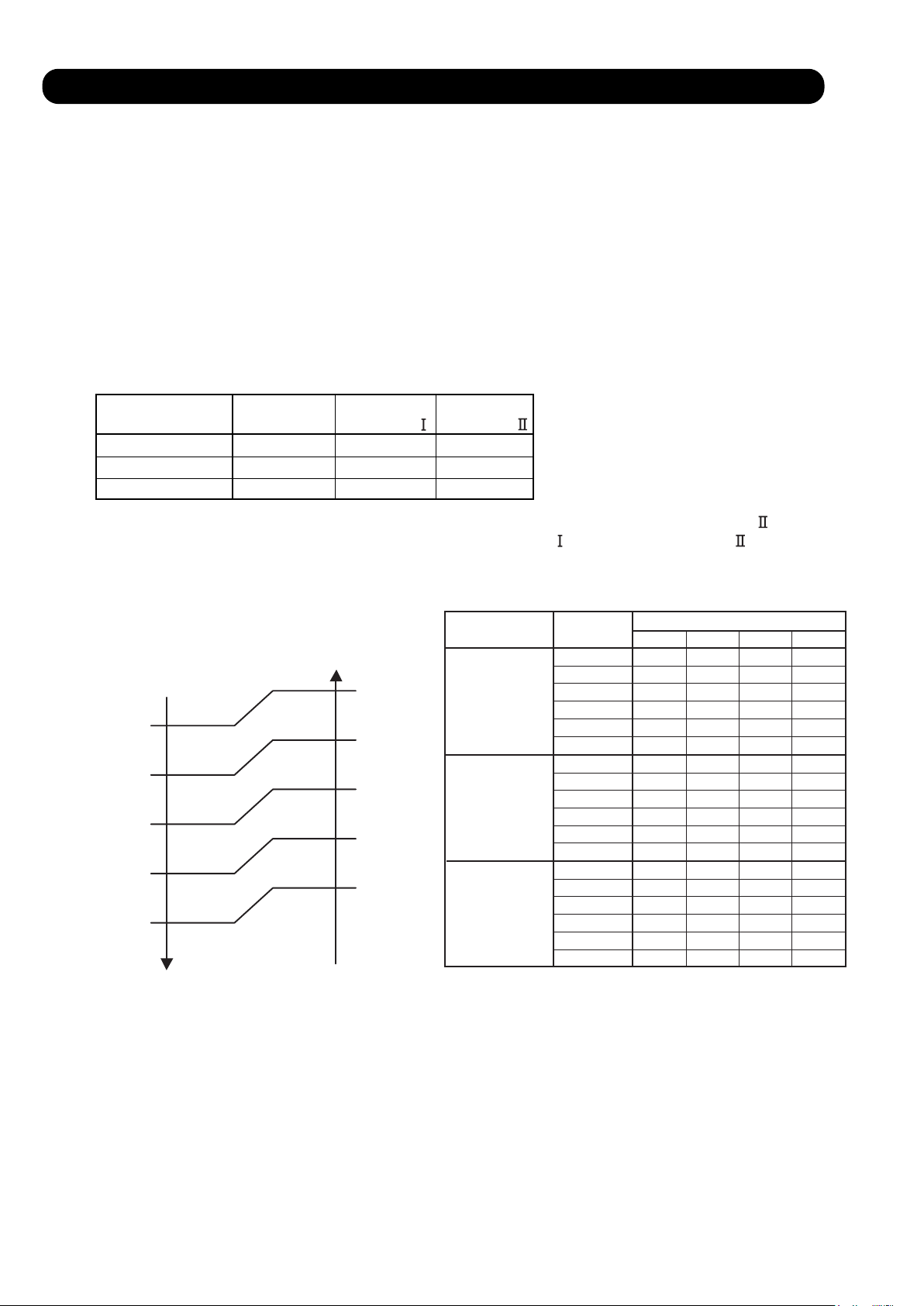
1. COOLING OPERATION
A sensor (room temperature thermistor) built in the indoor unit body will usually perceive
difference or variation between a set temperature and present room temperature, and
controls the operation frequency of the compressor.
* If the room temperature is 4°F(2°C) higher than a set temperature, the compressor operation
frequency will attain to maximum performance.
* If the room temperature is 5°F(2.5°C) lower than a set temperature, the compressor will be
stopped.
* When the room temperature is between +4°F(+2°C) to -5°F(-2.5°C) of the setting temperature,
the compressor frequency is controlled within the range shown in Table1.
However, the maximum frequency is limited in the range shown in Figure1 based on the
fan speed mode and the outdoor temperature.
( Table 1 : Compressor frequency range )
AOU9RLS2
AOU12RLS2
AOU15RLS2
Minimum
frequency
10rps
10rps
12rps
Maximum
frequency
76rps
76rps
91rps
Maximum
frequency
57rps
57rps
59rps
When the compressor operates for 30 minutes continuously at over the maximum frequency ,
the maximum frequency is changed from Maximum Frequency to Maximum Frequency .
( Fig.1 : Outdoor temperature zone )
Outside air Outside air
temperature temperature
93°F
A zone
(34°C)
86°F
B zone
(30°C)
66°F
C zone
(19°C)
50°F
D zone
(10°C)
32°F
E zone
(0°C)
F zone
97°F
(36°C)
90°F
(32°C)
70°F
(21°C)
54°F
(12°C)
36°F
(2°C)
( Table 2 : Limit of maximum speed based on outdoor temperature )
Indoor fan mode
Hi
Me Lo Quiet
44rps
AOU9RLS2
AOU12RLS2
AOU15RLS2
Outdoor
temp. zone
A zone 80rps 51rps 43rps 26rps
B zone 80rps 51rps 43rps 26rps
C zone 80rps 51rps 43rps 26rps
D zone 47rps 35rps 29rps 20rps
E zone 47rps 35rps 29rps 20rps
F zone 47rps 35rps 29rps 20rps
A zone 76rps 45rps 37rps 29rps
B zone 76rps 45rps 37rps 29rps
C zone 76rps 45rps 37rps 26rps
D zone 43rps 35rps 26rps 20rps
E zone 51rps 37rps 31rps 22rps
F zone 51rps 37rps 31rps 22rps
A zone 91rps 44rps 34rps 24rps
B zone 91rps 44rps 34rps 24rps
C zone 72rps 34rps 24rps
D zone 52rps 30rps 21rps 18rps
E zone 63rps 34rps 27rps 19rps
F zone 63rps 34rps 27rps 19rps
01-01
Page 6
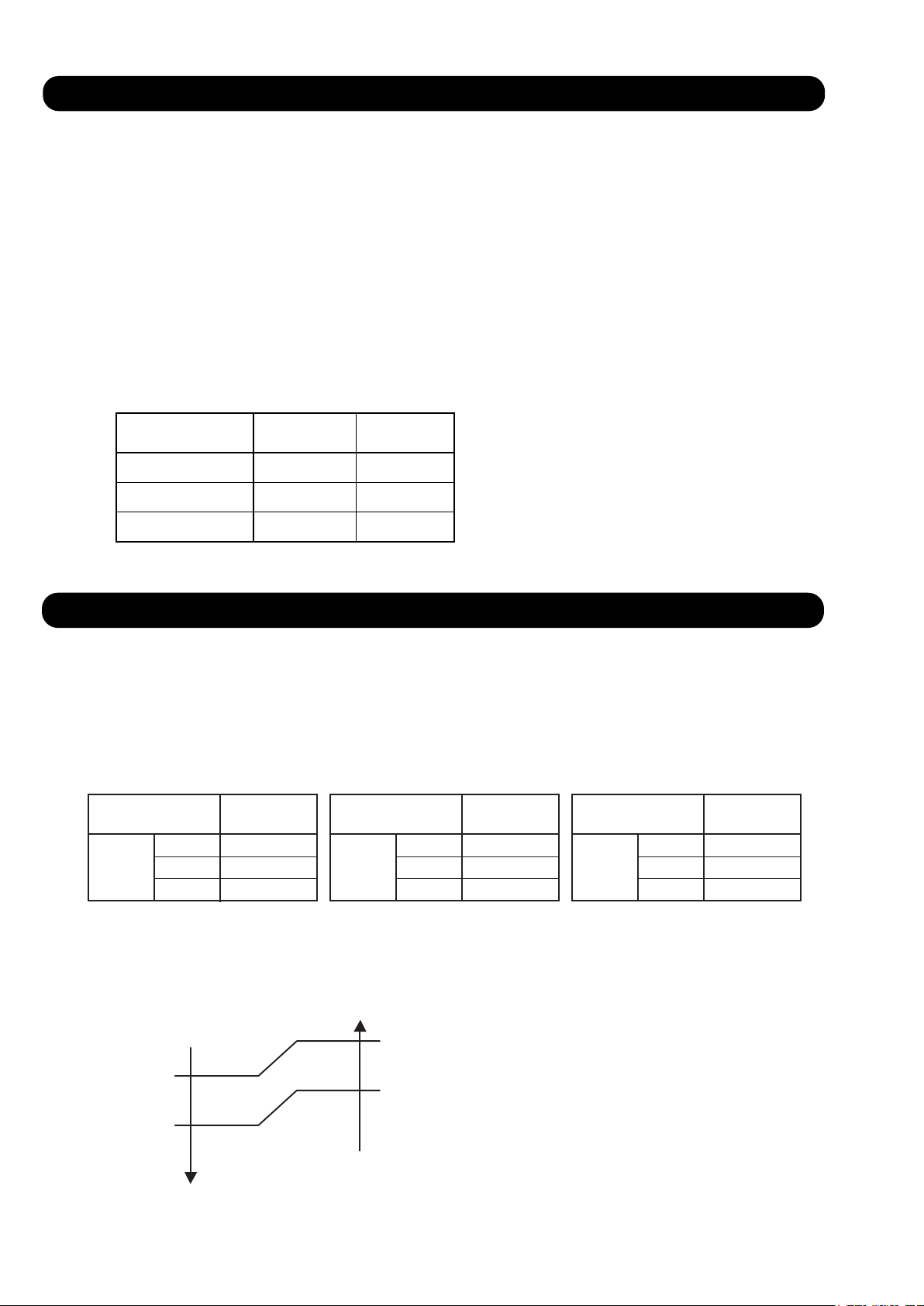
2. HEATING OPERATION
A sensor (room temperature thermistor) built in the indoor unit body will usually perceive
difference or variation between a set temperature and present room temperature, and
controls the operation frequency of the compressor.
* If the room temperature is lower by 6°F(3°C) than a set temperature, the compressor operation
frequency will attain to maximum performance.
* If the room temperature is higher 5°F(2.5°C) than a set temperatire, the compressor will be
stopped.
* When the room temperature is between +5°F(+2.5°C) to -6°F(-3°C) of the setting temperature,
the compressor frequency is controlled within the range shown in Table3.
( Table 3 : Compressor frequency range )
Minimum
frequency
AOU9RLS2 10rps 119rps
Maximum
frequency
AOU12RLS2
AOU15RLS2
10rps
16rps 140rps
119rps
3. DRY OPERATION
The compressor frequency shall change according to the temperature, set temperature,
and room temperature variation which the room temperature sensor of the indoor unit body has
detected as shown in the Table 4.
However, after the compressor is driven, the indoor unit shall run at operation frequency of
51rps (9RLS2), 51rps (12RLS2), 52rps (15RLS2) for 60 seconds.
( Table 4 : Compressor frequency in Dry mode)
AOU
9RLS2
X zone
J zone
Y zone
Operating
frequency
26rps
18rps
0rps
AOU
12RLS2
X zone 26rps
J zone
Y zone
Operating
frequency
18rps
0rps
AOU
15RLS2
Operating
frequency
X zone 24rps
J zone
Y zone
16rps
0rps
( Fig.2 : Compressor Control based on Room Temperature )
Room Room
temperature temperature
Ts+3°F
(Ts+1.5°C)
Ts-1°F
(Ts-0.5°C)
Ts+1°F
(Ts+0.5°C)
Ts-3°F
X zone
J zone
(Ts-1.5°C)
Y zone
01-02
Page 7
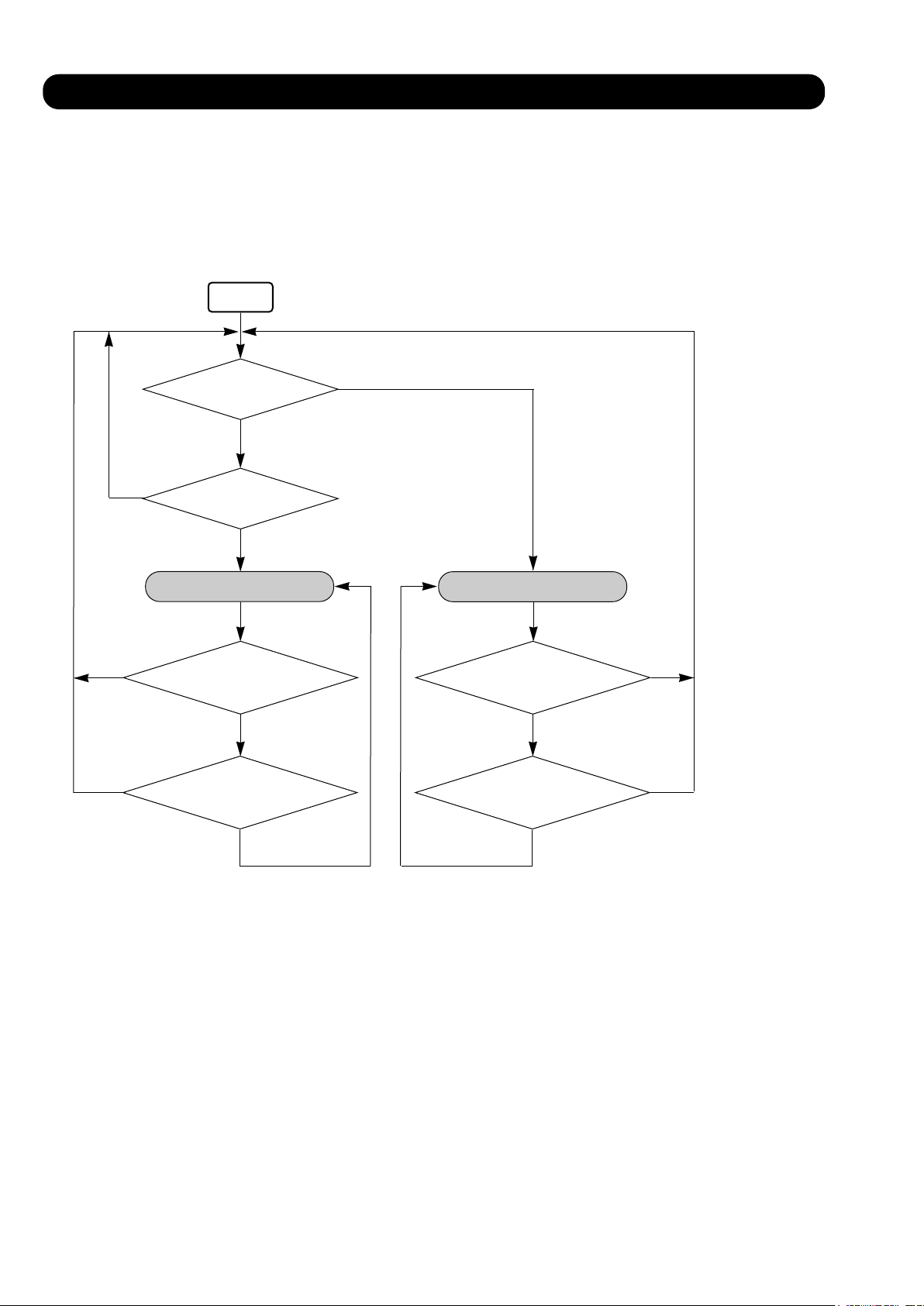
4. AUTO CHANGEOVER OPERATION
When the air conditioner is set to the AUTO mode by remote control, operation starts in the optimum
mode from among the HEATING, COOLING, DRY and MONITORING modes. During operation, the
optimum mode is automatically switched in accordance with temperature changes. The temperature
can be set between 64°F(18°C) and 88°F(30°C) in 2°F(1°C) steps.
(Fig3 : Operation flow chart)
START
Room temp.
>Ts+4°F(2°C)?
NO
YES
YES
or operation command other than
Room temp.
<Ts- 4°F(2°C)?
HEATING OPERATION
Thermostat remains
in OFF state for 6 minutes or
longer?
System stops
auto changeover operation?
NO
YES
NO
YES
TS : Setting temperature
in OFF state for 6 minutes or
or operation command other than
auto changeover operation?
COOLING OPERATION
Thermostat remains
longer?
NO
System stops
YES
YES
NO
NO
01-03
Page 8
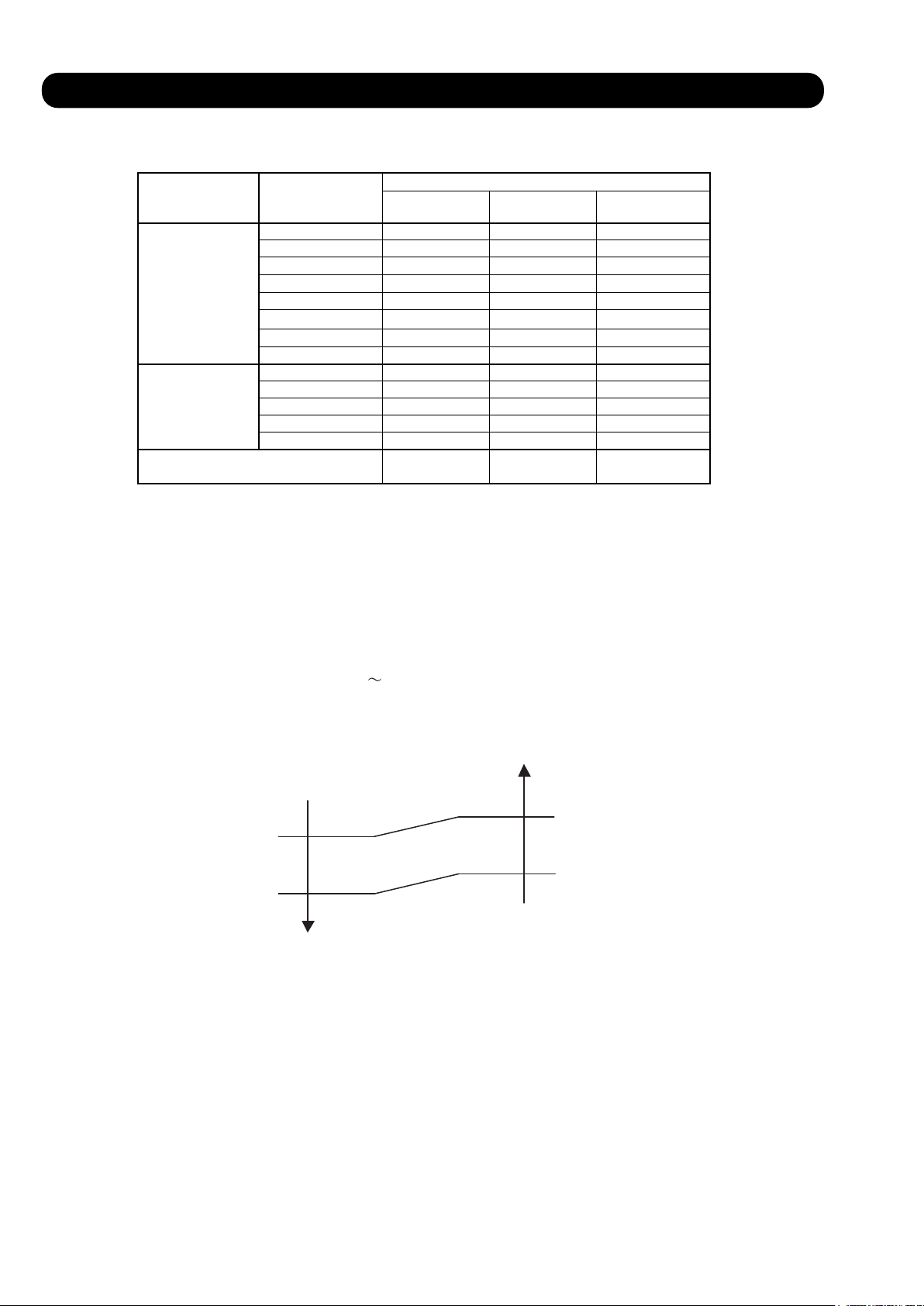
5. INDOOR FAN CONTROL
1. Fan speed
( Table 5 : Indoor fan speed )
Operation mode Air flow mode
Heating
Cooling/ Fan
Dry
2. FAN OPERATION
The airflow can be switched in 5 steps such as Auto, Quiet, Lo, Me, Hi, while the indoor fan only runs.
When fan mode is set at [Auto], it operates on [Me] fan Speed.
Powerful
Hi
Me+
Me
Lo
Quiet
Cool air prevention
S-Lo
Powerful
Hi
Me
Lo
Quiet
Speed (rpm)
ASU9RLS2 ASU12RLS2 ASU15RLS
1470
1370
1260
1180
960
650
610
570
1470
1370
1120
960
650
X zone: 650
J zone: 610
1470
1370
1260
1180
960
650
610
570
1470
1370
1120
960
650
X zone: 650
J zone: 610
1620
1510
1440
1220
1030
790
610
570
1550
1440
1220
980
740
X zone: 740
J zone: 710
3. COOLING OPERATION
Switch the airflow [Auto], and the indoor fan motor will run according to a room temperature,
as shown in Figure4.
On the other hand, if switched in [Hi] [Quiet], the indoor motor will run at a constant airflow of [Cool]
operation modes Quiet, Lo, Me, Hi, as shown in Table 5.
( Fig.4 : Airflow change - over ( Cooling : Auto ) )
TR-Ts > 5°F
=
(2.5°C)
5°F > TR-Ts > 3°F
(2.5°C) (1.5°C)
3°F > TR-Ts
(1.5°C)
=
TR-Ts > 4°F
(2°C)
4°F > TR-Ts > 2°F
(2°C) (1°C)
=
2°F > TR-Ts
(1°C)
HIGH mode
MED mode
LOW mode
When the room
temperature drops
When the room
temperature rises
TR : Room temperature
Ts : Setting temperature
4. DRY OPERATION
Refer to the Table 5.
During the dry mode operation, the fan speed setting can not be changed.
01-04
Page 9
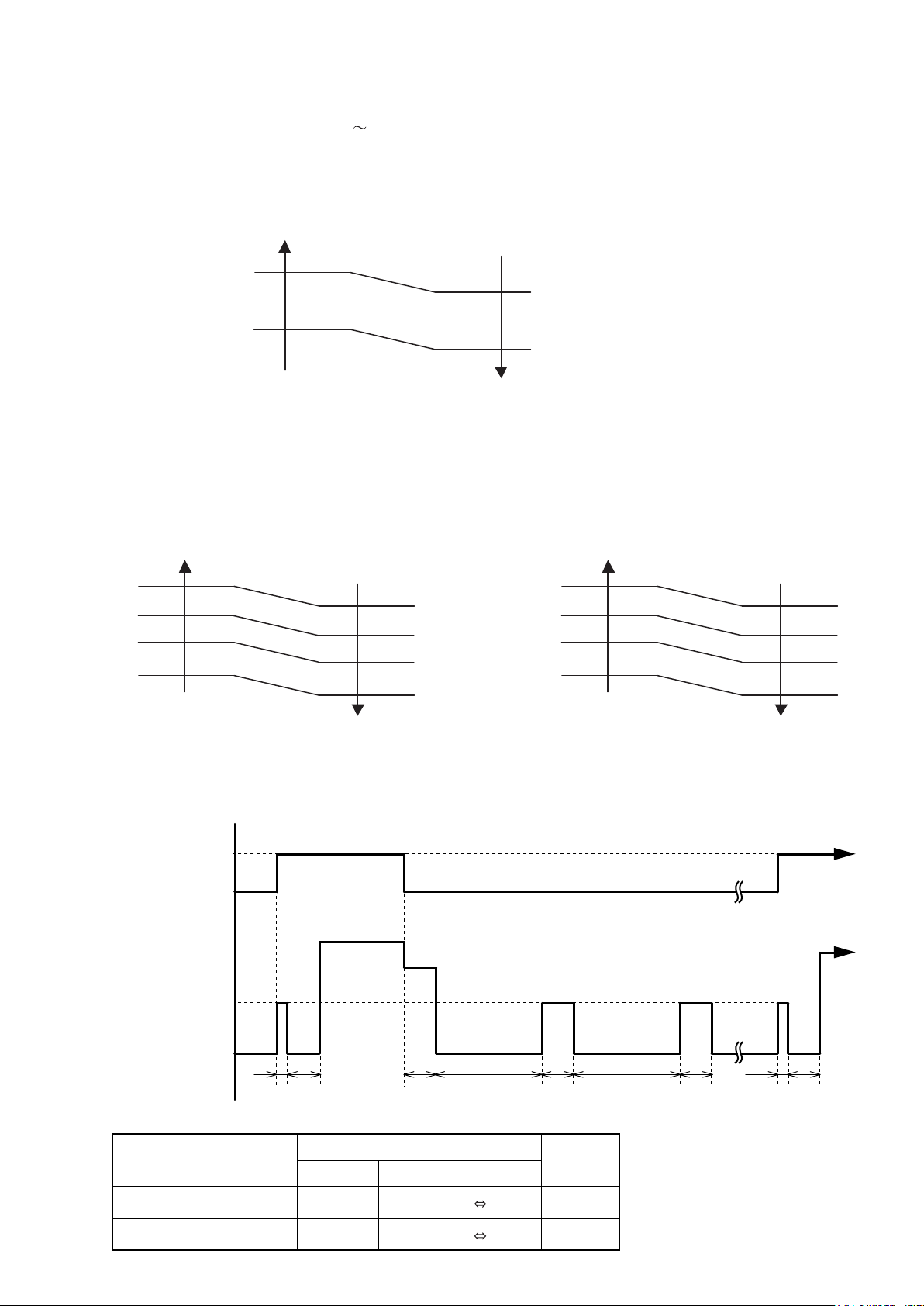
5. HEATING OPERATION
Switch the airflow [Auto], and the indoor fan motor will run according to a room temperature,
as shown in Fig. 5
On the other hand, if switched in [Hi] [Quiet], the indoor motor will run at a constant airflow
of [Heat] operation modes Quiet, Lo, Me, High, as shown in Table 6.
( Fig.5 : Airflow change - over ( Heating : Auto ) )
TR-Ts > -2°F
=
(-1°C)
-2°F > TR-Ts > -4°F
(-1°C) (-2°C)
=
-4°F > TR-Ts
(-2°C)
When the room
temperature rises
LOW mode
MED mode
MED+ mode
When the room
temperature drops
TR-Ts > -3°F
=
(-1.5°C)
-3°F > TR-Ts > -5°F
(-1.5°C) (-2.5°C)
-5°F > TR-Ts
=
(-2.5°C)
6. COOL AIR PREVENTION CONTROL (Heating mode)
The maximum value of the indoor fan speed is set as shown in Fig.6 based on the detected
temperature by the indoor heat-exchanger sensor on heating mode.
( Fig.6 : Cool air prevension control )
<Normal operation>
Indoor heat exchanger
temperature rises
108°F
(42°C)
102°F
(39°C)
99°F
(37°C)
86°F
(30°C)
Hi
Me+
Lo
Cool air
prevention
S-Lo
Indoor heat exchanger
temperature drops
99°F
(37°C)
93°F
(34°C)
90°F
(32°C)
82°F
(28°C)
Indoor heat exchanger
temperature rises
108°F
(42°C)
102°F
(39°C)
99°F
(37°C)
86°F
(30°C)
<Powerful operation>
Powerful
Cool air
prevention
S-Lo
TR : Room temperature
Ts : Setting temperature
Indoor heat exchanger
temperature drops
Hi
Lo
99°F
(37°C)
96°F
(34°C)
90°F
(32°C)
82°F
(28°C)
7. MOISTURE RETURN PREVENTION CONTROL (Cooling mode& Dry mode)
Switch the airflow [Auto] at cooling mode, and the indoor fan motor will run as shown in Fig.7.
( Fig.7 : Indoor fan control )
Compressor
ON
OFF
Indoor fan
Setting air flow
Indoor fan
(as shown in Table 6)
S-Lo
OFF
10 30 60 180 60 180 60 10 30
( Table 6 : Indoor fan speed )
ASU9 /12RLS2
Dry
X zone J zone
650rpm 610rpm
Y zone
0 570rpm 650rpm
Cooling
(sec)
ASU15RLS2 740rpm 710rpm 0 570rpm 740rpm
01-05
Page 10
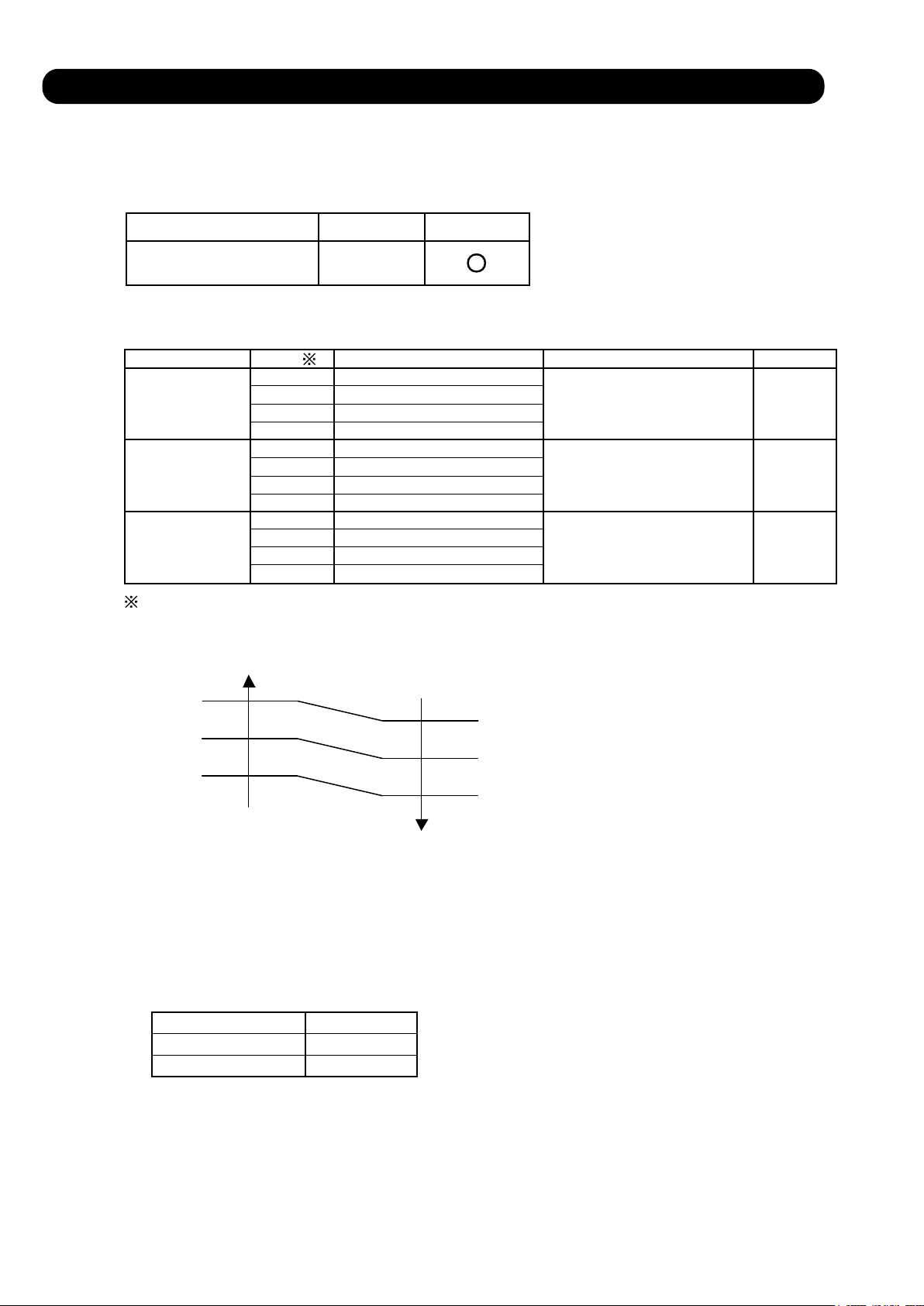
6. OUTDOOR FAN CONTROL
1. Outdoor Fan Motor
Following table shows the type of the outdoor fan motor. The control method is different
between AC motor and DC motor.
( Table 7 : Type of Motor )
AC Motor DC Motor
AOU9 / 12 / 15RLS2
2. Fan Speed
( Table 8 : Outdoor fan speed )
Zone
Y
AOU9RLS2
AOU12RLS2
AOU15RLS2
Z
F
G
Y
Z
F
G
Y
Z
F
G
Cooling Heating
1050/ 870/ 720/ 590/ 530
870/530/300
300/ 250
250/ 200
1050/ 870/ 720/ 590/ 530
870/530/300
300/ 250
250/ 200
1050/ 870/ 720/ 530
870/ 530/ 300
300
250/ 200
(rpm)
Dry
1100/ 870/ 780/ 720/ 590/ 480 530
1100/ 870/ 780/ 720/ 590/ 480 530
1100/ 1000/ 780/ 720/ 590/ 480 530
Refer to Fig.8
( Fig.8 : Outside air temperature zone selection )
Outside air
temperature
70°F
(21°C)
54°F
(12°C)
36°F
(2°C)
The outdoor fan speed mentioned above depends on the compressor frequency.
*
D zone
F zone
G zone
H zone
Outside air
temperature
66°F
(19°C)
50°F
(10°C)
32°F
( 0°C)
(When the compressor frequency increases, the outdoor fan speed also changes to the higher
speed. When the compressor frequency decreases, the outdoor fan speed also changes to the
lower speed.)
After the defrost control is operated on the heating mode, the fan speed keeps at the higher speed
*
as table 9 without relating to the compressor frequency.
( Table 9 : Outdoor fan speed after the defrost )
AOU9RLS2 1100rpm
AOU12RLS2
AOU15RLS2
1100rpm
1100rpm
01-06
Page 11
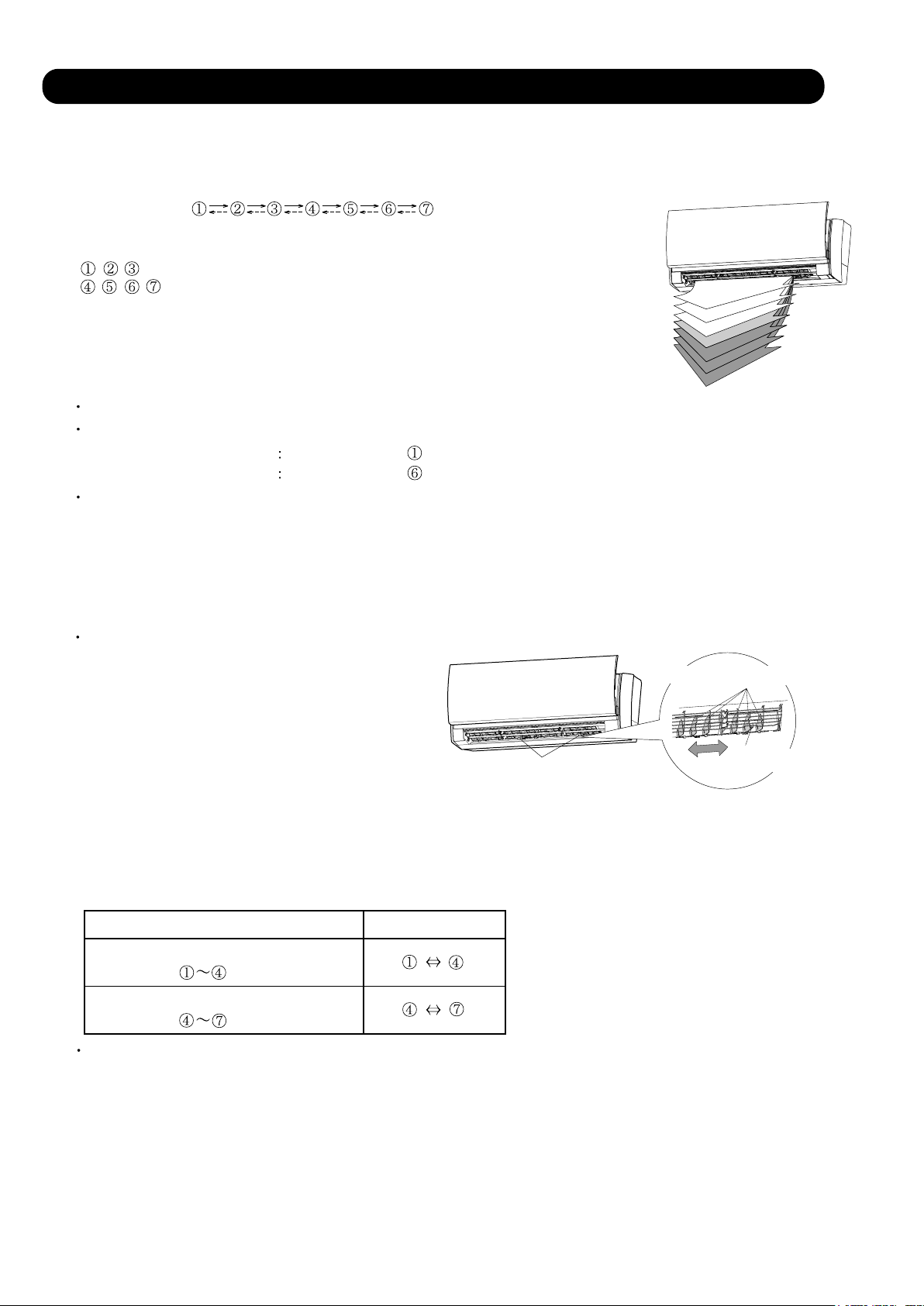
7. LOUVER CONTROL
1. VERTICAL LOUVER CONTROL
(Function Range)
Each time the button is pressed, the air direction range will change as follow:
Types of Air flow Direction Setting:
, , : During Cooling/Dry modes
, , , : During Heating
The Remote Controller's display does not change.
Use the air direction adjustments within the ranges shown above.
The vertical airflow direction is set automatically as shown, in accordance with the type of operation selected.
Cooling / Dry mode Horizontal flow
Heating mode Downward flow
During AUTO mode operation, for the first a few minutes after beginning operation,
air-flow will be horizontal 1; the air direction cannot be adjusted during this period.
The air flow direction setting will temporarily become 1 when the temperature of the air -flow is
low at the start of the Heating mode.
Air Direction RangeFig.9 :
1
2
3
4
5
6
7
2. ADJUST THE RIGHT-LEFT LOUVERS
Move the Right-Left louvers to adjust air flow in the direction you prefer.
Right-Left Louvers
Knob (2 places)
2. SWING OPERATION
To select Vertical Airflow Swing Operation
When the swing signal is received from the remote controller, the vertical louver starts to swing.
(Table10 : Swinging Range)
Range
Cooling / Dry mode
Fan mode ( )
e
g mod
n
ti
a
He
)
(
de
mo
n
Fa
The SWING operation may stop temporarily when the air conditioner’s fan is not operating,
or when operating at very low speeds.
Knob
To select Horizontal Airflow Swing Operation
(No function)
01-07
Page 12
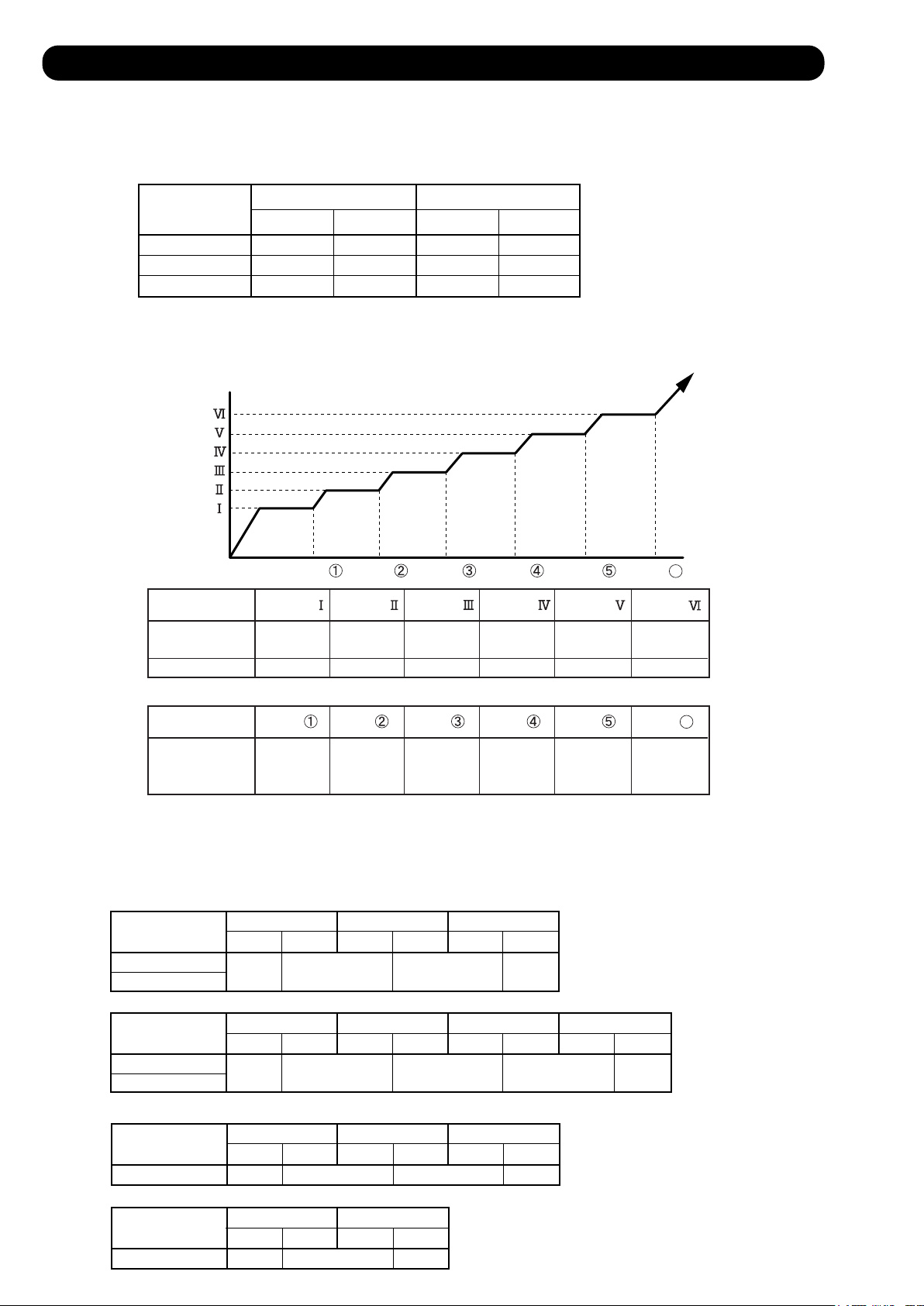
8. COMPRESSOR CONTROL
1. OPEARTION FREQUENCY RANGE
The operation frequency of the compressor is different based on the operation mode as
shown in the Table 11.
(Table 11 : Compressor frequency range)
Cooling / Dry Heating
Minimum Maximum Minimum Maximum
AOU9RLS2
AOU12RLS2
AOU15RLS2
2. OPEARTION FREQUENCY CONTROL AT NORMAL START UP
The compressor frequency soon after the start-up is controlled as shown in the Fig.10
(Fig.10 : Compressor control at start-up)
Frequency
Frequency
Frequency
Frequency
Frequency
Frequency
10rps
10rps
12rps
76rps 10rps
76rps
91rps
10rps
16rps
119rps
119rps
140rps
(Frequency)
AOU9RLS2
AOU12RLS2
AOU15RLS2
(Time)
AOU9RLS2
AOU12RLS2
AOU15RLS2
Time
Frequency
40rps 57rps 72rps 80rps
40rps 59rps 72rps 80rps
Time
80sec 110sec 140sec
Time Time Time
Frequency
Time Time Time
Frequency Frequency
200sec
Time
Frequency
101rps
101rps
Time
6
Time
Frequency
110rps
110rps
Time
410sec350sec
6
3. LIMITATION OF COMPRESSOR FREQUENCY BY OUTDOOR TEMPERATURE
The minimum compressor frequency is limited by outdoor temperature as shown in the Table12.
(Table12 : Limitation of Compressor Frequency)
[ Cooling/ Dry ]
10°C 14°C 40°C
Under Over Under Over Under Over
AOU9RLS2
AOU12RLS2
[ Heating ]
AOU9RLS2
AOU12RLS2
35rps 18rps 15rps10rps
- 5°C
Under Over Under Over Under Over Under Over
35rps 18rps 10rps 16rps29rps
3°C 7°C 18°C
[ Cooling/ Dry ]
AOU15RLS2
[ Heating ]
AOU15RLS2
0°C 10°C 40°C
Under Over Under Over Under Over
24rps 18rps 16rps12rps
7°C 14°C
Under Over Under Over
24rps 18rps 16rps
01-08
Page 13
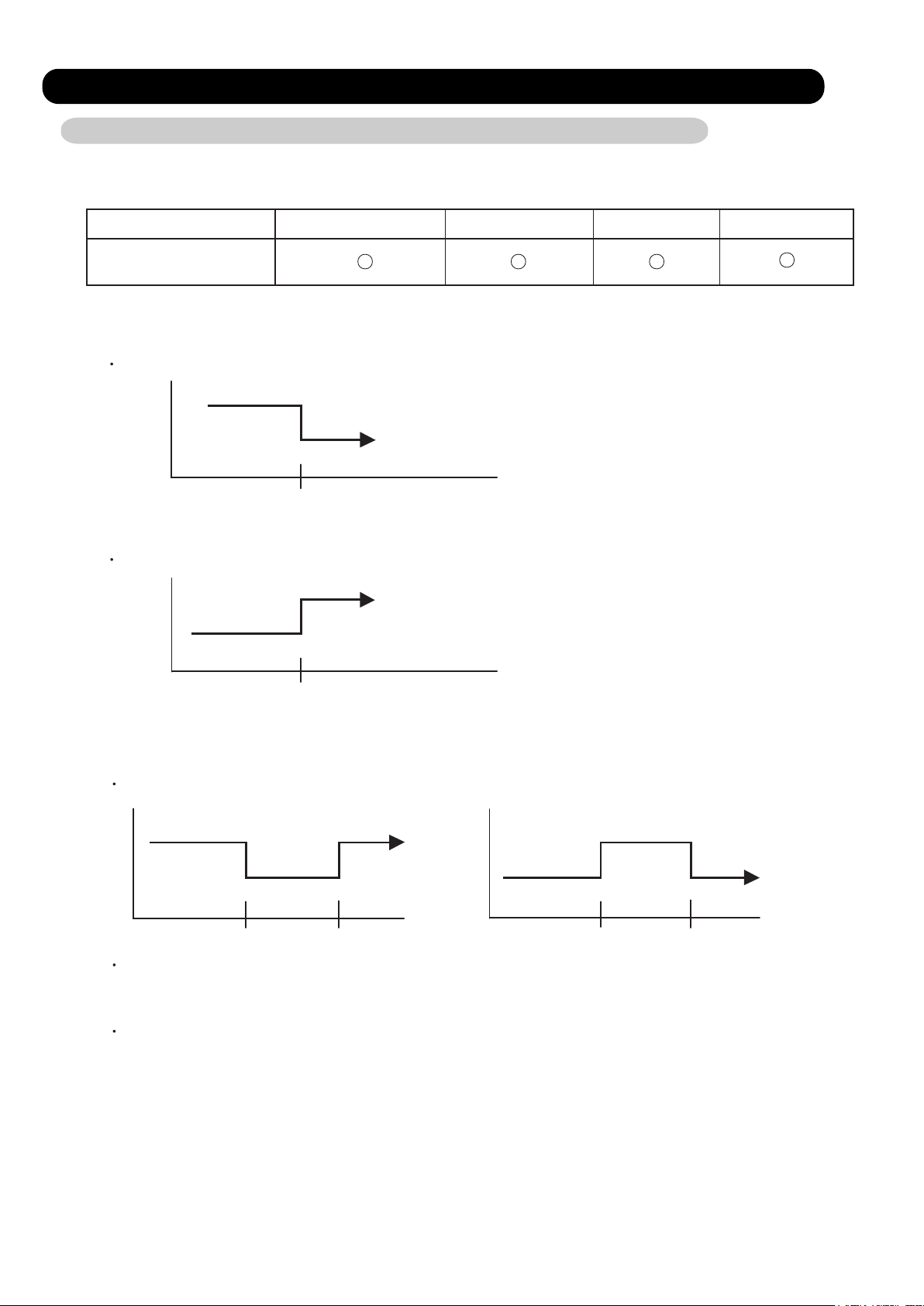
9. TIMER OPEARTION CONTROL
9-1 WIRELESS REMOTE CONTROLLER
The Table 13 shows the available timer setting based on the product model.
( Table 13 : Timer Setting )
ON TIMER / OFF TIMER PROGRAM TIMER SLEEP TIMER
ASU9/ 12/ 15RLS2
1. OPEARTION FREQUENCY RANGE
OFF timer : When the clock reaches the set time, the air conditioner will be turned off.
Operation mode
Stop mode
Set time of timer
ON timer : When the clock reaches the set time, the air conditioner will be turned on.
Operation mode
Stop mode
WEEKLY TIMER
Set time of timer
2. PROGRAM TIMER
The program timer allows the OFF timer and ON timer to be used in combination one time.
Operation mode
Stop mode
Set time Set time Set time Set time
Operation will start from the timer setting (either OFF timer or ON timer) whichever is closest
to the clock's current timer setting.
The order of operations is indicated by the arrow in the remote control unit's display.
SLEEP timer operation cannot be combined with ON timer operation.
Operation mode
Operation mode
Stop mode
Stop mode
01-09
Page 14
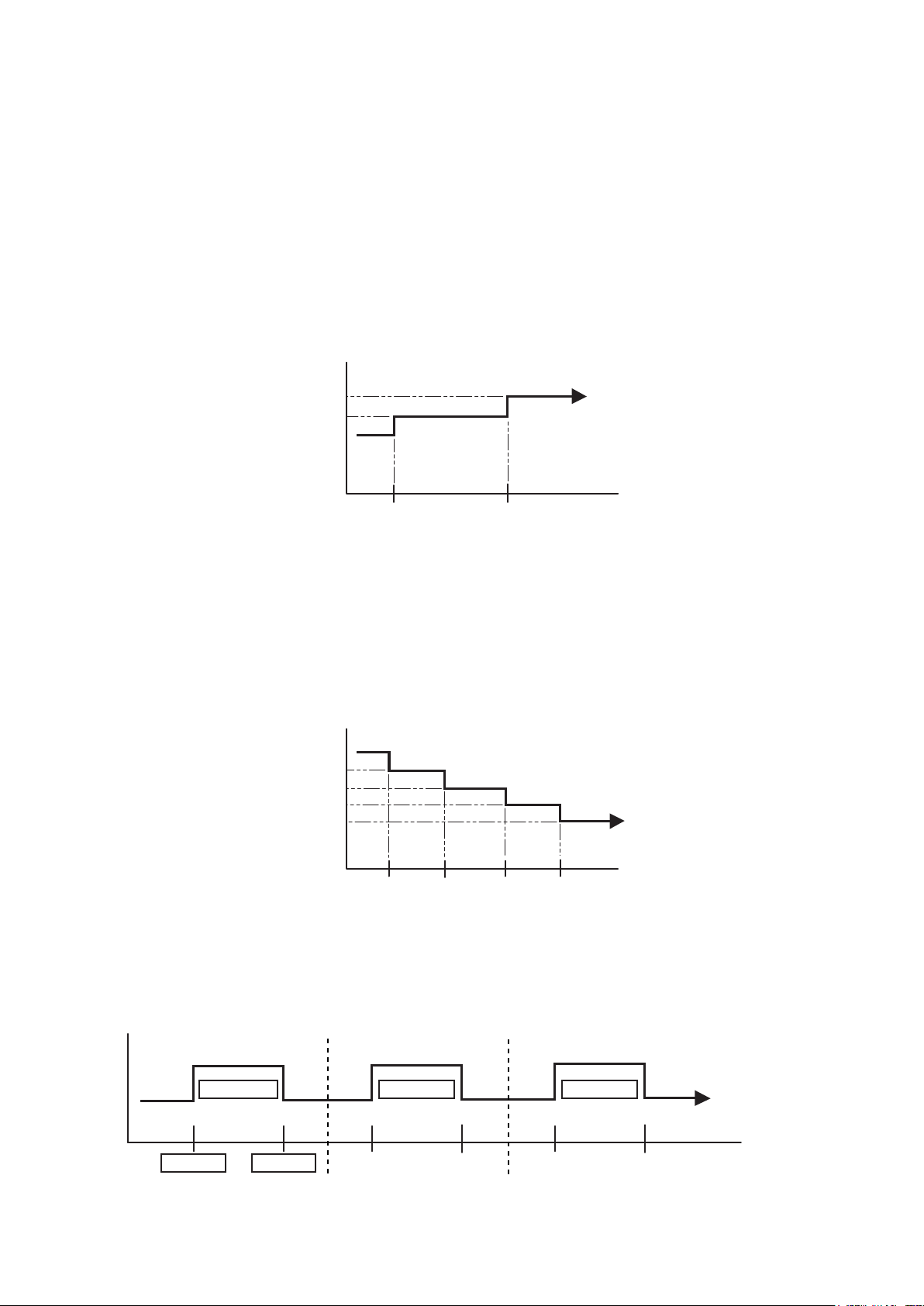
3. SLEEP TIMER
If the sleep is set, the room temperature is monitored and the operation is stopped automatically.
If the operation mode or the set temperature is change after the sleep timer is set, the operation is
continued according to the changed setting of the sleep timer from that time ON.
In the cooling operation mode
When the sleep timer is set, the setting temperature is increased 2°F(1°C).
It increases the setting temperature another 2°F(1°C) after 1 hour.
After that, the setting temperature is not changed and the operation is stopped at the time
of timer setting.
Set temperature rises
( Ts : Set temperature )
+4°F (2°C)
+2°F (1°C)
Ts
Stop of operation
Set
60min
In the heating operation mode
When the sleep timer is set, the setting temperature is decreased 2°F(1°C).
It decreases the setting temperature another 2°F(1°C) every 30 minutes.
Upon lowering 8°F(4°C) the setting temperature is not changed and the operation stops at
the time of timer setting.
Set temperature lowers
( Ts : Set temperature )
Ts
-2°F (-1°C)
-4°F (-2°C)
-6°F (-3°C)
-8°F (-4°C)
Set
30min
30min
Stop of operation
30min
4. WEEKLY TIMER
This timer function can set operation times of the each day of the week.
All days can be set together,the weekly timer can be used to repeat the timer setting for all of the days.
ON OFF ON OFF ON OFF
Setting day Setting day Setting day
Set time Set time
01-10
Page 15
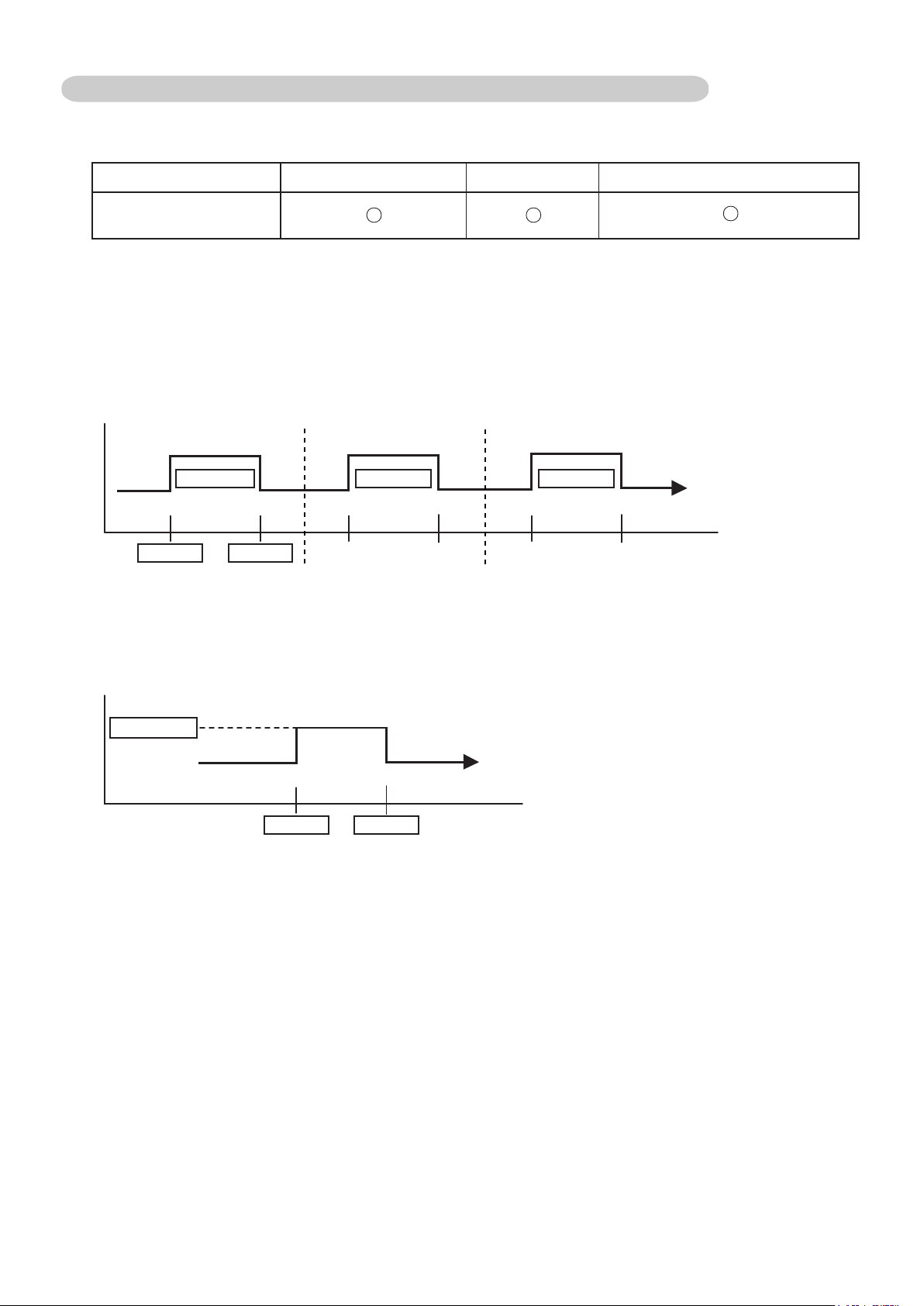
9-2 WIRED REMOTE CONTROLLER (OPTION)
The Table14 shows the available timer setting based on the product model.
( Table14 : Timer Setting )
ON TIMER / OFF TIMER WEEKLY TIMER TEMPERATURE SET BACK TIMER
ASU9/ 12/ 15RLS2
1. ON TIMER / OFF TIMER
Same to 9-1 1.ON TIMER / OFF TIMER and shown in those.
2. WEEKLY TIMER
This timer function can set operation times of the each day of the week.
All days can be set together,the weekly timer can be used to repeat the timer setting for all of the days.
ON OFF ON OFF ON OFF
Setting day Setting day Setting day
Set time Set time
3. TEMPERATURE SET BACK TIMER
This timer function can change setting temperature of setting operation times of the each day of the week.
This can be together with other timer setting.
Set back tmp.
Normal tmp.
ON
Set time Set time
OFF
01-11
Page 16
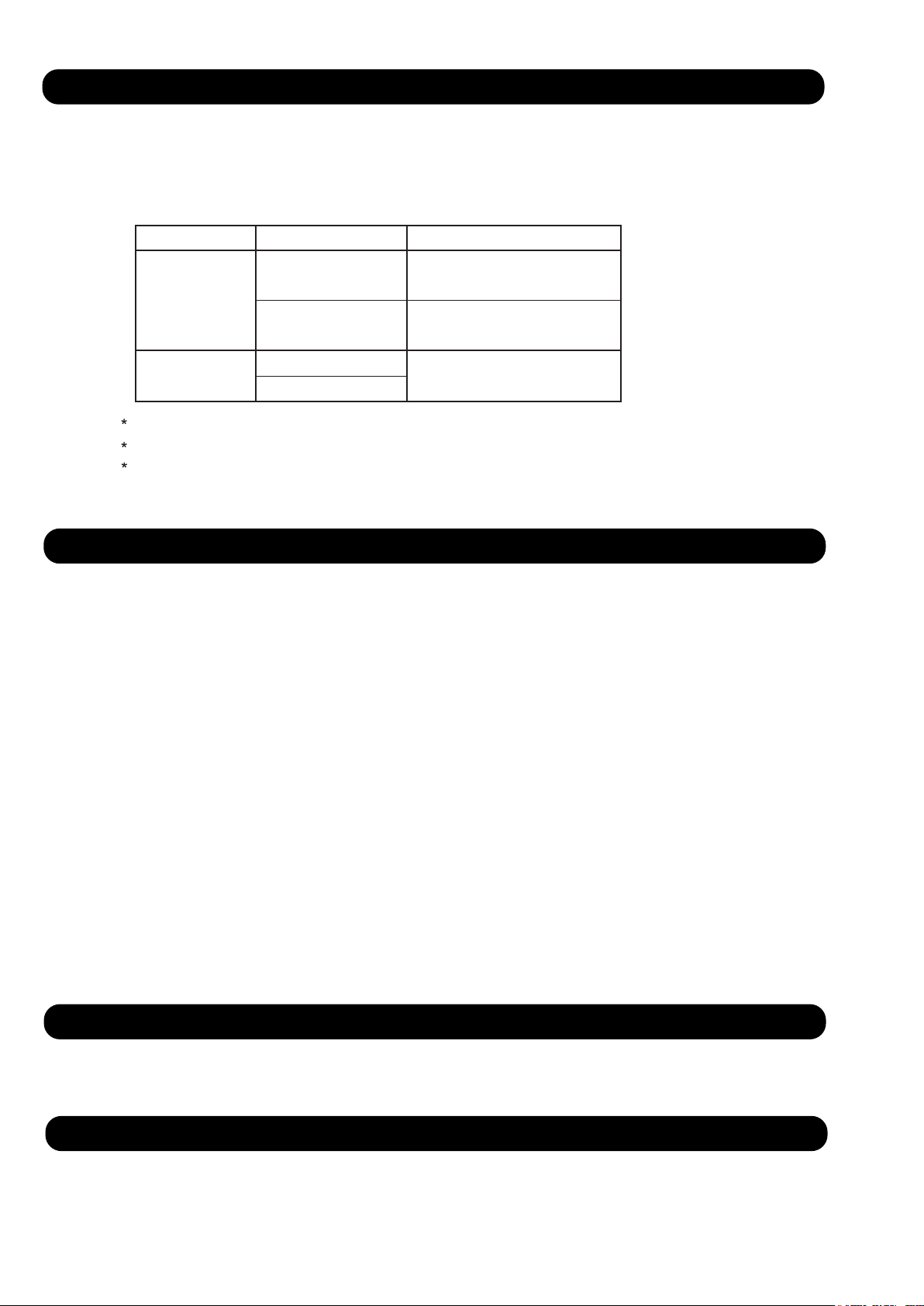
10. ELECTRONIC EXPANSION VALVE CONTROL
The most proper opening of the electronic expansion valve is calculated and controlled under the present
operating condition based on the Table15.
The compressor frequency, the detected temperature by the discharge temperature sensor,
the indoor heat exchanger sensor, the outdoor heat exchanger sensor, and the outdoor temperature sensor.
( Table15 : The pulse range of the electronic expansion valve control )
Operation mode Pulse range
Cooling / Dry mode
AOU9RLS2
AOU12RLS2
AOU15RLS2
The expansion valve is set at 480 pulses 110seconds after the compressor had stopped.
Initialization will start after 24 hours pass from the last initialization, and the compressor stops
At the time of supplying the power to the outdoor unit, the initialization of the electronic
expansion valve is operated (528 pulses are input to the closing direction).
Heating mode
Cooling / Dry mode
Heating mode
Between 60 to 480 pulses.
Between 45 to 480 pulses.
Between 60 to 480 pulses.
11. TEST OPERATION CONTROL
[ Operation method ]
The outdoor unit, may not operate, depending on the room temperature.
In this case, keep on pressing the MANUAL AUTO button of the indoor unit for more than 10 seconds.
The Operation lamp and Timer lamp will begin to flash simultaneously during cooling test run.
Then, heating test run will begin in about 3 minutes when HEAT is selected by the remote control operation.
(When the air conditioner is running by pressing the test run button, the Operation lamp and Timer lamp
will simultaneously flash slowly.)
[ Release ]
Perform the test operation for 60 minutes.
Pressing the MANUAL AUTO button of the indoor unit for more than 3 seconds.
[ Using the Wired remote control (Option) ]
If the Operation lamp is on, press the START/STOP button to turn it off.
Press the MODE and the FAN buttons at the same time for more than two seconds
to start the test operation.
The operation lamp will light up and "o1" will be displayed on the set temperature display.
[ Release ]
Perform the test operation for 60 minutes.
Pressing the START/STOP button will stop the test operation.
12. PREVENT TO RESTART FOR 3 MINUTES ( 3 MINUTES ST )
The compressor won't enter operation status for 2 minutes and 20 seconds after the compressor is stopped,
even if any operation is given.
13. FOUR-WAY VALVE EXTENSION SELECT
At the time when the air conditioner is switched from the cooling mode to heating mode, the
compressor is stopped, and the four-way valve is switched in 2 minutes and 20 seconds later after
the compressor stopped.
01-12
Page 17
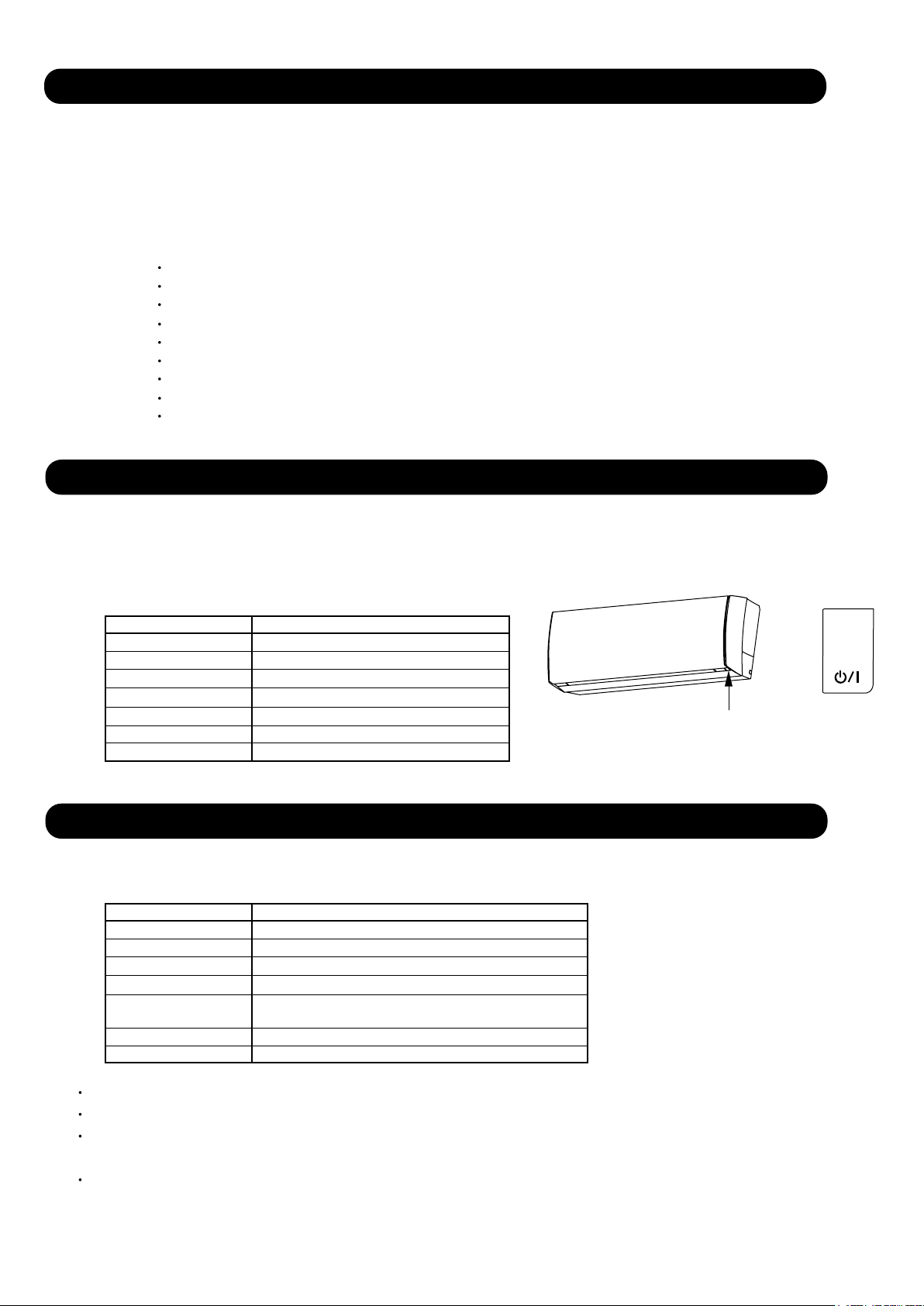
14. AUTO RESTART
When the power was interrupted by a power failure, etc. during operation, the operation contents
at that time are memorized and when power is recovered, operation is automatically started with
the memorized operation contents.
When the power is interrupted and recovered during timer operation, since the timer operation time
is shifted by the time the power was interrupted, an alarm is given by blinking (7 sec ON/2 sec OFF)
the indoor unit body timer lamp.
[ Operation contents memorized when the power is interrupted ]
Operation mode
Set temperature
Set air flow
Timer mode and set time (set by wireless remote controller)
Set air flow Direction
Swing
ECONOMY operation
10°C HEAT operationOutdoor low noise operation
Human sensor
15. MANUAL AUTO OPERATION (Indoor unit body operation)
When the remote control is lost or battery power dissipated, this function will work without the remote control.
When MANUAL AUTO button is set more than 3seconds and less than 10seconds, MANUAL AUTO OPERATION
will be started as shown in Table16.To stop operation, press the MANUAL AUTO button for 3seconds.
(Table16 : MANUAL AUTO OPERATION)
Manual auto operation
OPERATION MODE Auto changeover
FAN CONT. MODE Auto
TIMER MODE Continuous
SETTING TEMP. 75°F(24°C)
SETTING LOUVER Standard
SWING
ECONOMY
OFF
OFF
(No timer setting available)
Press and hold MANUAL AUTO
button for 3 ~ 10seconds
16. FORCED COOLING OPERATION (TEST OPERATION)
When FORCED COOLING OPERATION is set, the operation is controlled as shown in Table17.
( Table17 : FORCED COOLING OPERATION )
Forced cooling operation
OPERATION MODE
FAN CONT. MODE
TIMER MODE
SETTING TEMP.
SETTING LOUVER
SWING
ECONOMY
Cooling
Hi
Room Temp is not controlled
Horizontal
(It is changed follow as setting of remote controller)
OFF
-
MANUAL AUTO
button
Forced cooling operation is started when press MANUAL AUTO button for 10 seconds or more.
During the forced cooling operation, it operates regardless of room temperature sensor.
Operation LED and timer LED blink at the same time during the forced cooling operation.
They blink for 1 second ON and 1 second OFF on both operation LED and timer LED (same as test operation).
Forced cooling operation is released after 60 minutes of starting operation or pressing MANUAL AUTO button
for 3 seconds.
01-13
Page 18
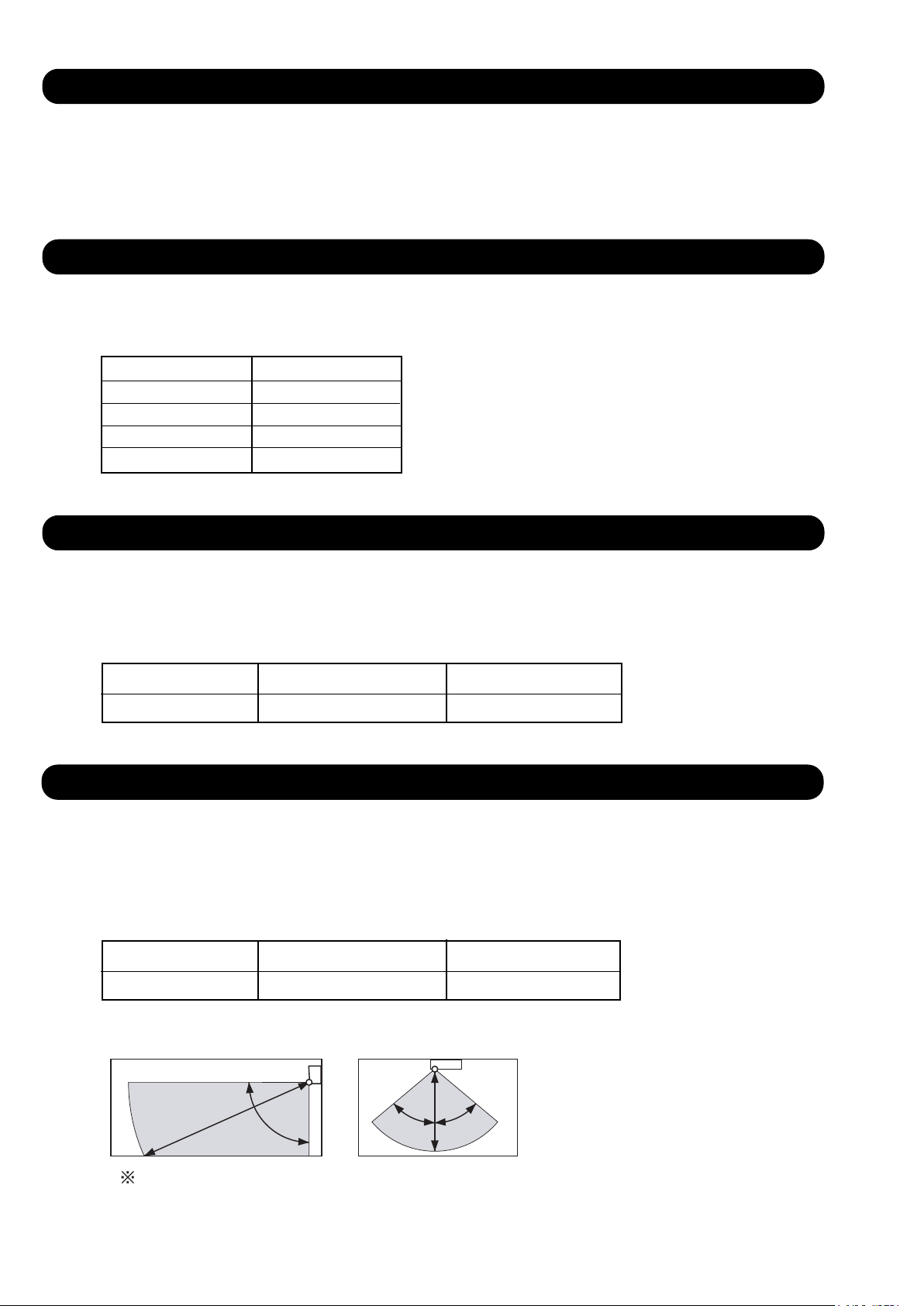
17. COMPRESSOR PREHEATING
When the outdoor heat exchanger temperature is lower than 41°F(5°C) and the all operation has
been stopped for 30 minutes, power is applied to the compressor and the compressor is heated.
(By heating the compressor, warm air is quickly discharged when operation is started.)
When operation was started, and when the outdoor heat exchanger temperature rises to 44.6°F(7°C)
or greater, preheating is ended.
18. MIN. (MINIMUM) HEAT OPERATION
MIN. HEAT OPERATION performs as below when pressing MIN. HEAT button or Weekly timer setting on
the remote controller.
( Table 18 : MIN. HEAT OPERATION )
Mode Heating
Setting temperature 50°F(10°C)
Fan mode Auto
LED display Economy
Defrost operation Operate as normal
19. ECONOMY OPERATION
The ECONOMY operation functions by pressing ECONOMY button on the remote controller.
At the maximum output, ECONOMY Operation is approximately 70% of normal air conditioner operation
for cooling and heating.
The ECONOMY operation is almost the same operation as below settings.
( Table 19 )
Mode Cooling/ Dry Heating
Target temperature Setting temp.+2°F(+1°C) Setting temp.-2°F(-1°C)
20 . HUMAN SENSOR CONTROL
The HUMAN SENSOR functions by pressing SENSOR button on the remote controller.
When the sensor detects that there is no one in the room for 20 minutes or more,
it automatically changes the operation as below settings.
When someone comes back into the room, the human sensor will detect this, and
automatically revert to the original settings.
( Table 20 )
Mode Cooling/ Dry Heating
Target temperature Setting temp.+4°F(+2°C) Setting temp.-8°F(-4°C)
( Application range )
Vertical angle 90°(Side view) Horizontal angle 100°(Top view)
6 m
The sensor unit should detect when the human body (estimate: 100cmX30cm) or the object
which has more than 39°F(4°C) temp, difference from the background and are crossed with
1.0m/s speed in front of the sensor unit.
90°
6 m
50° 50°
01-14
Page 19
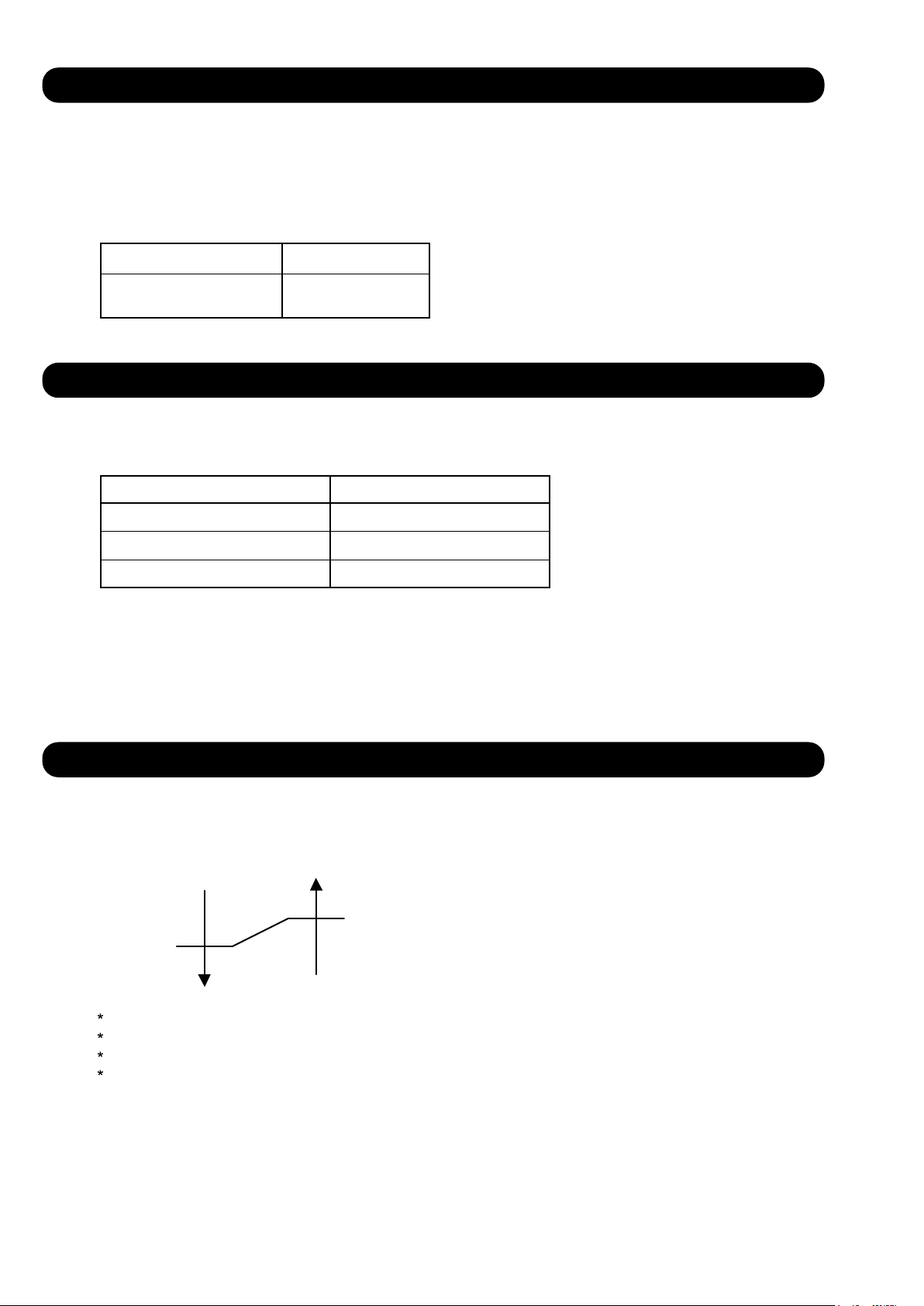
21. OUTDOOR UNIT LOW NOISE OPERATION
The OUTDOOR UNIT LOW NOISE Operation functions by pressing OUTDOOR UNIT LOW NOISE button
on the remote controller.
This operation stops the PFC control, and changes the Current release operation/release value.
OUTDOOR UNIT LOW NOISE Operation mode can be used during cooling, heating and automatic operation.
It can not be used in Fan and Dry mode
( Table 21 )
Control / Release
Current release
operation/release value
3.5A / 3.0A
22. POWERFUL OPERATION
The POWERFUL OPERATION functions by pressing POWERFUL button on the remote controller.
The indoor unit & outdoor unit will operate at maximum power as shown in Table22.
(Table22)
Powerful operation
COMPRESSOR FREQUENCY Maximum
FAN CONT. MODE Powerful
SETTING LOUVER Cooling/ Dry : 3, Heating : 5
Release Condition is as follows.
[Cooling / Dry]
- Room tenperature < Setting temperature -3°F(- 1.5°C) or Operation time has passed 20 minutes.
[Heating]
- Room tenperature > Setting temperature +3.5°F(+1.5°C) or Operation time has passed 20 minutes.
=
=
23. BASE HEATER OPERATION
The base heater is operated as shown in Figure 11.
( Fig.11 : Base heater control )
When outdoor
temperature drops
OFF
35.6°F
(2°C)
ON
When outdoor
temperature rises
41°F
(5°C)
When the compressor stops, Base heater is OFF.
When the outdoor fan motor stops, Base heater is OFF.
In the cooling mode, Base heater is OFF.
In the defrost operation, Base heater maintains the same status as before the compressor stops.
01-15
Page 20
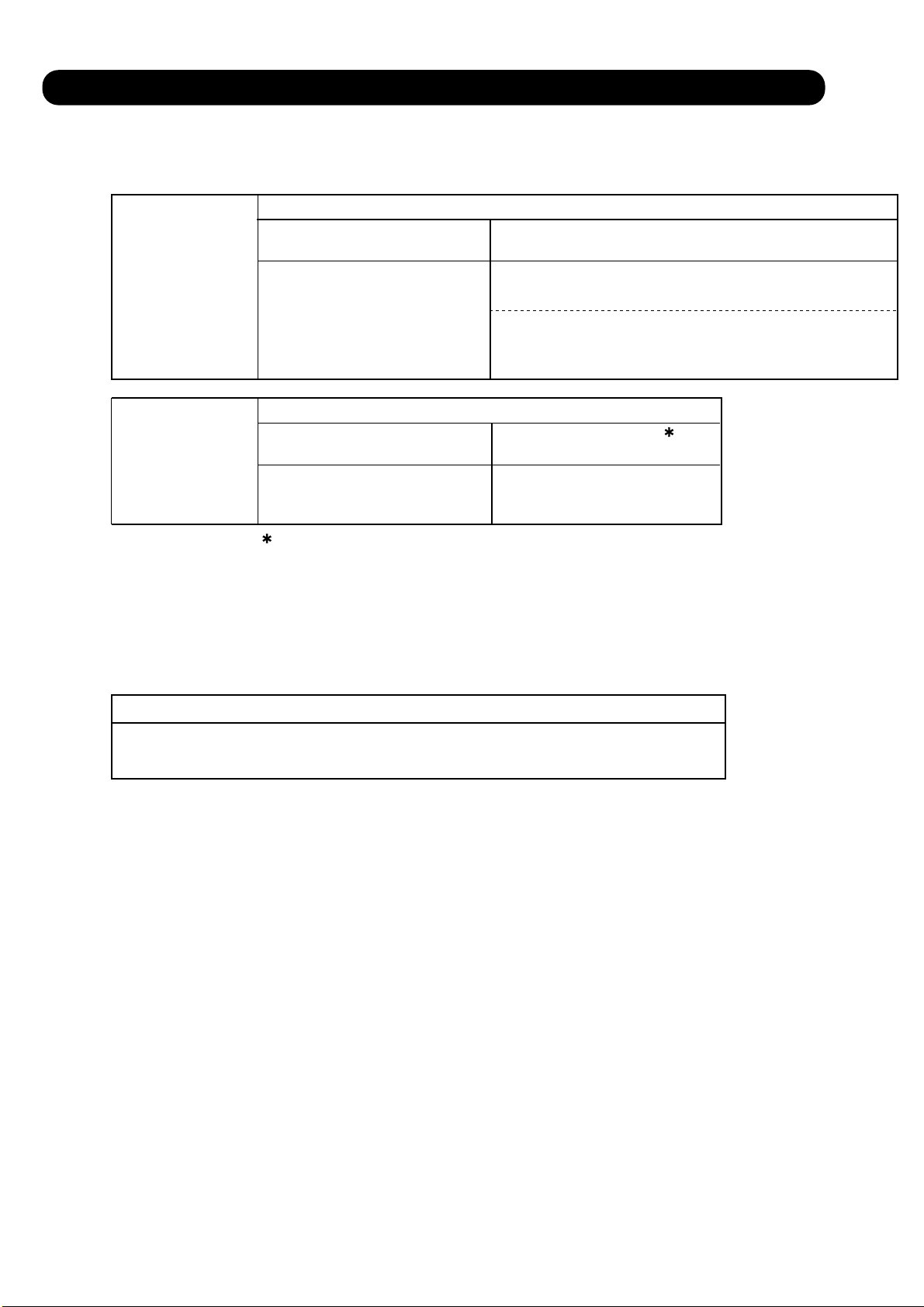
24. DEFROST OPERATION CONTROL
1. CONDITION OF STARTING THE DEFROST OPERATION
The defrost operation starts as shown in the following Table 23.
(Table 23 : Condition of starting Defrost Operation)
Normal defrost
Less than 25 minutes (9/12RLS2)
Less than 40 minutes (15RLS2)
Compressor integrating operation time
More than 25 minutes (9/12RLS2)
More than 40 minutes (15RLS2)
Outdoor heat exchanger temp. < 1.4°F(-17°C)
(at outside air temp. > 14°F(-10°C)
Outdoor heat exchanger temp. < Outside air temp.- 44.6°F(7°C)
or Outdoor heat exchanger temp. < -13°F(- 25°C)
(at outside air temp. < 14°F(-10°C)
Less than 10 minutes
( For intermittent operation )
OFF count of the compressor
40 times
Integrating defrost
Does not operate
Compressor integrating operation time
More than 210 minutes
(For continuous operation)
Outdoor heat exchanger
temperature below 26.6°F(-3°C)
If the compressor continuous operation time is less than 10 minutes,
the OFF number of the compressor is counted.
If any defrost operated, the compressor OFF count is cleared.
2. CONDITION OF THE DEFROST OPERATION COMPLETION
Defrost operation is released when the conditions become as shown in Table 24.
(Table 24 : Defrost Release Condition)
Release Condition
=
=
=
=
Outdoor heat exchanger temperature sensor value is higher than 60.8°F(16°C) or
Compressor operation time has passed 15 minutes.
01-16
Page 21
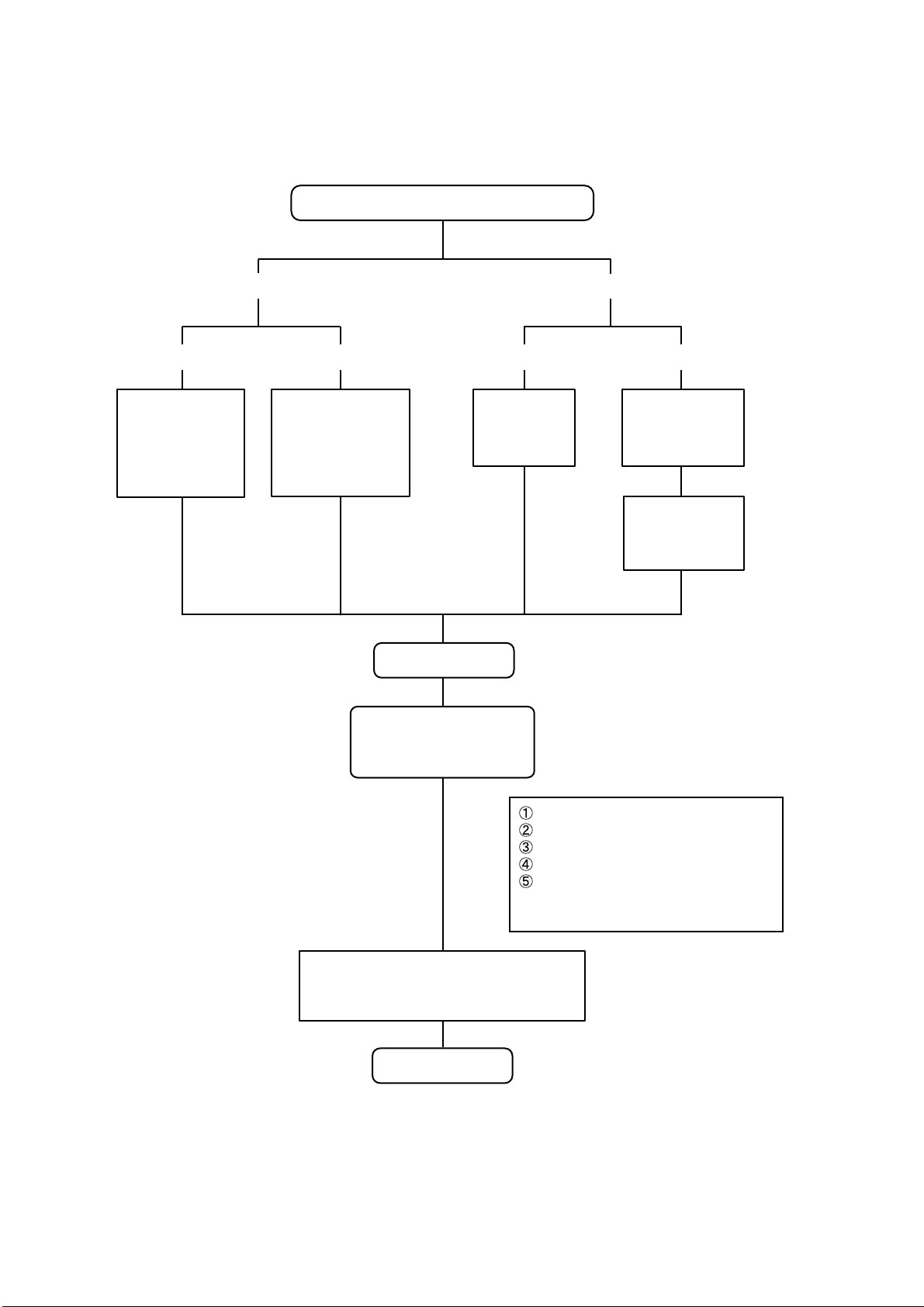
3. Defrost Flow Chart
The defrosting shall proceed by the integrating operation time, outdoor temperature
and outdoor heat exchanger temperature as follows.
Heating operation start : Compressor ON
(Not defrosted for 10 minutes)
Normal defrost
Outside air temp. > 14°F
(-10°C)
Outdoor HEX temp.
Below 1.4°F(-17°C)
=
Outside air temp. < 14°F
(-10°C)
Outdoor HEX temp.
< Outside air temp.
=
-44.6°F(7°C)
or
Outdoor HEX temp.
Below - 25°C
Defrost start
Defrost Indicator:
[Operation lamp]
7 sec ON / 2 sec OFF
Integrating defrost
Intermittent operation Continuous operation
Compressor
OFF count :
40 times
(Less than 10min.)
Compressor
integrating
operation:
Over 210 min.
Outdoor
heat exchanger
temperature:
Below 26.6°F(-3°C)
Outdoor fan : OFF
Compressor speed : 0 rps
EEV : 480pulse
4-way valve : OFF
Compressor speed : 70rps (9/12RLS2)
80rps (15RLS2)
Outdoor HEX temp.: Over 60.8°F(16°C)
or
Compressor ON time: Maximum 15 minutes
Defrost end
01-17
Page 22
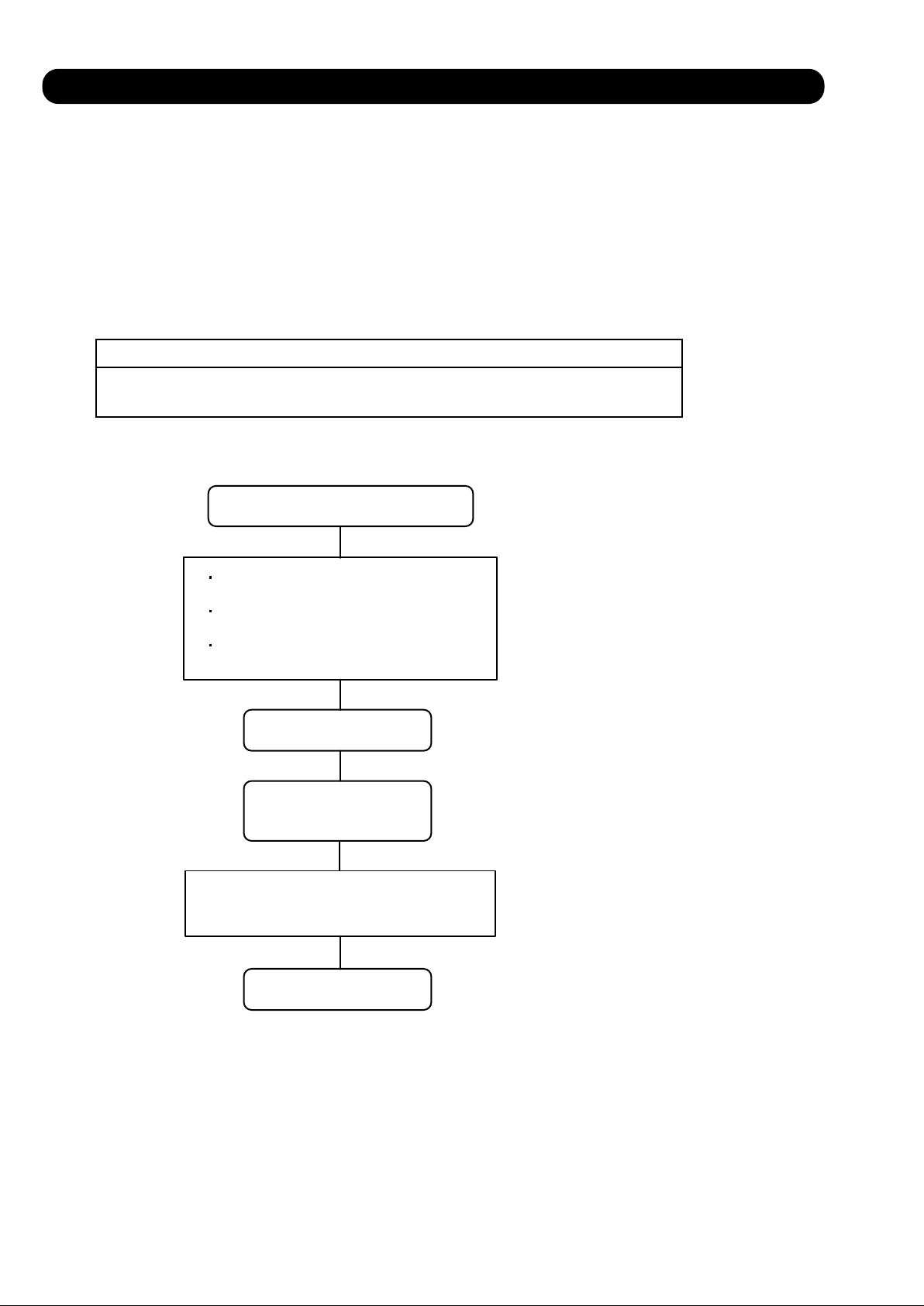
25. OFF DEFROST OPEARTION CONTROL
When operation stops in the [Heating operation] mode, if frost is adhered to the outdoor unit heat
exchanger, the defrost operation will proceed automatically. In this time, if indoor unit operation
lamp flashes slowly (7 sec ON / 2 sec OFF), the outdoor unit will allow the heat exchanger to defrost,
and then stop.
1. OFF DEFROST OPERATION CONDITION
In heating operation, the outdoor heat exchanger temperature is less than 24.8°F(- 4°C),
compressor continuous operation more than 10 minutes, and
compressor operation integrating time lasts for more than 30 minutes.
2. OFF DEFROST END CONDITION
Release Condition
Outdoor heat exchanger temperature sensor value is higher than 60.8°F(16°C) or
Compressor operation time has passed 15 minutes.
OFF Defrost Flow Chart
Heating operation stop
Outdoor heat exchanger temperature :
Below 24.8°F(- 4°C)
Compressor continuous operation :
Over 10 minutes
Compressor integrating operation :
Over 30 minutes
Defrost start
Defrost Indicater:
[Operation lamp]
7 sec ON / 2 sec OFF
Outdoor heat exchanger temperature:
Over 60.8°F(16°C) or
Compressor ON time: Over 15 minutes
Defrost end
01-18
Page 23
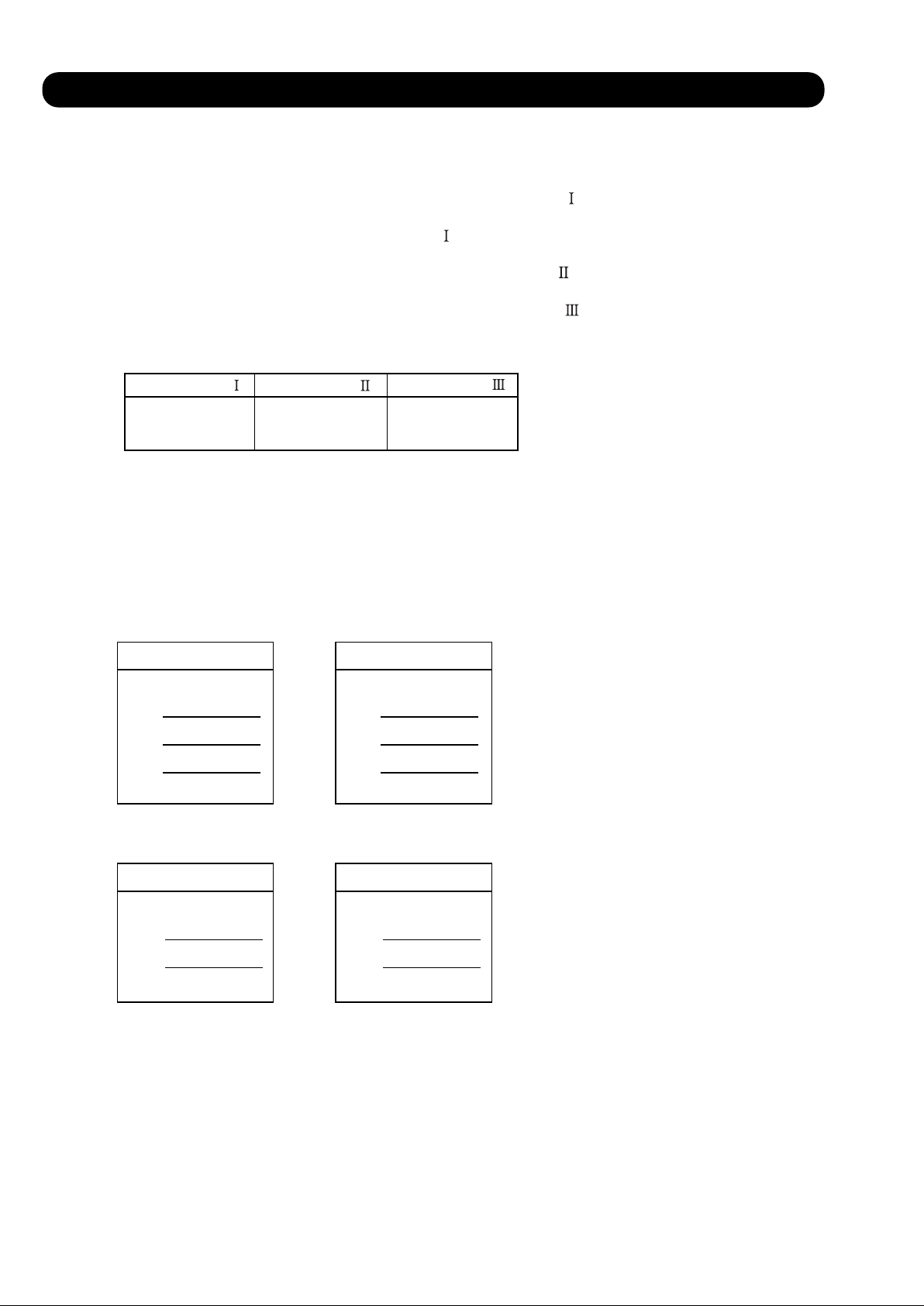
26. VARIOUS PROTECTIONS
1. DISCHARGE GAS TEMPERATURE OVERRISE PREVENSION CONTROL
The discharge gas thermosensor (discharge thermistor : Outdoor side) will detect discharge gas temperature.
When the discharge temperature becomes higher than Temperature , the compressor frequency
is decreased 20rps, and it continues to decrease the frequency for 20rps every 120 seconds until
the temperature becomes lower than Temperature .
When the discharge temperature becomes lower than Temperature , the protection control of the
compressor frequency will be released.
When the discharge temperature becomes higher than Temperature , the compressor is stopped
and the indoor unit LED starts blinking.
( Table 25 : Discharge temperature over rise prevension control / Release temperature )
Temperature
219.2°F
(104°C)
Temperature
213.8°F
(101°C)
Temperature
230°F
(110°C)
2. CURRENT RELEASE CONTROL
The compressor frequency is controlled so that the outdoor unit input current does not exceed
the current limit value that was set up with the outdoor temperature.
The compressor frequency returns to the designated frequency of the indoor unit at the time
when the frequency becomes lower than the release value.
( Table 26 : Current release operation value / Release value )
[ Heating ]
AOU9 / 12RLS2 AOU15RLS2
OT (Control / Release)
41°F
(5°C)
7.0A / 6.5A
9.0A / 8.5A
10.0A / 9.5A
10.0A / 9.5A
62.6°F
(17°C)
53.6°F
(12°C)
OT : Outdoor Temperature
[ Heating ]
OT (Control / Release)
62.6°F
(17°C)
53.6°F
(12°C)
41°F
(5°C)
OT : Outdoor Temperature
7.0A / 6.5A
9.0A / 8.5A
11.0A / 10.5A
13.0A / 12.5A
[ Cooling ]
AOU9 / 12RLS2 AOU15RLS2
OT (Control / Release)
114.8°F
(46°C)
104°F
(40°C)
OT : Outdoor Temperature
4.5A / 4.0A
6.0A / 5.5A
8.5A / 8.0A
[ Cooling ]
OT (Control / Release)
114.8°F
(46°C)
104°F
(40°C)
OT : Outdoor Temperature
4.5A / 4.0A
6.0A / 5.5A
9.0A / 8.5A
01-19
Page 24

3. ANTIFREEZING CONTROL (Cooling and Dry mode)
The compressor frequency is decrease on cooling & dry mode when the indoor heat exchanger
temperature sensor detects the temperature lower than Temperature .
Then, the anti-freezing control is released when it becomes higher than Temperature .
(Table 27 : Anti-freezing Protection Operation / Release Temperature)
Outdoor temperature
Over than 10°C *2
or 12°C *1
Less than 10°C *2
or 12°C *1
Temperature Temperature
44.6°F
39.2°F
(4°C)
(7°C)
55.4°F
(13°C)
*1. When the temperature rises.
*2. When the temperature drops.
4. COOLING PRESSURE OVERRISE PROTECTION
When the outdoor unit heat exchange sensor temperature rises to 152.6°F(67°C) or greater,
the compressor and the outdoor fan motor are stopped and trouble display is performed.
5. HIGH TEMPERATURE RELEASE CONTROL ( HEATING MODE )
On heating mode, the compressor frequency is controlled as following based on the
detection value of the indoor heat exchanger temperature sensor.
[ Control System ]
Indoor heat exchange
temperature rises
145.4°F
(63°C)
131°F
(55°C)
127.4°F
(53°C)
Compressor is stopped
The compressor frequency is
decreased 25rps every 120seconds.
The compressor frequency is
decreased 3rps every 60seconds.
Stable zone
It returns to the normal operation
122°F
(50°C)
Indoor heat exchange
temperature drops
01-20
Page 25

WALL MOUNTED type
R410A
INVERTER
2 . TROUBLE SHOOTING
Page 26

2. TROUBLESHOOTING
2-1 ERROR DISPLAY
2-1-1 INDOOR UNIT AND WIRED REMOTE CONTROLLER DISPLAY
Please refer the flashing pattern as follows.
The OPERATION, TIMER and ECONOMY lamps operate as follows according to the error contents.
Error Contents
Serial communication error
Wired remote controller
communication error
Indoor unit model information error
EEPROM access abnormal
Manual auto switch error
Indoor room thermistor error
Indoor heat Ex.(Pipe) thermistor error
Indoor unit fan motor error
Intake grille error
Outdoor unit main PCB error
PFC circuit error (9 / 12RLS2)
Active filter error (15RLS2)
Indoor Unit Display
OPERATION TIMER
(Green)
3 times
3 times
4 times
6 times
[ ]
(Orange)
5 times
1 times
2 times6 times
4 times
[ ]
ECONOMY
(Green)
Continuous1 times1 times
Continuous2 times1 times
Continuous2 times
Continuous
Continuous
Continuous4 times 2 times
Continuous1 times5 times
Continuous8 times5 times
Continuous
Continuous
Wired Remote
Controller
[ ]
Display
11
12
32
35
41
42
51
58
62
64
Trouble
shooting
1
2
3
4
5
6
7
8
9
10
IPM error
Discharge thermistor error
Heat Ex. (Pipe) thermistor error
Outdoor thermistor error
Current sensor error
Over current error
Compressor control error
Outdoor unit fan motor error
4 Way valve error
Discharge temp. error
5 times6 times
7 times
7 times 3 times
7 times 4 times
9 times
9 times
9 times 9 times
1 times
4 times9 times
5 times
7 times
1 times10 times
Continuous
Continuous
Continuous
Continuous
Continuous8 times 4 times
Continuous
Continuous
Continuous
Continuous
Continuous
65
71
73
74
84
94
95
97
99
A1
11
12
13
14
15
16
17
18
19
20
02-01
Page 27

2-1-2 WIRED REMOTE CONTROLLER DISPLAY (OPTION)
1. SELF - DIAGNOSIS
When " Er " in Temperature Display is displayed, inspection of the air conditioning system is necessary.
Please consult authoilzed servise personnel.
Unit number (usually 0)
Error code
SU MOTU WETHFR SA
ex. Self-diagnosis check
2. ERROR CODE HISTORY DISPLAY
Up to 16 memorized error codes may be displayed for the indoor unit connected to the remote controller.
1. Stop the air conditioner operation.
2. Press the SET TEMPERATURE buttons , simultaneously for 3 seconds
or more to start the self-diagnosis.
Error code
Error history number
SU MOTU WETH FR SA
3. Press the SET TEMPERATURE button to select the error history number.
Lower
0 1 2 3 4 5 6 7
F E d c b A 9 8
Raise
4. Press the SET TEMPERATURE buttons , simultaneously for 3 seconds or more
or there is no key input for 60 seconds to stop the display.
02-02
Page 28
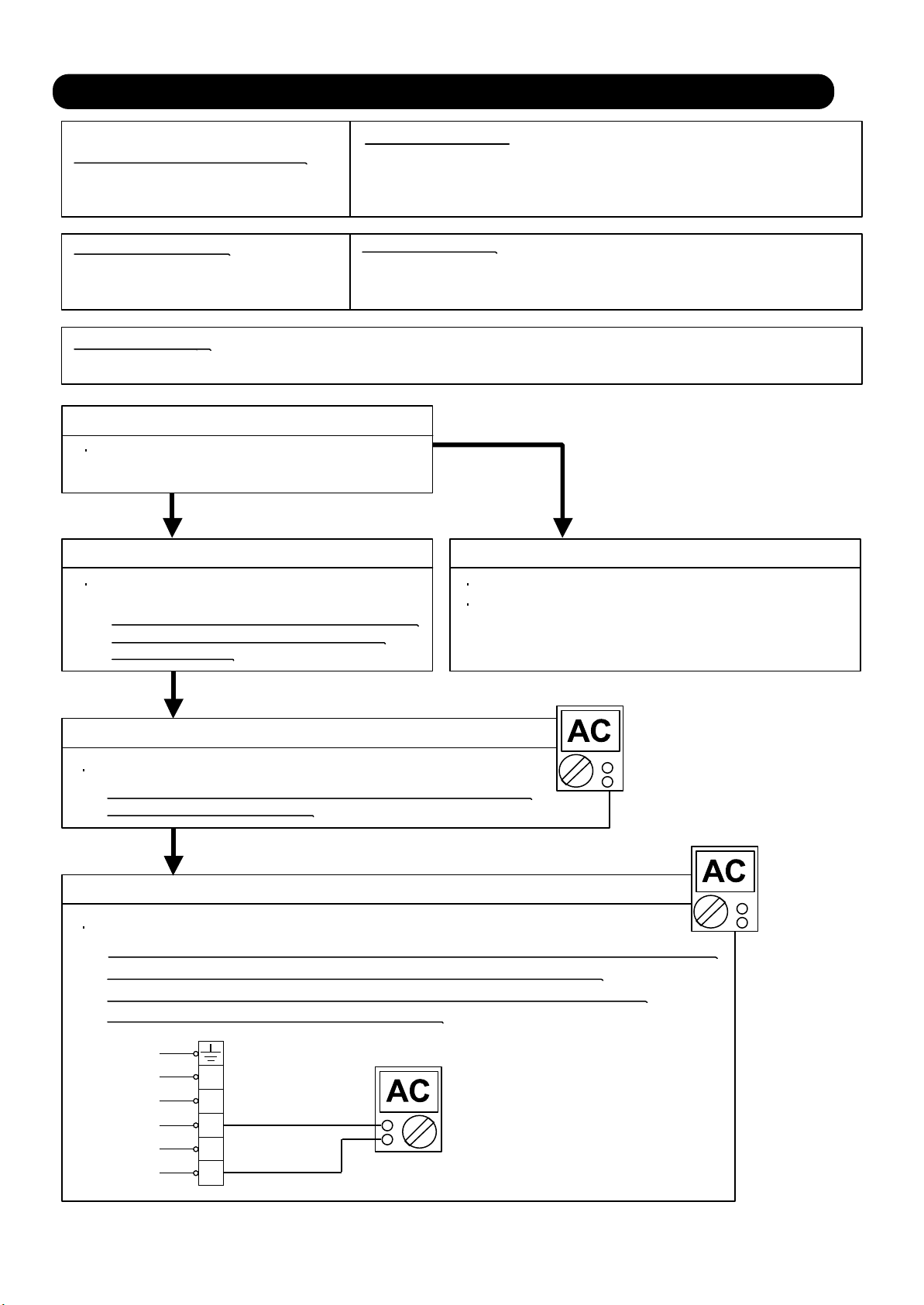
2-2 TROUBLE SHOOTING WITH ERROR CODE
Trouble shooting 1-1
Indicate or Display:
OUTDOOR UNIT Error Method:
Serial communication error
Refer to error code table.
(Serial Reverse Transfer Error)
Detective Actuators:
Outdoor unit Main PCB
Outdoor unit fan motor
Detective details:
When the indoor unit cannot receive the serial signal from Outdoor unit
more than 2minutes after power ON, or the indoor unit cannot receive
the serial signal more than 15seconds during normal operation.
Forecast of Cause:
1. Connection failure 2. External cause 3. Main PCB failure 4. Outdoor unit fan motor failure
Check Point 1-1 : Reset the power and operate
Does Error indication show again?
YESYES
Check Point 2 : Check Connection
Check any loose or removed connection line of
Indoor unit and Outdoor unit.
>> If there is an abnormal condition, correct it by
referring to Installation Manual or Data &
Technical Manual.
NO
Check Point 1-2: Check external cause such as noise
Check the complete insulation of the grounding.
Check if there is any equipment that causes harmonic wave
near the power cable (Neon light bulb or any electronic
equipment which causes harmonic wave).
OK
Check Point 3 : Check the voltage of power supply
Check the voltage of power supply
>> Check if AC187V (AC208V -10%) - 253V (AC230V +10%) appears
at Outdoor Unit Terminal L - N.
OK
Check Point 4 : Check Serial Signal (Reverse Transfer Signal)
Check Serial Signal (Reverse Transfer Signal)
>> Check if Indicated value swings between AC70V and AC130V at Outdoor Unit Terminal 1 - 3.
>> If it is abnormal, Check Outdoor unit fan motor. (PARTS INFORMATION 5)
>> If Outdoor fan motor is abnormal, replace Outdoor unit fan motor and Main PCB.
>> If Outdoor fan motor is normal, replace Main PCB.
GREEN
WHITE
BLACK
RED
WHITE
BLACK
N
L
3
2
+
-
1
02-03
Page 29

Trouble shooting 1-2
INDOOR UNIT Error Method:
Serial communication error
(Serial Forward Transfer Error)
Indicate or Display:
Refer to error code table.
Detective Actuators:
Indoor unit Controller PCB
Indoor unit Fan motor
Detective details:
When the outdoor unit cannot receive the serial signal from Indoor unit
more than 10seconds.
Forecast of Cause:
1. Connection failure 2. External cause 3. Controller PCB failure 4. Indoor unit fan motor failure
Check Point 1-1 : Reset the power and operate
Does Error indication show again?
YESYES
Check Point 2 : Check Connection
Check any loose or removed connection line of
Indoor unit and Outdoor unit.
>> If there is an abnormal condition, correct it by
referring to Installation Manual or Data &
Technical Manual.
OK
NO
Check Point 1-2: Check external cause such as noise
Check the complete insulation of the grounding.
Check if there is any equipment that causes harmonic wave
near the power cable (Neon light bulb or any electronic
equipment which causes harmonic wave).
Check Point 3 : Check the voltage of power supply
Check the voltage of power supply
>> Check if AC187V (AC208V -10%) - 253V (AC230V +10%) appears
at Outdoor Unit Terminal L - N
OK
Check Point 4 : Check Serial Signal (Reverse Transfer Signal)
Check Serial Signal (Forward Transfer Signal)
>> Check if Indicated value swings between AC70V and AC130V at Outdoor Unit Terminal 2 - 3.
>> If it is abnormal, replace Controller PCB.
>> If it is abnormal, Check Indoor unit fan motor. (PARTS INFORMATION 4)
>> If Indoor unit fan motor is abnormal, replace Indoor unit fan motor and Controller PCB.
GREEN
WHITE
BLACK
RED
WHITE
BLACK
N
L
3
+
-
2
1
02-04
Page 30
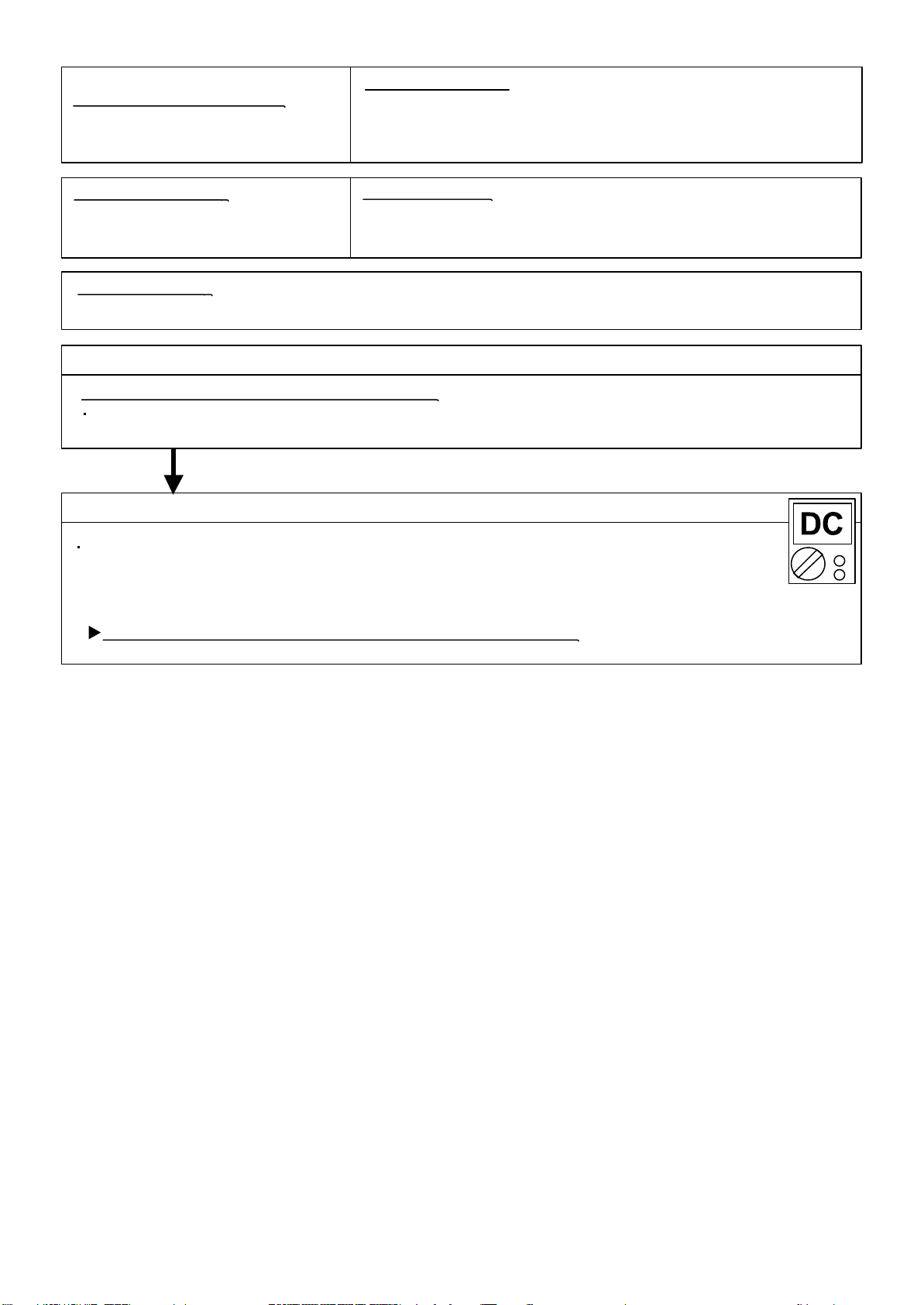
Trouble shooting 2
INDOOR UNIT Error Method:
Wired remote controller
communication error
Indicate or Display:
Refer to error code table.
Detective Actuators:
Indoor unit Controller PCB
Wired remote control
Detective details:
When the indoor unit cannot receive the signal from Wired Remote Control
more than 1minute during normal operation.
Forecast of Cause:
1. Terminal connection abnormal 2. Wired remote control failure 3. Controller PCB failure
Check Point 1 : Check the connection of terminal
After turning off the power, check & correct the followings.
Check the connection of terminal between remote control and Indoor unit,
and check if there is a disconnection of the cable.
OKOK
Check Point 2 : Check Remote Control and Controller PCB
Check Voltage at CNC01 (terminal 1-3) of UTY-TWBXF(Communication kit).
(Power supply to Remote Control)
>> If it is DC13V, Remote Control is failure. (Controller PCB is normal) >> Replace Remote Control
>> If it is DC 0V, Controller PCB is failure. (Check Remote Control once again) >> Replace Controller PCB
Upon correcting the removed connector or mis-wiring, reset the power.
02-05
Page 31

Trouble shooting 3
INDOOR UNIT Error Method:
Indoor unit model information error
EEPROM access abnormal
Indicate or Display:
Refer to error code table.
Detective Actuators:
Indoor unit Controller PCB
Detective details:
When power is on and there is some below case.
1. When model information of EEPROM is incorrect.
2. When the access to EEPROM failed.
Forecast of Cause:
1. External cause 2. Defective connection of electric components 3. Controller PCB failure
Check Point 1-1 : Reset Power Supply and operate
Does Error indication show again?
YESYES
Check Point 2 :
Check Indoor unit electric components
Check all connectors.
(loose connector or incorrect wiring)
Check any shortage or corrosion on PCB.
NO
Check Point 1-2 :
Check external cause such as noise
Check if the ground connection is proper.
Check if there is any equipment that causes harmonic wave
near the power cable (Neon light bulb or any electronic
equipment which causes harmonic wave).
Check Point 3 : Replace Controller PCB
Change Controller PCB.
Note : EEPROM
EEPROM(Electronically Erasable and
Programmable Read Only Memory) is a nonvolatile memory which keeps memorized
information even if power is turned off. It can
change the contents electronically.
To change the contents, it uses higher
voltage than normal, and it can not change a
partial contents. (Rewriting shall be done
upon erasing the all contents.)
There is a limit in a number of rewriting.
02-06
Page 32

Trouble shooting 4
INDOOR UNIT Error Method:
INDOOR UNIT
Manual auto switch error
Indicate or Display:
Refer to error code table.
Detective Actuators:
Indoor unit Controller PCB
Indicator PCB
Detective details:
When the Manual Auto Switch becomes ON for consecutive 60 or
more seconds.
Manual auto switch
Forecast of Cause :
1. Manual auto switch failure 2.Controller PCB and Indicator PCB failure
Check Point 1 : Check the Manual auto switch
Check if Manual auto switch is kept pressed.
Check ON/OFF switching operation by using a meter.
>>If Manual Auto Switch is disabled (on/off switching), replace it.
OKOK
Check Point 2 : Replace Controller PCB
If Check Point 1 do not improve the symptom, change Controller PCB and Indicator PCB.
02-07
Page 33

Trouble shooting 5
INDOOR UNIT Error Method:
INDOOR UNIT
Indoor room thermistor error
Indicate or Display:
Refer to error code table.
Detective Actuators:
Indoor unit Controller PCB
Detective details:
When Room Temperature Thermistor open or short-circuit is detected.
Room temperature thermistor
Forecast of Cause :
1. Connector connection failure 2.Thermistor failure 3. Controller PCB failure
Check Point 1 : Check connection of Connector
Check if connector is removed.
Check erroneous connection.
Check if thermistor cable is open.
>>Upon correcting the removed connector or mis-wiring, reset the power.
OK
Check Point 2 : Check Point 2 : Remove connector and check Thermistor resistance value
Thermistor Characteristics (Approx. value)
Temperature (°F)
77°F 68°F59°F50°F41°F32°F23°C14°F
10.012.515.820.225.933.644.058.2Resistance Value (k )
Temperature (°F)
If Thermistor is either open or shorted, replace it and reset the power.
104°F
5.36.58.0Resistance Value (k )
113°F95°F86°F
4.4
OK
Check Point 3 : Check Point 3 : Check voltage of Controller PCB (DC5.0V)
Make sure circuit diagram of indoor unit and check terminal voltage at Thermistor (DC5.0V)
THERMISTOR
(PIPE)
THERMISTOR
(ROOM TEMP.)
If the voltage does not appear, replace Controller PCB.
BLACK
BLACK
BLACK
BLACK
1
1
CN4
2
2
3
3
4
4
02-08
Page 34

Trouble shooting 6
INDOOR UNIT Error Method:
INDOOR UNIT
Indoor heat Ex.(Pipe) thermistor error
Indicate or Display:
Refer to error code table.
Detective Actuators:
Indoor unit Controller PCB
Detective details:
When Heat Ex. Temperature Thermistor open or short-circuit is detected.
Heat Ex. temperature thermistor
Forecast of Cause :
1. Connector connection failure 2.Thermistor failure 3. Controller PCB failure
Check Point 1 : Check connection of Connector
Check if connector is removed.
Check erroneous connection.
Check if thermistor cable is open.
>>Upon correcting the removed connector or mis-wiring, reset the power.
OKOK
Check Point 2 :
Check Point 2 : Remove connector and check Thermistor resistance value
Thermistor Characteristics (Approx. value)
Temperature (°F)
68°F50°F41°F32°F23°F14°F
62.9103.3134.2176.0233.2312.3Resistance Value (k )
Temperature (°F)
If Thermistor is either open or shorted, replace it and reset the power.
122°F
17.125.639.6Resistance Value (k )
140°F
11.6
144°F104°F86°F
10.4
OK
Check Point 3 : Check voltage of Controller PCB (DC5.0V)
Make sure circuit diagram of indoor unit and check terminal voltage at Thermistor (DC5.0V)
THERMISTOR
(PIPE)
THERMISTOR
(ROOM TEMP.)
If the voltage does not appear, replace Controller PCB.
BLACK
BLACK
BLACK
BLACK
1
1
2
2
CN4
3
3
4
4
02-09
Page 35

Trouble shooting 7
INDOOR UNIT Error Method:
Indoor unit fan motor error
Indicate or Display:
Refer to error code table.
Detective Actuators:
Indoor unit Controller PCB
Indoor unit Fan motor
Detective details:
When the condition that actual frequency of Indoor Fan is
below 1/3 of target frequency is continued more than 56 seconds.
Forecast of Cause:
1. Fan rotation failure 2. Fan motor winding open 3. Motor protection by surrounding temperature rise
4. Control PCB failure 5. Indoor unit fan motor failure
Check Point 1 : Check rotation of Fan
Rotate the fan by hand when operation is off.
(Check if fan is caught, dropped off or locked motor)
>>If Fan or Bearing is abnormal, replace it.
OK
Check Point 2 : Check ambient temp. around motor
Check excessively high temperature around the motor.
(If there is any surrounding equipment that causes heat)
>>Upon the temperature coming down, restart operation.
OK
Check Point 3 : Check Indoor unit fan motor
Check Indoor unit fan motor. (PARTS INFORMATION 4)
>>If Indoor unit fan motor is abnormal, replace Indoor unit fan motor.
OK
Check Point 4 : Replace Controller PCB
If Check Point 1- 3 do not improve the symptom, replace Controller PCB.
02-10
Page 36

Trouble shooting 8
INDOOR UNIT Error Method:
INDOOR UNIT
Intake grille error
Indicate or Display:
Refer to error code table.
Detective Actuators:
Indoor unit Controller PCB
Detective details:
When the Micro switch is detected open while running the compressor.
Micro switch
Forecast of Cause :
1. Micro switch failure 2. Shorted connector/ wire 3.Controller PCB failure
Check Point 1 : Check Limit switch
Check operation of Micro switch. (any blocking by dust, etc.)
Remove Micro switch and check ON/OFF switching operation by using a meter.
>>If Micro switch is detective, replace it.
OKOK
Check Point 2 : Check Point 2 : Check Connector (CN11) / Wire
Check loose contact of CN11 /shorted wire (pinched wire).
>>Replace Micro switch if the wire is abnormal
OKOK
Check Point 3 : Replace Controller PCB
If Check Point 1 & 2 do not improve the symptom, change Controller PCB.
02-11
Page 37

Trouble shooting 9
OUTDOOR UNIT Error Method:
Outdoor unit main PCB error
Indicate or Display:
Refer to error code table.
Detective Actuators:
Outdoor unit Main PCB
Detective details:
Access to EEPROM failed due to some cause after outdoor unit started.
Forecast of Cause:
1. External cause (Noise, temporary open, voltage drop) 2. Main PCB failure
Check Point 1-1 : Reset Power Supply and operate
Does Error indication show again?
YESYES
Check Point 2 : Replace Main PCB
Change Main PCB.
NO
Check Point 1-2 : Check external cause
Check if temporary voltage drop was not generated.
Check if momentary open was not generated.
Check if ground is connection correctly or there are no related
cables near the power line.
02-12
Page 38

For AOU9 / 12RLS2
Trouble shooting 10-1
OUTDOOR UNIT Error Method:
INDOOR UNIT
PFC circuit error
Detective Actuators:
Outdoor unit Main PCB
Indicate or Display:
Refer to error code table.
Detective details:
When inverter output DC voltage is higher than 415V for over 3 seconds,
the compressor stops.
If the same operation is repeated 5 times, the compressor stops permanently.
Forecast of Cause :
1. External cause 2. Connector connection failure 3. Main PCB failure
Check Point 1 : Check external cause at Indoor and Outdoor (Voltage drop or Noise)
Instant drop : Check if there is a large load electric apparatus in the same circuit.
Momentary power failure : Check if there is a defective contact or leak current
in the power supply circuit.
Noise : Check if there is any equipment causing harmonic wave near electric line.
(Neon bulb or electric equipment that may cause harmonic wave)
Check the complete insulation of grounding.
OKOK
Check Point 2 : Check connection of Connector
Check if connector is removed.
Check erroneous connection.
Check if cable is open.
>>Upon correcting the removed connector or mis-wiring, reset the power.
OKOK
Check Point 3 : Replace Main PCB
If Check Point 1, 2 do not improve the symptom, change Main PCB.
02-13
Page 39

For AOU15RLS2
Trouble shooting 10-2
OUTDOOR UNIT Error Method:
INDOOR UNIT
Active filter error
Detective Actuators:
Outdoor unit Main PCB
Active filter module
Indicate or Display:
Refer to error code table.
Detective details:
When inverter input DC voltage is higher than 425V or
lower than 80V.
When a momentary power cut off occurred on low voltage
Forecast of Cause :
1. External cause 2. Connector connection failure 3. Main PCB failure 4. Active filter module failure
Check Point 1 : Check external cause at Indoor and Outdoor (Voltage drop or Noise)
Instant drop : Check if there is a large load electric apparatus in the same circuit.
Momentary power failure : Check if there is a defective contact or leak current
in the power supply circuit.
Noise : Check if there is any equipment causing harmonic wave near electric line.
(Neon bulb or electric equipment that may cause harmonic wave)
Check the complete insulation of grounding.
OKOK
Check Point 2 : Check connection of Connector
Check if connector is removed.
Check erroneous connection.
Check if cable is open.
>>Upon correcting the removed connector or mis-wiring, reset the power.
OKOK
Check Point 3 : Check Active filter module
Check Active filter module. (PARTS INFORMATION 6)
>>If Active filter module is abnormal, replace it.
OKOK
Check Point 4 : Replace Main PCB
If Check Point 1 - 3 do not improve the symptom, change Main PCB.
02-14
Page 40

Trouble shooting 11
OUTDOOR UNIT Error Method:
IPM error
Indicate or Display:
Refer to error code table.
Detective Actuators:
Outdoor unit Main PCB
Outdoor unit Transistor PCB (14L)
Compressor
Detective details:
When more than normal operating current to IPM in Main PCB flows,
the compressor stops.
After the compressor restarts, if the same operation is repeated within 40sec,
the compressor stops again.
If and repeats 5 times, the compressor stops permanently.
Forecast of Cause :
1. Defective connection of electric components 2. Outdoor Fan Operation failure
3. Outdoor Heat Exchanger clogged 4. Compressor failure
5. Main PCB failure 6. Transistor PCB failure (For AOU15RLS2)
Check Point 1 : Check connections of Outdoor Unit Electrical Components
Check if the terminal connection is loose.
Check if connector is removed.
Check erroneous connection.
Check if cable is open.
>>Upon correcting the removed connector or mis-wiring, reset the power.
OK
Check Point 2 : Check Outdoor Fan, Heat Exchanger
Is there anything obstructing the air distribution circuit?
Is there any clogging of Outdoor Heat Exchanger?
Is the Fan rotating by hand when operation is off ?
>> If the Fan Motor is locked, replace it.
OK
Check Point 3 : Check Outdoor Fan
Check Outdoor Fan Motor. (Refer to Trouble shooting 18)
>> If the Fan Motor is failure, replace it.
OKOK
Check Point 4 : Check Compressor
Check Compressor.
(PARTS INFORMATION 2)
OKOK
Check Point 5 : Check Transistor PCB (For AOU15RLS2)
Check Transistor PCB.
(PARTS INFORMATION 7)
OKOK
Check Point 6 : Replace Main PCB
If Check Point 1 5 do not improve the symptom, change Main PCB.
02-15
Page 41

Trouble shooting 12
OUTDOOR UNIT Error Method:
INDOOR UNIT
Discharge thermistor error
Indicate or Display:
Refer to error code table.
Detective Actuators:
Outdoor unit Main PCB
Discharge pipe temperature thermistor
Detective details:
When Discharge pipe temperature thermistor open or short-circuit
is detected at power ON or while running the compressor.
Forecast of Cause :
1. Connector connection failure 2.Thermistor failure 3. Main PCB failure
Check Point 1 : Check connection of Connector
Check if connector is removed.
Check erroneous connection.
Check if thermistor cable is open.
>>Upon correcting the removed connector or mis-wiring, reset the power.
OKOK
Check Point 2 :
Check Point 2 : Remove connector and check Thermistor resistance value
Thermistor Characteristics (Approx. value)
Temperature (°F)
41°F32°F23°F14°F
68°F50°F
62.5100.9129.8168.6221.1292.9Resistance Value (k )
86°F
40.0
104°F
26.3
122°F
17.8
Temperature (°F)
140°F
12.3
194°F176°F158°F
212°F
230°F
2.6
248°F
2.03.44.66.38.7Resistance Value (k )
If Thermistor is either open or shorted, replace it and reset the power.
OKOK
Check Point 3 :
Check Point 3 : Check voltage of Main PCB (DC5.0V)
Make sure circuit diagram of outdoor unit and check terminal voltage at Thermistor (DC5.0V)
AOU9 / 12RLS2
THERMISTOR
(PIPE)
THERMISTOR
(DISCHARGE)
THERMISTOR
(OUTDOOR)
BLACK
BLACK
BROWN
BROWN
BLACK
BLACK
1
1
2
2
CN71
3
3
4
4
1
1
2
2
CN70
3
3
AOU15RLS2
THERMISTOR
(PIPE)
THERMISTOR
(DISCHARGE)
THERMISTOR
(OUTDOOR)
BLACK
BLACK
BLACK
BLACK
BLACK
BLACK
1
1
2
2
CN61
3
3
4
4
1
1
2
2
CN62
3
3
If the voltage does not appear, replace Main PCB.
02-16
Page 42

Trouble shooting 13
OUTDOOR UNIT Error Method:
Heat Ex.(Pipe) thermistor error
Indicate or Display:
Refer to error code table.
Detective Actuators:
Outdoor unit Main PCB
Heat exchanger thermistor
Detective details:
When Heat exchanger temperature thermistor open or
short-circuit is detected at power ON or while running the compressor.
Forecast of Cause :
1. Connector connection failure 2.Thermistor failure 3. Main PCB failure
Check Point 1 : Check connection of Connector
Check if connector is removed.
Check erroneous connection.
Check if thermistor cable is open.
>>Upon correcting the removed connector or mis-wiring, reset the power.
OKOK
Check Point 2 :
Check Point 2 : Remove connector and check Thermistor resistance value
Thermistor Characteristics (Approx. value)
Temperature (°F)
23°F14°F
6.09.612.416.121.027.8Resistance Value (k )
86°F68°F50°F41°F32°F
3.8
122°F104°F
1.72.5
Temperature (°F)
Resistance Value (k )
176°F158°F140°F
0.60.81.2
If Thermistor is either open or shorted, replace it and reset the power.
OKOK
Check Point 3 :
Check Point 3 : Check voltage of Main PCB (DC5.0V)
Make sure circuit diagram of outdoor unit and check terminal voltage at Thermistor (DC5.0V)
AOU9/ 12RLS2
THERMISTOR
(PIPE)
THERMISTOR
(DISCHARGE)
THERMISTOR
(OUTDOOR)
BLACK
BLACK
BROWN
BROWN
BLACK
BLACK
1
1
2
2
CN71
3
3
4
4
1
1
2
2
CN70
3
3
AOU15RLS2
THERMISTOR
(PIPE)
THERMISTOR
(DISCHARGE)
THERMISTOR
(OUTDOOR)
BLACK
BLACK
BLACK
BLACK
BLACK
BLACK
1
1
2
2
CN61
3
3
4
4
1
1
2
2
CN62
3
3
If the voltage does not appear, replace Main PCB.
02-17
Page 43

Trouble shooting 14
OUTDOOR UNIT Error Method:
Outdoor thermistor error
Indicate or Display:
Refer to error code table.
Detective Actuators:
Outdoor unit Main PCB
Outdoor thermistor
Detective details:
When Outdoor temperature thermistor open or short-circuit is
detected at power ON or while running the compressor.
Forecast of Cause :
1. Connector connection failure 2.Thermistor failure 3. Main PCB failure
Check Point 1 : Check connection of Connector
Check if connector is removed.
Check erroneous connection.
Check if thermistor cable is open.
>>Upon correcting the removed connector or mis-wiring, reset the power.
OKOK
Check Point 2 :
Check Point 2 : Remove connector and check Thermistor resistance value
Thermistor Characteristics (Approx. value)
Temperature (°F)
5°F-4°F
26.935.246.662.384.2115.2Resistance Value (k )
50°F41°F32°F23°F14°F
20.7
68°F
86°F
8.012.6
Temperature (°F)
Resistance Value (k )
95°F
6.4
104°F
5.2
113°F
4.2
122°F
3.5
131°F
2.8
If Thermistor is either open or shorted, replace it and reset the power.
OKOK
Check Point 3 :
Check Point 3 : Check voltage of Main PCB (DC5.0V)
Make sure circuit diagram of outdoor unit and check terminal voltage at Thermistor (DC5.0V)
AOU9/ 12RLS2
THERMISTOR
(PIPE)
THERMISTOR
(DISCHARGE)
THERMISTOR
(OUTDOOR)
BLACK
BLACK
BROWN
BROWN
BLACK
BLACK
1
1
2
2
CN71
3
3
4
4
1
1
2
2
CN70
3
3
AOU15RLS2
THERMISTOR
(PIPE)
THERMISTOR
(DISCHARGE)
THERMISTOR
(OUTDOOR)
BLACK
BLACK
BLACK
BLACK
BLACK
BLACK
1
1
2
2
CN61
3
3
4
4
1
1
2
2
CN62
3
3
If the voltage does not appear, replace Main PCB.
02-18
Page 44

Trouble shooting 15
OUTDOOR UNIT Error Method:
Current sensor error
Indicate or Display:
Refer to error code table.
Detective Actuators:
Outdoor unit Main PCB
Detective details:
When Input Current Sensor has detected 0A, while Inverter Compressor is
operating at higher than 56rps, after 1minute upon starting the Compressor.
(Except during the defrost operation)
Forecast of Cause :
1. Defective connection of electric components 2. External cause 3. Main PCB failure
Check Point 1-1 : Reset Power Supply and operate
Does Error indication show again?
NO
YES
Check Point 2 :
Check connections of Outdoor Unit Electrical Components
Check if the terminal connection is loose.
Check if connector is removed.
Check erroneous connection.
Check if cable is open.
>>Upon correcting the removed connector or mis-wiring,
reset the power.
OK
Check Point 1-2 :
Check external cause at Indoor and Outdoor
(Voltage drop or Noise)
Instant drop : Check if there is a large load electric
apparatus in the same circuit.
Momentary power failure : Check if there is a defective
contact or leak current in the
power supply circuit.
Noise : Check if there is any equipment causing harmonic
wave near electric line.(Neon bulb or electric
equipment that may cause harmonic wave)
Check the complete insulation of grounding.
Check Point 4 : Replace Main PCB
If Check Point 1, 2 do not improve the symptom, change Main PCB.
02-19
Page 45

Trouble shooting 16
OUTDOOR UNIT Error Method:
Trip detection
Indicate or Display:
Refer to error code table.
Detective Actuators:
Outdoor unit Main PCB
Compressor
Forecast of Cause :
1. Outdoor unit fan operation defective, foreign matter on hear exchanger,
Detective details:
"Protection stop by overcurrent generation after inverter compressor start
processing completed'' generated consecutively 10 times.
* The number of generations is reset if the start-up of
the compressor succeeds.
excessive rise of ambient temperature
2. Main PCB failure
3. Compressor failure (lock, winding short)
Check Point 1 : Check the outdoor unit fan operation, heat exchanger, ambient temperature
No obstructions in air passages?
Heat exchange fins clogged
Outdoor unit fan motor check
Ambient temperature not raised by the effect of other heat sources?
Discharged air not sucked in?
OKOK
Check Point 2: Replace Main PCB
If Check Point 1 do not improve the symptom, change Main PCB.
OKOK
Check Point 3: Replace Compressor
If Check Point 2 do not improve the symptom, change Compressor.
02-20
Page 46
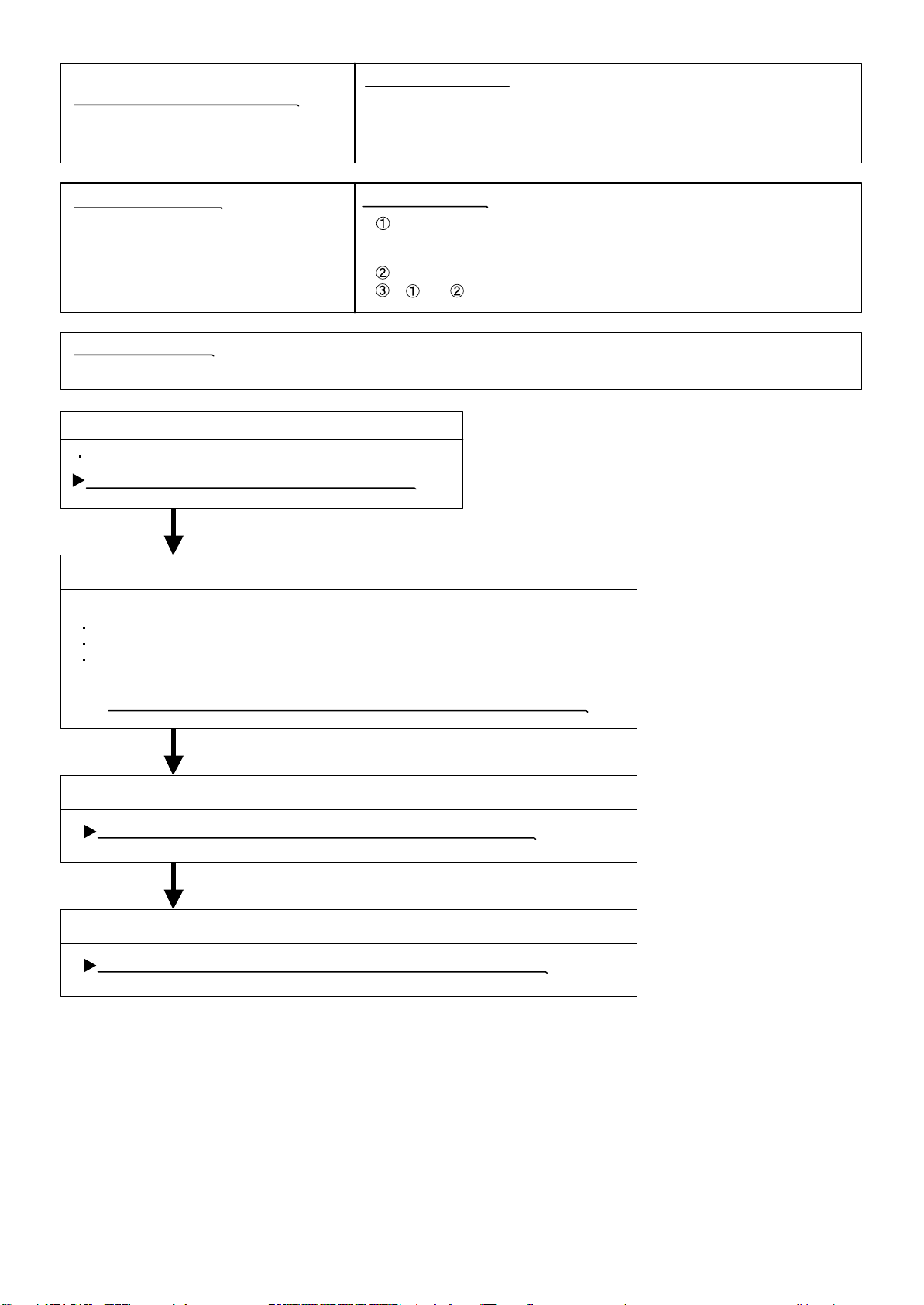
Trouble shooting 17
OUTDOOR UNIT Error Method:
Compressor motor control error
Indicate or Display:
Refer to error code table.
Detective Actuators:
Outdoor unit Main PCB
Compressor
Detective details:
If the detected rotor location is out of phase with actual rotor location
more than 90°, the compressor stops.
After the compressor restarts, if the same operation is repeated
within 40sec, the compressor stops again.
If and repeats 5 times, the compressor stops permanently.
Forecast of Cause :
1. Defective connection of electric components 2. Main PCB failure 3. Compressor failure
Check Point 1 : Check Noise from Compressor
Turn on Power and check operation noise.
If an abnormal noise show, replace Compressor.
OKOK
Check Point 2 : Check connection of around the Compressor components
For Compressor Terminal, Main PCB
Check if connector is removed.
Check erroneous connection.
Check if cable is open.
(Refer to PARTS INFORMATION 2)
>>Upon correcting the removed connector or mis-wiring, reset the power.
OKOK
Check Point 3: Replace Main PCB
If Check Point 1,2 do not improve the symptom, change Main PCB.
OKOK
Check Point 4: Replace Compressor
If Check Point 3 do not improve the symptom, change Compressor.
02-21
Page 47

Trouble shooting 18
OUTDOOR UNIT Error Method:
Outdoor unit fan motor error
Indicate or Display:
Refer to error code table.
Detective Actuators:
Outdoor unit Main PCB
Outdoor unit Fan motor
Detective details:
When outdoor fan rotation speed is less than 100rpm in 20 seconds
after fan motor starts, fan motor stops.
After fan motor restarts, if the same operation within 60sec is repeated
3 times in a row, compressor and fan motor stops.
If and repeats 5 times in a row, compressor and fan motor stops
permanently.
Forecast of Cause:
1. Fan rotation failure 2. Motor protection by surrounding temperature rise 3. Main PCB failure
4. Outdoor unit fan motor
Check Point 1 : Check rotation of Fan
Rotate the fan by hand when operation is off.
(Check if fan is caught, dropped off or locked motor)
>>If Fan or Bearing is abnormal, replace it.
OK
Check Point 2 : Check ambient temp. around motor
Check excessively high temperature around the motor.
(If there is any surrounding equipment that causes heat)
>>Upon the temperature coming down, restart operation.
OK
Check Point 3 : Check Outdoor unit fan motor
Check Outdoor unit fan motor. (PARTS INFORMATION 5)
>>If Outdoor unit fan motor is abnormal, replace Outdoor unit fan motor.
OK
Check Point 4 : Check Output Voltage of Main PCB
Check outdoor unit circuit diagram and the voltage. (Measure at Main PCB side connector)
RED
CN800
[9/12RLS2]
CN801
[15RLS2]
If the voltage is not correct, replace Main PCB.
1
2
3
4
5
6
7
BLACK
WHITE
YELLOW
BROWN
FAN MOTOR
FM
Read wire DC voltage
Red - Black
(Vm)
White - Black
(Vcc)
240 - 400V
(9/12/15RLS2)
15 1.5V
02-22
Page 48

Trouble shooting 19
OUTDOOR UNIT Error Method:
4-way valve error
Indicate or Display:
Refer to error code table.
Detective Actuators:
Indoor unit Controller PCB
Heat Ex. temperature thermistor
Room temperature thermistor
4-way valve
Main PCB
Detective details:
When the indoor heat exchanger temperature is compared with
the room temperature, and either following condition is detected
continuously two times, the compressor stops.
Cooling or Dry operation
[Indoor heat exchanger temp.] - [Room temp.] > 20°F(10°C)
Heating operation
[Indoor heat exchanger temp.] - [room temp.] < - 20°F(-10°C)
If the same operation is repeated 5 times,
the compressor stops permanently.
Forecast of Cause :
1. Connector connection failure 2. Thermistor failure 3. Coil failure 4. 4-way valve failure
5. Main PCB failure 6. Controller PCB failure
Check Point 1 : Check connection of Connector
Check if connector is removed.
Check erroneous connection.
Check if thermistor cable is open.
>> Upon correcting the removed connector or mis-wiring, reset the power.
OKOK
Check Point 2 : Check each thermistor
Isn’t it fallen off the holder?
Is there a cable pinched?
>> Check characteristics of thermistor (Refer to Trouble shooting 5, 6),
If defective, replace the thermistor
OKOK
Check Point 3 : Check the solenoid coil and 4-way valve
[ Solenoid coil ]
Remove CN30 (For 9/12RLS2) and CN500 (For 15RLS2) from PCB and check the resistance value of coil.
Resistance value is 1.88k 2.29k at 68°F (20°C).
>> If it is Open or abnormal resistance value, replace Solenoid Coil.
[ 4-way valve ]
Check each piping temperature,
and the location of the valve by the temperature difference.
>> If the value location is not proper, replace 4-way valve.
OKOK
Check Point 4 : Check the voltage of 4-way valve
Check the voltage CN30 (For 9/12RLS2) or CN500 (For 15RLS2) of Main PCB.
Check if AC187V(AC208V-10%) - 253V(AC230V+10%) appears at CN 30 or CN500 of Main PCB.
[ Heating operation ]
>> If it is not voltage, Replace Main PCB.
[ Cooling operation ]
>> If it is voltage, Replace Main PCB.
OKOK
Check Point 5 : Replace Controller PCB
If Check Point 1- 4 do not improve the symptom, replace Controller PCB.
02-23
Page 49

Trouble shooting 20
OUTDOOR UNIT Error Method:
INDOOR UNIT
Discharge temperature error
Indicate or Display:
Refer to error code table.
Detective Actuators:
Detective details:
Outdoor unit Main PCB
Discharge temperature thermistor
Forecast of Cause :
1. 3-way valve not opened 2. EEV defective, strainer clogged
3. Outdoor unit operation failure, foreign matter on heat exchanger
4. Discharge temperature thermistor failure 5. Insufficient refrigerant
6. Main PCB failure
<Cooling operation>
Check Point 1 : Check if 3-way valve(gas side) is open.
If the 3-way valve(gas side) was closed, open the
3-way valve(gas side) and check operation.
OK
Check Point 2 : Check the EEV, strainer
EEV open?
Strainer clogging check (before and after EEV, ACM
oil return)
Refer to "Service Parts Information 3".
"Protection stop by "discharge temperature 230°F(110°C) during
compressor operation"" generated 2 times within 24 hours.
<Heating operation>
Check Point 1 : Check if 3-way valve(liquid side) is open.
If the 3-way valve(liquid side) was closed, open the
3-way valve(liquid side) and check operation.
OK
Check Point 2 : Check the EEV, strainer
EEV open?
Strainer clogging check (before and after EEV, ACM
oil return)
Refer to "Service Parts Information 3".
OK
Check Point 3 : Check the outdoor unit fan,heat exchanger
Check for foreign object at heat exchanger
Check if fan can be rotated by hand.
Motor check (PARTS INFORMATION 5)
OK
Check Point 4 : Check the discharge thermistor
Discharger thermistor characteristics check.
(Check by disconnecting thermistor from PCB.)
* For the characteristics of the thermistor, refer to the "Trouble shooting 12".
OK
Check Point 5 : Check the refrigerant amount
Leak check
OK
02-24
Page 50

2-3 TROUBLE SHOOTING WITH NO ERROR CODE
Trouble shooting 21
Forecast of Cause:
1. Power supply failure 2. External cause
Indoor Unit - No Power
3. Electrical components defective
Check Point 1 : Check Installation Condition
Isn’t the breaker down?
Check loose or removed connection cable.
>>If abnormal condition is found, correct it by referring
to Installation Manual or Data & Technical Manual.
OKOK
Check Point 2 : Check external cause at Indoor and Outdoor (Voltage drop or Noise)
Instant drop ----- Check if there is a large load electric apparatus in the same circuit.
Momentary power failure ----- Check if there is a defective contact or leak current in
the power supply circuit.
Noise ----- Check if there is any equipment causing harmonic wave near electric line.
(Neon bulb or electric equipment that may cause harmonic wave)
Check the complete insulation of grounding.
OK
Check Point 3 : Check Electrical Components
Check the voltage of power supply.
>> Check if AC187 - 253V appears at Outdoor Unit Terminal L - N.
YESYES
Check Fuse in Main PCB.
>> If Fuse is open, check if the wiring between Terminal and Main PCB
is loose, and replace Fuse.
Check Varistor in Main PCB.
>> If Varistor is defective, there is a possibility of an abnormal power supply.
Check the correct power supply and replace Varistor.
Upon checking the normal power supply, replace Varistor.
02-25
Page 51

Trouble shooting 22
Outdoor Unit - No Power
Forecast of Cause:
1. Power supply failure 2. External cause
3. Electrical Components defective
Check Point 1 : Check Installation Condition
Isn’t the breaker down?
Check loose or removed connection cable.
>>If abnormal condition is found, correct it by referring
to Installation Manual or Data & Technical Manual.
OKOK
Check Point 2 : Check external cause at Indoor and Outdoor (Voltage drop or Noise)
Instant drop ----- Check if there is a large load electric apparatus in the same circuit.
Momentary power failure ----- Check if there is a defective contact or leak current in the power supply circuit.
Noise ----- Check if there is any equipment causing harmonic wave near electric line.
(Neon bulb or electric equipment that may cause harmonic wave)
Check the complete insulation of grounding.
OKOK
Check Point 3 : Check Electrical Components
Check the voltage of power supply.
>> Check if AC187 - 253V appears at Outdoor Unit Terminal L - N.
YESYES
Check Fuse in Main PCB.
>> If Fuse is open, check if the wiring between Terminal and Main PCB is loose,
and replace Fuse.
Check Varistor in Main PCB.
>> If Varistor is defective, there is a possibility of an abnormal power supply.
Check the correct power supply and replace Varistor.
Upon checking the normal power supply, replace Varistor.
OK
If the symptom does not change by above Check 3, replace Main PCB.
02-26
Page 52

Trouble shooting 23
Forecast of Cause:
1. Setting/ Connection failure 2. External cause
No Operation (Power is ON)
3. Electrical component defective
Check Point 1 : Check indoor and outdoor installation condition
Indoor Unit - Check incorrect wiring between Indoor Unit - Remote Control.
Or, check if there is an open cable connection.
Are these Indoor Unit, Outdoor Unit, and Remote Control suitable model numbers to connect?
>> If there is some abnormal condition, correct it by referring to Installation manual and
Data & Technical Manual.
OK
Turn off Power and check/ correct followings.
Is there loose or removed communication line of Indoor Unit and Outdoor Unit?
OK
Check Point 2 : Check external cause at Indoor and Outdoor (Voltage drop or Noise)
Instant drop ----- Check if there is a large load electric apparatus in the same circuit.
Momentary power failure ----- Check if there is a defective contact or leak current in the power supply circuit.
Noise ----- Check if there is any equipment causing harmonic wave near electric line.
(Neon bulb or electric equipment that may cause harmonic wave)
Check the complete insulation of grounding.
OKOK
Check Point 3 : Check Electrical Components at Indoor and Outdoor
Check Voltage at CNC01 (terminal 1-3) of UTY-TWBXF(Communication kit).
(Power supply to Remote Control)
>> If it is DC13V, Remote Control is failure. (Controller PCB is normal) >> Replace Remote Control
>> If it is DC 0V, Controller PCB is failure. (Check Remote Control once again)
>> Check Indoor unit fan motor. (PARTS INFORMATION 4)
If it is normal, replace Controller PCB.
If it is abnormal, replace Indoor unit fan motor and Controller PCB.
>> If the symptom does not change by above Check 1, 2, 3, replace Main PCB of Outdoor unit.
02-27
Page 53

Trouble shooting 24
No Cooling / No Heating
Forecast of Cause:
1. Indoor Unit error 2. Outdoor Unit error
3. Effect by surrounding environment
4. Connection pipe / Connection wire failure 5. Refrigeration cycle failure
Check Point 1 : Check Indoor unit
Does Indoor unit Fan run on High fan?
Is Air filter dirty?
Is Heat exchanger clogged?
Check if Energy save function is operated.
OKOK
Check Point 2 : Check Outdoor unit operation
Check if Outdoor unit is operating
Check any objects that obstruct the air flow route.
Check clogged Heat Exchanger.
Is the Valve open?
OKOK
Check Point 3 : Check Site condition
Is capacity of Indoor unit fitted to room size?
Any windows open? or direct sunlight ?
OKOK
Check Point 4 :
Check Indoor/ Outdoor installation condition
Check connection pipe
(specified pipe length & Pipe diameter?)
Check any loose or removed communication line.
>> If there is an abnormal condition, correct it by
referring to Installation Manual or Data & Technical
Manual.
OKOK
PSI PSI
Check Point 5 : Check Refrigeration cycle
Check if Strainer is clogged (Refer to the figure at right).
Measure Gas Pressure and if there is a leakage, correct it.
>> When recharging the refrigerant, make sure to perform
vacuuming, and recharge the specified amount.
Check EEV (PARTS INFORMATION 3)
Check Compressor (PARTS INFORMATION 1,2)
Check Heater Unit (PARTS INFORMATION 8)
Attention
Strainer normally does not have temperature difference
between inlet and outlet as shown in , but if there is a
difference like shown in , there is a possibility of inside
clogged. In this case, replace Strainer.
Pipe (In) Pipe (Out)
Pipe (In) Pipe (Out)
02-28
Page 54

Trouble shooting 25
Forecast of Cause :
1. Abnormal installation (Indoor/ Outdoor)
Abnormal Noise
2. Fan failure (Indoor/ Outdoor)
3. Compressor failure (Outdoor)
Diagnosis method when abnormal noise is occurred
Abnormal noise is coming from Indoor unit.
(Check and correct followings)
Abnormal noise is coming from Outdoor unit.
(Check and correct followings)
Is Main unit installed in stable condition?
Is the installation of air suction grille and
front panel normal?
OK
Is Fan broken or deformed?
Is the screw of Fan loose?
Is there any object which obstruct the Fan rotation?
Trouble shooting 26
Forecast of Cause:
Water Leaking
Is Main unit installed in stable condition?
Is Fan guard installed normally?
OK
Is Fan broken or deformed?
Is the screw of Fan loose?
Is there any object which obstruct the Fan rotation?
OK
Check if vibration noise by loose bolt or contact noise
of piping is happening.
OK
Is Compressor locked?
>> Check Compressor (PARTS INFORMATION 1,2)
1. Erroneous installation 2. Drain hose failure
Diagnosis method when water leak occurs
Is Main unit installed in stable condition?
Is Main unit broken or deformed at the time of
transportation or maintenance?
OKOK
Is Drain hose connection loose?
Is there a trap in Drain hose?
Is Drain hose clogged?
OKOK
Is Fan rotating?
Diagnosis method when water is spitting out.
Is the filter clogged?
OKOK
Check Gas pressure and correct it
if there was a gas leak.
PSI PSI
02-29
Page 55

2-4 SERVICE PARTS INFORMATION
SERVICE PARTS INFORMATION 1
Compressor
Diagnosis method of Compressor ( If Outdoor Unit LED displays Error, refer to Trouble shooting )
Does not start up
Is there open or loose connection
cable?
Check Main PCB, connection of
Compressor, and winding resistance.
(Refer to the next page).
>> If there is no failure, the defect of
Compressor is considered (Locked
compressor due to clogged dirt or
less oil)
Replace Compressor
Stops soon after starting up
Is there open or loose connection
cable?
Is Gas pipe valve open?
(Low pressure is too low)
PSI PSI
Check if Refrigerant is leaking.
(Recharge Refrigerant)
Abnormal noise
Check if vibration noise by
loose bolt or contact noise
of piping is happening.
Defective Compressor
can be considered.
(due to inside dirt clogging
or broken component)
Replace Compressor
Check if strainer is clogged.
(PARTS INFORMATION 3)
Check Main PCB, connection of Compressor,and winding
resistance. (Refer to the next page).
>> If there is no failure, the defect of Compressor can be
considered. (Compression part broken or valve defective.)
02-30
Replace Compressor
Page 56

SERVICE PARTS INFORMATION 2
Compressor
Check Point 1 : Check Connection
Check terminal connection of Compressor
(loose or incorrect wiring)
Terminal cover opened
(BLACK)
C
R
(RED)
AOU9/ 12/ 14RLS2
S
(WHITE)
Check Point 2 : Check Winding Resistance
Check winding resistance of each terminal
If the resistance value is 0 or infinite, replace Compressor.
C
AOU9 / 12RLS2
Resistance Value :
1.4 at 77°F(25°C)
R
S
AOU15RLS2
Resistance Value :
0.7 at 77°F(25°C)
Check Point 3 : Replace Main PCB
If the symptom does not change with above Check 1, 2, replace Main PCB.
02-31
Page 57

SERVICE PARTS INFORMATION 3
Outdoor unit Electronic Expansion Valve
( EEV )
Check Point 1 : Check Connections
Check connection of connector (CN40 or CN700)
( Loose connector or open cable )
CN40
[9/12RLS2]
CN700
[15RLS2]
1
2
3
4
5
RED
1
BLUE
2
ORANGE
3
YELLOW
4
WHITE
5
EXPANSION
VALVE COIL
EV
Check Point 2 : Check Coil of EEV
Remove connector, check each winding
resistance of Coil.
Read wire
Resistance value
White - Red
Yellow - Red
Orange - Red
46 4
at 68°F(20°C)
Blue - Red
If Resistance value is abnormal, replace EEV.
Check Point 3 : Check Voltage from Main PCB.
Remove Connector and check Voltage (DC12V)
If it does not appear, replace Main PCB.
Check Point 4 : Check Noise at start up
Turn on Power and check operation noise.
If an abnormal noise does not show,
replace Main PCB.
DC
Check Point 5 : Check Opening and Closing Operation of Valve
When Valve is closed,
it has a temp. difference between Inlet and Outlet.
CLOSE
Example : Hot Gas
Pipe (In)
Hi TEMP.
Pipe (Out)
Normal TEMP.
If it is open,
it has no temp. difference between Inlet and Outlet.
OPEN
Example : Hot Gas
Pipe (In)
Hi TEMP.
Pipe (Out)
Hi TEMP.
Check Point 6 : Check Strainer
Strainer normally does not have temperature difference between inlet and outlet as shown in ,
but if there is a difference as shown in , there is a possibility of inside clogged. In this case, replace Strainer.
Pipe (In) Pipe (Out)
Pipe (In) Pipe (Out)
02-32
Page 58

SERVICE PARTS INFORMATION 4
Indoor unit fan motor
Check Point 1 : Check rotation of Fan
Rotate the fan by hand when operation is off.
(Check if fan is caught, dropped off or locked motor)
>>If Fan or Bearing is abnormal, replace it.
Check Point 2 : Check resistance of Indoor Fan Motor
Refer to below. Circuit-test "Vm" and "GND" terminal.
(Vm: DC voltage, GND: Earth terminal)
>>If they are short-circuited (below 300 k ), replace Indoor fan motor and Controller PCB.
Pin number
(wire color)
1 (Blue)
2 (Yellow)
3 (White)
4 (Black)
5
6 (Red)
Terminal function
(symbol)
Feed back (FG)
Speed command (Vsp)
Control voltage (Vcc)
Earth terminal (GND)
No function
DC voltage (Vm)
SERVICE PARTS INFORMATION 5
Outdoor unit fan motor
Check Point 1 : Check rotation of Fan
Rotate the fan by hand when operation is off.
(Check if fan is caught, dropped off or locked motor)
>>If Fan or Bearing is abnormal, replace it.
Check Point 2 : Check resistance of Outdoor Fan Motor
Refer to below. Circuit-test "Vm" and "GND" terminal.
(Vm: DC voltage, GND: Earth terminal)
>>If they are short-circuited (below 300 k ), replace Outdoor fan motor and Main PCB.
Pin number
(wire color)
1 (Red)
2
3
4 (Black)
5 (White)
6 (Yellow)
7 (Brown)
Terminal function
(symbol)
DC voltage (Vm)
No function
No function
Earth terminal (GND)
Control voltage (Vcc)
Speed command (Vsp)
Feed back (FG)
02-33
Page 59

For AOU15RLS2
SERVICE PARTS INFORMATION 6
Active filter module
Check Point 1 : Check Open or Short-circuit and Diode (D1)
Remove connector, check the open or short-circuit and the diode in the module
+IN
-IN
L2L1
P
Check the open or short-circuit
Terminal
Resistance value
Tester(+) Tester(-)
N
※
※
(+IN)
( IN)
P
L1
P
L1,L2
L2
( IN)
N
(+IN)
L2
N
Control Box
N
360k
0
720k
1.40M /
(Ref. value 1)
360k
1.69M /
(Ref. value 1)
+
20%
-
+
20%
-
2.28M
(Ref. value 2)
+
20%
-
1.88M
(Ref. value 2)
Check the diode
Terminal
Resistance value
Tester(+) Tester(-)
※
※
L2
P
P
L2
1.32M /
(Ref. value 1)
1.40M /
(Ref. value 1)
1.50M
(Ref. value 2)
1.51M
(Ref. value 2)
※
Ref. value 1
Specifications for Multimeter
Manufacturer : HIOKI
Model name : 3804
Power source : DC9V.
By kind of tester, the value may change significantly.
If it is abnormal,replace ACTIVE FILTER MODULE
Check Point 2 : Check the Output DC voltage (between P and N)
Check the Output DC voltage (between P and N) of compressor stopping and operating.
>> If the output voltage of compressor operating is less than the output voltage of compressor stopping,
Active Filter Module is detective. >> Replace Active Filter Module
Ref. value 2
Specifications for Multimeter
Manufacturer : YOKOGAWA
Model name : 7534
Power source : DC3V.
02-34
Page 60

For AOU15RLS2
SERVICE PARTS INFORMATION 7
IPM
(Mounted on Transistor PCB)
Check Point 1
Disconnect the connection wires between the Transistor
PCB - Capacitor PCB and Transistor PCB - Inverter
Compressor.
Set the tester to the "Resistance" mode, and measure
the resistance between the following terminals.
TM301 (P) - TM305(U) / TM304(V) / TM303(W)
TM302 (N) - TM305(U) / TM304(V) / TM303(W)
Judge the result of as follows:
Terminal
Tester(+) Tester(-)
P
P
P
U
V
W
N
N
N
U
V
W
U
V
W
P
P
P
U
V
W
N
N
N
Resistance value
Over 2k
(Including )
Over 20k
(Including )
Over 2k
(Including )
Check Point 2
Set the tester to the "Diode" mode, and measure the voltage value between the following terminals.
Judge the result of as follows:
Terminal
Tester(+) Tester(-)
P
P
P
U
V
W
N
N
N
U
V
W
U
V
W
P
P
P
U
V
W
N
N
N
Tester display
0.3V 0.7V
02-35
Page 61

WALL MOUNTED type
R410A
INVERTER
3 . APPENDING DATA
Page 62

3-1. FUNCTION SETTING
3-1-1 INDOOR UNIT
Follow the instructions in the Local Setup Procedure, which is supplied with the remote control,
in accordance with the installed condition.
After the power is turned on, perform the Function Setting on the remote control.
The settings may be selected between the following two: Function Number or Setting Value.
Settings will not be changed if invalid numbers or setting values are selected.
1-1. Setting the Filter Sign
The indoor unit has a sign to inform the user that it is time to clean the filter.
Select the time setting for the filter sign display interval in the table
below according to the amount of dust or debris in the room.
If you do not wish the filter sign to be displayed, select the setting value for "No indication".
( Factory setting)
Setting Description
Standard (400 hours)
Long interval (1000 hours)
Short interval ( 200 hours)
No indication
1-2. Cooling Room Temperature Correction
Depending on the installed environment, the room temperature sensor may require a correction.
The settings may be selected as shown in the table below.
Setting Description
Standard
Slightly lower control
Lower control
Warmer control
Function Number Setting Value
11
Function Number Setting Value
30
00
01
02
03
( Factory setting)
00
01
02
03
1-3. Heating Room Temperature Correction
Depending on the installed environment, the room temperature sensor may require a correction.
The settings may be selected as shown in the table below.
Setting Description
Standard
Lower control
Slightly warmer control
Warmer control
Function Number Setting Value
31
03-01
( Factory setting)
00
01
02
03
Page 63

1-4. Setting the Auto Restart
Enable or disable automatic system restart after a power outage.
( Factory setting)
Setting Description
Yes
No
Function Number Setting Value
00
40
01
1-5. Indoor room temperature sensor switching function
(Only for Wired remote controller)
The following settings are needed when use the control by
Wired remote controller temperature sensor.
( Factory setting)
Setting Description
No
Yes
* If setting value is "00" : Room temperature is controlled by the indoor unit temperature sensor.
* If setting value is "01" : Room temperature is controlled by either indoor unit temperature sensor
or remote controller unit sensor.
Function Number Setting Value
00
42
01
1-6. Remote controller signal code
Change the indoor unit Signal Code, depending on the remote controllers.
( Factory setting)
Setting Description
A
B
C
D
1-7. External input control
"Operation/Stop" mode or "Forced stop" mode can be elected.
Setting Description
Operation/Stop mode
(Setting forbidden)
Forced stop mode
Function Number Setting Value
00
44
01
02
03
( Factory setting)
Function Number Setting Value
00
46
01
02
03-02
Page 64

3-1-2 Procedures to change the Function Setting for wireless RC
This procedure changes to the function settings used to control the indoor unit
according to the installation conditions.
Incorrect settings can cause the indoor unit malfunction.
After the power is turned on, perform the "FUNCTION SETTING" according to
the installation conditions using the remote controller.
Settings will not be changed if invalid numbers or setting values are selected.
Entering the Function Setting Mode
While pressing the POWERFUL button and SET TEMP.( ) button simultaneously,
press the RESET button to enter the function setting mode.
Selecting the Function Number and Setting Value
(1) Press the SET TEMP.( ) ( ) buttons to select the function number.
(Press the 10°C HEAT button to switch between the left and right digits.)
(2) Press the POWERFUL button to proceed to setting the value.
(Press the POWERFUL button again to return to the function number
selection.)
(3) Press the SET TEMP.( ) ( ) buttons to select the setting value.
(Press the 10°C HEAT button to switch between the left and right digits.)
(4) Press the MODE button, in the order listed to confirm the setting.
Please confirm that the beep sounds.
(5) Next, please press the START/STOP( ) button.
Please confirm that the beep sounds.
(6) Press the RESET button to cancel the function setting mode.
Function
Number
Setting Value
(7) After completing the FUNCTION SETTING, be sure to turn off the
power and turn it on again.
CAUTION
After turning off the power, wait 10 seconds or more
before turning on it again.
The FUNCTION SETTING doesn't become active unless
the power is turned off then on again.
03-03
Page 65

Selecting the Remote Controller Signal Code
(1) Press the START/STOP( ) button until only the clock is displayed
on the remote controller display.
(2) Press the MODE button for at least 5 seconds to display the current signal code.
(initially set to ).
(3) Press the SET TEMP.( ) ( ) buttons to change the signal code
between .
Match the code on the display to the air conditioner signal code.
(4) Press the MODE button again to return to the clock display.
The signal code will be changed.
CAUTION
If no buttons are pressed within 30 seconds after the signal code is displayed,
the system returns to the original clock display.
In this case, start again from step 1.
The air conditioner signal code is set to A prior to shipment.
03-04
Page 66

3-2. Thermistor Resistance Values
3-2-1 INDOOR UNIT
Room temperature thermistor
Temp °F(°C)
14 (-10) 58.2 0.73
23 (-5) 44.0 0.93 -13 (-25) 804.5 0.29
32 (0) 33.6 1.15 -4 (-20) 579.6 0.40
41 (5) 25.9 1.39 5 (-15) 422.9 0.53
50 (10) 20.2 1.66 14 (-10) 312.3 0.69
59 (15) 15.8 1.94 23 (-5) 233.2 0.88
68 (20) 12.5 2.22 32 (0) 176.0 1.10
77 (25) 10.0 2.50 41 (5) 134.2 1.36
86 (30) 8.0 2.77 50 (10) 103.3 1.63
95 (35) 6.5 3.03 59 (15) 80.3 1.92
104 (40) 5.3 3.27 68 (20) 62.9 2.21
113 (45) 4.4 3.49 77 (25) 49.7 2.51
Resistance(k )
Voltage(V)
Indoor heat exchanger thermistor
Temp°F(°C)
-22 (-30) 1131.9 0.21
86 (30) 39.6 2.79
95 (35) 31.7 3.06
104 (40) 25.6 3.30
113 (45) 20.8 3.53
122 (50) 17.1 3.73
131 (55) 14.1 3.90
140 (60) 11.6 4.05
149 (65) 10.4 4.14
Resistance(k )
3-2-2 OUTDOOR UNIT
Voltage(V)
Discharge thermistor
Temp°F(°C)
-22 (-30) 1013.1 0.06
-12 (-25) 729.1 0.09
-4 (-20) 531.6 0.12
5 (-15) 392.3 0.16
14 (-10) 292.9 0.21
23 (-5) 221.1 0.28
32 (0) 168.6 0.36
41 (5) 129.8 0.46
50 (10) 100.9 0.57
59 (15) 79.1 0.71
68 (20) 62.5 0.86
77 (25) 49.8 1.03
86 (30) 40.0 1.23
95 (35) 32.4 1.43
104 (40) 26.3 1.65
113 (45) 21.6 1.88
122 (50) 17.8 2.11
131 (55) 14.8 2.34
140 (60) 12.3 2.57
149 (65) 10.3 2.79
158 (70) 8.7 3.00
167 (75) 7.4 3.19
176 (80) 6.3 3.37
185 (85) 5.4 3.54
194 (90) 4.6 3.69
203 (95) 4.0 3.83
212 (100) 3.4 3.96
221 (105) 3.0 4.07
230 (110) 2.6 4.17
239 (115) 2.3 4.26
248 (120) 2.0 4.33
Resistance(k )
Voltage(V)
Outdoor heat exchanger thermistor
Temp°F(°C)
-22 (-30)
-12 (-25)
-4 (-20)
5 (-15)
14 (-10)
23 (-5)
32 (0)
41 (5)
50 (10)
59 (15)
68 (20)
77 (25)
86 (30)
95 (35)
104 (40)
113 (45)
122 (50)
131 (55)
140 (60)
149 (65)
158 (70)
167 (75)
176 (80)
Resistance(k )
95.6 0.24
68.9 0.32
50.3 0.43
37.2 0.57
27.8 0.73
21.0 0.92
16.1 1.14
12.4 1.39
9.6 1.65
7.6 1.93
6.0 2.21
4.8 2.49
3.8 2.77
3.1 3.02
2.5 3.26
2.1 3.48
1.7 3.68
1.4 3.85
1.2 4.00
1.0 4.13
0.8 4.25
0.7 4.35
0.6 4.43
Voltage(V)
Outdoor temperature thermistor
Temp°F(°C)
-22 (-30)
-12 (-25)
-4 (-20)
5 (-15)
14 (-10)
23 (-5)
32 (0)
41 (5)
50 (10)
59 (15)
68 (20)
77 (25)
86 (30)
95 (35)
104 (40)
113 (45)
122 (50)
131 (55)
Resistance(k )
224.3 0.73
159.7 0.97
115.2 1.25
84.2 1.56
62.3 1.90
46.6 2.26
35.2 2.61
26.9 2.94
20.7 3.25
16.1 3.52
12.6 3.76
10.0 3.97
8.0 4.14
6.4 4.28
5.2 4.41
4.2 4.51
3.5 4.59
2.8 4.65
Voltage(V)
03-05
Page 67

WALL MOUNTED type
R410A
INVERTER
4 . REPLACEMENT PARTS
Page 68

4-1 ASU9/ 12/ 15RLS2
4-1-1 PARTS LAYOUT DRAWING
Air Filter
Bracket Panel
Intake Grille Assy
A
Controller PCB
Cover Shield
Wire Shield
Wire Cover
Front Panel
Human Sensor
Detail - A
04-01
Page 69

4-1-2 DISASSEMBLY PROCESS
1. Intake Grille Assy removal
Open the intake grille.
While holding the intake grille, lift up the grille stay and secure the intake grille.
Remove the screws from the arm-cover on the top part of the front panel.
(in 2 places, one on the left and one on the right).
Push down the arm-cover grips to release the lock.
Open the intake grille until it is horizontal, and pull it towards you to remove it.
2. Air Filter removal
Lift up the Air Filter's handle, disconnect the 2 lower tabs, and pull out.
Air Filter handle
Intake grille
Intake grille
Grille stay
Arm-cover knob
Grille stay
Air Filter
Hooks
04-02
Page 70

3. Front Panel removal
Remove the mounting screw for Wire Cover.
Remove the Wire Cover
Remove the 4 mounting screws.
Screws (4 position)
Screw (Wire cover)
Wire cover
The Front Panel is pulled to the front, raising the upper surface,
and the Front Panel is removed.
Front panel
04-03
Page 71

4. Control cover removal
Remove the 1 mounting screw.
Remove the Cover Shield by sliding near side.
Cover Shield
Holder(Room thermistor)
Controller PCB
Display case &Display PCB assy
Thermistor assy
(Room thermistor &Pipe thermistor)
5. Controller PCB removal
Remove the connectors and the Earth wire.
Remove the Controller PCB.
Replaceable Component
Controller PCB
Display PCB assy
Thermistor assy
Hooks
B
04-04
VIEW - B
Page 72

6. Control Unit removal
Remove the 1 mounting screw.
Remove the Control Unit by sliding near side.
Control Unit
04-05
Page 73

7. Under cover removal
Remove the screw caps and screws from the under cover (in each of 3 places).
Under cover
Screw cap
Hold down the central part of the under cover.
Release the tabs by pressing on the side of the under cover (in 2 places on the side).
Remove the under cover.
Screw
04-06
Tab
Page 74

8. Casing assy removal
Remove the 4 mounting screws.
Remove the Casing assy by sliding downward.
Crossflow fan assy
Fan motor
Replaceable Component
Fan motor
Crossflow fan assy
04-07
Page 75

1116,Suenaga,Takatsu-ku,Kawasaki 213-8502,Japan
February 2012 Printed in Japan
