FujiFilm Pictrography series, PICTROGRAPHY 3500, PICTROGRAPHY 4000Ⅱ, PICTROGRAPHY 4500, PICTROGRAPHY 4500N Instruction Manual
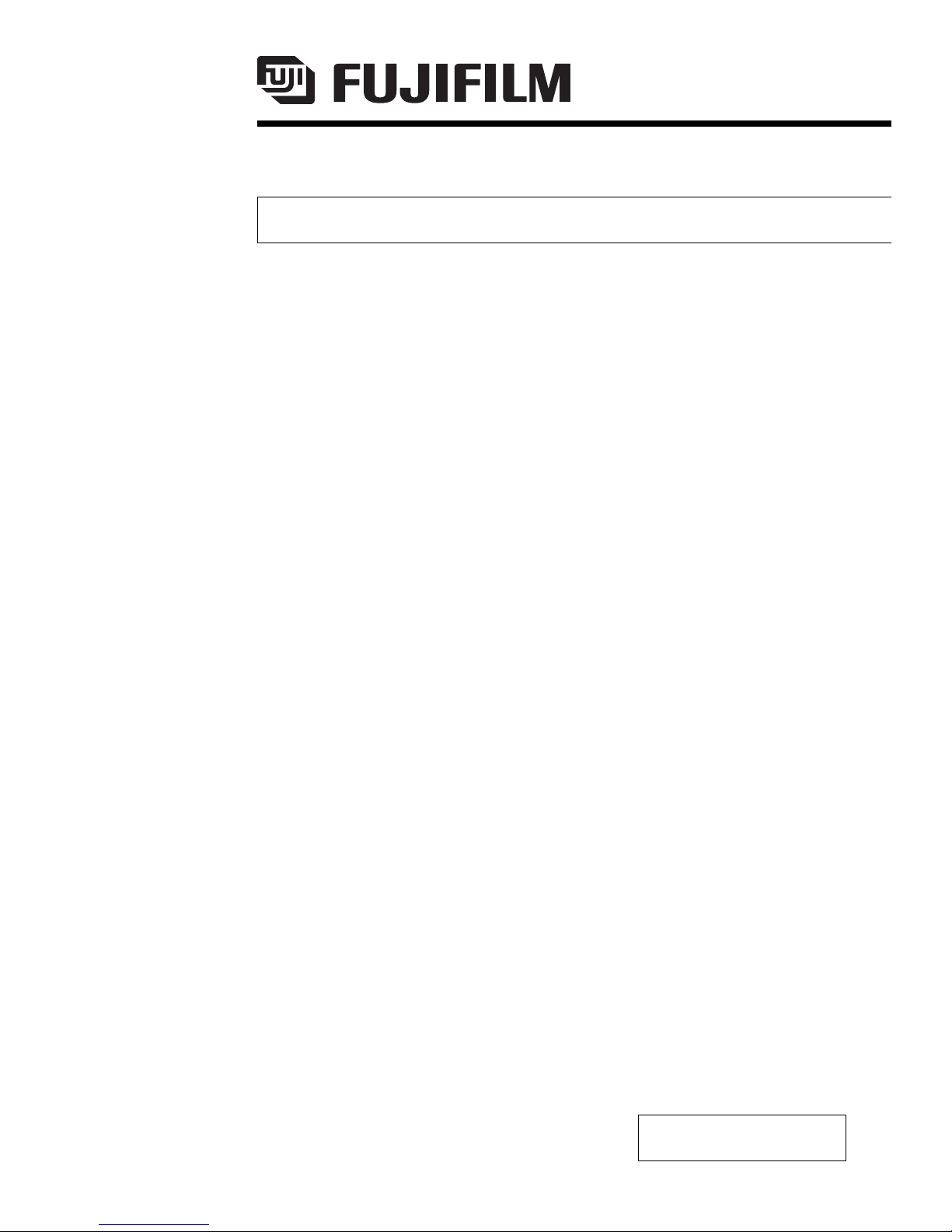
First Edition
INSTRUCTION MANUAL
PICTROGRAPHY SERIES
Internal LUT Version Upgrading Procedure/
Plug-in LUT Operating Procedure
PP3-B601E
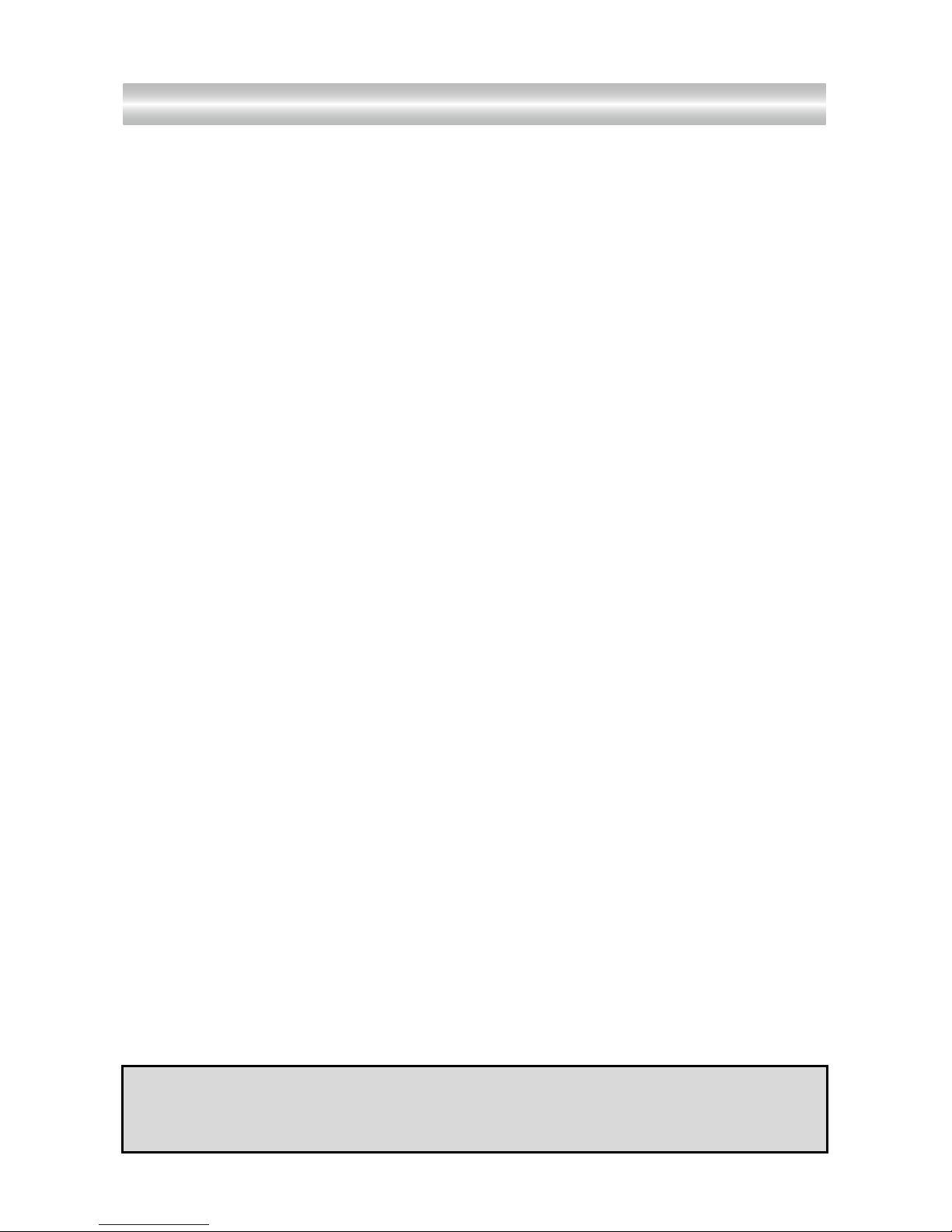
INTRODUCTION
• This instruction manual explains the operating procedures and precautions for the new
LUTs for the PICTROGRAPHY 3500 / 4000
Ⅱ
/ 4500 / 4500N and the new plug-in LUTs
for the PICTROGRAPHY 3000 / 4000 and PICTROSTAT Digital 400.
•To correctly use and obtain optimum performance from the PICTROGRAPHY / PICTROSTAT, it is essential that you read this manual thoroughly before using the
machine.
• Store this manual at a predetermined place near the PICTROGRAPHY / PICTROSTAT
so that you can readily refer to it regarding specific operating or handling procedures.
* Windows is a registered trademark of Microsoft Corporation.
* MacOS, MacOSX, Mac and Macintosh are registered trademarks of Apple Computer Inc.
1. 本書の内容の一部または全部を,無断で複写または転載することは固くお断りします.
2. 本書の内容は,改良のため予告なく変更することがありますので,ご了承ください.
1. Reproduction of this manual in whole or in part is expressly prohibited without written
permission from Fuji Photo Film Co., Ltd.
2. The contents of this manual are subject to change without notice.
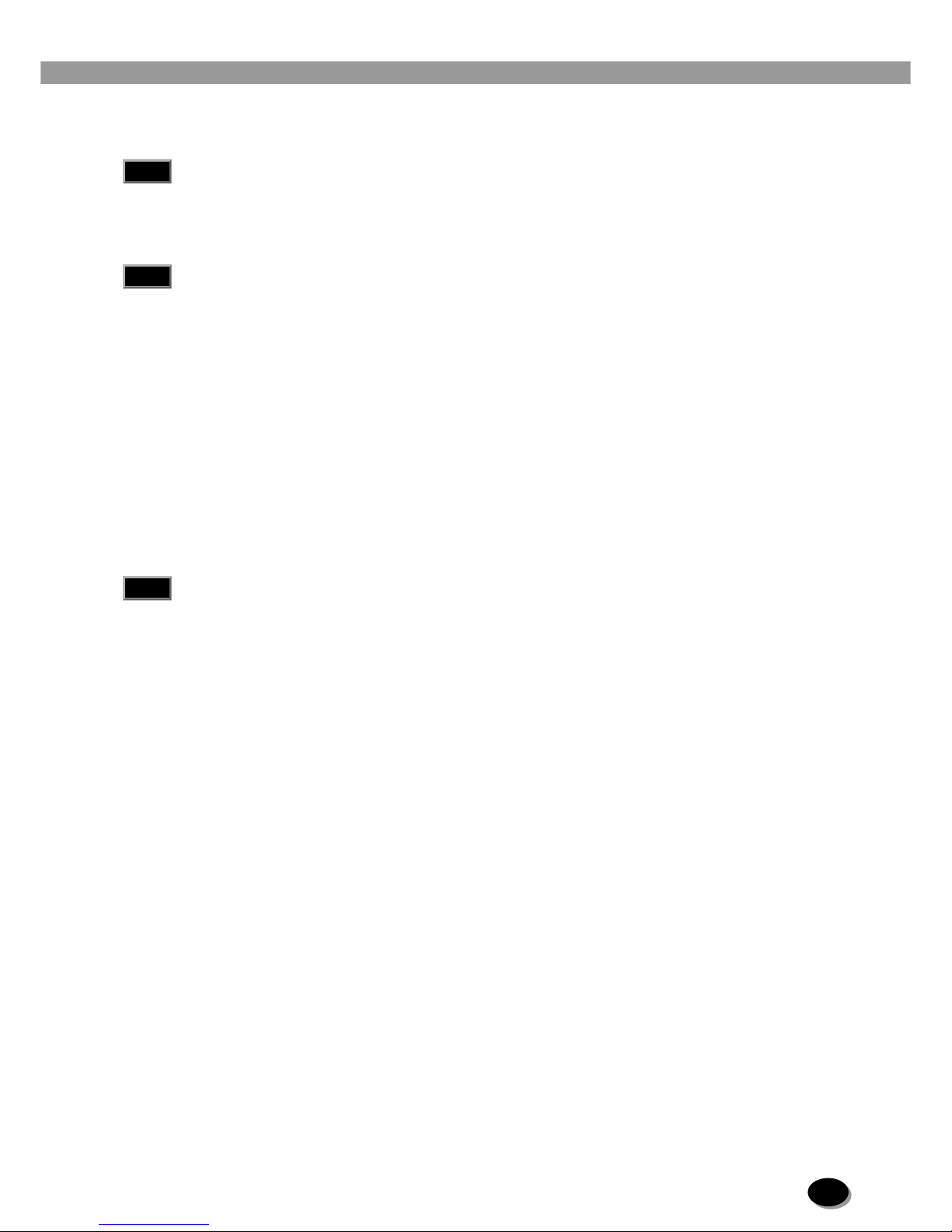
3
Contents
1
Purpose of LUT Improvement and Types of New LUT
............................................ 4
1.1 Internal LUT ................................................................................................................ 4
1.2 Plug-in LUT ................................................................................................................. 5
2
Internal LUT Version Upgrading Procedure (PICTROGRAPHY 3500 / 4000
ⅡⅡ
ⅡⅡ
/ 4500 / 4500N)
.........
6
2.1 Preparation for Version Upgrade .............................................................................. 6
2.1.1 Confirmation of Current LUT Version........................................................................... 6
2.1.2 Confirmation of Folder Configuration in CD-ROM and Selection of File...................... 8
2.2 Internal LUT Version Upgrading Procedure............................................................. 18
2.2.1 Windows + SCSI Connection (PICTROGRAPHY 3500 / 4000Ⅱ / 4500)................... 18
2.2.2 Windows + PNA Connection (PICTROGRAPHY 3500 / 4000Ⅱ / 4500).................... 22
2.2.3 MacOS + SCSI Connection (PICTROGRAPHY 3500 / 4000Ⅱ / 4500)
..................... 26
2.2.4 MacOS + PNA Connection (PICTROGRAPHY 3500 / 4000Ⅱ / 4500)....................... 30
2.2.5 MacOSX + SCSI Connection (PICTROGRAPHY 3500 / 4000Ⅱ / 4500) ................... 34
2.2.6 MacOSX + PNA Connection (PICTROGRAPHY 3500 / 4000Ⅱ / 4500) .................... 38
2.2.7 Windows + PICTROGRAPHY 4500N.......................................................................... 43
2.2.8 MacOS + PICTROGRAPHY 4500N............................................................................. 47
2.2.9 MacOSX + PICTROGRAPHY 4500N.......................................................................... 51
2.3 Operation After Version Upgrade.............................................................................. 56
3
Plug-in LUT Operating Procedure
(PICTROGRAPHY 3000 / 4000 / PICTROSTAT DIGITAL 400)
......................
57
3.1 Selection of Plug-in LUT............................................................................................ 57
3.1.1 Windows ..................................................................................................................... 57
3.1.2 MacOSX ...................................................................................................................... 59
3.2 Functions on the “LUT Settings” Screen ................................................................. 61
3.2.1 Windows ...................................................................................................................... 61
3.2.2 MacOSX....................................................................................................................... 63

4
1
は
め
込
み
︑
フ
レ
┃
ム
︱
文
字
入
れ
プ
リ
ン
ト
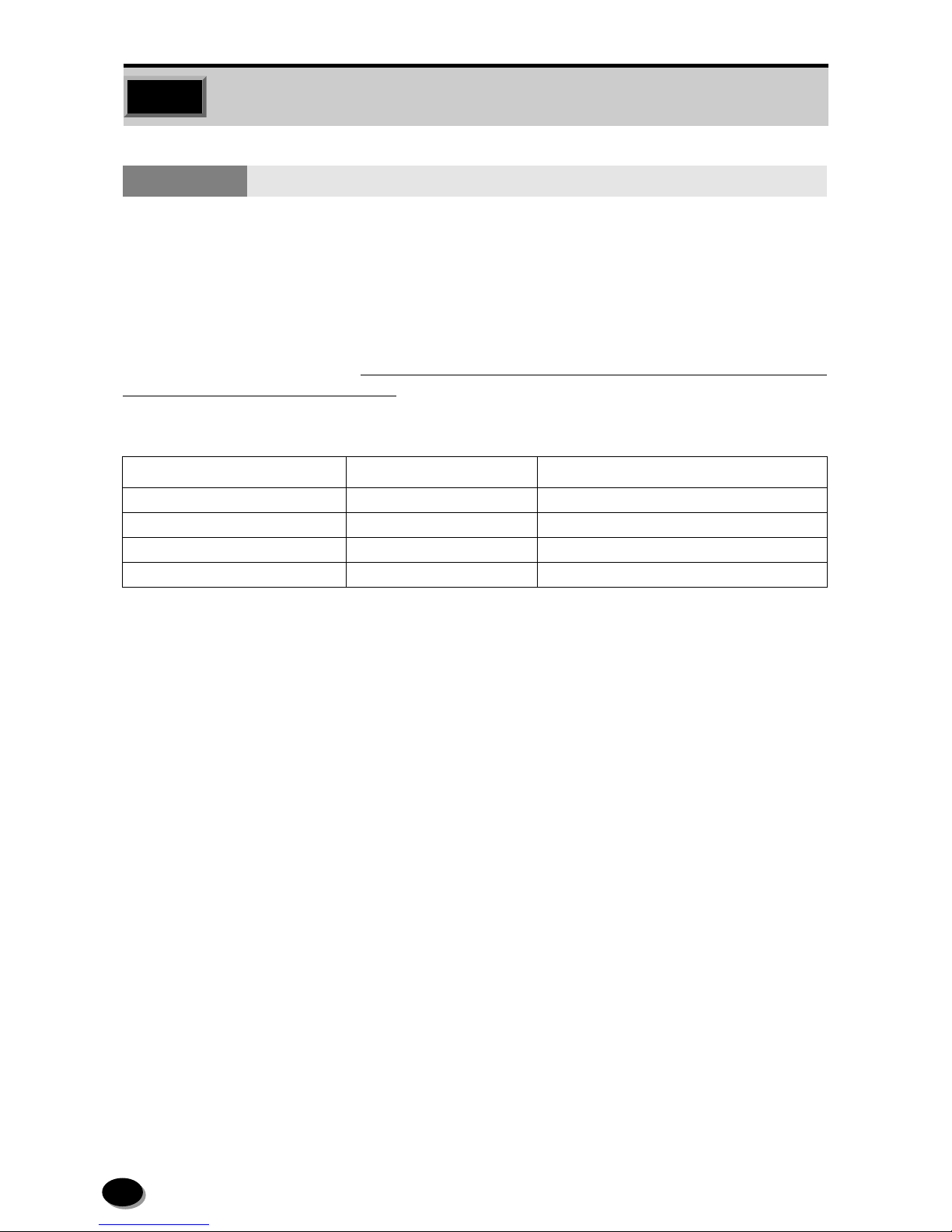
4
1
Purpose of LUT Impro vement and Types of New LUT
The LUT for the PICTROGRAPHY 3500 / 4000Ⅱ / 4500 / 4500N has been improved to sup
-
port a new-type donor. By installing the new LUT into these models, the user can make
prints with improved color balance and gray gradation. Consequently, almost no retouching
is required for making prints from DSC and sRGB image data.
However, the new LUT does not ensure the compatibility with the prints made by using
older versions of LUTs. Accordingly, even after installing the new LUT, returning to the previous (old) LUT might be necessary due to a color balance problem, etc. For this reason,
before installing the new LUT, confi
rm and write down the version of the old LUT currently
installed into the PICTROGRAPHY. If returning to the old LUT is required after installing the
new LUT, install the previously-installed LUT. The following versions of LUTs are provided.
1.1
Internal LUT
Model New LUT Old LUT
PICTROGRAPHY 3500 2.00 1.02, 1.04, 1.05
PICTROGRAPHY 4000
Ⅱ
3.00 2.20, 2.30, 2.50, 2.55
PICTROGRAPHY 4500 2.00 1.00
PICTROGRAPHY 4500N 2.00 1.00

5
The plug-in LUT for the PICTROGRAPHY 3000 / PICTROGRAPHY 4000 / PICTROSTAT
Digital 400 has been improved to support a new-type donor. This new LUT is used for
obtaining print results (gradation, color balance and gray balance) similar to conventional
ER prints even when using the new donor. The user can also adjust the setting of the new
plug-in LUT. The following types of plug-in LUTs are provided.
1.2
Plug-in LUT
Model New LUT Old LUT
PICTROGRAPHY 3000 PG3000
For PICTROGRAPHY 3000 Color
Matching ON and OFF
PICTROGRAPHY 4000
PG4000ON1
For PICTROGRAPHY 4000 Color
Matching ON1 and OFF
PG4000ON2
For PICTROGRAPHY 4000 Color
Matching ON2
PG4000ON3
For PICTROGRAPHY 4000 Color
Matching ON3
PICTROSTAT DIGITAL 400
PSD400ON1
For PICTROSTAT DIGITAL 400 Color
Matching ON1
PSD400ON2
For PICTROSTAT DIGITAL 400 Color
Matching ON2 and OFF
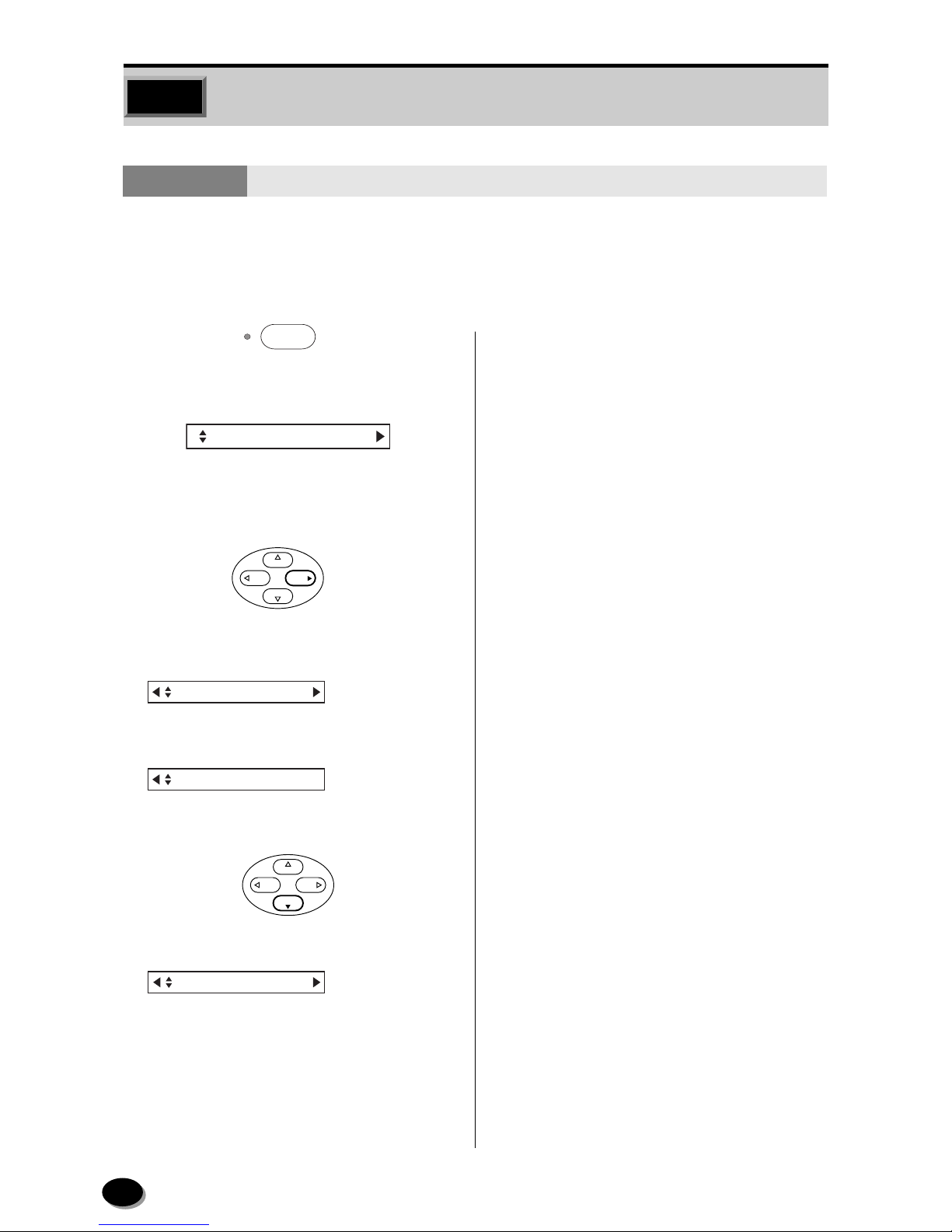
6
2
Internal LUT Version Upgrading Procedure
(PICTROGRAPHY 3500 / 4000
ⅡⅡ
ⅡⅡ
/ 4500 / 4500N)
2.1.1 Confirmation of Current LUT Version
Before installing the new LUT, confirm and write down the version of the LUT currently installed into
the PICTROGRAPHY.
Press the [ON LINE] key on the operation panel to switch the machine to the
OFF LINE condition.
• The message changes to “Utility”.
Press the [SEL] key.
• The message changes to “Counter Display”
(PICTROGRAPHY 3500 / 4500)
or “Print Count”
(PICTROGRAPHY 4000
Ⅱ
/ 4500N)
.
PICTROGRAPHY 3500 / 4500:
Press the [NEXT] key twice.
PICTROGRAPHY 4000
ⅡⅡ
ⅡⅡ
/ 4500N:
Press the [NEXT] key once.
• The message changes to “Version Check”.
2.1
Preparation for Version Upgrade
ONLINE
OFF LINE Condition
Utility
11
2
Counter Display
<PICTROGRAPHY 3500/4500>
ESC
PREV
SEL
NEXT
Print Count 123
<PICTROGRAPHY 4000
ⅡⅡ
ⅡⅡ
/4500N>
3
ESC
PREV
SEL
NEXT
Version Check
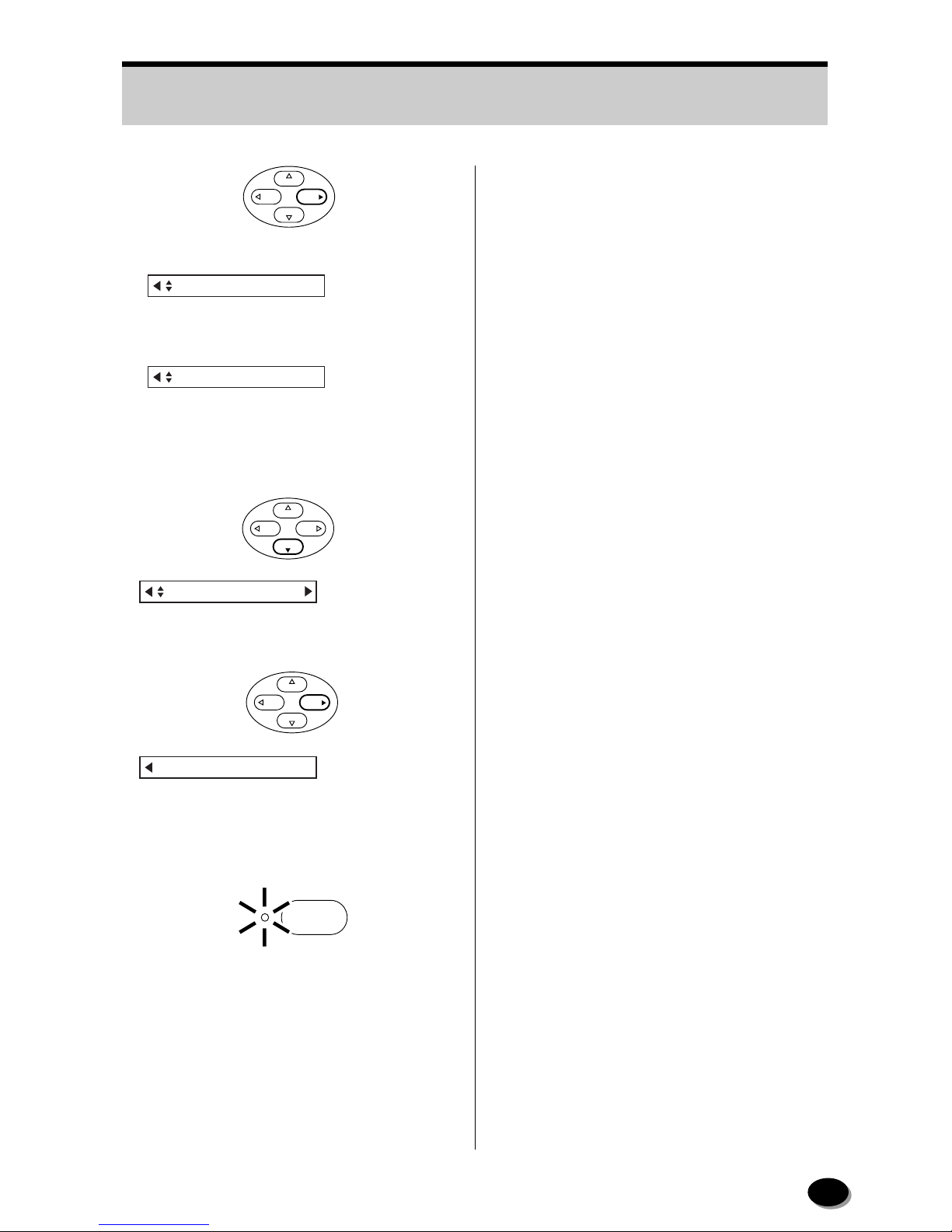
7
Press the [SEL] key.
• The message changes to “PRD Ver.X.XX” (PICTROGRAPHY 3500) or “PIC Ver.X.XX” (PICTROGRAPHY 4000
Ⅱ
/ 4500 / 4500N).
Press the [NEXT] key.
• The message changes to “LUT 3D-LUT”.
Press the [SEL] key.
• The message changes to “1 Ver.X.XX”. This version number “X.XX” is used for selecting the
appropriate folder when installing the new LUT
or returning to the previous LUT. Write down this
version.
Press the [ON LINE] key on the operation panel to switch the machine to the
ON LINE condition.
4
ESC
PREV
SEL
NEXT
PRD Ver.X.XX
PIC Ver.X.XX
<PICTROGRAPHY 3500>
<PICTROGRAPHY 4000
ⅡⅡ
ⅡⅡ
/4500/4500N>
5
ESC
PREV
SEL
NEXT
[ ]
[ ]
LUT - 3D-LUT +
6
7
1 + Ver.X.XX
[ ]
ESC
PREV
SEL
NEXT
ONLINE
ON LINE Condition
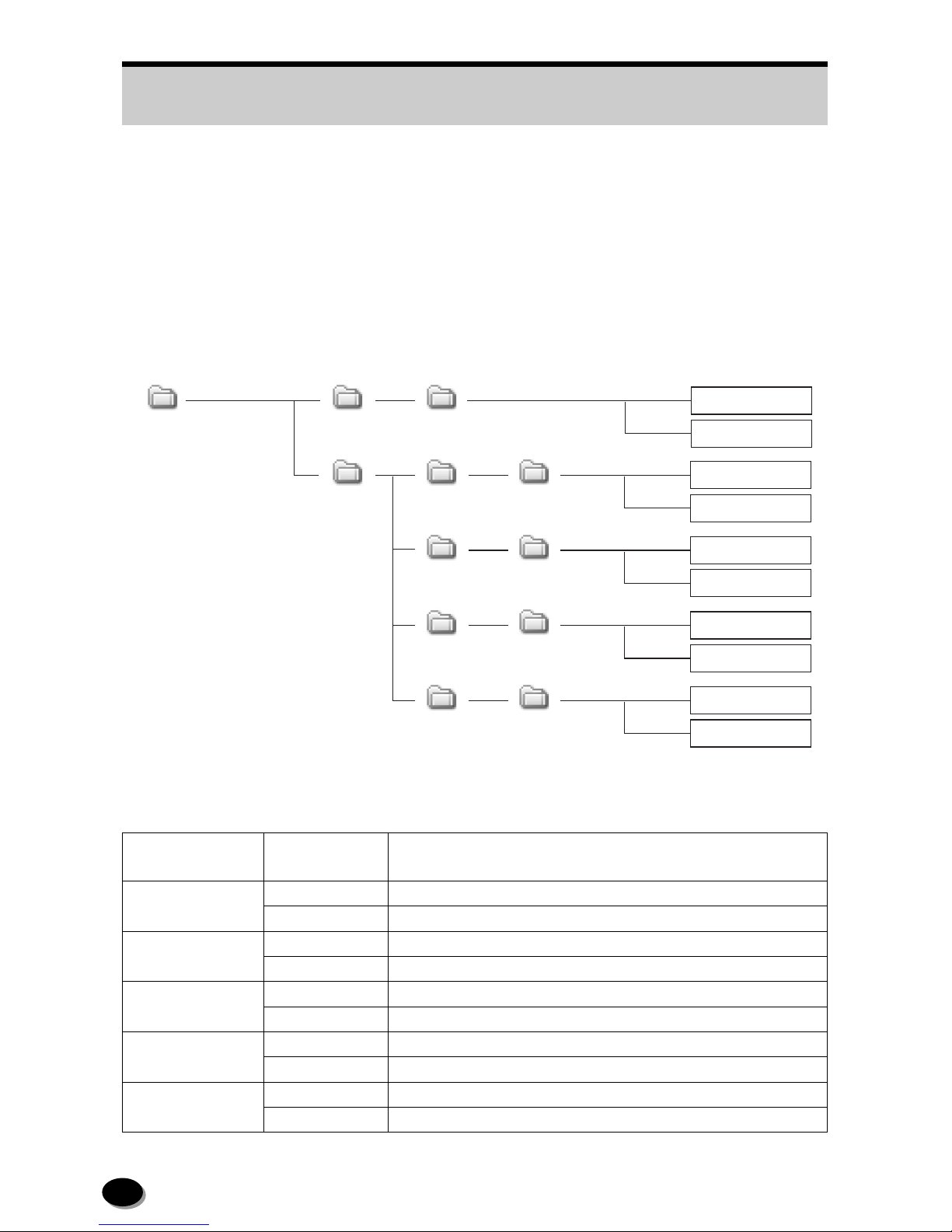
8
2.1.2 Confirmation of Folder Configuration in CD-ROM and Selection of File
The program file necessary for installing a LUT varies depending on the purpose of operation, operating system of the host computer, model of the PICTROGRAPHY and connection method. Select
an appropriate file in the CD-ROM referring to the following:
Windows
Purpose of Installation and Selection of Corresponding File (PICTROGRAPHY 3500)
Purpose of
Installation
PICTROGRAPHY
Connection Method
File Selection Method (“XXX” represents folder name.)
Upgrading to New
LUT V er .2.00
SCSI Connection
“PG3500”
→
“LUT V200”
→
“English”
→
PGUP.exe
PNA Connection
“PG3500”
→
“LUT V200”
→
“English”
→
PGVU_TCP.exe
Returning to Old
LUT V er .1.02
SCSI Connection
“PG3500”
→
“Firmware”
→
“LUT V102”
→
“English”
→
PGUP.exe
PNA Connection
“PG3500”
→
“Firmware”
→
“LUT V102”
→
“English”
→
PGVU_TCP.exe
Returning to Old
LUT V er .1.04
SCSI Connection
“PG3500”
→
“Firmware”
→
“LUT V104”
→
“English”
→
PGUP.exe
PNA Connection
“PG3500”
→
“Firmware”
→
“LUT V104”
→
“English”
→
PGVU_TCP.exe
Returning to Old
LUT V er .1.05
SCSI Connection
“PG3500”
→
“Firmware”
→
“LUT V105”
→
“English”
→
PGUP.exe
PNA Connection
“PG3500”
→
“Firmware”
→
“LUT V105”
→
“English”
→
PGVU_TCP.exe
Upgrading system
software
SCSI Connection
“PG3500”
→
“Firmware”
→
“Program”
→
“English”
→
PGUP.exe
PNA Connection
“PG3500”
→
“Firmware”
→
“Program”
→
“English”
→
PGVU_TCP.exe
PICTROGRAPHY 3500
PG3500
LUT V200 English
PGUP.exe
Firmware LUT V102
PGVU_TCP.exe
English
PGUP.exe
PGVU_TCP.exe
LUT V104
English
PGUP.exe
PGVU_TCP.exe
LUT V105
English
PGUP.exe
PGVU_TCP.exe
Program
English
PGUP.exe
PGVU_TCP.exe
Folder Configuration related to PICTROGRAPHY 3500
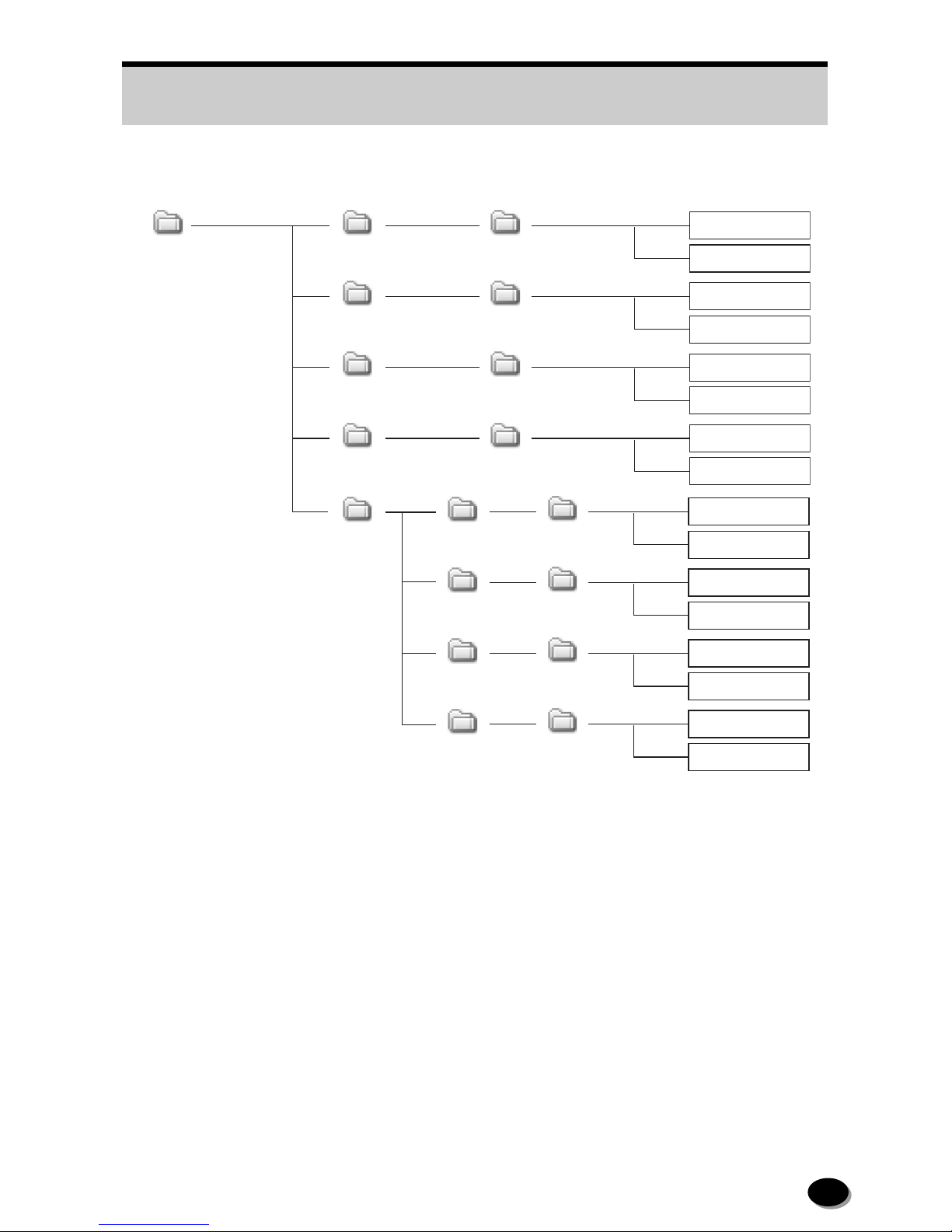
9
PICTROGRAPHY 4000Ⅱ
PG4000Ⅱ
LUT V300_220 English
PGUP.exe
Firmware LUT V220_220
PGVU_TCP.exe
LUT V300_230 English
PGUP.exe
PGVU_TCP.exe
LUT V300_250 English
PGUP.exe
PGVU_TCP.exe
LUT V300_255 English
PGUP.exe
PGVU_TCP.exe
English
PGUP.exe
PGVU_TCP.exe
LUT V220_230
English
PGUP.exe
PGVU_TCP.exe
LUT V250_255
English
PGUP.exe
PGVU_TCP.exe
Program
English
PGUP.exe
PGVU_TCP.exe
Folder Configuration related to PICTROGRAPHY 4000
Ⅱ
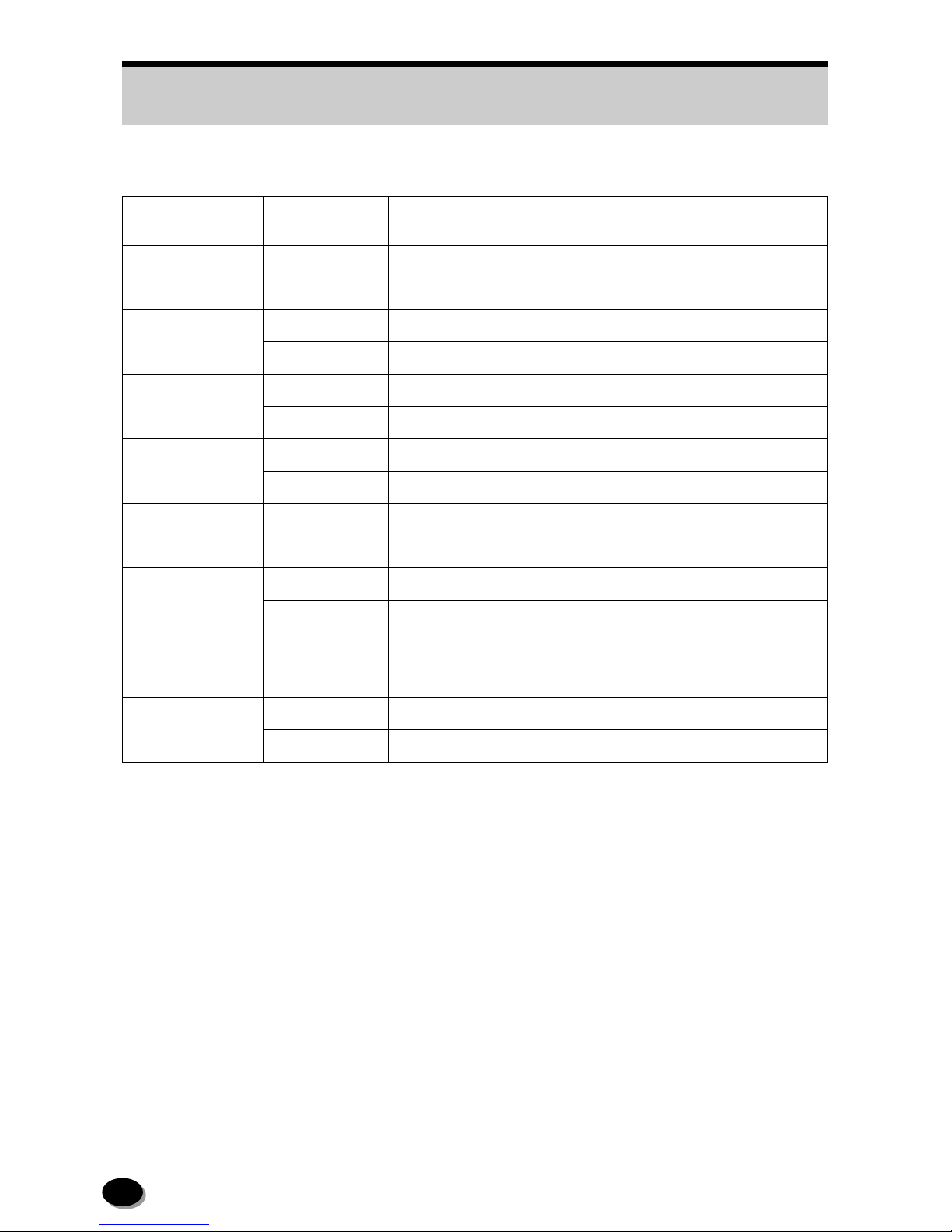
10
Purpose of Installation and Selection of Corresponding File (PICTROGRAPHY 4000
Ⅱ )
Purpose of
Installation
PICTROGRAPHY
Connection Method
File Selection Method (“XXX” represents folder name.)
Upgrading from Old
LUT Ver.2.20 to New
LUT V er .3.00
SCSI Connection
“PG4000
Ⅱ
”
→
“LUT V300_220”
→
“English”
→
PGUP.exe
PNA Connection
“PG4000
Ⅱ
”
→
“LUT V300_220”
→
“English”
→
PGVU_TCP.exe
Upgrading from Old
LUT Ver.2.30 to New
LUT V er .3.00
SCSI Connection
“PG4000
Ⅱ
”
→
“LUT V300_230”
→
“English”
→
PGUP.exe
PNA Connection
“PG4000
Ⅱ
”
→
“LUT V300_230”
→
“English”
→
PGVU_TCP.exe
Upgrading from Old
LUT Ver.2.50 to New
LUT V er .3.00
SCSI Connection
“PG4000
Ⅱ
”
→
“LUT V300_250”
→
“English”
→
PGUP.exe
PNA Connection
“PG4000
Ⅱ
”
→
“LUT V300_250”
→
“English”
→
PGVU_TCP.exe
Upgrading from Old
LUT Ver.2.55 to New
LUT V er .3.00
SCSI Connection
“PG4000
Ⅱ
”
→
“LUT V300_255”
→
“English”
→
PGUP.exe
PNA Connection
“PG4000
Ⅱ
”
→
“LUT V300_255”
→
“English”
→
PGVU_TCP.exe
Returning to Old LUT
Ver.2.20
SCSI Connection
“PG4000
Ⅱ
”
→
“Firmware”
→
“LUT V220_220”
→
“English”
→
PGUP.exe
PNA Connection
“PG4000
Ⅱ
”
→
“Firmware”
→
“LUT V220_220”
→
“English”
→
PGVU_TCP.exe
Returning to Old LUT
Ver.2.30
SCSI Connection
“PG4000
Ⅱ
”
→
“Firmware”
→
“LUT V220_230”
→
“English”
→
PGUP.exe
PNA Connection
“PG4000
Ⅱ
”
→
“Firmware”
→
“LUT V220_230”
→
“English”
→
PGVU_TCP.exe
Returning to Old LUT
Ver.2.50 or Ver.2.55
SCSI Connection
“PG4000
Ⅱ
”
→
“Firmware”
→
“LUT V250_255”
→
“English”
→
PGUP.exe
PNA Connection
“PG4000
Ⅱ
”
→
“Firmware”
→
“LUT V250_255”
→
“English”
→
PGVU_TCP.exe
Upgrading system
software
SCSI Connection
“PG4000
Ⅱ
”
→
“Firmware”
→
“Program”
→
“English”
→
PGUP.exe
PNA Connection
“PG4000
Ⅱ
”
→
“Firmware”
→
“Program”
→
“English”
→
PGVU_TCP.exe
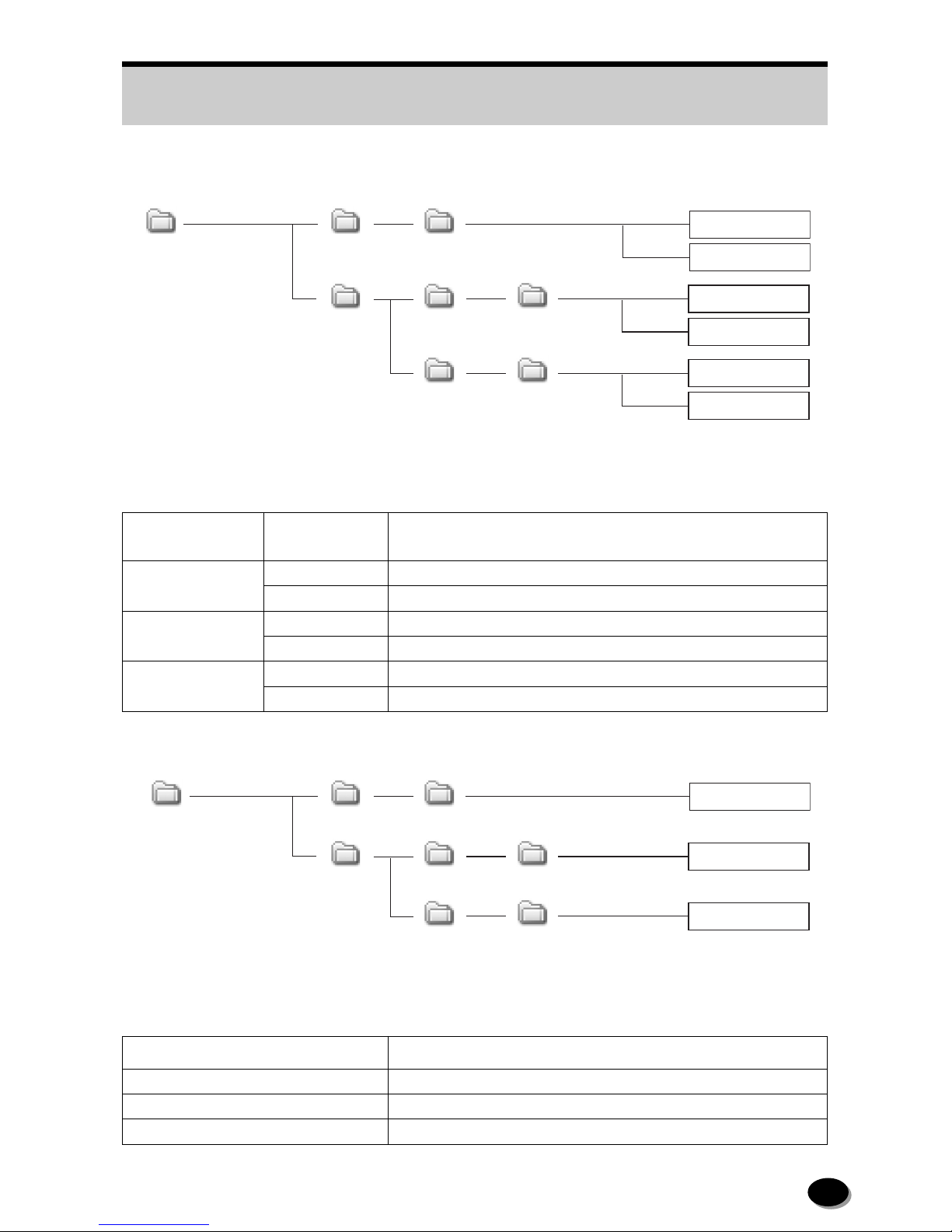
11
Purpose of Installation and Selection of Corresponding File (PICTROGRAPHY 4500)
Purpose of Installation and Selection of Corresponding File (PICTROGRAPHY 4500N)
Purpose of
InstallationI
PICTROGRAPHY
Connection Method
File Selection Method (“XXX” represents folder name.)
Upgrading to New
LUT V er .2.00
SCSI Connection
“PG4500”
→
“LUT V200”
→
“English”
→
PGUP.exe
PNA Connection
“PG4500”
→
“LUT V200”
→
“English”
→
PGVU_TCP.exe
Returning to Old
LUT V er .1.00
SCSI Connection
“PG4500”
→
“Firmware”
→
“LUT V100”
→
“English”
→
PGUP.exe
PNA Connection
“PG4500”
→
“Firmware”
→
“LUT V100”
→
“English”
→
PGVU_TCP.exe
Upgrading system
software
SCSI Connection
“PG4500”
→
“Firmware”
→
“Program”
→
“English”
→
PGUP.exe
PNA Connection
“PG4500”
→
“Firmware”
→
“Program”
→
“English”
→
PGVU_TCP.exe
Purpose of Installation
File Selection Method (“XXX” represents folder name.)
Upgrading to New LUT Ver.2.00
“PG4500N”
→
“LUT V200”
→
“English”
→
PGVUEN.exe
Returning to Old LUT Ver.1.00
“PG4500N”
→
“Firmware”
→
“LUT V100”
→
“English”
→
PVUEN.exe
Upgrading system software
“PG4500N”
→
“Firmware”
→
“Program”
→
“English”
→
PGVUEN.exe
PICTROGRAPHY 4500
PG4500
LUT V200 English
PGUP.exe
Firmware LUT V100
PGVU_TCP.exe
English
PGUP.exe
PGVU_TCP.exe
Program
English
PGUP.exe
PGVU_TCP.exe
Folder Configuration related to PICTROGRAPHY 4500
PICTROGRAPHY 4500N
PG4500N
LUT V200 English
PGVUEN.exe
Firmware LUT V100
English
PGVUEN.exe
Program
English
PGVUEN.exe
Folder Configuration related to PICTROGRAPHY 4500
N
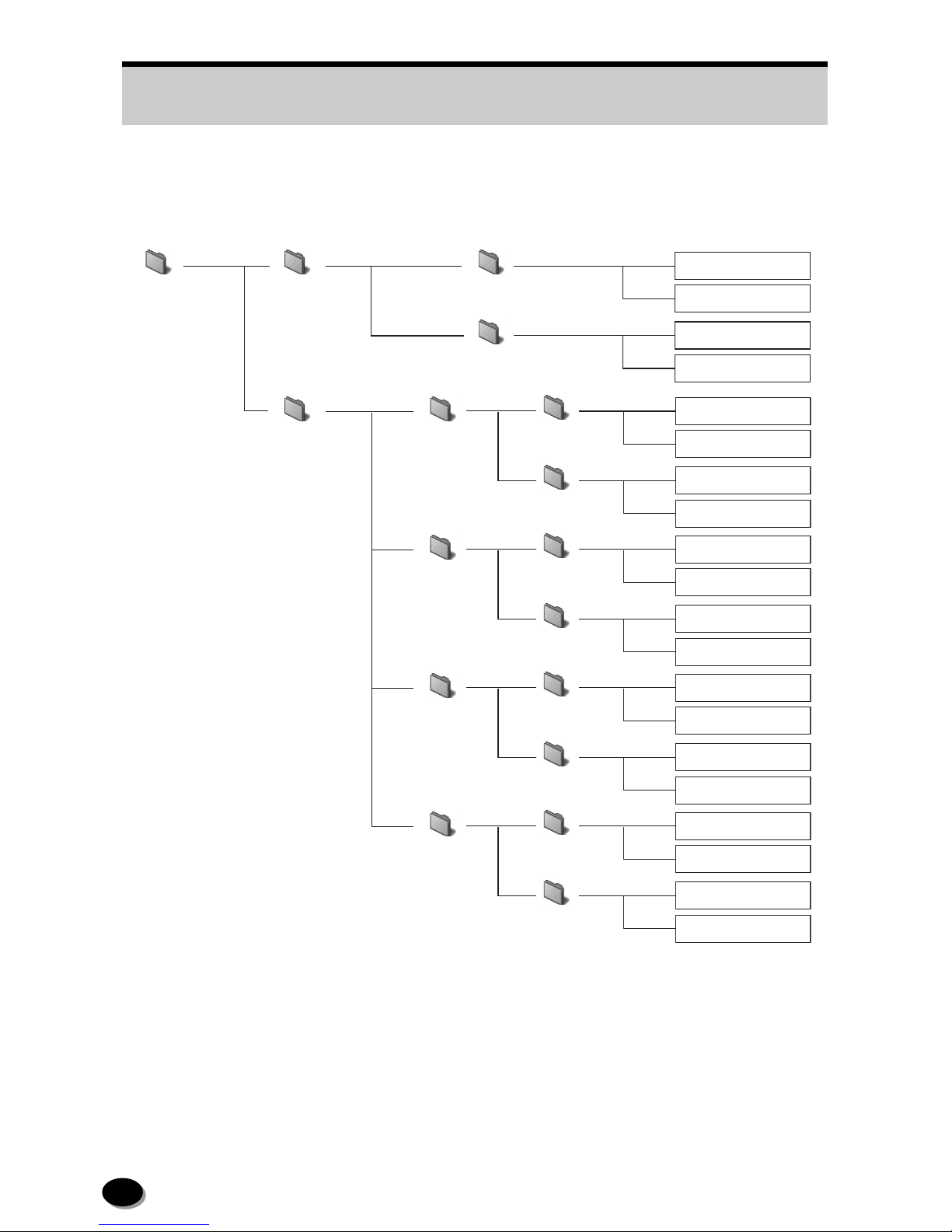
12
Macintosh
PICTROGRAPHY 3500
PG3500
LUT V200 English
PGUP
Firmware LUT V102
PICTRO Upgrade (AT)
MacOSX
PICTRO Upgrade (SCSI)
PICTRO Upgrade (AT)
English
PGUP
PICTRO Upgrade (AT)
MacOSX
PICTRO Upgrade (SCSI)
PICTRO Upgrade (AT)
LUT V104
English
PGUP
PICTRO Upgrade (AT)
MacOSX
PICTRO Upgrade (SCSI)
PICTRO Upgrade (AT)
LUT V105
English
PGUP
PICTRO Upgrade (AT)
MacOSX
PICTRO Upgrade (SCSI)
PICTRO Upgrade (AT)
Program
English
PGUP
PICTRO Upgrade (AT)
MacOSX
PICTRO Upgrade (SCSI)
PICTRO Upgrade (AT)
Folder Configuration related to PICTROGRAPHY 3500
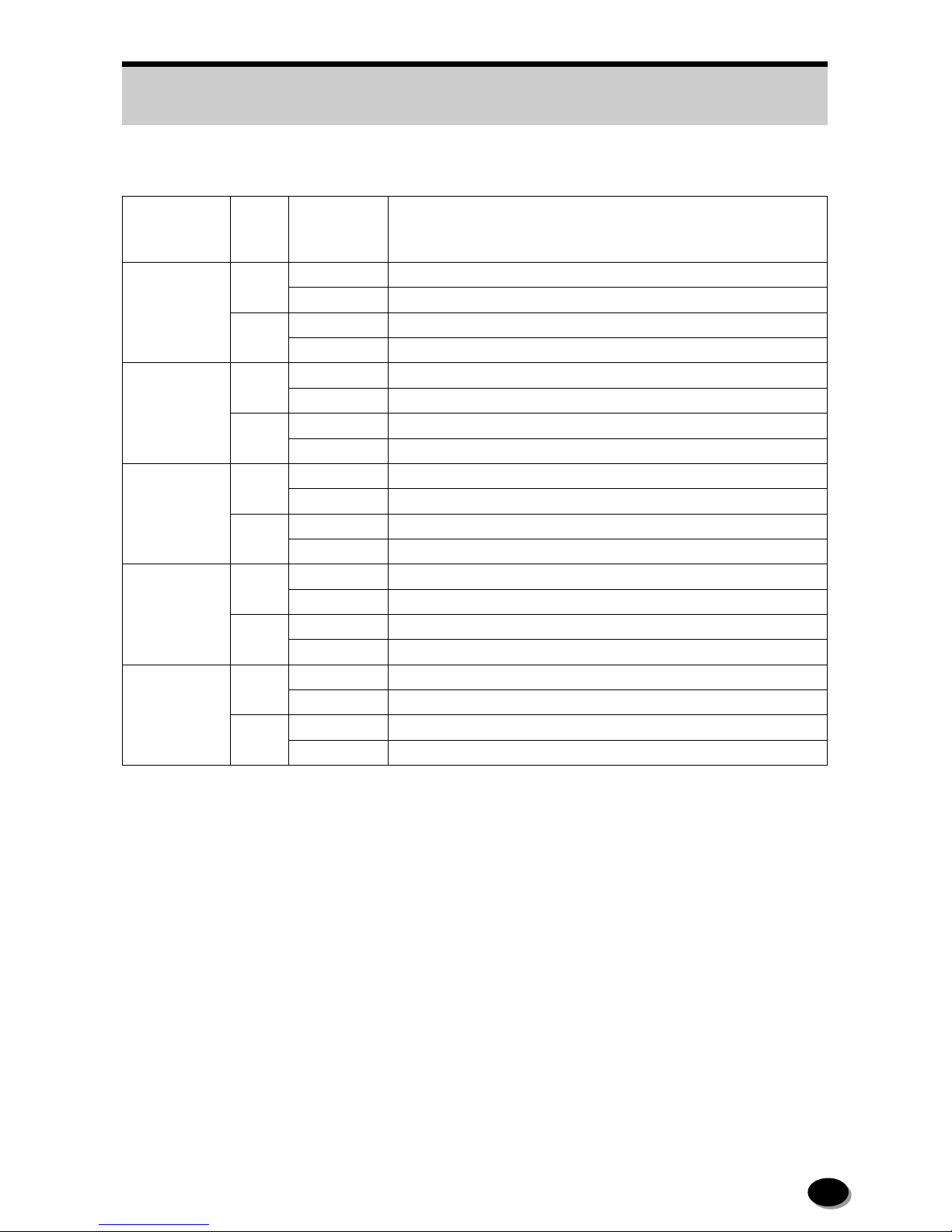
13
Purpose of Installation and Selection of Corresponding File (PICTROGRAPHY 3500)
Purpose of
Installation
OS for
Host
Computer
PICTROGRAPHY
Connection
Method
File Selection Method (“XXX” represents folder name.)
Upgrading to New
LUT V er .2.00
Mac OS SCSI Connection
“PG3500”
→
“LUT V200”
→
“English”
→
PGUP
PNA Connection
“PG3500”
→
“LUT V200”
→
“English”
→
PICTRO Upgrade(AT)
Mac OSX SCSI Connection
“PG3500”
→
“LUT V200”
→
“MacOSX”
→
PICTRO Upgrade(SCSI)
PNA Connection
“PG3500”
→
“LUT V200”
→
“MacOSX”
→
PICTRO Upgrade(AT)
Returning to Old
LUT V er .1.02
Mac OS SCSI Connection
“PG3500”
→
“Firmware”
→
“LUT V102”
→
“English”
→
PGUP
PNA Connection
“PG3500”
→
“Firmware”
→
“LUT V102”
→
“English”
→
PICTRO Upgrade(AT)
Mac OSX SCSI Connection
“PG3500”
→
“Firmware”
→
“LUT V102”
→
“MacOSX”
→
PICTRO Upgrade(SCSI)
PNA Connection
“PG3500”
→
“Firmware”
→
“LUT V102”
→
“MacOSX”
→
PICTRO Upgrade(AT)
Returning to Old
LUT V er .1.04
Mac OS SCSI Connection
“PG3500”
→
“Firmware”
→
“LUT V104”
→
“English”
→
PGUP
PNA Connection
“PG3500”
→
“Firmware”
→
“LUT V104”
→
“English”
→
PICTRO Upgrade(AT)
Mac OSX SCSI Connection
“PG3500”
→
“Firmware”
→
“LUT V104”
→
“MacOSX”
→
PICTRO Upgrade(SCSI)
PNA Connection
“PG3500”
→
“Firmware”
→
“LUT V104”
→
“MacOSX”
→
PICTRO Upgrade(AT)
Returning to Old
LUT V er .1.05
Mac OS SCSI Connection
“PG3500”
→
“Firmware”
→
“LUT V105”
→
“English”
→
PGUP
PNA Connection
“PG3500”
→
“Firmware”
→
“LUT V105”
→
“English”
→
PICTRO Upgrade(AT)
Mac OSX SCSI Connection
“PG3500”
→
“Firmware”
→
“LUT V105”
→
“MacOSX”
→
PICTRO Upgrade(SCSI)
PNA Connection
“PG3500”
→
“Firmware”
→
“LUT V105”
→
“MacOSX”
→
PICTRO Upgrade(AT)
Upgrading system
software
Mac OS SCSI Connection
“PG3500”
→
“Firmware”
→
“Program”
→
“English”
→
PGUP
PNA Connection
“PG3500”
→
“Firmware”
→
“Program”
→
“English”
→
PICTRO Upgrade(AT)
Mac OSX SCSI Connection
“PG3500”
→
“Firmware”
→
“Program”
→
“MacOSX”
→
PICTRO Upgrade(SCSI)
PNA Connection
“PG3500”
→
“Firmware”
→
“Program”
→
“MacOSX”
→
PICTRO Upgrade(AT)
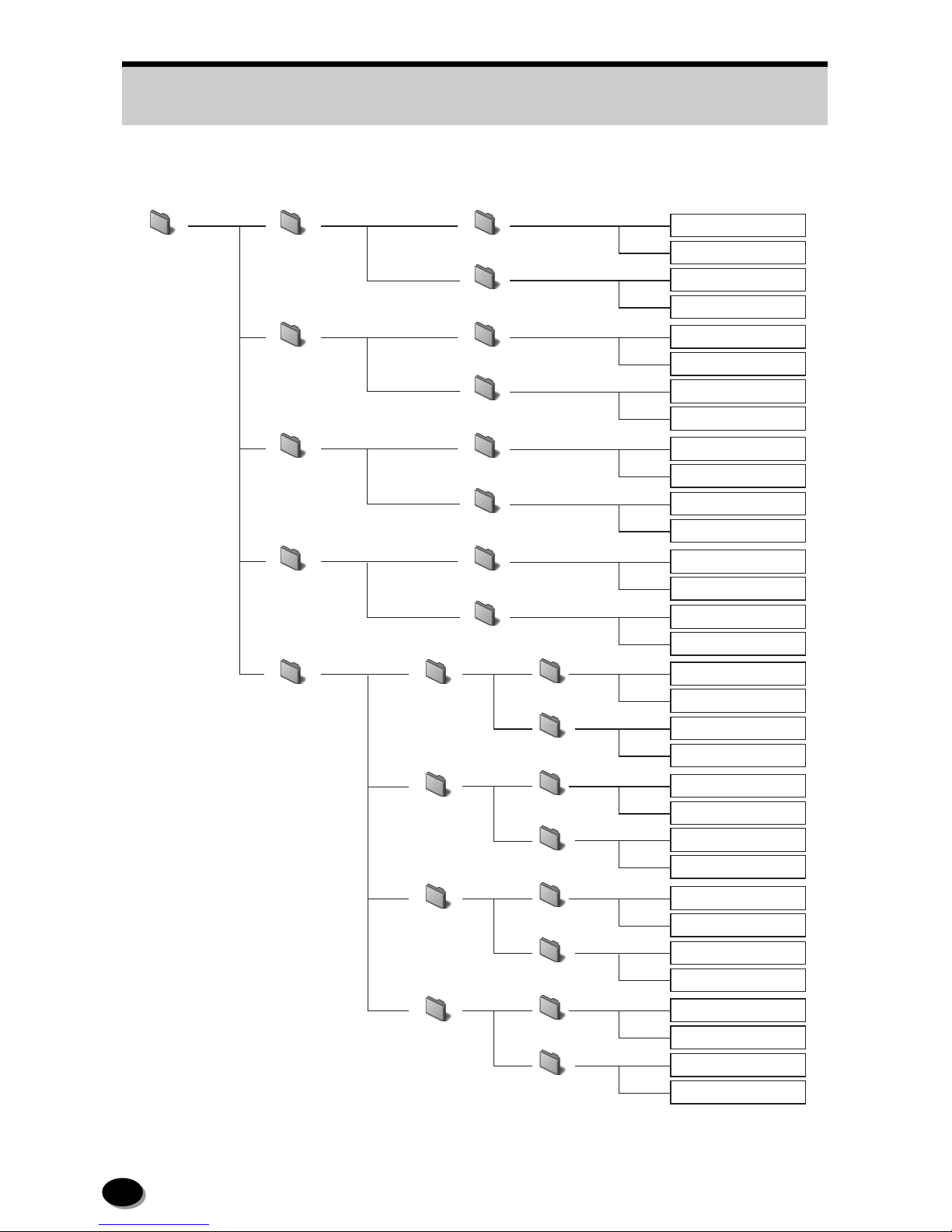
14
PICTROGRAPHY 4000Ⅱ
PG4000Ⅱ
LUT V300_220 English
Firmware LUT V220_220
PGUP
PICTRO Upgrade (AT)
PGUP
PICTRO Upgrade (AT)
PGUP
PICTRO Upgrade (AT)
PGUP
PICTRO Upgrade (AT)
PGUP
PICTRO Upgrade (AT)
PGUP
PICTRO Upgrade (AT)
PGUP
PICTRO Upgrade (AT)
PGUP
PICTRO Upgrade (AT)
MacOSX
PICTRO Upgrade (SCSI)
PICTRO Upgrade (AT)
PICTRO Upgrade (SCSI)
PICTRO Upgrade (AT)
PICTRO Upgrade (SCSI)
PICTRO Upgrade (AT)
PICTRO Upgrade (SCSI)
PICTRO Upgrade (AT)
PICTRO Upgrade (SCSI)
PICTRO Upgrade (AT)
PICTRO Upgrade (SCSI)
PICTRO Upgrade (AT)
PICTRO Upgrade (SCSI)
PICTRO Upgrade (AT)
PICTRO Upgrade (SCSI)
PICTRO Upgrade (AT)
LUT V300_230 English
MacOSX
LUT V300_250 English
MacOSX
LUT V300_255 English
MacOSX
English
Mac OSX
LUT V220_230
English
MacOSX
LUT V250_255
English
MacOSX
Program
English
MacOSX
Folder Configuration related to PICTROGRAPHY
Ⅱ
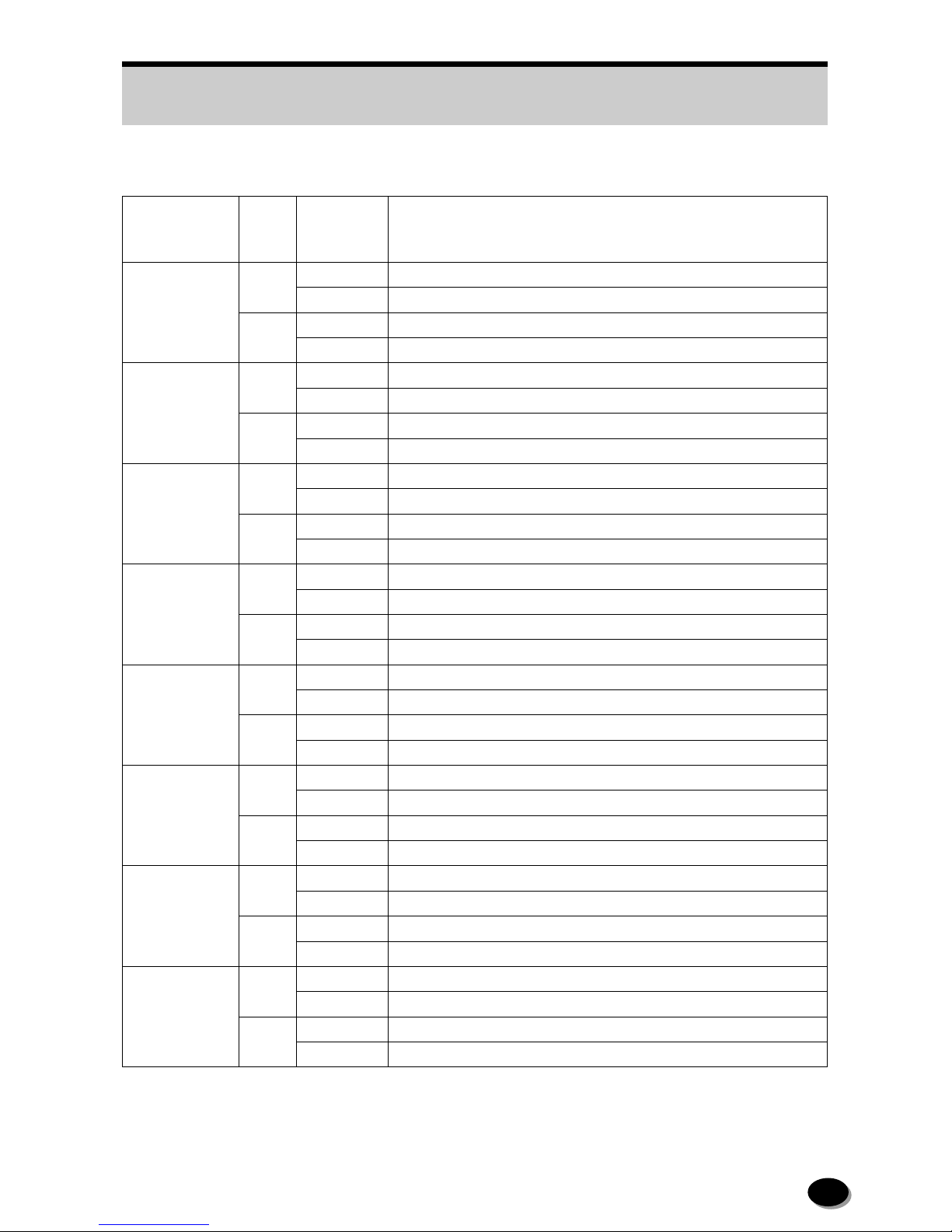
15
Purpose of Installation and Selection of Corresponding File (PICTROGRAPHY 4000
Ⅱ
)
Purpose of
Installation
OS for
Host
Computer
PICTROGRAPHY
Connection
Method
File Selection Method (“XXX” represents folder name.)
Upgrading from Old LUT
Ver.2.20 to New LUT
Ver.3.00
Mac OS SCSI Connection
“PG4000
Ⅱ
”
→
“LUT V300_200”
→
“English”
→
PGUP
PNA Connection
“PG4000
Ⅱ
”
→
“LUT V300_200”
→
“English”
→
PICTRO Upgrade(AT)
Mac OSX SCSI Connection
“PG4000
Ⅱ
”
→
“LUT V300_200”
→
“MacOSX”
→
PICTRO Upgrade(SCSI)
PNA Connection
“PG4000
Ⅱ
”
→
“LUT V300_200”
→
“MacOSX”
→
PICTRO Upgrade(AT)
Upgrading from Old LUT
Ver.2.30 to New LUT
Ver.3.00
Mac OS SCSI Connection
“PG4000
Ⅱ
”
→
“LUT V300_230”
→
“English”
→
PGUP
PNA Connection
“PG4000
Ⅱ
”
→
“LUT V300_230”
→
“English”
→
PICTRO Upgrade(AT)
Mac OSX SCSI Connection
“PG4000
Ⅱ
”
→
“LUT V300_230”
→
“MacOSX”
→
PICTRO Upgrade(SCSI)
PNA Connection
“PG4000
Ⅱ
”
→
“LUT V300_230”
→
“MacOSX”
→
PICTRO Upgrade(AT)
Upgrading from Old LUT
Ver.2.50 to New LUT
Ver.3.00
Mac OS SCSI Connection
“PG4000
Ⅱ
”
→
“LUT V300_250”
→
“English”
→
PGUP
PNA Connection
“PG4000
Ⅱ
”
→
“LUT V300_250”
→
“English”
→
PICTRO Upgrade(AT)
Mac OSX SCSI Connection
“PG4000
Ⅱ
”
→
“LUT V300_250”
→
“MacOSX”
→
PICTRO Upgrade(SCSI)
PNA Connection
“PG4000
Ⅱ
”
→
“LUT V300_250”
→
“MacOSX”
→
PICTRO Upgrade(AT)
Upgrading from Old LUT
Ver.2.55 to New LUT
Ver.3.00
Mac OS SCSI Connection
“PG4000
Ⅱ
”
→
“LUT V300_255”
→
“English”
→
PGUP
PNA Connection
“PG4000
Ⅱ
”
→
“LUT V300_255”
→
“English”
→
PICTRO Upgrade(AT)
Mac OSX SCSI Connection
“PG4000
Ⅱ
”
→
“LUT V300_255”
→
“MacOSX”
→
PICTRO Upgrade(SCSI)
PNA Connection
“PG4000
Ⅱ
”
→
“LUT V300_255”
→
“MacOSX”
→
PICTRO Upgrade(AT)
Returning to Old LUT
Ver.2.20
Mac OS SCSI Connection
“PG4000
Ⅱ
”
→
“Firmware”
→
“LUT V220_220”
→
“English”
→
PGUP
PNA Connection
“PG4000
Ⅱ
”
→
“Firmware”
→
“LUT V220_220”
→
“English”
→
PICTRO Upgrade(AT)
Mac OSX SCSI Connection
“PG4000
Ⅱ
”
→
“Firmware”
→
“LUT V220_220”
→
“MacOSX”
→
PICTRO Upgrade(SCSI)
PNA Connection
“PG4000
Ⅱ
”
→
“Firmwar”
→
“LUT V220_220”
→
“MacOSX”
→
PICTRO Upgrade(AT)
Returning to Old LUT
Ver.2.30
Mac OS SCSI Connection
“PG4000
Ⅱ
”
→
“Firmware”
→
“LUT V220_230”
→
“English”
→
PGUP
PNA Connection
“PG4000
Ⅱ
”
→
“Firmware”
→
“LUT V220_230”
→
“English”
→
PICTRO Upgrade(AT)
Mac OSX SCSI Connection
“PG4000
Ⅱ
”
→
“Firmware”
→
“LUT V220_230”
→
“MacOSX”
→
PICTRO Upgrade(SCSI)
PNA Connection
“PG4000
Ⅱ
”
→
“Firmware”
→
“LUT V220_230”
→
“MacOSX”
→
PICTRO Upgrade(AT)
Returning to Old LUT
Ver.2.50 or Ver.2.55
Mac OS SCSI Connection
“PG4000
Ⅱ
”
→
“Firmware”
→
“LUT V250_255”
→
“English”
→
PGUP
PNA Connection
“PG4000
Ⅱ
”
→
“Firmware”
→
“LUT V250_255”
→
“English”
→
PICTRO Upgrade(AT)
Mac OSX SCSI Connection
“PG4000
Ⅱ
”
→
“Firmware”
→
“LUT V250_255”
→
“MacOSX”
→
PICTRO Upgrade(SCSI)
PNA Connection
“PG4000
Ⅱ
”
→
“Firmware”
→
“LUT V250_255”
→
“MacOSX”
→
PICTRO Upgrade(AT)
Upgrading system
software
Mac OS SCSI Connection
“PG4000
Ⅱ
”
→
“Firmware”
→
“Program”
→
“English”
→
PGUP
PNA Connection
“PG4000
Ⅱ
”
→
“Firmware”
→
“Program”
→
“English”
→
PICTRO Upgrade(AT)
Mac OSX SCSI Connection
“PG4000
Ⅱ
”
→
“Firmware”
→
“Program”
→
“MacOSX”
→
PICTRO Upgrade(SCSI)
PNA Connection
“PG4000
Ⅱ
”
→
“Firmware”
→
“Program”
→
“MacOSX”
→
PICTRO Upgrade(AT)
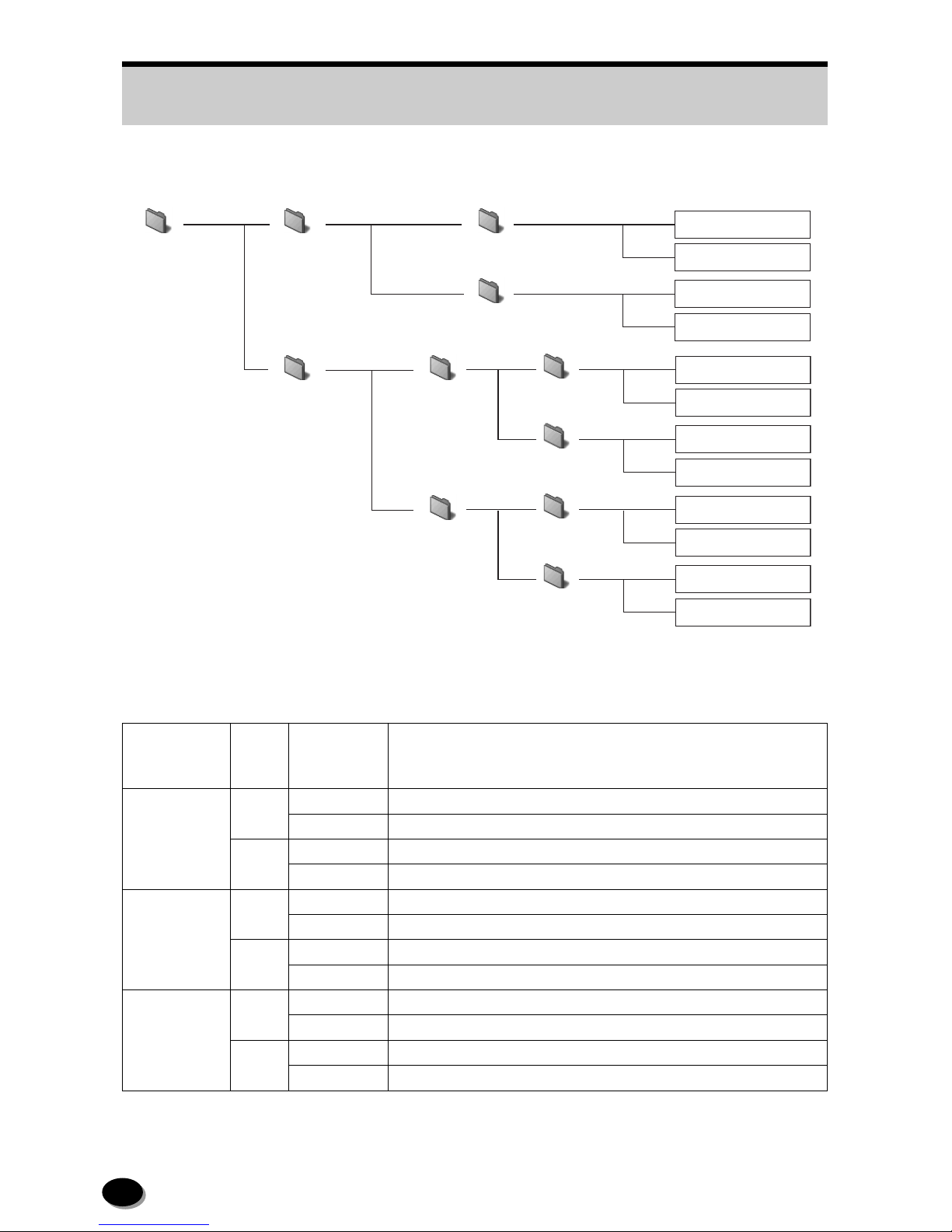
16
Purpose of Installation and Selection of Corresponding File (PICTROGRAPHY 4500)
Purpose of
Installation
OS for
Host
Computer
PICTROGRAPHY
Connection
Method
File Selection Method (“XXX” represents folder name.)
Upgrading to New
LUT V er .2.00
Mac OS SCSI Connection
“PG4500”
→
“LUT V200”
→
“English”
→
PGUP
PNA Connection
“PG4500”
→
“LUT V200”
→
“English”
→
PICTRO Upgrade(AT)
Mac OSX SCSI Connection
“PG4500”
→
“LUT V200”
→
“MacOSX”
→
PICTRO Upgrade(SCSI)
PNA Connection
“PG4500”
→
“LUT V200”
→
“MacOSX”
→
PICTRO Upgrade(AT)
Returning to Old
LUT V er .1.00
Mac OS SCSI Connection
“PG4500”
→
“Firmware”
→
“LUT V100”
→
“English”
→
PGUP
PNA Connection
“PG4500”
→
“Firmware”
→
“LUT V100”
→
“English”
→
PICTRO Upgrade(AT)
Mac OSX SCSI Connection
“PG4500”
→
“Firmware”
→
“LUT V100”
→
“MacOSX”
→
PICTRO Upgrade(SCSI)
PNA Connection
“PG4500”
→
“Firmware”
→
“LUT V100”
→
“MacOSX”
→
PICTRO Upgrade(AT)
Upgrading system
software
Mac OS SCSI Connection
“PG4500”
→
“Firmware”
→
“Program”
→
“English”
→
PGUP
PNA Connection
“PG4500”
→
“Firmware”
→
“Program”
→
“English”
→
PICTRO Upgrade(AT)
Mac OSX SCSI Connection
“PG4500”
→
“Firmware”
→
“Program”
→
“MacOSX”
→
PICTRO Upgrade(SCSI)
PNA Connection
“PG4500”
→
“Firmware”
→
“Program”
→
“MacOSX”
→
PICTRO Upgrade(AT)
PICTROGRAPHY 4500
PG4500
LUT V200 English
PGUP
Firmware LUT V100
PICTRO Upgrade (AT)
MacOSX
PICTRO Upgrade (SCSI)
PICTRO Upgrade (AT)
English
PGUP
PICTRO Upgrade (AT)
MacOSX
PICTRO Upgrade (SCSI)
PICTRO Upgrade (AT)
Program
English
PGUP
PICTRO Upgrade (AT)
MacOSX
PICTRO Upgrade (SCSI)
PICTRO Upgrade (AT)
Folder Configuration related to PICTROGRAPHY 4500
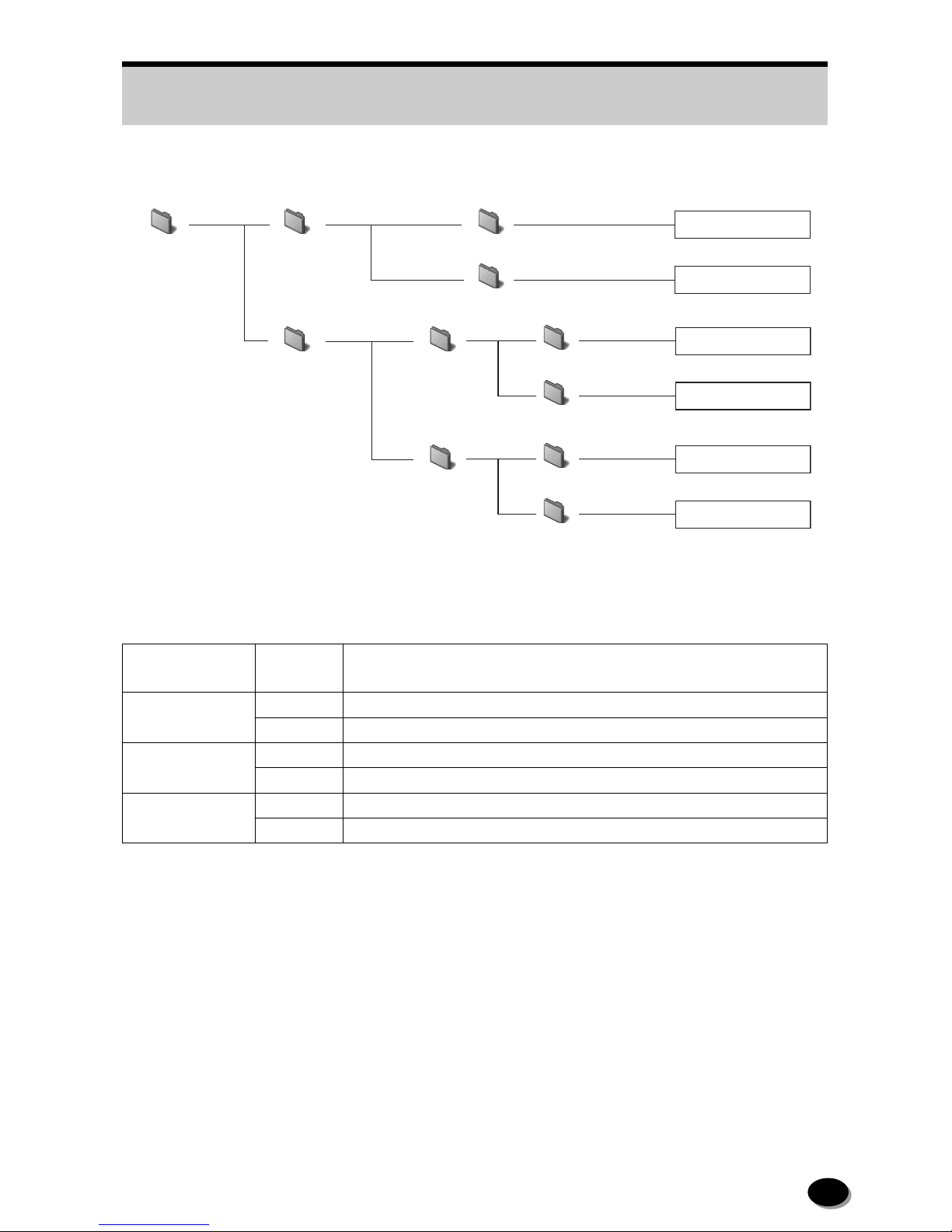
17
Purpose of Installation and Selection of Corresponding File (PICTROGRAPHY 4500N)
Purpose
of
Installation
OS for Host
Computer
File Selection Method (“XXX” represents folder name.)
Upgrading to New LUT
Ver.2.00
Mac OS
“PG4500N”
→
“LUT V200”
→
“English”
→
PICTRO Upgrade(AT)
Mac OSX
“PG4500N”
→
“LUT V200”
→
“MacOSX”
→
PICTRO Upgrade(AT)
Returning to Old LUT
Ver.1.00
Mac OS
“PG4500N”
→
“Firmware”
→
“LUT V100”
→
“English”
→
PICTRO Upgrade(AT)
Mac OSX
“PG4500N”
→
“Firmware”
→
“LUT V100”
→
“MacOSX”
→
PICTRO Upgrade(AT)
Upgrading system software
Mac OS
“PG4500N”
→
“Firmware”
→
“Program”
→
“English”
→
PICTRO Upgrade(AT)
Mac OSX
“PG4500N”
→
“Firmware”
→
“Program”
→
“MacOSX”
→
PICTRO Upgrade(AT)
PICTROGRAPHY 4500N
PG4500N
LUT V200 English
PICTRO Upgrade (AT)
Firmware LUT V100
MacOSX
PICTRO Upgrade (AT)
English
PICTRO Upgrade (AT)
MacOSX
PICTRO Upgrade (AT)
Program
English
PICTRO Upgrade (AT)
MacOSX
PICTRO Upgrade (AT)
Folder Configuration related to PICTROGRAPHY 4500N
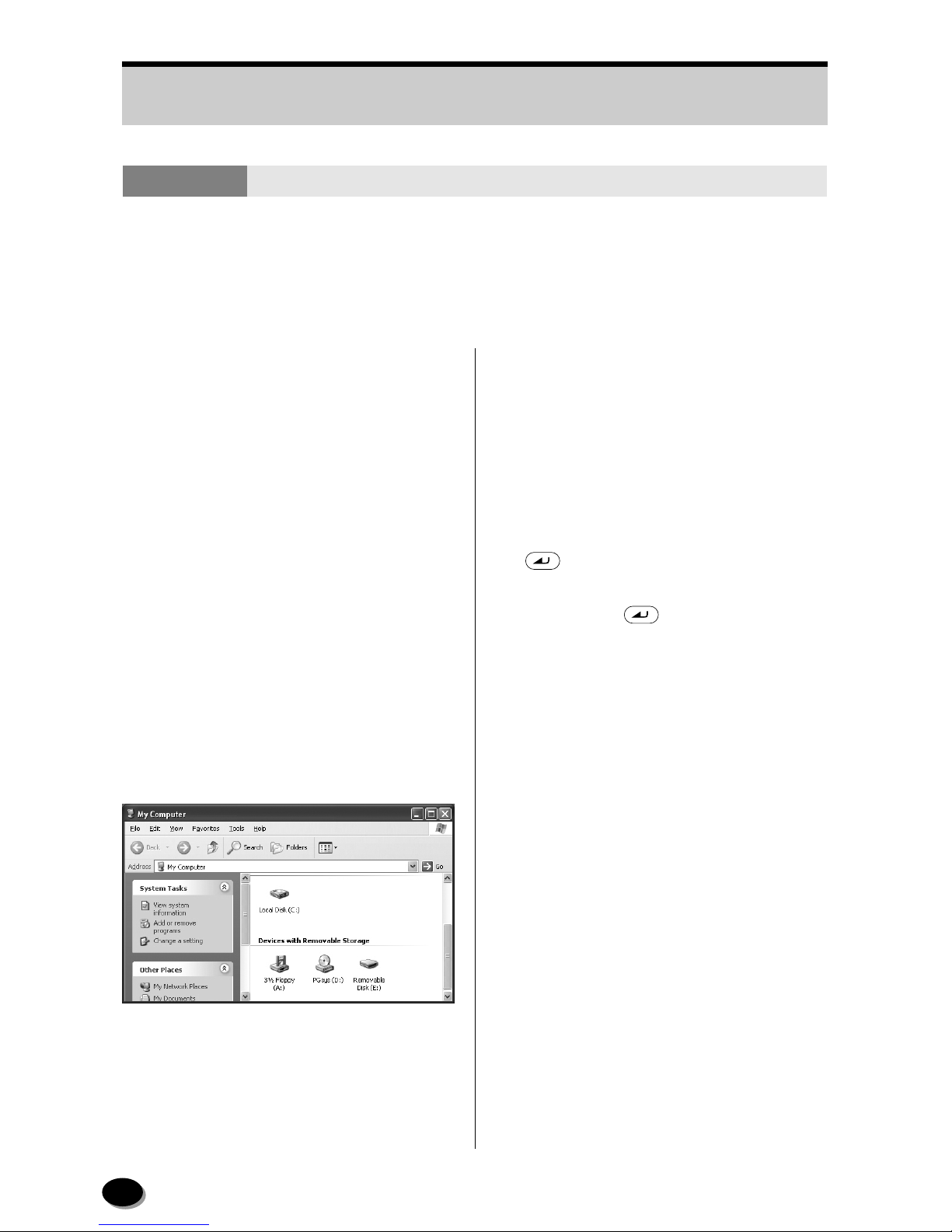
18
The internal LUT can be upgraded using the version upgrading utility on the host computer
(Windows or Macintosh) connected to the PICTROGRAPHY 3500 / 4000
Ⅱ
/ 4500 / 4500N.
2.2.1 Windows + SCSI Connection
(PICTROGRAPHY 3500 / 4000Ⅱ / 4500)
•
Examples of PICTROGRAPHY 4500 are used
in the procedure below.
Turn ON the power for the PICTROGRAPHY 3500 / 4000
Ⅱ
/ 4500.
Note : If an error occurs during start-up, take
the following steps.
• If an error appears on the LCD, press the
[ ] key.
• The [Version Up?] message appears on the
LCD. Press the [ ] key again, and then confirm that the [Version Up] message appears on
the LCD.
Turn ON the power for the host computer
connected to the PICTROGRAPHY 3500 /
4000
Ⅱ
/ 4500.
Insert the CD-ROM in the host computer.
• The CD-ROM named “PGSys” is recognized.
Check that the PICTROGRAPHY 3500 /
4000
Ⅱ
/ 4500 is in the [Data Ready (except
during print ejection)] state.
2.2
Internal LUT Version Upgrading Procedure
1
2
3
4
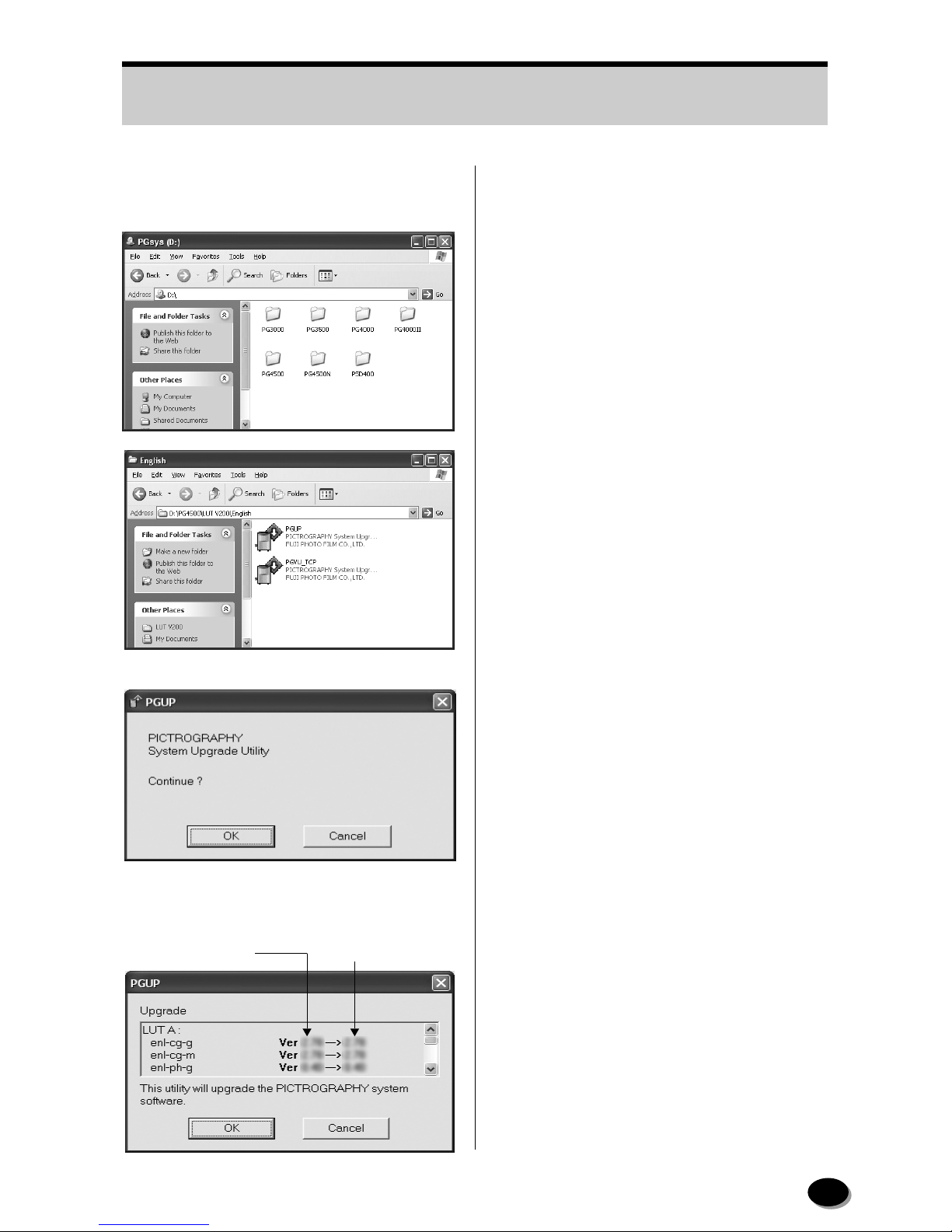
19
Double-click the CD-ROM icon to open
the CD-ROM.
• All folders stored on the CD-ROM appear.
By referring to Subsection 2.1.2, doubleclick the “PGUP.exe” file appropriate for
the purpose of installation.
•A dialog box to start the program appears.
Click the [OK] button.
•A dialog box listing the available versions
appears.
5
6
7
Current Version
Version
After Installation
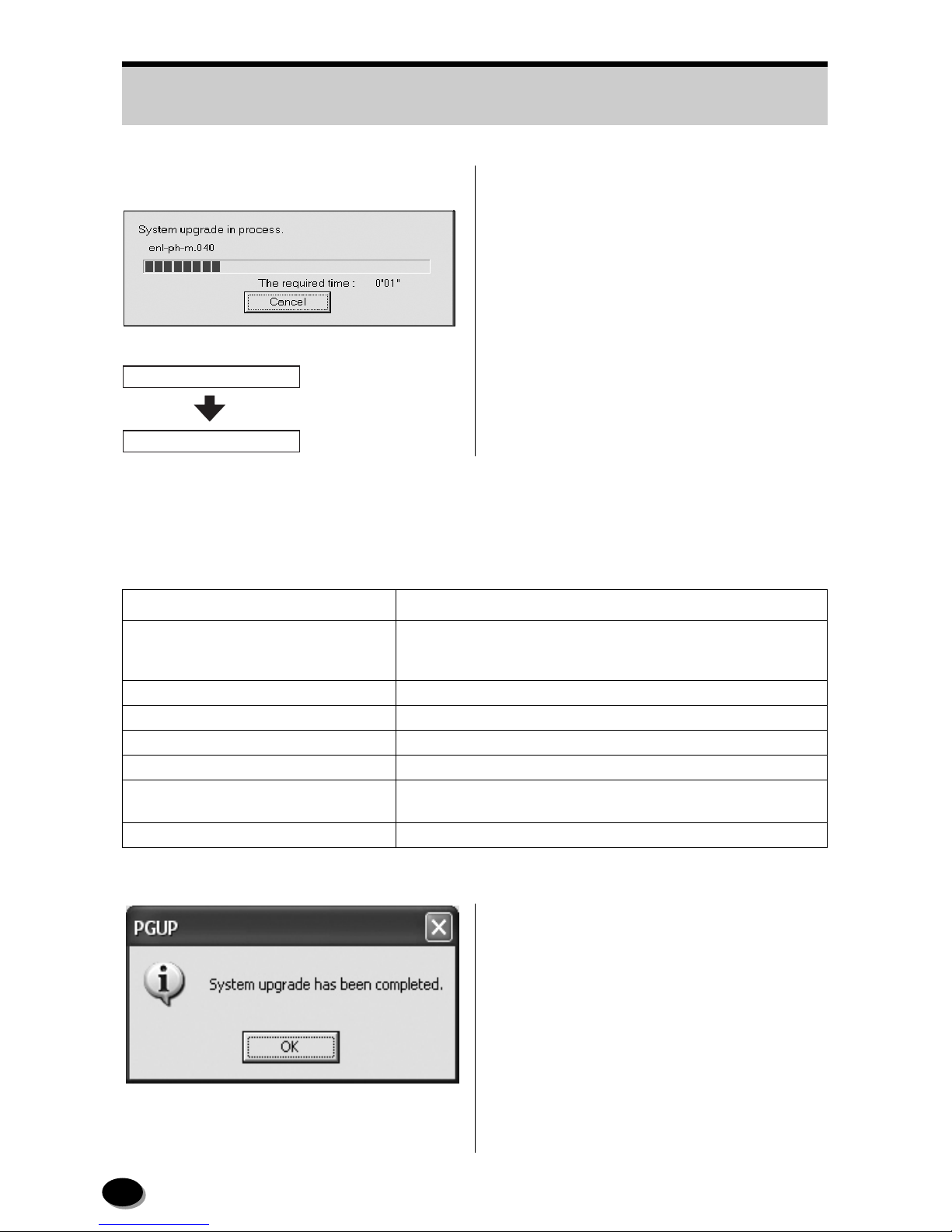
20
Click the [OK] button.
•Version upgrade starts and the dialog box
shown at the left appears.
• The LCD screen of the PICTROGRAPHY 3500 /
4000Ⅱ / 4500 becomes as shown at the left.
• If you click the [Cancel] button, a dialog box appears, asking if you really want to stop version
upgrading.Click the [OK] button to stop or click the [Cancel] button to continue upgrading.
•
If an error occurs, an error message dialog box appears. Confirm the error cause and perform version upgrade again.
• When version upgrade is complete, the dialog
box shown at the left appears.
Error Message Cause
PICTROGRAPHY not found.
• ASPI Manager is not installed.
• Defective SCSI communications.
• PICTROGRAPHY is not connected.
No version updating data available. • No PG program file or LUT file is present in the specified folder.
PICTROGRAPHY not ready. • PICTROGRAPHY is in BUSY.
Insufficient memory. • Host computer has insufficient memory capacity.
File cannot be read correctly. • Abnormal PG program file or LUT file.
A communication error with PICTROG-
RAPHY has been detected.
• Defective SCSI communications.
Error detected in PICTROGRAPHY. • Error in PICTROGRAPHY itself.
8
VersionUP
Installing
