Page 1
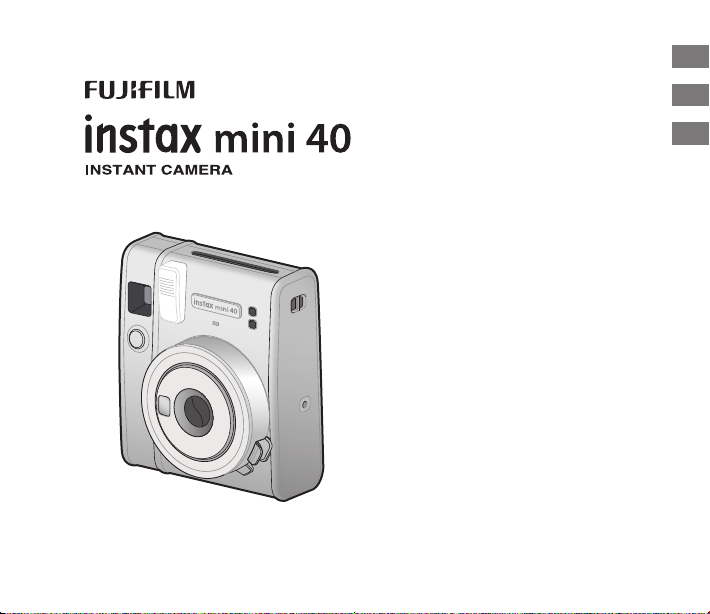
User’s Guide/Safety Precautions
Guide d’utilisation/Précautions de sécurité
Manual de instrucciones/Precauciones de seguridad
CPL24B703-300
EN
FR
ES
Page 2

Page 3
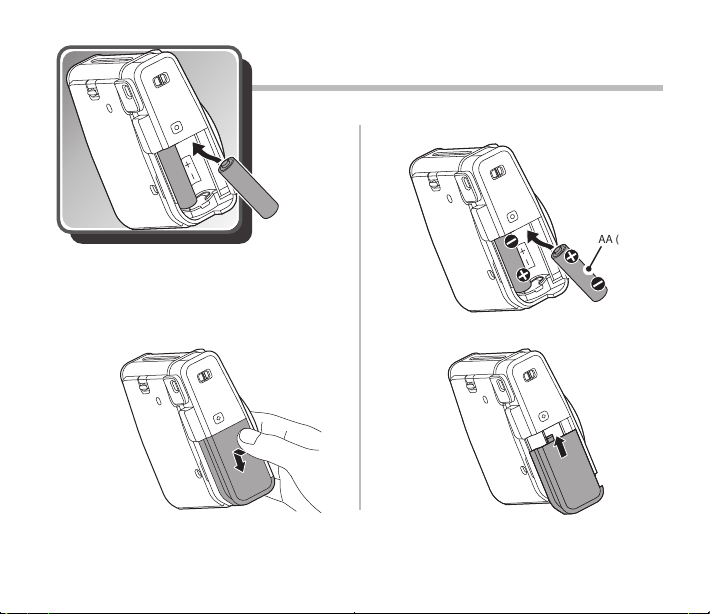
How to insert batteries
Comment insérer les piles
Cómo instalar las baterías
2
AA (LR6)
1
3
3
Page 4
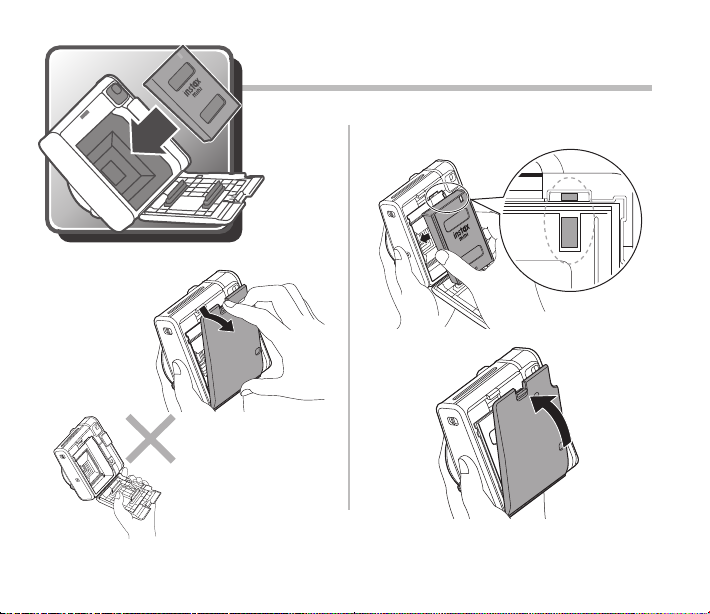
How to insert INSTAX Mini instant film case
Comment insérer la cartouche de films instantané INSTAX Mini
Cómo insertar el estuche de película instantánea INSTAX Mini
2
1
3531
4
Page 5
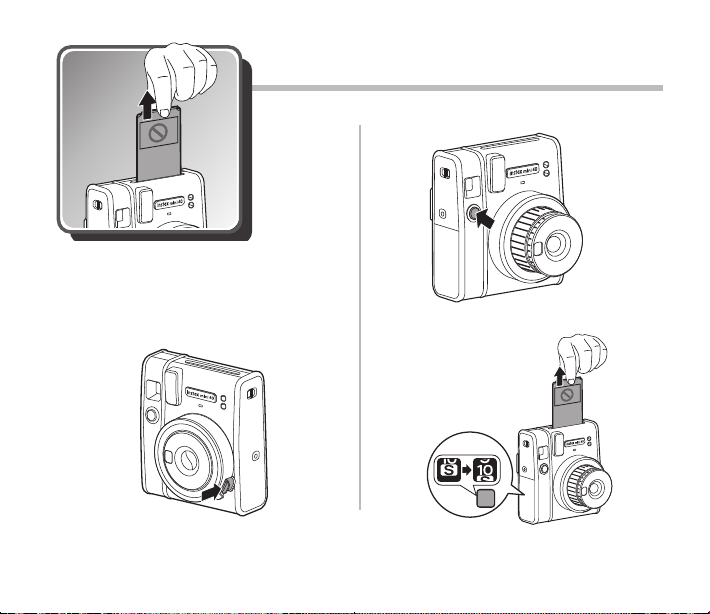
How to eject INSTAX Mini instant film cover
Comment éjecter la feuille de couverture du films instantané INSTAX Mini
Cómo quitar la portada de la película INSTAX Mini
2
Page 6
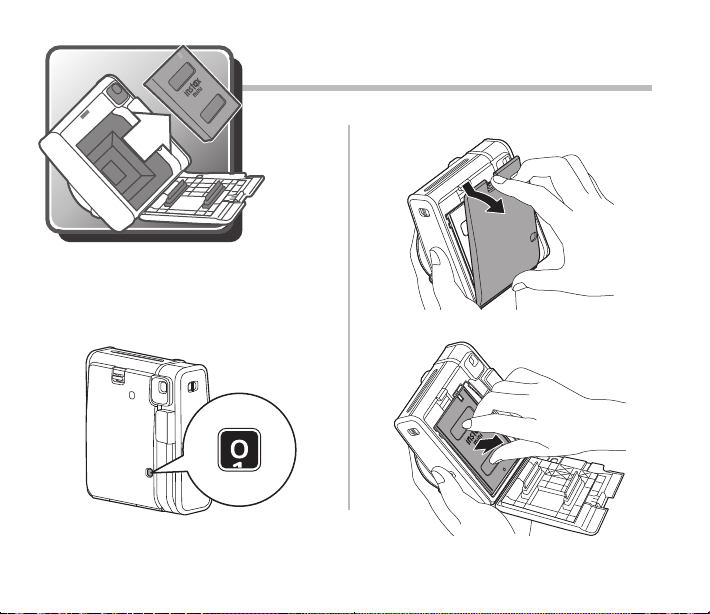
How to remove INSTAX Mini instant film case
Comment retirer la cartouche de films instantané INSTAX Mini
Cómo quitar el estuche de película instantánea INSTAX Mini
2
1
6
3
Page 7

Refers to each language page for how to take instant photographs
Reportez-vous à la page dans chaque langue sur la façon de prendre des photos instantanées
Se refiere a cada página de idioma para saber cómo tomar fotografías instantáneas
• Forhowtotakeinstantphotographs,refertothe
Englishpages.(p.9)
• Poursavoircommentprendredesphotos,reportezvousauxpagesenfrançais.(p.19)
• Parasabercómotomarfotografías,consultelas
páginasenespañol.(Pág.29)
7
Page 8

8
Page 9
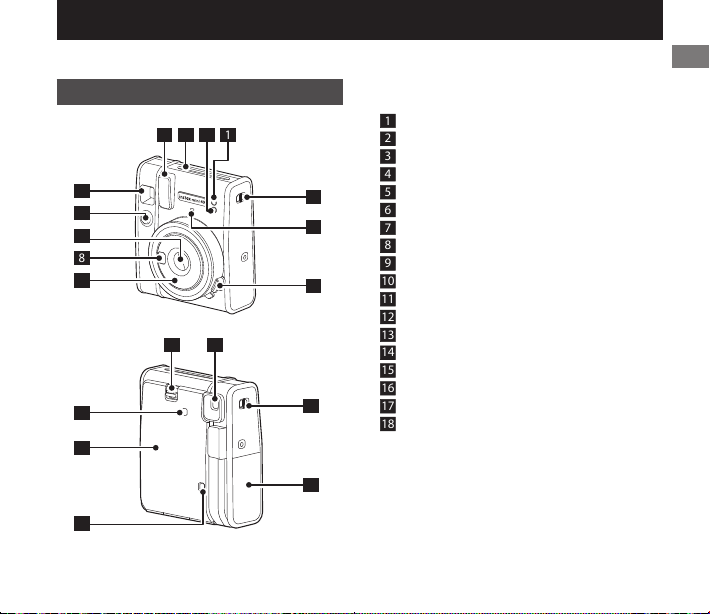
EN
English
●
For how to insert batteries and how to insert and remove an INSTAX Mini film pack, see pages 3 to 6.
Names of Parts
Front
Back
134
2
5
6
7
12
11
8
9
10
14 13
15
12
16
18
17
1
AE light sensor
2
Flash light sensor
3
Film ejection slot
4
Flash lampface
5
Viewfinder
6
Shutter button
7
Lens cover / Lens
8
Selfie mirror
9
Lens barrel
10
Power button
11
Flash charging lamp
12
Strap eyelet
13
Viewfinder eyepiece
14
Back cover lock
15
Film confirmation window
16
Back cover
17
Film counter
18
Battery lid
9
Page 10
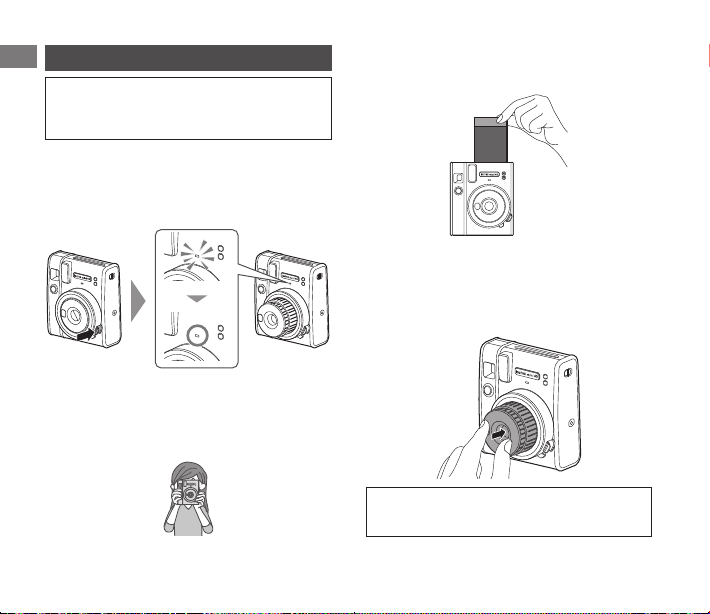
EN
Taking Pictures
Do not open the back camera cover until you have used all
images in the loaded INSTAX Mini film pack. Opening the
camera door will expose the remainder of the unused film
pack, turning it white and rendering it no longer usable.
1 Once the batteries are loaded, press the power
button to turn the camera on.
The lens barrel extends and the flash charging lamp
blinks and then lights up. (Blinking indicates that the
flash is charging.)
2 Hold the camera, look through the viewfinder
of the camera to frame your desired
composition, and press the shutter button.
* The shutter button cannot be pressed while the
flash is charging.
10
3 When the sound of the film being ejected
stops, grasp the edge of the ejected film and
take the film out.
The film counter decreases in numerical order,
counting down from "10" with each photo taken. "0"
will be displayed when the film is finished and after
the last photo has been taken.
4 When you have finished taking photos, turn off
the camera by pushing the lens barrel back in.
If the camera malfunctions, remove the batteries while
the power is on and then reinsert them to reset the
camera.
Page 11
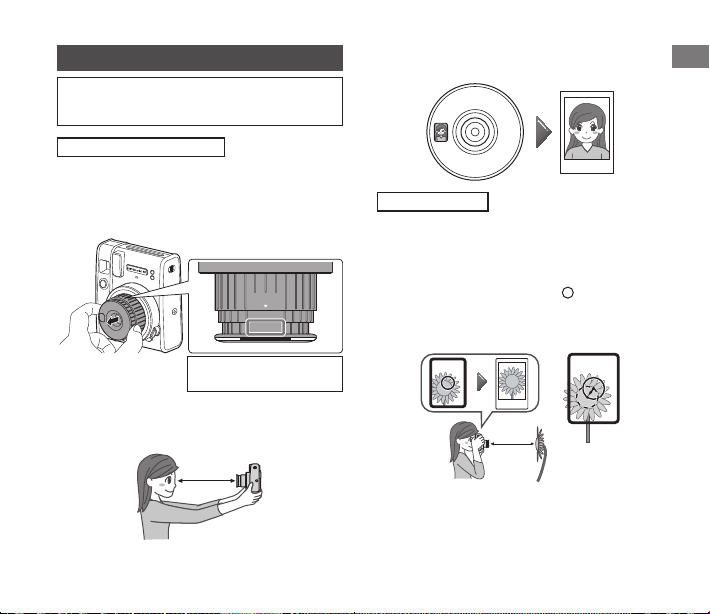
EN
Taking a Photo in Selfie Mode
To switch from the selfie mode to normal shooting
mode, turn off the camera by pushing the lens barrel
back in and then turn it on again.
Taking a photo of yourself
If you shoot in selfie mode, you can take a picture of
yourself using the selfie mirror on the front of the camera to
confirm your exposure.
1 Pull out the lens barrel until the SELFIE ON
mark appears.
SELFIE MODE
SELFIE ON
Pull out the lens barrel until
the SELFIE ON mark appears.
2 Hold the camera securely with both hands so
that your face is roughly 11.8 inches to
19.7 inches (30 cm - 50 cm) away from the lens.
30cm-50cm
3 Confirm the composition using the selfie
mirror, then push the shutter to take the photo.
Taking a closeup
If you shoot in selfie mode, you can move the camera close
to the subject and take a closeup.
1 Pull out the lens barrel until the SELFIE ON
mark appears.
2 Hold the camera so that the mark in the
viewfinder sits slightly to the upper right of the
center of the subject, then press the shutter
button to take a photo.
30cm-50cm
11
Page 12
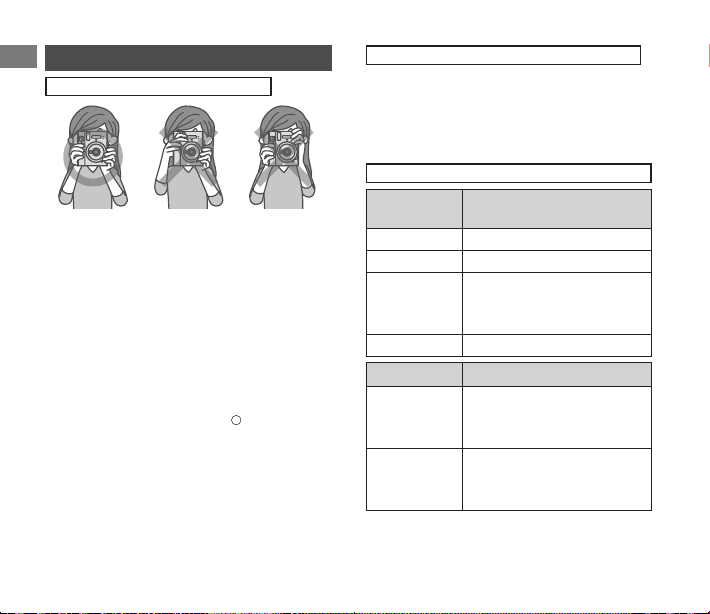
EN
Precautions for Taking Photos
Precautions for Holding the Camera
Correct way to
hold
• Take care that a finger or the strap does not cover the
flash light sensor, AE light sensor, flash lampface, lens, or
film ejection slot.
• Hold the camera so that the flash lampface is at the top
when taking a horizontal picture.
• Do not take photos in locations where flash photography
is forbidden.
• Do not grasp the lens barrel when holding the camera.
The finished photos may be adversely affected.
• Look into the viewfinder so that the
viewfinder appears in the center.
• Be careful not to touch the lens when you press the
shutter button.
Do not cover the
flash lampface
with a finger
Do not cover the
flash light sensor
and AE light
sensor with a
finger
mark in the
12
Distances for Normal Mode and Selfie Mode
• In normal mode, take a photo at a distance of at least
19.7 inches (0.5 m) from the subject. The effective flash
range is up to approximately 8.9 ft (2.7m).
• When holding the camera closer than 19.7 inches (0.5 m)
from the subject, use the selfie mode. Use the selfie mode
to capture a close-up within the range of 11.8 inches to
19.7 inches (30 to 50 cm).
Flash charging lamp states and error solutions
Flash charging
lamp state
Lit Ready to take a photo.
Off Camera is off.
Flashing slowly
Flashing quickly An error has occurred.
Main errors
Battery check
failed
Film jammed
Description
Charging the flash. Please wait
until the flash charging lamp lights.
Charging normally takes 3 to 10
seconds to complete.
Cause and solution
The flash cannot be charged
because the battery voltage is
insufficient. Replace the batteries
with new ones.
Do not forcibly pull out the film.
Removing and reinserting the
batteries while the power is on may
enable the film to be ejected.
Page 13

EN
Safety Precautions
●
Do not use this product and its accessories for a
purpose other than taking photos.
●
This product has been designed with safety in mind,
but please read the following safety precautions
carefully and then use the product correctly.
●
After reading this User's Guide, be sure to keep it
in an easy-to-access place where you can refer to it
whenever necessary.
WARNING
This indicates a matter that may lead to death or serious
injury if ignored or incorrectly handled.
Do not disassemble this product. Electric shock may
occur.
Do not touch this product if the inside of it becomes
exposed due to dropping, etc. This product has highvoltage circuitry that may cause electric shock.
If you notice anything abnormal, such as the camera
(batteries) becoming hot, emitting smoke, or making a
burning smell, remove the batteries immediately. Fire or
burns may occur (be careful not to burn yourself when
removing the batteries).
Never take flash photographs of people riding bicycles,
driving cars, skateboarding, riding a horse and the like.
The flash can be startling, distract, frighten animals, and
otherwise cause an accident.
If you drop the camera in water or if water or a piece
of metal or other foreign object gets inside, remove
the batteries immediately. Heat generation or fire may
occur.
Do not use this camera in places where there is
flammable gas or near open gasoline, benzine, paint
thinner or other unstable substances which can give off
dangerous vapors. Doing this could result in explosion
or fire.
Keep the product out of the reach of infants and small
children. Injury may occur.
Do not disassemble, heat the batteries, throw them
in a fire, or put them in an electrical short circuit. The
batteries may rupture.
Use only AA (LR6) batteries. Heat generation or fire may
occur if other batteries are used.
Keep batteries out of the reach of infants. An infant
may accidentally swallow a battery. In the event
that a battery is swallowed, seek medical attention
immediately.
CAUTION
This indicates a matter that may lead to injury or physical
damage if ignored or incorrectly handled.
Do not get this product wet or handle it with wet
hands. Electric shock may occur.
Using a flash too close to a person’s eyes may for the
short term affect their eyesight. Take care when taking
pictures of infants and young children.
Take care not to make a mistake with the and
polarities when inserting the AA (LR6) batteries.
Damages to the surroundings may occur due to the
camera being damaged or its battery fluid leaking out.
Do not touch moving parts inside the camera. You may
be injured.
13
Page 14

EN
Handling
■
Handling of Camera
1.
The camera is a precision instrument, so do not get it
wet, drop it, or subject it to shock. Also, do not place
the camera where it will be exposed to sand, dirt, dust
or other particles.
2.
Before using a commercially available strap, check the
strength of the strap. Be especially careful when using
a strap for mobile phones and smartphones because
such straps are made for lightweight devices.
3.
If you are not using your camera for a long interval,
unload the batteries and keep it where it will avoid
heat, dust and moisture.
4.
Remove soil and dust from the viewfinder window,
etc. with an air blower or by wiping gently with a
piece of soft cloth.
5.
Do not use solvent such as thinner or alcohol to wipe
off dirt.
6.
Do not leave the camera in a closed motor vehicle,
another hot place, a humid place, on the beach, etc.
for any period of time.
7.
Moth repellent gas such as naphthalene will adversely
affect the camera and film. Avoid keeping the camera
and film in a chest of drawers, etc. with mothballs.
8.
The operating temperature range of this camera is
41°F (+5°C) to 104°F (+40°C).
9.
This camera may occasionally malfunction because it
is controlled by a micro computer. If it malfunctions,
remove the batteries and then reinsert them to reset
the camera.
14
■
Handling of INSTAX Mini Film and Photos
For details on the handling of film and photos, see the
instructions of FUJIFILM INSTAX Mini instant film.
1.
Keep film a cool place. In particular, do not leave film
in an extremely hot place, such as in a closed motor
vehicle, for a long period of time.
2.
Use film as soon as possible after inserting it in the
camera.
3.
If film has been kept in a place where the temperature
is extremely low or high, allow it to become
accustomed to a normal temperature before taking
pictures.
4.
Use film before the film expiration date referenced on
the package.
5.
Avoid airport checked luggage inspection and other
strong X-ray exposure. Unused film is susceptible to
the effect of fogging, etc. We recommend that you
carry film onto aircraft in carry-on luggage (check with
the relevant airport for more information).
6.
Avoid exposing photos to strong light, and store them
in a cool and dry place.
7.
Do not make a hole in film or tear or cut film. Do not
use film that is damaged.
8.
Do not cut or disassemble the film for this camera as it
contains black caustic alkali paste. Be especially careful
not to let infants or pets put the film into their mouths.
Also take care that the paste does not come into
contact with skin and clothes.
9.
If you accidentally touch the paste of unused film,
immediately wash it off with plenty of water. If the
paste comes into contact with the eyes or mouth,
wash the area and then seek medical attention. The
alkalinity of this film will weaken approximately 10
minutes after the photo is ejected from the camera.
Page 15

EN
■
Cautions on Handing of Film and Finished Photos
For details, see the instructions of FUJIFILM INSTAX Mini
instant film.
The “CE” mark certifies that this product
satisfies the requirements of the European
Union (EU) regarding safety, public health,
environment, and consumer protection.
(“CE” is the abbreviation of Conformité
Européenne.)
■
Legally required regulation compliance displays
are located on the inside of the back cover of the
camera.
For customers in the USA:
FCC Statement
This device complies with part 15 of the FCC Rules.
Operation is subject to the following two conditions: (1)
this device may not cause harmful interference, and (2) this
device must accept any interference received, including
interference that may cause undesired operation.
For more information, access the website below.
http://www.fujifilm.com/products/instant_photo/cameras/
instax_mini_40/
CAUTION
This product has been tested and found to comply with the
limits for a Class B digital device, pursuant to Part 15 of the
FCC Rules. These limits are designed to provide reasonable
protection against harmful interference in a residential
installation. This product generates, uses, and can radiate
radio frequency energy and, if not installed and used in
accordance with the instructions, may cause harmful
interference to radio communications. However, there is
no guarantee that interference will not occur in a particular
installation. If this product does cause harmful interference
to radio or television, which can be determined by turning
the product off and on, the user is encouraged to try to
correct the interference by one or more of the following
measures:
• Reorient or relocate the receiving antenna.
• Increase the separation between the product and
receiver.
• Connect the product into an outlet on a circuit different
from that to which the receiver is connected.
• Consult the dealer or an experienced radio/TV technician
for help.
Changes or modifications not expressly approved by
FUJIFILM responsible for compliance could void the user’s
authority to operate the equipment.
This transmitter must not be co-located or operated in
conjunction with any other antenna or transmitter.
15
Page 16

EN
The available scientific evidence does not show that any
health problems are associated with using low power
wireless devices. There is no proof, however, that these
low power wireless devices are absolutely safe. Low power
Wireless devices emit low levels of radio frequency energy
(RF) in the microwave range while being used. Whereas
high levels of RF can produce health effects (by heating
tissue), exposure of low-level RF that does not produce
heating effects causes no known adverse health effects.
Many studies of low-level RF exposures have not found
any biological effects. Some studies have suggested that
some biological effects might occur, but such findings have
not been confirmed by additional research. The "INSTAX
Mini 40" has been tested and found to comply with FCC
radiation exposure limits set forth for an uncontrolled
environment and meets the FCC radio frequency (RF)
Exposure Guidelines.
For customers in Canada :
CAUTION: CAN ICES-3 (B)/NMB-3 (B)
Disposal of Electric and Electronic
Equipment in Private Households
Disposal of used Electrical & Electronic
Equipment
(Applicable in the European Union and other
European countries with separate collection
This symbol on the product, or in the manual and in
the warranty, and/or on its packaging indicates that this
product shall not be treated as household waste. Instead
it should be taken to an applicable collection point for the
recycling of electrical and electronic equipment.
By ensuring this product is disposed of correctly, you will
help prevent potential negative consequences to the
environment and human health, which could otherwise be
systems)
16
caused by inappropriate waste handling of this product.
The recycling of materials may help to conserve natural
resources. For more detailed information about recycling of
this product, please contact your local city recycling office,
your household waste disposal service or the authorized
FUJIFILM dealer from which you purchased the product.
For proper disposal in the United States at product end-oflife, please contact 1-800-800-3854 Option #1 INSTAX.
In Countries outside of U.S.: If you wish to discard this
product, please contact your local authorities and ask for
the correct way of disposal.
Page 17

EN
Specifications
Film FUJIFILM INSTAX Mini instant film
Photo Picture
Size
Lens 2 components, 2 elements, f = 60 mm,
Viewfinder Real image finder, 0.37×,
Shooting
Range
Shutter Programmed electronic shutter
Exposure
Control
Film Ejection Automatic
Film
Developing
Time
Flash Constant firing flash (automatic light
Power Supply Two AA-size alkaline batteries (LR6),
2.4 inch × 1.8 inch (62 mm × 46 mm)
1:12.7
with target spot
11.8 inch (0.3 m) and beyond (use selfie
mode for 11.8 inch (0.3 m) to
19.7 inch (0.5 m))
1/2 to 1/250 sec.
Slow synchro for low light
Automatic, Lv 5.0 to 14.5 (ISO 800)
Approx. 90 seconds (varies depending
on the ambient temperature)
adjustment), recycle time: 6.5 seconds
or less (when using new batteries),
effective flash range: 11.8 inch (0.3 m)
to 8.9 ft (2.7 m)
capacity: approx. 10 INSTAX Mini film
packs of 10 exposures each
* Manganese batteries cannot be used.
Auto Power Off
Time
Other Includes film counter and film pack
Dimensions 4.09 inch × 4.76 inch × 2.56 inch
Weight 330 g (without batteries, strap, and
Information for FUJIFILM in the United States
FUJIFILM North America Corp.
200 Summit Lake Drive
Valhalla, New York 10595, USA
Information for FUJIFILM in Canada
FUJIFILM Canada Inc.
600 Suffolk Court, Mississauga, Ontario L5R 4G4, Canada
After 5 minutes
confirmation window
(104 mm × 121 mm × 65 mm)
film)
17
Page 18

Page 19

FR
Français
●
Pour savoir comment insérer des piles et comment insérer et retirer une bobine de film INSTAX Mini, voir pages 3
à 6.
Noms des pièces
Avant
5
6
7
8
9
Précédent
15
16
17
2
14 13
134
12
11
10
12
18
1
Capteur de lumière AE
2
Capteur de lumière flash
3
Fente d’éjection du film
4
Fenêtre du flash
5
Viseur
6
Déclencheur
7
Cache d’objectif/Objectif
8
Miroir selfie
9
Barillet de l’objectif
10
Bouton d’alimentation
11
Témoin de chargement du flash
12
Œillet de courroie
13
Oculaire du viseur
14
Verrou du couvercle arrière
15
Fenêtre de confirmation du film
16
Couvercle arrière
17
Compteur de film
18
Couvercle de la batterie
19
Page 20

FR
Prise de photos
N’ouvrez pas le couvercle arrière de l’appareil photo avant
d’avoir utilisé toutes les images de la bobine de films
INSTAX Mini chargé. Si vous ouvrez la trappe de l’appareil
photo, vous exposez le reste de la bobine de film non
utilisé, qui sera voilé et par conséquent inutilisable.
1 Une fois les piles chargées, appuyez sur le
bouton d’alimentation pour mettre l’appareil
photo en marche.
Le barillet de l’objectif s’allonge et le témoin de
chargement du flash clignote, puis s’allume. (Le
clignotement indique que le flash se charge.)
2 Tenez l’appareil photo, regardez dans le viseur
de l’appareil photo pour cadrer la composition
souhaitée et appuyez sur le déclencheur.
* Vous ne pouvez pas appuyer sur le déclencheur
pendant le chargement du flash.
20
3 Quand le son du film en cours d’éjection
s’arrête, tenez le film éjecté par le côté et
retirez-le.
Le compteur de film diminue par ordre numérique,
à partir de «10» avec chaque photo prise. «0» sera
affiché à la fin du film et après la dernière prise de vue.
4 Lorsque vous avez terminé de prendre des
photos, mettez l’appareil photo hors tension
en repoussant le barillet de l’objectif.
Si l’appareil photo ne fonctionne pas correctement,
retirez les piles lorsque l’appareil est sous tension, puis
réinsérez-les pour réinitialiser l’appareil photo.
Page 21

FR
Prendre une photo en mode Selfie
Pour passer du mode selfie au mode de prise de
vue normal, mettez l’appareil photo hors tension en
repoussant le barillet d’objectif, puis en le rallumant.
Prendre une photo de vous-même
Si vous prenez des photos en mode selfie, vous pouvez
vous prendre en photo à l’aide du miroir selfie situé à l’avant
de l’appareil photo pour confirmer votre exposition.
1 Tirez le barillet d’objectif jusqu’à ce que la
marque SELFIE ON apparaisse.
SELFIE MODE
SELFIE ON
Tirez le barillet d’objectif
jusqu’à ce que la marque
SELFIE ON apparaisse.
2 Tenez fermement l’appareil photo à deux
mains de sorte que votre visage soit à environ
11,8 pouces à 19,7 pouces (30 cm à 50 cm) de
l’objectif.
30cm-50cm
3 Confirmez la composition en utilisant le miroir
selfie, puis appuyez sur le déclencheur pour
prendre la photo.
Faire un gros plan
Si vous prenez des photos en mode selfie, vous pouvez
rapprocher l’appareil photo du sujet et prendre un gros
plan.
1 Tirez le barillet d’objectif jusqu’à ce que la
marque SELFIE ON apparaisse.
2 Tenez l’appareil photo de sorte que la marque
dans le viseur se trouve légèrement en haut
à droite du centre du sujet, puis appuyez sur le
déclencheur pour prendre une photo.
30cm-50cm
21
Page 22

FR
Précautions pour prendre des photos
Précautions pour la prise en main de l’appareil photo
Manière correcte
de tenir l’appareil
photo
• Veillez à ce que votre doigt ou la courroie ne couvre pas
le capteur de lumière du flash, le capteur de lumière AE,
la fenêtre du flash, l’objectif ou la fente d’éjection du film.
• Tenez l’appareil photo de manière à ce que la fenêtre du
flash se trouve en haut lorsque vous prenez une photo
horizontale.
• Ne prenez pas de photos dans des endroits où la
photographie au flash est interdite.
• Ne saisissez pas le barillet de l’objectif lorsque vous
tenez l’appareil photo. Les photos finies peuvent être
négativement affectées.
• Regardez dans le viseur pour que la marque
apparaisse au centre.
• Faites attention à ne pas toucher l’objectif quand vous
appuyez sur le déclencheur.
Ne couvrez pas la
fenêtre du flash
avec un doigt
Ne couvrez pas le
capteur de
lumière du flash
et le capteur de
lumière AE avec
un doigt
22
Distances pour le mode Normal et le mode Selfie
• En mode normal, prenez une photo à une distance d’au
moins 19,7 pouces (0,5 m) du sujet. La portée efficace du
flash est d’environ 8,9 ft (2,7 m).
• Lorsque vous tenez l’appareil photo à moins de
19,7 pouces (0,5 m) du sujet, utilisez le mode selfie.
Utilisez le mode selfie pour capturer un gros plan dans
une plage de 11,8 pouces à 19,7 pouces (30 cm à 50 cm).
États du témoin de chargement du flash et
correction des erreurs
État du témoin de
chargement du flash
Allumé Prêt à prendre une photo.
Arrêt
Clignote lentement
Clignote rapidement
Principales erreurs
Échec de la
vérification de la
batterie
Film coincé
Description
L’appareil photo est éteint.
Chargement du flash. Veuillez
patienter jusqu’à ce que le témoin
de chargement du flash s’allume. Le
chargement prend normalement
entre 3 et 10 secondes.
Une erreur s’est produite.
Cause et solution
Le flash ne peut pas être chargé
car la tension de la batterie est
insuffisante. Remplacez les piles
par des neuves.
Ne tirez pas le film avec trop
de force pour le sortir. Retirer
et réinsérer les piles alors que
l’appareil est sous tension peut
permettre l’éjection du film.
Page 23

FR
Précautions de sécurité
●
N’utilisez pas ce produit et ses accessoires à des fins
autres que la prise de photos.
●
Ce produit a été conçu dans un souci de sécurité,
mais veuillez lire attentivement les précautions de
sécurité suivantes et utiliser le produit correctement.
●
Après avoir lu ce Guide de l’utilisateur, veillez à
le conserver dans un endroit facile d’accès, pour
pouvoir le consulter à tout moment, si nécessaire.
AVERTISSEMENT
Ceci indique un problème pouvant entraîner la mort
ou des blessures graves s’il est ignoré ou en cas de
manipulation incorrecte.
Ne démontez pas ce produit. Un choc électrique peut
survenir.
Ne touchez pas ce produit si l’intérieur du produit
est exposé suite à une chute, etc. Ce produit est doté
de circuits à haute tension pouvant causer un choc
électrique.
Si vous remarquez quelque chose d’anormal, tel qu’un
échauffement de l’appareil photo (les piles), des émissions
de fumée ou des odeurs de brûlé, enlevez immédiatement
les piles. Un incendie ou des brûlures peuvent se produire
(veillez à ne pas vous brûler lorsque vous retirez les piles).
Ne prenez jamais de photos avec flash de personnes
faisant du vélo, conduisant une voiture, faisant de la
planche à roulettes, montant à cheval, etc. Le flash peut
surprendre, distraire, effrayer les animaux et provoquer
un accident.
Si vous laissez tomber l’appareil photo dans de l’eau
ou si de l’eau, des morceaux de métal ou des corps
étrangers y pénètrent, retirez immédiatement les piles. Un
dégagement de chaleur ou un incendie peut se produire.
N’utilisez pas cet appareil photo dans des endroits
contenant des gaz inflammables ou à proximité
d’essence, de benzine, de diluant pour peinture ou de
toute autre substance instable pouvant émettre des
vapeurs dangereuses. Cela pourrait provoquer une
explosion ou un incendie.
Gardez le produit hors de la portée des nourrissons et
des jeunes enfants. Ils peuvent se blesser.
Ne démontez pas, ne chauffez pas les piles, ne les jetez
pas dans un feu et ne les court-circuitez pas. Les piles
peuvent éclater.
Utilisez uniquement des piles AA (LR6). Un dégagement
de chaleur ou un incendie peut se produire si d’autres
piles sont utilisées.
Gardez les piles hors de la portée des nourrissons.
Un nourrisson peut accidentellement avaler la
batterie. En cas d’ingestion d’une batterie, consultez
immédiatement un médecin.
ATTENTION
Ceci indique un problème pouvant entraîner des
blessures ou des dommages matériels s’il est ignoré ou
en cas de manipulation incorrecte.
Ne mouillez pas ce produit et ne le manipulez pas avec
les mains mouillées. Un choc électrique peut survenir.
L’utilisation d’un flash trop proche des yeux d’une
personne peut à court terme affecter sa vue. Faites
attention lorsque vous prenez des photos de
nourrissons et de jeunes enfants.
Veillez à ne pas vous tromper avec les polarités et
lors de l’insertion des piles AA (LR6). L’environnement
peut être altéré si l’appareil photo est endommagé ou si
le liquide de la batterie fuit.
Ne touchez pas les pièces en mouvement à l’intérieur
de l’appareil photo. Vous pourriez vous blesser.
23
Page 24

FR
Manipulation
■
Manipulation de l’appareil photo
1.
L’appareil photo est un instrument de précision : ne le
mouillez pas, ne le laissez pas tomber et ne le soumettez
pas à des chocs. Ne placez pas non plus l’appareil photo
dans un endroit où il puisse se trouver exposé à du
sable, à la saleté, à la poussière ou à d’autres articles.
2.
Avant d’utiliser une courroie disponible dans le
commerce, vérifiez sa solidité. Soyez particulièrement
prudent lorsque vous utilisez une courroie pour
téléphones portables et smartphones, car ces courroie
sont conçues pour les appareils légers.
3.
Si vous n’utilisez pas votre appareil photo pendant un
long laps de temps, déchargez les piles et conservezle dans un endroit à l’abri de la chaleur, de la poussière
et de l’humidité.
4.
Enlevez la terre et la poussière de la fenêtre du viseur,
etc. avec un souffleur d’air ou en essuyant doucement
avec un chiffon doux.
5.
N’utilisez pas de solvant tel que diluant ou alcool pour
enlever la saleté.
6.
Ne laissez pas l’appareil photo dans un véhicule
automobile fermé, dans un autre endroit chaud, dans
un endroit humide, sur la plage, etc. pendant une
période de temps prolongée.
7.
Les gaz des produits antimite tel que le naphtalène
peuvent affecter l’appareil photo et le film. Évitez de
garder l’appareil photo et le film dans une commode,
etc. avec des boules de naphtaline.
8.
La plage de température de fonctionnement de cet
appareil photo est comprise entre 41°F (+5 °C) et
104°F (+40 °C).
9.
Cet appareil photo peut parfois présenter des
dysfonctionnements car il est commandé par un microordinateur. En cas de dysfonctionnement, retirez les
piles puis réinsérez les pour réinitialiser l’appareil photo.
24
■
Traitement du film et des photos INSTAX Mini
Pour plus de détails sur le traitement des films et des
photos, voir les instructions du film instantané FUJIFILM
INSTAX Mini.
1.
Gardez le film dans un endroit frais. Ne laissez surtout
pas le film dans un endroit extrêmement chaud, comme
dans une voiture fermée, pendant une longue période.
2.
Utilisez le film dès que possible après l’avoir inséré
dans l’appareil photo.
3.
Si le film a été conservé dans un endroit où la
température est très basse ou très élevée, amenez-le à
température ambiante avant de prendre des photos.
4.
Utilisez le film avant la date d’expiration indiquée sur
l’emballage.
5.
Évitez de soumettre les films aux rayons des
inspections de bagages à l’aéroport, ou à toute autre
exposition puissante de rayons X. Un film inutilisé
est sensible aux effets de buée, etc. Nous vous
recommandons de transporter le film dans votre
bagage à main en avion (vérifiez auprès de l’aéroport
concerné pour plus d’informations).
6.
Évitez d’exposer les photos à une lumière intense et
stockez-les dans un endroit frais et sec.
7.
Ne percez pas le film, ne le déchirez pas ou ne le
coupez pas. N’utilisez pas un film endommagé.
8.
Ne coupez pas et ne démontez le film de cet appareil
photo, car il contient de la colle alcaline caustique
noire. Faites particulièrement attention à ce que les
nourrissons ou les animaux domestiques ne mettent
pas le film dans leur bouche. Veillez à ce que la colle
n’entre pas en contact avec la peau ou les vêtements.
9.
Si vous touchez accidentellement la colle d’un film
non utilisé, nettoyez-la immédiatement à grande eau.
Si la colle entre en contact avec les yeux ou la bouche,
lavez la zone et consultez un médecin. L’alcalinité de
ce film faiblit environ 10 minutes après l’éjection de la
photo de l’appareil photo.
Page 25

FR
■
Précautions relatives à la manipulation du film et des
photos finies
Pour plus de détails, voir les instructions du film
instantané FUJIFILM INSTAX Mini.
La marque « CE » certifie que ce produit
satisfait aux conditions de l’Union
Européenne (UE) quant à la sécurité
d’usage, la santé publique, la protection
de l’environnement et du consommateur.
(« CE » est l’abréviation de Conformité
Européenne.)
■
Les écrans de conformité à la réglementation
légalement requis sont situés à l’intérieur du
couvercle arrière de l’appareil photo.
Pour les clients aux États-Unis :
Déclaration de la FCC
Cet appareil est conforme à la section 15 de la
réglementation de la FCC. Le fonctionnement est soumis
aux deux conditions suivantes : (1) cet appareil ne doit
pas causer d’interférences nuisibles et (2) cet appareil doit
accepter toutes les interférences reçues, y compris celles
pouvant entraîner un fonctionnement indésirable.
Pour plus d’informations, accédez au site Web ci-dessous.
http://www.fujifilm.com/products/instant_photo/cameras/
instax_mini_40/
ATTENTION
Ce produit a été testé et déclaré conforme aux limites
imposées aux appareils numériques de classe B,
conformément à la section 15 du règlement de la FCC.
Ces limites sont conçues pour fournir une protection
raisonnable contre les interférences nuisibles dans une
installation résidentielle. Ce produit génère, utilise et
peut émettre de l’énergie de fréquence radio. S’il n’est pas
installé et utilisé conformément aux instructions, il peut
causer des interférences nuisibles aux communications
radio. Cependant, rien ne garantit que des interférences ne
se produiront pas dans une installation particulière. Si ce
produit provoque des interférences uisibles avec la radio
ou la télévision, ce qui peut être déterminé en éteignant
et en rallumant le produit, l’utilisateur est invité à tenter de
corriger l’interférence en appliquant l’une ou plusieurs des
mesures suivantes :
• Réorienter ou déplacer l’antenne de réception.
• Augmenter la distance entre le produit et le récepteur.
• Connecter le produit à une prise d’un circuit différent de
celui auquel le récepteur est connecté.
• Consulter le revendeur ou un technicien expérimenté en
radio/télévision pour obtenir de l’aide.
Les changements ou modifications non expressément
approuvés par FUJIFILM, responsable de la conformité,
pourraient annuler l’autorité de l’utilisateur à utiliser
25
Page 26

FR
l’équipement.
Cet émetteur ne doit pas être co-localisé ou utilisé en
conjonction avec une autre antenne ou un autre émetteur.
Les preuves scientifiques disponibles ne montrent pas
que l’utilisation de périphériques sans fil à faible puissance
soit associée à des problèmes de santé. Cependant,
rien ne prouve que ces périphériques sans fil à faible
consommation soient absolument sûrs. Les périphériques
sans fil à faible puissance émettent de faibles niveaux
d’énergie de fréquence radio (RF) dans la plage des microondes lorsqu’ils sont utilisés. Alors que des niveaux élevés
de RF peuvent avoir des effets sur la santé (en chauffant
les tissus), l’exposition à de faibles niveaux de RF qui ne
produisent pas d’effet de chaleur ne provoque aucun
effet néfaste connu sur la santé. De nombreuses études
sur les expositions aux RF de faible intensité n’ont révélé
aucun effet biologique. Certaines études ont suggéré que
certains effets biologiques pourraient se produire, mais
ces résultats n’ont pas été confirmés par des recherches
supplémentaires. Le «INSTAX Mini 40» a été testé et
déclaré conforme aux limites d’exposition aux radiations
de la FCC établies pour un environnement non contrôlé
et aux directives d’exposition de la FCC en matière de
radiofréquences (RF).
Pour les clients au Canada :
ATTENTION : CAN ICES-3 (B)/NMB-3 (B)
Mise au rebut des appareils électriques et
électroniques chez les particuliers
Mise au rebut des appareils électriques et
électroniques usagés
(applicable dans les pays de l’Union
Européenne et aux autres pays européens
disposant de systèmes de collecte sélective)
26
Ce symbole sur le produit, ou dans le manuel et dans la
garantie, et/ou sur son emballage indique que ce produit
ne doit pas être traité comme un déchet ménager. Il doit
être acheminé vers une déchetterie qui recycle les appareils
électriques et électroniques.
En s’assurant que ce produit est éliminé correctement, vous
favorisez la prévention des conséquences négatives pour
l’environnement et la santé humaine qui seraient sinon
entraînées par une mauvaise mise au rebut de ce produit.
Le recyclage des matériaux peut aider à préserver les
ressources naturelles. Pour plus d’informations sur le
recyclage de ce produit, veuillez contacter votre bureau
de recyclage municipal, votre service de traitement des
déchets ménagers ou le revendeur agréé FUJIFILM auprès
duquel vous avez acheté le produit.
Pour une élimination appropriée aux États-Unis du produit
en fin de vie, veuillez contacter le 1-800-800-3854 option
n° 1 INSTAX.
Dans les pays hors des États-Unis : Si vous souhaitez vous
débarrasser de ce produit, veuillez contacter les autorités
locales pour vous enquérir de la méthode d’élimination
appropriée.
Page 27

FR
Caractéristiques
Film FUJIFILM INSTAX Mini film instantané
Image photo
Taille
Objectif 2 composants, 2 éléments,
Viseur Viseur d’image réelle, 0,37 ×,
Plage de prise
de vue
Obturateur Obturateur électronique programmé
Commande de
la correction
d’exposition
Éjection de film Automatique
Film
Temps de
développement
Flash
2,4 pouces × 1,8 pouces
(62 mm × 46 mm)
f = 60 mm, 1:12,7
avec spot cible
11,8 pouces (0,3 m) et au-delà (utilisez
le mode selfie pour 11,8 pouces (0,3 m)
à 19,7 pouces (0,5 m))
1/2 à 1/250 sec.
Synchro lente pour faible luminosité
Automatique, Niveaux 5,0 à 14,5
(ISO 800)
Environ 90 secondes (varie en fonction
de la température ambiante)
Flash constant (réglage automatique
de l’éclairage), temps de recyclage :
6,5 secondes ou moins (avec des piles
neuves), portée efficace du flash : 11,8
pouces (0,3 m) à 8,9 ft (2,7 m)
Alimentation
électrique
Temps de mise
hors tension
automatique
Autre Comprend un compteur de film
Dimensions 4,09 inch × 4,76 inch × 2,56 inch
Poids 330 g (sans pile, courroie et film)
Information pour FUJIFILM aux États-Unis
FUJIFILM North America Corp.
200 Summit Lake Drive
Valhalla, New York 10595, États-Unis
Information pour FUJIFILM au Canada
FUJIFILM Canada Inc.
600 Suffolk Court, Mississauga, Ontario L5R 4G4, Canada
Deux piles alcalines AA (LR6), capacité :
environ 10 bobines de film INSTAX Mini
de 10 expositions chacune
* Les piles au manganèse ne peuvent
pas être utilisées.
Après 5 minutes
et une fenêtre de vérification de la
cassette de film
(104 mm × 121 mm × 65 mm)
27
Page 28

Page 29

ES
Español
●
Para más información sobre cómo introducir las pilas y sobre cómo introducir y extraer el cartucho de película
INSTAX Mini, consulte las páginas 3 a 6.
Nombres de las piezas
Parte frontal
5
6
7
8
9
Parte trasera
15
16
17
2
14 13
134
12
11
10
12
18
1
Sensor de luz AE
2
Sensor de luz de flash
3
Ranura de expulsión de película
4
Superficie del flash
5
Visor
6
Botón del obturador
7
Tapa del objetivo/Objetivo
8
Espejo Selfie
9
Tudo del objetivo
10
Botón de encendido
11
Piloto de aviso de carga del flash
12
Ojal de la correa
13
Ocular del visor
14
Bloqueo de la tapa trasera
15
Ventana de confirmación de la película
16
Tapa trasera
17
Contador de película
18
Tapa de la batería
29
Page 30

ES
Toma de fotografías
N’ouvrez pas le couvercle arrière de l’appareil photo
avant d’avoir utilisé toutes les images de la bobine de
films INSTAX Mini chargé. Abrir la puerta de la cámara
expondrá el resto del cartucho de película no utilizado,
revelándolo y volviéndolo inutilizable.
1 Una vez que las pilas estén cargadas, pulse el
botón de encendido para encender la cámara.
El cañón del objetivo se extiende y la lámpara de
carga del flash parpadea y luego se ilumina. (El
parpadeo indica que el flash se está cargando).
2 Sujete la cámara, mire por el visor de la cámara
para encuadrar la composición que desee y
pulse el botón del obturador.
* El botón del obturador no se puede pulsar
mientras el flash se está cargando.
30
3 Cuando el sonido de la película siendo
expulsada se detiene, sujete el borde de la
película expulsada y extraiga la película.
El contador de película disminuye en orden
numérico, contando desde “10” con cada foto
tomada. Se mostrará “0” cuando finalice la película y
después de que se haya tomado la última foto.
4 Cuando haya terminado de tomar fotos,
apague la cámara colocando el cañón del
objetivo nuevamente en su posición inicial.
Si la cámara no funciona correctamente, retire las pilas
mientras la alimentación está encendida y luego vuelva a
insertarlas para reiniciar la cámara.
Page 31

ES
Tomar una foto en modo Selfie
Para cambiar del modo Selfie al modo de disparo normal,
apague la cámara colocando el cañón del objetivo
nuevamente en su posición inicial y luego vuelva a encenderla.
Tomar una foto de usted mismo
Si dispara en el modo Selfie, puede tomar una foto de si
mismo usando el espejo Selfie en la parte frontal de la
cámara para confirmar su exposición.
1 Tire del cañón del objetivo hasta que aparezca
la marca SELFIE ON.
SELFIE MODE
SELFIE ON
Tire del cañón del objetivo hasta
que aparezca la marca SELFIE ON.
2 Sujete la cámara de forma segura con
ambas manos para que su cara esté
aproximadamente de 11,8 a 19,7 pulgadas
(30-50 cm) de distancia del objetivo.
30cm-50cm
3 Confirme la composición con el espejo Selfie, y
luego pulse el obturador para tomar la foto.
Toma de un primer plano
Si dispara en el modo Selfie, puede acercar la cámara al
sujeto y tomar un primer plano.
1 Tire del cañón del objetivo hasta que aparezca
la marca SELFIE ON.
2 Sujete la cámara de modo que la marca en
el visor quede ligeramente arriba a la derecha
del centro del sujeto, y luego pulse el botón
del obturador para tomar una foto.
30cm-50cm
31
Page 32

ES
Precauciones al tomar fotografías
Precauciones al sujetar la cámara
Modo correcto
de sostener la
cámara
• Tenga cuidado de que un dedo o la correa no cubran el
sensor de luz del flash, el sensor de luz AE, la superficie
del flash, el objetivo o la ranura de expulsión de la
película.
• Sujete la cámara de modo que la superficie del flash
esté en la parte superior cuando tome una fotografía
horizontal.
• No tome fotografías en lugares donde la fotografía con
flash esté prohibida.
• No sujete el cañón del objetivo al sostener la cámara. Las
fotos realizadas pueden verse afectadas negativamente.
• Mire dentro del visor de modo que la marca
aparezca en el centro.
• Al pulsar el botón del obturador, tenga cuidado de no
tocar el objetivo.
No cubra la
superficie del
flash con un
dedo
No cubra el
sensor de la luz
del flash y el
sensor de luz AE
con un dedo
32
en el visor
Distancias para el Modo Normal y el Modo Selfie
• En el modo normal, tome una fotografía a una distancia
de al menos 19,7 pulgadas (0,5 m) del sujeto. El alcance
efectivo del flash es de aproximadamente 8,9 pies (2,7 m).
• Cuando sostenga la cámara a menos de 19,7 pulgadas
(0,5 m) del sujeto, use el modo Selfie. Use el modo Selfie
para capturar un primer plano dentro del alcance de 11,8
a 19,7 pulgadas (30 a 50 cm).
Estados del piloto de aviso de carga del flash y
soluciones de errores
Estado del piloto
de aviso de
carga del flash
Iluminado Preparada para tomar una fotografía.
Apagado
Parpadeando
lentamente
Parpadeando
rápidamente
Errores
principales
Falló la
comprobación
de la pila
Película atascada
Descripción
La cámara está apagada.
Carga del flash. Espere hasta que se
encienda la luz de carga del flash. La
carga normalmente tarda de 3 a 10
segundos en completarse.
Se ha producido un error.
Causa y solución
El flash no se puede cargar porque
el voltaje de la pila es insuficiente.
Sustituya las pilas por otras nuevas.
No saque la película a la fuerza. Retirar
y volver a insertar las pilas mientras la
alimentación está encendida puede
permitir que se expulse la película.
Page 33

ES
Precauciones de seguridad
●
No use este producto y sus accesorios para un
propósito que no sea tomar fotografías.
●
Este producto ha sido diseñado teniendo en cuenta
la seguridad, pero lea detenidamente las siguientes
precauciones de seguridad y luego use el producto
correctamente.
●
Después de leer esta Guía del usuario, asegúrese de
guardarla en un lugar de fácil acceso donde pueda
consultarla cuando sea necesario.
ADVERTENCIA
Esto indica un asunto que puede provocar la muerte o
lesiones graves si se ignora o se maneja incorrectamente.
No desmonte este producto. Se puede producir una
descarga eléctrica.
No toque este producto si el interior queda expuesto
debido a caídas, etc. Este producto tiene un circuito de
alto voltaje que puede causar descargas eléctricas.
Si nota algo anormal, como que la cámara (pilas) se
calienta, emite humo o huele a quemado, retire las
pilas inmediatamente. Se pueden producir incendios o
quemaduras (tenga cuidado de no quemarse al retirar
las pilas).
Nunca tome fotografías con flash de personas
montando en bicicleta, conduciendo vehículos,
montando en monopatín, montando a caballo y
similares. El flash puede deslumbrarles, distraerles,
asustar a los animales y causar un accidente.
Si se le cae la cámara al agua o si entra agua o una pieza
de metal u otro objeto extraño en el interior, extraiga las
pilas inmediatamente. Se puede generar calor o fuego.
No utilice esta cámara en presencia de gases
inflamables o cerca de líquidos como gasolina, bencina,
diluyentes de pintura u otras sustancias inestables que
puedan emitir vapores perjudiciales. De lo contrario,
podría producirse una explosión o un incendio.
Mantenga el producto fuera del alcance de bebés y
niños pequeños. Podrían producirse lesiones.
No desarme, caliente, arroje al fuego ni cortocircuite las
pilas. Las pilas pueden romperse.
Utilice solo pilas AA (LR6). Usar otras pilas puede
generar calor o provocar un incendio.
Mantenga las pilas fuera del alcance de los niños. Un
niño puede tragar accidentalmente una pila. En caso
de que se trague una pila, busque atención médica de
inmediato.
PRECAUCIÓN
Esto indica un problema que puede provocar lesiones o
daños físicos si se ignora o se maneja incorrectamente.
No moje este producto ni lo toque con las manos
mojadas. Se puede producir una descarga eléctrica.
Usar un flash demasiado cerca de los ojos de una
persona puede afectar temporalmente a su visión.
Tenga cuidado al tomar fotografías de bebés y niños
pequeños.
Tenga cuidado de no equivocarse con las polaridades
y al insertar las pilas AA (LR6). Pueden producirse
daños en el entorno debido a daños en la cámara o
fugas de líquido de la pila.
No toque las partes móviles dentro de la cámara. Podría
sufrir lesiones.
33
Page 34

ES
Manejo
■
Manejo de la cámara
1.
La cámara es un instrumento de precisión, así que no
la moje, la deje caer ni la someta a golpes. Además, no
coloque la cámara donde quede expuesta a la arena,
suciedad, polvo u otras partículas.
2.
Antes de usar una correa disponible comercialmente,
compruebe la resistencia de la correa. Tenga especial
cuidado al usar una correa para teléfonos móviles
y teléfonos inteligentes, ya que estas correas están
hechas para dispositivos livianos.
3.
Si no va a utilizar su cámara durante un largo período
de tiempo, extraiga las pilas y guárdela en un lugar
protegido de calor, polvo y humedad.
4.
Elimine la suciedad y el polvo de la ventana del visor,
etc., con un soplador de aire o limpie cuidadosamente
con un paño suave.
5.
No utilice solventes como disolventes o alcohol para
limpiar la suciedad.
6.
No deje la cámara en un vehículo a motor cerrado, en
lugares muy cálidos, húmedos, en la playa, etc.
7.
Los vapores producidos por productos antipolillas,
como por ejemplo, la naftalina, afectarán
negativamente a la cámara y la película. Evite dejar la
cámara y la película en una cómoda, etc., con bolas
de naftalina.
8.
El intervalo de temperatura de funcionamiento de esta
cámara es de 41 °F (+5 °C) a 104 °F (+40 °C).
9.
Esta cámara puede funcionar mal ocasionalmente
porque está controlada por un microordenador.
Si funciona mal, retire las pilas y luego vuelva a
insertarlas para reiniciar la cámara.
34
■
Manejo de fotos y películas INSTAX Mini
Para obtener más información sobre el manejo de fotos
y películas, consulte las instrucciones de la película
instantánea FUJIFILM INSTAX Mini.
1.
Guarde la película en un lugar fresco. En particular, no
deje la película en un lugar extremadamente cálido,
como en un vehículo a motor cerrado, durante un
largo período de tiempo.
2.
Use la película lo antes posible después de insertarla
en la cámara.
3.
Si la película se ha mantenido en un lugar donde la
temperatura es extremadamente baja o alta, permita
que se acostumbre a una temperatura normal antes
de tomar fotografías.
4.
Use la película antes de la fecha de caducidad
indicada en el paquete.
5.
Evite que la película sea expuesta a fuentes de iluminación
intensa por rayos X como, por ejemplo, los aparatos de
inspección de equipaje en los aeropuertos. La película
no utilizada es susceptible al efecto del empañamiento,
etc. Recomendamos que lleve la película en un avión
en el equipaje de mano (consulte con el aeropuerto
correspondiente para obtener más información).
6.
Evite exponer las fotografías a luz intensa y guárdelas
en un lugar fresco y seco.
7.
No perfore un agujero en la película ni rasgue o corte
la película. No use una película dañada.
8.
No corte ni desmonte la película para esta cámara,
ya que contiene pasta alcalina cáustica negra. Tenga
especial cuidado de no dejar que los niños o las mascotas
se lleven la película a la boca. Tenga también cuidado de
que la pasta no entre en contacto con la piel o la ropa.
9.
Si toca accidentalmente la pasta de la película sin usar,
lávela inmediatamente con abundante agua. Si la pasta
entra en contacto con los ojos o la boca, lave el área y
luego busque atención médica. La alcalinidad de esta
película se debilitará aproximadamente 10 minutos
después de que la foto sea expulsada de la cámara.
Page 35

ES
■
Precauciones sobre el manejo de la película y las
fotos terminadas
Para obtener más información, consulte las instrucciones
de la película instantánea FUJIFILM INSTAX Mini.
La marca “CE” certifica que este producto
cumple los requisitos de la Unión Europea
(UE) en lo que se refiere a la seguridad, la
salud pública y la protección del medio
ambiente y del consumidor. (“CE” es la
abreviatura de Conformité Européenne).
■
La información relacionada con las normas que
cumple este producto se encuentra en el interior de
la cubierta posterior de la cámara.
Para clientes en los Estados Unidos:
Declaración de la FCC
Este dispositivo cumple con la parte 15 de las Reglas
de la FCC. La operación está sujeta a las siguientes
dos condiciones: (1) este dispositivo no puede causar
interferencias perjudiciales, y (2) este dispositivo debe
aceptar cualquier interferencia recibida, incluidas las
interferencias que pueden causar un funcionamiento no
deseado.
Para obtener más información, visite el siguiente sitio web.
http://www.fujifilm.com/products/instant_photo/cameras/
instax_mini_40/
PRECAUCIÓN
Este producto ha sido sometido a pruebas y encontrado en
conformidad con los límites para un dispositivo digital de
Clase B, de conformidad con la Parte 15 de las Reglas de la
FCC. Estos límites están diseñados para proporcionar una
protección razonable contra interferencias perjudiciales en
una instalación residencial. Este producto genera, utiliza y
puede irradiar energía de radiofrecuencia y, si no se instala
y utiliza de acuerdo con las instrucciones, puede causar
interferencias perjudiciales en las comunicaciones de radio.
Sin embargo, no hay garantía de que no se produzcan
interferencias en una instalación en particular.
Si este producto causa interferencias perjudiciales en la
radio o la televisión, lo que se puede determinar apagando
y encendiendo el producto, se recomienda al usuario que
intente corregir las interferencias mediante una o más de
las siguientes medidas:
• Reorientar o reubicar la antena receptora.
• Aumentar la separación entre el producto y el receptor.
• Conectar el producto a una toma de corriente de un
circuito diferente al que está conectado el receptor.
• Consulte al distribuidor o a un técnico experimentado de
radio/TV para obtener ayuda.
Los cambios o modificaciones no aprobados expresamente
por FUJIFILM responsables del cumplimiento podrían
35
Page 36

ES
anular la autoridad del usuario para operar el equipo.
Este transmisor no debe ubicarse ni utilizarse junto con
ninguna otra antena o transmisor.
Las evidencias científicas disponibles no muestran que haya
problemas de salud asociados con el uso de dispositivos
inalámbricos de baja potencia. Sin embargo, no hay
pruebas de que estos dispositivos inalámbricos de baja
potencia sean absolutamente seguros. Los dispositivos
inalámbricos de baja potencia emiten bajos niveles de
energía de radiofrecuencia (RF) en el rango de microondas
durante el uso. Mientras que altos niveles de RF pueden
producir efectos sobre la salud (al calentar los tejidos), la
exposición a RF de bajo nivel que no produce efectos de
calentamiento no causa efectos adversos conocidos para
la salud. Numerosos estudios de exposiciones a RF de bajo
nivel no han encontrado ningún efecto biológico. Algunos
estudios han sugerido que podrían ocurrir algunos efectos
biológicos, pero tales hallazgos no han sido confirmados
por investigaciones adicionales. La “INSTAX Mini 40” ha sido
sometida a pruebas y encontrado en conformidad con los
límites de exposición a la radiación de la FCC establecidos
para un entorno no controlado y cumple con las Directrices
de exposición a la radiofrecuencia (RF) de la FCC.
Desecho de equipos eléctricos y electrónicos
por parte de usuarios particulares
Desecho de equipos eléctricos y electrónicos
usados
(Aplicable en la Unión Europea y en países
europeos con sistemas de recogida selectiva
Este símbolo en el producto, o en el manual y en la
garantía, y/o en su embalaje indica que este producto no
debe ser tratado como residuo doméstico. En su lugar debe
ser entregado al punto de recogida correspondiente para el
reciclado de equipamiento eléctrico y electrónico.
de residuos)
36
Al asegurarse de que este producto se deseche
correctamente, usted ayudará a evitar posibles
consecuencias negativas para el medio ambiente y la
salud humana que podrían derivarse de la incorrecta
manipulación en el momento de deshacerse de este
producto.
El reciclaje de materiales puede ayudar a conservar los
recursos naturales. Para obtener información más detallada
sobre el reciclaje de este producto, comuníquese con
la oficina local de reciclaje de su ciudad, su servicio de
eliminación de residuos domésticos o el distribuidor
autorizado de FUJIFILM donde compró el producto.
Para la eliminación adecuada en los Estados Unidos al final
de la vida útil del producto, comuníquese con 1-800-8003854 opción #1 INSTAX.
En países fuera de los Estados Unidos: Si desea desechar
este producto, comuníquese con las autoridades locales y
solicite información sobre la forma correcta de eliminación.
Page 37

ES
Especificaciones
Película Película instantánea FUJIFILM INSTAX
Fotografía
Tamaño
Objetivo 2 componentes, 2 elementos,
Visor Buscador de imágenes reales, 0,37×,
Alcance del
disparo
Obturador Obturador electrónico programado
Control de
exposición
Eyección de la
película
Película
Tiempo de
revelado
Flash
Mini
2,4 pulgadas × 1,8 pulgadas
(62 mm × 46 mm)
f = 60 mm, 1:12,7
con punto objetivo
11,8 pulgadas (0,3 m) y más (use el
modo Selfie de 11,8 pulgadas (0,3 m) a
19,7 pulgadas (0,5 m))
De 1/2 a 1/250 seg.
Sincronización lenta para poca luz
Automático, de Lv 5,0 a 14,5 (ISO 800)
Automática
Aproximadamente 90 segundos
(el tiempo varía en función de la
temperatura ambiente)
Flash de disparo constante (ajuste
automático de la luz), tiempo de
reciclaje: 6,5 segundos o menos
(cuando se usan pilas nuevas), alcance
efectivo del flash: de 11,8 pulgadas
(0,3 m) a 8,9 pies (2,7 m)
Fuente de
alimentación
Tiempo de
apagado
automático
Otros Incluye contador de película y
Dimensiones 4,09 inch × 4,76 inch × 2,56 inch
Peso 330 g (sin pilas, correa ni película)
Información para FUJIFILM en los Estados Unidos
FUJIFILM North America Corp.
200 Summit Lake Drive
Valhalla, New York 10595, EE. UU.
Información para FUJIFILM en Canadá
FUJIFILM Canada Inc.
600 Suffolk Court, Mississauga, Ontario L5R 4G4, Canadá
Dos pilas alcalinas de tamaño AA
(LR6), capacidad: aprox. 10 cartuchos
de película INSTAX Mini de 10
exposiciones cada uno
* No se pueden utilizar pilas de
manganeso.
Tras 5 minutos
ventanilla de confirmación del
cartucho de película
(104 mm × 121 mm × 65 mm)
37
Page 38

Page 39

Page 40

If you have any inquiries about this product, please contact a FUJIFILM authorized
distributor or dealer, or access the website below.
Si vous avez des questions concernant ce produit, veuillez contacter un distributeur ou
un revendeur FUJIFILM agréé ou visitez le site Internet suivant.
Si tiene alguna pregunta sobre este producto, póngase en contacto con un
vendedor o un distribuidor de FUJIFILM autorizados o acceda al sitio web siguiente.
