FujiFilm H Mount Adapter G Owner's Manual
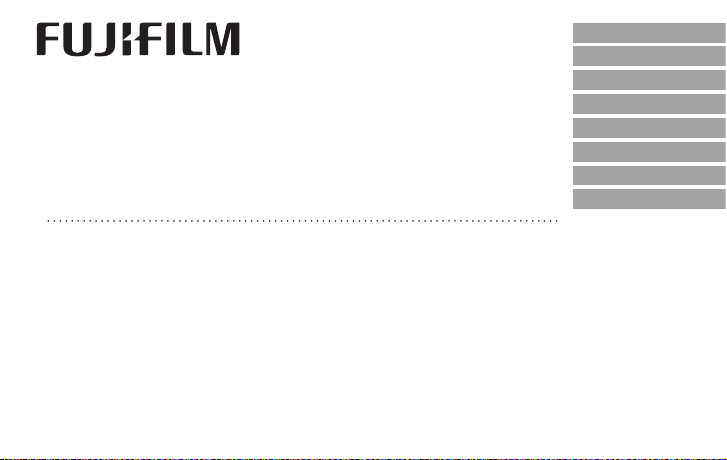
MOUNT ADAPTER
H MOUNT ADAPTER G
OWNER'S MANUAL
BL00004887-100
日本語
ENGLISH
FRANÇAIS
DEUTSCH
ESPAÑOL
ITALIANO
РУССКИЙ
中文简
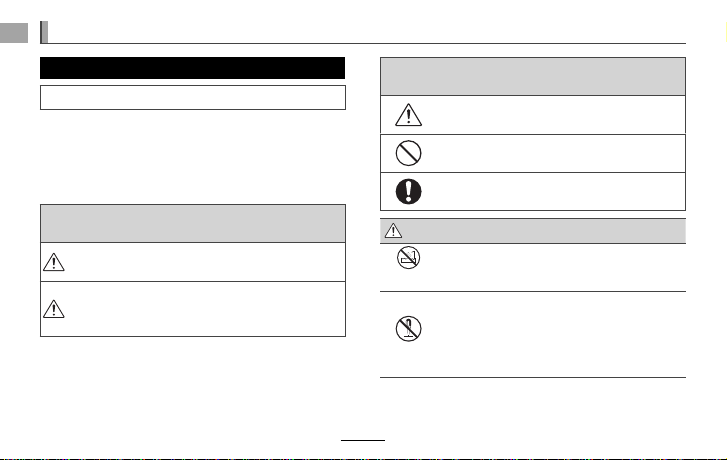
お取り扱いにご注意ください
ご使用前に必ずお読みください
安全上のご注意
本文 は、レンズまたはレンズを取り付けたカメラを安
全に取り扱うための注意内容です。
•ご使用の前に「安全上のご注意」をよくお読みの
上、正しくお使いください。
•お読みになったあとは大切に保管してください。
表示内容を無視して誤った使い方をしたときに生じる
危害や障害の程度を次の表示で説明しています。
この表示の欄は「死亡または重傷などを負
警告
う可能性が想定される」内容です。
この表示の欄は「障害を負う可能性または
注意
物的損害のみが発生する可能性が想定さ
れる」内容です。
JA-1
お守りいただく内容の種類を次の絵表示で説明して
います。
このような絵表示は、気をつけていただき
たい「注意喚起」内容です。
このような絵表示は、しては いけない 「禁
止」内容です。
このような絵表示は、必ず実行していただ
く「強制」内容です。
警 告
水を かけ たり、 水にぬらしたりしな い。
風
呂、シャワー
火災・感電の原因になります。
室での使用禁止
分解や改造は絶対にしない(ケースは絶
対に開けない)。
火災・感電の原因になります。
分解禁止
また、異常動作を起こしてケガの原因にな
ります 。
日本語
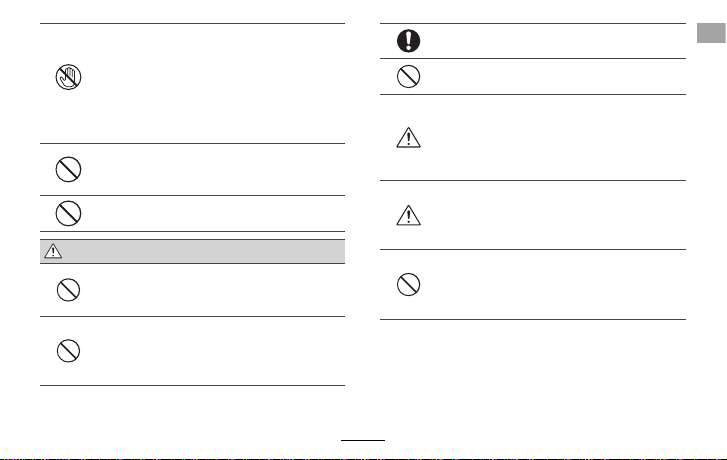
落下などによって破損し、内部が露出した
ときは、露出部に手を触れない。
感電したり、破損部でけがをする原因にな
ります 。
接触禁止
•感電やけがに注意して速やかにカメラの
電池・バッテリーを取り出し、お買上げ店
にご相談ください。
不安定な場所に置かない。
バランスがくずれて倒れたり落下したりし
て、けがの原因になります。
レンズまたはカメラで直接太陽をみない。
失明や視力障害になる恐れがあります。
注 意
油煙、湯気、湿気、ほこりなどが多い場
所に置かない。
火災・感電の原因になることがあります。
異常な高温になる場所に置かない。
窓を閉めきった自動車の中や、直射日光が
当たる場所に置かないでください。
火災の原因になることがあります。
小さいお子様の手の届くところに置かない。
けがの原因になることがあります。
濡れた手で触らない。
感電の原因になることがあります。
逆光撮影では、 画角から太陽を十分には
ずす。
太陽光がカメラ内部に直接入ることで、カ
メラ内で焦点を結び、火災ややけどの原因
になることがあります。
使用しない時は、レンズにキャップをつけ、
太陽光のあたらない場所に保管する。
太陽光が内部で焦点を結び、火災ややけ
どの原因になることがあります。
三脚 にカメラやレ ンズを 取り付け たまま移
動しない。
転倒したり、ぶつけたりしてケガの原因に
なることがあります。
日本語
JA-2
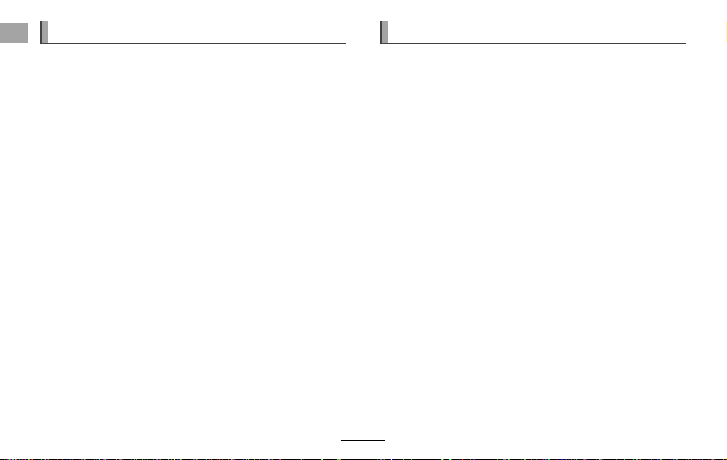
本製品をご使用する前に
ファームウェアが古い場合は、アダプターの機
能の一部が使用できません。ファームウェアを
最新版に更新してください。ご使用のファーム
ウェアのバージョンの確認方法やアップデート
方法は以下のホームページをご覧ください。
http://fujifilm.jp/support/digitalcamera/download/
パソコンをお持ちでない方は、カメラの使用説
明書に記載のサポートセンターにお問い合わせ
ください。
付属品一覧
三脚座
•
フロントキャップ
•
リアキャップ
•
JA-3
日本語
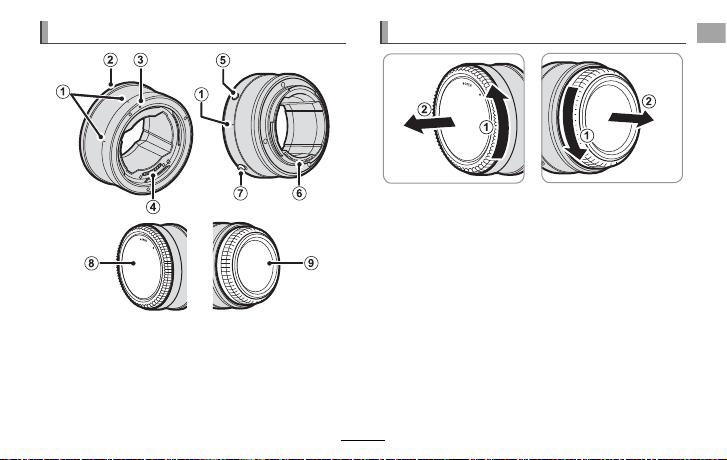
各部の名称
キャップの取り外し方
A
三脚座指標
B
カメラマウント指標
C
レンズマウント指標
D
レンズ信号接点
E
ファンクションボタン
F
カメラ信号接点
G
マウント解除レバー
H
フロントキャップ
I
リアキャップ
日本語
JA-4
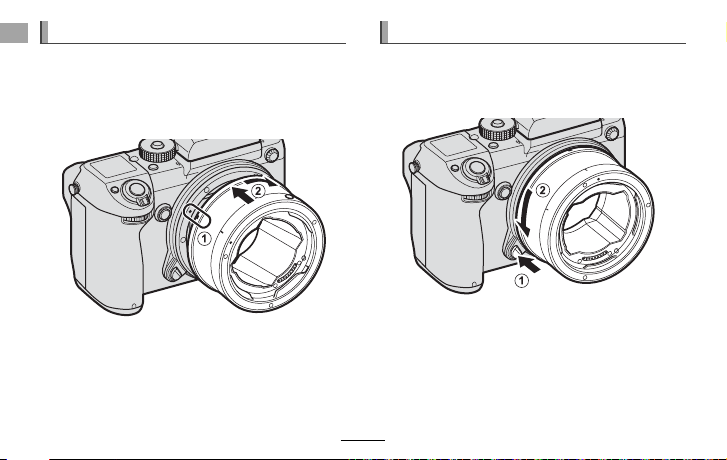
マウントアダプターの取り付け方
カメラの電源をオフにしてからカメラの指
標とマウントアダプターの指標を合わせて
(A)、マウントアダプターを矢印の方向に回
します(B)。
Q
「カチッ」とはまるまで、回してください。
マウントアダプターの取り外し方
カメラの電源をオフにしてからカメラのレン
ズ取り外しボタンを押して(A)、矢印の方向
にマウントアダプターを回します(B)。
JA-5
日本語
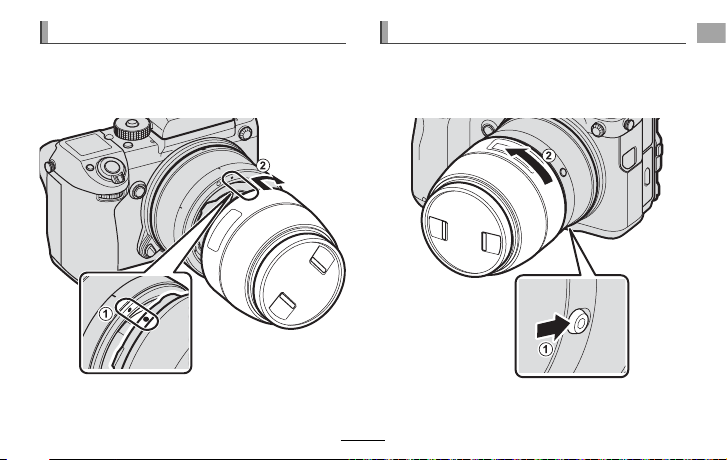
レンズの取り付け方
カメラの電源をオフにしてからレンズとマウ
ントアダプターの指標を合わせて(A)、レン
ズを矢印の方向に回します(B)。
Q
「カチッ」とはまるまで、回してください。
レンズの取り外し方
カメラの電源をオフにしてからマウント解除
レバーを矢印の方向に引きながら(A)、レン
ズを矢印の方向に回します(B)。
マウント解除レバー
日本語
JA-6
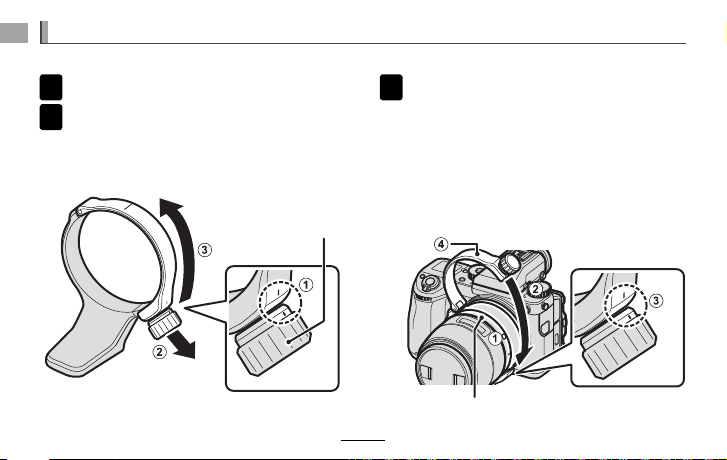
1
2
3
三脚座の取り付け方
レンズが重いときなどは、三脚座を取り付けます。
三脚座を三脚に取り付けます。
三脚座ロックつまみとリング部分の指標
を合わせます(A)。三脚座ロックつまみ
を手前に引き(B)、リング部分を持ち上
げます(C)。
三脚座ロックつまみ
JA-7
日本語
カメラに取り付けたマウントアダプター
の三脚座取り付け溝部分に合わせてカメ
ラをセットし(A)、矢印の方向にリング
を下ろします(B)。三脚座ロックつまみ
とリング部分の指標が合っていることを
確認し(C)、カチッと音がするまでリン
グのDの部分を押さえて仮止めします。
三脚座取り付け溝
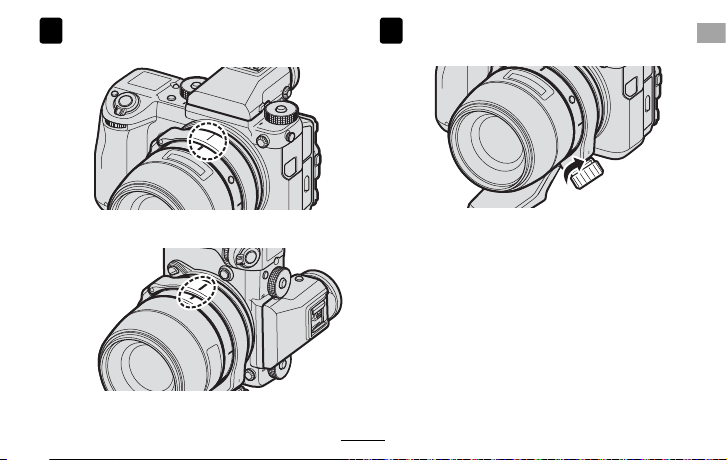
4
横位置または縦位置の指標に合わせて位
5
置を決めます。
位置を決めたら、三脚座ロックつまみを
に回してしっかり留めます。
横位置
縦位置
Q リングを取り付けるときは、内側に指を挟まないよ
うに注意してください。ケガの原因になることがあ
ります。
Q 取り付けの際はカメラをしっかりと持って、落下に
注意してください。
R
取り外すときは、手順2と同様の操作を行います。
日本語
JA-8
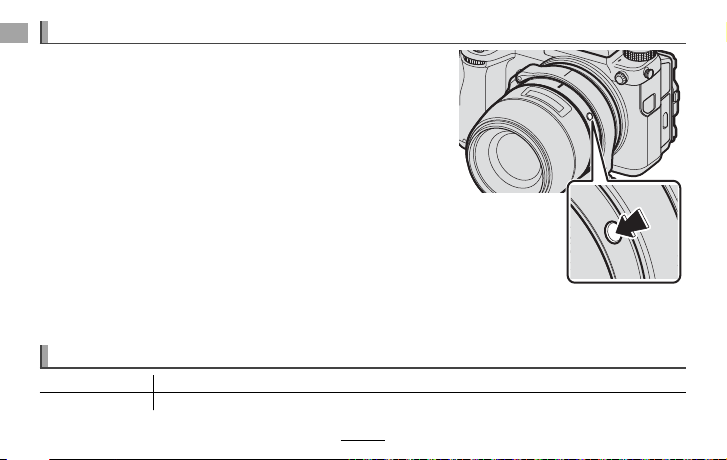
マウントアダプターの使い方
マウントアダプターのファンクションボタンを押すと、
カメラにマウントアダプター設定メニューが表示されま
す。撮影状況に応じて設定を変更します。
R
マウントアダプター設定メニューのシャッター選択を選
ぶと、シ ャッター制御をボディ(カメラ本体)で行うか、
レンズのシャッターで行うかを選べます。
R
メニューや操作方法については、カメラの使用説明書の
「6.撮影メニュー」に記載されている「マウントアダプ
ター設定」をご参照ください。
Q
カメラ本体の機能で一部動作しない機能があります。ま
た、ご使用になるレンズによってもご使用できる機能が
異なる場合があります。
主な仕様
外形外寸 φ
質量 約
JA-9
84.6 mm×40.5 mm
(キャップ含まず)
210 g
(突起部含まず)
日本語
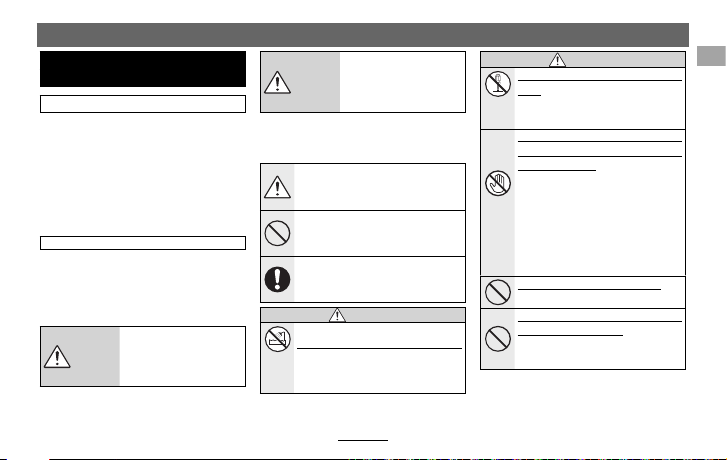
For Your Safety
WARNING
Do not immer se i n or ex pose to water.
WARNING
Do no t disa ssemble (do no t ope n the
case).
Should th e case break o pen as the resu lt
of a fall or other accide nt, do not tou ch
the e xposed parts .
Do not place on unstabl e surfac es.
Do not v iew the su n throug h the len s
or camera vi ew nders.
Be sure to r ead these note s
before use
Thank you for your purchase of this product.
For repair, inspection, and internal testing,
contact yo ur FUJIFILM dealer.
• Make sure that you use the lens correc tly.
Read these s afety notes and the camera
Owner’s Manual caref ully before use.
• After reading these s afety notes, store th em
in a safe pla ce.
The icons sh own below are used in t his document to indicate the severity of the injury or
damage that c an result if the inf ormation indi cated by the i con is ignored and th e product is
used incor rectly as a result .
Safety Notes
About t he Icons
This icon indicates that
death or ser ious injury can
WARNING
result if the information is
ignored.
This icon indicates that
personal injury or material
CAUTION
damage can result if the
information is ignored.
The icons shown below are used to indicate
the nature of the instructions which are to be
observed.
Triangular icons tell you that this
information requires attention (“Important”).
Circular icons w ith a diagonal bar tell
you that the action indicated is prohibited (“Prohibited”).
Filled circles with an exclamation
mark in dicate an ac tion that mus t be
performed (“Required” ).
WARNING
Do not immerse in or expose to water.
Do not
Failure to obser ve this precaution
use in the
can cause a fi re or electri c shock.
bathroom
or shower
WARNING
Do not dis assemble (do n ot open the
case). Fail ure to observe this pre cau-
Do not
tion can cause fi re, electric shock, or
disas-
injury du e to product malfu nction.
semble
Should t he case bre ak open a s the resu lt
of a fall or o ther accide nt, do not touch
the exp osed parts . Failure to observe
this precaution could result in electric shock or in injury from touching
Do not
the damage d parts. Remove the
touch
internal
camera battery immediately, taking
parts
care to avoid injury or electric shock,
and take the product to the point of
purchase for consultation.
Do not pla ce on unstab le surface s. The
produc t may fall, causing inj ury.
Do not vie w the sun throu gh the lens
or camera view nders. Failure to
observe this precaution can cause
permanent visual impairment.
ENGLISH
EN-1
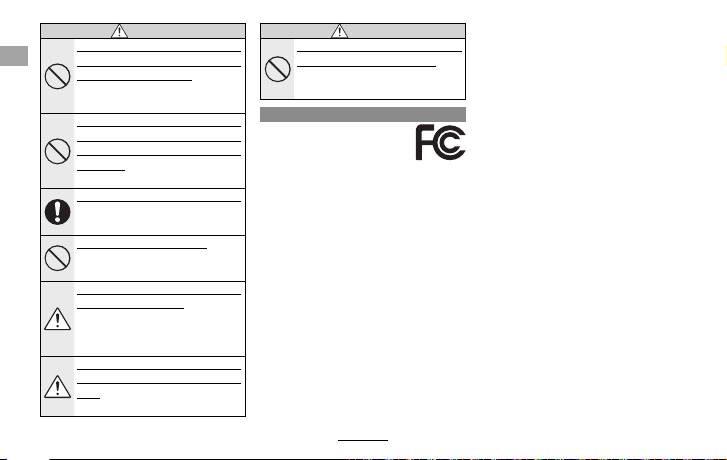
CAUTION
Do not use or s tore in l ocation s that a re
expos ed to steam, or smo ke or are ver y
humid or e xtrem ely dust y.
Do no t le ave i n di rect sunligh t or in
locati ons sub ject to very h igh tem peratures, s uch as in a clo sed vehic le on a
sunny day.
Keep ou t of th e reach of smal l child ren.
Do no t hand le with wet h ands.
Keep t he sun out o f the frame when
shooti ng backl it subjec ts.
When the pro duct is not in u se, rep lace
the lens ca ps and store out of d irect sunlight.
CAUTION
Do not carr y the came ra or lens whi le
they are at tached to a tripo d.
For Custom ers in the U. S. A.
CAUTION
Do not use o r store in loca tions that a re
expos ed to steam, or sm oke or are very
humid or extreme ly dusty. Failure to
observe this precaution can cause
fi re or electric shock.
Do not lea ve in direc t sunlight o r in
locati ons subjec t to very high te mperatures, such as in a closed vehicle on a
sunny day. Failure to observe this
precaut ion can cause fi re.
Keep out o f the reach of sm all child ren.
This product could cause injury in
the hands of a c hild.
Do not handle with wet hands. Fa ilure
to obser ve this precautio n can cause
electric shock.
Keep the su n out of the fra me when
shooting backlit subjects. Sunlight fo-
cused into th e camera when the sun
is in or close to the frame can cause
fi r e o r b u r n s .
When the p roduct is not i n use, replace
the lens c aps and st ore out of d irect s unlight. Sunlight focused by the lens
can cause fi re or burns.
EN-2
CAUTION
Do not car ry the came ra or lens while
they are a ttached to a t ripod. The
product can fall or strike other objects, causing injury.
For Custome rs in the U. S. A.
Tested To Comply With FCC Standards
FOR HOME OR OFFICE USE
FCC State ment: This device co mplies with Part
15 of the FCC Rules. Op eration is subje ct to the
following two conditions: (1) This device may
not cause harmful interference, and (2) this
device must a ccept any interference recei ved,
including interference that may cause undesired operation.
CAUTION: T his equipment has be en tested and
found to compl y with the limi ts for a Class B dig ital device, p ursuant to Part 15 of the FCC Rul es.
These lim its are design ed to provide rea sonable
protection against harmful inter ference in a residential ins tallation. This e quipment gene rates,
uses, and can radiate radio frequency energy
and, if not ins talled and us ed in accordance wi th
the instr uctions, ma y cause harmf ul interferen ce
to radio commu nications. How ever, there is no
ENGLISH
guarantee th at interference will not o ccur in a
particular installation. If this equipment does
cause harmf ul interfere nce to radio or telev ision
reception, which can be determined by turning
the equipment off and on, the user is encouraged to try to correct the inter ference by one
or more of th e following measure s:
• Reorient or relo cate the receiving a ntenna.
• Increase the separ ation between th e equipment and recei ver.
• Connect the equipment into an outlet on a
circuit diff erent from that to which the receiver is connec ted.
• Consult the dealer or an experienced radio/
TV techni cian for help.
• You are cautioned that any changes or
modifi c ations not expre ssly approved in this
manual could void the user’s authority to
operate th e equipment.
Notes on t he Grant: To comply with Part 15 of
the FCC Rules , this product mu st be used with
a Fujifi lm -specifi ed f errite-core A /V cable, USB
cable, and D C supply cord.
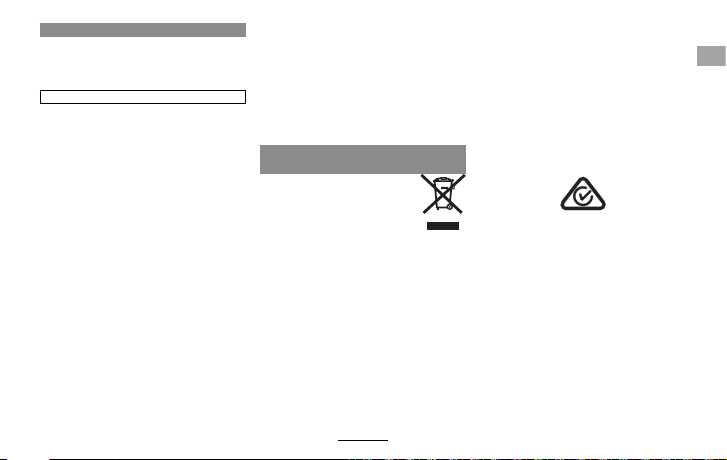
For Custom ers in Cana da
Disposa l of Elect rical and Ele ctronic E quipmen t in
Private Ho useholds
For Custome rs in Canad a
CAN ICES-3 (B)/ NMB-3(B)
CAUTION: This Class B digital apparatus com-
plies wi th Canadian ICES -003.
IMPORTANT SAFETY INSTRUCTIONS
• Read these ins tructions.
• Keep these ins tructions.
• Heed all warn ings.
• Follow all inst ructions.
• Do not use this apparatus near water (excluding water proof product s).
• Clean only with a d ry cloth.
• Do not block any ventilation openings. Install in accordance with the manuf acturer’s
instructions.
• Do not install near any heat sources such as
radiators, heat registers, stoves, or other apparatus (including amplifi ers) that produce heat.
• Protec t the power cord from being walked
on or pinched particularly at plugs, convenience receptacles, and the point where
they exi t from the apparat us.
• Only use attachments/accessories specifi ed
by the manufacturer.
• Unp lug this appa ratus during l ightning sto rms
or when unus ed for long peri ods of time.
• Refer all ser vicing to qualifi ed ser vice personal. Servicing is required when the apparatus ha s been damaged in any wa y, su ch
as power supply cord or plug is damaged,
liquid has b een spilled or obj ects have falle n
into the apparatus, the apparatus has been
expose d to rain or moisture, does not operate normall y, or has been dropped .
Disposa l of Elect rical and El ectroni c Equipme nt in
Private Househol ds
In the Eur opean Unio n, Norway, Ic eland and Liechten stein: This symbol
on the product, or in the manual
and in the war ranty, and/or on it s
packaging indicates that this product shall
not be treated as household waste. Instead
it should be taken to an applicable collection
point for the recycling of electrical and electronic equipment.
By ensuring this product is disposed of correctly, you w ill help prevent pote ntial negative
conseque nces to the environm ent and human
health, which could otherwise be caused by
inapprop riate waste handlin g of this product .
The recycling of materials will help to conserve nat ural resources. For more detailed in-
ENGLISH
formatio n about rec ycling this prod uct, pleas e
contact your local city offi ce, your household
waste disposal service or the shop where you
purchased t he product.
In Count ries Out side the Eu ropean Un ion, Nor way,
Icelan d and Liech tenstein : If you wish to disca rd
this product, including the batteries or accumulators, p lease contact you r local authori ties
and ask for th e correct way of disp osal.
Australian RCM
EN-3
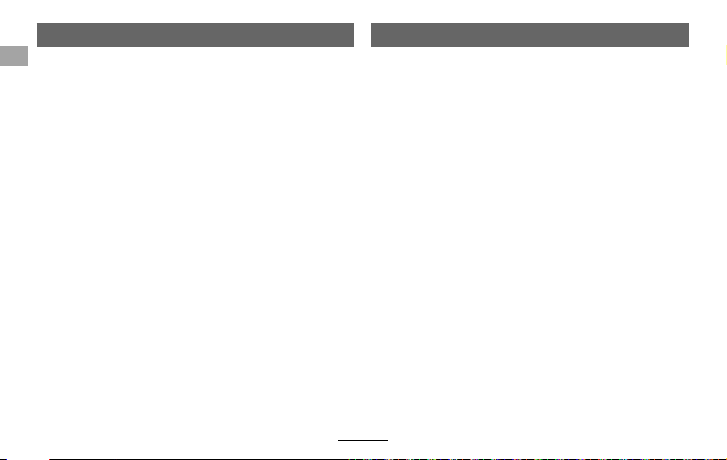
Before Using This Product
Some features are not available with older
rmware. Be sure to update the rmware to
the latest version. Instructions on viewing the
rmware version and updating rmware are
available from the following website:
http://www.fujifilm.com/support/digital_cameras/
software/#firmware
If you do not have access to a computer, support is available from the local distributor
listed in the “FUJIFILM Worldwide Network”
material provided with your camera.
Supplied Accessories
• Tripod collar
• Front cap
• Rear cap
EN-4
ENGLISH
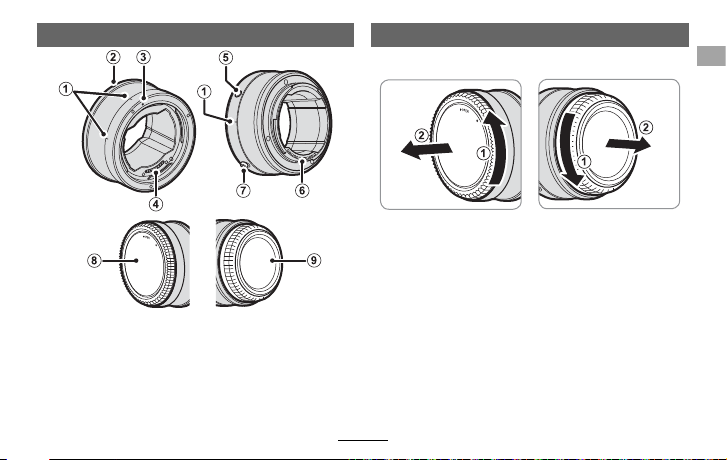
Parts of the Adapter
Removing the Caps
Remove the caps as shown.
Orientation marks
A
Camera mou nting mark
B
Lens mount ing mark
C
Lens signal contacts
D
Function button
E
Camera sign al contacts
F
Adapter lens release
G
Front cap
H
Rear cap
I
ENGLISH
EN-5
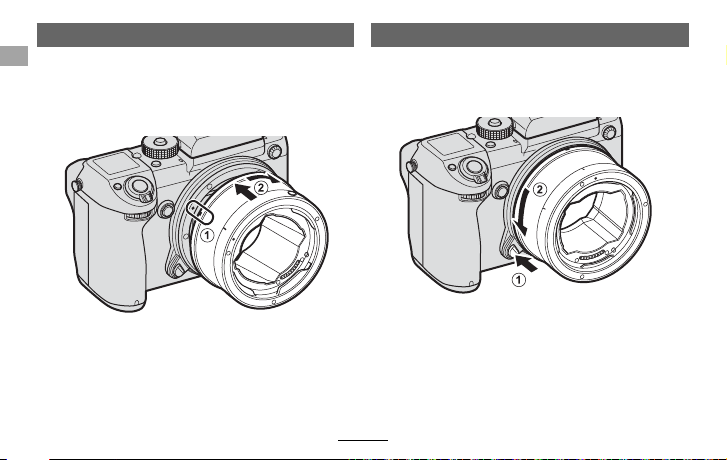
Attaching the Adapter
Tur n the camera o . Keeping the marks on the
adapter and camera aligned (A), place the
adapter on the camera lens mount and rotate
it until it clicks into place (B).
Removing the Adapter
After turning the camera o , press the lens release button on the camera (A) and rotate the
adapter as shown (B).
EN-6
ENGLISH
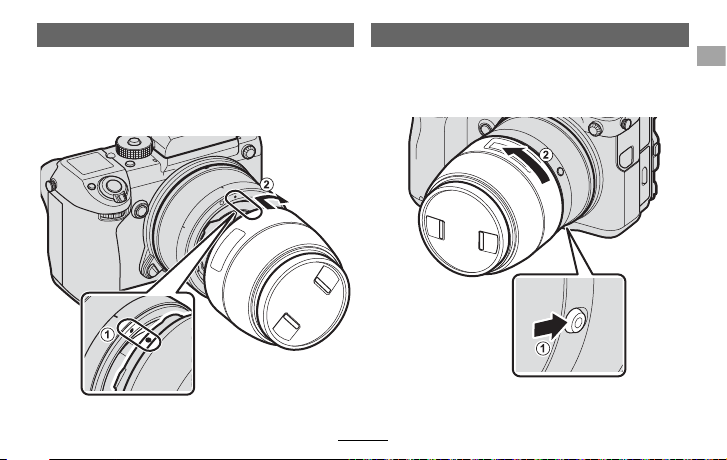
Attaching Lenses
Tur n the camera o . Keeping the marks on the
lens and adapter aligned (A), place the lens
on the adapter and rotate it until it clicks into
place (B).
Removing Lenses
Turn the camera o . Keeping the adapter lens
release in the position shown (A), rotate the
lens in the direction shown by the arrow (B).
Adapter lens release
ENGLISH
EN-7
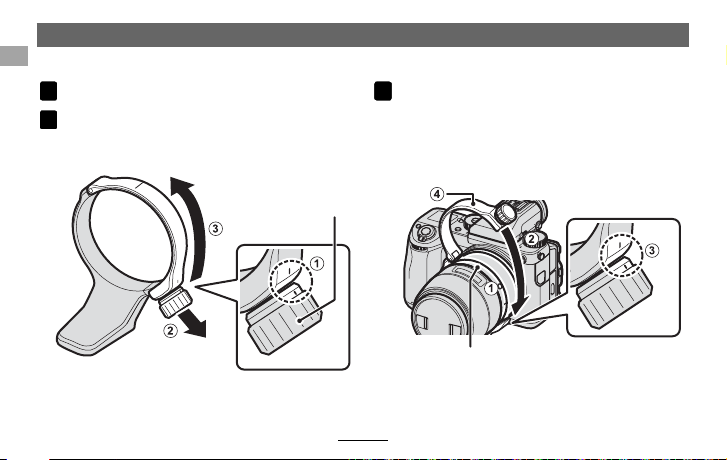
Attaching a Tripod
A tripod can be used to support the lens.
Attach the tripod collar to the tripod.
1
Align the marks on the lock knob and collar
2
(A), then pull (B) and lift (C) the knob to
open the collar as shown.
Lock kn ob
Position the collar in the channel on the
3
mount adapter (A) and lower the hinged
portion (B). Check that the marks on the
knob and collar are aligned (C) and click
the collar closed (D).
Channel
EN-8
ENGLISH
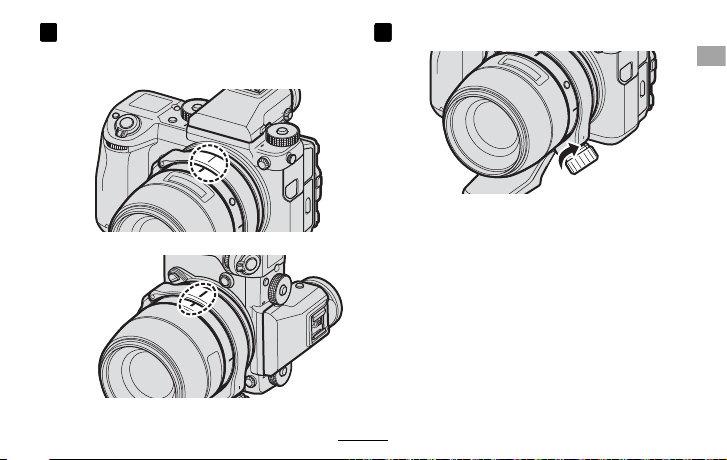
Rotate the collar to align the orientation
4
mark on the collar with either of the marks
(landscape or portrait) on the adapter.
Landscape orientation
Portrait orientation
Tighten the lock knob to secure the collar.
5
Be careful not to pinch your ngers when at-
Q
taching the collar. Failure to observe this precaution could result in injury.
When attaching the collar, keep a rm grip on
Q
the camera to prevent it falling.
The collar can be opened for removal as
R
shown in Step 2.
ENGLISH
EN-9
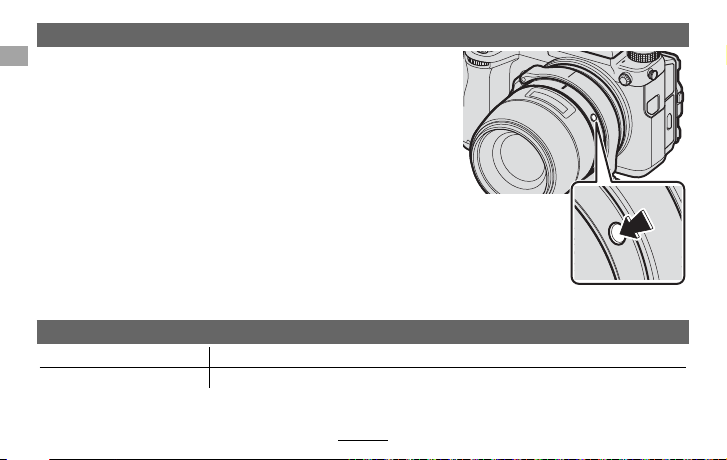
Using the Adapter
Dimens ions
Weight
Pressing the mount adapter function button displays the
MOUNT ADAPTER SET TING menu in the cam era m onitor. Adjust settings as required.
If the lens has an internal shutter, use MOUNT ADAPTER
R
SETTING> SHUTTER SELECT to choose between the camera (BODY) and lens (LENS) shutters.
For more information on mount adapter settings, see
R
“MOUNT ADAPTER SETTING” in Chapter 6 (“The Shooting
Menus”) of the camera manual.
Some features may be unavailable when a mount adapter is
Q
attached, while the availability of others may vary with the
lens used.
Speci cations
Dimensions ⌀86.4× 40.5mm (excluding projections)
Weigh t Approx. 210g (excluding caps)
EN-10
ENGLISH

Pour votre sécurité
AVERTISSEMENT
Lisez at tentivement ces r emarques avant to ute
Nous vous remercions d’avoir acheté ce produit. Pour le faire réparer,
inspecte r ou tester, contactez vot re représentant FUJIFILM .
• Veillez à utiliser correctement votre objectif. Pour cela, lisez attentivement les consignes de sécurité suivantes ainsi que le Manuel du
propriétaire avant de commencer à vous e n servir.
• Après avoir lu ces consignes de sécurité, rangez-les dans un endroit
sûr.
Les icônes illustrées ci-dessous sont utilisées dans ce document pour
indiquer l e degré de gravité de s blessures ou domma ges qui peuvent
se produire si vous n’observez pas les informations indiquées par
l’icône et d onc utilisez ce prod uit de manière incorre cte.
Cette icône indique que le fait de ne pas observer les
informations mentionnées peut entraîner la mort ou
AVERTISSEMENT
ATTENTION
Les icônes illustrées ci-dessous sont utilisées pour indiquer la nature
des instr uctions que vou s devez observ er.
des bless ures graves.
Cette icône indique que le fait de ne pas observer les
informations mentionné es peut provoquer des blessures ou endommager le matériel.
utilisation
Consig nes de sécur ité
À propo s des icônes
FRANÇ AIS
Les icônes tr iangulaires vous in diquent que ces infor mations
nécessiten t votre attention (« Impo rtant »)
Les icônes circulaires barrées en diagonale vous informent
que l’acti on indiquée est inter dite (« Interdit »)
Les cercles pleins qui contiennent un p oint d’exclamation
vous infor ment que l’action d oit être réalisée (« Re quis »).
AVERTISSEMENT
Ne l’im mergez pa s et ne l’ex posez à l’ea u. Le non-respect
Ne l’utilisez pa s dans
de cette précaution peut provoquer un incendie ou
une décharge électrique.
une salle de bai n ou
une douche
Ne le démo ntez pa s (n’ouvrez p as son boî tier). Le non-respect de cette consigne peut provoquer un incendie,
une décharge électrique ou des blessures par le mau-
Ne le démontez p as
vais fonc tionnement du pro duit.
Dans le ca s où le boî tier s’ouv rirait su ite à une ch ute ou à un
autre ac cident, n e touche z pas aux pi èces mise s à nu. Vous
risquez sinon de recevoir une décharge électrique ou
de vous blesser par la manipulation des pièces endommagées. Retirez immédiatement la batterie, en
Ne touchez pas au x
évitant de vous blesser ou de recevoir une décharge
pièces intérieures
électrique, puis confi ez le produit au revendeur d’origine pour l e faire vérifi er.
FR-1
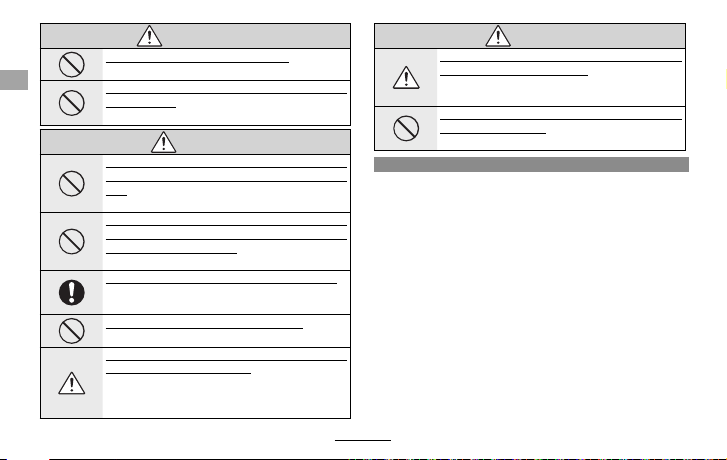
FR-2
AVERTISSEMENT
ATTENTION
ATTENTION
À l’attention des clients résidant aux États-Unis
AVERTISSEMENT
Ne le plac ez pas sur des s urfaces in stables. Il risque de
tomber et de b lesser quelqu’un.
Ne regardez pas le soleil à travers l’objectif ou le viseur de
l’appareil photo. Le non-respect de cette précaution
pourrai t entraîner une défi cience visuelle per manente.
Ne l’util isez pas e t ne le rang ez pas da ns des lie ux expo sés à
la vapeu r, à la fumée ou qu i sont très hu mides ou pou ssiéreux. Le non-respect de cette consigne peut provo-
quer un incendie ou une décharge électrique
Ne le lais sez pas en ple in soleil ou d ans des end roits exposés à de s températ ures très él evées, com me dans un
véhicu le fermé pa r grand so leil. Le non -respect de cet te
consigne peu t provoquer un incendi e
Conservez-le hors de la portée des enfants en bas âge. Il
peut provo quer des blessures s’il est laissé dans les
mains d’un enf ant.
Ne le mani pulez pas ave c des mains moui llées. Vous risquez sinon d e recevoir un choc éle ctrique.
Lorsqu e vous photog raphiez un s ujet à contre -jour, gardez le sol eil à l’extéri eur du cadre. Les rayons du soleil
focalisés dans l’appareil photo lorsque le soleil est à
l’intérieur ou près du cadre peuvent provoquer des
feux ou des b rûlures.
ATTENTION
FRANÇ AIS
Remet tez les bouc hons en plac e et rangez-l e à l’abri du
soleil lorsque vous ne l’utilisez pas. Les rayons du soleil
focalis és par l’objectif p euvent provoquer de s feux ou
des brûlu res.
Ne transp ortez pas l ’appareil p hoto ou l’obj ectif lors qu’ils
sont xé s sur un trépied. Ils peuvent tomber ou taper
d’autres objets et blesser quelqu’un.
À l’attention des clients résidant aux États-Unis
Testé pour être en conformité avec les normes de la FCC POUR UNE UTILISATION RÉSIDENTIELLE OU DE BUREAU
Réglementation de la FCC : Cet appareil est conforme à la Partie 15 de la réglemen-
tation de la FCC. Son fonctionnement est soumis aux deux conditions suivantes:
(1) Cet appareil ne peut pas causer d’interférence dangereuse et (2) cet appareil
doit accepter toute interférence reçue, y compris celle susceptible de provoquer un
fonctionnement indésirable.
ATTENTION : Cet appareil a été testé et déclaré conforme aux normes d’un appareil
numérique de Classe B, stipulées dans la Partie 15 de la réglementation de la FCC. Ces
normes sont destinées à assurer une protection suffi sante contre les interférences
dangereuses dans le cadre d’une installation résidentielle. Cet appareil génère, utilise
et peut émettre des fréquences radio et peut, s’il n’est pas installé et utilisé conformément aux instructions, être à l’origine d’inter férences dans les communications
radio. Néanmoins, il n’est pas possible de garantir que des inter férences ne seront pas
provoquées dans certaines installations particulières. Si cet appareil est eff ectivement
à l’origine d’interférences nuisibles à la réception radio ou télévisuelle, ce qui peut
être déterminé en éteignant et en allumant l’appareil, il est conseillé à l’utilisateur de
remédier à cette situation en recourant à une ou plusieurs des mesures suivantes :
ATTENTION
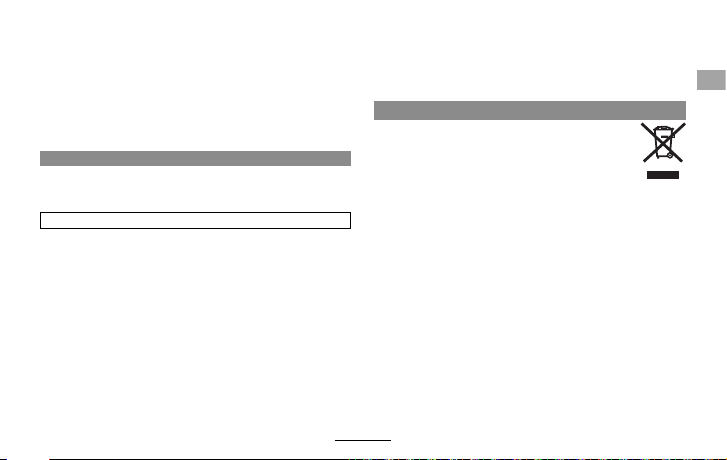
• Réorienter ou repositionner l’antenne de réception.
À l’attention des clients résidant au Canada
Élimination du matériel électrique et électronique chez les particuliers
• Augmenter la distance entre l’appareil et le récepteur.
• Brancher l’appareil dans une prise appartenant à un circuit diff érent de celui sur
lequel le récepteur est branché.
• Consulter le revendeur ou un technicien radio/télé qualifi é pour obtenir de l’aide.
• Tout changement ou modifi cation apporté à l’appareil non approuvé expressément
dans ce manuel pourrait annuler le droit d’utiliser cet appareil.
Remarques relatives à l’octroi d’autorisation : Pour être conforme à la Partie 15 de la
réglementation de la FCC, ce produit doit être utilisé avec un câble A/V, un câble USB
et un cordon d’alimentation CC avec tores de ferrite, tels que préconisés par Fujifi lm.
À l’attention des clients résidant au Canada
CAN ICES-3 (B)/NMB-3(B)
ATTENTION : Cet appareil numérique de classe B est conforme à la norme canadienne
ICES-003.
INSTRUCTIONS IMPORTANTES RELATIVES À LA SÉCURITÉ
• Veuillez lire ces instructions.
• Veuillez conserver ces instructions.
• Veuillez tenir compte de tous les avertissements.
• Veuillez suivre toutes les instructions.
• N’utilisez pas cet appareil à proximité d’eau (sauf si les produits sont étanches).
• Nettoyez-le uniquement avec un chiff on sec.
• Ne bloquez aucun des orifi ces d’aération. Installez cet appareil conformément aux
instructions du fabricant.
• Ne l’installez pas à proximité de sources de chaleur telles que des radiateurs, des
bouches de chaleur, des cuisinières ou d’autres appareils (y compris des amplifi cateurs) qui génèrent de la chaleur.
• Évitez de marcher ou de pincer le cordon d’alimentation, en particulier au niveau
des fi ches, des prises de courant et à l’endroit où ces éléments sortent de l’appareil.
• Utilisez uniquement les systèmes de fi xation/accessoires préconisés par le fabricant.
• Débranchez cet appareil pendant les orages ou si vous ne l’utilisez pas pendant une
période prolongée.
• Confi ez toutes les opérations d’entretien à du personnel qualifi é. L’entretien est
requis lorsque l’appareil a été endommagé de quelque manière que ce soit, par
exemple si le cordon d’alimentation ou la fi che est endommagé, si du liquide a été
renversé sur l’appareil ou que des objets lui sont tombés dessus, s’il a été exposé
à la pluie ou à l’humidité, s’il ne fonctionne pas normalement ou si vous l’avez
fait tomber.
Élimination du matériel électrique et électronique chez les particuliers
Applicable à l’Union européenne, la Norvège, l’Islande et le Liechtenstein : Ce
symbole sur le produit, ou dans le manuel et sur la garantie, et/ou sur
son emballage, indique que l’appareil ne doit pas être traité comme
un déchet ménager. Il doit être acheminé vers un point de collecte qui
recycle le matériel électrique et électronique.
En vous assurant de la bonne élimination de ce produit, vous contribuerez à éviter
des conséquences préjudiciables pour l’environnement et la santé de l’homme, qui
peuvent être provoquées par l’élimination inappropriée de ce produit.
Le recyclage des matériaux contribuera à préserver les ressources naturelles. Pour
obtenir plus d’informations sur le recyclage de ce produit, veuillez prendre contact
avec votre mairie, la déchetterie la plus proche de votre domicile ou le magasin où
vous l’avez acheté.
Applicable aux pays n’appartenant pas à l’Union européenne, la Norvège, l’Islande et le Liechtenstein : Si vous souhaitez jeter ce produit, y compris les piles ou les accumulateurs,
veuillez prendre contact avec les autorités locales pour vous informer sur les moyens
de retraitement existants.
FRANÇ AIS
FR-3
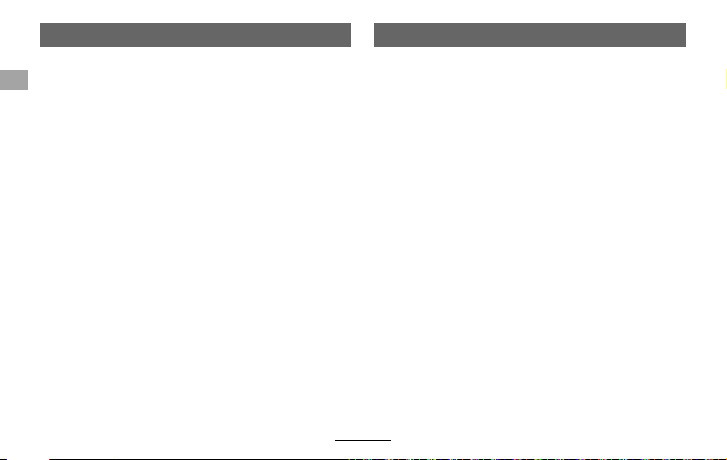
Avant d’utiliser ce produit
Certaines fonctionnalités ne sont pas disponibles avec les anciens rmwares. Veillez
à mettre à jour le rmware vers la dernière
version. Pour obtenir des instructions sur l’af chage de la version du rmware et sur la mise
à jour de ce dernier, reportez-vous au site Internet suivant :
http://www.fujifilm.com/support/digital_cameras/
software/#firmware
Si vous n’avez pas accès à un ordinateur, demandez de l’aide auprès du distributeur local
indiqué dans le document «FUJIFILM Worldwide Network » fourni avec votre appareil
photo.
Accessoires fournis
• Collier pour trépied
• Bouchon avant
• Bouchon arrière
FR-4
FRANÇ AIS
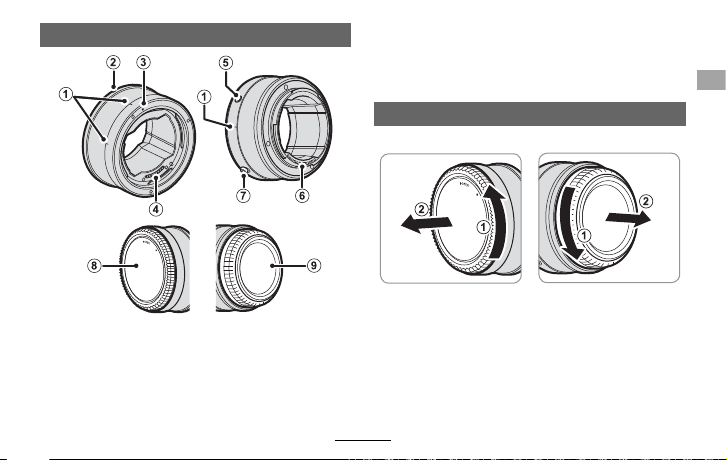
Descriptif de la bague adaptatrice
Repères d’orientation
A
Repère de montage de l’appareil p hoto
B
Repère de montage de l’obj ectif
C
Contacts de signal de l’objec tif
D
Touche de fonction
E
Contacts de signal de l’appareil photo
F
Bouton de déverrouillage de l’objectif
G
Bouchon avant
H
Bouchon arrière
I
Retrait des bouchons
Retirez les bouchons comme indiqué.
FRANÇ AIS
FR-5
