Page 1
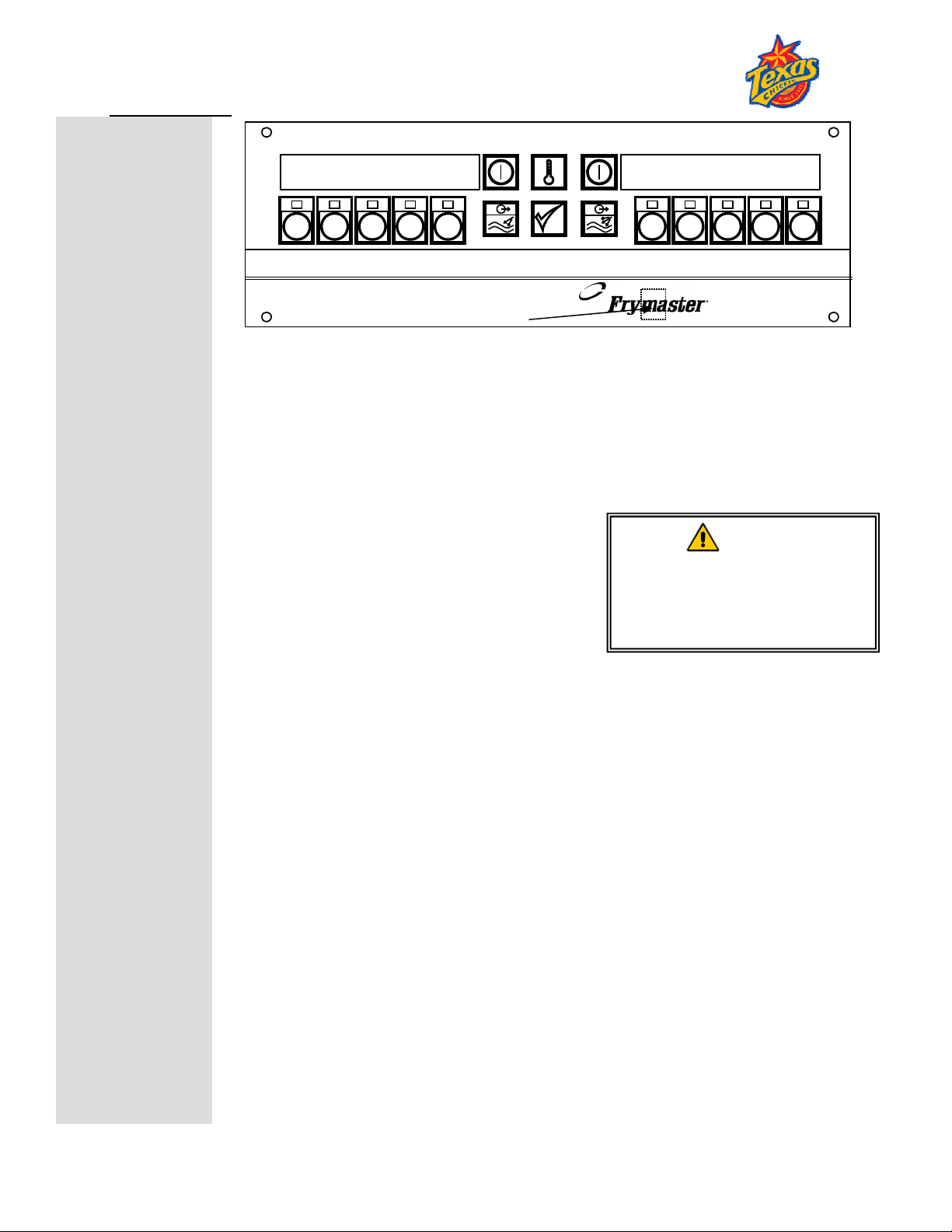
*8196414*
Texas Chicken
Operation
CM4-S computers
on fryers prepared
for Texas Chicken
are specially
programmed for
use with either the
restaurant's
chicken or french
fried items.
The cooking
programs are
different and the
computers must be
set for their
intended menu.
The computer is
set by the factory
to the chicken
menu. Follow the
instructions at right
to set the computer
to either menu.
.
CM4-S COMPUTER OPERATION
(PROGRAMMED FOR TEXAS CHICKEN)
Setting up the Fryer for Initial Use
Follow these instructions for the initial filling of a new fryer:
1. Boil out the frypot as described on page 5 of this chapter to clear any debris
2. Fill the frypot with liquid shortening to the
Setting the Computer for French Fry or Chicken Operation
To set the computer for Chicken, follow these steps:
1. With the display showing OFF. Press the programming key. See Figure 1 above.
12345 6 7 8 9 10
12345 678910
Programming
button
Figure 1: CM4-S Computer
CM4-S
associated with manufacturing.
WARNING
Never set a complete block of
lower of the two etched marks in the frypot. If
using solid shortening, cut the shortening
into small squares and pack tightly into the
frypot. Lift the elements on an electric fryer
shortening on top of heating
elements or heating tubes. To do
so will damage the fryer and void
the warranty.
to pack the lower frypot. Press the elements
into the shortening until they assume their normal position (a safety switch
prevents element operation if the elements are not in the "down" position).
Continue to pack shortening around the elements until reaching the lower etched
line in the frypot. Pack the shortening tightly around and under the tubes of a gas
fryer.
2. With the numbered keys, enter 1113. Chicken Fryer will be displayed for
3. Press the ON button. The fryer will begin to heat to setpoint.
4. Press a product key and the LEDs in all programmed product keys will light.
5. When the fryer reaches setpoint the computer will display dashed lines. Press a
about 10 seconds and the fryer will return to OFF.
product button to launch a cook cycle.
June 2008
1
Page 2
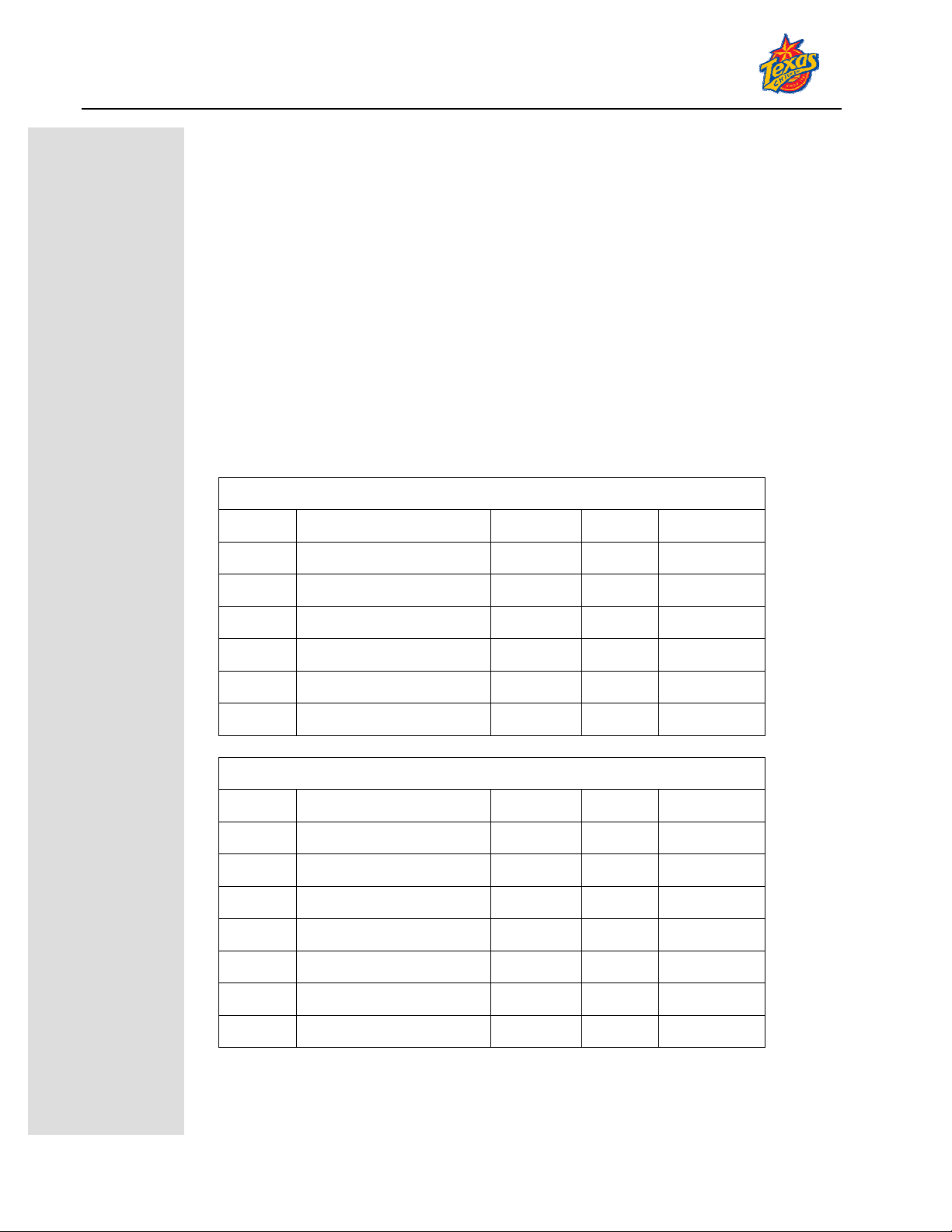
CM4-S COMPUTER OPERATION
(PROGRAMMED FOR TEXAS CHICKEN)
To set the computer for french fries follow these steps:
1. With the display showing OFF. Press the programming key. See Figure1.
2. With the numbered keys, enter 1114. French Fryer will be displayed for
about 10 seconds and the fryer will return to OFF
3. Press the ON button. The fryer will begin to heat to setpoint.
4. Press a product key and the LEDs in all programmed product keys will light.
5. When the fryer reaches setpoint, the computer will display dashed lines. Press a
product button to launch a cook cycle.
Operating the Fryer after Setting for Texas Chicken Operation
With the computer set for the appropriate menu, product keys will be programmed as
indicated in the grids below.
Key Product Time Temp Filter Count
1 40 pieces, dark meat 15:00 340°F 5
2 40 pieces, white meat 12:30 340°F 5
3 24 pieces or less 15:00 340°F 3
4 Tenders 3:30 340°F 3
5 Steak 4:00 340°F
6 Wings 7:00 340°F 3
Key Product Time Temp Filter Count
1 Fries 3:30 360°F 1
2 Fries 3:30 360°F 1
3 Okra 3:30 360°F 1
4 Okra 3:30 360°F 1
5 Pies 6:00 360°F
6 Bombers 2:00 360°F
7 Hushpuppies 2:30 360°F
Texas Chicken Chicken Menu
Texas Chicken French Fry Menu
2
Page 3

Daily operation with the fryer set to either Chicken or French Fry Mode
1. Turn the fryer on by pressing the button on the comptuer.
2. The display will show LOW as the fryer enters a melt cycle, slowly heating the
shortening.
3. When the fryer reaches setpoint, dashed lines appear on the computer display.
4. Press a product key for the desired product.
5. The cook cycle begins. Self-canceling alarms sound, indicating the product
should be shaken, at preset points in the cook cycle.
6. DONE is displayed on the computer at the end of the cook cycle.
7. Press the product button to end display.
The filter pan must be clean before beginning filtration. Follow these steps to
prepare the filter pan for filtration:
1. Open fryer cabinet doors and remove the pan from the fryer cabinet.
2. Lift filter-leaf assembly from pan.
3. Separate filter-leaf components, clean, and dry thoroughly.
4. Clean pan interior.
5. Clean the crumb tray and place debris in a fireproof container.
6. Replace filter pan lids and return filter pan to fryer cabinet.
7. Ensure the connection to the fryer’s oil-return line is properly connected.
8. Close fryer cabinet doors.
Computer Prompts for Filtration
The computer display will flash FILTER at the completion of a cook cycle,
indicating the fryer has completed a preset number of cook cycles and must be
filtered. Follow these steps to filter the fryer. The fryer must be at operating
temperature to filter.
WARNING
Hot oil is extremely dangerous.
Wear proper protective clothing and
use caution.
4. Use the fine-mesh skimmer to remove large particles and debris from shortening
prior to draining frypot. Pour 12 ounces by volume of Magnesol filter powder into
the vat. Stir the filter powder into the shortening with the fine-mesh skimmer.
5. Open the drain valve by pulling (gas fryers) or lifting (electric fryers) the red-
handled lever in the fryer cabinet. As the shortening drains, use a metal scraper
to gently remove debris from walls above shortening level in frypot.
CM4-S COMPUTER OPERATION
(PROGRAMMED FOR TEXAS CHICKEN)
Filtration
1. Computer flashes FILTER.
2. Leave the computer ON.
3. Ensure the filter pan is empty, and the filter screen assembly is
clean and in place. Ensure the connections are properly
connected.
3
Page 4

CM4-S COMPUTER OPERATION
(PROGRAMMED FOR TEXAS CHICKEN)
6. OPEN DRAIN is displayed on the computer. Shortening flows from the frypot
to the filter pan.
7. While the frypot is draining, connect the rinse hose to the connection inside the
filter cabinet. After all shortening has drained, remove the frypot wire rack. Use
a dry scrub pad to clean the walls of the vat.
8. Position the hose nozzle inside the frypot. Turn the blue-handled lever in filter
cabinet to "WAND" to start the 3-minute rinse process. Do not remove the hose
nozzle from frypot during the rinse process.
9. Hold the hose nozzle at a 45-degree angle towards the back of the frypot. This
washes debris towards the drain valve and helps prevent the drain valve from
becoming clogged. Rinse the frypot for approximately 2-½ minutes (allow 30
seconds to disconnect and drain the hose wand). Turn blue-handle to OFF,
disconnect and drain rinse hose into the filter pan.
10. At 3 minutes after opening the drain valve, the computer display will alternate
between OPEN DRAIN and a countdown of the filtering time. Replace the
frypot wire rack before continuing.
11. Turn the filter pump on by pulling the yellow-handled lever that coincides with the
frypot being filtered. Leave the drain valve open. Allow the shortening to
circulate through the frypot for the remainder of the 10-minute cycle. This
process is known as "Polishing".
12. At the completion of the filter cycle, the computer display will change to FILL.
13. Close the drain valve by pushing (gas fryers) or pressing down (electric fryers)
the red-handled drain valve lever. The frypot will fill.
14. As the filter pan is emptied, bubbles will form in the frypot. An audible alarm
sounds when the frypot is full.
15. Press in the yellow-handled filter pump handle, which shuts off the filter pump.
Add new shortening to bring level to the upper OIL LEVEL line. Remember, the
shortening is at operating temperature.
16. Press the
button. The fryer will return to operating temperature. Continue to
filter other frypots as needed until finished.
Delaying Filtration
The filtration can be delayed, if necessary, by following these steps.
1. At the completion of a cook cycle, the computer display flashes FILTER.
2. Press the
3. Press the hidden programming button. See Figure 1.
4. CODE is displayed on the left side of the computer.
5. Enter 1111 with the numbered keys. The display changes to a steady display of
FILTER.
6. Cook cycles can be launched,
operation is completed.
button to turn computer OFF.
however, FILTER will be displayed until a filter
DANGER
Never drain more than one fryer at a
time. The filter pan will overflow.
When unclogging a valve, do not
insert anything into the drain from the
front. Hot oil will rush out, creating an
extreme hazard.
DANGER
The crumb tray must be emptied into a
fireproof container at the end of frying
operations each day. Some food particles
can spontaneously combust if left soaking
in certain shortening material.
4
Page 5

CM4-S COMPUTER OPERATION
(PROGRAMMED FOR TEXAS CHICKEN)
The filtration can be eliminated, if necessary, by following these steps. This process
zeros the filter count
1. At the completion of a cook cycle, the computer
display flashes FILTER.
2. Press the
3. Press the hidden programming button. See
button to turn computer OFF.
Figure 1.
Canceling Filtration Prompt
Note: Using the 1119 code
zeros out the cook count,
which triggers a filter prompt. A
filter prompt will not reappear
until the cook count reaches
the preset number for a filter
prompt.
4. CODE is displayed on the left side of the
computer.
5. Enter 1119 with the numbered keys.
6. CLR FLTR FUNCTION flashes in display and computer displays OFF
7. Turn the computer on to continue cooking.
Boil Out
Boil out is necessary before using a fryer for the first time and at prescribed times as
part of preventive maintenance. Follow these steps to boil out a frypot:
1. Ensure the shortening is at
operating temperature.
2. Press the
computer OFF.
3. Pull (gas fryers) or lift (electric
fryers) the red-handled drain-
button to turn
Never leave the fryer unattended during boil
out. If the boil-out solution boils over, turn
the computer off immediately and let the
solution cool before resuming the process.
valve lever. The shortening will
flow into the filter pan.
4. Close the drain valve when all
shortening is drained.
5. Ensure the Shortening Disposal
System is connected and
working properly. Turn the blue
Do not drain boil-out solution into the built-in
filtration system. It can damage the filter
pump.
handle in the filter cabinet to
DISPOSE to dispose of spent shortening in the filter pan. Ensure all shortening is
pumped from filter pan and lines before turning blue handle to OFF. Remove and
thoroughly clean filter pan and components. Do not replace filter pan
procedure is completed.
6. Fill the frypot to the top OIL LEVEL line with clean water.
7. Pour in boil-out cleaning detergent.
8. Press the hidden programming key on the computer (See Figure 1).
9. CODE appears on the left display of the computer.
10. Enter 1115.
11. Boil Out appears in the left display. Press Check to Start appears
in the rights display.
12. Press the
button.
13. Boil Out appears in the left display; a time display, which starts at 30:00
DANGER
WARNING
until boil-out
5
Page 6

CM4-S COMPUTER OPERATION
(PROGRAMMED FOR TEXAS CHICKEN)
appears in the right and counts down the boil out.
14. The water/detergent solution heats to 195°F.
15. The computer displays DONE and beeps at the end of the boil out.
16. Press the
button to turn computer OFF.
17. Drain the boil-out solution into a metal
stockpot capable of holding the complete
contents of the frypot and discard.
18. Rinse frypot with clean water, drain into
stockpot and dry the frypot.
19. Fill with fresh shortening to the lower OIL
Remove all drops of water from the frypot
before filling with oil. Failure to do so may
cause spattering of hot liquid when the oil is
heated to cooking temperature.
DANGER
LEVEL line on the back of the frypot.
20. Press the
button to turn the computer ON. The oil will reheat.
6
