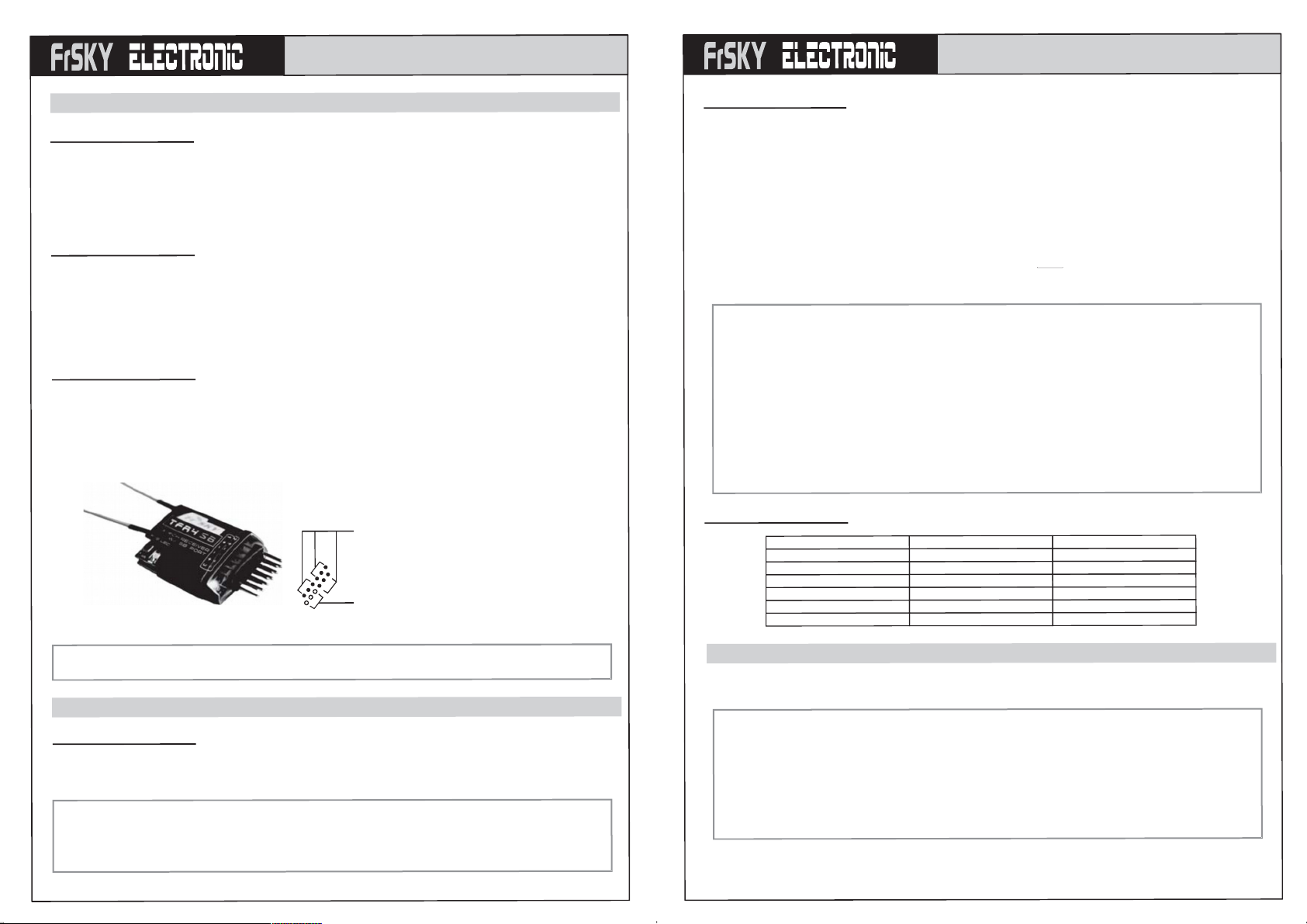
Instruction
Manual for
FrSky TFR
4SB
1.
Introduction
1.1 Compatibilit
y:
1.2 Specificatio
ns:
2.
Setup
2.1 Bind proced
ure:
Note: Be sure t
hat when usin
g battery or re
gulated outpu
t from ESC, th
e capacity
must meet the
usage conditio
ns of servos.
1.3 Features:
2.3 LED Status
:
3.
How to switch b
etween two P
PM modes
1.1.1 Compatible s
ystems
FASST 2.4G Air Sy
stems (7CH Mode/
Multi Mode): 6EX,
7C, TM-7, TM-8, T
8FG, T10C, TM-10
, T10CG,
T12Z, T12FG, TM-1
4, T14MZ, etc.
FASST 2.4G Surfa
ce Systems (C1 Mo
de): 3PK, 4PK, etc
.
1.1.2 Compatible s
ervos at SB port
Futaba S.BUS serv
os, FrSky servo D1
2MB
Model: TFR4SB (3C
H FASST compat
ible receiver with S
B port)
Dimension: 41*24*6
mm
Weight: 6.0g/4.2g(n
aked)
Operating Voltage
Range: 3.5 ~ 10V
Operating Tempera
ture Range: -10
~ 80
Servo Frame Rate:
14ms (FS - Norma
l Speed Mode)
7ms (HS - High Sp
eed Mode)
1) Compatible with
FASST 2.4G: Air S
ystems (7CH Mode
/Multi Mode) & Su
rface Systems (C1
Mode)
2) SB port is compa
tible with Futaba S
.BUS servos and F
rSky servo D12MB
. No receiver chan
nel limits (except
by those on your tra
nsmitter) and prev
ent mismatched se
rvo-channel conne
ctions.
3) Two selectable f
ailsafe setting optio
ns (use native fails
afe on radio side o
r set failsafe on TF
R4SB side)
4) Improved sensiti
vity and stability
5) Wider and highe
r operating temper
ature range, suitab
le for all kinds of m
odels
Turn on the transm
itter, connect the b
attery to the receiv
er while pressing re
ceiver's F/S button
. After the
RED LED
is off and
GREEN LED
is solid, the binding
process is comple
ted and the receive
r is operating norm
ally.
2.2.2 Set failsafe on
TFR4SB side:
TFR4SB supports f
ailsafe function for
all channels. Follo
w the steps below
to set failsafe on T
FR4SB:
When failsafe on th
e transmitter side i
s disabled you nee
d to re-up the rece
iver.
1) Bind the receive
r first, and disable t
he failsafe on the t
ransmitter side;
2) Set all transmitte
r controls to the de
sired failsafe posit
ion;
3) Press the receiv
er's F/S button brie
fly, the
GREEN LED
will flash twice, indi
cating the failsafe i
s set up
successfully.
If you do not need t
he failsafe function
any more, just re-
bind the receiver to
set default failsafe
mode.
Turn the transmitte
r off, connect the b
attery to the receiv
er, press the F/S bu
tton for 6 seconds
and then release.
The RED LED will f
lash fast in HS Mo
de and slow in FS M
ode. Repeat this
to alternate modes
.
RED LED
Off
On
Flashing
Off
Flashing slowly
Flashing fast
GREEN LED
On
On
On
Flashing twice
On
On
Mode
Normal mode
Waiting to be boun
d
Signal lost
Set failsafe
Normal speed mod
e
High speed mode
Futaba is trade nam
e and/or trademar
k of their respectiv
e companies and a
re not products of
FrSky Electronic C
o., Ltd.
Instruction
Manual for
FrSky TFR
4SB
Note: If PPM m
ode is switche
d while the tra
nsmitter is ON
, RED LED is a
lways OFF
while GREEN L
ED is always O
N, from which
it is hard to d
istinguish whe
ther
TFR4SB is in n
ormal speed m
ode or high sp
eed mode. In
this case, conv
entional
servos might g
et hot or even
burn out if TFR
4SB is switch
ed to high spe
ed mode.
So it is recomm
ended to swit
ch PPM mode
when the trans
mitter is off.
HS mode is on
ly applied for
high-speed dig
ital servos. Ot
her servos sh
ould select
FS mode, othe
rwise servos w
ill get hot or e
ven burn out.
SB Port
Note: Do not p
erform linking
procedure wh
ile motor's ma
in wire is conn
ected or
engine is opera
ting, otherwis
e damage may
occur. After li
nking is compl
eted, recycle
the receiver po
wer and chec
k if the receive
r is really und
er control by li
nked
transmitter.
2.2 Setting fails
afe:
TFR4SB support tw
o selectable failsa
fe setting options, e
ither use native fa
ilsafe position pres
et on the transmitte
r
side, or set failsafe
on TFR4SB.
2.2.1 Use native fa
ilsafe position pres
et on the transmitte
r side:
If not disabling fails
afe on the transmit
ter side, TFR4SB w
ill use native failsa
fe position preset
on the transmitter
side.
Servo outputs for c
onventional system
Failsafe is recomm
ended to set when
system is firstly us
ed, or receiver has
been re-bound. Fo
llow steps below
to set failsafe for S
B port
Option-1. How to s
et failsafe to a user
-determined state o
n lost signal:
1) Bind the receive
r to the transmitter
module first and tu
rn on both the tran
smitter and the rec
eiver;
2) Move the contro
ls to desired failsaf
e position for all ch
annels;
3) Press briefly the
F/S button on the r
eceiver and you ar
e done.
Option-2. How to se
t failsafe for no pu
lses on lost signal:
1) Just press briefly
the F/S button on
the receiver while
the transmitter is o
ff and you are done
.
Note: If failsafe
is not set, fail
safe default wi
ll hold last pos
ition before si
gnal is lost.
In this case, th
ere exists risk
that your mod
el will fly away
or cause injur
y.
C
H
3
C
H
2
CH1
