
Copyright © 2016 Mike Shellim
F3F Setup
for FrSky Taranis
Version 4.0
Setup Guide
Mike Shellim
28 Sept 2016

Page | 2 rev 4.0.02
Contents
1 Introduction .............................................................................................................................................................. 3
1.1 ZIP package contents ........................................................................................................................................ 3
1.2 What you’ll need ............................................................................................................................................... 3
2 Overview of features ................................................................................................................................................. 4
3 Assignments .............................................................................................................................................................. 5
3.1 Flight control assignments ................................................................................................................................ 5
3.2 Channel assignments ........................................................................................................................................ 5
4 Flight modes .............................................................................................................................................................. 5
4.1 Main flight modes ............................................................................................................................................. 5
4.2 ‘Calibration’ mode ............................................................................................................................................. 5
5 Installing F3F Setup in your transmitter .................................................................................................................... 6
6 Configuration Part 1: calibrating the servos ............................................................................................................. 6
6.1 Set servo rotation .............................................................................................................................................. 7
6.2 Calibrate centres and limits .............................................................................................................................. 7
6.3 Backup your EEPROM ....................................................................................................................................... 9
7 Configuration part 2 - setting up travel and mixing ................................................................................................ 10
8 Dynamic mix adjusters ............................................................................................................................................ 12
9 Customisations (optional) ....................................................................................................................................... 12
9.1 Flight mode selection method ........................................................................................................................ 12
9.1.1 Using two switches (default) .......................................................................................................................... 12
9.1.2 Using ‘Instant Spoiler’ + 1 switch ................................................................................................................... 13
9.2 Adjusting spoiler stick deadband .................................................................................................................... 13
9.3 Reversing the spoiler stick .............................................................................................................................. 13
10 Identifying mistakes ............................................................................................................................................ 14
11 Making your own modifications ......................................................................................................................... 14
12 Pre-flight checks .................................................................................................................................................. 14
13 Disclaimer ............................................................................................................................................................ 14
14 Contact ................................................................................................................................................................ 14
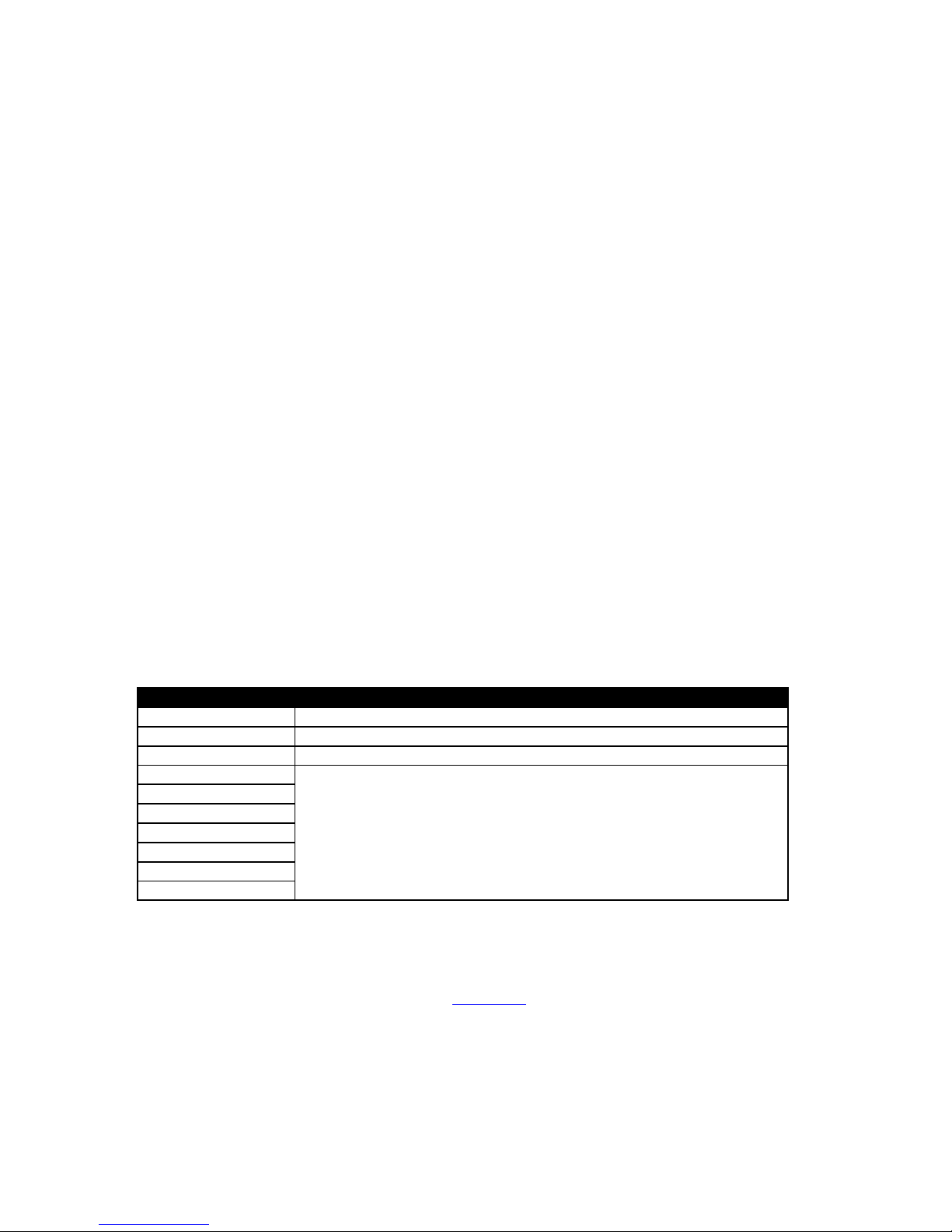
Page | 3 rev 4.0.02
1 Introduction
The Taranis is an amazingly flexible radio. However creating that perfect F3F setup requires
advanced skills in OpenTx.
F3F Setup for Taranis gives you a competition-proven setup without the hassle of programming from
scratch. It offers a simple interface for racing, with real-time adjustment of key mixes for rapid
trimming. Configuration is quick and accurate thanks to built-in aids for servo calibration.
Application
For 6-servo gliders
V-tail and X-tail versions
For all stick modes
Flight modes
Normal, Climb, and Landing
Reflex option for Normal flight mode
Voice confirmation
Switch customisations
In-flight adjustments
adjuster for snapflap volume
adjuster for snapflap expo
adjuster for aileron diff
adjuster for camber preset
adjuster for spoiler-to-elevator compensation
Spoiler functions
Aileron differential suppression
Reverse Diff
Spoiler/elev compensation with multi-point curve
Optional ‘instant spoiler’ mode
Adjustable spoiler deadband
Control surface calibration
'CAL' mode for adjusting servo centres and limits
[improved in v4]
Balancing curve for flaps for accurate tracking
Full rotation on flap servos
Misc.
Channels 7-9 free for motor etc.
1.1 ZIP package contents
The contents of ZIP package are as follows:
Filename
Description
F3F_v40_userguide.pdf
this document
F3F_v40_reference.xls
settings reference
F3F_v40x_setup.eepe
EEPROM image, contains versions: ‘X’ for cross- and T-tail, ‘V’ for V-tail
acal.wav
Sound files
acalail.wav (new in v4)
acalflp.wav (new in v4)
aclimb.wav
alanding.wav
anormal.wav
areflex.wav
1.2 What you’ll need
The following are required:
X9D or X9E transmitter + OpenTx (see change log for supported versions of OpenTx)
USB cable for connecting the transmitter to your PC
OpenTx Companion on your PC, for transferring models between tx and computer
A good familiarity with OpenTx’s menu navigation and data entry
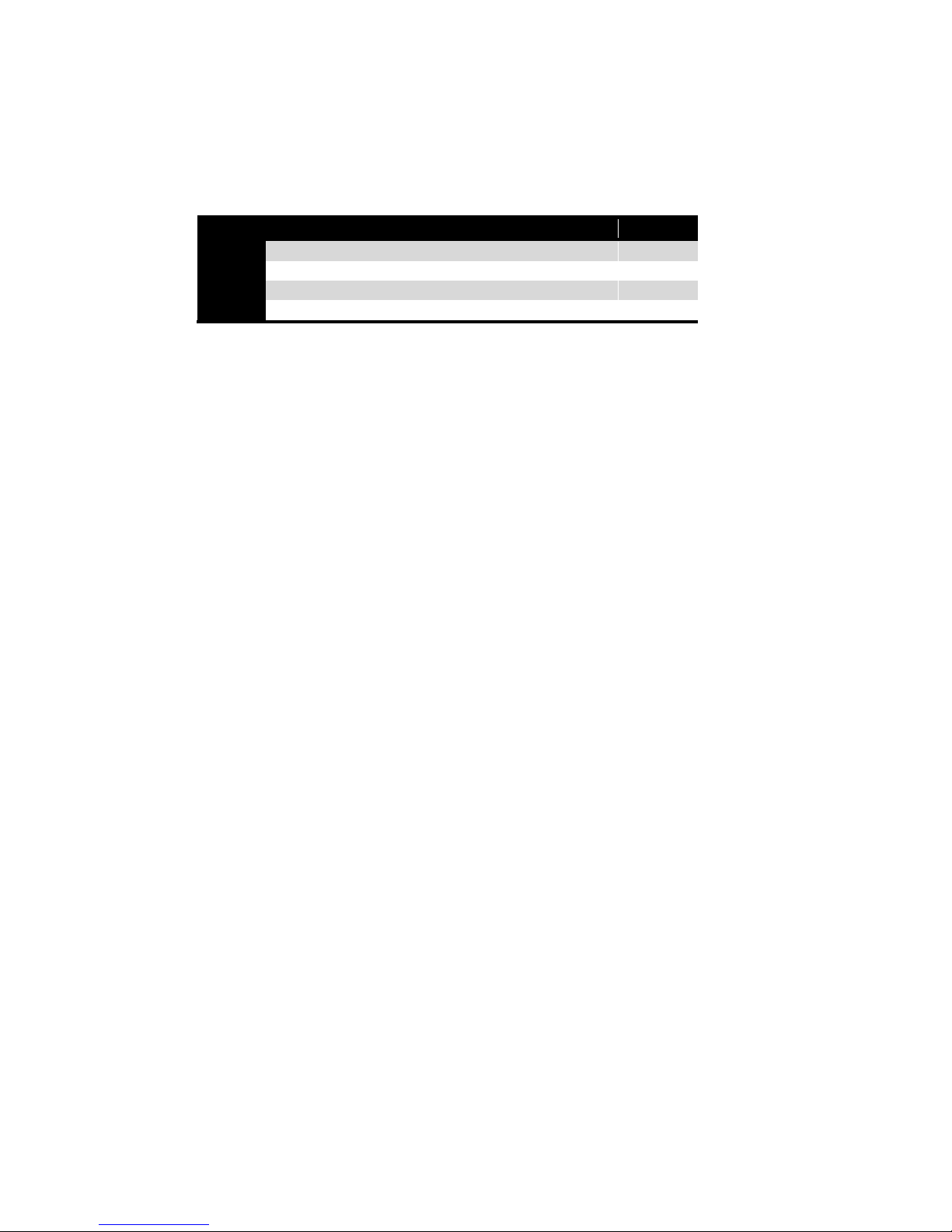
Page | 4 rev 4.0.02
2 Overview of features
First, a quick run through the main features:
Flight modes
There are four flight modes: Climb, Normal, Reflex and Landing.
Mixers are activated automatically on change of flight mode:
Spoiler(crow)
Snapflap
Camber
Reflex
Combi
Climb X
X
Normal X
X
Reflex X X
X
Landing X
X
Control travel
Travel/expo for the main controls may be set individually per flight mode, for all flight
modes, or for groups of flight modes.
Trims
Aileron trim is global across all flight modes.
Elevator trim is stored per flight mode.
Rudder and throttle trims are repurposed (see below).
Camber presets
Camber is active in Climb mode, and adjustable in flight via rotary knob.
Negative camber may be configured for Reflex mode.
Aileron-to-flap mix
Aileron-to-flap mixing is configurable per flight mode.
Spoiler (crow) compensation
Spoiler compensation cancels pitch effects due to spoiler (crow).
Compensation is adjustable during flight, via the throttle trim.
Non-linear compensation can be defined via a curve.
Differential
Diff is applied to ailerons and flaps.
Diff is adjustable using the rudder trim.
Diff settings are stored per flight mode.
Roll rate enhancement
Aileron diff is suppressed as spoiler is deployed.
Reverse diff can be configured to further lower the down-going aileron when full crow is
deployed.
Combi Rudder
Combi rudder (aileron to rudder mix) is stored per flight mode.
Snapflap
Snapflap volume may be adjusted in flight using the throttle trim lever, independently for
Normal and Reflex modes.
Snapflap expo is adjustable in flight via rotary pot.

Page | 5 rev 4.0.02
3 Assignments
3.1 Flight control assignments
Rudder, Elevator, Spoiler and Throttle are assigned according to stick mode (MODEL SETUP menu).
The throttle stick is used for spoiler. Secondary controls are as follows:
Control
Function
Rudder trim
Diff
Throttle trim
Snapflap volume (Normal and Reflex modes)
Spoiler compensation (Landing mode)
Rotary knob S1 (X9D), F1 (X9E)
Snapflap expo
Rotary knob S2 (X9D), F2 (X9E)
Camber preset adjust (Climb mode)
3.2 Channel assignments
Channel #
Vtail
Xtail 1 Right aileron
2
Left aileron
3
Right flap
4
Left flap
5
Right Vtail
Elevator
6
Left Vtail
Rudder
7-9
[free]
4 Flight modes
4.1 Main flight modes
There are four flight modes Climb, Normal, Reflex and Landing.
Switch SA selects between Climb, Normal/Reflex, or Landing.
Switch SB selects Normal or Reflex when SA is in middle position.
Flight Mode
OpenTx ID
SA
SB
LANDING
FM2 ↑ [any]
NORMAL
FM0
Mid
↑ or Mid
REFLEX
FM5
Mid
↓
CLIMB
FM3 ↓ [any]
4.2 ‘Calibration’ mode
A special ‘CAL’ flight mode is provided for calibrating the servos. When CAL is activated, mixers and
trims are disabled, and the raw stick commands are passed through to the outputs. To enable CAL
mode:
1. Apply full left aileron and full up elevator
2. Press and release SH
3. Release stick(s). The transmitter cheeps at 3 second intervals
To exit CAL mode, pull SH.
New in v4: 3 sub-modes, activated via switch SA:
SA↑: calibrate flap neutral, and ‘tricky’ ailerons
SA-mid: calibrate end points
SA↓: calibrate flap neutral
