Frsky R9 Stab OTA User Manual
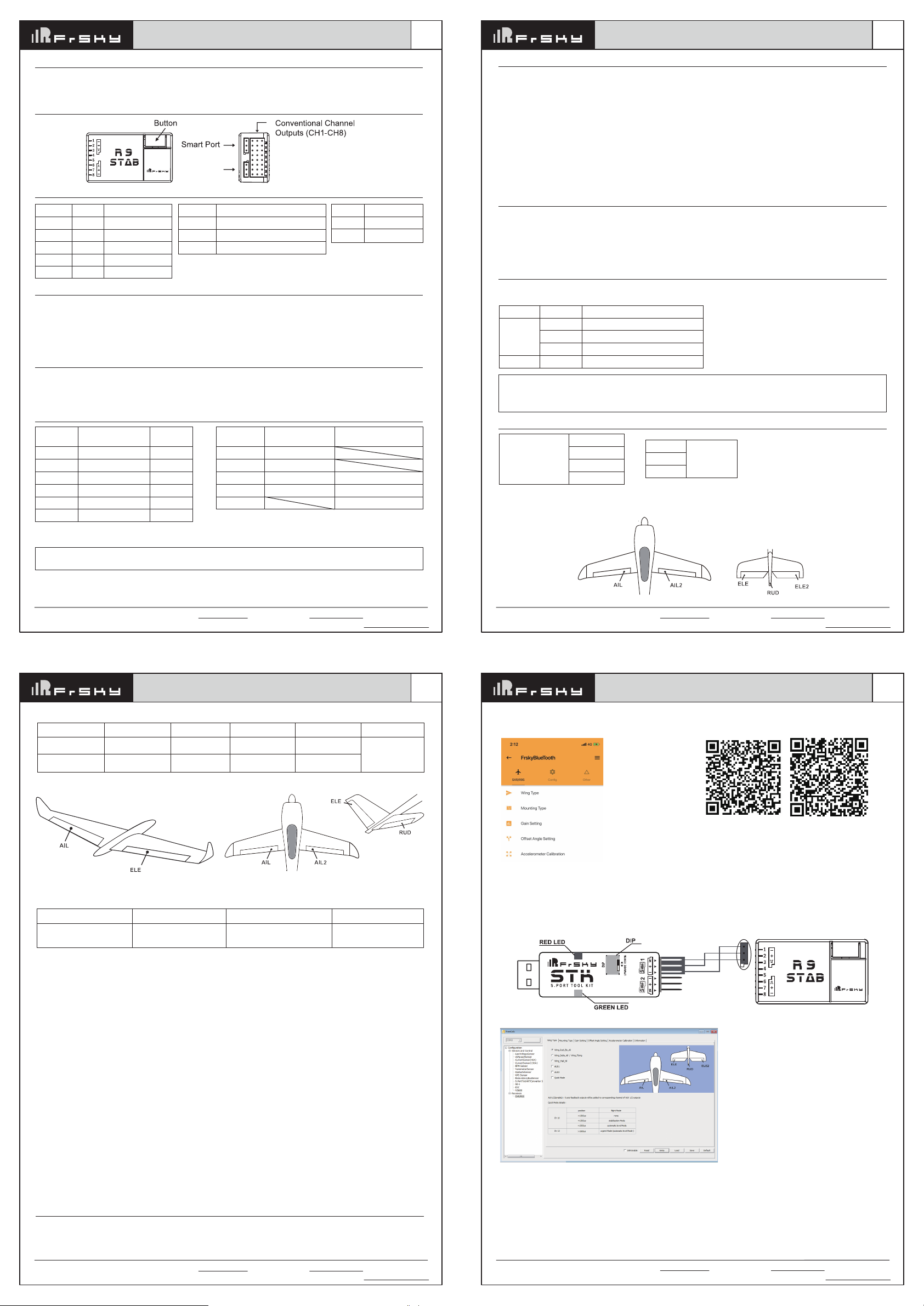
Instruction Manual for FrSky R9 STAB OTA
Version
1.0
Introduction
Thank you for purchasing FrSky R9 STAB OTA telemetry receiver.It is a 900MHz/868MHz long-range and stabilization receiver with a
built-in 3-axis gyroscope and 3-axis accelerometer. In order to fully enjoy the benefits of this system, please read the instruction
manual carefully and set up the device as described below.
Overview
S.PortSBUS out
SBUS out
Working State
Green LED
On
Flash
On
Flash
Off
Red LED
On
Flash
Off
Off
Flash
Status
Register
Register successfully
Bind
Work Normally
Failsafe
Yellow LED State (Calibration of Accelerometer)
ON
OFF
Flashing
exceeding limits [0.9G, 1.1G]
within limits [0.9G, 1.1G]
completing
Blue LED
ON
OFF
State (Self-check)
in process
completing
Specifications
•
Dimension: 45.7*26.3*16.2mm (L x W x H)
•
Weight: 18.6g
•
Number of channels: 8/16CH (CH16 outputs RSSI)
•
Operating Current: 140mA@7.4V
•
Operating Voltage Range: 3.5V~10V
•
Operating Range: Full Range
•
Measuring Range of Gyroscope: ±2000dps
•
Measuring Range of Accelerometer: ±4g
•
Firmware Upgradeable
•
Compatibility: ACCESS/*ACCST firmware
* Need to upgrade to the corresponding ACCST firmware
Features
•
ACCESS Protocol and supports OTA function
•
900MHz/868MHz long-range with low latency
•
Built-in 3-axis gyroscope and 3-axis accelerometer
•
Support S.Port (Configurable in OpenTX / FrOS)
•
Low Battery voltage detection supported
•
Detachable Ipex1 connector antenna
•
Multiple configuration methods (Lua script and FreeLink)
Channels
Number of
channel
CH1
CH2
CH3
CH4
CH5
CH6
Gyro gain adjustment of CH9: When the the value of CH9 is in the center, the gain is zero. The gain increases as the value gets bigger.
Until the value is ±100%, the gain reaches maximum.
Note: CH9~CH12 are not marked on the diagram.
CH9 Edit — Setting CH9 at Weight 50 and offsetting 50, the assigned pot/slider will work normally.
Attentions
CH1~CH8 should be connected to the corresponding servos.
S.Port could be used to update, edit parameter settings via FrSky STK PC tool and connect with telemetry sensors.
Corresponding parts
on the model
AIL 1
ELE 1
THR
RUD
AIL 2
ELE 2
Full name
Aileron
Elevator
Throttle
Rudder
Aileron
Elevator
FrSky Electronic Co., Ltd. www.frsky-rc.com Contact us: frsky@frsky-rc.com
Add: F-4,Building C, Zhongxiu Technology Park, No.3 Yuanxi Road, Wuxi, 214125, Jiangsu, China Technical Support: sales4tech@gmail.com
Number of
channel
CH7
CH8
CH9
CH10&CH11
CH12
Corresponding parts
on the model
User-defined
User-defined
No mark
No mark
Full name
Gyro gain adjustment
Flight modes
Self-check activation switch
01140104
Instruction Manual for FrSky R9 STAB OTA
Registration & Automatic binding (Smart Match )
With the FrSky ACCESS protocol, the transmitter/transmitter module can bind receiver without using the button.
Follow the step below to finish the Registration & binding procedure:
1. Put the transmitter/transmitter module into [Reg] status.
1.1 For Taranis X-Lite Pro and R9M Lite Pro as an example, turn on the transmitter, go to the MENU-MODEL SETUP-PAGE 2, choose
External RF-Mode R9MLP ACCESS, then select [Reg].
2. Connect the battery to the receiver while holding the button on the receiver. The RED LED and GREEN LED on the receiver will be
on, indicating into the [Reg] status. Select [ENTER] on the transmitter, The RED LED and GREEN LED on the receiver will flash, and
the transmitter displays [Registration ok].
3. Turn off the receiver.
4. Move the cursor to select the receiver 1 [Bind].
5. Connect the battery to the receiver, the GREEN LED on the receiver will be on, indicating into the [Bind] status. Select the RX, and
the transmitter displays [Bind successful].
6. The transmitter exit [Bind], GREEN LED will flash, RED LED will be off, indicating working normally.
TM
Version
1.0
Set up your model and receiver step by step
You need complete calibration of Accelerometer about the six positions via the R9 STAB OTA.Lua/FreeLink APP/FreeLink.exe firstly.
Step1: Connect your servos follow the channel list according to your model.
Step2: Set you radio follow the channel list.
Step3: Choose the Wing Type via the configuration tool (R9 STAB OTA.Lua/FreeLink APP/FreeLink.exe).
Step4: Choose the AUTO LEVEL mode, check the model servo feedback.
Step5: Choose the manual mode, check servo feedback via transmitter.
Quick Mode
It supports stabilization mode and manual (six-axis off) mode and configured through CH10. What’s more, an urgent mode is added to
configure automatic level mode default through CH12. The precise configuration is written below.
Channel Position Flight Mode
SW Down None
CH10
SW Mid Stabilization Mode
SW Up Automatical Level Mode
CH12 SW Down Urgent Mode (Automatic Level Mode)
Note: The default mode of R9 STAB OTA is Quick Mode.When re-flashing firmware of R9 STAB OTA or replacing with a
new one, the preset mode will be cleared out.
- If Quick mode is applied, there is no Knife Edge or (3D) Hover mode.
- CH11 is not used when using Quick Mode.
Modes
Stabilization
Conventional Model
The model types could be enabled via R9 STAB OTA.Config or R9 STAB OTA.Lua. If required, R9 STAB OTA could be used as a
standard 8 channel R9 series receiver.
Automatic level
Hover
Knife-edge
Delta Wing
Flying Wing
V-tail
stabilization
automatic level
Conventional model
Layout
FrSky Electronic Co., Ltd. www.frsky-rc.com Contact us: frsky@frsky-rc.com
Add: F-4,Building C, Zhongxiu Technology Park, No.3 Yuanxi Road, Wuxi, 214125, Jiangsu, China Technical Support: sales4tech@gmail.com
01140104
Instruction Manual for FrSky R9 STAB OTA
The available flight modes can be assigned to CH10 and CH11 with three-position switches.
Flight mode
CH10 (3 pos SW)
CH11(3 pos SW)
Stabilization
CH10>M+H
(CH10 SW Down)
M-H<CH11<M+H
(CH11 SW Mid)
Automatic level
CH10>M+H
(CH10 SW Down)
CH11>M+H
(CH11 SW Down)
Hover
CH10>M+H
(CH10 SW Down)
CH11<M-H
(CH11 SW Up)
Knife-Edge
CH10<M-H
(CH10 SW Up)
M-H<CH11<M+H
(CH11 SW Mid)
CH10 SW-mid
Version
1.0
Off
Delta wing & Flying wing & V-tail
Layout of Delta wing / Flying wing
The available flight modes can be assigned to CH10 with a three-position switch.
Flight mode Stabilization Auto Level Off
CH10
When Delta wing/Flying wing/V-tail is selected, the signal produced by the transmitter should be without active mixes on the channels
related to AIL and ELE. R9 STAB OTA will mix the AIL(CH1) and ELE(CH2) input signal with a fixed mix percentage automatically.
Signals on CH4~CH8 will behave as required by the user.
M:
represents a neutral signal period (1500μs)
H:
represents the time of required signal change to activate the mode (50μs). When the factory settings are selected, the switch position
shown above represents the required modes.
CH10>M+H
(CH10 SW Down)
CH10<M-H
(CH10 SW Up)
Layout of V-tail
CH10 SW-mid
Flight mode:
Off:
When the mode is activated, R9 STAB OTA will transmit the received commands produced by the transmitter to the model without
compensating.
Stabilization:
from the transmitter. This function is used to enhance the stability of the model on three axes (Pitch, Roll, Roll). CH9 could be used to
adjust gyro gain by assigning a knob or a slider, changing the sensitivity of the counteracting signal produced by the internal three-asis
gyroscope.
Automatic level:
accelerometer and three-axis gyroscope on AIL and ELE channels after the sticks being released to neutral. RUD channel works in
stabilization mode only.
Hover:
and three-axis gyroscope on RUD and ELE channels (ELE and RUD inputs are not required). Under this mode, AIL is used to control
the rotation of the model and THR adjust the altitude. AIL channel works in stabilization mode only.
Knife-egde mode:
three-axis accelerometer and three-axis gyroscope on RUD and AIL channels.Thus, AIL inputs are not required. While the mode
steering is done with ELE, altitude will be maintained with THR/RUD. ELE channel operates in stabilization mode only.
When the model is activated, R9 STAB OTA will compensate with external forces (wind) as soon as receiving commands
When the mode is activated, R9 STAB OTA will make the model return to level orientation with internal three-axis
When the mode is activated, R9 STAB OTA will make the nose of the model straight up with internal three-axis accelerometer
When the mode is activated, R9 STAB OTA will roll the plane on a certain side (wing points up) with internal
Configuration
Methods: APP configuration
FrSky radio configuration
PC configuration software (FrSky STK usb updater)
Configuration parameters: Wing type, mounting type, gain setting, offset angle setting, accelerometer calibration.
FrSky Electronic Co., Ltd. www.frsky-rc.com Contact us: frsky@frsky-rc.com
Add: F-4,Building C, Zhongxiu Technology Park, No.3 Yuanxi Road, Wuxi, 214125, Jiangsu, China Technical Support: sales4tech@gmail.com
01140104
Instruction Manual for FrSky R9 STAB OTA
APP(IOS/Android) configuration:
•
Connect the R9 STAB OTA to the App with AirLink S.
The menu screen on the home page is displayed below:
FrSky radio configuration:
•
Copy the R9 STAB OTA.Lua files on the SD card of the transmitter
•
Bind the R9 STAB OTA to the transmitter and run the files.
PC configuration software:
•
Connect R9 STAB OTA as shown below to the FrSky STK usb adapter, and plug it into PC
•
Run the R9 STAB OTA Freelink.exe and access the home page.
•
Press open to connect with R9 STAB OTA.
The menu screen on the home page is displayed below:
Open
1. Open: Gives the PC software access to R9 STAB OTA configuration data.
2. Read: Retrieves the stored R9 STAB OTA data to be edited in the PC software.
3. Write: Stores the setted data on R9 STAB OTA.
4. Load: restore the settings into the file you saved before.
5. Save: save all settings to one file.
6. Default: Returns all PC software settings to the factory defaults.
Configuration parameters
The configuration parameters are listed on the top of the interface: Wing type, Mounting Type, Gain Setting, Offset Angle Setting,
Accelerometer Calibration
You can download the APP.
IOS FreeLink APP
Android FreeLink APP
S.PortSBUS out
Version
1.0
FrSky Electronic Co., Ltd. www.frsky-rc.com Contact us: frsky@frsky-rc.com
Add: F-4,Building C, Zhongxiu Technology Park, No.3 Yuanxi Road, Wuxi, 214125, Jiangsu, China Technical Support: sales4tech@gmail.com
01140104
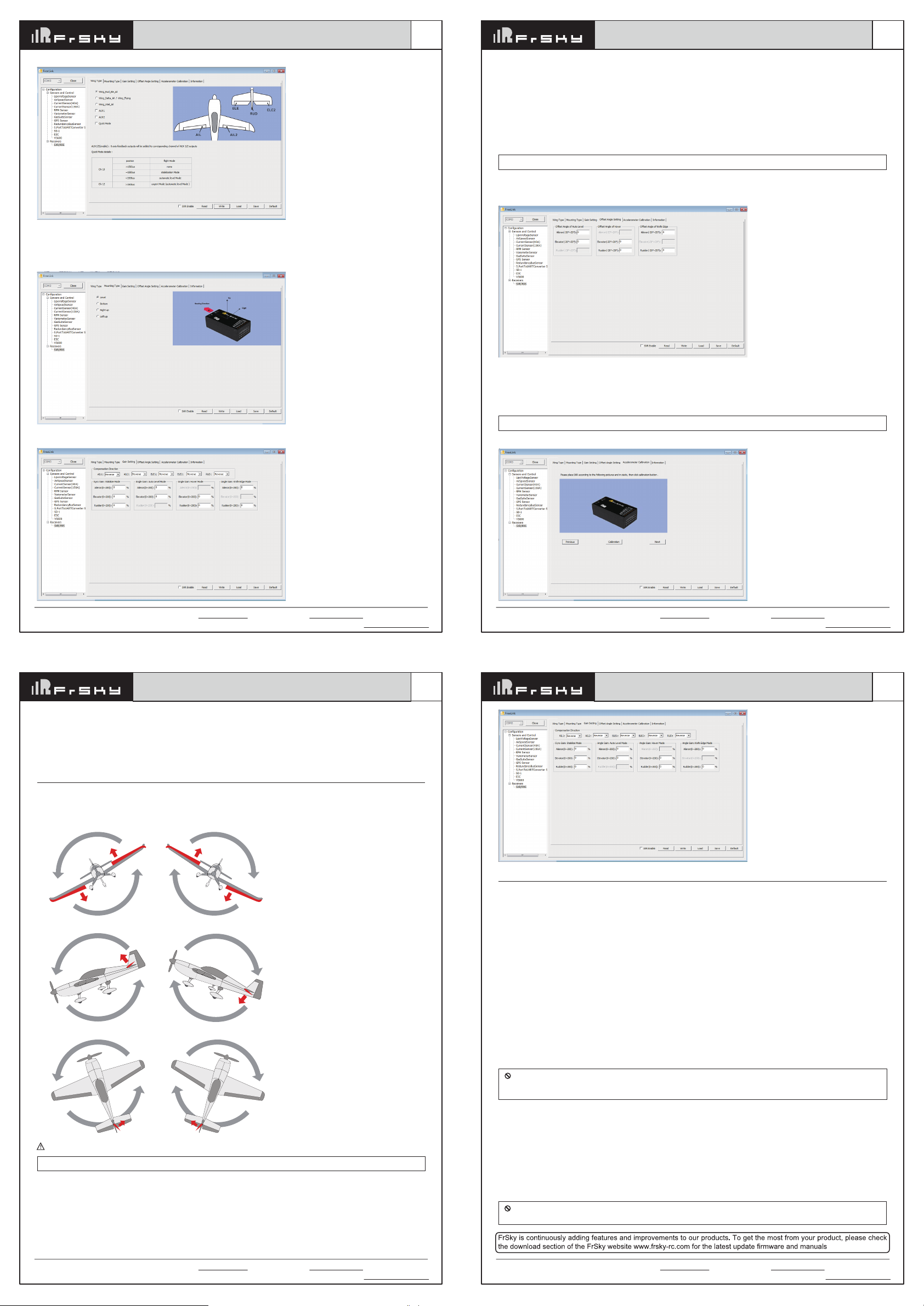
Instruction Manual for FrSky R9 STAB OTA
Version
1.0
Instruction Manual for FrSky R9 STAB OTA
Version
1.0
Wing Type
Options of wing types: Wing_Rud_Ele_Ail——conventional model
Wing_Delta_Ail/Wing_Flying—— Delta/Flying wing
Wing_Vtail_Ail——V-Tail
AUX1: If selected, AIL2 function will be disabled on CH5 AUX2: If selected, ELE2 function will be disabled on CH6
Mounting type
Level, Buttom, Right and Left up options are available.
Gain Setting
The first part
Compensation direction: selecting the travel direction of AIL, AIL2, ELE, ELE2 and RUD. “+” means positive and “-” means negative.
The second part
Gyro gain: Stabilization Mode
The gain setting under stabilization mode chould be set on the channels related to aileron, elevator and rudder.
Angle Gain: Auto Level Mode
The gain setting under automatic level mode could be set on the channels related to aileron and elevator.
Angle Gain: Hover Mode
The gain setting under hover mode could be set on the channels related to elevator and rudder.
Angle Gain: Knife Edge Mode
The gain setting under knife edge mode could be set on the channels related to aileron and rudder.
Note: Optional range is from 0 to 200%. 0, 1, 2 refers to 0%, 100% and 200% respectively.
Offset Angle Setting
Due to the possible errors in minor installation and calibration, the function is designed to adjust the attitude of the model. Thus, the
user could achieve the best orientation when Auto Level, Hover mode and Knife-edge mode is activated.
Offset Angle of Auto Level
The angle of roll and pitch could be adjusted on the channels related to aileron and elevator. Straight and Level flight could be realized.
Offset Angle of Hover
The nose-up angle could be adjusted on the channels related to aileron and elevator. Stationary hover could be realized in calm weather.
Offset Angle of Knife Edge
The angle of aileron and rudder could be adjusted on the related channels. Straight and level knif-edge flight could be realized.
Note: Optional range is from -20° to 20°.
Accelerometer Calibration
FrSky Electronic Co., Ltd. www.frsky-rc.com Contact us: frsky@frsky-rc.com
Add: F-4,Building C, Zhongxiu Technology Park, No.3 Yuanxi Road, Wuxi, 214125, Jiangsu, China Technical Support: sales4tech@gmail.com
01140104
Instruction Manual for FrSky R9 STAB OTA
The positive and negative values related to three-axis gyroscope and accelerometer make a total of six values that need to be acquired.
Please follow the on-screen instructions.
•
Click the “Calibration” button and wait until the YELLOW LED flashing, indicating the calibration on this orientation has been completed.
•
Repeat the above step five times (remaining 5 dimensions). Placing R9 STAB OTA in the required orientation, ensure all values (X, Y,
Z, Mod) are displaying 1.000 with the deviation of ±0.1.
•
Press “Write” to save the data on R9 STAB OTA when done.
Version
1.0
Inspection of flight attitude
To ensure flight safety, checking the compensation direction of the model is strongly recommended.
Activating auto level mode will produce a strong deflection on AIL and ELE, which is used to check the response of aileron and elevator.
Also, activating Knife-edge and Hover mode will have the same reaction on the rudder.
When the plane is rotated left or right (Roll),
ailerons should have the correcting actions
as illustrated above.
When the plane is rotated up or down (Pitch),
elevators should have the correcting actions
as illustrated above.
When the plane is rotated to left or right
(Yaw), rudders should have the correcting
actions as illustrated above.
FrSky Electronic Co., Ltd. www.frsky-rc.com Contact us: frsky@frsky-rc.com
Add: F-4,Building C, Zhongxiu Technology Park, No.3 Yuanxi Road, Wuxi, 214125, Jiangsu, China Technical Support: sales4tech@gmail.com
01140104
Instruction Manual for FrSky R9 STAB OTA
Version
1.0
Self-check
Attentions
•
Before self-check, please place the model on the groud (level surface).
•
When the model is flying, aerodynamic balance is more important than level attitude, which results in that the model flys at a constant
altitude with the nose slightly pointing up at low speed. To avoid the nose-diving of the model at high air speed, the user must insure
that the model is placed at a level or slightly-nose-up attitude during self-check.
•
Always install R9 STAB OTA straight and level in the model. If required, PC software could be used to adjust the angle of attack with
the purpose of realizing the required setting. If the values set by the user is bigger than average ones, we advise to recheck the
installation orientation of R9 STAB OTA.
Steps
•
Turn on the transmitter and ensure that Ail (CH1), ELE (CH2), RUD (CH4), AIL 2(CH5) and ELE (CH6) are in the neutral position.
•
Power on the model and start R9 STAB OTA self-check. Ensure the auto level angle of the gyro and the neutral position of gimbal.
Please don’t touch/move the model until self-check finishes, or it may corrupt the calibration settings created during the procedure.
•
Press the button on R9 STAB OTA or move the three-position sticks bound to CH12 three times in 3 seconds (up, mid, down). Then
the BLUE LED will turn on, indicating self-check procedure is initiated. After that, the corresponding parts on the model will move. At
last, the BLUE LED will turn off, indicating self-check has completed.
•
Move the sticks bound to CH1~CH6 (except the stick related to Thr) and check the channel output limits, ensuring that the signal
outputs of R9 STAB OTA will not damage the corresponding parts on the model. In the end, R9 STAB OTA will save the zero points of
the gyro, auto level angle, gimbal neutral position and servo channel limits.
•
Never operate the stick bound to CH12 during flight session. If so, it will trigger self-check and may cause the crash
of the model.
•
Cut off the power supply of R9 STAB OTA, or self-check will fail.
After changing the compensation direction, make sure to check it again on the actual model.
Note: If the compensation direction is incorrect, please reverse the corresponding channel as illustrated below.
FrSky Electronic Co., Ltd. www.frsky-rc.com Contact us: frsky@frsky-rc.com
Add: F-4,Building C, Zhongxiu Technology Park, No.3 Yuanxi Road, Wuxi, 214125, Jiangsu, China Technical Support: sales4tech@gmail.com
01140104
Setup
•
Calibrate R9 STAB OTA with the PC software and install it into the model. Insure the settings of wing type and mounting type are
identical to the intended model installation.
•
Turn on the transmitter and reduce the value of servo endpoint setting. Ensure self-check mode will not damage the corresponding
parts on the model.
•
Assign a knob/slider to CH9, then real-time gain adjustment capabilities of R9 STAB OTA will be activated.
•
Assign three-position switches to CH10 and CH11 with the purpose of switching available flight modes.
•
Power on the model and check the deflection direction of each related parts on the model. Make sure the switch assigned to flight
modes is correct and the compensation direction of the gyro is set as intended on AIL, RUD and ELE.
•
Make a self-check for R9 STAB OTA if necessary. Disconnecting the power on R9 STAB OTA will not lose the set parameters.
Under identical operating conditions, the value of each channel produced by the assigned switch in FrOS are opposite
to that in OpenTX. For exmaple, SW Up in FrOS is equal to SW Down in OpenTX.
FrSky Electronic Co., Ltd. www.frsky-rc.com Contact us: frsky@frsky-rc.com
Add: F-4,Building C, Zhongxiu Technology Park, No.3 Yuanxi Road, Wuxi, 214125, Jiangsu, China Technical Support: sales4tech@gmail.com
01140104
