Frsky DHT User Manual
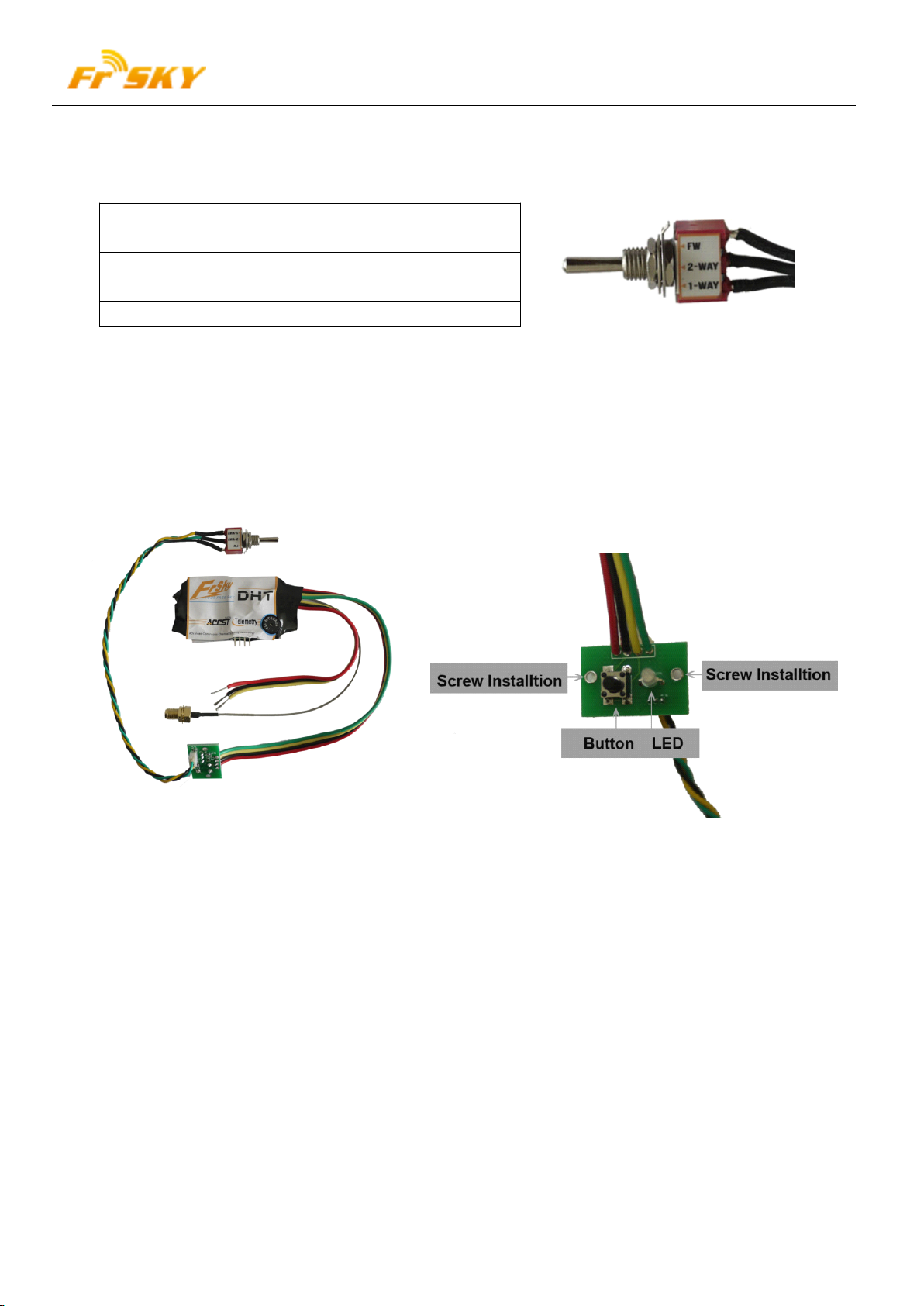
www.frsky-rc.com
Instruction
Instruction
Instruction
Instruction Manual
1.
Introduction
1.
Introduction
1.
1. Introduction
Introduction
1.1
Description
1.1
Description
1.1
1.1 Description
Description &
1-WAY C ompatible with non-telemetry receiver s:
2-WAY C ompatible with telemetry receiver s:
FW Firmware Upgrade
1.2
Specifications
1.2
Specifications
1.2
1.2 Specifications
Specifications
Dimension: 55*34*8 mm (2.17 ” L x 1.34 ” W x 0.32 ” T)
Operating Voltage Range: 6.0V-13.0V
Operating Current: 50mA
Output Power: 60mW
Resolution: 3072 (>11bit)
&
c
ompatibility
&
c
ompatibility
& c
c ompatibility
ompatibility
V8R4/V8R7-HV/V8R7-SP/V8FR-HV
D4R/D4FR/D6FR/D8R/D8RSP
Manual
Manual
Manual for
for
DHT
for
DHT
for DHT
DHT
2.
Set
2.
2.
2. Set
2.1
2.1
2.1
2.1 Installation
1) Open the transmitter and find a clear position to locate the DHT module, the antenna connector, the small electronic
2) Locate the battery power supply line, GND and PPM signal line. These are often a three-wire bundle or ribbon cable
3) D rill four holes on the transmitter as the picture guided, two holes on both sides are designed for screw installation,
4) Attach the transmitter antenna to the RF connector. Turn the transmitter power on and check the power indicator LED
2.2
2.2
2.2
2.2 Bind
1) Ascertain that the transmitter is in the PPM mode. Turn the transmitter off.
2) Change toggle switch position to required mode to work with the receiver you are using. See the table above.
Up
Set
Up
Set Up
Up
Installation
Installation
Installation process
panel. The location of the antenna should be such that there is no metal touching the antenna after it is mounted.
connected to a separate transmitter circuit card. Use a voltmeter and/or oscilloscope to help identify the function of
each wire. (RED
others for green/red color LED and the button. ( see picture above ) ; then drill another hole for installing toggle switch in
a suitable place.
on the new DHT control panel. It is normally light RED.
Bind
Bind
Bind procedure
procedure
procedure
procedure
process
process
process
(RED
(RED
(RED �
�
V+;
�
V+;
� V+;
V+; BLACK
BLACK
BLACK
BLACK �
�
GND;
�
GND;
� GND;
GND; YELLOW
YELLOW
YELLOW
YELLOW �
�
PPM)
�
PPM)
� PPM)
PPM)
- 1 -

www.frsky-rc.com
3) Turn your transmitter on while holding the F/S button on the transmitter module . Release it in a few seconds. The RED
LED on the transmitter module will flash, indicating the transmitter is ready to bind to the receiver.
4) Connect the battery to the receiver while holding the F/S button on the receiver. The RED LED on the receiver will flash,
indicating the binding process is completed. Turn off both the transmitter and receiver.
5) Turn on the transmitter and re-connect the battery to the receiver. The RED SOLID LED on the receiver will indicate the
receiver is receiving commands from the transmitter. The receiver/transmitter binding will not have to be repeated
unless one of the two is replaced.
After the above steps are completed, both the transmitter and the receiver are ready to be used.
Warning
Warning
Warning
Warning :
2.3
Range
2.3
Range
2.3
2.3 Range
Range check
buildings, or trees can cause loss of signal both during the range check and during flight.
Place the model at least 60cm (two feet) above non-metal contaminated ground ( e.g. on a wooden bench).
1) The receiver antennas should be separated in the model, as described in the receiver manual, and not touching the
2) Place the antenna of the transmitter in a vertical position.
3) Turn on the transmitter and receiver, press the F/S button of the transmitter for 4 seconds to enter range check mode,
4) Walk away from the model while simultaneously operating the controls on the transmitter, confirming that all controls
5) Press the F/S button for 1S-4S to exit range check mode, the RED LED will be back on , indicating normal operation
:
When
:
: When
are
are
are
are plugged
check
check
check
A
pre-flight range check should be done before each flying session . Reflection s from nearby metal fences, concrete
The following steps are to be followed to perform the range check of the model before flight:
ground.
the RED LED of the transmitter module will be off, GREEN LED will flash rapidly, the BEEPER will sound. The
effective distance will be decreased to 1/30 of full range.
operate normally to a distance of at least 30 meters (~30 yds).
is activated .
working
When
working
When working
working with
plugged
plugged
plugged into
with
two
way
with
two
with two
two way
into
CH1~CH8/CH1~CH6
into
CH1~CH8/CH1~CH6
into CH1~CH8/CH1~CH6
CH1~CH8/CH1~CH6 rather
telemetry
way
telemetry
way telemetry
telemetry receivers
receivers
receivers
receivers (D8R
rather
than
rather
than
rather than
than side
(D8R
(D8R
(D8R or
side
port
side
port
side port
port (A2/Rx),
or
D6FR),
or
D6FR),
or D6FR),
D6FR), make
(A2/Rx),
(A2/Rx),
(A2/Rx), otherwise
make
sure
make
make sure
otherwise
otherwise
otherwise damage
that
sure
that
sure that
that the
the
battery
the
battery
the battery
battery and
damage
damage
damage may
and
and
and servos
may
occur
may
occur
may occur
occur .
servos
servos
servos
.
.
.
2.4
Signal
2.4
Signal
2.4
2.4 Signal
Signal loss
period, the receiver continues to try to search for the transmitter, at the same time it keeps the last command from the
transmitter, until a new command is received.
of time. FrSky receivers support failsafe function for all channels. F ollow the steps below to set failsafe:
1) Bind the receiver first and turn on both transmitter and receiver;
2) Move all controls to that desired as the failsafe position ;
3) Press briefly the F/S button of the receiver (less than 1 second) , the transmitter module will make a long “ beep ” (for
Other
Other
Other
Other relevant
1) For V8 series: http://www.frsky-rc.com/download.asp?id=21
2) For Two Way series: http://www.frsky-rc.com/download.asp?id=22
loss
indicator
loss
indicator
loss indicator
indicator and
In some special circumstances, such as strong interference, the signal may be lost. When signal is lost in a short
Failsafe is a useful feature in which all controls move to a preset position whenever the control signal is lost for a period
D8R only) or the GREEN LED of the receiver will flash twice, indicating the failsafe position has been set in the
receiver.
To
disable the failsafe function, re-bind the receiver.
relevant
relevant
relevant documents
documents
documents
documents can
and
failsafe
and
failsafe
and failsafe
failsafe setting
can
can
can be
setting
setting
setting
be
found
be
found
be found
found on
on
on
on the
the
FrSky
the
FrSky
the FrSky
FrSky web
web
web
web page
- 2 -
page
page
page at
at
these
at
at these
addresses:
these
addresses:
these addresses:
addresses:
