Page 1
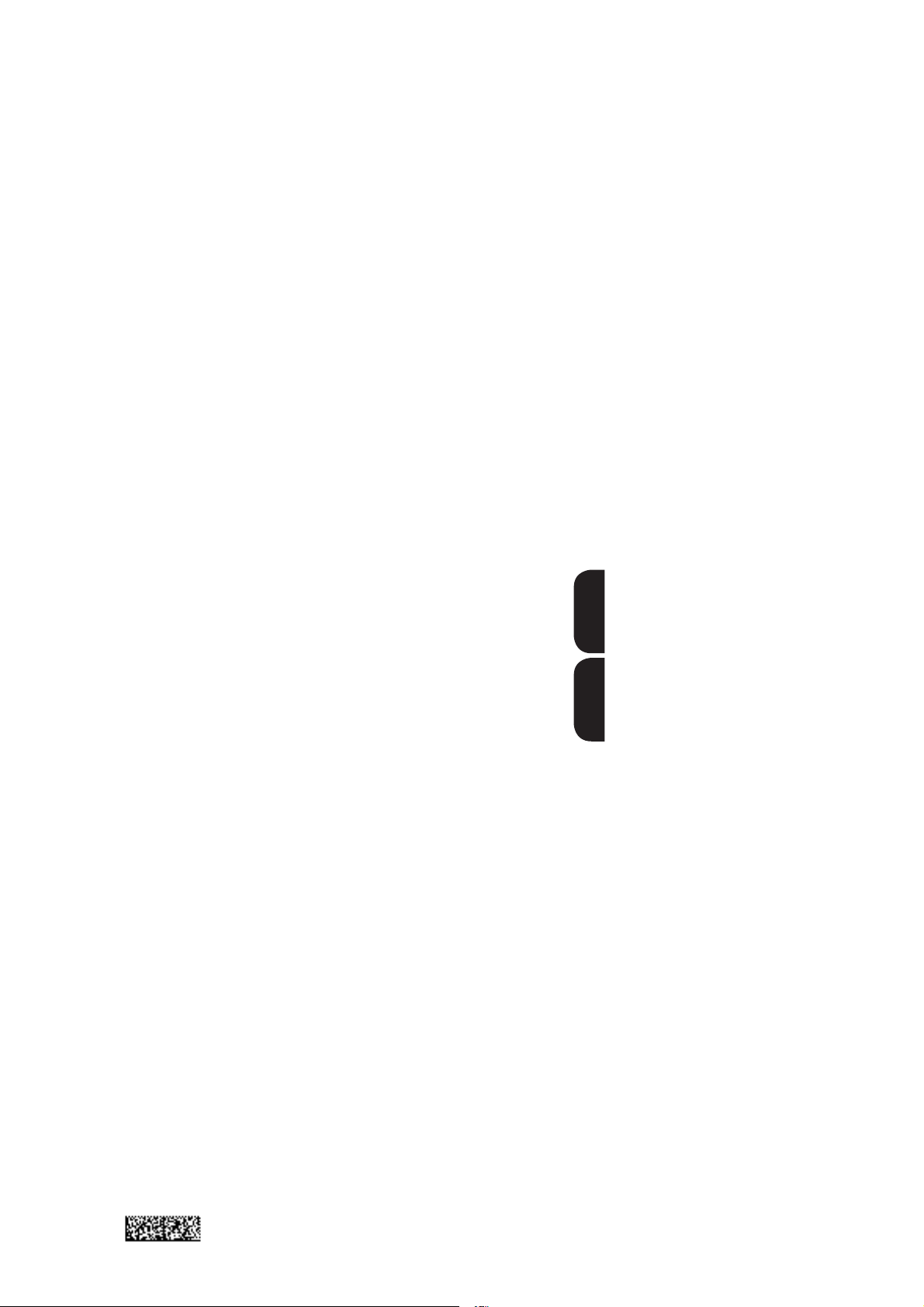
/ Battery Charging Systems / Welding Technology / Solar Electronics
Harting-Versorgung VR 4040
Harting supply connector VR 4040
Einbauanleitung
DEEN
MIG/MAG-Systemerweiterung
Installation Instructions
MIG/MAG system extension
42,0410,0861 001-03042012
Page 2

Page 3

Sicherheit Achtung! Dieser Umbau darf nur von geschultem Fachpersonal durchgeführt werden!
Vor Öffnen der Stromquelle, Netzschalter in Stellung „O“ schalten und Netzstecker
ziehen! Beachten Sie die Sicherheitsvorschriften in der Bedienungsanleitung der Stromquelle; insbesondere den Abschnitt „Sicherheitstechnische Inspektion“.
Lieferumfang
Harting-Stecker
montieren
Das Einbauset „Harting-Versorgung“ (4,100,356) enthält folgende Bauteile:
Pos. Bezeichnung Stück
(1) Steckergehäuse ................................................................................................. 1
(2) Steckereinsatz.................................................................................................... 1
(3) Spiral-Zugentlastung für Steckergehäuse .......................................................... 2
(4) Steckdosengehäuse........................................................................................... 2
(5) Steckdoseneinsatz ............................................................................................. 2
(1) (3)
Anschlußschema
PE
frei
32
(2)
Abb.1 Harting-Stecker
(A)
L
1
N
(2)
Abb.2 Anschlußschema Steckereinsatz
HartingSteckdose
- Bestehenden Netzstecker demontieren
- Am Steckergehäuse (1) Schraube (A) lösen und Steckereinsatz (2) entnehmen
- Steckergehäuse (1) mit angeschraubter Zugentlastung (3) auf das Netzkabel aufschieben
- Netzleitungen gemäß Anschlußschema am Steckereinsatz (2) anschließen
Achtung! Den Steckereinsatz (2) keinesfalls in das Steckdosengehäuse (4) - Abb.3 einsetzen.
Beim Einsetzen des Steckereinsatzes (2) - Abb.1 - die Netzkabel weder einklemmen,
knicken, noch auf Zug belasten.
- Steckereinsatz (2) in das Steckergehäuse (1) einsetzen und mittels Schraube (A)
befestigen
(4)
(B)
- Netzleitungen am Steckdoseneinsatz
(5) anschließen (sinngemäß laut
Anschlußschema in Abb.2)
(5)
Abb.3 Harting-Steckdose
Achtung! Nach dem Zusammenfügen von Harting-Stecker und Harting-Steckdose,
stets die Verriegelungsbügel (B) einrasten lassen.
33
Page 4

Safety Warning! This modification may only be performed by suitably trained and skilled
electricians! Before opening up the power source, shift the mains switch to the “O” position
and unplug the machine from the mains! Observe the safety regulations in the Operating
Instructions of the power source, especially the section headed “Safety inspection”.
Scope of supply
Mounting the
Harting
connector
The “Harting supply connector” installation kit (4,100,356) contains the following
components:
Item Name N° of items
(1) Connector casing ............................................................................................... 1
(2) Connector insert ................................................................................................. 1
(3) Spiral strain-relief device for connector casing .................................................. 2
(4) Connector-socket casing ................................................................................... 2
(5) Connector-socket insert ..................................................................................... 2
(1) (3)
Connection scheme
PE
frei
32
(2)
Fig.1 Harting connector
(A)
L
1
N
(2)
Fig.2 Connector-insert connection scheme
Harting
connector socket
- Dismount the existing mains plug
- On the connector casing (1), undo the screw (A) and take out the connector insert (2)
- Push the connector casing (1), complete with the screwed-on strain-relief device (3),
onto the mains cable
- Connect up the mains cables to the connector insert (2) as shown in the connection
scheme
Warning! Make sure that you do NOT attempt to fit the connector insert (2) in the
connector-socket casing (4) - see Fig.3.
When fitting in the connector insert (2) - Fig.1 - make sure that the mains cables are
not kinked or pinched, or strained by being pulled.
- Fit the connector insert (2) into the connector casing (1) and fasten it with screw (A)
(4)
(B)
(5)
- Connect up the mains cables to the
connector-socket insert (5) (using the
same connection scheme as shown in
Fig.2)
Fig.3 Harting connector socket
Warning! After joining the Harting connector and the Harting connector socket, always
engage the locking clip (B).
44
Page 5

FRONIUS INTERNATIONAL GMBH
Froniusplatz 1, A-4600 Wels, Austria
Tel: +43 (0)7242 241-0, Fax: +43 (0)7242 241-3940
E-Mail: sales@fronius.com
www.fronius.com
Under http://www.fronius.com/addresses you will find all addresses
www.fronius.com/addresses
of our Sales & service partners and Locations.
ud_fr_st_so_00082 012011
