
Fronius prints on elemental chlorine free paper (ECF) sourced from certified sustainable forests (FSC).
/ Perfect Charging / Perfect Welding / Solar Energy
DeltaCon X-gun
DeltaCon C-gun
DeltaCon Controller
Operating Instructions
Resistance welding
EN-US
42,0426,0272,EA 003-22112019

2

Table of contents
Safety Instructions ..................................................................................................................................... 5
Explanation of Safety Instructions......................................................................................................... 5
General ................................................................................................................................................. 5
Intended Use......................................................................................................................................... 5
Grid Connection .................................................................................................................................... 6
Environmental Conditions ..................................................................................................................... 6
Obligations of the Operating Company................................................................................................. 6
Obligations of Personnel....................................................................................................................... 7
Personal Protection and Protection of Others....................................................................................... 7
Danger from Toxic Gases and Vapors.................................................................................................. 7
Danger from Flying Sparks ................................................................................................................... 8
Risks from Mains Current and Welding Current ................................................................................... 8
EMC Device Classifications .................................................................................................................. 9
EMC Measures ..................................................................................................................................... 9
EMF measures...................................................................................................................................... 9
Particular Hazard Areas........................................................................................................................ 9
Safety Measures at the Setup Location and During Transport ............................................................. 10
Safety Measures in Normal Operation.................................................................................................. 11
Commissioning, Maintenance and Repair ............................................................................................ 11
Safety Inspection .................................................................................................................................. 11
Disposal ................................................................................................................................................ 11
Safety Symbols ..................................................................................................................................... 11
Backup .................................................................................................................................................. 12
Copyright............................................................................................................................................... 12
EN-US
General Information 13
General ...................................................................................................................................................... 15
Device Concept..................................................................................................................................... 15
Application Areas .................................................................................................................................. 15
Information on the Dimensioning of the Welding System .......................................................................... 16
General ................................................................................................................................................. 16
System components .................................................................................................................................. 17
General ................................................................................................................................................. 17
Overview of System Components......................................................................................................... 17
Options.................................................................................................................................................. 18
Operating controls, connections and mechanical components 19
DeltaCon Controller ................................................................................................................................... 21
Operating Controls, Connections and Mechanical Components, DeltaCon Controller......................... 21
EMERGENCY STOP connection diagram............................................................................................ 22
Spot Welding Guns .................................................................................................................................... 23
C-Gun Connections .............................................................................................................................. 23
X-Gun Connections............................................................................................................................... 24
Control Box Connections ...................................................................................................................... 25
Mechanical Components ...................................................................................................................... 26
Commissioning 27
Before installation ...................................................................................................................................... 29
General ................................................................................................................................................. 29
Measures for the safe operation of the device in conjunction with untrained operating personnel....... 29
Intended Use......................................................................................................................................... 29
Setup Regulations................................................................................................................................. 30
Grid Connection .................................................................................................................................... 30
Notes on System Cooling ..................................................................................................................... 31
Transformer Ground Conductor Connection.........................................................................................31
Commissioning .......................................................................................................................................... 33
General ................................................................................................................................................. 33
3

Overview ............................................................................................................................................... 33
Installing the DeltaCon Controller ........................................................................................................ 33
Connecting the DeltaCon controller to the grid ..................................................................................... 34
Connecting the DeltaCon Controller to the Spot Welding Gun ............................................................. 36
Connecting the Cooling System............................................................................................................ 38
Connecting the EMERGENCY STOP...................................................................................................38
Troubleshooting and Maintenance 39
Troubleshooting ......................................................................................................................................... 41
General ................................................................................................................................................. 41
Troubleshooting .................................................................................................................................... 41
Service, maintenance and disposal ........................................................................................................... 42
General ................................................................................................................................................ 42
Weekly maintenance or 50,000 spots................................................................................................... 42
Monthly maintenance or 200,000 spots ................................................................................................ 42
Disposal ................................................................................................................................................ 42
Replace wearing parts ............................................................................................................................... 43
Wearing parts........................................................................................................................................ 43
Replacing electrode cap and electrode shaft, C-gun ............................................................................ 43
Replace current line - C-gun ................................................................................................................. 44
Replacing electrode cap and electrode shaft, X-gun ............................................................................ 45
Replace current line - X-gun ................................................................................................................. 46
Calibrating Gun Arms................................................................................................................................. 47
Calibrating Gun Arms, C-gun................................................................................................................ 47
Calibrating Gun Arms, X-gun ................................................................................................................ 48
Adjust fixed gun arms ........................................................................................................................... 50
Appendix 51
Technical Data ........................................................................................................................................... 53
Special Voltage ..................................................................................................................................... 53
MF Transformer .................................................................................................................................... 53
Spot welding gun .................................................................................................................................. 54
DeltaCon Controller .............................................................................................................................. 54
DeltaQ Inverter...................................................................................................................................... 55
4

Safety Instructions
EN-US
Explanation of
Safety Instructions
DANGER!
Indicates an immediate danger.
► Death or serious injury may result if appropriate precautions are not taken.
WARNING!
Indicates a possibly dangerous situation.
► Death or serious injury may result if appropriate precautions are not taken.
CAUTION!
Indicates a situation where damage or injury could occur.
► Minor injury or damage to property may result if appropriate precautions are not taken.
NOTE!
Indicates the possibility of flawed results and damage to the equipment.
General The device has been manufactured using state-of-the-art technology and according to rec-
ognized safety standards. If used incorrectly or misused, however, it can cause
- serious or fatal injury to the operator or a third party
- damage to the device and other material assets belonging to the operating company
- inefficient operation of the device.
All persons involved in the commissioning, operation, maintenance, and servicing of the
device must
- be suitably qualified
- have knowledge of welding and
- have completely read and followed these Operating Instructions.
The Operating Instructions must always be at hand wherever the device is being used. In
addition to the Operating Instructions, all applicable local rules and regulations regarding
accident prevention and environmental protection must also be followed.
All safety and danger notices on the device must
- must be kept in a legible state
- not be damaged/marked
- not be removed
- not be covered, pasted, or painted over.
Before switching on the device, remedy any faults that could compromise safety.
Your personal safety is at stake!
Intended Use
The device is to be used exclusively for its intended purpose.
5

The device is intended exclusively for resistance spot welding (Process 21 as per DIN EN
ISO 4063).
Utilization for any other purpose, or in any other manner, shall be deemed to be not in accordance with the intended purpose. The manufacturer accepts no liability for any damage
resulting from improper use.
Intended use also means
- Reading and adhering to all instructions in the Operating Instructions
- Carefully reading and obeying all safety instructions and danger notices
- Carrying out all the specified inspection and maintenance work.
The device is designed for operation in industrial and commercial environments.
The manufacturer shall not be liable for any damage resulting from use in a residential area.
The manufacturer shall also not be liable for faulty or incorrect work results.
Grid Connection Devices with a high output can influence the energy quality of the grid due to their current
consumption.
This may affect a number of device types in terms of:
- connection restrictions
- criteria regarding maximum permissible grid impedance
- criteria regarding the minimum required short-circuit power
*)
*)
Environmental
Conditions
*)
both at the interface with the public grid
See technical data
In this case, the operator or the person using the device should check whether or not the
device is allowed to be connected, where appropriate through discussion with the power
supply company.
IMPORTANT! Ensure secure grounding of the grid connection!
Operation or storage of the device outside the stipulated area will be deemed as not in accordance with the intended purpose. The manufacturer accepts no liability for any damage
resulting from improper use.
Temperature range of ambient air:
- during operation: +5 °C to +40 °C (-41 °F to 104 °F)
- during transport and storage: -25 °C to +55 °C (-13 °F to 131 °F)
Relative humidity:
- up to 50 % at 40 °C (104 °F)
- up to 90% at 20 °C (68 °F)
Ambient air: free of dust, acids, corrosive gases or substances, etc.
Altitude above sea level: up to 1000 m (3280 ft.)
Obligations of the
Operating Company
6
The operating company must only allow persons to work with the device if they
- Are familiar with the basic occupational safety and accident prevention regulations
and are trained in handling the device
- Have read and understood these Operating Instructions, especially the section "Safety Rules," and have confirmed this with their signature
- Are trained according to the requirements for the work results
The safety-conscious work of the personnel must be checked regularly.

Obligations of
Personnel
All persons who are assigned to work with the device must do the following before beginning the work:
- Follow the basic regulations for occupational safety and accident prevention
- Read these Operating Instructions, especially the section "Safety Rules," and confirm
that they have understood and will follow them by signing
Before leaving the workplace, ensure that no personal injury or property damage can occur
in one's absence.
EN-US
Personal Protection and Protection of Others
You are exposed to hazards while handling the device, for example: Welding spatter
Wear suitable protective clothing when dealing with the device. The protective clothing
must have the following properties:
- Flame resistant
- Insulating and dry
- Covering the entire body and in good condition with no damage
- Cuffless pants.
Protective clothing involves the following:
- Protecting eyes by wearing regulation-compliant safety glasses
- Wearing rigid, wet-insulating footwear
- Protecting hands with appropriate gloves (featuring electrical insulation, thermal protection, and protection against cutting injuries)
- Wearing ear protection to reduce noise exposure and protect against injury.
Keep persons, especially children, away during the operation of the devices and during the
welding process. If persons are in the vicinity, however:
- Instruct them about all hazards (risk of injury from flying sparks, welding fumes hazardous to health, noise exposure, possible hazard due to grid current or welding current, etc.)
- Provide suitable protective equipment, or
- Construct suitable protective walls and curtains.
Danger from Toxic Gases and Vapors
The fumes produced during welding contain toxic gases and vapors.
Welding fumes contain substances that may cause birth defects and cancer in some circumstances.
Keep your head out of the welding fumes and gases.
Take the following precautionary measures for fumes and harmful gases:
- Do not breathe them in
- Extract them from the work area using appropriate equipment
Ensure that there is sufficient fresh air.
Use breathing apparatus with air supply if there is insufficient ventilation.
If there is uncertainty as to whether the extraction capacity is sufficient, compare the measured toxic emission values against the permissible limit values.
The following components are factors that determine how toxic the welding fumes are:
- The metals used for the workpiece
- Coatings of the materials
- Additives (e.g., adhesive)
- Cleaning agents, degreasers, etc.
7

Consult the corresponding material safety data sheets and manufacturer's instructions for
the components listed above.
Keep flammable vapors (such as solvent vapors) away from the direct welding process.
Danger from Flying Sparks
Risks from Mains
Current and
Welding Current
Flying sparks can cause fires and explosions.
Never undertake welding near flammable materials.
Flammable materials must be kept at least 11 meters (35 ft.) from the welding process or
protected with a certified cover.
Keep suitable, tested fire extinguishers on hand.
Sparks and pieces of hot metal may also get into surrounding areas through small cracks
and openings. Take appropriate measures to ensure that there is no risk of injury or fire.
Do not undertake welding in areas at risk of fire and explosion, or on sealed tanks, drums,
or pipes if these have not been prepared in accordance with corresponding national and
international standards.
Do not undertake welding on containers in which gases, fuels, mineral oils, and the like are/
were stored. Residues pose a risk of explosion.
An electric shock is life-threatening and may be deadly.
Do not touch voltage-carrying parts inside or outside of the device.
Ensure suitable personal protection with dry temporary backing or cover with sufficient insulation against the ground potential. The temporary backing or cover must completely
cover the entire area between the body and the ground potential.
All cables and leads must be secured, undamaged, insulated, and adequately dimensioned. Replace loose connections and scorched, damaged, or inadequately dimensioned
cables and leads immediately.
Have the grid and device supply lead regularly inspected by an electrician to ensure that
the ground conductor is functioning properly.
Operate the device only on a grid with a ground conductor and a socket with a ground conductor contact.
Operating the device on a grid without a ground conductor and on a socket without a
ground conductor contact is considered gross negligence. The manufacturer is not responsible for any damage resulting from improper use.
Use suitable equipment to ensure that the workpiece is sufficiently grounded if necessary.
Switch off unused devices.
Before working on the device, switch off the device and remove the mains plug.
Secure the device to prevent the mains plug from being connected and switched on again
by applying a clearly legible and understandable warning sign.
After opening the device:
- discharge all electrically charged components
- ensure that all components are disconnected from the power supply
If work is needed on voltage-carrying parts, bring in a second person who will switch off the
main switch at the correct time.
8

EMC Device Classifications
EMC Measures In certain cases, even though a device complies with the standard limit values for emis-
Devices in emission class A:
- Are only designed for use in industrial settings
- Can cause line-bound and radiated interference in other areas
Devices in emission class B:
- Satisfy the emissions criteria for residential and industrial areas. This is also true for
residential areas in which the energy is supplied from the public low-voltage grid.
EMC device classification as per the rating plate or technical data.
sions, it may affect the application area for which it was designed (e.g., when there is sensitive equipment at the same location, or if the site where the device is installed is close to
either radio or television receivers).
If this is the case, then the operating company is obliged to take appropriate action to rectify
the situation.
Test and assess the immunity of equipment in the vicinity of the device in accordance with
national and international provisions. Examples of interference-prone equipment that could
be affected by the device:
- Safety devices
- Grid power lines, signal lines, and data transfer lines
- IT and telecommunications equipment
- Devices for measuring and calibrating
EN-US
Supporting measures to avoid EMC problems:
1. Grid power supply
- If electromagnetic interference occurs despite a grid connection that complies
with regulations, take additional measures (e.g., use a suitable grid filter).
2. Lines
- Keep them as short as possible
- Route them close together (also to avoid EMF problems)
- Route them far from other lines
3. Shield, if necessary
- Shield other devices in the vicinity
- Shield the entire welding installation
EMF measures Electromagnetic fields may cause health problems that are not yet known:
- Effects on the health of persons close by, e.g., those with pacemakers and hearing
aids
- Persons with pacemakers must seek advice from their doctor before staying in the immediate vicinity of the device and the welding process
Particular Hazard
Areas
Do not linger in the operating area of the robot
The operating company must integrate the device into a superordinate safety system if the
installation location is in a secured area that needs to be accessed for preparatory or maintenance work. In this case, it must also be ensured that the entire system is shut down for
the duration of access to this area and remains switched off to prevent unintended operation, e.g., as a result of a control error.
In addition to these Operating Instructions, the safety rules of the robot manufacturer must
be followed.
9

Keep hands, hair, loose clothing, and tools away from moving parts, such as:
- Shafts
- Joints
Do not reach into rotating drive components.
Crush hazard!
Do not put hands or other body parts between the electrodes or other moving parts.
Cut hazard!
Wear protective gloves when handling sharp objects.
Covers must only be opened/removed during maintenance and repair work.
During operation
- Ensure that all covers are closed.
- Keep all covers closed.
Do not touch workpieces and electrodes during or after welding - risk of burns.
Also wear regulation-compliant protective equipment when reworking workpieces and ensure that other persons are sufficiently protected.
Leave device components with a high operating temperature to cool before working on
them.
Special regulations apply in areas at risk of fire or explosion
–follow the appropriate national and international regulations.
Safety Measures
at the Setup Location and During
Transport
Only use suitable load-carrying equipment from the manufacturer to transport devices by
crane.
Chains or ropes must be the smallest angle possible from vertical.
All lifting equipment (belts, buckles, chains, etc.), which is used in association with the device or its components, must be checked regularly (e.g. for mechanical damage, corrosion,
or changes due to other environmental influences).
The test interval and scope must at least comply with the respective valid national standards and guidelines.
A toppling device can be deadly! Set up the device securely on an even, solid surface.
Special regulations apply in areas at risk of fire or explosion
- Follow the appropriate national and international regulations.
Use instructions and checks within the company to ensure that the vicinity of the workplace
is always clean and organized.
Only set up and operate the device in accordance with the degree of protection shown on
the rating plate.
When setting up the gun controller, ensure that there is an all-round clearance of 0.5 m
(1.6 ft.) to allow cooling air to circulate freely.
Wall-mounting is permitted.
10
Take care to ensure that the applicable national and regional guidelines and accident prevention regulations are observed when transporting the device, especially guidelines concerning hazards during transport and shipment.
Before transporting the device, always completely drain the coolant and dismantle components.
It is essential to conduct a visual inspection of the device to check for damage after it has
been transported but before it is commissioned. Have any damage repaired by trained service technicians before commissioning the device.

Safety Measures
in Normal Operation
Only operate the device when all protection devices are fully functional. If the protection
devices are not fully functional, there is a danger of
- Injury or death to the operator or a third party
- Damage to the device and other material assets belonging to the operating company
- Inefficient operation of the equipment
Safety devices that are not fully functional must be repaired before the device is switched
on.
Never bypass or disable protection devices.
Before switching on the device, ensure that no one can be put in danger.
- The device must be examined at least once a week for externally detectable damage
and functionality of the safety devices.
- Only use suitable coolants. Observe information from the cooling unit manufacturer.
- If there is damage due to use of unsuitable coolants, the manufacturer shall not be liable for this and all warranty claims are forfeited.
EN-US
Commissioning,
Maintenance and
Repair
Safety Inspection The manufacturer recommends that a safety inspection of the device be performed at least
It is impossible to guarantee that externally procured parts are designed and manufactured
to meet the demands made on them, or that they satisfy safety requirements.
- Use only original spare and wearing parts (also applies to standard parts).
- Do not carry out any alterations, installations, or modifications to the device without
first obtaining the manufacturer's permission.
- Components that are not in perfect condition must be changed immediately.
- When ordering, specify the exact name and part number according to the Spare Parts
List, as well as the serial number of your device.
every 12 months.
A safety inspection by a certified electrician is recommended
- after changes,
- after alterations,
- after repair, service and maintenance,
- at least every 12 months.
For the safety inspection, follow the appropriate national and international standards and
guidelines.
You can obtain more information about the safety inspection from your service center. The
service center will provide the necessary documents upon request.
Disposal To comply with the European Directive 2002/96/EC on Waste Electrical and Electronic
Equipment and its implementation as national law, electrical equipment that has reached
the end of its life must be collected separately and returned to an approved recycling facility. Any device that you no longer require must be returned to your dealer or else taken to
the approved collection or recycling facilities in your area. Ignoring this European Directive
may have potentially adverse effects on the environment and your health.
Safety Symbols
11

Devices with the CE mark satisfy the essential requirements of the low-voltage and electromagnetic compatibility directives (e.g., relevant product standards of the EN 62 135 series).
Devices with the EU declaration of incorporation satisfy the essential requirements of the
low-voltage and electromagnetic compatibility directives (e.g., relevant product standards
of the EN 62 135 series).
Backup The user is responsible for backing up any changes made to the factory settings. The man-
ufacturer accepts no liability for any deleted personal settings.
For integration in a company network or similar, the operator must install a firewall or other
suitable anti-virus protection in order to avoid damage caused by malware.
The manufacturer shall not be liable for losses due to malware.
Copyright Copyright of these operating instructions remains with the manufacturer.
Text and illustrations are technically correct at the time of going to print. The right to make
modifications is reserved. The contents of the operating instructions shall not provide the
basis for any claims whatsoever on the part of the purchaser. If you have any suggestions
for improvement, or can point out any mistakes that you have found in the operating instructions, we will be most grateful for your comments.
12

General Information


General
Device Concept
EN-US
DeltaCon C-gun DeltaCon X-gun
The particular flexibility and the ease of adjustment to complex tasks are typical of the resistance welding system. This is due to the sophisticated design of the spot welding guns
and the ease of controlling the work processes.
Application Areas The spot welding process is suitable for connecting two-sheet and multi-sheet joints of all
common coated and uncoated steels, as well as all common aluminum alloys.
Main applications:
- Automotive and supply industry
- Domestic appliance industry
- Rail vehicle manufacturing
- Plant construction and mechanical engineering
- Aerospace industry
15

Information on the Dimensioning of the Welding
System
General
CAUTION!
Risk of damage to property due to excessive loads on the welding system.
► Check inverter and transformer for correct dimensioning for the respective application.
In order to avoid overloading the components in use, the load capacity of the inverter and
transformer must be adjusted to the respective application.
Load diagrams define the maximum permitted welding current depending on the duty cycle
and the pulse duration.
The operating points must be determined for both the transformer and the inverter. The
lower of the values determined must be used for the application.
16

System components
General
50 / 60 Hz
EN-US
3
Overview of System Components
Control unit MF inverter Welding unit
Structure of 1 kHz medium frequency direct current welding system
The 50/60 Hz mains AC voltage is converted into DC voltage via a bridge rectifier. The following transistorized H bridge switches the DC voltage on the welding transformer with a
frequency of 1 kHz. The welding current is rectified at the secondary terminal in the welding
transformer.
(3)
(2)
(1)
(4)
(4a)
Fronius Xplorer
(4b)
Transformer Rectifier
(5)
(6)
(7)
(1) Spot welding gun, welding system
(2) Internal bus control cable
(3) Coolant supply
(4) Controller DeltaCon
incl.
(4a) industry PC with Fronius Xplorer
(4b) Inverter
(5) Fieldbus
(6) Higher-level control (e.g., PLC)
(7) Cooling network, cooling unit
17

Options - Inverter
(incl. coolant connections, welding current connection and transformer signal connection)
installed in the DeltaCon controller
- Media set
(country-specific socket, USB port, Ethernet connection, DVI connection)
18

Operating controls, connections and
mechanical components


DeltaCon Controller
Operating Controls, Connections and
Mechanical Components, DeltaCon Controller
(1)
(2a)
EN-US
(2b) (2d)(2c)
(2)
(3) (4) (5) (6) (7)
Item Name
(1) Main switch
(2) Media set (optional)
consisting of:
(2a) Country-specific socket
IMPORTANT! The socket is not internally cabled and must be supplied from the
outside.
(2b) DVI connection (OUT)
e.g., for connecting a monitor
(8)
(9)
(10)
(12)
(13)
(14)
(15)
(16)
(11)
(2c) Ethernet connection
(2d) USB port
(3)
(4)
Coolant connections for inverter (optional)
only available if an optional inverter is present in the DeltaCon controller
21
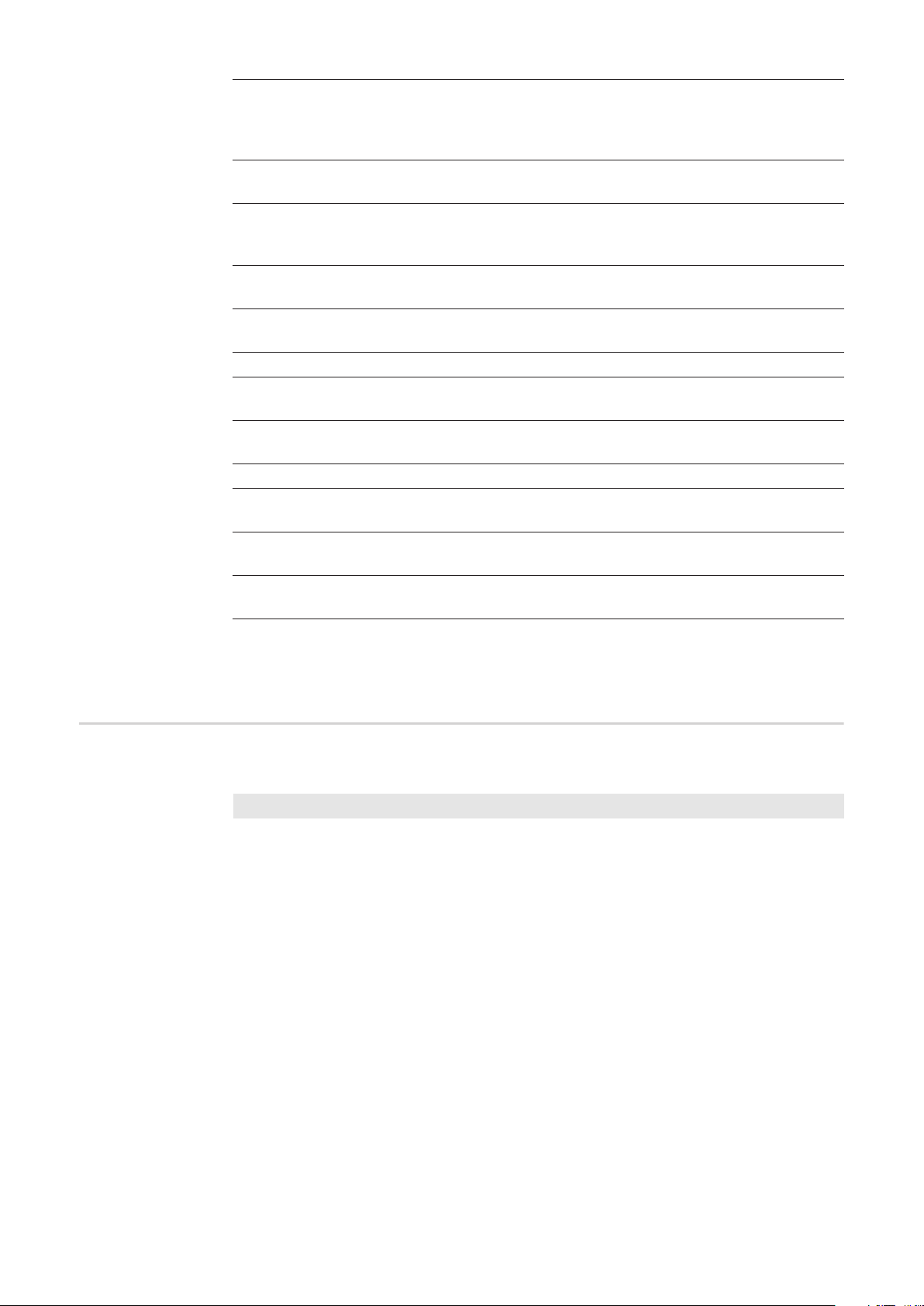
(5) Welding current (optional)
only available if an optional inverter is present in the DeltaCon controller
Heavy duty devices (HD) have two outgoing feeders.
(6) Transformer signals (optional)
only available if an optional inverter is present in the DeltaCon controller
(7) Additional grounding
for combi control option
(otherwise strain-relief device)
(8) Power IN
grid power supply
(9) Power gun
power supply control box
(10) Network
(11) Bus robot
fieldbus for robots
(12) Bus gun
fieldbus for control box
(13) Strain-relief device for socket power supply (optional) **
(14) Resolver *
motor encoder
(15) Motor *
motor phases
(16) Emergency stop external
EMERGENCY STOP
EMERGENCY
STOP connection
diagram
* Only with combi control option available
** Only with media set option available
The socket for the EMERGENCY STOP X6 connection is assigned as follows:
Pin Description Pin Description Pin Description
A +24 V OUT F EMERGENCY
STOP_A2
B +24 V IN (EXT) G EMERGENCY
STOP_B1
C GND IN (EXT) H EMERGENCY
STOP_B2
D GND OUT I RESET_A1 N -
E EMERGENCY
STOP_A1
J RESET_A2
K-
L-
M-
22

Spot Welding Guns
EN-US
C-Gun Connections
No. Function
(1) Primary connection transformer
For the power supply to the transformer
A double transformer with two primary connections is available on HD devices.
(2) Transformer measuring signal connection
For connecting the welding control unit
(6)
(1) (2)
(3)(4)(4)(5)
(3) Connection, coolant supply M22 x 1.5
(4) Connection, coolant return M22 x 1.5
(5) Connection, main drive
(6) Control box
23

X-Gun Connections
* Control box installed on the top ** Control box installed on the side
No. Function
(1) Primary connection transformer
For the power supply to the transformer
A double transformer with two primary connections is available on HD devices.
(6)
**
*
(4)(5) (1) (2) (3)
(2) Transformer measuring signal connection
For connecting the welding control unit
(3) Connection, coolant supply M22 x 1.5
(4) Connection, coolant return M22 x 1.5
(5) Connection, main drive
(6) Control box
24

Control Box Connections
(1)
(2)
(3)
(4)
No. Function
(5) Power IN connection
(6) Power OK LED
Lights up if the power supply is in place
(7) Memory connection
For the connection of a socket with installed DeviceID, on which the gun setup data
is saved.
(5)
(6)
(7)
(8)
(9)
(10)
No. Function
(1) Flow sensor connection
Flow sensor
(2) Force sensor connection
Force sensor
(3) I sensor connection
Current sensor
(4) U sensor connection
Voltage sensor
EN-US
(8) Link LED
off ... no connection
flashing ... active communication with the sensor box (data exchange)
illuminates ... connection available, no data exchange
(9) EC status LED (EtherCAT—connection to the sensor box)
off ... INIT mode
flashes sporadically ... SAFE OPERATIONAL mode
flashes slowly ... PRE-OPERATIONAL mode
flashes quickly ... BOOT mode (firmware update)
illuminates ... OPERATIONAL mode
(10) Bus IN connection
25

Mechanical Components
(1)(2) (3) (4)
(1) (2)
(3) (4)(7)
(5)
(6)
(7)
DeltaCon C-gun DeltaCon X-gun
(1) Electrode cap
(2) Electrode shaft
(3) Welding gun drive
(4) Control box
(5) Console
(6) Transformer
(7) Gun arm
(5)
(6)
(7)
26

Commissioning

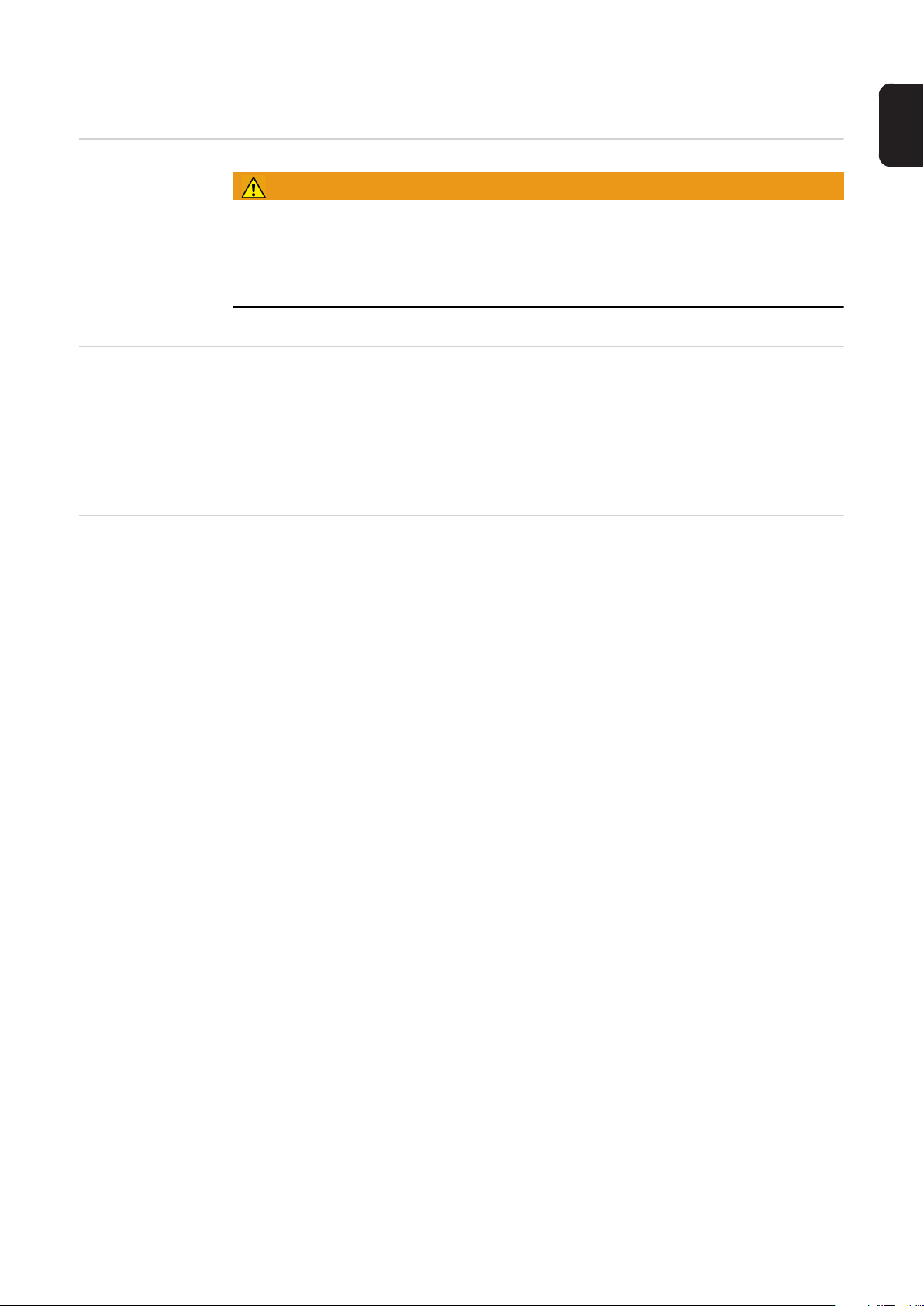
Before installation
EN-US
General
Machines that start automatically can cause serious injury and damage to property.
► In addition to these Operating Instructions, the safety rules of the robot manufacturer
► For your personal safety, make sure that all protective measures have been taken in
Measures for the
safe operation of
the device in conjunction with untrained operating
personnel
Intended Use The operating company must integrate the device into a superordinate safety system if the
If untrained operating personnel have access to the device, then the device must be shut
down for the time that they are in the area as per 'Performance Level d' of ISO 13849-1.
installation location is in a secured area that must be accessed for preparatory or maintenance work. In this case, it must also be ensured that the entire system is shut down for
the duration of access to this area and remains switched off to prevent unintended operation, e.g., as a result of a control error.
WARNING!
and welding system manufacturer must be followed.
the robot's operating area and remain in effect while you are in this area.
The spot welding gun is intended solely for automated resistance welding. Any other use
does not constitute proper use. The manufacturer shall not be liable for any damage resulting from such improper use.
Proper use also means
- Following all the instructions in these operating instructions
- Complying with the inspection and maintenance work (see Service, Maintenance, and
Disposal)
29

Setup Regulations
Toppling or falling devices can be deadly.
► Ensure that all components are properly installed and secured.
The system operator is responsible for assembling the components of the resistance welding system.
Ensure that
all connections are properly established, and that all connection screws are secure.
The manufacturer shall not be liable for any damage resulting from improper assembly of
the spot welding gun.
Grid Connection The devices are designed for the grid voltage stated on the rating plate. The fuse protection
required for the grid lead can be found in "Technical Data." If mains cables or mains plugs
are not included with your version of the appliance, attach the appropriate mains cable or
mains plug in accordance with your country's standards.
WARNING!
NOTE!
CAUTION!
An inadequately dimensioned electrical installation can lead to serious damage.
► The grid lead and its fuse protection should be designed to suit the inverter that is used.
► The technical data on the rating plate should be followed.
► The ground conductor must also be established in duplicate in the same cross section
as the connection cable.
Observe the following points in relation to the electrical connection:
- The converters may not be operated in asymmetrical grids (one grid phase is ground-
ed).
- The converters may only be operated in grounded grids, such as: TT or TN grids.
In non-grounded grids (e.g., IT grid) a separating transformer with secondary grounded midpoint must be used. Single-sided grounding of the intermediate circuit is not
permitted.
- A grid-side electrical fuse is required.
- Operation on systems with normal RCCBs is not permitted because residual currents
from the intermediate circuit may flow back into the grid via the ground without triggering the RCCB.
- If a residual current protection device is used on the network, then this must be suit-
able for operation with medium frequency systems with a direct current intermediate
circuit and a frequency of 1000 Hz. Check the relevant manufacturer's specifications
in this regard. Comply with the respective valid regulations.
- Ensure that the grid voltage is within the permitted range.
The range information can be found in the technical data of the respective converter
and on the type plate of the converter.
30

Notes on System
Cooling
Prior to each start-up of the welding system, check the coolant supply and the cleanliness
of the coolant.
CAUTION!
Insufficient cooling can cause damage to property.
► Never operate the welding system without sufficient cooling.
► The manufacturer shall not be liable for any damage resulting from insufficient cooling.
IMPORTANT! We recommend that water-cooled components should be operated with
flow controllers.
- The switching point of the flow controller on a gun arm is approx. 4.0 l/min (1.0 gal./
min).
- The switching point of the flow controller on the transformer can be found in the trans-
former data sheet.
- Set the switching point of the flow controller to approx. 4 l/min (1.0 gal./min) for an op-
tional inverter;
the coolant connections are on the DeltaCon Controller.
IMPORTANT! The coolant supply temperature should be around 20 °C (68 °F).
The minimum flow rate is 16 l/min at 3 bar differential pressure.
Recommended coolant quality:
EN-US
Transformer
Ground Conductor Connection
pH value 7 to 8.5
Hardness D
max
10 German degrees
12.5 English degrees (Clark degrees)
10.5 ppm CaCO3 (American degrees)
18 French degrees
Chloride max. 20 mg/l
Nitrate max. 10 mg/l
Sulfate max. 100 mg/l
Insoluble substances max. 250 mg/l
CAUTION!
Risk of short circuit due to condensate.
► Insulate water-bearing components to prevent the formation of condensate.
► Observe information from the cooling unit manufacturer.
Medium frequency transformers comply with rating 1.
NOTE!
For medium frequency transformers of rating 1, additional protective measures
must be provided between the primary and secondary circuits in case insulation
fails.
► Observe the national and international standards and guidelines.
► The system operator is responsible for its implementation and functionality.
31

The medium frequency transformer is equipped with the additional "direct ground conductor connection" protective measure on delivery as follows:
- Removable ground conductor bridge (MPE) between secondary circuit of the medium
frequency transformer and ground conductor connection of the transformer
When implementing another valid protective measure:
Remove ground conductor bridge (MPE)
1
IMPORTANT! On DeltaCon HD systems there are two ground conductor bridges on
the double transformer. In order to maintain a resistance of approx. 1.1 kOhm between
the fixed gun arm and ground conductor, both bridges must be removed (e.g. if the
residual current monitoring option is used).
Permanently mark on the transformer that the ground conductor bridge (MPE) has
2
been removed.
DANGER!
Unacceptably high contact voltages due to compensating currents.
Could result in a fatal electric shock!
If compensating currents cannot be avoided with the "direct ground conductor connection":
► Use protective residual voltage or residual current devices that are suitable for opera-
tion on 1000 Hz medium frequency systems with a DC intermediate circuit!
The "direct ground conductor connection" protective measure may have a negative effect
on the welding quality due to possible compensating currents. In order to prevent this, a
ground-free operated secondary circuit is required in conjunction with another protective
measure as per EN 62135-1.
Check compensating currents (cross currents)
Compensating currents ("cross currents" as per EN 62135-1) are currents that flow during
welding in parallel to the target current path of "electrode - workpiece - electrode". These
may occur if the workpiece has any kind of ground connection.
DANGER!
Compensating currents may render the "direct ground conductor connection" protection ineffective even if the MPE bridge is properly installed.
This means that lives will be put at risk if the insulation fails (primary/secondary circuit).
► If compensating currents cannot be avoided when using the "direct ground conductor
connection", then other protective measures must be installed as per EN 62135-1
Check MPE bridge
The test is required if the "direct ground conductor connection" protective measure is used.
DANGER!
32
Unacceptably high contact voltages possible.
A non-functional MPE bridge renders the "direct ground conductor connection" protective
measure ineffective. This means that lives will be put at risk if the insulation fails (primary/
secondary circuit).
► Only put the system with the "direct ground conductor connection" into operation if the
test did not identify any concerns.

Commissioning
EN-US
General
An electric shock can be fatal.
If the unit is connected to the grid during installation, there is a danger of serious injury and
damage to property.
► Only perform work on the device when it is disconnected from the power supply
Work that is performed incorrectly can cause serious injury and damage to property.
► The connection work may only be carried out by trained specialist personnel and in ob-
► Follow the safety rules in the Operating Instructions.
Overview The commissioning includes the following steps:
- Installing the DeltaCon controller
- Connecting the DeltaCon controller to the grid
- Connecting the DeltaCon controller to the spot welding gun
- Connecting the cooling system
- Connecting the EMERGENCY STOP
WARNING!
WARNING!
servance of the valid safety regulations.
Installing the DeltaCon Controller
The DeltaCon controller can be installed as follows:
- on a wall or support system (direct installation)
- standing on the ground (in conjunction with the optional mounting frame)
- suspended from the ceiling (in conjunction with the optional mounting frame)
- on an application-specific basis
Example: Ground installation with optional mounting
frame
33

NOTE!
The DeltaCon controller weighs more than 80 kg.
► With manual installation, there must be at least two people to carry out the installation
work!
CAUTION!
Toppling or falling objects may cause serious injuries and damage to property.
► When installing the DeltaCon controller on the floor or ceiling, screw it securely to the
optional mounting frame and then screw the mounting frame securely to the floor or
ceiling.
NOTE!
Screws, dowels, and other mounting materials are not included in the scope of delivery.
The system installer is independently responsible for selecting the correct screws, dowels,
and mounting materials.
Connecting the
DeltaCon controller to the grid
The DeltaCon is connected to the grid using a 4-pin cable (3 phases + ground).
When selecting the cable and connecting to the public power grid, observe the national
standards.
Attach cable lugs with a bore diameter of 8 mm to the individual cables
1
Open the DeltaCon Controller
2
Remove the touch protection
3
1
4
Insert the cable into the DeltaCon controller
from below
1
34

2
5
2
4
1
6
3
5
Connect phase conductor using a 6 mm Allen key
Tightening torque = 20 Nm
EN-US
3
6
Connect ground conductor to the ground
connection using a 13 mm wrench
tightening torque = 30 Nm
3
Install touch protection
1
2
35

Connecting the
DeltaCon Controller to the Spot
Welding Gun
The connection between the DeltaCon controller and the spot welding gun is established
using interconnecting hosepacks.
DeltaCon controller connections Spot welding gun/control box connec-
tions
(1)
(2)
(3)
(4)
(5)
(6)
(7)
(8)
Basic interconnecting hosepack Basic interconnecting hosepack
U
V
V
U
(8)
(6)
(7)
(1)
(2)
(3)
(1)
(2)
(3)
(4)
(5)
(6)
(7)
(8)
(3)
(2)
(1)
(8)
(7)
(6)
(8)
Interconnecting hosepack for HD devices
2 x 135 kVA
V
U
UV
(8)
(3)
(1)
(2)
(5)
(4)
Interconnecting hosepack for HD devices
2 x 135 kVA
(7)
(1)
(8)
(4)
(5)
(6)
(3)
(2)
(8)
36

Item Color Name Connection to the
DeltaCon controller
(1) Tur-
quoise
(2) Light
gray
(3) Black Transformer signal Transformer signal * Transformer measur-
Orange
(for HD)
(4) Orange Motor cable ** Motor phase Connection, main
(5) Green Motor encoder ** Motor encoder Motor encoder
(6) Green Coolant supply *** - Coolant supply
(7) Red Coolant return *** - Coolant return
(8) Black Transformer cable Welding current *
Bus signal Bus for control box Bus IN
Control box supply Control box power
supply
Transformer signal Transformer signal * Transformer measur-
U ... Transformer primary current
V ... Transformer primary current
... Grounding
Connection to the
gun/control box
Power IN
ing signals
ing signals
drive
Primary connection
transformer
EN-US
* The connections are only established if the inverter option is fitted on the DeltaCon
controller.
On HD devices the connection (8) is made twice on the DeltaCon controller.
** Only in the basic interconnecting hosepack.
*** The coolant hoses are connected to the external cooling system for the spot weld-
ing gun.
IMPORTANT! For HD devices ensure that, when connecting the two transformer cables
(8), the two U lines are connected to one inverter output and the two V lines are connected
to the other inverter output.
37

Connecting the
Cooling System
CAUTION!
Insufficient cooling can cause damage to property.
► Never operate the welding system without sufficient cooling.
► The manufacturer shall not be liable for any damage resulting from insufficient cooling.
Connect coolant supply and return to the distributor block of the spot welding gun
1
Establish coolant supply
2
Connecting the
EMERGENCY
STOP
1
C-gun:
Coolant return connection (coolant supply connection
on the opposite site)
M22 x 1.5
If an optional inverter is fitted to the DeltaCon controller, also connect the coolant sup-
3
X-gun:
Coolant return connection (coolant supply connection
on the opposite site)
M22 x 1.5
ply and return to the DeltaCon controller
Configure plug of the EMERGENCY STOP as per the “EMERGENCY STOP connec-
1
tion diagram” section
see page 22.
Connect plug of the EMERGENCY STOP to the DeltaCon controller.
2
1
38
2
EMERGENCY
STOP

Troubleshooting and Maintenance


Troubleshooting
EN-US
General
WARNING!
Activities performed incorrectly can cause serious injury and damage to property.
► Troubleshooting, maintenance work, and services may only be performed by trained
specialist personnel.
WARNING!
An electric shock can be fatal.
Before opening the device
► Set power switch to - O - on the welding power supply
► Unplug the welding power supply from mains power
► Secure against anyone turning on power again
► Use a suitable measuring instrument to ensure that electrically charged components
(e.g., capacitors) are discharged
WARNING!
An inadequate ground conductor connection can cause serious injury and damage
to property.
The housing screws act as a ground conductor connection for grounding the housing.
► Never replace the housing screws with other screws without a reliable ground conduc-
tor connection.
Troubleshooting No welding current
Inverter OK, control unit OK
Cause: Welding power lead interrupted
Remedy: Check cables and connection contacts
Welding power too low
Cause: Defective contact points
Remedy: Check contact points
Cause: Diode defective
Remedy: Change welding transformer
Cause: Transformer supply too weak
Remedy: Establish transformer supply as per technical data
Temperature sensors trigger
Cause: Dimensioning error
Remedy: Dimension transformer correctly according to application
Cause: Coolant flow too low
Remedy: Ensure minimum flow amount as per technical data
41

Service, maintenance and disposal
General The spot welding gun only requires minimal service and maintenance under normal oper-
ating conditions. However, several points must be observed in order for the welding system
to remain operational for years to come.
For the maintenance intervals, the point in time that occurs first must always be used.
WARNING!
Machines that start automatically can cause serious injury and damage to property.
► In addition to these Operating Instructions, the safety rules of the robot manufacturer
and welding system manufacturer must be followed.
► For your personal safety, make sure that all protective measures have been taken in
the robot's operating area and remain in effect while you are in this area.
Weekly maintenance or 50,000
spots
Monthly maintenance or 200,000
spots
Disposal Materials should be disposed of according to valid local and national regulations.
- Check cooling tube adjustment
- Check screws for secure fit
- Check plug connections for secure fit
- Check cabling for damage
- Check coolant quality (see section “Notes on System Cooling”)
- Clean spot welding gun with damp cloth
- Check wear of the current lines (maximum 15% wear)
- Clean cooling system using compressed air
- Flow monitoring:
- If there is no individual circuit monitoring using flow sensors, flow inspection on
gun arms, transformer, and power source using external flow sensors
- If there is individual circuit monitoring using flow sensors, check the LED display
of the flow sensors
- Check plug connections for corrosion
42

Replace wearing parts
Wearing parts - Electrode cap
- Electrode shaft
- Current line
EN-US
Replacing electrode cap and
electrode shaft,
C-gun
1 2
2
1
2
1
NOTE!
When replacing the electrode shaft, ensure that the tip of the inner cooling tube is
sealed flush with the electrode shaft.
43

1 2
3
4
Replace current
line - C-gun
1
2
1
2
NOTE!
Check the current lines for wear on a weekly basis.
► Replace the current lines if there is any more than 15% wear.
1
1
2x
2
2
3
3
1
1
44

Replacing electrode cap and
electrode shaft,
X-gun
1
EN-US
2
1
2
1
2
NOTE!
When replacing the electrode shaft, ensure that the tip of the inner cooling tube is
sealed flush with the electrode shaft.
1 2
3
1
4
2
1
2
45

Replace current
line - X-gun
NOTE!
Check the current lines for wear on a weekly basis.
► Replace the current lines if there is any more than 15% wear.
The side parts have been hidden in the following diagram for the purposes of illustration.
The current lines are replaced with the side parts installed.
1
1
IMPORTANT! On HD devices there are two
current lines next to one another.
To replace the two current lines follow the
same procedure as for replacing one current line.
1
1
3
2
2
46

Calibrating Gun Arms
Calibrating Gun
Arms, C-gun
TCP
EN-US
0
y
x *
* with closed gun arms
1 2
1
4x
1
2
1
1
1
1
47

3
3
Calibrating Gun
Arms, X-gun
4x
2
12 Nm
0
TCP
y
x *
* with closed gun arms
48

1 2
1
6 x
1
2
6 x 15 Nm
EN-US
3 4
3
x
x
y
y
1
2
3
IMPORTANT! Observe tightening sequence!
1
5
6
2
4
6 x 30 Nm
3
1
5
6
2
4
4
5
5
6 x 50 Nm
3
IMPORTANT! Observe tightening sequence!
1
5
6
2
IMPORTANT! Observe tightening sequence!
6
6
6 x 70 Nm
3
1
4
IMPORTANT! Observe tightening sequence!
5
6
2
4
49

Adjust fixed gun
arms
In the C-gun and the X-gun, the lower gun arm is designed as the fixed arm. The TCP is
on the fixed gun arm. If the TCP changes, for example after a crash, then the fixed gun arm
will need to be adjusted as follows:
1 2
1
2
6 x 15 Nm
6
1
1
3
2
4
5
6x
IMPORTANT! Observe tightening sequence!
3 4
3
4
x
x
y
y
1
5
5
2
IMPORTANT! Observe tightening sequence!
6
6
6 x 50 Nm
6 x 30 Nm
3
6 x 70 Nm
6
2
4
1
5
50
6
2
1
3
IMPORTANT! Observe tightening sequence!
5
6
4
1
3
IMPORTANT! Observe tightening sequence!
2
4
5

Appendix


Technical Data
Special Voltage For devices designed for special voltages, the technical data on the rating plate applies.
EN-US
MF Transformer
Transformer MFT 125 MFT 184
Nominal capacity at 100% duty cycle 125 kVA 184 kVA
Primary voltage 500 V 500 V
Frequency 1000 Hz 1000 Hz
Transformation ratio 38 38
Open circuit DC voltage U
Continuous DC current I
d0
2P
Primary continuous current I
1P
12.48 V 12.6 V
9.5 kA 14 kA
250 A 368 A
Coolant amount > 8.0 I/min > 10.0 l/min
Coolant temperature max. 30 °C (86 °F) max. 30 °C (86 °F)
Pressure difference at 8.0 l/min (2.11 gal/
< 1.6 bar < 1.6 bar
min)
Current sensing coil 150 mV/kA 150 mV/kA
Temperature monitor opener (transformer) 1 x 140 °C (284 °F) 1 x 140 °C (284 °F)
Temperature monitor opener (rectifier) 1 x 80 °C (176 °F) 1 x 80 °C (176 °F)
Insulation class F F
Weight 29 kg (63.9 lb.) 32 kg (70.55 lb.)
Emissions class A * A *
Transformer MFT 250
Nominal capacity at 100% duty cycle 250 kVA
Primary voltage 500 V
Frequency 1000 Hz
Transformation ratio 38
Open circuit DC voltage U
Continuous DC current I
d0
2P
Primary continuous current I
1P
12.48 V
19 kA
500 A
Coolant amount 2 x 8.0 l / min
Coolant temperature max. 30 °C (86 °F)
Pressure difference at 8.0 l/min (2.11 gal/
< 1.6 bar
min)
Current sensing coil 2 x 150 mV / kA
Temperature monitor opener (transformer) 2 x 140 °C (284 °F)
Temperature monitor opener (rectifier) 2 x 80 °C (176 °F)
Insulation class F
Weight 62 kg (70.55 lb.)
Emissions class A *
53

* A device in emissions class A is not intended for use in residential areas in which
the power is supplied via a public low-voltage grid.
The electromagnetic compatibility may be influenced by conducted or radiated radio frequencies.
Spot welding gun
C-spot welding gun C300 C300_HD*
Gun force 10 kN 10 kN
Throat depth 300 mm
11.8 in.
Gun weight (with transformer) 150 kg
331 Ib.
Maximum load 50 kA / 4 % D.C.** 65 kA / 4 % D.C.**
X-spot welding gun X450 X450_HD*
Gun force 6 kN 6 kN
Throat depth 450 mm
17.7 in.
Gun weight (with transformer) 150 kg
331 lb.
Maximum load 50 kA / 4 % D.C.** 65 kA / 4 % D.C.**
* HD = Heavy Duty
** D.C. = duty cycle
300 mm
11.8 in.
190 kg
419 lb.
450 mm
17.7 in.
195 kg
430 lb.
DeltaCon Controller
Grid voltage 3 x 400 V
Grid frequency 50–60 Hz
Nominal current primary RMS 200 A
Cycle time 500 μs
Protection class IP 54
EMC device class A *
* A device in emissions class A is not intended for use in residential areas in which
the power is supplied via a public low-voltage grid.
The electromagnetic compatibility may be influenced by conducted or radiated radio frequencies.
54

DeltaQ Inverter
DeltaQ 1800 HD W DeltaQ 1600 MV W DeltaQ 800 MV W
Mains voltage 3 x 400 - 480 V 3 x 400 - 600 V 3 x 400 - 600 V
Mains voltage tolerance
Grid frequency 50 / 60 Hz 50 / 60 Hz 50 / 60 Hz
Maximum output current
Grid nominal current 250 A 200 A 200 A
Cooling type Water-cooled Water-cooled Water-cooled
max. coolant temperature
Minimum coolant
flow rate
-15 % / +10 %
three-phase
1800 A 1600 A 800 A
max. 30 °C (86 °F) max. 30 °C (86 °F) max. 30 °C (86 °F)
4.0 l/min 4.0 l/min 4.0 l/min
-15 % / +5 %
three-phase
-15 % / +5 %
three-phase
EN-US
55

FRONIUS INTERNATIONAL GMBH
Froniusstraße 1, A-4643 Pettenbach, Austria
E-Mail: sales@fronius.com
www.fronius.com
Under www.fronius.com/contact you will find the addresses
of all Fronius Sales & Service Partners and locations
