Page 1
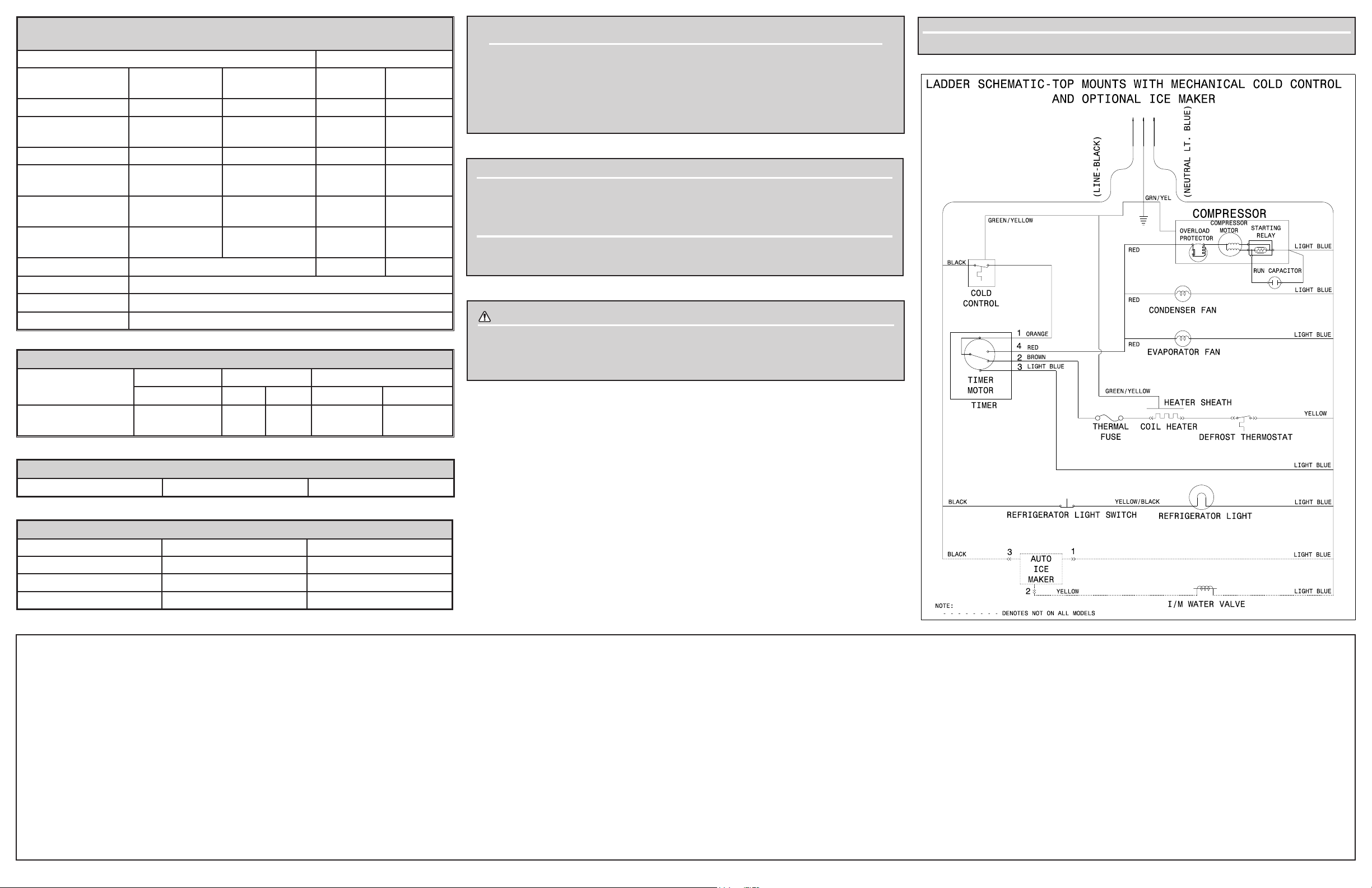
PERFORMANCE DATA
NO LOAD & NO DOOR OPENINGS AT MID-POINT CONTROL SETTING
CD 18´ & SD 18´ SD 20´
Type A With Run/
Start Capacitor
Operating Time 24 to 30% 42 to 48% 24 to 30% 40 to 46%
Fresh Food
Temperature
Freezer Temperature 4° to -4°F 2° to -6°F 2 to -6 0 to -8
Low Side Pressure
(cut-in)
Low Side Pressure
(cut-out)
High Side Pressure 38 to 41 psig 53 to 59 psig 43 to 46
Wattage 93W 88W 93W
Amps 0.74 to 0.94 A
Base Voltage 115V
Refrigerant Charge 40 g
70°F 90°F 70°F 90°F
33 to 39 34 to 40 33 to 39 34 to 40
0.26 to 1.22 psig -0.37 to 0.97
psig
-6.92 to -7.33
psig
-6.63 to -7.23
psig
-0.8 to 0.36
psig
-7.1 to -7.5
psig
psig
-1.69 to
0.43 psig
-6.59 to
-7.23 psig
60 to 63
psig
DEFROST SPECIFICATIONS
Cabinet Size: 18'
CD 18´, SD 18´,
SD 20´
Thermal Fuse Heater
Cut-out Watts Ohms
161.6°F
(72°C)
178 79.7
Defrost Thermostat
Open Closed
50°F
(10°C)+/-3
28.4°F
(-2°C)+/-3
SERVICE DATA SHEET
A16330301
STANDARD - AUTOMATIC DEFROST
TOP MOUNT FREEZER - R600a
IMPORTANT SAFETY NOTE
The information provided herein is designed to assist qualied repair personnel only.
Untrained persons should not attempt to make repairs due to the possibility of electrical
shock. Disconnect power cord before servicing this appliance.
IMPORTANT
If any green grounding wires are removed during servicing, they must be returned to
their original position and properly secured.
CAUTION
All electrical parts and wiring must be shielded from torch ame. DO NOT
allow torch to touch insulation; it will char at 200°F and ash ignite (burn)
at 500°F. Excessive heat will distort the plastic liner.
IMPORTANT
PLEASE RETURN THIS SHEET TO ITS ORIGINAL LOCATION.
ICE MAKER SPECIFICATIONS
Electrical 115 vac (127 vac max) 60 Hertz
ICE MAKER CONNECTOR PLUG CONNECTIONS
Wire Number Wire Color Connects to:
1 Light Blue Neutral
2 Yellow Water Valve
3 Black Line
ICE MAKER INFORMATION
Turn the IM ON and OFF: Press and hold the POWER button for ½ second to turn the IM ON and OFF. When the IM is ON, the Power buttin will be
illuminated solid green
Test Cycling: Press and release the TEST/SERVICEbutton to start the self-diagnostic function. The tray will perform two rotations. The ice level arm must be held so that it does not drop during the rst rotation (simulating full ice bin). Once the
tray returns to the Home position, the arm can be released. Allow the arm to drop normally during the the
second rotation (simulating empty ice bin). Once the tray returns Home after the second rotation, the POWER button will change back to solid green if no errors were detected during the test. This means the IM operates properly. If errors are detected at any time during the test, the test will stop immediately and the POWER button will blink rapidly continuously. In this case, there is some internal failure of the IM. NOTE: If the arm is not held during the rst rotation, the IM will
indicate a failure falsely. To run the test again to verify, the IM must be turned OFF and back ON.
Manual Water Fill: Press and hold the TEST/SERVICE button for 3+ seconds.
Adjust Water Fill Size: Press and hold the POWER and TEST/SERVICE buttons together for 3 seconds. The POWER button will blink to show the current setting.
1 blink = small, 2 blinks = med, 3 blinks = large, 4 blinks = extra large. Press the TEST/SERVICE button to advance to the next level. When at extra large, the next press goes back to small. The factory default is small.
Page 2
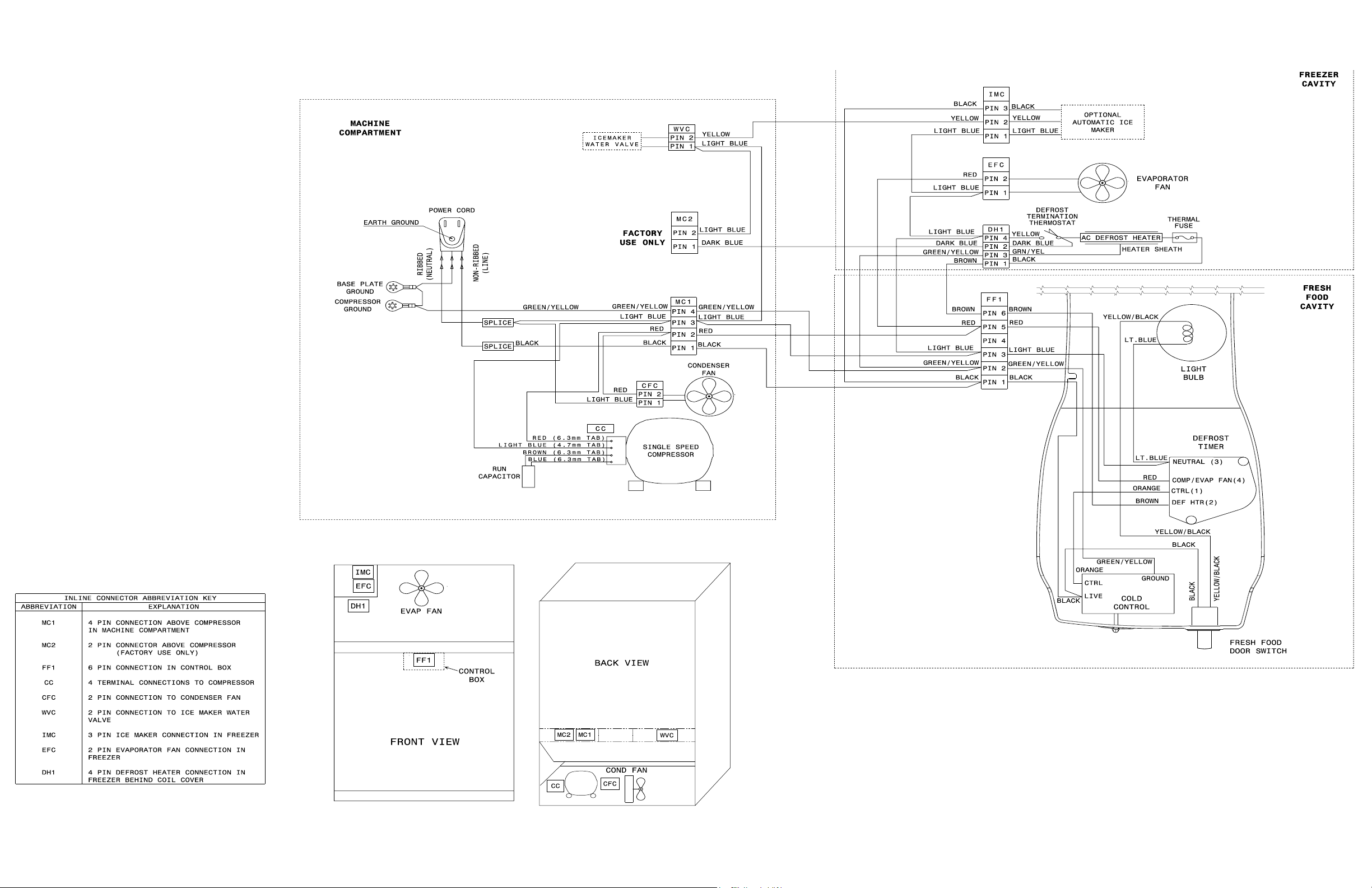
Wiring Diagram A15972401
