Frigidaire FFID2421QS2A, FFID2421QS0A Owner’s Manual
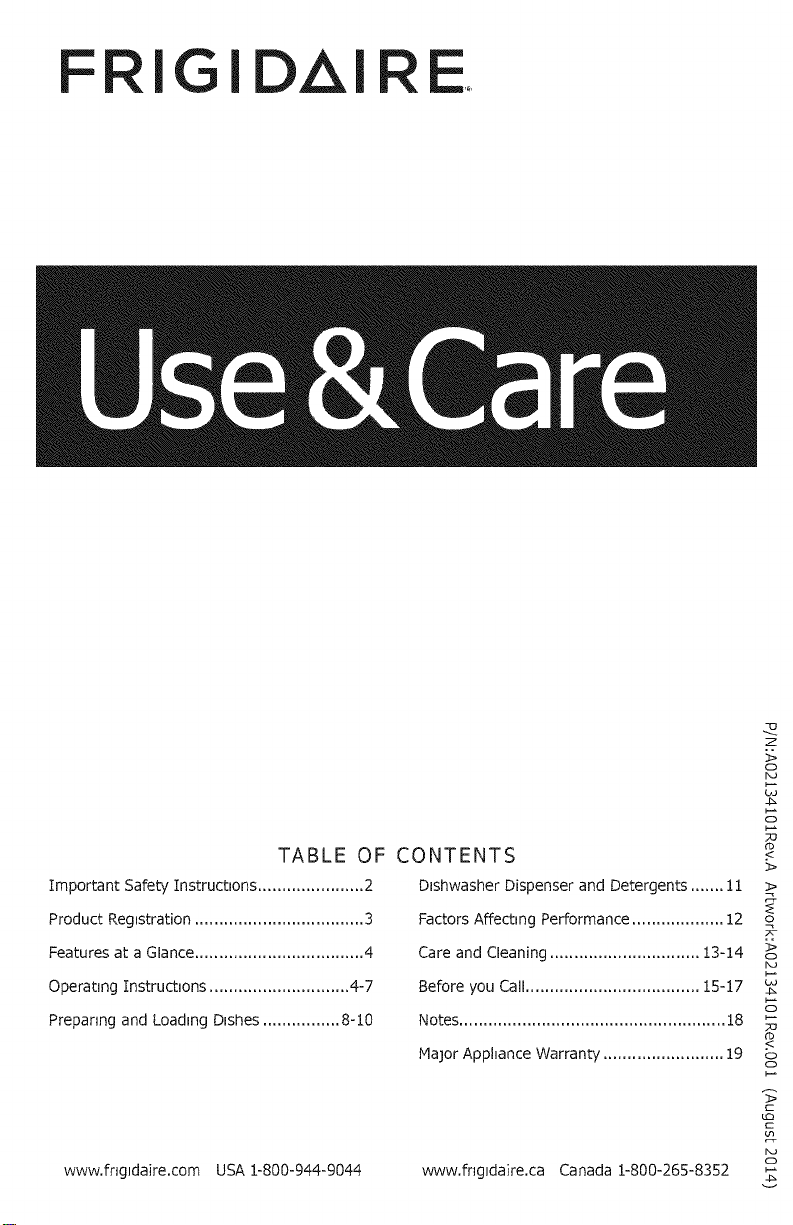
F
IGIDAI
TABLE OF
ImportantSafetyInstrucbons......................2
Product Registration ................................... 3
Features at a Glance ................................... 4
Operatang Instrucbons ............................. 4-7
Prepanng and Loadung Dushes ................ 8-10
www.fngidaire.com USA 1-800-944-9044
L,a
F_
CONTENTS .<
Dishwasher Dispenser and Detergents ....... 11 >
Factors Affecbng Performance ................... 12
Care and Cleaning ............................... 13-14 o>
Before you Call .................................... 15-17 _
Notes ....................................................... 18 _
Major Apphance Warranty ......................... 19 <
www.fngida]re.ca Canada 1-800-265-8352
Cb
o
c
LC)
C
v
Z
bJ
J_
3>
NJ
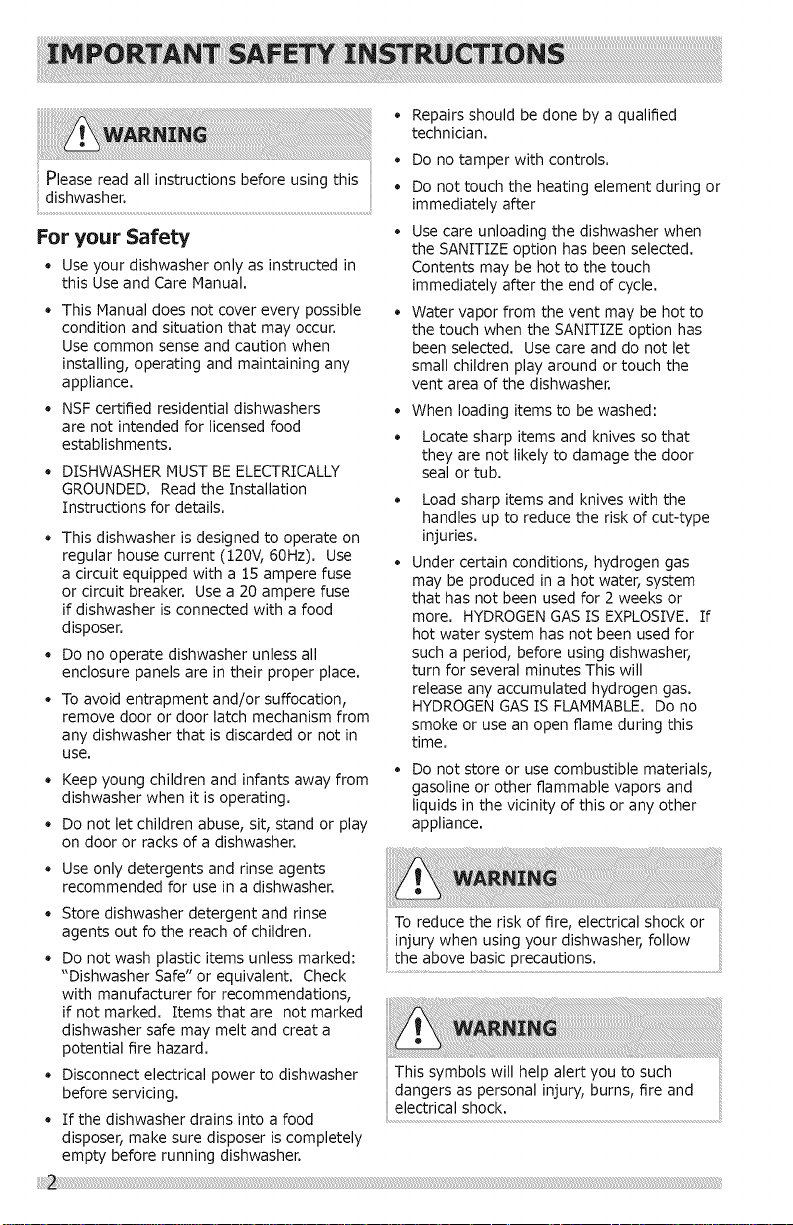
i ii "
Please read all instructions before using this
For your Safety
• Use your dishwasher only as instructed in
this Use and Care Manual.
This Manual does not cover every possible
condition and situation that may occur.
Use common sense and caution when
installing, operating and maintaining any
appliance.
NSF certified residential dishwashers
are not intended for licensed food
establishments.
DISHWASHER MUST BE ELECTRICALLY
GROUNDED. Read the Installation
Instructions for details.
This dishwasher is designed to operate on
regular house current (120V, 60Hz). Use
a circuit equipped with a 15 ampere fuse
or circuit breaker. Use a 20 ampere fuse
if dishwasher is connected with a food
disposer.
Do no operate dishwasher unless all
enclosure panels are in their proper place.
To avoid entrapment and/or suffocation,
remove door or door latch mechanism from
any dishwasher that is discarded or not in
use,
Keep young children and infants away from
dishwasher when it is operating.
• Do not let children abuse, sit, stand or play
on door or racks of a dishwasher.
• Use only detergents and rinse agents
recommended for use in a dishwasher.
Store dishwasher detergent and rinse
agents out fo the reach of children.
Do not wash plastic items unless marked:
"Dishwasher Safe" or equivalent. Check
with manufacturer for recommendations,
if not marked. Items that are not marked
dishwasher safe may melt and creat a
potential fire hazard.
• Disconnect electrical power to dishwasher
before servicing.
• If the dishwasher drains into a food
disposer, make sure disposer is completely
empty before running dishwasher.
• Repairs should be done by a qualified
technician.
Do no tamper with controls.
Do not touch the heating element during or
immediately after
Use care unloading the dishwasher when
the SANITIZE option has been selected.
Contents may be hot to the touch
immediately after the end of cycle.
Water vapor from the vent may be hot to
the touch when the SANITIZE option has
been selected. Use care and do not let
small children play around or touch the
vent area of the dishwasher.
o
When loading items to be washed:
o
Locate sharp items and knives so that
they are not likely to damage the door
seal or tub.
Load sharp items and knives with the
handles up to reduce the risk of cut-type
injuries.
Under certain conditions, hydrogen gas
may be produced in a hot water, system
that has not been used for 2 weeks or
more. HYDROGEN GAS tS EXPLOSIVE. If
hot water system has not been used for
such a period, before using dishwasher,
turn for several minutes This will
release any accumulated hydrogen gas.
HYDROGEN GAS IS FLAMMABLE. Do no
smoke or use an open flame during this
time.
Do not store or use combustible materials,
gasoline or other flammable vapors and
liquids in the vicinity of this or any other
appliance.
To reduce the risk of fire, electrical shock or
injury when using your dishwasher, follow
the above basic precauti0ns: ..................................................................
This symbols will help alert you to such
dangers as personal injury, burns, fire and
electrical shock.
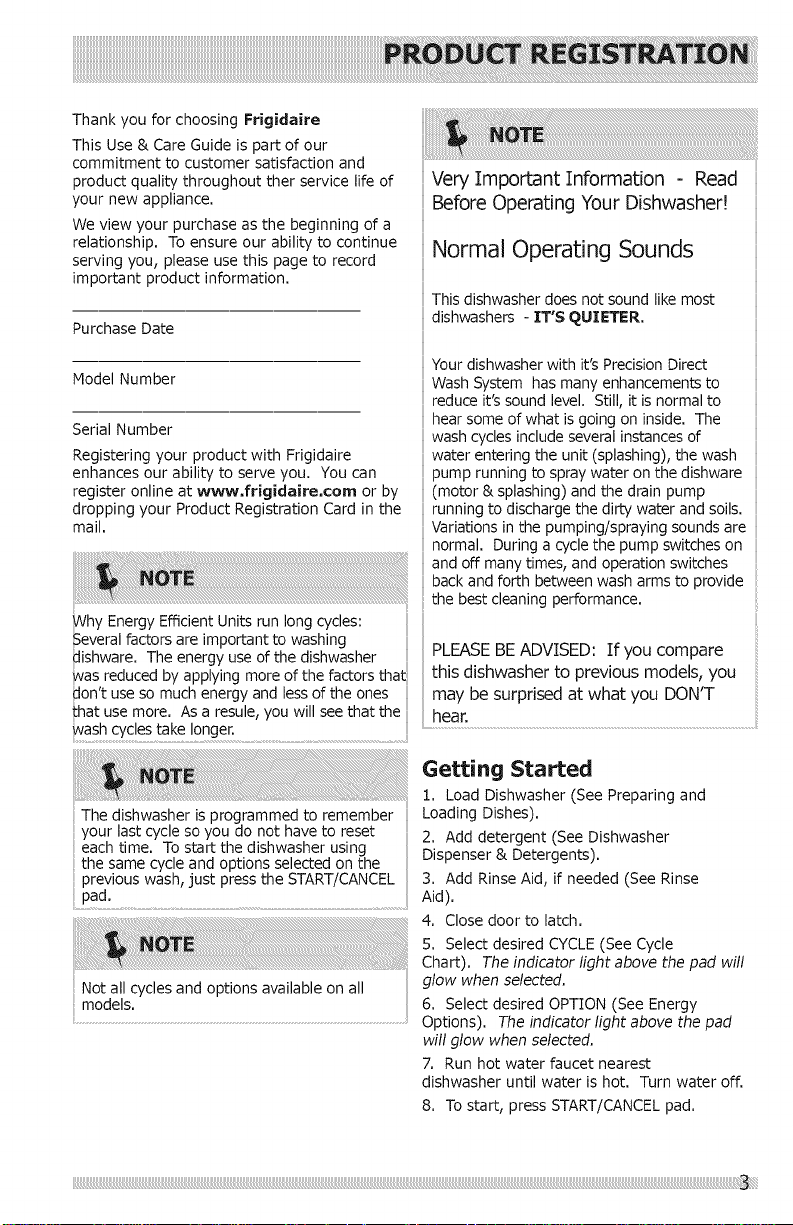
ThankyouforchoosingFrigidaire
This Use & Care Guide is part of our
commitment to customer satisfaction and
product quality throughout ther service life of
your new appliance.
We view your purchase as the beginning of a
relationship. To ensure our ability to continue
serving you, please use this page to record
important product information.
Purchase Date
Very Important Information - Read
Before Operating Your Dishwasher!
Normal Operating Sounds
This dishwasher does not sound like most
dishwashers - IT'S QUIETER.
Model Number
Serial Number
Registering your product with Frigidaire
enhances our ability to serve you. You can
register online at www.frigidaireo¢orn or by
dropping your Product Registration Card in the
mail.
_hy Energy Efficient Units run long cycles:
Several factors are important to washing PLEASE BE ADVZSED: If you compare
dishware. The energy use of the dishwasher
was reduced by applying more of the factors tha_: this dishwasher to previous models, you
don't use so much energy and less of the ones may be surprised at what you DONq-
Lhat use more. As a resule, you will see that the hear.
_aSh cyc!es longer. ...........................................................:
Your dishwasher with it's Precision Direct
Wash System has many enhancements to
reduce it's sound level. Still, it is normal to
hear some of what is going on inside. The
wash cycles include several instances of
water entering the unit (splashing), the wash
pump running to spray water on the dishware
(motor & splashing) and the drain pump
running to discharge the dirty water and soils.
Variations in the pumping/spraying sounds are
normal. During a cycle the pump switches on
and off many times, and operation switches
back and forth between wash arms to provide
the best cleaning performance.
Getting Started
The dishwasher is programmed to remember
your last cycle so you do not have to reset
each time. To start the dishwasher using
the same cycle and options selected on the
previous wash, just press the START/CANCEL
pad:............................................................................................................................................
Not all cycles and options available on all
models.
1. Load Dishwasher (See Preparing and
Loading Dishes).
2. Add detergent (See Dishwasher
Dispenser & Detergents).
3. Add Rinse Aid, if needed (See Rinse
Aid).
4. Close door to latch.
5. Select desired CYCLE (See Cycle
Chart). The indicator light above the pad will
glow when selected.
6. Select desired OPTION (See Energy
Options). The indicator light above the pad
will glow when selected.
7. Run hot water faucet nearest
dishwasher until water is hot. Turn water off.
8. To start, press START/CANCEL pad.
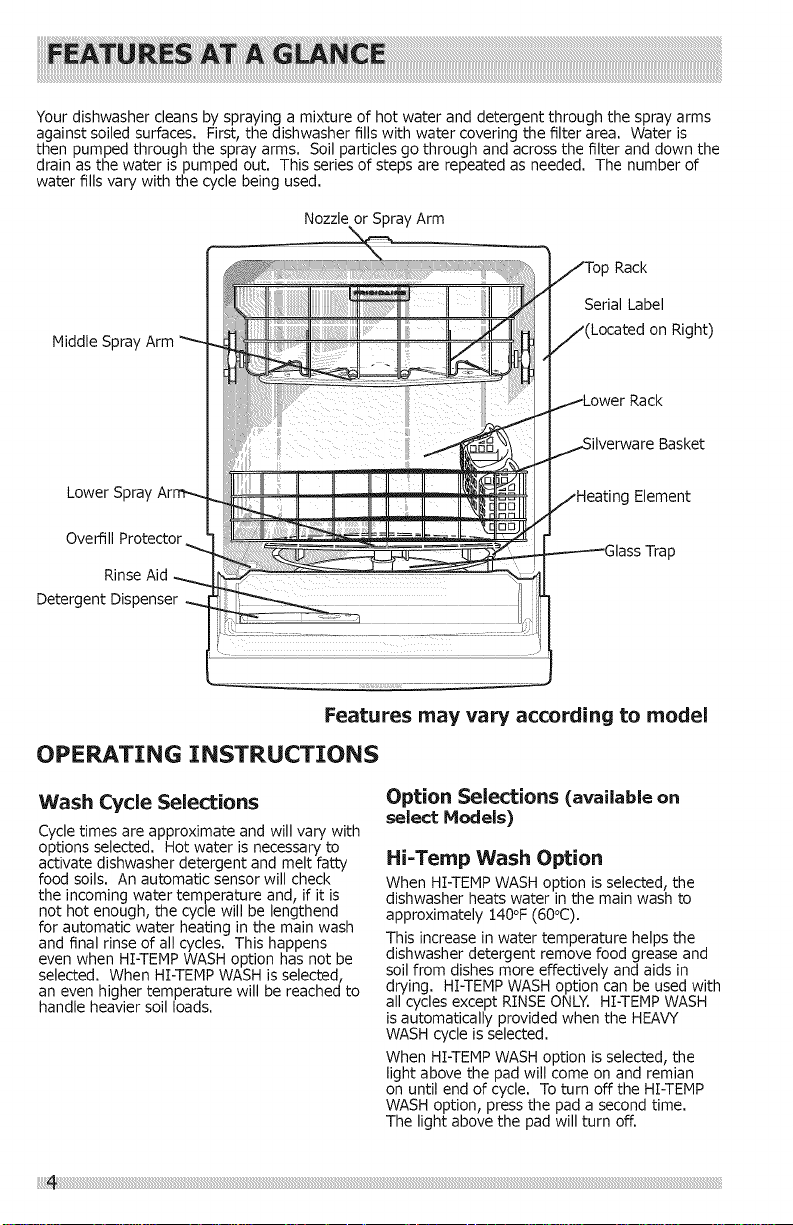
Yourdishwashercleansbysprayingamixtureofhotwateranddetergentthroughthesprayarms
againstsoiledsurfaces.First,thedishwasherfillswithwatercoveringthefilterarea.Wateris
thenpumpedthroughthesprayarms.Soilparticlesgothroughandacrossthefilteranddownthe
drainasthewaterispumpedout.Thisseriesofstepsarerepeatedasneeded.Thenumberof
waterfillsvarywiththecyclebeingused.
Nozzleor SprayArm
Rack
Serial Label
Middle Spray Arm
(Located on Right)
ower Rack
Basket
Lower S
Overfill Protector
Rinse Aid
Detergent Dispenser
Features may vary according to model
OPERATING INSTRUCTIONS
Wash Cycle Selections
Cycle times are approximate and will vary with
options selected. Hot water is necessary to
activate dishwasher detergent and melt fatty
food soils. An automatic sensor will check
the incoming water temperature and, if it is
not hot enough, the cycle will be lengthend
for automatic water heating in the main wash
and final rinse of all cycles. This happens
even when Ht-TEMP WASH option has not be
selected. When Ht-TEMP WASH is selected,
an even higher temperature will be reached to
handle heavier soil loads.
_=_ Element
ip
Option Selections (available on
select Models)
Hi=Temp Wash Option
When HI-TEMP WASH option is selected, the
dishwasher heats water in the main wash to
approximately 140°F (60°C).
This increase in water temperature helps the
dishwasher detergent remove food grease and
soil from dishes more effectively and aids in
drying. HI-TEMP WASH option can be used with
all cycles except RINSE ONLY. Ht-TEHP WASH
is automatically provided when the HEAVY
WASH cycle is selected.
When HI-TEMP WASH option is selected, the
light above the pad will come on and remian
on until end of cycle. To turn off the Ht-TEMP
WASH option, press the pad a second time.
The light above the pad will turn off.
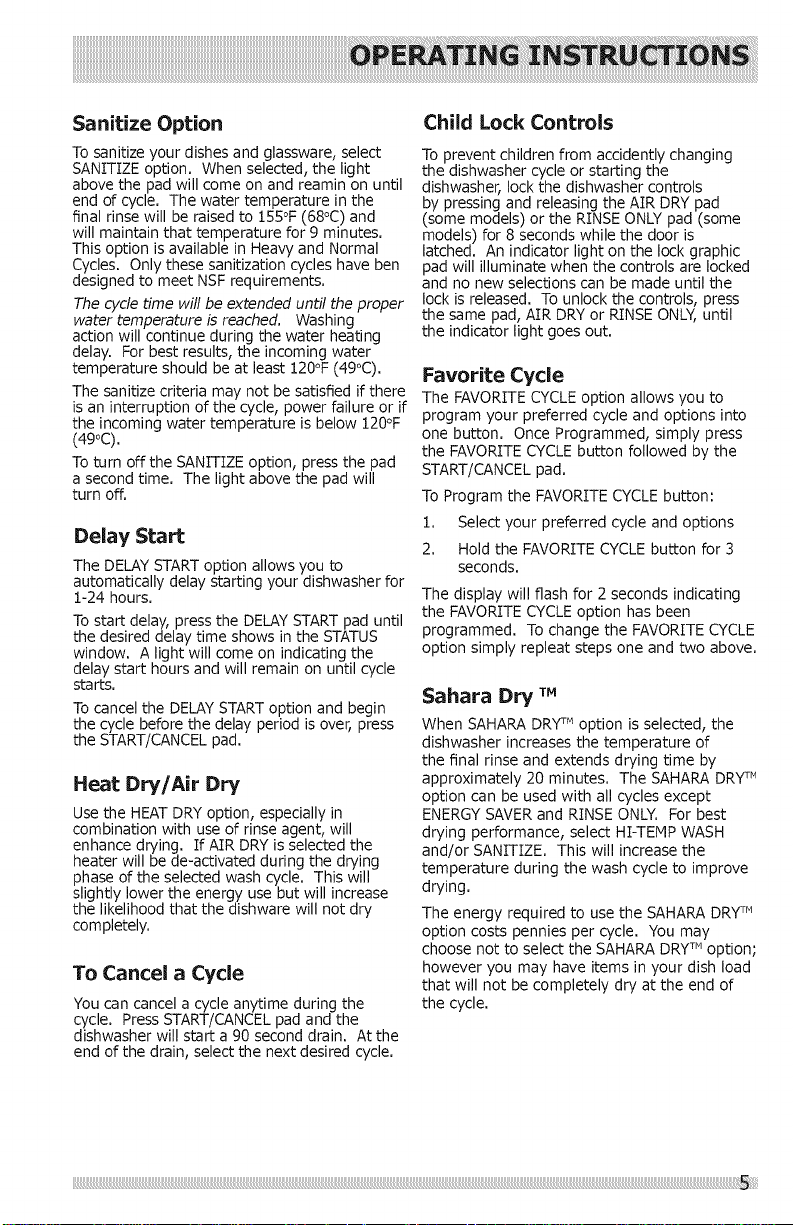
Sanitize Option
To sanitize your dishes and glassware, select
SANITIZE option. When selected, the light
above the pad will come on and reamin on until
end of cycle. The water temperature in the
final rinse will be raised to 155°F (68°C) and
will maintain that temperature for 9 minutes.
This option is available in Heavy and Normal
Cycles. Only these sanitization cycles have ben
designed to meet NSF requirements.
The cycle time will be extended until the proper
water temperature is reached. Washing
action will continue during the water heating
delay. For best results, the incoming water
temperature should be at least 120°F (49°C).
The sanitize criteria may not be satisfied if there
is an interruption of the cycle, power failure or if
the incoming water temperature is below 120°F
(49°C).
To turn off the SANITIZE option, press the pad
a second time. The light above the pad will
turn off.
Delay Start
The DELAY START option allows you to
automatically delay starting your dishwasher for
1-24 hours.
To start delay, press the DELAY START pad until
the desired delay time shows in the STATUS
window. A light will come on indicating the
delay start hours and will remain on until cycle
starts.
To cancel the DELAY START option and begin
the cycle before the delay period is over, press
the START/CANCEL pad.
Heat Dry/Air Dry
Use the HEAT DRY option, especially in
combination with use of rinse agent, will
enhance drying. If AIR DRY is selected the
heater will be de-activated during the drying
phase of the selected wash cycle. This will
slightly lower the energy use but will increase
the likelihood that the dishware will not dry
completely.
To Cancel a Cycle
You can cancel a cycle anytime during the
cycle. Press START/CANCEL pad and the
dishwasher will start a 90 second drain. At the
end of the drain, select the next desired cycle.
Child Lock Controls
To prevent children from accidently changing
the dishwasher cycle or starting the
dishwasher, lock the dishwasher controls
by pressing and releasing the AIR DRY pad
(some models) or the RINSE ONLY pad (some
models) for 8 seconds while the door is
latched. An indicator light on the lock graphic
pad will illuminate when the controls are locked
and no new selections can be made until the
lock is released. To unlock the controls, press
the same pad, AIR DRY or RINSE ONLY, until
the indicator light goes out.
Favorite Cycle
The FAVORITE CYCLE option allows you to
program your preferred cycle and options into
one button. Once Programmed, simply press
the FAVORITE CYCLE button followed by the
START/CANCEL pad.
To Program the FAVORITE CYCLE button:
1. Select your preferred cycle and options
2. Hold the FAVORITE CYCLE button for 3
seconds.
The display will flash for 2 seconds indicating
the FAVORITE CYCLE option has been
programmed. To change the FAVORITE CYCLE
option simply repleat steps one and two above.
Sahara Dry T.
When SAHARA DRYm option is selected, the
dishwasher increases the temperature of
the final rinse and extends drying time by
approximately 20 minutes. The SAHARA DRYr"
option can be used with all cycles except
ENERGYSAVER and RINSE ONLY. For best
drying performance, select Ht-TEMP WASH
and/or SANITIZE. This will increase the
temperature during the wash cycle to improve
drying.
The energy required to use the SAHARA DRY_"
option costs pennies per cycle. You may
choose not to select the SAHARA DRYT" option;
however you may have items in your dish load
that will not be completely dry at the end of
the cycle.
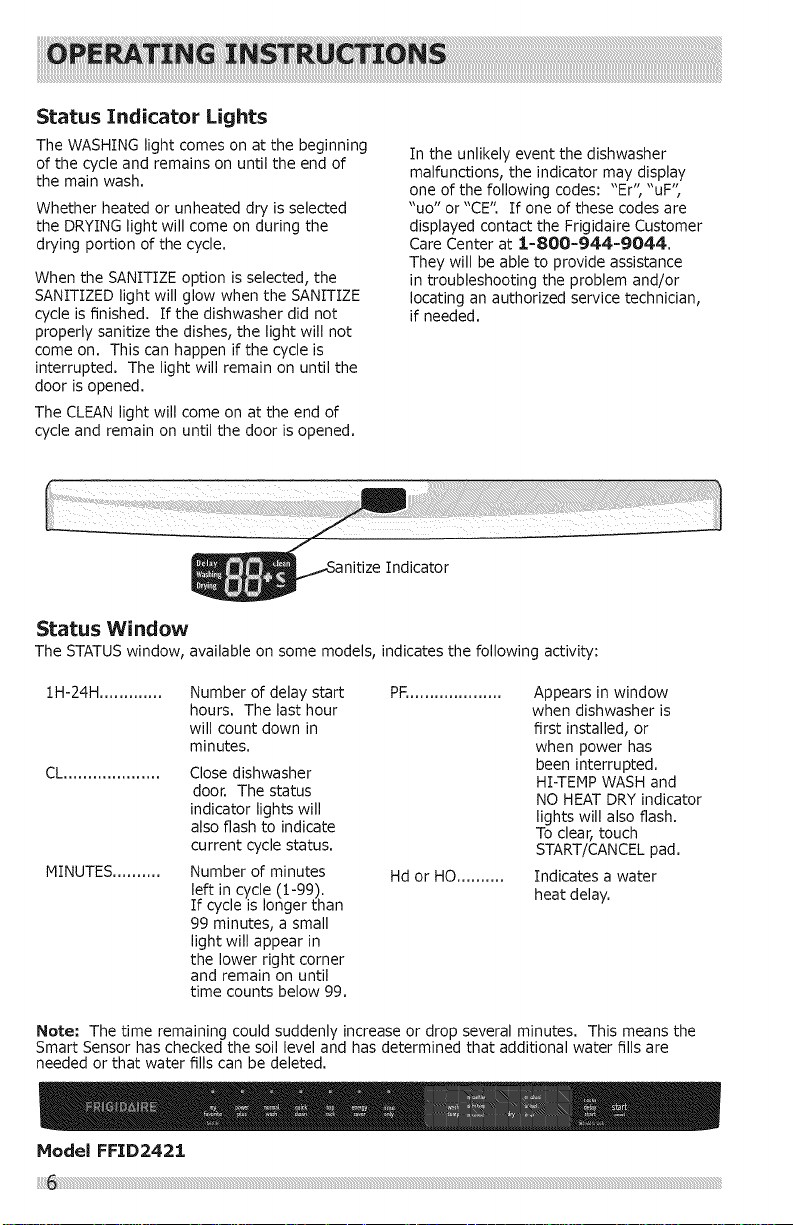
Status Indicator Lights
The WASHING light comes on at the beginning
of the cycle and remains on until the end of
the main wash.
Whether heated or unheated dry is selected
the DRYING light will come on during the
drying portion of the cycle.
When the SANITIZE option is selected, the
SANITIZED light will glow when the SANITIZE
cycle is finished. If the dishwasher did not
properly sanitize the dishes, the light will not
come on. This can happen if the cycle is
interrupted. The light will remain on until the
door is opened.
The CLEAN light will come on at the end of
cycle and remain on until the door is opened.
In the unlikely event the dishwasher
malfunctions, the indicator may display
one of the following codes: "Er'; "uF';
"uo" or"CE" tf one of these codes are
displayed contact the Frigidaire Customer
Care Center at 1=800=944-9044.
They will be able to provide assistance
in troubleshooting the problem and/or
locating an authorized service technician,
if needed.
Indicator
Status Window
The STATUS window, available on some models, indicates the following activity:
1H-24H ............. Number of delay start PF....................
CL ....................
MINUTES ..........
Note= The time remaining could suddenly increase or drop several minutes. This means the
Smart Sensor has checked the soil level and has determined that additional water fills are
needed or that water fills can be deleted.
hours. The last hour
will count down in
minutes.
Close dishwasher
door. The status
indicator lights will
also flash to indicate
current cycle status.
Number of minutes
left in cycle (1-99).
If cycle is longer than
99 minutes, a small
light will appear in
the lower right corner
and remain on until
time counts below 99.
Hd or HO.......... Indicates a water
Appears in window
when dishwasher is
first installed, or
when power has
been interrupted.
HI-TEMP WASH and
NO HEAT DRY indicator
lights will also flash.
To clear, touch
START/CANCEL pad.
heat delay.
Model FFID2421
