Page 1

Breeze
™
A revolution in room cooling
Installation Instructions
for BRO412W1A
4000 - 12000 Btu
Friedrich Part No. 96091000
Page 2
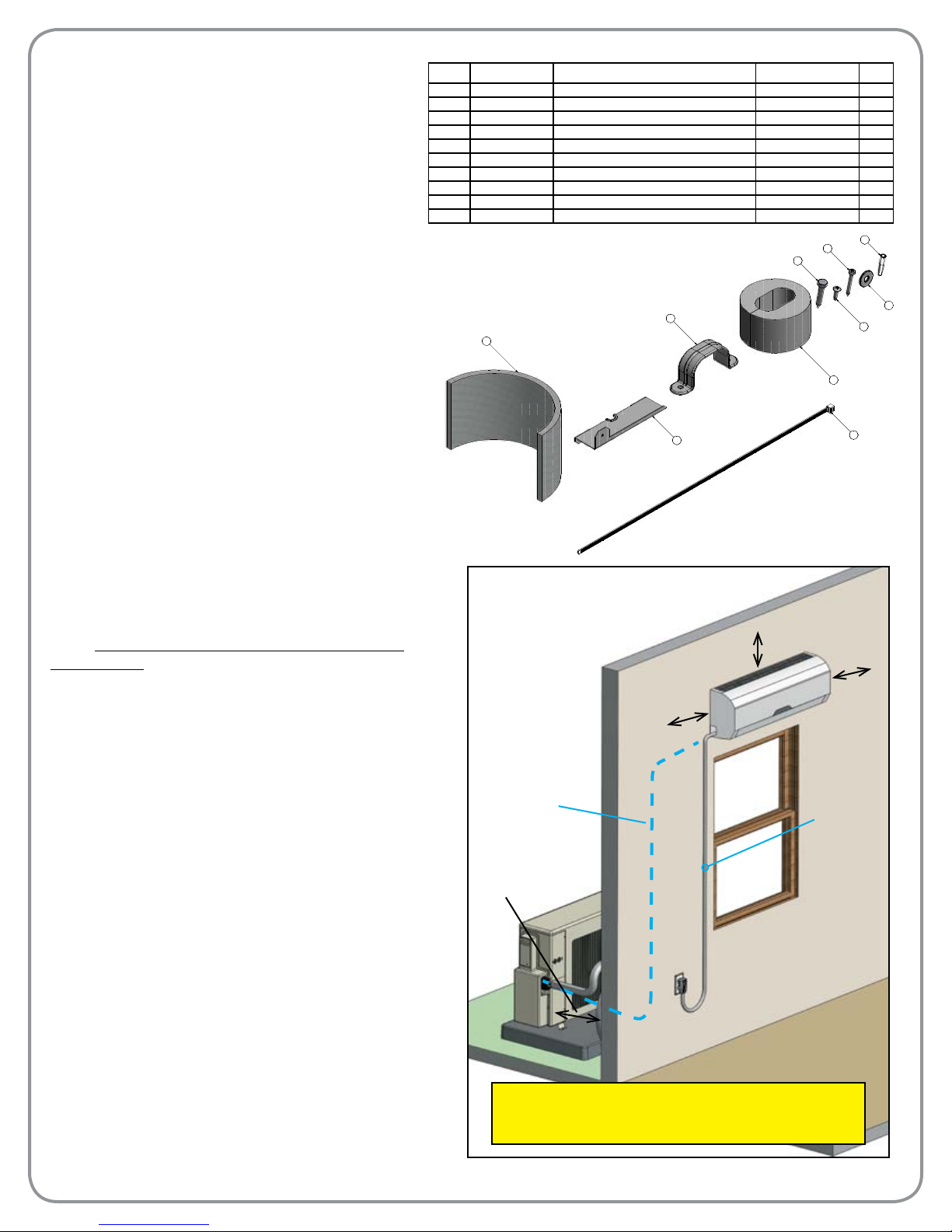
What’s in the carton?
1. Breeze indoor module with 25 ft. connecting
line attached
2. Wall mounting bracket for indoor module
3. Breeze outdoor module
4. Outdoor module connection covers
5. Mounting pad for outdoor module
6. Remote control
Tools you will need:
• Phillips screwdriver
• 7/16” wrench or crescent wrench
• Drill with phillips bit and 1/8” drill bit
• Stud nder (recommended)
• 3” hole saw (through wall installations)
• Safety glasses (recommended)
ITEM PART NUMBER DESCRIPTION REVISION NUMBER QTY
1 68800065 CONDENSER PAD INSTALLATION SCREW 00 4
2 68800066 SCREW #8 X 5/8” TRUSS HEAD 00 6
3 68800085 SCREW #8 X 1 1/2” PHILLIPS PAN HEAD 00 15
4 68800086 WALL ANCHOR FOR #8 SCREW 00 15
5 68800061 SLEEVE HOLD DOWN CLAMP 00 5
6 68800067 WALL OPENING FILL GASKET 00 2
7 91100804 WASHER FLAT .312 ID X .875 OD X .078 T 00 4
8 68800033 BRACKET CONTROL PANEL COVER 00 1
9 68800117 TOOL LINESET BENDING 00 1
10 1351156 WIRE TIE 00 2
4
3
1
5
9
8
2
6
10
7
Before getting started
Identify the locations where you will mount the
indoor module and place the outdoor module. Keep
in mind there is 25’ of connection line for connecting
indoor and outdoor pieces, so locate them accordingly. You cannot add additional length if they are
too far apart.
Placing the indoor unit
It is recommended that you install the indoor module on
an exterior wall within 6 feet of a properly rated outlet
for the system you are installing. The BR0412W1A plugs
into a 115V 15A outlet. The system should be plugged
into a single circuit outlet only. Typically, hanging the
indoor module above or adjacent to a window will
provide a great location. NOTE: You should not drill
through the window header (part of the rough framing(
located directly above the window opening.
Placing the outdoor unit
The outdoor module should be placed on a level surface
with adequate clearance of items like shrubbery, solid
fencing or other air conditioning equipment that can
impede airow to the module.
The outdoor module must be at least 12” from the wall
for proper airow. The mounting pad provided with the
system will raise the module off of the ground 3”. The
fan should face away from the building.
NOTE:
Be sure to place your
equipment with these
limitations in mind.
6" minimum
clearance
25 ft.
connecting
line
6" min
6 ft. power
cord
25 ft. max.
12" minimum
clearance
DO NOT PLUG IN INDOOR UNIT until you have
completed the entire installation process.
6" min
6 ft.
power
cord
Page 3

CAUTION
SHOCK HAZARD - DO NOT PLUG-IN indoor unit until all installation work is completed!
Connect to a single dedicated circuit sized for the load.
DO NOT kink or bend refrigeration line-set less than 3” radius – A radius bend template is provided.
Line-set is under high pressure – DO NOT Puncture line-set.
DO NOT Heat line-set.
Always follow all local and national codes when installing equipment. Obtain the help of trained, skilled
worker where necessary.
STEP 1
Next, determine how you will connect the indoor and outdoor modules. There are
two options available:
OPTION 1 is to drill a 3” hole through the wall to pass
the connecting line through.
OPTION 2 is to use the Friedrich SimpleSill™ kit to pass
the connecting pipe through the window. The SimpleSill™ is an optional accessory available where Breeze
is sold.
DO NOT PLUG IN INDOOR UNIT until you have
completed the entire installation process.
Page 4

Now that you have determined where the modules will be placed it is time to install the Breeze air conditioning system.
STEP 2 – Hang wall mount bracket
Using the paper template as a guide locate two studs
behind screw hole locations in the template. It is
preferrable to mount the hangaing plate on studs. If two
studs are not available, utilize anchors appropriate for
the wall type with a combined weight capacity of at least
60 lbs. Standard wood screws and drywall anchors are
provided.
If you are installing the system by drilling a 3” hole
through the wall (Option 1), mark the location of the 3”
hole centerline on the wall as well.
STEP 3 – Drill hole (Option 1) or mount
SimpleSill™ (Option 2).
Always follow all local and national codes when installing equipment. Obtain the help of trained, skilled
worker where necessary.
Option 1: Drill hole-through the Wall Installation
Drill 3” hole through the exterior wall.
NOTE: This should only be done by qualied installers. Consult local and national codes before drilling any
holes. Mark the hole location on the indoor wall using
the template. (If locating unit above a window or door,
making sure the hole is above structural header)
Using a stud nder, scan area around desired hole loca-
tion for pipes, ducts, electrical conductors and structural elements. Relocate indoor unit mounting location
as necessary to avoid interference.
Using a 3” hole saw, drill hole through wall from inside
toward outside. When center spiral drill penetrates outside wall, stop drilling. DO NOT drill the entire 3” from
the inside to prevent exterior wall damage. (TIP: tape a
bag to the wall directly below hole location to catch drill
debris and dust or use a shop vacuum while drilling)
Complete 3” hole from outside of the home by locating
center spiral drill bit penetration. Using the 3” hole saw
nish drilling through the wall from the outside of the
home.
NOTE: Wall mount bracket ships mounted to the back of the indoor
unit with a single Phillips head screw. Remove screw to release the
bracket for installation
Paper template
3” hole location
NOTE:
Attach the wall
bracket to the wall
with at least two
screws capable of
securing at least
60 lbs.
Level
Page 5

Option 2: Window Installation Using Friedrich SimpleSill™
A. B. C.
A. With the window raised, place one end of the SimpleSill™ into the window opening so it is against the corner of the
window frame and sill. Raise the other side of the SimpleSill™ 4” above the window sill. Expand the SimpleSill™ the
width of the window and install the securing pin as shown. Next, press the raised side down until the SimpleSill™ is
lodged securely into position. The SimpleSill™ end gaskets will conform to the window track shape.
B. Remove the pass through cover securing pins and cover.
C. Reference Step 4.2 and pass the connecting line out the window and insert it into the connecting line form in the
SimpleSill™.
D. Replace the pass through cover and securing pins
D.
STEP 4 Line set installation
4.1 Option 1 (3” hole pass through)
Completely uncoil the line set as straight as possible. Starting
with the quick connect end of the line set, pass the entire length
through the 3” hole.
4.2 Option 2 (SimpleSill window installation)
Uncoil enough of the line set to completely pass through the
SimpleSill. Pre bend the line set using the enclosed template
to match the desired shape as it passes through the SimpleSill.
Place remaining coiled line set outside the window for later connection to the Outdoor unit.
STEP 5
Hang the indoor module on the wall bracket.
Hang the module at the top rst and rotate it down until the module
is level with the wall. (You may need to make adjustments to the con-
necting line to get the indoor module to mount cleanly) The Breeze
module is not designed to mount totally ush to the wall. A space of
1/8” to 3/8” may be present between the module and the wall.
STEP 6
Place the mounting pad.
Position the mounting pad so that the mounting holes are away from
the house. Set the outdoor module on the mounting pad so that the
module feet align with the mounting holes. Screw the outdoor module to the mounting pad with the 4 lag bolts provided.
Page 6

STEP 7 – Connect the quick connector from the indoor line set to the outdoor
module.
1. Open lock handle on line-set connector by pulling back and rotating toward
indoor unit.
2. Grasp outer lock collar on line-set connector and pull back until it stops.
3. While holding outer lock collar reward,
push line-set connector body over base
1. 2. 3. 4. 5. 6.
If you have excess connecting line, roll the line into a coil approximately 2
feet wide, secure with the provided wire ties and store between the outdoor
module and the wall. DO NOT cut or kink the connecting line!
connector on outdoor unit half way and
release outer lock collar.
4. Continue to push line-set connector
onto base connector until outer lock
color engages base connector. The outer
lock collar will snap into position with
base connector and a click will be heard.
5. Grasp lock handle and rotate to its
closed position.
6. Install security screw to prevent tampering with line-set connector mechanism.
STEP 8 – Connect the electrical connector from the
connecting line to outdoor module
1. Remove the electrical cord retention bracket by unscrewing
the two screws shown. Retain the bracket and screws.
2. Connect the black colored electrical connector from the connecting line into the mating connector on the outdoor module.
The connectors will snap into place with a click. (The plug can
be removed by pushing in the side tabs on the plug and pulling
the plug body down and out of the receptacle.)
3. Re-install the electrical cord retention bracket using two
screws removed previously. The opening in the electrical cord
retention bracket should t over the cord. Do not pinch the
cord in the bracket.
4. Install the plastic cover as shown. There are two screws on
the outer ange of the cover and one screw under the electri-
cal connector access cover.
All Covers must be in place to operate unit.
SHOCK HAZARD exists without electrical access cover.
Covercannotbeinstalledwithoutcomplengstep8.1through8.4
properly.
STEP 9 – Locate the condensate drain.
The connecting line has a built in condensate line hose that removes the
moisture collected from the indoor module. The hose must be located in
an appropriate location for drainage. Because the hose relies on gravity
to drain, it is important that the hose only points downward for the entire
length of the hose.
If the connecting line is rolled to store the excess line as in Step 6, the drain
line may be removed from the connecting line as shown below and cut to an
appropriate length.
Page 7

STEP 10 – Final Preparation.
Using the supplied connecting line clips, secure the connecting line to the interior and exterior walls as desired. 5
retaining clips are provided from the factory.
Once the connecting line is secure and Steps 1-8 are complete, you may plug in the Breeze system and enjoy your
new air conditioner.
For installations with the connecting line going through the wall (option 1) use the supplied ller gasket to plug
the hole around the connecting line in the wall opening. Additional sealing may be desired or necessary for proper
weatherproong.
Routine Maintenance
Cleaning the unit:
The outer cover of the Breeze indoor module can be cleaned with a
damp cloth.
Cleaning the outdoor module can be done by rinsing the module with
low pressure water. Refer to friedrich.com for approved coil cleaning
agents.
Cleaning the lter:
The indoor module of the Breeze system has a washable lter that
should be inspected and cleaned periodically. To access and clean
the lter follow these steps.
Open the front panel by pulling on the left and right side tabs. The
front panel will open upward and lock into the open position.
Remove the left and right air lters from the Breeze module.
Wash the lters by rinsing with water or by vacuuming the dirt from
the lter. Allow the lter to dry completely prior to reinstalling.
Reinsert both air lters. Then, lower the front panel and snap the
panel into place.
Page 8

Remote Control Operation
1. START / STOP Turns the Breeze unit on or off.
2. DN/UP Arrow Press to raise or lower the temperature setting. Temperature
setting range is between 61�F – 86�F.
3. FAN/AUTO Adjusts the fan speed or sets fan to ‘AUTO’ operation.
Selectable speeds are LOW, MEDIUM, HIGH or AUTO. AUTO will
automatically adjust the fan speed to maintain the proper set
point.
4. MODE Selects the Breeze operating mode. Select between COOLING
(icon), HEATING (icon), DRY (icon), FAN (icon) or AUTO (icon).
COOLING (icon) mode – the unit will operate as an air conditioner
to maintain the desired set point.
HEATING (icon) – the unit will operate as a heat pump to maintain
the desired set point.
DRY (icon) – the unit will operate as an air conditioner on
low speed to reduce humidity levels while not affecting the air
temperature as greatly.
FAN (icon) – the unit will operate as a fan to circulate air only.
AUTO (icon) – the unit will operate as an air conditioner or heat
pump to maintain the desired set point.
1. SENSOR Pressing this button prompts the unit to take a reading of the
room conditions.
2. CLOCK Press to set the CLOCK (icon). (CLOCK icon will ash when ready
to set).
3. TIMER ON Press to set the time for the unit to come on. Optional setting,
only operates when ‘ON’ icon is illuminated on remote.
4. AIR SWEEP Press to turn on the AUTO AIR SWEEP (icon) function or to set the
desired angle of the airow. (Airow angle is reset each time
power is turned off)
5. EXTEND When on, (icon) will be displayed. In Cooling and Dry mode this
will allow the unit fan to operate for 10 extra minutes after
satisfying the temperature set point.
6. TEMP Press TEMP button to toggle between displaying the set point or
room temp on the Breeze unit display.
7. TIMER OFF Press to set the time for the unit to turn off. Optional setting, only
operates when ‘OFF’ icon is illuminated on remote.
8. TURBO TURBO mode (icon) operates the unit at maximum performance
level to bring the room to the set point temperature as rapidly as
possible. Available in Cooling and Heating mode.
9. SLEEP Press to enter SLEEP mode (icon). SLEEP mode automatically
adjusts the set point by 2 degrees after the rst hour of operation
to provide greater comfort overnight as well as save energy.
10. LIGHT Turns the LIGHT on the Breeze unit on or off.
Special Features:
LOCK You can lock the remote control by pressing the + and – (icons)
simultaneously. Press them again and the remote will unlock.
Fahrenheit The unit ships with the temperature readout in degrees Fahrenheit.
/Celsius To change to degrees Celsius press the MODE and – buttons (icons)
simultaneously. Press them again and the remote will return to
Fahrenheit.
