FreeVision VILTA-S VT21 User Manual

FCC ID:2ALQU-VT20
IC:22607-VT20
Model:VT21
VILTA-S
User Manual
Stabilizer for Smartphone

Contents
Overview
Packing List
Product Overview
Quick Start
App Installation
Smartphone Installation and Balance
App Connection
Start Up
Control Panel Introduction
App Menu Introduction
App Operation
Specifications
Specifications Parameter
Technical Parameter
Other Specification
02
03
04
05
07
08
12
14
17
17
18
Warning
Warranty Information
19
24
0101
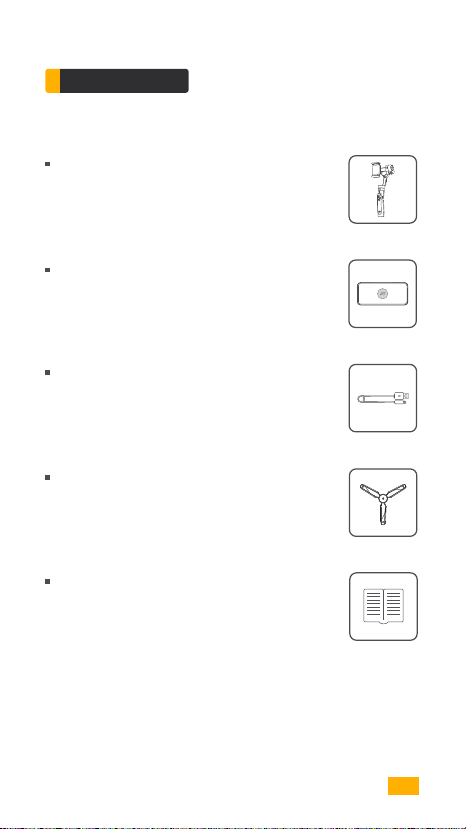
OVERVIEW
|
|
Packing List
VILTA-S
Portable Bag
Charging Cable
Tripod
User Manual
0102
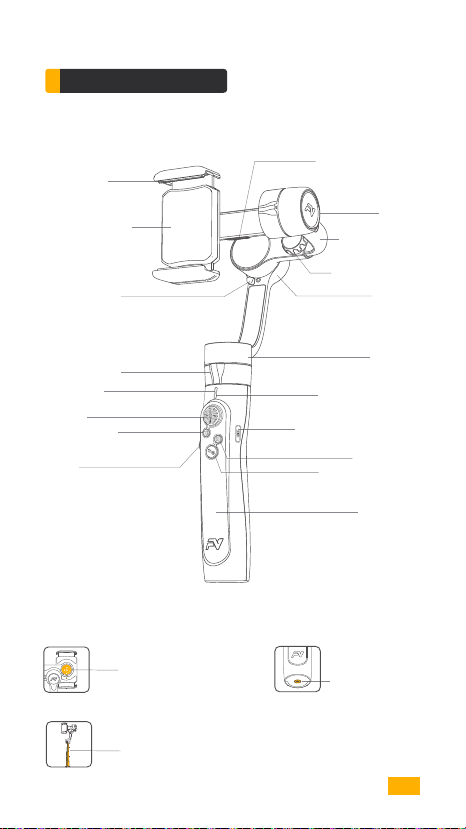
| OVERVIEW |
Product Overview
Smartphone
Mounting Clamp
Wireless Charging
(Optional)
Roll Axis Buckle
Pan Axis Buckle
Connection
Indicator Light
Joystick
Shutter Button
Wheel
Portrait and
Landscape Switch
USB-A Charging Port
Tilt Axis
Adjustment Arm
Adjustment Knob
Roll Axis
Pan Axis
Mode Indicator Light
Micro USB Charging Port
Setup Button
Power/Mode Button
Handle Grip
1/4 Inch Screw Port
Extension Rod
03

| QUICK START |
App Installation
Download FV Share App
For Android users, please search FV Share App in Google Play,
or scan the QR code to install. (Android 5.0 or above)
For iOS users, please search FV Share App in App Store.
( iOS 9.0 or above)
Available on the
App Store
04
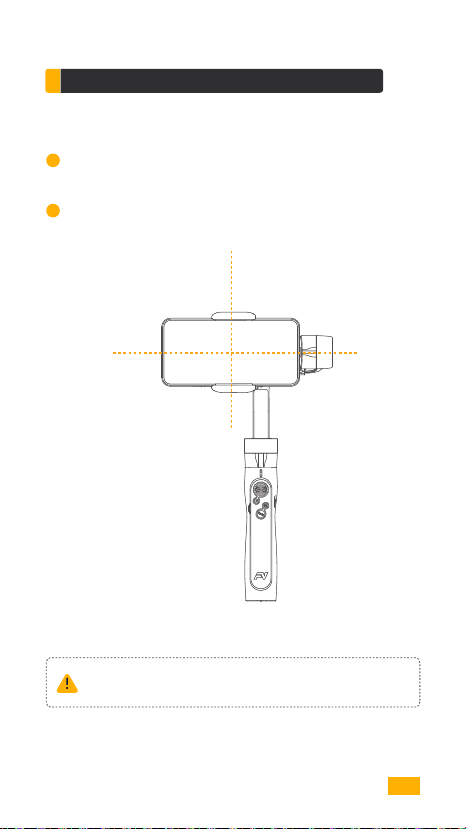
| QUICK START |
Smartphone Installation and Balance
1
Equidistantly pull open the smartphone mounting clamp. Put your
phone in and keep it close to the tilt axis motor.
2
Slightly move the adjustment arm. When your phone can stay level
and balanced as shown below, screw up the adjustment knob.
Always keep your phone mounted and well balanced in level prior
to power on.
05
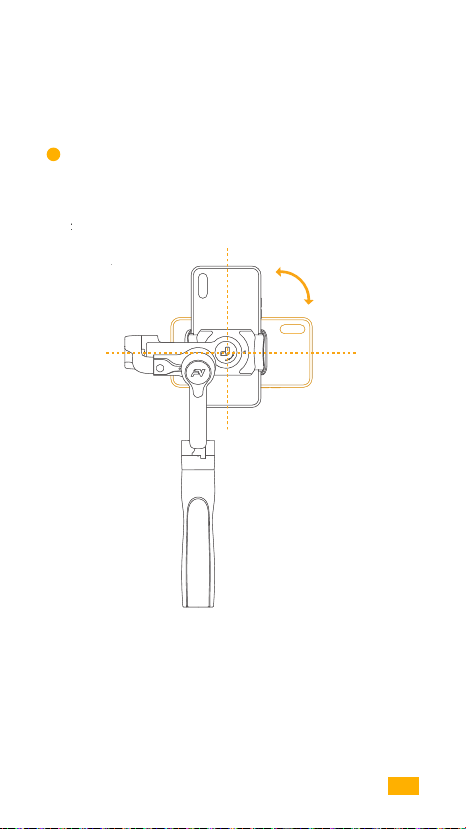
| QUICK START |
3
Portrait and landscape orientation can be switched by manually
rotating smartphone mounting clamp.
06
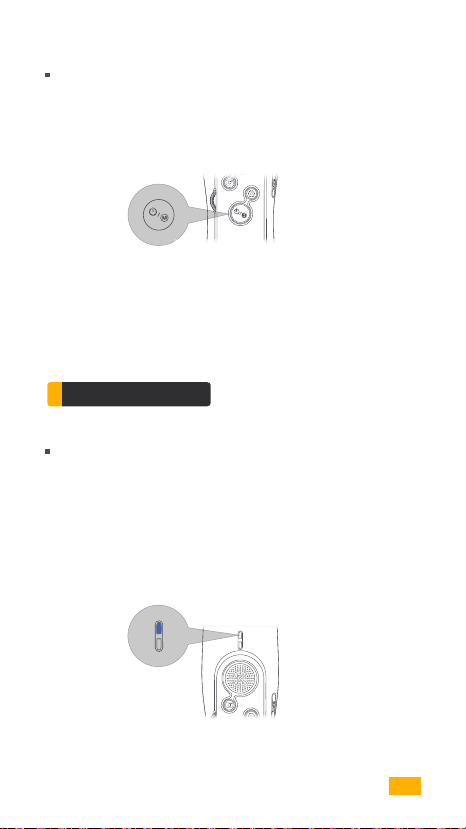
| QUICK START |
Power On/Off
Long press power / mode button for 3 seconds to power on/off.
Power/Mode Button
App Connection
FV Share Connection
Power on VILTA-S.
Turn on bluetooth.
Open FV Share. Choose VILTA-S. Tap Connect to Gimbal. Choose
your gimbal and get connected. After successfully connecting, the
blue connection indicator light stops flashing.
Connection
Indicator Light
07
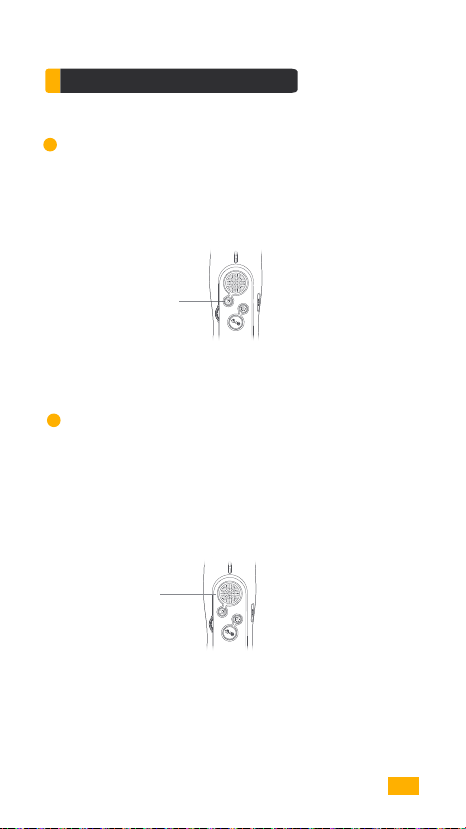
| START UP |
Control Panel Introduction
Shutter Button
1
Light press shutter button to focus. Deep press shutter button to take
a photo. Double press shutter button to take selfie. Long press shutter
button to record.
Shutter Button
2
Joystick
Use joystick to control gimbal left or right, upwardly or downwardly.
( Not available at POV mode )
Joystick
08
