Freeplay Energy Summit User Manual [en, de, fr, it, es]
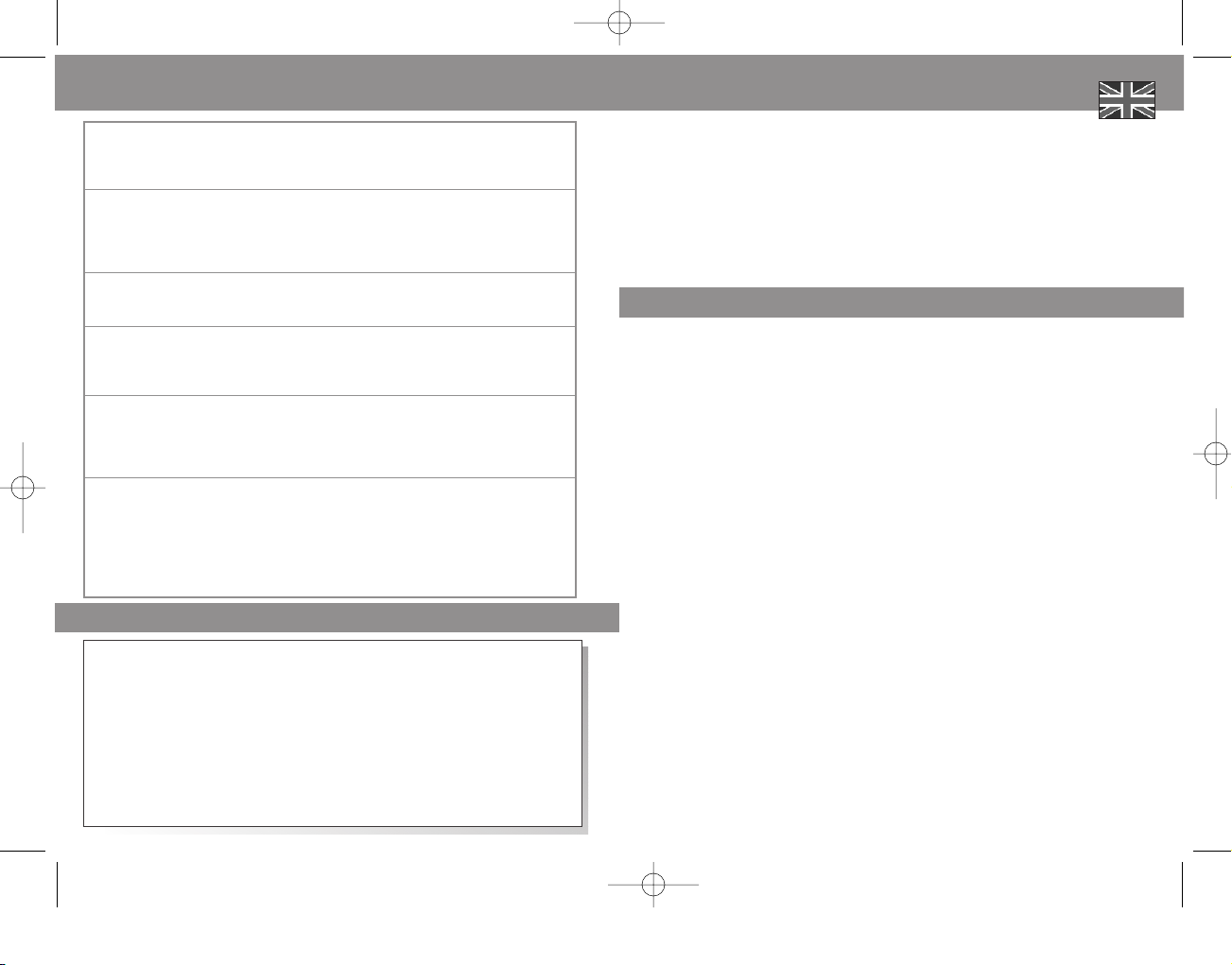
Controls 3–4
Features 5
Operation 5
Charging with your AC/DC adapter 5
Winder Operation 5
Internal Battery 5
Solar Panel and Short Wave Antenna 5
Clock Function 6
Setting the Clock 6
12/24 Hour Mode 6
Radio Operation 6
Auto Tuning 6
Manual Tuning 6
Preset Stations 7
Storing Radio Stations 7
Listening to a Preset Radio Station 7
Alarm Function 7
Setting the Alarm 7
Alarm Clock Activation and Deactivation 7
Other Functions 7
Sleep 7
Snooze 8
Display Illumination 8
Low Battery Indicator 8
Precautions 8
Specifications 8
Warranty 9
Subject Page
257
Congratulations on purchasing the Freeplay SUMMIT radio.
The self-sufficient multiband PLL radio
you can use anytime, anywhere.
The SUMMIT incorporates Freeplay Energy technology, state-of-the-art design and a
solar panel to bring you a high-tech yet robust radio to suit your every need, giving
you dependable power anytime, anywhere.
Please read these operating instructions carefully before using your radio, and
retain them for easy reference. Record the serial number, to be quoted when
dealing with Freeplay or a recognised distributor, regarding this product.
Technische Specificaties
De producent biedt gedurende twee jaar na aankoop volledige garantie op alle
onderdelen als fouten door materiaal of vakmanschap kan bewezen worden.
Het toestel zal volledig hersteld of vervangen worden zonder kosten, indien:
1. Het originele kasticket of factuur kan voorgelegd worden (met product type - datum van aankoop
- naam verkoper) samen met het te herstellen toestel.
2. Het volledige toestel terecht is bij de fabrikant of de vertegenwoordiger en dat op kosten van de
koper.
3. Er niets aan het apparaat hersteld, vervangen, onderhouden, gebroken of veranderd is, tenzij
door een persoon aangesteld door de fabrikant.
4. Alle nazichten ondernomen zijn door de fabrikant of bevoegde agenten.
5. Al de te herstellen stukken eigendom worden van de fabrikant.
6. Deze garantie is toegevoegd aan je legale garantie.
Deze garantie houdt niet de schade in veroorzaakt door nalatigheid of verkeerd gebruik van de koper.
Dit geldt ook voor een breuk aan de antenne.
Frequentiegamma:
FM 87.5 – 108 MHz SW2 5.95 – 15.6 MHz
MW 522 – 1620 kHz (9kHz) LW 144 – 281 kHz
520 – 1710 kHz (10kHz)
Antenne:
FM Telescopische antenne
MW Ingebouwde ferriet staaf antenne
SW Telscopische en draagbare antenne
LW Ingebouwde ferriet staaf antenne
Autonomie:
Speeltijd: Volgeladen batterij – tot 20 uur (normal volume)
30 Seconden opwindtijd – 30 minuten (normaal volume)
Oplaadtijd:
24 uur biedt 100% capaciteit
Ter indicatie, een manuele opwinding van 40 minuten, zonder onderbreking en
op het optimaal ladingsniveau, zou de batterij ook volledig opladen.
Afmetingen: mm duim
Hoogte 90 3.5
Lengte 171 6.7
Breedte 80 3.1
Gewicht 700g 24.71ons
Frequentie korte golven :
49 meter 5.95 – 6.25 MHz
41 meter 7.1 – 7.3 MHz
31 meter 9.5 – 9.9 MHz
25 meter 11.65 – 11.975 MHz
22 meter 13.6 – 13.8 MHz
19 meter 15.1 – 15.6 MHz
Garantie
Contents
Updated 506-IB-DEL 3/6/03 10:16 am Page 1
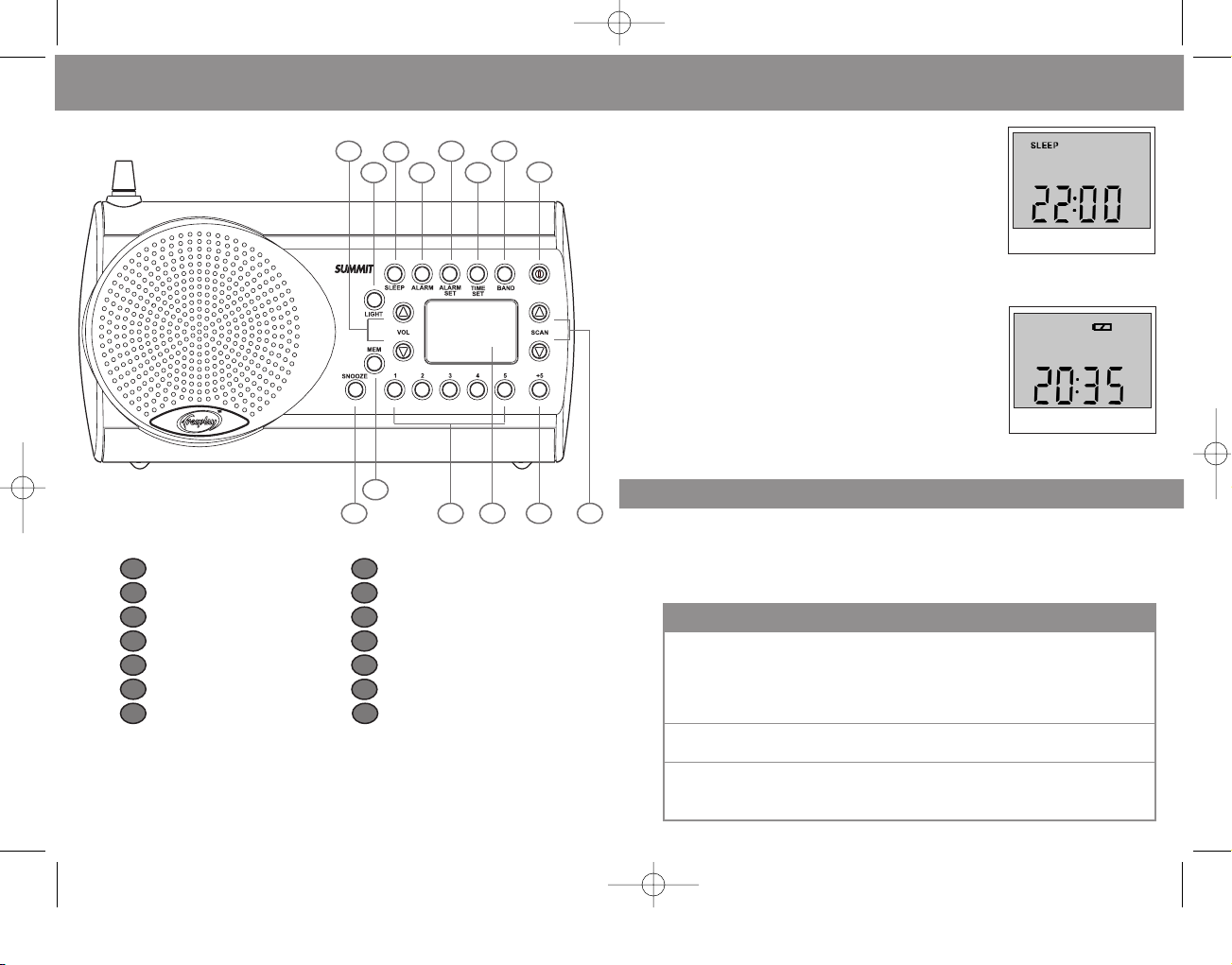
NB: eens geactiveerd, zal het ALARM afgaan gedurende 60
minuten, wat u telkens kan onderbreken zoveel u wilt.
Om het digitale scherm te verlichten druk u op de LIGHT toets
5 seconden later zal het lichtje automatisch weer uitgaan.
Om de batterij een zolang mogelijk leven te geven en de
preselecties zolang mogelijk te bewaren werkt de SUMMIT
op een laag voltage. Door gebruik neemt het ladingsniveau
van de interne batterij af, waardoor de voltage afzwakt. Als
de batterij te zwak wordt, zal dit aangegeven worden op het
digitale scherm met een ‘lage batterij icoon’. Toch zal de
batterij nog enkele minuten blijven werken tot de radio stilvalt.
Het uur wordt nog steeds aangegeven en de preselecties
worden ook bewaard. We raden aan om op dit punt de
SUMMIT opnieuw op te laden, tenzij met de verdeelstekker,
tenzij met het opwindmechanisme. De digitale afbeelding zal
nog enkele dagen actief blijven voor het helemaal verdwijnt
en meteen ook alle preselecties verdwenen zijn.
De SUMMIT heeft ook een slot-functie die de controleknoppen
uitschakelt, en ervoor zorgt dat deze niet toevallig kunnen
worden aangeschakeld. Druk eenvoudigweg tegelijkertijd op
de ALARM SET en TIME SET knoppen om deze mogelijkheid
aan te zetten. Om deze uit te zetten, dient u tegelijkertijd nog
een keer op de hierboven genoemde knoppen te drukken.
Zet de radio na gebruik altijd af, zo blijven de batterijen een lang leven beschoren. Als
de radio aanblijft terwijl de batterij leeg is, zal dit schade ook berokkenen. Enkel om de
batterijen te vervangen mag u het toestel openen. Gebruik by het reiuigen nooit bijtende
of chemische stoffen. Enkel schoonmaken met een vochtige doek en zachte detergenten.
8
7
6
5
4
3
2
1
14
13
12
10
9
1
2
3
4
5
6
7
8
9
10
11
12
13
Volume /
Light
Sleep
Alarm
Alarm Set
Time Set
Band Select
Power
Scan /
Preset Button +5
LCD
Preset Buttons 1-5
Memory
Register with Freeplay and stand to win other Freeplay Energy products.
To register, please complete the online registration form at
www.freeplay.net
56
3
Controls
11
14
Snooze
Slaapfunctie
Voeding
Intern: AC alternator aangedreven door het opwindmechanisme
via transmissie
Extern: AC/DC verdeelstekker 6V 100mA
Solair: Krachtig amorf zonnepaneel met dunne film; capaciteit 4.2V 34mA
Heroplaadbare batterij:
Verwijderbare batterij met 3 Ni-MH elementen, 1300 mAh, 3.6V
Luidspreker
Afmeting: 66 mm – 2.6 duim. Impedantie: 8 ohms.
Output: 0.2 watt (max)
Andere functies
Technische gegevens
Lage batterij icoon
Waarschuwingen
Updated 506-IB-DEL 3/6/03 10:16 am Page 2
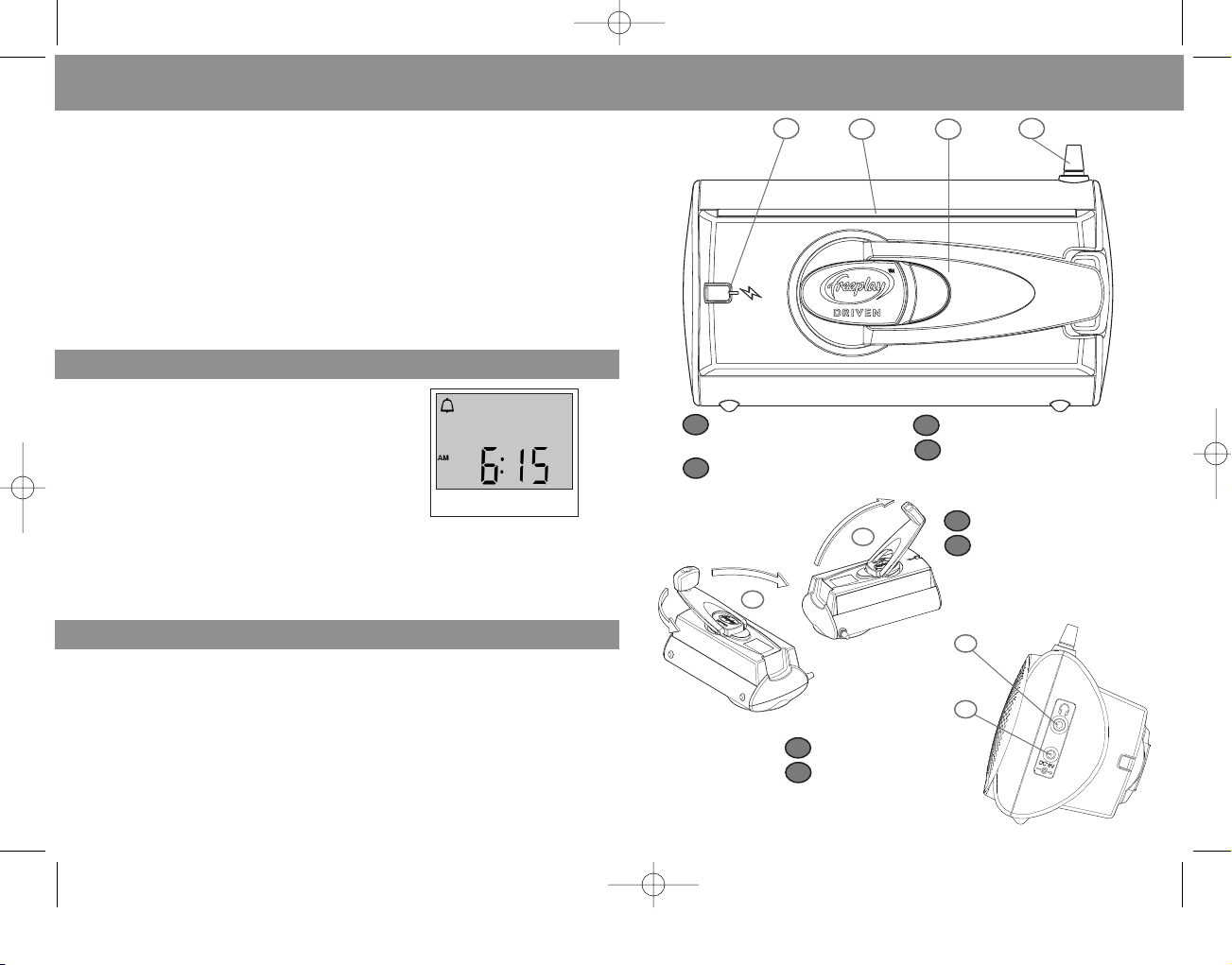
Opslaan van radiostations
Uw SUMMIT kan tot 30 radiostations in het geheugen opnemen (10 stations elk voor FM
en MW- 5 stations elk voor LW en SW2). Om een radiostation in het geheugen op te
slaan, begin je eerst naar een radiostation te zoeken zoals beschreven in ‘Ontvangst
Radio’. Druk 1-maal op de geheugentoets (MEM), druk daarna op een van de
programmeringstoetsen (PRESET 1, 2, 3, 4 of 5). De golflengte, frequentie en het
nummer van het station verschijnen samen en een zachte toon geeft aan dat het station is
opgeslagen. Om meer dan 5 stations per golflengte op te slaan druk je +5 alvoor je een
station bij een nummer plaatst (PRESET 1 - 5).
Luisteren naar een geprogrammeerd radiostation
Druk op POWER om uw toestel aan te zetten. Druk vervolgens op een van de toetsen
PRESET (1 tot 5). Wil u luisteren naar een programma boven 5, druk dan eerst op
+5 en dan het cijfer van de gewenste PRESET (1 tot 5). Na een korte toon begint de
radio te spelen. De golflengte, de frequentie en het PRESET nummer worden
zichtbaar.
Alarm instellen
Druk tegelijk op de ALARM SET toets en op SCAN of
SCAN om de gewenste wektijd in te stellen. Laat vervolgens
de ALARM SET toets los. De weergave duidt nu weer de juiste
tijd aan. Om te controleren of de juiste alarmtijd is ingesteld,
druk 1- maal op ALARM SET.
Aan- en afstellen van de alarmklok
Druk op de ALARM toets om de alarmklok te activeren. Op
het LCD scherm verschijnt een symbool dat aanduidt dat de
wekfunctie geactiveerd is. Als u het alarm wilt afzetten, druk
je weer 1- maal op de ALARM toets. Als het symbool verdwijnt, is het alarm niet
meer ingesteld. Als de wektijd aangebroken is, hoor u een alarm afgaan op
het vooropgestelde uur en het weksymbool flapt aan en uit op het scherm.
NB: het is mogelijk om het alarm voor 24 uur uit te schakelen als u tweemaal op de
knop ALARM drukt. Als u gedurende het afgaan van het alarm niet op de knop drukt,
zal die automatisch uitvallen na 1 uur.
Uw SUMMIT multiband radio beschikt over een inslaapfunctie die je toelaat zelf de tijd te
kiezen waarop je radio automatisch stilvalt. U kan zelf kiezen tussen 10, 20, 30, 40, 50
of 60 minuten, enkel door op de SLEEP knop te drukken als de juiste tijd verloopt. De
slaaptijdfunctie telt per 10 minuten op tot de gewenste tijd verschijnt waarop u wenst te
slapen. SLEEP en de geselecteerde tijd worden aangeven, daarna enkel SLEEP. Ook de
frequentie en de golflengte van het gekozen radiostation zijn zichtbaar. De radio schakelt
af wanneer de gekozen inslaaptijd is verstreken. Als u de SLEEP minuterie wilt afzetten
voor de verstreken tijd om is, dan druk u enkel op de POWER toets. Om te zien hoeveel
tijd er nog rest, druk u op de SLEEP toets.
Als u tijdens het alarmsignaal op SNOOZE drukt, zal het signaal stoppen, maar 9
minuten later weer herbeginnen. U kunt dat proces herhalen door telkens op de
SNOOZE knop te drukken.
17
16
15
18
21
22
20
Handle can be wound
clockwise or anticlockwise
19
To wind, flip out handle
20
19
22
DC Input
21
Headphones Socket
Controls
455
16
17
Solar Panel
Winder Handle
18
Aerial
15
Effort Level and
Charge Indicator
Het instellen van het alarm
Geprogrammeerde radiostations
Alarmfunctie
Andere functies
Updated 506-IB-DEL 3/6/03 10:16 am Page 3
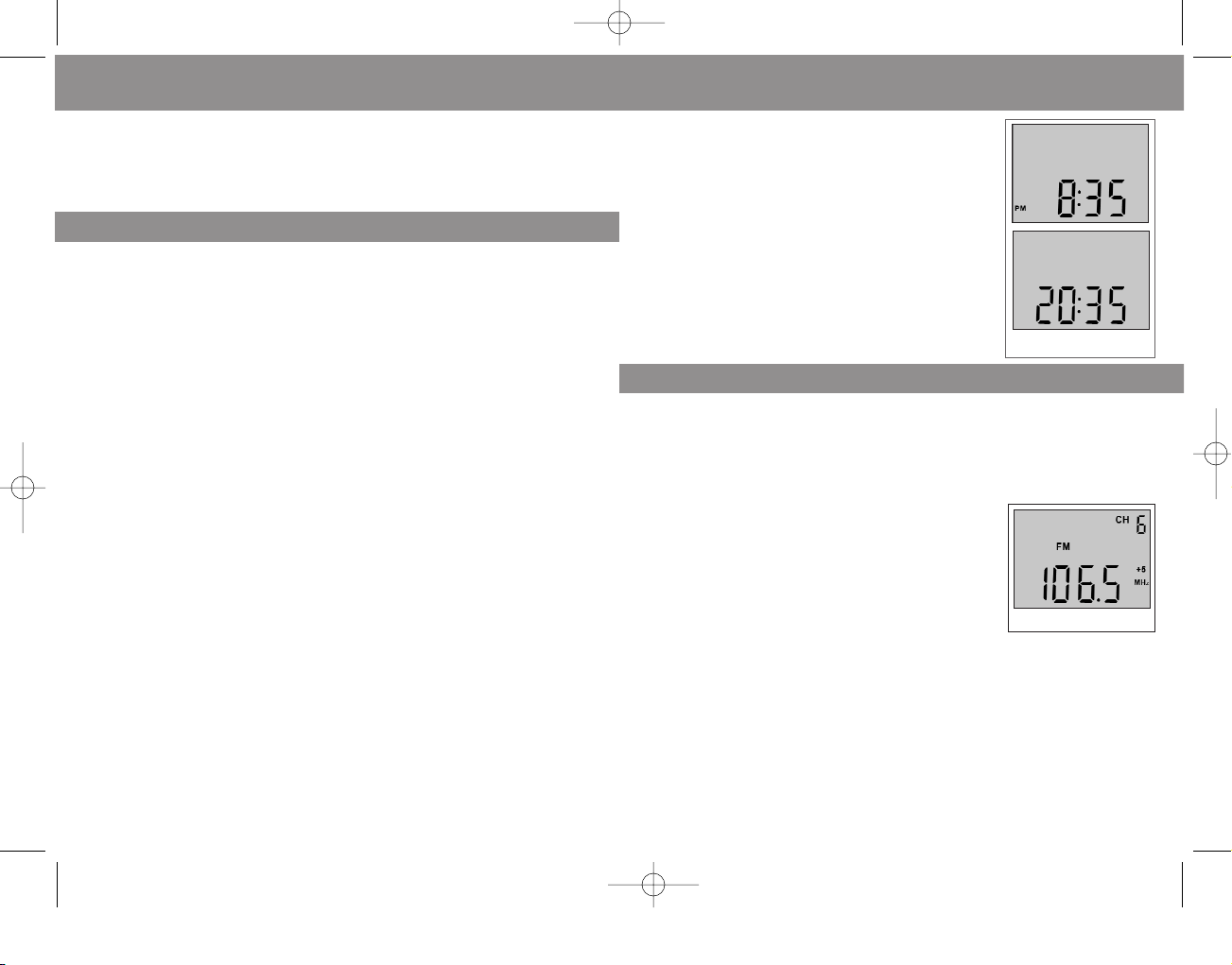
De tijd instellen
Nadat de Ni-MH batterijen voor de eerste keer opgeladen
zijn, zal de klok 0:00 knipperen. Duw tegelijk de tijd
saanduidings toets (TIME SET) en een van de zoektoetsen in
(SCAN of SCAN) om de juiste tijd in te stellen.
Wanneer je de juiste tijd hebt bereikt, laat je de TIME SET
toets los. De juiste tijd zal nu aangegeven worden.
12/24 uur instelling
De SUMMIT is automatisch uitgerust met een 24 uur
tijdsinstelling. Als je dit wenst te veranderen, verzeker
je dat de stroom uitstaat, druk je vervolgens op de
programmeringstoets 3 en terzelfdertijd op de aan/af
toets. De 12-uur instelling zal zich vertonen. Om terug
te keren naar de 24- uur instelling druk je op de
programmeringstoets 4 en tezelfdertijd op de aan/af toets
Automatisch afstemmen
Druk op de aan/af toets om de radio aan te zetten. Om de juiste golflengte te bekomen
druk je herhaaldelijk op de BAND toets. FM, MW, SW2 of LW licht op. Houd de
SCAN of de SCAN toets tenminste 2 seconden ingedrukt, waardoor de radio zelf
een station zal zoeken. Eenmaal een station gevonden, zal de SUMMIT daarop blijven
staan.
Als je wilt overschakelen naar een station met een relatief
zwakker signaal , druk dan kort op SCAN of SCAN
toets zolang als nodig voor een optimale ontvangst. De
gekozen frequentie zal digitaal aangegeven worden. Indien
gedurende 10 seconden lang geen enkele toets geselecteerd
wordt, zal de tijdsaanduiding weer aangegeven worden.
Manueel afstemmen
De SUMMIT kan ook manueel afgestemd worden. Nadat u
de aan/af toets ingedrukt hebt om de radio aan te zetten,
duw je herhaaldelijk op de BAND toets om de gewenste
golflengte te selecteren. Opnieuw worden FM, MW, SW2, of
LW vertoond.
Druk kort op de SCAN of SCAN toets zo dikwijls als nodig om een optimale
ontvangst te bekomen. De gekozen frequentie verschijnt digitaal. Daarna komt de radio
weer op de tijdsaanduiding te staan als geen enkele toets ingedrukt wordt gedurende een
tijdsspanne van 10 seconden.
De SUMMIT is automatisch afgesteld in trappen van 9kHz (MW)/0,05MHz (FM). Deze
parameter kan vervangen worden door de toets PRESET 1 tegelijkertijd in te drukken met
aan/af toets om de radio aan te zetten. De radio zal nu beginnen zoeken in trappen van
10kHz/0.1Mhz. Om terug te keren naar de oorspronkelijke instelling, houd je de toets
PRESET 2 ingedrukt om vervolgens de aan/af toets in te drukken om de radio weer aan
te schakelen.
Charging with your AC/DC adapter
Initially, the SUMMIT’s battery must be charged using the adapter. To charge from the
mains, plug the supplied AC/DC 6V adapter into the DC input socket located on the
side of the radio. The charge indicator situated near the winder handle will illuminate
to show that charging is in progress. After approximately 24 hours the radio will be
fully charged. The adapter can remain plugged in, providing a continuous trickle
charge to the internal battery of the radio. In exceptional circumstances, should the
battery be fully discharged or left in a discharged condition for a long time, it is then
advisable to charge prior to use. Failure to charge may compromise the playtime of
the radio.
Wind-up Operation
To operate, hold the radio firmly and crank the winder handle. The winder handle
can be cranked in any direction. A wind of about 30 seconds will provide
approximately 30 minutes of playtime (normal volume). The radio can be cranked at
any time to extend play time. The radio is equipped with a LED charge level
indicator, (situated near the winder handle) which signals when the optimum input
effort is reached. Cranking efforts in excess of this merely provide a higher level of
charge rate into the battery and consequently increase play time. Cranking the
winder handle drives the internal alternator via a transmission generating selfpowered energy, which is stored in the internal battery.
Internal battery
For best results, the radio’s internal battery requires a conditioning charge for 24
hours prior to use. The radio can, however, be used immediately in the ‘wind-up’
mode if required. For optimum battery life, the battery should be fully discharged and
recharged at least once a month. Should the Ni-MH batteries need to be replaced,
simply detach the upper and lower rubber panels of the SUMMIT and remove the 5
screws that hold the unit together. Your radio will open to reveal the Ni-MH battery
pack which can then be removed and replaced.
Solar Panel and Short Wave Antenna
The SUMMIT can be placed in direct sunlight in order to supplement the power
requirements. When the solar panel is in direct sunlight, the radio will be charged
while it is switched off.
The portable short wave antenna will improve the performance and reception of the
short wave band on the SUMMIT radio. The antenna wire can be extended up to 7
metres. When not in use it may be easily rewound into its case and stored away for
later use. To operate, attach the slotted clip over the smallest section of the telescopic
antenna. For best performance the antenna wire should be positioned as high as
possible and fully extended. The wire should then be adjusted for the best signal.
Features
545
Operation
Afstemmen van je radio
Tijdsbediening
Ontvangst radio
12 of 24- uur weergave
• High performance speaker • AC/DC adapter
• Optimum charge level indicator • Non-slip rubber grip
• Internal rechargeable Ni-MH battery • Digital display (LCD)
• Alarm clock, snooze and sleep function • Multiband radio
• Headphones socket for personal listening • Solar panel
• Freeplay direct charge wind up alternator
Updated 506-IB-DEL 3/6/03 10:16 am Page 4
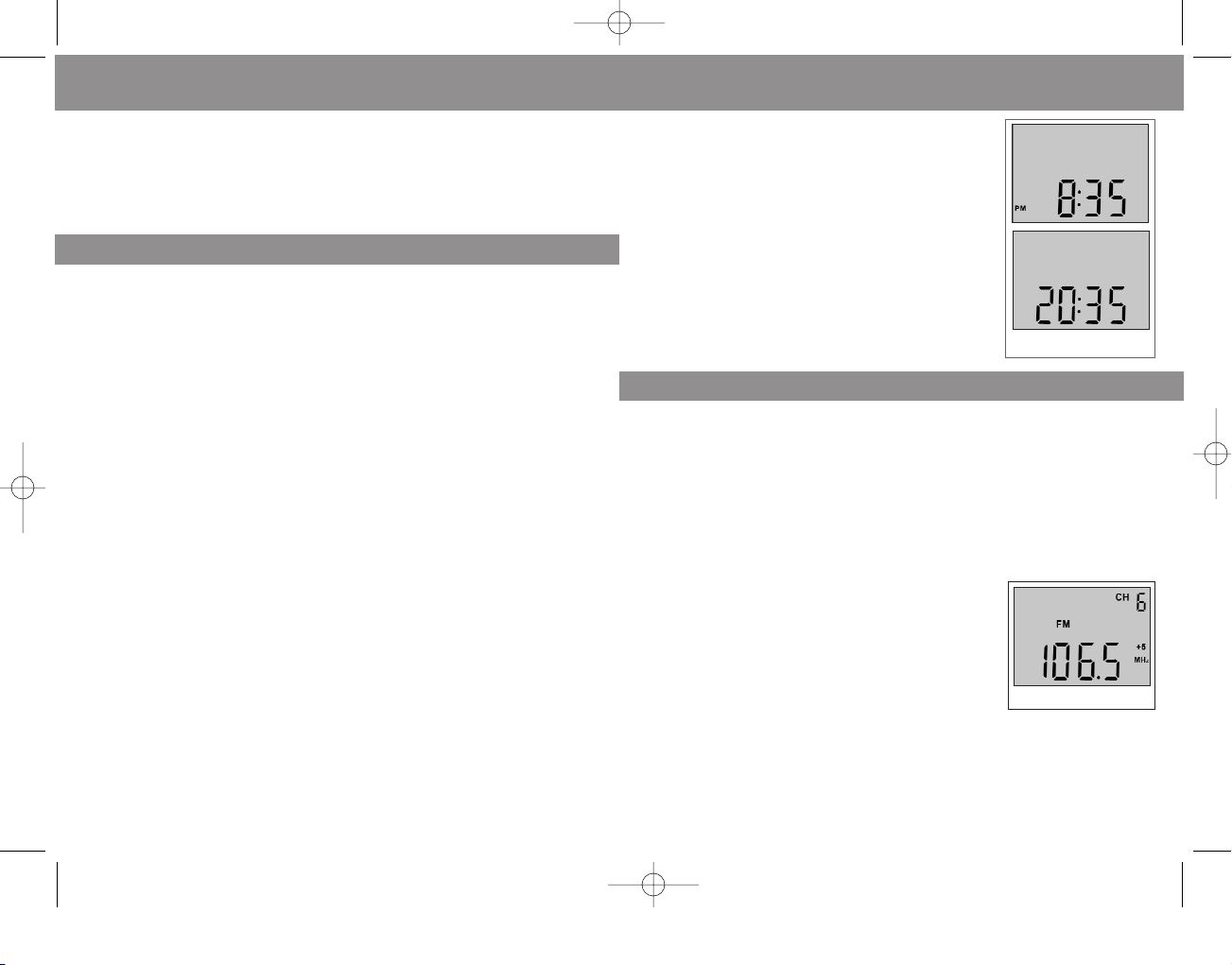
Setting the Clock
The clock digits 0:00 will be displayed after the
Ni-MH batteries are charged. Hold down the
TIME SET button while pressing the SCAN or
SCAN button to set the current time. Once you
have reached the correct time release the TIME SET
button. The current time will be displayed.
12/24 Hour Clock Mode
The SUMMIT has a 24-hour clock mode default setting.
Should you wish to change this mode, ensure the
power is off, then hold down preset button 3 while
simultaneously pressing the power button. The 12-hour
mode will be displayed. To switch back to the 24-hour
mode, hold down preset button 4 and press the power
button.
Auto-Tuning
Press the power button to switch the radio on. In order to select the desired
waveband, press the BAND button repeatedly. FM, MW, SW2 or LW is displayed.
Hold the SCAN or SCAN button down for at least two seconds, at which point
the radio will start searching for a radio station. Once a station is found, the SUMMIT
will stop searching.
Should you wish to tune to a station with a comparatively weak signal, briefly press
the SCAN or SCAN button as often as necessary for optimum reception. The
radio frequency is displayed on the LCD. If a button is not pressed for more than
10 seconds, the display will change back to the current time mode.
Manual Tuning
The SUMMIT can also be tuned manually. After pushing
the power button to switch the radio on, press the BAND
button repeatedly to select the desired waveband. Once
again, FM, MW, SW2 or LW is displayed.
Briefly press the SCAN or SCAN button as often as
necessary for optimum reception. The radio frequency is
shown. Thereafter the display will change back to the
current time mode if no button is pressed for 10 seconds.
The SUMMIT has a default step setting of 9kHz (MW) / 0.05MHz (FM), which can be
changed by holding preset button 1 down, while simultaneously pressing the power
button to switch the radio on. The radio will now scan in 10kHz / 0.1MHz steps. To
change back to the default setting, hold the preset button number 2 down, and then
press the power button to switch the radio on.
Tuning your Radio
Clock Function
Radio Operation
12 or 24 Hour Format
Onderdelen
Opladen via de verdeelstekker
Bij de eerste ingebruikname moet de SUMMIT batterij met de verdeelstekker via een
stopkontakt opgeladen worden. Steek de ingesloten AC/DC 6V verdeelstekker in de DC
invoer aan de zijkant van de radio. Het ladingslichtje bij het opwindhandvat gaat
branden, om aan te geven dat de lading plaatsvindt. Na ongeveer 24 uur is de radio
volledig opgeladen. De verdeelstekker kan nadien aangesloten blijven, om een
constante minimale lading van de interne batterij te verzekeren. In bijzondere
omstandigheden, mocht de accu volledig ontladen zijn of gedurende lange tijd leeg zijn
geweest, is het aan te raden deze voor gebruik opnieuw op te laden. Als dit achterwege
blijft, kan dit de speeltijd van de radio beïnvloeden.
Manueel opladen
Houd de radio stevig vast en zwengel het opwindhandvat aan. De zwengel kan
kloksgewys als anti-kloksgewys opgewonden worden. Als je ongeveer 30 seconden
opwindt, verkrijg je zowat 30 minuten speeltijd (bij normaal volume). Om het even
wanneer kan u meer speeltijd aanzwengelen.
De radio is uitgerust met een oplaadvenster (naast het handvat) dat aanduidt als het
opladen voltooid is. Meer aanzwengelen hoeft niet echt, het voorziet wel een sterkere
lading in de interne batterij, wat de speeltijd uiteindelijk zal verlengen. Het manueel
opladen drijft de interne alternator aan en wekt via transmissie een interne energie op.
Die energie wordt opgeslaan in de interne batterij.
Interne batterij
Voor het beste resultaat, laadt u de batterij de eerste keer best op gedurende 24 uur voor
u ze gebruikt. Nochtans kan de radio al van bij het begin van de oplaadbeurt aangezet
worden door hem manueel aan te zwengelen. Voor een lange levensduur van de batterij
moet die minstens 1-maal per maand volledig opgeladen en leeggehaald worden.
Wanneer de Ni-MH batterijen toch moet vervangen worden, maat u gewoon de bovenste
en onderste panelen van de SUMMIT los en verwijder de 5 schroeven die het apparaat
samenhouden. Zonder moeilijkheden kunnen de batterijen nu vervangen worden.
Zonnepaneel en kortegolf antenne
Het toestel kan in direct zonlicht geplaatst worden om meer energie op te doen. Op die
manier laadt de batterij op, terwijl de radio uitgeschakeld is
De draagbare kortegolf antenne zal de ontvangst en de geluidskwaliteit van de korte
golfband van de SUMMIT merkelijk verbeteren. De antennedraad kan tot 7 meter
uitgelengd worden. Anders kan hij opgerold gemakkelijk opgeborgen worden. Voor een
goede werking maak je de knip in de gleuf vast bij het smalste deel van de telescopische
antenne. Voor de beste weergave wordt de draad liefst zo hoog mogelijk geplaatst en
volledig uitgerold. Daarna moet hij aangepast worden om het beste geluidssignaal te
verkrijgen.
653
• Anti-slip handvat uit rubber • Digitale afbeelding (LCD)
• AC/DC verdeelstekker • Kwaliteits luidspreker
• Aanduiding optimaal ladingsniveau • Multiband radio
• Interne heroplaadbare Ni-MH batterij • Zonnepaneel
• Alarmklok, inslaap- en tijdelijke inslaaptoets
• Freeplay verdeelstekker voor directe oplading
• Fitting hoofdtelefoon voor individueel gebruik
Werking
Updated 506-IB-DEL 3/6/03 10:16 am Page 5
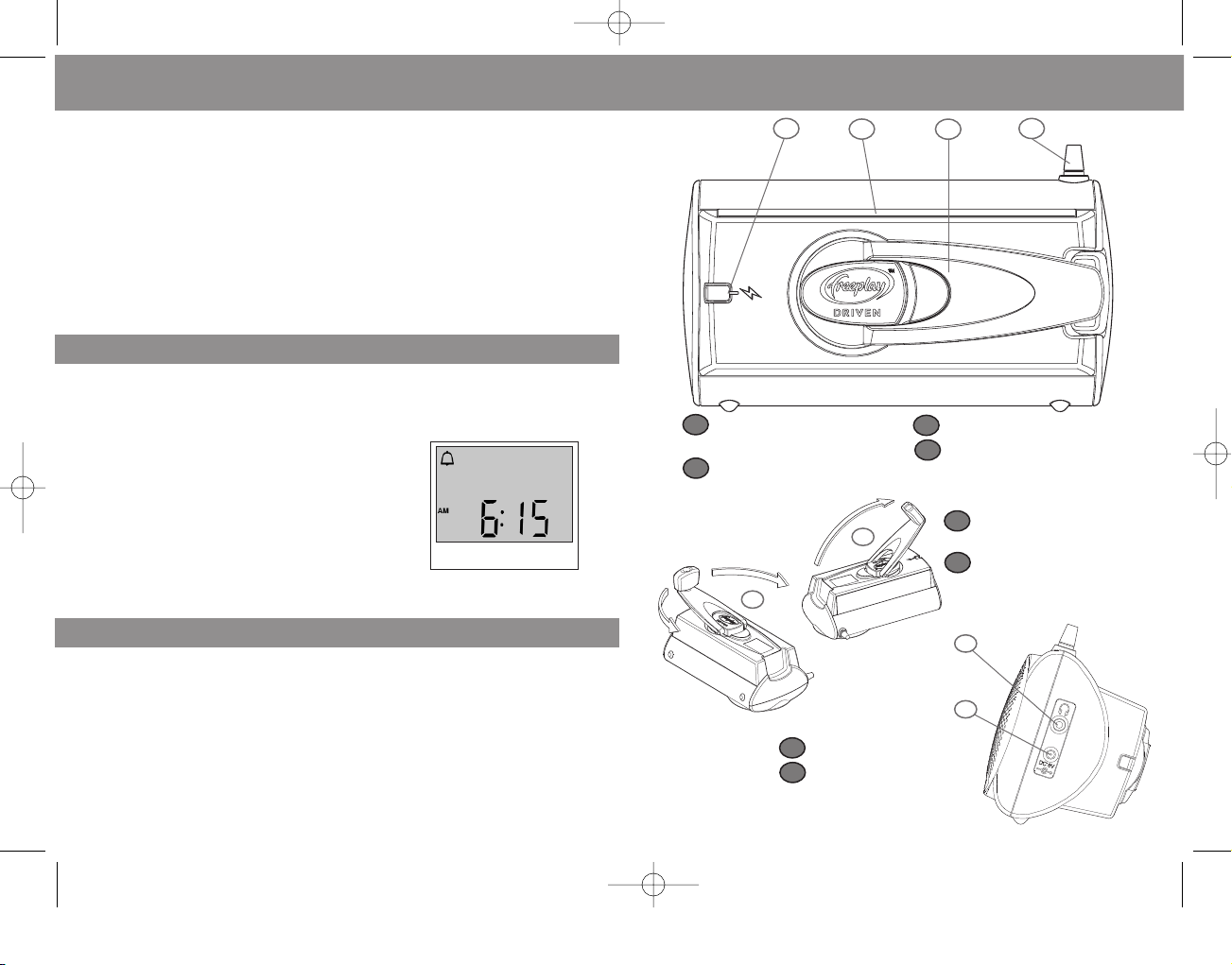
Storing radio stations
The SUMMIT can store up to 30 radio stations (10 stations each for FM and MW –
five stations each for LW and SW2). Begin by tuning to a desired radio station as
described in Radio Operation. Press the memory button (MEM) once, then press one
of the preset buttons, ie. 1-5. The waveband, the frequency and the preset number of
the stored station are displayed and a beep sound is heard to confirm the memory set
has been stored. To store more than 5 stations per waveband, press +5 before
assigning a station to a preset button (1-5).
Listening to a preset radio station
Press the power button to switch the radio on. Press a preset button (1-5). Should you
wish to listen to a preset station above 5, first press +5 and then the number of the
desired preset. A beep sound is heard and the radio starts playing. The waveband,
the frequency and the preset number of the stored station are displayed.
Alarm time setting
Hold the ALARM SET button down while simultaneously pressing SCAN or SCAN
to set the desired alarm time. Release the ALARM SET button. The display will change
back to the current time mode. Press the ALARM SET button once to check the alarm
time set.
Alarm clock activation and deactivation
Begin by pressing the ALARM button to activate the alarm
clock. An alarm symbol will be displayed on the LCD
screen. Press the ALARM button again to deactivate the
alarm clock. Once the alarm symbol disappears, the alarm
has been deactivated. When the set alarm time comes, the
buzzer sounds and the alarm symbol on the display flashes.
Please note: you can switch the alarm off for 24 hours
by pressing the ALARM button twice. If no key is pressed during the alarm call,
the alarm clock will automatically switch off after one hour.
The SUMMIT multiband radio has a built-in sleep timer which automatically switches
the radio off after a desired period of time. You can select either the 10, 20, 30, 40,
50 or 60 minute options by holding down the SLEEP button, at which point the sleep
time counts up at 10 minutes per step, repeatedly until the desired sleep time is
shown. SLEEP and the desired time are displayed, thereafter changing to SLEEP, the
frequency and waveband of the current radio station. After the selected sleep time
has elapsed, the radio will switch off. Should you wish to deactivate the sleep timer
before the chosen time has passed, press the power button. Press the SLEEP button
once to check the remaining sleep time.
During the alarm call, the SNOOZE button can be pressed, switching the alarm call
off. After nine minutes have elapsed, the alarm will resume. Pressing the SNOOZE
Setting the Alarm
Bediening
527
Preset Stations
Alarm Function
Other Functions
17
16
15
18
21
22
20
Handvat kan zowel kloksgewys
als anti-kloksgewys
opgewonden worden
19
Zwaai het handvat uit om
op te winden
20
19
22
Invoer DC
21
Fitting voor hoofdtelefoon
16
17
Zonnepaneel
Handvat opwindmechanisme
18
Antenne
15
Aanduiding oplaadniveau
en ladingslichtje
Updated 506-IB-DEL 3/6/03 10:16 am Page 6
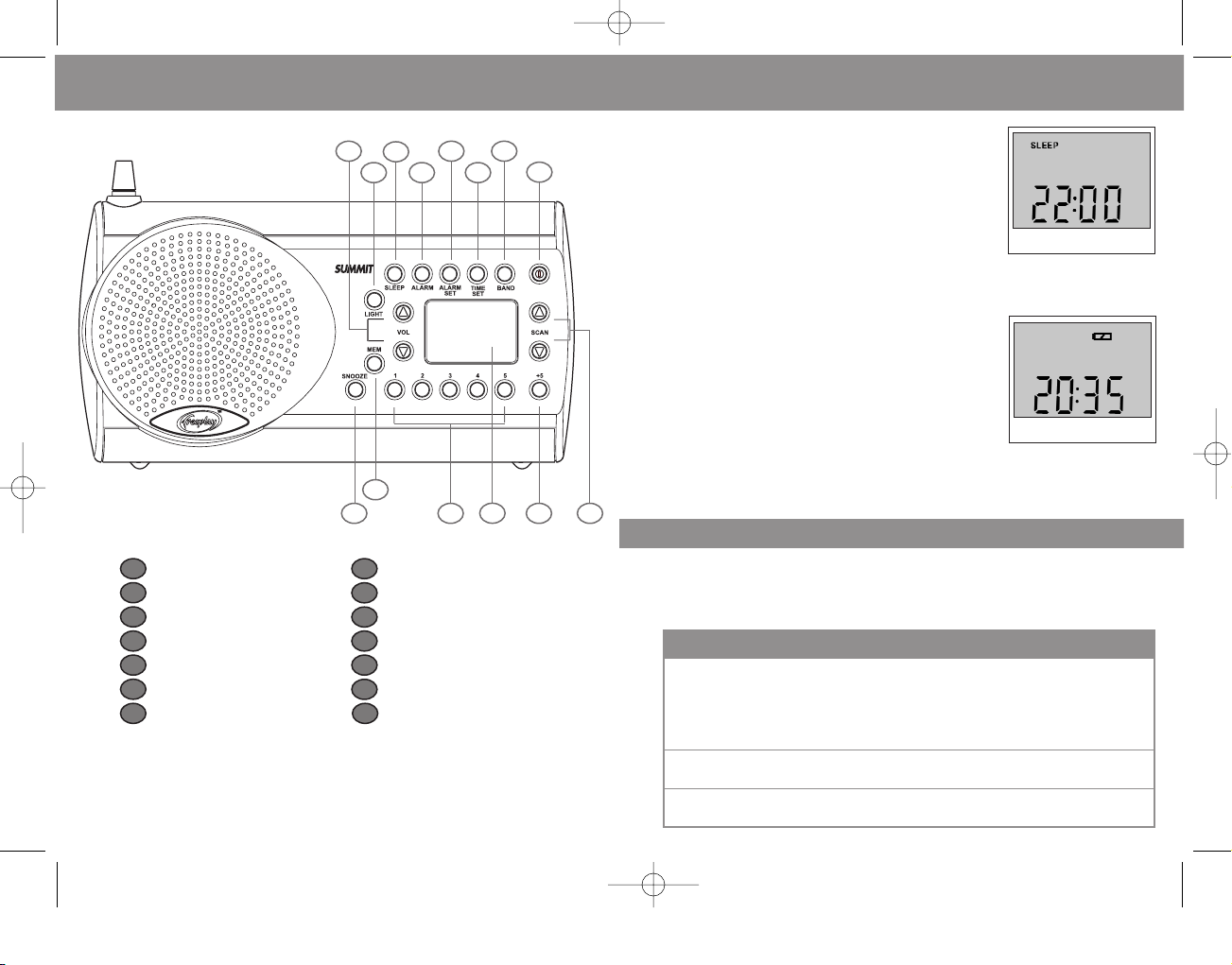
button again will repeat the process.
Please note: once activated, the alarm will sound for 60
minutes, during which time it can be interrupted as often
as desired.
The LCD can be illuminated by pressing the LIGHT button
to light up the display. Five seconds after the button has
been released, the display light will automatically switch
off.
In order to preserve the life of the battery and maintain the memory settings the
SUMMIT uses a low voltage cut off. As the level of charge in the internal battery
diminishes with use, so the voltage drops. When the
voltage drops to a certain level the Low Battery icon will
appear on the LCD. At this point the SUMMIT will
continue to work for a few minutes until the radio ceases to
play. The LCD display and memory will, however
continue to remain active, maintaining time and all the
preset stations. At this point it is advisable to charge your
SUMMIT either by using the adapter or winder handle. The
LCD display will last a number of days before losing all
power and with it all memory settings.
The SUMMIT also boasts a Lock Function which disables
the control buttons, ensuring none are accidentally activated. Simply press the
ALARM SET and TIME SET buttons simultaneously to activate this feature. To
deactivate, simultaneously press the aforementioned buttons once again.
To prolong the battery life, always switch the radio off after use. A constant drain on
a fully discharged battery will shorten the battery life. Do not open the casing other
than when replacing the battery. When cleaning, never use abrasives or chemicals.
Only use a damp cloth and mild detergents.
Bediening
851
Sleep Function
Power Source
Internal: AC alternator driven by the crank via a transmission
External: AC/DC adapter 6V 100mA
Solar: High performance amorphous thin film solar panel with a
4.2V 34mA rated output
Rechargeable Battery:
Removable rechargeable 1300 mAh, 3.6 V, 3 cell, Ni-MH battery pack
Speaker
Size: 66 mm – 2.6 inches. Impedance: 8 ohms. Output: 0.2 watt (max)
Other Functions
Specifications
Low Battery Icon
Precautions
8
7
6
5
4
3
2
1
14
13
12
10
9
1
2
3
4
5
6
7
8
9
10
11
12
13
Volume /
Licht (LIGHT)
Inslaapfunctie (SLEEP)
Alarm (ALARM)
Instellen Alarm (ALARM SET)
Instellen Tijd (TIME SET)
Keuze band (BAND)
Aan / af
Zoekfunctie (SCAN) /
Programmering +5
Digitale afbeelding LCD
Programmering 1-5
Geheugen (MEM)
Schrijf je in bij Freeplay en maak kans om een ander Freeplay Energie product te winnen.
Om je in te schrijven, kan je het online formulier op
www.freeplay.net invullen
11
14
Tijdelijke inslaapfunctie (SNOOZE)
Updated 506-IB-DEL 3/6/03 10:16 am Page 7
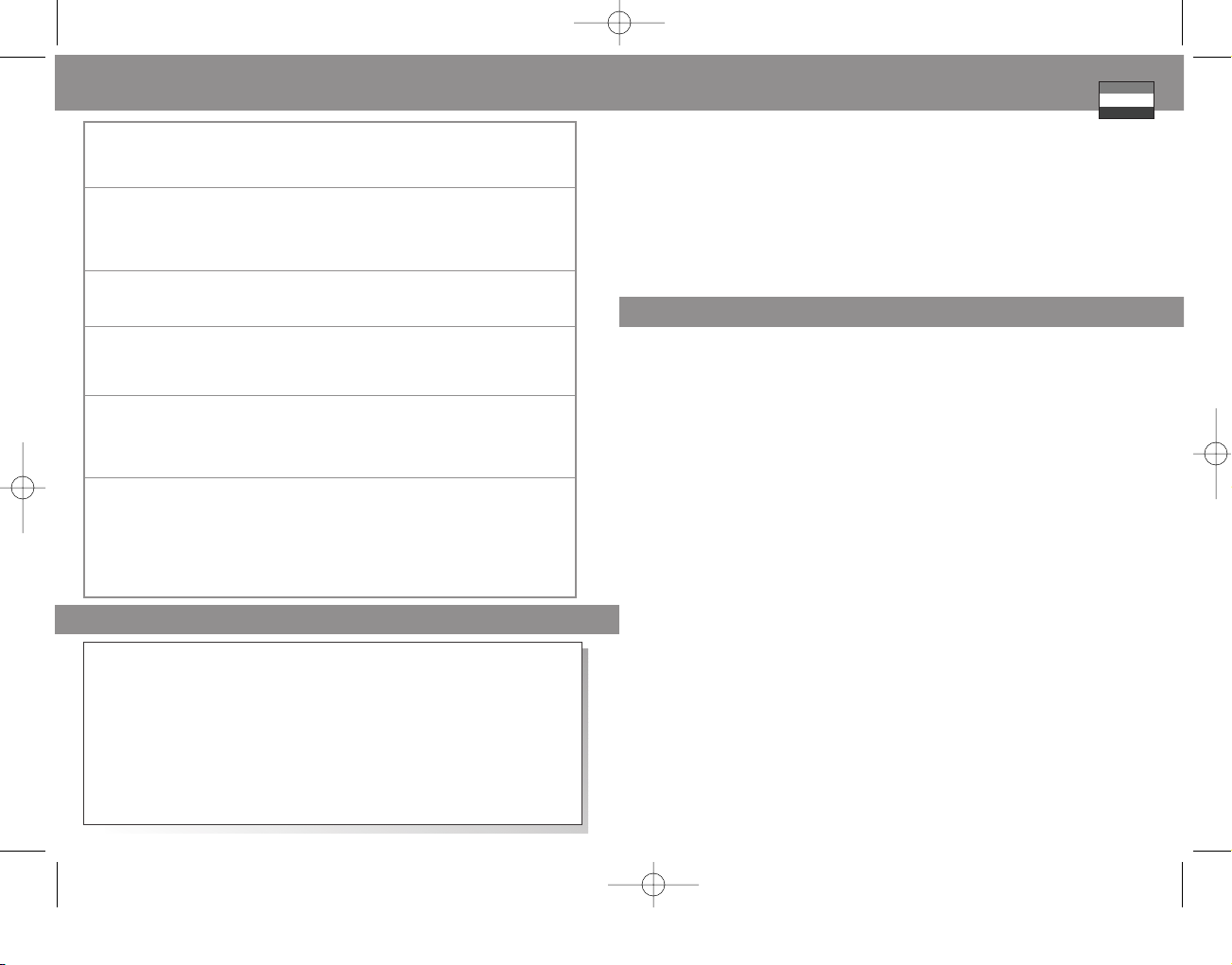
Specifications
The manufacturer undertakes that, if within 2 (two) years of purchase, this
appliance or any part thereof is proved to be defective by reason of faulty
workmanship or materials, we will – at our option – repair or replace the same
free of charge for labour or materials on condition that:
1. The original invoice or sales receipt (indicating the date of purchase, product type and dealer’s
name) is presented together with the defective unit.
2. The complete unit is returned to the manufacturer or country distributor, postage paid.
3. The unit has not been serviced, maintained, repaired, taken apart or tampered with by any
person not authorised by the manufacturer.
4. All service work is undertaken by the manufacturer or appointed agents.
5. Any defective unit or part shall become the property of the manufacturer.
6. This warranty is in addition to your statutory rights.
This warranty excludes damage caused by misuse or neglect and also excludes breakage of the antenna.
509
Frequency range:
FM 87.5 – 108 MHz SW2 5.95 – 15.6 MHz
MW 522 – 1620 kHz (9kHz) LW 144 – 281 kHz
520 – 1710 kHz (10kHz)
Antenna:
FM Telescopic antenna
MW Built in ferrite bar antenna
SW Telescopic antenna and portable antenna
LW Built in ferrite bar antenna
Performance:
Playtime: Fully recharged battery – up to 20 hours (normal volume)
30-second wind – 30 minutes (normal volume)
Charge rate:
24 hours - 100% capacity.
As a guide, a constant input effort of 40 minutes into the crank, using optimum
charge level indicator would fully charge the battery.
Dimensions: Metric (mm) Imperial (inches)
Height 90 3.5
Length 171 6.7
Width 80 3.1
Weight 700g 24.71oz
Shortwave Frequency:
49 metres 5.95 to 6.25 MHz
41 metres 7.1 to 7.3 MHz
31 metres 9.5 to 9.9 MHz
25 metres 11.65 to 11.975 MHz
22 metres 13.6 to 13.8 MHz
19 metres 15.1 to 15.6 MHz
Warranty
Bediening 51–52
Onderdelen 53
Werking 53
Opladen via de verdeelstekker 53
Manueel Opladen 53
Interne Batterij 53
Zonnepaneel en Kortegolf antenne 53
Tijdsbediening 54
De tijd instellen 54
12/24 uur instelling 54
Ontvangst radio 54
Automatisch afstemmen 54
Manueel afstemming 54
Geprogrammeerde radiostations 55
Opslaan van radiostations 55
Luisteren naar een geprogrammeerd radiostation 55
Alarmfunctie 55
Alarm instellen 55
Aan- en afstellen van de alarmklok 55
Andere functies 55
Inslaapfunctie 55
Tijdelijke inslaapfunctie 55
Indicatielichtjes 56
Lage batterij aanduiding 56
Waarschuwingen 56
Technische specificaties 56
Garantie 57
Inhoudstafel Pagina
Gelukgewenst met je aankoop van de Freeplay SUMMIT radio,
de autonome multiband PLL radio die je om het even waar
en wanneer kunt gebruiken.
De SUMMIT radio combineert Freeplay Energie Technologie, top design en een
zonnepaneel om u een uiterst modern en robuust radiotoestel te verschaffen. De
Summit past zich aan aan om het even welke van jouw behoeften, en voorziet je
overal en altijd van een betrouwbare radio.
Lees deze handleiding aandachtig vooraleer het toestel in gebruik te nemen en
bewaar die voor later gebruik. Houd het serienummer bij, je zult het nodig hebben
indien je Freeplay of een ander erkend verdeler wilt contacteren.
Inhoud
Updated 506-IB-DEL 3/6/03 10:16 am Page 8
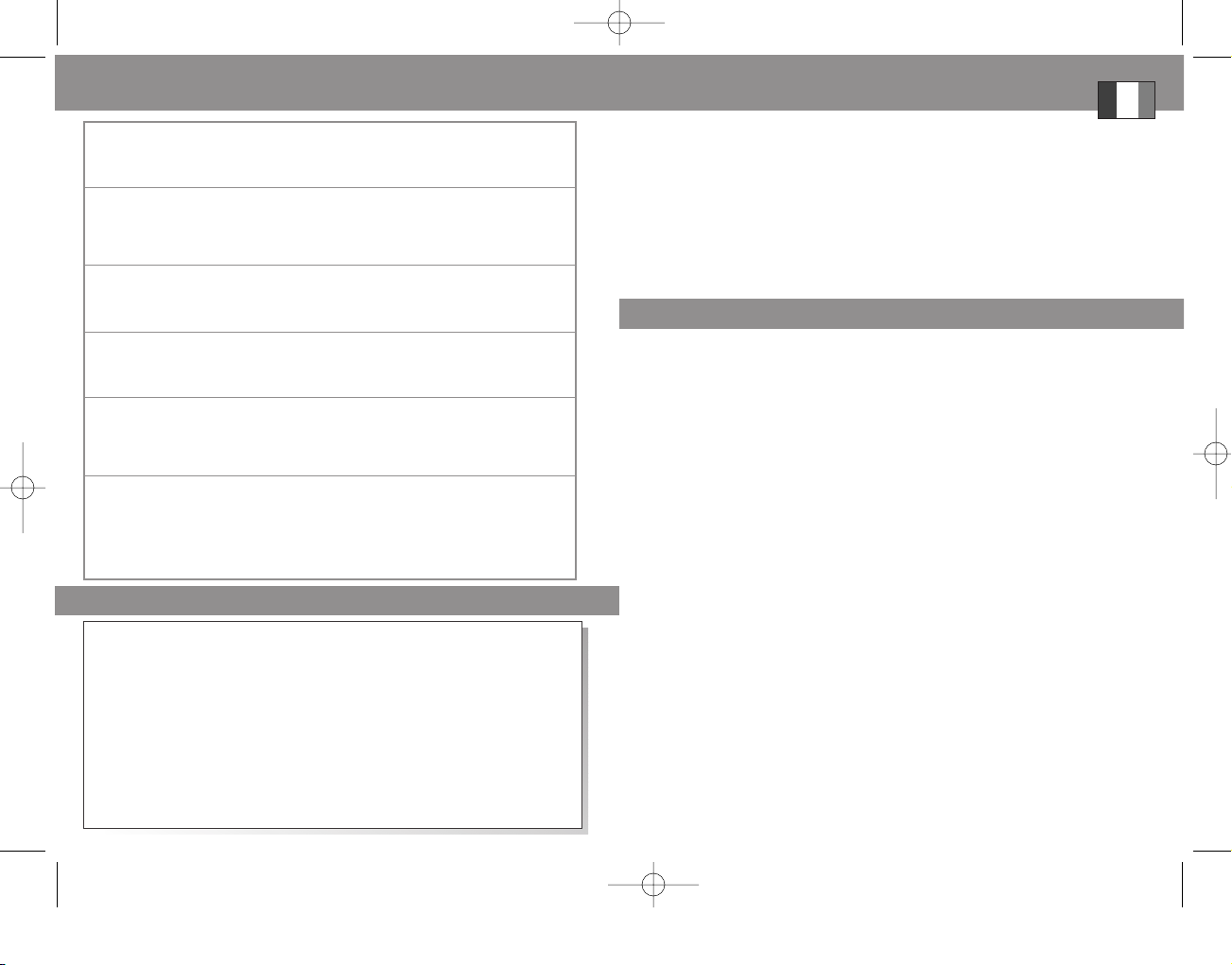
Spezifikationen
10
49
Der Hersteller verpflichtet sich, falls innerhalb von 2 (zwei) Jahren nach dem
Kauf nachgewiesen kann, dass dieses Gerät oder seine Teile aufgrund von
fehlerhafter Verarbeitung oder fehlerhaftem Material Mängel aufweisen, wir
entscheiden können, das Gerät entweder zu reparieren oder es ohne
Material- oder Arbeitskosten kostenlos zu ersetzen, vorausgesetzt, dass:
1. Die Originalrechnung oder Verkaufsquittung (einschließlich Einkaufsdatum, Produkttyp und Name
des Einzelhändlers) zusammen mit dem fehlerhaften Gerät eingereicht wird.
2. Das Gerät vollständig auf eigene Kosten an den Hersteller oder Vertreter zurückgesandt wird.
3. Das Gerät nicht zum Service eingereicht, instand gehalten, repariert, auseinandergenommen oder
sonstwie unsachgemäß von nicht vom Hersteller dazu ermächtigten Personen behandelt worden ist.
4. Sämtliche Servicearbeiten vom Hersteller oder seinen Vertretern vorzunehmen sind.
5. Ein fehlerhaftes Gerät oder seine Teile gehen in das Eigentum des Herstellers über.
6. Diese Garantie besteht zusätzlich zu den Ihnen gesetzlich zustehenden Rechten.
Die Garantie schließt sowohl Beschädigungen aus, die durch Missbrauch oder
Nachlässigkeitentstanden sind, als auch das Zerbrechen der Antenne.
Frequenzbreite:
FM 87.5 – 108 MHz SW2 5.95 – 15.6 MHz
MW 522 – 1620 kHz (9kHz) LW 144 – 281 kHz
520 – 1710 kHz (9kHz)
Antenne:
FM Teleskopantenne
MW Eingebaute Ferritantenne
SW Teleskopantenne und tragbare Antenne
LW Eingebaute Ferritantenne
Leistung:
Spielzeit: Voll wiederaufgeladene Batterie - bis zu 20 Stunden
(Normale Lautstärke)
30 Sekundenaufzug – 30 Minuten (Normallautstärke)
Ladungsausmaß:
24 Stunden - 100% Leistung.
Als Richtlinie: eine konstante Leistungsaufnahme von 40 Minuten über die Kurbel lädt
die Batterie voll auf, wobei der optimale Ladungsmengenanzeiger zu beachten ist.
Abmessungen: (in Millimetern) Imperiales (zoll)
Höhe 90 3.5
Länge 171 6.7
Breite 80 3.1
Gewicht
700g 24.71unze
Kurzwellenfrequenz:
49 Meter 5.95 bis 6.25 MHz
41 Meter 7.1 bis 7.3 MHz
31 Meter 9.5 bis 9.9 MHz
25 Meter 11.65 bis 11.975 MHz
22 Meter 13.6 bis 13.8 MHz
19 Meter 15.1 bis 15.6 MHz
Garantie
Pièces de Fonctionnement 11–12
Fonctions 13
Fonctionnement 13
Recharge avec l’adaptateur 13
Remontage Manuel 13
Batterie Interne 13
Panneau solaire et antenne ondes courtes 13
Horloge 14
Réglage de l’horloge 14
Mode 12/24 heures 14
Réception Radio 14
Syntonisation Automatique 14
Syntonisation Manuelle 14
Préréglage des Stations 15
Mise en mémoire des stations 15
Ecoute des stations préréglées 15
Fonction Réveil 15
Réglage du Réveil 15
Mise en marche et arrêt de la fonction réveil 15
Autres fonctions 15
Minuterie de Sommeil 15
Touche d’arrêt momentané 15
Affichage Lumineux 16
Indicateur de batterie faible 16
Précautions de manipulation 16
Caractéristiques techniques 16
Garantie 17
Sujet Page
Félicitations pour votre achat du poste de radio Freeplay SUMMIT.
Le poste de radio PLL multibande autonome.
Toujours prêt à l’emploi, où que vous soyez.
Moderne et fiable, votre poste de radio SUMMIT est équipé d’un panneau solaire et de
la technologie Freeplay Energy, pour vous mettre à l’écoute où vous voulez, quand vous
voulez.
Lisez attentivement les instructions avant de vous servir de votre radio et gardez-les pour
vous y référer en cas de besoin. Notez bien le numéro de série de votre poste, pour
pouvoir le fournir si vous vous adressez à Freeplay ou à un concessionnaire attitré.
Sommaire
Updated 506-IB-DEL 3/6/03 10:16 am Page 9
