FreeMotion VFMEX21070 Owner's Manual
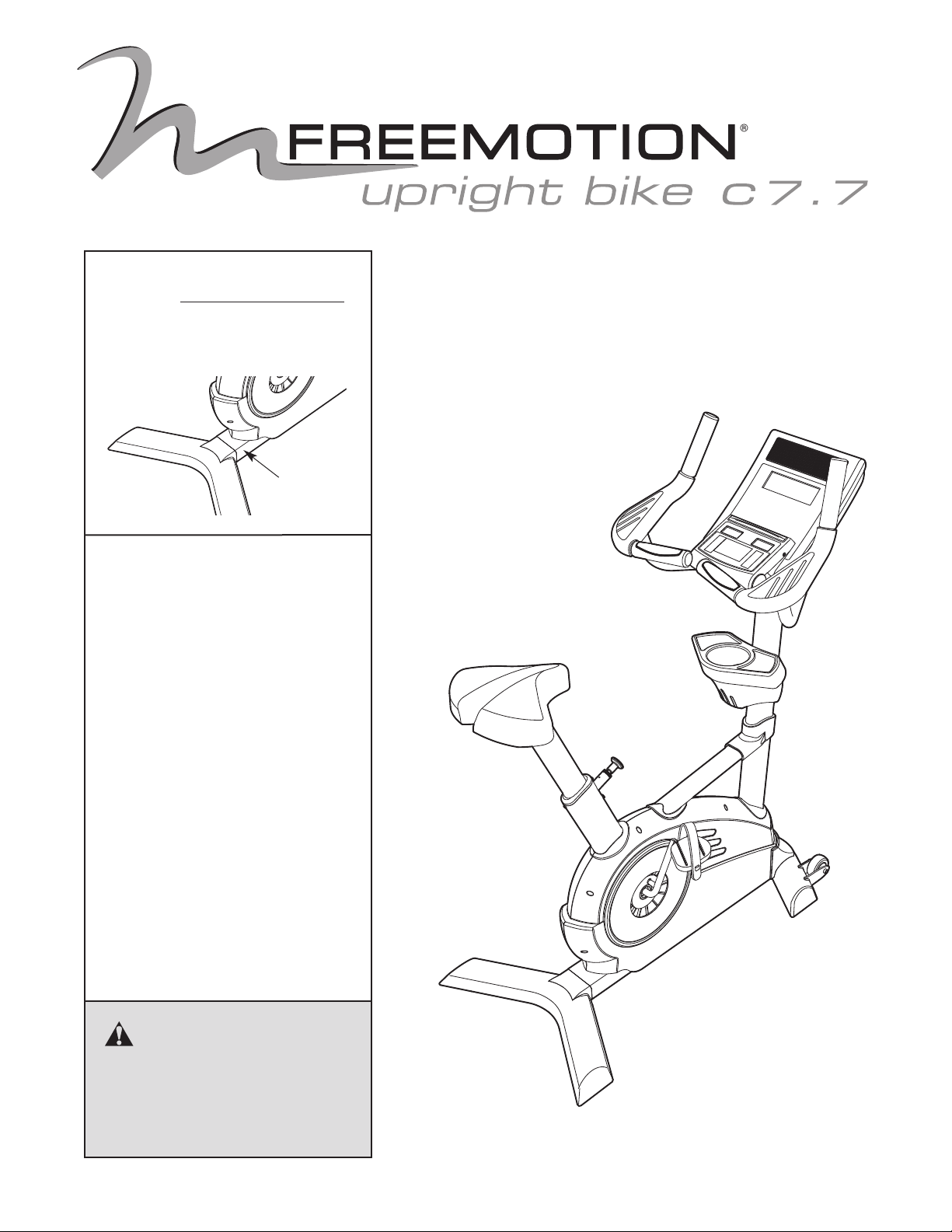
Model No. VFMEX2107.0
Serial No.
Write the serial number in the space
above for reference.
Serial
Number
Decal
QUESTIONS?
If you have questions, or if parts
are damaged or missing, PLEASE
CONTACT THE STORE WHERE
YOU PURCHASED THIS
PRODUCT.
If you are unable to contact the
store, please see HOW TO
CONTACT CUSTOMER CARE on
the back cover of this manual.
USERʼS MANUAL
CAUTION
Read all precautions and instructions in this manual before using
this equipment. Keep this manual
for future reference.
www.freemotionfitness.com
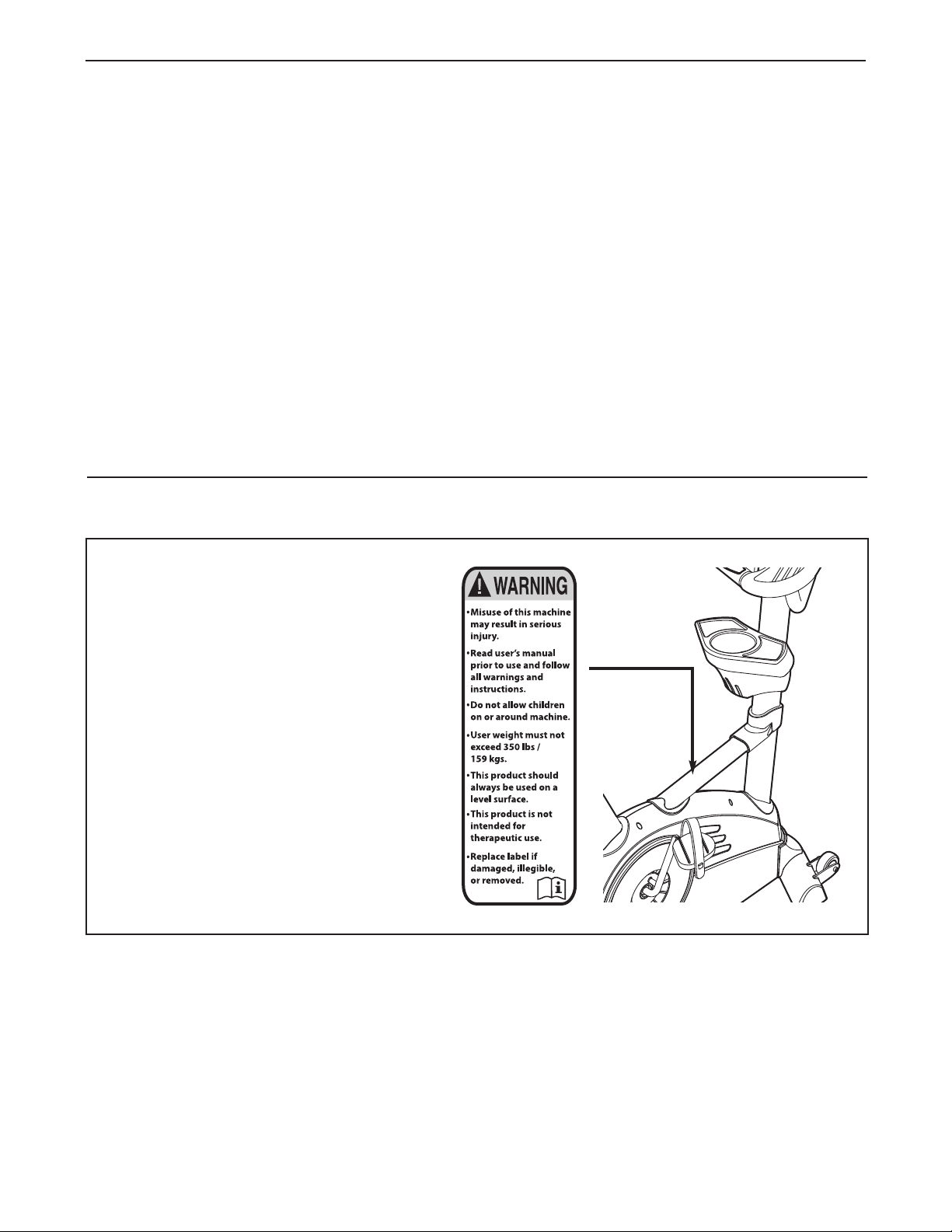
TABLE OF CONTENTS
WARNING DECAL PLACEMENT . . . . . . . . . . . . . . . . . . . . . . . . . . . . . . . . . . . . . . . . . . . . . . . . . . . . . . . . . . . . . .2
MPORTANT PRECAUTIONS . . . . . . . . . . . . . . . . . . . . . . . . . . . . . . . . . . . . . . . . . . . . . . . . . . . . . . . . . . . . . . . .3
I
BEFORE YOU BEGIN . . . . . . . . . . . . . . . . . . . . . . . . . . . . . . . . . . . . . . . . . . . . . . . . . . . . . . . . . . . . . . . . . . . . . .4
ASSEMBLY . . . . . . . . . . . . . . . . . . . . . . . . . . . . . . . . . . . . . . . . . . . . . . . . . . . . . . . . . . . . . . . . . . . . . . . . . . . . . . .5
HOW TO SET UP THE EXERCISE BIKE . . . . . . . . . . . . . . . . . . . . . . . . . . . . . . . . . . . . . . . . . . . . . . . . . . . . . . . .8
HOW TO UPGRADE THE CONSOLE . . . . . . . . . . . . . . . . . . . . . . . . . . . . . . . . . . . . . . . . . . . . . . . . . . . . . . . . .10
MAINTENANCE AND TROUBLESHOOTING . . . . . . . . . . . . . . . . . . . . . . . . . . . . . . . . . . . . . . . . . . . . . . . . . . .27
EXERCISE GUIDELINES . . . . . . . . . . . . . . . . . . . . . . . . . . . . . . . . . . . . . . . . . . . . . . . . . . . . . . . . . . . . . . . . . . .28
PART LIST . . . . . . . . . . . . . . . . . . . . . . . . . . . . . . . . . . . . . . . . . . . . . . . . . . . . . . . . . . . . . . . . . . . . . . . . . . . . . .29
EXPLODED DRAWING . . . . . . . . . . . . . . . . . . . . . . . . . . . . . . . . . . . . . . . . . . . . . . . . . . . . . . . . . . . . . . . . . . . .30
HOW TO CONTACT CUSTOMER CARE . . . . . . . . . . . . . . . . . . . . . . . . . . . . . . . . . . . . . . . . . . . . . . .Back Cover
LIMITED WARRANTY . . . . . . . . . . . . . . . . . . . . . . . . . . . . . . . . . . . . . . . . . . . . . . . . . . . . . . . . . . . . . .Back Cover
WARNING DECAL PLACEMENT
This drawing shows the location(s)
of the warning decal(s). If a decal is
missing or illegible, see the back
cover of this manual and request
a free replacement decal. Apply
the decal in the location shown.
Note: The decal(s) may not be
shown at actual size.
FREEMOTION is a registered trademark of ICON IP, Inc.
2
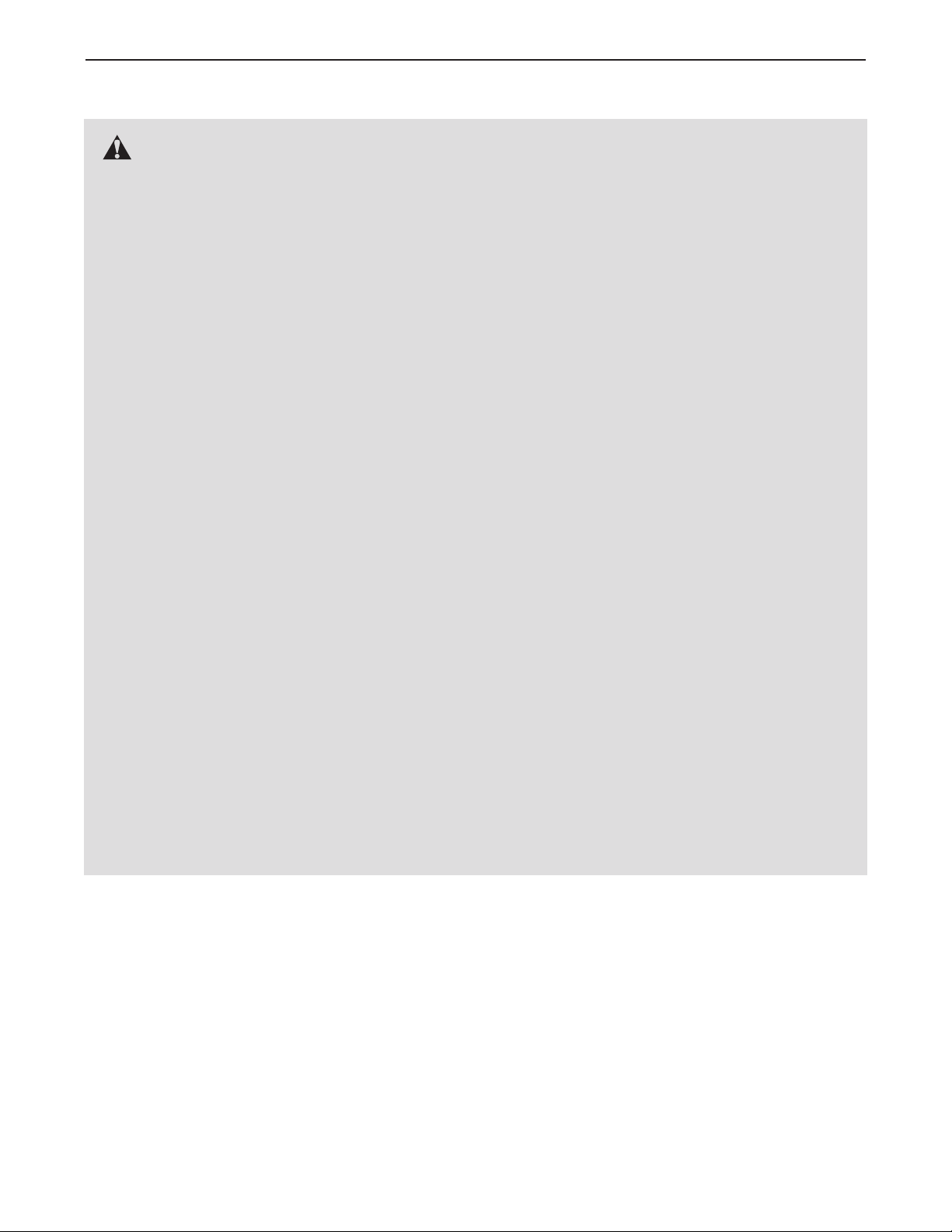
IMPORTANT PRECAUTIONS
WARNING: To reduce the risk of serious injury, read all important precautions and
instructions in this manual and all warnings on your exercise bike before using your exercise bike.
FreeMotion Fitness assumes no responsibility for personal injury or property damage sustained by
r through the use of this product.
o
1. Before beginning any exercise program, consult your physician. This is especially
important for persons over age 35 or persons with pre-existing health problems.
2. Use your exercise bike only as described in
this manual.
3. It is the responsibility of the owner to ensure
that all users of the exercise bike are adequately informed of all precautions.
4. Keep the exercise bike indoors, away from
moisture and dust. Do not place the exercise
bike in a garage or covered patio or near
water.
5. Place the exercise bike on a level surface. To
protect the floor or carpet from damage,
place a mat beneath the exercise bike. Make
sure that there is at least 2 ft. (0.6 m) of clearance around your exercise bike.
6. Inspect and properly tighten all parts regularly. Replace any worn parts immediately.
7. Keep children under age 12 and pets away
from your exercise bike at all times.
8. Your exercise bike should not be used by
persons weighing more than 350 lbs.
(159 kg).
9. Wear appropriate exercise clothes when
exercising; do not wear loose clothes that
could become caught on your exercise bike.
Always wear athletic shoes for foot protection.
10. Hold the handgrip pulse sensor or the handlebars when mounting, dismounting, or
using your exercise bike.
11. Keep your back straight while using your
exercise bike; do not arch your back.
12. The pulse sensor is not a medical device.
Various factors, including the userʼs movement, may affect the accuracy of heart rate
readings. The pulse sensor is intended only
as an exercise aid in determining heart rate
trends in general.
13. When you stop exercising, allow the pedals
to slowly come to a stop.
14. Over exercising may result in serious injury
or death. If you feel faint or if you experience
pain while exercising, stop immediately and
cool down.
15. Do not modify the power adapter or use an
adapter to connect the power adapter to an
improper receptacle. Keep the power adapter
away from heated surfaces. Do not use an
extension cord.
3
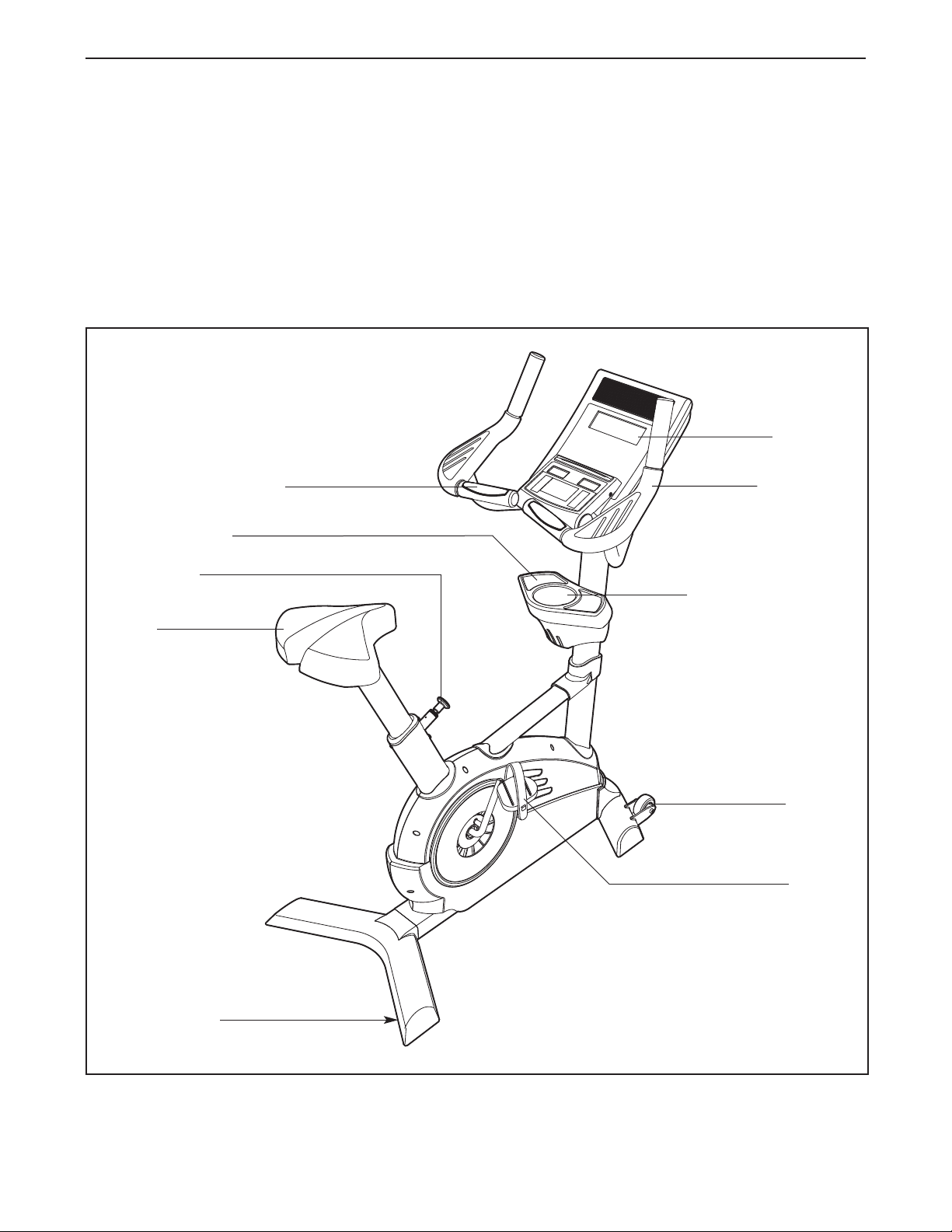
BEFORE YOU BEGIN
Thank you for selecting the revolutionary
FREEMOTION®C7.7 exercise bike. Cycling is an
effective exercise for increasing cardiovascular fitness,
building endurance, and toning the body. The C7.7
exercise bike provides an impressive selection of fea-
ures designed to make your workouts at home more
t
effective and enjoyable.
For your benefit, read this manual carefully before
you use the exercise bike. If you have questions
Handgrip Pulse Sensor
Accessory Tray
Seat Latch
after reading this manual, please see the back cover of
this manual. To help us assist you, note the product
number and serial number before contacting us. The
model number and serial number are found on the serial number decal. The location of the serial number
ecal is shown on the front cover this manual.
d
Before reading further, please familiarize yourself with
the parts that are labeled in the drawing below.
Console
Handlebar
Water Bottle Holder*
Seat
Leveling Foot
Wheel
Pedal
*Water bottle is not included
4
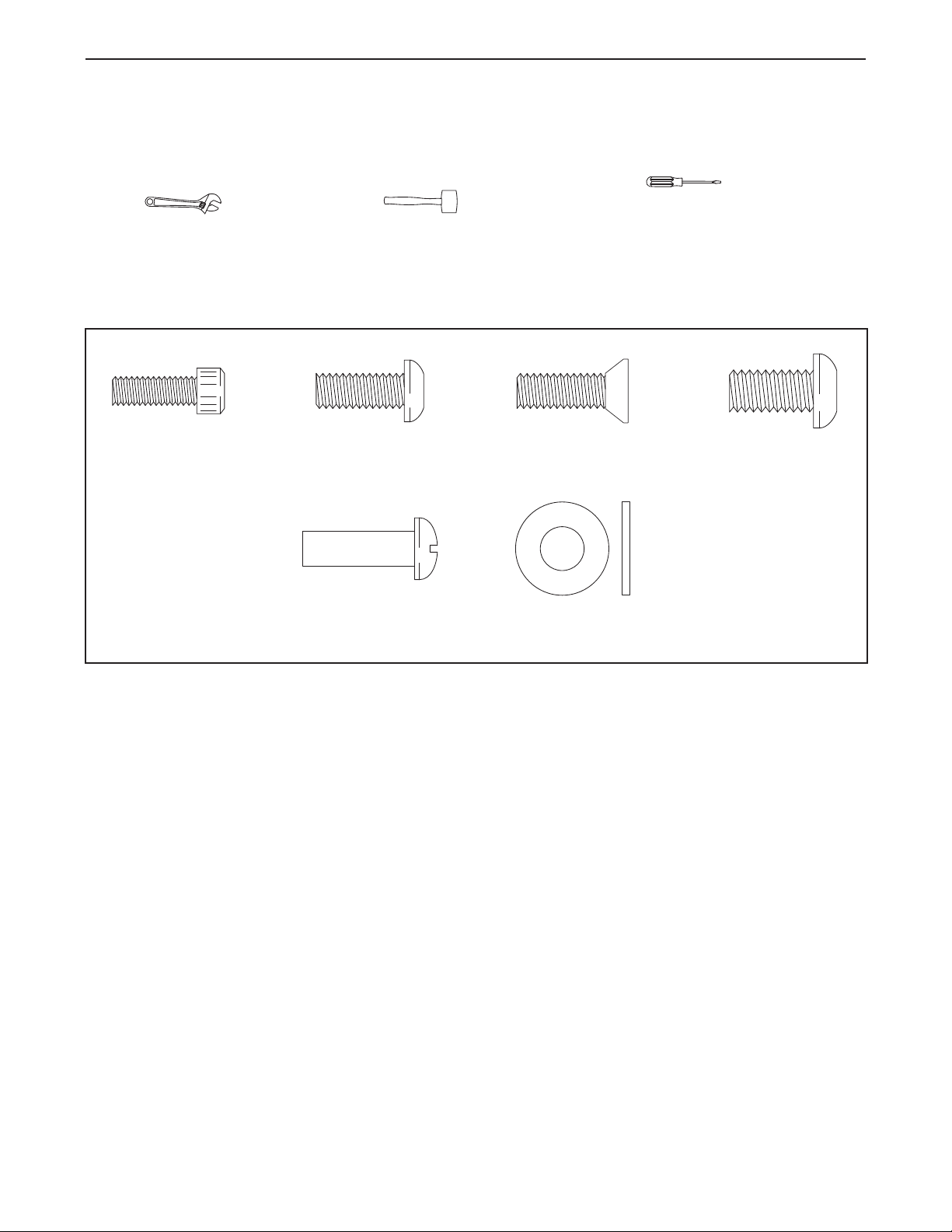
3/8" x 3/4" Button
Screw (46)–4
1/4" x 3/4" Socket
Screw (48)–3
M8 x 20mm
Screw (44)–4
M8 x 20mm Flat
Head Screw (41)–4
M10 Flat
Washer (45)–4
5/16" x 1" Barrel
Nut (42)–2
ASSEMBLY
ssembly requires two persons. Place all parts of the exercise bike in a cleared area and remove the packing
A
materials. Do not dispose of the packing materials until assembly is completed.
In addition to the included tool(s), assembly requires a Phillips screwdriver , an adjustable
wrench , and a rubber mallet .
As you assemble the exercise bike, use the drawings below to identify small parts. The number in parentheses
below each drawing is the key number of the part, from the PART LIST near the end of this manual. The number
following the parentheses is the quantity needed for assembly. Note: If a part is not in the hardware kit, check
to see if it has been preassembled.
5
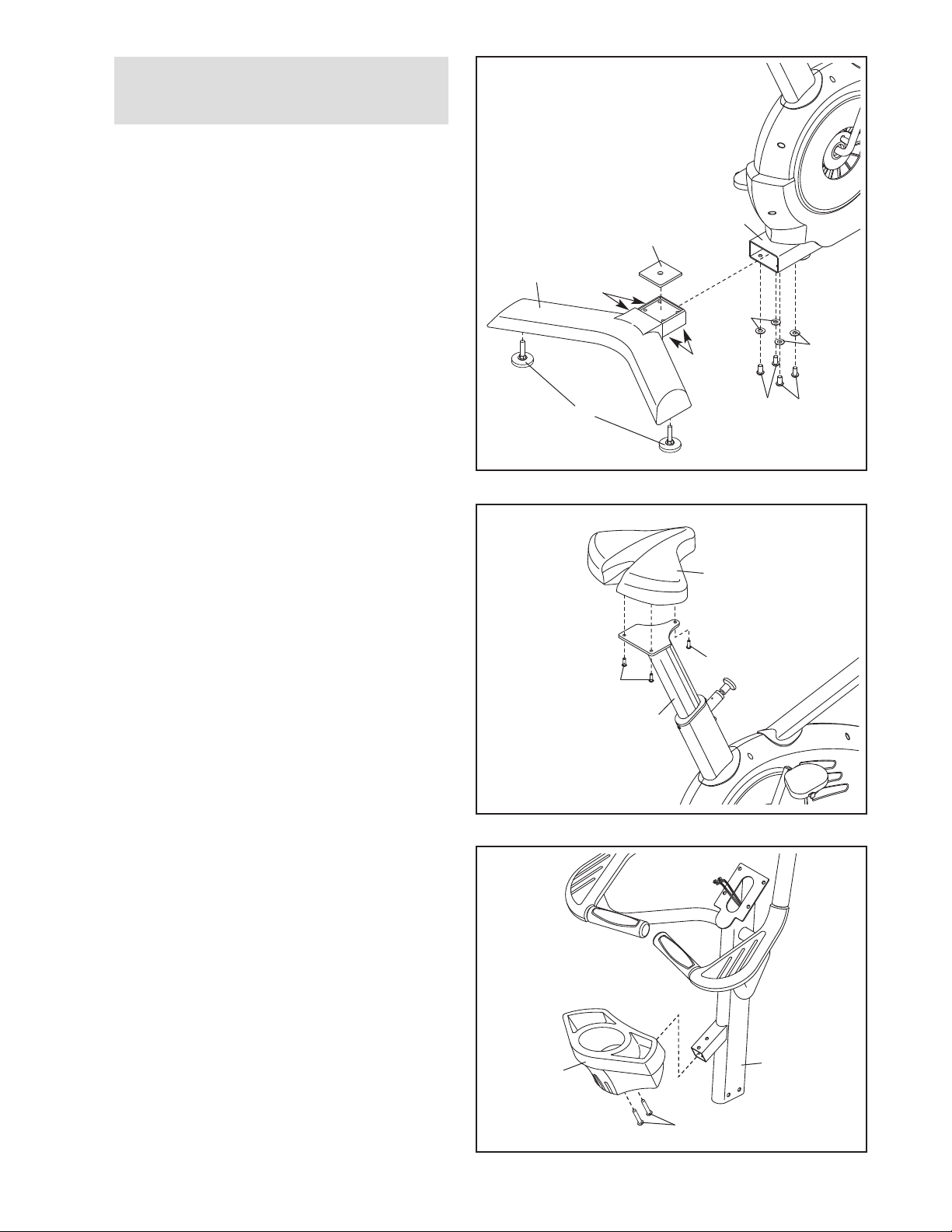
.
1
To make assembly easier, read the
information on page 5 before you begin.
Identify the Rear Stabilizer (14) and orient it as
shown. Insert a Stabilizer Plate (17) into the
Rear Stabilizer.
1
Insert the Rear Stabilizer (14) into the Frame (1).
Tighten the four Set Screws (68) located in the
Rear Stabilizer. Then, attach the Rear Stabilizer
with four 3/8" x 3/4" Button Screws (46) and four
M10 Flat Washers (45).
Tighten two Leveling Feet (18) into the underside of the Rear Stabilizer (14).
2. Attach the Seat (9) to the Seat Post (5) with
three 1/4" x 3/4" Socket Screws (48).
1
17
14
2
18
68
48
68
9
48
45
46
45
46
3. Attach the Accessory Tray (6) to the Upright (3)
with two 5/16" x 1" Barrel Nuts (42).
5
3
6
42
3
6
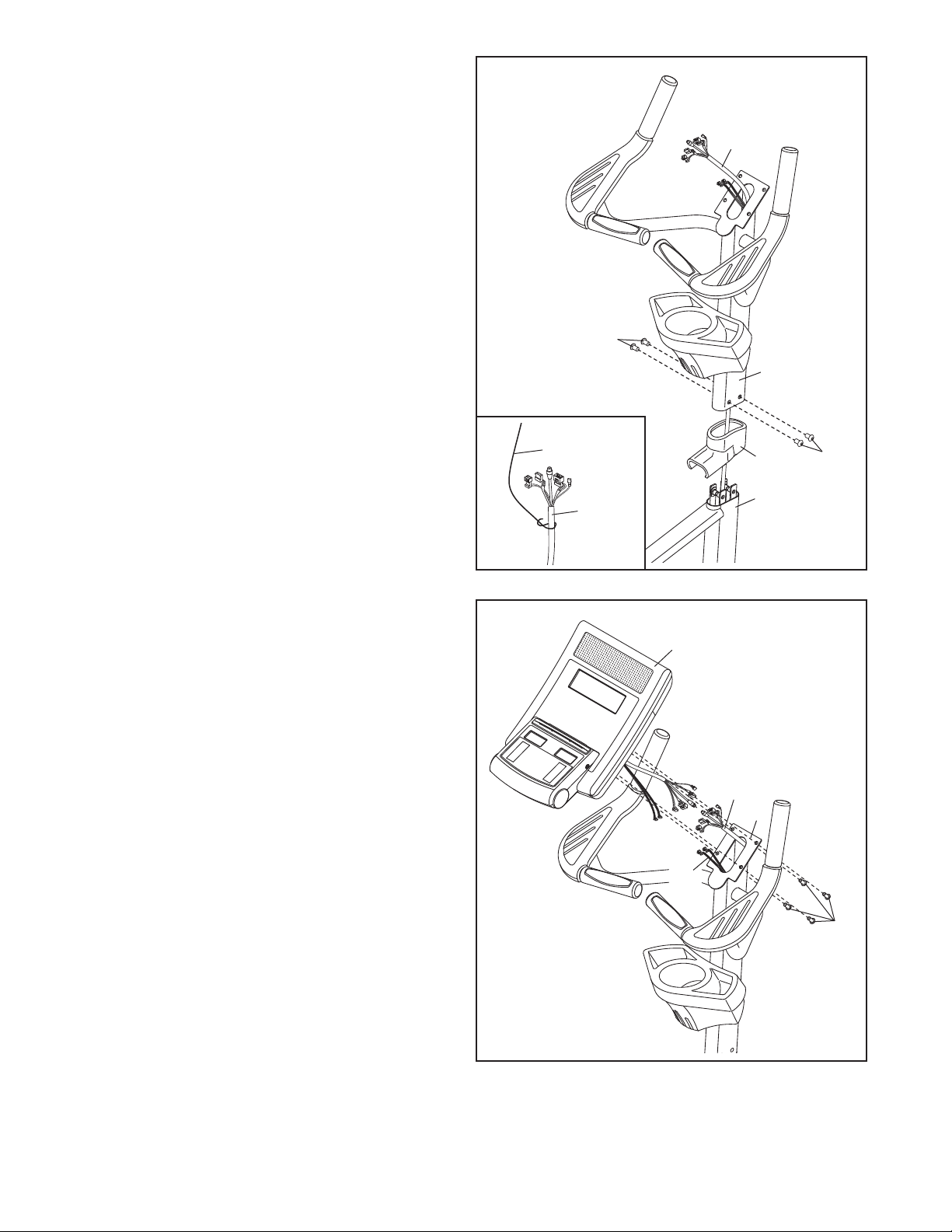
4. Slide the Upright Screw Cover (47) onto the
Upright (3). Make sure that the Upright Screw
Cover is oriented as shown. Then, slide the
pright Screw Cover upward toward the top of
U
the Upright.
Have a second person hold the Upright (3) near
the Frame (1). Locate the wire tie (see the inset
drawing) in the Upright. Tie the lower end of the
wire tie to the frame wires (A). Next, pull the
upper end of the wire tie upward out of the top
of the Upright. Then, untie and discard the wire
tie. Tip: Use a piece of tape or an elastic
band to keep the ends of the frame wires
from falling into the Upright.
Tip: Avoid pinching the frame wires (A). Slide
the Upright (3) onto the Frame (1). Attach the
Upright with four M8 x 20mm Flat Head Screws
(41).
4
A
Avoid pinching
the wires
41
3
Then, slide the Upright Screw Cover (47) downward to the bottom of the Upright (3).
5. While a second person holds the Console (4)
near the Upright (3), connect the wires on the
Console to the frame wires (A) and the frame
pulse wires (B).
Note: Some of the wires are for the optional
Workout TV (see page 10).
Tip: Avoid pinching the wires. Attach the
Console (4) to the Upright (3) with four M8 x
20mm Screws (44).
Wire Tie
47
1
A
5
4
A
3
B
41
Avoid pinching
the wires
6. Make sure that all parts of the exercise bike are properly tightened. Note: Some hardware may be left
over after assembly is completed. To protect the floor or carpet from damage, place a mat under the exercise
bike.
7
44
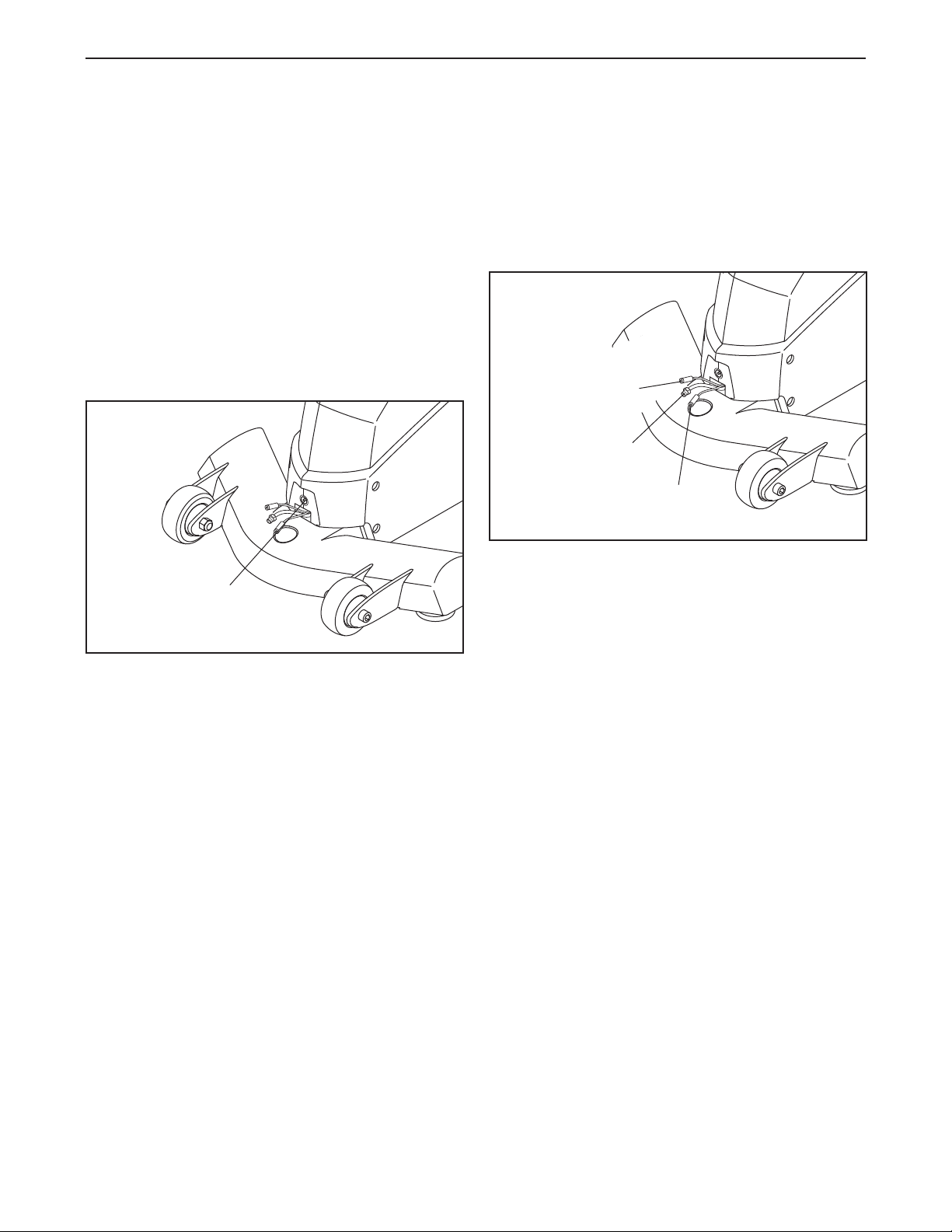
HOW TO SET UP THE EXERCISE BIKE
OW TO PLUG IN THE POWER ADAPTER
H
MPORTANT: If the exercise bike has been
I
exposed to cold temperatures, allow it to warm to
room temperature before plugging in the power
adapter. If you do not do this, the console displays
or other electronic components may become damaged.
To use the power adapter, first plug one end of the
power adapter into the receptacle on the front of the
exercise bike. Plug the other end of the power adapter
into an appropriate outlet that is properly installed in
accordance with all local codes and ordinances.
Power Adapter
Receptacle
OW TO CONNECT A CATV CABLE
H
f your exercise bike has a Workout TV console, a
I
CATV cable must be connected to the exercise bike for
cable TV stations to be viewed. Locate the cable jack
on the front of the exercise bike. Connect the CATV
cable to the cable jack.
Jack to External
Speaker System
Cable Jack
Audio/Video
Jack
A satellite receiver, VCR, or DVD player can also be
connected to the exercise bike. Connect a CATV cable
from the coaxial output on your equipment (usually
labeled TV OUT or RF OUT) to the cable jack.
A VCR or DVD player can also be connected to the
exercise bike with an RCA component audio/video
cable. Connect one end of an RCA component
audio/video cable to your VCR or DVD player. Connect
the other end of the RCA component video cable to the
audio/video input jack on the exercise bike.
8
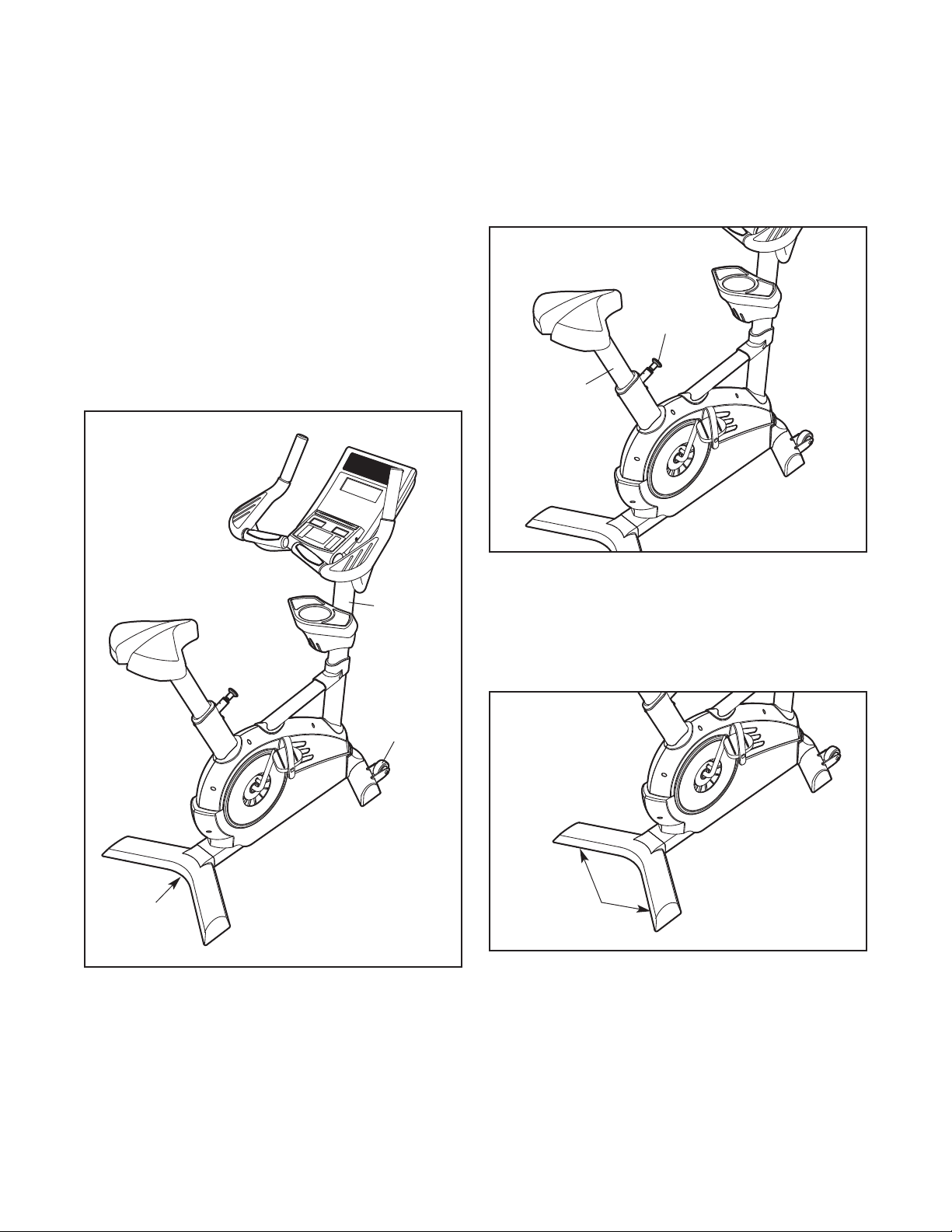
HOW TO MOVE THE EXERCISE BIKE
HOW TO ADJUST THE SEAT
efore moving the exercise bike, make sure that
B
the power adapter is unplugged. Note: If a CATV
cable is connected to the exercise bike, it may be necessary to disconnect the cable if the exercise bike will
be moved far.
ue to the size and weight of the exercise bike,
D
moving it requires two persons. While one person
lifts the indicated end, firmly hold the upright and tip
the exercise bike forward until it rolls on the front
wheels. Carefully move the exercise bike to the
desired location and then lower it back to the level
position. CAUTION: To reduce the risk of injury, use
extreme caution while moving the exercise bike.
Do not attempt to move the exercise bike over
uneven surfaces.
or effective exercise, the seat should be at the proper
F
height. As you pedal, there should be a slight bend in
your knees when the pedals are in the lowest position.
To adjust the height of the seat, pull the seat latch,
slide the seat upward or downward to the desired position, and then release the seat latch.
Seat
Latch
Seat
Post
Lift
Here
HOW TO LEVEL THE EXERCISE BIKE
Upright
If the exercise bike rocks slightly during use, turn the
leveling feet under the rear or the front stabilizer until
the rocking motion is eliminated.
Wheel
Leveling
Feet
9
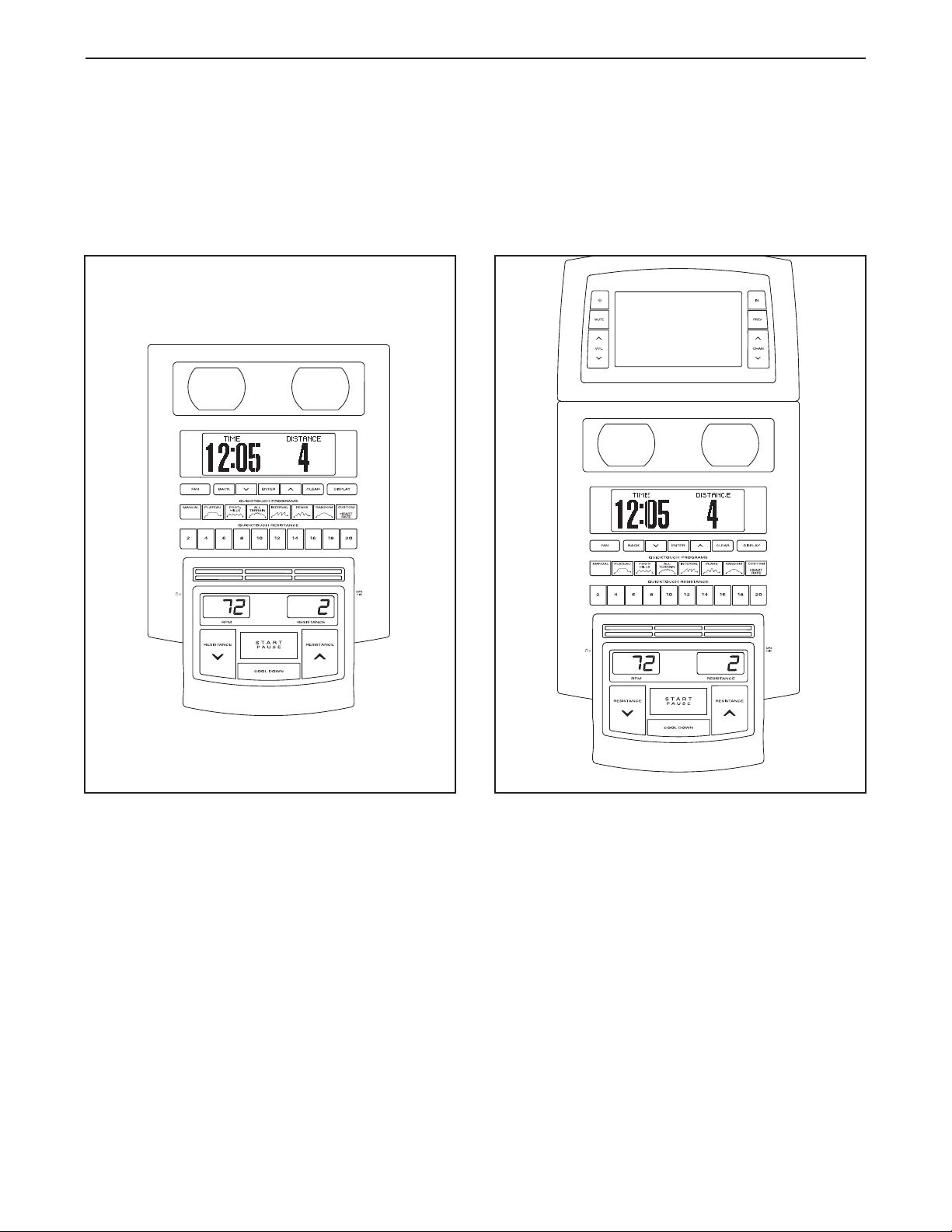
HOW TO UPGRADE THE CONSOLE
Your exercise bike has been preconfigured to operate with a Basic console and a Workout TV console (see the
rawings below). To learn about the features of the Basic console, see page 11. To learn about the features of
d
the Workout TV console, see the userʼs manual included with the Workout TV console.
To upgrade your console and expand the capabilities of your exercise bike whenever you choose, please
ee the back cover of this manual.
s
Basic
Console
Workout TV
Console
10
