Page 1
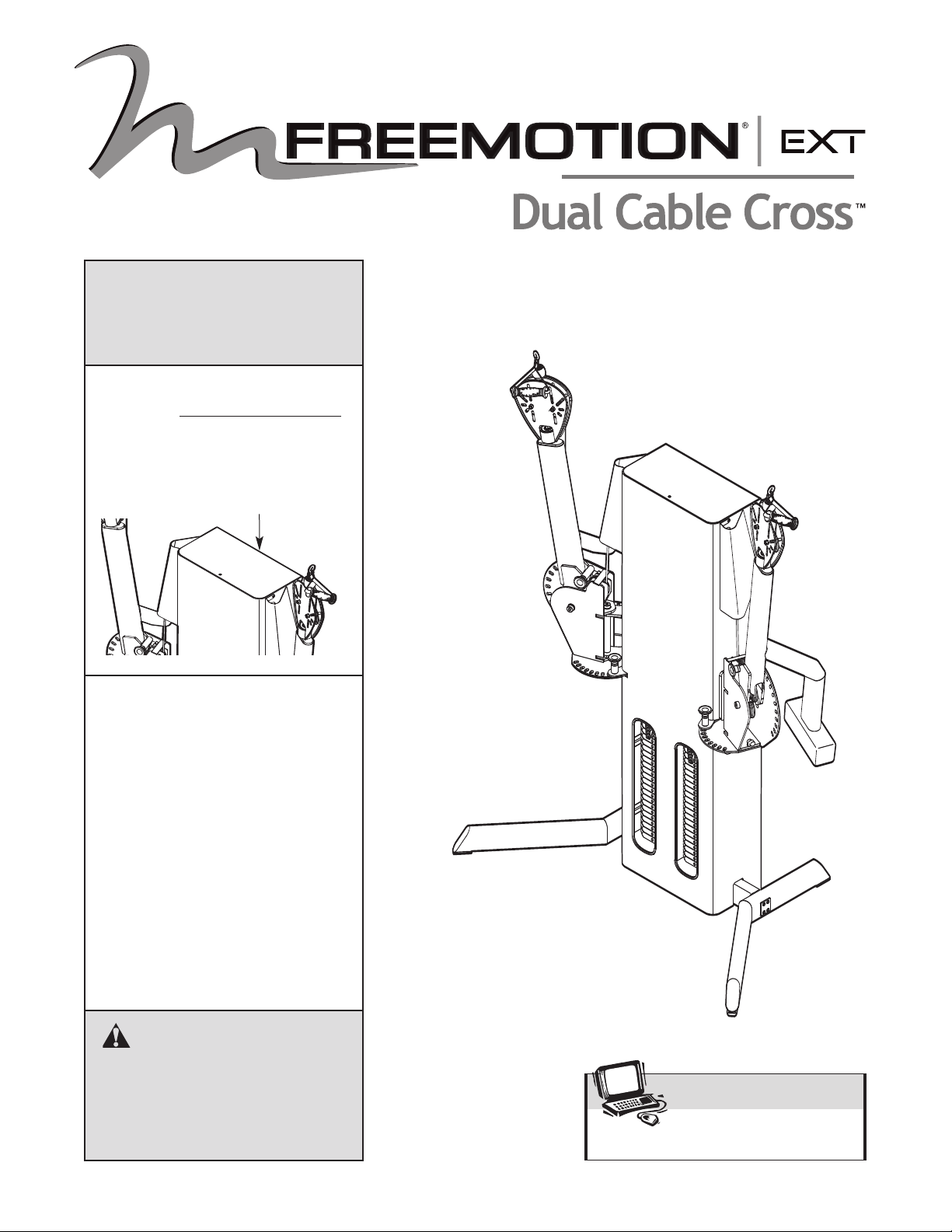
Visit our website at
www.weslo.com
new products, prizes,
fitness tips, and much more!
Visit our website at
www.freemotionfitness.com
USER’S
MANUAL
Model No. VFMCS4007.0
Serial No.
Write the serial number in the
space above for future reference.
Serial Number Decal
(inside tower)
QUESTIONS?
At FreeMotion Fitness, we are
committed to providing complete customer satisfaction. If
you have questions, please
contact the authorized dealer
where you purchased the
strength equipment.
CAUTION
Read all precautions and instructions in this manual before using
this equipment. Save this manual
for future reference.
Page 2

TABLE OF CONTENTS
ARNING DECAL PLACEMENT . . . . . . . . . . . . . . . . . . . . . . . . . . . . . . . . . . . . . . . . . . . . . . . . . . . . . . . . . . . . . 3
W
IMPORTANT PRECAUTIONS . . . . . . . . . . . . . . . . . . . . . . . . . . . . . . . . . . . . . . . . . . . . . . . . . . . . . . . . . . . . . . . . 4
BEFORE YOU BEGIN . . . . . . . . . . . . . . . . . . . . . . . . . . . . . . . . . . . . . . . . . . . . . . . . . . . . . . . . . . . . . . . . . . . . . . 5
ASSEMBLY . . . . . . . . . . . . . . . . . . . . . . . . . . . . . . . . . . . . . . . . . . . . . . . . . . . . . . . . . . . . . . . . . . . . . . . . . . . . . . 6
DJUSTMENT . . . . . . . . . . . . . . . . . . . . . . . . . . . . . . . . . . . . . . . . . . . . . . . . . . . . . . . . . . . . . . . . . . . . . . . . . . . 11
A
MAINTENANCE . . . . . . . . . . . . . . . . . . . . . . . . . . . . . . . . . . . . . . . . . . . . . . . . . . . . . . . . . . . . . . . . . . . . . . . . . .12
CABLE DIAGRAM . . . . . . . . . . . . . . . . . . . . . . . . . . . . . . . . . . . . . . . . . . . . . . . . . . . . . . . . . . . . . . . . . . . . . . . . .13
EXERCISE GUIDELINES . . . . . . . . . . . . . . . . . . . . . . . . . . . . . . . . . . . . . . . . . . . . . . . . . . . . . . . . . . . . . . . . . . .14
LIMITED WARRANTY . . . . . . . . . . . . . . . . . . . . . . . . . . . . . . . . . . . . . . . . . . . . . . . . . . . . . . . . . . . . . . . . . . . . . .16
PART LIST . . . . . . . . . . . . . . . . . . . . . . . . . . . . . . . . . . . . . . . . . . . . . . . . . . . . . . . . . . . . . . . . . . . . . . . . . . . . . .17
EXPLODED DRAWING . . . . . . . . . . . . . . . . . . . . . . . . . . . . . . . . . . . . . . . . . . . . . . . . . . . . . . . . . . . . . . . . . . . .18
HOW TO CONTACT CUSTOMER CARE . . . . . . . . . . . . . . . . . . . . . . . . . . . . . . . . . . . . . . . . . . . . . . .Back Cover
FREEMOTION is a registered trademark of ICON IP, Inc.
2
Page 3
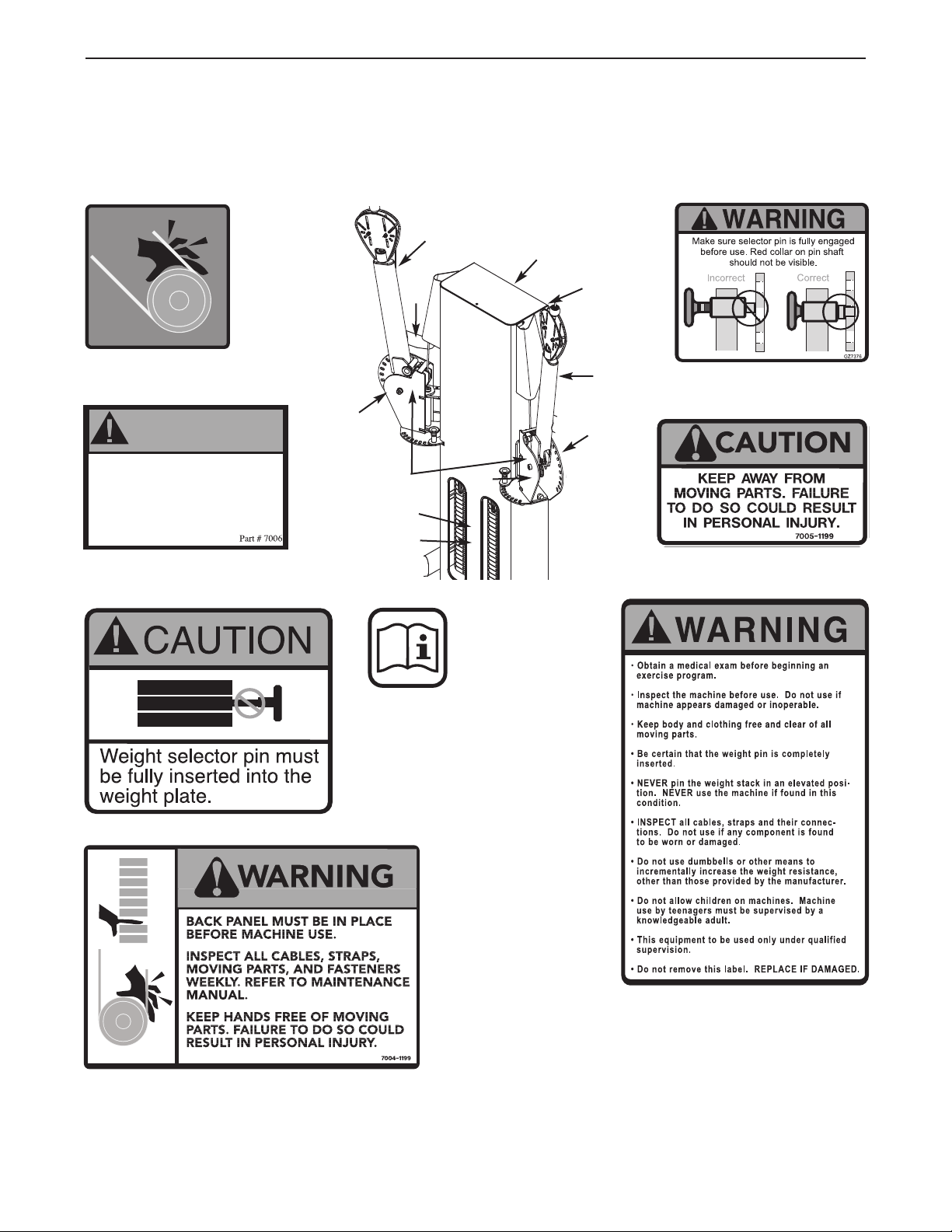
WARNING DECAL PLACEMENT
DO NOT USE
MACHINE FROM
THIS SIDE
WARNING
The decals shown here have been applied in the indicated locations. If a decal is missing or illegible, see
HOW TO CONTACT CUSTOMER CARE on the back cover of this manual and order a free replacement decal.
Apply the decal in the location shown. Note: The decals may not be shown at actual size.
4
(inside
1
access
cover)
Decal 1 (GZ7008)
Decal 2 (GZ7006)
6
5
6
7
3
5
2
1
6
Decal 5 (GZ7376)
Decal 6 (GZ7005)
Decal 3
(GZ7026)
Decal 7
(GZ7003)
Decal 4
(GZ7004)
3
Page 4
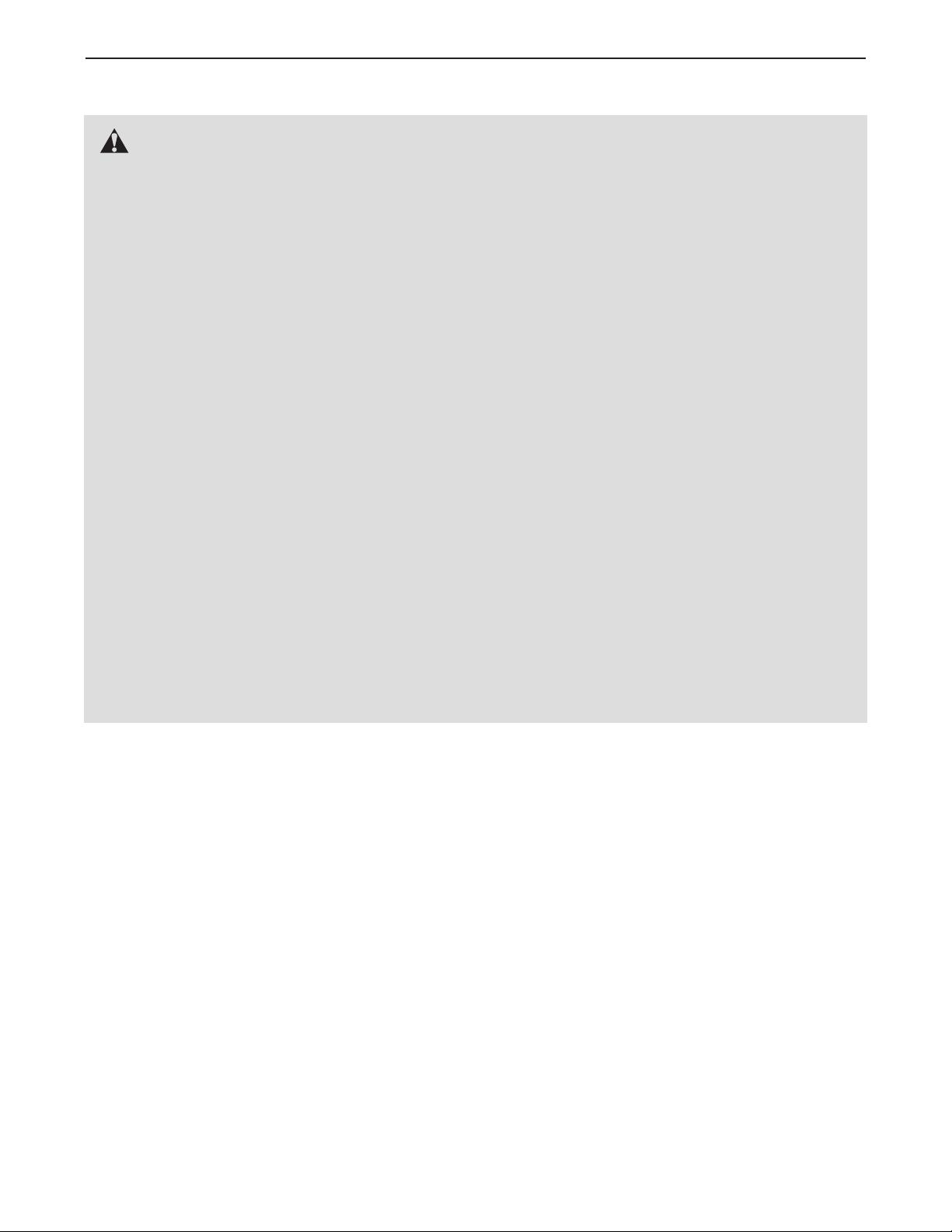
IMPORTANT PRECAUTIONS
WARNING: To reduce the risk of serious injury, read all important precautions and
nstructions in this manual and all warnings on the strength equipment before using the strength
i
equipment. FreeMotion Fitness assumes no responsibility for personal injury or property damage
sustained by or through the use of the strength equipment.
1. Before beginning any exercise program, consult your physician. This is especially important for persons over the age of 35 or persons with pre-existing health problems.
2. Use the strength equipment only as
described in this manual.
3. It is the responsibility of the owner to ensure
that all users of the strength equipment are
adequately informed of all precautions.
4. Keep the strength equipment indoors, away
from moisture and dust. Place the strength
equipment on a level surface, with a mat
beneath it to protect the floor or carpet. Make
sure that there is enough clearance around
the strength equipment to mount, dismount,
and use it.
5. Keep hands and feet away from moving
parts.
6. Keep children under age 12 and pets away
from the strength equipment at all times.
7
The strength equipment is designed to sup-
.
port a maximum user weight of 350 lbs. (159
kg).
8. Wear appropriate athletic clothes while exercising. Always wear athletic shoes for foot
protection while exercising.
9. Inspect and properly tighten all parts regularly. Replace any worn parts immediately.
10. Make sure that the cables remain on the pulleys at all times. If a cable binds while you
are exercising, stop immediately and make
sure that the cable is on the pulleys.
11. Make sure that the weight pins are fully
inserted into the weight stacks before you
exercise.
12. Make sure the four adjustment knobs are
fully engaged before you exercise.
13. If you feel pain or dizziness while exercising,
stop immediately and cool down.
4
Page 5
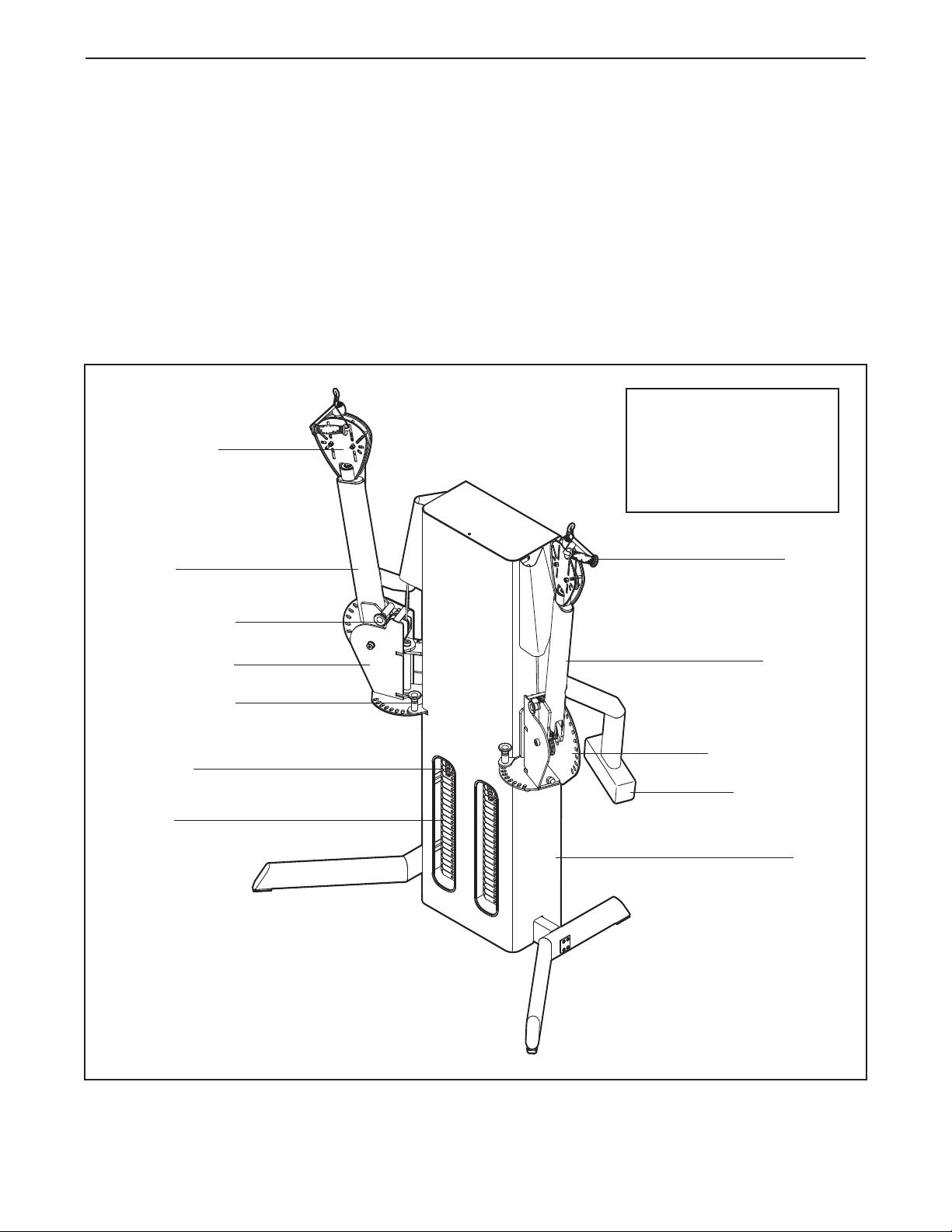
BEFORE YOU BEGIN
Thank you for selecting the FREEMOTION®EXT
DUAL CABLE CROSS™ strength equipment. With
unrestricted motion, you can work your body’s muscle
groups together in a way that simulates everyday
movement. This will allow you to train more effectively
or specific activities. Whether your goal is to tone your
f
body, build dramatic muscle size and strength, or
improve your cardiovascular system, the strength
equipment will help you to achieve the specific results
you want.
For your benefit, read this manual carefully before
Swivel Bracket
Left Arm
you use the strength equipment.
tions after reading this manual, please contact the
authorized dealer where you purchased the strength
equipment. Please note the product model number
and serial number before contacting the authorized
ealer. The model number and the location of the seri-
d
al number decal are shown on the front cover of this
manual.
Before reading further, please review the drawing
below and familiarize yourself with the parts that are
labeled.
Assembled Dimensions:
Height: 84 in. (213 cm)
Width: 113 in. (287 cm)
Depth: 60 in. (152 cm)
Weight: 925 lbs. (420 kg)
If you have ques-
Handle
Adjustment Knob
Left Arm Bracket
Adjustment Knob
Weight Pin
Weights
Right Arm
Right Arm Bracket
Counterweight
Tower
5
Page 6
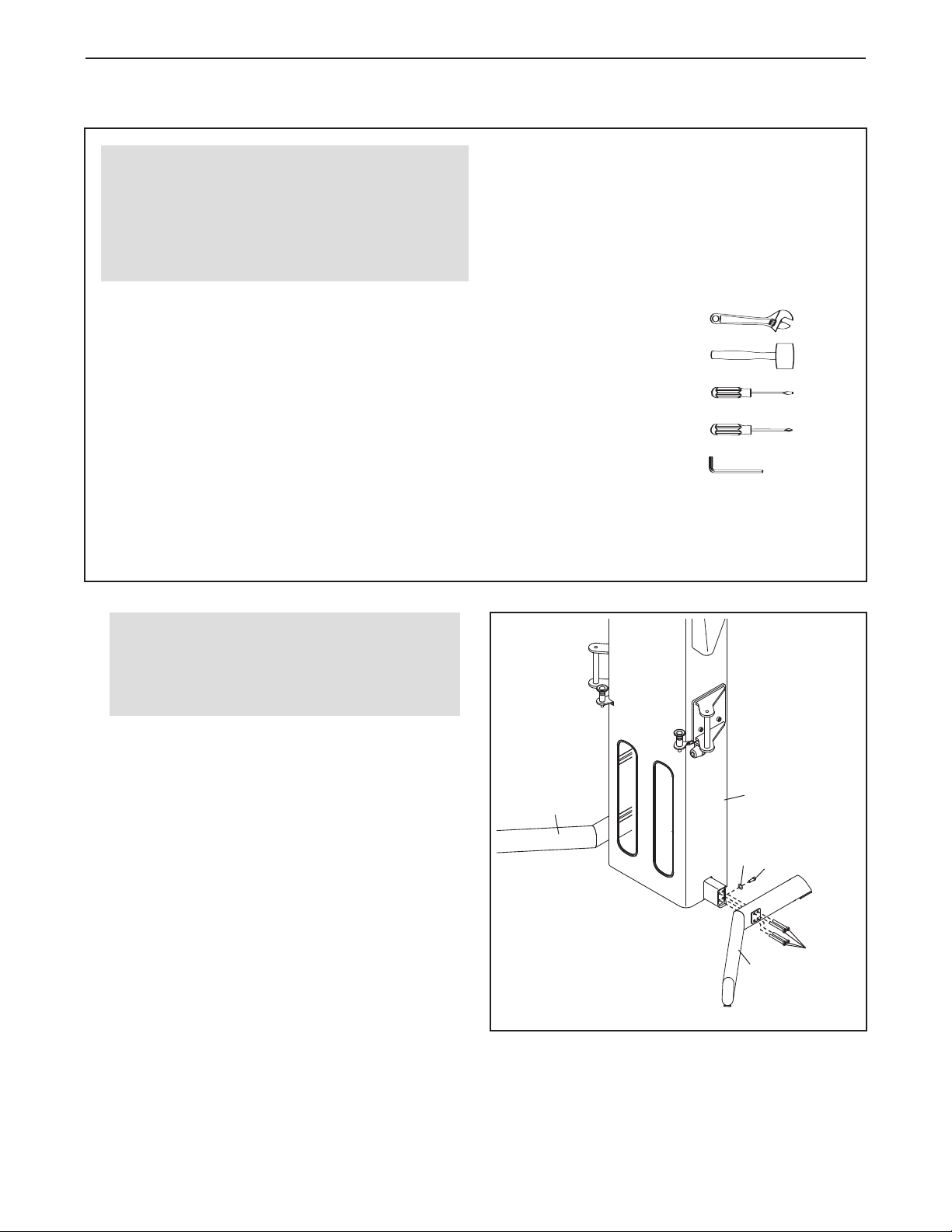
ASSEMBLY
Make Assembly Easier
verything in this manual is designed to ensure
E
that the strength equipment can be assembled
successfully by almost anyone. By setting aside
plenty of time, assembly will go smoothly.
Before beginning assembly, carefully read the
following information and instructions:
• Assembly requires two persons.
• Because of its weight and size, the strength
equipment should be assembled in the location
where it will be used. Make sure that there is
enough clearance to walk around the strength
equipment as you assemble it.
• Place all parts in a cleared area and remove the
packing materials. Do not dispose of the packing
materials until assembly is completed.
• As you assemble the strength equipment, orient
all parts exactly as shown in the drawings.
• Tighten all parts as you assemble them, unless
nstructed to do otherwise.
i
• The following tools (not included) may be
required for assembly:
two adjustable wrenches
one rubber mallet
one standard screwdriver
one Phillips screwdriver
three hex keys
Assembly will be more convenient if you have a
socket set, a set of open-end or closed-end
wrenches, or a set of ratchet wrenches.
1.
Before beginning assembly, make sure
that you understand the information in the
box above. Note: Some parts described in
the assembly steps may be preassembled.
Have another person hold the Tower (1) and tip it
to one side slightly. Attach the Right Leg (3) to the
ower with four 3/8" x 3" Bolts (70), one 3/8" x 1"
T
Bolt (50), and one 3/8" Washer (78). Do not
tighten the Bolts yet.
Attach the Left Leg (4) in the same way.
Tighten the eight 3/8" x 3" Bolts (70) and the
two 3/8" x 1" Bolts (50).
1
78
1
50
70
3
4
6
Page 7

2. Lift the indicated Adjustment Knob (60), slide the
Left Arm Bracket (9) onto the left Pivot (59), and
ngage the Adjustment Knob in one of the adjust-
e
ment holes in the Left Arm Bracket.
2
Attach the Left Arm Bracket (9) to the left Pivot
(59) with two 3/4" x 1/2" Shoulder Bolts (42).
Attach the Right Arm Bracket (10) in the same
way.
3. Pull the Adjustment Knob (60) on the Left Arm
(5), hold the end of the Left Arm inside the Left
Arm Bracket (9), and engage the Adjustment
Knob in one of the adjustment holes in the Left
Arm Bracket.
42
59
9
60
Holes
10
42
3
Attach the Left Arm (5) to the Left Arm Bracket (9)
with two 3/4" x 1/2" Shoulder Bolts (42).
Next, attach a Counterweight (7) to the Left Arm
(5) with two 3/8" x 4 1/2" Screws (11).
Attach the Right Arm (6) and the other
Counterweight (not shown) in the same way.
60
5
42
7
11
42
9
6
7
Page 8

4. Remove the eight 1/4" x 3/4" Screws (35) from
the Access Cover (2) on the back of the Tower
1). Then, remove the Access Cover.
(
ext, remove the two Top Weights (15) and the
N
Left and Right Weight Rods (14, 63) from the
Tower (1).
4
2
35
5. Set a Weight Bumper (22) over the indicated hole
in the Tower (1). Then, orient a Weight Guide Rod
(21) so that the threaded end is at the top, and
insert the Weight Guide Rod into the Weight
Bumper and the hole.
Repeat this step with the other three Weight
Bumpers (22) and Weight Guide Rods (21).
15
14
1
5
63
35
35
35
Threads
21
21
1
22
Hole
22
8
Page 9

6. Orient twenty Weights (13) as shown in the upper
inset drawing. Slide the Weights onto the left
eight Guide Rods (21). Note: If there are num-
W
bered decals on the Weights, make sure to
slide the Weight with the highest number onto
the Weight Guide Rods first.
Next, slide the Top Weight (15) and the Left
Weight Rod (not shown) onto the left Weight
Guide Rods (21).
6
21
If the Weights (13) do not have numbered decals,
locate the included sheet of numbered decals.
Apply a numbered decal to the Top Weight (15)
and to each Weight (13) in the location shown in
the lower inset drawing;
decal with the lowest number to the Top
Weight.
Repeat this step on the other side of the
strength equipment.
7. Tighten a 5/8" Jamnut (55) as far as possible onto
a Weight Guide Rod (21), and slide a 5/8" Lock
Washer (54) onto the Weight Guide Rod. Next,
raise the Weight Guide Rod as far as possible
into the Tower (1). Then, slide another 5/8" Lock
Washer (54) onto the Weight Guide Rod (21), and
tighten another the 5/8" Jamnut (55) on the
Weight Guide Rod.
make sure to apply the
Smooth Side
13
View from front
15
Weight
Decal
13
7
15
13
55
54
1
54
Repeat this step for the remaining three
Weight Guide Rods (21).
21
55
9
Page 10

8. Remove the three 1/4" Nuts (74) attaching the
Left Cable Cover (12) to the strength machine.
hen, remove the Left Cable Cover.
T
Route one of the Cables (43) into the left Swivel
Bracket (8) and through the Left Arm (5) as
hown. See the CABLE DIAGRAM on page 13
s
and route the Cable around the pulleys on the left
side of the strength equipment as shown. Note: It
may be helpful to loosen the nuts and bolts
attaching the cable traps as you route the Cable
around the pulleys. After you route the Cable,
retighten the nuts and bolts.
cable traps are oriented as shown in the
CABLE DIAGRAM on page 13; if the Cables
rub against the cable traps, the Cables will
become damaged.
Make sure that the
8
8
74
12
43
5
9. See the inset drawing. Tighten a 3/8" Nut (16)
about halfway onto the threaded end of the Cable
(43). Next, slide a 3/8" Serrated Washer (20) onto
the Cable and insert the Cable into the hole in the
top of the left “U”-bracket (65). Then, slide another 3/8" Serrated Washer (20) onto the Cable and
tighten another 3/8" Nut (16) onto the Cable.
Reattach the Left Cable Cover (12) with the three
1/4" Nuts (74).
Repeat step 8 and this step on the other side
of the strength equipment.
See WEIGHT GUIDE LUBRICATION on page 12
and lubricate the Weight Guide Rods (21). Then,
CABLE
see
erly tighten the Cables (43).
See step 4. Reattach the Access Cover (2)
with the eight 1/4" x 3/4" Button Screws (35).
ADJUSTMENT
on page 12 and prop-
9
74
12
21
43
16
20
20
16
65
10
Page 11

ADJUSTMENT
This section explains how to adjust the strength equipment. See the EXERCISE GUIDELINES on page 14 for
important information about how to get the most benefit from your exercise program. Also, refer to the accompanying exercise guide to see the correct form for several exercises.
CHANGING THE WEIGHT SETTING
o change the weight setting of either weight stack,
T
insert the Weight Pin (34) into the hole in the desired
Weight (13). Make sure that the Weight Pin is fully
inserted into the Weight Rod (not shown).
ADJUSTING THE ARMS
3
13
4
To adjust the position of the Left Arm (5), pull the indicated Adjustment Knob (60), rotate the Left Arm to
the desired position, and then engage the Adjustment
Knob in one of the adjustment holes in the Left Arm
Bracket (9). Make sure that the Adjustment Knob
is engaged in one of the adjustment holes.
Adjust the position of the Right Arm (6) in the
same way.
ADJUSTING THE ARM BRACKETS
To change the position of the Left Arm Bracket (9),
pull the indicated Adjustment Knob (60), move the
Left Arm Bracket to the desired position, and then
engage the Adjustment Knob in one of the adjustment
holes in the Left Arm Bracket.
Adjustment Knob is fully engaged in one of the
adjustment holes; the red collar on the pin should
not be visible.
Adjust the position of the Right Arm Bracket (10)
in the same way.
Make sure that the
5
9
6
60
9
60
11
10
Page 12

MAINTENANCE
Make sure that all parts are properly tightened each time the strength equipment is used. Replace any worn
parts immediately. Clean the strength equipment with a damp cloth and a mild, non-abrasive detergent; do not
use solvents to clean the strength equipment
WEIGHT GUIDE LUBRICATION
Clean and lubricate the full length of each weight guide rod by wiping it with a soft cloth containing a lightweight motor oil, 10W-40 or 10W-30 weight. Apply only a light coating over the entire length of the weight guide
Do not use TEFLON®-based lubricants.
rod.
CABLE INSPECTION
Check the entire length of each cable by slowly performing one repetition on the strength equipment;
inspect the cable that is exposed on the exterior of
the strength equipment and the cable inside the
tower. Run your fingers along the cable, paying close
attention at the bends and attachment points. Watch
for the conditions shown at the right, which may indicate a worn cable in need of replacement.
.
A
C
A. torn or split cable sheath
B. kinked or severely bent cable
C. curled or twisted sheath
D. stretched or thinning cable sheath
B
D
CABLE ADJUSTMENT
Woven cable, the type of cable used on the strength
equipment, can stretch slightly when it is first used. If
there is slack in a cable before resistance is felt, the
cable should be tightened.
To tighten either of the Cables (43), first loosen the
upper 3/8" Nut (16) that connects the end of the Cable
to the “U”-bracket (65). Next, tighten the lower 3/8"
Nut (16) until the Cable is tight. Then, tighten the
upper Nut against the “U”-bracket.
Do not overtighten the cables. If a cable tends to
slip off the pulleys often, it may have become
twisted. Remove the cable and reinstall it. If a
cable needs to be replaced, please contact the
authorized dealer where you purchased the strength
equipment.
43
16
65
16
12
Page 13

CABLE DIAGRAM
The numbers in the diagram below show the proper routing of the cables. Use the diagram to make sure that
the cables and the cable traps are assembled correctly. If the cables and the cable traps are not assembled correctly, the strength equipment will not function properly and damage may occur. Make sure that the cable traps
do not touch or bind the cables.
1
2
3
6
5
4
Cables (43)
Length: 16 ft. 5 in. (5 m)
8
9
8
1
6
5
4
9
2
3
7
7
13
Page 14

EXERCISE GUIDELINES
HE FOUR BASIC TYPES OF WORKOUTS
T
Muscle Building
To increase the size and strength of your muscles,
ush them close to their maximum capacity. Your mus-
p
cles will continually adapt and grow as you progressively increase the intensity of your exercise. You can
adjust the intensity level of an individual exercise in
two ways:
• by changing the amount of resistance used
• by changing the number of repetitions or sets per-
formed. (A “repetition” is one complete cycle of an
exercise, such as one sit-up. A “set” is a series of
repetitions.)
The proper amount of resistance for each exercise
depends upon the individual user. You must gauge
your limits and select the amount of resistance that is
right for you. Begin with 3 sets of 8 repetitions for each
exercise you perform. Rest for 3 minutes after each
set. When you can complete 3 sets of 12 repetitions
without difficulty, increase the amount of resistance.
Toning
You can tone your muscles by pushing them to a moderate percentage of their capacity. Select a moderate
amount of resistance and increase the number of repetitions in each set. Complete as many sets of 15 to
20 repetitions as possible without discomfort. Rest for
1 minute after each set. Work your muscles by completing more sets rather than by using high amounts of
resistance.
he combination of strength training and aerobic exer-
T
cise will reshape and strengthen your body, plus develop your heart and lungs.
ERSONALIZING YOUR EXERCISE PROGRAM
P
Determining the appropriate length of time for each
workout, and the numbers of repetitions and sets to
complete, is an individual matter. Avoid overdoing it
during the first few months of your exercise program.
Progress at your own pace and be sensitive to your
body’s signals. If you experience pain or dizziness
while exercising, stop immediately and cool down.
Find out what is wrong before continuing. Remember
that adequate rest and a proper diet are important factors in any exercise program.
WARMING UP
Begin each workout with 5 to 10 minutes of stretching
and light exercise to warm up. Warming up prepares
your body for more strenuous exercise by increasing
circulation, raising your body temperature and delivering more oxygen to your muscles.
WORKING OUT
Each workout should include 6 to 10 different exercises. Select exercises for every major muscle group,
emphasizing areas that you want to develop most. To
give balance and variety to your workouts, vary the
exercises from workout to workout.
Weight Loss
o lose weight, use a low amount of resistance and
T
increase the number of repetitions in each set.
Exercise for 20 to 30 minutes, resting for a maximum
of 30 seconds between sets.
Cross Training
Cross training is an efficient way to get a complete and
well-balanced fitness program. An example of a balanced program follows:
• Plan strength training workouts on Monday,
ednesday
W
Plan 20 to 30 minutes of aerobic exercise, such as
•
running on a treadmill or riding on an elliptical exer
ciser or exercise cycle, on T
• Rest from both strength training and aerobic exercise
for at least one full day each week to give your body
time to regenerate.
, and Friday
.
uesday and
Thursday
-
.
Schedule your workouts for the time of day when your
energy level is the highest. Each workout should be
followed by at least one day of rest. Once you find the
schedule that is right for you, stick with it.
EXERCISE FORM
Maintaining proper form is an essential part of an
effective exercise program. This requires moving
through the full range of motion for each exercise, and
moving only the appropriate parts of the body.
Exercising in an uncontrolled way will leave you feel
ing exhausted. On the exercise guide accompanying
this manual you will find photographs showing the cor
rect form for several exercises, and a list of the muscles affected. See the muscle chart on the next page
to find the names of the muscles.
14
-
-
Page 15

O
P
Q
R
S
T
U
V
X
W
N
M
J
G
F
H
I
K
E
C
D
B
A
L
MUSCLE CHART
A. Sternomastoid (neck)
B. Pectoralis Major (chest)
C. Biceps (front of arm)
D. Obliques (waist)
E. Brachioradials (forearm)
F. Hip Flexors (upper thigh)
G. Abductor (outer thigh)
H. Quadriceps (front of thigh)
I. Sartorius (front of thigh)
J. Tibialis Anterior (front of calf)
K. Soleus (front of calf)
L. Anterior Deltoid (shoulder)
M. Rectus Abdominus (stomach)
N. Adductor (inner thigh)
O. Trapezius (upper back)
P. Rhomboideus (upper back)
Q. Posterior Deltoid (shoulder)
R. Triceps (back of arm)
S. Latissimus Dorsi (mid back)
T. Spinae Erectors (lower back)
U. Gluteus Medius (hip)
V. Gluteus Maximus (buttocks)
W. Hamstring (back of leg)
X. Gastrocnemius (back of calf)
The repetitions in each set should be performed
smoothly and without pausing. The exertion stage of
ach repetition should last about half as long as the
e
return stage. Proper breathing is important. Exhale
uring the exertion stage of each repetition and inhale
d
during the return stroke. Never hold your breath.
Rest for a short period of time after each set. The
ideal resting periods are:
• Rest for three minutes after each set for a muscle
building workout.
• Rest for one minute after each set for a toning work-
out.
• Rest for 30 seconds after each set for a weight loss
workout.
Plan to spend the first couple of weeks familiarizing
yourself with the equipment and learning the proper
form for each exercise.
COOLING DOWN
nd each workout with 5 to 10 minutes of stretching.
E
Include stretches for both your arms and legs. Move
lowly as you stretch and do not bounce. Ease into
s
each stretch gradually and go only as far as you can
without strain. Stretching at the end of each workout
is an effective way to increase flexibility.
STAYING MOTIVATED
For motivation, keep a record of each workout. Write
the date, the exercises performed, the resistance
used, and the numbers of sets and repetitions completed. Record your weight and key body measurements at the end of every month. The key to achieving
the greatest results is to make exercise a regular and
enjoyable part of your everyday life.
15
Page 16

LIMITED WARRANTY
FreeMotion Fitness warrants this product to be free
from defects in workmanship and material under normal use and service conditions. The warranty period
commences on the invoice date of purchase. Any
parts repaired or replaced during this warranty period
will be warranted for the remainder of the original warranty period.
WARRANTY PERIODS AND COVERAGE
Residential and Light Commercial
Frame: Lifetime
Parts: 10 years
Cables/Belts: 1 year
Upholstery and Accessories: 90 days
Labor: 1 year
Light commercial use is defined as a non-dues-paying
institutional setting to include hotels, apartment fitness
centers, corporate fitness centers, fire/police stations,
and hospital/physical therapy settings. This product is
not intended to be used in large, heavy-use settings
such as health clubs, colleges/universities, community
centers, or military installations. Use of this product in
such facilities will void this warranty.
CONDITIONS AND LIMITATIONS
The following will void the warranty on this product:
1. This warranty applies only to the original owner and
is non-transferable.
2. The 1-year labor warranty applies only to products
sold in the US and Canada. Contact your authorized
FreeMotion Fitness dealer for details on labor coverage in your country.
3. Any misuse, abuse, or improper service.
4. Users in excess of 350 lbs. (159 kg) in weight.
5.
Damage caused by moving the product or improper
storage including moving or storing the product on
its side.
Use or storage of the product outdoors or in high-
6.
humidity environments including spas and pools.
This warranty shall not apply to the following:
1. Cosmetic items including grips, decals, and labels.
2. Pick-up and delivery or freight charges involved with
a repair.
3. Any problem as a result of improper assembly or
delivery.
WHAT TO DO IF SERVICE IS REQUIRED
FreeMotion Fitness warranty service may be obtained
by contacting the authorized dealer from which you
purchased your equipment. Make sure to retain your
original invoice and serial number information. If this
product experiences a failure under the warranty terms
set forth, FreeMotion Fitness shall provide at their
option either repair, replacement, or refund of the purchase price. FreeMotion Fitness compensates service
providers for warranty trips within their service area.
You may be charged additionally for service calls
beyond this service area.
FreeMotion Fitness is not responsible or liable for indirect, special or consequential damages arising out of
or in connection with the use or performance of the
product or damages with respect to any economic
loss, loss of property, loss of revenues or profits, loss
of enjoyment or use, cost of removal, installation or
other consequential damages. Some states do not
allow the exclusion or limitation of consequential damages. Accordingly, the above limitation may not apply
to you. This warranty gives you specific rights and you
may have other rights that vary from state to state.
TO CONTACT FREEMOTION FITNESS
See HOW TO CONTACT CUSTOMER CARE on the
back cover of this manual.
16
Page 17

PART LIST—Model No. VFMCS4007.0 R
If replacement parts are needed, or if parts are missing or damaged, see HOW TO CONTACT CUSTOMER
CARE on the back cover of this manual.
Key No. Qty. Description Key No. Qty. Description
1107A
1 1 Tower
2 1 Access Cover
3 1 Right Leg
4 1 Left Leg
5 1 Left Arm
6 1 Right Arm
7 2 Counterweight
8 2 Swivel Bracket
9 1 Left Arm Bracket
10 1 Right Arm Bracket
11 4 3/8" x 4 1/2" Screw
12 1 Left Cable Cover
13
14 1 Left Weight Rod
15 2 Top Weight
16 4 3/8" Nut
17 6 3/8" x 1 1/2" Button Head Bolt
18 1 Tower Cover
19 4 Leg Bumper
20 8 3/8" Serrated Washer
21 4 Weight Guide Rod
22 4 Weight Bumper
23 8 Top Weight Bumper
24 4 Guide Bushing
25 4 Arm Bumper
26 2 Trunnion
27 14 3 1/2" Pulley
28 2 Retainer Ring
29 4 4 1/2" Pulley
30 8 5/16" Screw
31 4 Pivot Pulley Bearing
32
33 2 1" Wave Washer
34 2 Weight Pin
35 16 1/4" x 3/4" Screw
36 4 Adjustment Pin Cap
37 6 3/8" x 1 3/4" Bolt
38 6 3/8" x 2" Bolt
39 2 Pulley Bracket
40 8 3/4" Bushing
41 8 1/2" x 1 1/2" Socket Head Screw
40 Weight
2
1" Thin Washer
42 8 3/4" x 1/2" Shoulder Bolt
43 2 Cable
44 2 Plastic Cover
45 8 1/4"-20-unc Set Screw
46 2 Coupler
47 10 3/8"-16 Jamnut
48 2 Cable Bearing
49 2 Eyebolt
50 6 3/8" x 1" Bolt
51 2 1" Nut
52 2 1" Thick Washer
53 4 3/8" x 2 1/4" Bolt
54
55 8 5/8" Jamnut
56 8 1/2" Nylon Locknut
57 2 Small Adjustment Pin
58 2 Star Washer
59 2 Pivot
60 4 Adjustment Knob
61 2 Large Single Cable Trap
62 4 Spring
63 1 Right Weight Rod
64 1 Right Cable Cover
65 2 “U”-bracket
66 1 #8 Screw
67 4 3/8" Nylon Washer
68 82 Weight Bushing
69 2 Double Cable Trap
70 8 3/8" x 3" Bolt
71 2 1 1/8" Internal Retainer Ring
72 4 3" Single Cable Trap
73
74 6 1/4" Nut
75 2 Handle
76 2 Large Adjustment Pin
77 2 Trim
78 2 3/8" Washer
* – User’s Manual
* – Exercise Guide
* – Weight Decal Sheet
* – Ankle Strap
8 5/8" Lock Washer
20
3/8" Nylon Locknut
Note: Specifications are subject to change without notice. See the back cover of this manual for information
about ordering replacement parts. *These parts are not illustrated.
17
Page 18

EXPLODED DRAWING A—Model No. VFMCS4007.0 R
17
27
30
9
23
47
17
27
47
17
27
47
11
7
5
76
62
60
26
31
33
28
32
43
49
44
43
8
75
73
37
27
22
34
13
68
68
14
15
68
24
52
58
5151
69
29
67
73
36
20
65
53
23
20
30
16
20
20
16
43
23
3
0
23
27
27
10
23
47
17
47
17
27
47
30
30
11
7
6
76
62
60
36
26
31
33
28
32
8
75
37
73
27
27
42
40
40
42
42
40
40
42
22
34
13
68
68
63
15
68
24
52
58
5151
67
73
20
65
53
23
20
30
16
20
20
16
43
69
29
24 24
44
46
47
48
47
49
7
1
45
45
1107A
18
Page 19

EXPLODED DRAWING B—Model No. VFMCS4007.0 R
5
5
55
21
21
55
54
55
12
18
77
37
25
73
35
19
4
70
35
19
35
19
35
19
70
3
37
25
73
25
41
59
64
56
56
73
73
74
74
74
74
74
1
38
61
29
73
38
72
27
73
38
72
27
7
3
61
29
73
38
27
72
59
39
73
50
60
36
62
57
60
36
62
57
41
41
42
40
42
40
42
40
42
40
39
73
50
72
27
38
6
6
2
35
35
35
35
35
54
35
50
50
78
78
1107A
19
Page 20

HOW TO CONTACT CUSTOMER CARE
If you have questions after reading this manual, if you require assistance, or if you need to order replacement
parts, please contact Customer Care at the address or phone number listed below. Please be prepared to provide the following information:
• the model number and serial number of the product (see the front cover of this manual)
• the name of the product (see the front cover of this manual)
When ordering replacement parts, please also provide the KEY NUMBER and DESCRIPTION of the part(s) (see
the PART LIST and the EXPLODED DRAWING near the end of this manual).
Call
Toll-free in the US: 1-866-799-8946, Mon.–Fri. 8 am–5 pm MST
International: +1-719-533-2911
Email
US: fmfvmcustomerservice@freemotionfitness.com
International: intlcustomercare@freemotionfitness.com
Write
FreeMotion Fitness
1096 Elkton Drive Suite 600
Colorado Springs, CO 80907
Part No. GZ7516 R1107A Printed in USA © 2007 ICON IP, Inc.
