FreeMotion SFEX138100 Owner's Manual
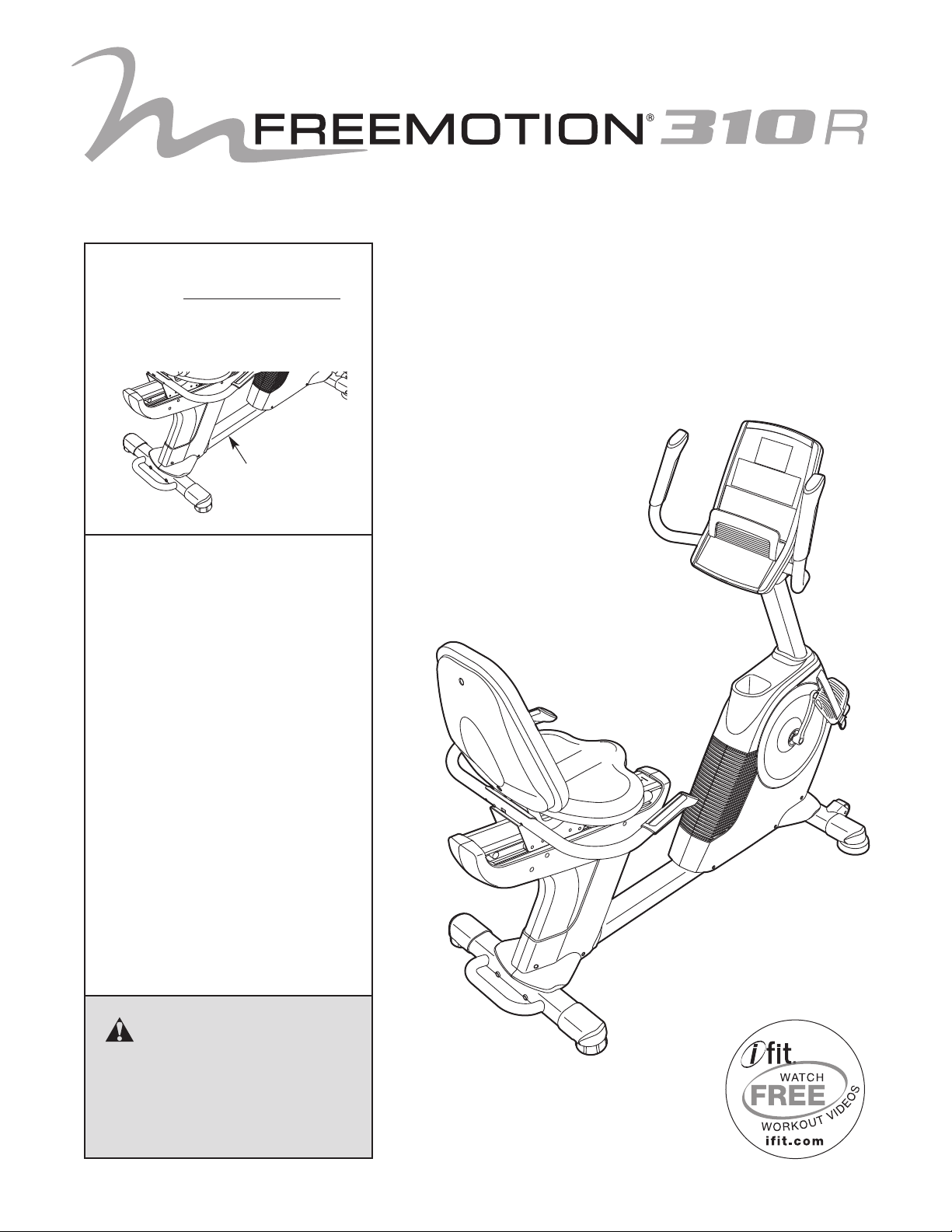
www.iconfitness.com
Model No. SFEX13810.0
Serial No.
Write the serial number in the
space above for reference.
Serial Number
Decal
QUESTIONS?
If you have questions, or if parts are
damaged or missing, DO NOT
CONTACT THE STORE; please
contact Customer Care.
USER'S MANUAL
IMPORTANT: Please register this
product (see the limited warranty
on the back cover of this manual)
before contacting Customer Care.
CALL TOLL-FREE:
1-866-362-4490
Mon.–Fri., 6 a.m.–6 p.m. MT
Sat. 8 a.m.–4 p.m. MT
ON THE WEB:
www.iconservice.com
CAUTION
Read all precautions and instructions in this manual before using
this equipment. Keep this manual
for future reference.
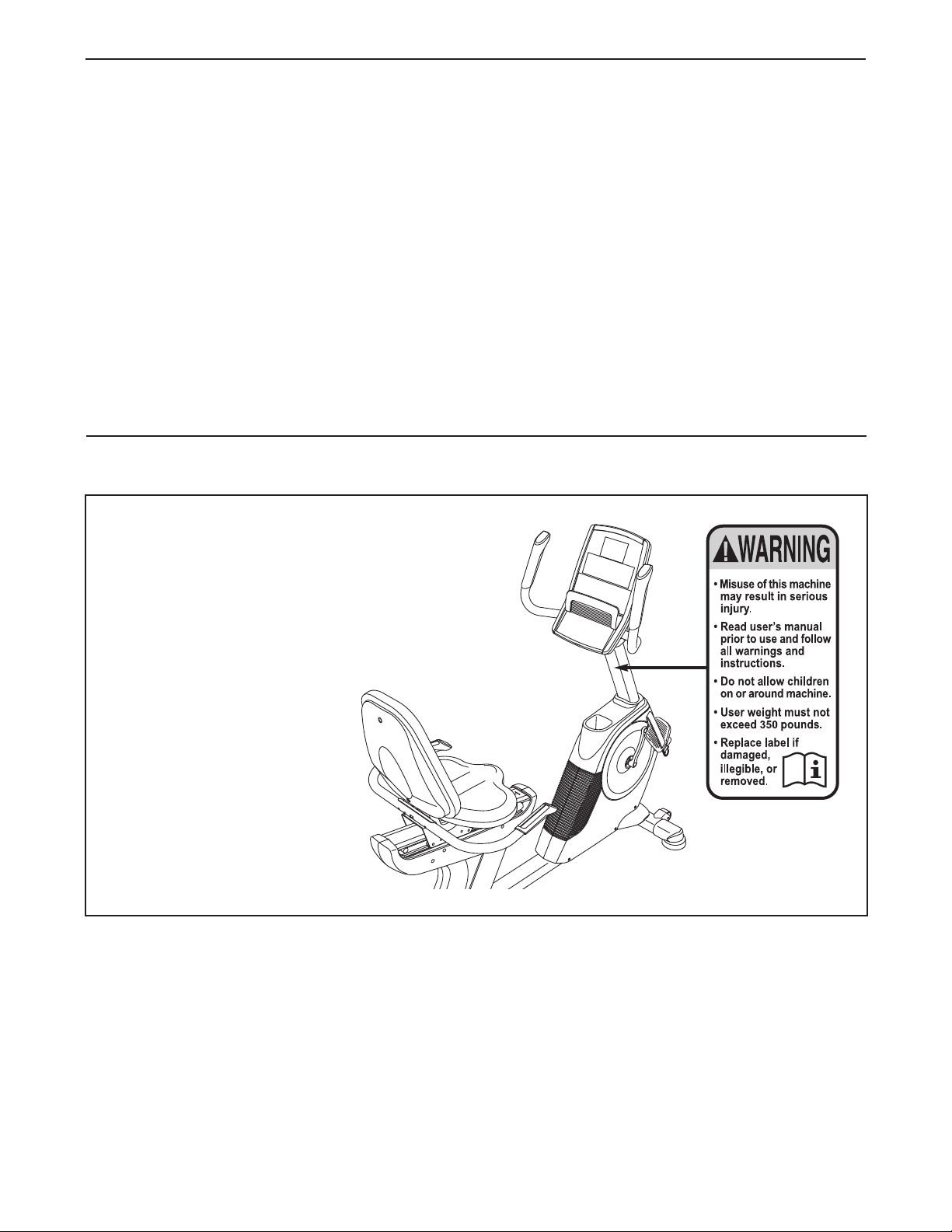
TABLE OF CONTENTS
WARNING DECAL PLACEMENT . . . . . . . . . . . . . . . . . . . . . . . . . . . . . . . . . . . . . . . . . . . . . . . . . . . . . . . . . . . . . .2
IMPORTANT PRECAUTIONS . . . . . . . . . . . . . . . . . . . . . . . . . . . . . . . . . . . . . . . . . . . . . . . . . . . . . . . . . . . . . . . .3
EFORE YOU BEGIN . . . . . . . . . . . . . . . . . . . . . . . . . . . . . . . . . . . . . . . . . . . . . . . . . . . . . . . . . . . . . . . . . . . . . .4
B
ASSEMBLY . . . . . . . . . . . . . . . . . . . . . . . . . . . . . . . . . . . . . . . . . . . . . . . . . . . . . . . . . . . . . . . . . . . . . . . . . . . . . . .5
HOW TO USE THE EXERCISE BIKE . . . . . . . . . . . . . . . . . . . . . . . . . . . . . . . . . . . . . . . . . . . . . . . . . . . . . . . . .13
MAINTENANCE AND TROUBLESHOOTING . . . . . . . . . . . . . . . . . . . . . . . . . . . . . . . . . . . . . . . . . . . . . . . . . . .20
EXERCISE GUIDELINES . . . . . . . . . . . . . . . . . . . . . . . . . . . . . . . . . . . . . . . . . . . . . . . . . . . . . . . . . . . . . . . . . . .22
FCC INFORMATION . . . . . . . . . . . . . . . . . . . . . . . . . . . . . . . . . . . . . . . . . . . . . . . . . . . . . . . . . . . . . . . . . . . . . . .23
PART LIST . . . . . . . . . . . . . . . . . . . . . . . . . . . . . . . . . . . . . . . . . . . . . . . . . . . . . . . . . . . . . . . . . . . . . . . . . . . . . .24
EXPLODED DRAWING . . . . . . . . . . . . . . . . . . . . . . . . . . . . . . . . . . . . . . . . . . . . . . . . . . . . . . . . . . . . . . . . . . . .26
ORDERING REPLACEMENT PARTS . . . . . . . . . . . . . . . . . . . . . . . . . . . . . . . . . . . . . . . . . . . . . . . . . .Back Cover
LIMITED WARRANTY . . . . . . . . . . . . . . . . . . . . . . . . . . . . . . . . . . . . . . . . . . . . . . . . . . . . . . . . . . . . . .Back Cover
WARNING DECAL PLACEMENT
This drawing shows the location(s) of the
warning decal(s). If a decal is missing or
illegible, see the front cover of this manual
and request a free replacement decal. Apply
the decal in the location shown. Note: The
decal(s) may not be shown at actual size.
FREEMOTION is a registered trademark of ICON IP, Inc.
2
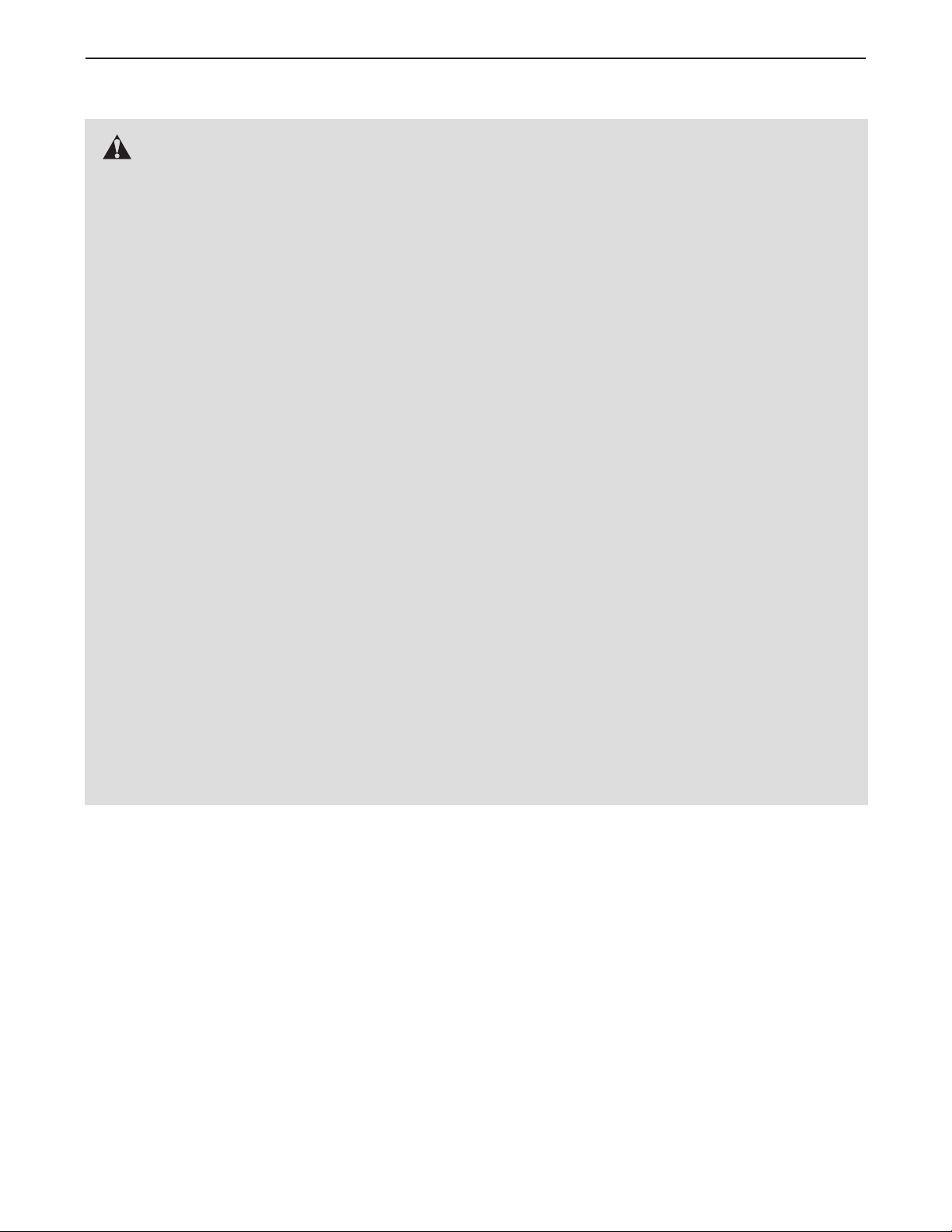
IMPORTANT PRECAUTIONS
WARNING: To reduce the risk of serious injury, read all important precautions and
instructions in this manual and all warnings on your exercise bike before using your exercise bike.
ICON assumes no responsibility for personal injury or property damage sustained by or through the
use of this product.
1. Before beginning any exercise program,
consult your physician. This is especially
important for persons over age 35 or persons with pre-existing health problems.
2. Use the exercise bike only as described in
this manual.
3. It is the responsibility of the owner to ensure
that all users of the exercise bike are adequately informed of all precautions.
4. The exercise bike is intended for home use
only. Do not use the exercise bike in a commercial, rental, or institutional setting.
5. Keep the exercise bike indoors, away from
moisture and dust. Do not put the exercise
bike in a garage or covered patio, or near
water.
6. Place the exercise bike on a level surface
with at least 2 ft. (0.6 m) of clearance around
the exercise bike. To protect the floor or
carpet from damage, place a mat under the
exercise bike.
8. Keep children under age 12 and pets away
from the exercise bike at all times.
9. Wear appropriate clothes while exercising;
do not wear loose clothes that could become
caught on the exercise bike. Always wear
athletic shoes for foot protection.
10. The exercise bike should not be used by
persons weighing more than 350 lbs.
(159 kg).
11. The pulse sensor is not a medical device.
Various factors, including the user's movement, may affect the accuracy of heart rate
readings. The pulse sensor is intended only
as an exercise aid in determining heart rate
trends in general.
12. Always keep your back straight while using
the exercise bike; do not arch your back.
13. Over exercising may result in serious injury
or death. If you feel faint or if you experience
pain while exercising, stop immediately and
cool down.
7. Inspect and properly tighten all parts regularly. Replace any worn parts immediately.
3
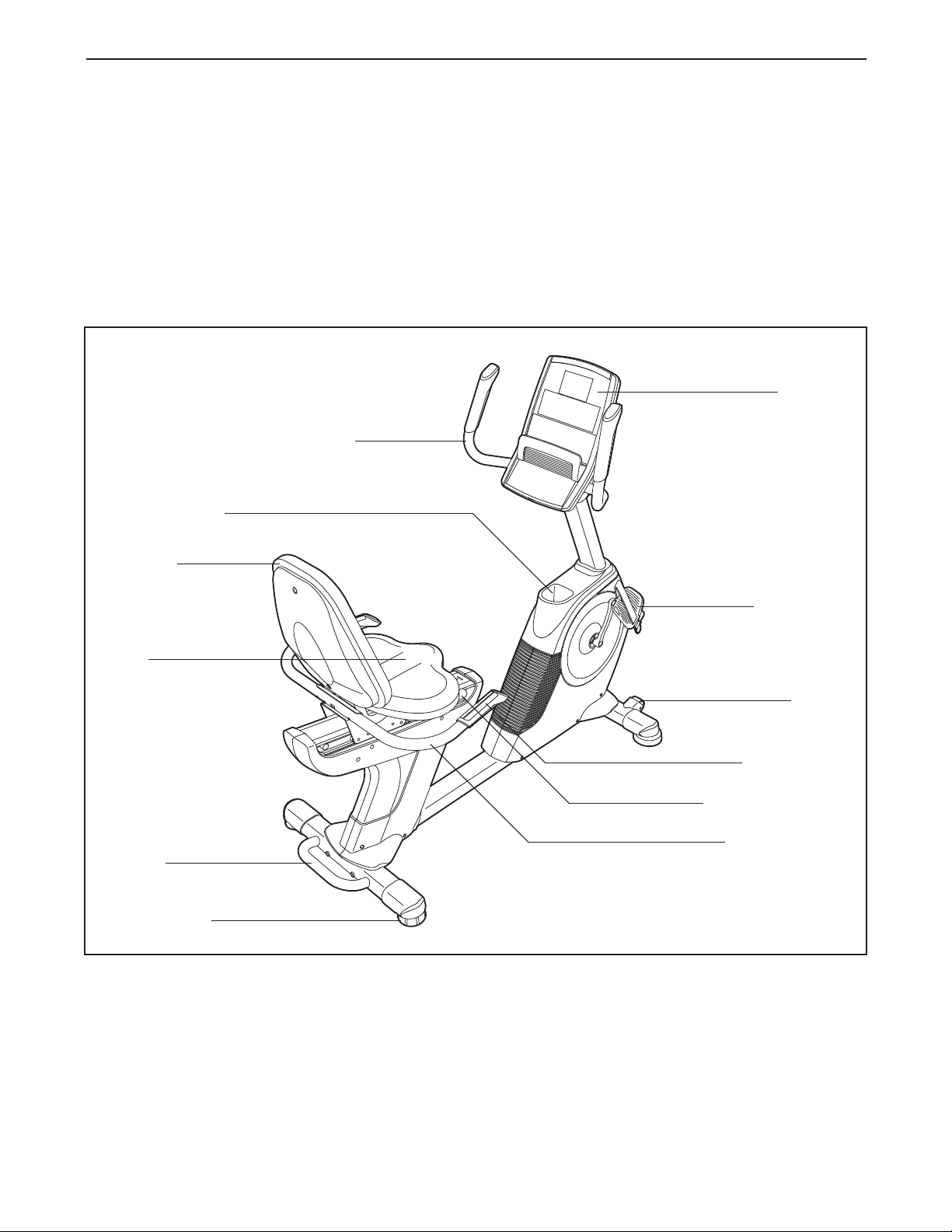
BEFORE YOU BEGIN
hank you for selecting the revolutionary
T
FREEMOTION
effective exercise for increasing cardiovascular fitness,
building endurance, and toning the body. The 310 R
xercise bike provides an impressive selection of fea-
e
tures designed to make your workouts at home more
effective and enjoyable.
For your benefit, read this manual carefully before
you use the exercise bike. If you have questions
Accessory Tray
Backrest
®
310 R exercise bike. Cycling is an
Handlebar
fter reading this manual, please see the front cover
a
of this manual. To help us assist you, note the product
model number and serial number before contacting
us. The model number and the location of the serial
umber decal are shown on the front cover of this
n
manual.
Before reading further, please familiarize yourself with
the parts that are labeled in the drawing below.
Console
Seat
Handle
Leveling Foot
Pedal/Strap
Wheel
Pulse Sensor
Adjustment Handle
Seat Handlebar
4
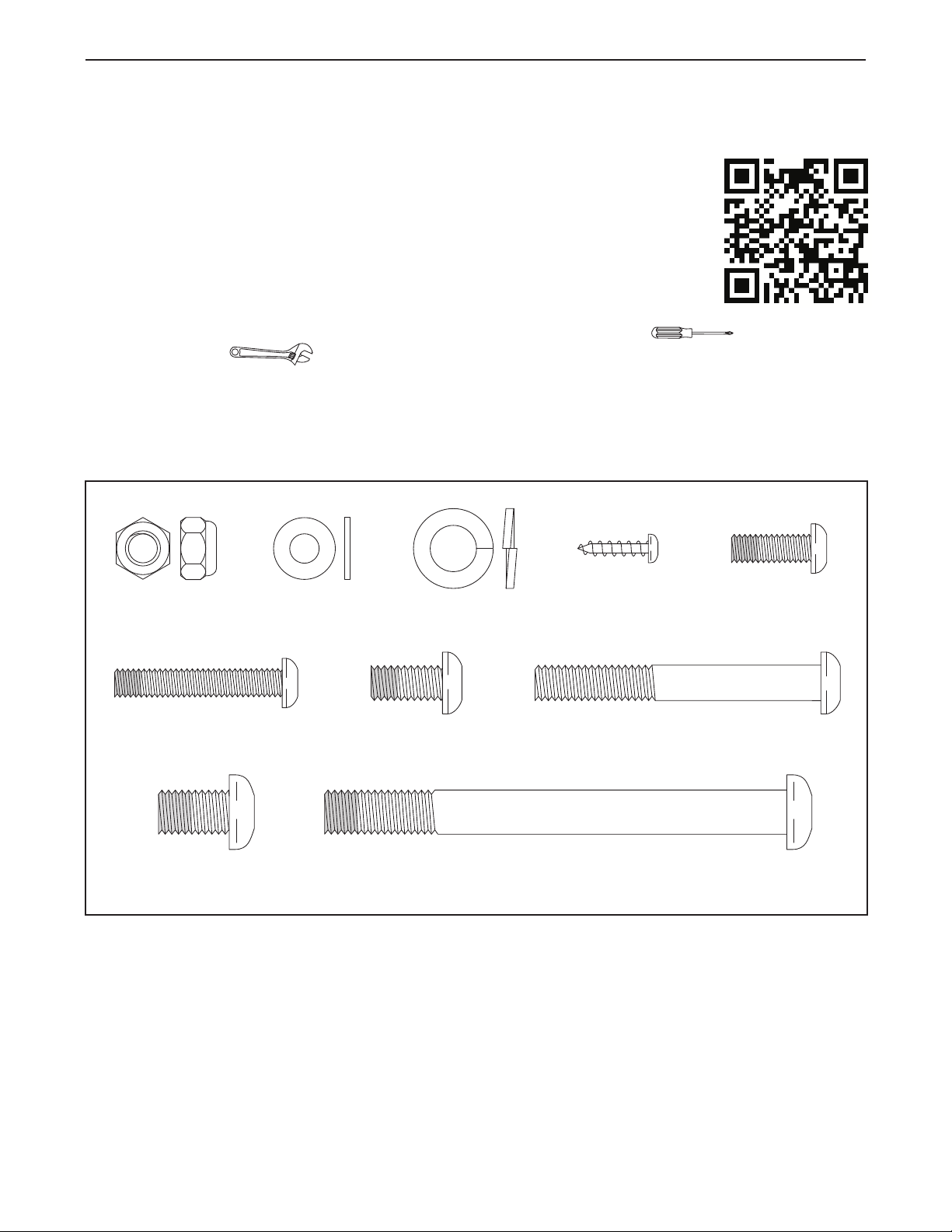
ASSEMBLY
M8 Locknut
(86)–2
M6 Washer
(88)–8
M4 x 16mm
Screw (77)–7
M8 x 16mm Patch
Screw (69)–8
M8 x 65mm Button
Bolt (70)–2
M6 x 38mm Patch
Screw (25)–8
M6 x 18mm Patch
Screw (75)–2
M10 x 105mm Patch
Bolt (65)–4
M10 x 16mm Patch
Screw (67)–4
M10 Split
Washer (100)–4
To hire an authorized service technician to assemble the exercise bike, call 1-800-445-2480.
To watch an assembly video, go to www.freemotionfitness.com/assembly or use
your mobile phone or smartphone to read the QR code at the right. A reader appli-
ation, such as ShopSavvy, which can be downloaded at www.shopsavvy.mobi, must
c
be installed on your mobile phone or smartphone.
Assembly requires two persons. Place all parts of the exercise bike in a cleared area
and remove the packing materials. Do not dispose of the packing materials until
assembly is completed.
In addition to the included tool(s), assembly requires a Phillips screwdriver and an
adjustable wrench .
See the drawings below to identify the small parts needed for assembly. The number in parentheses below each
drawing is the key number of the part, from the PART LIST near the end of this manual. The number following
the key number is the quantity needed for assembly. Note: If a part is not in the hardware kit, check to see if
it has been preassembled. To avoid damaging parts, do not use power tools for assembly.
5
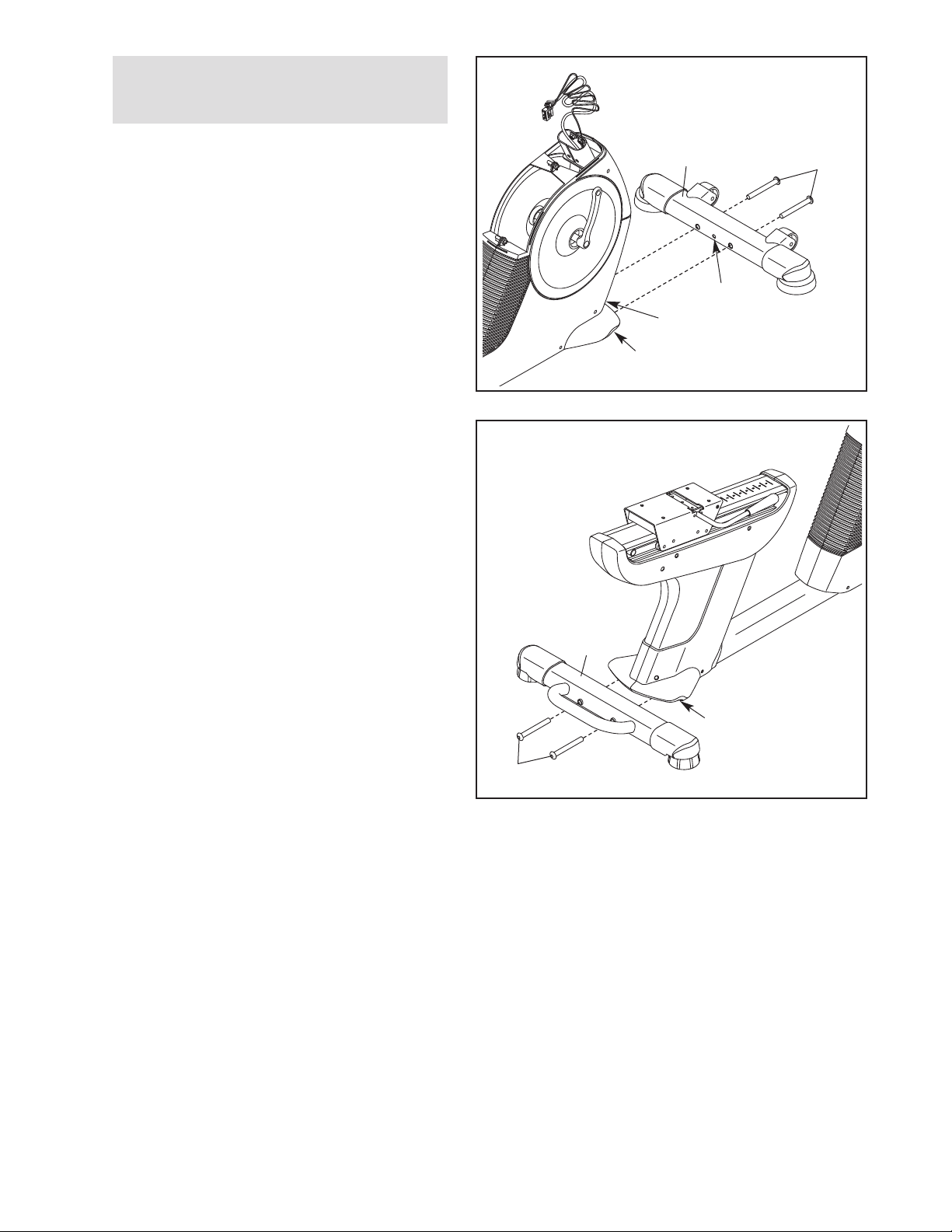
1.
To make assembly easier, read the
nformation on page 5 before you begin.
i
1
Orient the Front Stabilizer (15) so that the indicated hole is facing the pin on the Frame (1).
While a second person lifts the front of the
Frame (1), attach the Front Stabilizer (15) to the
Frame with two M10 x 105mm Patch Bolts (65).
2. While a second person lifts the rear of the
Frame (1), attach the Rear Stabilizer (16) to the
Frame with two M10 x 105mm Patch Bolts (65).
15
Hole
Pin
1
2
65
65
16
1
6
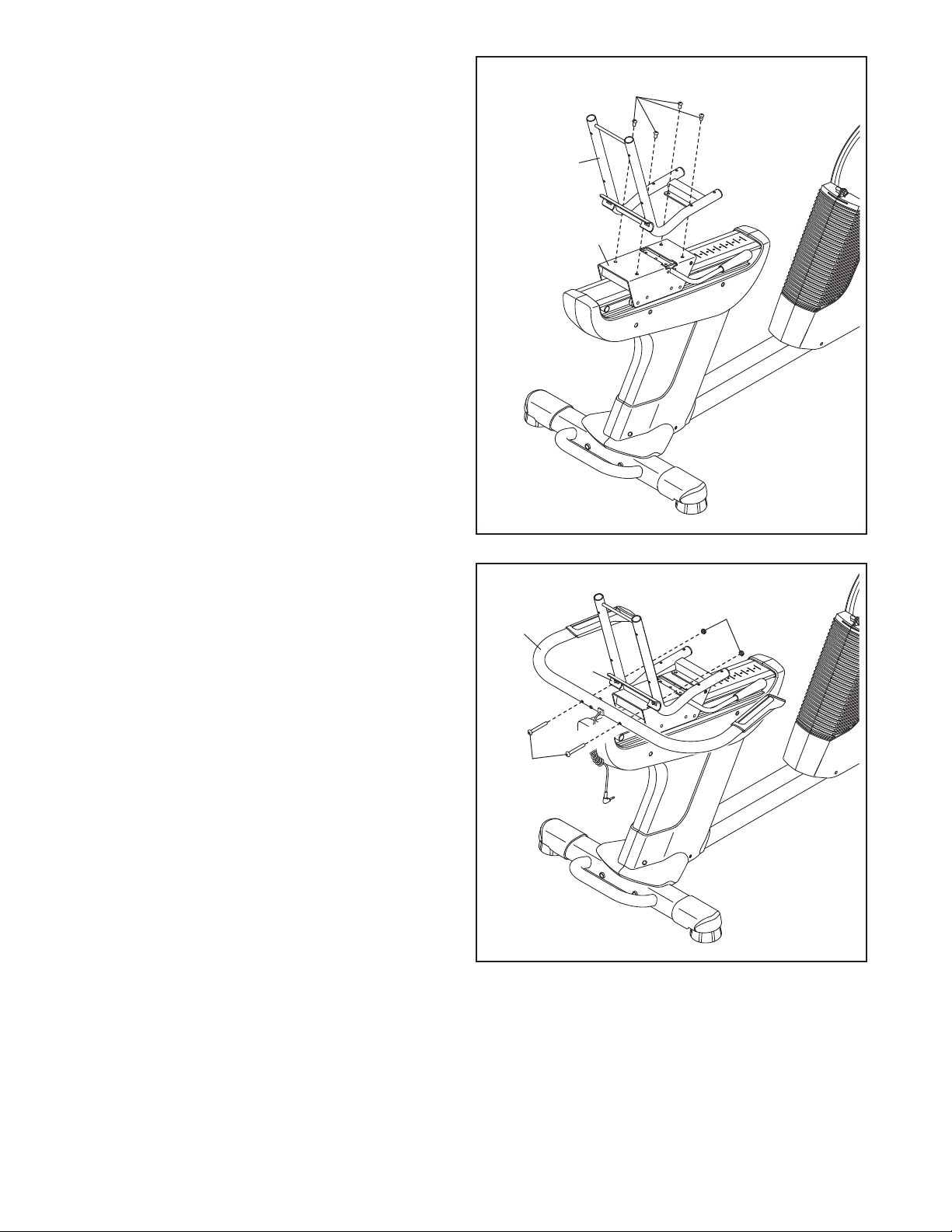
3. Orient the Seat Frame (52) as shown.
Attach the Seat Frame (52) to the Seat Carriage
41) with four M8 x 16mm Patch Screws (69).
(
3
69
52
41
4. Tip: Avoid damaging the wires inside the
Seat Handlebar (11) during this step.
Attach the Seat Handlebar (11) to the Seat
Frame (52) with two M8 x 65mm Button Bolts
(70) and two M8 Locknuts (86).
4
86
11
52
70
7
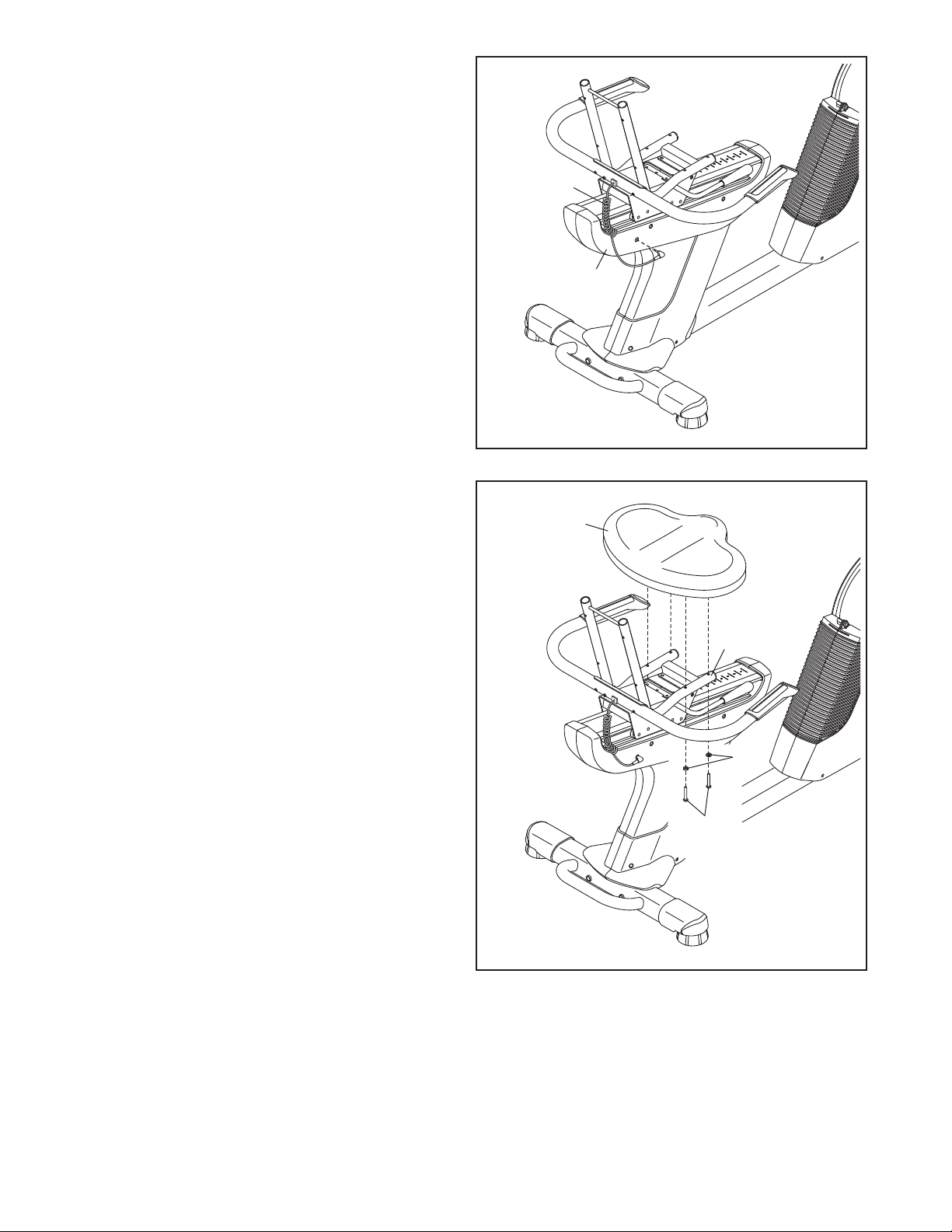
5. Plug the Seat Pulse Wire (10) into the receptacle in the Right Rear Shield (97).
5
10
97
6. Attach the Seat (9) to the Seat Frame (52) with
four M6 x 38mm Patch Screws (25) and four
M6 Washers (88). Note: Only two Patch Screws
and two Washers are shown.
6
9
52
88
25
8
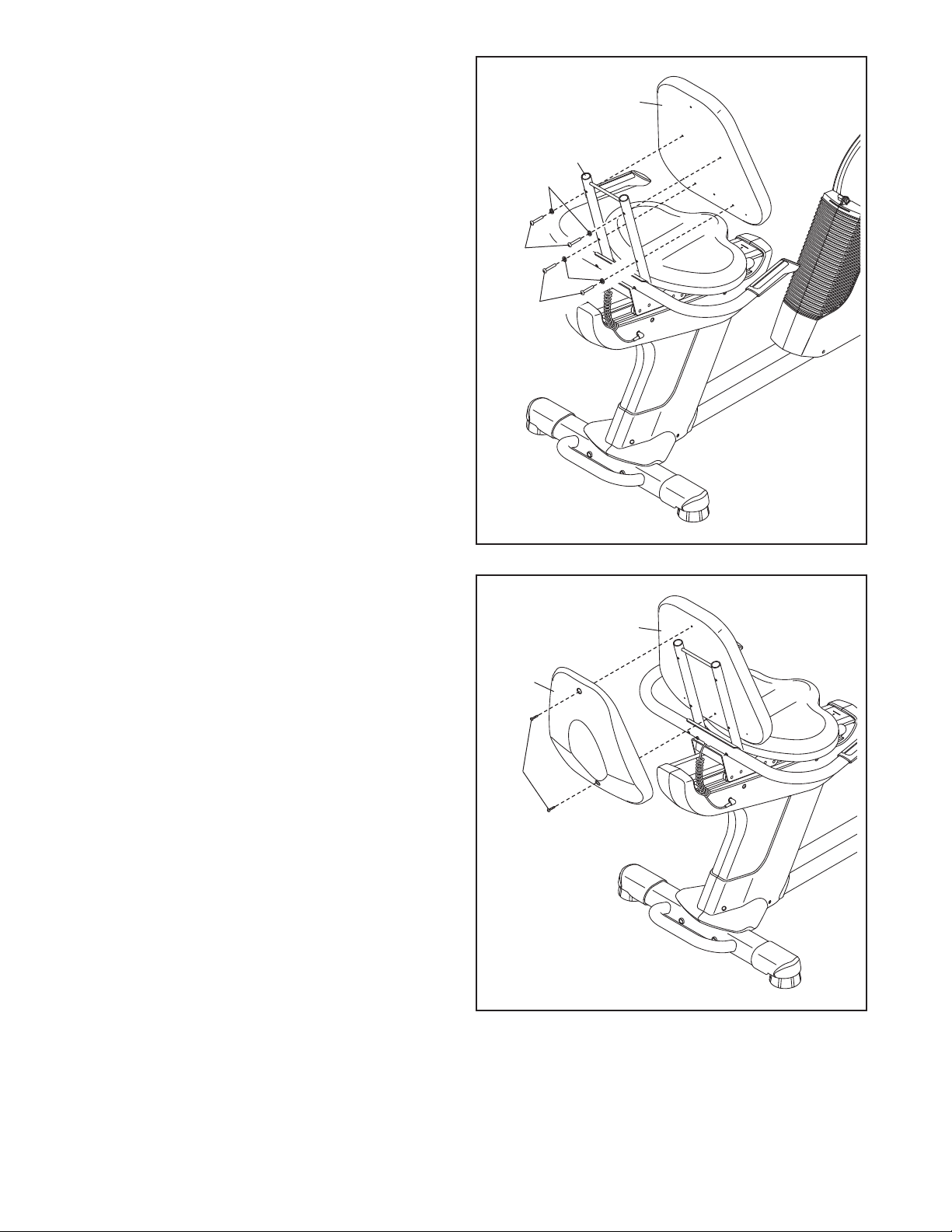
7. Attach the Backrest (8) to the Seat Frame (52)
with four M6 x 38mm Patch Screws (25) and
four M6 Washers (88).
7
8
52
8
8
25
88
25
8. Attach the Backrest Cover (103) to the Backrest
(8) with two M6 x 18mm Patch Screws (75).
8
8
103
75
9
