Page 1
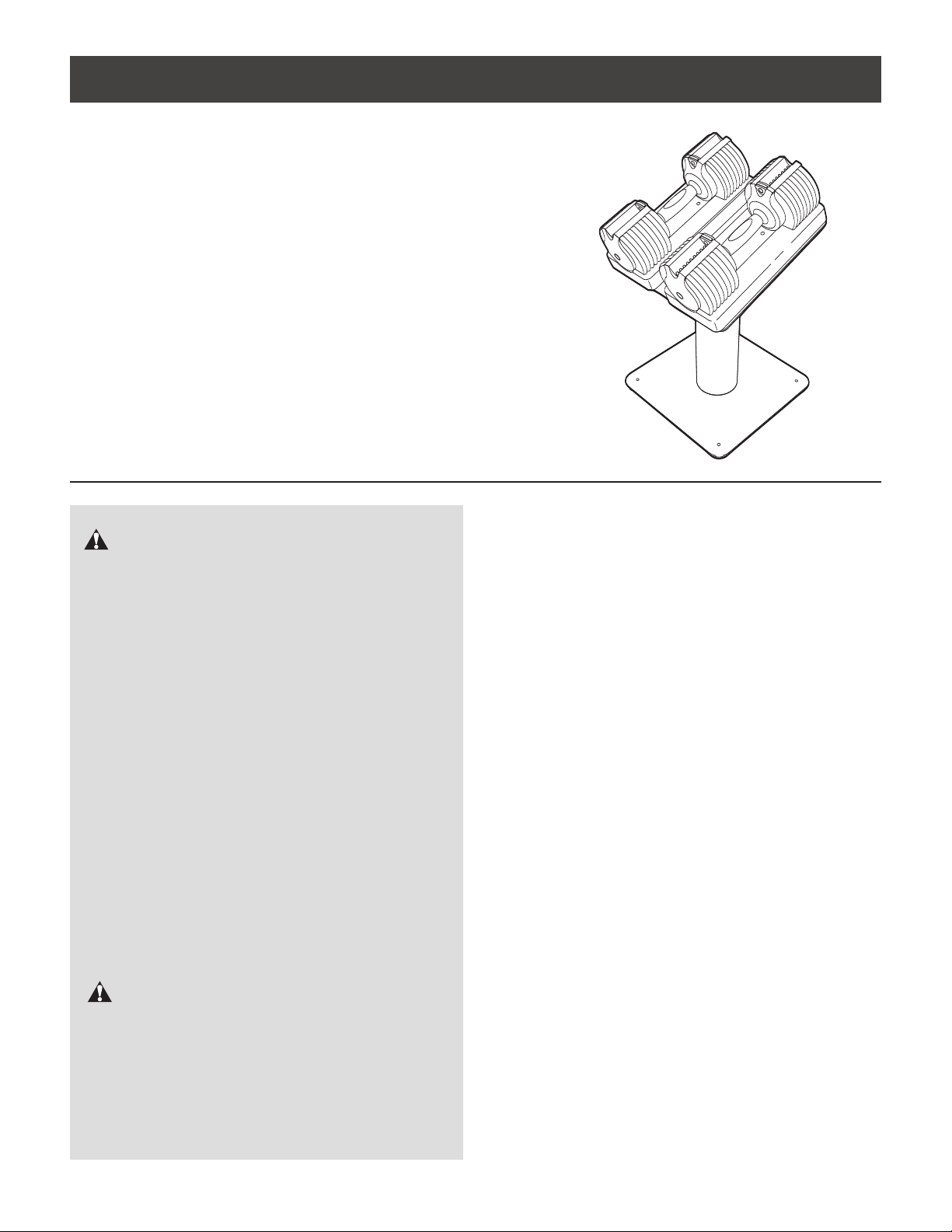
ADJUSTABLE
-
WEIGHT DUMBBELLS AND STAND OWNER’S GUIDE
BEFORE YOU BEGIN
Thank you for purchasing the sturdy and stylish Adjustable-weight
Dumbbells and Stand. The Adjustable-weight Dumbbells and
tand will speed up your workouts, provide convenient access to
S
your dumbbells, and keep your workout area organized. Each handle weighs 10 pounds and each weight plate weighs 2.5 pounds.
Each Adjustable-weight Dumbbell handle can hold from two to sixteen weight plates in pairs.
For your safety and benefit, please read this guide before
using the Adjustable-Weight Dumbbells and Stand.
If you have
questions after reading this guide, or if you need to order replacement parts, please call Customer Care toll-free at 1-800-288-4802,
Mon.–Fri., 6 a.m.–6 p.m. Mountain Time (closed on holidays).
LIMITED WARRANTY
WARNING: To reduce the risk of
serious injury, read the following important precautions before using the dumbbells and stand.
1. It is the responsibility of the owner to ensure
that all users of the dumbbells and the stand
are adequately informed of all precautions.
2. Do not place your fingers between the dumbbells and the stand.
3. Inspect the dumbbells and the stand regularly. Make sure that all parts are properly tightened.
Keep children under age 12 and pets away
4.
from the dumbbells and the stand.
5. If you feel pain or dizziness while exercising,
stop immediately and begin cooling down.
6. Place only the included dumbbells on the
stand. Use the dumbbells and the stand only
as described in this guide.
WARNING: Before beginning this or
any exercise program, consult your physician.
This is especially important for persons over
the age of 35 or persons with pre-existing
health problems. Read all instructions before
using. ICON assumes no responsibility for per
sonal injury or property damage sustained by
or through the use of this product.
ICON Health & Fitness, Inc. (ICON) warrants this product to be
free from defects in workmanship and material, under normal
use and service conditions, for a period of ninety (90) days
from the date of purchase. This warranty extends only to the
original purchaser. ICON's obligation under this warranty is limited to replacing or repairing, at ICON's option, the product
through one of its authorized service centers. All repairs for
which warranty claims are made must be pre-authorized by
ICON. If the product is shipped to a service center, freight
charges to and from the service center will be the customer’s
responsibility. This warranty does not extend to any damage to
a product caused by or attributable to freight damage, abuse,
misuse, improper or abnormal usage, or repairs not provided
by an ICON authorized service center; products used for commercial or rental purposes; or products used as store display
models. No other warranty beyond that specifically set forth
above is authorized by ICON.
ICON is not responsible or liable for indirect, special or consequential damages arising out of or in connection with the use or
performance of the product; damages with respect to any economic loss, loss of property, loss of revenues or profits, loss of
enjoyment or use, or costs of removal or installation; or other
consequential damages of whatsoever nature. Some states do
not allow the exclusion or limitation of incidental or consequen
tial damages. Accordingly, the above limitation may not apply to
you. The warranty extended hereunder is in lieu of any and all
other warranties, and any implied warranties of merchantability
or fitness for a particular purpose are limited in their scope and
duration to the terms set forth herein. Some states do not allow
limitations on how long an implied warranty lasts. Accordingly,
the above limitation may not apply to you.
ou may also
-
This warranty gives you specific legal rights.
have other rights which vary from state to state.
ICON Health & Fitness, Inc.
1500 S. 1000 W
., Logan, UT 84321-9813
Y
-
Page 2
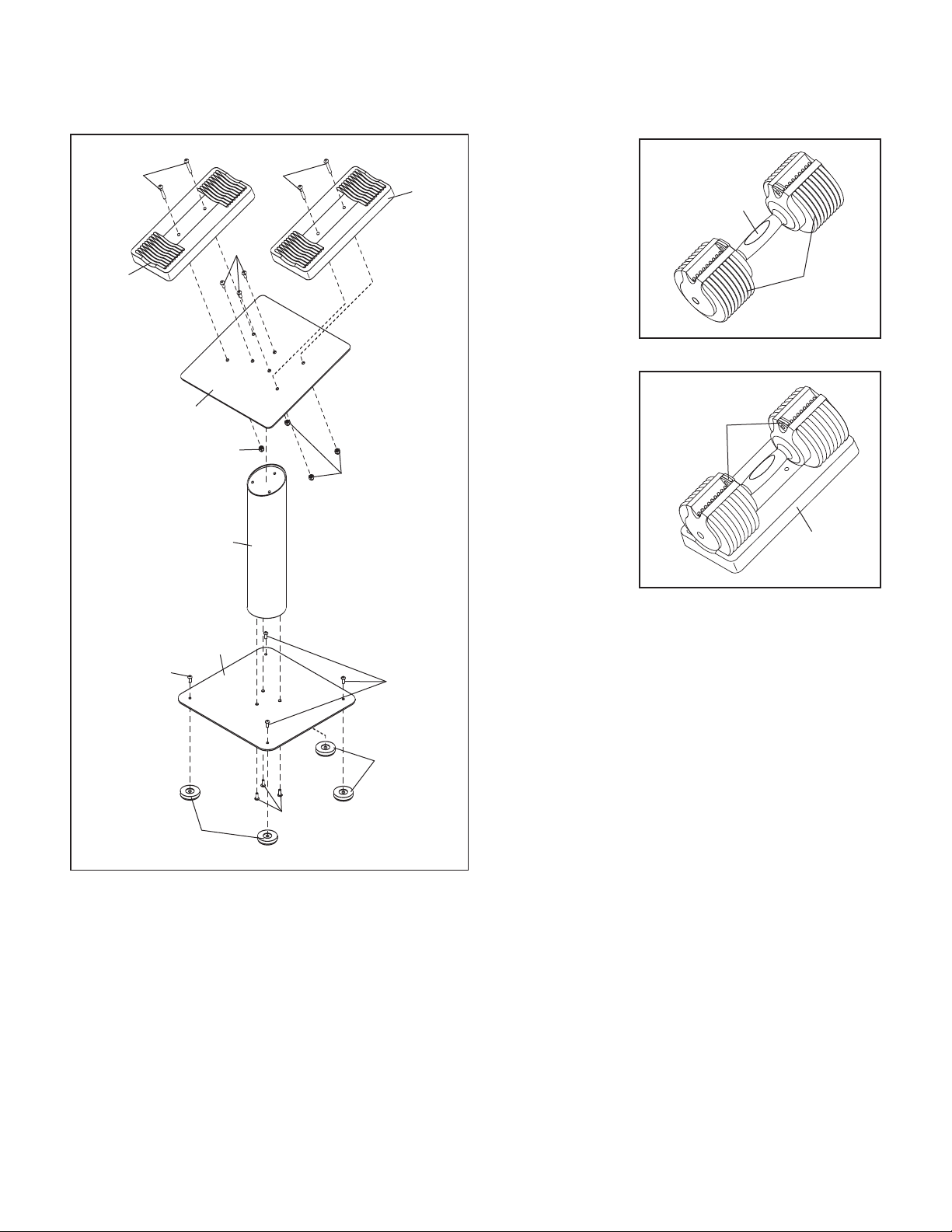
ASSEMBLY
Note: Some parts may be pre-assembled.
G
D
C
B
A
F
G
F
H
H
HOW TO USE THE ADJUSTABLEWEIGHT DUMBBELLS
Each handle can
hold from two to
D
F
sixteen weight
plates in pairs.
lways attach
A
the same number of weight
plates to each
side of the handle.
To select the
desired number
of weight plates,
first set a dumbbell on a tray as
shown. Next, lift
one of the selector pins, slide the
selector pin to
one of the adjustment holes
between the
weight plates,
and then release the selector pin.
pin from side to side to make sure that it is fully
inserted into an adjustment hole. Adjust the other
selector pin on the dumbbell in the same way.
andle
H
Selector
Pins
Weight
Plates
Tray
Rock the selector
E
F
E
1. Attach the four Feet (E) to the Bottom Plate (A) with
four M8 x 15mm Screws (F).
2. Attach the Upright (B) to the Bottom Plate (A) with
three M8 x 15mm Screws (F).
3. Attach the two Trays (D) to the Top Plate (C) with four
M8 x 40mm Bolts (G) and four M8 Nylon Locknuts (H).
4. Attach the Top Plate (C) to the Upright (B) with three
M8 x 15mm Screws (F).
To use the dumbbell, lift the dumbbell straight upward
from the tray, making sure that the unattached weight
plates remain in the tray.
2006 ICON IP
Part No. 245228 R0706A
Printed in China
©
, Inc.
