Freedom Portable II User Manual
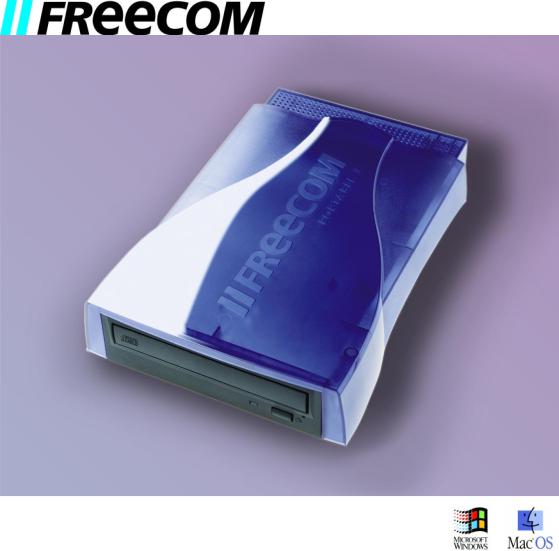
PORTABLEII
www.freecom.com |
CD / DVD / CD-RW |
|
|
|
COMBO CD-RW / DVD |
Rev. 112

FREECOM Portable II Series
FREECOM Portable II
GB
Cable II Change Adapter
(only Cable II IEEE 1394 and Cable II Parallel)
|
|
|
|
|
|
|
|
|
|
|
|
|
|
|
Cable II IEEE 1394 |
Cable II USB |
|||
(FireWire/i.LINK) |
(USB port) |
|||
|
|
PARALLEL PORT |
|
|
|
Cable II PCMCIA |
Cable II Parallel |
|
Cable II CardBus |
(printer port) |
|
Port options for the FREECOM drive
Cable II Parallel |
Cable II USB or |
Cable II PCMCIA (type II) |
(printer port) |
Cable II IEEE 1394 |
Cable II CardBus (type II) |
2

|
Table of Contents |
|
USERS MANUAL |
|
|
System Requirements ......................................................................... |
Page |
5 |
Precautionary Measures and General Notes ..................................... |
Page |
9 |
CHAPTER 1: |
|
|
Initial operation .................................................................................. |
Page 10 |
|
CHAPTER 2: |
|
|
Installing the Writing Software ......................................................... |
Page 12 |
|
CHAPTER 3: |
|
|
Special instructions before writing a CD ........................................... |
Page 12 |
|
- Preparing to write a CD ............................................................ |
Page 13 |
|
- Procedure for writing CDs ......................................................... |
Page 13 |
|
- Peculiarities when writing audio CDs ....................................... |
Page 14 |
|
- Making Data or Audio CDs ....................................................... |
Page 15 |
|
CHAPTER 4: |
|
|
Troubleshooting ................................................................................. |
Page 16 |
|
FREECOM Internet Service & Support Hotline .................................. |
Page 18 |
|
CHAPTER 5: |
|
|
Glossary ............................................................................................... |
Page 19 |
|
© FREECOM Technologies Berlin
GB
3
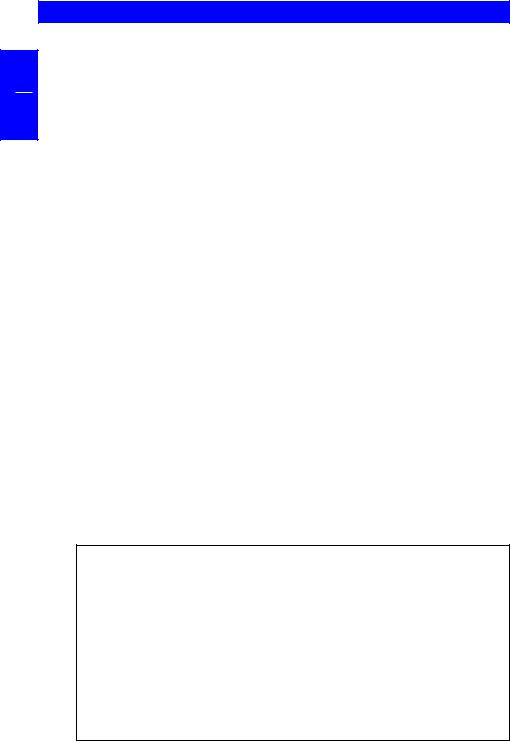
GB
FREECOM Portable II Series
Dear user!
Welcome to the FREECOM Portable II installation. Before you install the device, we would like to ask you to carefully read the following items and take them into consideration, if applicable, when making changes to your system. With the purchase of this device you have aquired a drive that can be connected
to any PC or Mac with the appropriate interface.
FREECOM Technologies • Berlin, Germany
www.freecom.com
Warning !
Allrightsreserved.Theproductsnamedinthismanualareonlyusedforidentification purposes and may be trademarks or registered trademarks of the respective companies. This device was designed for home or office use.
Warning!ThisdeviceisequipmentcomplyingwithEN55022classA.Thisequipment can cause radio disturbances in a residential area. If this is the case, the user has to take appropriate measures and assume all responsibility and costs for. It may not be used near or with any life-sustaing systems.
FREECOM Technologies is not liable for any damages that may occur from the use of a FREECOM system. All rights reserved. We reserve the right to upgrade our products in keeping with technological advances.
4

System Requirements
System Requirements
GB
The following hardand software requirements must be fulfilled to ensure trouble-free operation.
Hardware Requirements
To use the FREECOM drive, you will need:
•FREECOM Cable II Parallel, PCMCIA, CardBus, USB or IEEE 1394 (FireWire) - depending on the port (Cables not included unless otherwise indicated on the packaging)
Depending on the connection type, a
•parallel printer port (standard, bidirectional, EPP)
•PCMCIA port (type II)
•CardBus (type II)
•USB port
•IEEE 1394 port (FireWire/i.LINK)
A computer system with the following equipments
- for the Portale II CD:
•PC from 486DX and higher
•at least 8 MB RAM
•at least one disk drive and a hard disk
- for the Portale II DVD:
•PC from Pentium II and higher
•at least 32 MB RAM
•at least one disk drive and a hard disk alternatevily
•FREECOM Cabel II PCMCIA / or FREECOM Cable II IEEE 1394 (FREECOM Cable II USB and Parallel do not support movie playback)
•To play back DVD Movies’s, a DVD-Movie decoder is needed. This can be a hardware decoder or a software decoder. Hardware decoders are available as PCI or PCMCIA card and are available in the computer shop.
•A Software DVD-Movie playback application is included with the Traveller II DVDdrives.WerecommendtousethissoftwareonlyonaPentiumII400Mhz with 64 MB RAM or higher.
•This drive is RPC-2 (Regional Protection Coding II) enabled. Your Region will need to be set before DVD Movies can be played.
Note: Please note that the regional code may not be changed more than five times.
5

FREECOM Portable II Series
- for the Portable II CD-RW:
GB
a computer system with the following equipment PC:
•Pentium Processor I or higher
•at least 16 MB RAM
•at least 40 MB of free hard disk space
•at least one disk drive and a hard disk
(Recommended: Pentium Processor II, 32 MB RAM, 800 MB free hard disk space)
Mac:
•iMac, iBook, Mac G3/G4 or Power Book G3
(only with FREECOM Cable II USB or Cable II IEEE 1394)
- for the Portable II Combo CD-RW / DVD:
•see FREECOM Portable II CD-RW and Portable II DVD
6

Software Requirements
Software Requirements
GB
The FREECOM Portable II / Portable II Premium has is to be used with the following operating systems:
- for the Portable II CD:
•DOS, Windows 3.x
•Windows 95/98/ME
•Windows NT 4.0
•Windows 2000
- for the Portable II DVD:
• Windows 95/98/ME
• Windows NT 4.0 (DVD version: data mode only, no DVD Video playback capability)
• Windows 2000
- for the Portable II CD-RW: PC:
•Windows 95/98/ME
•Windows NT 4.0
•Windows 2000 Mac:
•MacOS 8.6.x or higher
(depending on the writing software included. See compatibility table on the packing)
- for the Portable II Combo CD-RW / DVD:
•see FREECOM Portable II CD-RW and Portable II DVD
7

GB
FREECOM Portable II Series
Media Formats
- for the FREECOM Portable II CD / Portable II DVD:
TheFREECOMPortableIIreadsformatsaccordingtothemodelCDsand/orDVDs, which were written with the following standards:
•MS-DOS data CDs (High Sierra, Mode 1 & Mode 2 complying with ISO 9660)
•Data – CDs (Joliet)
•CD ROM XA
•Mixed Mode CDs
•Kodak Photo CDs (single and multisession)
•UDF (Universal Disc Format)
•Audio CDs
- additionaly only for the Portable II DVD:
•DVD ROM
•DVD Video (see hardware requirements)
•DVD-R, CDI, CD-Midi, CD-R, CD-RW
•DVD Media
- for the Portable II CD-RW:
The FREECOM Portable II reads and writes according to the following standards:
•MS-DOS data CDs (High Sierra, Mode 1 & Mode 2 complying with ISO 9660)
•Data – CDs (Joliet)
•CD ROM XA
•Mixed Mode CDs
•Kodak Photo CDs (single and multisession)
•UDF (Universal Disc Format)
•Audio CDs
•Mac: Volume, Files & Folders, Mac/ISO Hybrid
The drive can read CD-RW disks, write and rewrite them, additionaly to saving of data to CD-R media. The capacity of the CD-RW is 650/700 MB. CD-RW disks are only read-compatible with multiread-capable CD-ROMs, DVD-ROMs as well as CD-RW drives.
- for the Portable II Combo CD-RW / DVD:
•See FREECOM Portable II DVD and Portable II CD-RW
8
