Freecom Mobile LS PRO, MOBILE DVD RW RECORDER LS PRO User Manual

USER MANUAL
Rev. 802
MOBILE DVD RW RECORDER LS PRO
EXTERNAL DOUBLE LAYER DVD+/-RW / USB 2.0 / FIREWIRE / LIGHTSCRIBE
WIN & MAC
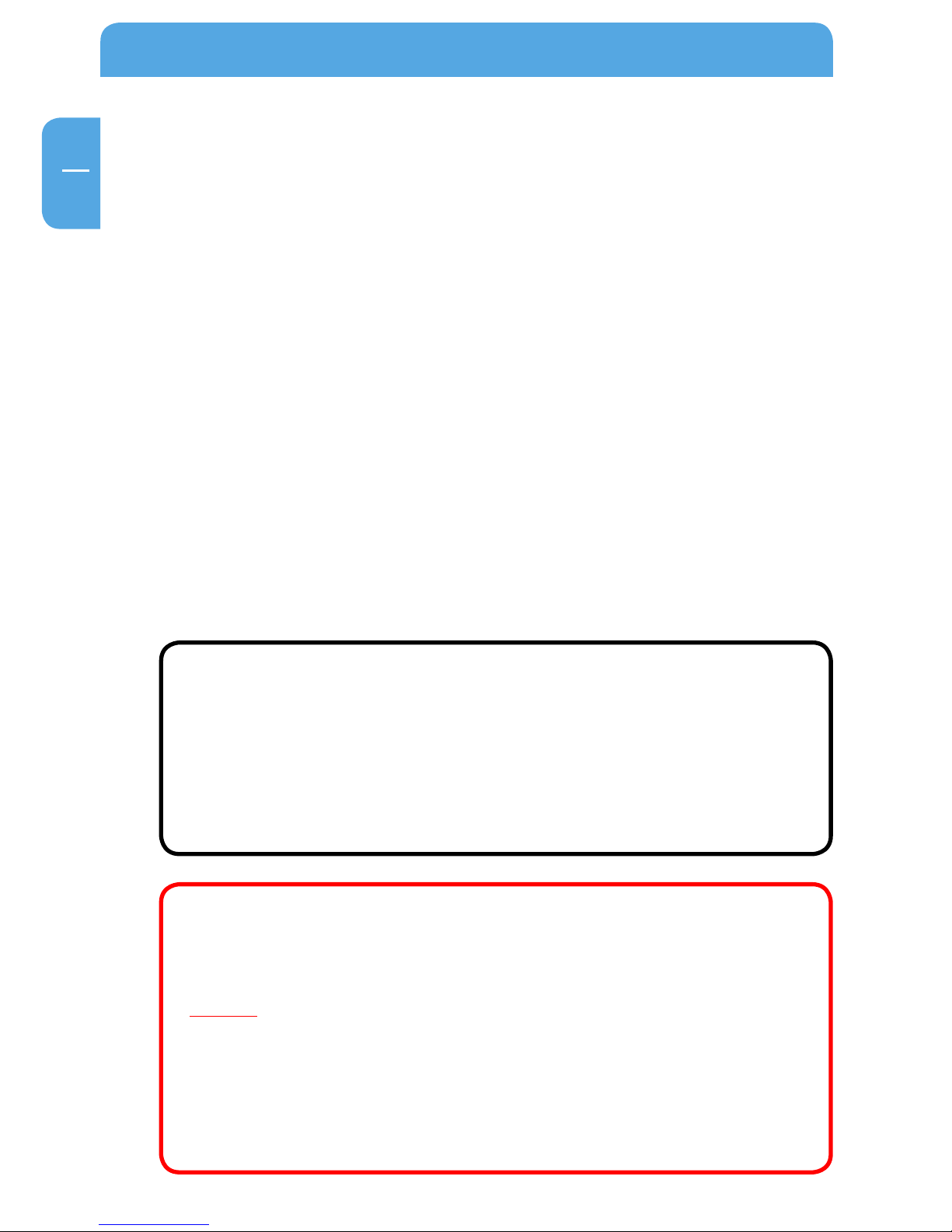
Freecom Mobile DVD RW Recorder
2
EN
Dear user,
welcome to the installation of your Freecom Mobile DVD RW Recorder. Before install-
ing the drive, please read through the following points regarding its compatibility with
your system.
Freecom Technologies • Germany
www.freecom.com
Warning !
All rights reserved. The products named in this manual are only used for identification
purposes and may be trademarks or registered trademarks of the respective companies.
This device was designed for home or office use.
Warning! This device is equipment complying with EN55022 class B.
Freecom cannot be made liable for any damages, loss of data or damage following thereof
-whatsoever (including, without limitation, damages for loss of business profits, business
interruption, loss of business information, or other pecuniary loss) arising out of the use
of or inability to use this Freecom product, even if Freecom has been advised of the possibility of such damages.
We reserve the right to upgrade our products in keeping with technological advances.
Copyright Statement
This product and the software contained within it are designed to assist you in reproducing
only material in which you own the copyright or for which you have obtained permission
to copy from the copyright owner. Unless you own the copyright or hold permission to
copy from the copyright owner, you may be violating copyright law and be subject to payment of damages and other remedies. If you are uncertain about your rights, you should
contact your legal advisor. You assume full responsibility for the legal and responsible
use of the product and the software.

3
EN
User manual
General information ........................................................................................................... Page 4
Chapter 1:
Start Up .................................................................................................................................... Page 6
Chapter 2:
Installing the application software ...............................................................................Page 8
Chapter 3:
Using the Drive ..................................................................................................................... Page 10
Chapter 4:
Trouble shooting - General problems .......................................................................... Page 12
Table of Contents
© 2008 Freecom Technologies GmbH
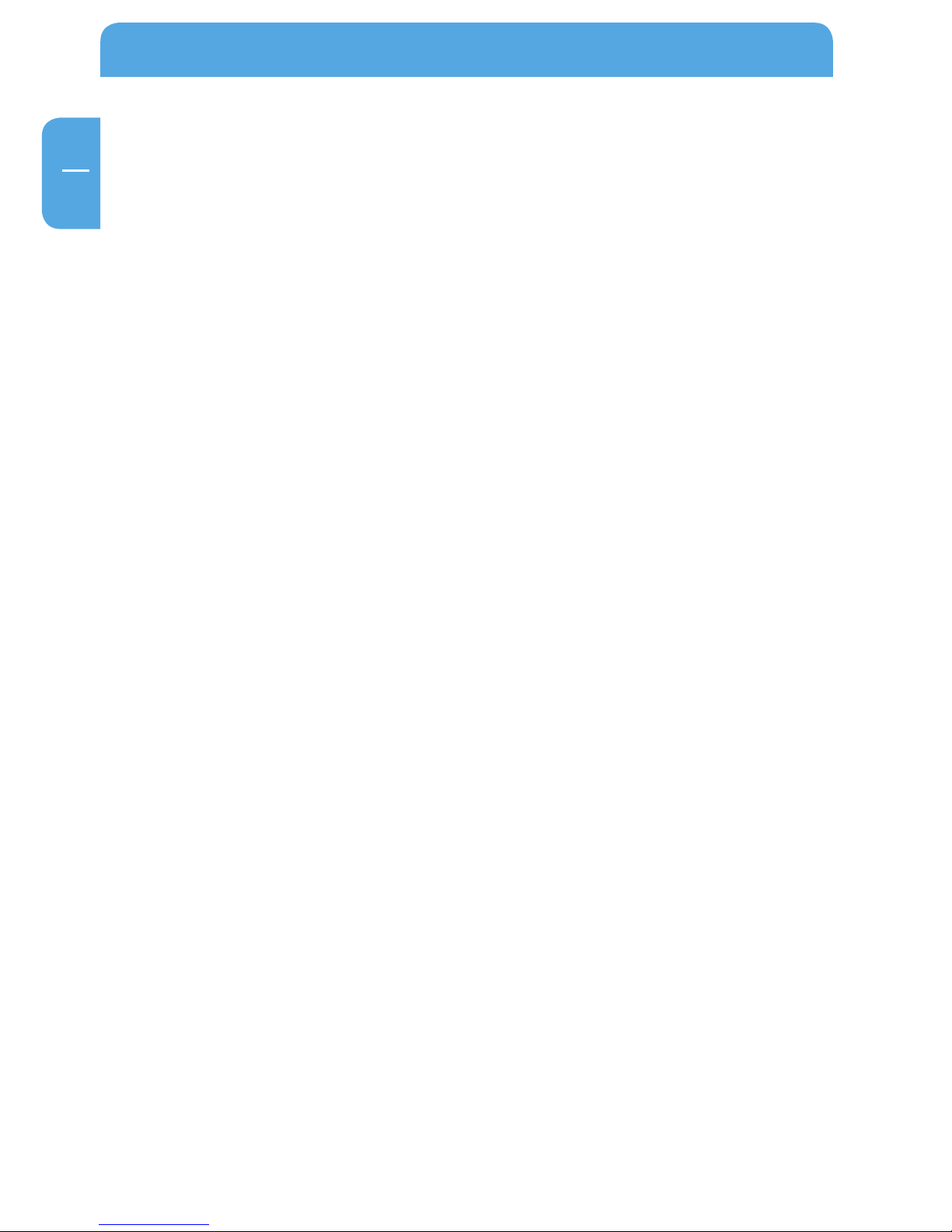
Freecom Mobile DVD RW Recorder
4
EN
General information
Reliable performance of the Freecom Mobile DVD RW Recorder cannot be guaranteed
for configurations that do not meet the following requirements:
Hardware Requirements
To use the Freecom Mobile DVD RW Recorder, you must have a computer with the following minimum requirements:
PC
•
Intel / AMD CPU 1.6 GHz or faster
• at least 512 MB RAM (1 GB recommended)
• USB (USB 1.1 or USB 2.0*) or Firewire 400 interface
• at least 2 GB of free hard disk space (10 GB recommended)
Mac
•
Power PC G4 or faster (G5 or Intel Mac recommended)
•
at least 512 MB RAM (1 GB recommended)
• USB (USB 1.1 or USB 2.0*) or Firewire 400 interface
• at least 200 MB of free hard disk space (10 GB recommended)
Software Requirements
The Freecom Mobile DVD RW Recorder is setup for use with the following operating
systems:
•
Windows 2000
• Windows XP
• Windows Vista
• Mac OS X 10.3.9 or higher
* For maximum performance of the Freecom Mobile DVD RW Recorder, both computer system and software
must support USB 2.0. Connecting the Freecom Mobile DVD RW Recorder to a USB 1.1 interface will limit the
CD recording speed to 4x. DVD recording is not reliable through USB 1.1.
