Page 1

HP LTO Ultrium tape drives
technical reference manual
Volume 3: Host interface guide
LTO 4 drives
Edition 1, June 2007
HP restricted
Page 2
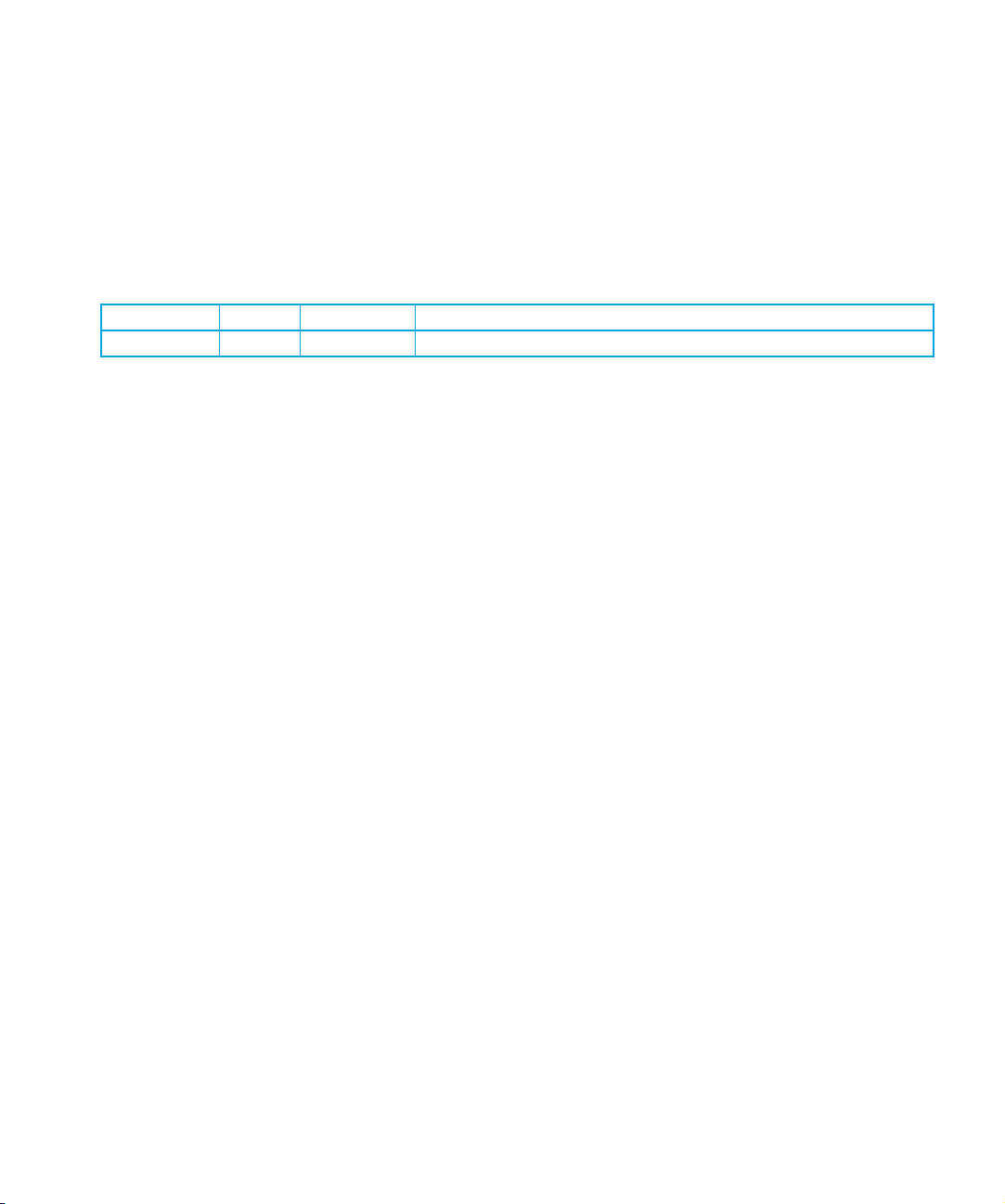
Legal and notice information
© Copyright 1999–2007 Hewlett-Packard Development Company, L.P.
Hewlett-Packard Company makes no warranty of any kind with regard to this material, including, but not limited to, the implied
warranties of merchantability and fitness for a particular purpose. Hewlett-Packard shall not be liable for errors contained herein or
for incidental or consequential damages in connection with the furnishing, performance, or use of this material.
This document contains proprietary information, which is protected by copyright. No part of this document may be photocopied,
reproduced, or translated into another language without the prior written consent of Hewlett-Packard. The information is provided
“as is” without warranty of any kind and is subject to change without notice. The only warranties for HP products and services are
set forth in the express warranty statements accompanying such products and services. Nothing herein should be construed as
constituting an additional warranty. HP shall not be liable for technical or editorial errors or omissions contained herein.
Printing history
Version Edition Date Changes
LTO 4 Edition 1 June 2007 LTO4 FC, SCSI and SAS version
This document is frequently revised and updated. To find out if there is a later version, please ask your HP OEM Representative.
HP LTO Ultrium 4 tape drives technical reference manual, volume 3: host interface guide
HP restricted
Page 3

Contents
The purpose of this manual . . . . . . . . . . . . . . . . . . . . . . . . . . . . . . . . . . . . . . . . . . . . . . . . . . . 9
Related documents . . . . . . . . . . . . . . . . . . . . . . . . . . . . . . . . . . . . . . . . . . . . . . . . . . . . . . . . . 9
Documents specific to HP LTO Ultrium drives . . . . . . . . . . . . . . . . . . . . . . . . . . . . . . . . . . . . . 9
Documentation map. . . . . . . . . . . . . . . . . . . . . . . . . . . . . . . . . . . . . . . . . . . . . . . . . . . . . . 9
Drives—general . . . . . . . . . . . . . . . . . . . . . . . . . . . . . . . . . . . . . . . . . . . . . . . . . . . . . . 9
Installation and configuration . . . . . . . . . . . . . . . . . . . . . . . . . . . . . . . . . . . . . . . . . . . . . 9
Operation . . . . . . . . . . . . . . . . . . . . . . . . . . . . . . . . . . . . . . . . . . . . . . . . . . . . . . . . . 10
Cartridges . . . . . . . . . . . . . . . . . . . . . . . . . . . . . . . . . . . . . . . . . . . . . . . . . . . . . . . . . 10
Interface . . . . . . . . . . . . . . . . . . . . . . . . . . . . . . . . . . . . . . . . . . . . . . . . . . . . . . . . . . 10
Maintenance and troubleshooting . . . . . . . . . . . . . . . . . . . . . . . . . . . . . . . . . . . . . . . . . 11
Dealing with errors . . . . . . . . . . . . . . . . . . . . . . . . . . . . . . . . . . . . . . . . . . . . . . . . . . . 11
LTO Ultrium features . . . . . . . . . . . . . . . . . . . . . . . . . . . . . . . . . . . . . . . . . . . . . . . . . . 11
General documents and standardization . . . . . . . . . . . . . . . . . . . . . . . . . . . . . . . . . . . . 12
1 Interface Implementation . . . . . . . . . . . . . . . . . . . . . . . . . . . . . . . . . . . . . . . . 13
The Fibre Channel interface . . . . . . . . . . . . . . . . . . . . . . . . . . . . . . . . . . . . . . . . . . . . . . . . . . 13
Supported task management functions. . . . . . . . . . . . . . . . . . . . . . . . . . . . . . . . . . . . . . 13
The SCSI interface . . . . . . . . . . . . . . . . . . . . . . . . . . . . . . . . . . . . . . . . . . . . . . . . . . . . . . . . 14
Supported messages . . . . . . . . . . . . . . . . . . . . . . . . . . . . . . . . . . . . . . . . . . . . . . . . . . . . 14
The SAS interface . . . . . . . . . . . . . . . . . . . . . . . . . . . . . . . . . . . . . . . . . . . . . . . . . . . . . . . . . 15
Supported task management functions . . . . . . . . . . . . . . . . . . . . . . . . . . . . . . . . . . . . . . . . 15
Supported commands . . . . . . . . . . . . . . . . . . . . . . . . . . . . . . . . . . . . . . . . . . . . . . . . . . . . . . 15
SCSI features . . . . . . . . . . . . . . . . . . . . . . . . . . . . . . . . . . . . . . . . . . . . . . . . . . . . . . . . . . . . 16
Design approach. . . . . . . . . . . . . . . . . . . . . . . . . . . . . . . . . . . . . . . . . . . . . . . . . . . . . . . 16
Power-on . . . . . . . . . . . . . . . . . . . . . . . . . . . . . . . . . . . . . . . . . . . . . . . . . . . . . . . . . . . . 16
Reset strategy . . . . . . . . . . . . . . . . . . . . . . . . . . . . . . . . . . . . . . . . . . . . . . . . . . . . . . . . . 17
Abort handling . . . . . . . . . . . . . . . . . . . . . . . . . . . . . . . . . . . . . . . . . . . . . . . . . . . . . . . . 17
LUN identification (SCSI only) . . . . . . . . . . . . . . . . . . . . . . . . . . . . . . . . . . . . . . . . . . . . . . 19
Bus parity or CRC errors (SCSI only) . . . . . . . . . . . . . . . . . . . . . . . . . . . . . . . . . . . . . . . . . 19
Disconnect strategy (SCSI only) . . . . . . . . . . . . . . . . . . . . . . . . . . . . . . . . . . . . . . . . . . . . . 19
Link error handling (SAS drives). . . . . . . . . . . . . . . . . . . . . . . . . . . . . . . . . . . . . . . . . . . . . 20
Multi-initiator support . . . . . . . . . . . . . . . . . . . . . . . . . . . . . . . . . . . . . . . . . . . . . . . . . . . . 22
Fibre Channel operation . . . . . . . . . . . . . . . . . . . . . . . . . . . . . . . . . . . . . . . . . . . . . . . . . . . . 22
Fibre Channel addressing. . . . . . . . . . . . . . . . . . . . . . . . . . . . . . . . . . . . . . . . . . . . . . . . . 22
Names . . . . . . . . . . . . . . . . . . . . . . . . . . . . . . . . . . . . . . . . . . . . . . . . . . . . . . . . . . . 22
Addresses . . . . . . . . . . . . . . . . . . . . . . . . . . . . . . . . . . . . . . . . . . . . . . . . . . . . . . . . . 23
HP’s implementation of names and addresses . . . . . . . . . . . . . . . . . . . . . . . . . . . . . . . . 23
Implications for libraries . . . . . . . . . . . . . . . . . . . . . . . . . . . . . . . . . . . . . . . . . . . . . . . 24
Field replaceable units . . . . . . . . . . . . . . . . . . . . . . . . . . . . . . . . . . . . . . . . . . . . . . . . . . . . . 24
CD-ROM emulation (SCSI and SAS drives only) . . . . . . . . . . . . . . . . . . . . . . . . . . . . . . . . . . . . 25
HP LTO Ultrium 4 tape drives technical reference manual, volume 3: host interface guide 3
HP restricted
Page 4

2 Messages. . . . . . . . . . . . . . . . . . . . . . . . . . . . . . . . . . . . . . . . . . . . . . . . . . . 27
Message Out support (SCSI only). . . . . . . . . . . . . . . . . . . . . . . . . . . . . . . . . . . . . . . . . . . . 27
Message In support (SCSI only) . . . . . . . . . . . . . . . . . . . . . . . . . . . . . . . . . . . . . . . . . . . . . 28
Extended Message support (SCSI only) . . . . . . . . . . . . . . . . . . . . . . . . . . . . . . . . . . . . . 29
Status . . . . . . . . . . . . . . . . . . . . . . . . . . . . . . . . . . . . . . . . . . . . . . . . . . . . . . . . . . . . . . . . . 30
3 Response frames and task management functions . . . . . . . . . . . . . . . . . . . . . . . 33
Response frames . . . . . . . . . . . . . . . . . . . . . . . . . . . . . . . . . . . . . . . . . . . . . . . . . . . . . . . . . 33
Task management functions . . . . . . . . . . . . . . . . . . . . . . . . . . . . . . . . . . . . . . . . . . . . . . . . . . 34
4 Commands—introduction . . . . . . . . . . . . . . . . . . . . . . . . . . . . . . . . . . . . . . . . 37
Summary. . . . . . . . . . . . . . . . . . . . . . . . . . . . . . . . . . . . . . . . . . . . . . . . . . . . . . . . . . . . . . . 37
Command details . . . . . . . . . . . . . . . . . . . . . . . . . . . . . . . . . . . . . . . . . . . . . . . . . . . . . . . . . 37
Pre-execution checks . . . . . . . . . . . . . . . . . . . . . . . . . . . . . . . . . . . . . . . . . . . . . . . . . . . . . . . 38
Bad LUN check . . . . . . . . . . . . . . . . . . . . . . . . . . . . . . . . . . . . . . . . . . . . . . . . . . . . . . . . 38
Deferred Error check . . . . . . . . . . . . . . . . . . . . . . . . . . . . . . . . . . . . . . . . . . . . . . . . . . . . 38
Diagnostic Status check . . . . . . . . . . . . . . . . . . . . . . . . . . . . . . . . . . . . . . . . . . . . . . . . . . 39
Fixed Bit check . . . . . . . . . . . . . . . . . . . . . . . . . . . . . . . . . . . . . . . . . . . . . . . . . . . . . . . . 39
Flag Link check . . . . . . . . . . . . . . . . . . . . . . . . . . . . . . . . . . . . . . . . . . . . . . . . . . . . . . . . 39
Illegal Command check . . . . . . . . . . . . . . . . . . . . . . . . . . . . . . . . . . . . . . . . . . . . . . . . . . 39
Illegal Field/Request check . . . . . . . . . . . . . . . . . . . . . . . . . . . . . . . . . . . . . . . . . . . . . . . . 39
Media Access check . . . . . . . . . . . . . . . . . . . . . . . . . . . . . . . . . . . . . . . . . . . . . . . . . . . . 40
Media Information check . . . . . . . . . . . . . . . . . . . . . . . . . . . . . . . . . . . . . . . . . . . . . . . . . 40
Media Write check . . . . . . . . . . . . . . . . . . . . . . . . . . . . . . . . . . . . . . . . . . . . . . . . . . . . . 41
Parameter List check. . . . . . . . . . . . . . . . . . . . . . . . . . . . . . . . . . . . . . . . . . . . . . . . . . . . . 41
Reservation check . . . . . . . . . . . . . . . . . . . . . . . . . . . . . . . . . . . . . . . . . . . . . . . . . . . . . . 41
Unit Attention check . . . . . . . . . . . . . . . . . . . . . . . . . . . . . . . . . . . . . . . . . . . . . . . . . . . . . 41
Command descriptor block . . . . . . . . . . . . . . . . . . . . . . . . . . . . . . . . . . . . . . . . . . . . . . . . . . 42
5 Commands. . . . . . . . . . . . . . . . . . . . . . . . . . . . . . . . . . . . . . . . . . . . . . . . . . 43
Enhanced FIRMWARE UPGRADE DOWNLOAD FIRMWARE SEGMENT . . . . . . . . . . . . A4h (1Fh) 44
Enhanced FIRMWARE UPGRADE REBOOT . . . . . . . . . . . . . . . . . . . . . . . . . . . . . . . . A4h (1Fh) 46
Enhanced FIRMWARE UPGRADE REPORT IMAGE INFO . . . . . . . . . . . . . . . . . . . . . . . A3h (1Fh) 47
ERASE . . . . . . . . . . . . . . . . . . . . . . . . . . . . . . . . . . . . . . . . . . . . . . . . . . . . . . . . . . . . . 19h 49
INQUIRY . . . . . . . . . . . . . . . . . . . . . . . . . . . . . . . . . . . . . . . . . . . . . . . . . . . . . . . . . . . . 12h 50
INQUIRY data pages . . . . . . . . . . . . . . . . . . . . . . . . . . . . . . . . . . . . . . . . . . . . . . . . . . . . 51
Vital Product Data pages . . . . . . . . . . . . . . . . . . . . . . . . . . . . . . . . . . . . . . . . . . . . . . . . . 55
Supported Vital Product Data Pages page . . . . . . . . . . . . . . . . . . . . . . . . . . . . . . . . . . . 55
Unit Serial Number page. . . . . . . . . . . . . . . . . . . . . . . . . . . . . . . . . . . . . . . . . . . . . . . 56
Device Identification page . . . . . . . . . . . . . . . . . . . . . . . . . . . . . . . . . . . . . . . . . . . . . . 56
Defined identifiers. . . . . . . . . . . . . . . . . . . . . . . . . . . . . . . . . . . . . . . . . . . . . . . . . . . . 57
Management Network Address VPD page . . . . . . . . . . . . . . . . . . . . . . . . . . . . . . . . . . . 59
Extended INQUIRY Data VPD page . . . . . . . . . . . . . . . . . . . . . . . . . . . . . . . . . . . . . . . 60
Mode Page Policy VPD page . . . . . . . . . . . . . . . . . . . . . . . . . . . . . . . . . . . . . . . . . . . . 60
SCSI Ports VPD page. . . . . . . . . . . . . . . . . . . . . . . . . . . . . . . . . . . . . . . . . . . . . . . . . . 62
Sequential Access Device Capabilities page . . . . . . . . . . . . . . . . . . . . . . . . . . . . . . . . . 64
Manufacturer-assigned Serial Number page . . . . . . . . . . . . . . . . . . . . . . . . . . . . . . . . . 65
4
HP restricted
Page 5

TapeAlert Supported Flags page. . . . . . . . . . . . . . . . . . . . . . . . . . . . . . . . . . . . . . . . . . 65
Drive Component Revision Levels pages . . . . . . . . . . . . . . . . . . . . . . . . . . . . . . . . . . . . 66
LOAD/UNLOAD . . . . . . . . . . . . . . . . . . . . . . . . . . . . . . . . . . . . . . . . . . . . . . . . . . . . . . 1Bh 68
LOCATE . . . . . . . . . . . . . . . . . . . . . . . . . . . . . . . . . . . . . . . . . . . . . . . . . . . . . . . . 2Bh/92h 71
LOG SELECT . . . . . . . . . . . . . . . . . . . . . . . . . . . . . . . . . . . . . . . . . . . . . . . . . . . . . . . . . 4Ch 73
LOG SENSE . . . . . . . . . . . . . . . . . . . . . . . . . . . . . . . . . . . . . . . . . . . . . . . . . . . . . . . . . 4Dh 75
Log page format . . . . . . . . . . . . . . . . . . . . . . . . . . . . . . . . . . . . . . . . . . . . . . . . . . . . . . . 76
Supported Log Pages page . . . . . . . . . . . . . . . . . . . . . . . . . . . . . . . . . . . . . . . . . . . . . . . . 77
Write Error Counters log page . . . . . . . . . . . . . . . . . . . . . . . . . . . . . . . . . . . . . . . . . . . . . 78
Read Error Counters log page . . . . . . . . . . . . . . . . . . . . . . . . . . . . . . . . . . . . . . . . . . . . . . 78
Sequential Access Device log page . . . . . . . . . . . . . . . . . . . . . . . . . . . . . . . . . . . . . . . . . . 79
Temperature log page . . . . . . . . . . . . . . . . . . . . . . . . . . . . . . . . . . . . . . . . . . . . . . . . . . . 79
DTD Status log page . . . . . . . . . . . . . . . . . . . . . . . . . . . . . . . . . . . . . . . . . . . . . . . . . . . . 80
Very high frequency data (VHF) . . . . . . . . . . . . . . . . . . . . . . . . . . . . . . . . . . . . . . . . . . 80
Very high frequency polling delay . . . . . . . . . . . . . . . . . . . . . . . . . . . . . . . . . . . . . . . . 81
DTD primary port status . . . . . . . . . . . . . . . . . . . . . . . . . . . . . . . . . . . . . . . . . . . . . . . . 82
TapeAlert Response log page . . . . . . . . . . . . . . . . . . . . . . . . . . . . . . . . . . . . . . . . . . . . . . 84
Requested Recovery log page . . . . . . . . . . . . . . . . . . . . . . . . . . . . . . . . . . . . . . . . . . . . . . 85
Recovery procedures . . . . . . . . . . . . . . . . . . . . . . . . . . . . . . . . . . . . . . . . . . . . . . . . . . 85
Protocol-Specific Log page (SAS drives only). . . . . . . . . . . . . . . . . . . . . . . . . . . . . . . . . . . . 85
TapeAlert log page . . . . . . . . . . . . . . . . . . . . . . . . . . . . . . . . . . . . . . . . . . . . . . . . . . . . . 87
Tape Usage log page . . . . . . . . . . . . . . . . . . . . . . . . . . . . . . . . . . . . . . . . . . . . . . . . . . . 89
Tape Capacity log page. . . . . . . . . . . . . . . . . . . . . . . . . . . . . . . . . . . . . . . . . . . . . . . . . . 89
Data Compression log page . . . . . . . . . . . . . . . . . . . . . . . . . . . . . . . . . . . . . . . . . . . . . . . 89
Device Wellness Log page . . . . . . . . . . . . . . . . . . . . . . . . . . . . . . . . . . . . . . . . . . . . . . . . 90
Performance Data log page . . . . . . . . . . . . . . . . . . . . . . . . . . . . . . . . . . . . . . . . . . . . . . . 91
Device Status log page. . . . . . . . . . . . . . . . . . . . . . . . . . . . . . . . . . . . . . . . . . . . . . . . . . . 91
MODE SELECT . . . . . . . . . . . . . . . . . . . . . . . . . . . . . . . . . . . . . . . . . . . . . . . . . . . . 15h/55h 93
Mode parameter pages . . . . . . . . . . . . . . . . . . . . . . . . . . . . . . . . . . . . . . . . . . . . . . . . . . 94
Mode page representation. . . . . . . . . . . . . . . . . . . . . . . . . . . . . . . . . . . . . . . . . . . . . . 94
Mode data format. . . . . . . . . . . . . . . . . . . . . . . . . . . . . . . . . . . . . . . . . . . . . . . . . . . . 95
Mode block descriptor . . . . . . . . . . . . . . . . . . . . . . . . . . . . . . . . . . . . . . . . . . . . . . . . . . . 97
Read-Write Error Recovery mode page. . . . . . . . . . . . . . . . . . . . . . . . . . . . . . . . . . . . . . . . 98
Disconnect-Reconnect page. . . . . . . . . . . . . . . . . . . . . . . . . . . . . . . . . . . . . . . . . . . . . . . . 99
FC drives . . . . . . . . . . . . . . . . . . . . . . . . . . . . . . . . . . . . . . . . . . . . . . . . . . . . . . . . . . 99
SCSI drives . . . . . . . . . . . . . . . . . . . . . . . . . . . . . . . . . . . . . . . . . . . . . . . . . . . . . . . 100
SAS drives . . . . . . . . . . . . . . . . . . . . . . . . . . . . . . . . . . . . . . . . . . . . . . . . . . . . . . . . 101
Control mode page . . . . . . . . . . . . . . . . . . . . . . . . . . . . . . . . . . . . . . . . . . . . . . . . . . . . 102
Control Extension sub-page . . . . . . . . . . . . . . . . . . . . . . . . . . . . . . . . . . . . . . . . . . . . 103
Data Compression Characteristics page . . . . . . . . . . . . . . . . . . . . . . . . . . . . . . . . . . . . . . 103
Device Configuration page . . . . . . . . . . . . . . . . . . . . . . . . . . . . . . . . . . . . . . . . . . . . . . . 104
Medium Partitions mode page. . . . . . . . . . . . . . . . . . . . . . . . . . . . . . . . . . . . . . . . . . . . . 106
Protocol-Specific Logical Unit mode page (FC drives) . . . . . . . . . . . . . . . . . . . . . . . . . . . . . 107
Protocol-Specific Logical Unit mode page (SCSI drives) . . . . . . . . . . . . . . . . . . . . . . . . . . . 108
Protocol-Specific Logical Unit mode page (SAS drives) . . . . . . . . . . . . . . . . . . . . . . . . . . . . 108
Protocol-Specific Port mode page (FC drives). . . . . . . . . . . . . . . . . . . . . . . . . . . . . . . . . . . 108
Protocol-Specific Port mode page (SCSI drives) . . . . . . . . . . . . . . . . . . . . . . . . . . . . . . . . . 112
HP LTO Ultrium 4 tape drives technical reference manual, volume 3: host interface guide 5
HP restricted
Page 6

Sub-pages (SCSI drives). . . . . . . . . . . . . . . . . . . . . . . . . . . . . . . . . . . . . . . . . . . . . . . 112
Protocol-Specific Port mode page (SAS drives) . . . . . . . . . . . . . . . . . . . . . . . . . . . . . . . . . 116
PHY Control and Discover sub-page (SAS drives only). . . . . . . . . . . . . . . . . . . . . . . . . . 117
Power Condition mode page . . . . . . . . . . . . . . . . . . . . . . . . . . . . . . . . . . . . . . . . . . . . . 119
Information Exceptions mode page . . . . . . . . . . . . . . . . . . . . . . . . . . . . . . . . . . . . . . . . . 120
Medium Configuration mode page . . . . . . . . . . . . . . . . . . . . . . . . . . . . . . . . . . . . . . . . . 121
Serial Number Override vendor-unique mode page . . . . . . . . . . . . . . . . . . . . . . . . . . . . . . 122
Device Time mode page. . . . . . . . . . . . . . . . . . . . . . . . . . . . . . . . . . . . . . . . . . . . . . . . . 123
Extended Reset vendor-unique mode page . . . . . . . . . . . . . . . . . . . . . . . . . . . . . . . . . . . . 125
CD-ROM Emulation/Disaster Recovery mode page . . . . . . . . . . . . . . . . . . . . . . . . . . . . . . 126
MODE SENSE . . . . . . . . . . . . . . . . . . . . . . . . . . . . . . . . . . . . . . . . . . . . . . . . . . 1Ah/5Ah 128
PERSISTENT RESERVE IN. . . . . . . . . . . . . . . . . . . . . . . . . . . . . . . . . . . . . . . . . . . . . . . . 5Eh 130
PERSISTENT RESERVE OUT . . . . . . . . . . . . . . . . . . . . . . . . . . . . . . . . . . . . . . . . . . . . . . 5Fh 134
Additional parameter data. . . . . . . . . . . . . . . . . . . . . . . . . . . . . . . . . . . . . . . . . . . . . 137
Parameter data for the Register and Move service action . . . . . . . . . . . . . . . . . . . . . . . . 137
Transport IDs . . . . . . . . . . . . . . . . . . . . . . . . . . . . . . . . . . . . . . . . . . . . . . . . . . . . . . 138
PREVENT/ALLOW MEDIUM REMOVAL . . . . . . . . . . . . . . . . . . . . . . . . . . . . . . . . . . . . . 1Eh 140
READ . . . . . . . . . . . . . . . . . . . . . . . . . . . . . . . . . . . . . . . . . . . . . . . . . . . . . . . . . . . . . 08h 141
READ 6 (CD-ROM mode). . . . . . . . . . . . . . . . . . . . . . . . . . . . . . . . . . . . . . . . . . . . . . . . 08h 145
READ 10 (CD-ROM mode). . . . . . . . . . . . . . . . . . . . . . . . . . . . . . . . . . . . . . . . . . . . . . . 28h 146
READ ATTRIBUTE . . . . . . . . . . . . . . . . . . . . . . . . . . . . . . . . . . . . . . . . . . . . . . . . . . . . . 8Ch 147
MAM attribute data . . . . . . . . . . . . . . . . . . . . . . . . . . . . . . . . . . . . . . . . . . . . . . . . . . . . 150
Attribute ID values. . . . . . . . . . . . . . . . . . . . . . . . . . . . . . . . . . . . . . . . . . . . . . . . . . . 151
Standard device type attributes. . . . . . . . . . . . . . . . . . . . . . . . . . . . . . . . . . . . . . . . . . 151
Standard medium type attributes. . . . . . . . . . . . . . . . . . . . . . . . . . . . . . . . . . . . . . . . . 153
Standard host type attributes . . . . . . . . . . . . . . . . . . . . . . . . . . . . . . . . . . . . . . . . . . . 154
Vendor-unique medium type attributes . . . . . . . . . . . . . . . . . . . . . . . . . . . . . . . . . . . . . 155
Text localization indentifiers . . . . . . . . . . . . . . . . . . . . . . . . . . . . . . . . . . . . . . . . . . . . 155
READ BLOCK LIMITS . . . . . . . . . . . . . . . . . . . . . . . . . . . . . . . . . . . . . . . . . . . . . . . . . . .05h 157
READ BUFFER . . . . . . . . . . . . . . . . . . . . . . . . . . . . . . . . . . . . . . . . . . . . . . . . . . . . . . . 3Ch 158
READ CAPACITY (CD-ROM mode) . . . . . . . . . . . . . . . . . . . . . . . . . . . . . . . . . . . . . . . . . 25h 161
Read Capacity data . . . . . . . . . . . . . . . . . . . . . . . . . . . . . . . . . . . . . . . . . . . . . . . . . 161
READ LOGGED-IN HOST TABLE . . . . . . . . . . . . . . . . . . . . . . . . . . . . . . . . . . . . . . A3h (1Fh) 162
READ MEDIA SERIAL NUMBER . . . . . . . . . . . . . . . . . . . . . . . . . . . . . . . . . . . . . . . ABh (01h) 164
READ POSITION . . . . . . . . . . . . . . . . . . . . . . . . . . . . . . . . . . . . . . . . . . . . . . . . . . . . . .34h 166
READ TOC (CD-ROM mode) . . . . . . . . . . . . . . . . . . . . . . . . . . . . . . . . . . . . . . . . . . . . . 43h 169
Read TOC data . . . . . . . . . . . . . . . . . . . . . . . . . . . . . . . . . . . . . . . . . . . . . . . . . . . . 169
RECEIVE DIAGNOSTICS RESULTS . . . . . . . . . . . . . . . . . . . . . . . . . . . . . . . . . . . . . . . . . 1Ch 171
RELEASE UNIT . . . . . . . . . . . . . . . . . . . . . . . . . . . . . . . . . . . . . . . . . . . . . . . . . . . 17h/57h 173
REPORT DENSITY SUPPORT. . . . . . . . . . . . . . . . . . . . . . . . . . . . . . . . . . . . . . . . . . . . . . 44h 175
REPORT DEVICE IDENTIFIER . . . . . . . . . . . . . . . . . . . . . . . . . . . . . . . . . . . . . . . . . A3h (05h) 179
REPORT LUNS . . . . . . . . . . . . . . . . . . . . . . . . . . . . . . . . . . . . . . . . . . . . . . . . . . . . . . . A0h 180
REPORT SUPPORTED OPCODES . . . . . . . . . . . . . . . . . . . . . . . . . . . . . . . . . . . . . A0h (0Ch) 182
REPORT SUPPORTED TASK MANAGEMENT FUNCTIONS
. . . . . . . . . . . . . . . . . . . . . . . . . . . . . . . . . . . . . . . . . . . . . . . . . . . . . . . . . . . . . A3h (0Dh) 184
REPORT TARGET PORT GROUPS . . . . . . . . . . . . . . . . . . . . . . . . . . . . . . . . . . . . . . . . . . A3h 186
Data returned. . . . . . . . . . . . . . . . . . . . . . . . . . . . . . . . . . . . . . . . . . . . . . . . . . . . . . 186
6
HP restricted
Page 7

REQUEST SENSE . . . . . . . . . . . . . . . . . . . . . . . . . . . . . . . . . . . . . . . . . . . . . . . . . . . . . .03h 189
Request Sense data . . . . . . . . . . . . . . . . . . . . . . . . . . . . . . . . . . . . . . . . . . . . . . . . . . . . 190
Fixed format. . . . . . . . . . . . . . . . . . . . . . . . . . . . . . . . . . . . . . . . . . . . . . . . . . . . . . . 190
Descriptor format . . . . . . . . . . . . . . . . . . . . . . . . . . . . . . . . . . . . . . . . . . . . . . . . . . . 193
Sense data management . . . . . . . . . . . . . . . . . . . . . . . . . . . . . . . . . . . . . . . . . . . . . . . . 195
Current sense . . . . . . . . . . . . . . . . . . . . . . . . . . . . . . . . . . . . . . . . . . . . . . . . . . . . . . 195
UNIT ATTENTION sense . . . . . . . . . . . . . . . . . . . . . . . . . . . . . . . . . . . . . . . . . . . . . . 196
DEFERRED ERROR sense . . . . . . . . . . . . . . . . . . . . . . . . . . . . . . . . . . . . . . . . . . . . . . 197
Sense keys . . . . . . . . . . . . . . . . . . . . . . . . . . . . . . . . . . . . . . . . . . . . . . . . . . . . . . . . . . 198
Additional Sense codes . . . . . . . . . . . . . . . . . . . . . . . . . . . . . . . . . . . . . . . . . . . . . . . . . 199
Error codes . . . . . . . . . . . . . . . . . . . . . . . . . . . . . . . . . . . . . . . . . . . . . . . . . . . . . . . . . . 206
RESERVE UNIT . . . . . . . . . . . . . . . . . . . . . . . . . . . . . . . . . . . . . . . . . . . . . . . . . . . 16h/56h 207
REWIND . . . . . . . . . . . . . . . . . . . . . . . . . . . . . . . . . . . . . . . . . . . . . . . . . . . . . . . . . . .01h 209
Vendor-unique ENABLE TRANSPORT LAYER RETRIES (SAS drives only) . . . . . . . . . . . . . . . C2h 210
SECURITY PROTOCOL IN . . . . . . . . . . . . . . . . . . . . . . . . . . . . . . . . . . . . . . . . . . . . . . . A2h 211
Returned data. . . . . . . . . . . . . . . . . . . . . . . . . . . . . . . . . . . . . . . . . . . . . . . . . . . . . . 211
SECURITY PROTOCOL OUT . . . . . . . . . . . . . . . . . . . . . . . . . . . . . . . . . . . . . . . . . . . . . B5h 218
Returned data. . . . . . . . . . . . . . . . . . . . . . . . . . . . . . . . . . . . . . . . . . . . . . . . . . . . . . 218
SEEK (CD-ROM mode) . . . . . . . . . . . . . . . . . . . . . . . . . . . . . . . . . . . . . . . . . . . . . . . . . 2Bh 223
SEND DIAGNOSTIC . . . . . . . . . . . . . . . . . . . . . . . . . . . . . . . . . . . . . . . . . . . . . . . . . . 1Dh 224
Standard self-test . . . . . . . . . . . . . . . . . . . . . . . . . . . . . . . . . . . . . . . . . . . . . . . . . . . 225
SET CAPACITY. . . . . . . . . . . . . . . . . . . . . . . . . . . . . . . . . . . . . . . . . . . . . . . . . . . . . . . 0Bh 226
SET DEVICE IDENTIFIER. . . . . . . . . . . . . . . . . . . . . . . . . . . . . . . . . . . . . . . . . . . . . A4h (06h) 228
SPACE . . . . . . . . . . . . . . . . . . . . . . . . . . . . . . . . . . . . . . . . . . . . . . . . . . . . . . . . . 11h/91h 229
START/STOP (CD-ROM mode) . . . . . . . . . . . . . . . . . . . . . . . . . . . . . . . . . . . . . . . . . . . . 1Bh 232
TEST UNIT READY . . . . . . . . . . . . . . . . . . . . . . . . . . . . . . . . . . . . . . . . . . . . . . . . . . . . .00h 233
VERIFY . . . . . . . . . . . . . . . . . . . . . . . . . . . . . . . . . . . . . . . . . . . . . . . . . . . . . . . . . . . . .13h 234
WRITE . . . . . . . . . . . . . . . . . . . . . . . . . . . . . . . . . . . . . . . . . . . . . . . . . . . . . . . . . . . . 0Ah 235
WRITE ATTRIBUTE . . . . . . . . . . . . . . . . . . . . . . . . . . . . . . . . . . . . . . . . . . . . . . . . . . . . 8Dh 237
WRITE BUFFER . . . . . . . . . . . . . . . . . . . . . . . . . . . . . . . . . . . . . . . . . . . . . . . . . . . . . . .3Bh 240
WRITE FILEMARKS . . . . . . . . . . . . . . . . . . . . . . . . . . . . . . . . . . . . . . . . . . . . . . . . . . . . .10h 243
Glossary . . . . . . . . . . . . . . . . . . . . . . . . . . . . . . . . . . . . . . . . . . . . . . . . . . . . 245
Index . . . . . . . . . . . . . . . . . . . . . . . . . . . . . . . . . . . . . . . . . . . . . . . . . . . . . . . 247
HP LTO Ultrium 4 tape drives technical reference manual, volume 3: host interface guide 7
HP restricted
Page 8

8
HP restricted
Page 9
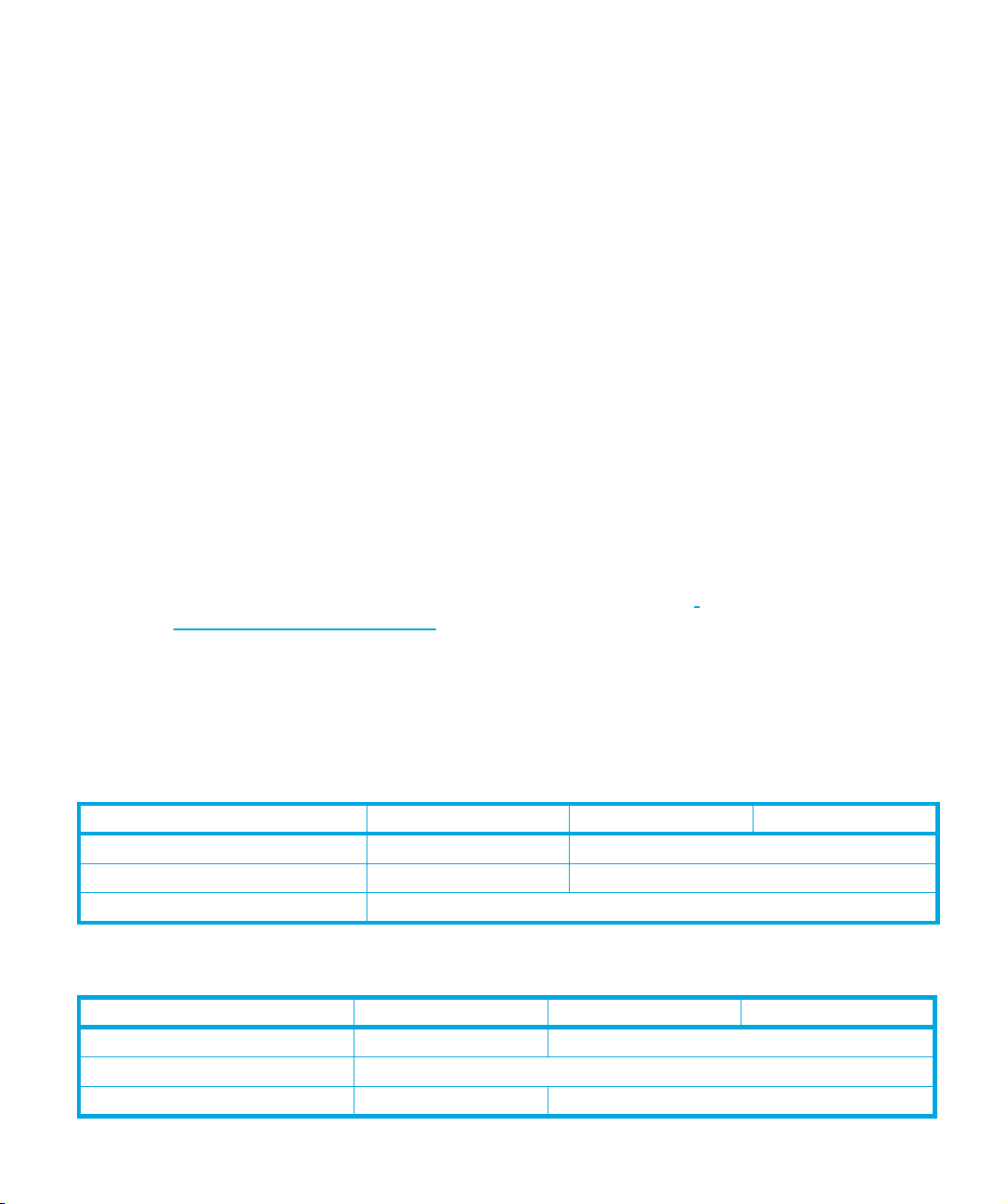
The purpose of this manual
This is one of five volumes that document HP LTO Ultrium drives. This volume provides host interface
information for the following products:
• HP LTO Ultrium 4 Full-Height FC Internal Drive
• HP LTO Ultrium 4 Full-Height SCSI Internal Drive
• HP LTO Ultrium 4 Full-Height SAS Internal Drive
Related documents
The following documents provide additional information:
Documents specific to HP LTO Ultrium drives
• Hardware Integration Guide, volume 1 of the HP LTO Ultrium Technical Reference Manual
• Software Integration Guide, volume 2 of the HP LTO Ultrium Technical Reference Manual
• Specifications, volume 4 of the HP LTO Ultrium Technical Reference Manual
• UNIX, Linux and OpenVMS Configuration Guide, volume 5 of the HP LTO Ultrium Technical
Reference Manual
Please contact your HP supplier for copies.
• The features and benefits of HP LTO Ultrium drives are discussed in the HP LTO Ultrium
Technology White Paper.
• For a general background to LTO technology and licensing, go to
http://www.lto-technology.com.
Documentation map
The following will help you locate information in the Technical Reference Manual. A reference like
“
1 HW Integration: ch. 7” means Volume 1, Hardware Integration Guide, of the HP LTO Ultrium
Technical Reference Manual, chapter 7.
Drives—general
Connectors
Front panel LEDs
pecifications
S
Installation and configuration
Connectors
Determining the configuration
External drives
HP LTO Ultrium 4 tape drives technical reference manual, volume 3: host interface guide 9
FC Drives SCSI Drives SAS Drives
1 HW Integration: ch. 4 1 HW Integration: ch. 7
1 HW Integration: ch. 3 1 HW Integration: ch. 6
4 Specifications
FC Drives SCSI Drives SAS Drives
1 HW Integration: ch. 4 1 HW Integration: ch. 7
2 SW Integration: ch. 2
n/a 1 HW Integration: ch. 5
HP restricted
Page 10
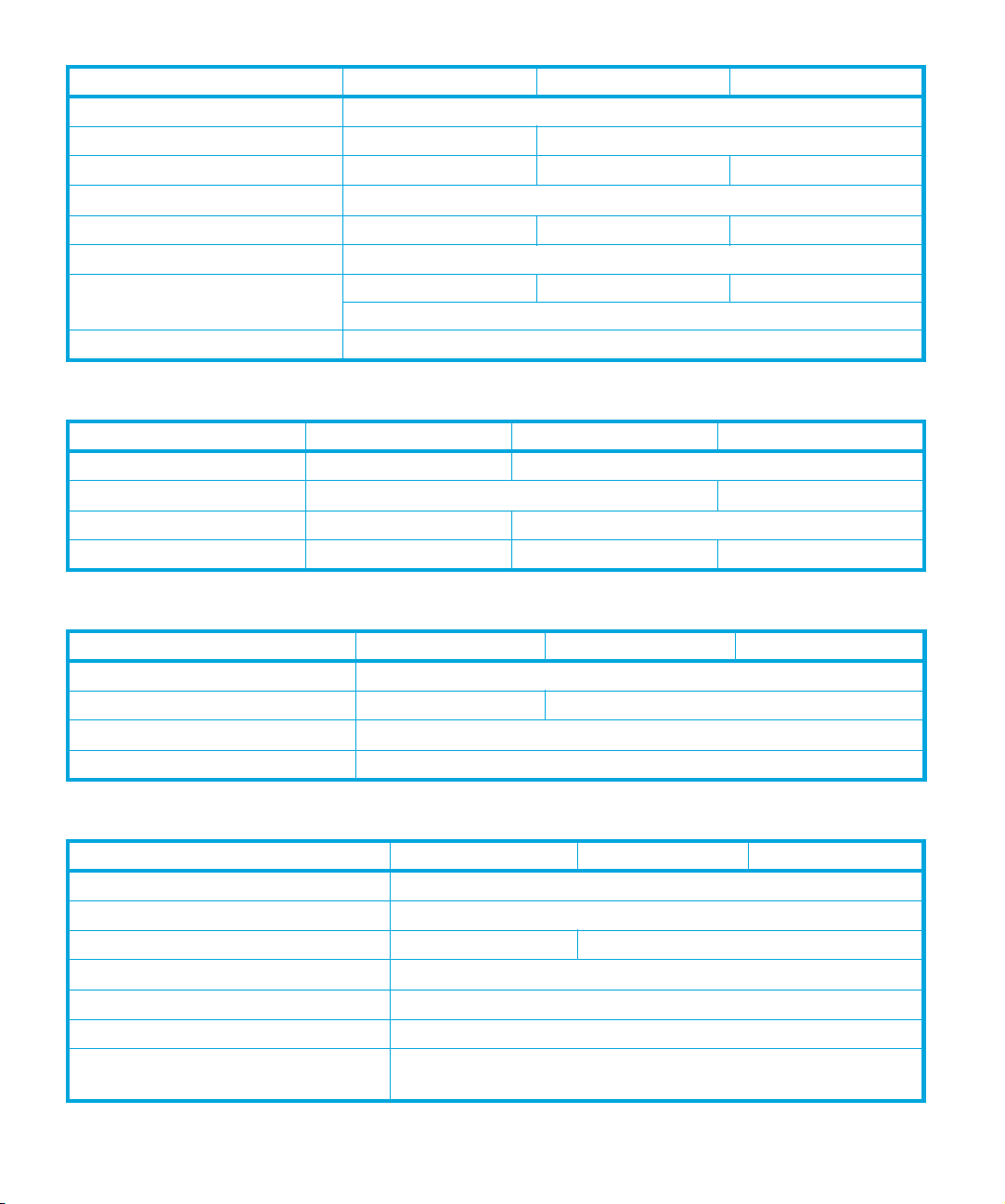
In libraries
In servers
In tape arrays
Linux configuration
Modes of usage
OpenVMS configuration
Optimizing performance
UNIX configuration
Operation
External drives
In libraries
In servers
In tape arrays
Cartridges
FC Drives SCSI Drives SAS Drives
1 HW Integration: ch. 1
n/a 1 HW Integration: ch. 4
n/a 1 HW Integration: ch. 3 n/a
5 UNIX, Linux, OpenVMS Configuration
n/a 1 HW Integration: ch. 8 n/a
5 UNIX, Linux, OpenVMS Configuration
n/a 1 HW Integration: ch. 8 n/a
2 SW Integration: ch. 4
5 UNIX, Linux, OpenVMS Configuration
FC Drives SCSI Drives SAS Drives
n/a 1 HW Integration: ch. 5
1 HW Integration: ch. 1
n/a 1 HW Integration: ch. 4
n/a 1 HW Integration: ch. 3 n/a
Cartridge Memory (LTO-CM)
Cartridges
Managing the use of cartridges
Use of cartridges
Interface
FC, SCSI and SAS host interface guide
Commands
Error codes
Implementation
Interpreting sense data
Messages
Mode pages
—see the MODE SENSE command
10
FC Drives SCSI Drives SAS Drives
2 SW Integration: ch. 5
1 HW Integration: ch. 5 1 HW Integration: ch. 9
2 SW Integration: ch. 1
2 SW Integration: ch. 3
FC Drives SCSI Drives SAS Drives
3 Host Interface
3 Host Interface: ch. 5
1 HW Integration: ch. 6 1 HW Integration: ch. 10
3 Host Interface: ch. 1
2 SW Integration: ch. 3
3 Host Interface: ch. 2
3 Host Interface: ch. 5
HP restricted
Page 11
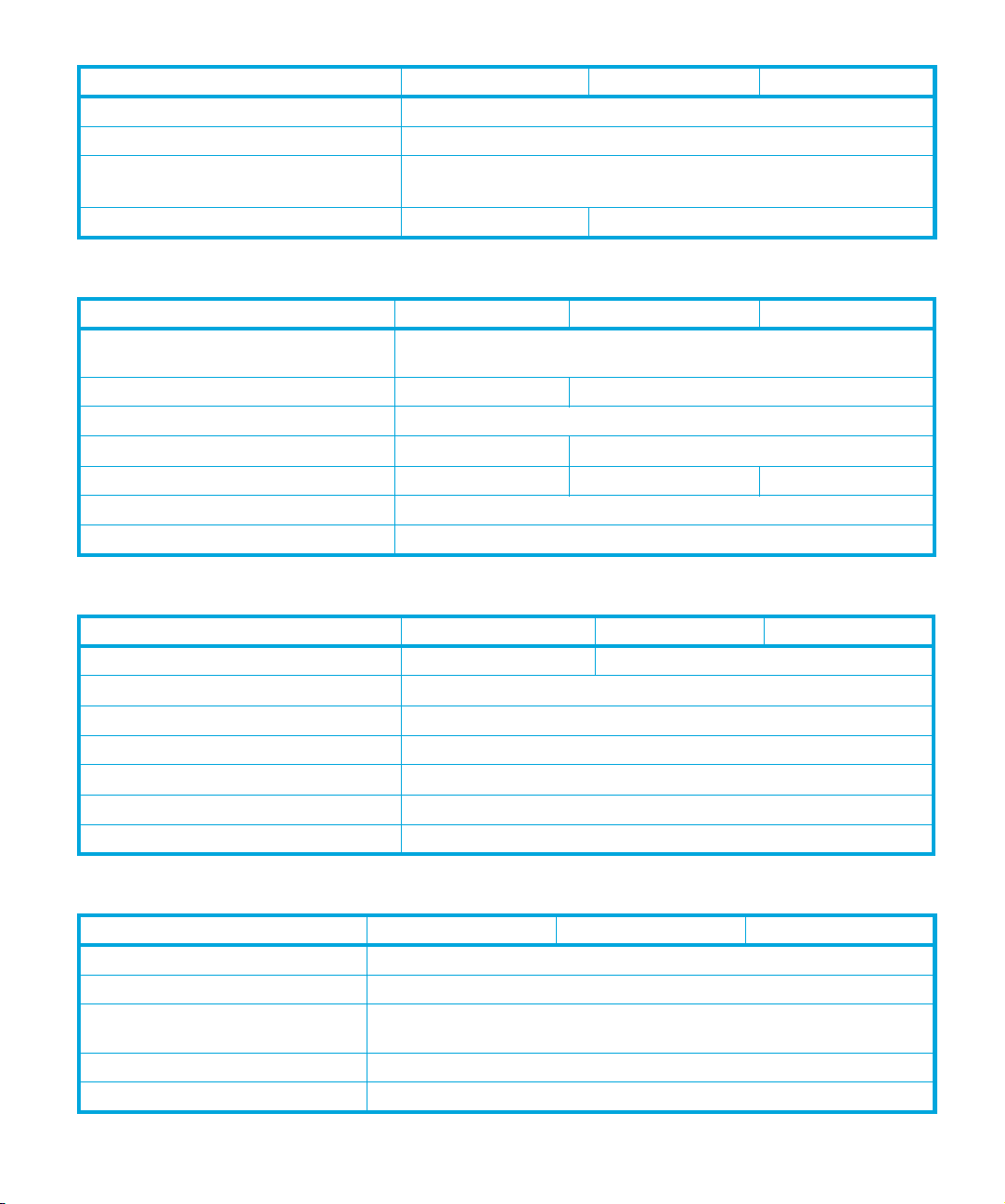
Pre-execution checks
Responding to sense keys and ASC/Q
Sense keys and ASC/Q
—see REQUEST SENSE command
Task management functions
Maintenance and troubleshooting
Cleaning
External drives
In libraries
In servers
In tape arrays)
Monitoring drive and tape condition
Software troubleshooting techniques
Dealing with errors
FC Drives SCSI Drives SAS Drives
3 Host Interface: ch. 4
2 SW Integration: ch. 6
3 Host Interface: ch. 5
n/a 3 Host Interface: ch. 3
FC Drives SCSI Drives SAS Drives
2 SW Integration: ch. 5
2 SW Integration: ch. 7
n/a 1 HW Integration: ch. 5
1 HW Integration: ch. 1
n/a 1 HW Integration: ch. 4
n/a 1 HW Integration: ch. 3 n/a
2 SW Integration: ch. 7
2 SW Integration: ch. 1
Error codes
Handling errors
Logs—see the LOG SENSE command
Recovering from write and read errors
Software response to error correction
Software response to logs
TapeAlert log
LTO Ultrium features
Autoload
Automation Control Interface (ACI)
Cartridge Memory (LTO-CM)
Data compression, managing
OBDR and CD-ROM emulation
HP LTO Ultrium 4 tape drives technical reference manual, volume 3: host interface guide 11
FC Drives SCSI Drives SAS Drives
1 HW Integration: ch. 6 1 HW Integration: ch. 10
2 SW Integration: ch. 5
3 Host Interface: ch. 4
2 SW Integration: ch. 7
2 SW Integration: ch. 3
2 SW Integration: ch. 3
2 SW Integration: ch. 7
FC Drives SCSI Drives SAS Drives
1 HW Integration: ch. 2
1 HW Integration: ch. 2
1 HW Integration: ch. 2
2 SW Integration: ch. 5
2 SW Integration: ch. 5
2 SW Integration: ch. 7
HP restricted
Page 12
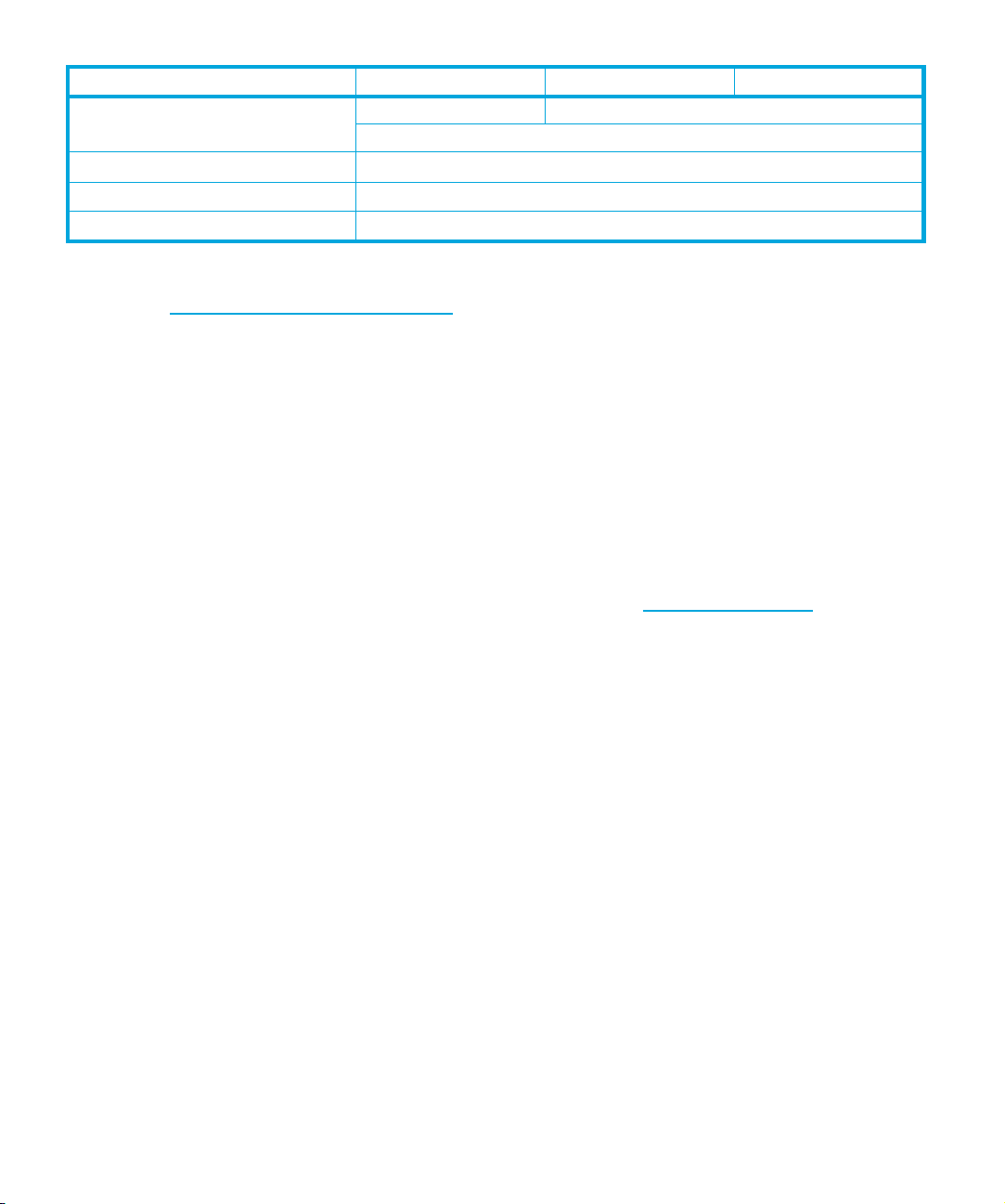
FC Drives SCSI Drives SAS Drives
Performance optimization
n/a 1 HW Integration: ch. 8
Performance, factors affecting
Software design
Supporting LTO Ultrium features
General documents and standardization
See http://www.t10.org/t10_main.htm for INCITS SCSI Primary Commands—3 (SPC-3), SCSI
Streaming Commands (SSC-3) and other specifications
Copies of documents of other standards bodies can be obtained from:
2 SW Integration: ch. 1
2 SW Integration: ch. 4
2 SW Integration: ch. 1
2 SW Integration: ch. 5
INCITS
ISO
ECMA
Global Engineering
Documents
11 West 42nd Street
New York,
NY 10036-8002
USA
CP 56
CH-1211 Geneva 20
Switzerland
114 Rue du Rhône
CH-1204 Geneva
Switzerland
2805 McGaw
Irvine, CA 92714
USA
Tel: +41 22 849 6000
Web URL: http://www.ecma.ch
Tel: 800 854 7179 or 714 261 1455
12
HP restricted
Page 13

1 Interface Implementation
HP LTO Ultrium drives use Fibre Channel, parallel SCSI or Serial Attached SCSI (SAS) as the
interface to connect to the host system.
This chapter gives an overview of how the interface operates.
Full details of the messages are given in Chapter 2, of SAS response frames and task management
functions in Chapter 3, and of commands in Chapter 4 and Chapter 5.
The Fibre Channel interface
Fibre Channel is an industry standard, approved by the American National Standards Institute
(ANSI). You are recommended to read the ANSI standard documents in conjunction with this
manual. The ANSI specifications define the interface in general while this document describes the
HP LTO Ultrium implementation.
The Fibre Channel implementation provides a drive with a standard set of features and functions.
These include the following:
• Implementation of all mandatory and most optional commands of the Sequential Access
command set
• 4 Gbps serial transfers with auto-negotiation to 2 Gbps and 1 Gbps speeds
• Dual port capability
• Conformance to the following SCSI standards:
•FC-PI ANSI INCITS 352-2002
• FC-FS ANSI INCITS 373-2003
• FC-FLA ANSI INCITS TR-20-1998
• FC-AL-2 ANSI INCITS 332-1999
• FCP-2 ANSI INCITS 350-2003
• FC-TAPE ANSI INCITS TR-24-1999
• In addition to the standards listed above the following generic SCSI standards apply.
• SAM-2 ANSI INCITS 366-2003
• SPI-4 ANSI INCITS 362-2002
• SPC-3 ANSI INCITS 408-2005
•SSC-2 ANSI INCITS 380-2003
Supported task management functions
The following task management functions are supported by the drives:
• ABORT TASK
• ABORT TASK SET
• CLEAR TASK SET
• LOGICAL UNIT RESET
• QUERY TASK
HP LTO Ultrium 4 tape drives technical reference manual, volume 3: host interface guide 13
HP restricted
Page 14

For implementation details on these, see Chapter 3, “Response frames and task management
functions”.
The SCSI interface
The Small Computer System Interface (SCSI) is an industry standard, approved by the American
National Standards Institute (ANSI). You are recommended to read the ANSI standard document in
conjunction with this manual. The ANSI specification defines the interface in general while this
document describes the HP LTO Ultrium implementation.
The SCSI implementation provides a drive with a standard set of features and functions. These
include the following:
• Synchronous data transfers
• Asynchronous data transfers
• Implementation of all mandatory and most optional commands of the Sequential Access
command set
• LVD (Low-Voltage differential) SCSI connection
• Ultra-320 wide SCSI
• Conformance to the following SCSI standards:
• SAM-2 ANSI INCITS 366-2003
• SPI-4 ANSI INCITS 362-2002
• SPC-3 ANSI INCITS 408-2005
• SSC-2 ANSI INCITS 380-2003
Supported messages
The following messages are supported by the drives:
• ABORT
• BUS DEVICE RESET
• COMMAND COMPLETE
• DISCONNECT
• IDENTIFY
• IGNORE WIDE RESIDUE
• INITIATOR DETECTED ERROR
• MESSAGE PARITY ERROR
• MESSAGE REJECT
• NO-OP (no operation)
• PARALLEL PROTOCOL REQUEST (PPR)
• RESTORE POINTERS
• SAVE DATA POINTER
• Extended Message: PARALLEL PROTOCOL REQUEST
• SYNCHRONOUS DATA TRANSFER REQUEST
• WIDE DATA TRANSFER REQUEST
Interface Implementation14
HP restricted
Page 15
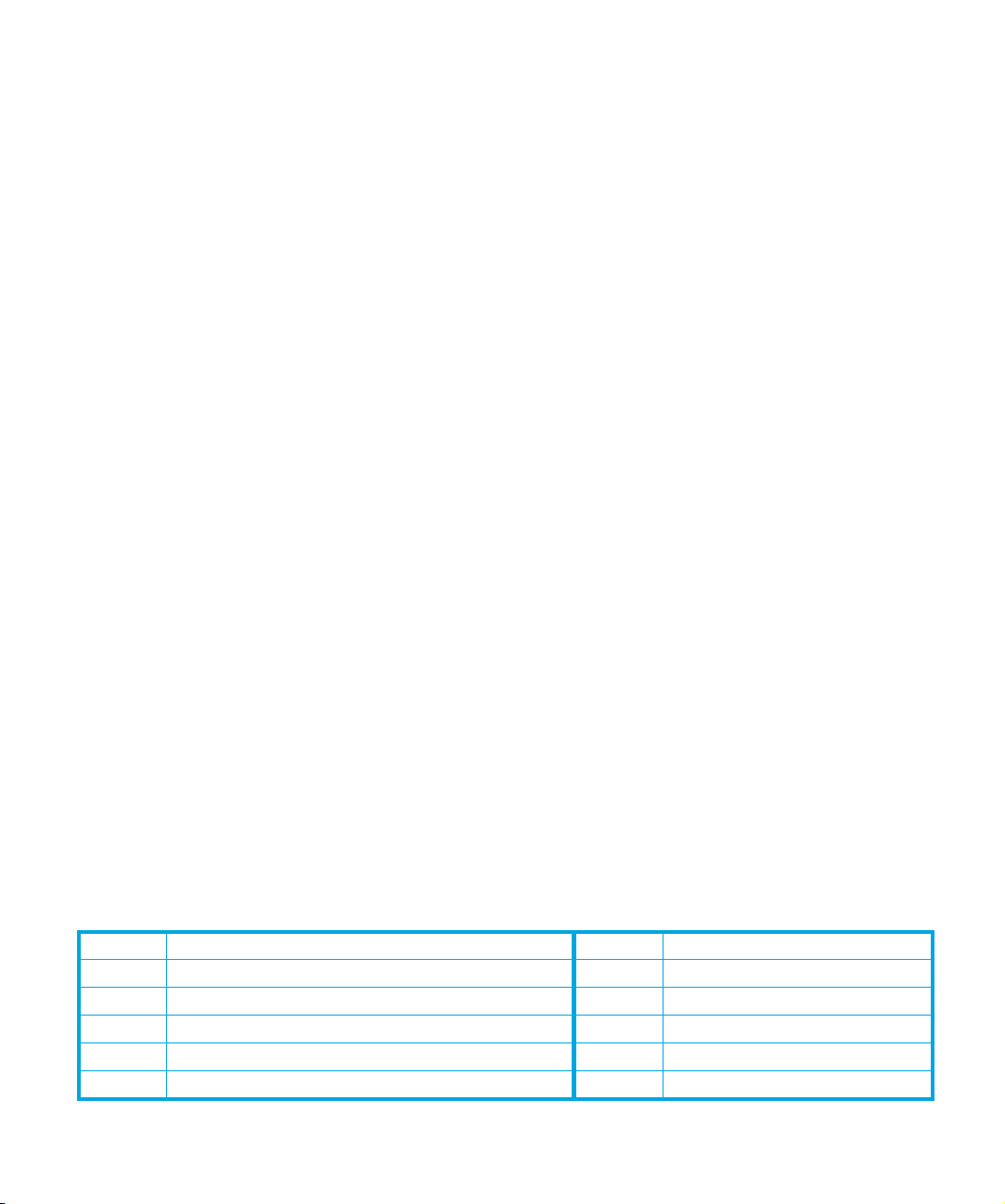
For implementation details on these messages, see Chapter 2, “Messages”
The SAS interface
Serial Attached SCSI (SAS) is an industry standard, approved by the American National Standards
Institute (ANSI). You are recommended to read the ANSI standard documents in conjunction with
this manual. The ANSI specifications defines the interface in general while this document describes
the HP LTO Ultrium implementation.
The SAS implementation provides a drive with a standard set of features and functions. These
include the following:
• Implementation of all mandatory and most optional commands of the Sequential Access
command set
• SAS1.1 compliant interface
• 3 Gbps serial transfers
• Dual port capability
• Conformance to the following SCSI standards:
• SAM-2 ANSI INCITS 366-2003
• SAS1.1 T10/1601-D revision 10
• SPC-3 ANSI INCITS 408-2005
• SSC-2 ANSI INCITS 380-2003
Supported task management functions
The following task management functions are supported by the drives:
• ABORT TASK
• ABORT TASK SET
• CLEAR TASK SET
• LOGICAL UNIT RESET
• QUERY TASK
For implementation details on these, see Chapter 3, “Response frames and task management
functions”
Supported commands
The following commands are supported by the drives. They include all Mandatory and Extended
commands and most Optional commands.
A4h (1Fh) Enh.
A4h (1Fh) Enh. FW UPGRADE REBOOT 57h/17h RELEASE UNIT
A3h (1Fh) Enh. FW UPGRADE REPORT IMAGE INFO 03h REQUEST SENSE
C2h ENABLE TLRS (SAS drives only) 44h REPORT DENSITY SUPPORT
19h ERASE A3h (05h) REPORT DEVICE IDENTIFIER
12h
FW UPGRADE DOWNLOAD FW SEGMENT 1Ch RECEIVE DIAGNOSTIC RESULTS
INQUIRY
A0h
HP LTO Ultrium 4 tape drives technical reference manual, volume 3: host interface guide 15
HP restricted
REPORT LUNS
Page 16
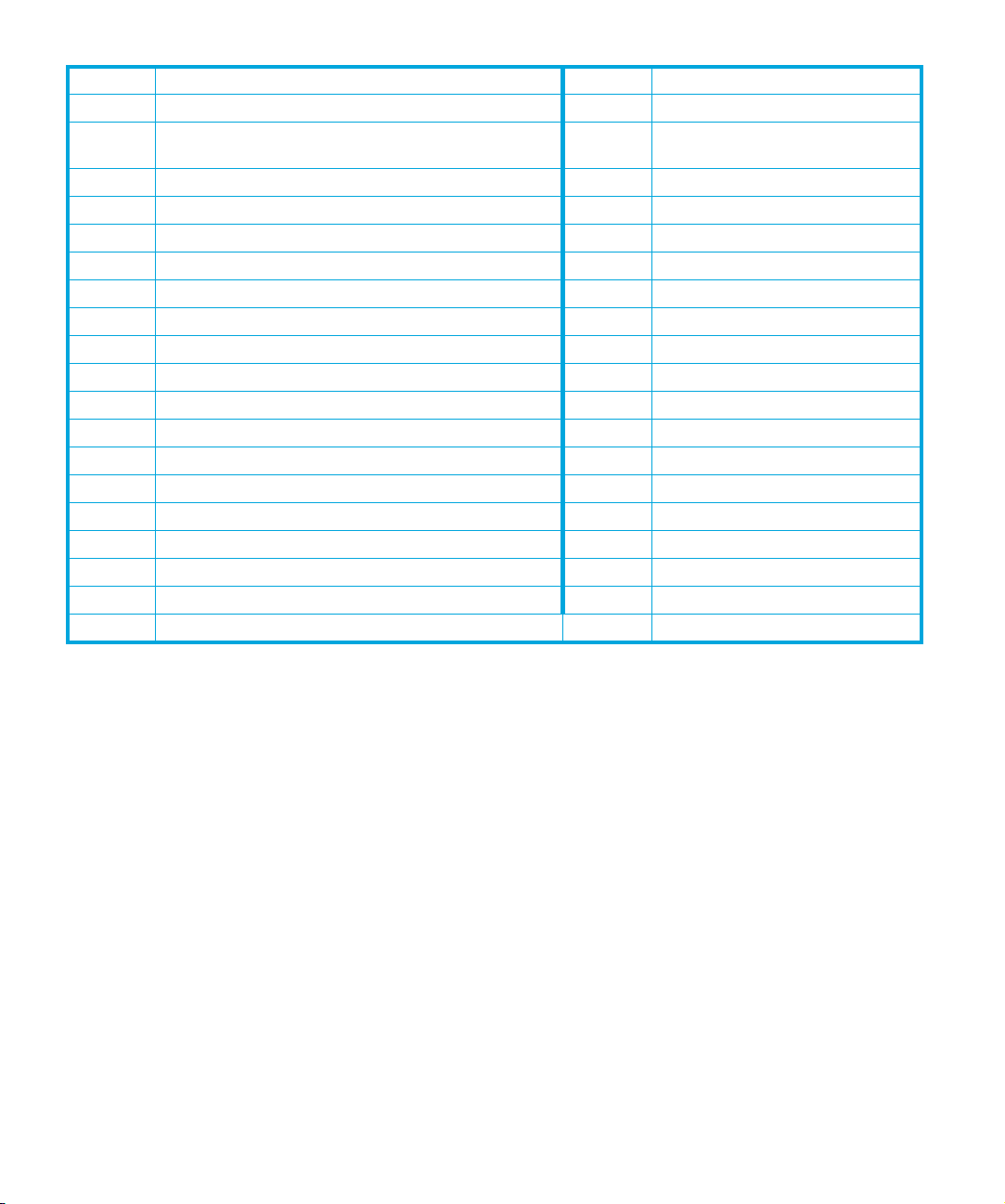
1Bh
2Bh/92h
4Ch
4Dh
15h/55h
1Ah/5Ah
5Eh
5Fh
1Eh
08h
08h
28h
8Ch
05h
3Ch
25h
A3h (1Fh)
ABh (01h)
34h
43h
LOAD/UNLOAD
LOCATE (10/16)
LOG SELECT
LOG SENSE
MODE SELECT
MODE SENSE
PERSISTENT RESERVE IN
PERSISTENT RESERVE OUT
PREVENT/ALLOW MEDIUM REMOVAL
READ
READ 6 (CD-ROM mode)
READ 10 (CD-ROM mode)
READ ATTRIBUTE
READ BLOCK LIMITS
READ BUFFER
READ CAPACITY (CD-ROM mode)
READ LOGGED-IN HOST TABLE (FC and SAS only)
READ MEDIA SERIAL NUMBER
READ POSITION
READ TOC (CD-ROM mode)
A3h (0Ch)
A3h (0Ch)
A3h (0Dh)
56h/16h
01h
A2h
B5h
2Bh
1Dh
0Bh
A4h (06h)
11h
91h
1Bh
00h
13h
0Ah
8Dh
3Bh
10h
REPORT TARGET PORT GROUPS
REPORT SUPPORTED OP CODES
REPORT SUPPORTED TASK
MNGMNT FUNCTNS
RESERVE UNIT
REWIND
SECURITY PROTOCOL IN
SECURITY PROTOCOL OUT
SEEK (CD-ROM mode)
SEND DIAGNOSTIC
SET CAPACITY
SET DEVICE IDENTIFIER
SPACE (6)
SPACE (16)
START/STOP UNIT (CD-ROM mode)
TEST UNIT READY
VERIFY
WRITE
WRITE ATTRIBUTE
WRITE BUFFER
WRITE FILEMARKS
For implementation details on these commands, see Chapter 4, “Commands—introduction” and
Chapter 5, “Commands”.
SCSI features
Design approach
The features supported by the drive are based on standards, both official and de facto. The drive is
fully compliant with the current SCSI standards: SPC3, SSC2, SAM2, and the relevant transport
protocol (such as SPI4 for SCSI drives, SAS1.1 for SAS drives). All mandatory commands and
features are supported, as well as some that are optional. In addition, some features from older
standards are still supported for backwards compatibility.
Power-on
The drive will respond to INQUIRY, TEST UNIT READY, REPORT LUNS and REQUEST SENSE commands
within 250 ms of power on for SCSI and SAS drives. For FC drives, the response time depends on
whether the drive is standalone or operating within a library. Standalone could take up to 3
seconds, and if the drive is in a library, there would be an additional library initialization time on
top of this.
Interface Implementation16
HP restricted
Page 17
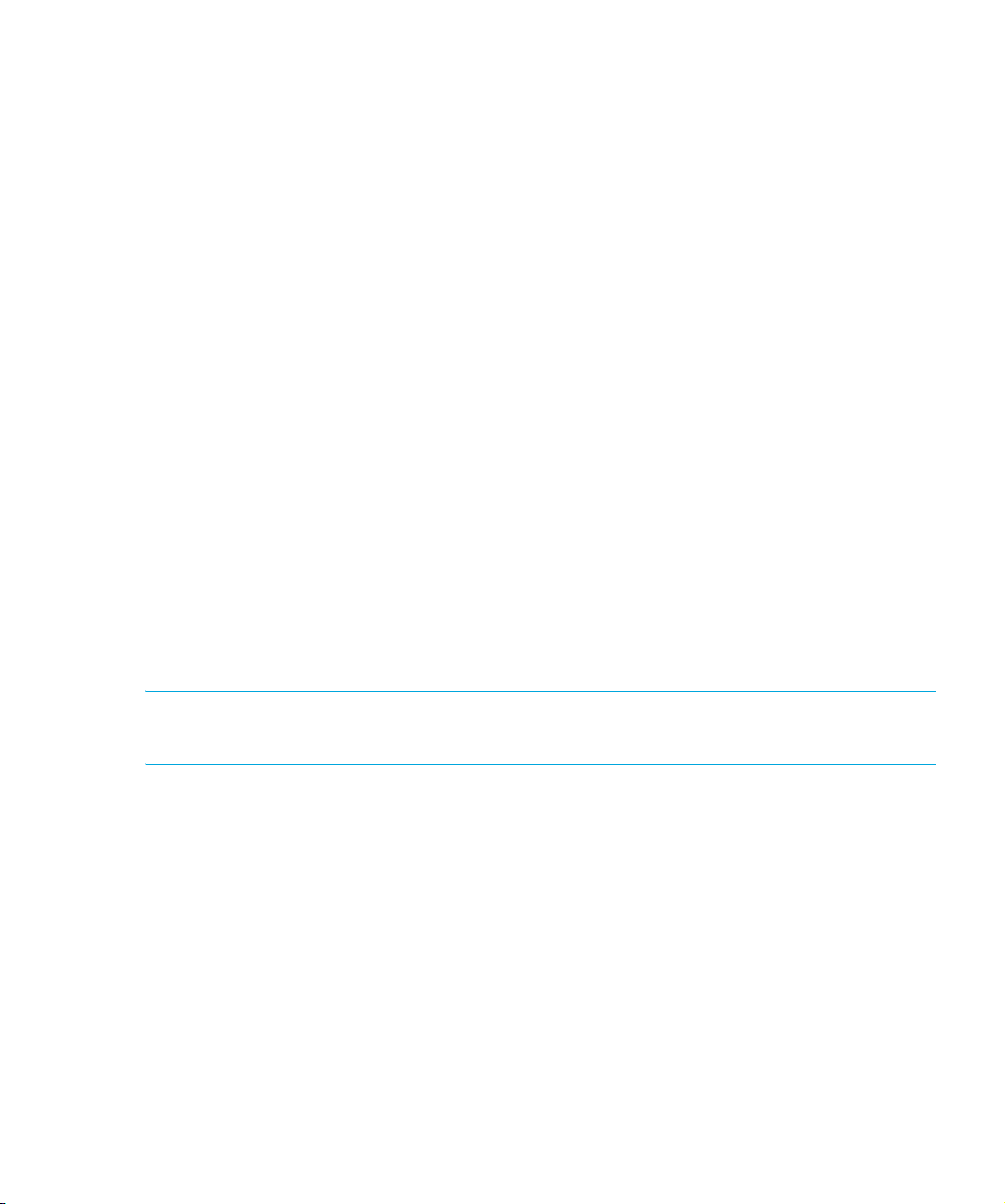
The first command received from an initiator (other than INQUIRY, REQUEST SENSE and REPORT LUNS)
will result in
Once the drive has completed its self-test and set-up procedures, it will attempt to reload any tape
that is already present in the drive. It may take some time to recover the tape, especially if it was
positioned near EOM when power was cycled. During tape recovery, medium access commands
will result in a sense key of
becoming ready).
Reset strategy
The drive supports reset as follows:
• The current I/O process is aborted
• Any queued I/O processes from other initiators are removed
• SCSI drives only: All negotiated settings are cleared
• Mode parameters that do not relate to ADI and port enablement are cleared to their default
values
• Any reservations are cleared (but not persistent reservations)
• Any buffered writes are flushed to tape
• The logical position becomes undefined, unless Rewind-On-Reset has been configured in which
case the drive will rewind to BOM
• A
UNIT ATTENTION condition is set, based on the type of reset
CHECK CONDITION status, with UNIT ATTENTION sense data reported for the power on.
NOT READY, with additional sense of 0401h (drive in process of
SCSI drives will respond to
250 ms of the reset line being released. The first command from any initiator (other than
REQUEST SENSE and REPORT LUNS) will result in CHECK CONDITION status with UNIT ATTENTION
sense data for the reset.
NOTE: SCSI drives: All commands will receive BUSY status until the drive has completed its internal
reset.
The Reset button on the front panel and the ACI_RESET_L line on the Automation Controller Interface
are both connected to the Power-Up Reset interrupt on the processor. The effect is equivalent to
power-cycling the drive. The contents of the tape and cartridge memory may not be consistent after
the action and any data in the drive buffer will be lost.
Abort handling
SCSI drives
If an abort condition is detected before a command phase completes, the bus is set to bus free and
the command is not executed.
If an abort condition is detected between the end of the command phase and the start of the status
phase, the bus is set to bus free and the processing below is carried out as listed in Table 1.
If an abort condition is detected during status phase, the bus is set to bus free.
INQUIRY, TEST UNIT READY, REPORT LUNS and REQUEST SENSE within
INQUIRY,
HP LTO Ultrium 4 tape drives technical reference manual, volume 3: host interface guide 17
HP restricted
Page 18
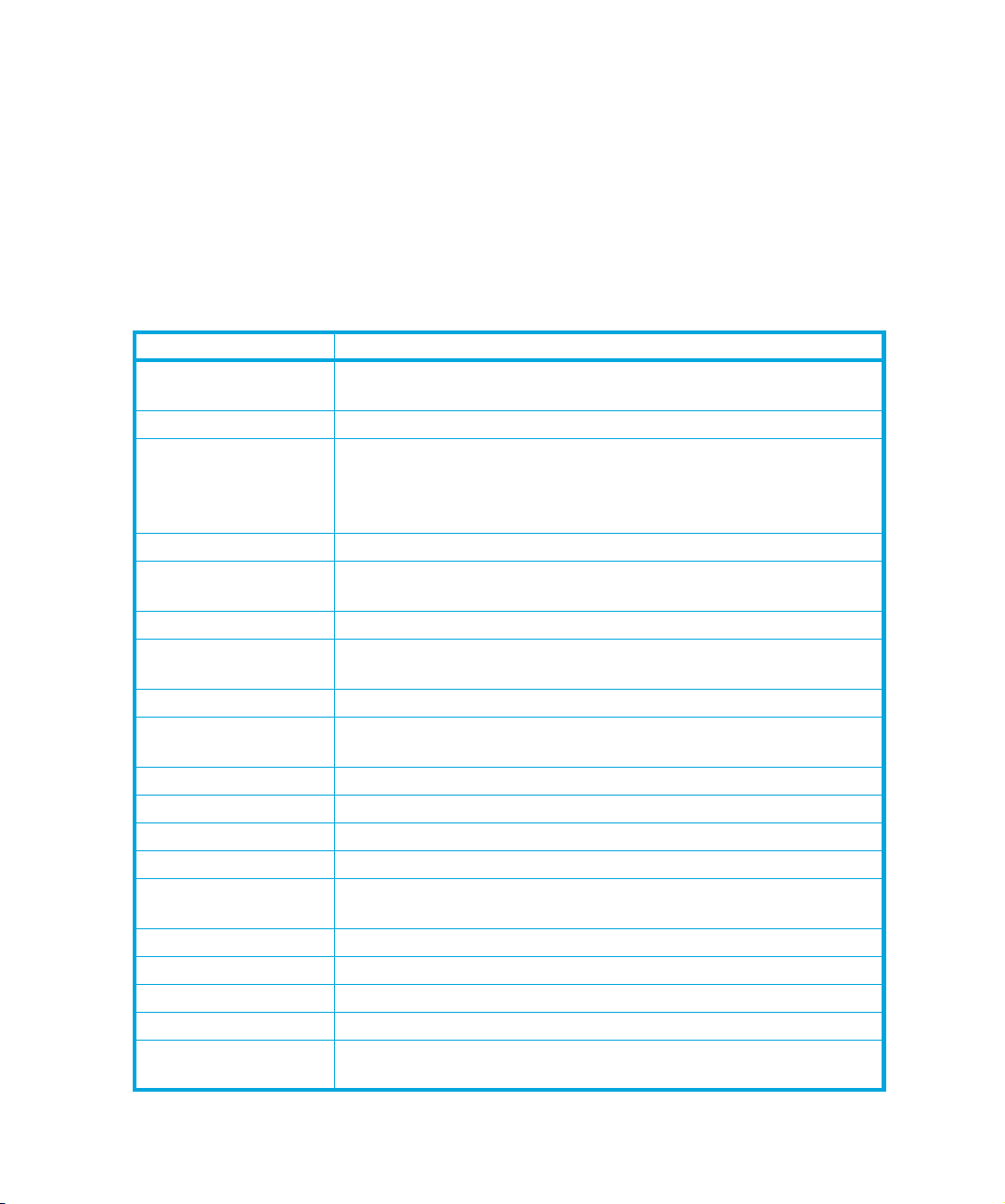
If a command (other than INQUIRY for standard data or REQUEST SENSE) is received after the abort
but before the drive is ready to process the command, the behavior depends on whether
Disconnects are allowed.
• If disconnects are allowed, the drive will disconnect and wait until the abort processing has
completed before executing the command.
• For SCSI drives, if disconnects are not allowed, a
BUSY response will be returned.
All interfaces
If an abort condition is detected, it will be processed as listed in Table 1.
Table 1 Abort processing
Command Abort Processing
ERASE Long erase is aborted as quickly as possible without corrupting the
tape format. Short erase completes.
INQUIRY None
LOAD/UNLOAD Load completes and logically positions the tape at BOT.
Unload is aborted leaving the logical position at BOT unless the
operation is past the “point of no return” in which case the tape is
ejected.
LOCATE The logical position is set back to that at the start of the operation.
LOG SELECT If data transfer is complete, the command is completed, otherwise
no action is taken
LOG SENSE None
MODE SELECT If data transfer is complete, the command is completed, otherwise
no action is taken.
MODE SENSE None
PREVENT/ALLOW
MEDIUM REMOVAL
READ The logical position is set to that at the start of the operation.
READ BLOCK LIMITS None
READ BUFFER None
READ POSITION None
RECEIVE DIAGNOSTICS
RESULTS
RELEASE UNIT The command completes.
REQUEST SENSE Sense data is discarded.
RESERVE UNIT The command completes.
REWIND The command completes.
SEND DIAGNOSTIC If data transfer is complete, the command is completed, otherwise
The command completes.
None
no action is taken
Interface Implementation18
HP restricted
Page 19
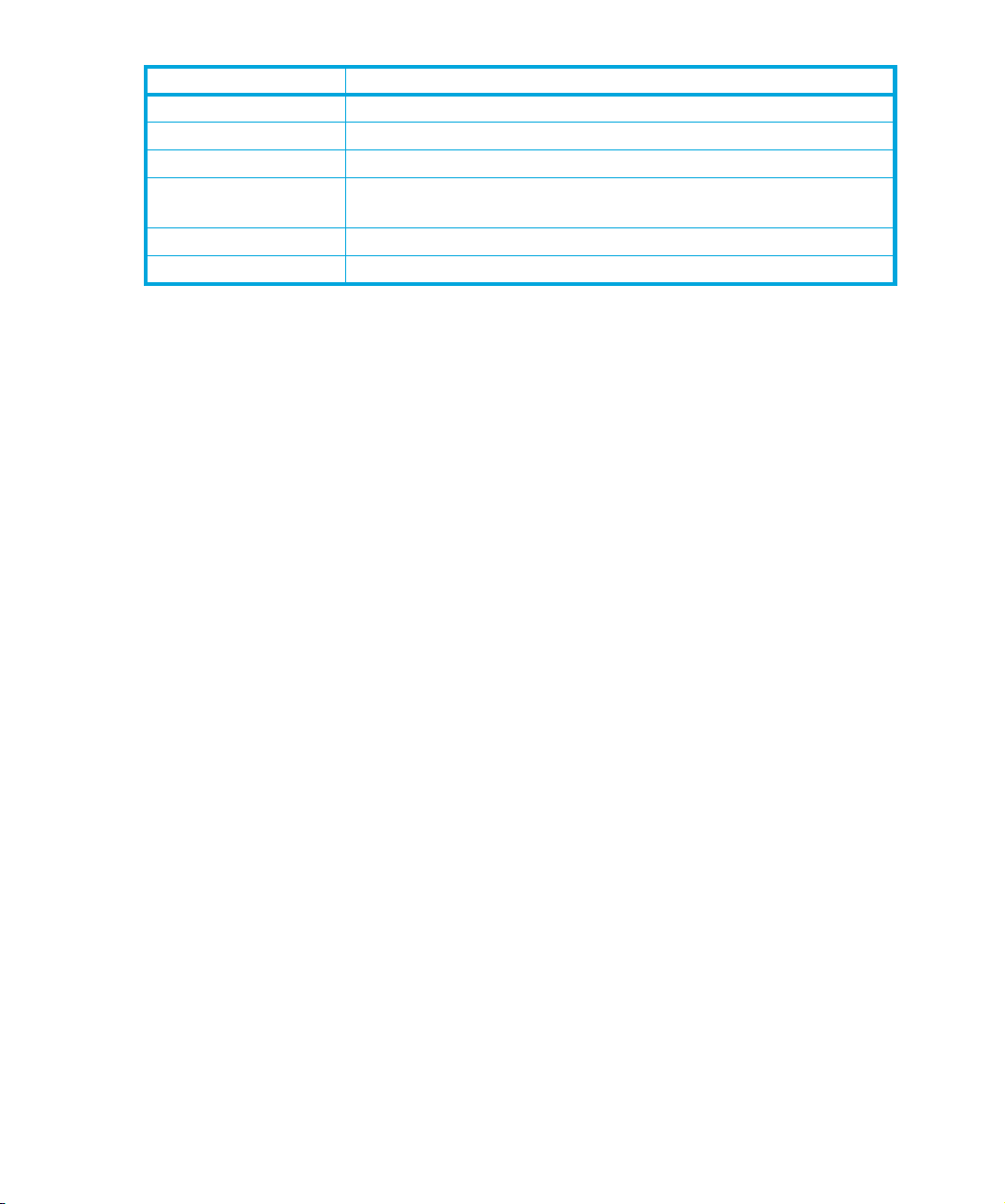
Command Abort Processing
SPACE The logical position is set back to that at the start of the operation.
TEST UNIT READY None
WRITE The logical position is set back to that at the start of the operation.
WRITE BUFFER If data transfer is complete, the command is completed, otherwise
no action is taken.
WRITE FILEMARKS The logical position is set back to that at the start of the operation
VERIFY The logical position is set back to that at the start of the operation
LUN identification (SCSI only)
Identify messages are used to identify the LUN being addressed by the initiator, and to identify
which LUN is reselecting the initiator. The old LUN field in the CDB from the SCSI-2 standards is
obsolete and should not be used (set to 0).
Bus parity or CRC errors (SCSI only)
If the drive detects a bus parity error in a message out or command phase, it will still accept the
command, which will then return
Detection of a parity error during the data out phase also causes the drive to return
CONDITION
mode or 4700h if not.
If Information Units is enabled (SCSI only), the drive will drop the bus on detecting a CRC error
during a LQ_IU. If the CRC error occurs during the Information Units command phase or data out
phase, the drive will return
(Information Unit CRC error detected).
. Additional sense is set to 4701h (data phase CRC error detected) if the bus is in DT
CHECK CONDITION. Additional sense is 4700h (SCSI parity error).
CHECK CONDITION with a CRC error. Additional sense is set to 4703h
CHECK
On detecting an Initiator Detected error, the drive will return
sense of 4800h (initiator detected error message received). The exception is when Information Units
mode is enabled (SCSI only), when one of the following occurs:
• If an IDE message is received during a LQ_IU, the drive drops the bus and retries the LQ_IU pair.
• If the message is received during Status IU, the drive retries the LQ_Status pair.
• If the message is received during Data IU, the drive sends a LQ_Status with
and additional sense of 4800h.
Disconnect strategy (SCSI only)
The disconnect strategy used by the drive is based on maximizing the use of the bus for large
sequential data transfers from a large data buffer. The drive will disconnect whenever it believes that
it will provide better bus use. This may be between command and data phases, between bursts of
data or before sending status. However, the drive will guarantee that it sends the configured
maximum burst size or the remaining data in the transfer in any single data phase burst if the
maximum burst size has been set to a value other than zero.
HP LTO Ultrium 4 tape drives technical reference manual, volume 3: host interface guide 19
CHECK CONDITION with additional
CHECK CONDITION
HP restricted
Page 20
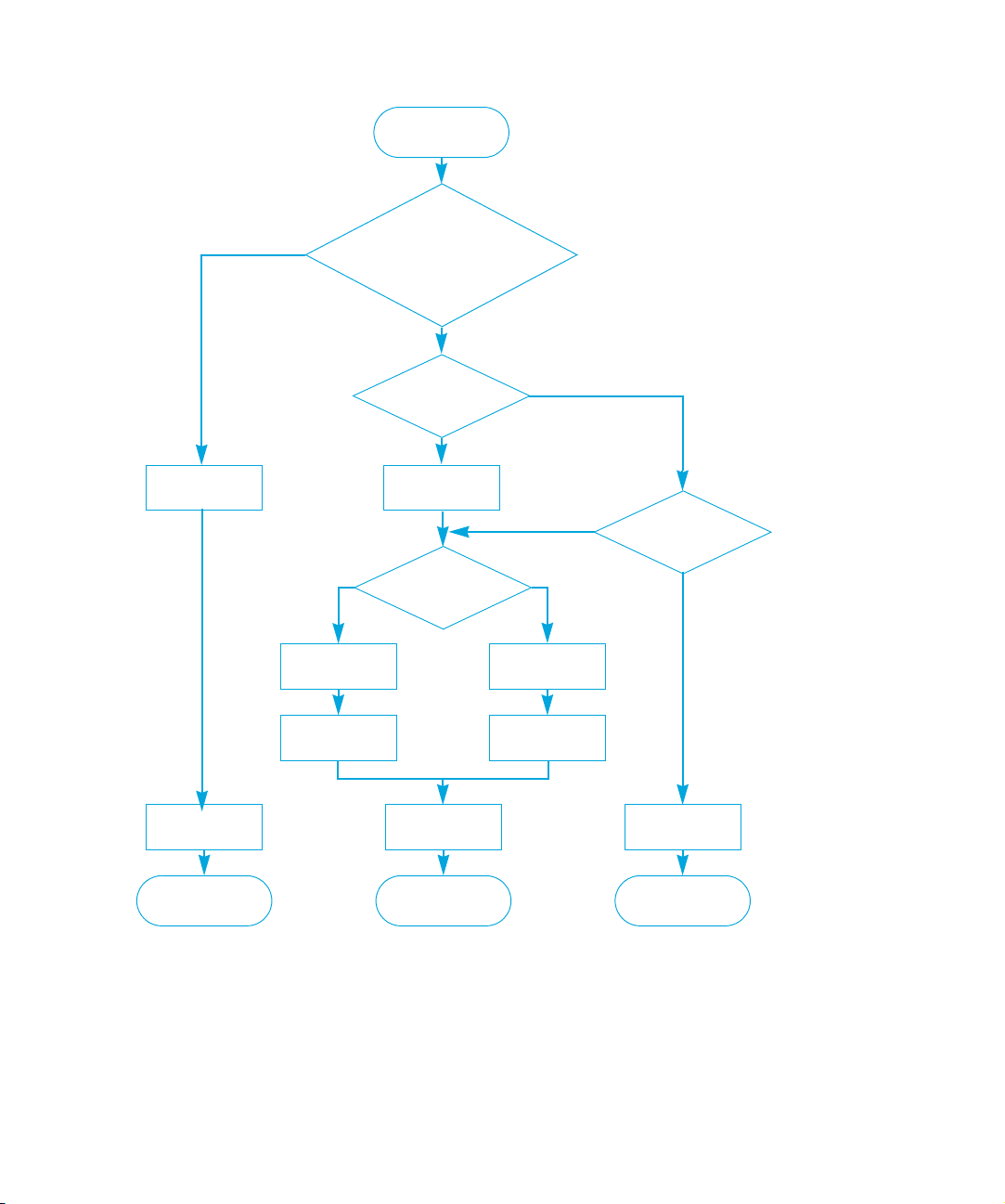
The following diagram gives an overview of the drive’s disconnect strategy:
CDB arrives
Yes
REQUEST SENSE from
an initiator in CA or
INQUIRY with EVPD=0
No
Disconnect
priv granted
Yes
DisconnectSend data
No
Reselect
Data transfer
required?
No
No
Yes
ReselectExecute cmd
Transfer data &
execute cmd
Previous cmd
still in progress?
Yes
Send status
Cmd complete
Send status
Cmd complete
Link error handling (SAS drives)
In normal operation, random errors will occasionally be encountered on the link between the
initiator and the tape drive. A single bit error may result in a frame with a bad CRC value, or in a
communication failure if the error corrupts one of the special “primitive” messages used to manage
the link. The SAS standard provides an optional mechanism to retry most link errors; this mechanism
is known as Transport Layer Retries. See ”Protocol-Specific Logical Unit mode page (SAS drives)” on
Interface Implementation20
Send BUSY
status
Cmd complete
HP restricted
Page 21
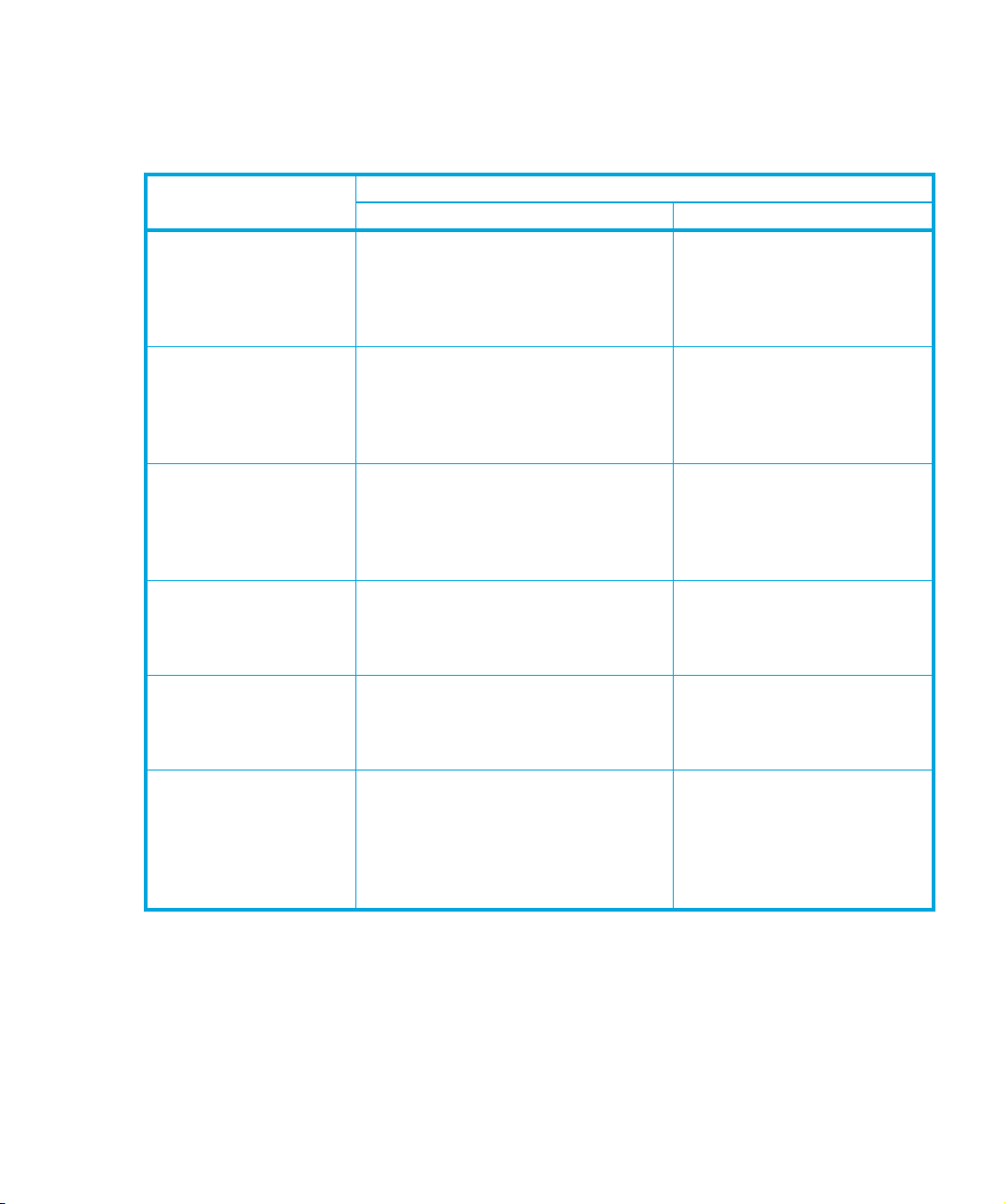
page 108. By default the tape drive has retries disabled; an initiator which is also capable of
handling retries must enable them in the tape drive typically during the discovery phase.
The following table indicates the drive behavior both with and without transport layer retries
enabled, for a variety of possible error scenarios:
Error Type Behavior
Transport Layer Retries Disabled Transport Layer Retries Enabled
Data frame CRC error on
writes
The drive sends NAK.
The initiator aborts the command using
the ABORT task management
functions.
The drive sends NAK.
The initiator restarts data
transfer with the Changing
Data Ptr bit set for the first
resent frame.
Data frame CRC error on
reads
The initiator sends NAK.
The drive aborts the command with a
sense key of
ABORTED COMMAND and
additional sense of 4B04h (NAK
The initiator sends NAK, drive
restarts transfer from start of
burst with Changing Data Ptr
bit set for 1st resent frame
received).
XFER_RDY frame CRC
error
The initiator sends NAK.
The drive aborts the command with a
sense key of
ABORTED COMMAND and
additional sense of 4B04h (NAK
The initiator sends NAK.
The drive re-issues
XFER_RDY
with the Retransmit bit set and a
fresh TPTT value.
received).
Response frame CRC
error
The initiator sends NAK.
The drive re-sends the response frame
with the Retransmit bit set
The initiator sends NAK.
The drive re-sends the response
frame with the Retransmit bit
set.
Loss of ACK for a write
data frame
Loss of ACK for read
data frame
The initiator times out the operation
and sends an
ABORT task management
function.
The drive times out the operation and
aborts the command with a sense key
of
ABORTED COMMAND and
additional sense of 4B03 (ACK/NAK
Timeout).
The drive completes the
operation (since all data was
received successfully) and sends
GOOD status.
The drive times out the
operation, then restarts the
transfer from the start of the
burst with the Changing Data
Ptr bit set for the first resent
frame.
HP LTO Ultrium 4 tape drives technical reference manual, volume 3: host interface guide 21
HP restricted
Page 22
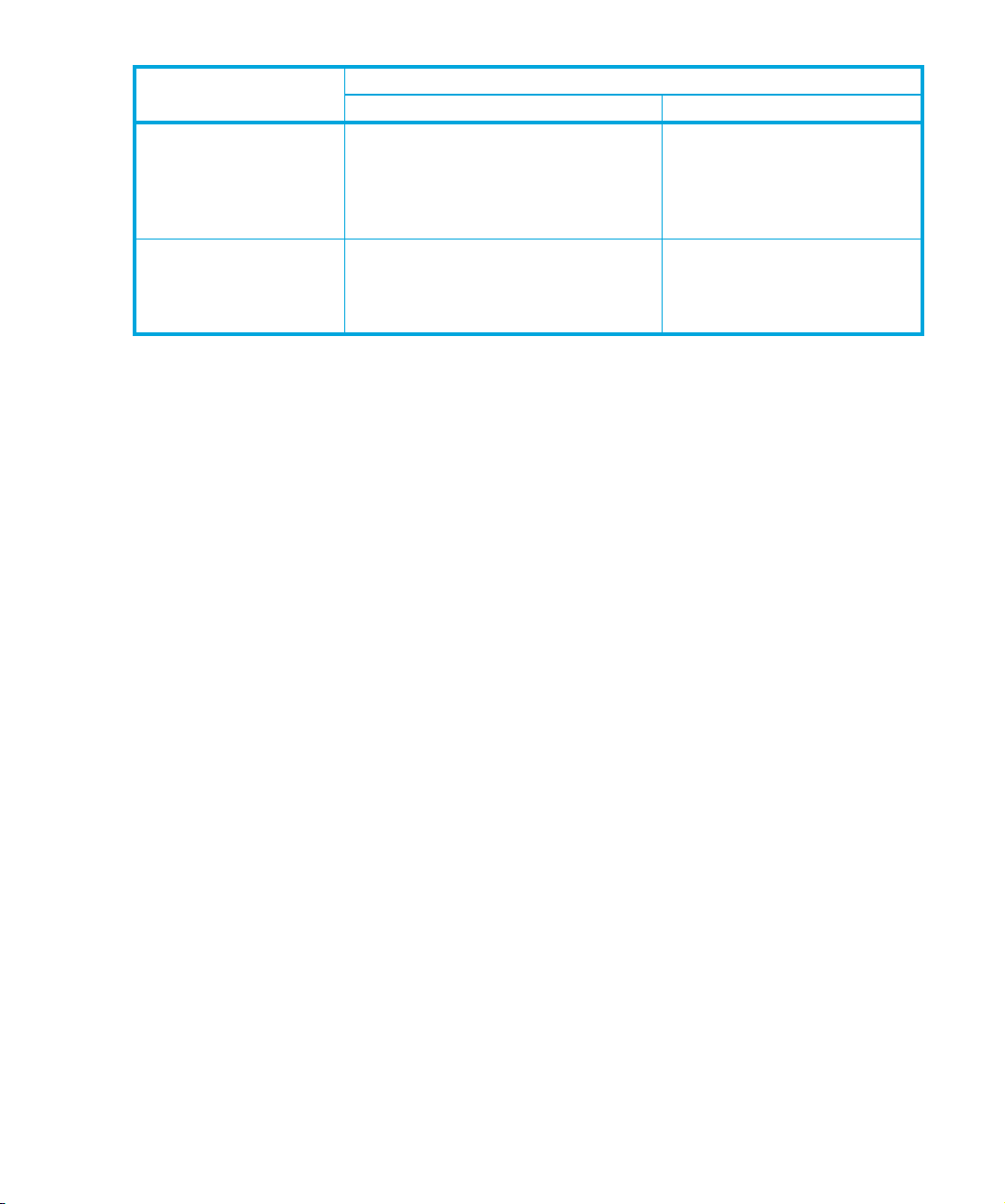
Error Type Behavior
Loss of ACK for a
XFER_RDY frame
Loss of ACK for a
response frame
Multi-initiator support
All drives are design to operate within a multi-initiator environment. The maximum number of
concurrently connected initiators is:
• FC drives: 255, shared across both ports
• SCSI drives: 15
• SAS drives: 32, shared across both ports
Sense Data, Unit Attention and Deferred Errors are maintained for each initiator. Mode Parameters
are common to all initiators.
The untagged queuing model implemented by the drives guarantees that all commands are
executed in strict order of receipt. Certain non-media access type commands, such as
READY
, INQUIRY, REQUEST SENSE and REPORT LUNS, are implicitly allowed to queue-jump other
media access type commands, such as
Transport Layer Retries Disabled Transport Layer Retries Enabled
The drive times out the operation and
aborts the command with a sense key
of
ABORTED COMMAND and
additional sense of 4B03 (ACK/NAK
Timeout).
The drive times out the operation, then
re-sends the response frame with the
Retransmit bit set.
REWIND.
The drive times out the
operation, then re-issues
XFER_RDY with the Retransmit bit
set and a fresh TPTT value.
The drive times out the
operation, then re-sends the
response frame with the
Retransmit bit set.
TEST UNIT
The SCSI drive supports the full command queuing model with a queue depth of 1 (SCSI drives,
necessary for connectivity purposes) or 4 (FC drives). See “Standard Inquiry Data format (LUN0)”
on page 51 for details of the BQue and CmdQue bits which define this support.
Fibre Channel operation
The following sections have information specific to Fibre Channel operation:
• “Protocol-Specific Logical Unit mode page (FC drives)” on page 107
• “Protocol-Specific Port mode page (FC drives)” on page 108
• “Vital Product Data pages” on page 55
Fibre Channel addressing
Before describing HP’s implementation of Fibre Channel addressing, the concepts of Names and
Addresses need to be clarified.
Names
Names are 64-bit identifiers assigned permanently to the tape drive during manufacture. They are
commonly referred to as World Wide Names since they must be guaranteed unique. The names are
Interface Implementation22
HP restricted
Page 23
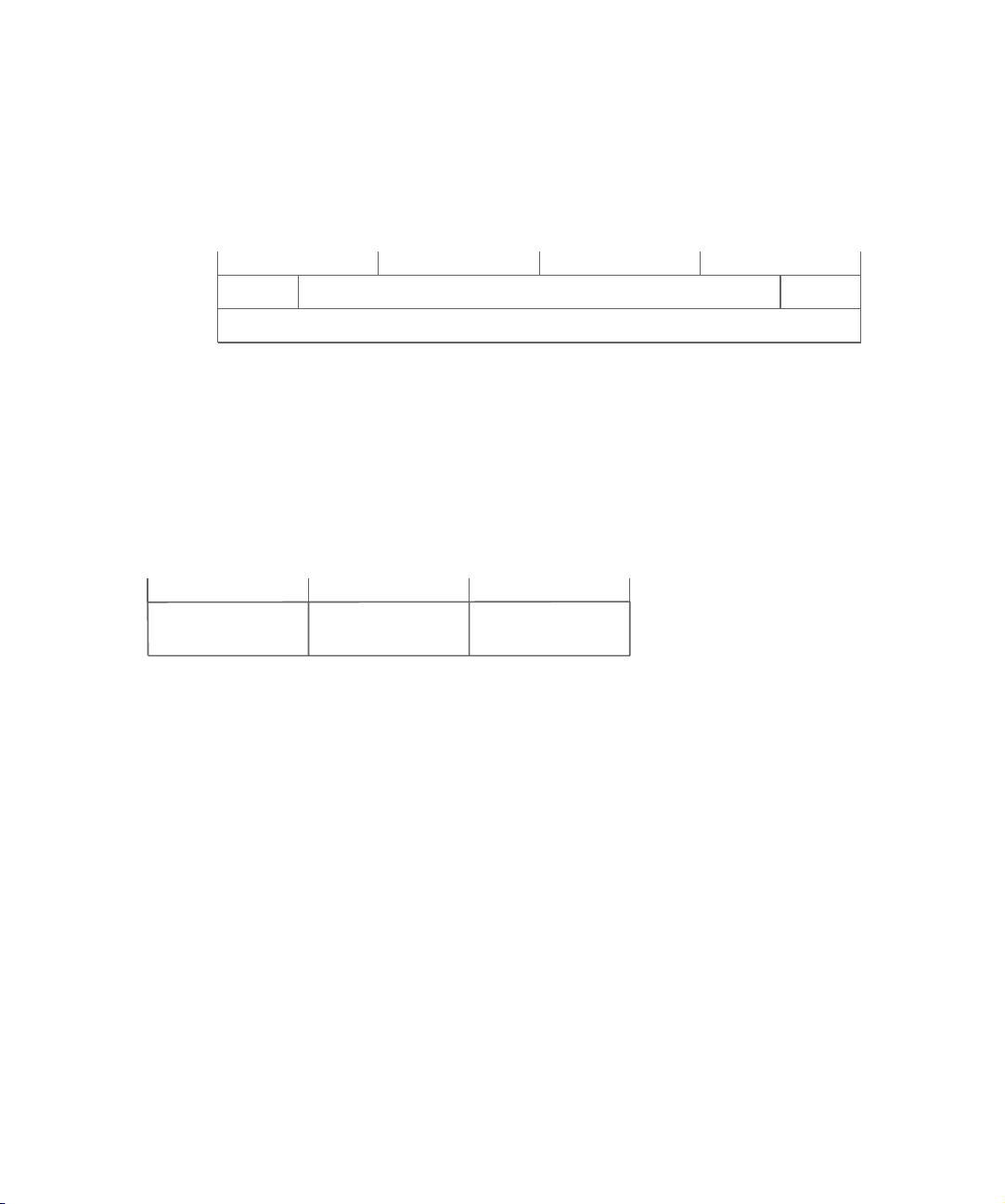
typically used for identifying the device to operating systems, since addresses are assigned
dynamically. One of the principal uses for WWNs in Storage Area Networks is to enable the
division of fabrics into separate zones for security, load balancing, redundancy or manageability
purposes.
There are at least eight different name formats distinguished by the Network Address Authority
(NAA). Only one is used on HP LTO Ultrium drives. This is the IEEE Registered Name (NNA=5) and
has the following format:
word 1
word 2
This name is made up of three fields:
• NAA Identifier (4 bits). “5” indicates a IEEE Registered Name.
• IEEE Company ID (24 bits). Assigned by IEEE to the company.
• Vendor Specified ID (36 bits). Assigned by the company.
Addresses
Each Fibre Channel port also has a Port Address which is assigned during loop initialization
and/or Fabric Login. This is a 24-bit value in the following format:
23 16
The AL_PA is the Arbitrated Loop Physical Address. This is normally assigned dynamically during
loop initialization.
If the drive is on a loop that is not attached to a fabric (in other words, when it is on a private link),
the top two bytes will be zero. If the loop is attached to a fabric, the top two bytes are assigned
when it logs into the fabric.
byte 0
31
NAA=5
24
byte 1 byte 2 byte 3
23 16
IEEE Company ID (24 bits)
Vendor Specified ID (36 bits)
byte 1 byte 2 byte 3
Domain
Addess
15
Area
Addess
7
8
Port or AL_PA
Addess
7
15
8
0
VSID
0
Together, the three bytes provide a unique address on the Fibre Channel fabric that is used for frame
addressing. It forms the equivalent of the Target ID or Initiator ID in SCSI.
HP’s implementation of names and addresses
The HP implementation uses three adjacent IEEE Registered Names:
• The first (last bits = 00) is used as the Port A World Wide Name.
• The second (last bits = 01) is used as the Port B World Wide Name.
• The third name (last bits = 10) is used for the Device World Wide Name.
HP LTO Ultrium 4 tape drives technical reference manual, volume 3: host interface guide 23
HP restricted
Page 24
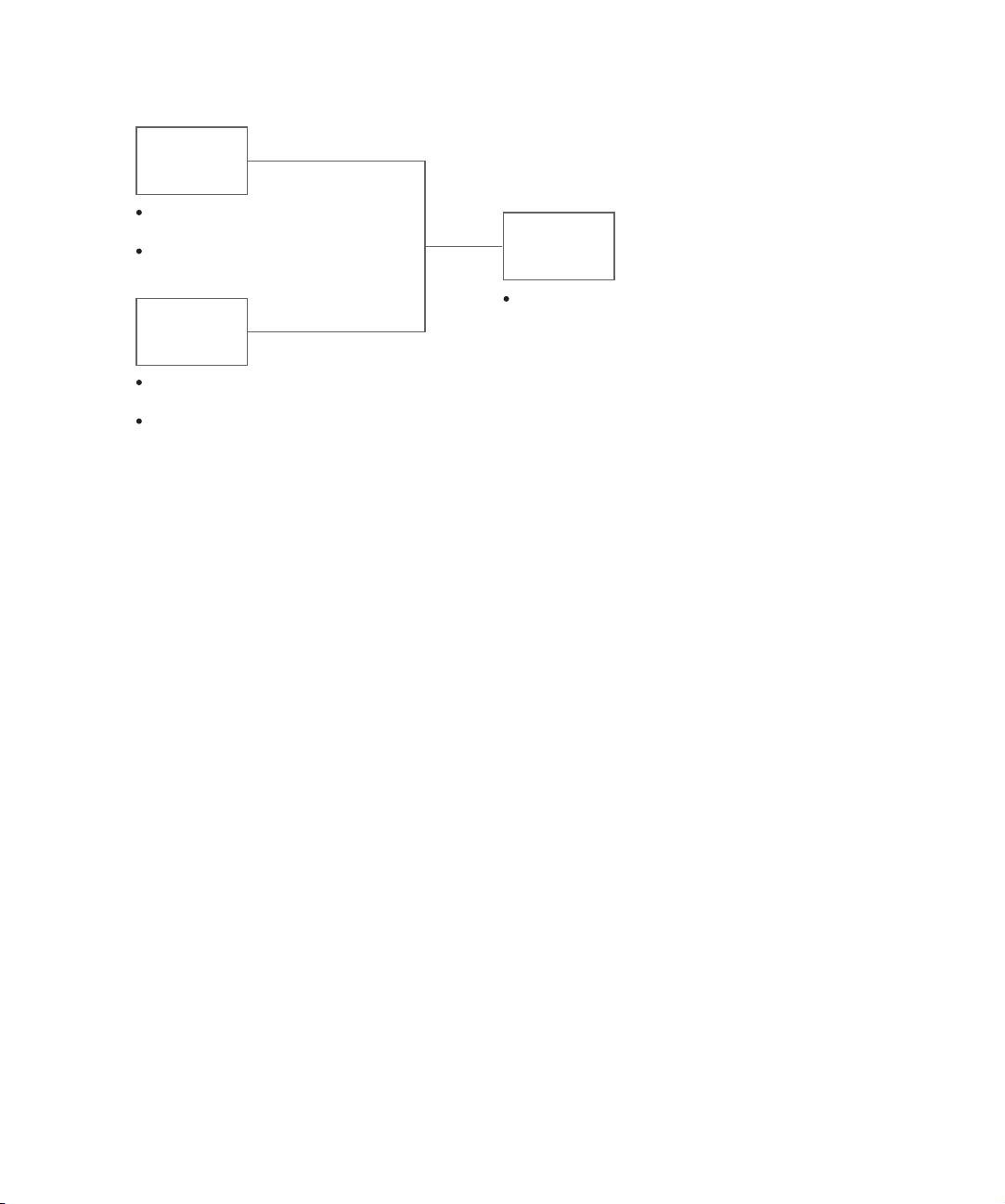
(These are assigned during manufacture from HP’s pool of names, although only the first will
actually be stored in the drive NV-RAM).
Port A
IEEE Registered Name
(last bits = 00)
Port Address A
Port B
IEEE Registered Name
(last bits = 01)
Port Address B
On LTO 4 drives there are two further WWNs, the SCSI Device WWN (typically set equal to the
Node WWN) and the ADC Device WWN (last bits = 11)
The values of the names can be obtained using the Device Identification Vital Product Information
Page (part of the
Implications for libraries
• Normally a standalone drive will operate using its own factory-programmed ‘hard’ names.
• The drive knows it is in a library or other ‘managed’ environment since one of the signal lines on
the Automation Interface) will be tied down. In this guide, the term “Automation Interface” covers
both ACI (Automation Control Interface) and ADI (Automation/Drive Interface).
In this case, the drive will not go on the FC loop or connect to the fabric until it is told to. The
library can optionally download new soft names (Port A, Port B and Node Name) into the drive
at this point. The drive will then use this as the origin of its names. The library manufacturer
would be responsible for obtaining this IEEE Registered Name. It would be a property of the
library, not the drive.
• If the library wants to ‘warm swap’ drives, it can. It just ‘turns off’ the drive with the soft name
using the ACI and then turns on the spare drive, downloading the same name to it.
• If a drive is removed from the library, it will not have the ACI signal tied low and so will revert to
its original hard name. It should forget the soft name in this case.
• If the library controller breaks, the drive will time out the ACI interface in ~10 seconds. The drive
still knows it is in a library since the ACI signal is still tied low, so in this case it will use the soft
name last downloaded. This will allow drive access without confusing the host.
INQUIRY command).
Device
or Node
IEEE Registered Name
(last bits = 10)
Field replaceable units
An FRU code identifies which part of the hardware is considered to have failed. These codes turn up
in sense data byte 14 and as the sense code qualifier for sense codes 4400h (internal target
failure) and 40XX (diagnostic failure).
Interface Implementation24
HP restricted
Page 25

Although there are no actual Field Replaceable Units on HP LTO Ultrium drives, the following
sub-assemblies can be replaced at Repair Centres:
• Drive PCA • Head Assembly
• Mechanism • Front Panel
CD-ROM emulation (SCSI and SAS drives only)
The One Button Disaster Recovery (OBDR) functionality in HP LTO Ultrium drives enables them to
emulate CD-ROM devices in specific circumstances (also known as being in “Disaster Recovery”
mode). The drive can then act as a boot device for PCs that support booting off CD-ROM.
A CD-ROM capable drive can be switched into CD-ROM mode by powering on with the eject
button held down. The drive then alters its behavior as follows:
• The front panel lights flash a “warbling” sequence.
• CD-ROM commands are executed (as opposed to tape drive mode when they would be
rejected). Commands specific to CD-ROM mode are
the case of SCSI commands 08h (
interpreted as CD-ROM commands 08h (
READ), 1Bh (LOAD/UNLOAD) and 2Bh (LOCATE), these are
READ 6), 1Bh (START/STOP) and 2Bh (SEEK) respectively.
• Writing is disabled.
• Normal
INQUIRY data is modified to add a field indicating that the drive supports CD emulation
and to switch the peripheral device type field to indicate a CD-ROM drive.
• The mode header and mode block descriptor are modified.
• A CD-Emulation mode page is added.
• Mode data changes to reflect CD-ROM medium type and block size.
• Status reporting by the media access check is altered.
• The drive’s sense data when the media is not ready for access always indicates “loading”.
READ 10, READ TOC and READ CAPACITY. In
If a tape is inserted while the drive is in CD-ROM mode, the drive assumes that it will contain an
image of a CD offset 20 blocks into the tape. It reads the first 250 kilobytes of this image into buffer
space reserved for CD-caching. It then looks for a special message (“
SPECIFICATION
”) at the 8th byte of the 18th record of the image. If the drive fails to find this
EL TORITO
message, it ejects the tape and waits in CD-ROM mode for a properly-written CD-image tape to be
inserted.
The drive will remain in CD-emulation mode until one of the following occurs:
• A
MODE SELECT command switches it back to tape drive mode using the CD-emulation mode
page.
• SCSI drives only: A SCSI bus reset occurs following the reading of at least 100 blocks of
CD-ROM data by a host.
• SAS drives only: A Logical Unit Reset task management function or a HARD_RESET primitive
sequence is received, following the reading of at least 100 blocks of CD-ROM data by a host.
• The user power-cycles the drive or resets it using the forced-eject mechanism.
HP LTO Ultrium 4 tape drives technical reference manual, volume 3: host interface guide 25
HP restricted
Page 26
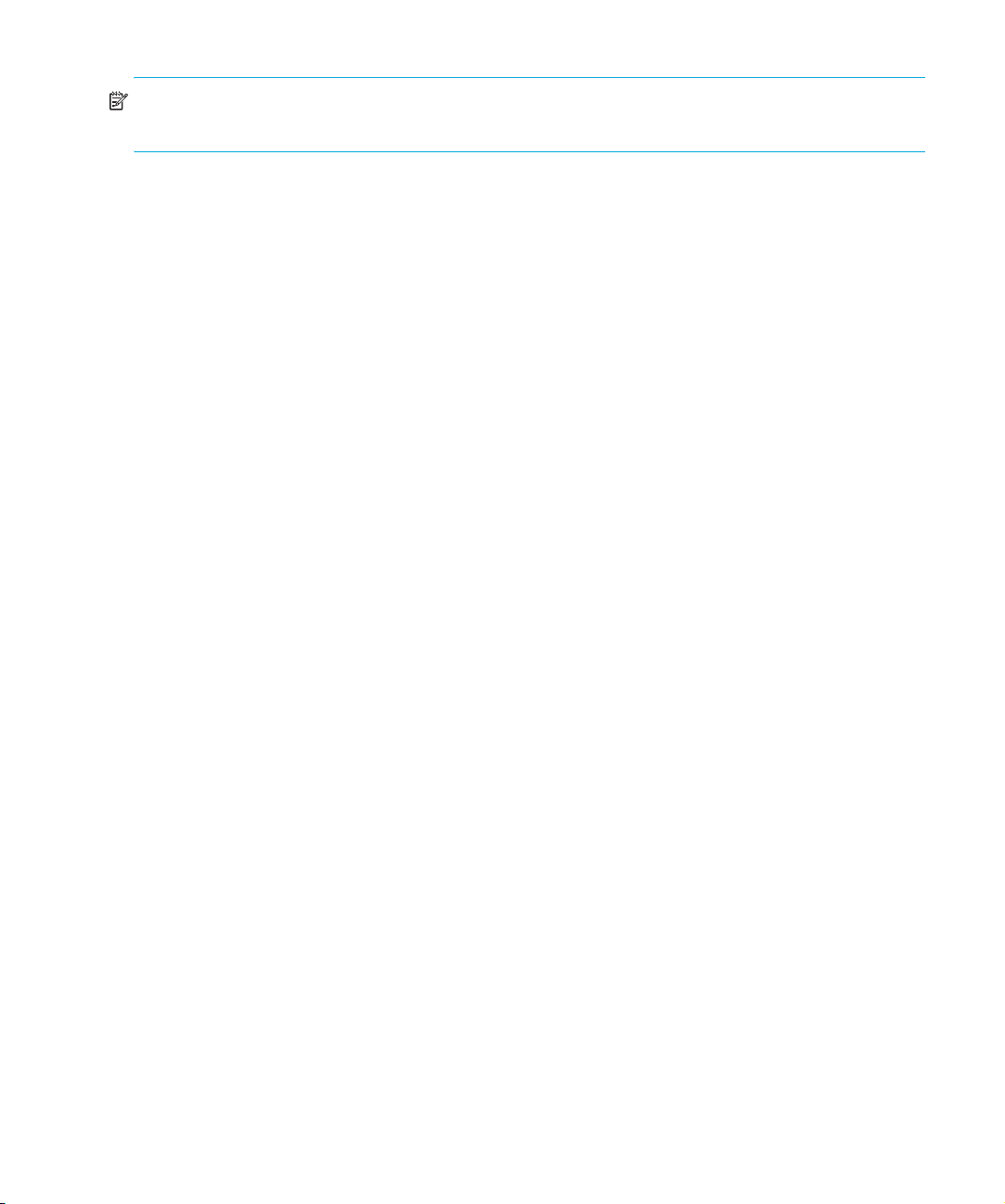
NOTE: If the drive exits CD-ROM mode through either of the first two of these, the tape will remain
at the last logical position when in CD-ROM mode.
Interface Implementation26
HP restricted
Page 27
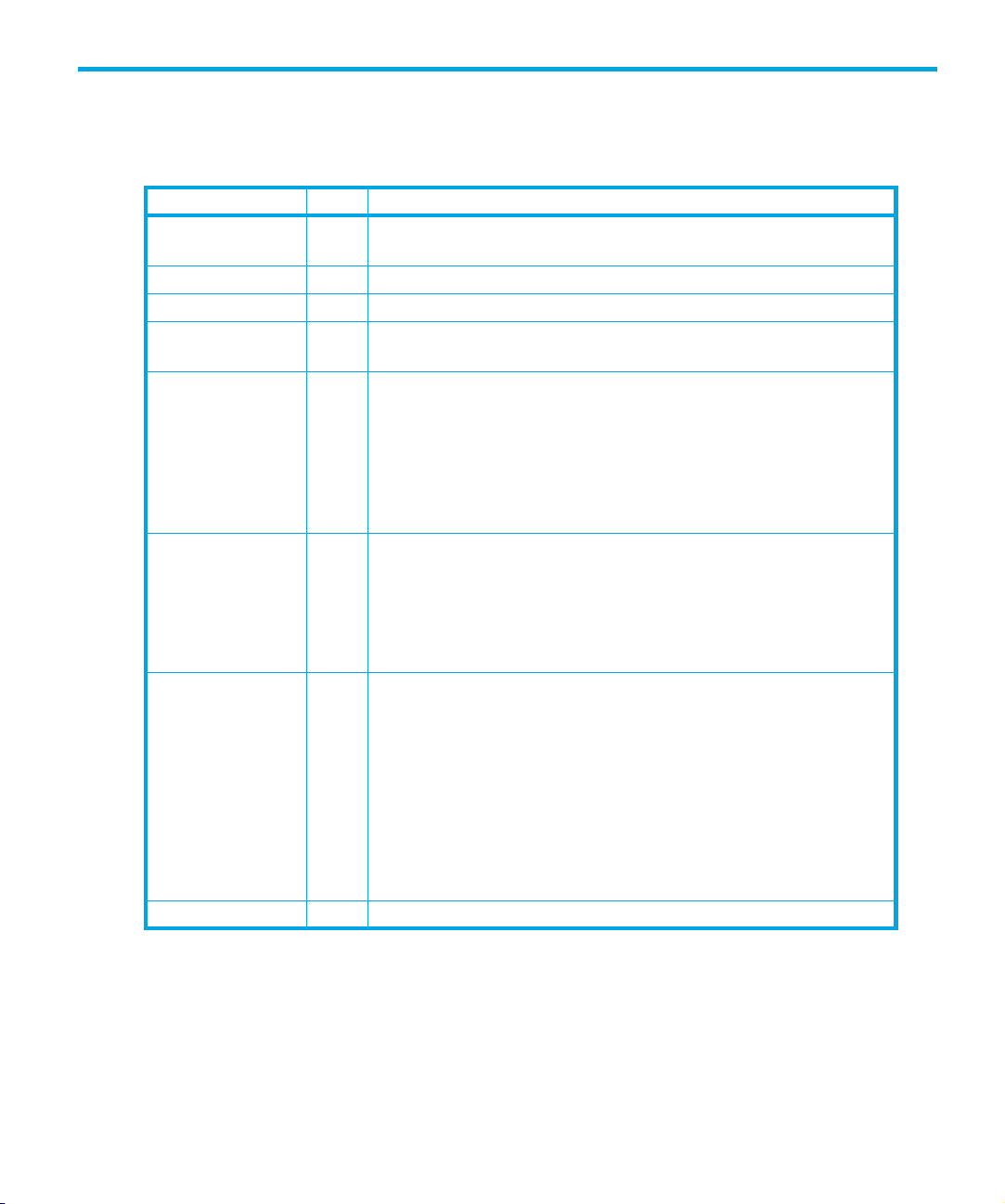
2Messages
Message Out support (SCSI only)
Name Code Support
Abort 06h An abort condition is generated (see “Abort handling” on
page 17).
Bus Device Reset 0Ch A reset condition is generated (see “Reset strategy” on page 17).
Extended Message 01h See “Extended Message Support” below.
Identify 80h+ The Identify Out message is sent by the initiator to identify the
Logical Unit to be accessed and to set Disconnect Privilege.
Initiator Detected
Error
Message Parity
Error
Message Reject 07h This message is sent when the initiator does not support a
No Operation 08h This message has no effect and is ignored.
05h The initiator has detected an error in the data being sent in a
Command, Data or Status phase. The drive will send a restore
data pointers message to retry the data transfer. (See “Message
In support (SCSI only)” below for details).
If the message is received immediately after an Identify message
or after the Command Complete message has been sent, the
drive will go Bus Free.
09h The initiator has detected a parity error in a message. The drive
will retry the message. (See “Message In support (SCSI only)”
below for details).
If the message is received immediately after an Identify message
or after the Command Complete message has been sent, the
drive will go Bus Free.
message sent by the drive or that the message is inappropriate. If
the message being rejected is Disconnect, Synchronous Data
Transfer Request or Wide Data Transfer Request, the operation
continues without those features. For all other messages, the
message is treated as an Abort message.
If the message is received during a Command, Data or Status
phase, immediately after an Identify message or after the
Command Complete message has been sent, the drive will go
Bus Free.
HP LTO Ultrium 4 tape drives technical reference manual, volume 3: host interface guide 27
HP restricted
Page 28
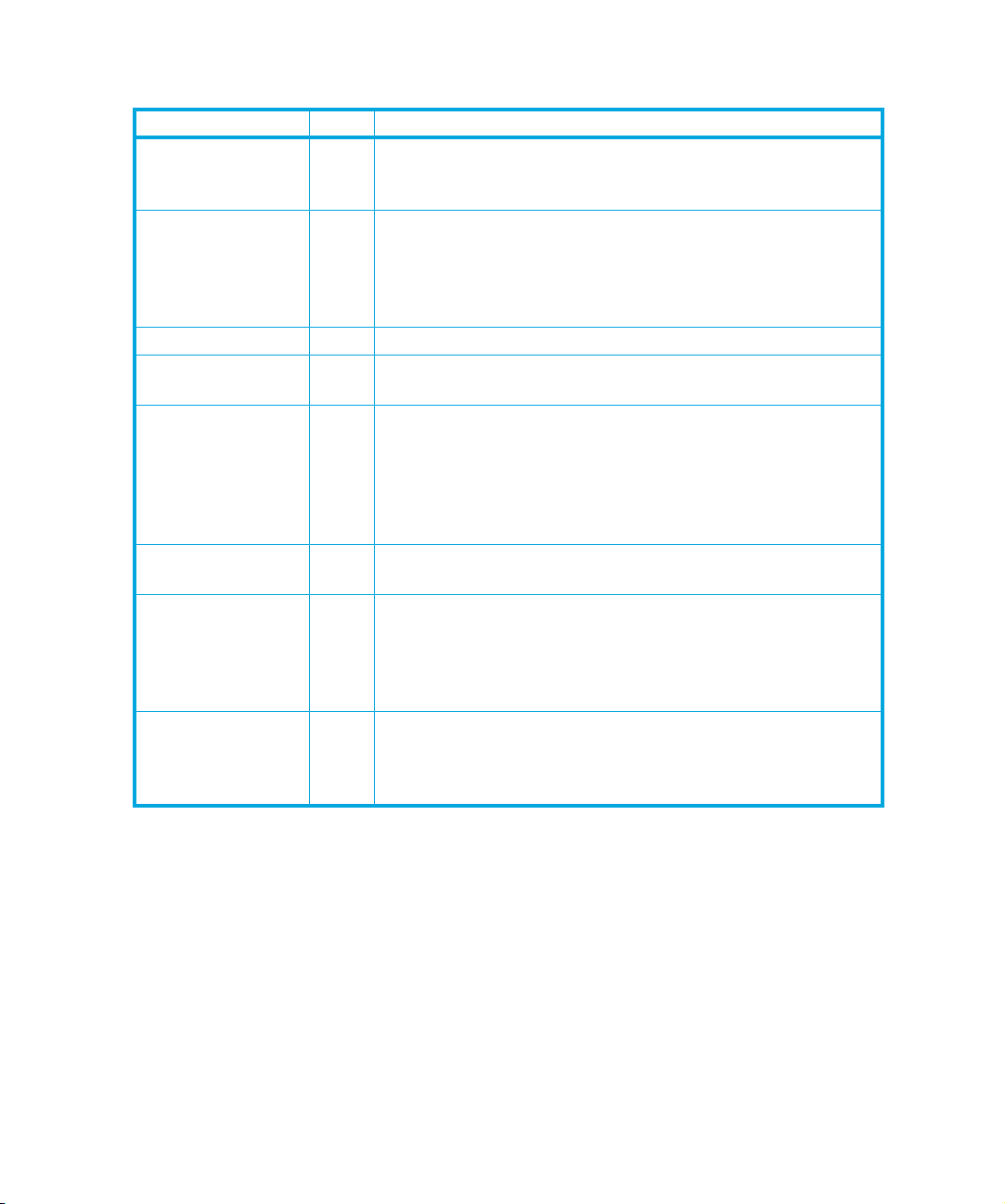
Message In support (SCSI only)
Name Code Support
Command Complete 00h This message is sent by the drive at the end of the status phase
Disconnect 04h This message is sent by the drive to indicate that it is about to
Extended Message 01h See “Extended Message Support” below.
Identify 8Xh The Identify In message is sent to the initiator during reconnect
Ignore Wide Residue 23h This message is sent by the drive to the host to indicate that a
Message Reject 07h This message is sent to the initiator when the message received
Restore Pointers 03h This message causes the initiator to reset its data transfer
Save Data Pointers 02h This message instructs the initiator to save its current data
to indicate that a command is complete. Once the message is
sent, the drive releases the bus and goes to Bus Free.
disconnect from the bus and go to Bus Free. During a Data
phase, it is always pre-ceded by a Save Data Pointers
message. If a Message Reject message is received in response
to this message, then the disconnect is prevented.
to indicate which Logical Unit is reconnecting.
byte on a wide bus is not valid.
This is supported whenever a wide transfer is active. It should
be sent at the end of the data phase. The standard action of
the drive is to send this message between the data phase and
the status phase with no disconnect.
by the drive is unsupported or inappropriate.
pointers to the values they held when the last save data
pointers message was sent. It will be sent when a parity error is
detected on the bus or when an Initiator Detected Error
message is received in order to retry the data phase.
transfer pointers for use with a subsequent Restore pointers
message. This message will always be sent before a
Disconnect message during data phases.
Messages28
HP restricted
Page 29
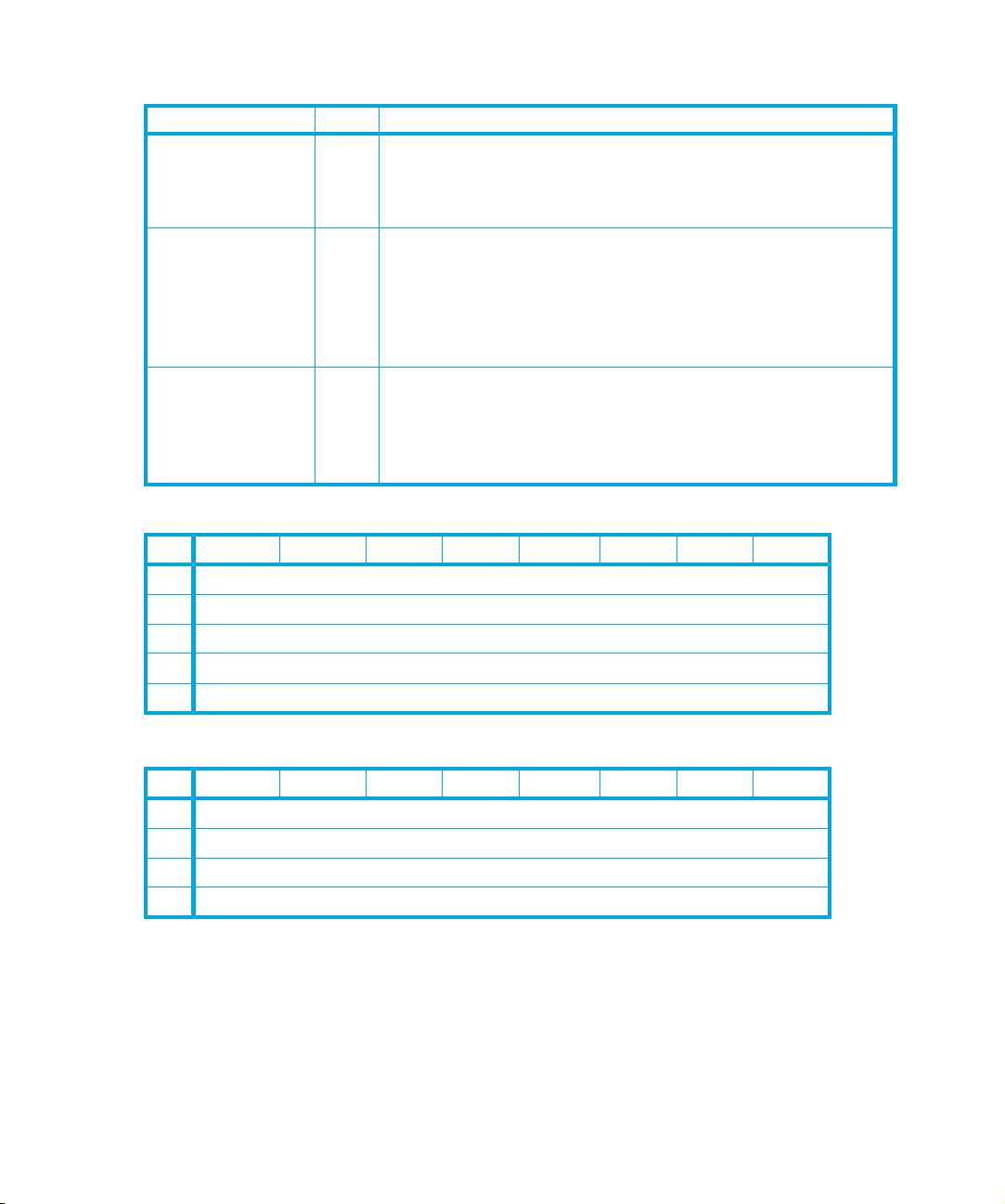
Extended Message support (SCSI only)
Name Code Support
Synchronous Data
Transfer Request
Wide Data Transfer 03h The drive can initiate a Wide data transfer negotiation. If the
Parallel Protocol
Request
Synchronous Data Transfer Request
76543210
0 Extended Message (01h)
1 Extended Message Length (03h)
2 SDTR (01h)
3 Transfer Period Factor
4 Req/Ack Offset
01h The drive can initiate a Synchronous data transfer negotiation. If
the message is received after selection and before the command
phase, it will then go to message-in phase and respond with a
valid response to complete the negotiation.
message is received after selection and before the command
phase, it will then go to message-in phase and respond with a
valid response to complete the negotiation.
Note that SDTR negotiated parameters will become
asynchronous after a WDTR.
04h The drive will never initiate a Parallel Protocol Request transfer
negotiation but will expect the initiator to do so.
If the message is received after selection and before the
command phase, it will then go to message-in phase and
respond with a valid response to complete the negotiation.
Wide Data Transfer Request
76543210
0 Extended Message (01h)
1 Extended Message Length (02h)
2 WDTR (01h)
3 Transfer Width Exponent
HP LTO Ultrium 4 tape drives technical reference manual, volume 3: host interface guide 29
HP restricted
Page 30
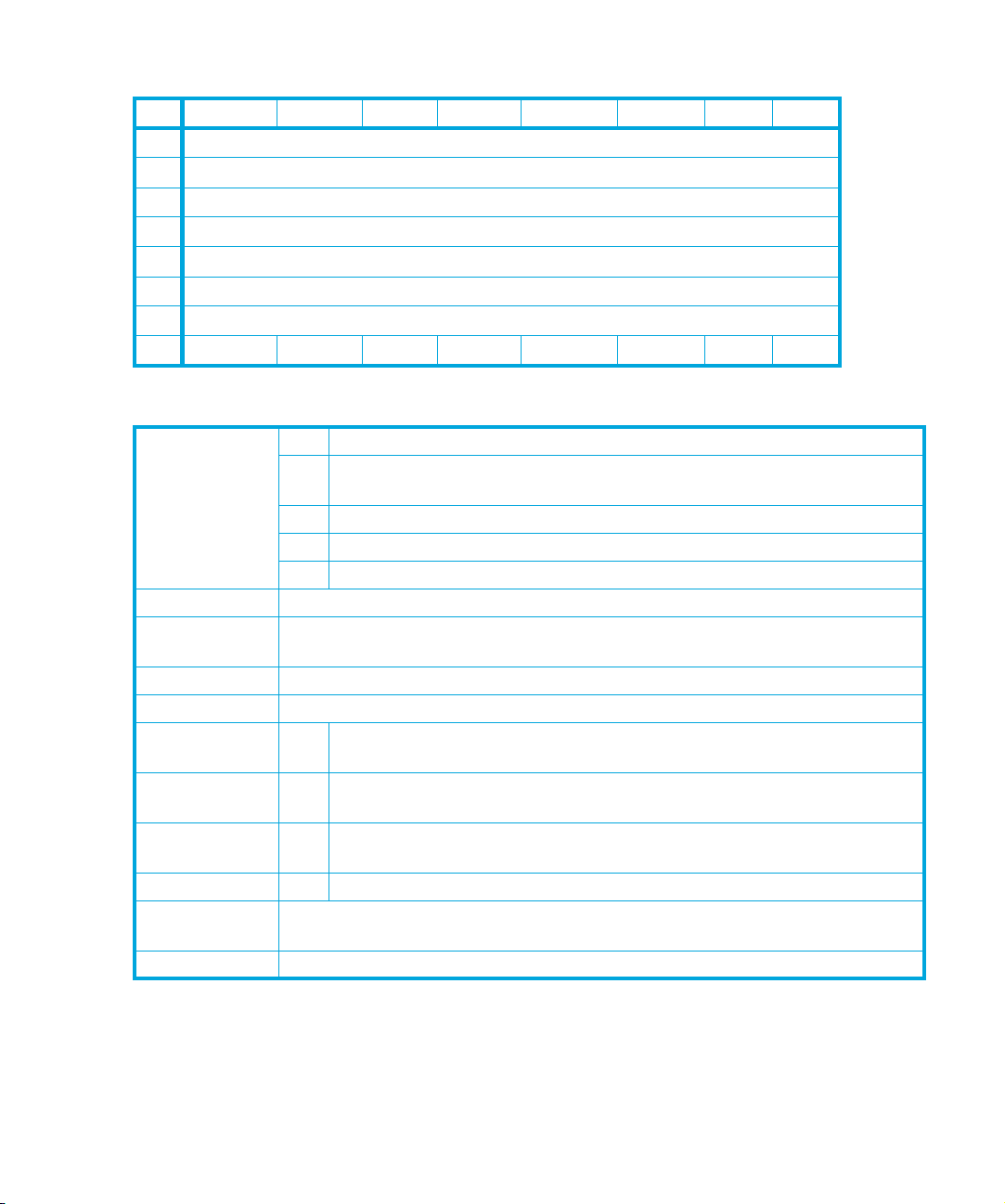
Parallel Protocol Request
76543 210
0 Extended Message (01h)
1 Extended Message Length (06h)
2 Parallel Protocol Request (04h)
3 Transfer Period Factor
4 Reserved (0)
5 Req/Ack Offset
6 Transfer Width Exponent
7 PComp_En RTI Rd_Strm WR_Flow Hold_MCS QAS_Req DT_Req IU_Req
Fields
Transfer Period
Factor
Req/Ack Offset This has a maximum value of 255.
Transfer Width
Exponent
PComp_En Precompensation enable bit. Supported.
RTI Retain Training Information bit. Supported.
Rd_Strm 0 Read streaming and read flow control enable bit. Not supported, so the
Wr_Flow 0 Write flow control enable bit. Not supported; the drive will always return
Hold_MCS 0 Hold Margin Control Settings bit. Not supported; the drive will always
QAS_Req 0 QAS enable request bit. Not supported; the drive will always return zero.
DT_Req This bit determines whether DT mode has been requested, in other words,
IU-Req Information units enabled request bit. Supported.
08h Transfer period of 6.25 ns, Paced Information Unit transfers
09h Transfer period of 12.5 ns (FAST-80). Only valid when DT transfers have
been requested
0Ch Transfer period of 50 ns (FAST-20) — LVD/SE drives only
19h Transfer period of 100 ns (FAST-10)
32h Transfer period of 200 ns (FAST-5)
For ST transfers, this can be either 0 (Narrow) or 1 (Wide).
For DT transfers, it must be set to 1.
drive will always return zero.
zero.
return zero.
packetized data transfers. Supported.
Status
Messages30
A Status byte is sent from the drive to the host during the Status phase at the end of each command
as specified in the SCSI specification, unless the command has been cleared by an
by a
BUS DEVICE RESET message, or by a hard reset.
HP restricted
ABORT message,
Page 31

The Status bytes that the drive returns are as follows:
00h GOOD: The drive has successfully completed the command.
02h CHECK CONDITION: Any error, exception, or abnormal condition that causes sense data
to be set returns
CHECK CONDITION. The REQUEST SENSE command should be sent
following this status to determine the nature of the error.
04h CONDITION MET: Never returned by an HP LTO Ultrium tape drive.
08h BUSY: The drive is unable to execute the command at this time. Try again later. The drive
tries to avoid using this status code during normal operation. It can sometimes be used
after commands have been aborted, during power-on and if there are multiple selecting
initiators.
10h INTERMEDIATE: Never returned by an HP LTO Ultrium tape drive.
14h INTERMEDIATE CND: Never returned by an HP LTO Ultrium tape drive.
18h RESERVATION CONFLICT: The drive is reserved by another party. See the Reservation
check.
22h COMAND TERMINATED: Never returned by an HP LTO Ultrium tape drive.
28h QUEUE FULL
40h ABORTED COMMAND
HP LTO Ultrium 4 tape drives technical reference manual, volume 3: host interface guide 31
HP restricted
Page 32

Messages32
HP restricted
Page 33

3 Response frames and task management functions
Response frames
This section describes the format of SAS response frames returned by HP LTO Ultrium tape drives.
Response frames provide a way for the drive to report the outcome of all SCSI commands and task
management functions:
76543210
0–9 Reserved (0)
10 Reserved (0) DATAPRES
11 Status
12–15 Reserved (0)
16 (MSB)
19 (LSB)
20 (MSB)
23 (LSB)
24
23+
m
24+
m
23+
m+n
Sense Data Length (n bytes)
Response Data Length (m bytes)
Response Data (if any)
Sense Data (if any)
DATAPRES Specifies the format and content of the Status, Sense Data Length, Response
Data Length, Response Data, and Sense Data fields:
Code Name Description
NO_DATA
00b
RESPONSE_DATA
01b
SENSE_DATA
10b
11b Reserved
Status The Status byte is valid for all response frames, unless the
set to
RESPONSE_DATA. It indicates the outcome of the SCSI command:
GOOD
00h
CHECK CONDITION
02h
CONDITION MET
04h
HP LTO Ultrium 4 tape drives technical reference manual, volume 3: host interface guide 33
HP restricted
Neither response data nor sense data are present
Response data is present
Sense data is present
DATAPRES field is
The drive has successfully completed the
command.
Any error, exception, or abnormal condition that
causes sense data to be set returns
CONDITION
should be sent following this status to determine
the nature of the error.
Never returned by an HP LTO Ultrium tape drive.
. The REQUEST SENSE command
CHECK
Page 34

08h
10h
14h
18h
22h
28h
30h
40h
Response Data If the
fields are not valid; the drive is reporting a response to a task management
function or to an invalid request as indicated by the response code:
Code Description
00h Task management function complete
02h Invalid frame
04h Task managements function not supported
05h Task management function failed
08h Task management function succeeded
09h Incorrect Logical Unit Number
0Ah Overlapped tag attempted
All other codes are reserved.
a
Only valid when responding to a TASK frame.
b
Returned when a command/task management function or task
management function/task management function tag conflicts.
BUSY
The drive is unable to execute the command at this
time. Try again later. The drive tries to avoid using
this status code during normal operation. It can
sometimes be used after commands have been
aborted, during power-on and if there are multiple
selecting initiators.
INTERMEDIATE
INTERMEDIATE CND
RESERVATION
CONFLICT
COMMAND
TERMINATED
TASK SET FULL
Never returned by an HP LTO Ultrium tape drive.
Never returned by an HP LTO Ultrium tape drive.
The drive is reserved by another party. See the
Reservation check.
Never returned by an HP LTO Ultrium tape drive.
The drive cannot accept another task at the
moment because the internal limit has been
reached. Try again later.
ACA ACTIVE
Typically not returned by an HP LTO Ultrium drive
but may be in some circumstances; for example,
on a Fibre Channel drive, if Host A sends Logical
Unit Reset then Task Aborted would be sent to an
outstanding Rewind on Host B.
TASK ABORTED
DATAPRES field is set to RESPONSE_DATA, the Status and Sense Data
Never returned by an HP LTO Ultrium tape drive.
a
a
a
a
a
b
Task management functions
This section includes all SCSI task management functions, both supported and unsupported.
Task Management functions provide an initiator and a target in the SAS domain with a means of
managing specific operations or tasks. The supported functions are listed in this chapter.
Response frames and task management functions34
HP restricted
Page 35

In the following table, all the supported task management functions use the Logical Unit Number
field, and
ABORT TASK (01h) and QUERY TASK (80h) also use the Tag of Task to Be Managed field.
Code Task Management
Function
ABORT TASK
01h
ABORT TASK SET
02h
CLEAR TASK SET
04h
LOGICAL UNIT RESET
08h
Reserved
20h
CLEAR ACA
40h
QUERY TASK
80h
others
Reserved
Description
Performs the ABORT TASK task management function with:
L = Logical Unit Number field
Q = Tag of Task to Be Managed field
Performs the ABORT TASK SET task management function with:
L = Logical Unit Number field
Performs the CLEAR TASK SET task management function with:
L = Logical Unit Number field
Performs the LOGICAL UNIT RESET task management function with:
L = Logical Unit Number field
Not supported
Performs the QUERY TASK task management function with:
L = Logical Unit Number field
Q = Tag of Task to Be Managed field
HP LTO Ultrium 4 tape drives technical reference manual, volume 3: host interface guide 35
HP restricted
Page 36

Response frames and task management functions36
HP restricted
Page 37

4 Commands—introduction
This chapter contains notes relating to the SCSI commands listed in Chapter 5.
Summary
The following table is a summary of the SCSI commands for sequential access devices, showing the
operation code:
Opcode Command Name Opcode Command Name
00h
01h
03h
05h
08h
08h
0Ah
0Bh
10h
11h
12h
13h
15h
16h
17h
19h
1Ah
1Bh
1Bh
1Ch
1Dh
25h
28h
2Bh
2Bh
34h
3Bh
TEST UNIT READY
REWIND
REQUEST SENSE
READ BLOCK LIMITS
READ
READ 6 (CD-ROM)
WRITE
SET CAPACITY
WRITE FILEMARKS
SPACE
INQUIRY
VERIFY
MODE SELECT
RESERVE UNIT
RELEASE UNIT
ERASE
MODE SENSE
LOAD/UNLOAD
START/STOP UNIT (CD-ROM)
RECEIVE DIAG RESULTS
SEND DIAGNOSTIC
PREVENT MEDIUM REMOVAL
1Eh
READ CAPACITY (CD-ROM)
READ 10 (CD-ROM)
LOCATE
SEEK (CD-ROM)
READ POSITION
WRITE BUFFER
A3h (05h)
A3h (0Ah)
A3h (0Ch)
A3h (0Dh)
A3h (1Fh)
A3h (1Fh)
A4h (06h)
A4h (1Fh)
A4h (1Fh)
ABh (01h)
3Ch
43h
44h
4Ch
4Dh
55h
56h
57h
5Ah
5Eh
5Fh
8Ch
8Dh
A0h
A2
B5h
C2h
READ BUFFER
READ TOC (CD-ROM)
REPORT DENSITY SUPPORT
LOG SELECT
LOG SENSE
MODE SELECT (10)
RESERVE UNIT (10)
RELEASE UNIT (10)
MODE SENSE (10)
PERSISTENT RESERVE IN
PERSISTENT RESERVE OUT
READ ATTRIBUTE
WRITE ATTRIBUTE
REPORT LUNS
SECURITY PROTOCOL IN
REPORT DEVICE IDENTIFIER
REPORT TARGET PORT GROUPS
REPORT SUPPORTED OPCODES
REPORT SUPPORTED TASK MGMNT FNS
READ LOGGED-IN HOST TABLE
Enh FW UPGRADE REPORT IMAGE INFO
SET DEVICE ID
Enh FW UPGRADE DOWNLOAD FW SEG
Enh FW UPGRADE REBOOT
READ MEDIA SERIAL NUMBER
SECURITY PROTOCOL OUT
SAS-specific Vendor-Unique ENABLE TLRS
Command details
The command descriptions in Chapter 5 are listed in alphabetical order of command name. Each
command is described briefly. This is followed by a list of pre-execution checks which are described
below. The Command Descriptor Block (CDB) is then given, with details of the various parameter
bits and fields.
HP LTO Ultrium 4 tape drives technical reference manual, volume 3: host interface guide 37
HP restricted
Page 38

Pre-execution checks
NOTE: In compliance with the SCSI specification, the drive terminates a command with a CHECK
CONDITION
code is received which is not zero.
Before executing a command, the drive makes a number of checks. They fall into three categories:
• Checks on the command sent by the host. These ensure that no reserved or fixed fields have
been set to illegal values. They check the syntax of commands, in other words the cross
dependency of fields. For example, the Flag bit must not be set if the Link bit is not set.
• Checks to ensure that there are no outstanding
posted for the host that has sent the command.
• Checks on media access abilities. These are performed for commands requiring access to the
cartridge. A command is rejected if it attempts to access the cartridge when no cartridge is
present or the cartridge is unloaded.
The checks are described below in alphabetical order. The usual order of execution is Illegal Field,
Fixed Bit, Flag Link, Bad LUN, Reservation, Deferred Error, Unit Attention, Media Access, Media
Write, Diagnostic Status, Humidity, Parameter List.
Bad LUN check
SAS drives only: For all commands except INQUIRY 12h, this checks that the LUN specified by the
host is zero. The LUN is taken from the
block.
status and sets the sense key to ILLEGAL REQUEST when a reserved bit, byte, field or
UNIT ATTENTION or DEFERRED ERROR events
COMMAND frame that encapsulates the command descriptor
• If the LUN is unsupported, and the host command is not
reported to the host with a sense key of
unit not supported).
• If the LUN is unsupported, and the host command is
replaced with a sense key of
supported). This new sense data is returned to the host. Once the command has completed
successfully, the sense data is cleared.
Deferred Error check
A deferred error is generated when a command with immediate report fails after the report has
been returned. The check looks to see if a deferred error exists for the host which sent the command,
in other words, a deferred error for which
such an error exists, then the drive reports
set to
DEFERRED ERROR (which was generated when some previous command failed).
Note that if a
the
DEFERRED ERROR condition will be reported first. This is because the operation leading to the
deferred error must have been older than that leading to the unit attention. The drive reports the
conditions in the order in which they arose.
Commands—introduction38
UNIT ATTENTION condition and a DEFERRED ERROR condition both exist for an initiator,
REQUEST SENSE, CHECK CONDITION is
ILLEGAL REQUEST, and additional sense of 2500h (logical
REQUEST SENSE, the original sense data is
ILLEGAL REQUEST, and additional sense of 2500h (logical unit not
CHECK CONDITION status has not yet been reported. If
CHECK CONDITION. The sense data for the command is
HP restricted
Page 39

Diagnostic Status check
This ensures that the drive is in a fit state to access the media. It does this by checking that there is
no
DIAGNOSTIC FAIL status within the drive.
If the drive has failed diagnostics,
ERROR
and additional sense of 400Xh (diagnostic failure on component X).
Fixed Bit check
For the READ, VERIFY and WRITE commands, a Fixed bit set to 1 indicates that the length parameter
of the command is for fixed block mode. If fixed block mode is selected then the block size in the
Mode Select block descriptor must not be zero. Otherwise
sense data is set as described for the
Flag Link check
This check ensures that the host has not set the Flag bit in the control byte of the command without
setting the Link bit as well. If the test fails then
ILLEGAL REQUEST and additional sense of 2400h (invalid field in CDB). The Flag field is identified as
the bad field.
Illegal Command check
If the drive does not recognize the opcode of the command that it has been sent, it will do one of
the following:
• Report
additional sense code will be set to 2000h (invalid command opcode).
• Report an invalid field in the command descriptor block. The sense key will be set to
REQUEST
pointer in the sense data will be zero.
CHECK CONDITION status. The sense key will be set to ILLEGAL REQUEST and the
, the additional sense code will be set to 2400h (invalid field in CDB) and the field
CHECK CONDITION is reported with a sense key of HARDWARE
CHECK CONDITION is reported and the
ILLEGAL FIELD check.
CHECK CONDITION is reported with a sense key of
ILLEGAL
Illegal Field/Request check
Checks are performed to ensure the host has not set any of the following in the command descriptor
block:
• a fixed field
• a reserved field
• the control field
• two or more fields to logically conflicting values
If a field has been set to an illegal value:
• C
HECK CONDITION status is reported to the host with a sense key of ILLEGAL REQUEST and
additional sense of 2400h “invalid field in CDB”.
• The sense key specific bit is set and the sense key specific bytes will be a field pointer.
• The command/data bit is set, indicating that the illegal parameter was in the command.
HP LTO Ultrium 4 tape drives technical reference manual, volume 3: host interface guide 39
HP restricted
Page 40

NOTE: Command descriptor blocks are scanned from left (bit 7) to right (bit 0), and down (from
byte 0 to byte n). The field pointer will be set to point to the first bit of the first illegal field
encountered using this scanning route. In some cases, where multiple fixed fields are contiguous, the
field pointer might be set to point to the first bit of the first fixed field in the group of fixed fields,
whereas the actual illegality may lie in a later bit.
Media Access check
This checks if the drive is able to perform media access commands. If the media is inaccessible then
CHECK CONDITION status is reported with a sense key of NOT READY. The additional sense will be
set to one of the codes associated with the
NOT READY key.
Media Information check
During power-on and following a SCSI reset, knowledge of the whereabouts of the cartridge is
unavailable. It is not possible to execute commands which assume that this knowledge is available
until the drive has recovered from the power-on or reset.
The test checks whether the drive knows if a cartridge is physically present in the drive.
Commands—introduction40
HP restricted
Page 41

If information about the tape cartridge is not available, the test fails with CHECK CONDITION, a
sense key of
NOT READY, and additional sense of 3E00 (logical unit has not self-configured yet).
Media Write check
This checks whether the media is write-protected. If it is, CHECK CONDITION is reported with a sense
key of
DATA PROTECT and additional sense of 2700h (write-protected).
Parameter List check
For LOG SELECT, MODE SELECT and some diagnostic commands, the associated data sent to the
drive is in the form of parameter lists. These are described under the command names in the next
chapter. Checks are performed to test the following:
• Fixed and reserved fields have not been modified. Fixed fields are indicated by a number in
round brackets following the field name.
• A field has been set to an invalid value.
• The syntax of the page of parameters has been violated—for example, where a particular value
in one field imposes limitations on the valid range for another field.
If a field has been set to an illegal value,
of
ILLEGAL REQUEST and additional sense of 2600h (invalid field in parameter list).
The drive scans the data in the Command Description Block from “left” (bit 7) to “right”, and “down”
(from byte 0 to byte n). It sets the field pointers to the first bit of the first bad field encountered. If the
bad field is contained in a contiguous group of fixed fields, the pointers indicate the first bit of the
first field in the group, even though the error may be in a later field in the group.
NOTE: With MODE SELECT, the drive checks the integrity of the whole parameter list before acting
on any parameters, so all the mode parameters need to be correct before any of them are
implemented.
Reservation check
This checks to see if the drive has been reserved for use by a host, and if it has, whether the host is
the same host that sent the command being executed.
If the drive has been reserved for some other host then
See the
(page 207) commands.
PERSISTENT RESERVE OUT (page 134), RELEASE UNIT (page 173) and RESERVE UNIT
Unit Attention check
This checks if a UNIT ATTENTION condition exists for the host which sent the command. If it does, the
drive reports
data will be set according to the unit attention condition which exists. See Unit Attention Sense in
the description of the
CHECK CONDITION status with a sense key of UNIT ATTENTION. The remaining sense
CHECK CONDITION is reported to the host with a sense key
RESERVATION CONFLICT status is reported.
REQUEST SENSE command on page 189.
HP LTO Ultrium 4 tape drives technical reference manual, volume 3: host interface guide 41
HP restricted
Page 42

Command descriptor block
A SCSI command descriptor block (CDB) is a sequence of 6, 10, 12 or 16 bytes sent by a host to a
SCSI target with the bus in command phase. The CDB tells the drive what action should be
performed. The final byte is known as the Control byte.
7 654 3 2 10
0 Group Code Operation Code
1 Reserved (0)
2 (MSB)
n
-1 (LSB)
n
Vendor Unique (0) Reserved (0) NACA(0) Flag (0) Link (0)
There are a number of fields in a CDB which are common to all commands. These are shown in the
following table.
Multi-Byte Parameter
Group Code
and
Operation
Code
Reserved A reserved field should always be set to zero. The drive checks reserved fields,
Multi-Byte
Parameter
Control The control field is mainly concerned with the use of linked commands. These are
Vendor-Unique This field is ignored by the firmware
NACA 0 The Normal ACA flag is 0, indicating that it is not supported.
Flag 0
Link 0 Linked commands are not supported.
The operation code uniquely identifies the command. The top three bits of the
operation code are known as the group code and these define the length of the
command descriptor block:
Group 0
Group 1
Group 2
Group 3
Group 4
Group 5
Group 6
Group 7
and if one is non-zero then it will reject the command with
A multi-byte parameter field in a command is “big-endian”, that is, bit 7 of the first
byte of this field is the most significant.
not supported by the LTO SCSI Command Set, so a
generated if this field is set to anything other than zero.
Six-byte commands
Ten-byte commands
Ten-byte commands
Six-byte commands
Sixteen-byte commands
Twelve-byte commands
Vendor-unique commands
not supported
CHECK CONDITION.
CHECK CONDITION will be
Commands—introduction42
HP restricted
Page 43

5 Commands
This chapter describes all SCSI commands. Parts of the chapter are based on sections of the SCSI
specification (see page 11).
For general notes on the command descriptions, see Chapter 4.
HP LTO Ultrium 4 tape drives technical reference manual, volume 3: host interface guide 43
HP restricted
Page 44

Enhanced FIRMWARE UPGRADE DOWNLOAD FIRMWARE SEGMENT A4h (1Fh)
Description
The Enhanced FIRMWARE UPGRADE DOWNLOAD FIRMWARE SEGMENT command allows the
application client to download a firmware image, via an internal cache buffer, to the Secondary
Image bank. No image should be considered written to the flash until this command, sent with
LAST=1, returns
Pre-execution checks
Unit Attention Illegal Field Reservation Deferred Error
Command descriptor block
0 Operation Code (A4h)
1 Reserved (0) Service Action (1Fh)
2 HP LTO VU MI Opcode (05h)
3 (MSB)
5 (LSB)
6 (MSB)
8 (LSB)
9 Reserved (0)
10 Reserved (0) Last
11 Control
GOOD status.
76543210
Segment Offset
Segment Length
CDB fields
Segment Offset The offset within the bank at which this segment will be stored. The
application client must set this to zero for the first download segment
command. (It is possible to re-start the firmware download process many
times by setting Segment Offset to zero).
The field has the following restrictions:
• It must be a multiple of 4 bytes.
• It must reside within the bank size (1.91 MB).
The application client is starting a firmware download process.
0
Segment Length The length in bytes allocated of the segment transferred.
Commands44
HP restricted
Page 45

Last 0
The segment will be copied to the internal cache buffer at the specified
offset.
It is assumed that the last byte of the image is Segment Offset + Segment
1
Length. Then the whole image is validated, and if correct, transferred from
the cache buffer to flash. Status will not be returned until the firmware has
been successfully written to the Secondary Image bank.
HP LTO Ultrium 4 tape drives technical reference manual, volume 3: host interface guide 45
HP restricted
Page 46

Enhanced FIRMWARE UPGRADE REBOOT A4h (1Fh)
Description
The Enhanced FIRMWARE UPGRADE REBOOT command causes the drive to reset and boot from the
Primary Image bank. Status will be returned before reboot takes place. Before the reboot, all
buffered write data is written to tape, and the tape is unloaded, or unthreaded depending on
configuration settings.
Pre-execution checks
Unit Attention Illegal Field Reservation Deferred Error
Command descriptor block
76543210
0 Operation Code (A4h)
1 Reserved (0) Service Action (1Fh)
2 HP LTO VU MI Opcode (06h)
3 Reserved (0) Swap
4
10
11 Control
Reserved (0)
CDB fields
Swap
Segment Length
Commands46
The drive resets and reboots the currently running firmware, so the
0
association of Primary and Secondary Images will remain unchanged.
Enabled Automation Ports will be disabled, and the library controller needs
to re-enable them.
The drive swap which banks are associated with the Primary and Secondary
1
Images before resetting the drive. Use this to reboot the drive with the
firmware most recently downloaded to the Secondary Image.
Regardless of the value of the Swap field, the reboot command should not
cause the drive to be offline for more than about 7 seconds.
HP restricted
Page 47

Enhanced FIRMWARE UPGRADE REPORT IMAGE INFO A3h (1Fh)
Description
The Enhanced FIRMWARE UPGRADE REPORT IMAGE INFO command returns a number of image
descriptors to the application client up to the size specified in the Allocation Length field.
Pre-execution checks
Unit Attention Illegal Field Reservation Deferred Error
Command descriptor block
76543210
0 Operation Code (A3h)
1 Reserved (0) Service Action (1Fh)
2 HP LTO VU MI Opcode (05h)
3
5
6 (MSB)
7 (LSB)
8
10
11 Control
Reserved (0)
Allocation Length
Reserved (0)
CDB fields
Allocation Length The drive will return up to this number of bytes, truncating any parameter
data as required.
Returned data
76543210
0 Firmware Image Info Version
1 Reserved (0)
2 (MSB)
3 (LSB)
4 (MSB)
47 (LSB)
48 (MSB)
91 (LSB)
HP LTO Ultrium 4 tape drives technical reference manual, volume 3: host interface guide 47
Firmware Image Info Length
Firmware Image Descriptor 0
Firmware Image Descriptor 1
HP restricted
Page 48

Firmware Image Info
The version of the following descriptors. Currently at version 1.
Version
Firmware Image Info
Length
The total length in bytes of the descriptors that follow. Version 1 descriptors
are 28 bytes in length, for a dual bank drive this field will be 56.
Firmware image descriptor (version 1)
76543210
0 Bank ID
1 Reserved (0) Status Rsvd (0) Primary
2
Reserved (0)
3
4 (MSB)
7 (LSB)
8 (MSB)
15 (LSB)
16 (MSB)
Publication Revision
Firmware Revision
Image Build Time
19 (LSB)
20 (MSB)
23 (LSB)
24 (MSB)
27 (LSB)
Image Size
Bank Size
Status 000b
001b–101b
011
100b–111b
The image in good (no errors)
Reserved
The bank does not contain an image.
Reserved
Primary This field will be set if this is the Primary Image bank.
Publication Revision As reported in bytes 32–35 of the standard
INQUIRY data.
Firmware Revision As reported in bytes 30–48 of VPD page C0h.
Image Build Time The time (UTC-based) at which this firmware image was built.
Image Size The size of the stored image in bytes
Bank Size The size of the bank in bytes
Commands48
HP restricted
Page 49

ERASE 19h
The ERASE command is used to erase data on tape from the current logical position. The Long bit is
used to decide whether the ‘old’ data is physically overwritten or not.
FC and SCSI drives only: E
will not overwrite or erase user data on tape.
Pre-execution checks
Illegal Field Reservation Deferred Error Unit Attention
Media Access Media Write Diagnostic Status
Command descriptor block
76543210
0 Operation Code (19h)
1 Reserved (0) Immed Long
2–4 Reserved (0)
5 Control
CDB fields
Immed 0 The drive reports status after the command has completed.
The drive reports status when it starts the command (after any pre-execution
1
checks and prerequisite unloads have completed).
Long The Long bit controls the distance to be erased.
0 The current position becomes the end of logical data.
1 End of Data is written, followed by Data Set Separators to the end of the tape.
RASE commands (short or long) to a drive containing a WORM cartridge
NOTE: Short erase is only used to truncate data at the current logical position. It cannot be used to
create a “hole” in the tape into which data can subsequently be written “in place”. This will merely
cause the drive to streamfail. The logical tape position is unaffected by this command. A
CONDITION
logically positioned past EOT immediately before the erase.
for Early Warning EOM (drive error code 2C98h) will only be given if the tape is
CHECK
Erase specific status
Event Status Key Additional Sense
The erase fails
WORM media: Erase would
result in user data being
over-written.
HP LTO Ultrium 4 tape drives technical reference manual, volume 3: host interface guide 49
CHECK CONDITION HARDWARE ERROR
CHECK CONDITION DATA PROTECT
HP restricted
5100h (erase failure)
300Ch (WORM medium
—overwrite attempted)
Page 50

INQUIRY 12h
INQUIRY tells the drive to return information about the basic operating parameters to the host. These
parameters cannot be changed. The drive returns Inquiry data to the host in a data-in phase.
NOTE: This command is immune from most of the pre-execution checks that other commands must
pass (for example, it can be executed while the unit is reserved for another host). U
deferred error conditions are preserved and reported on subsequent commands.
Pre-execution checks
Only the Illegal Field Check is performed before the command is executed.
nit attention and
If the EVPD bit is clear, the page code must be zero, otherwise
If the EVPD bit is set, the page code must be one of the supported page codes for Inquiry data.
Otherwise
illegal request is reported.
illegal request is reported.
Command descriptor block
76543210
0 Operation Code (12h)
1 LUN Reserved (0) EVPD
2 Page Code
3
4
5 Control
Allocation Length
CDB fields
LUN This field is ignored.
EVPD Enable Vital Product Data
01Normal inquiry data is returned.
A page of vital product data is returned.
Commands50
HP restricted
Page 51

Page Code
Allocation
Length
If the EVPD bit is zero the Page Code field must be zero.
If the EVPD bit is set to 1, the drive returns the Inquiry page in this Page Code
field:
Supported Vital Product Pages page
00h
Unit Serial Number page
80h
Device Identification page
83h
Management Network Address page
85h
Extended Inquiry Data page
86h
Mode Page Policy page
87h
SCSI Ports page
88h
Sequential Access Device Capabilities page
B0h
Manufacturer-assigned Serial Number page
B1h
TapeAlert Supported Flags page
B2h
Firmware Revision Levels page
C0h
Hardware Revision Levels page
C1h
PCA Revision Levels page
C2h
Mechanism Revision Levels page
C3h
Head Assembly Revision Levels page
C4h
ACI page
C5h
HP Alternative Inquiry page (variant specific)
CCh
HP Unique Inquiry page (variant specific)
D0h
The maximum amount of data (in bytes) that should be returned. If more than
this is available, the amount returned is truncated to allocation length. No
error is reported.
INQUIRY data pages
Returned data:
INQUIRY returns its standard data if the EVPD bit is zero, or returns a page of data as specified by
the Page Code field when EVPD is one.
Standard Inquiry Data format (LUN0)
This is the data returned by the drive in response to an Inquiry command with its EVPD bit set to
zero. The data also depends on the value of the LUN field in the Inquiry CDB, the LUN value in the
identify message and the configuration of the drive.
Note that the data below is for the standard distribution firmware.
7654 3 2 1 0
0 Peripheral Qualifier (000b) Peripheral Device Type (01h)
1 RMB (1) Reserved (0)
2 Version Number (5)
3 Obsolete NACA(0) HiSup(0) Response Data Format (2)
HP LTO Ultrium 4 tape drives technical reference manual, volume 3: host interface guide 51
HP restricted
Page 52

7654 3 2 1 0
4 Additional Length (5Bh)
5 SCCS (0) ACC (0) TPGS (01b) 3PC (0) Reserved (0) Protect(0)
6 BQue(0) EncSvr(0) VS(0) MultiP(0) MChngr(0) Obsolete Adr16*
7 Obsolete WBus16* Sync* Linked(0) Obsolete CmdQue(1) VS(0)
8 (MSB)
15 (LSB)
16 (MSB)
Vendor Identification
(“HP “)
Product Identification
31 (LSB)
32 (MSB)
35 (LSB)
36
39
Product Revision Level
Reserved (0)
40 WORM Version WORM
41
42
43 (MSB)
OBDR string (“$DR-10”) or Reserved (0) if not supported
Variant Specific
48 (LSB)
49
55
Reserved (0)
56 Reserved (0) Clocking QAS (0) IUS
57 Reserved (0)
58 (MSB)
Version Descriptor 1
59 (LSB)
- - - - - - - -
72 (MSB)
Version Descriptor 8
73 (LSB)
74
95
Reserved (0)
* for FC and SAS drives, these fields are (0)
The Standard Inquiry Data is based on the SCSI 3 standard for Standard Inquiry Data.
For the LUN to which the drive is attached, the Peripheral Qualifier field is set to 000b, the
Peripheral Device Type field is set to 01h, the Removable Medium (RMB) flag is set to 1 and the
Device-type modifier is set to 0.
Commands52
HP restricted
Page 53

Inquiry Data fields
Peripheral Qualifier 000b
There is a device on the logical unit selected, so the LUN field in
the identify message was 0.
011b
The LUN field in the identify message has specified an
unsupported logical unit. This means any LUN other than 0.
Peripheral Device
Type
01h
05h
1Fh
Sequential Access Device
CD Device (reported when in OBDR mode)
No Device (the Peripheral Qualifier will be 011b in this case)
RMB 1 The Removable Medium bit is one, indicating that the tape can be
removed.
Device-Type
0 This is a six-bit user defined code, set to zero.
Modifier
Version Number 5 Indicating that the drive complies with the SPC-3 standard.
NACA 0 The Normal ACA flag is 0, indicating that it is not supported.
HiSup 0 The Hierarchical Support flag is 0, indicating that the hierarchical
addressing model is not supported.
Response Data
2 The Inquiry Data format complies with the SCSI-3 standard.
Format
Additional Length The length in bytes of the length of the rest of the Inquiry data.
5Bh There are 91 (5Bh) more bytes of Inquiry data.
SCCS 0 No storage array controller component is embedded in the drive.
ACC 0 No Access Controls Coordinator may be addressed through this
LUN.
TPGS 01b Target Port Group Support. Only implicit asymmetric logical unit
access is supported.
3PC 0 Third-Party Copy commands are not supported.
Protect 0 Protection information is not supported.
BQue Basic Queuing flag
0 The flag is zero for SCSI and SAS drives, with CmdQue = 1.
1 The flag is 1 for Fibre Channel drives, with CmdQue = 0.
EncSvr 0 The drive does not support Enclosure Services command.
VS 0 Vendor-Specific field—not currently used
MultiP 1 The drives has multiple ports.
MChngr 0 The drive is not embedded within or attached to a medium
transport element.
Adr16, WBus16,
Sync
0 FC and SAS drives: These features are not applicable.
1 SCSI drives: These features are supported.
Linked 0 The drive does not support linked commands.
HP LTO Ultrium 4 tape drives technical reference manual, volume 3: host interface guide 53
HP restricted
Page 54

CmdQue 0 FC drives: With BQue = 1
1 SCSI and SAS drives: With BQue = 0. For SAS, the full queuing
model is supported.
Vendor
Identification
Product
Identification
A vendor-specific, 8-byte string of ASCII characters, left justified and padded
with space characters “HP”.
A left-justified, vendor-specific, 16-byte string field of ASCII characters with
space character padding on the right. The string consists of two parts:
• First half (bytes 16–23): “Ultrium”
• Second half (bytes 24–31): “<generation>-<interface type>”
The following string has been defined:
All LTO-4 drives: “Ultrium 4-SCSI”
Product Revision
Level
A vendor-specific string of four ASCII characters: “PdsV”:
• P specifies the product (for LTO4 drives, “H” for FC, “B” for SCSI, “A” for
SAS).
• d denotes the major release level.
• s is the minor release level.
• V is a unique identifier for each variant of code.
WORM Version The version of WORM supported.
WORM 1 The drive supports the LTO WORM specification.
OBDR string “$DR-10” if the drive supports Tape Disaster Recovery.
Clocking 0 For FC and SAS drives.
3 For SCSI drives, indicating that the drive supports both ST and DT
transfers.
QAS 0 The drive does not support Quick Arbitration and Selection.
IUS Information Units
0 FC and SAS drives: Not applicable
1 SCSI drives: Supported
Version Descriptor These fields can be used to identify up to eight standards to which the drive
conforms. The values supported are listed below.
Value Standard
FC drives: 1
005Ch
2
3
4
5
6
7
8
0917h
0D7Dh
0DBCh
131Ch
133Ch
0314h
037Dh
SAM-2 ANSI INCITS.366:2003
FCP-2 ANSI NCITS.332:1999
FC-AL-2 ANSI NCITS.350:200x with AM1:2002
FC-FS ANSI NCITS.373:2003
FC-Tape ANSI NCITS TR-24:1999
FC-FLA ANSI NCITS TR-20:1998
SPC-3 ANSI NCITS 408-2005
SSC2 ANSI NCITS.380:2003
Commands54
HP restricted
Page 55

SCSI drives: 1
2
3
4
5–8
SAS drives: 1
2
3
4
5–8
Vendor Specific data may be sent after the Product Revision Level.
005Ch
0B56h
0314h
037Dh
0000h
005Ch
0C0Fh
0314h
037Dh
0000h
Vital Product Data pages
The following tables describe the vital product data pages. These pages are returned by the
INQUIRY command when the EVPD bit is set and the appropriate Page Code is set in the Command
Descriptor Block. They contain vendor-specific product information.
Supported Vital Product Data Pages page
This is the data returned by the drive in response to an Inquiry command with its EVPD bit set to one
and its Page Code field set to 0.
This page contains a list of all the VPD page-codes supported by the drive.
76543210
0 Peripheral Qualifier (0) Peripheral Device Type (1)
1 Page Code (00h)
2 Reserved (0)
3 Page Length (XXh)
4 Supported Pages Code (00h)
5 Unit Serial Number page (80h)
6 Device Identification page(83h)
7 Management Network Address page (85h)
8 Extended Inquiry Data page (86h)
9 Mode Page Policy page(87h)
10 SCSI Ports page (88h)
11 Sequential Access Device Capabilities page (B0h)
12 Manufacturer-assigned Serial Number page (B1h)
13 TapeAlert Supported Flags page (B2h)
14 Firmware Revision Levels page (C0h)
15 Hardware Revision Levels page (C1h)
SAM2 ANSI INCITS.366.2003
SPI4 ANSI INCITS.362:2002
SPC-3 ANSI NCITS 408-2005
SSC2 ANSI INCITS.380:2003
not used
SAM2 ANSI INCITS.366.2003
SAS1.1 T10/1601-D revision 10
SPC-3 ANSI NCITS 408-2005
SSC2 ANSI INCITS
not used
HP LTO Ultrium 4 tape drives technical reference manual, volume 3: host interface guide 55
HP restricted
Page 56

76543210
16 PCA Revision Levels page (C2h)
17 Mechanism Revision Levels page (C3h)
18 Head Assembly Revision Levels page (C4h)
19 Auto-Changer Interface Revision Levels page (C5h)
Unit Serial Number page
The Unit Serial Number page contains a single value which is a 10-byte ASCII string. The string,
with the Vendor Identification and Product Identification fields in the standard Inquiry data, uniquely
identifies the drive.
76543210
0 Peripheral Qualifier (0) Peripheral Device Type (1)
1 Page Code (80h)
2 Reserved (0)
3 Page Length (0Ah)
4 (MSB)
13 (LSB)
Device Identification page
Serial Number
The Device Identification page contains information that identifies the tape drive uniquely.
76543210
0 Peripheral Qualifier (0) Peripheral Device Type (1)
1 Page Code (83h)
2 Reserved (0)
3 Page Length (n−3)
4 (MSB)
n (LSB)
Identification Descriptors are constructed as follows:
76543210
0 Protocol Identifier Code Set
1 PIV Rsvd (0) Association Identifier Type
2 Reserved (0)
3 Identifier Length (n−3)
Commands56
Identification Descriptors
HP restricted
Page 57

76543210
4 (MSB)
n (LSB)
Identifier
Protocol
Identifier
Code Set 1 The Identification Descriptor is a binary field.
PIV 1 The Protocol Identifier field is valid. This is set for an Association value of 1 or
Association 0 The Identifier field is associated with the addressed logical unit.
Identifier
Type
Defined identifiers
The following identifiers will be returned in the given order. What Port Name is returned depends on
which port the Inquiry is sent through.
0h Fibre Channel
1h Parallel SCSI
6h Serial Attached SCSI (SAS)
2 The Identification Descriptor contains only ASCII data.
2.
1 The Identifier field is associated with the port that received the request.
2 The Identifier field is associated with the SCSI target device that contains the
addressed logical unit.
3Reserved
1 Vendor ID followed by the product identification field from the standard inquiry
data and the serial number field from the Serial Number Inquiry page.
3 FC drives: Identification descriptor is the 64-bit IEEE Registered World Wide
Name (in NAA identifier format).
4 Relative Port identifier
5 Target Port Group identifier
Logical Unit Identifier
76543210
0 Protocol Identifier (0) Code Set (1)
1 PIV (0) Rsvd (0) Association (0) Identifier Type (3)
2 Reserved (0)
3 Identifier Length (8)
4 (MSB)
11 (LSB)
SSC Device Logical Unit Name (IEEE Registered Name)
HP LTO Ultrium 4 tape drives technical reference manual, volume 3: host interface guide 57
HP restricted
Page 58

Port Name
(FC and SAS drives)
76543210
0 Protocol Identifier (0) Code Set (1)
1 PIV (1) Rsvd (0) Association (1) Identifier Type (3)
2 Reserved (0)
3 Identifier Length (8)
4 (MSB)
11 (LSB)
Port Name
(IEEE Registered Name)
Port Identifier
(FC and SAS drives)
76543210
0 Protocol Identifier Code Set (1)
1 PIV (1) Rsvd (0) Association (1) Identifier Type (4)
2 Reserved (0)
3 Identifier Length (4)
4 (MSB)
7 (LSB)
Port Identifier
The Port Identifier will be set to 1 if the addressed port is port A, and set to 2 if the addressed port
is Port B.
Target Port Group Identifier
76543210
0 Protocol Identifier Code Set (1)
1 PIV (1) Rsvd (0) Association (1) Identifier Type (5)
2 Reserved (0)
3 Identifier Length (4)
4
5
6 (MSB)
7 (LSB)
Reserved (0)
Target Port Group
Target Port Group indicates the group to which the target port is a member. For more information,
see ”REPORT TARGET PORT GROUPS A3h” on page 186.
Target Name (code set 1)
76543210
0 Protocol Identifier Code Set (1)
Commands58
HP restricted
Page 59

76543210
1 PIV (1) Rsvd (0) Association (2) Identifier Type (3)
2 Reserved (0)
3 Identifier Length (8)
4 (MSB)
11 (LSB)
Target Name (code set 2)
76543210
0 Protocol Identifier Code Set (2)
1 PIV (1) Rsvd (0) Association (2) Identifier Type (1)
2 Reserved (0)
3 Identifier Length (34)
4 (MSB)
11 (LSB)
12 (MSB)
27 (LSB)
28 (MSB)
37 (LSB)
Device Name
(IEEE Registered Name)
Vendor ID
Product Identification
Serial Number
Management Network Address VPD page
The Management Network Addresses page provides a list of network addresses of management
services associated with a SCSI target device, target port, or logical unit.
76543210
0 Peripheral Qualifier Peripheral Device Type
1 Page Code (85h)
2
3
4 (MSB)
(MSB)
n (LSB)
Each Network Services Descriptor is defined as follows:
HP LTO Ultrium 4 tape drives technical reference manual, volume 3: host interface guide 59
Network Services Descriptor (first)
Network Services Descriptor (last)
Page Length (n−3)
HP restricted
(LSB)
Page 60

NOTE: The contents of descriptors are set by an application client outside the scope of the
definition of this page, so no detail is given here.
76543210
0 Rsvd (0) Association Service Type
1 Reserved (0)
2 (MSB)
3 (LSB)
4 (MSB)
n (LSB)
Network Address Length (n−3)
Extended INQUIRY Data VPD page
This page provides an application client with a means of obtaining information about the drive.
7 6 5 4 3 2 1 0
0 Peripheral Qualifier (0) Peripheral Device Type (1)
1 Page Code (86h)
2 Reserved (0)
3 Page Length (3Ch)
4 Reserved (0) RTO (0) Grd_Chk(0) App_Chk(0) Ref_Chk(0)
5 Reserved (0) Group_Sup(0) Prior_Sup(0) HeadSupP(0) OrdSup(0) SimSup(1)
6 Reserved (0) NV_Sup(0) V_Sup (0)
7
63
Network Address
Reserved (0)
SimSup 1 The drive supports the Simple Task attribute.
Mode Page Policy VPD page
The Mode Page Policy VPD page enables an application client to find what mode page policy is in
effect for supported mode pages. One descriptor is returned for each mode page, or group of
mode pages, that have a specific page policy in effect.
The returned data has the following format:
7 6 5 4 3 2 1 0
0 Peripheral Qualifier (0) Peripheral Device Type (1)
1 Page Code (87h)
Commands60
HP restricted
Page 61

7 6 5 4 3 2 1 0
3
4
Page Length (n-3)
Mode Page Policy Descriptor List
Mode Page Policy Descriptors are as follows:
7 6 5 4 3 2 1 0
0 Reserved (0) Policy Page Code
1 Policy Sub-Page Code
3 MLUS Reserved (0) Mode Page Policy
4 Reserved (0)
Policy Page Code The mode page to which this descriptor applies.
3Fh All mode pages
Policy Sub-Page Code The sub-page to which this descriptor applies.
FFh All sub-pages
MLUS Multiple Logical Units Shared
0 The mode page and sub-page indicated are maintained separately
by each logical unit.
1 This combination of Policy Page Code and Policy Sub-Page Code is
shared by more than one logical unit.
Mode Page Policy The policy in effect for the combination of Policy Page Code and Policy
Sub-Page Code:
Shared
00b
Per Target port
01b
Per Initiator port
10b
Per I_T Nexus
11b
The following Mode Page Policy Descriptors are returned:
FC drives:
Policy Page Code Policy Sub-Page Code Mode Page Policy MLUS
3Fh FFh 00b 0
02h 00h 00b 1
18h 00h 00b 1
19h 00h 00b 1
HP LTO Ultrium 4 tape drives technical reference manual, volume 3: host interface guide 61
HP restricted
Page 62

SCSI drives:
Policy Page Code Policy Sub-Page Code Mode Page Policy MLUS
3Fh FFh 00b 0
02h 00h 00b 1
18h 00h 00b 1
19h 00h 00b 1
19h 01h 00b 1
19h 02h 00b 1
19h 03h 00b 1
19h 04h 00b 1
SAS drives:
Policy Page Code Policy Sub-Page Code Mode Page Policy MLUS
3Fh FFh 00b 0
02h 00h 00b 1
18h 00h 01b 1
19h 00h 01b 1
19h 01h 01b 1
SCSI Ports VPD page
The SCSI Ports VPD page provides a means of retrieving identification descriptors for all SCSI ports
in a SCSI target device or SCSI target/initiator device.
The returned data has the following format:
7 6 5 4 3 2 1 0
0 Peripheral Qualifier (0) Peripheral Device Type (1)
1 Page Code (88h)
3
4
SCSI Port Identification Descriptor List
FC drives:
The following SCSI Port Identification Descriptors (one per port enabled) are returned for FC drives:
7 6 5 4 3 2 1 0
0–1 Reserved (0)
2
3
Commands62
Page Length (n-3)
Port Identifier
HP restricted
Page 63

7 6 5 4 3 2 1 0
4–9 Reserved (0)
10
11
Target Port Descriptor Length (0Ch)
12 Protocol Identifier (0) Code Set (1)
13 PIV (1) Rsvd (0) Association (1) Identifier Type (3)
14 Reserved (0)
15 Identifier Length (08h)
16
23
Port Name (IEEE Registered Name—see page 16)
SCSI drives:
The following SCSI Port Identification Descriptor is returned for SCSI drives:
7 6 5 4 3 2 1 0
0–1 Reserved (0)
2
3
Relative Port Identifier (0)
4–9 Reserved (0)
10
11
Target Port Descriptor Length (2Ch)
12 Protocol Identifier (1) Code Set (2)
13 PIV (1) Rsvd (0) Association (1) Identifier Type (1)
14 Reserved (0)
15 Identifier Length (28h)
16
23
24
39
40
Vendor Identification
Product Identification
Serial Number
49
50
55
“PScsi”
SAS drives:
HP LTO Ultrium 4 tape drives technical reference manual, volume 3: host interface guide 63
HP restricted
Page 64

The following SCSI Port Identification Descriptors (one per port enabled) are returned for SAS
devices:
7 6 5 4 3 2 1 0
0–1 Reserved (0)
2
3
4–9 Reserved (0)
10
11
12 Protocol Identifier (6) Code Set (1)
13 PIV (1) Rsvd (0) Association (1) Identifier Type (3)
14 Reserved (0)
15 Identifier Length (08h)
16
23
Port Identifier 0001h The addressed port is port A.
Protocol Identifier 00h Fibre Channel
Code Set 1 The Identification Descriptor is a binary field.
PIV 1 The Protocol Identifier field is valid. The PIV flag is set to one for an
Association 1 The Identifier field is associated with the port that received the request.
Identifier Type 1 The subsequent fields contain the Vendor ID followed by the product
Port Name (IEEE Registered Name—see page 16)
0002h The addressed port is port B.
01h SCSI
06h SAS
Target Port Descriptor Length (0Ch)
2 The Identification Descriptor contains only ASCII data.
association value of 1 or 2.
identification field from the standard inquiry data and the serial
number field from the Serial Number Inquiry Page.
3 The subsequent field is the Fibre Channel 64-bit Name Identifier.
Port Identifier
Sequential Access Device Capabilities page
This page provides the application client with a means of determining which features are supported
by the Device Server.
7 6 5 4 3 2 1 0
0 Peripheral Qualifier (0) Peripheral Device Type (1)
1 Page Code (B0h)
Commands64
HP restricted
Page 65

7 6 5 4 3 2 1 0
2 Reserved (0)
3 Page Length (4h)
4 Reserved (0) WORM
5–7 Reserved (0)
WORM 1 The Device Server supports Write Once Read Many (WORM) operation.
Manufacturer-assigned Serial Number page
The Manufacturer-assigned Serial Number page provides the application client with a method of
determining the device serial number as originally assigned by the manufacturer. The same will
returned in the Unit Serial Number page unless an automation controller has provided a new serial
number; however this page will always reflect the original serial number.
7 6 5 4 3 2 1 0
0 Peripheral Qualifier (0) Peripheral Device Type (1)
1 Page Code (B1h)
2
3
4–13 Serial Number
Page Length (000Ah)
TapeAlert Supported Flags page
This page enables the application client to determine which TapeAlert flags are supported by the
Device Server.
7 6 5 4 3 2 1 0
0 Peripheral Qualifier (0) Peripheral Device Type (1)
1 Page Code (B2h)
2 Reserved (0)
3 Page Length (8h)
4 01h (1) 02h (1) 03h (1) 04h (1) 05h (1) 06h (1) 07h (1) 08h (0)
5 09h (1) 0Ah (1) 0Bh (1) 0Ch (1) 0Dh (1) 0Eh (1) 0Fh (1) 10h (1)
6 11h (1) 12h (1) 13h (1) 14h (1) 15h (1) 16h (1) 17h (1) 18h (1)
7 19h (1) 1Ah (1) 1Bh (1) 1Ch (1) 1Dh (1) 1Eh (1) 1Fh (1) 20h (1)
8 21h (1) 22h (1) 23h (1) 24h (1) 25h (1) 26h (1) 27h (1) 28h (0)
9 29h (0) 2Ah (0) 2Bh (0) 2Ch (0) 2Dh (0) 2Eh (0) 2Fh (0) 30h (0)
10 31h (0) 32h (1) 33h (1) 34h (1) 35h (1) 36h (1) 37h (1) 38h (1)
HP LTO Ultrium 4 tape drives technical reference manual, volume 3: host interface guide 65
Flags
HP restricted
Page 66

7 6 5 4 3 2 1 0
11 39h (1) 3Ah (1) 3Bh (1) 3Ch (1) 3Dh (0) 3Eh (0) 3Fh (0) 40h (0)
Supported flags are set to 1. For information on the flags, see ”TapeAlert log page” on page 87
Drive Component Revision Levels pages
7 6 5 4 3 2 1 0
0 Peripheral Qualifier (0) Peripheral Device Type (1)
1 Page Code
2 Reserved (0)
3 Page Length (5Ch)
4 (MSB)
29 (LSB)
30 (MSB)
48 (LSB)
49 (MSB)
72 (LSB)
73 (MSB)
95 (LSB)
Component (“CCCCCCCCCCCC”)
Version (“RRR.VVV”)
Date (“YYYY/MM/DD hh:mm”)
Variant ( “XXXXXXXXXXXX”)
The Drive Component Revision Levels pages contain details of the revisions of each of the major sub
assemblies of the drive. For any given product, if these pages are the same then the drive has been
built with the same components and with the same manufacturing process.
Each entry is a null-terminated ASCII string.
Page Code Page Code Component Name
C0h - Firmware
C1h - Hardware
C2h - PCA
C3h - Mechanism
C4h - Head Assembly
C5h - ACI
Component A 12-character entry to identify the component that the revision is for.
Version A 7-character version code with a three-digit major revision number, a period and a
three-digit minor version number.
Date The date of the version.
Commands66
“Firmware”
“Hardware”
“PCA”
“Mechanism”
“Head Assy”
“ACI”
HP restricted
Page 67

Variant An identifier indicating what version of the product this is.
tbd LTO 4 full-height FC
tbd LTO 4 full-height SCSI
tbd LTO 4 full-height SAS
HP LTO Ultrium 4 tape drives technical reference manual, volume 3: host interface guide 67
HP restricted
Page 68

LOAD/UNLOAD 1Bh
The LOAD/UNLOAD command allows the host to specify that a tape cartridge present in the drive is
either made ready for data transfer (“loaded”) or disabled for data transfer (if Prevent Media
Removal is set). It can also cause the cartridge to be ejected from the drive (“unloaded”).
Pre-execution checks
Illegal Field Reservation Deferred Error
Unit Attention Diagnostic Status Media Information
If an unload is to be performed, the drive checks if the tape is currently being loaded. If it is, CHECK
CONDITION
ready).
If a load is to be performed, the drive checks to ensure that a tape cartridge is present. If not, it
reports
not present). If the media is currently being unloaded or ejected, it reports
sense key of
Command descriptor block
0 Operation Code (1Bh)
1 Reserved (0) Immed
2 Reserved (0)
3 Reserved (0)
4 Reserved (0) Hold EOT (0) ReTen Load
5 Control
is reported with a sense key of NOT READY and additional sense of 0401h (becoming
CHECK CONDITION with a sense key of NOT READY and additional sense of 3A00h (medium
CHECK CONDITION with
NOT READY and additional sense of 0400h (cause not reportable).
76543210
CDB fields
Immed 0 The drive reports status after the command has completed.
The drive reports status when it starts the command (after any pre-execution
1
checks and prerequisite unloads have completed).
Hold 0 A normal load/unload will be performed.
A load will cause the cartridge to be pulled in and seated in the drive, but the
tape will not be threaded.
1
An unload will cause the tape to be unthreaded, but the cartridge will not be
ejected.
In Hold position, the Cartridge Memory is accessible.
ReTen This field is ignored.
Load 0 The drive performs an unload operation.
1 The drive performs a load operation.
Commands68
HP restricted
Page 69

Load/Unload specific status
Following a successful LOAD command, CHECK CONDITION is posted to all initiators other than the
initiator of the
2800h (not ready to ready transition). There is an exception to this: if a load occurs when the tape
is already loaded, no
Once
UNIT ATTENTION is cleared, unsolicited positional sense is set. The sense key will be NO
SENSE
with additional sense of 0004h (BOT detected).
If an unformatted tape is inserted, the drive loads it and it behaves as if it is a blank tape.
LOAD command. The sense key is set to UNIT ATTENTION, with additional sense of
UNIT ATTENTION sense is generated.
If a cartridge with no Cartridge Memory or a failed Cartridge Memory is loaded,
CONDITION is returned with a sense key of MEDIUM ERROR, with additional sense of 5200h
CHECK
(cartridge fault).
Loading a cartridge
The drive loads an Ultrium 4, Ultrium 3 or Ultrium 2 tape automatically when it is inserted, without
any host interaction. If the load is successful, media access commands are permissible (see the
Media Access check).
If the tape is already loaded when a Load request is received, the tape is positioned at the
beginning of the tape (as though a
with additional sense of 2800h (not ready to ready transition) is not generated for other hosts.
If the tape is in the process of being loaded when the Load request is received, the drive will wait for
the load to complete and, assuming the load was successful, take one of the following actions:
• If the Load was issued by the current host (that is, a previous immediate-reported load) and
completed successfully,
GOOD status is reported. No further action is taken.
• If the Load was issued by some other host (or was an autoload) and completed successfully,
CHECK CONDITION is reported, with a sense key of UNIT ATTENTION and additional sense of
2800h (not ready to ready transition).
• If the Load was issued by the current host and failed,
deferred error condition will exist for the current host.
• If the Load was issued by some other host and failed, the load will be re-attempted on behalf of
the current host.
REWIND had been sent). Unlike a “full” load, UNIT ATTENTION
CHECK CONDITION is reported, since a
Unloading a cartridge
If an unload is requested and there is a tape present in the drive (either loaded, loading or
unloading):
1. Any buffered data is written to tape.
2. The tape is rewound to the physical BOM (beginning of media).
3. If medium removal is prevented,
REQUEST
4. G
and additional sense of 5302h (medium removal prevented).
OOD status is reported if the tape unloaded successfully. Otherwise, another unload operation
is initiated on behalf of the host that issued the unload request.
Following an unload, any media access commands will be rejected by the Media Access check.
HP LTO Ultrium 4 tape drives technical reference manual, volume 3: host interface guide 69
CHECK CONDITION is reported with a sense key of ILLEGAL
HP restricted
Page 70

• If an unload request is received while the tape is in the process of unloading (for example, as a
result of pressing the eject button), it will be queued until the unload is complete.
• If an unload request is received while there is no tape present, or if a tape is present but not
loaded and medium removal is prevented,
GOOD status is reported.
It is possible to unload and eject the cartridge by pressing the Eject button on the front panel.
Commands70
HP restricted
Page 71

LOCATE 2Bh/92h
The LOCATE command moves the current logical position to the position specified by the command.
The new position is specified by the offset from start of the media in terms of blocks. The first block
(that is, BOT) is block address 0.
Any unwritten data is written to tape before the command is executed.
Pre-execution checks
Illegal Field Reservation Deferred Error
Unit Attention Media Access Diagnostic Status
Command descriptor block (10-byte version):
76543210
0 Operation Code (2Bh)
1 Reserved (0) BT (0) CP (0) Immed
2 Reserved (0)
3 (MSB)
6 (LSB)
7 Reserved (0)
8 Partition (0)
9 Control
Block Address
(16-byte version):
76543210
0 Operation Code (92h)
1 Reserved (0) Dest Type Rsvd (0) CP (0) Immed
2 Reserved (0) BAM (0)
3 Partition (0)
4 (MSB)
11 (LSB)
12
14
15 Control
HP LTO Ultrium 4 tape drives technical reference manual, volume 3: host interface guide 71
Logical Identifier
Reserved (0)
HP restricted
Page 72

CDB fields
BT Block address Type. This field is not supported and should always be set to zero
indicating that the Block Address field represents the count of all blocks and filemarks
between the beginning of the media and the current logical position.
CP Change Partition. This field is not supported and should be set to zero.
Immed 0 The drive only reports status after the Locate command has completed.
The drive reports status when it starts the command and continues with the
1
positioning in the background.
BAM 0 This field is not supported.
Block
Address
The Block Address specifies the number of blocks and filemarks between BOM and the
position to be located.
Partition Not supported.
Dest
type
00b Specifies that the Logical Identifier field is a logical object identifier.
01b Specifies that the Logical Identifier field is a logical file identifier.
Other values are not supported.
Logical
Identifier
The specific block on tape to locate. It can be a generic block, either a record or a
filemark (Dest Type = 00b) or a specific filemark on tape (Dest Type = 01b).
Locate specific status
Event Status Key Additional Sense
EOD encountered
EOM encountered
Failed to read
data—media error or
non-fatal drive error
Early Warning EOM
encountered
Data format corrupt
CHECK CONDN BLANK CHECK
CHECK CONDN MEDIUM ERROR
0005h (EOD encountered).
0002h (EOT encountered). EOM bit
set.
CHECK CONDN HARDWARE ERROR
3B00h (sequential positioning error)
Early warning end of medium information is not reported for Locate
commands
CHECK CONDN MEDIUM ERROR
3001h (can’t read media, unknown
format)
Commands72
HP restricted
Page 73

LOG SELECT 4Ch
The Log Select command causes log data on the drive to be reset to its default value or to be set to
an initiator specific value.
Pre-execution checks
Illegal Field Reservation Deferred Error Unit Attention
Command descriptor block
76543210
0 Operation Code (4Ch)
1 Reserved (0) PCR SP (0)
2 PC Reserved (0)
3–6 Reserved (0)
7 (MSB)
8 (LSB)
9 Control
CDB fields
The following are valid combinations of values for the PCR (Parameter Code Reset), Parameter List
Length and PC (Page Control) fields
Parameter List Length
PCR Parameter List
Length
1001b or 11b All the logs on the drive that can be reset are reset to their
1000b or 10b No action is taken and
0>001b or 11b Data is sent from the host and is written to the indicated logs,
Otherwise
additional sense of 2400h (Invalid Field in CDB).
PCR 0 Parameter Code Reset. The function performed is defined by the PC field.
SP 0 The Save Page (SP) flag is not supported and must be set to 0.
PC The Page Control field defines the type of parameter values to be selected:
CHECK CONDITION status is returned, the sense key is set to ILLEGAL REQUEST with
00b
No operation is performed. The Parameter List Length must be zero. If it is not,
or
check condition invalid field in CDB is set.
10b
01b The drive will clear logs as specified by the parameter data.
11b The drive will clear all of its internal logs.
HP LTO Ultrium 4 tape drives technical reference manual, volume 3: host interface guide 73
PC Result
default values.
GOOD status is returned.
provided those logs are writable.
HP restricted
Page 74

Parameter
List Length
0 No data is to be transferred. This is not considered an error.
>0 Specifies how many bytes of parameter data are to be sent. The data transferred
will consist of zero or more 4-byte log page headers with the page length in
those headers set to zero. For each log page header received, the drive clears
the associated log.
Commands74
HP restricted
Page 75

LOG SENSE 4Dh
LOG SENSE allows the host to read the drive’s logs. A single log is returned with each invocation of
LOG SENSE.
Pre-execution checks
Illegal Field Deferred Error Unit Attention
The Page Code must match one of the supported log page codes. If it does not, then CHECK
CONDITION
Command descriptor block
0 Operation Code (4Dh)
1 Reserved (0) PPC (0) SP (0)
2 PC Page Code
3
4
5
6
7 (MSB)
8 (LSB)
9 Control
status is reported. Sense data will be as described in the Illegal Field Checks.
76543210
Reserved (0)
Parameter Pointer
Allocation Length
CDB fields
PC The Page Control field defines the type of log parameter to be returned:
00b Current Threshold Values—any parameters in the log that are counters
contain the maximum value that they can count to.
01b Current Cumulative Values—any parameters in the log that are counters
contain their current counts.
NOTE: Counts are reset to their default cumulative values (see below)
following a power-on, reset or bus device reset. Media related counts are
also reset following a load.
10b Default Threshold Values—same as the Current Threshold Values
11b Default Cumulative Values—any parameters in the log that are counters
contain the initial values of those counters (set at power-on, reset, bus
device reset and, in the case of media logs, load).
The PC field has no effect on the data returned when the selected log contains
event or trace codes rather than counts.
HP LTO Ultrium 4 tape drives technical reference manual, volume 3: host interface guide 75
HP restricted
Page 76

Page Code The Page Code field identifies which log page is being requested by the host. See
Parameter
Pointer
Allocation
Length
Log page format
All log pages except Page 0 consist of a page code header followed by a number of parameters.
The page header has the following format:
76543210
0 Page Code
1 Reserved (0)
2 (MSB)
3 (LSB)
The Page Code specifies which Log page is being returned. The Page Length indicates the number
of additional bytes in the parameters.
page 77 for the list of valid page codes.
0 All parameters are returned.
n Parameter data of a specified log page is returned in ascending order
beginning from this code. If this code is larger than the largest parameter in
the page, the drive will return
CHECK CONDITION with additional sense of
2400h (Invalid Field In CDB).
The Allocation Length field specifies the maximum number of bytes of data that
should be returned to the host. The drive will return the entire log or Allocation
Length bytes, whichever is the lesser.
Page Length
For the
Log Select command only, the four bytes shown above are sent for each log page to be
cleared. The Page Length field should be set to zero.
For the
Log Sense command one or more parameters is sent. See the actual page descriptions above
for more information. Note that all the parameters for a particular page must be sent. Each
parameter has the following format:
7 6 543210
0 (MSB)
Parameter Code
1 (LSB)
2 DU (0) DS (1) TSD (0) ETC (0) TMC(0) Rsvd (0) LP (0)
3 Parameter Length (n−3)
4 (MSB)
n (LSB)
Parameter Bytes
Parameter Code A two-byte value that uniquely identifies the parameter within the log.
DU, TSD, ETC, TMC
and LP
Commands76
0 Must be zero. For a full description of these fields refer to the SCSI-2
standard.
HP restricted
Page 77

DS 1 Must be 1, indicating that drive will maintain the saving of data itself.
Note that the host must set the SP bit to 1 in a
otherwise a
Parameter Length The length of Parameter Bytes in bytes.
Parameter Bytes The actual parameter data.
Supported Log Pages page
This SCSI log may be recovered using a Log Sense command with the PC field set to anything and
the Page Code field set to 00h. The page lists the page codes of other logs supported by the drive.
It can neither be reset nor written.
The page has the following format:
76543210
0 Reserved (0) Page Code (00h)
1 Reserved (0)
2 (MSB)
3 (LSB)
4 Supported Pages (00h)
5 Write Error Counters (02h)
6 Read Error Counters (03h)
7 Sequential Access Device Log (0Ch)
8 Temperature Log (0Dh)
9 DTD Status Log (11h)
10 TapeAlert Response Log (12h)
11 Requested Recovery Log (13h)
12 Protocol-Specific Log (18h)—FC and SAS devices only
13 TapeAlert Log (2Eh)
14 Tape Usage Log (30h)
15 Tape Capacity Log (31h)
16 Data Compression Log (32h)
17 Device Wellness Log (33h)
18 Performance Log (34h)
19 Device Status Log (3Eh)
a. May not be present in all firmware versions.
LOG SELECT command,
CHECK CONDITION will result.
Page Length (10h)
a
HP LTO Ultrium 4 tape drives technical reference manual, volume 3: host interface guide 77
HP restricted
Page 78

Write Error Counters log page
The Write Error Counters log is page 02h. The Page Length is 38h. There are seven parameters, 0
through 6. All fields are four bytes long.
All these counters are updated when the data set is physically written. They relate to the current tape
and are cleared when the tape is unloaded.
Parm. Definition Description
0 Errors corrected without substantial delay Total number of errors corrected without delay
1 Errors corrected with possible delays Total number of errors corrected using retries
2 Total Sum of parameters 3 and 6
3 Total errors corrected The number of data sets that needed to be
4 Total times error correction processed Number of CCQ sets rewritten
5 Total data sets processed The total number of data sets written
6 Total uncorrected errors The number of data sets that could not be
This data can be reset to zero, but not written.
Read Error Counters log page
The Read Error Counters log is page 03h. The Page Length is 38h. There are seven parameters, 0
through 6. All fields are four bytes long.
rewritten
written
All these counters are updated when the data set is physically read. They relate to the current tape
and are cleared when the tape is unloaded.
Parm. Definition Description
0 Errors corrected without substantial delay Total number of errors corrected without delay
1 Errors corrected with possible delays Total number of errors corrected using retries
2 Total Sum of parameters 3 and 6
3 Total errors corrected The number of data sets that were corrected
after a read retry
4 Total times error correction processed Number of times C2 correction is invoked
5 Total bytes processed The total number of data sets read
6 Total uncorrected errors The number of data sets that could not be read
after retries
This data can be reset to zero, but not written.
Commands78
HP restricted
Page 79

Sequential Access Device log page
The Sequential Access Device Log page is page 0Ch. The Page Length is 40h. Five parameters are
supported, all eight bytes long. With the exception of 0100h (cleaning required), they are updated
when a data set is logically written and cleared at the start of tape load; the values of each
parameter relate to the current tape.
Parm. Description
0001h The number of data bytes received from application clients during write command
operations. This is the number of bytes transferred over SCSI, before compression.
0002h The number of data bytes written to the media as a result of write command operations,
not counting the overhead from ECC and formatting. This is the number of data bytes
transferred to media, after compression.
0003h The number of data bytes read from the media during read command operations, not
counting the overhead from ECC and formatting. This is the number of data bytes
transferred from media with compression.
0004h The number of data bytes transferred to the initiator or initiators during read command
operations. This is the number of bytes transferred over SCSI, after decompression.
0100h Cleaning required, a non-volatile cleaning indication.
A non-zero value of parameter 0100H (cleaning required) relates to the drive It indicates that a
condition requiring cleaning has been detected and a subsequent cleaning cycle has not yet been
completed. The parameter is updated asynchronously. It persists across hard resets and power
cycles, and is cleared when a cleaning cycle is performed.
Temperature log page
The Temperature Log page is page 0Dh. The following parameters are supported:
Parm. Description
0h The current temperature of the drive in ºC (binary value). If the temperature is less than 0, 0
is reported. If the temperature sensor is not functioning properly, FFh is reported.
1h The maximum temperature in ºC (binary value) at which the drive can operate continuously
without degrading reliability and operation. This parameter is not supported so FFh is
returned.
76543210
0 Page Code (0Dh)
1 Reserved (0)
2 (MSB)
3 (LSB)
4 (MSB)
5 (LSB)
6 DU (0) DS (1) TSD (0) ETC (0) TMC (0) LBIN (1) LP (1)
HP LTO Ultrium 4 tape drives technical reference manual, volume 3: host interface guide 79
Page Length (0Ch)
Parameter Code (0000h)
HP restricted
Page 80

76543210
7 Parameter Length (2h)
8 Reserved (0)
9 Temperature (ºC)
10 (MSB)
11 (LSB)
12 DU (0) DS (1) TSD (0) ETC (0) TMC (0) LBIN (1) LP (1)
13 Parameter Length (2h)
14 Reserved
15 Reference Temperature (ºC)
DTD Status log page
The Data Transfer Device (DTD) Status Log page is page 11h. The following parameters are
supported:
Parm. Description
0000h Very High Frequency data
0001h Very High Frequency polling delay
0100h–01FFh DTD Primary Port status
Parameter Code (0001h)
Very high frequency data (VHF)
76543210
0 (MSB)
1 (LSB)
2 DU (0) DS (1) TSD (0) ETC (0) TMC (0) LBIN (1) LP (1)
3 Parameter Length (4h)
4 PAMR HIU MAcc Cmpr WrtP CRqst CRqrd DInit
5 InXtm Rsvd (0) RAA MPrsnt Rsvd (0) MStd MThrd DAcc
6 Tape Motion Status
7 Reserved (0) RRqst IntfC TAFC
PAMR Prevent/Allow Medium Removal bit
HIU Host Initiated Unload bit
MAcc If set, the MAM is accessible. MPrsnt must be set as well.
Cmpr Compress bit. If set, the DTD currently has data compression enabled.
WrtP Write Protect bit. If set, the media in the DTD is physically write-protected. Only
valid if MPrsnt is set.
Commands80
Parameter Code (0000h)
HP restricted
Page 81

CRqst Clean Requested bit
CRqrd Cleaning Required. If set, head cleaning must be performed before normal data
operations are possible. This takes priority over CRqst, and both may be set at the
same time.
DInit DTD Initialized. When set, the data returned by the VHF parameter data is valid.
InXtn In Transition. If 0, the DTD is in the state reflected by the rest of byte 5 and is not
attempting to leave this state. This bit must be 0 if RRqst is set.
RAA Robotic Access Allowed. If set, robotic media access to the DTD is allowed.
MPrsnt Media Present bit (hardware sensor)
MStd Media Seated. If set, the tape is mechanically seated, that it physical loading is
complete. Otherwise the tape is still threading.
MThrd Media Threaded
DAcc Data Accessible. If set, the DTD has finished processing a load operation. The bit is
cleared to 0 at the beginning of the next unload operation.
Tape Motion
Status
RRqst Recovery Requested. Set to 1 as long as a recovery procedure is available. In these
IntfC Interface Changed. If set, the interface status has changed since the last time this
TAFC If set, at least one TapeAlert Flag had Changed since the last time the TapeAlert
00h
01h
02h
03h
04h
05h
06h
07h
08h
09h–7Fh
80h–FFh
circumstances, InXtn must be 0.
page was retrieved. It is cleared to 0 when the page is retrieved for the initiator.
flags were retrieved.
No tape motion
Cleaning operation in progress
Tape being loaded
Tape being unloaded
Tape in motion
Reading
Writing
Locating
Rewinding
Reserved
Vendor unique
Very high frequency polling delay
76543210
0 (MSB)
1 (LSB)
2 DU (0) DS (1) TSD (0) ETC (0) TMC (0) LBIN (1) LP (1)
3 Parameter Length (2h)
4 (MSB)
5 (LSB)
HP LTO Ultrium 4 tape drives technical reference manual, volume 3: host interface guide 81
Parameter Code (0001h)
VHF Polling Delay
HP restricted
Page 82

The VHF Polling Delay is 16 milliseconds.
DTD primary port status
SAS drives
76543210
0 (MSB)
1 (LSB)
2 DU (0) DS (1) TSD (0) ETC (0) TMC (0) LBIN (1) LP (1)
3 Parameter Length (4h)
4 Negotiated Physical Link Rate Reserved (0) Signal PIC
5 (MSB)
7 (LSB)
Fibre Channel
Por t 0
76543210
0 (MSB)
1 (LSB)
2 DU (0) DS (1) TSD (0) ETC (0) TMC (0) LBIN (1) LP (1)
3 Parameter Length (8h)
4 CurrTop Current Speed LC Conflict Signal PIC
5 (MSB)
7 (LSB)
8–1
0
11 Rsvd Current FC_AL Loop ID
Parameter Code
0101h (Port 0) or 0102h (Port 1)
Current Hashed SAS Address
Parameter Code (0101h)
Current N_Port ID
Reserved (0)
Commands82
HP restricted
Page 83

Port 1
76543210
0 (MSB)
1 (LSB)
Parameter Code (0102h)
2 DU (0) DS (1) TSD (0) ETC (0) TMC (0) LBIN (1) LP (1)
3 Parameter Length (8h)
4 CrrTop Current Speed LC Conflict Signal PIC
5 (MSB)
Current N_Por_ID
7 (LSB)
8–1
0
Reserved (0)
11 Rsvd Current FC_AL Loop ID
CurrTop Current Topology. Ignored when the PIC bit is set to zero.
0 The DT device primary port is currently operating in arbitrated loop mode.
1 The DT device primary port is currently operating in point-to-point mode.
Current Speed The bit rate at which the DT device primary port is currently operating. The
field is ignored when the PIC bit is set to zero. Valid values are:
000b
001b
010b
011b
100b–111b
1 Gbps
2 Gbps
4 Gbps
8 Gbps
reserved
LC Login Complete
0 A login has not successfully completed through the PRLI phase on the DT
device primary port.
1 At least one initiator port has completed process login (PRLI) with the DT
device on the DT device primary port.
Conflict 0 There is no AL_PA conflict.
1 Another device has the required Hard AL_PA, or no AL_PA is available for
the DT device primary port.
Signal 0 A signal is not detected.
1 A signal is detected at the DT device primary port.
HP LTO Ultrium 4 tape drives technical reference manual, volume 3: host interface guide 83
HP restricted
Page 84

PIC Port Initialization Complete
0 The DT device primary port is not in the
synchronized, or has not successfully completed the most recent Loop
Initialization Process.
1 The FC_Port state machine is in the
primary port is operating in point-to-point topology, or the most recent
Loop Initialization Process has completed successfully
Current N_Port ID The 24-bit N_Port ID that is assigned to the DT device primary port. The field is
ignored when the PIC bit is set to zero.
Current FC_AL Loop IDThe loop identifier that is assigned to the DT device primary port. The field is
ignored when the PIC bit is set to zero or when the CurrTop bit is set to one.
TapeAlert Response log page
The TapeAlert Response log page is page 12h. There is only 1 parameter, which contains 64 flags.
For a list of supported flags, see the ”TapeAlert log page” on page 87.
7 6543 210
0 Page Code (12h)
1 Reserved 90)
2 (MSB)
3 (LSB)
4 (MSB)
5 (LSB)
6 DU (1) DS (1) TSD (1) ETC (0) TMC (0) LBIN (1) LP (1)
7 Parameter Length (08h)
8 Flag 01h Flag 02h Flag 03h Flag 04h Flag 05h Flag 06h Flag 07h Flag 08h
9 Flag 09h Flag 0Ah Flag 0Bh Flag 0Ch Flag 0Dh Flag 0Eh Flag 0Fh Flag 10h
10 Flag 11h Flag 12h Flag 13h Flag 14h Flag 15h Flag 16h Flag 17h Flag 18h
11 Flag 19h Flag 1Ah Flag 1Bh Flag 1Ch Flag 1Dh Flag 1Eh Flag 1Fh Flag 20h
12 Flag 21h Flag 22h Flag 23h Flag 24h Flag 25h Flag 26h Flag 27h Flag 28h
13 Flag 29h Flag 2Ah Flag 2Bh Flag 2Ch Flag 2Dh Flag 2Eh Flag 2FH Flag 30h
14 Flag 31h Flag 32h Flag 33h Flag 34h Flag 35h Flag 36h Flag 37h Flag 38h
15 Flag 39h Flag 3Ah Flag 3Bh Flag 3Ch Flag 3Dh Flag 3Eh Flag 3Fh Flag 40h
ACTIVE state and is not
ACTIVE state and the DT device
Page Length (000Ch)
Parameter Code (0000h)
Each flag is either zero to indicate the corresponding condition is deactivated or one to indicate
that the corresponding condition has been activated.
Flags are not cleared when the log is read. The log is cleared at power-on or on a reset condition.
Specific flags may be cleared when corrective action has removed the condition that caused the flag
to be activated.
Commands84
HP restricted
Page 85

Requested Recovery log page
The Requested Recovery log page is 13h. One parameter is supported:
Parameter Description
0000h Recovery procedures
0001h–FFFFh Reserved
Recovery procedures
76543210
0 (MSB)
1 (LSB)
2 DU (1) DS (1) TSD (1) ETC (0) TMC (0) LBIN (1) LP (1)
3 Parameter Length (1h)
4 Recovery not requested (0)
Parameter Code (0000h)
Protocol-Specific Log page (SAS drives only)
76543210
0 Page Code (18h)
1 Reserved (0)
2 (MSB)
3 (LSB)
4
...
...
m
Protocol-Specific Log Parameter 0
Protocol-Specific Log Parameter 1
Page Length (70h)
Protocol-specific log parameters
7654 3 2 1 0
0 (MSB)
1 (LSB)
2 DU (0) DS (0) TSD (0) ETC (0) TMC(0) LBIN (1) LP (1)
3 Parameter Length (34h)
4 Reserved (0) Protocol Identifier (6h)
5–6 Reserved (0)
7 Number of Phys (1)
HP LTO Ultrium 4 tape drives technical reference manual, volume 3: host interface guide 85
Parameter Code [0,1]
HP restricted
Page 86

7654 3 2 1 0
8 Reserved (0)
9 PHY Identifier [0,1]
10–11 Reserved (0)
12 Rsvd (0) Attached Device Type Reserved (0)
13 Reserved (0) Negotiated Physical Link Rate
14
Reserved (0)
15
Reserved (0)
16 (MSB)
23 (LSB)
24 (MSB)
Attached SAS Address
Attached
SSP Initiator
Port
Attached
SSP Target
Port
SAS Address
Attached
STP Init iator
Port
Attached
STP Target
Port
Attached
SMP Initiator
Port
Attached
SMP Target
Port
Rsvd (0)
Rsvd (0)
31 (LSB)
32 Attached PHY Identifier
33–39 Reserved (0)
40 (MSB)
43 (LSB)
44 (MSB)
Invalid DWORD Count
Running Disparity Error Count
47 (LSB)
48 (MSB)
51 (LSB)
52 (MSB)
55 (LSB)
Loss of DWORD Synchronization Count
PHY Reset Problem Counts
Parameter Code The relative port identifier
PHY Identifier The same value as the Parameter Code
Negotiated
Physical Link Rate89
Invalid DWORD
1.5 Gbps
3.0 Gbps
Number of invalid DWORDS received outside of PHY reset sequences.
Count
Running Disparity
Error Count
Commands86
Number of DWORDS containing running disparity errors received outside the
PHY reset sequences.
HP restricted
Page 87

Loss of DWORD
synchronization
PHY Reset Problem
Count
NOTE: The counters are the only fields affected by a LOG SELECT command or the value of the PC
field in the
LOG SENSE command.
TapeAlert log page
NOTE: Reading the TapeAlert log clears the flags, as stipulated in the TapeAlert specification.
The TapeAlert log page is page 2Eh. There are 64 parameters numbered from 1 through 64. Only
parameters 1–18, 20–23, 29–39 and 55–60 have definitions for tape drives without attached
loaders. The remaining parameters are always zero.
The Parameter Control Byte value for each parameter is 40h.
All parameters are one byte long. Each parameter is either zero to indicate the corresponding
condition has not occurred or one to indicate that the corresponding condition has occurred. All log
parameters are cleared when the log is read. The Log is also cleared at power on, on a reset
condition and by a
removed the condition that caused the flag to be set.
Number of times the PHY restarted the link reset sequence because it lost
DWORD synchronization.
Number of times the PHY did not obtain DWORD synchronization during the
final SAS speed negotiation window.
Log Select command. Specific flags may be cleared when corrective action has
The supported parameters are as follows. The Set column indicates if the flag can be set by drives.
The other flags are supported but never set.
Parameter Description Type Set
1 Read Warning
2 Write Warning Warning
3 Hard Error Warning
4 Media Critical
5 Read Failure Critical
6 Write Failure Critical
7 Media Life Warning
8 Not Data Grade Warning
9 Write-Protect Critical
10 No Removal Information
11 Cleaning Media Information
12 Unsupported Format Information
13 Recoverable Mechanical Cartridge Failure Critical
14 Unrecoverable Mechanical Cartridge Failure Critical
HP LTO Ultrium 4 tape drives technical reference manual, volume 3: host interface guide 87
HP restricted
Warning
Page 88

Parameter Description Type Set
15 Memory Chip in Cartridge Failure Warning
16 Forced Eject Critical
17 Read-Only Format Warning
18 Tape Directory Corrupted Warning
19 Nearing Media Life Information
20 Clean Now Critical
21 Clean Periodic Warning
22 Expired Cleaning Media Critical
23 Invalid Cleaning Cartridge Critical
24 Retension Requested Warning
25 Dual-port Interface Error Warning
26 Cooling Fan Failure Warning
27 Power Supply Failure Warning
28 Power Consumption Warning
29 Drive Maintenance Warning
30 Hardware A Critical
31 Hardware B Critical
32 Interface Warning
33 Eject Media Critical
34 Download Fault Warning
35 Drive Humidity Warning
36 Drive Temperature Warning
37 Drive Voltage Warning
38 Predictive Failure Critical
39 Diagnostics Required Warning
50 Lost Statistics Warning
51 Tape Directory Invalid at Unload Warning
52 Tape System Area Write Failure Critical
53 Tape System Area Read Failure Critical
54 No Start of Data Critical
55 Loading Failure Critical
56 Unrecoverable load Failure Critical
57 Automation Interface Failure Critical
58 Firmware Failure Warning
59 WORM medium — integrity check failed Warning
60 WORM medium — overwrite attempted Warning
Commands88
HP restricted
Page 89

Tape Usage log page
The Tape Usage log page code is 30h. There are nine parameters. These are all read directly from
the LTO-CM Tape Usage Log.
This data relates to the current tape and can be neither reset nor written.
Parm. Description Length Updated When
1 Thread Count 4 Tape threaded
2 Total Data Sets Written 8 Data set physically written
3 Total Write Retries 4 Data set physically written
4 Total Unrecovered Write Errors 2 Data set physically written
5 Total Suspended Writes 2 Data set physically written
6 Total Fatal Suspended Writes 2 Data set physically written
7 Total Data Sets Read 8 Data set physically written
8 Total Read Retries 4 Data set physically written
9 Total Unrecovered Read Errors 2 Data set physically written
Tape Capacity log page
The Tape Capacity log page code is 31h. The Page Length is 20h. There are four parameters, 1
through 4. Parameters 2 and 4 are not supported and are returned as zero. All parameters are 4
bytes long. All parameters are in megabytes (1,048,576 bytes) and assume no compression. This
data relates to the current tape and can be neither reset nor written.
The supported parameters are as follows:
Parm. Description Length Updated When
1 Main Partition Remaining Capacity 4 Data set physically written
2 Alternate Partition Remaining Capacity 4 n/a
3 Main Partition Maximum Capacity 4 If Set Capacity succeeds
4 Alternate Partition Maximum Capacity 4 n/a
Data Compression log page
The Data Compression log page code is 32h and the page length is 4Ch. There are ten
parameters, 0 through 9. Parameters 0 and 1 are two bytes long. Parameters 2 through 9 are each
4 bytes long.
The supported fields are listed below. Parameters 2 through 9 occur as pairs that represent a large
number of bytes transferred. The first four-byte parameter represents the number of whole megabytes
transferred, rounded to the nearest megabyte. The second four-byte parameter represents the
difference between this number of megabytes and the actual number of bytes. This may be a signed
quantity.
HP LTO Ultrium 4 tape drives technical reference manual, volume 3: host interface guide 89
HP restricted
Page 90

This data relates to the current tape and is cleared at the start of tape load. It may not be written.
Parameter Description Length Updated When
0 Read compression ratio X 100 2 Data set logically read
1 Write compression ratio X 100 2 Data set logically written
2 Megabytes transferred to host 4 Data set logically read
3 Bytes transferred to host 4 Data set logically read
4 Megabytes read from tape 4 Data set logically read
5 Bytes read from tape 4 Data set logically read
6 Megabytes transferred from host 4 Data set logically written
7 Bytes transferred from host 4 Data set logically written
8 Megabytes written to tape 4 Data set logically written
9 Bytes written to tape 4 Data set logically written
Device Wellness Log page
The Device Wellness Log page has page code 33h and consists of a FIFO parameter code list of
the last 16 drive error conditions caused by various sense keys.
However, to enable connectivity to the peripheral management tools only, the page structure has
been implemented, but all parameter values returned by the drive will be zero.
Commands90
7 6 54 3 210
0 Page Code (33h)
1 Reserved (0)
2 (MSB)
3 (LSB)
4+(16
n
5+(16
6+(16
7+(16
8+(16
11+(16
12+(16
15+(16
16+(16
17+(16
18+(16
19+(16
)
n
)
n
) DU (0) DS (1) TSD (1) ETC (0) TMC(0) LBIN (0) LP (1)
n
) Reserved (0)
n
) (MSB)
n
) (LSB)
n
) (MSB)
n
) (LSB)
n
) Sense Key)
n
) Additional Sense Code
n
) Addistional Sense Qualifier
n
) Additional Error Information
Parameter Code n (n = 0 through 15
Page Length (0100h)
Time Stamp
Media Signature
HP restricted
Page 91

Performance Data log page
The Performance Data log page is 34h. This log is intended to report data of interest to a
user/application on how efficiently the drive is being used.
Parameter Description Length Updated
0 Repositions per 100 MB 2 After each 100 MB has been physically written
1 Data rate into buffer 2 After each data set has been logically written
2 Maximum data rate 2 After each data set has been logically written
3 Current data rate 2 After each data set has been logically written
4 Native data rate 2 Fixed
The Parameter Control Byte is 60h for all the parameters.
All the parameters relate to the current tape. They are all cleared at the start of tape load, except
Parameter 4, which is never cleared. All data will be reset when the log page is reset. The
parameters are as follows.
Repositions per
100 MB
Data rate into
buffer
Maximum data
rate
Current data
rate
Native data rate The native rate (that is, without using compression) at which the drive writes data
Number of tape direction changes per 100 MB written. The higher the figure the
more wear occurs.
Rate at which data is entering the buffer (after data compression), given in units
of 100 KB/s. This is the true ‘tape’ data rate.
Given the compressibility of the data that has been sent to the drive, this is the
maximum data rate that could be achieved, given in units of 100 KB/s. The
figure is calculated based on the compressibility of each dataset received, and
datasets that have a compressibility greater than the compression bandwidth of
the drive will be ‘capped’.
Rate at which data is being accepted by the drive before compression, given in
units of 100 KB/s.
to tape, given in units of 100 KB/s:
Drive Value Native Data Rate
LTO 4 04B0h 120 MB/s NOTE: These figures are for native
Device Status log page
The Device Status log page is 3Eh, with a page length of 28h. PCB = Parameter Control Byte.
Parameter Description Length Updated PCB
0 Device Type 4 Obsolete. Set to all zeros. 40h
1 Device Status Bits 4 Used to provide remote status of selected
media types and will vary when
earlier format media is loaded
40h
monitoring points on the drive. See below for
the format.
HP LTO Ultrium 4 tape drives technical reference manual, volume 3: host interface guide 91
HP restricted
Page 92

Parameter Description Length Updated PCB
2 Total Number of Loads 4 Number of loads/unloads over the life of the
60h
device.
3 Cleaning Cartridge
Status
4 Accumulated number of uses of the last
cleaning cartridge. Updated after the tape is
40h
loaded and a cleaning event attempted. If
there is no value, FFFFFFFFh is returned.
4 Product Number 4 Unique number that identifies the product 40h
Device Status Bits
The parameter has the following format:
76543210
0 Reserved (0) CRQ CR ECT
1 Reserved (0) Temperature Device Status
2 Reserved (0) Medium Status
5 Reserved (0)
CRQ Cleaning Required flag
CR Cleaning Requested flag
ECT Exhausted Cleaning Tape flag
Temperature 00b
Field not supported
Temperature OK
01b
Temperature degraded
10b
Temperature failed
11b
Device Status The overall status of the drive:
Field not supported
00b
Device status OK
01b
Device status degraded
10b
Device status failed
11b
Medium Status The overall status of the tape cartridge:
Field not supported
00b
Medium status OK
01b
Medium status degraded
10b
Medium status failed
11b
Commands92
HP restricted
Page 93

MODE SELECT 15h/55h
MODE SELECT is used to send configuration data to the drive. Both 6-byte and 10-byte versions of
the command are supported.
The Mode Select parameter list is transferred from the host to the drive during the data-out phase. It
contains zero or more bytes of information. If any information is sent, it should consist of a Mode
Parameter Header followed by zero or more mode select pages. Internal parameters are set
according to the values specified in the header and pages. Fields in the parameter list are checked
and the operation will terminate if an error is found.
NOTE: The drive does not check that the parameter list is correct before modifying internal
parameters. The list is checked as the operation proceeds, so if there is an error in the list, all
parameters up to that point will be set to their new values, but the parameter in error and later
parameters will not be updated.
Pre-execution checks
Illegal Field Reservation Deferred Error Unit Attention
NOTE: Failure to flush write-behind data will be reported as a Deferred Error.
The parameter list length must be such that only “entire” parts of a parameter list are sent. It is illegal
to send a partial mode parameter header, a partial mode block descriptor or a partial mode page.
If this happens, then
The additional sense is set to 1A00h (parameter list length error).
CHECK CONDITION status is reported. The sense key is set to ILLEGAL REQUEST.
Extra checks may be performed on the data, see the descriptions for the parameter list for more
details.
Command descriptor block
6-Byte version
76543210
0 Operation Code (15h)
1 Reserved (0) PF Reserved (0) SP (0)
2–3 Reserved (0)
4 Parameter List Length
5 Control
10-byte version
76543210
0 Operation Code (55h)
HP LTO Ultrium 4 tape drives technical reference manual, volume 3: host interface guide 93
HP restricted
Page 94

76543210
1 Reserved (0) PF Reserved (0) SP (0)
2–6 Reserved (0)
7 (MSB)
Parameter List Length
8 (LSB)
9 Control
CDB fields
PF Page Format
0The
MODE SELECT parameter data is not SCSI-2 mode page compatible. Only
the parameter header and block descriptor may be sent.
1 The parameter data is SCSI-2 mode-page compatible.
SP Save Pages
0 This bit is not supported and must be zero.
Parame ter List
Length
0 No data is transferred.
>0 The length in bytes of the
MODE SELECT parameter list to be transferred.
Specific status
Following a successful Mode Select command, Unit Attention status is posted to all initiators other
than the initiator of the Mode Select command. The sense key is set to
sense is set to 2A01h (mode parameters changed).
UNIT ATTENTION. Additional
Mode parameter pages
Mode data is recovered from the drive by means of a MODE SENSE command. After modification, it
is returned to the drive via a
SENSE
and return whatever MODE SELECT data suits them into the drive.
Mode page representation
Certain conventions are used in the following Mode Parameter pages in order to describe the nature
of the parameters. Most parameters are given by name, followed by a number in brackets. The
brackets have the following meanings:
Square brackets [ ] Square brackets indicate that the parameter may be modified. The number
inside the brackets is the default value for the field—in other words, the
power-up or reset value.
• M
• M
• M
• M
Commands94
MODE SELECT command. In real-life, many hosts do not use MODE
ODE SELECT may modify this value by sending the page with a new value
in the field.
ODE SENSE (current values) will return the current value of the parameter.
ODE SENSE (default values) will return the value in brackets [].
ODE SENSE (changeable values) will return a value of all ones.
HP restricted
Page 95

Round brackets ( ) Round brackets indicate that the parameter is fixed. The number inside the
Mode data format
Mode data consists of a 4-byte header, optionally followed by block descriptor and Mode
Parameter pages:
76543210
1 (MSB)
3 (LSB)
4 (MSB)
11 (LSB)
12 (MSB)
n (LSB)
Mode parameter pages
HP LTO Ultrium drives support the following pages:
brackets is the fixed value for the field.
• M
ODE SELECT must set the parameter to this value, otherwise CHECK
CONDITION
will be reported with a sense key of ILLEGAL REQUEST.
• MODE SENSE (default values) will return the fixed value.
• M
ODE SENSE (changeable values) will return a value of all zeros.
Mode Parameter Header
Mode Block Descriptor
Mode Parameter Pages
• 01h “Read-Write Error Recovery mode page” on page 98
• 02h “Disconnect-Reconnect page” on page 99
• 0Ah “Control mode page” on page 102
• 0Fh “Data Compression Characteristics page” on page 103
• 10h “Device Configuration page” on page 104
• 11h “Medium Partitions mode page” on page 106
• 18h FC drives: “Protocol-Specific Logical Unit mode page (FC drives)” on page 107
• 18h SCSI drives: “Protocol-Specific Logical Unit mode page (SCSI drives)” on page 108
• 18h SAS drives: “Protocol-Specific Logical Unit mode page (SAS drives)” on page 108
• 19h FC drives: “Protocol-Specific Port mode page (FC drives)” on page 108
• 19h SCSI drives: “Protocol-Specific Port mode page (SCSI drives)” on page 112
• 19h SAS drives “Protocol-Specific Port mode page (SAS drives)” on page 116
• 1Ah “Power Condition mode page” on page 119
• 1Ch “Information Exceptions mode page” on page 120
• 1Dh “Medium Configuration mode page” on page 121
• 3Bh “Serial Number Override vendor-unique mode page” on page 122
• 3Ch “Device Time mode page” on page 123
HP LTO Ultrium 4 tape drives technical reference manual, volume 3: host interface guide 95
HP restricted
Page 96

• 3Dh “Extended Reset vendor-unique mode page” on page 125
• 3Fh OBDR FW variants only: “CD-ROM Emulation/Disaster Recovery mode page” on
page 126
• Return all pages (page 3Fh) — for
MODE SENSE only
Mode parameter header
The Mode Parameter header must always be sent at the start of Mode Select data. It is always
returned at the start of Mode Sense data.
6-byte header
The 6-byte Mode Parameter header has the following format:
76543210
0 Mode Data Length
1 Medium Type [00h or 01h if WORM media is loaded
or 80h if in CD-ROM mode]
2 WP Buffered Mode [001b] Speed (0)
3 Block Descriptor Length
10-byte header
The 10-byte Mode Parameter header has the following format:
76543210
0 (MSB)
1 (LSB)
2 Medium Type [00h or 01h if WORM media is loaded (FC and SCSI drives)
3 WP Buffered Mode [001b] Speed (0)
4
5
6 (MSB)
7 (LSB)
Mode Data Length
or 80h if in CD-ROM mode]
Reserved (0)
Block Descriptor Length
Header fields
Mode Data
Length
Commands96
MODE SELECT:
MODE SENSE:
Mode Data Length field must be zero.
Mode Data Length field is set to the number of bytes of data
available to return excluding itself (in other words, the number of
actual bytes available is mode data length + 1 for 6-byte
SENSE
or +2 for 10-byte MODE SENSE).
MODE
NOTE: The actual amount returned may be truncated to the
allocation length for the command.
HP restricted
Page 97

Medium Type 00h The usual medium type when the drive is in normal tape drive mode.
01h WORM media is loaded.
80h The tape drive is in CD-ROM emulation mode for OBDR.
WP Write Protect. Ignored for
0M
ODE SENSE: The tape is write-enabled
1M
ODE SENSE: The tape is write-protected
Buffered Mode 0 The drive will not report
MODE SELECT.
GOOD status on Write and Write Filemarks
commands until all data (blocks and filemarks) has been successfully
written to tape.
1 The drive will report
GOOD status for Write and Write Filemarks commands
as soon as all the data or marks specified in the command have been
transferred to the data buffer. Data for multiple commands from different
initiators may be buffered. This is the default value.
NOTE: It is strongly recommended that this field is set to 1, otherwise
there will be significant performance penalties. A method of flushing the
buffer to tape without changing logical position is available with the
Write Filemarks command.
2 The drive will report
GOOD status for Write and Write Filemarks commands
as soon as all the data or marks specified in the command have been
transferred to the data buffer and all buffered data from different
initiators has been successfully written to the tape.
Speed 0 The Speed field is not used and should be zero.
Block Descriptor
Length
Only the values 0 and 8 are valid. Any value other than 0 or 8,
CONDITION
status is reported. See the Parameter List check for details of the
CHECK
sense data generated.
0 No block descriptor is being transferred.
8 The Mode Parameter header must be followed by the 8-byte block
descriptor described in the next section.
Mode block descriptor
The format of the Mode Parameter block descriptor is as follows:
76543210
0 Density Code
1 (MSB)
3 (LSB)
4 Reserved (0)
5 (MSB)
7 (LSB)
HP LTO Ultrium 4 tape drives technical reference manual, volume 3: host interface guide 97
Number of Blocks (0)
Block Length [0 or 800h]
HP restricted
Page 98

Mode Parameter block descriptor fields
Density Code This specifies the format of the media loaded in the drive. See “REPORT DENSITY
SUPPORT 44h” on page 175 for details.
Block Length This indicates the size of fixed blocks for fixed mode
also used in the decision process on whether to report an illegal length record on
reads.
00h The default value when the drive is in normal tape drive mode.
800h The tape drive is in CD-ROM emulation mode for OBDR.
Read-Write Error Recovery mode page
The Read-Write Error Recovery mode page has the following format:
7 6 543210
0 PS (0) Rsvd (0) Page Code {01h}
1 Additional Page Length {0Ah}
2 Reserved (0) TB (0) Res (0) EER (1) PER [0] DTE (0) DCR (0)
3 Read Retry Count
4–7 Reserved (0)
8 Write Retry Count
9–11 Reserved (0)
Read and Write commands. It is
Read-Write Error Recovery page fields
TB Transfer Block
0 Always set to 0, meaning that an unrecoverable data block will not be
transferred to the host.
EER Enable Early Recovery
1 The drive should attempt error correction before performing retries.
PER Post Error. Although this bit is changeable, the drive’s internal behavior always
corresponds to PER=0.
0 The drive does not report
DTE bit must also be zero.
1 The drive reports
DTE Disable Transfer on Error
0 Always set to 0, meaning that the drive will not terminate the transfer for
errors recovered within the limits established by the read-write error
parameters.
DCR Disable Correction
0 Always set to 0, meaning that the use of error correction codes for error
recovery is allowed.
Commands98
CHECK CONDITION for recovered errors.
HP restricted
CHECK CONDITION for recovered errors. The
Page 99

Read Retry Count The number of times the drive will attempt its recovery algorithm during a read
operation before reporting an unrecoverable error.
0 The drive will not use its recovery algorithm during read operations.
15h The drive will attempt 21 retries.
Write Retry Count The number of times the drive will attempt its recovery algorithm during a write
operation before reporting an unrecoverable error.
0 The drive will not use its recovery algorithm during read operations.
0Ah The value for all LTO Ultrium drives, giving 10 retries.
Disconnect-Reconnect page
FC drives
The Disconnect-Reconnect page has the following format for FC drives:
7 6 543210
0 PS (0) Rsvd (0) Page Code {02h}
1 Additional Page Length {0Eh}
2 Buffer Full Ratio (0)
3 Buffer Empty Ratio (0)
4 (MSB)
5 (LSB)
6 (MSB)
7 (LSB)
8 (MSB)
9 (LSB)
10 (MSB)
11 (LSB)
12 EMDP (0) FAA [1] FAB (1) FAC (1) Reserved (0)
13–15 Reserved (0)
Bus Inactivity Limit (0)
Disconnect Time Limit [0]
Connect Time Limit (0)
Maximum Burst Size [0]
Disconnect-Reconnect page fields
Buffer Full Ratio 0 Buffer management is controlled by the drive, so this should always be
zero.
Connect Time Limit 0 Buffer management is controlled by the drive, so this should always be
zero.
Bus Inactivity Limit 0 This parameter is not supported and should be zero.
Disconnect Time
Limit
Connect Time Limit 0 This parameter is not supported and should be zero.
HP LTO Ultrium 4 tape drives technical reference manual, volume 3: host interface guide 99
0 This parameter is not supported and should be zero.
HP restricted
Page 100

Maximum Burst
Size
EMDP 0 Enable Modify Data Pointers is not facilitated by the drive. The drive will
FAA This bit, together with FAB and FAC, indicate whether the drive will use
FAB 1 The drive will use fairness when arbitrating to send FCP_XFER_RDY
FAC 1 The drive will use fairness when arbitrating to send an FCP_RSP frame.
NOTE: If the host does not grant disconnect privilege in its IDENTIFY message these parameters
become meaningless. The drive will stay connected on the bus for the duration of an operation or
until the host sends a mid-operation
SCSI drives
>0 The maximum amount of data that will be transferred during a data-in or
data-out phase before disconnecting. This field is in units of 512 bytes.
The maximum burst size that the drive supports is 127 (7Fh) blocks of
512 bytes, that is, 64 KB less 512 bytes.
0 The drive may send bursts of any size. This is the default value.
always have continually increasing and contiguous data relative offset
values for FCP_DATA.
fairness arbitration to send frames to the initiator.
0 The drive will not use fairness when arbitrating to send FCP_DATA frames.
1 The drive will use fairness when arbitrating to send FCP_DATA frames.
frames.
IDENTIFY granting disconnect privilege.
The Disconnect-Reconnect page has the following format for SCSI drives:
7 6 543210
0 PS (0) Rsvd (0) Page Code {02h}
1 Additional Page Length {0Eh}
2 Buffer Full Ratio (0)
3 Buffer Empty Ratio (0)
4 (MSB)
5 (LSB)
6 (MSB)
Bus Inactivity Limit (0)
Disconnect Time Limit [0]
7 (LSB)
8 (MSB)
9 (LSB)
10 (MSB)
11 (LSB)
Connect Time Limit (0)
Maximum Burst Size [0]
12 Reserved (0) DTDC (0)
13–15 Reserved (0)
Commands100
HP restricted
