Freecom Flash MP3 User Manual
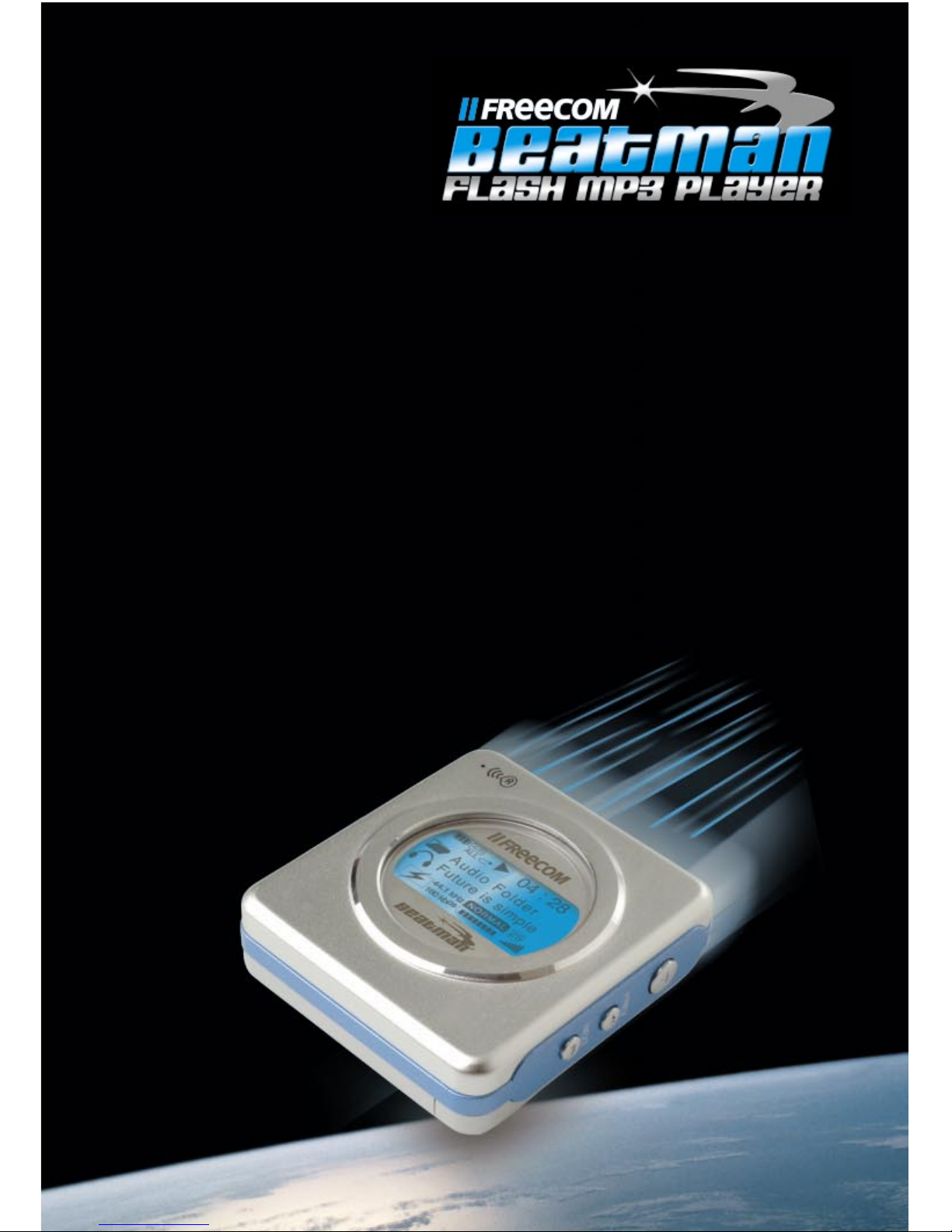
1
GB
USA
Users Manual
Rev. 232

2
GB
USA
Dear user!
Thank you for choosing the Freecom Beatman Flash MP3/WMA Digital
Audio Player, the ultra small, skip-free solution for enjoying music every-
where you go, whatever you do. Please read the operating instructions
carefully before starting to use your Freecom Beatman Flash.
Freecom Technologies Germany
www.freecom.com
WARNING!
All rights reserved. The products named in this manual are only used for
identification purposes and may be trademarks or registered trademarks of the
respective companies. This device was designed for home or office use.
We reserve the right to upgrade our products in keeping with technological
advances.
When using headphones
Avoid damaging your hearing: do not play your headset at a high volume.
Hearing experts advise against continuous extended play. If you experience a
ringing in your ears, reduce the volume or discontinue use.
Do not use while operating a motorized vehicle. It may create a traffic hazard
and it is illegal in many areas. You should be extremely cautious or temporarily
discontinue use in potentially hazardous situations. Even if your headphones
are of an "open air" type, do not turn up the volume so high that you cannot
hear what is going on around you.
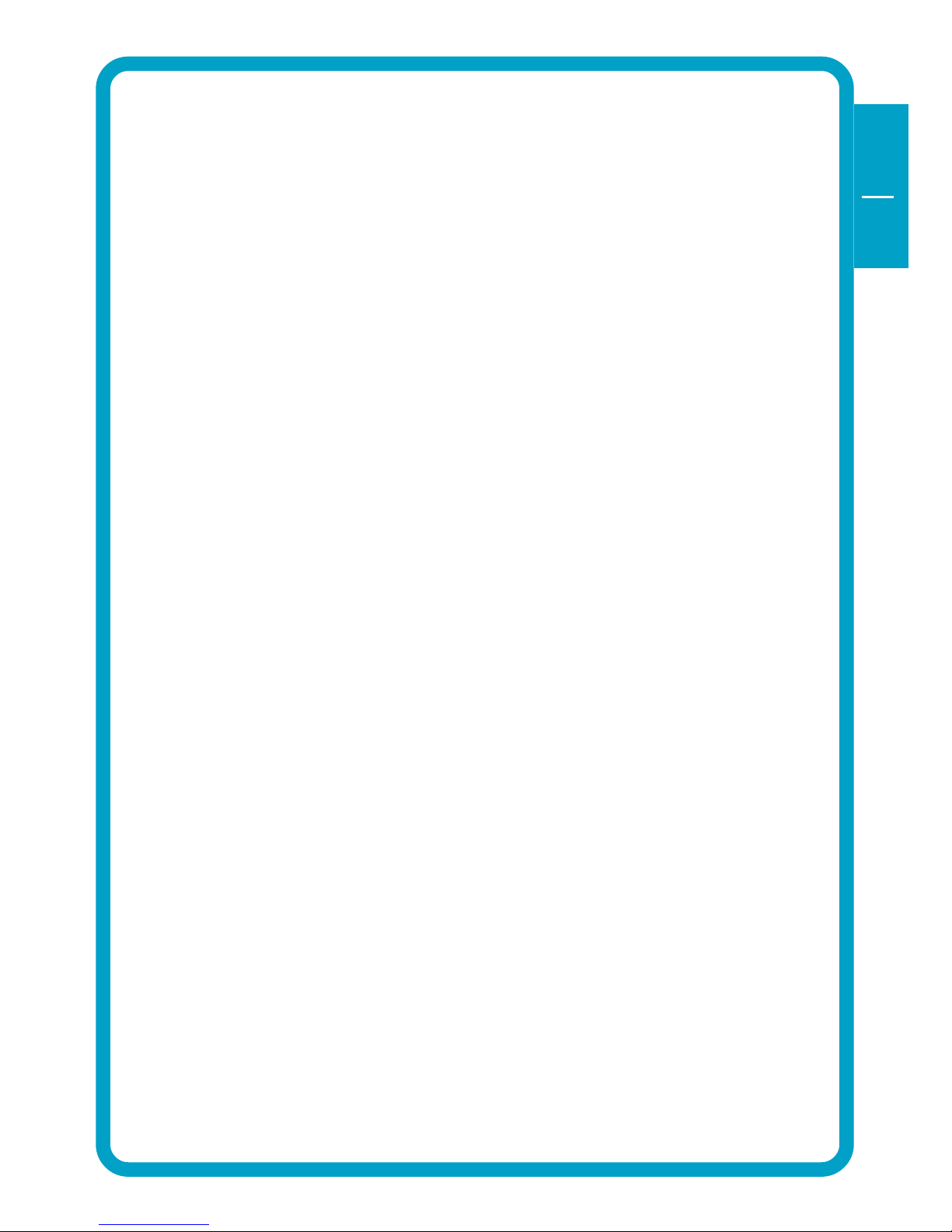
3
GB
USA
USER MANUAL
Contents of the box .................................................................. page 4
Minimum system requirements ................................................ page 5
Precautionary measures ............................................................ page 5
Device description ..................................................................... page 6
Display panel ............................................................................. page 7
CHAPTER 1:
Start up - Hardware Installation ............................................... page 8
CHAPTER 2:
Installation of the Digital Audio Manager software .............. page 10
CHAPTER 3:
Driver Installation ...................................................................... page 12
CHAPTER 4:
Every day use ............................................................................. page 19
CHAPTER 5:
Troubleshooting ........................................................................ page 29
Freecom Internet Service & Support Hotline ........................... page 30
Contents
© 2002 Freecom Technologies
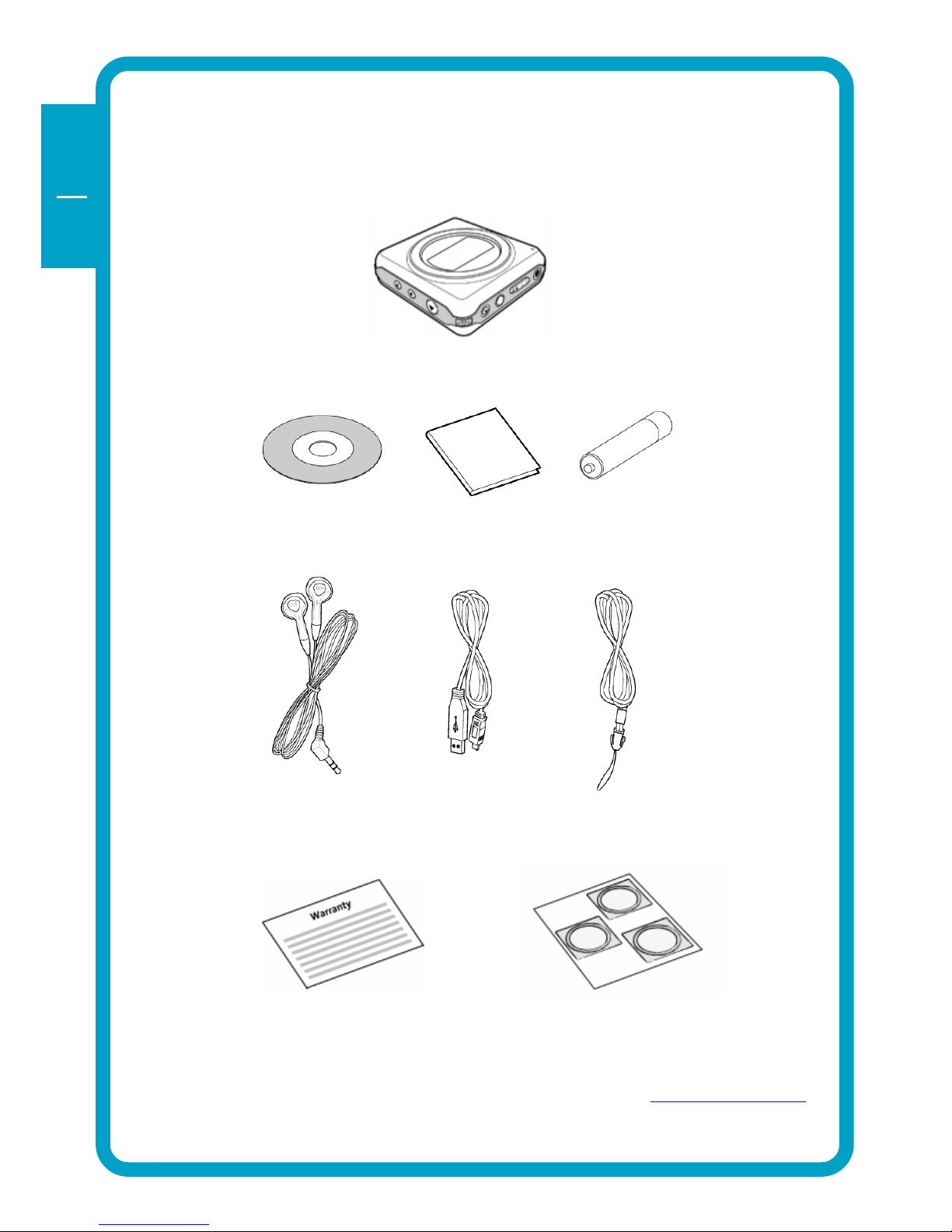
4
GB
USA
Contents of the box
Before starting to use your Freecom Beatman Flash, please check the box for
the following contents.
Software CD Quick Install Guide Duracell Ultra M3
AAA size battery
Sennheiser headphones USB cable for Neck-strap
connection to PC
Warranty card Cover labels
Contact your local Freecom dealer/retailer or the Freecom Support Center for
your country (see page 30) if any of the above items are missing from your box.
Do not forget to register your Freecom Beatman Flash by visiting www.freecom.com
or by filling out the warranty card.
Freecom Beatman Flash MP3/WMA player
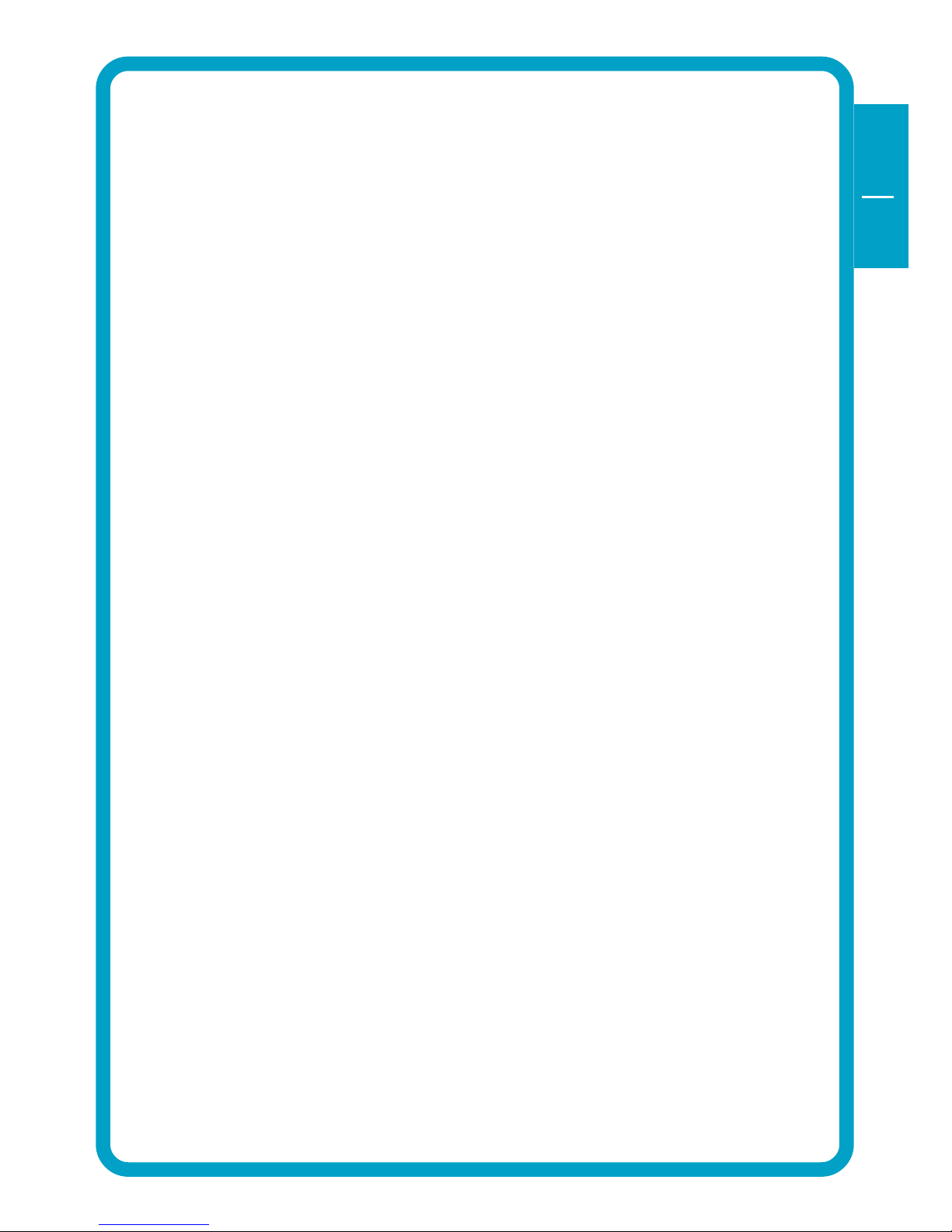
5
GB
USA
Precautionary measures
Minimum System Requirements for Digital Audio Manager Software
Intel Pentium 133 MHz
32 MB RAM
40 GB free hard drive space
CD-ROM drive
Windows 98 SE, ME, 2000 or XP
Available USB port
Precautionary measures
To ensure that your Freecom Beatman Flash functions properly, please take
note of the following precautions. If these are not followed, you may void
your warranty and damage the Beatman Flash.
Do not drop the Freecom Beatman Flash or expose it to other kinds of
excessively heavy shocks, as this may result in the unit malfunctioning.
Do not use the Freecom Beatman Flash when the ambient temperature
is below 10°C or above 45°C and in direct sun-light.
If the Freecom Beatman Flash is moved from a cool environment to a
warmer environment, please allow it to acclimatize to the ambient
temperature before operating the device. Failing to do so may lead to
condensation within the enclosure, which in turn may cause it to
malfunction.
Do not place liquids or drinks on the Beatman Flash. When liquids are
spilled and get in contact with the electronics within the device enclo-
sure, it will damage the Beatman Flash and will cause it to malfunction.
Do not use the Beatman Flash in a dusty environment. Dust inside the
enclosure may damage the internal electronics and result in a malfunc-
tion.
Opening the Beatman Flash will void the warranty.
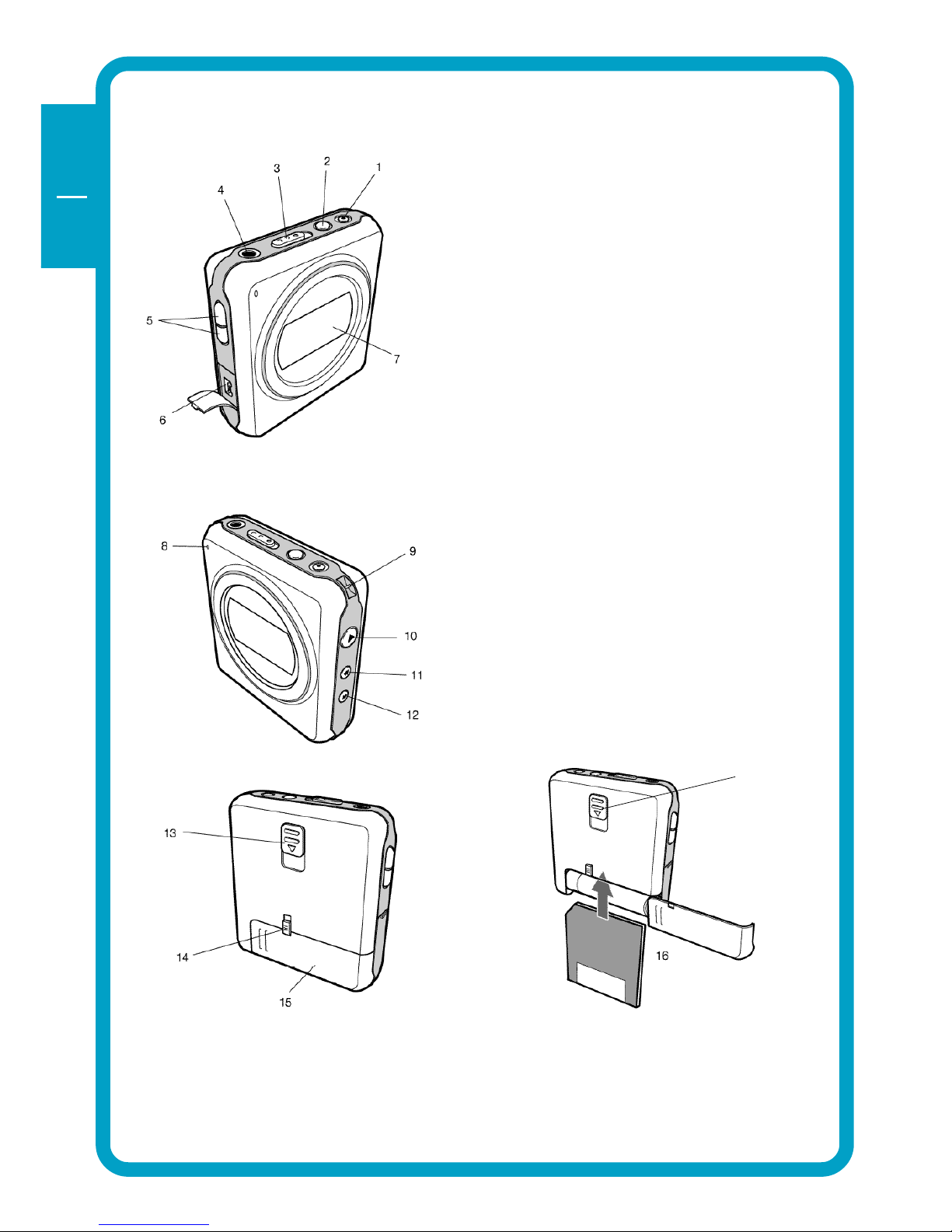
6
GB
USA
Device description
1 Rec (voice recording) /
Repeat A-B button
2 Mode / Equalizer /
Navigation button
3 Hold switch
4 Headphone connector
5 Volume control (up/down)
6 USB connector
7 LCD Display
8 Microphone
9 Neck strap holder
10 Power On / Play / Pause / Power
Off button
11 Previous / Fast backward
12 Next / Fast forward
13 SMC card eject switch 16 Insert SMC card in the correct
14 Battery lock switch direction, as shown.
15 Battery cover 17 To remove SMC card, open the
battery cover, slide the SMC card
eject switch (13) down and remove card.
17
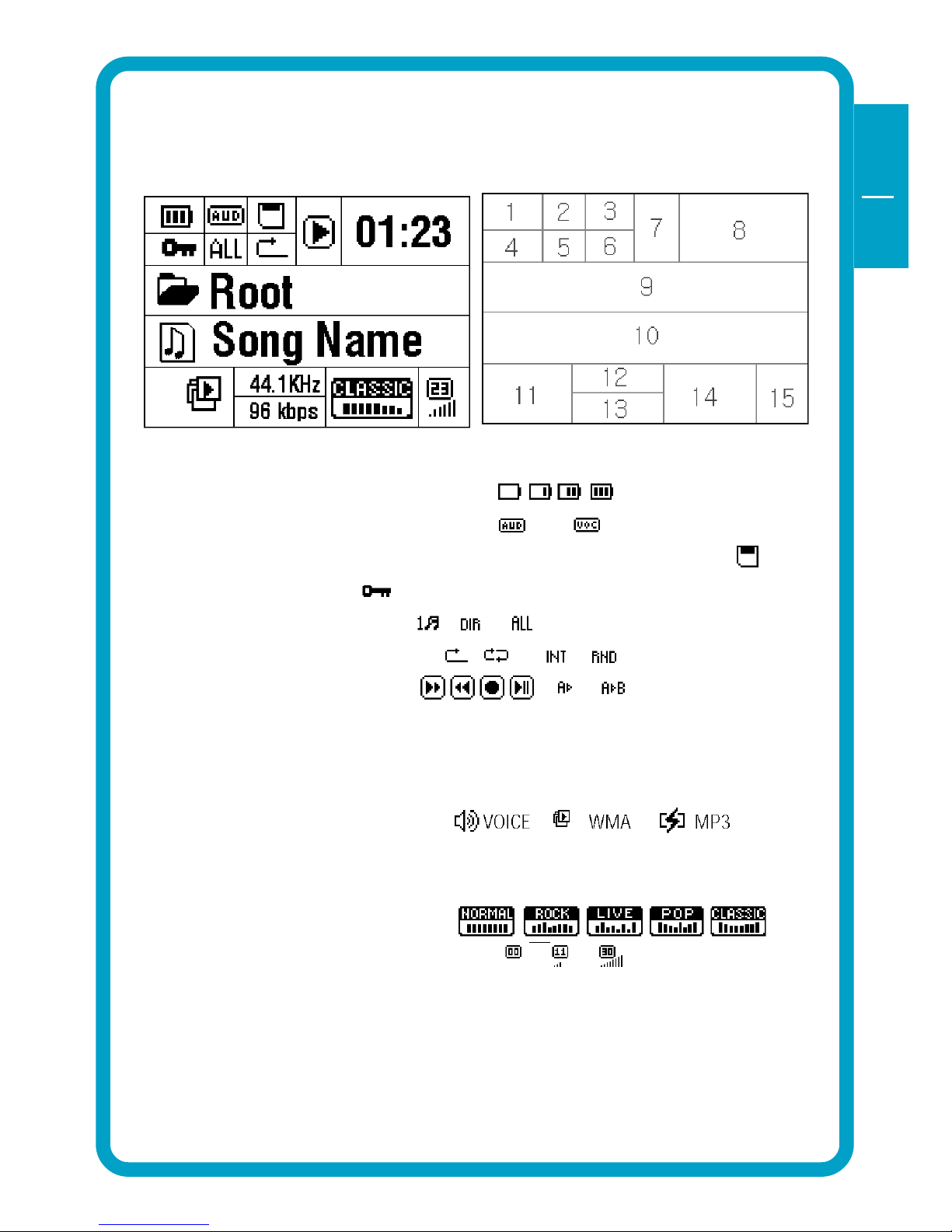
7
GB
USA
Display panel
Display panel
1 BATTERY indicator
2 PLAY TYPE (audio/voice) indicator
3 SMC CARD indicator (only appears if SMC card is inserted)
4 HOLD indicator
5 REPEAT MODE indicator
6 REPEAT SETTING indicator
7 PLAY STATUS indicator
8 PLAYING TIME indicator
9 CURRENT FOLDER indicator
10 CURRENT SONG indicator
11 CURRENT FILE TYPE indicator
12 CURRENT SAMPLING FREQUENCY indicator
13 BIT RATE indicator
14 EQUALIZER SETTING indicator
15 VOLUME indicator
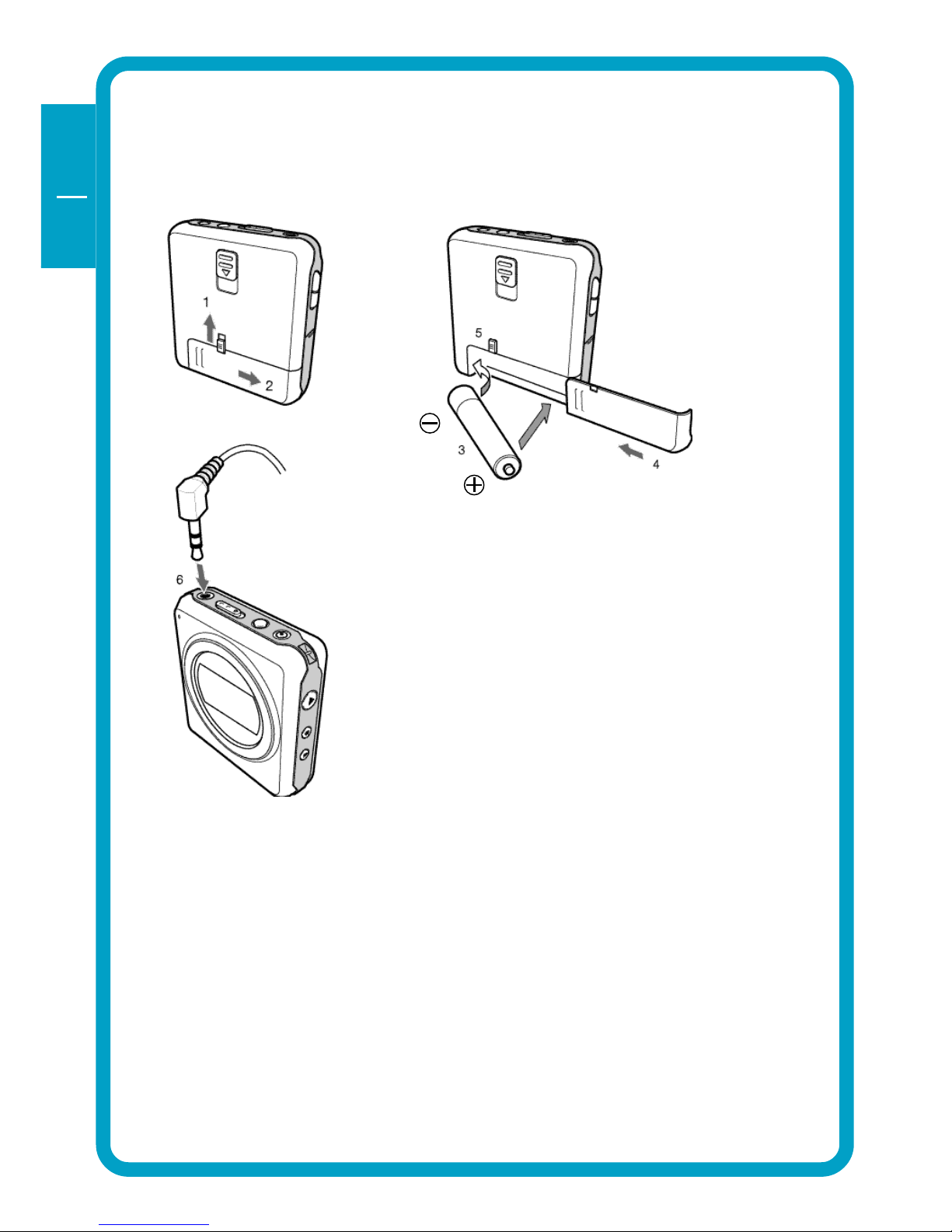
8
GB
USA
1
CHAPTER 1: Start up - Hardware Installation
1.1 Inserting battery & connecting headphone
1. Unlock battery cover by sliding the battery hold switch in the direction
shown.
2. Slide the battery cover in the direction shown to open the battery cover.
3. Insert one AAA-size battery as shown, with the side touching the spring
inside the battery cover.
Note: Batteries contain chemical substances. When empty, they
should be properly disposed of.
4. Slide the battery cover back.
5. Lock the battery cover by sliding the lock-switch back.
6. Insert the headphone jack into the headphone connector, as shown.
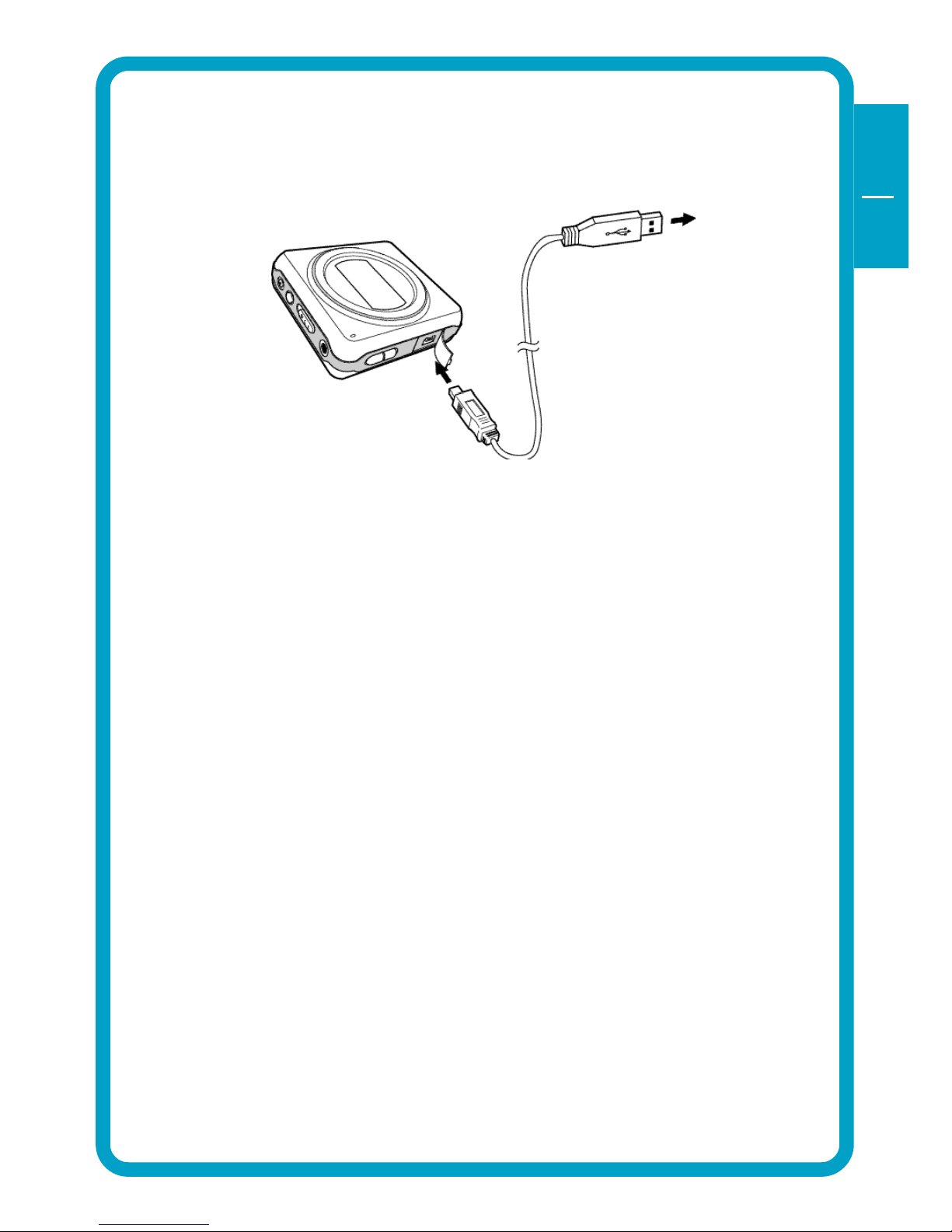
9
GB
USA
1
1.2 Connecting the Beatman Flash to your PC
1. Insert the large USB connector into a USB port (USB 1.1 or 2.0) of your PC
2. Insert the small USB connector into the USB connector of the Beatman
Flash.
Note: If you connect the USB cable when the Beatman Flash is still
playing, it may cause the unit to malfunction. To avoid this, please
only connect the USB cable when the Beatman Flash is in Power Off
or Pause mode.
Connect the Beatman Flash to your PC

10
GB
USA
2
CHAPTER 2: Installing the Digital Audio Manager
software
Notes: Check www.freecom.com for the latest software-versions and up-
dates.
1. Insert the software CD ("FC Beatman Flash") into your CD-ROM drive.
Click "Digital Audio Manager Software" to continue.
2. Select destination directory (we advise you to accept the default selec-
tion) and click "Next" to continue
