Page 1
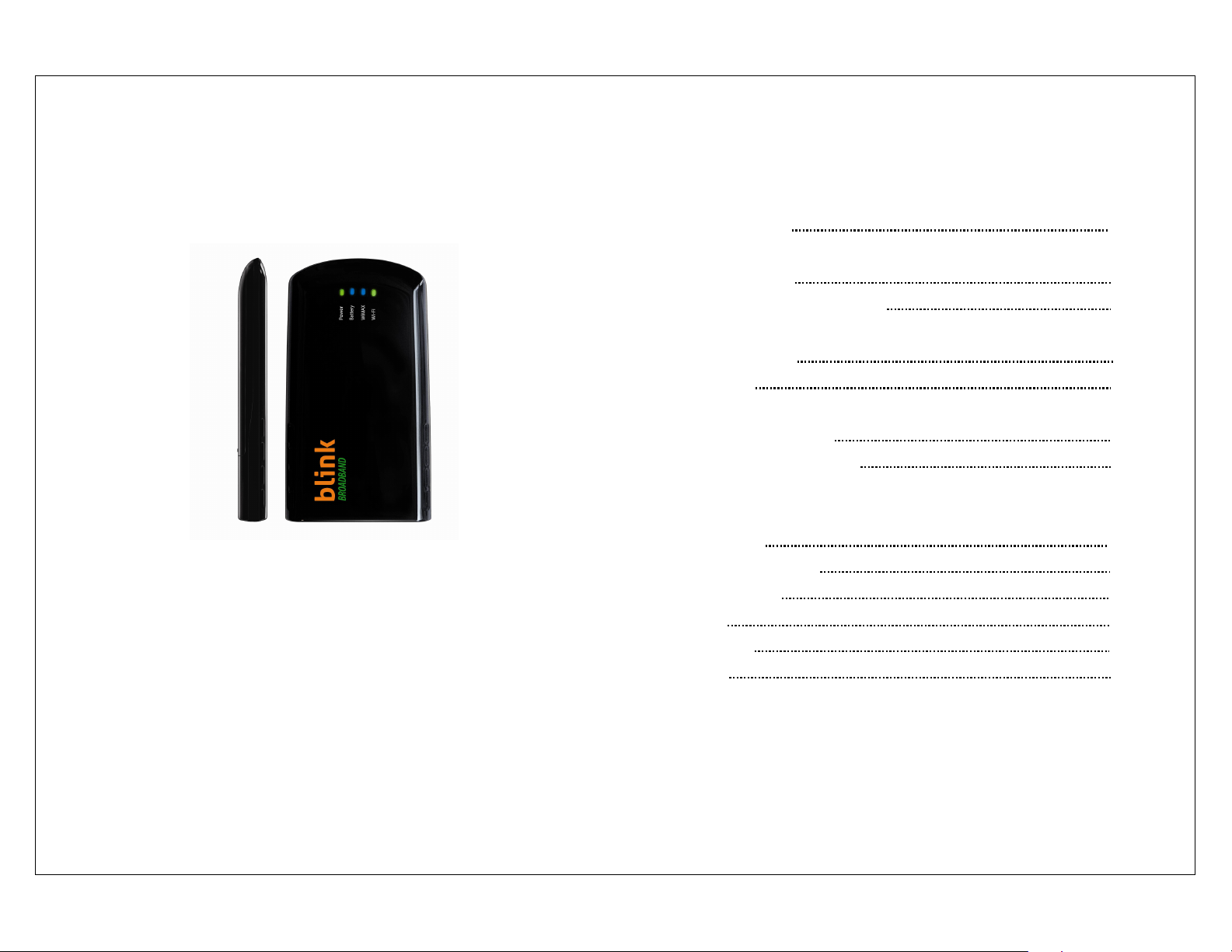
1
BLINK Mobile Hotspot R536 QSG
Thank you for choosing the Blink R536.
Note
This manual briefly explains the preparation, installation process and safety
precautions for using R536 router.
We recommend you read this manual before using the R536.
Table of Contents
Care and Maintenance
Part 1. Getting to know the R536
1.1 Package Contents
1.2 Hardware Features of the R536
Part 2. Setting up the R536
2.1 Charging the battery
2.2 Battery Tips
Part 3. Using the R536
3.1 Connecting the R536
3.2 Opening the Browser Interface
Part 4. LED Overview, Technical Specifications, Regulatory and Safety Information,
Warranty, Trademarks & Copyright
4.1 LED Overview
4.2 Technical Specification
4.3 Safety Information
4.4 Warranty
4.5 Trademarks
4.6 Copyright
2
2
2
3
4
5
5
7
7
7
8
10
10
Ver.R536-TTQ01_EN
Page 2
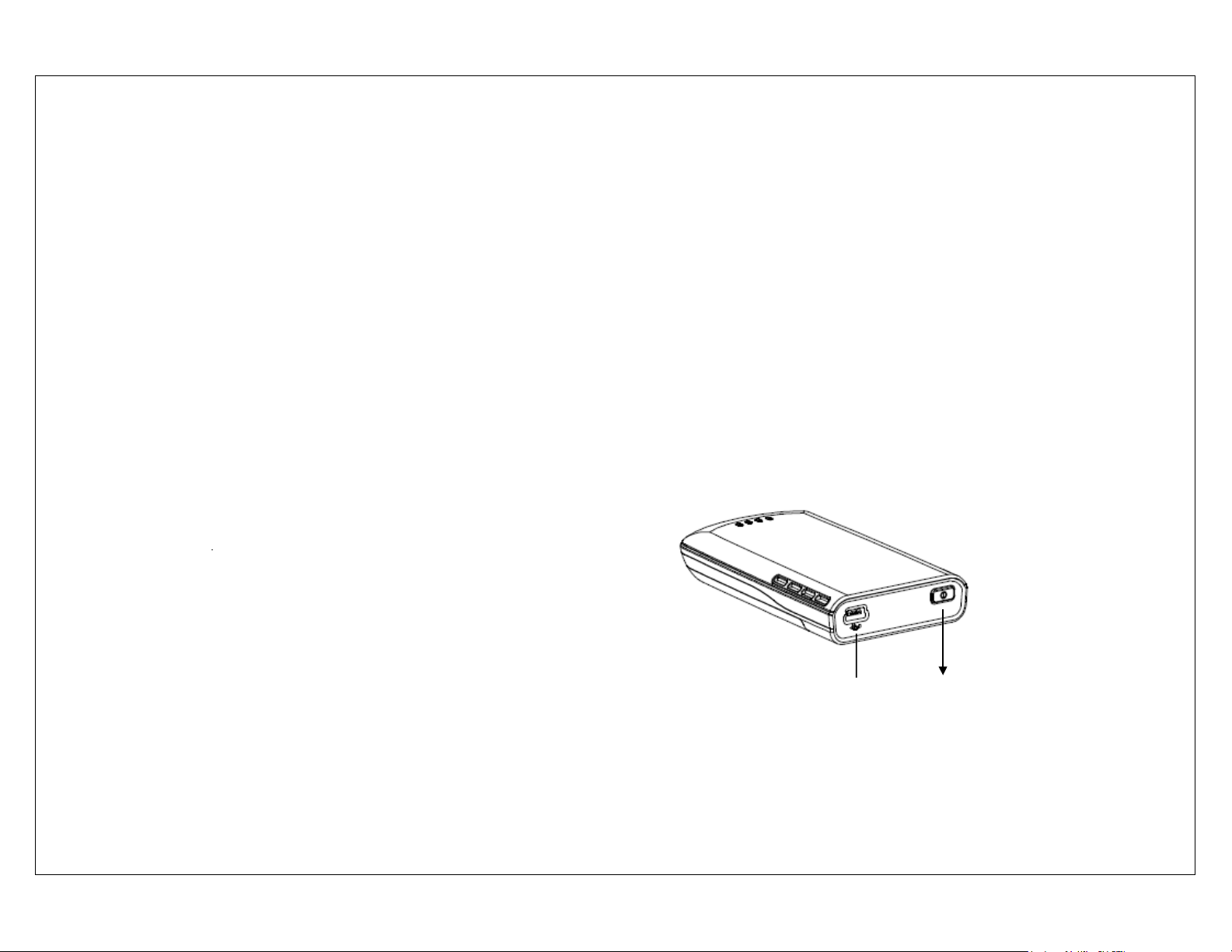
2
Care and Maintenance
It is normal for your wireless device to get warm when you use it.
Use your wireless device and accessories with care in clean environment.
Keep the wireless device away from open flame or dusty environments.
Protect your device and accessories from water and vapor and keep them dry.
Do not drop, throw or bend your device.
Clean your device with a piece of damp and soft antistatic cloth.
Do not use any chemical agents (such as alcohol and benzene), chemical
detergents or powder to clean the device.
Do not leave your device or accessories in significantly high or low
temperature environments.
Use only manufacturer approved accessories and parts.
Contact an authorized service center in regard to device or accessories
abnormality.
Do not dismantle or tamper with the device or accessories. Dismantling or
tampering will these items will void the product’s warranty.
Part 1. Getting to know the R536
1.1 Package Contents
• Blink R536 Mobile Hotspot
• QSG (Quick Start Guide)
• USB Power Adapter
• Carrying Pouch
• Li-ion 1,350mAh battery
1.2 Hardware Features of the R536
Micro USB port
Power button
Ver.R536-TTQ01_EN
Page 3
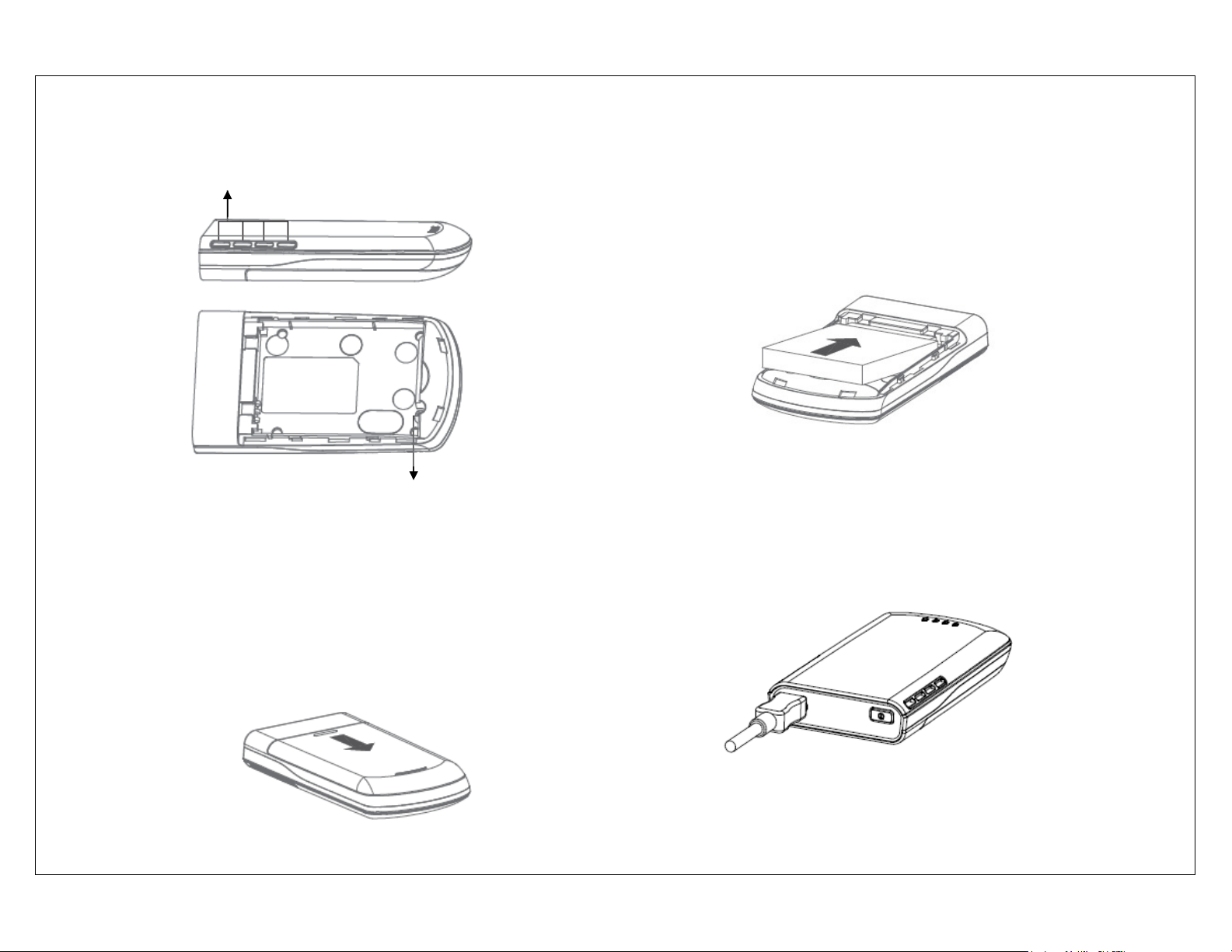
3
Air-vent
Factory Reset Button
Part 2. Setting up the R536
2.1 Charging the battery
1. The battery compartment is located on the bottom of the device.
Slide open the battery compartment door by firmly pressing in the direction of the
arrow below.
2. Insert the battery by lining up the gold contact points on the battery with the gold
contact points in the device’s battery compartment. Then press down gently until
the battery is seated.
3. Replace the battery cover and gently press down while sliding the cover until it
locks into place.
4. Connect the micro USB end of the A/C Power Adapter to the micro USB port of
the device.
Ver.R536-TTQ01_EN
Page 4

4
Note
• You must have a fully charged battery the first time you use the R536.
• After the first use, you may use the device while it is connected to the A/C
adapter.
• When using battery power, the device lasts up to 3 hours (when connected to a
single device only).
• The battery will discharge at a faster rate as more devices are connected to it.
2.2 Battery Tips
Warning
Use only Blink approved or Franklin Wireless approved batteries and chargers with
your device.
Failure to use a Blink approved or Franklin Wireless approved battery and charger
may increase the risk that your device will overheat, catch fire, and/or explode
resulting in property damage, serious bodily injury, and/or death.
Battery life can vary based on the network, signal strength, temperature, features,
and accessories you use.
If you connect your device to your computer using a USB data cable, the battery
will charge.
It normally takes at least 3 hours to fully charge the battery with an A/C adapter.
New batteries or batteries stored for a long time may take more time to charge.
When charging your battery, keep it near room temperature.
Never expose batteries to temperatures below 32°F (0°C) or above 113°F (45°C).
Never leave the device in an unattended vehicle due to uncontrollable temperatures
that may be outside the recommended temperature range for this device.
It is normal for batteries to gradually weaken and require longer charging times. If
you notice a change in your battery life, it is probably time to purchase a new
battery.
Ver.R536-TTQ01_EN
Page 5

5
Part 3. Using the R536
3.1 Connecting the R536
Note
For optimal performance it’s recommend that the R536 is oriented vertically in a
standing position (as shown to the below).
When you press the power button:
The R536 power LED should light up.
A solid green battery LED of indicates if the device is charged over 40%.
1. Turn on the R536 and ensure the WiFi is enabled on your PC or laptop. You can
view your available wireless networks by going through the control panel, network
connections or system tray (lower right hand corner of your screen).
2. Select “BLINK XXXX” as your wireless network and enter the default network key,
“12345”.
Note
The last 4 digits, ‘XXXX’ of the SSID are the last four digits of your MAC address. You
can find the MAC address of your R536 on the label under the battery.
3. Click Connect
3.2 Opening the Browser Interface
1. Open your web browser and enter http://192.168.5.1 or
http://WIMAX_AP.hotspot into the address window.
2. Click the Login button on the right top of the browser. The message will open to
require administrative ID & Password. The default ID and Password is admin/admin.
Ver.R536-TTQ01_EN
Page 6

6
Type the administrative ID and password into the Login box and click ok.
3. The Browser Interface screen will open.
Part 4. LED Overview, Technical Specifications, Regulatory and
Safety Information, Warranty, Trademarks & Copyright
Ver.R536-TTQ01_EN
Page 7

7
4.1 LED Overview
Your device has the following Power/Battery/WiMAX/WiFi LEDs.
LED Color State
No Light No power
1 Power
2 Battery
3 WiMAX
4
Blue
Green Solid Battery level over 40%
Orange Solid Battery level under 40%
Red
No Light Connected but no activity
Red
Green Blinking Data activity
WiFi Blue
Solid Power on
Slow blinking Turning on
Solid Battery level under 20%
Slow Blinking Turning on
Fast Blinking Battery level under 5%
Solid Not connected
Blinking Initializing
Solid Ready
Blinking Activity and the blinking
speed is up to data speed
Blink
every 1 sec.
Power saving mode
4.2 Technical Specification
Size (H/W/D) 90mm x 50mm x 15mm (3.54 x 1.97 x 0.59 inch)
Weight About 70.5g (battery included), 2.48 oz
Memory Flash : 4MB/ SDRAM : 16MB
RF Band WIMAX 2.5GHz Support
WIMAX : 35Mbps downlink / 4Mbps uplink
Data Rate
Wi-Fi : 54Mbps
Operating temperature 0°C to 45°C
Humidity 5 ~ 95%
Storage Temperature -25°C to 45°C
Running time : 3Hrs (When fully charged)
Operating time
Standby time : 10Hrs
LED indicators Power / Battery / WIMAX / WiFi
Battery and charging Li-ion 1,350mAh, 3.7V, Rechargeable
Power AC Power Adapter 5V/2A
4.3 Safety Information
Body Worn Operation
Important safety information regarding radio frequency radiation (RF) exposure.
To ensure compliance with RF exposure guidelines the device must be used with a
minimum of 20cm separation from the body.
Ver.R536-TTQ01_EN
Page 8

8
Failure to observe these instructions could result in your RF exposure exceeding the
relevant guideline limits.
Regulatory Information (FCC Statement)
FCC Equipment Authorization ID: R2NSWR-8225
This device complies with Part 15 of the FCC Rules. Operation is subject to the
following two conditions: (1) this device may not cause harmful interference, and
(2) this device must accept any interference received, including interference that
may cause undesired operation.
* This device should be installed and operated with a minimum distance of 20 cm
between the radiator and your body.
4.4 Warranty
Manufacturer’s Limited One-Year Warranty:
Franklin Wireless warrants to the original retail purchaser of this device, that
should the product or any part thereof, during normal consumer usage conditions,
be defective in material or workmanship that results in product failure within the
first twelve (12) month period from the date of purchase, such defects will be
repaired or replaced, with a new or refurbished product at the Company’s
discretion, without charge for parts and labor directly related to the defect(s). This
warranty extends to consumers who purchase the product in the Trnidad&Tobago
and it’s not transferable or assignable. This warranty does not apply to:
(a) Product subject to abnormal use or conditions, accident, mishandling, neglect,
unauthorized alteration, misuse, improper installation or repair or improper storage;
(b) Products whose mechanical serial number or electronic serial number has been
removed, altered, or defaced;
(c) Damage from exposure to moisture, humidity, excessive temperature or extreme
environment conditions;
(d) Damage resulting from connection to, or use of any accessory or other product
not approved or authorized by the company;
(e) Defects in appearance, cosmetic, decorative or structural items such as framing
and non-operative parts;
(f) Product damaged from external causes such as fire, flooding, dirt, sand, weather
conditions, battery leakage, blown fuse, theft or improper usage of any electrical
source.
The Company disclaims liability for removal or reinstallation of the product, for
geographic coverage, for inadequate signal reception by the antenna or for
communications range or operation of the cellular system as a whole.
When sending your wireless device to Franklin Wireless’ authorized distributions for
repair or service, please note that any personal data or software stored on the
device may be inadvertently erased or altered. Therefore, we strongly recommend
you make a back up copy of all data and software contained on your device before
submitting it for repair or service. This includes all contact lists, downloads (i.e.
Ver.R536-TTQ01_EN
Page 9

9
third-party software applications, games and graphics) and any other data added to
your device. Franklin W ireless is not responsible for and does not guarantee
restoration of any third-party software, personal information or memory data
contained in, stored on, or integrated with any wireless device, whether under
warranty or not, returned to Franklin Wireless’ authorized distributors for repair or
service. To obtain repairs or replacement within the terms of this Warranty, the
product should be delivered with proof of Warranty coverage (e.g. dated bill of
sale), the consumer’s return address, daytime phone number and/or fax number
and complete description of the problem, transportation prepaid, to the Company
at the address shown below or to the place of purchase for repair or replacement
processing. In addition, for reference to an authorized Warranty station in your
area, please call (800)959-3558 in the United States.
The extent of the company’s liability under this warranty is limited to the repair or
replacement provided above and, in no event, shall the company’s liability exceed
the purchase price paid by purchaser for the product.
Any implied warranties, including any implied warranty of merchant ability or
fitness for a particular purpose, shall be limited to the duration of this written
warranty. Any action for breach of any warranty must be brought within a period of
18 months from date of original purchase, but in no case shall the company be
liable for a special consequential or incidental damages for breach of this or any
other warranty, express or implied, whatsoever. The company shall not be liable for
the delay in pending service under this warranty or loss of use during the time the
produce is being repaired or replaced.
No person or representative is authorized to assume for the Company any liability
other than expressed herein in connection with the sale of this product.
Some states or provinces do not allow limitations on how long an implied warranty
lasts on the exclusion or limitation of incidental or consequential damage so the
above limitation or exclusions may not apply to you. This Warranty gives you specific
legal rights, and you may also have other rights, which vary from state to state or
province to province.
Franklin’s Authorized Service Center Address:
5440 Morehouse Dr.STE 1000
San Diego, CA 92121
Ver.R536-TTQ01_EN
Page 10

10
4.5 Trademarks
Blink and the logo are trademarks of Blink.
Franklin Wireless and the Franklin Wireless logo are trademarks of Franklin
Wireless.
Windows is a registered trademark of Microsoft Corporation.
4.6 Copyright
ⓒ
2010 Franklin. Franklin and the logo are trademarks of Franklin.
ⓒ
2010 Blink. Blink and the logo are trademarks of Blink
Other marks are the property of their respective owners.
Ver.R536-TTQ01_EN
