Page 1
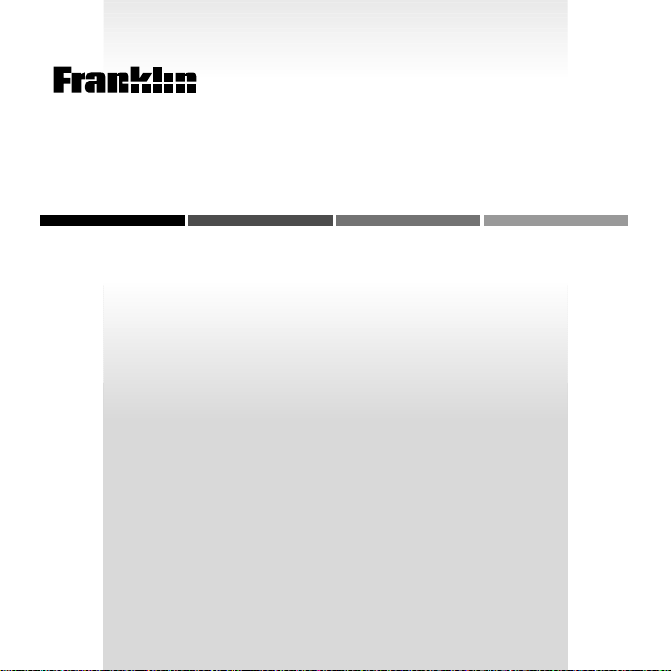
B
OO
ELECTRONIC BOOK CARD
K
MAN
™
Total Baseball
Encyclopedia 1997
USER’S GUIDE
BLB-2069
Page 2
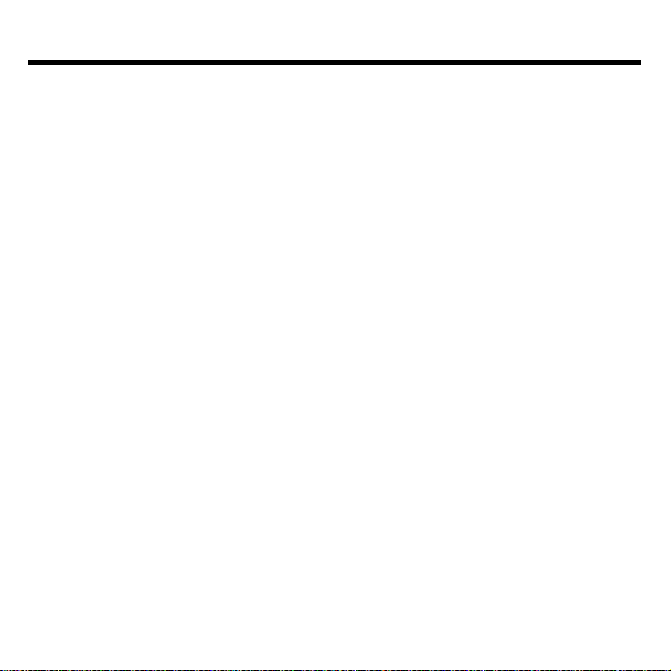
License Agreement
READ THIS LICENSE AGREEMENT BEFORE USING ANY BOOKMAN ELECTRONIC BOOK.
YOUR USE OF THE BOOKMAN ELECTRONIC BOOK DEEMS THAT YOU ACCEPT THE TERMS OF THIS LICENSE. IF YOU DO NOT AGREE WITH THESE
TERMS, YOU MAY RETURN THIS PACKAGE WITH PURCHASE RECEIPT TO
THE DEALER FROM WHICH YOU PURCHASED THE BOOKMAN ELECTRONIC BOOK AND YOUR PURCHASE PRICE WILL BE REFUNDED. BOOKMAN ELECTRONIC BOOK means the software product, hardware, and
documentation found in this package and FRANKLIN means Franklin Electronic
Publishers, Inc.
LIMITED USE LICENSE
All rights in the BOOKMAN ELECTRONIC BOOK remain the property of FRANKLIN. Through your purchase, FRANKLIN grants you a personal and nonexclusive
license to use the BOOKMAN ELECTRONIC BOOK on a single FRANKLIN BOOKMAN at a time. You may not make any copies of the BOOKMAN ELECTRONIC
BOOK or of the preprogrammed data stored therein, whether in electronic or print
format. Such copying would be in violation of applicable copyright laws. Further, you
may not modify, adapt, disassemble, decompile, translate, create derivative works
of, or in any way reverse engineer the BOOKMAN ELECTRONIC BOOK. You may
not export or reexport, directly or indirectly, the BOOKMAN ELECTRONIC BOOK
without compliance with appropriate governmental regulations. The BOOKMAN
ELECTRONIC BOOK contains Franklin’s confidential and propriety information which
you agree to take adequate steps to protect from unauthorized disclosure or use.
This license is effective until terminated. This license terminates immediately without notice from FRANKLIN if you fail to comply with any provision of this license.
24
Page 3
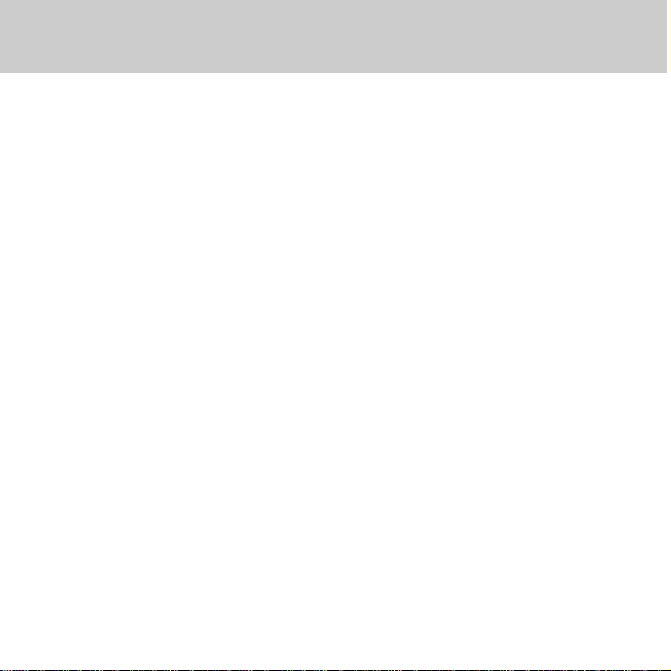
Contents
Welcome to the world of BOOK-
®
! With your new
MAN
Encyclopedia
career batting and pitching statistics
for players from 1876-1996. You can
book card you can find
Total Baseball
also view team batting and pitching
statistics, league standings, World Series results, and Award Winners. Read
this User’s Guide to learn how.
Installing a Book Card and Selecting a Book ................... 3
Using the Color Keys and Viewing a Demonstration ........ 4
Finding Player Statistics .................................................. 5
Finding Rookies............................................................... 6
Finding Team Statistics ................................................... 7
Correcting Team Names .................................................. 8
Finding League Standings ............................................... 8
Finding World Series and Award Winners ........................ 9
Finding Bests and Worsts .............................................. 10
Using Ratios .................................................................. 11
Adding a Limiter............................................................ 12
Adding Qualifiers .......................................................... 13
Putting It All Together ................................................... 14
Appendix A: Sample Ratios, Qualifiers, & Limiters ......... 16
Appendix B: Abbreviations ............................................ 17
Book Card Care ............................................................ 18
Specifications ............................................................... 18
Limited Warranty (U.S. only) .......................................... 19
1
Page 4
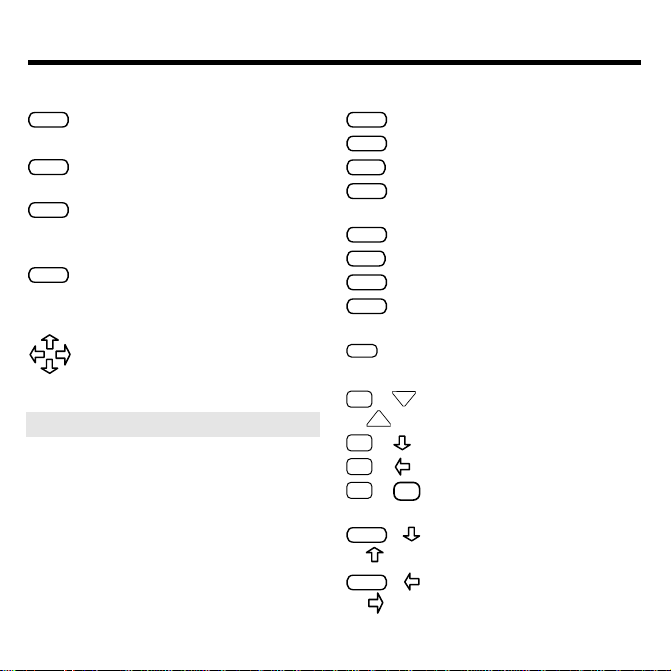
Key Guide
DN
UP
Color Keys
MAX
(red) Types MAX to find
maximum statistics.
MIN
(green) Types MIN to find
minimum statistics.
GT/LT
(yellow) Types a Greater Than
(GT) or Less Than (LT) limiter
in a request.
BAT/PIT
(blue) Switches between
batting and pitching statistics.
Direction Keys
Moves in indicated direction.
➤ Understanding the Color Keys
The color keys (red, green, yellow,
and blue) perform the functions listed
above only for the BOOKMAN book
described in this User’s Guide.
Other books have their own color key
functions, which are labelled on their
book cards and listed in their User’s
Guides. For more information, read
“Using the Color Keys.”
Other Keys
BACK
Backs up or erases letters.
CARD
Exits the book you are reading.
CLEAR
Clears your requests.
ENTER
Enters a request or selects a
list item.
HELP
Shows help messages.
MENU
No effect.
ON/OFF
Turns BOOKMAN on or off.
SPACE
Types a space or pages down
in help messages.
Types a decimal point.
. ’
Key Combinations*
✩
+
or
✩
+ Types a dash (–).
✩
+ Types a slash (/).
✩
+
Shows the next or previous
group of statistics.
N
Locks and unlocks the
numbered keys.
CAP
+ Zooms down or up.
or
CAP
+ Zooms left or right.
or
*Hold the first key while pressing the other key.
2
Page 5
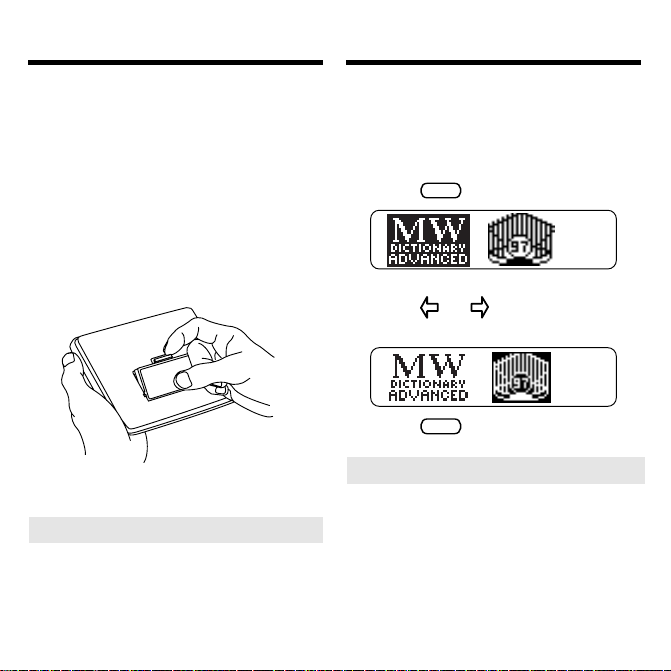
Installing a Book Card Selecting a Book
Warning: Never install or remove a
book card when your BOOKMAN is
turned on. If you do, information that
you entered in its built-in book, as well
as in any other installed book card may
be erased.
1. Turn your BOOKMAN off.
2. Turn your BOOKMAN over.
3. Align the tabs of the book
card with the notches in the
slot.
4. Press the book card down
until it snaps into place.
➤ Removing Book Cards
Warning: When you remove a
book card to install another, information that you entered in the removed book card may be erased.
Once you have installed a book card in
your BOOKMAN, you can select
which book you want to use.
1. Turn your BOOKMAN on.
CARD
2. Press
.
These are sample books.
3. Press or to highlight
the book you want to use.
4. Press
➤
ENTER
to select it.
Auto Shutoff and Auto Resume
If you forget to turn off your BOOKMAN, it will automatically shut off in
two minutes.
Also, you can turn off your BOOKMAN at any screen. When you turn
your BOOKMAN on again, the
screen that you last viewed appears.
3
Page 6
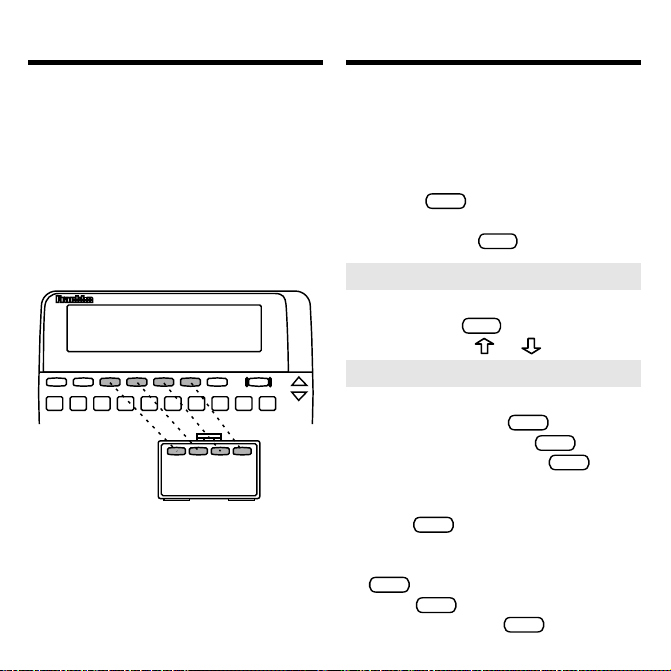
Using the Color Keys
Viewing a Demonstration
The red, green, yellow, and blue keys
on the top row of your BOOKMAN
change their functions according to
which book you have selected.
If you have selected the built-in book,
the color keys function as labeled on
the BOOKMAN keyboard. If you have
selected a book card, the color keys
function as labeled on that card.
Remember, when you have selected a
book card, the color keys function as
labeled on that card, not as on the
keyboard.
Before you start using this book, you
may want to view a demonstration of
what it can do.
Once you have installed the book card
and selected this book, type
and press
ENTER
to view the demon-
DEMO
stration. If you want to stop the dem-
CLEAR
onstration, press
➤
Changing the Contrast
.
You can change the screen contrast
CLEAR
by pressing
edly pressing
and then repeat-
or .
➤ Help is Always at Hand
You can view a help message at any
screen by pressing
direction keys or press
the help text. Then press
HELP
. Use the
SPACE
to read
BACK
the message.
To read a tutorial about this book,
HELP
press
at the Request screen.
Use the Direction keys to move the
pointer to a topic and then press
ENTER
. Use the direction keys or
SPACE
press
sage. Then press
4
to read the help mes-
BACK
to exit.
to exit
Page 7
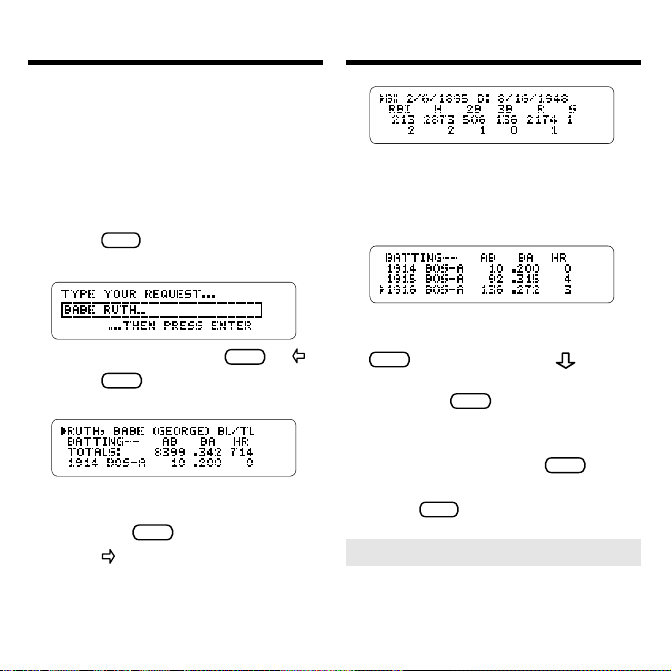
Finding Player Statistics
You can find a player’s pitching and
batting statistics by entering the
player’s name. If a player is primarily a
pitcher then his pitching statistics will
be displayed first, or if a player is primarily a batter, then his batting statistics will be displayed first.
1. Press
2. Type a player’s name.
3. Press
4. Press
CLEAR
.
To erase letters, press
ENTER
to view his full
BACK
or .
name and career totals.
To find a pitcher’s batting statistics,
or a batter’s pitching statistics, if
any, press
BAT/PIT
(the blue key).
repeatedly to view
his biographical information.
Finding Player Statistics
All Hall of Fame players have HOF to the
right of their biographical information.
5. Use the arrow keys to view
his statistics.
6. To zoom directly to the
bottom of the statistics, hold
CAP
and then press .
You can also zoom in any direction
by holding
CAP
and then pressing
the appropriate arrow key.
To find statistics for the
7.
player’s team, press
ENTER
the desired year is marked.
8. Press
CLEAR
when finished.
➤ Just Follow the Arrows
The flashing arrows on the right of the
screen show which arrow keys you
can press to move around the screen.
5
when
Page 8
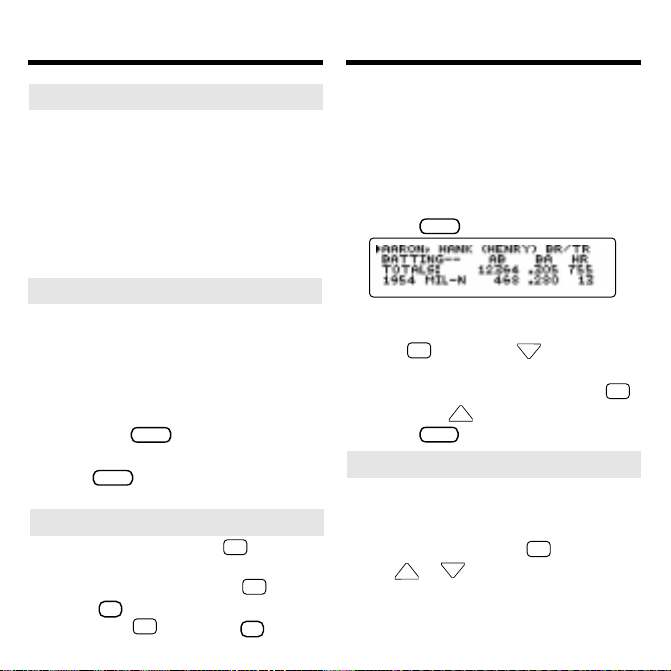
UP
Finding Player Statistics
➤
More About Entering Names
You can enter players by their first and
last name, last and first name, last
name alone, or even by first name or
nickname alone (e.g.
MEL
,
OTT
, or
MEL OTT, OTT
MEL
). Note: By entering only a player’s first or last name,
the encyclopedia will find all of the
players who share that name.
➤ Correcting Players’ Names
If you misspell a player’s name, or
type a name that is ambiguous or unclear, don’t worry. This encyclopedia
automatically provides a list of corrections. Use the arrow keys to move
the pointer to the desired player, and
then press
For example, type
press
ENTER
to select that player.
RODRIGUEZ
ENTER
. All of the players who have
shared the name Rodriguez are listed.
➤ Typing Numbers
To type numbers, hold
✩
press the numbered keys. To lock
the numbered keys, hold ✩ and
N
press
keys, hold
. To unlock the numbered
✩
and press N again.
and
and
Finding Rookies
Every player in this encyclopedia is listed
alphabetically by the year he began playing major league baseball. Here is how to
find all of the rookies for a given year.
1. Type the desired year. For
example, type 1954.
ENTER
2. Press
3. Use the arrow keys to view
player’s statistics.
4. Hold ✩ and press DN to view the
next rookie listed alphabetically.
To view a previous rookie, hold
and press UP.
5. Press
➤
More About Finding Rookies
In addition, while viewing
statistics you can view statistics of
other players who were rookies the
same year, by holding
ing
look up a player (e.g., Nolan Ryan)
and discover which players began
their career during the same year.
6
.
CLEAR
when finished.
any
player’s
✩
and press-
or DN. For example, you can
✩
Page 9

Finding Team Statistics
To find a team’s batting and pitching
statistics for a certain year, enter a
team and a year. A team can be a
CUBS
team’s name (e.g.,
CHICAGO)
CHI)
, or city abbreviation (e.g.,
. If you don’t enter a year, you will
see statistics for the first year of a
team’s operation.
1. At the Request screen, type a
team name and a year.
To type the year, hold ✩ and use
the numbered keys.
ENTER
2. Press
.
), city (e.g.,
Finding Team Statistics
5. Press repeatedly to view
team’s pitching statistics.
6. To view the following year’s
statistics hold
and press DN.
✩
To view the previous year’s statistics hold
To find statistics for a player,
7.
press
and press UP.
✩
ENTER
when the desired
player is marked.
8. Press
CLEAR
when finished.
3. Use the arrow keys to view
the team’s hitting statistics.
BAT/PIT
4. Press
(blue) to view
team pitching statistics.
➤ About the Screen Illustrations
Some screen illustrations in this
User’s Guide may differ from what
you view on screen. This does not
mean that your BOOKMAN or this
book card is malfunctioning.
7
Page 10

UP
Finding League StandingsCorrecting Team Names
If you enter a city or team name that is
ambiguous or unclear, this encyclopedia will give you a list of teams from
which to choose.
1. Type BRAVES and press
A list of team choices appears.
2. Use the arrow keys to mark
1966-96 ATL BRAVES.
3. Press
ENTER
to view team
statistics.
4. Press
CLEAR
when finished.
➤ Misspelling Team Names
If you misspell a team or city name
(e.g.,
YANKIES
), you will view a list of
players whose names are close to
what you entered (e.g.,
HUGH
YANCY, GEORGE YANKOWSKI,
and
YANK TERRY
).
ENTER
League standings include number of
wins and losses, won/loss percentage
(PCT), and games behind first place
(GB).
.
Eastern Division records are shown
first, the Central Division second, and
the Western Division last, when applicable.
1. Type NL or AL and a year.
Type a space between the league
and a year. To type the year hold the
✩
key and press the number keys.
2. Press
3. Press
ENTER
.
repeatedly to view
the standings.
4. To view a previous year’s
standings, hold
✩
. To view the following
8
and press
Page 11

Finding League Standings
DN
Finding World Series
and Award Winners
year’s standings hold
press
5. Press
.
ENTER
to view a marked
team’s statistics for that year.
6. Press
CLEAR
when finished.
➤ More About Standings
You can find team’s won/loss
records and winning percentages
over several seasons by entering
their league and a year range. For
example, enter
NL 1990-1995
✩
and
.
You can find awards and achievements
with this encyclopedia. Note: You will
not be able to find a listing for the
1994 World Series due to the 1994
baseball strike.
1. Type one of the following
requests (e.g., AW 1993):
To View... Type...
World Series Results
All Award Winners
Hall of Fame Players
2. Press
ENTER
.
WS
AW
HOF
+ year
+ year
Note: Steps 3 and 5 do not apply to
Word Series results.
3. Press
to move down the list.
Note: The next step does not apply
to the Hall of Fame player list.
To view the next or previous year,
4.
5. Press
hold
✩
and press DN or UP.
ENTER
to view a marked
player’s statistics.
6. Press
CLEAR
when finished.
9
Page 12

Finding Bests and Worsts
Finding Bests and Worsts
You can find a list of up to 50 of the
best or worst players for a specific statistic by using the MAX and MIN keys
followed by a stat abbreviation.
Note: A list of all of the stat abbreviations that can be used in a request can
be found in “Appendix B Abbreviations.”
MAX
1. Press
(the red key) and
then type a stat abbreviation.
The space after MAX is typed
automatically.
You can also type the word MAX.
2. Press
ENTER
.
3. Press to view the players
in the list.
To go to the bottom of the list, hold
CAP
and press .
5. Use the arrow keys to move
the pointer to a desired
player.
6. Press
ENTER
to view his career
statistics.
7. Press
CLEAR
when finished.
➤ Biographical Information
You can request player lists using biographical stat abbreviations: HT for
Height, WT for Weight, and AGE for
Age. For example, enter MAX WT to
view baseball’s heavyweights.
10
Page 13

Using Ratios
Using Ratios
A ratio is one stat abbreviation divided
by another. You can type a ratio rather
than a single stat abbreviation after
MAX or MIN in your requests.
However,
• you can’t divide a batting stat abbreviation by a pitching stat abbreviation
or vice versa (e.g. AB/IP),
and
• you can’t use stat abbreviations in ratios that are already ratios (i.e., BA,
ERA, SLG).
1. Press
MAX
(red) and then
type a ratio.
To type a /, hold ✩ and press .
2. Press
ENTER
.
3. Use the arrow keys to view
the players and their ratios.
4. To view a player’s career
statistics, press
ENTER
his name is marked.
CLEAR
5. Press
when finished.
➤ About Infinite Ratios
The value of a ratio is infinite when
its denominator is zero. For example, if you enter MAX W/L, then
press
to view the statistics, you’ll
see this:
INF (infinite) means that Ben Shields
and others never lost a game.
➤ Using Ratios Realistically
When you type requests with ratios,
you’ll often want to limit the denominator to view players with significant
at-bats, innings pitched, and so on.
Read “Adding a Limiter” to learn how.
11
when
Page 14

Adding a Limiter
Adding a Limiter
To limit the statistical range of your requests, type a limiter following MAX or
MIN and the stat abbreviation or ratio.
A limiter searches for statistics that
are greater than or less than a particular number. Requests with limiters always have this structure:
MAX or MIN + a stat abbreviation
or ratio + a stat abbreviation +
GT or LT + a number
In this example, we’ll find the players with
the most home runs (MAX HR) who had
less than 150 at bats (AB LT 150).
1.
Press
MAX
(red) or
MIN
(the
green key), type a stat
abbreviation or ratio, and
then type a limiter.
You can either type GT or LT or
GT/LT
press
(the yellow key). To get
GT press the key once; to get LT
press the key twice.
2. Press
3.
Use the arrow keys to view the list.
ENTER
.
➤ Understanding Limiters
Each limiter must be preceded by its
own stat abbreviation, even when that
stat abbreviation or ratio is the same as
the one following MAX or MIN. For example, to view the players with the most
home runs who have at least 500 home
runs, you would need to enter MAX HR
HR GT 499. Notice the second HR.
When you’re limiting a ratio, you’ll
usually want to limit the denominator.
For example, to view the players with
the best home-runs-to-at-bats ratio
who have at least 1,000 career atbats, you would enter MAX HR/AB
AB GT 1000.
➤
Limiting Biographical Statistics
Type weight in pounds, height in
inches (e.g., 67 for players who are
5’7”), and age in years.
In a given season, each player’s age is
determined by how old that player is
on July 1. So a player who is 24 years
old on June 30, is considered 24
years old for the entire season.
12
Page 15

Adding Qualifiers
Adding Qualifiers
You can also limit a request with one or
more qualifiers. Qualifiers limit an entry to
a specific quality (e.g., a team or a year.)
▲
Team Qualifiers
To narrow your lists to a single team, add
a team qualifier to your requests.
You can type only one team qualifier in a
request. If you enter a team that has had
more than one home city, or if you enter
a city which has more than one team,
you’ll see a list of team choices first.
1. Press
MAX
(red) or
MIN
(green),
type a stat abbreviation or ratio,
and then type a team qualifier.
2. Press
ENTER
.
3. Use the arrow keys to view
more statistics.
4. Press
CLEAR
when finished.
▲
Year Qualifiers
You can use year qualifiers to limit your
request to a specific time frame. Here
are some examples.
Qualifiers Examples
a single year 1969
a starting year 1945–
an ending year –1900
a year range 1980–89
MAX
1. Press
(red) or
type a stat abbreviation or ratio, and type a year qualifier.
To type a dash, hold ✩ and press .
ENTER
2. Press
.
3. Use the arrow keys to view
more statistics.
4. Press
CLEAR
when finished.
13
MIN
(green),
Page 16

Adding Qualifiers
Putting It All Together
▲
Other Qualifiers
You can also narrow your lists by adding
some of these qualifiers to your requests.
Qualifier Meaning
AL, NL American or National League
BR, BL, BS bats right, left, or switch
HOF, NHOF Hall of Famers or not
QUAL qualifier for league leader title
P pitchers
SS any single season
TR, TL throws right or left
Press
MAX
(red) or
1.
type a stat abbreviation or ratio,
and then type other qualifiers.
2. Press
ENTER
.
3. Use the arrow keys to view
more statistics.
CLEAR
4. Press
when finished.
MIN
(green),
To find highly specific lists, add a lim-
and
some qualifiers to your re-
iter
quests. You can add a limiter, a team
qualifier, and as many other qualifiers
as make sense, up to 48 characters.
Your qualifiers can be in any order.
Advanced requests often will produce a
list of fewer than 50 players. In this example, we’ll find pitchers with the lowest
earned run averages (MIN ERA), who
pitched more than 500 innings (IP GT
500), played for the Cubs (CUBS),
played from 1980 through 1989 (80-89),
and threw right-handed (TR).
1. Type the following request:
MIN ERA IP GT 500 CUBS 8089 TR.
2. Press
ENTER
.
14
Page 17

Putting It All Together
3. Use arrow keys to view
players and statistics.
4. Press
ENTER
to view a player’s
career statistics.
CLEAR
5. Press
when finished.
➤ Bad Requests
If you see the “Bad Request”
message, check the following:
• that you typed correct stat abbreviations.
• that your ratio doesn’t mix batting
and pitching stat abbreviations or
contain another ratio (e.g., ERA,
SLG, etc.).
• that your request contains no
more than one limiter.
➤ Sample Advanced Requests
• MIN BA HR GT 30 SS
• MAX SO ERA GT 4.5
• MAX W/L IP GT 2000 NL
• MAX HR WT LT 151 SS
Resetting BOOKMAN
If the BOOKMAN keyboard fails to respond, or if its screen performs erratically, first press
ON/OFF
twice. If nothing happens, follow
the steps below to reset it.
Warning: Pressing the reset button with
more than very light pressure may permanently disable your BOOKMAN. In addition, resetting BOOKMAN erases settings
and information entered into its built-in
book, and in an installed book card.
1. Hold
If nothing happens, try Step 2.
2. Use a paper clip to gently press
BOOKMAN’s reset button.
To learn where the reset button is
located on your BOOKMAN, read
its User’s Guide.
This unit may change operating modes due
to Electro-static Discharge. Normal operation of this unit can be re-established by
pressing the reset key,
ing/replacing batteries.
15
CLEAR
and press
CLEAR
and then press
ON/OFF
ON/OFF
, or by remov-
.
Page 18

Appendix A: Sample Ratios, Qualifiers, & Limiters
✽
Sample Ratios
Qualifiers
Limiters
(only one per request)
Batting
HR/AB
R/AB
RBI/AB
RBI/H
3B/AB
Team
team name
city
city abbreviation
name + city
Greater Than
GT
✽
You are not limited to the sample ratios listed on this page
Pitching
W/L
SO/IP
BB/IP
SO/BB
SO/H
Year
single year
starting year
ending year
year-range
Less Than
LT
Biographical
HR/WT
RBI/WT
3B/WT
HR/AGE
SO/HT
Other
SS
AL, NL
BL, BR, BS
TR, TL
QUAL
HOF, NHOF
P
16
Page 19

Appendix B: Abbreviations
Here are the abbreviations that you can use in your requests with the
ball Encyclopedia
Batting Stat Abbreviations
at-bats ................................... AB
batting average ...................... BA
doubles .................................. 2B
hits .......................................... H
home runs.............................. HR
runs batted in ........................ RBI
runs scored .............................. R
slugging average .................. SLG
stolen bases .......................... SB
total bases ..............................TB
triples .................................... 3B
Biographical Stat Abbreviations
age ......................................AGE
height .................................... HT
weight ................................... WT
.
Other Abbreviations
American League .................... AL
bats left ..................................BL
bats right ............................... BR
Hall of Famer........................ HOF
National League ..................... NL
not Hall of Famer ............... NHOF
Rookie of the Year ............... ROY
switch hitter ........................... BS
throws left............................... TL
throws right .............................TR
Pitching Stat Abbreviations
earned run average .............. ERA
earned runs ............................ ER
hits allowed .............................. H
innings pitched ......................... IP
losses ....................................... L
saves ....................................... S
strikeouts...............................SO
walks ..................................... BB
wins ........................................ W
17
Total Base-
Page 20

Book Card Care
Specifications
• Do not touch the metal contacts on the book cards.
Caution: Touching these electrical
contacts with statically charged objects, including your fingers, could
erase information entered in a book
card or built-in book.
• Do not put excessive pressure
on the book cards.
LBS.
Do not expose the book cards
•
to heat, cold, or liquids.
Model BLB-2069
• size 5.9 x 4.2 x 0.6 cm
• weight 0.4 oz.
© 1997 Franklin Electronic Publisher,
Inc., Burlington, NJ 08016-4907 USA.
All rights reserved.
© 1996 Peter Palmer. All rights reserved.
Total Baseball is a trademark of Total
Baseball, used under license.
U.S. Patents 4,490,811; 4,830,618;
5,321,609; 5,113,340; 5,396,606; 5,218,536
Euro. Patent 0 136 379.
German Pats. No. M9409743.7;
M9409744.5; Patents Pending.
FCC Notice: Complies with the limits for a Class B computing device pursuant to Subpart B of part 15 of FCC
Rules. Operation is subject to the following two conditions: (1) This device
may not cause harmful interference;
and (2) This device must accept any interference received, including interference that may cause undesired
operation.
ISBN 1-56712-362-7
18
Page 21

Limited Warranty
FRANKLIN warrants to you that the BOOKMAN PRODUCT will be free from defects in materials and workmanship
for one year from purchase. In the case of such a defect in your BOOKMAN PRODUCT, FRANKLIN will repair or
replace it without charge on return, with purchase receipt, to the dealer from which you made your purchase or
Franklin Electronic Publishers, Inc., One Franklin Plaza, Burlington, NJ 08016-4907, within one year of purchase.
Alternatively, FRANKLIN may , at its option, refund your purchase price.
Data contained in the BOOKMAN PRODUCT may be provided under license to FRANKLIN. FRANKLIN makes
no warranty with respect to the accuracy of data in the BOOKMAN PRODUCT. No warranty is made that the
BOOKMAN PRODUCT will run uninterrupted or error free. You assume all risk of any damage or loss from your
use of the BOOKMAN PRODUCT.
This warranty does not apply if, in the sole discretion of FRANKLIN, the BOOKMAN PRODUCT has been
tampered with, damaged by accident, abused, misused, or misapplication, or as a result of service or modification
by any party, including any dealer, other than FRANKLIN. This warranty applies only to products manufactured
by or for FRANKLIN. Batteries, corrosion, or battery contacts and any damage caused by batteries are not
covered by this warranty. NO FRANKLIN DEALER, AGENT, OR EMPLOYEE IS AUTHORIZED TO MAKE
ANY ADDITIONAL WARRANTY IN THIS REGARD OR T O MAKE ANY MODIFICA TION OR EXTENSION OF
THIS EXPRESS WARRANTY.
THE FOREGOING WARRANTY IS EXCLUSIVE AND IS IN LIEU OF ALL OTHER EXPRESS OR IMPLIED
WARRANTIES, WRITTEN OR ORAL, INCLUDING, BUT NOT LIMITED TO, WARRANTIES OF
MERCHANTABILITY OR FITNESS FOR A PARTICULAR PURPOSE. YOUR SOLE AND EXCLUSIVE
REMEDY SHALL BE FRANKLIN’S OBLIGATION TO REPLACE OR REFUND AS SET FORTH ABOVE IN
THIS WARRANTY. Some States do not allow the exclusion of implied warranties, or limitations on how long a
warranty lasts. This warranty gives you specific rights; you may also have additional rights which vary from State
to State. This warranty shall not be applicable to the extent that enforcement of any provision may be prohibited
by applicable law.
FRANKLIN SHALL IN NO EVENT BE LIABLE TO YOU OR TO ANY OTHER PERSON FOR ANY SPECIAL,
INCIDENTAL, OR CONSEQUENTIAL DAMAGES, OR ANY OTHER INDIRECT LOSS OR DAMAGE, ARISING
OUT OF YOUR PURCHASE, THE MANUF ACTURE OR SALE OF THE BOOKMAN PRODUCT , THIS LICENSE,
OR ANY OBLIGATION RESULTING THEREFROM OR THE USE OR PERFORMANCE OF THE BOOKMAN
PRODUCT UNDER ANY LEGAL THEORY, WHETHER BREACH OF CONTRACT, TORT, STRICT LIABILITY
OR ANY OTHER CAUSE OF ACTION OR PROCEEDING, WHICH DAMAGES SHALL INCLUDE, BUT NOT
BE LIMITED TO, LOST PROFITS, DAMAGES T O PROPERTY, OR PERSONAL INJURY (BUT ONLY TO THE
EXTENT PERMITTED BY LAW). FRANKLIN’S ENTIRE LIABILITY FOR ANY CLAIM OR LOSS, DAMAGE, OR
EXPENSE FROM ANY SUCH CAUSE SHALL IN NO EVENT EXCEED THE PRICE P AID FOR THE BOOKMAN
PRODUCT . THIS CLAUSE SHALL SURVIVE F AILURE OF AN EXCLUSIVE REMEDY . This license and warranty
is governed by the laws of the United States and the State of New Jersey.
(U.S. only)
19
Page 22

Index
Abbreviations 17
Adding
a limiter 12
qualifiers 13
Advanced requests 14
Arrows, following 5
Auto resume 3
Auto shutoff 3
Award winners 9
BAT/PIT (blue) key 2, 5, 7
Bests and worsts, finding 10
Biographical information 10
Biographical statistics, limiting 12
Blue (BAT/PIT) key 2, 5, 7
Book cards
installing 3
removing 3
BOOKMAN, resetting 15
Color keys
understanding 2
using 4
Contrast, changing 4
Demonstration, viewing a 4
Direction keys 2
Entering names 6
Finding
Award Winners 9
bests and worsts 10
Hall of Fame players 9
league standings 8
player statistics 5
team statistics 7
World Series results 9
Green (MIN) key 2
GT/L T (yellow) key 2
Hall of Fame players 9
Help, using 4
Infinite ratios 11
League standings, finding 8
Limiters
adding 12
sample 16
understanding 12
Limiting biographical statistics 12
MAX (red) key 2, 10
MIN (green) key 2, 10
Misspelling
player names 6
team names 8
20
Page 23

Index
Numbered keys
locking 2, 6
unlocking 2, 6
Player statistics, finding 5
Qualifiers
adding 13
other 14
sample 16
team 13
year 13
Ratios
sample 16
using 11
Red (MAX) key 2
Sample limiters 16
Sample qualifiers 16
Sample ratios 16
Star key combinations 2
Statistics
player 5
team 7
T eam qualifiers 13
T eam statistics, finding 7
FRB-28076-00 Printed in U.S.
P/N 7201127 Rev A
T utorial, reading 4
Using
MAX and MIN 10
ratios 1 1
World Series results 9
Year qualifiers 13
Yellow (GT/LT) key 2
21
Page 24

Electronic Publishers
