Franke Foodservice REF01 18001643 Service Manual
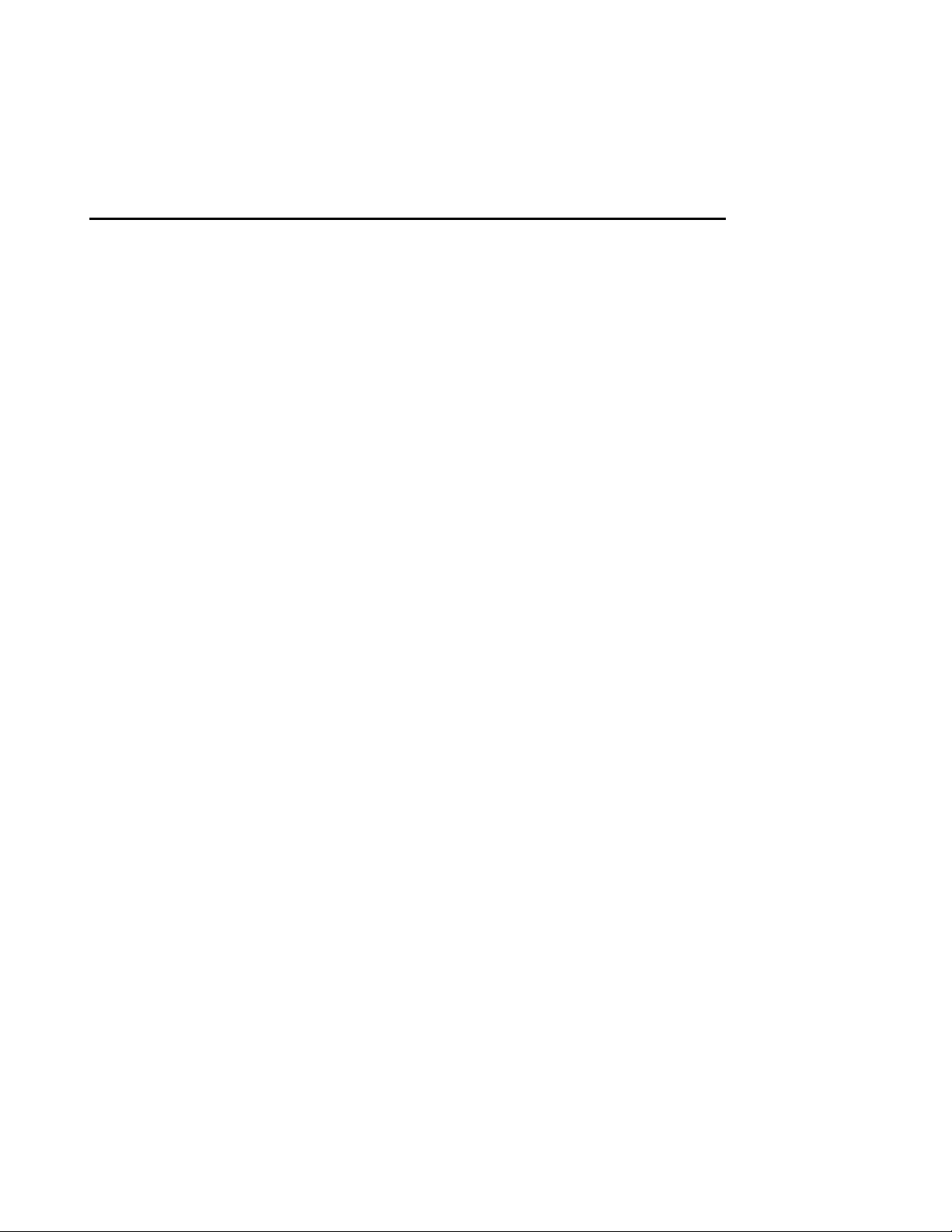
Table of Contents
Section 2 – Slide-In Refrigerator Service Manual
Section Last
Number Content/Service Operation Page No. Updated
2.1 Trouble Shooting Table Page 17-18 3-4-09
2.2 Parts List & Component Diagrams Page 19 4-4-06
2.3 Electric Schematic Page 20 3-9-09
[General Part Replacement]
2.4 General Service Instructions & Warnings Page 21 3-4-09
2.5 Door Gasket Replacement Page 22 12-19-08
2.6 Digital Temperature Display Replacement Page 23 12-18-08
2.6A Temperature Display Battery Replacement Page 24 3-4-09
2.7 Power ON/OFF Switch Replacement Page 25 12-18-08
2.8 Replace Door Hinges Page 26 12-18-08
[Part or Component Adjustments]
2.9 Reverse Door Hinges/Change Door Swing Page 27 12-18-08
2.10 Thermostat Adjustment Page 28 12-19-08
2.11 Temperature Display Calibration Page 29 12-19-08
[Refrigeration System Repair & Replacement]
2.12 Condenser Fan Motor Replacement Page 30-31 12-23-08
2.13 Thermostat Replacement Page 32-33 12-19-08
2.14 Evaporator Fan Motor Replacement Page 34-35 3-4-09
2.15 Evaporator Coil Replacement Page 36-37 12-26-08
2.16 Start Relay & Start Capacitor Replacement Page 38 3-4-09
2.17 Check Refrigerant Pressure/Check for Leak Page 39 3-4-09
2.18 Repair System [Refrigerant] Leak Page 40 12-29-08
2.19 Expansion Valve Replacement Page 41-42 3-4-09
2.20 Replace Compressor Page 43-44 12-29-08
Updated 3-4-09
Slide-In Refrigerator Operating & Service Manual Page 1
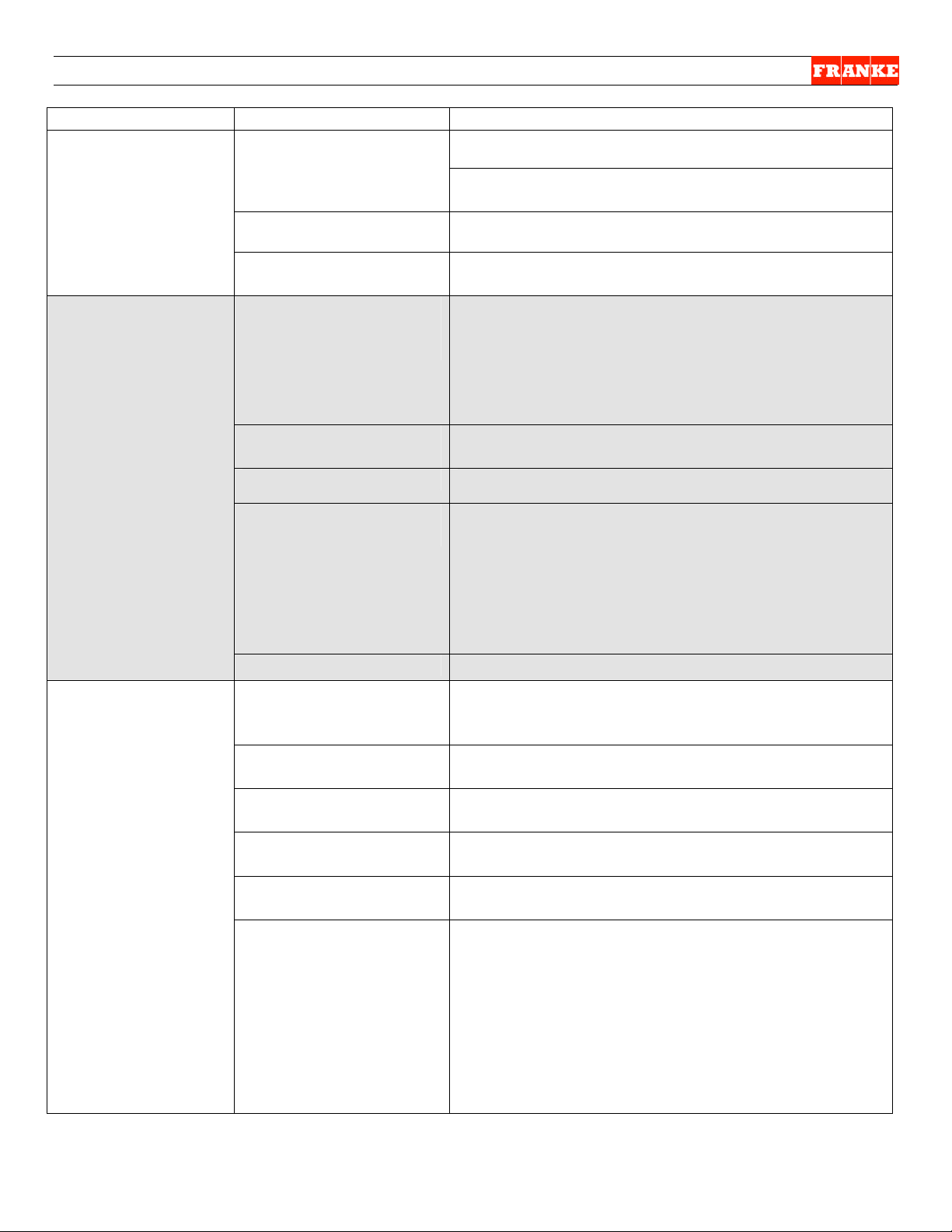
SIR Service Section Advanced Troubleshooting Guide / Section 2.1
The Problem Possible Cause What To Check & Do
Breaker OK? Yes = Continue; No = Call electrician
Main Power Not
“ON”
Main Power “ON”
But Compressor
Does Not Run
Power not available to
unit?
Receptacle OK? Yes = Continue; No = Call
electrician
Power cord OK? Yes = Continue; No = Replace power cord
Power switch OK? Yes = Continue; No = Replace switch per Section
2.7
Unplug refrigerator power cord for 1 hour, then
Compressor thermal
overload tripped?
retry. If problem reoccurs:
1. Ensure air filter is maintained per PM
Operating Instructions
2. Ensure condenser coil is clear of debris and
cleaned, per PM Operating Instructions
Condenser unit is not
plugged in.
Check junction box mounted on side wall of service
compartment for compressor power cord.
Thermostat defective? Replace thermostat per Section 2.13.
Unit Runs, But
Refrigerator
Compartment Does
Not Cool Down To
34 - 40° F
Defective Start Relay
and/or Start Capacitor
Per Section 2.16:
1. Replace Capacitor first. Try starting
compressor. If it starts, verify working
temperature. If compressor doesn’t start:
2. Replace Start Relay. Try starting
compressor. If it starts, verify working
temperature. If NO, Continue:
Compressor defective? Replace Compressor per Section 2.20
Temperature display
needs to be calibrated?
Verify calibration of digital temperature display with
calibrated thermometer, per Section 2.11. If out of
calibration, adjust digital display. If OK, Continue.
Thermostat needs
Adjust thermostat setting, per Section 2.10
adjustment?
One or both doors
leaking cold air
Thermostat is
Inspect door gaskets for damage. If needed,
replace per Section 2.5
Replace thermostat, per Section 2.13
defective?
Condenser fan not
Replace condenser fan motor per Section 2.12
functioning
Low refrigerant
pressure?
Check system Discharge and Suction Pressures,
per Section 2.17.
1. If Discharge and Suction pressure are low,
check for system leak per Section 2.17.
2. If Discharge is High and is Suction Low,
there is a probable line restriction. Inspect
for kinked or restricted lines. If found,
replace. If not found, replace Expansion
Valve, per Section 2.19.
For Technical Support, Call 800-537-2653. Copyright 2009 Franke, Inc. All rightsreserved.
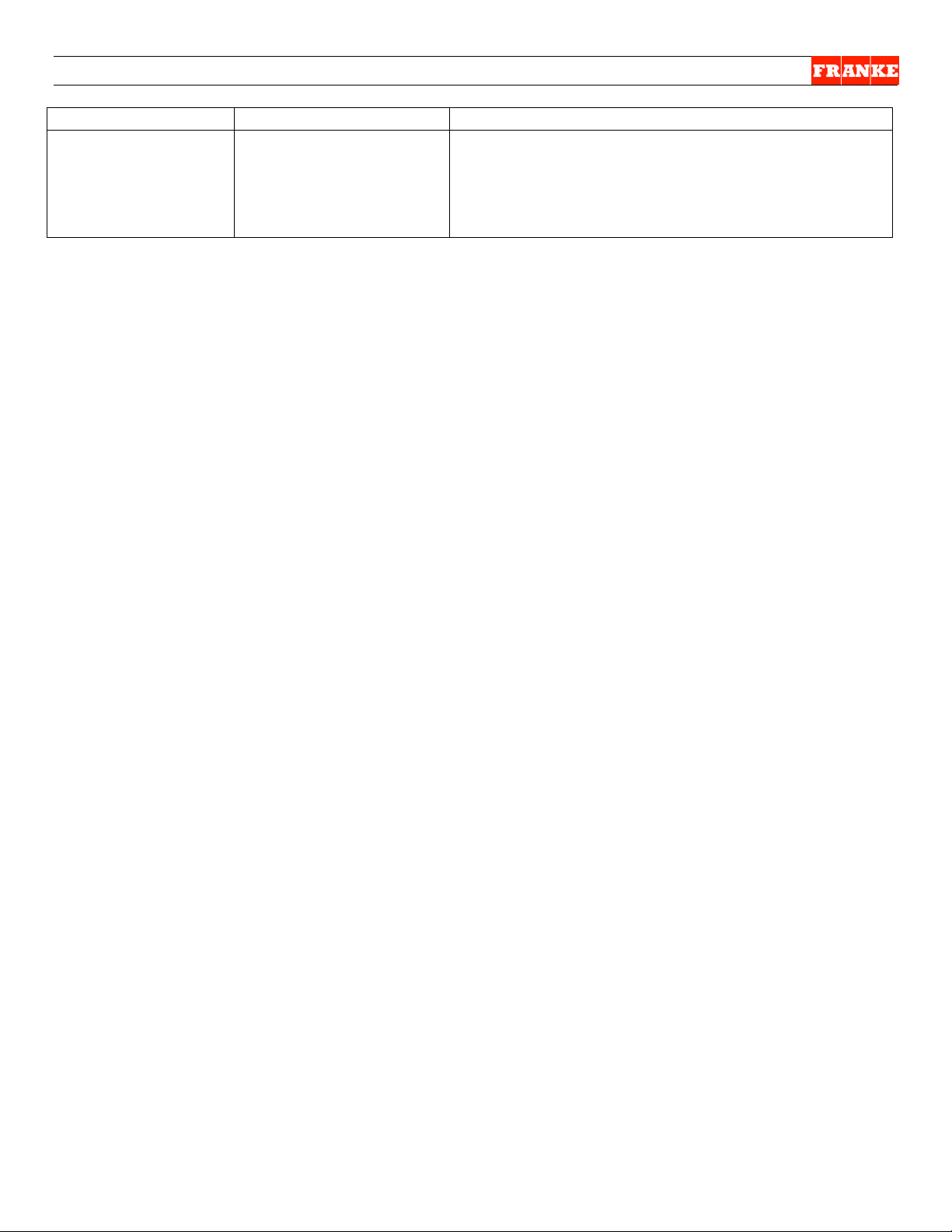
SIR Service Section Advanced Troubleshooting Guide / Section 2.1
The Problem Possible Cause What To Check & Do
Unit Runs, But
Refrigerator
Compartment Does
Not Cool Down To
34 - 40° F [Cont.]
System leak? 1. Check for system leak, per Section 2.17. If
none detected, continue. If leak detected:
2. Repair or replace lines and recharge system,
per Section 2.18
Rev. 2 3/09
For Technical Support, Call 800-537-2653. Copyright 2009 Franke, Inc. All rightsreserved.
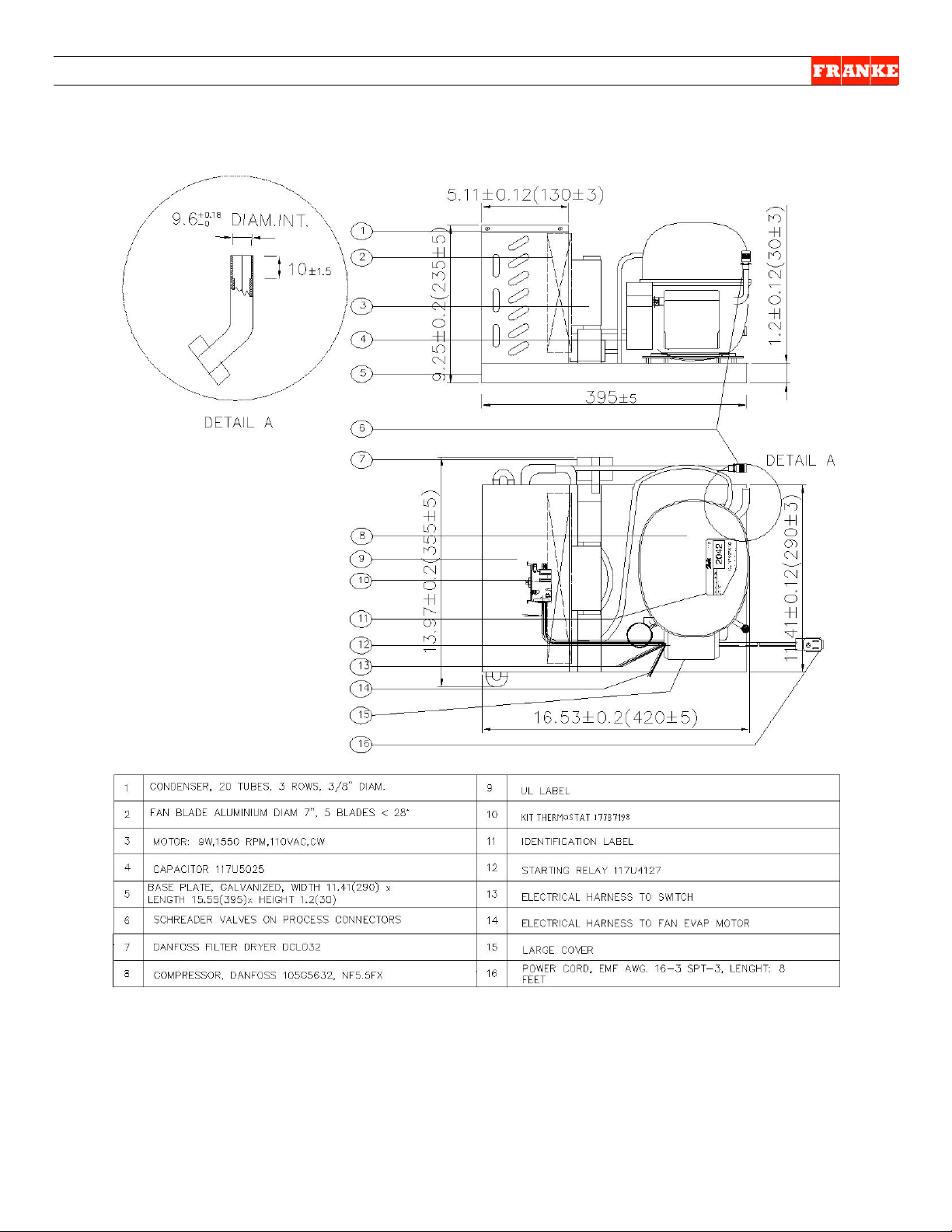
SIR Service Section Parts List & Component Diagrams / Section 2.2
Rev. 1 4/06
For Technical Support, Call 800-537-2653. Copyright 2009 Franke, Inc. All rightsreserved.
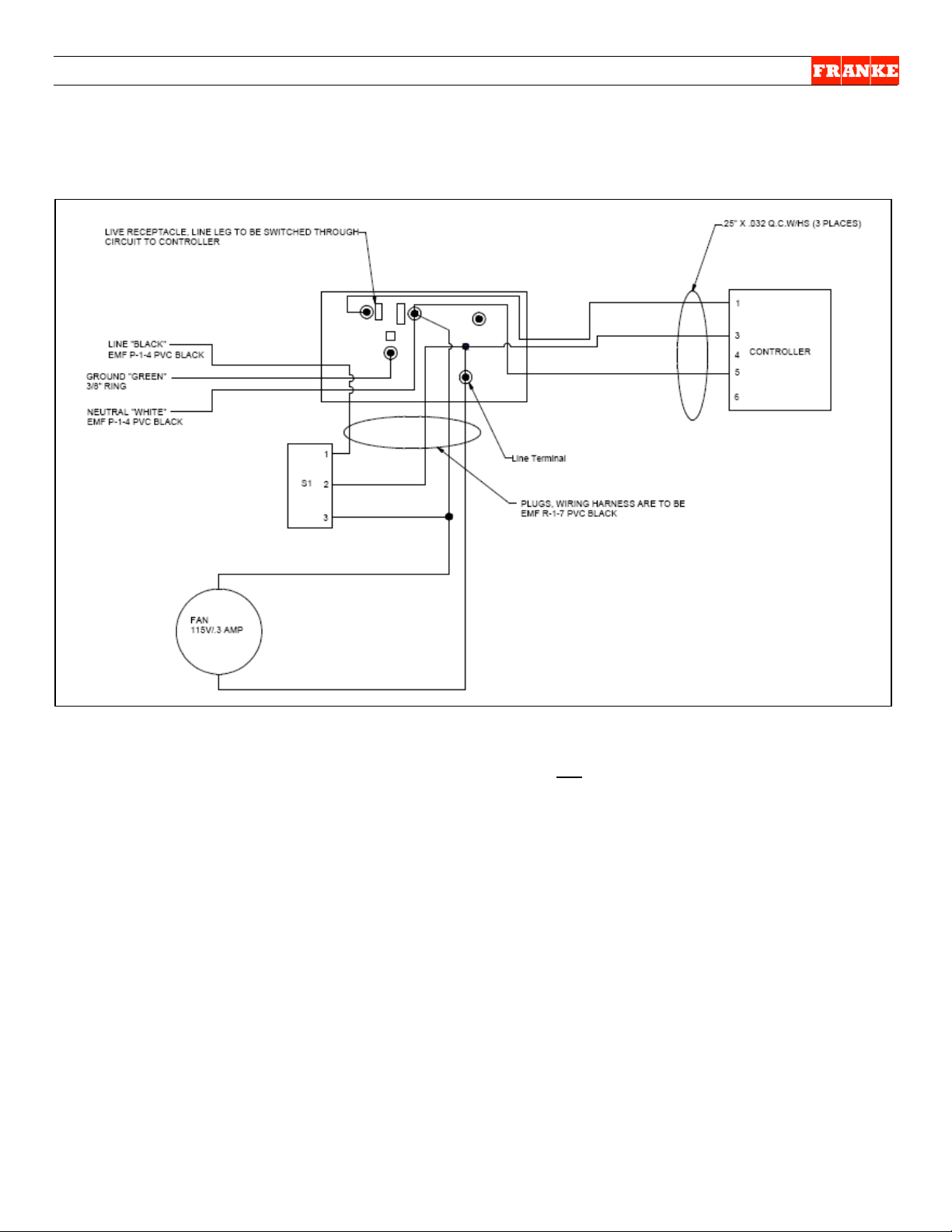
SIR Service Section Electric Schematics / Section 2.3
Wiring Harness – Refrigeration Circuit (Drawing No. 19000864)
NOTE: Models with a mechanical temperature controller will not have numbered terminals on the
controller and will not have a neutral (white) wire to temperature controller.
Rev. 2 3/09
For Technical Support, Call 800-537-2653. Copyright 2009 Franke, Inc. All rightsreserved.

SIR Service Section General Requirements / Section 2.4
WARNING:
2.4 Introduction to Slide-In Refrigerator Service
The SIR Module is designed to mount under a Prep Table. It
has two refrigerator compartment doors to provide easy
access to contents, from either side. The unit FRONT is
considered the side with the power switch and temp. display.
The Basics:
1) Technicians should be authorized to work on Franke
Equipment and be EPA Certified and qualified to
diagnose and repair refrigeration equipment.
2) This Slide-In Refrigerator Module operates on 120-volt
power and is provided with a grounded plug and 8’
power cord, which typically plugs into a table outlet.
Unplug unit from its120-volt table mounted power source whenever
servicing electrical components or removing service access panels.
Failure to unplug unit may result in electric shock, burns or death.
3) The SIR refrigeration system is charged with 23 ounces
(650 gm) of ozone-safe R404A refrigerant. Only use
R404A refrigerant when recharging this unit.
4) A fully functional SIR will operate at safe food holding
temperatures between: 34F minimum and 40F
maximum (1C and 4C).
5) It is typical for this unit to take from 30 to 45 minutes to
reach the normal operating temperature range, after a
prolonged shutdown. The compressor will cycle on-andoff during this cool-down period.
Suggested [On-Truck] Repair Parts:
Part No. Description Qty.
3587645 Door Gasket 2 ea.
3586246 Digital Temperature Display 1 ea.
3126151 Power On/OFF Switch 1 ea.
19000801 Power cord set 120-V, 15 AMP, 10’ 1 ea.
18001476 Door Hinge [Upper] 2 ea.
18001477 Door Hinge [Lower] 2 ea.
19000023 Thermostat [Danfoss077B1262] 1 ea.
3589854 Condenser Fan Motor 1 ea.
19000454 Evaporator Fan Motor 1 ea.
19001041 Evaporator Coil 1 ea.
19000884 Evaporator Coil Assembly 1 ea.
19000024 Start Capacitor (117µ5025) 1 ea.
19001083 Start Relay (117µ4127) 1 ea.
19001189 Expansion Valve 1 ea.
19001079 Compressor Only 1 ea.
19000881 Condenser/Compressor Package 1 ea.
[Photo 1]
The SIR Unit mounts under a
prep table & can be pulledout to
provide easy top & side access.
[Photo 2]
The SIR plugs into an outlet on
the side of theprep table.
Tools Required:
3/8” flat blade screwdriver
¼” flat blade screwdriver
1/16” “mini” screw driver
Medium Phillips screwdriver
Small Phillips screwdriver
¼” nut driver
5/16” nut driver
10 mm box wrench or socket
11 mm box wrench or socket
¼” socket wrench/ratchet
Phillips bit for ratchet
Needle nose pliers
Refrigerant recovery tank &
fittings
Nitrogen charge tank
R404A Refrigerant
Tubing cutter
Brazing torch, etc.
Calibrated thermometer
Electronic leak detector
Manifold pressure gauge
Rev. 3 3/09
For Technical Support, Call 800-537-2653. Copyright 2009 Franke, Inc. All rightsreserved.

SIR Service Section Parts Replacement / Section 2.5
2.5 SIR Door Gasket Replacement
[Part No. 3587645]
1) The Slide-In Refrigerator should be unplugged and the
compartment emptied, before proceeding.
2) Open and inspect the one-piece magnetic gasket on
both doors. If a gasket is torn or crushed so that it
doesn’t completely seal around the full door perimeter, it
should be replaced. To replace:
3) Remove the one-piece gasket from the slotted plastic
extrusion built into the back of each refrigerator door.
[NOTE: Plastic extrusion can be damaged using a razor
knife to separate the old gasket from its retaining
tailpiece. If a brittle tailpiece separates from the main
gasket, remove it by pulling toward each corner using
small needle nose pliers.]
4) Clean any grime from area under the old gasket.
5) Take the new gasket [P/N:3587645] and insert the
tailpiece into the gasket-mounting slot. Align the corners
and start at the top of the door. Continue around the door
perimeter until it is completely seated.
6) Test the replacement SIR Door Gasket by:
7) Close the door and visually check the door seal and fit.
8) Plug power cord into120-volt outlet and turn ON power
switch. Allow compressor to draw down Refrigerator
Compartment temperature. Check with your hand around
the full door perimeter for any cold air leaks.
[Photo 1]
Inspect both door gaskets for
cuts, cracks or breaks.
[Photo 2]
Pull old gasket tailpiece out of
plastic door extrusion.
[Photo 3]
Align corners and insert new
gasket tailpiece in plastic slot.
[Photo 4]
Tools Required:
Needle nose pliers
Rev. 2 12/08
For Technical Support, Call 800-537-2653. Copyright 2008 Franke, Inc. All rights reserved.
Use thumb pressure to snap
gasket into slot.
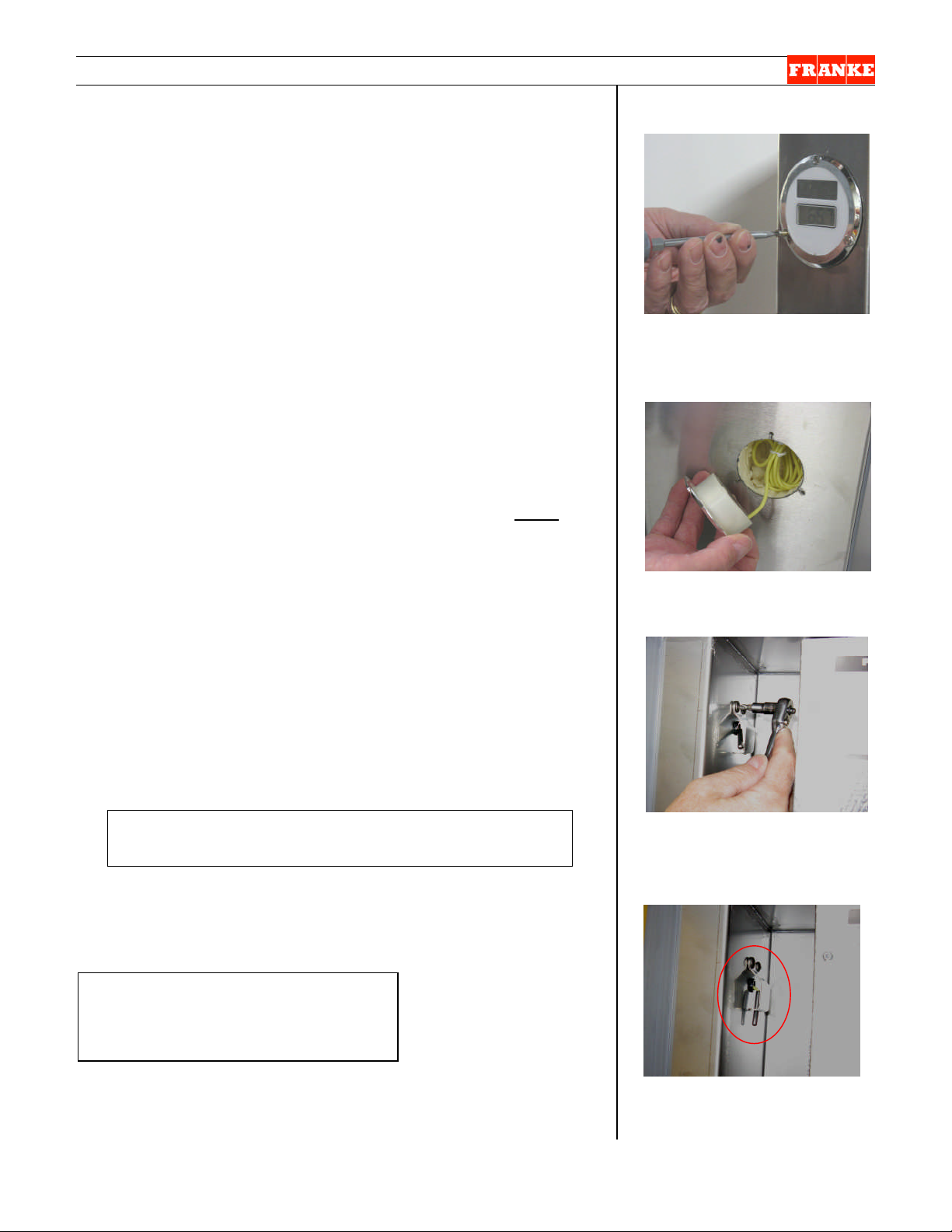
SIR Service Section Parts Replacement / Section 2.6
See Section 2.11 for Temperature Display
2.6 Digital Temperature Display Replacement
[Part No. 3586246]
1) Turn OFF power switch.
2) Disconnect power at table outlet. [Pull 120-Volt plug.]
3) Using a 1/8” [3-4 mm] flat blade screwdriver, remove the
three screws from the temperature display bezel and pull
out display assembly to extent of wire harness.
4) From inside the refrigerator compartment [bulb is
mounted near evaporator cover], use a small ratchet with
a Phillips screwdriver bit to loosen and remove the two
screws on the temperature bulb mounting clip.
5) Remove bulb from mounting clip and pull connecting
wire and bulb out through cabinet front.
6) Remove new Digital Temperature Display [P/N 3586246]
from any protective packaging, uncoil 6-8” (15-20 cm) of
bulb wire and insert bulb thought penetration in interior
compartment wall.
7) From inside compartment pull out bulb, position down
into mounting clip and secure clip to wall using two
screws removed earlier. (See Photo 4 for bulb position)
8) Coil any excess bulb wire into display cavity, insert
temperature display and secure with the three mounting
screws removed earlier.
[Photo 1]
Remove the three bezelretaining screws.
[Photo 2]
Pull out plastic display assembly.
[Photo 3]
Test the new Digital Temperature Display by:
9) Plug in unit power cord to table 120-volt power supply.
10) Turn power switch ON.
11) The temperature display should show the current
compartment temperature and track pull-down to a safe
operating temperature range of 34 to 40F [1 to 4C].
Calibration procedure.
Tools Required:
1/8” [3-4 mm] flat blade screwdriver
Small ratchet with Phillips bit
Rev. 2 12/08
From insidecompartment
remove two screwsthat hold
probe mounting bracket.
[Photo 4]
Proper probe mounting position
For Technical Support, Call 800-537-2653. Copyright 2008 Franke, Inc. All rightsreserved.
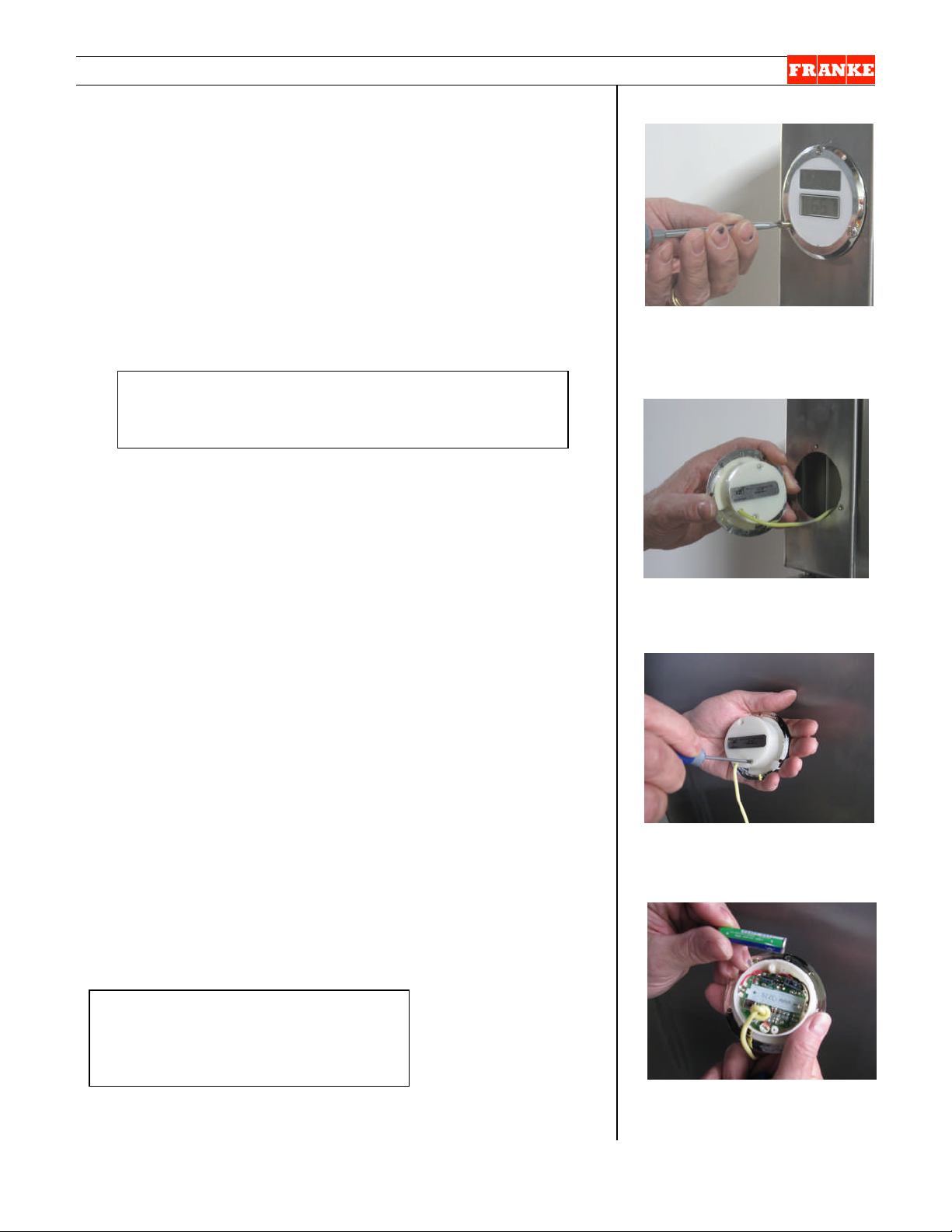
SIR Service Section Parts Replacement / Section 2.6A
The small board
-
mounted control just below
2.6A Temperature Display Battery Replacement
[Standard AAA Alkaline]
1) Using a 1/8” [3-4 mm] flat blade screwdriver, remove the
three screws from the temperature display bezel and pull
out display assembly to extent of slack in sensor wire.
2) Turn display over and use a small Phillips screwdriver to
remove two screws on back of display.
3) Remove cover to access battery compartment.
4) Remove old battery and replace with fresh AAA Alkaline
Battery.
the battery can be used to change display reading
from degrees F to Degrees C.
5) Replace plastic back and secure with two small Phillips
screws removed earlier.
6) Insert temperature display into mounting hole and secure
with the three mounting screws removed earlier.
[Photo 1]
Remove the three bezelretaining screws.
[Photo 2]
Test the new Digital Temperature Display by:
7) Temperature display should show the current
compartment temperature as soon as the battery is
properly inserted.
8) If new battery does not revive display, replace Digital
Temperature Display [P/N 3586246].See Section 2.6.
Tools & Supplies Required:
1/8” [3-4 mm] flat blade screwdriver
Small Phillips screwdriver
AAA Alkaline Batteries
Rev. 1 3/09
Pull out plastic display assembly.
[Photo 3]
Use small Phillips screwdriver to
remove back cover.
[Photo 4]
Replace using one AAA Alkaline
battery.
For Technical Support, Call 800-537-2653. Copyright 2009 Franke, Inc. All rightsreserved.
