Page 1

Programming Instructions Typ G
Swiss Mambo
Softwareversions up from G 2.00; G3.01
Date: Mai 1998
Visum: BJC
Franke Kaffeemaschinen AG
CH-4663 Aarburg
Tel.: *41 (0)62 787 37 37
Fax: *41 (0)62 787 30 10
www.km.franke.ch
Page 2

Coffee-Machine G
CONTENTS
1. Programming keyboard
1.1 General view
1.2 Access into program parameters
1.3 Exit from the programming tree structure
1.4 Input key
2. Main groups in the programming tree
structure
2.1 Installation
2.1.1 Explanations of the installation main group
2.2 Service
2.2.1 Calibration of the Grinder
2.3 Program parameters
2.4 Counters
2.5 Set-up
3. Setting parameters in the programming tree
structure
4. Additional programming possiblities with the
Software G .301
5. Concise description of the special options
MANUAL 2/1
Page 3
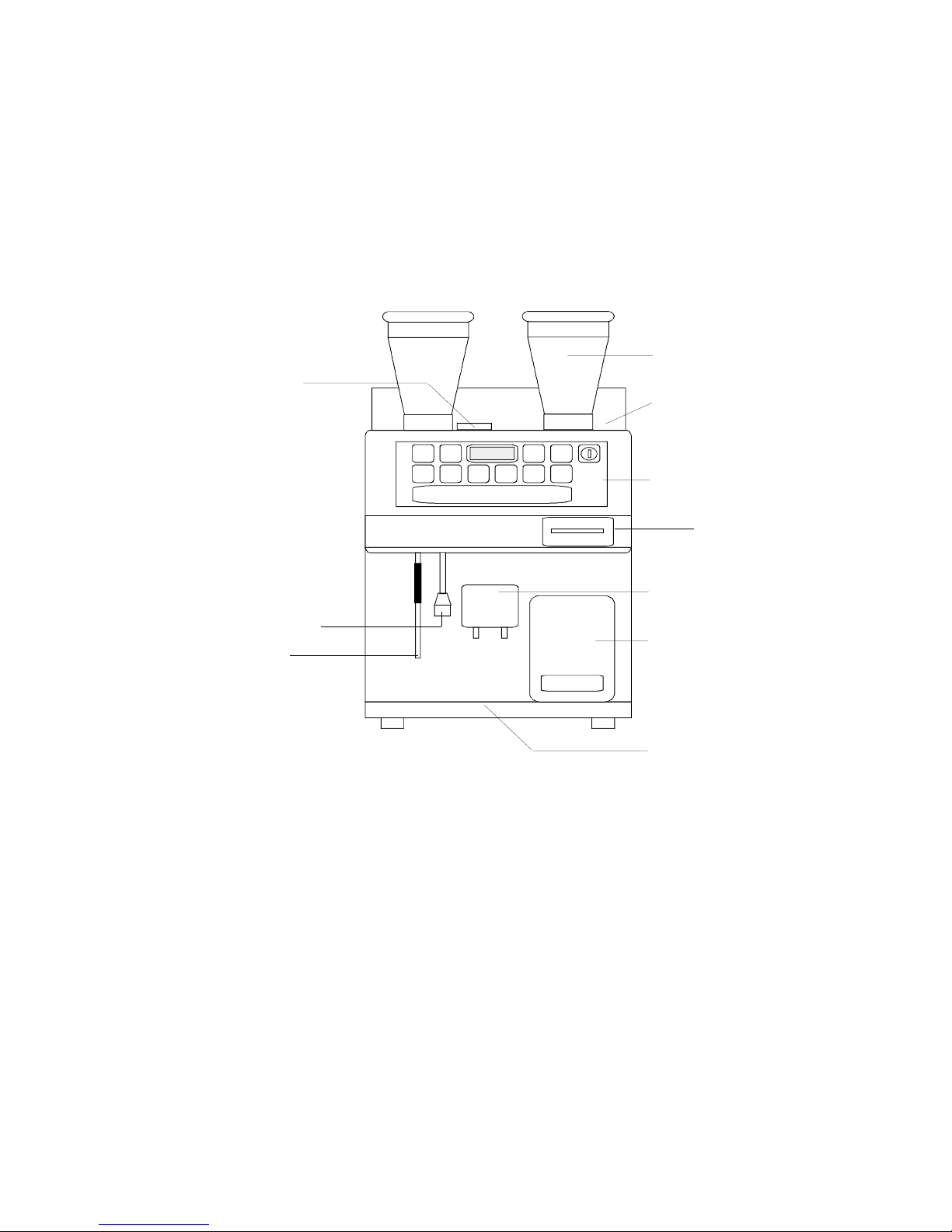
Coffee-Machine G
1. Programming keyboard
1.1 General view
MANUAL 2/2
Inlet f o r
ground coffee
Coffee beans container
Cup storage space
C o ntro l p anel
C offee outlet w ith
integrated Cappucinato
re
C o ff ee c a ke c o nta i ner
Grate
CLEAN
ON
OFF
678910
11 12
13
System C h ip ca r d
Ste am tu be
H
ot wa ter o utl et
Page 4

Coffee-Machine G
1.2 Access into program parameters
User:
The "Adjust-Card" allows fast and immediate access to adjust and optimize product
parameters, such as water quantity, grind quantity, steam-time and milk quantity for
Cappuccino, coffee brewing temperature and pricing for internal data central.
Procedure:
1. Insert "Adjust-Card"
2. Keep pressing button + until desired option is shown in digital display
3. Confirm desired option with button --
4. Press desired product button
5. Press button + to increase respectively button -- to decrease data
6. Remove "Adjust-Card", all data is stored
Service:
1. Plug in programming keypad on mainboard
2. Access programming mode by
- Turn coffee machine off with the ON/OFF button
- Press button "OK", keep it pressed
- Turn machine back on with the ON/OFF button
- Enter Service Code-No. 21 on keypad (Service Code)
3. Press button OK to access desired parameter
1.3 Exit of the programming tree structure
EN D Repeated actuation of the END key takes us back up the programming tree
until the programming mode is left and the normal operating mode started.
OFF Exit from the programming mode is also possible by switching off the whole
machine.
MANUAL 2/3
Page 5
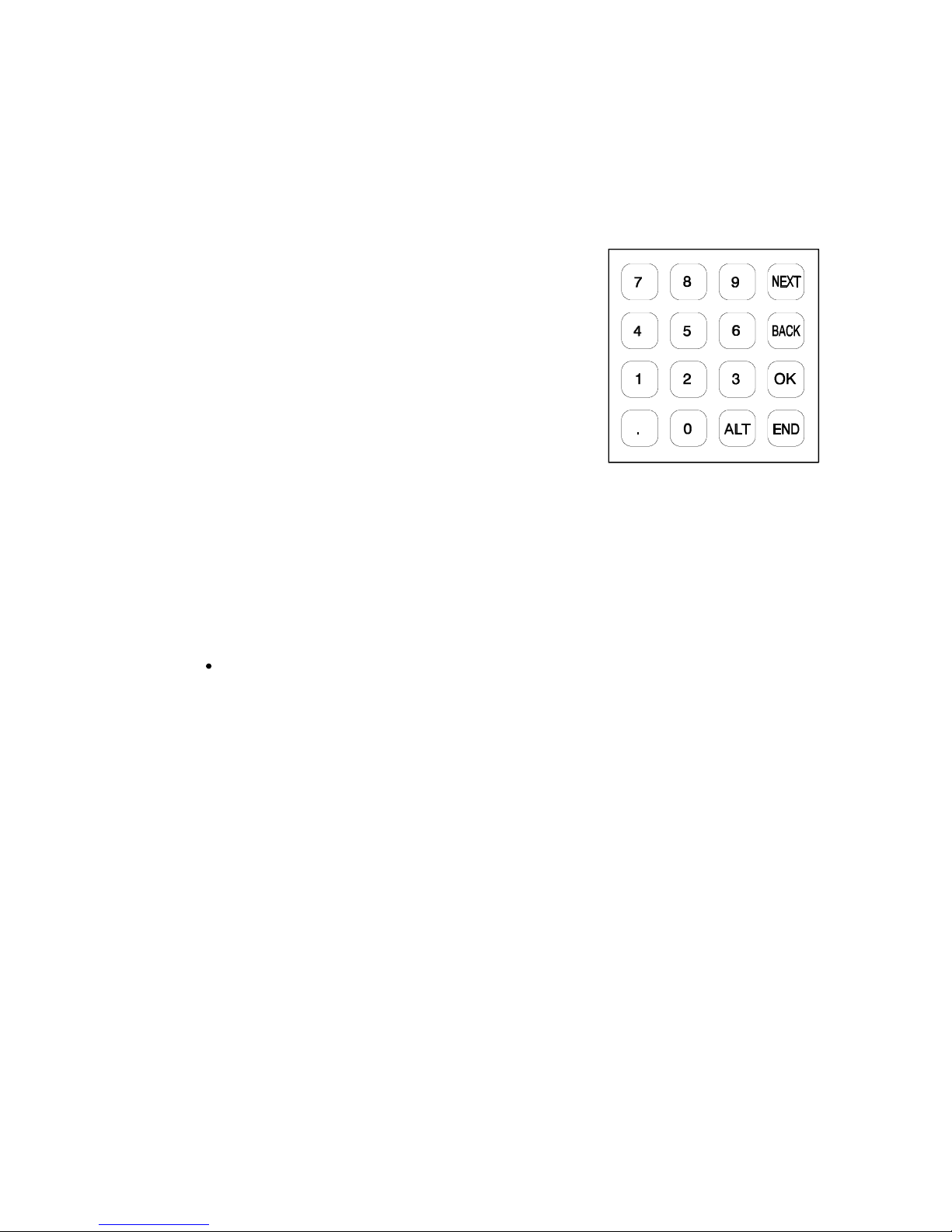
Coffee-Machine G
MANUAL 2/4
1.4 Input keys
NEXT When this key is actuated we
move on to the next programming step.
BACK Similar function to the NEXT
key to move back one step in
the programming tree structure.
OK This key is used to confirm an
input, to access a main group
of the programming tree structure or certain program steps to
start a procedure.
EN D Actuation of the END key exits from the current step. The program
indicator moves one main group higher.
A LT This key is used to display the old value again if a wrong input has
been made and the OK key has not been actuated. It also has various
functions in connexion with the definition of the waiters' keys and
clearing the counter tables.
. The dot key is used to input numerical values with decimal places,
when product names are to be selected from a table (program parameters) and when the counter readout are to be printed out on a
report printer.
Input of digit Enter a digit by means of the key board including the decimal point.
If the input is correct, confirm with the OK key.
If the input is incorrect, the BACK key can be used to move back one
place or the ALT key to recall the previous display content.
An input must therefore be terminated either by OK or by ALT before
we can move on further in the tree.
Page 6

Coffee-Machine G
2.1 Installation
In this maingroup we
have the possibility to
activate all actuators
manually. In the display will appear a
small menu. By pressing the corresponding numeric pad the
desired actuator is
activated.
MANUAL 2/6
2.1.1 Explanations of the INSTALLATION main group
Scald head 1 : UP The piston moves up as long as the key is actuated. Switch-off is
not effected before the mechanical end stop is reached.
2 : DN The piston moves down as long as the key is actuated. Once
again, no switch-off is effected before the end stop is reached.
3 : INIT Actuation of the key 3 triggers a reference cycle. The piston runs
down to the lower end stop, changes its sense of rotation and
runs up to the top end stop.
end
ok
back
next
back
next
back
next
MOTORS
1: PU 2:ML 3:MR
TEA / STEAM 1:VT
2:VS 3:VW 4:HT
INSTALLATION
back
next
COFFEE 1
1:WD 2: VC 3: HC 4:ON
SLIDE
1:SL 2:SR
back
next
FILLING
1:COFFEE 2:TEA
OUTPUT 2
REL 1 - 7
back
next
SCALD HEA D
1:UP 2:D N 3:INIT
1: COFFEE TEMP 85.2
ok
end
back
next
OUTPUT 2
REL 8 - 14
CAPPUCCINO
1:VC 2:VR 3:VL
back
next
Page 7

Coffee-Machine G
MANUAL 2/7
It then travels to the basic position. This reference cycle enables
the piston itself to measure the geometry of the brewing assembly and set its top and bottom points, together with the position
of the stop switch.
Slide 1 : SL The left slide is activated (Y10) as long as the key is pressed.
2 : SR The right slide is activated (Y11) as long as the key is pressed.
Motors 1 : PU Activation of the pump motor (M2).
2 : ML Activation of the left grinding mill (M3).
3 : MR Activation of the right grinding mill (M4).
Coffee 1 : VC Activates the coffee valve (Y1).
2 : HC The relay on the output card and the power relay (K1) for the
heating system of the coffee heater (E1) are activated.
Cappuccino 1 : VC Valve Cappu (Y20) is actuated
2 : VR Valve Cappu (Y30) is actuated
3 : VL Valve Cappu Air (Y21) is actuated
Temp. display 1 : COFFEE TEMP Actual temperature displayed;
Operation of the key 1: Coffee heater on.
Tea/Steam 1 : VT Valve tea 1 (Y4) is actuated.
2 : VS The steam outlet valve (Y6) is actuated.
3 : VW Activation of the steam feed valve (Y5).
4 : HT The relay on the output card and the power relay (K2) for the
heating system of the tea heater (E2) are activated.
Filling 1 : COFFEE The pump (M2) and the coffee valves (Y1/Y2) are activa-
ted. This enables the system to be filled. 1. Operation of
the key 1: The piston is going down to the rinsing position.
2. Operation of the key 1: Filling.
2 : TEA The pump (M2), the steam valve (Y6) and the valve tea
(Y4) are activated.
Page 8

Coffee-Machine G
MANUAL 2/8
Output 2 Key 1: Y21 = Coffee outlet in front.
Key 2: Y22 = Common outlet.
Relay 1- 7: Key 1 = Relay 1
Key 7 = Relay 7
Relay 8-14: Key 1 = Relay 8
Key 7 = Relay 14
ok
SERVICE
SERVICE
DATE
DATE
28.02.91
ok
end
end
SERVICE
TELEFONE
ok
end
next
back
Maximal 20 digits
TELEFONE
062.43.31.31
ok
end
next
back
next
back
SERVICE
ERROR HISTORY
08 PROBE
Table with 20 places
02 CONTAINER FULL
ERROR H I STORY
clear it < ok> ?
old
ok
end
no Data erased
Data erased
SERVICE
CHECK
ok
end
next
back CHECK
20875 / 30000
SERVICE
CHIPCARD
DOWNLOAD=ok
back
ok
ok
DOWNLOADING
2.2 Service
This main group is considered as a help for the service engineer. It consist of the
following possibilities:
- Date of last service
- Telephone number of service center
- Service check number of piston movements ACTUAL NUMBERS / SETTING
- Error history of the last 20 failures
Page 9
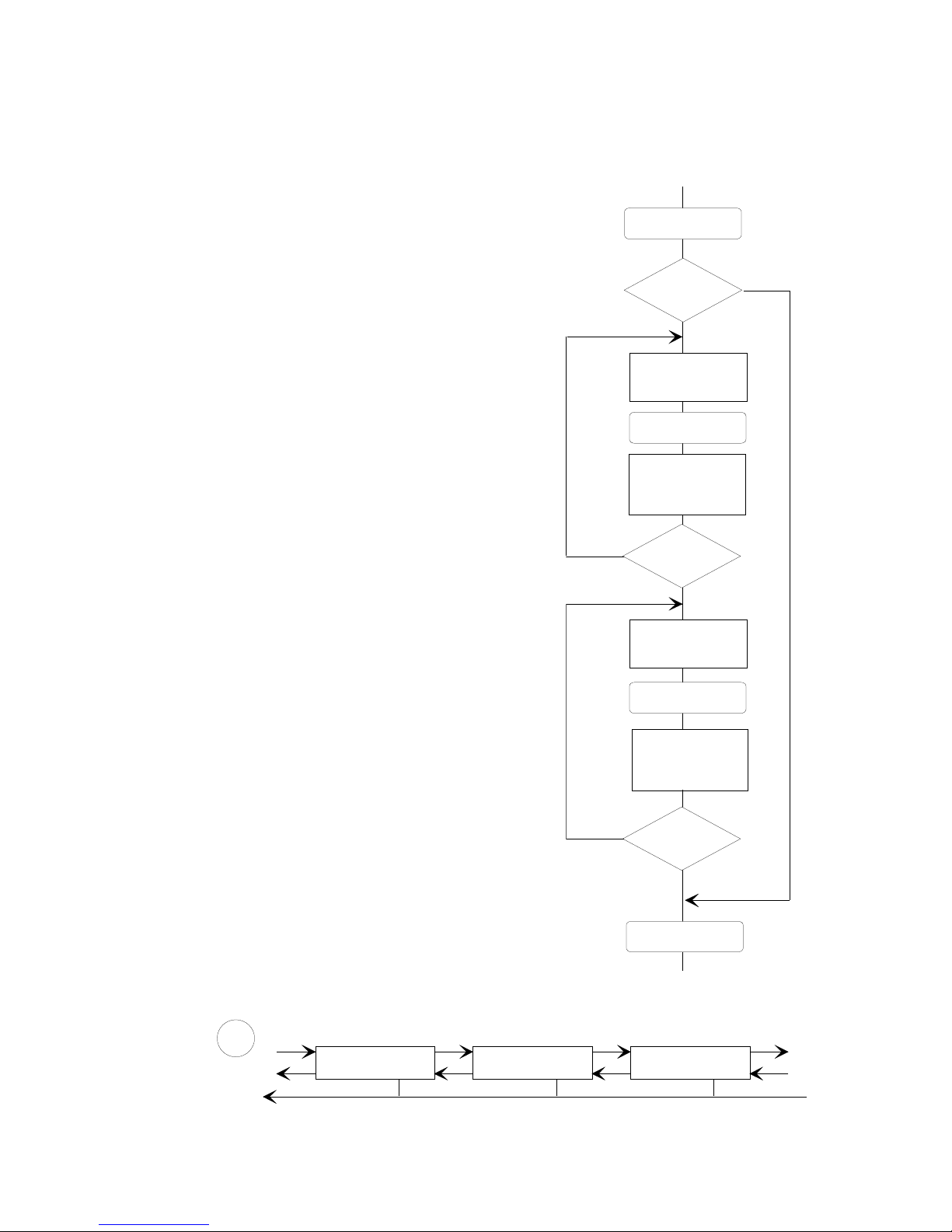
Coffee-Machine G
Calibration of grinders
If in the main group "SETUP" under
"MILL OPTIONS" the "CL AFTER
CHECK" is set on 2, it is necessary to
calibrate the grinders prior to the
"MILLCHECK".
Each grinder has to be calibrated only
once!
Adjust degree of fineness of grind
before calibration to +/- 1/2 scale
setting. If a considerable adjustment is
made repeat calibration.
MANUAL 2/10
next
back
next
back
next
back
COFEE
MILL Q UANT 3.25
next
back
COFFEE
MILL C H E C K
COFFEE
CAL -> O K
A
Grinder is shorter
activated
WEIGHT _
Inp ut of weight of
ejected coffee cake.
Key O K
no
yes
Weight = 0 ?
Grinder is longer
activated
WEIGHT _
no
yes
Weight = 0 ?
Inp ut of weight of
ejected coffee cake.
Key O K
no
yes
Key O K ?
MILL CHECK
CAL -> O K
( N EXT )
press O K
Page 10

Coffee-Machine G
Defaultfacts
from
Tree Parameter Function Min Max E-prom Remarks
SERVIC DATE Date of last service
TELEPHONE Telephone no. of service
station
20 digits
00000.00.
00.00
99999.99.
99.99
SERVICE
CHECK
Automatically reminder to the
operator to call the service for
a check-up
0 30000 0
ERROR
HISTORY
List of errors with 20 places
(ring buffer)
CHIPCARD DOWNLOAD with card
Datas on card
PROGR
PARA
METER
Coffee
PRODUCT Group of product
0 = empty key 1 = COFFEE
0 to 2
NAME Select name of product out of
table with dot key
See
Man 3/3
CUPS Numbers of cups 1 99 1
PRICE Price unit per cup 0 9999.99 0
CYCLES Numbers of cycles 1 99 1
PREINFUSION Preinf usion
00 = OFF
35 (example)
3 = 3.0 sec. waiting
5 = 0.5 sec. water injection
0 1 0
PUMP Pump on/off for this key
0 = OFF 1 = ON
0 1 1 1 only
when free
in SETUP
PRESS 0 = Function off
Ground will be pressed
1 = Coffee ground will be
pressed first, then piston
automatically retracts
2 = Brew coffee
Piston stops in cleaning position
40 - 255 = OFF-set function
Piston stops before
pressing
0 255 0
CAPPU 0 = Without common outlet
(in front)
1 = With common outlet
steam
and coffee at the same
time
2 = With common outlet,
first coffee, then steam
3 = With common outlet,
first steam, then coffee
0 3 0
MILK Proportion milk to froth 0 100 10
CAPPU TIME Actuation time steam valve 0.1 99.9 1 seconds
MANUAL 2/14
3. Parameters in Programming Tree
Page 11

Coffee-Machine G
MANUAL 2/15
Defaultfacts
from
Tree Parameter Function Min Max E-prom Remarks
PROGR
PARA
METER
Coffee
MILLTIME OR
MILL QUANT
Mill time / Mill quantity 0 12 s
18 g
0.1 time (s)
weight (g)
MILLTIME 2 OR
MILL QUANT 2
Second milltime or quantity when
mixture
0 12 s
18 g
0 time (s)
weight (g)
MILL CHECK Quantity of Mill check press OK
key
WATER QUANT Quantity of water 0 500 10 ml
WATER CHECK Quantity of water check with
coffee
press OK
key
ENABLE Clearing price of SEND CODE 0 63 0 only when
SEND code
SEND CODE Code to be transmitted by
SEND CODE
0 99 0 to 12 only when
SEND code
PROGR
PARA
METER
Tea
PRODUCT Group of product
0 = empty key 2 = TEA
0 to 2
NAME Name of product from the table
with point-key
PORTION Mode of tea
0 = free flow 1 = dosed
0 1 0 to 1
CUPS Numbers of cups for price 0 99 1
PRICE Price unit per cup 0 9999.99 0
WATER QUANT Quantity of water 0 180 0 sec.
WATER CHECK Water quantity check press ok key
ENABLE 0 63 0 only when
SEND
SEND CODE Code to be transmitted by
SEND CODE
0 99 0 to 12 only when
SEND code
PROGR
PARA
METER
Steam/
Cappu
PRODUCT Group of product
0 = empty key 3 = STEAM
0 3 0 to 2
NAME Name of product with point-key
Price Price unit 0 9999.9 0
Milk permanent 0 = Start-Stop function
1 = Key funciton
0 1 0
Cappu 0 = Steam trough steam tube
1 = Steam trough Cappu
0 1 0
Time Time for steam 0 99.9 0
MILK 0 100 10
Enable Enable by send code 0 63 0
Send code Sending code by send code 0 99 0
Rinse
key
Cycles Number of cycles (Rinse) 1 99 1
Water Quantity of water 0 500 100 ml
Cycles Number of cycles (Cleaning) 3 9 3
Page 12
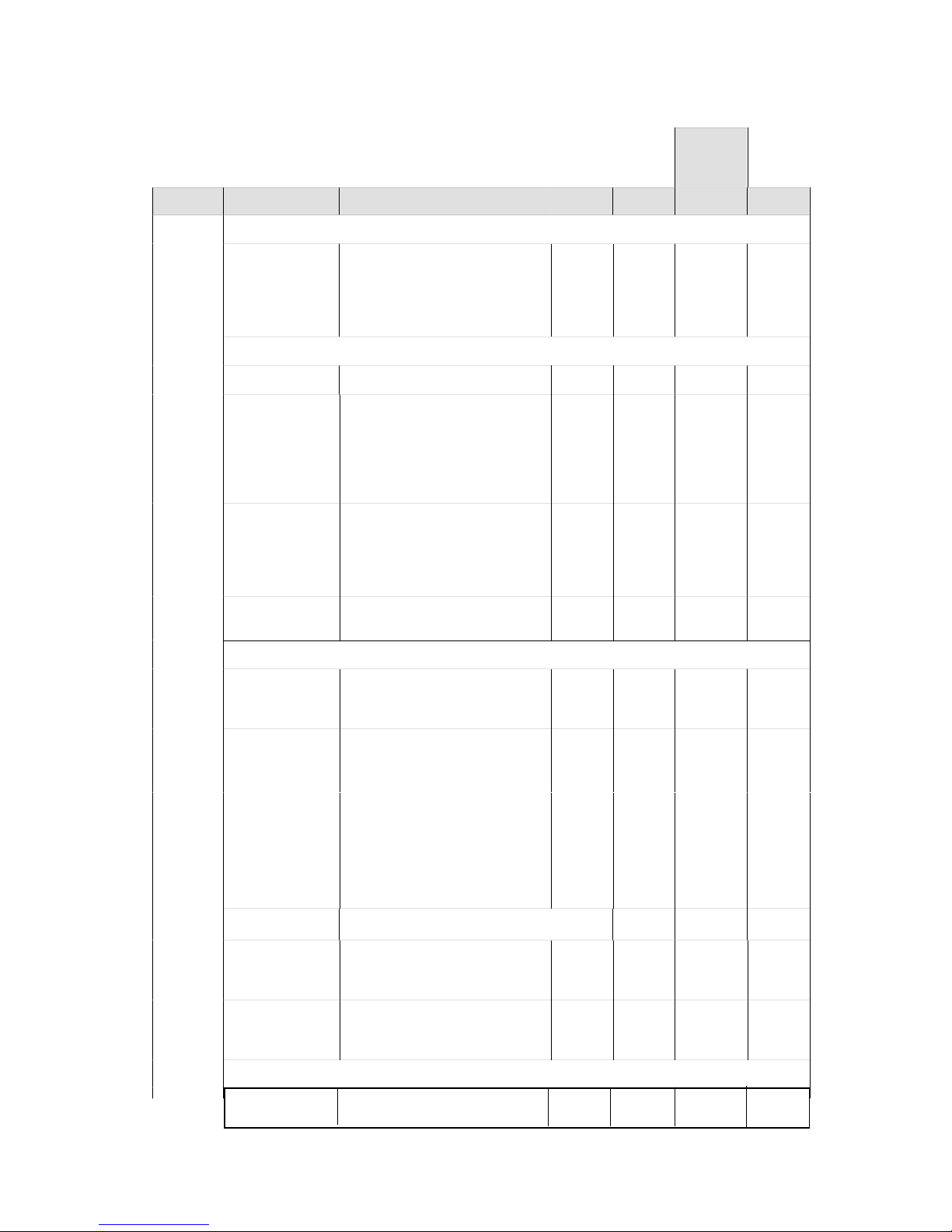
Coffee-Machine G
MANUAL 2/16
Defaultfacts
from
Tree Parameter Function Min Max E-prom Remark
SETUP LANGUAGE
LANGUAGE Dialogue language
0 = English
1 = German
2 = French
3 = Spanish
0 2 1
DEVICE
SELF 0 = NORMAL, 1 = SELF 0 1 0
LOCK LEVEL 0 = No locking of boilers
1 = Coffee, tea, steam
interlocked
2 = Heaters, grinders, pum p,
piston motor interlocked
3 = Coffee, grinder interlocked
0 3 1 see
Install
Instruction
page 2
CLIENT
(only for
machines
without
Chipcard)
Categorie of client
1 = Access authorization 0
2 = Access authorization 1
3 = Access authorization 2
1 3 1 SERVIC
without
chipcard
TRAIN 0 = Normal machine
1 = Train-machine
0
CONFIG
MILL Nu mbers of mills
1 = Mill left side
2 = Mill left side and right side
1 2 2
COFFEE Coffee
0 = Coffee OFF
1 = Coffee ON
0 1 1
TEA/STEA M Tea
0 = No tea
1 = Tea
2 = Steam
3 = Tea/Steam/Cold water
4 = Tea / Steam unlocked
0 4 2
PUMP
PUMP
COFFEE
Coffee
0 = Without pump
1 = With pump
0 1 1
PUMP
TEA/STEA M
Tea
0 = Without pump
1 = With pump
0 1 1
HEATER
Heater Temperature coffee boiler 60 99 86 ° C
Page 13
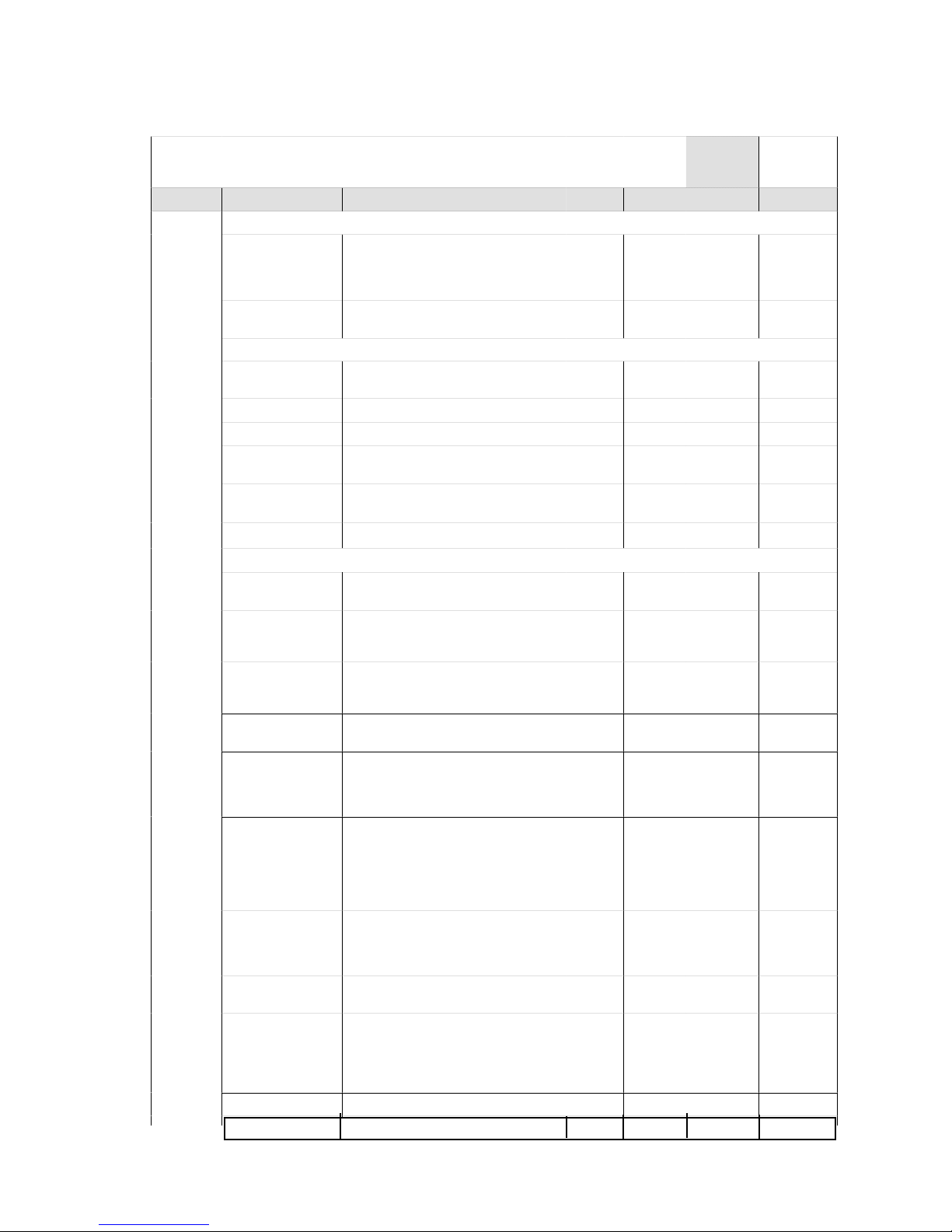
Coffee-Machine G
MANUAL 2/17
Defaultfacts
from
Tree Par ameter Function Min Max E-prom Remark s
SETUP MILL OPTIONS
CL AFTER
CHECK
Measuring of the coffee quantity
0 = No ejection after check
1 = Ejection after check
2 = Measuring with scald head in g
0 2 1
AUTO MILL 0 = without AUTO MILL
1 = with AUTO MILL
0 1 0
NUM PARAMS
PRESS TIME Dewatering time after brewing
process
0 9.9 1.0 sec.
ERROR WATER Minimum water quantity in 10 s 1 99 3 ml
WATER CREDIT Credit for water softener 1 99 99 6000
GROUNDS MAX Max. numbers of coffee cakes
0 = No monitoring
10 999 100
SC HEAD
MAX
Increment lowest position of piston
BK-init
800
SC HEAD MIN Position of ejection BK-init 200
COFFEE OPTIONS
CAPPU 0 = Without common outlet
1 = With common outlet
0 1 0
COFFEE
TIMEOUT
0 = OFF
0 - 255 = After XX seconds, the
extraction cycle will be terminated
0 255 0
MILL MIX Mill mix
0 = Without mill mix
1 = With mill mix
0 1 0
COVER FREE 0 = Related to buttons
1 = Not related to buttons
0 1 0
CLEAN
CYCLES
0 = OFF
0 - 9999 = After the desired
number, the display will show
"PLEASE CLEAN"
0 9999 0
BUZZER 0 = OFF
1 = Switch off the machine by key
switch. Now, the message
"PLEASE CLEAN" will appear on
the display if the function before
was not cleaning
0 1 0
AUTO CLEAN Automatical cleaning cycle
0 = No function
X = Single cycle of rinse after X
minutes
0 60 10
ADD RINSE 1 0 = Without rinse request
1 = Rinse request after start
0
SYSTEM
WARM UP
0 = OFF
1 = Piston warm up (after 3 min.)
2 = Only temperature increase
3 = Temperature increase and
piston warm-up
0 3 0
TEMP PLUS Input-possibility 1 - 10°C 1 10 1
Time Plus Input-possibility 1-30min 1 30 1
Page 14

Coffee-Machine G
MANUAL 2/18
Defaultfacts
from
Tree Parameter Function Min Max E-prom Remarks
SETUP
OTHER OPTIONS
SOFTENER Water soft ener system
0 = Without water so ftener system
1 = Water softener co nnected
0 1 0
PRINTER Tape printer
0 = Without printer
1 = With prin ter LF
2 = With printer CR LF
0 2 0
CYCLES
INC
Increment of product touc h
0 = Increment locked
1 = Increment possible
0 1 1
MONEY Numbers of figures after the
command
0 = without 1 = 0,0 2 = 0,00
0 2 2
ADD
STEAM
0000 = OFF
0410 (example)
04 = Number of seconds of time
delay between c appuccino
intervals
10 = 1 seconds incre ase of steam
time
OOOO 9999 O41O
EXTERNAL DEVICES (not used)
WAITER
SYSTEM Waiter accounti ng system
1 = Coin validator
(without Chipcard)
2 = CCI/CSI (without Chipcard)
3 = CCI/CSI + Coin validator
(without Chipcard)
4 = KAS + Chipca rd
5 = only Chipcard
0 63 0
WAITER
KEY
Waiter key
0 = No key for internal counter
1-63 = With waiter key
0 63 0
KEY X
(1 - 10)
Clear key X
0 = Key locked
0 255 0
Page 15

Coffee-Machine G
MANUAL 2/19
4. Additional programming possiblities with the Software G .301
Defaultfacts
from
Tree Parameter Function Min Max E-prom Remarks
SETUP FAST BREWING SYSTEM
FAST BREWING
SYSTEM
0 = Fast brewing system 0ff
1 = Fast brewing system On
0 1 0 Pregrinding
GRINDER 1 = Left grinder
2 = Right grinder
3 = Left and right grinder
1 3
OTHER OPTIONS
WATERTANK 0 = Control of alternate
Watertank OFF
1 = Control of W a te r t an k by
level switches ON
0 1 0 Reset of Water amount
1 Empty tank of refilling
1 Press Clean key
Automatic Water amount
counter no more possible if
"Watertank" = 1
PROGR
PARA
METER
Coffee
VALVE Y21 0 = Y21 switched off
1 = Y21 switched on
0 1 0 Breakfast
BREAKFAST Wateraddition max 80% 0 80 0
MILK
QUANTITY
in % 0 100 0 CT2-Version
0% = Foam
100% = Milk
SYSTEM 0 = Fast brewing system off
for this key
1 = Fast brewing system
with grinder of "set-up/fas t
brewing system/grinder"
2 = Fast brewing system
with grinder referin to ke y
programmation
0 2 0 Pregrinding
Page 16

Coffee-Machine G
MANUAL 2/20
5. Concise description of the special options
Grinding and When this option is selected, the quantity to be ground is requested
twice.
mixing While coffee production is in progress, the left and right mills are
activated for MILL QUANT 1 and 2.
Brewing The production of brewed coffee is effected in accordance with the
following cycle: the brewing piston stops at the topmost brewing
position and the ground coffee is not compressed. When the brewing
valve is opened the water circulates through the loose ground coffee;
the result is a coffee brew.
Increment The "Manual increment" option provides the following possibilities (for
(Repetition) coffee). If the product key is actuated repeatedly during production of
the corresponding beverage, these key actuations are memorized and
the product repeated accordingly. However, if the key is pressed more
than ten times, the machine switches over to continuous operation,
i.e. the selected product is repeated continuously (up to a maximumof
99 cups). Pressure on the CLEAN key terminates the cycle after the
current cup has been filled.
Self-service When the machine is programmed for "self-service", operation of the
cover on the filler opening triggers a cleaning cycle.
05.1998
1L 301'046
