Franke FS 913 P BK DCT TFT AUS, FS 913 M BK DCT TFT AUS User Manual
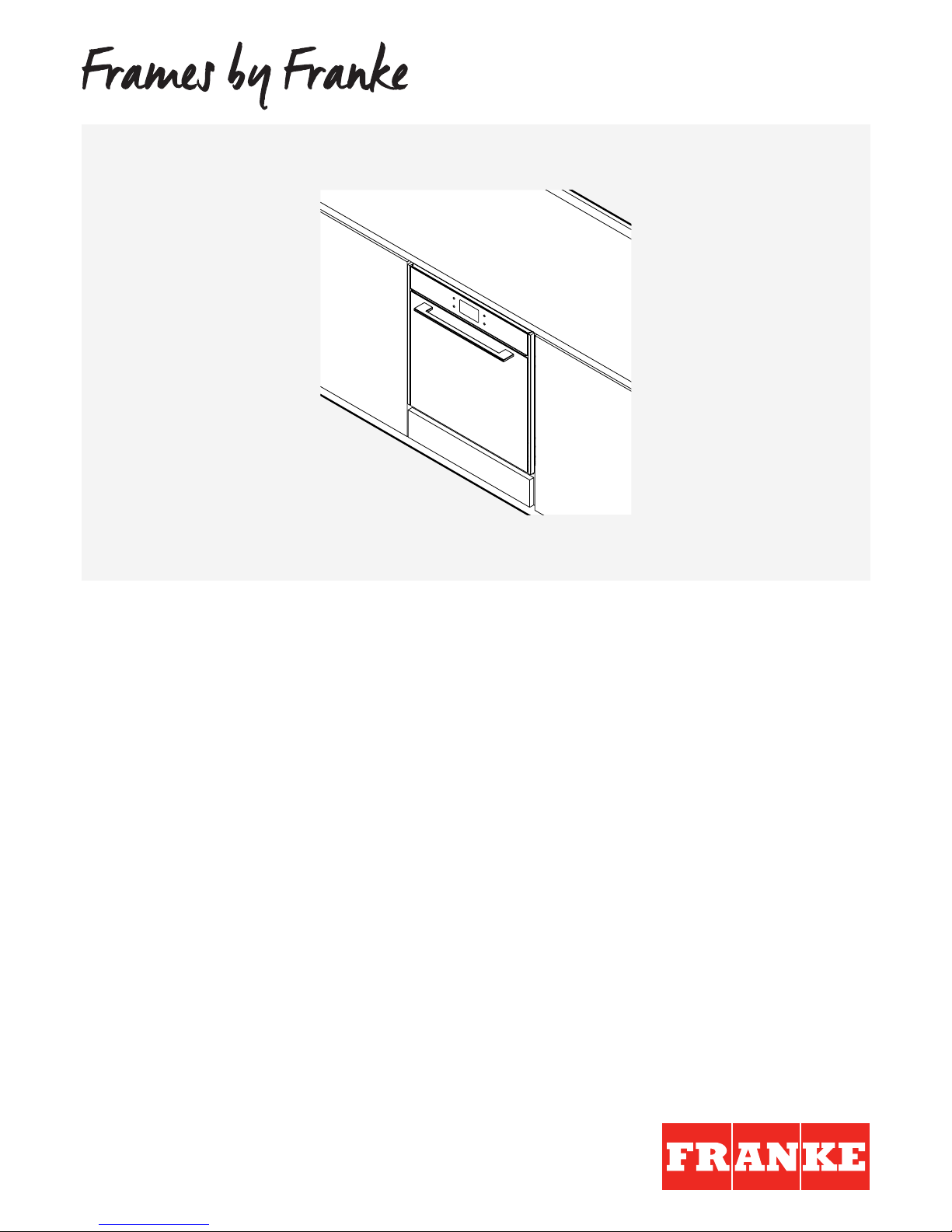
FS 913 P BK DCT TFT AUS
EN User manual
Multifunction Oven Touch
FS 913 M BK DCT TFT AUS
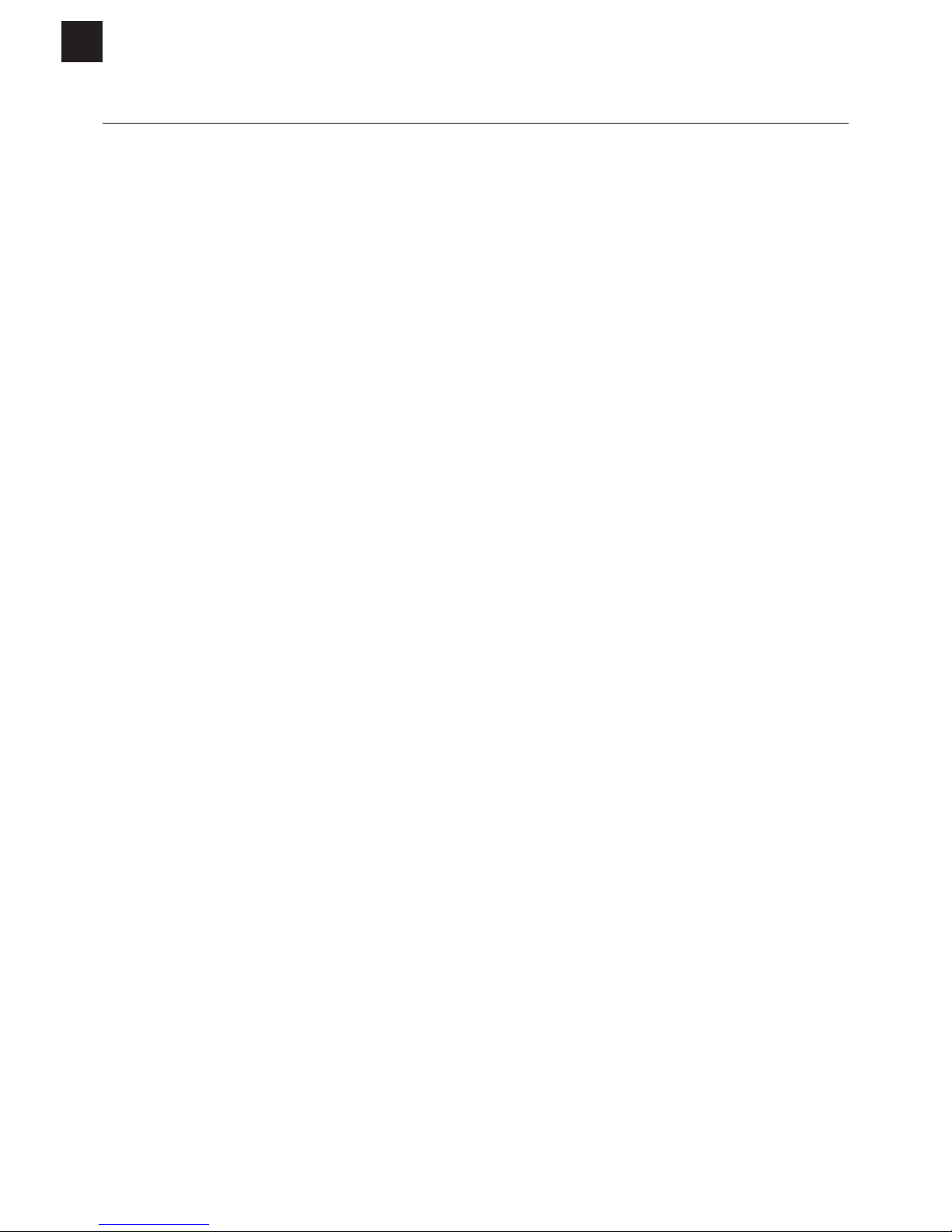
– 2 –
EN
TABLE OF CONTENTS
Introduction 4
About this manual 5
Intended use 5
Safety information 5
Proper installation and placement 6
Proper use 6
Maintenance and cleaning 6
Repair 7
Taking out of service 7
Information for energy saving 7
Overview 8
Oven 8
Control panel 9
Menu icons on display 10
Switching on the first time 12
Configuring the display 12
Operation 13
Cooking in manual mode 13
Cooking in automatic mode 13
Cooking in eco cooking mode 14
Cooking in wellness mode 15
Scheduling an end time for cooking 15
Setting the timer 15
Meat Probe use 16
Connection 16
Manual cooking programs 17
Cooking table 19
Cooking tested 21
FS 913 M BK DCT TFT AUS

– 3 –
EN
Complete Menu Programs 22
Complete Meat Menu 22
Complete Meat Menu - low energy 24
Complete Fish Menu 25
Complete Fish Menu - low energy 27
Complete menu 4 Pizzas and Bread 29
Complete menu 4 Pizzas and Bread - low energy 29
Menu Wellness 29
Cleaning and care 30
General recommendations 30
Using the auto clean function 30
Cleaning the oven chamber 30
Cleaning the oven door 30
Removing the oven door 31
Mounting the oven door 31
Cleaning the glass panels of the oven door 31
Cleaning the side frames and telescopic guides 32
Replacing the oven lamp 33
Maintenance and repair 34
Disposal 34
Customer service 34
Technical data 35
FS 913 P BK DCT TFT AUS FS 913 M BK DCT TFT AUS

– 4 –
EN
INTRODUCTION
Dear customer,
Thank you for choosing Frames by Franke.
Before using the oven, please carefully read the instructions and advice contained in this manual. This will
enable you to make best use of the oven and ensure many years of trouble-free operation.
Keep this user manual for further reference.
Frames by Franke is a next generation oven, developed to turn domestic and professional cooking around.
Our proven Dynamic Cooking Technology (DCT) has been upgraded with a touchscreen HD display that
allows you to program, schedule, and control every cooking process with a simple touch.
With Frames by Franke the choice is in your hands:
You can decide to cook “old-style“ helped by the ultimate technological upgrades provided by the oven,
or you can enjoy saved recipes and complete menus which will make your everyday life easier, faster and
healthier.
These are the options you can choose from:
MANUAL – Cooking in manual mode and setting the system, temperature and duration as desired.
AUTO – Cooking in automatic mode and enjoying a great variety of recipes and complete menus ready to go.
ECO COOKING – Cooking in automatic or ecologic mode and enjoying a great variety of recipes and
complete menus perfect for your health.
An aesthetic and technological upgrade that perfectly combines design and performance. Frames by Franke
is a piece of elegance suitable for every kitchen that guarantees outstanding reliability thanks to the quality
of materials and attention to detail, typical of every Franke product.
FS 913 P BK DCT TFT AUS FS 913 M BK DCT TFT AUS
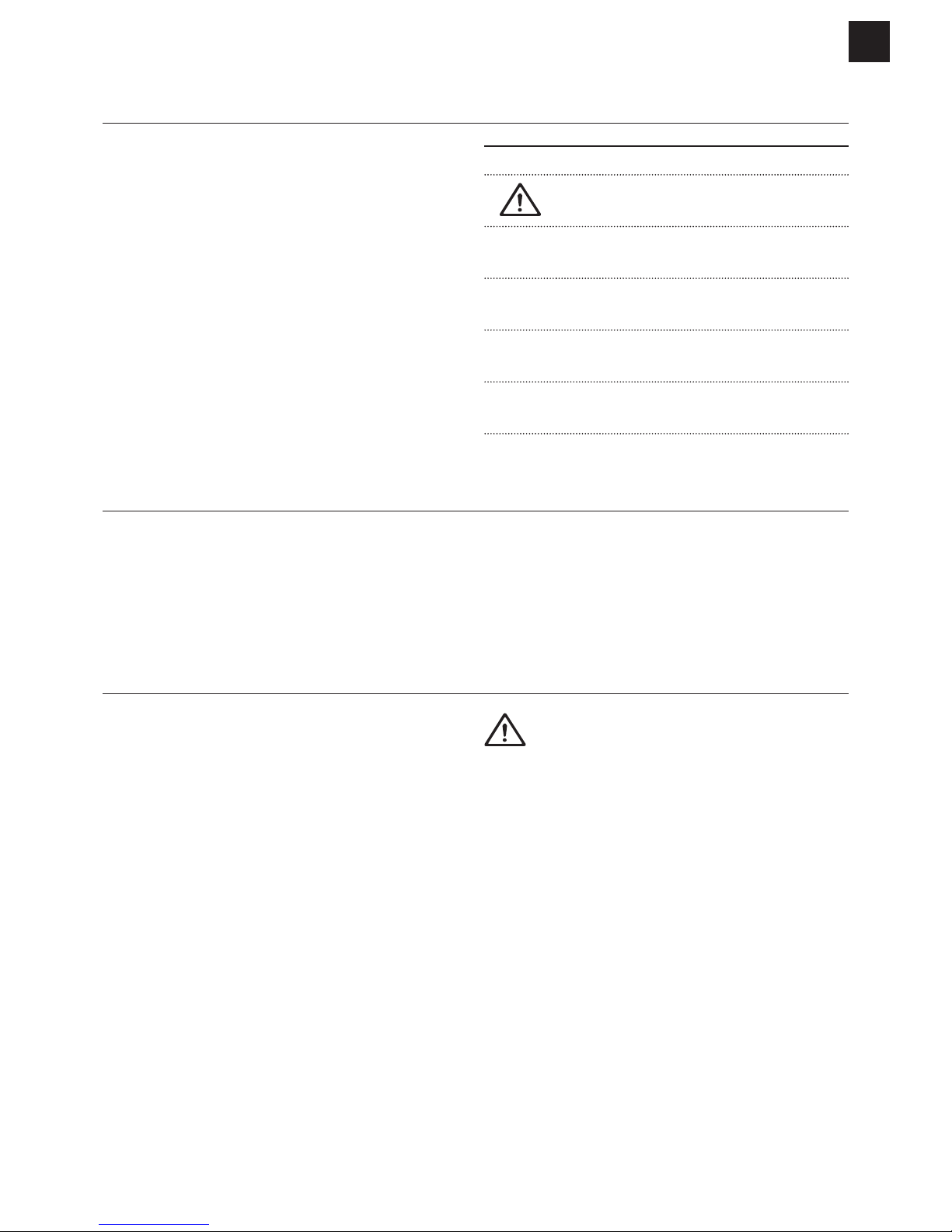
– 5 –
EN
ABOUT THIS MANUAL
This user manual applies to several models of the
device. Thus it may be possible that some of the
described features and functions are not available on
your specific model.
Franke reserves the right to make modifications to
the product without prior notice. All information is
correct at time of issuance.
Carefully read the user manual before using the
device.
Keep the user manual.
Use the device described in this user manual only
according to the intended use.
Symbol Meaning
Warning symbol. Warning against risks
of injury.
Actions in safety and warning notes to
avoid injury or damage.
Action step. Specifies an action to be
done.
Result. Result of one or more action
steps.
9 Precondition that has to be fulfilled
before performing the following action.
INTENDED USE
The oven was developed exclusively for nonprofessional, domestic use in the household.
The oven is designed to offer professional
performance in the household. It is a highly versatile
appliance enabling safe and easy selection of
different cooking methods.
SAFETY INFORMATION
Read the user manual and the safety
information carefully before using the
oven.
Keep the manual for future reference.
The manufacturer can not be made liable for
possible damage which may occur due to
incorrect installation and incorrect, improper
or unreasonable use of the device.
The electrical safety of the oven is
guaranteed only when it is connected to an
earthing system in compliance with the valid
regulations.
To ensure safe and efficient operation of this
electrical device:
Only contact authorised service centres.
Do not modify any features of the device.
This appliance is not intended for use
by persons (including children) with reduced
physical, sensory or mental capabilities,
or lack of experience and knowledge,
unless they have been given supervision or
instruction concerning use of the appliance
by a person responsible for their safety.
Children should be supervised to ensure that
they do not play with the appliance.
This device is not a toy.
Keep children away from the device and
the packaging material.
Do not leave children near the device
unattended.
Do not let children play with the device.
Do not allow children to touch the device
or its controls during and immediately after
using it.
IMPORTANT SAFETY INSTRUCTIONS! READ
CAREFULLY AND KEEP FOR FUTURE REFERENCE
FS 913 P BK DCT TFT AUS FS 913 M BK DCT TFT AUS
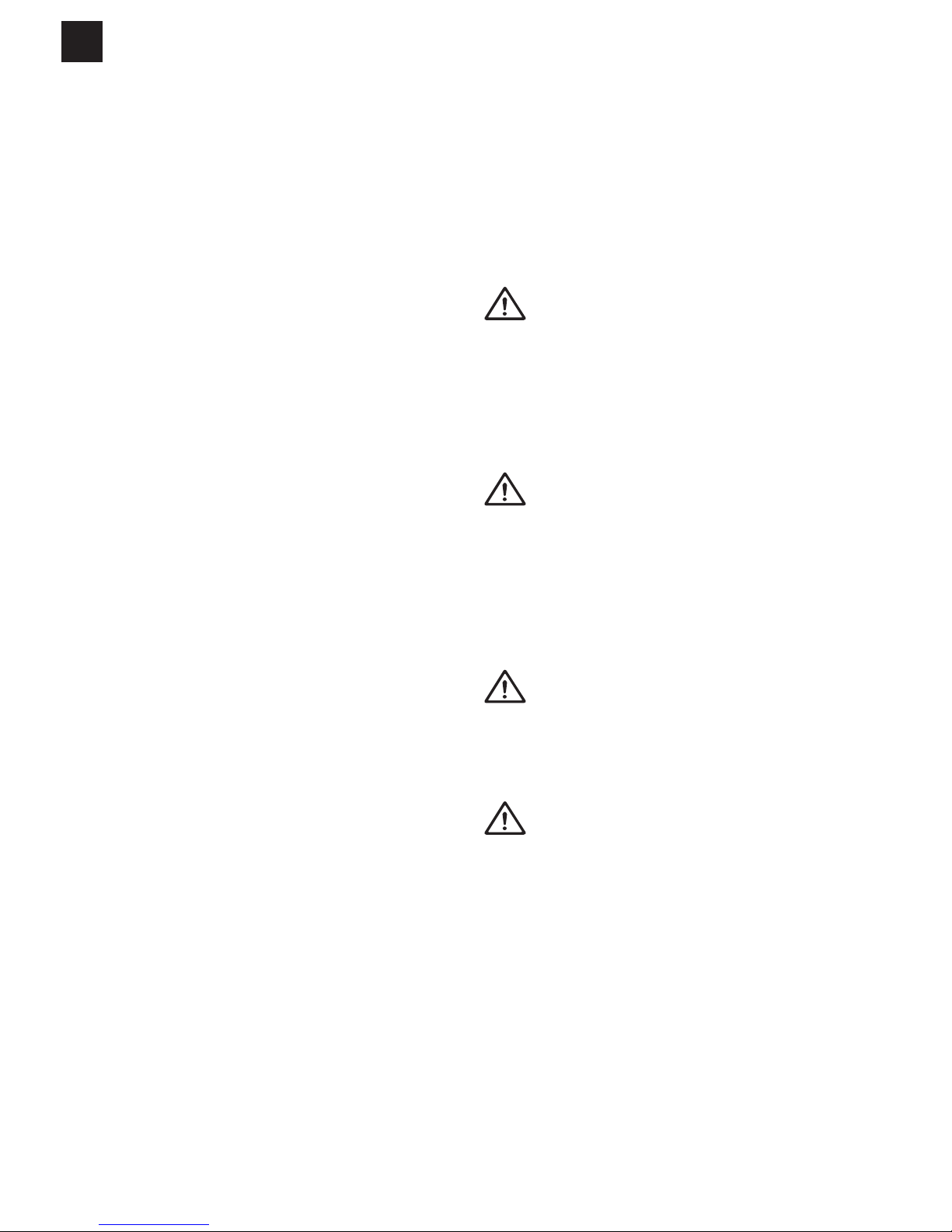
– 6 –
EN
Proper installation and placement
If the oven is to be permanently connected to
the power supply:
Ensure that the device is installed only
by the customer service, an electrician
or trained personnel with the appropriate
knowledge/education.
Ensure that the device is installed in a way
that allows to disconnect it from the power
supply, with a contact opening distance
that ensures complete disconnection in
category III overvoltage conditions.
Ensure that the device is connected
directly to the mains socket.
– Ensure that no adapters, no multi-
sockets and no extension cables are
used to connect the device.
Ensure that the device is not exposed to
atmospheric agents (rain, sun).
Proper use
Only use the device to prepare and cook
food.
Use oven gloves when placing containers
in the oven or when taking containers out
of the oven.
Observe the manuals of the cooking
devices that are used with the oven when
using the device.
Do not place power cables of other electric
appliances on hot parts of the oven.
Do not use the oven chamber to store any
objects.
Do not use flammable liquids near the
oven.
Only use the temperature probe
recommended for this oven.
Risk of overheating and malfunction of the
oven due to blocked ventilation!
Never cover the inside walls of the oven
with aluminium foil, especially the lower
part of the oven chamber.
Do not block the ventilation of the fan or
the cooling openings above the oven door.
The appliance shall not be installed
behind a decorative door in order to avoid
overheating.
Damage to the enamel in the oven due to
wrong handling of pots or containers!
During cooking, never place pots or
containers directly on the floor of the oven
chamber.
Place pots and containers only on the
racks or enamel trays provided in the
oven chamber, on one of the five shelves
available.
Risk of burns!
During use the appliance becomes hot. Care
should be taken to avoid touching heating
elements inside the oven.
WARNING: Accessible parts may become
hot during use. Young children should be kept
away.
Risk of burns!
The end of the door handle may be hotter
due to hot air being vented.
When opening or closing the door, always
hold the door handle in the middle.
Always make sure that the control knobs
are in the off position when the oven is not
in use.
Risk of electric shock due to
damaged device!
Do not switch on a damaged device.
Switch off the fuse in the fuse box.
Contact the customer service.
Risk of electric shock!
Do not touch the device with wet parts of
your body.
Do not use the device when barefoot.
Do not pull on the device or power cable
to unplug it from the socket.
WARNING: Ensure that the appliance is
switched off before replacing the lamp to
avoid the possibility of electric shock.
Maintenance and cleaning
Before maintenance or cleaning:
Disconnect the device from the power
supply, e.g., switch off the fuse in the
fuse box.
FS 913 P BK DCT TFT AUS FS 913 M BK DCT TFT AUS
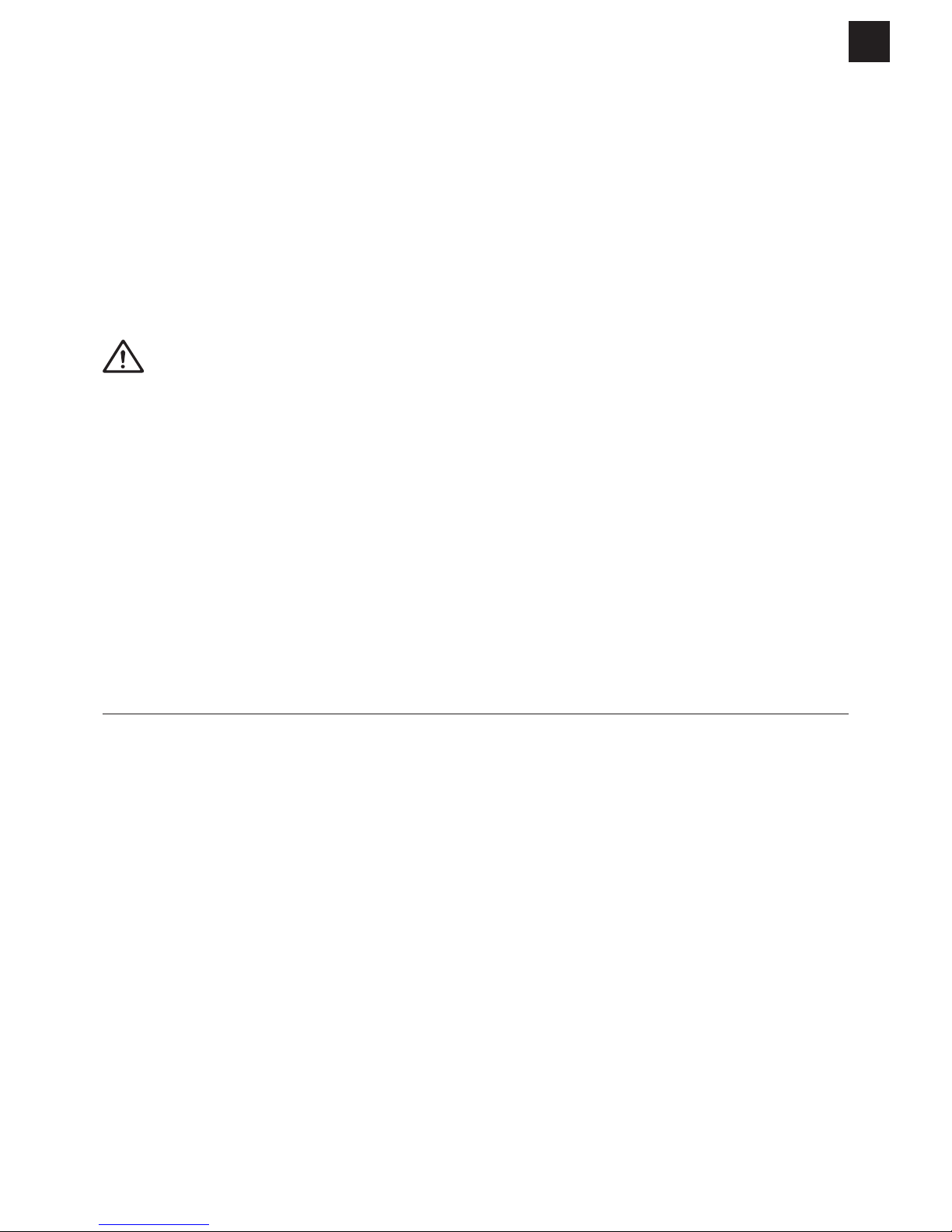
– 7 –
EN
The oven uses a special enamel which is easy
to keep clean. However, Franke recommends
to clean it frequently in order to avoid baking
on grime and previous cooking residues.
Do not use harsh abrasive cleaners or
sharp metal scrapers to clean the oven
door glass since they can scratch the
surface, which may result in shattering of
the glass.
Do not use steam cleaners or direct jets of
water.
Risk of electric shock due to entering
liquid!
The device contains electrical components.
Make sure that no liquid enters the interior
of the device.
Do not use pressurised steam to clean the
device.
Do not use a wet cloth to clean the
operating elements.
Repair
Do not allow anyone except qualified
personnel to install or repair the appliance.
Contact a service centre authorised by the
manufacturer or qualified personnel in the
following cases:
– Immediately after unpacking, in the event
of doubts regarding the integrity of the
device
– During installation (according to the
manufacturer‘s instructions)
– Doubts regarding the correct operation of
the device
– Malfunction or poor operation
– Replacing the power socket if incompatible
with the power plug of the device
– If the supply cord is damaged, it must be
replaced by the manufacturer, its service
agent or similarly qualified persons in order
to avoid a hazard.
Taking out of service
If the oven is no longer to be used, call the
service centre or qualified personnel to
disconnect it from the power supply.
INFORMATION FOR ENERGY SAVING
The operating modes GENTLE HEAT and HOT AIR
consume less energy than the other cooking functions
available.
Avoid frequent door opening.
Preheat as rapidly as possible.
Preheat the oven chamber only if the baking
results depend on this operation.
If a recipe for a gratin uses residual heat for
longer than 30 minutes, turn the appliance off
5–10 minutes before the end of cooking.
FS 913 P BK DCT TFT AUS FS 913 M BK DCT TFT AUS
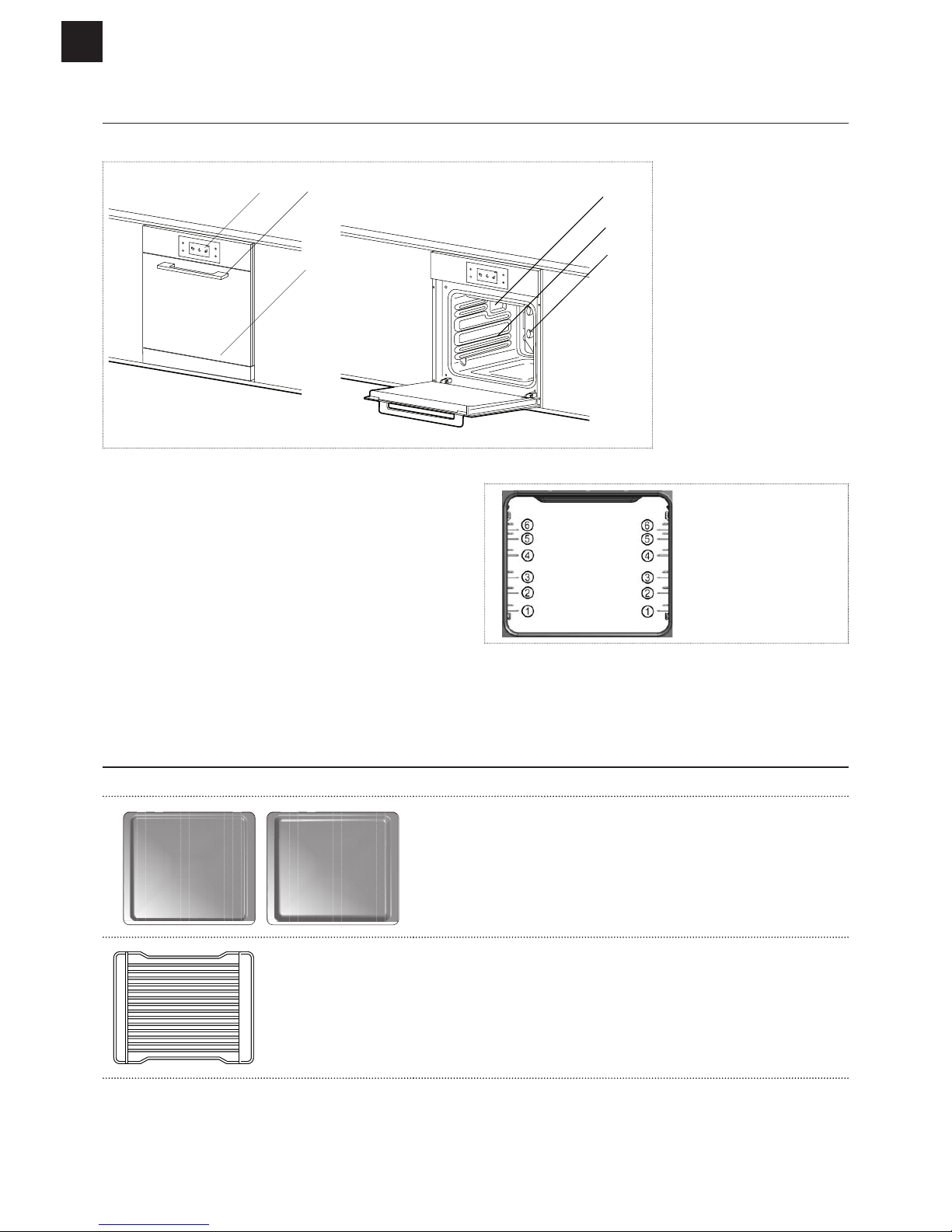
– 8 –
EN
OVERVIEW
Oven
MANUAL AUTO ECO COOKING
MANUAL AUTO ECO COOKING
1
2
3
4
5
6
1 Control panel
2 Front door handle
3 Front door glass
4 Lighting
5 Runners for racks and
enamel trays
6 Cooling fan (rear side)
Cooling fan
In order to reduce the temperature at the door, the
control panel and the sides, your Franke oven is
equipped with a cooling fan which is automatically
activated when the oven gets hot. When the cooling
fan is on, air is vented out of the oven between the
front panel and oven door. The speed of the air being
expelled was optimised to create no disturbance in
the kitchen and to keep the noise to a minimum.
To protect kitchen units, the cooling fan continues
to run after cooking until the oven has cooled down
sufficiently.
Runners for racks and enamel trays
Used for correctly positioning the racks and enamel
trays in 6 predetermined positions (depending on
model; 1 to 6 starting from the bottom). The cooking
table (page 19) indicates the best position for each
type of cooking.
Accessories Description
Enamel Baking/Roasting Tray
Normally used for collecting juices from grilled food or for
cooking food directly on the enamel tray.
Enamel trays must be removed from the oven when they are
not used. The enamel trays are made from „AA“ food-grade
enamelled steel.
Rack
Used for supporting pans, pastry moulds and any containers
other than the enamel trays provided, or for cooking meat
and fish mainly with the grill and turbo grill functions,
toasting bread, etc. Food should not come into direct contact
with the rack.
FS 913 P BK DCT TFT AUS FS 913 M BK DCT TFT AUS

– 9 –
EN
Control panel
MANUAL AUTO ECO COOKING
2
3
1
1 Key
2 Display
3 Menu icons
Key Key name Function
On/Off Start / stop the oven:
Press briefly.
Shut down the oven:
Press for a while.
Safety/Lock Start a safety procedure to avoid accidental interruptions of your cooking
program. Activate child lock:
Press briefly.
Unlock the procedure / child lock:
Press and hold for 2 seconds.
Return Return to previous menu.
Confirm/Run Validate your operations and confirm the program:
Press briefly.
Interrupt the program:
Press and choose between and .
FS 913 P BK DCT TFT AUS FS 913 M BK DCT TFT AUS
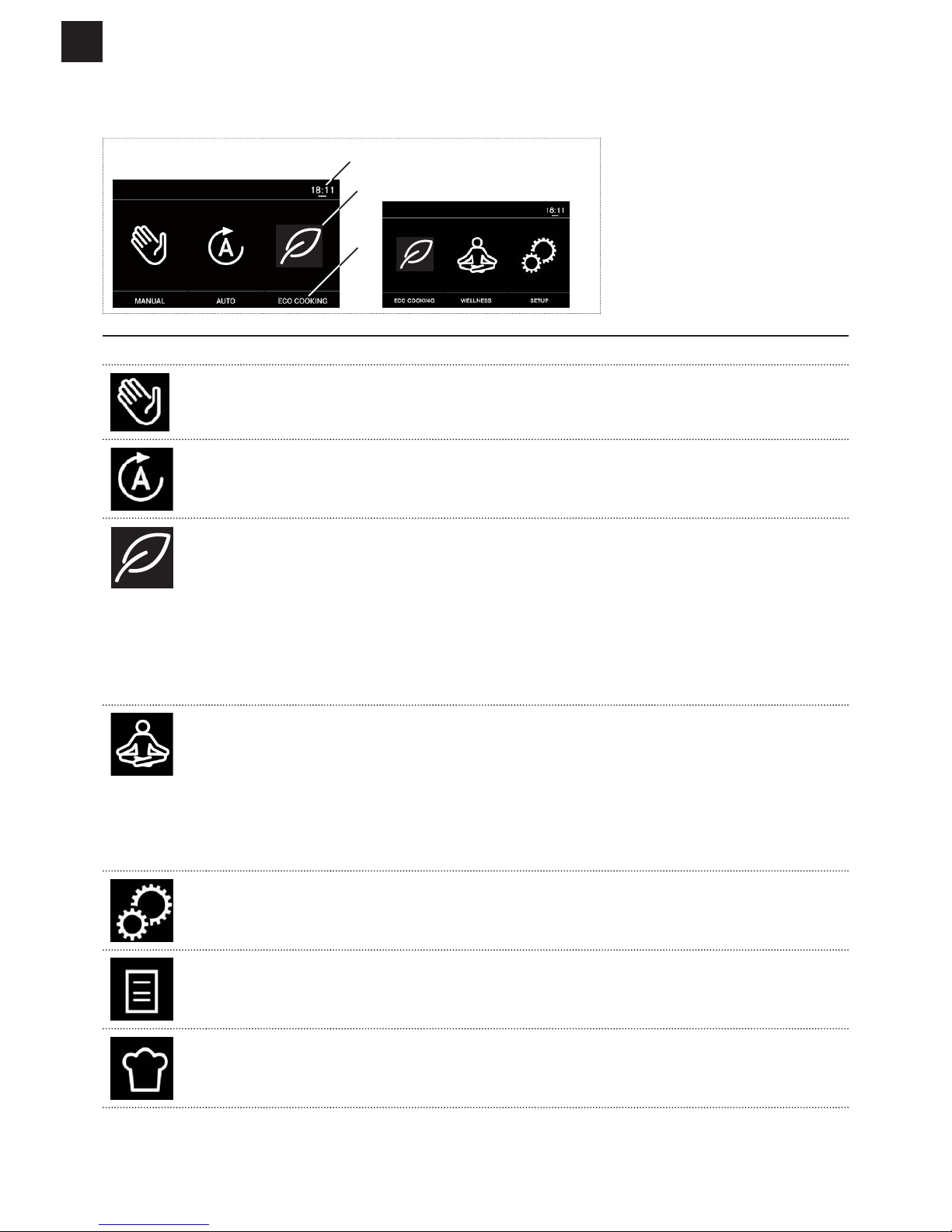
– 10 –
EN
Menu icons on display
Main view
1
2
3
1 Actual time
2 Menu icon
3 Menu name
Menu icon Menu name Function
MANUAL
Cooking in manual mode
AUTO
Cooking in automatic mode
ECO COOKING
In this menu the following programs are provided:
Recipes Eco and Complete menu Eco
Cooking with reduced power consumption to use the domestic power
supply available in the most ecological way. The recipes in this menu are
the same as in the AUTO mode, but with a lower power consumption for
cooking.
– In the RECIPES program you can cook on only one level.
– In the COMPLETE MENU program you can cook on four levels.
WELLNESS
In this menu the following program is provided: Wellness
Cooking of meat, fish and vegetable dishes in a completely natural
and low-fat way. This program requires prolonged cooking at a low
temperature inside the food (around 100°C) without the addition of oil
or other fats. This allows you to retain the original nutritional value of the
food (minerals, vitamins, etc.) and to enhance its natural flavours.
– In the WELLNESS program you can cook on only one level.
SETUP
In this menu you can configure the display, e.g., time, language,
brightness and contrast.
RECIPES
In this menu you can choose from different recipe categories, e.g., pasta,
vegetables, meat, fish, cakes, bread or pizza.
COMPLETE
MENU
In this menu you can choose from different programs for complete
menus, e.g., meat menu, fish menu, 4 pizzas, bread in 4 trays.
FS 913 P BK DCT TFT AUS FS 913 M BK DCT TFT AUS

– 11 –
EN
MANUAL mode view
3
21
4
5
1 Menu name
2 Menu bar
3 Actual time
4 Sections with program settings (grey: active setting)
5 Section name
RECIPES, COMPLETE MENU, WELLNESS view
2
1
3
1 Menu name
2 Actual time
3 Recipe or complete menu with example picture and name
In ECO COOKING mode the view is the same, but the menu name
shows ECO at the end.
Sub menu view
This sub menu appears when touching in any view on
the upper menu bar.
1
3
2
1 Actual Time. The ampoule icon appears when the oven is in
function, is heating up or is programmed.
2 Function icons
3 Display of cooking program parameters
Icon Icon name Function
Light off Switch the internal lighting on/off
Reset timer Reset the cooking time and duration after the cooking has started
Set end time Set an end time for cooking
Timer Set an alarm time
If you did program the duration of cooking with a
starting delay, the display shows the total cooking
time and the end time when the cooking will be
finished.
FS 913 P BK DCT TFT AUS FS 913 M BK DCT TFT AUS
