Franke FS 913 M, FS 913 P User Manual
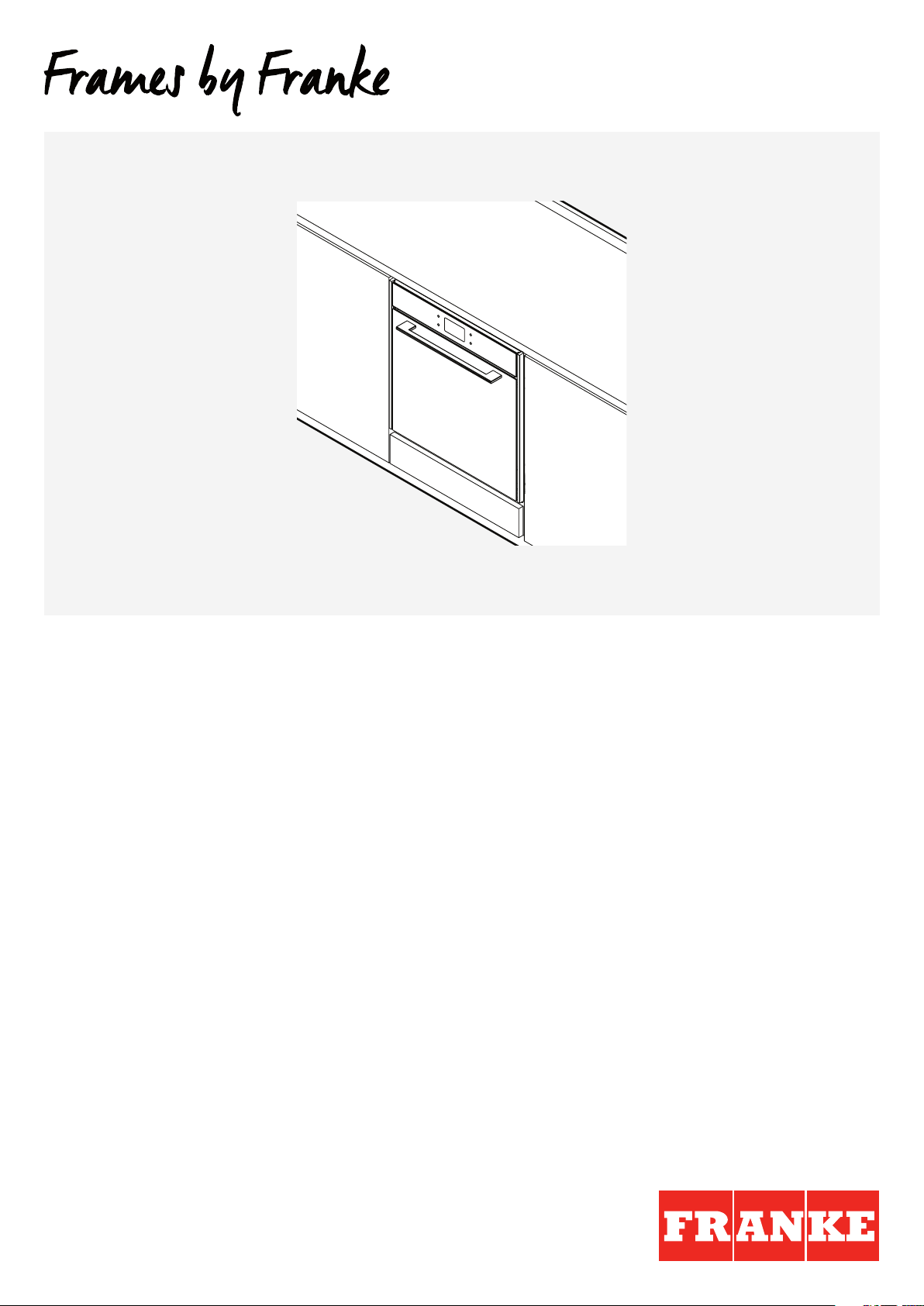
FS 913 M FS 913 P
EN User manual Multifunction Oven Touch
DE Bedienungsanleitung Multifunktionsofen Touch
FR Manuel d‘utilisation Four multifonction Touch
NL Gebruikershandleiding Multifunctionele oven Touch
IT Istruzioni per l‘uso Forno multifunzione con pannello di comando touch


FS 913 M / FS 913 P
Table of ConTenTs
Introduction 5
About this manual 6
Intended use 6
Safety information 6
Proper installation and placement 7
Proper use 7
Maintenance and cleaning 7
Repair 8
Taking out of service 8
EN
Information for energy saving 8
Overview 9
Oven 9
Control panel 10
Menu icons on display 10
Switching on the first time 13
Configuring the display 13
Operation 14
Cooking in manual mode 14
Cooking in automatic mode 14
Cooking in eco cooking mode 15
Scheduling an end time for cooking 16
Setting the timer 16
Meat Probe use 17
Connection 17
Manual cooking programs 18
Cooking table 20
– 3 –

EN
FS 913 M / FS 913 P
Cooking tested 22
Complete Menu Programs 23
Complete Meat Menu 23
Complete Meat Menu - low energy 25
Complete Fish Menu 27
Complete Fish Menu - low energy 29
Complete menu 4 Pizzas and Bread 31
Complete menu 4 Pizzas and Bread - low energy 32
Menu Wellness 32
Cleaning and care 33
General recommendations 33
Using the auto clean function 33
Cleaning the oven chamber 34
Cleaning the oven door 34
Removing the oven door 34
Mounting the oven door 34
Cleaning the glass panels of the oven door 34
Cleaning the side frames and telescopic guides 35
Replacing the oven lamp 36
Maintenance and repair 37
Disposal 37
Customer service 37
Technical data 38
– 4 –

FS 913 M / FS 913 P
InTroduCTIon
Dear customer,
Thank you for choosing Frames by Franke.
Before using the oven, please carefully read the instructions and advice contained in this manual. This will
enable you to make best use of the oven and ensure many years of trouble-free operation.
Keep this user manual for further reference.
Frames by Franke is a next generation oven, developed to turn domestic and professional cooking around.
Our proven Dynamic Cooking Technology (DCT) has been upgraded with a touchscreen HD display that
allows you to program, schedule, and control every cooking process with a simple touch.
With Frames by Franke the choice is in your hands:
You can decide to cook “old-style“ helped by the ultimate technological upgrades provided by the oven,
or you can enjoy saved recipes and complete menus which will make your everyday life easier, faster and
healthier.
EN
These are the options you can choose from:
MANUAL – Cooking in manual mode and setting the system, temperature and duration as desired.
AUTO – Cooking in automatic mode and enjoying a great variety of recipes and complete menus ready to go.
ECO COOKING – Cooking in automatic or ecologic mode and enjoying a great variety of recipes and
complete menus perfect for your health.
An aesthetic and technological upgrade that perfectly combines design and performance. Frames by Franke
is a piece of elegance suitable for every kitchen that guarantees outstanding reliability thanks to the quality
of materials and attention to detail, typical of every Franke product.
– 5 –
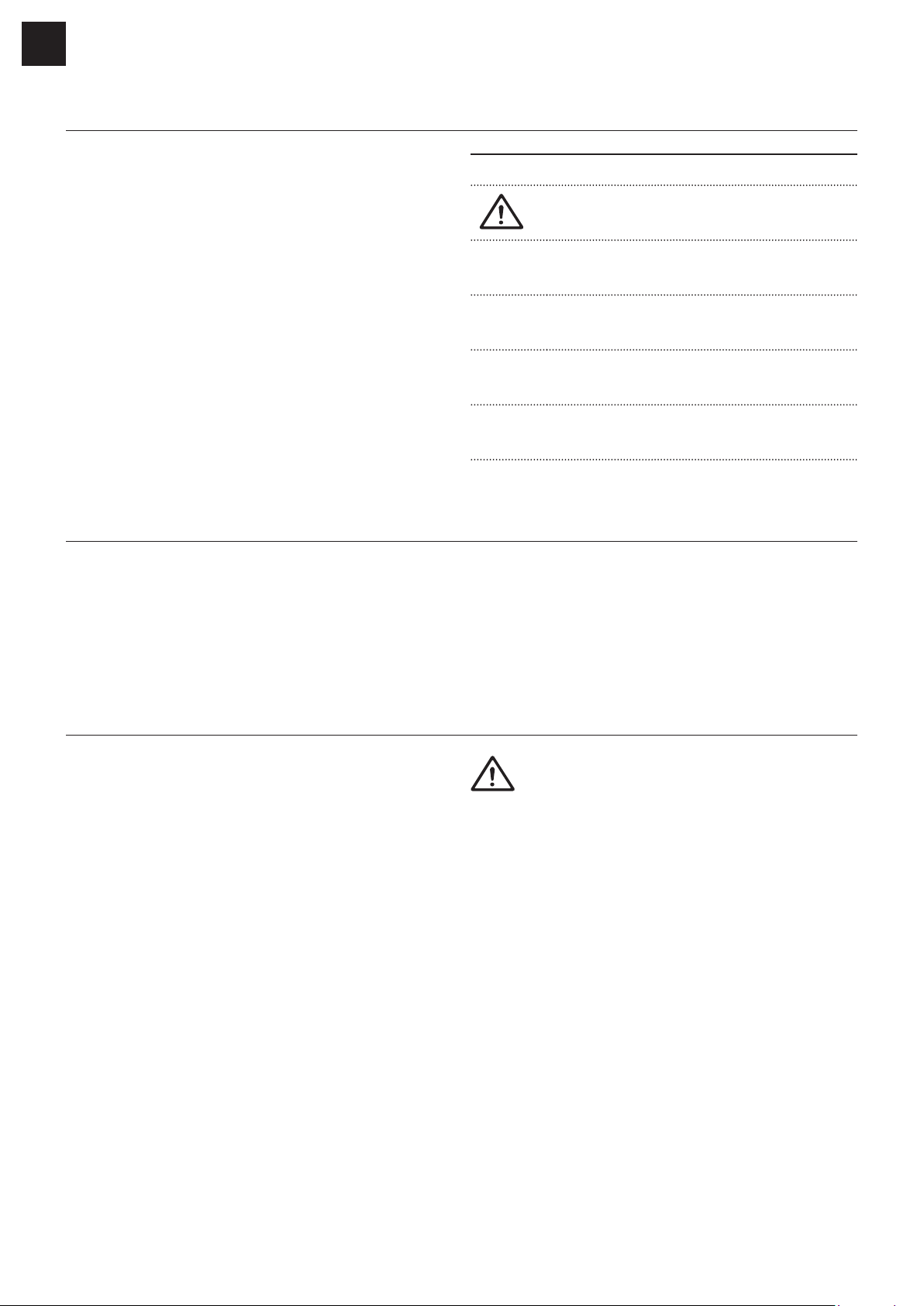
EN
abouT ThIs manual
FS 913 M / FS 913 P
This user manual applies to several models of the
device. Thus it may be possible that some of the
described features and functions are not available on
your specific model.
Carefully read the user manual before using the
device.
Keep the user manual.
Use the device described in this user manual only
according to the intended use.
InTended use
The oven was developed exclusively for nonprofessional, domestic use in the household.
Symbol Meaning
Warning symbol. Warning against risks
of injury.
Actions in safety and warning notes to
avoid injury or damage.
Action step. Specifies an action to be
done.
Result. Result of one or more action
steps.
9 Precondition that has to be fulfilled
before performing the following action.
The oven is designed to offer professional
performance in the household. It is a highly versatile
appliance enabling safe and easy selection of
different cooking methods.
safeTy InformaTIon
Read the user manual and the safety information
carefully before using the oven.
Keep the manual for future reference.
The manufacturer can not be made liable for
possible damage which may occur due to incorrect
installation and incorrect, improper or unreasonable
use of the device.
The electrical safety of the oven is guaranteed
only when it is connected to an earthing system in
compliance with the valid regulations.
To ensure safe and efficient operation of this
electrical device:
Only contact authorised service centres.
Do not modify any features of the device.
Children of 8 years or older and persons with
restricted physical, sensory or mental abilities, or
with limited experience or knowledge, may not use
or clean the device, except when they are supervised
and instructed by a person responsible for their
safety.
Children under 8 years may not use or clean the
device even when supervised.
This device is not a toy.
Keep children away from the device and the
packaging material.
Do not leave children near the device unattended.
Do not let children play with the device.
Do not allow children to touch the device or its
controls during and immediately after using it.
– 6 –
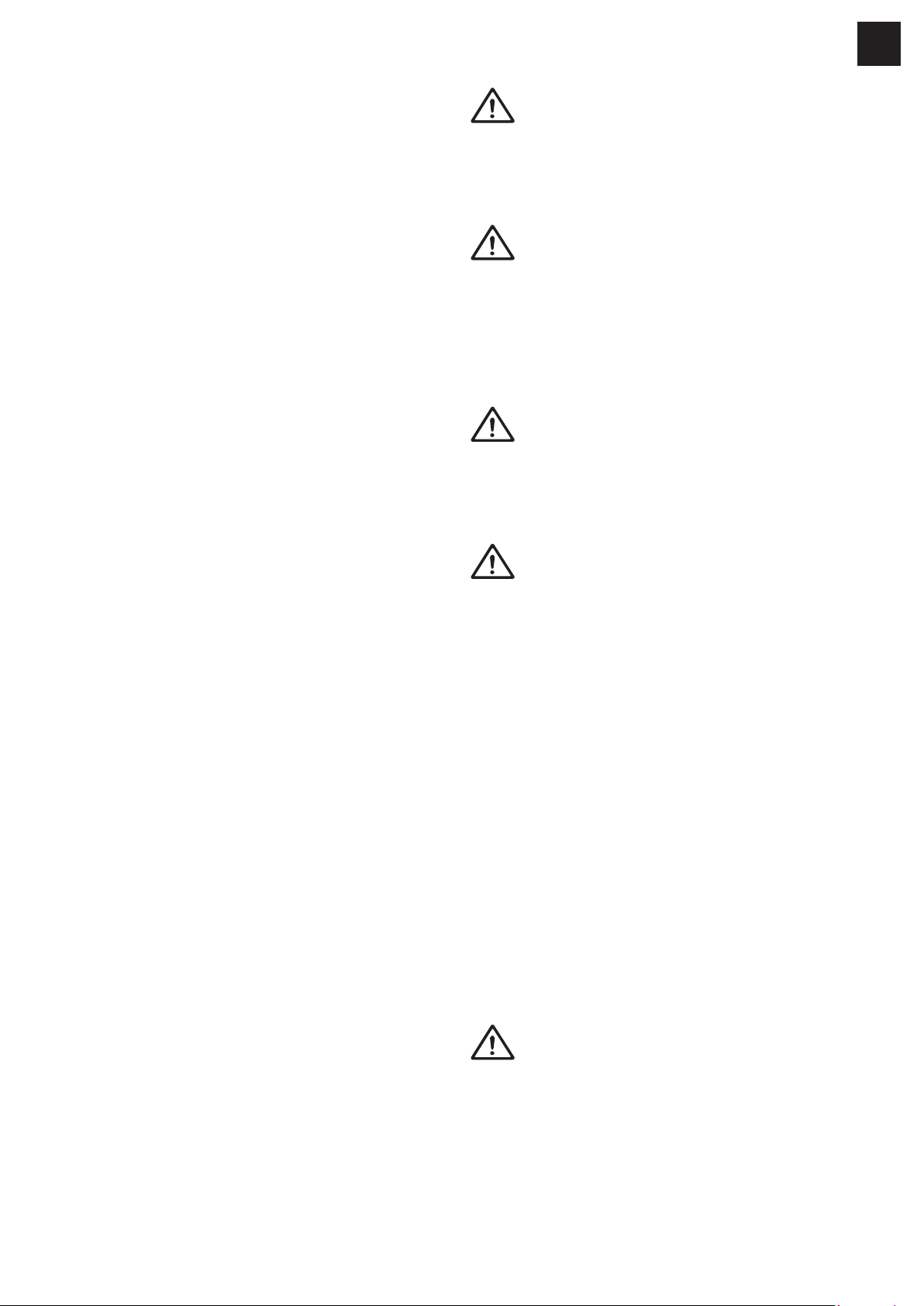
FS 913 M / FS 913 P
Proper installation and placement
If the oven is to be permanently connected to the
power supply:
Ensure that the device is installed only by the
customer service, an electrician or trained
personnel with the appropriate knowledge/
education.
Ensure that the device is installed in a way that
allows to disconnect it from the power supply,
with a contact opening distance that ensures
complete disconnection in category III overvoltage
conditions.
Ensure that the device is connected directly to the
mains socket.
– Ensure that no adapters, no multi-sockets and
no extension cables are used to connect the
device.
Ensure that the device is not exposed to
atmospheric agents (rain, sun).
Risk of burns!
The oven and its accessible parts become very hot
during use.
Do not to touch the heating elements inside the
oven.
Risk of burns!
The end of the door handle may be hotter due to hot
air being vented.
When opening or closing the door, always hold the
door handle in the middle.
Always make sure that the control knobs are in
the off position when the oven is not in use.
Risk of electric shock due to damaged
device!
Do not switch on a damaged device.
Switch off the fuse in the fuse box.
Contact the customer service.
EN
Proper use
Only use the device to prepare and cook food.
Use oven gloves when placing containers in the
oven or when taking containers out of the oven.
Observe the manuals of the cooking devices that
are used with the oven when using the device.
Do not place power cables of other electric
appliances on hot parts of the oven.
Do not use the oven chamber to store any
objects.
Do not use flammable liquids near the oven.
Only use the temperature probe recommended
for this oven.
Risk of overheating and malfunction of the oven
due to blocked ventilation!
Never cover the inside walls of the oven with
aluminium foil, especially the lower part of the
oven chamber.
Do not block the ventilation of the fan or the
cooling openings above the oven door.
Damage to the enamel in the oven due to wrong
handling of pots or containers!
During cooking, never place pots or containers
directly on the floor of the oven chamber.
Place pots and containers only on the racks or
enamel trays provided in the oven chamber, on
one of the five shelves available.
Risk of electric shock!
Do not touch the device with wet parts of your
body.
Do not use the device when barefoot.
Do not pull on the device or power cable to
unplug it from the socket.
Maintenance and cleaning
Before maintenance or cleaning:
Disconnect the device from the power supply,
e.g., switch off the fuse in the fuse box.
The oven uses a special enamel which is easy to
keep clean. However, Franke recommends to clean
it frequently in order to avoid baking on grime and
previous cooking residues.
Do not use coarse abrasive materials or sharp
metal scrapers to clean the glass parts of the
oven door, as they could scratch the surface and
cause the glass to shatter.
Do not use steam cleaners or direct jets of water.
Risk of electric shock due to entering
liquid!
The device contains electrical components.
Make sure that no liquid enters the interior of the
device.
Do not use pressurised steam to clean the device.
Do not use a wet cloth to clean the operating
elements.
– 7 –
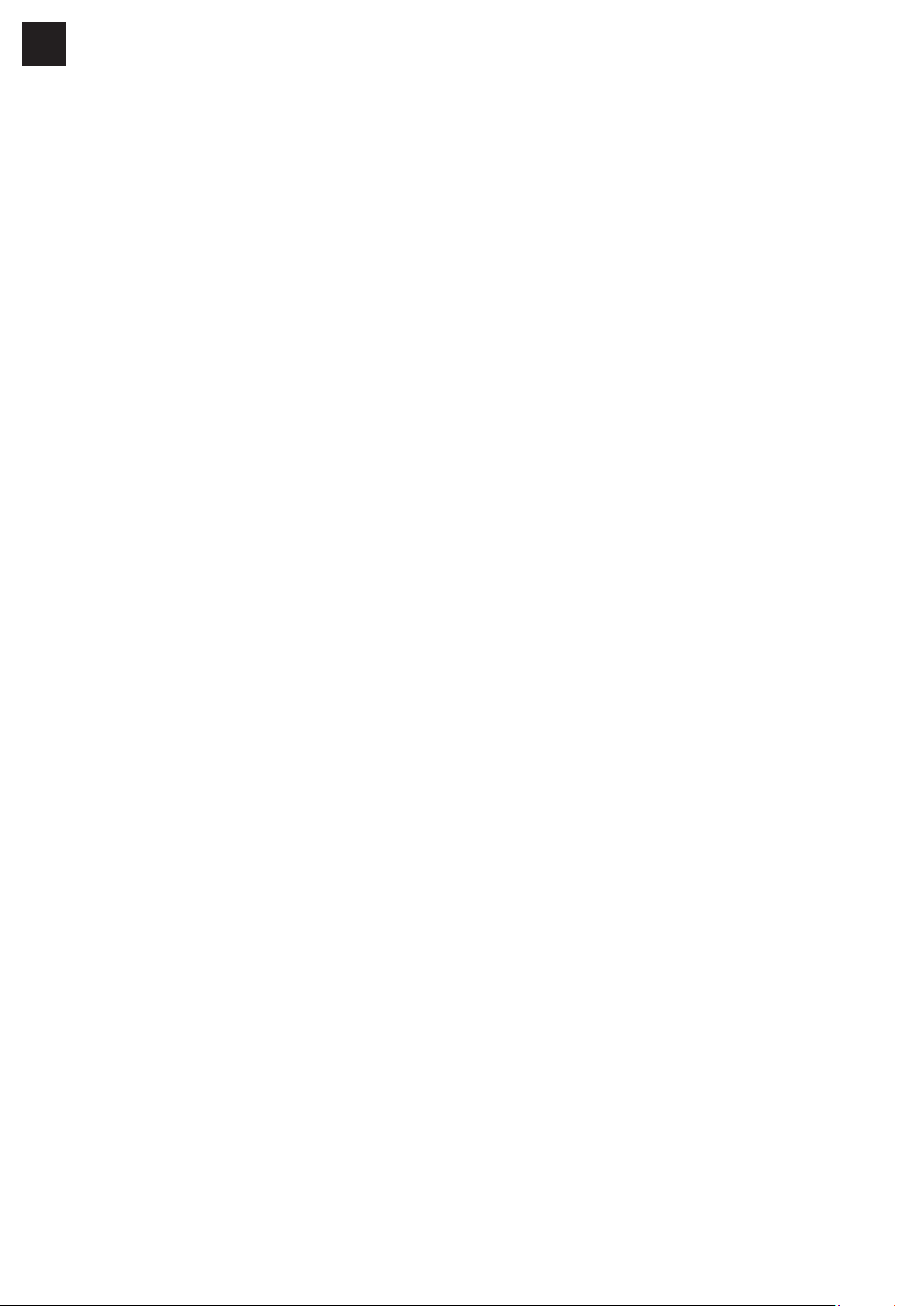
EN
FS 913 M / FS 913 P
Repair
Do not allow anyone except qualified personnel to
install or repair the appliance.
Contact a service centre authorised by the
Taking out of service
If the oven is no longer to be used, call the service
centre or qualified personnel to disconnect it from
the power supply.
manufacturer or qualified personnel in the
following cases:
– Immediately after unpacking, in the event of
doubts regarding the integrity of the device
– During installation (according to the
manufacturer‘s instructions)
– Doubts regarding the correct operation of the
device
– Malfunction or poor operation
– Replacing the power socket if incompatible with
the power plug of the device
– Damage to the power cable or need of replacing
the power cord or plug
InformaTIon for energy savIng
The operating modes GENTLE HEAT and HOT
AIR consume less energy than the other cooking
functions available.
Avoid frequent door opening.
Preheat as rapidly as possible.
Preheat the oven chamber only if the baking
results depend on this operation.
If a recipe for a gratin uses residual heat for
longer than 30 minutes, turn the appliance off
5–10 minutes before the end of cooking.
– 8 –
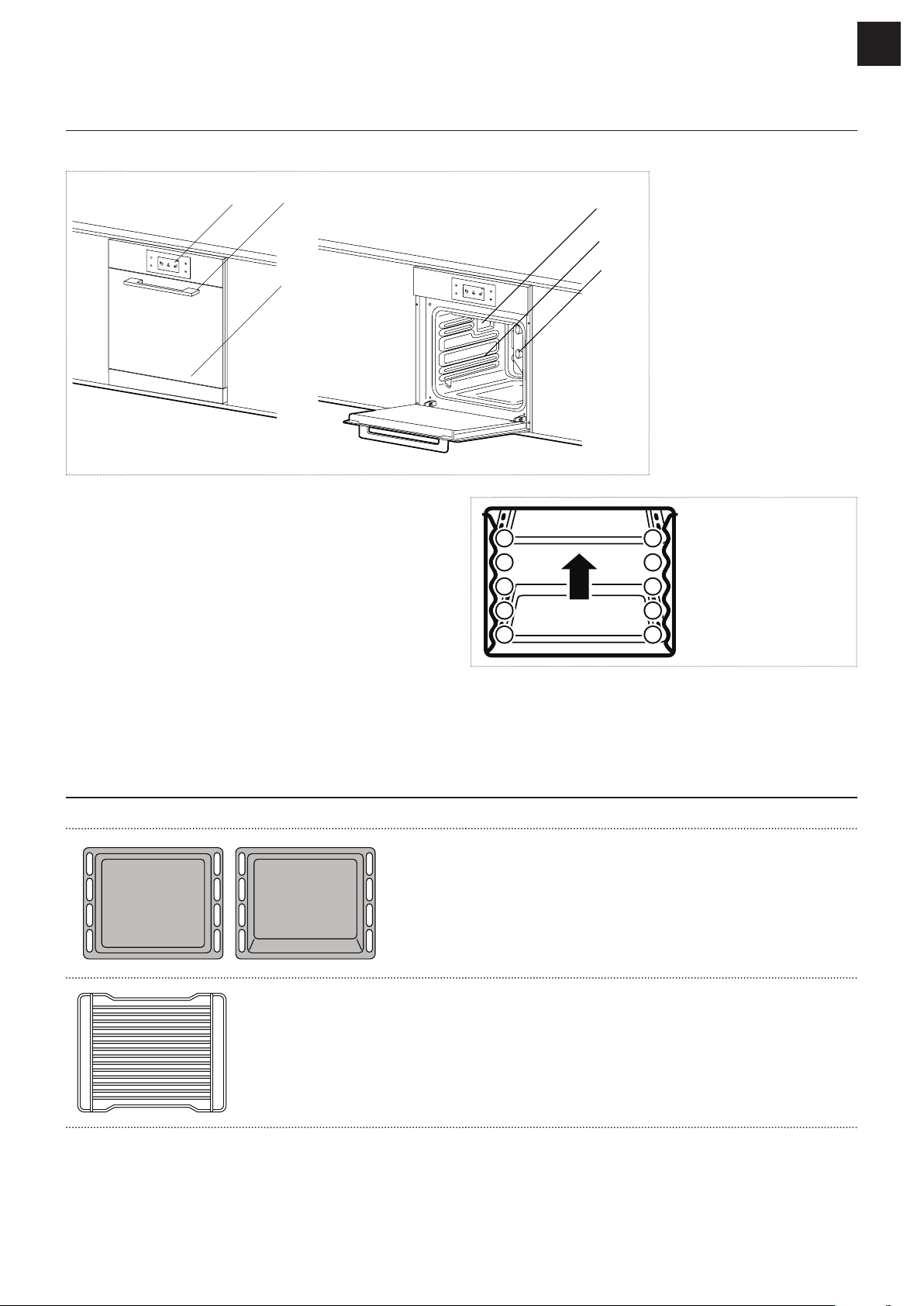
overvIew
Oven
FS 913 M / FS 913 P
EN
1
MANUAL AUTO ECO COOKING
2
3
Cooling fan
In order to reduce the temperature at the door, the
control panel and the sides, your Franke oven is
equipped with a cooling fan which is automatically
activated when the oven gets hot. When the cooling
fan is on, air is vented out of the oven between the
front panel and oven door. The speed of the air being
expelled was optimised to create no disturbance in
the kitchen and to keep the noise to a minimum.
To protect kitchen units, the cooling fan continues
to run after cooking until the oven has cooled down
sufficiently.
1 Control panel
4
5
2 Front door handle
3 Front door glass
4 Lighting
6
MANUAL AUTO ECO COOKING
5 Runners for racks and
enamel trays
6 Colling fan (rear side)
Runners for racks and enamel trays
5
4
3
2
1
5
4
3
2
1
Used for correctly positioning the racks and enamel
trays in 5 predetermined positions (depending on
model; 1 to 5 starting from the bottom). The cooking
table (page 19) indicates the best position for
each type of cooking.
Accessories Description
Enamel Baking/Roasting Tray
Normally used for collecting juices from grilled food
or for cooking food directly on the enamel tray.
Enamel trays must be removed from the oven when
they are not used. The enamel trays are made from
„AA“ food-grade enamelled steel.
Rack
Used for supporting pans, pastry moulds and any
containers other than the enamel trays provided,
or for cooking meat and fish mainly with the grill
and turbo grill functions, toasting bread, etc. Food
should not come into direct contact with the rack.
– 9 –
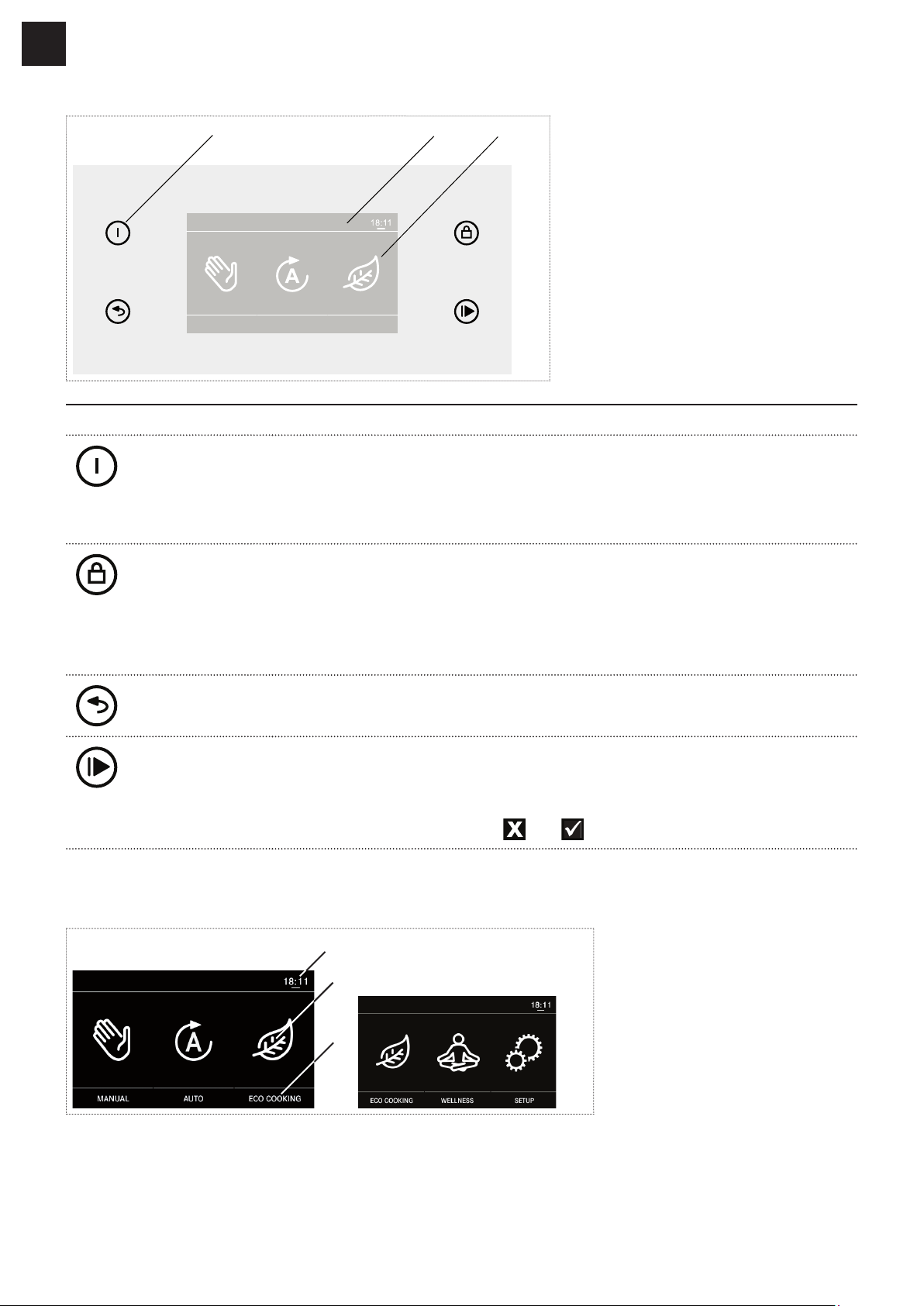
EN
2
3
1
Control panel
MANUAL AUTO ECO COOKING
Key Key name Function
On/Off Start / stop the oven:
Press briefly.
FS 913 M / FS 913 P
1 Key
2 Display
3 Menu icons
Safety/Lock Start a safety procedure to avoid accidental interruptions of your cooking
Return Return to previous menu.
Confirm/Run Validate your operations and confirm the program:
Menu icons on display
Main view
Shut down the oven:
Press for a while.
program. Activate child lock:
Press briefly.
Unlock the procedure / child lock:
Press and hold for 2 seconds.
Press briefly.
Interrupt the program:
Press and choose between and .
1
2
1 Actual time
2 Menu icon
3 Menu name
3
– 10 –
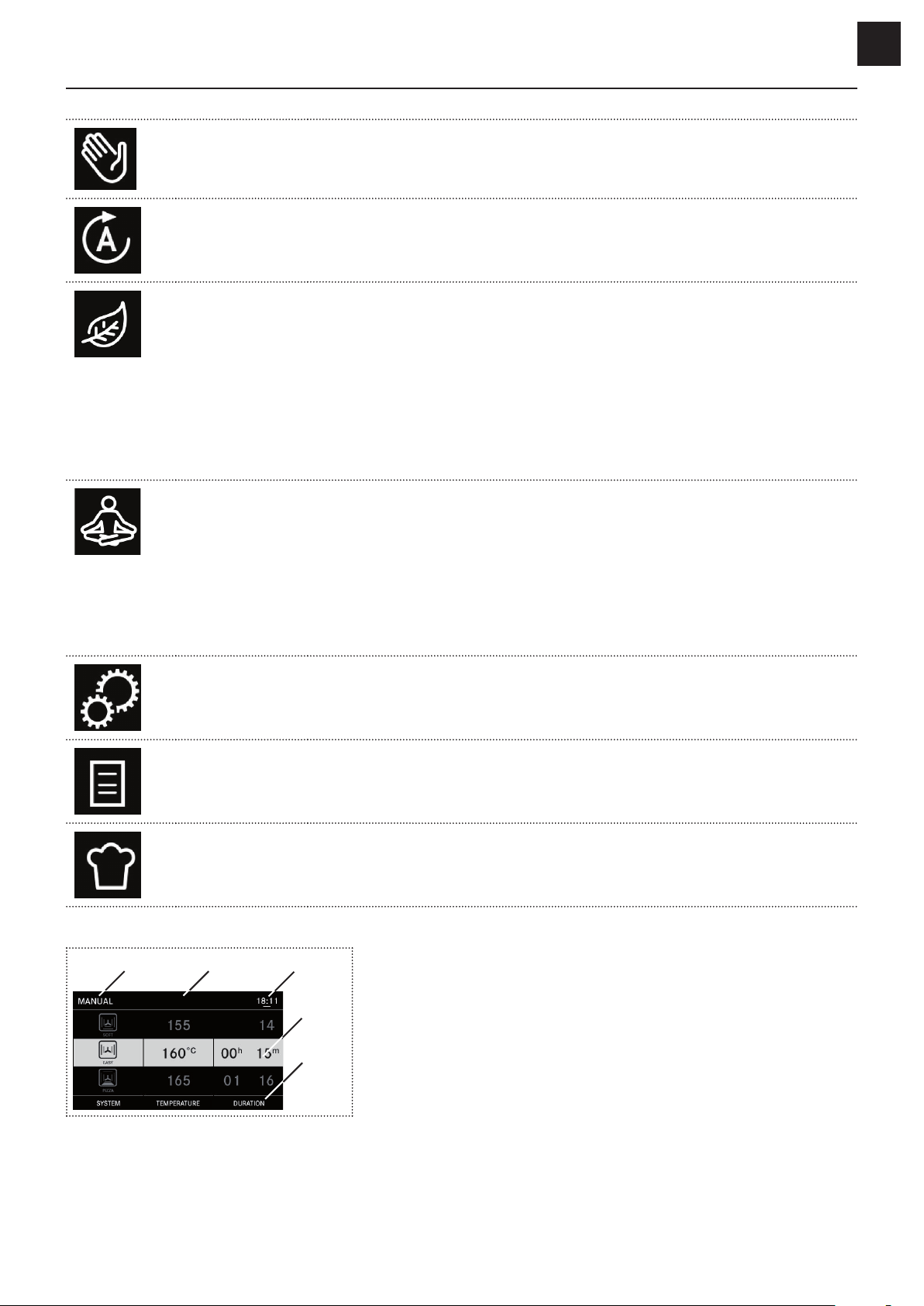
Menu icon Menu name Function
FS 913 M / FS 913 P
EN
MANUAL
AUTO
ECO COOKING
WELLNESS
Cooking in manual mode
Cooking in automatic mode
In this menu the following programs are provided:
Recipes Eco and Complete menu Eco
Cooking with reduced power consumption to use the domestic power
supply available in the most ecological way. The recipes in this menu are
the same as in the AUTO mode, but with a lower power consumption for
cooking.
– In the RECIPES program you can cook on only one level.
– In the COMPLETE MENU program you can cook on four levels.
In this menu the following program is provided: Wellness
Cooking of meat, fish and vegetable dishes in a completely natural
and low-fat way. This program requires prolonged cooking at a low
temperature inside the food (around 100°C) without the addition of oil
or other fats. This allows you to retain the original nutritional value of the
food (minerals, vitamins, etc.) and to enhance its natural flavours.
– In the WELLNESS program you can cook on only one level.
SETUP
RECIPES
COMPLETE
MENU
MANUAL mode view
21
In this menu you can configure the display, e.g., time, language,
brightness and contrast.
In this menu you can choose from different recipe categories, e.g., pasta,
vegetables, meat, fish, cakes, bread or pizza.
In this menu you can choose from different programs for complete
menus, e.g., meat menu, fish menu, 4 pizzas, bread in 4 trays.
3
1 Menu name
2 Menu bar
4
3 Actual time
4 Sections with program settings (grey: active setting)
5
5 Section name
– 11 –

EN
RECIPES, COMPLETE MENU, WELLNESS view
FS 913 M / FS 913 P
1
2
1 Menu name
2 Actual time
3
3 Recipe or complete menu with example picture and name
In ECO COOKING mode the view is the same, but the menu name
shows ECO at the end.
Sub menu view
This sub menu appears when touching in any view on
the upper menu bar.
1 Actual Time. The ampoule icon appears when the oven is in
1
2
function, is heating up or is programmed.
2 Function icons
3 Display of cooking program parameters
3
Icon Icon name Function
Light off Switch the internal lighting on/off
Return Exit the sub menu and return to the previous menu
Reset timer Reset the cooking time and duration after the cooking has started
Set end time Set an end time for cooking
Timer Set an alarm time
If you did program the duration of cooking with a
starting delay, the display shows the total cooking
time and the end time when the cooking will be
finished.
– 12 –
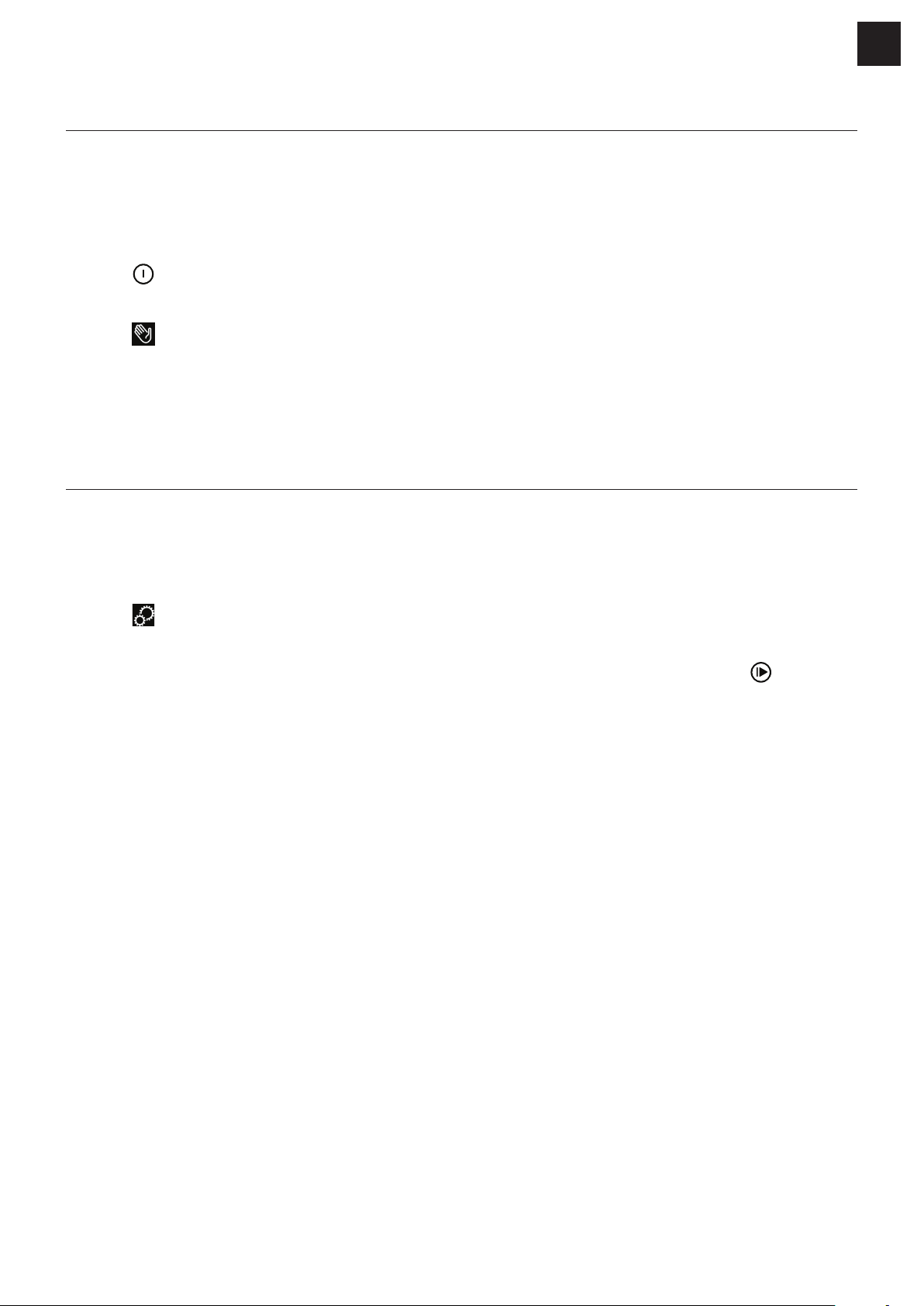
FS 913 M / FS 913 P
swITChIng on The fIrsT TIme
EN
When using the oven for the first time:
Open the front door and ensure that the oven is
empty. Remove all accessories.
Ensure that the room is well aired, e.g., open the
doors and windows.
Press to start the oven.
After starting, the main view appears.
Press .
In the SYSTEM section select the program
MULTICOOKING.
ConfIgurIng The dIsplay
This chapter explains how to set up your display
features according to your preferences.
Starting the configuration
Press .
The SETUP menu with different options
appears.
Configuring the time
Press TIME AND DATE.
Choose hours, minutes and seconds by scrolling
through the list.
In the TEMPERATURE section, select the
maximum temperature (270°C).
In the DURATION section, select 00h 40m.
Operate the oven while empty at maximum
temperature with the door fully open
The odour detectable during this operation results
from the evaporation of substances used to protect
the oven during the time between manufacture and
actual installation.
After the 40 minutes, the oven stops automatically
and will be ready for use.
Switching the display off
The display can switch off automatically when the
oven is switched off. If this option is activated, the
clock is not visible.
Press DISPLAY OFF.
Finishing the configuration
To confirm the configuration, press .
The main menu appears. Your settings will be
saved.
Configuring the language
Press LANGUAGE.
Choose your language by scrolling through the
list.
Configuring the display brightness
Press DISPLAY BRIGHTNESS.
Set the brightness of the control panel by
selecting one of the segments of the bar.
Configuring the volume of the alarm tone
Press SOUND.
Set the volume by selecting one of the segments
of the bar.
Configuring the clock display type
Press CLOCK DISPLAY TYPE.
Select your favourite skin: analogue clock or
digital clock.
– 13 –
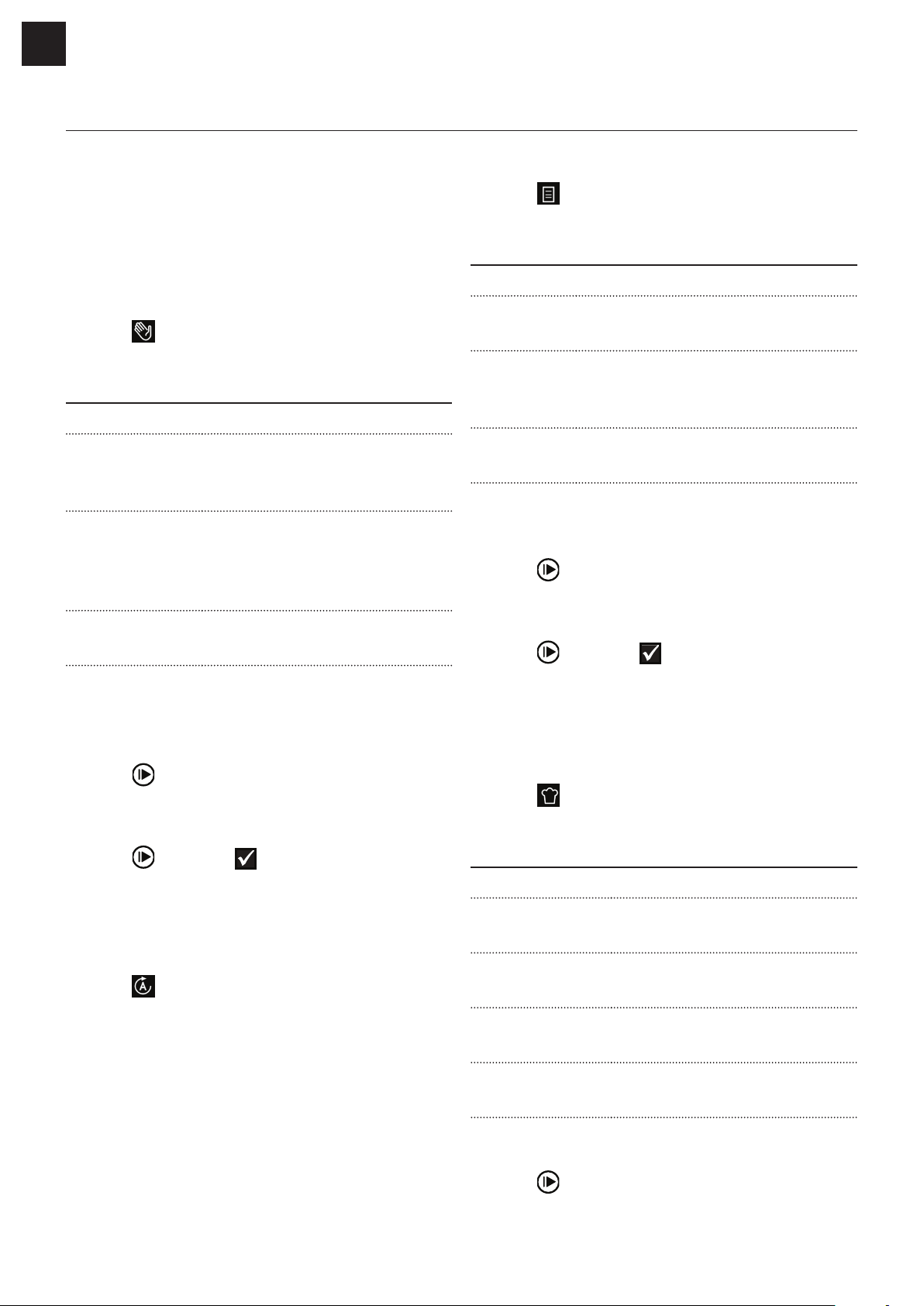
EN
operaTIon
FS 913 M / FS 913 P
For best use of your Franke oven, consult the
cooking table.
Cooking in manual mode
In manual mode you are cooking by setting a
program, the temperature and duration according to
your preferences.
Press .
The menu MANUAL with different sections
appears:
Section Description
SYSTEM
TEMPERATURE
Select from different programs
(see chapter Manual Cooking
Programs)
Select the required temperature
from min. 50°C up to max.
270°C (in program GENTLE
HEAT: 230°C)
Example for a recipe program
Press .
Press PASTA, then press CANNELLONI.
The summary of the recipe appears:
Section Description
QUANTITY
Select the weight of food to cook
from the vertical menu
INFO
Automatic set-up of temperature,
program and display of the optimal
position for the tray
TIME
Automatic set-up of cooking
duration
Press QUANTITY and select the weight of food.
Place the prepared food in the oven chamber and
close the oven door.
Press to confirm.
The cooking program starts.
DURATION
Select the duration in hours and
minutes
In each section: Select the program, temperature
and duration.
Place the prepared food in the oven chamber and
close the oven door.
Press to confirm.
The cooking program starts.
To stop the program:
Press and press .
Cooking in automatic mode
In automatic mode there are many recipes and
complete menus.
Press .
The menu AUTO with its submenus appears:
– RECIPES
In this menu you can choose from different recipe
categories, e.g., pasta, vegetables, meat, fish, cakes,
bread or pizza.
– COMPLETE MENUS
In this menu you can choose from different programs
for complete menus, e.g., meat menu, fish menu, 4
pizzas, bread in 4 trays.
To stop the program:
Press and press .
The details of the recipes (ingredients and
preparation) are available on our web site:
– http://recipes.franke.com
Example for a a complete menu program
Press .
Press MEAT.
The summary of the complete menu appears:
Section Description
PROGRAM
Automatic set-up of the
cooking program
TEMPERATURE
Automatic set-up of the
temperature
TRAY INFO
Automatic display of the
optimal position for the tray
TIME
Automatic set-up of the
cooking duration
Place the prepared food in the oven chamber and
close the oven door.
Press to confirm.
The cooking program starts.
– 14 –
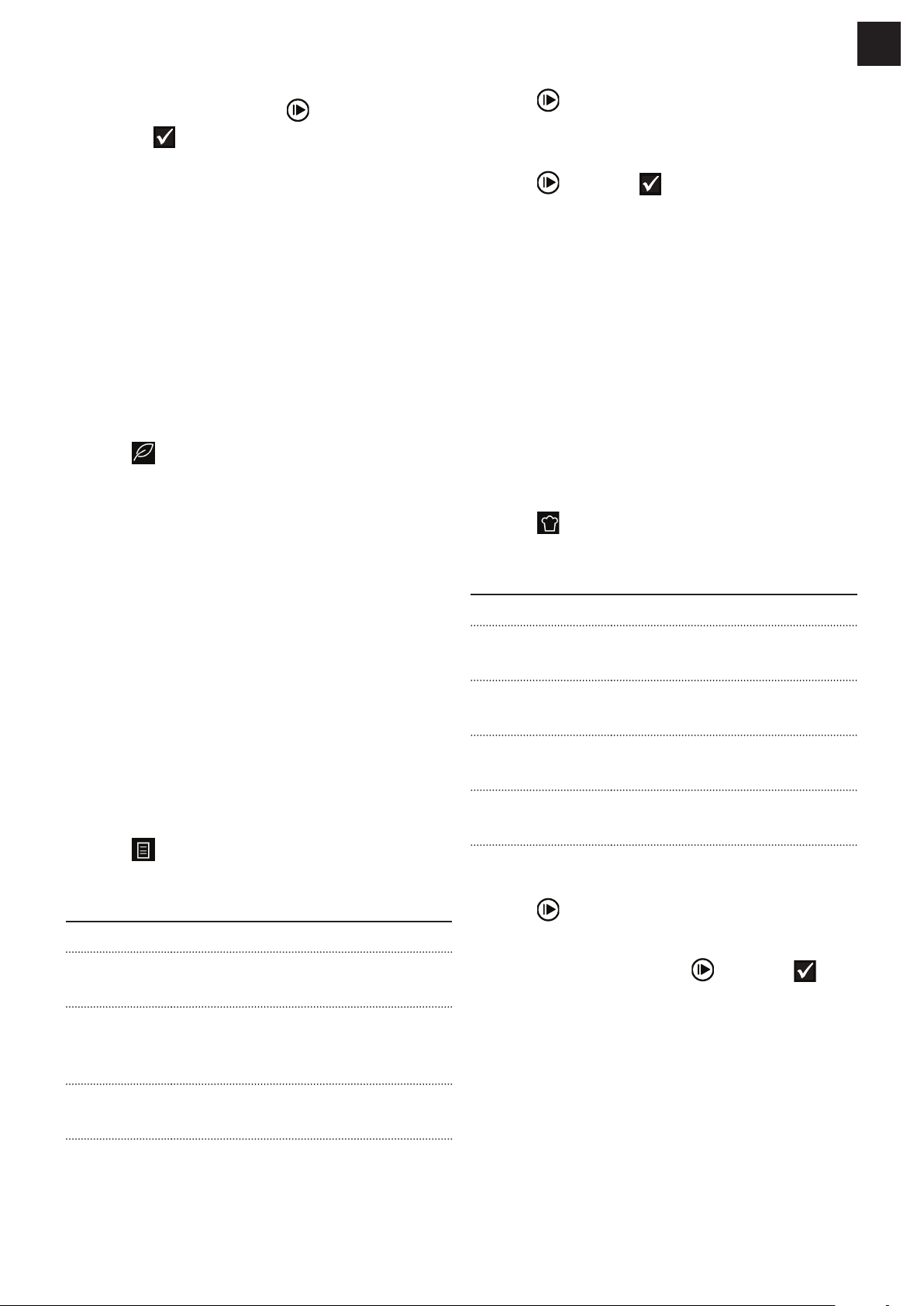
FS 913 M / FS 913 P
To stop the program, press and confirm by
pressing
.
The details of the recipes (ingredients and
preparation) are available on our web site:
– http://recipes.franke.com
Cooking in eco cooking mode
In eco cooking mode you are enjoying an ecofriendly way of cooking with numerous recipes
and complete menus perfect for your health and
wellness.
In this menu the recipes are the same as in the
AUTO mode, but with a lower power consumption for
cooking.
Press .
The menu ECO COOKING with its submenus
appears:
– RECIPES
In this menu you can choose from different recipe
categories, e.g., pasta, vegetables, meat, fish, cakes,
bread or pizza.
– WELLNESS
In this menu you can choose from different recipe
options like lamb, pork, sheep, poultry, fish, veal and
vegetables.
– COMPLETE MENUS
In this menu you can choose from different programs
for complete menus, e.g., meat menu, fish menu, 4
pizzas, bread in 4 trays.
Press to confirm.
The cooking program starts.
To stop the program:
Press and press .
The details of the recipes (ingredients and
preparation) are available on our web site:
– http://recipes.franke.com
Example for a wellness menu program
This program enables the cooking of meat, fish
and vegetable dishes in a completely natural and
low-fat way. It requires prolonged cooking at a low
temperature inside the food (around 100°C) without
the addition of oil or other fats. This allows you to
retain the original nutritional goodness of the food
(minerals, vitamins, etc.) and to enhance its natural
flavours.
Press .
Press VEGETABLES.
The summary of the complete menu appears:
Section Description
PROGRAM
Automatic set-up of the
cooking program
TEMPERATURE
Automatic set-up of the
temperature
TRAY INFO
Automatic display of the
optimal position for the tray
EN
Example for a recipe program
Press .
Press PASTA, then press CANNELLONI.
The summary of the recipe appears:
Section Description
QUANTITY
Select the weight of food to cook
from the vertical menu
INFO
Automatic set-up of temperature,
program and display of the optimal
position for the tray
TIME
Automatic set up-of the cooking
duration
Press QUANTITY and select the weight of food.
Place the prepared food in the oven chamber and
close the oven door.
TIME
Automatic set-up of the
cooking duration
Place the prepared food in the oven chamber and
close the oven door.
Press to confirm.
The cooking program starts.
To stop the program, press and press .
The details of the recipes (ingredients and
preparation) are available on our web site:
– http://recipes.franke.com
– 15 –
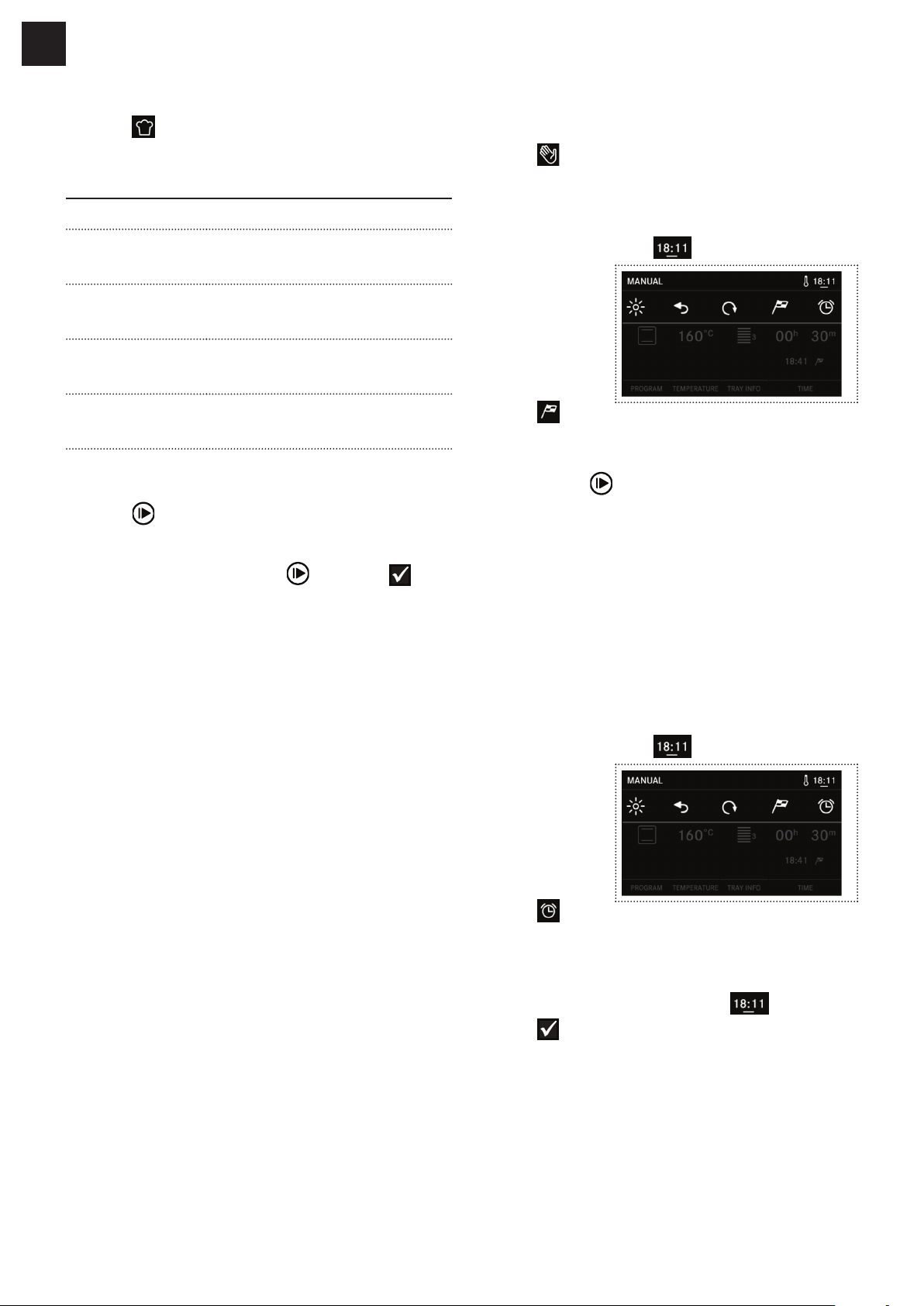
EN
FS 913 M / FS 913 P
Example for a complete menu program
Press .
Press MEAT.
The summary of the complete menu appears:
Section Description
PROGRAM
Automatic set-up of the
cooking program
TEMPERATURE
Automatic set-up of the
temperature
TRAY INFO
Automatic display of the
optimal position for the tray
TIME
Automatic set-up of the
cooking duration
Place the prepared food in the oven chamber and
close the oven door.
Press to confirm.
The cooking program starts.
To stop the program, press and press .
The details of the recipes (ingredients and
preparation) are available on our web site:
– http://recipes.franke.com
Scheduling an end time for cooking
In manual cooking mode
Press .
The menu MANUAL with different sections
appears.
Press the area on the top of the display where the
time is displayed (e.g.
The sub
).
menu view
appears.
Press .
Choose hours, minutes and seconds by scrolling
through the vertical menu.
Confirm with .
The oven is now in standby mode.
The oven calculates the start time based on the
chosen cooking time or cooking program and the
preset end time. Cooking will start at the calculated
start time.
Setting the timer
The timer can be used in all cooking modes, it is
independent from any function.
Press the area on the top of the display where the
time is displayed (e.g.
The sub
).
menu view
appears.
Press .
Choose hours, minutes and seconds by scrolling
through the vertical menu.
Press again the area on the top of the display
where the time is displayed (e.g.
Press to confirm.
The timer runs in the background.
).
When finished, you hear a sound.
– 16 –
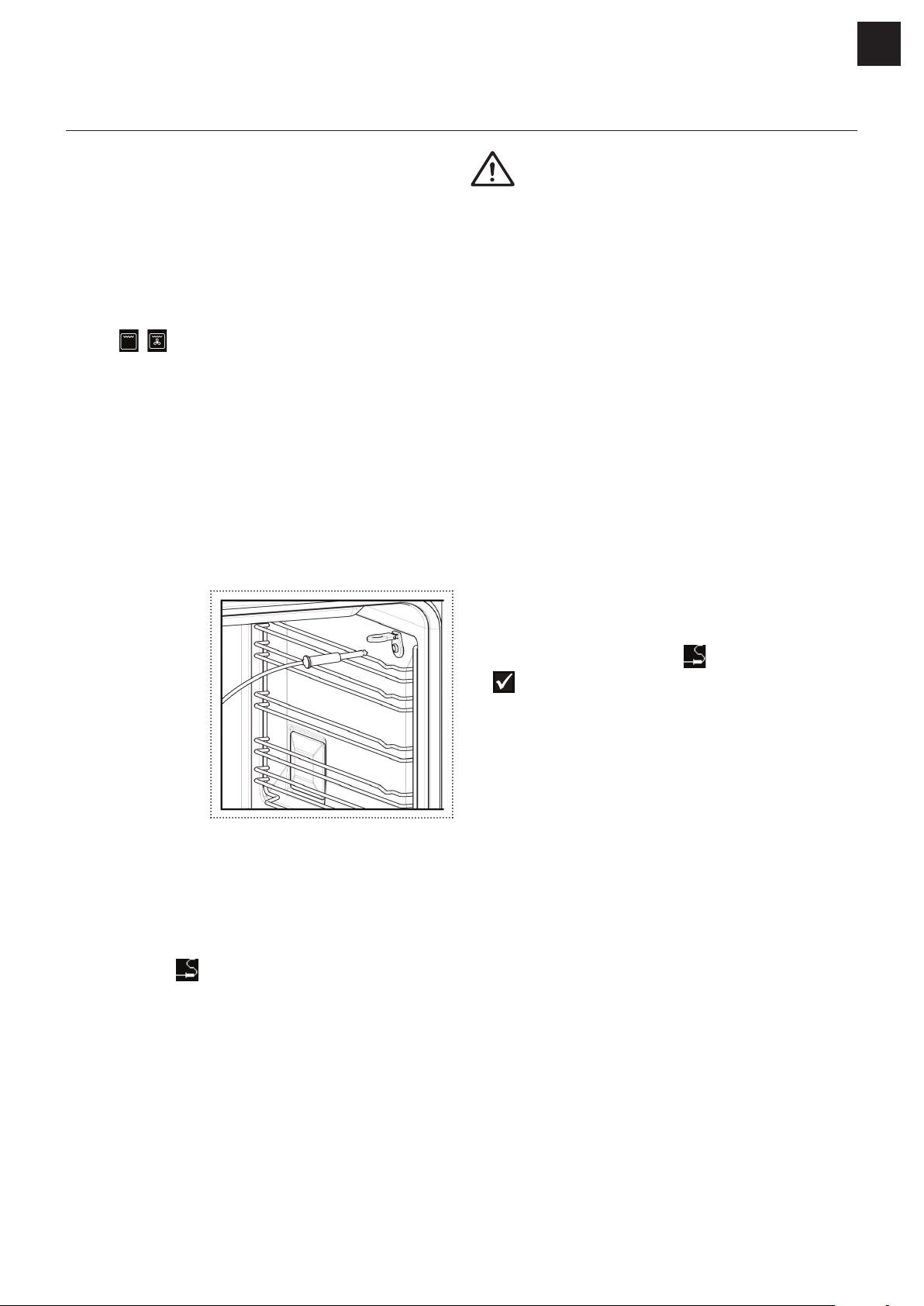
FS 913 M / FS 913 P
meaT probe use
The meat probe supplied with your Franke oven
allows you to cook meat and be sure that the
cooking process will be interrupted at the right
moment, i.e. when the measured core temperature
of the meat corresponds to the ideal cooking. In this
way it will no longer be necessary to set cooking
times and repeatedly check the meat.
The meat probe cannot be activated in cooking
modes
cooking recipes.
Connection
, (GRILL, FAN GRILL) or in any pre-set
Caution!
Only use the temperature probe recommended
for this oven.
EN
It is advisable to connect the probe jack before
starting cooking and with the oven cold, in order to
avoid burns.
Make sure the jack is fitted properly in the
connector, to ensure stability and a correct meat
temperature reading.
The probe
connection point
is shown in the
figure.
After connecting the probe, insert the tip in the
meat and switch the oven on.
For a correct temperature reading, the probe must
be inserted so that the tip is as close as possible to
the centre of the meat.
Select the cooking mode and temperature.
The icon will light up, indicating correct
connection of the probe.
If the end of cooking message END appears
immediately, it means that the jack is not fully
inserted. Insert it properly.
The oven temperature selected must be suitable for
the even cooking required (a temperature that is too
high could burn the outside of the meat). Cooking is
interrupted in any case when the meat probe detects
the reaching of 65 °C inside the meat, regardless
of the selected oven temperature. In fact, at this
pre-set temperature the meat is cooked to medium.
If a different type of cooking (rare or well-done) is
required, this pre-set value can modified as follows:
Press the button <, select and confirm with
.
Within 15 seconds use the buttons + and - to
increase or decrease. It is possible to select
between 35 °C and 95 °C.
– 17 –
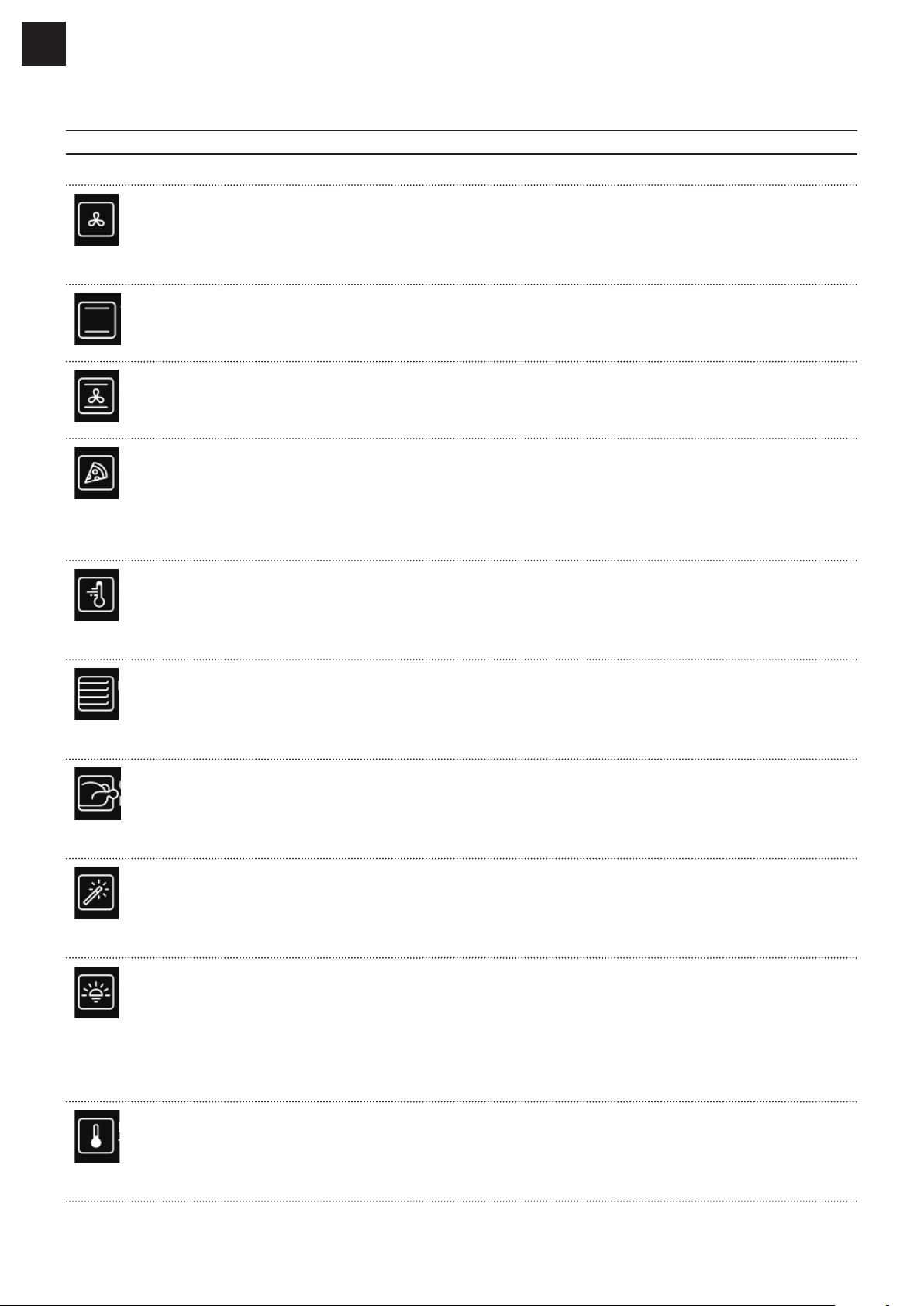
EN
FS 913 M / FS 913 P
manual CookIng programs
Program Description
HOT AIR
This energy-saving cooking function (1500 Watts) is generally suited for a wide variety of
dishes. Cooking times are elongated but heat distribution is optimal which guarantees
excellent results at a low power consumption.
TOP & BOTTOM HEAT
This traditional function is ideal for all dishes, for baking bread and cakes and for cooking
roasts and lamb.
FAN ASSISTED
This a traditional function is used for flans, savoury pies, desserts and roasts of for cooking on
two shelves.
PIZZA
The heating elements are combined to create highly concentrated heat in the lower part of
the oven. This function is ideal for cooking pizza which requires heating from below on a
single shelf. Cooking is quick and perfect results are guaranteed (for preheating use RAPID
HEATING and then switch on Pizza mode).
RAPID HEATING
This very powerful function exploits the DCT booster effect. High temperatures are reached in
a short time. This function is suitable for traditional cooking of large pieces of meat (e.g., leg of
lamb, roast suckling pig, pork/veal leg, oven-baked ham).
MULTI COOKING
This function uses all of the oven‘s heating elements (DCT and traditional). Unlike the
COMPLETE MENU-function, this function creates heat predominantly in the lower part of the
oven, which is ideal for cooking on 4shelves (bread, 4 pizzas, savoury pies).
COMPLETE MENU
The combination of DCT technology and traditional heating elements creates gradual heat
distribution predominantly towards the upper shelf, which is ideal for cooking large quantities
of food on 2–3 shelves.
EASY BAKING
This is the ideal function for novice cooks. The combination of DCT technology and traditional
heating elements creates a balanced heat distribution, which allows a great variety of food to
be cooked with limited instantaneous power absorption.
GENTLE HEAT
The set temperature is 120°C with the inside cooling fan switched on for cooking at low power
(1000 Watts).
Cooking times are longer which allows a very delicate and uniform cooking (e.g., cooking type
“wellness“). This function is suitable for preheating the oven before inserting the prepared
food.
LOW TEMPERATURE
The low temperature function is ideal to cook food at low temperatures for a longer time, in
order to preserve tenderness and organoleptic properties.
You can cook meat, fish and vegetables, keeping the original flavor and nutritional values.
– 18 –
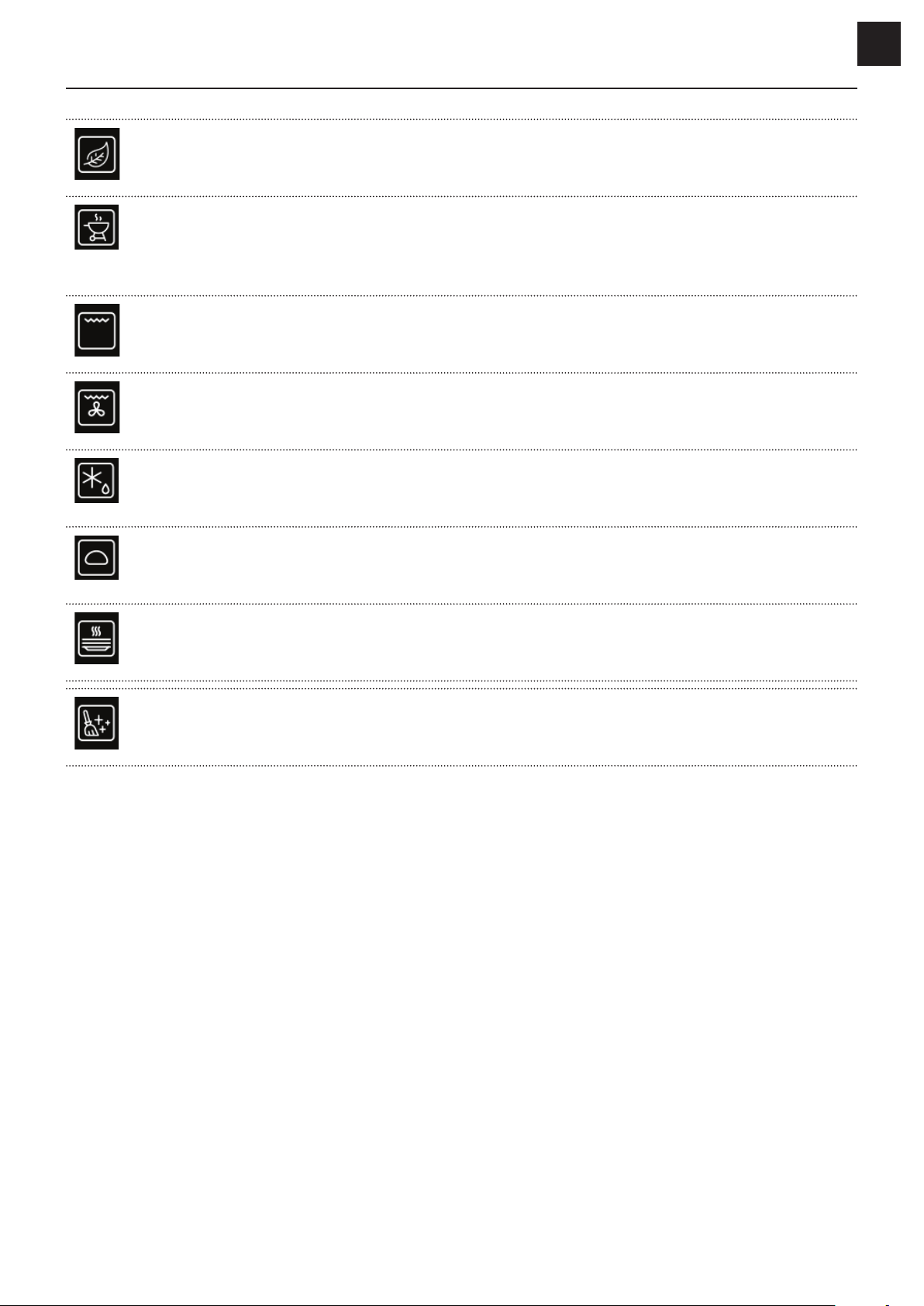
Program Description
ENERGY SAVING
This function reduces the power consumption of the oven during cooking. This function is not
suitable for all types of food.
BBQ
Traditional grill and upper heating elements are assisted by the DCT. Heat is generated only
in the upper part of the oven, radiating uniformly over the surface of the food. This function is
suitable for tender or small pieces of meat and hamburger.
GRILL
This function uses the top grill only and is ideal for toasting bread and for browning meat or
fish.
FAN GRILL
The heat is generated by the grill and distributed by the rear fan. Ideal for cooking large pieces
of meat and poultry.
DEFROSTING
The set temperature is 25°C with the inside cooling fan switched on.
This function is suitable for defrosting food slowly or to cool the oven down after cooking.
FS 913 M / FS 913 P
EN
DOUGH RESTING
The set temperature is 30°C with the inside cooling fan switched off. This creates the ideal
conditions for dough to rise.
PLATE WARMING
The set temperature is between 55°C and 80°C. This function is suitable for warming cooked
but cold food or for keeping plates or food warm without affecting the cooking.
AUTO CLEAN
This function is only available on ovens with pyrolitic cleaning function, like FS913P.
The oven heats up to 450° Celsius and is automatically cleaned.
– 19 –
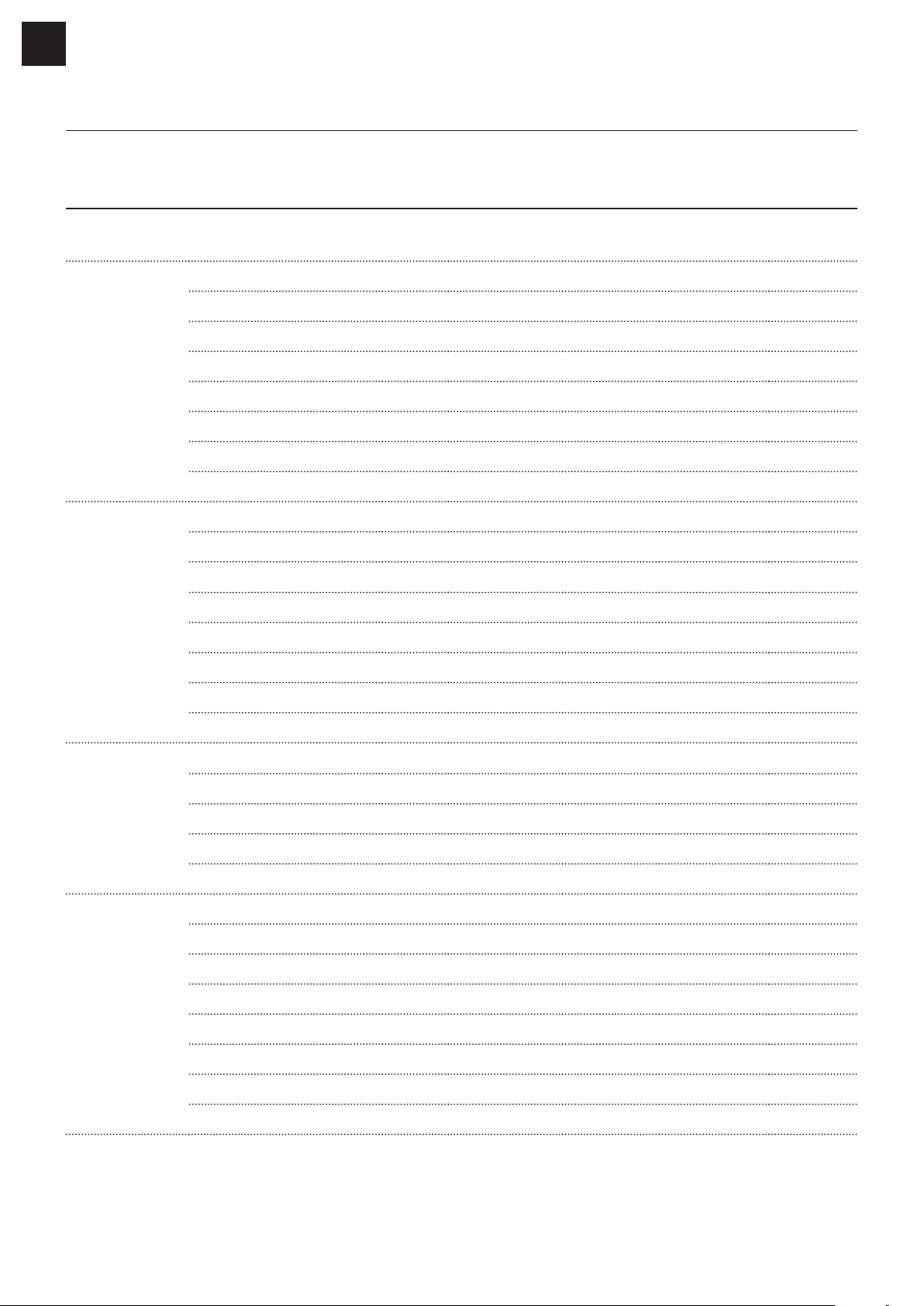
EN
FS 913 M / FS 913 P
CookIng Table
The instructions in the cooking table are the result of cooking tests carried out by a team of professional
chefs. They are given only as a guide and can be changed according to personal tastes.
Function
selected
GENTLE HEAT Scallops 0.5 3 or 4 8 170 17–20
FAN Pizza by the slice 1.3 4 or 3 7 200 40–45
Type of food or recipe Weight
(kg)
Vegetable pies 1 3 or 4 8 175 17–20
Baked pasta dishes 1.8 2 or 3 9.5 195 38–40
Cannelloni 1.3 2 or 3 10 195 40–45
Roast beef 1.3 2 or 3 10 195 70–74
Fish en papillote 0.4 4 or 5 8 200 48–55
Biscuits 0.8 2 or 3 8 165 40–45
Apple pie 1.6 2 or 3 10 180 65 –70
Baked vegetables 1 2 or 3 8 190 20–25
Stuffed pancakes 1.3 3 or 4 8 200 30–35
Hamburgers 180 g 3 or 4 8 180 10 –12
Roast pork 1.3 2 or 3 12 200 85–95
Bass 0.8 3 or 4 8 200 38–48
Shelf position
(level)
Preheating
time (min.)
Temperature
(°C)
Duration
(minutes)
Salt-crusted fish 0.8 2 or 3 6 190 40–43
Tar ts 1.3 3 or 4 8.5 180 60–65
PIZZA Bread 1 2 or 3 8 180 25–30
Thin-crust pizza 0.2 2 or 3 8 190 8–15
Focaccia pizza 1.3 2 or 3 10 185 20–23
Focaccia 1.3 2 or 3 8 185 18–23
Toasted garlic bread 0.4 4 or 5 10 190 9–13
EASY BAKING Cannelloni 1.3 2 or 3 10 195 35–45
Baked Parmigiana dishes 1.3 3 or 4 8.5 190 30–37
Meat & veg pie 1.8 2 or 3 10 180 50–65
Vegetables au gratin 1.2 2 or 3 or 4 7.5 195 20–23
Baked potatoes 1.5 2 or 3 8 190 40–46
Gilt-head bream 0.8 2 or 3 10 180 30–37
Rabbit (pieces) 1.1 2 or 3 8 175 65–80
Loaf cake 0.9 2 or 3 10 175 50–65
– 20 –
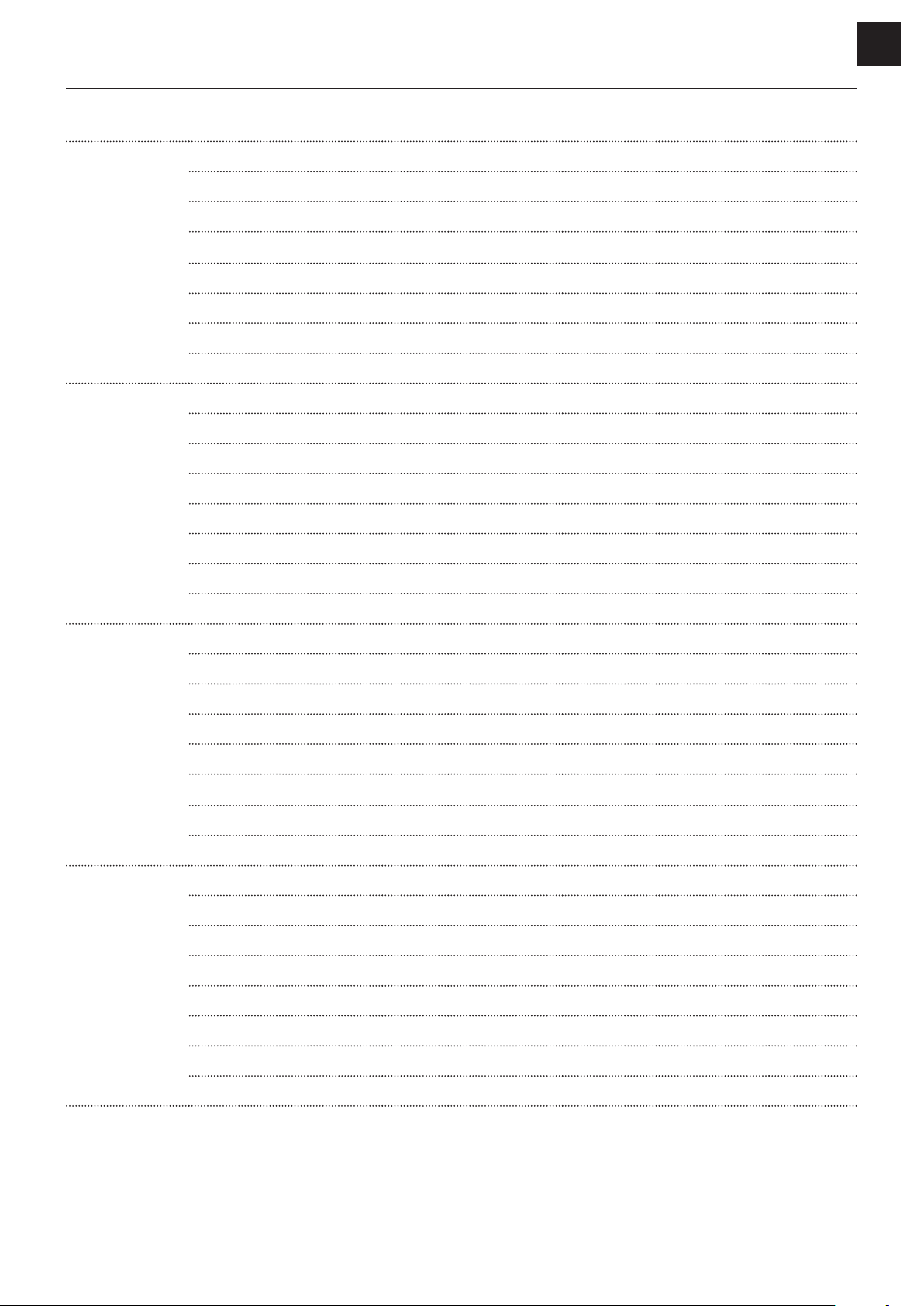
FS 913 M / FS 913 P
EN
Function
selected
COMPLETE
MENU
MULTI COOKING Large rustic cob loaf 1.5 3 or 4 8 210 38–48
Type of food or recipe Weight
(kg)
Cheese pies 0.8 2 or 3 6.5 180 23–28
Vegetable pies 1.5 2 or 3 8 190 35–40
Tomatoes au gratin 9 pcs 2 or 3 7.5 200 20–22
Roast veal 1.3 1 or 2 or 3 8.5 190 10 5 –115
Chicken 0.4 2 or 3 7.5 200 28–35
Cod 1.5 2 or 3 7.5 190 28–38
Monkfish 0.7 2 or 3 8 190 23–28
Cream puffs 0.9 2 or 3 6 200 13–18
Vegetable flan 0.8 2 or 3 or 4 7.5 180 15–22
Baked pasta dishes 1.3 2 or 3 9.5 190 32–40
Pilaf rice 1 2 or 3 10 190 15–22
Swordfish 0.8 2 or 3 8 200 30–35
Chicken pieces 1 2 or 3 7.5 17 5 40–45
Shelf position
(level)
Preheating
time (min.)
Temperature
(°C)
Duration
(minutes)
Croissants 12 pcs 3 or 4 6 180 15 –20
Puff pastry 0.8 2 or 3 or 4 6.5 165 18–22
RAPID HEATING Courgettes au gratin 1.4 1 or 2 or 3 6 190 15–19
Tortellini au gratin 1 2 or 3 5.5 175 17–23
Potato dumplings 1.5 1 or 2 5 180 15–25
Meat kebabs 1 1 or 2 or 3 8.5 190 22–28
Chicken wings 1 2 or 3 7.5 175 18-23
Sausages
Chocolate Bonet dessert 9 pcs 2 or 3 3 210 7–9
Muffins 9 pcs 1 or 2 4.5 190 15–22
BBQ Omelette 1.8 2 or 3 4 190 22–45
Fish pie 1.8 2 or 3 or 4 5.5 185 30–32
Goat skewers 1 2 or 3 6 200 8–15
Pork ribs 1.8 1 or 2 8 195 32–42
Hamburgers 180 g 1 or 2 or 3 3 195 6–8
15 pcs 2 or 3 5.5 180 13 –15
Trout 0.8 1 or 2 or 3 6.5 200 37–42
Sweet stuffed pancakes 12 pcs 1 or 2 5.5 190 7–15
Mini croissants 12 pcs 1 or 2 4 185 15–17
– 21 –
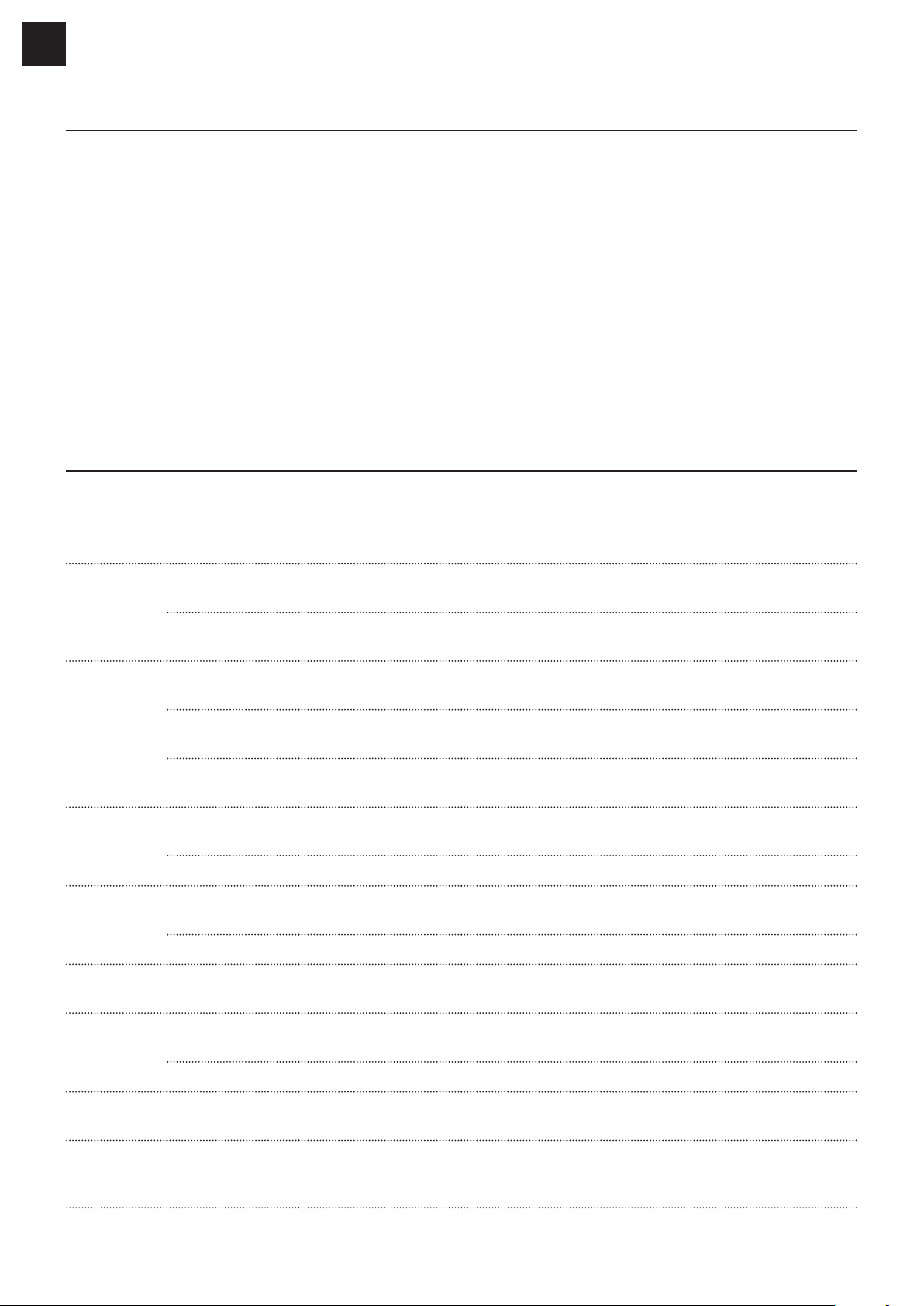
EN
CookIng TesTed
FS 913 M / FS 913 P
– In accordance with the Standard EN / IEC 60350
These tables have been created for the controlling
authorities in order to facilitate the examination and
testing of the various devices.
How to read the cooking table
The table suggests the ideal function to use for
a particular food cooked on one or more shelves
simultaneously.
The cooking times refer to the introduction of the
food in the oven, excluding preheating (if required).
Temperatures and cooking times are approximate
values and depend on the quality of food and the
type of accessory.
Recipe Function Preheating Level
(from
bottom
to top)
Shortbread TOP/BOTTOM
HEAT
9
4 160 22–26 Level 4: enamel baking tray
Initially use the recommended values and, if the
cooking result is not as expected, increase or
decrease the time. We recommend using the
supplied accessories, enamel trays and trays made
of dark metal. Follow the selection table which lists
the supplied items to be placed on different shelves.
The indicated levels refer to the shelves without
sliding guides (please remove).
Cooking different foods at the same time
Using the recommended ventilated functions, it is
possible to cook on different shelves simultaneously.
When cooking on a single shelf you can also use the
static function.
Temperature
(°C)
Time
(minutes)
Accessories / Notes
EASY BAKING
Small cakes TOP/BOTTOM
HEAT
EASY BAKING
EASY BAKING
Spongecake
made without
added fat
Apple pie TOP/BOTTOM
Two apple
pies
Leavened
cakes
TOP/BOTTOM
HEAT
EASY BAKING
HEAT
MULTICOOKING
MULTICOOKING
TOP/BOTTOM
HEAT
EASY BAKING
9
9
9
9
9
9
9
9
9
9
9
3–5 150 35–40 Level 5: enamel baking tray
Level 3: enamel roasting tray
3 170 33–38 Level 3: enamel roasting tray
3 150 24–28 Level 4: enamel roasting tray
Level 3: enamel roasting tray
3–4 150 24–28 Level 4: enamel baking tray
Level 3: enamel roasting tray
2 170 43–48 Level 2: baking tin on rack
2 170 28–32 Level 2: baking tin on rack
1 190 60–70 Level 1: baking tin on rack
1 180 50–55 Level 1: baking tin on rack
1 180 50–55 Level 1: 2 baking tins on rack
2 165 25–30 Level 2: baking tin on rack
2 165 28–35 Level 2: baking tin on rack
Grill cooking If cooking foods directly on the rack, place the enamel tray on the shelf below.
This will collect cooking residues and keep the oven clean.
Toasted
sandwich
GRILL 9
(5 min.)
5 80 2–3 Level 5: rack
Keep the door closed for the
entire cooking time.
– 22 –
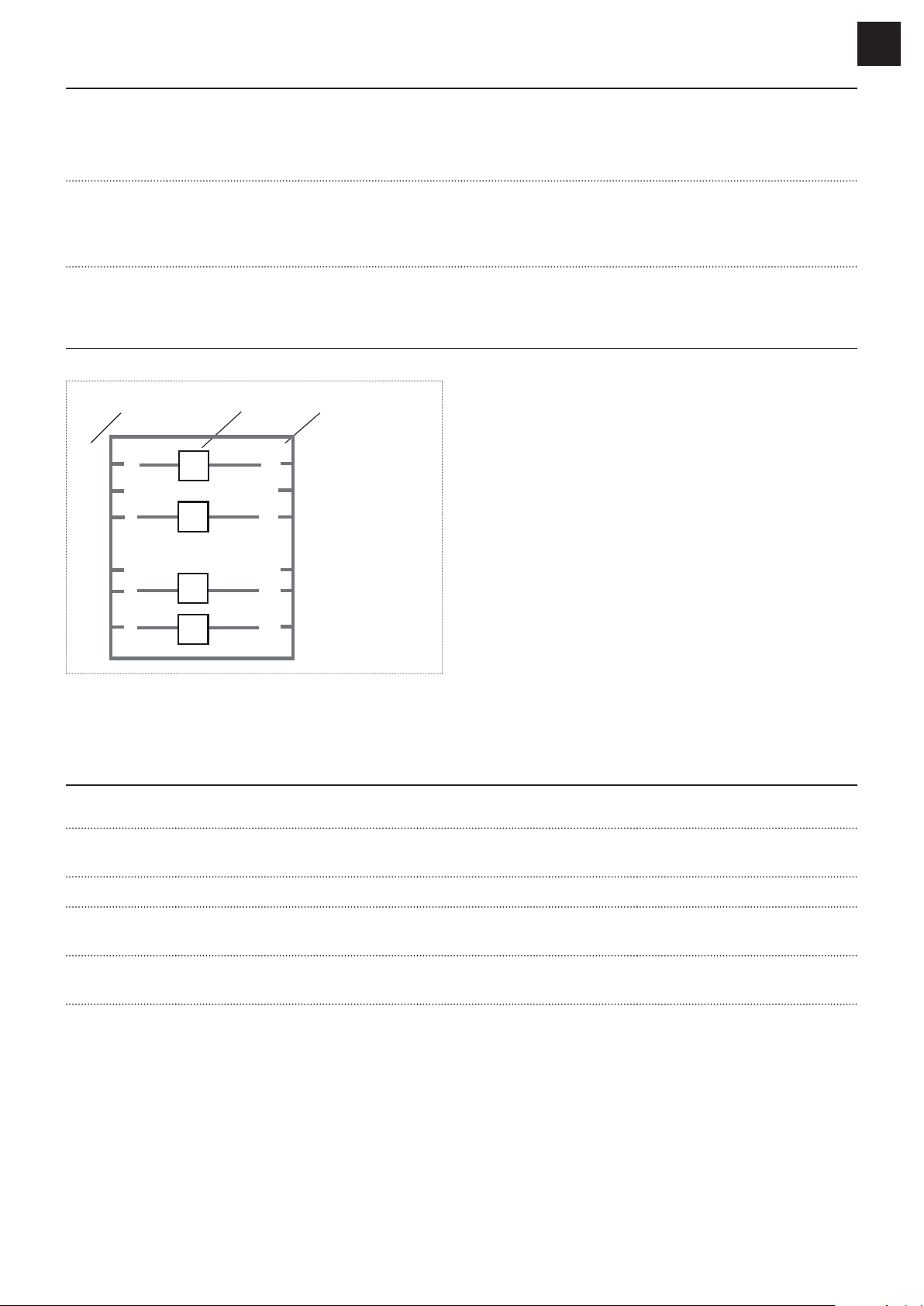
FS 913 M / FS 913 P
EN
Recipe Function Preheating Level
(from
bottom
to top)
Burgers BBQ no 4 200 20 Level 4: rack
Temperature
(°C)
Time
(minutes)
Accessories / Notes
Level 3: enamel baking/
roasting tray
Turn food after 10 min.
CompleTe menu programs
1
6
S
2 3
5
4
1
3
2
2
1 Runners
2 Shelf position
3 Oven chamber
Example:
S Starter
1 1st Course
2 2nd Course
D Dessert
1
D
Information about weight and position: on website: http://recipes.franke.com
Complete Meat Menu
Meat Menu 1
Food Recipes Shelf
position
Starter
1st course
Dessert
2nd course
SAVOURY GRUYERE
ROFITEROLES
BEEF CANELONI 4 41 min 110 0 g Baking tin on grill
CHOCOLATE CHILLI
CAKE
STUFFED GUINEA
FOWL
6 28 min n20 300 g Enamel baking tray
1 51 min 800 g Baking tin on enamel roasting
2 98 min 1450 g Baking tin on grill
Total cooking
time
Weight
(recipe)
FRANKE accessory to be used
tray
– 23 –
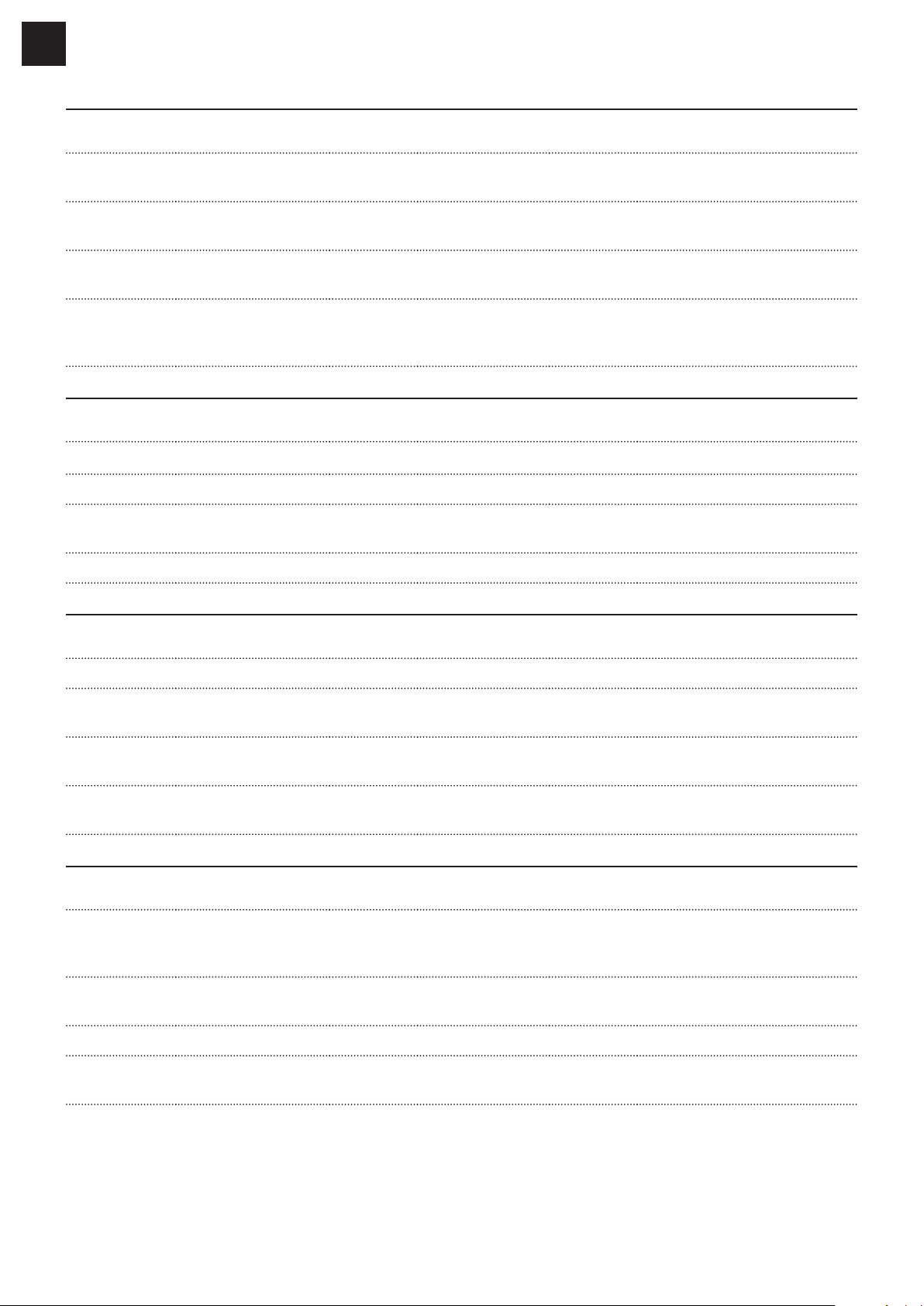
EN
Meat Menu 2
Food Recipes Shelf
position
FS 913 M / FS 913 P
Total cooking
time
Weight
(recipe)
FRANKE accessory to be used
Starter
Dessert
1st course
2nd course
STUFFED
COURGETTES
APPLE PIE 1 34 min 800 g Baking tin on enamel roasting
LASAGNE WITH
PESTO
CHICKEN MEATLOAF
WITH PEAS &
ASPARAGUS
6 18 min n16 700 g Enamel baking tray
4 44 min 16 0 0 g Baking tin on grill
2 54 min 110 0 g Baking tin on grill
Meat Menu 3
Food Recipes Shelf
position
Starter
1st course
Dessert
2nd course
FENNEL GRATIN 6 22 min 800 g Baking tin on grill
GNOCCHI 4 29 min 650 g Baking tin on grill
PLUM TART 1 51 min 580 g Baking tin on enamel roasting
WILD BOAR IN SAUCE 3 55 min 900 g Enamel baking tray
Meat Menu 4
Food Recipes Shelf
position
Total cooking
time
Total cooking
time
Weight
(recipe)
Weight
(recipe)
tray
FRANKE accessory to be used
tray
FRANKE accessory to be used
Starter
1st course
2nd course
Dessert
SPINACH FLAN 6 19 min 800 g Baking tin on grill
PATE WITH POLENTA
& VEGETABLES
TURKEY STUFFED
WITH ASPARAGUS
SWEET FOCACCIA 1 32 min 1100 g Baking tin on enamel roasting
4 25 min 1200 g Baking tin on grill
3 29 min 870 g Enamel baking tray
Meat Menu 5
Food Recipes Shelf
position
Starter
1st course
2nd course
Dessert
STUFFED
COURGETTE
FLOWERS
PAPPARDELLE PASTA
WITH COURGETTES
ROAST VEAL 3 28 min 900 g Enamel baking tray
RICOTTA CINNAMON
PUDDING
6 17 m i n 600 g Baking tin on grill
4 23 min 1100 g Baking tin on grill
1 41 min 850 g Baking tin on enamel roasting
Total cooking
time
Weight
(recipe)
tray
FRANKE accessory to be used
tray
– 24 –
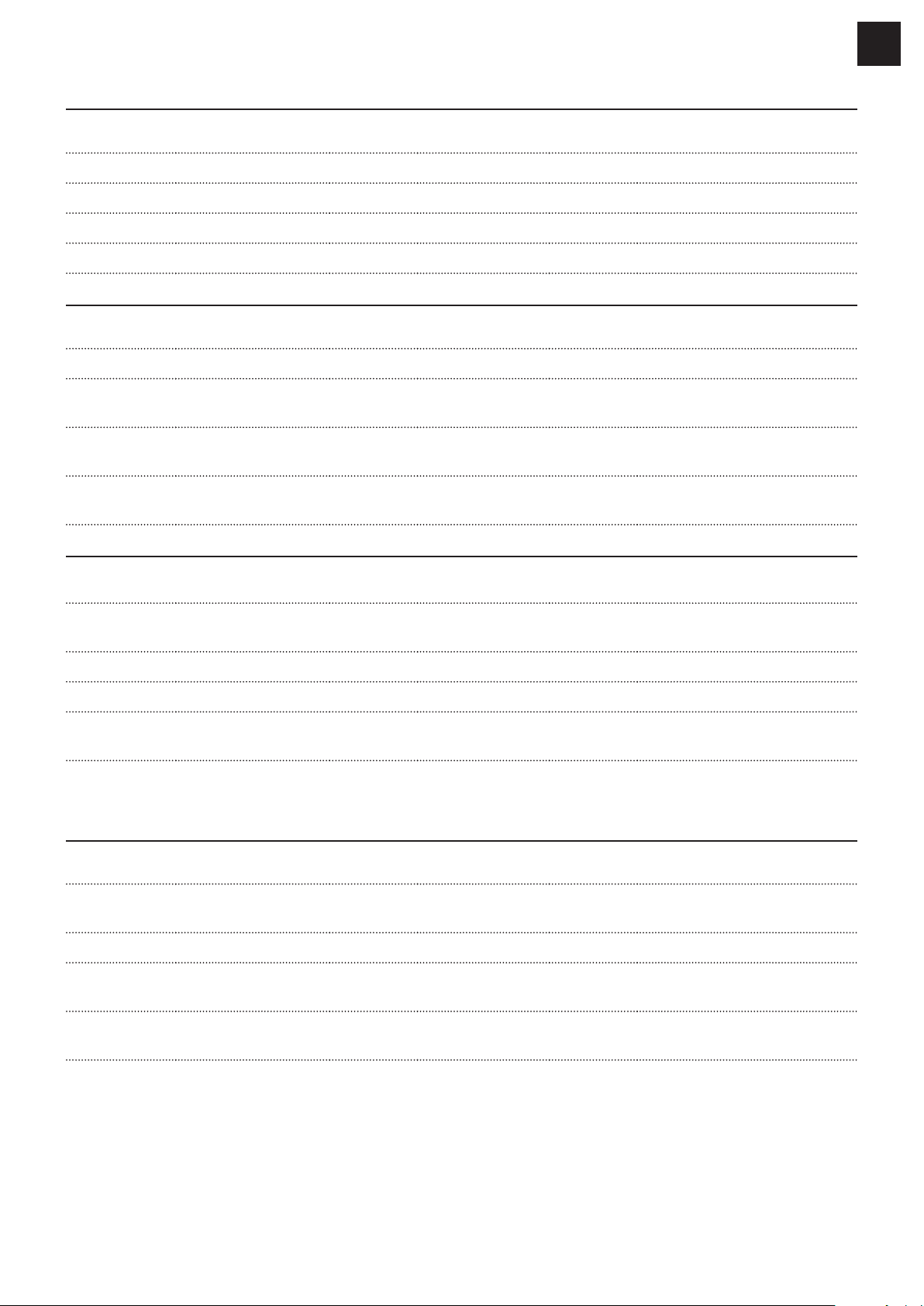
FS 913 M / FS 913 P
Meat Menu 6
Food
Starter POTATO BASKETS 6 23 min 800 g Enamel baking tray
1st course STUFFED PASTA 4 38 min 1100 g Baking tin on grill
Dessert CHESTNUT CAKE 1 38 min 900 g Baking tin on grill
2nd course LEG OF LAMB 3 78 min 800 g Enamel roasting tray
Recipes Shelf
position
Total cooking
time
Weight
(recipe)
FRANKE accessory to be used
Meat Menu 7
Food
Starter STUFFED PEPPERS 6 25 min 600 g Baking tin on grill
Recipes Shelf
position
Total cooking
time
Weight
(recipe)
FRANKE accessory to be used
EN
1st course EGG NOODLES WITH
HAM & CHEESE
Dessert GERMAN CAKE 1 54 min 850 g Baking tin on enamel roasting
2nd course CHICKEN WITH
RAISINS
4 34 min 1300 g Baking tin on grill
tray
3 79 min 1450 g Enamel baking tray
Meat Menu 8
Food Recipes Shelf
position
Starter
1st course
2nd course
Dessert
OLIVE TOFU
DUMPLINGS
MEAT FILLED PASTA 4 35 min 110 0 g Baking tin on grill
ROAST VEAL 2 38 min 900 g Baking tin on grill
MARBLE CAKE 1 65 min 1326 g Baking tin on enamel roasting
6 28 min 850 g Enamel baking tray
Total cooking
time
Weight
(recipe)
FRANKE accessory to be used
tray
Complete Meat Menu - low energy
Meat Menu 1 - low energy
Food Recipes Shelf
position
Total cooking
time
Weight
(recipe)
FRANKE accessory to be used
Starter
1st course
Dessert
2nd course
SAVOURY GRUYERE
PROFITEROLES
BEEF CANELONI 4 58 min 1100 g Baking tin on grill
CHOCOLATE CHILLI
CAKE
STUFFED GUINEA
FOWL
6 45 min n20 300 g Enamel baking tray
1 65 min 800 g Baking tin on enamel roasting
tray
2 98 min 1450 g Baking tin on grill
– 25 –
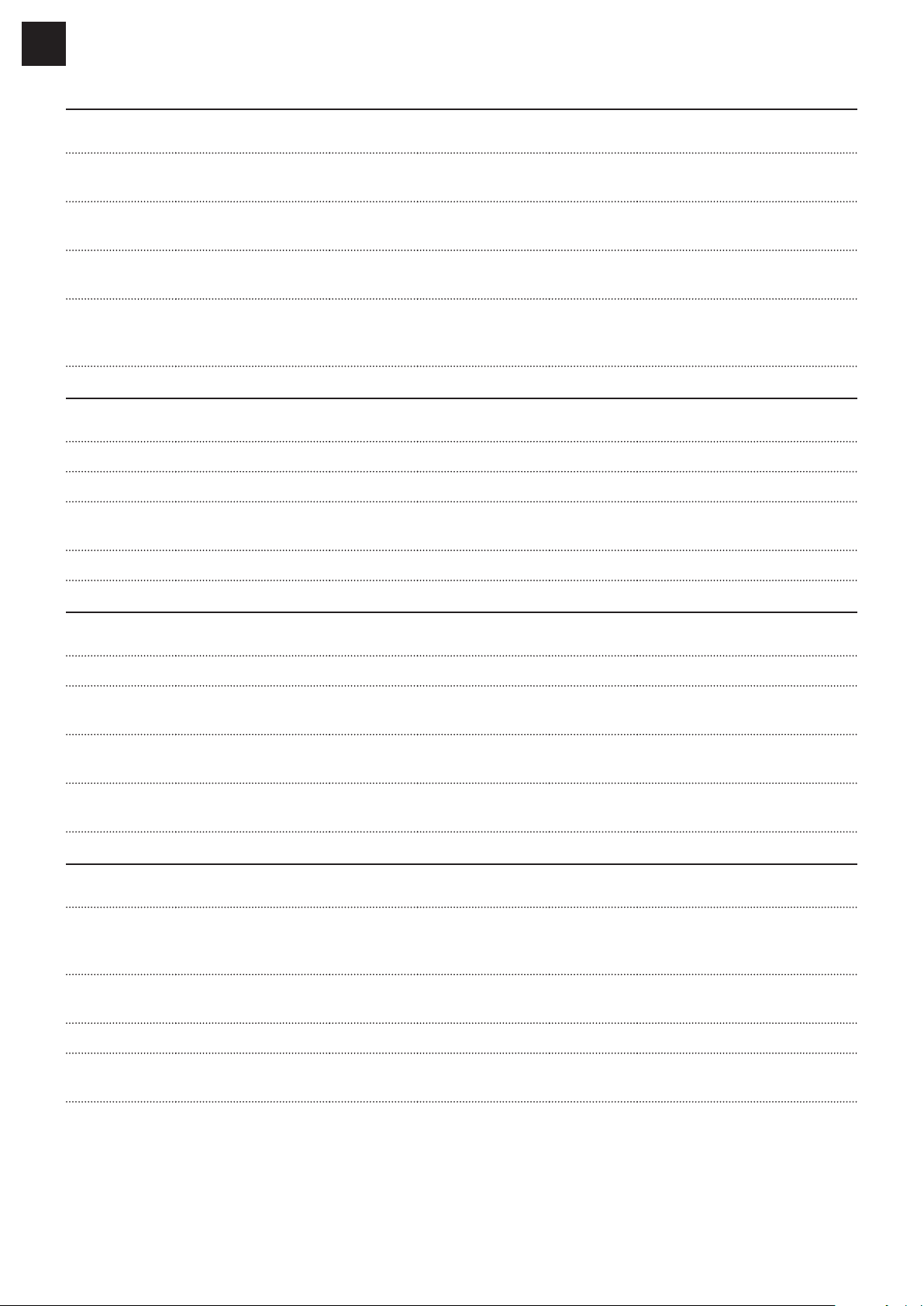
EN
Meat Menu 2 - low energy
Food Recipes Shelf
position
FS 913 M / FS 913 P
Total cooking
time
Weight
(recipe)
FRANKE accessory to be used
Starter
Dessert
1st course
2nd course
STUFFED
COURGETTES
APPLE PIE 1 56 min 800 g Baking tin on enamel roasting
LASAGNE WITH
PESTO
CHICKEN MEATLOAF
WITH PEAS &
ASPARAGUS
6 45 min n16 700 g Enamel baking tray
4 70 min 1600 g Baking tin on grill
2 82 min 110 0 g Baking tin on grill
Meat Menu 3 - low energy
Food Recipes Shelf
position
Starter
1st course
Dessert
2nd course
FENNEL GRATIN 6 45 min 800 g Baking tin on grill
GNOCCHI 4 45 min 650 g Baking tin on grill
PLUM TART 1 60 min 580 g Baking tin on enamel roasting
WILD BOAR IN SAUCE 3 74 min 900 g Enamel baking tray
Meat Menu 4 - low energy
Food Recipes Shelf
position
Total cooking
time
Total cooking
time
Weight
(recipe)
Weight
(recipe)
tray
FRANKE accessory to be used
tray
FRANKE accessory to be used
Starter
1st course
2nd course
Dessert
SPINACH FLAN 6 38 min 800 g Baking tin on grill
PATE WITH POLENTA
& VEGETABLES
TURKEY STUFFED
WITH ASPARAGUS
SWEET FOCACCIA 1 56 min 1100 g Baking tin on enamel roasting
4 52 min 120 0 g Baking tin on grill
3 56 min 870 g Enamel baking tray
Meat Menu 5 - low energy
Food Recipes Shelf
position
Starter
1st course
2nd course
Dessert
STUFFED
COURGETTE
FLOWERS
PAPPARDELLE PASTA
WITH COURGETTES
ROAST VEAL 3 56 min 900 g Baking tin on grill
RICOTTA CINNAMON
PUDDING
6 43 min 600 g Enamel baking tray
4 48 min 110 0 g Baking tin on grill
1 58 min 850 g Baking tin on enamel roasting
Total cooking
time
Weight
(recipe)
tray
FRANKE accessory to be used
tray
– 26 –
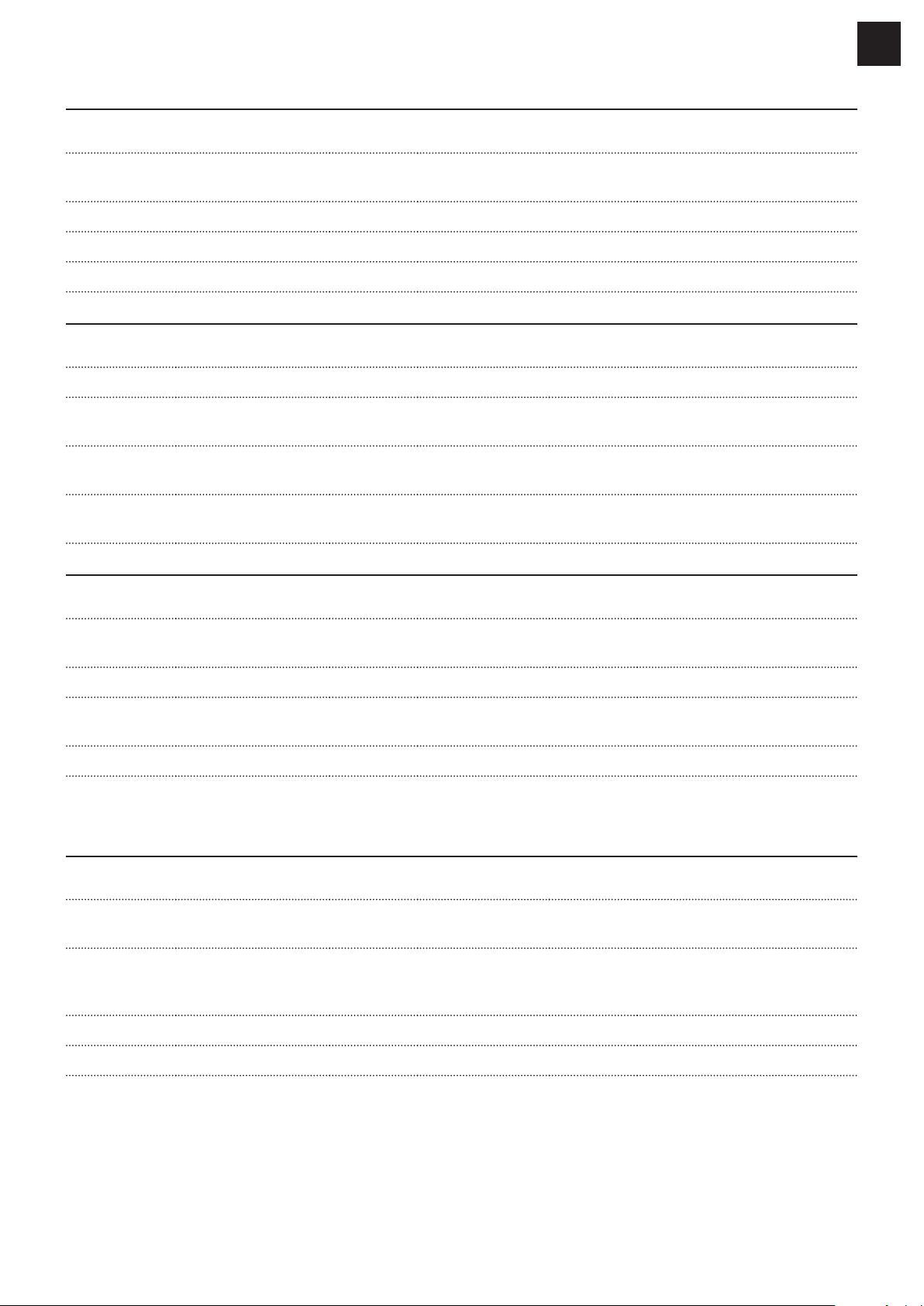
Meat Menu 6 - low energy
Food Recipes Shelf
position
FS 913 M / FS 913 P
Total cooking
time
Weight
(recipe)
EN
FRANKE accessory to be used
Dessert
Starter
1st course
2nd course
CHESTNUT CAKE 1 42 min 900 g Baking tin on enamel roasting
POTATO BASKETS 6 49 min 800 g Enamel baking tray
STUFFED PASTA 4 60 min 1100 g Baking tin on grill
LEG OF LAMB 3 96 min 800 g Baking tin on grill
Meat Menu 7 - low energy
Food Recipes Shelf
position
Starter
1st course
Dessert
2nd course
STUFFED PEPPERS 6 52 min 600 g Enamel baking tray
EGG NOODLES WITH
HAM & CHEESE
GERMAN CAKE 1 65 min 850 g Baking tin on enamel roasting
CHICKEN WITH
RAISINS
4 65 min 1300 g Baking tin on grill
3 86 min 1450 g Baking tin on grill
Meat Menu 8 - low energy
Food Recipes Shelf
position
Total cooking
time
Total cooking
time
Weight
(recipe)
Weight
(recipe)
tray
FRANKE accessory to be used
tray
FRANKE accessory to be used
Starter
1st course
2nd course
Dessert
OLIVE TOFU
DUMPLINGS
MEAT FILLED PASTA 4 58 min 1100 g Baking tin on grill
ROAST VEAL
MARBLE CAKE 1 65 min 1326 g Baking tin on grill
6 56 min 850 g Enamel baking tray
2 58 min 900 g Baking tin on enamel roasting
Complete Fish Menu
Fish Menu 1
Food Recipes Shelf
position
Starter
1st course
Dessert
2nd course
SWORDFISH
SKEWERS
PASTA WITH
RADICCHIO &
PRAWNS
PEAR TART 1 44 min 950 g Baking tin on grill
SEA BASS IN FOIL 2 50 min 800 g Baking tin on grill
6 22 min 600 g Enamel baking tray
4 27 min 1200 g Baking tin on grill
Total cooking
time
Weight
(recipe)
tray
FRANKE accessory to be used
– 27 –
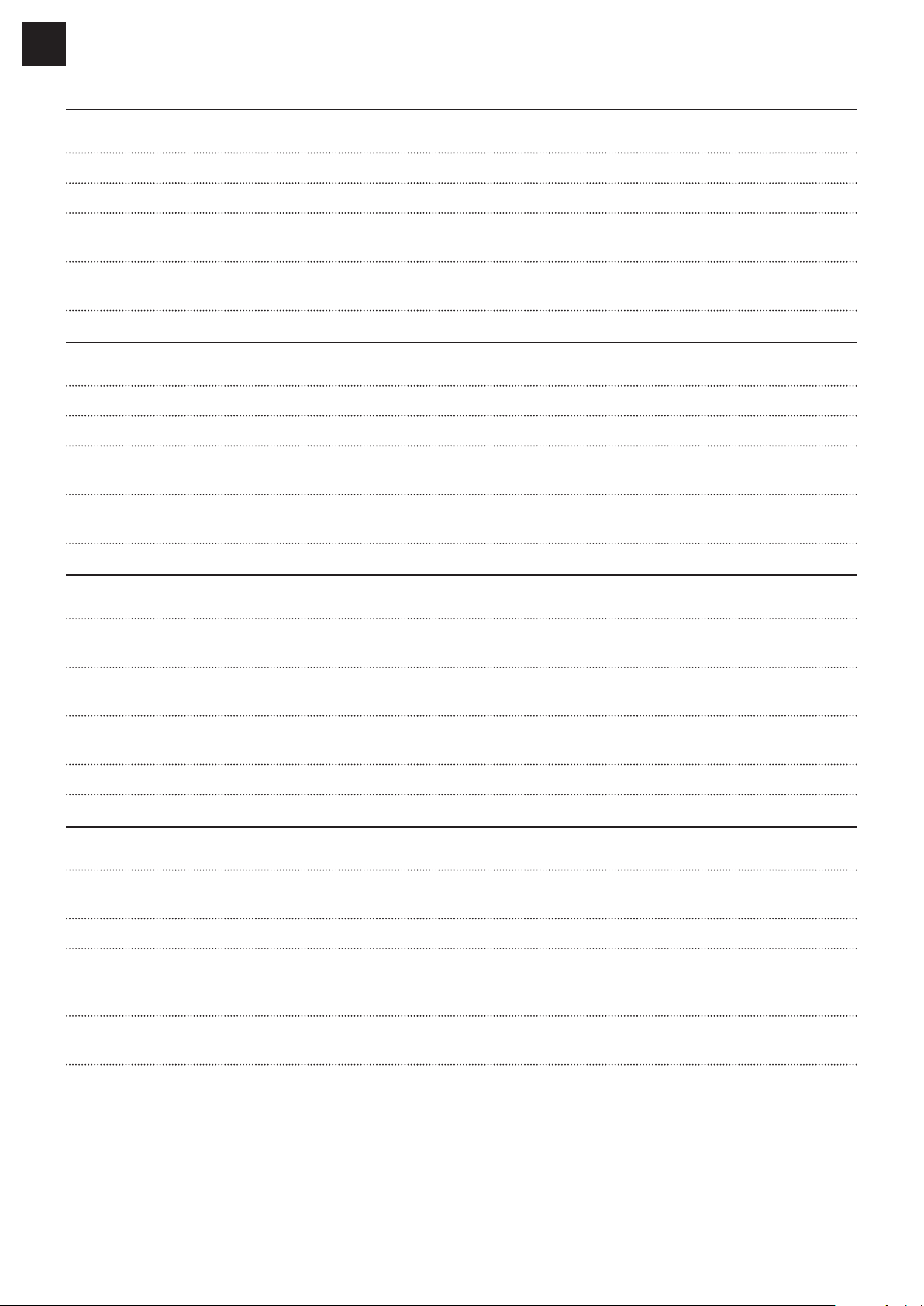
EN
Fish Menu 2
Food Recipes Shelf
position
FS 913 M / FS 913 P
Total cooking
time
Weight
(recipe)
FRANKE accessory to be used
Starter
1st course
Dessert
2nd course
SALMON TART 6 35 min 1200 g Enamel baking tray
FISH PIE 4 41 min 1200 g Baking tin on grill
TORTA MARGHERITA 1 45 min 890 g Baking tin on enamel roasting
GILTHEAD BREAM IN
FOIL
2 45 min 800 g Baking tin on grill
Fish Menu 3
Food Recipes Shelf
position
Starter
2nd course
1st course
Dessert
STUFFED ANCHOVIES 6 25 min 400 g Enamel baking tray
ROLLS OF SOLE 2 32 min 600 g Baking tin on grill
TIMBALE OF
VERMICELLI
YOGHURT CAKE 1 46 min 680 g Baking tin on enamel roasting
4 46 min 1300 g Baking tin on grill
Fish Menu 4
Food Recipes Shelf
position
Total cooking
time
Total cooking
time
Weight
(recipe)
Weight
(recipe)
tray
FRANKE accessory to be used
tray
FRANKE accessory to be used
Starter
Dessert
1st course
2nd course
COD WITH
ARTICHOKES
HONEY CAKE 1 30 min 800 g Baking tin on enamel roasting
SPAGHETTI BAKED IN
PAPER
BREAM WITH CAPERS 3 45 min 800 g Baking tin on grill
6 24 min 900 g Enamel baking tray
4 34 min 1200 g Baking tin on grill
Fish Menu 5
Food Recipes Shelf
position
Dessert
Starter
1st course
2nd dishes
PINEAPPLE TART 1 22 min 300 g Baking tin on enamel roasting
FRIED ARTICHOKES 6 29 min 500 g Baking tin on grill
RISOTTO WITH
SCAMPI &
MUSHROOMS
CALAMARI WITH
PEAS
4 32 min 110 0 g Baking tin on grill
3 40 min 900 g Enamel baking tray
Total cooking
time
Weight
(recipe)
tray
FRANKE accessory to be used
tray
– 28 –
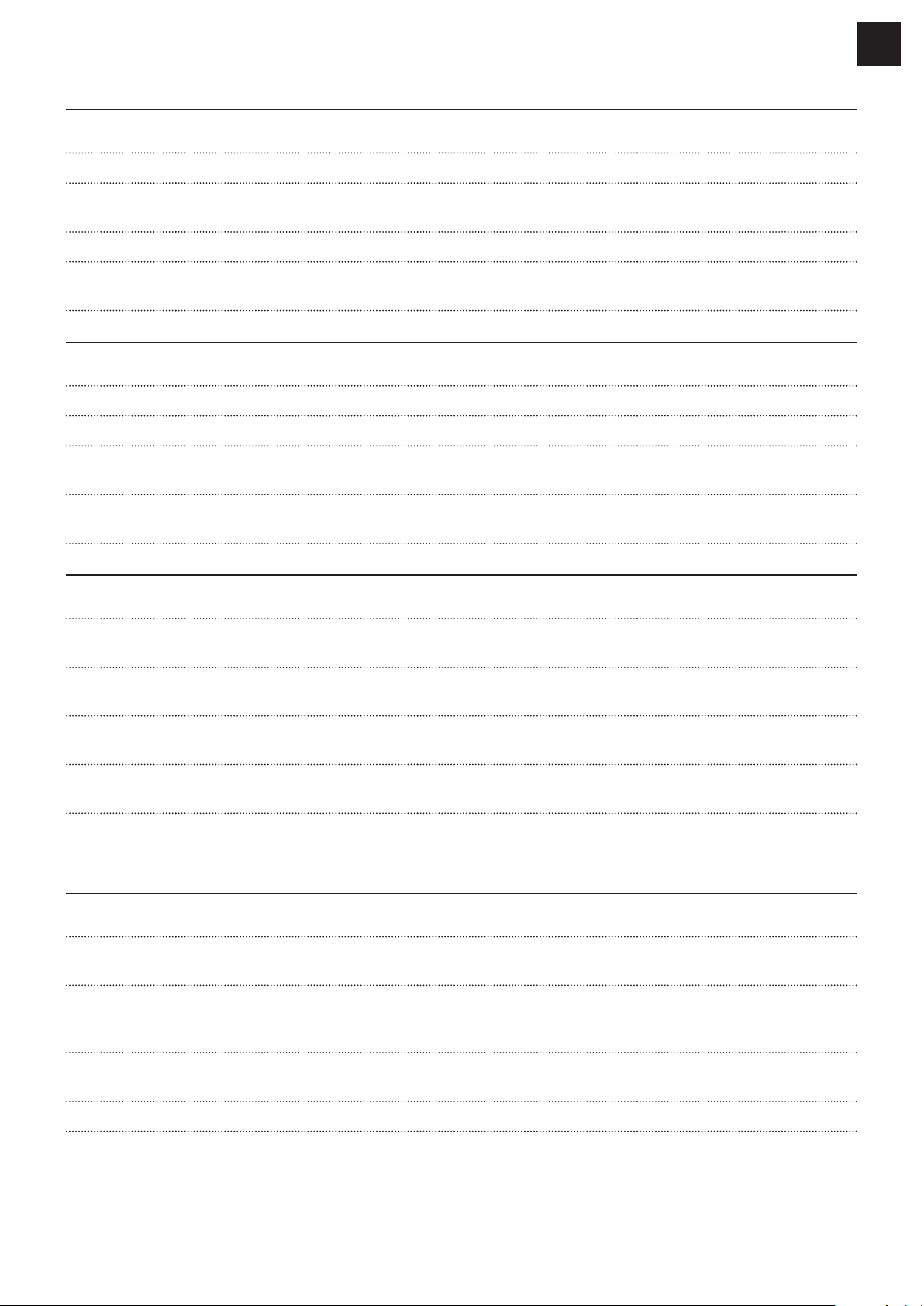
Fish Menu 6
Food Recipes Shelf
position
FS 913 M / FS 913 P
Total cooking
time
Weight
(recipe)
EN
FRANKE accessory to be used
Starter
1st course
2nd course
Dessert
SALT COD BALLS 6 21 min 600 g Enamel baking tray
LASAGNE WITH
SEAFOOD & PEAS
JOHN DORY 3 42 min 110 0 g Baking tin on grill
LEMON CAKE 1 48 min 800 g Baking tin on enamel roasting
4 38 min 1300 g Baking tin on grill
Fish Menu 7
Food Recipes Shelf
position
Starter
2nd course
Dessert
1st course
GROUSE 6 14 min 400 g Enamel baking tray
STUFFED SALMON 3 22 min 800 g Baking tin on grill
CITRUS FRUIT TART 1 36 min 700 g Baking tin on enamel roasting
RICE, POTATOES &
MUSSELS
4 42 min 14 0 0 g Baking tin on grill
Fish Menu 8
Food Recipes Shelf
position
Total cooking
time
Total cooking
time
Weight
(recipe)
Weight
(recipe)
tray
FRANKE accessory to be used
tray
FRANKE accessory to be used
Starter
1st course
2nd course
Dessert
SCALLOPS WITH
LEEKS
SEAFOOD
TAGLIATELLE
SCORPIONFISH IN
SAUCE
LEMON TART 1 34 min 600 g Baking tin on enamel roasting
6 24 min 550 g Baking tin on grill
4 28 min 750 g Baking tin on grill
2 34 min 700 g per
Complete Fish Menu - low energy
Fish Menu 1 - low energy
Food Recipes Shelf
position
Starter
1st course
Dessert
SWORDFISH
SKEWERS
PASTA WITH
RADICCHIO &
PRAWNS
PEAR TART 1 52 min 950 g Baking tin on enamel roasting
6 42 min 600 g Enamel baking tray
4 50 min 1200 g Baking tin on grill
Total cooking
time
2 p.z
Weight
(recipe)
Enamel baking tray
tray
FRANKE accessory to be used
tray
2nd course
SEA BASS IN FOIL 2 65 min 800 g Baking tin on grill
– 29 –
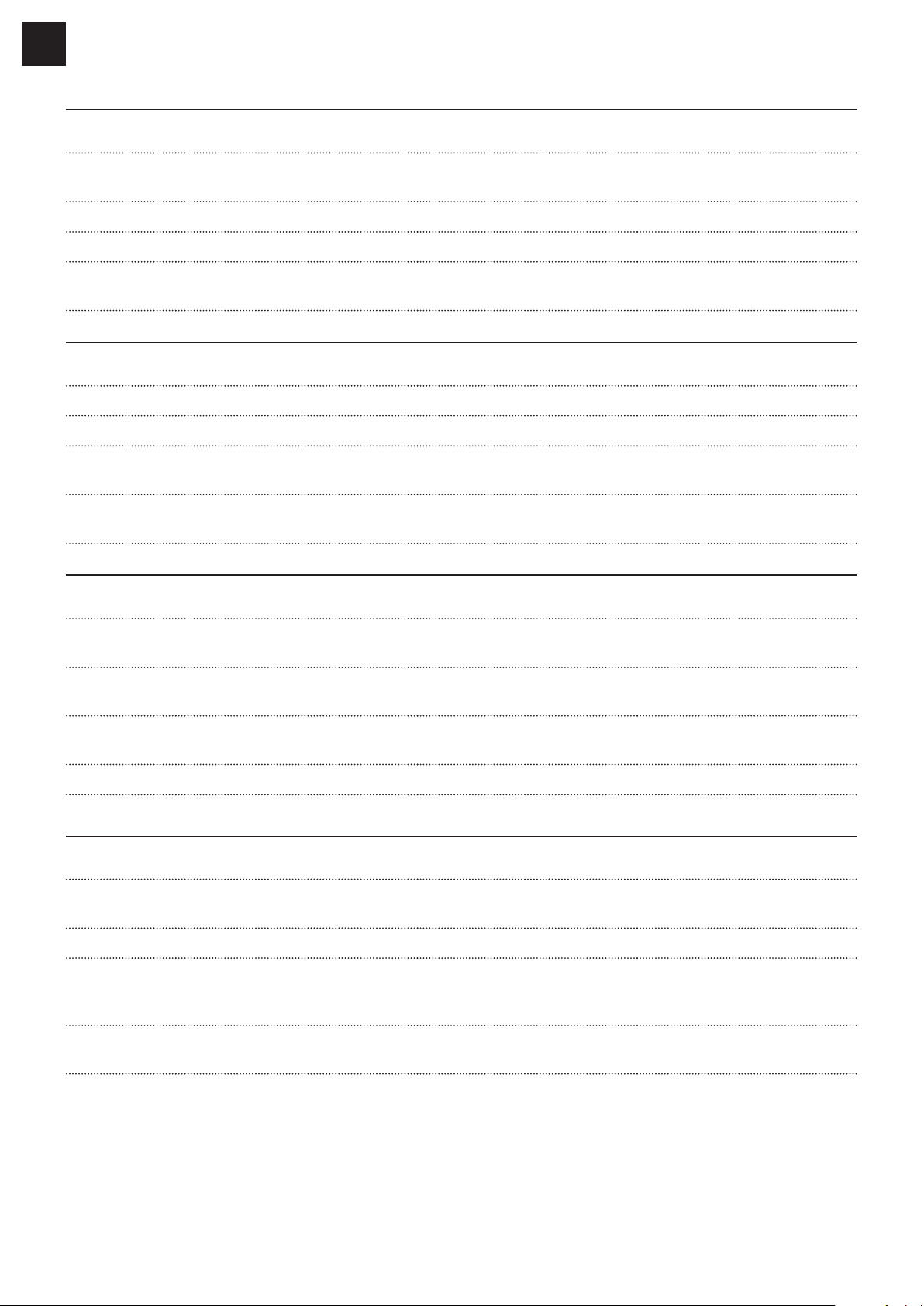
EN
Fish Menu 2 - low energy
Food Recipes Shelf
position
FS 913 M / FS 913 P
Total cooking
time
Weight
(recipe)
FRANKE accessory to be used
Dessert
Starter
1st course
2nd course
TORTA MARGHERITA 1 50 min 890 g Baking tin on enamel roasting
SALMON TART 6 53 min 1200 g Enamel baking tray
FISH PIE 4 57 min 1200 g Baking tin on grill
GILTHEAD BREAM IN
FOIL
2 59 min 800 g Baking tin on grill
Fish Menu 3 - low energy
Food Recipes Shelf
position
Starter
2nd course
Dessert
1st course
STUFFED ANCHOVIES 6 48 min 400 g Enamel baking tray
ROLLS OF SOLE 2 48 min 600 g Baking tin on grill
YOGHURT CAKE 1 54 min 680 g Baking tin on enamel roasting
TIMBALE OF
VERMICELLI
4 57 min 13 0 0 g Baking tin on grill
Fish Menu 4 - low energy
Food Recipes Shelf
position
Total cooking
time
Total cooking
time
Weight
(recipe)
Weight
(recipe)
tray
FRANKE accessory to be used
tray
FRANKE accessory to be used
Starter
Dessert
1st course
2nd course
COD WITH
ARTICHOKES
HONEY CAKE 1 48 min 800 g Baking tin on enamel roasting
SPAGHETTI BAKED IN
PAPER
BREAM WITH CAPERS 3 62 min 800 g Baking tin on grill
6 45 min 900 g Enamel baking tray
4 59 min 1200 g Baking tin on grill
Fish Menu 5 - low energy
Food Recipes Shelf
position
Dessert
Starter
Starter
1st course
2nd course
PINEAPPLE TART 1 32 min 300 g Baking tin on enamel roasting
FRIED ARTICHOKES 6 48 min 500 g Baking tin on grill
RISOTTO WITH
SCAMPI &
MUSHROOMS
CALAMARI WITH
PEAS
4 54 min 110 0 g Baking tin on grill
3 62 min 900 g Enamel baking tray
Total cooking
time
Weight
(recipe)
tray
FRANKE accessory to be used
tray
– 30 –
