Franconia FC 02 User Manual

USER MANUAL
FC 02
Controller for turntable and antenna mast
MA_FC02_(Rev2_1) - 9/06 / Version 1 / Rev:2.1
1 / 24

Contents
1.0 Safety Summary....................................................................................................................................... 3
2.0 Introduction..............................................................................................................................................4
3.0 General description.................................................................................................................................. 5
Front Panel Features............................................................................................................................. 5
Rear Panel Features ............................................................................................................................. 5
4.0 Configuration........................................................................................................................................... 7
Optic connections to devices................................................................................................................ 7
Connections to computer......................................................................................................................7
5.0 Software installation................................................................................................................................ 9
Hardware- and Software Requirements................................................................................................9
Installation of FC 02 application software............................................................................................9
6.0 Software operation................................................................................................................................. 10
Overview............................................................................................................................................ 10
Turntable controls...............................................................................................................................11
Antenna mast controls........................................................................................................................ 13
Program functions...............................................................................................................................15
7.0 IEEE 488.2 commands...........................................................................................................................17
Commands..........................................................................................................................................17
8.0 SCPI commands.....................................................................................................................................18
IEEE 488.2 Status Registers...............................................................................................................21
SCPI Error Code.................................................................................................................................22
9.0 Specifications.........................................................................................................................................23
MA_FC02_(Rev2_1) - 9/06 / Version 1 / Rev:2.1
2 / 24

1.0 Safety Summary
The following general safety precautions must be observed during all phases of operation, service, and
repair of this instrument. Failure to comply with these precautions or with specific warnings elsewhere in
this manual violates safety standards of design, manufacture, and intended use of this instrument.
We assume no liability for the customer´s failure to comply with these requirements.
Before applying power:
• Verify that the product is set to match the available line voltage and that the correct fuse is
installed.
Ground the instrument:
• This product is a Safety Class 1 Product (provided with a protective earthing ground
incorporated in the power cord). The mains plug shall only be inserted in a socket outlet
provided with a protective earth contact. Any interruption of the protective conductor
inside or outside of the product is likely to make the product dangerous. Intentional
interruption is prohibited.
Do not remove instrument covers:
• Operating personnel must not remove instrument covers. There are no user serviceable
parts inside. Refer servicing to qualified personnel.
MA_FC02_(Rev2_1) - 9/06 / Version 1 / Rev:2.1
3 / 24

2.0 Introduction
The FC 02 is a positioning controller developed for using the different positioning devices developed by
Frankonia.
This controller allows any user to control in the meantime several devices as turntables, antenna mast,
slide clamp bar, etc …
The FC 02 offers different ways of control by providing serial RS-232 as well as GPIB (IEEE488.2)
interfaces.
The connection to the different devices is made using optic fibers duplex cables in order to avoid any RF
interferences, which could be conducted along wire cables.
Complete software with an attractive and ergonomic design is delivered with each controller in order to
control the devices manually and also to have a display of the operations in real time.
MA_FC02_(Rev2_1) - 9/06 / Version 1 / Rev:2.1
4 / 24
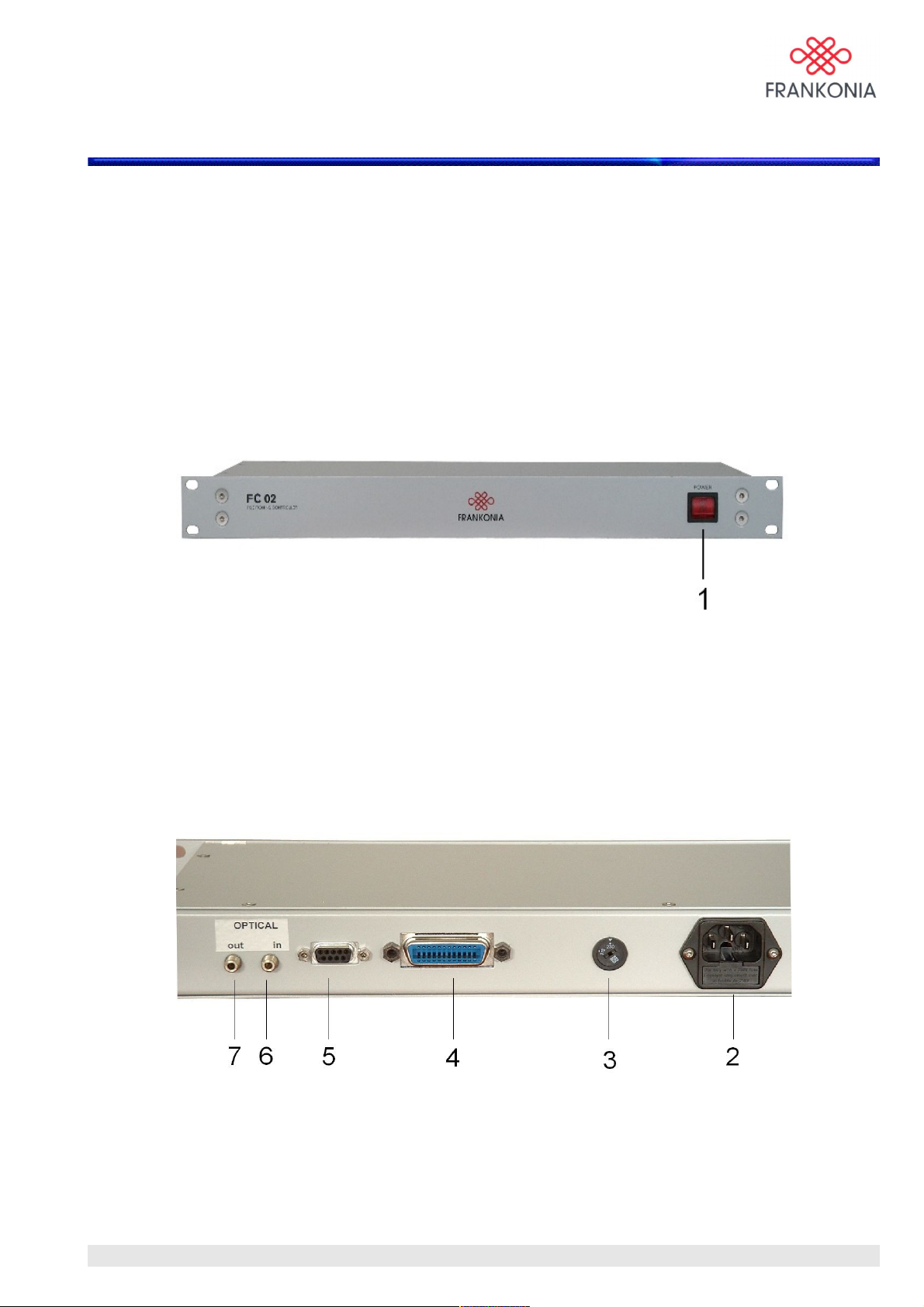
3.0 General description
The FC 02 is delivered in a 1U – 19” rack size in order to win a lot of space into the system units rack.
Also the depth is half size and doesn’t need any additional fixation kit.
Only a power switch with light is available on the front.
At the rear all the communication ports and optic connections are installed.
The FC 02 integrates a flash memory. The firmware could be easily upgraded via the RS232 port linked to
a PC. The firmware upgrade will be available on our website in the download section as well as a detailed
description of this procedure. This offers also the possibility to modify easily our positioning controller in
order to solve some communication problems with some testing software.
Front Panel Features
[1]: Power
Line switch turns the FC 02 on and off
Rear Panel Features
The FC 02 uses only 2 optic fibers channel for controlling up to 16 different devices.
The basic version of this controller is able to control one turntable and two antenna masts.
[2]: Power input
Input for the line power source.
Line Fuse: Replace only with a fuse of the same rating. See the label on the rear panel.
[3]: Voltage selector - verify that the product is set to match the available line voltage
MA_FC02_(Rev2_1) - 9/06 / Version 1 / Rev:2.1
5 / 24

[4]: IEEE-488 (GPIB)
24 pin Centronics connector. The GPIB interface Bus complies with the IEEE 488.2
standards. The FC 02 use the Standard Commands for Programmable Instruments (SCPI) and
the IEEE 488.2 protocol on which SCPI is based.
[5]: Serial connector (RS-232)
The RS 232 port is a standard serial port (Baud rate 9600) used for the manual mode or used
for upgrading the flash memory. The socket is a type Sub 9 pin female.
[6]: Optical in
F-SMA Receiver, 660nm
[7]: Optical out
F-SMA Transmitter, 660nm
MA_FC02_(Rev2_1) - 9/06 / Version 1 / Rev:2.1
6 / 24
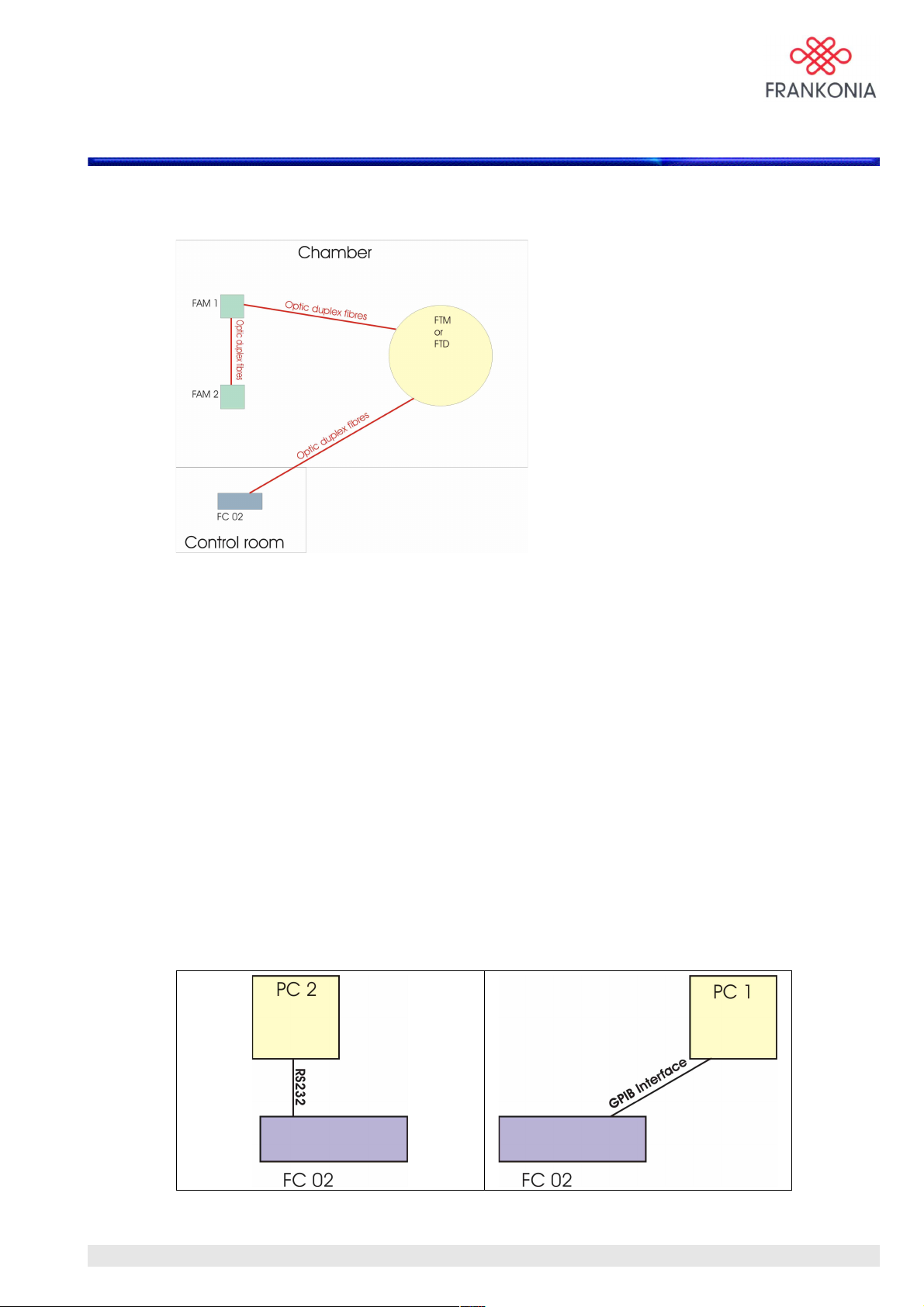
4.0 Configuration
Optic connections to devices
FTM / FTD = Frankonia TurnTable
FAM = Frankonia Antenna Mast
As you can see in order to simplify the fibers optic layout Frankonia had developed an optic bus system in
the chamber. Up to 16 different Frankonia devices can be connected to this bus using the same controller
hardware. The software must be developed according to the different devices.
Only one duplex fiber starts from the FC 02.
Connections to computer
Several possibilities are offered for connecting the FC 02 to the Computer in charge of the
instrumentation control.
The FC 02 can be used in manual mode using the RS232 or the GPIB interface using a computer
connected to one of these 2 interfaces.
The software delivered with the controller will be able to control by a few clicks with your mouse the
whole system, and you will visualize the operation in real time on your computer screen display.
Manual Mode and automatic mode without instrumentation
MA_FC02_(Rev2_1) - 9/06 / Version 1 / Rev:2.1
7 / 24
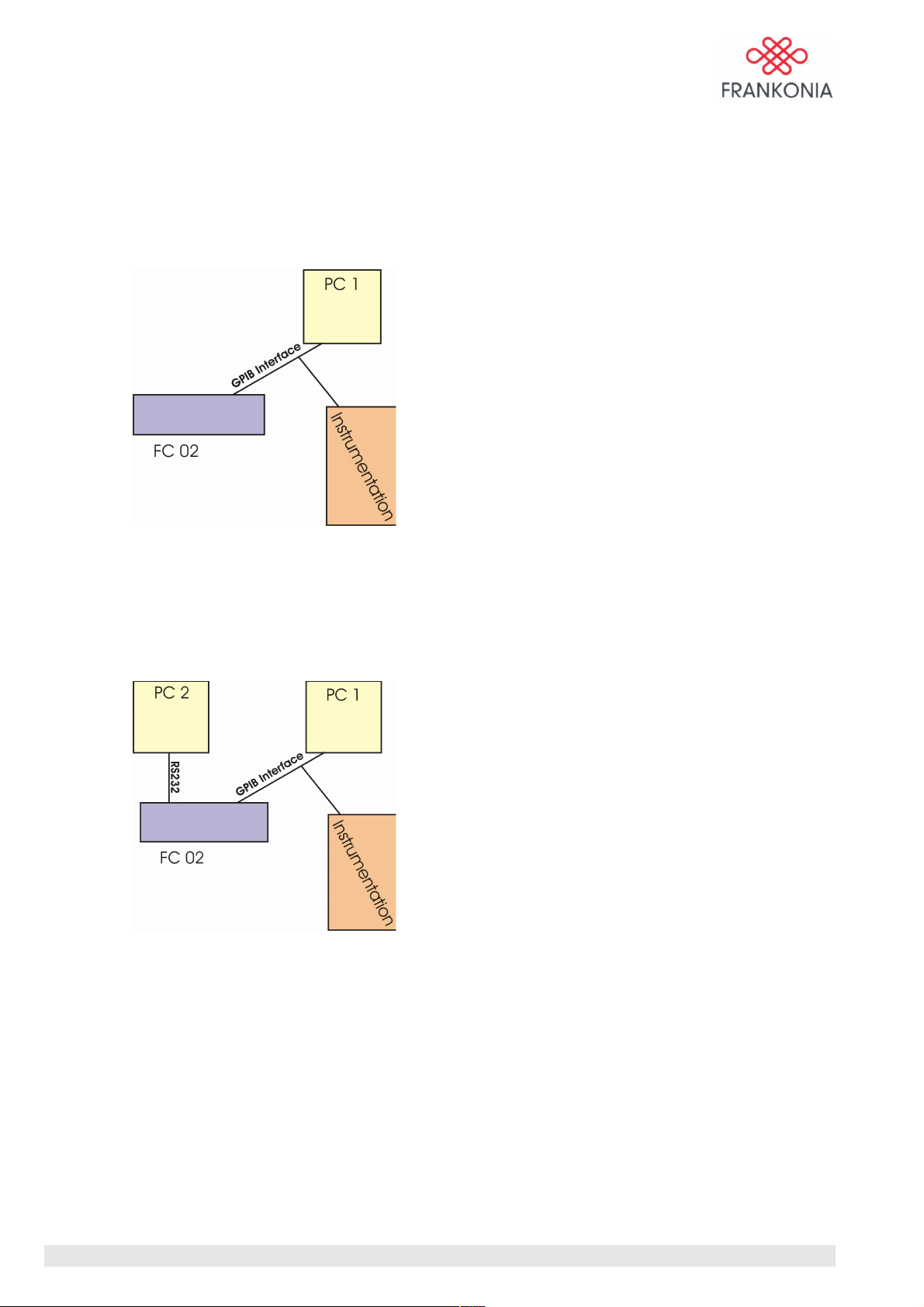
The FC 02 can be connected in parallel into the GPIB chain and can receive orders as the whole
instrumentation in automatic mode. Our software will display the operation in course in the meantime
(several windows could be open on the computer PC1).
Also orders can be given manually to the FC 02 using our software.
Automatic mode with instrumentation
The FC 02 could be connected also to 2 separate computers if needed.
This offers the possibility to get the display on a separate computer using the RS232 port if needed.
Automatic mode with 2 computers
MA_FC02_(Rev2_1) - 9/06 / Version 1 / Rev:2.1
8 / 24
