Page 1

DEFINE XL R2 COMPUTERCASE
rev 2.0
Page 2

About Fractal Design – our concept
Without a doubt, computers are more than just technology - they have become an integral
part of our lives. Computers do more than make living easier, they often dene the functionality and design of our homes, our ofces and ourselves.
The products we choose represent how we want to describe the world around us and how
we want others to perceive us. Many of us are drawn to designs from Scandinavia, which
are organized, clean and functional while remaining stylish, sleek and elegant. We like these
designs because they harmonize with our surroundings and become nearly transparent.
Brands like Georg Jensen, Bang Olufsen, Skagen Watches and Ikea are just a few that
represent this Scandinavian style and efciency.
In the world of computer components, there is only one name you should know,
Fractal Design.
For more information and product specications, visit www.fractal-design.com
Support
Europe and Rest of World: support@fractal-design.com
North America: support.america@fractal-design.com
DACH: support.dach@fractal-design.com
China: support.china@fractal-design.com
1
Page 3
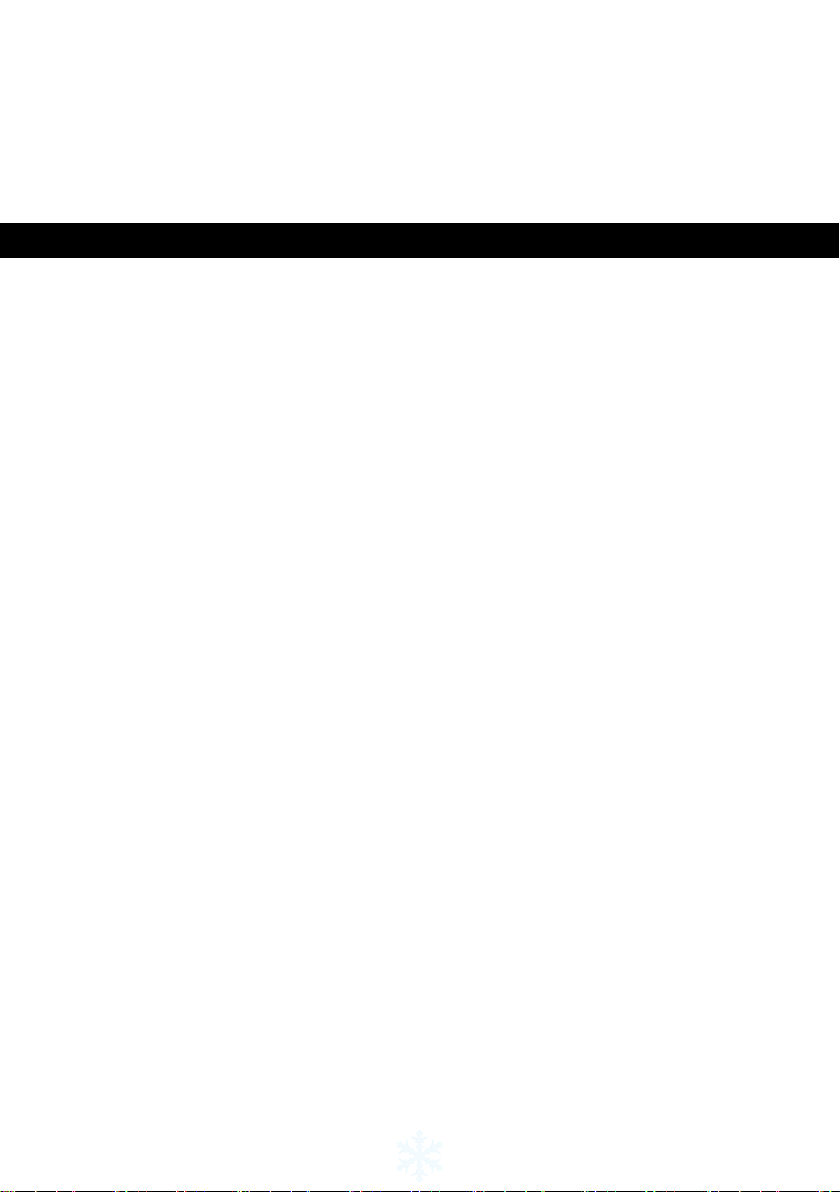
Table of Contents:
ENGLISH ................................................................................................ 3
GERMAN ................................................................................................ 7
SPANISH .............................................................................................. 11
ITALIAN.................................................................................................15
CHINESE .............................................................................................. 19
JAPANESE ...........................................................................................23
KOREAN ............................................................................................... 27
POLISH ................................................................................................. 31
RUSSIAN .............................................................................................. 35
FRENCH ............................................................................................... 39
SWEDISH ............................................................................................. 43
EXPLODED VIEW ................................................................................ 47
2
Page 4
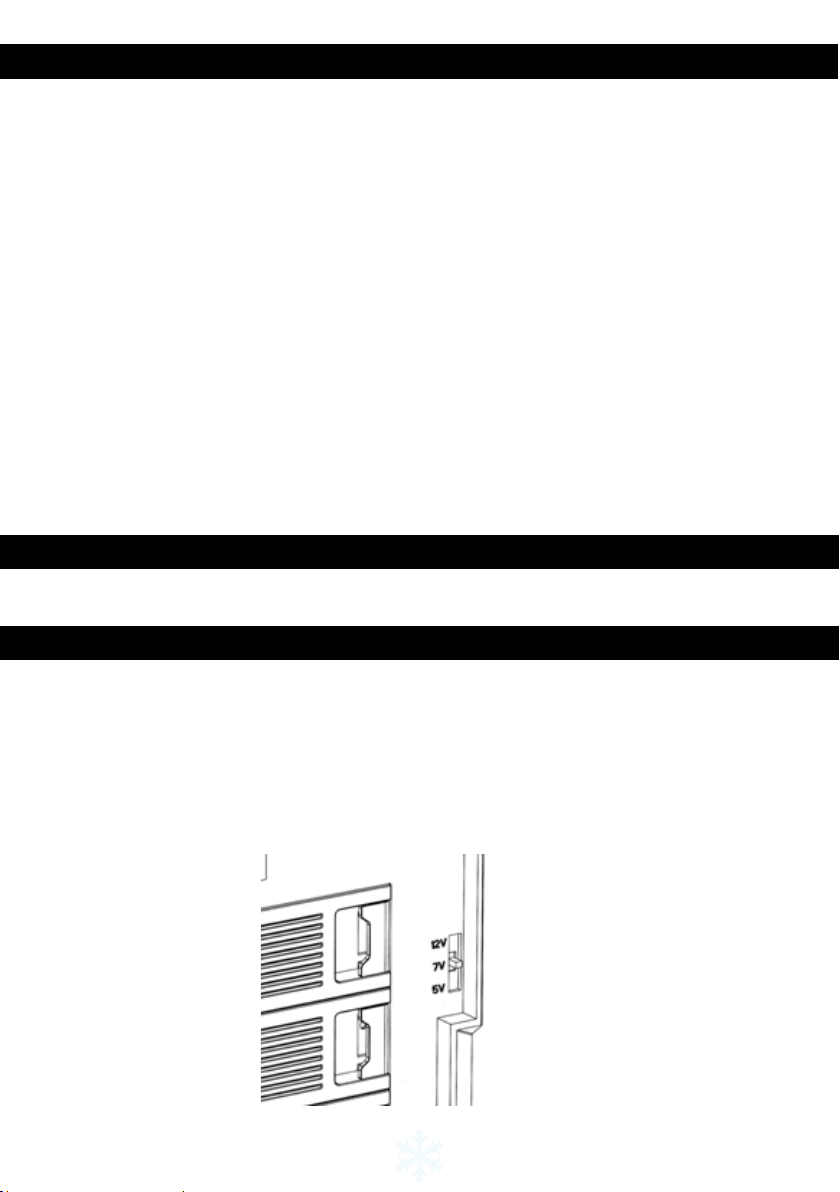
Introduction
Congratulations and thank you for purchasing a Fractal Design Dene XL R2 computer case.
Please thoroughly read the following information and instructions before using your new case.
Dene XL R2
Dene XL R2 is designed on the same successful principles of the acclaimed Dene R4 chassis; A stylish and understated design with a focus on providing the user with a silent computer
system, while offering exibility and ease of use during installation and upgrades.
With an all-new interior layout, Dene XL R2 accommodates a wider range of components,
such as E-ATX and XL-ATX motherboards, and multiple graphics card setups with access to
9 PCI expansion slots. In addition, the new layout allows for installation of the largest CPU
coolers, multiple hard drives as well as providing ample space for neatly organized cable rout-
ing in the back of the case. For those who are aiming to achieve maximum sound reduction,
installing water-cooling components are possible in both the front and top panel.
Finally, Dene XL R2 carries on the Dene Series legacy of minimalistic and stunning Scandinavian design combined with maximum functionality and sound reduction.
Package contents
• Dene XL R2 computer case
• User manual
• Accessories box
Installation / Instructions
To take full advantage of the upgrades and features of the Dene XL R2 computer case, the
following information and instructions are provided.
Usability
Fan controller
The fan controller is located in the top right corner behind the front door panel. It is a 3-position
switch – the bottom position is low speed (5v), the mid position is medium speed (7v) and the
top position is high speed (12v). The fan controller has three connectors for controlling three
chassis fans; a molex connector connects the fan controller to the power supply.
Note: Some fans might not start in the low-speed position and require a higher setting. Check the Starting Voltage of
non-Fractal Designs fans for which setting should be used.
3
Page 5
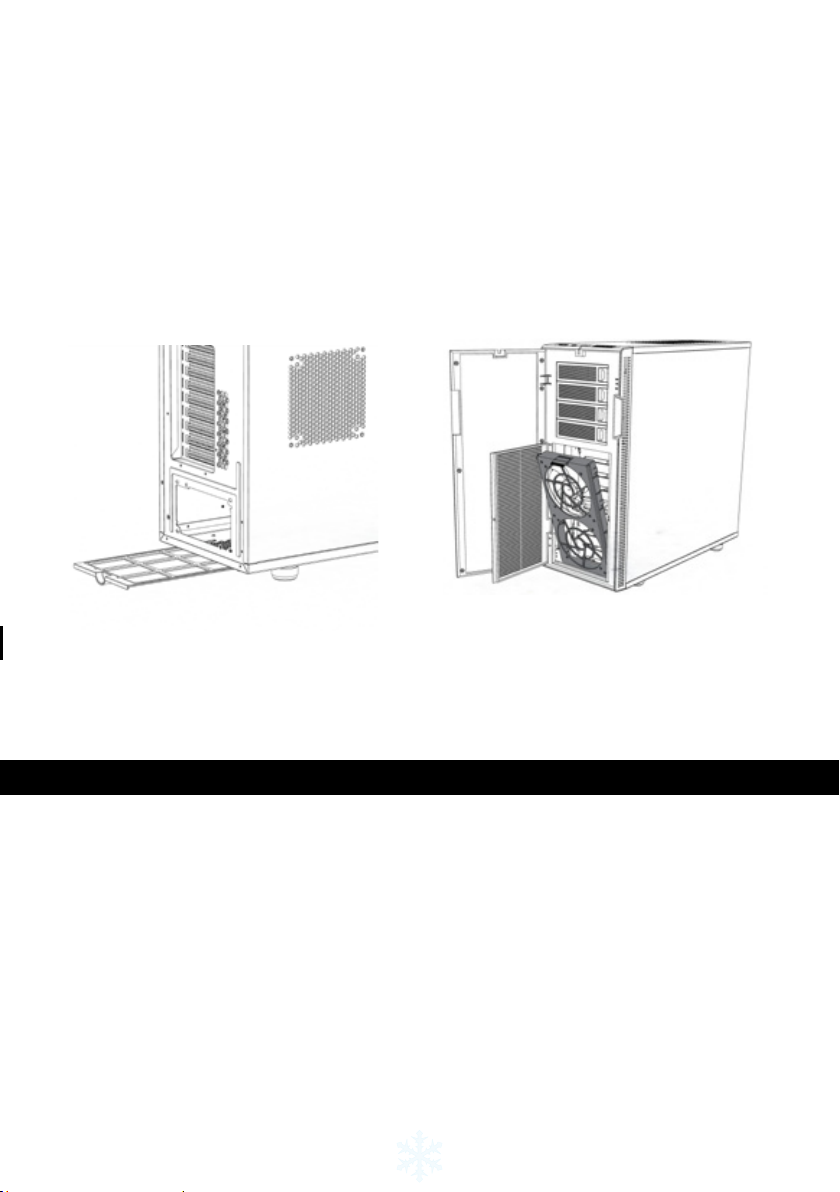
Cleaning the lters
Dene XL R2 is equipped with two particle lters at air intakes to prevent dust from entering
the case. To ensure optimal cooling, lters should be cleaned on a regular basis.
• To clean the PSU lter, simply slide the lter toward the rear of the case and remove
it; clean any dust gathered on it.
• To clean the front lter, open the front door panel and push the symbols on the hatch
to open the fan door. To completely remove fan lter, pull down the lever on the top of
the lter. Once removed, the lter can then be cleaned directly by hand or with water if
fans have been removed.
Construction / design
Power/HDD LED activity
Dene XL R2 features an LED on the front panel that, when lit, indicates the computer is
receiving power. By changing its connection on the motherboard, the LED can be used to
indicate HDD activity. In either case, connecting the LED to the motherboard is optional;
computer functionality is not dependent on its connection.
4
Page 6
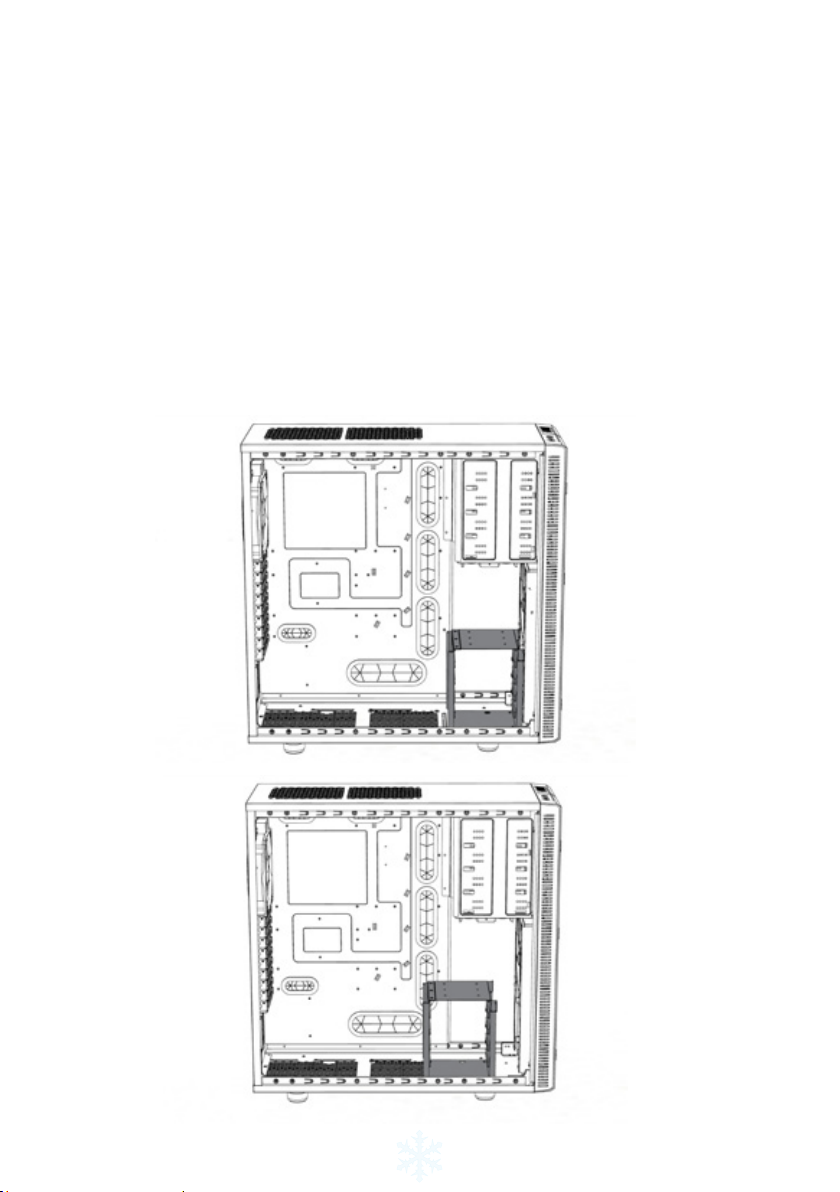
Adaptable hard drive cages
Dene XL R2 features two HDD cages - the upper cage may be removed and/or rotated,
and the lower cage may be repositioned.
In its original position, the upper HDD cage has been strategically placed to optimize a clean
build with excellent HDD cooling and cable management. By removing the upper HDD cage,
Dene XL R2 supports graphics cards up to 400mm in length. When the upper HDD cage is
rotated, it acts as a guide for the front fan and directs airow to the graphics card. To remove
or rotate the upper HDD cage, the two thumbscrews securing it must be removed. Following
rotation or removal of the HDD cage, re-insert in desired position and secure the thumbscrews in new position or remove completely.
The lower HDD cage can be repositioned to provide more space in the front of the case.
This extra space is useful for front-mounted water-cooling radiators. The cage is secured
with seven screws: four under the case, two in front of the case and one on the motherboard
plate. Once the screws are removed, the lower HDD cage can be moved further back in the
chassis to one of two different positions, depending on how much space is required. The
cage is re-secured by screwing the four screws into the base of the case.
5
Page 7
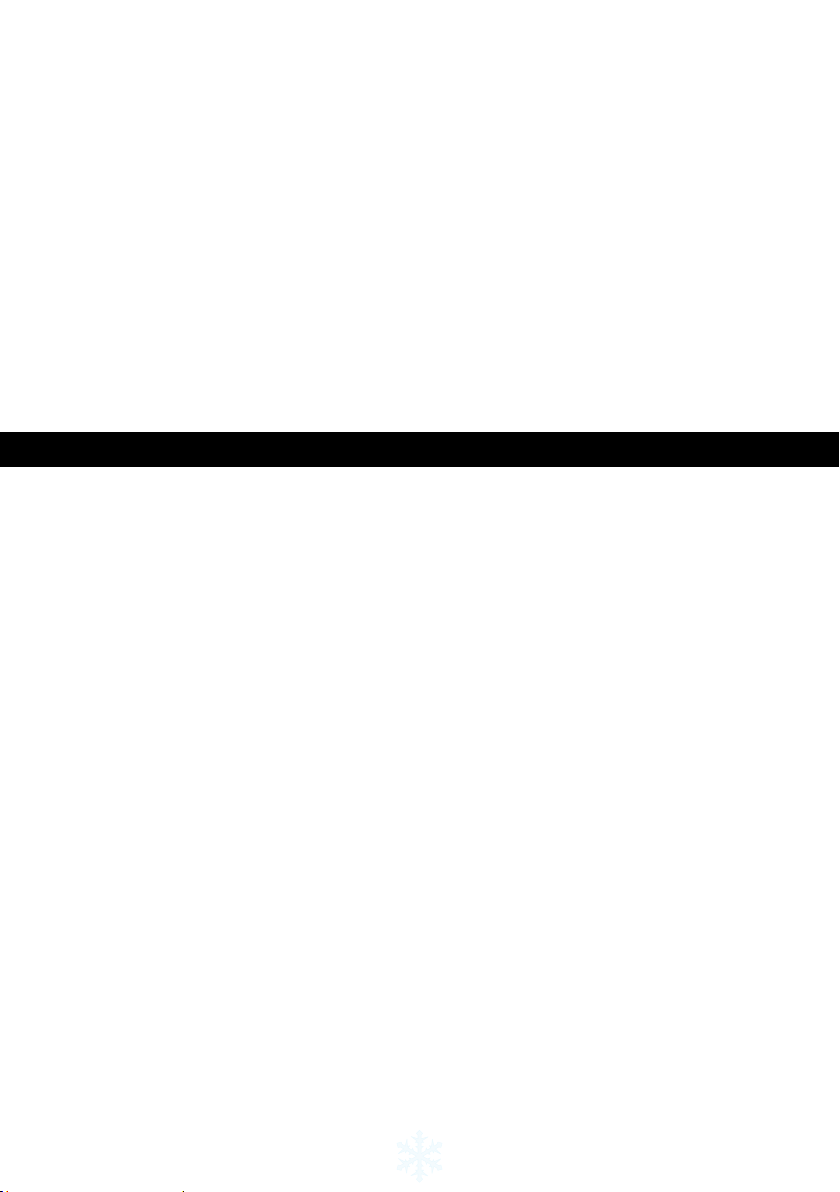
Water cooling options
Cooling computer systems with water is becoming increasingly popular. Dene XL R2
supports the mounting of several cooling radiators without extensive modication.
Top panel: 2x 120mm fans or 2x 140mm radiators can be installed. The distance to the
top edge of the motherboard is 68mm - ensure that the radiators with fans t within this
space.
Front panel: Installing water-cooling in the front requires the upper hard drive cage to be
repositioned or removed (see section Adaptable hard drive cages above). Once remo-
ved, 2x 120mm radiators can be mounted directly behind the front panel.
Bottom and rear panels: Single 120mm radiators can be mounted at the fan positions
on the bottom and rear panels.
Additional fans
Rubber spacers are supplied for installing additional fans in the top and side panel positions.
The spacers prevent direct contact between the chassis and the fan, thereby minimizing any
noise as a result from vibrations.
Limited warranty and limitations of liability
Fractal Design Dene XL R2 computer cases are guaranteed for twenty four (24) months
from the date of delivery to end-user, against defects in materials and/or workmanship.
Within this limited warranty period, products will either be repaired or replaced at Fractal
Design’s discretion. Warranty claims must be returned to the agent who sold the product,
shipping prepaid.
The warranty does not cover:
• Products which have been used for rental purposes, misused, handled carelessly or ap-
plied in such a way that is not in accordance with its stated intended use.
• Products damaged from an Act of Nature including, but not limited to, lightning, re,
ood and earthquake.
• Products whose serial number and/or the warranty sticker have been tampered with or
removed.
Product support
If you need to contact support please use following adresess:
In US and Canada: support.america@fractal-design.com
In DACH (Germany, Switzerland, Austria): support.dach@fractal-design.com
In China: support.china@fractal-design.com
Rest of the world : support@fractal-design.com
6
Page 8
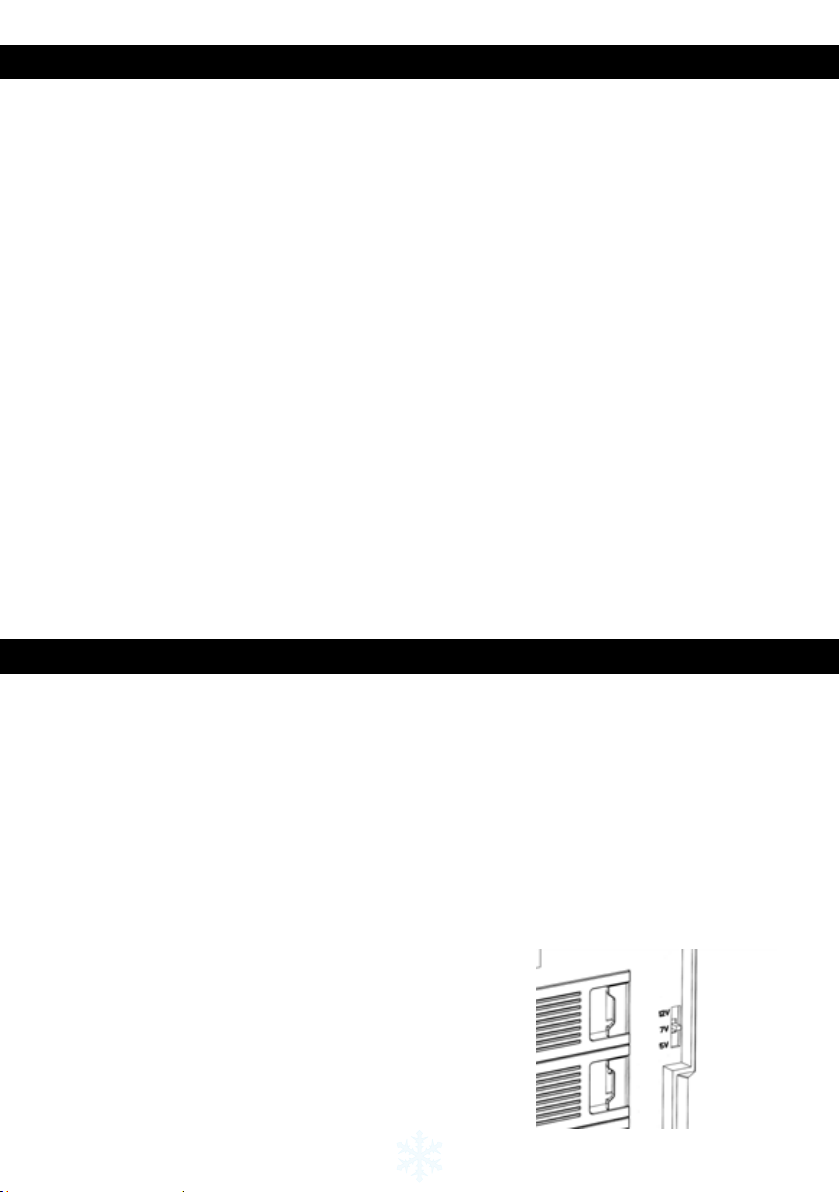
Einleitung
Herzlichen Glückwunsch und vielen Dank, dass Sie ein Dene XL R2-Computergehäuse
von Fractal Design erworben haben.
Bitte lesen Sie folgende Informationen und Anweisungen aufmerksam durch, bevor Sie Ihr
neues Gehäuse verwenden.
Dene XL R2
Das Dene XL R2 basiert auf denselben erfolgreichen Prinzipien wie das gefeierte Dene
R4-Gehäuse; ein elegantes und zurückhaltendes Design mit dem Hauptaugenmerk auf die
Bereitstellung eines geräuscharmen Computersystems, das während der Installation und
Aufrüstung gleichzeitig Flexibilität und Benutzerfreundlichkeit gewährleistet.
Mit einem völlig neuen Innenaufbau nimmt das Dene XL R2 eine breitere Palette von Komponenten, z. B. E-ATX- und XL-ATX-Motherboards, und mehrere Grakkarteneinrichtungen
mit Zugang zu neun PCI-Erweiterungssteckplätzen auf. Zudem erlaubt das neue Layout
die Installation der größten CPU-Kühler, mehrerer Festplatten sowie die Bereitstellung
von reichlich Platz zur sauber organisierte Kabelführung im hinteren Gehäusebereich. Für
Benutzer, die maximale Geräuschreduktion erzielen möchten, können an der vorderen und
oberen Blende Komponenten zur Wasserkühlung installiert werden.
Letztlich führt das Dene XL R2 den Minimalismus und das beeindruckende skandinavische
Design der bisherigen Dene-Serie fort und kombiniert dies mit maximaler Funktionalität und
Geräuschreduktion.
Lieferumfang
• DeneXLR2-Computergehäuse
• Bedienungsanleitung
• Zubehörbox
Installation/Anleitungen
Damit Sie sämtliche Vorzüge der Aufrüstungen und Merkmale des Dene XL R2-Computergehäuses vollständig nutzen können, stellen wir Ihnen folgende Informationen und Anleitun-
gen zur Verfügung.
Lüftersteuerung
Die Lüftersteuerung bendet sich oben rechts hinter der vorderen Tür. Dabei handelt es sich
um einen Schalter mit 3 Positionen – die untere Position bedeutet geringe Geschwindigkeit (5 V), die mittlere Position mittlere Geschwindigkeit (7 V) und die obere Position hohe
Geschwindigkeit (12 V). Die Lüftersteuerung hat drei Anschlüsse zur Steuerung von drei
Gehäuselüftern; ein Molex-Anschluss ermöglicht die Verbindung der Lüftersteuerung mit
dem Netzteil.
Hinweis: Einige Lüfter starten möglicherweise bei Einstellung auf die
niedrige Geschwindigkeit nicht und erfordern eine höhere Einstellung.
Prüfen Sie daher zur Verwendung einer geeigneten Einstellung die
Startspannung bei Lüftern, die nicht von Fractal Design hergestellt wurden.
7
Page 9
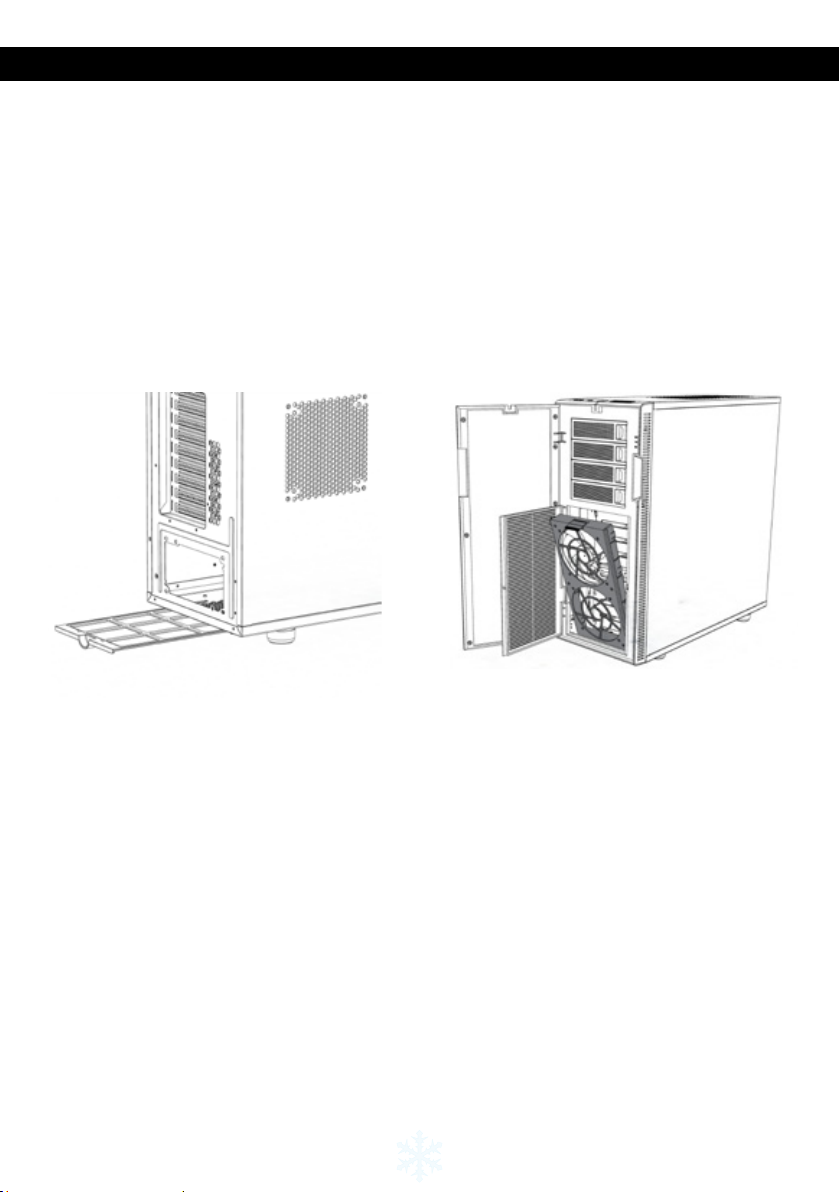
Praktischer Einsatz
Filter reinigen
Das Dene XL R2 ist an den Zuluftöffnungen mit zwei Partikelltern ausgestattet, die verhindern, dass Staub in das Gehäuse gelangt. Damit stets eine optimale Kühlleistung sichergestellt ist, sollten die Filter regelmäßig gereinigt werden.
• Zum Reinigen des Netzteillters schieben Sie den Filter einfach in Richtung Gehäuse-
rückseite und entfernen ihn; befreien Sie ihn von angesammeltem Staub.
• Öffnen Sie zum Reinigen des vorderen Filters die vordere Tür, drücken Sie die Symbole
an der Klappe zum Öffnen der Lüftertür. Entfernen Sie den Lüfterlter vollständig, indem
Sie den Hebel an der Oberseite des Filters nach unten ziehen. Nach dem Ausbau kann
der Filter direkt von Hand oder mit Wasser gereinigt werden, sofern die Lüfter entfernt
wurden.
Aktivität der Betriebs-/Festplatten-LED
Das Dene XL R2 verfügt über eine LED an der Frontblende, die durch Leuchten anzeigt,
dass der Computer mit Strom versorgt wird. Durch Änderung der Verbindung am Mother-
board kann die LED auch zur Anzeige der Festplattenaktivität genutzt werden. In beiden
Fällen ist der Anschluss der LED am Motherboard optional; die Computerfunktionalität wird
durch den Anschluss nicht beeinusst.
8
Page 10
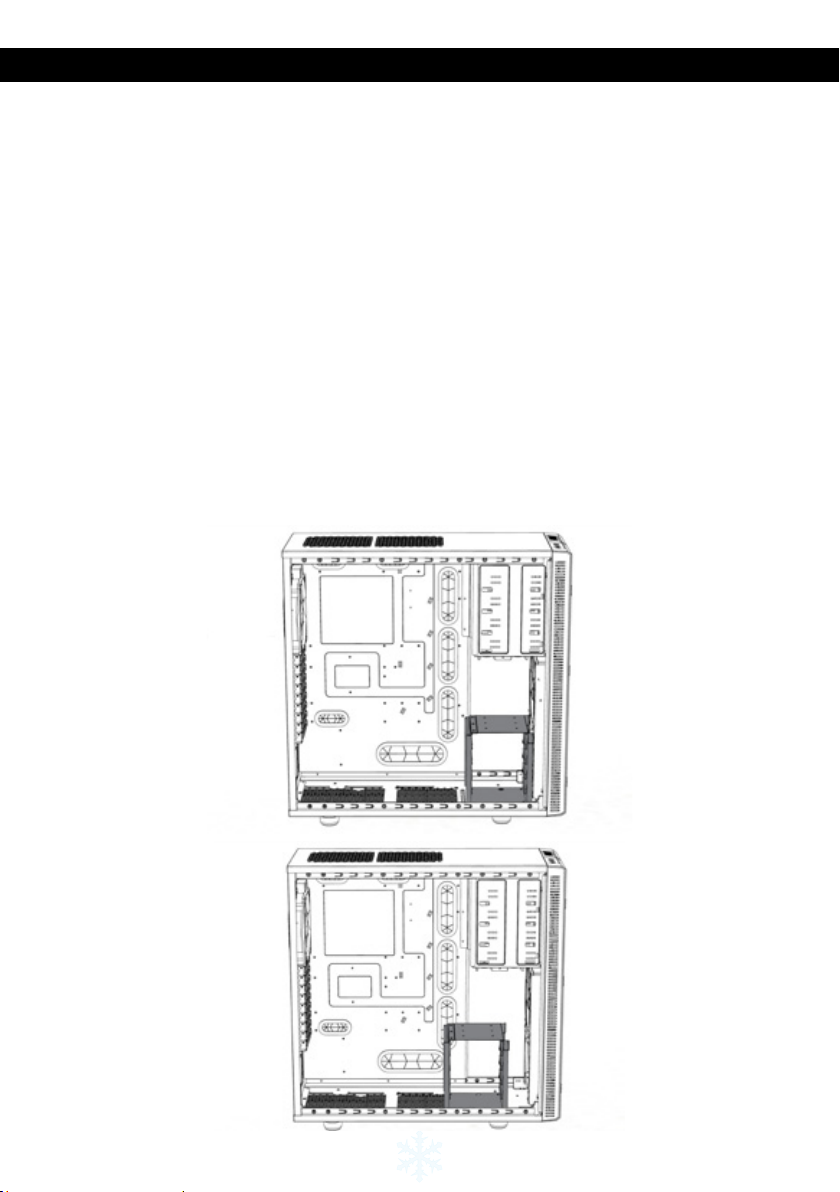
Konstruktion/Design
Anpassbare Festplattenkäge
Das Dene XL R2 verfügt über zwei Festplattenkäge – der obere Käg kann entfernt und/
oder gedreht, der untere Käg kann neu positioniert werden.
In seiner Ausgangsposition wurde der obere Festplattenkäg strategisch zur Optimierung
eines sauberen Aufbaus mit ausgezeichneter Festplattenkühlung und Kabelführung platziert.
Durch Entfernen des oberen Festplattenkägs kann das Dene XL R2 Grakkarten mit einer
Länge bis 400 mm aufnehmen. Wenn der obere Festplattenkäg gedreht wird, agiert er
als Führung für den vorderen Lüfter und leitet den Luftstrom in Richtung Grakkarte. Zum
Entfernen oder Drehen des oberen Festplattenkägs müssen die beiden zugehörigen Rändelschrauben entfernt werden. Nehmen Sie den Festplattenkäg anschließend vollständig
heraus bzw. drehen Sie ihn in die gewünschte Position und befestigen Sie ihn dort wieder
mit den Rändelschrauben.
Der untere Festplattenkäg kann neu positioniert werden, damit mehr Platz im vorderen Gehäusebereich entsteht. Dieser zusätzliche Platz ist bei der Montage von Wasserkühlkörpern
im vorderen Gehäusebereich hilfreich. Der Käg ist mit sieben Schrauben befestigt: Vier unter dem Gehäuse, eine vor dem Gehäuse und eine am Motherboard. Sobald die Schrauben
entfernt sind, kann der untere Festplattenkäg je nach erforderlichem Platz in eine von zwei
Positionen weiter nach hinten in das Gehäuse geschoben werden. Der Käg wird anschließend mit den vier Schrauben von der Unterseite des Gehäuses befestigt.
9
Page 11

Wasserkühloptionen
Die Kühlung von Computersystemen mit Wasser wird immer beliebter. Das Dene XL R2
unterstützt die Montage verschiedener Kühlkörper ohne Erforderlichkeit übermäßiger Modikationen.
Obere Blende: Es können zwei 120-mm-Lüfter oder zwei 140-mm-Kühlkörper installiert werden. Der Abstand zur oberen Kante des Motherboards beträgt 68 mm – achten
Sie darauf, dass die Kühlkörper mit Lüftern innerhalb dieses Freiraums Platz nden.
Vordere Blende: Die Installation einer Wasserkühlung an der Vorderseite setzt
voraus, dass der obere Festplattenkäg anders positioniert oder entfernt wird (siehe
Abschnitt Anpassbare Festplattenkäge weiter oben). Nach dem Entfernen können
zwei 120-mm-Kühlkörper direkt hinter der Frontblende montiert werden.
Untere und hintere Blende: An den Lüfterpositionen der unteren und hinteren Blende
kann jeweils ein 120-mm-Kühlkörper montiert werden.
Zusätzliche Lüfter
Gummiabstandhalter werden zur Installation zusätzlicher Lüfter an den oberen und den
seitlichen Blenden mitgeliefert. Die Abstandhalter verhindern direkten Kontakt zwischen
Gehäuse und Lüfter; dies reduziert die Geräuschemission.
Eingeschränkte Garantie und Garantieeinschränkun-
gen
Bei Fractal Design Dene XL R2-Computergehäusen gewähren wir dem Endanwender eine
Garantie von zwei Jahren ab Lieferdatum, die sich auf Material- und Verarbeitungsfehler er-
streckt. Innerhalb der eingeschränkten Garantiezeit werden Produkte nach Fractal Designs
Ermessen repariert oder ausgetauscht. Garantieansprüche müssen beim jeweiligen Händler
geltend gemacht werden; Versandkosten übernimmt der Käufer.
Nicht von der Garantie abgedeckt werden:
• Produkte, die falsch oder fahrlässig behandelt, entgegen ihres bestimmungsgemäßen
Einsatzzweckes oder zum Verleih eingesetzt wurden.
• Produkte, die durch höhere Gewalt beschädigt wurden; dazu zählen unter anderem
Blitzschläge, Brände, Überschwemmungen und Erdbeben.
• Produkte, deren Seriennummer und/oder Garantieaufkleber manipuliert oder entfernt
worden.
Produktunterstützung
Zur Produktunterstützung nutzen Sie bitte die folgenden Kontaktmöglichkeiten:
In Nordamerika: support.america@fractal-design.com
In DACH (Deutschland, Schweiz, Österreich): support.dach@fractal-design.com
In China: support.china@fractal-design.com
In Europa sowie in sämtlichen sonstigen Ländern: support@fractal-design.com
10
Page 12
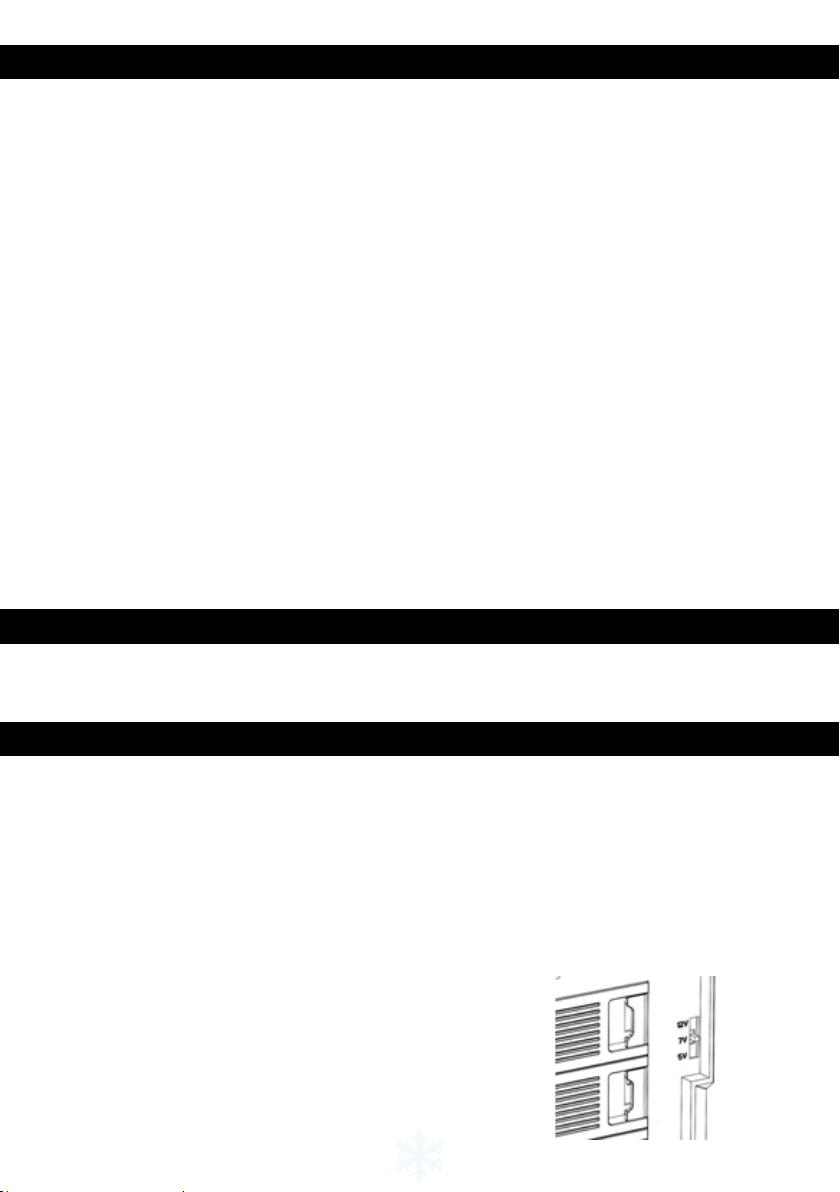
Introducción
Enhorabuena y gracias por adquirir una carcasa Fractal Design Dene XL R2 para PC.
Lea completamente la siguiente información e instrucciones antes de utilizar su nueva
carcasa.
Dene XL R2
Dene XL R2 está diseñada con los mismos principios que la aclamada carcasa Dene
R4; un diseño elegante y sencillo con un enfoque para proporcionar al usuario un sistema
informático silencioso, ofreciendo al mismo tiempo exibilidad y facilidad de uso durante la
instalación y las actualizaciones.
Con un diseño interior totalmente nuevo, la carcasa Dene XL R2 está preparada para una
amplia gama de componentes, como las placas base E-ATX y XL-ATX, y varias conguraciones de tarjetas grácas con acceso a 9 ranuras de expansión PCI. Además, el nuevo
diseño permite instalar los disipadores más grandes para CPU, varias unidades de disco
duro y proporciona un amplio espacio para colocar los cables de forma ingeniosa en la
parte posterior de la carcasa. Para los que buscan una reducción máxima de ruido, es posible instalar componentes refrigerados por agua tanto en el panel frontal como en el panel
superior.
Por último, la carcasa Dene XL R2 continúa con el legado de la serie Dene con su diseño
escandinavo minimalista y sensacional con reducción de ruido y funcionalidad máximas.
Contenido del paquete
• Carcasa Dene XL R2 para PC
• Manual del usuario
• Caja de accesorios
Instalación / Instrucciones
Para aprovechar al máximo las actualizaciones y funciones de la carcasa Dene XL R2 para
PC, se proporciona la siguiente información e instrucciones.
Usabilidad
Controlador de ventiladores
El controlador de ventiladores se encuentra en la esquina superior derecha detrás del panel
de la puerta frontal. Se trata de un conmutador de 3 posiciones: la posición inferior corresponde a la de baja velocidad (5 V), la posición central es la de velocidad media (7 V) y la
posición superior corresponde a la velocidad máxima (12 V). El controlador del ventilador
tiene tres conectores para controlar los tres ventiladores del chasis; un conector Molex per-
mite conectar el controlador del ventilador a la fuente de alimentación.
Nota: Algunos ventiladores podrían no iniciarse en la posición de baja
velocidad y necesitarán un valor más alto. Compruebe el parámetro
Voltaje de inicio de los ventiladores que no son de Fractal Design
para saber qué valor se debe utilizar.
11
Page 13
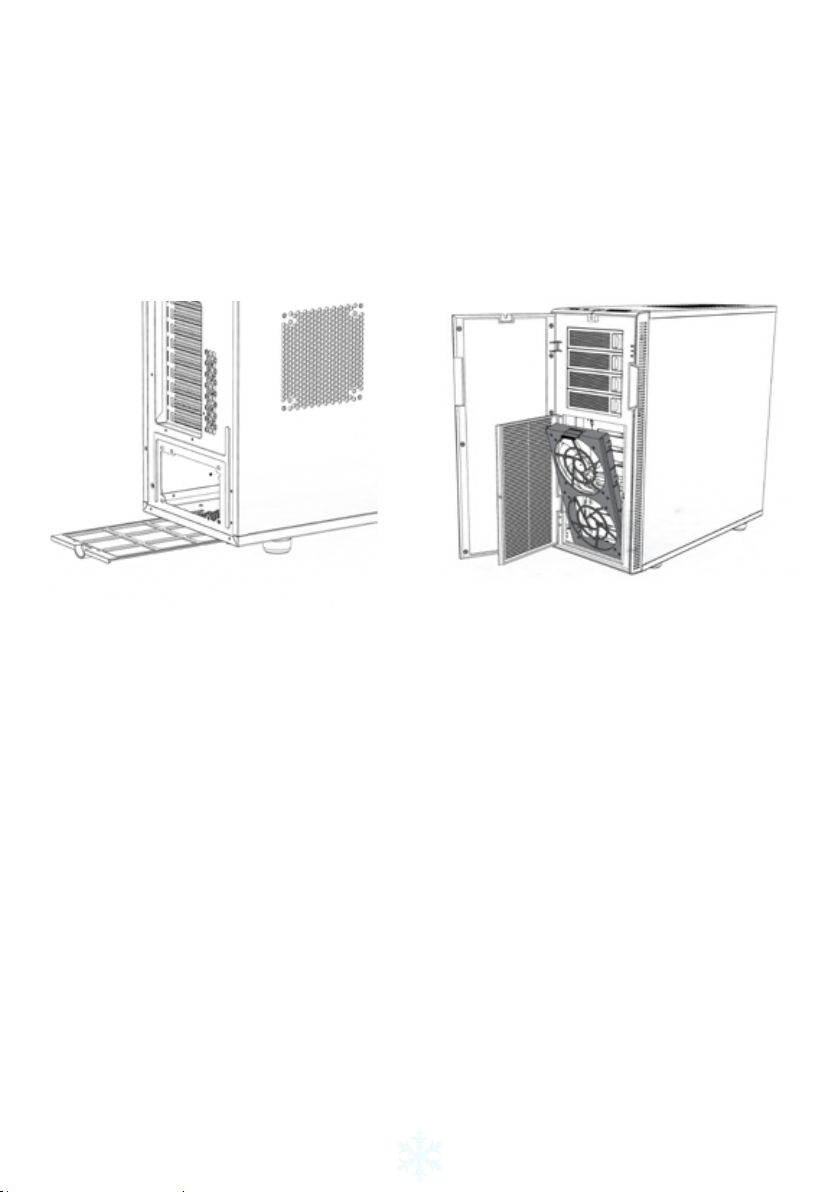
Limpiar los ltros
La carcasa Dene XL R2 cuenta con dos (2) ltros de partículas en las tomas de entrada de
aire para impedir que el polvo entre en la carcasa. Para garantizar una refrigeración óptima,
los ltros se deben limpiar con cierta frecuencia.
• Para limpiar el ltro de la fuente de alimentación, simplemente deslícelo hacia la parte
posterior de la carcasa, extráigalo y limpie la acumulación de polvo que tenga.
• Para limpiar el ltro delantero, abra el panel de la puerta frontal y empuje los símbo-
los de la escotilla para abrir la puerta del ventilador. Para quitar el ltro del ventilador
completamente, baje la palanca situada en la parte superior del ltro. Una vez quitado,
el ltro se puede limpiar directamente a mano o con agua si los ventiladores se han
quitado.
Actividad del LED de alimentación y de la unidad de disco duro
(HDD)
La carcasa Dene XL R2 incluye un LED en el panel frontal que, cuando se ilumina, indica
que el equipo está recibiendo alimentación. Cambiando su conexión en la placa base, el
LED se puede utilizar para indicar actividad en la unidad de disco duro. En cualquier caso,
la conexión del LED a la placa base es opcional; la funcionalidad del equipo no depende de
su conexión.
12
Page 14
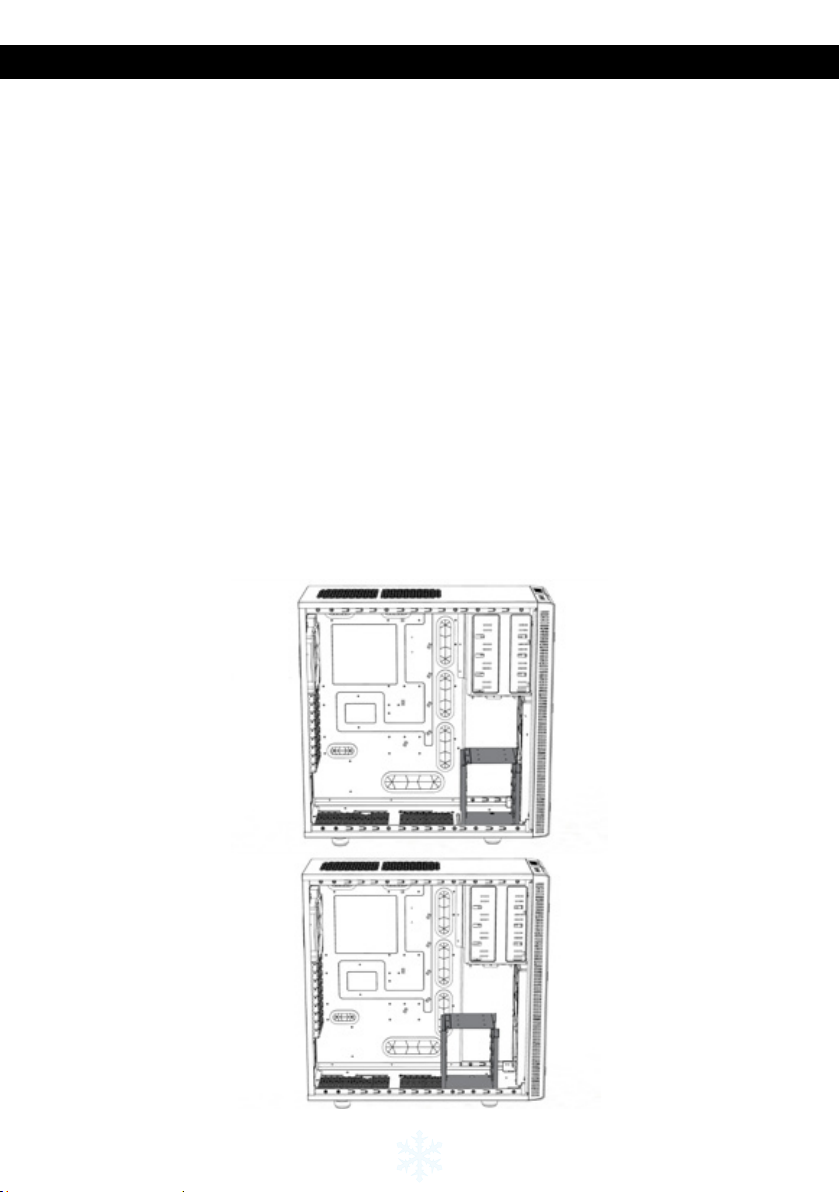
Construcción / Diseño
Armazones adaptables para unidades de disco duro
La carcasa Dene XL R2 cuenta con dos armazones para unidades de disco duro: el
armazón superior se puede quitar y/o girar, y el armazón inferior se puede cambiar de
posición.
En su posición original, el armazón para unidades de disco duro superior se ha colocado
para optimizar una construcción limpia con una refrigeración para dichas unidades y una
administración de cables excelentes. Al quitar el armazón superior para unidades de disco
duro, Dene XL R2 puede alojar tarjetas grácas de hasta 400 mm de longitud. Cuando el
armazón superior para unidades de disco duro se gira, actúa como guía para el ventilador
frontal y dirige el ujo de aire hacia la tarjeta gráca. Para quitar o girar el armazón para
unidades de disco duro superior, debe quitar los dos tornillos de apriete manual que lo aseguran. Después de girar o quitar el armazón para unidades de disco duro, vuelva a insertarlo en la posición que desee y je los tornillos de apriete manual en una nueva posición o
quítelos completamente.
El armazón para unidades de disco duro se puede cambiar de posición para proporcionar
más espacio en la parte frontal de la carcasa. Este espacio adicional es útil para radiadores
refrigerados por agua instalados en la parte frontal. El armazón se ja con siete tornillos:
cuatro debajo de la carcasa, dos en la parte frontal de la carcasa y una en la placa de la
placa base. Una vez quitados los tornillos, el armazón inferior para unidades de disco duro
se puede desplazar más hacia atrás en el chasis hasta una de las dos posiciones posibles,
dependiendo de la cantidad de espacio necesario. El armazón se vuelve a jar atornillando
los cuatro tornillos en la base de la carcasa.
13
Page 15
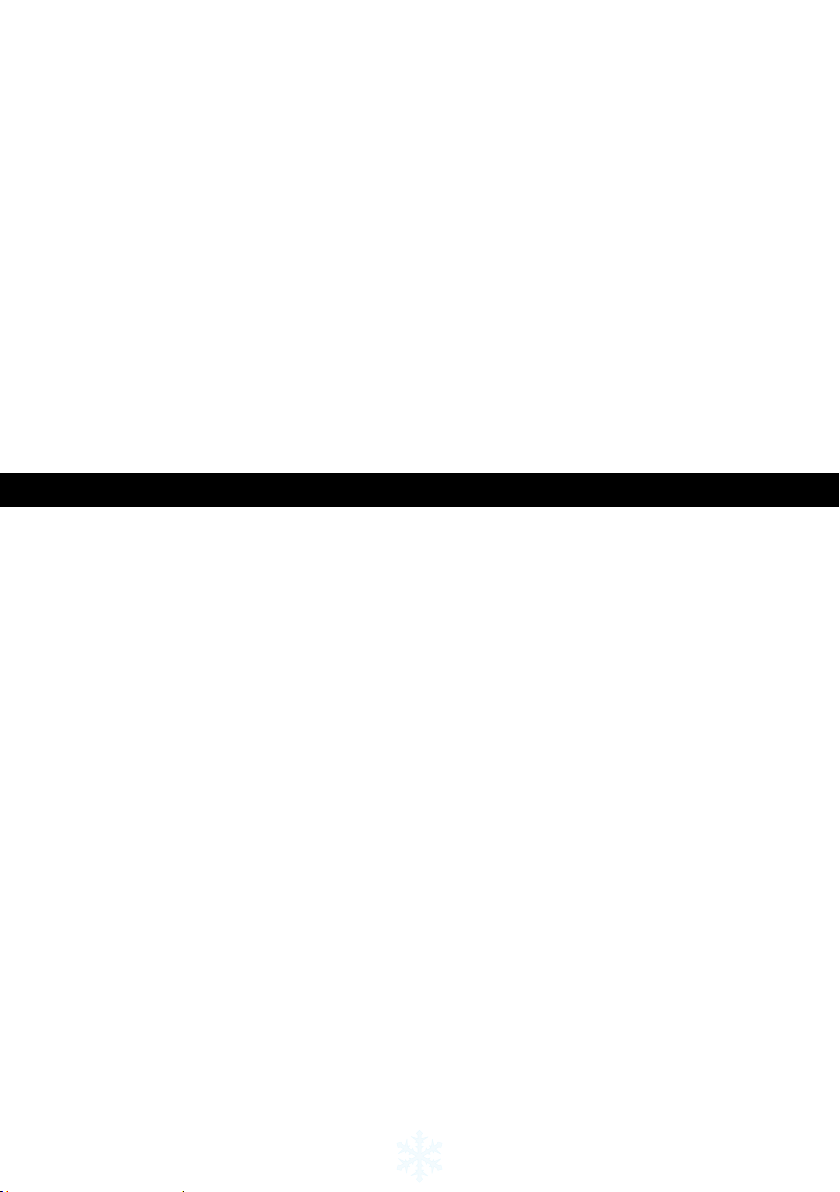
Opciones de refrigeración por agua
Los sistemas informáticos de refrigeración por agua cada vez se utilizan más. La carcasa
Dene XL R2 admite la instalación de varios radiadores de refrigeración sin necesidad de
muchos cambios.
Panel superior: se pueden instalar 2 ventiladores de 120 mm o 2 radiadores de 140.
La distancia al borde superior de la placa base es de 68 mm: asegúrese de que los
radiadores con los ventiladores caben dentro de este espacio.
Panel frontal: la instalación del sistema de refrigeración por agua en la parte frontal
requiere que el armazón para unidades de disco duro se cambie de posición o se
quite (consulte la sección Armazones adaptables para unidades de disco duro anterior). Una vez quitados, los 2 radiadores de 120 mm se pueden instalar directamente
detrás del panel frontal.
Paneles inferior y posterior: los radiadores de 120 mm individuales se pueden insta-
lar en las posiciones de los ventiladores en los paneles inferior y posterior.
Ventiladores adicionales
Se incluyen separadores de goma para instalar ventiladores adicionales en los paneles laterales y superior. Los separadores impiden el contacto directo entre el chasis y el ventilador,
lo que minimiza el ruido.
Garantía limitada y limitación de responsabilidad
Las carcasas para PC Fractal Design Dene XL R2 están garantizadas durante veinticuatro
(24) meses a partir de la fecha de entrega al usuario nal contra defectos materiales y/o de
mano de obra. Dentro de este período de garantía limitada, los productos se repararán o
reemplazarán, lo que Fractal Design estime más oportuno. Las reclamaciones de garantía
se deben devolver al agente que vendió el producto, con portes pagados.
La garantía no cubre:
• Productos que hayan sido utilizados para alquiler, que se hayan utilizado indebidam-
ente, que se hayan manipulado sin cuidado o que se hayan aplicado de una forma que
no esté contemplada en el uso indicado.
• Productos dañados por la fuerza de la naturaleza como por ejemplo, sin limitación,
tormentas, incendios, inundaciones y terremotos.
• Productos cuyo número de serie y/o pegatina de garantía se hayan manipulado o
quitado.
Asistencia técnica del producto
Para obtener asistencia técnica del producto, utilice la siguiente información de contacto:
En Norteamérica: support.america@fractal-design.com
En DACH (Alemania-Suiza-Austria): support.dach@fractal-design.com
En China: support.china@fractal-design.com
En Europa y/o el resto del mundo: support@fractal-design.com
14
Page 16

Introduzione
Complimenti e grazie per l'acquisto del case per computer Fractal Design Dene XL R2.
Si prega di leggere attentamente le seguenti informazioni e istruzioni prima di utilizzare il
nuovo case.
Dene XL R2
Dene XL R2 è stato progettato sugli stessi principi di successo del famoso chassis Dene
R4: un design elegante e sobrio, in grado di fornire all'utente un sistema silenzioso per
computer, offrendo al contempo la essibilità e la facilità d'uso durante l'installazione e gli
aggiornamenti.
Grazie alla nuova disposizione interna, Dene XL R2 ospita una vasta gamma di componenti, tra cui schede madri E-ATX e XL-ATX e varie congurazioni della scheda graca con
accesso a 9 slot di espansione PCI. Inoltre, la nuova disposizione consente l'installazione di
dissipatori per CPU più grandi, vari dischi rigidi, oltre a fornire un ampio spazio per ottenere
una disposizione dei cavi più ordinata nella parte posteriore del case. Per coloro che desiderano ottenere la massima riduzione dei rumori, l'installazione di componenti di raffredda-
mento ad acqua è possibile nei pannelli anteriore e superiore.
Inne, Denire XL R2 porta avanti l'eredità della serie Dene con un design scandinavo
minimalista e sensazionale combinato con massima funzionalità e riduzione dei rumori.
Contenuto della confezione
• Case per computer Dene XL R2
• Manuale dell'utente
• Accessori
Installazione/istruzioni
Per sfruttare appieno gli aggiornamenti e le funzioni del case per computer Dene XL R2,
sono fornite le seguenti informazioni e istruzioni.
Usabilità
Controller ventola
Il controller ventole è situato nell‘angolo superiore destro dietro il pannello della porta anteriore. È un interruttore a 3 posizioni. La posizione inferiore corrisponde alla bassa velocità
(5 v), quella intermedia alla media velocità (7 v) e quella superiore alla massima velocità (12
v). Il controller ventole dispone di tre connettori per il controllo delle tre ventole dello chassis:
un connettore molex collega il controller ventole all‘alimentatore.
Nota: alcune ventole potrebbero non avviarsi nella posizione di bassa velocità e richiedono un‘impostazione più alta..
Controllare la tensione di avvio delle ventole non Fractal Design per conoscere l‘impostazione da utilizzare.
15
Page 17

Pulizia dei ltri
Dene XL R2 è dotato di due (2) ltri particellari sulle prese d‘aria per evitare la penetrazione
di polvere nel case. Per garantire un raffreddamento ottimale, pulire i ltri periodicamente.
• Per pulire i ltri PSU, basta far scorrere il ltro verso la parte posteriore del case e
rimuoverlo; eliminare la polvere accumulata.
• Per pulire il ltro anteriore, aprire il pannello della porta anteriore, premere i simboli
sull‘apertura per aprire lo sportello della ventola. Per rimuovere completamente il ltro
della ventola, tirare verso il basso la leva situata sopra il ltro. Una volta rimosso, il ltro
può essere pulito direttamente a mano o con acqua se si sono rimosse le ventole.
Struttura/design
LED di alimentazione/attività HDD
Dene XL R2 dispone di un LED sul pannello anteriore che, una volta acceso, indica che il
computer è alimentato. Modicando il collegamento alla scheda madre, il LED può essere
utilizzato per indicare attività HDD. In ogni caso, il collegamento del LED alla scheda madre
è opzionale; la funzionalità del computer non dipende dal collegamento.
16
Page 18

Gabbie per disco rigido adattabili
Dene XL R2 dispone di due gabbie HDD: la gabbia superiore può essere rimossa e/o
ruotata, mentre quella inferiore può essere riposizionata.
Nella sua posizione originale, la gabbia HDD superiore è stata posizionata strategicamente
in modo da ottimizzare la struttura con raffreddamento HDD e gestione dei cavi. Rimuovendo la gabbia HDD superiore, Dene XL R2 supporta schede grache no a 400 mm di lunghezza. Facendo ruotare la gabbia HDD superiore, essa agisce come guida per la ventola
anteriore, indirizzando il usso dell’aria verso la scheda graca. Per rimuovere o ruotare la
gabbia HDD superiore, è necessario rimuovere le due viti di ssaggio a testa zigrinata. Dopo
la rotazione o la rimozione della gabbia HDD, reinserirla nella posizione desiderata e ssare
le viti ad alette nella nuova posizione o rimuoverla completamente.
La gabbia HDD inferiore può essere riposizionata per garantire maggiore spazio nella parte
anteriore del case. Tale spazio è utile per radiatori di raffreddamento ad acqua con montaggio anteriore. La gabbia è ssata da sette viti: quattro sotto il case, due nella parte anteriore
del case e una sulla piastra della scheda madre. Una volta rimosse le viti, la gabbia HDD
inferiore può essere spostata ancora più indietro nello chassis in una delle due posizioni, in
base allo spazio necessario. La gabbia viene nuovamente ssata avvitando le quattro viti
nella base del case.
17
Page 19

Opzioni di raffreddamento ad acqua
I sistemi di raffreddamento ad acqua per computer sono sempre più utilizzati. Dene XL R2
supporta il montaggio di vari radiatori di raffreddamento senza eccessive modiche.
Pannello superiore: è possibile installare 2 ventole da 120 mm o 2xradiatori da 140
mm. La distanza dal bordo superiore della scheda madre è di 68 mm. Assicurarsi che i
radiatori con ventole entrino in questo spazio.
Pannello anteriore: per l’installazione del raffreddamento ad acqua nella parte
anteriore è necessario riposizionare o rimuovere la gabbia del disco rigido superiore
(vedere la sezione Gabbia per disco rigido adattabile di cui sopra). Una volta rimossa,
è possibile montare 2 radiatori da 120 mm direttamente dietro il pannello anteriore.
Pannelli inferiore e posteriore: nei pannelli inferiore e posteriore è possibile montare
un radiatore da 120mm nelle posizioni della ventola.
Ventole supplementari
Per l’installazione di ventole supplementari nelle posizioni del pannello superiore e laterale
sono forniti distanziali in gomma. I distanziali evitano il contatto diretto tra lo chassis e la
ventola, con conseguente riduzione dei rumori.
Garanzia limitata e limitazione delle responsabilità
I case per computer Fractal Design Dene XL R2 sono garantiti per ventiquattro (24) mesi
dalla data di consegna all’utente nale in caso di difetti nei materiali e/o nella fabbricazione.
Entro questo periodo della garanzia limitata, i prodotti verranno riparati o sostituiti a discrezi-
one di Fractal Design. I reclami in garanzia devono essere consegnati all’agente che ha
venduto il prodotto, con le spese di spedizione prepagate.
La garanzia non copre:
• I prodotti noleggiati, utilizzati in modo improprio, maneggiati senza cura o utilizzati in
modo non conforme con le istruzioni per l’uso fornite in dotazione.
• I prodotti danneggiati da fenomeni naturali, inclusi, ma non solo, fulmini, incendi, al-
luvioni e terremoti.
• I prodotti con il numero di serie e/o l’adesivo della garanzia manomessi o cancellati.
Assistenza per il prodotto
Per l’assistenza per il prodotto, utilizzare le seguenti informazioni di contatto:
In Nord America: support.america@fractal-design.com
In DACH (Germania-Svizzera-Austria): support.dach@fractal-design.com
In Cina: support.china@fractal-design.com
In Europa e/o resto del mondo: support@fractal-design.com
18
Page 20

前言
恭喜并感谢您购买Fractal Design的Define XL R2 电脑机箱。请您在使用新机箱之前,仔细阅
读以下信息和说明。
Dene XL R2 电脑机箱
新型Fractal Design Dene XL R2的设计基于大获成功的结构原理,与广受赞誉的Dene R4
型机箱,具有相同时尚和低调的设计,专注于为用户提供静音电脑系统,同时在安装和升级
的过程中,提供了灵活性和易用性。Dene XL R2全新的内饰布局适用于更广泛的组件,如EATX 、 XL- ATX主板,且有多显卡设置,可使用9个PCI扩展槽。此外,新布局允许安装最大
的CPU水冷排以及多个硬盘,同时在机箱后部提供充裕的空间,以便整齐地安排电缆布线。
对于那些旨在实现最大减噪的用户,可以在正面和顶部面板安装水冷却组件。
最后, Define XL R2延续了Define系列的传统,采用简约且炫目的斯堪的纳维亚式设计,同
时具有最多的功能和降噪体验。
装箱清单
• Dene XL R2 电脑机箱
• 用户手册(本书)
• 零件盒
安装/说明
为了充分利用Dene XL R2 电脑机箱的改进功能和优势,特提供以下信息和说明。
可用性
风扇调速器
风扇调速器位于前面板背后的右上角。控制器有三个位置:底部位置是低速(5V)
,中间位置是中速(7V) ,顶部位置是全速(12V) 。
19
注:低速时一些风扇可能无法启动,须将速度设置在较高档。对于非Fractal Design 出产的风扇,须检
查所设置的启动电压。
Page 21

防尘网的清洁
进气口处装有防尘网以防止灰尘进入机箱。为了确保最佳的冷却效果,应定期清
洁防尘网。
• 要清洁电源防尘网,只需将防尘网向机箱后方滑动并将其取出, 然后清
除其中聚集的所有灰尘。
• 要清洁前部防尘网,请打开前盖并推动盖后开口处的标记,以便能靠近
风扇支架。
推动其顶部的小型脱卸装置卸下风扇支架。然后,可以直接用手对防尘
网进行清洁,或将其从风扇支架塑料件上取下,用水清洗。
结构/设计
电源/硬盘盒指示灯活动
Dene XL R2设有一个LED点亮时,表示电脑面板上的接收功率。通过改变其连
接 在 主 板 上 时,LED可以用来指示硬盘驱动器活动。在这两种情况下,连接到主板
上的LED是可选的;电脑的功能是不依赖于其它的连接。
20
Page 22

适应性强的硬盘盒
Dene XL R2的两 个 硬 盘(HDD)盒 中,上 层可拆卸 也 可 旋 转。要拆 卸 或旋 转 上 部硬
盘盒,必须卸除固定它的两个翼形螺钉。拆卸或旋转硬盘盒之后,须重新插入翼形螺
钉并 固 定。
• 在原来的位置上,上层的硬盘盒可以进行策略性的布置,以优化获得清晰的
架构,同时具有卓越的硬盘散热和电缆管理。
• 拆除上层硬盘盒后,Dene XL R2可支持最长40公分的显卡。
• 旋转后的硬盘盒可以为前部风扇进行导风,引导空气通向显卡。
• 下部的硬盘盒可以重新安装在另外的位置,以使得机箱的前部能提供更大
的空间。
这个额外这个额外的空间可以用于安装前置水冷排。机架由 7 颗螺钉加以固定:4颗
在机箱正面,2颗在机箱前面,1颗在主板上面。取掉螺丝后,下部的硬盘托架就可以
移到机箱中两个备用位置中的一个,取决于需要多大的空间。拧紧上述的 4 颗螺丝
就可将 硬盘 盒 重 新 固 定在 机 箱中。
21
Page 23

水冷选项
Dene XL R2设 计 成可 以 进 行 水 冷,包 括 以 下组 件:
• 顶部面板:顶部面板风扇的策略性定位,让您可以安全的安装2 x12公分的
风扇 or 2 x 14公分的水冷排,不会与与其它部件,如主板或系统内存发生
冲突。即使再厚的水冷排也可以装在这里。
• 前面板:如果拆除或重新安装硬盘盒,可将24公分厚(2 x 12公分)的水冷排
安装在前面板上。
• 底板/后板:底板和后板处可以安装12公分的散热风扇。
装额外的风扇
随附的橡胶垫片用于在Dene XL R2的顶部和侧面面板位置安装额外的风扇;垫
片避免了风扇和机箱之间的直接接触,有助于防止产生振动噪声。电源/硬盘活动
LED指示灯Dene XL R2设有电源LED指示灯;通过开关主板上的连接器,电源
LED指示灯可以作为硬盘活动LED指示灯。在任一种情况下,连接到主板的操作是
可选的;电脑的功能不依赖于它的连接
限质保及责任范围
Fractal Design Dene XL R2 电脑主机保修期为终端用户交付之日起的二十四 (24)个
月,针对的是材料和/或工艺上的缺陷。在此保修期内,由Fractal Design决定是否对产
品进行维修或 更换。保修申请必须提交到销售产品的代理商处,运费预付。保修范围不
包括:
• 产品已用于出租用途,使用不当,处理不当或未按照其既定的预期用途使用。
• 产品因自然灾害损坏,包括但不限于 电、火灾、洪水和地震。
• 产品的序列号和/或保修贴纸已被篡改或去除
北美区: support.america@fractal-design.com
德国/瑞士/奥地利: support.dach@fractal-design.com
欧洲及其他: support@fractal-design.com
中国:support.china@fractal-design.com
Page 24

はじめに
フラクタルデザインの Dene XL R2 コンピュータケースをお買い上げいただき誠にありがとうご
ざ い ま す 。
新しいケースを使用する前に、以下の情報と手順をよくお読みください。
Dene XL R2
Dene XL R2 は、絶賛される Dene R4 シャーシの成功の原理に基づいてデザインされています。
スタイリッシュで 控え目 なデザインは、ユーザ ーに静か なコンピュータシステムを提 供することに焦
点を当てな がら、インストールおよびアップグレードの際に柔軟 性と使いやすさを提供しています。
完全に新しい内部レイアウトの Dene XL R2 は、E-ATX および XL-ATX マザーボード、9 個の PCI
拡張スロットを設定できる複数のグラフィックカードなど、幅広いコンポーネントを収容します。 ま
た、新しいレイアウトにより、最大の CPU クーラー、複数のハードドライブの設置、および、ケース背
面に整理しながらケーブルを配線するための十分なスペースを提供します。 音を最大限減少させ
ることを目指す場合、フロントパネルおよび上面パネルに水冷コンポーネントが利用可能です。
最後に、Dene XL R2 は、最大限の機能と音の低減を組み合せた素晴らしく、最小限の北欧デザ
インの伝統を守っていきます。
パッケー ジの 内 容
Dene XL R2 コンピュータケース
ユーザーマニュアル
付属品ボックス
インストー ル / 手 順
Dene XL R2 コンピュータケースのアップグレードおよび機能をフルに活用するために、以下の情
報および手順を提供しています。
ファンコントロ ー ラ
ファンコントローラは、フロントドアパネル背後の右上端にあります。 それは、下位置は低速(5V)
、中間位置は中速(7V)、上位置は高速(12V)の 3 ポジションスイッチです。 ファンコントローラに
は、3 つのシャーシファンを制御するための 3 つのコネクタがあり、Molex コネクタはファンコント
ローラを電源に接 続します。
注:一部のファンは低速位置では稼働せず、より高い設定が必要な場合があります。 どの設定を使用すべきかについては、非
フラクタルデザインの起動電圧を確認してください。
23
Page 25

フィルタの清掃
Dene XL R2 には、ケースへのほこりの侵入を防ぐため、2 つの粒子フィルタが装備されています。
最適な冷却を確保するため、フィルタを定期的に清掃する必要があります。
• PSU フィルタを掃除するには、ケースの背面に向かってフィルタをスライドさせて取り外し、そ
れに集まったほこりを掃除します。
• フロントフィルタを掃除するには、フロントドアパネルを開き、ハッチ上の記号を押してファン
のドアを開きます。 ファンフィルタを完全に取り外すには、フィルタ上部のレバーを下げます。
取り外した 後、ファンを 直接 手、または 、水 で 掃 除します。
電源/HDD 動作 LED
Dene XL R2 は、フロントパネル上に LED を搭載しており、コンピュータに電源が供給されている
時、点灯します。 マザーボード上で接続を変更することで、LED を HDD の動作状況を表示するた
めに使用することができます。 いずれの場合も、マザーボードへの LED の接続はオプションであ
り、コンピュータ機能はその接続に依存していません。
24
Page 26

適応するハ ードドライブケージ
Dene XL R2 は、2 つの HDD ケージを搭載しており、上部ケージは取外しおよび/または回転が可
能であり、下部ケージは位置変更が可能です。
元の位置では、上部 HDD ケージは、戦略的に優れた HDD 冷却およびケーブル管理とクリーン
ビルドを最適化するために配置されています。 上部 HDD ケージを取り外すことで、Dene XL R2
は、最長 400 mm のグラフィックカードをサポートします。 上部 HDD ケージを回転させると、それ
はフロントファンのガイドとして機能し、空気の流れをグラフィックスカードに導きます。 上部 HDD
ケージの取外し/回転を行うには、それを固定している 2 本のつまみねじを取り外す必要がありま
す。 HDD ケージの回転/取外しに続いて、望ましい位置に再挿入しネジで新しい位置に固定する
か、あるい は、完 全 に取外します。
下部 HDD ケージを再配置して、ケースの前面に多くのスペースを作ることができます。 この追加
スペースは、前面マウント式水冷ラジエータに便利です。 ケージは、7 本のネジ (4 本はケースの
下、2 本はケースの前面、1 本はマザーボード上)で固定されます。 ネジを取り外すと、下部 HDD ケ
ージは、どの程度スペースが必要かに応じで、2 つの異なる位置の 1 つにシャーシ内部に移動する
ことができます。 ケージを 4 本のネジで再度ケースの土台に固定します。
25
Page 27

水 冷 オプ ション
水冷式コンピュータシステムの人気がますます高まっています。 Dene XL R2 は、大規模な変更を
加えることなく、複数の冷却ラジエータの取り付けをサポートしています。
上部パネル: 2 台の 120mm ファンまたは 2 台の 140mm ラジエータを取り付け可能です。
上端からマザーボードまでの距離は 68mm です。このスペースにファン付きラジエータが収
まる ことを 確 認してください 。
フ ロント パ ネ ル:前面にラジエータを取り付けるには、上部ハードドライブケージの位置を変
更するか、または、取り外す必要があります(前記 適応するハードドライブケージ のセクショ
ンを参照)。 取り外した後、 2 台の 120mm ラジエータをフロントパネルの後ろに直接取り付
けることができます。
下部パネルおよびリアパネル: 1 台の 120mm ラジエータを下部パネルおよびリアパネル上
に取り付けることが 可 能です。
追 加ファン
ゴム製スペーサを上部パネルおよびサイドパネル位置に追加ファンを取り付けるために提供して
います。 スペーサは、シャーシとファンの直接接触を防ぎ、それによるノイズを最小限に抑えます。
限定保証と責任制限
FractalDesignDeneXLR2コンピュータケースは、素材および/または製造における欠陥
に対して、最終消費者の元に届いた日付から24ヶ月間保証されています。この限定保証期
間内に、製品はFractalDesignの裁量で修理されるか、交換されます。保証請求は製品を
販売した代理店に元払いで返却する必要があります。
以下の場合は保証は適用されません。
• 製品が賃貸の目的のために使われた、誤用された、不注意に扱われた、または明記さ
れた用途以外で利用された場合
• 製品が稲妻、火災、洪水、および地震を含むがこれらに限定されない天災により損傷
した場合
• 製品のシリアル番号および/または保証ステッカーが改変されたか、取り除かれた場合
製品サポート
製品サポートに関しては、以下の連絡先にお問い合わせください。
北米: support.america@fractal-design.com
DACH(ドイツ、スイス、オーストリア): support.dach@fractal-design.com
中国: support.china@fractal-design.com
欧州および/またはその他の国: support@fractal-design.com
26
Page 28

개요
Fractal Design Dene XL R2 컴퓨터 케이스를 구입해 주셔서 감사합니다.
사용 전에 다음 지침을 꼼꼼하게 읽으십시오.
Dene XL R2
Dene XL R2는 Dene R4 섀시에 적용된 원리에 기초하여 고안되었습니다. 저소음 컴퓨터
시스템을 구현하기 위한 세련되고 절제된 디자인을 채택하였으며 유연하고 간편하게 사용
할 수 있어서 설치 및 업그레이드가 용이합니다.
완전히 새로워진 내부 레이아웃을 적용한 Dene XL R2에는 E-ATX 및 XL-ATX 마더보드,
다양한 그래픽 카드를 장착할 수 있는 9개의 PCI 확장 슬롯과 같은 다양한 구성 요소를 장착
할 수 있습니다. 또한 새로운 레이아웃은 최대 CPU 쿨러, 복수의 하드 드라이브 설치가 가
능하며 케이스 뒷면에 케이블을 깔끔하게 정리할 수 있는 넉넉한 공간을 제공합니다. 소음
을 최대한 줄이려는 사용자를 위하여 수냉식 구성 부품을 전면 패널과 상부 패널에 설치할
수 있도록 고안되었습니다.
마지막으로, Dene XL R2는 Dene 시리즈의 톡톡 튀는 미니멀리즘적 스칸디나비아 풍의
디자인 전통을 유지하는 동시에 기능성을 최대화하고 소음을 최소화합니다.
포장 내용물
• DeneXLR2컴퓨터케이스
• 사용설명서
• 부속품상자
설치 / 지침
Dene XL R2 컴퓨터 케이스의 업그레이드 및 특장점을 최대한 활용하도록 다음 정보와 지
침이 제공됩니다.
팬 컨트롤러
팬 컨트롤러는 전면 도어 패널 뒤의 우측 상단에 있습니다. 팬 컨트롤러는 3-위치 스위치입
니다 – 하부 위치는 저속(5v), 중간 위치는 중속 (7v), 상부 위치는 고속(12v)입니다. 팬 컨트
롤러에는 세 개의 섀시 팬을 제어하기 위한 세 개의 커넥터가 달려 있습니다. 한 개의 몰렉
스 커넥터가 팬 컨트롤러를 전원공급장치에 연결합니다.
참고: 일부 팬은 저속 위치에서 시동하지 못할 수 있기 때문에 더 높은 설정을 요구합니다. 사용해야 하는 설정에 대해
서는 비-Fractal Design 팬의 시동 전압을 확인하십시오.
27
Page 29

필터 청소
Dene XL R2에는 먼지가 케이스에 들어가는 것을 차단하기 위하여 흡기구에 두(2)개의 먼
지 필터가 장착되어 있습니다. 최적 냉각을 유지하기 위하여 필터를 정기적으로 청소해야
합니다.
• PSU 필터를 청소하려면 필터를 케이스 뒤쪽으로 밀어 제거하고 필터에 쌓여 있는 먼지
를 씻어내십시오.
• 전면 필터를 청소하려면 전면 도어 패널을 열어 해치의 심벌을 밀어 팬 도어를 여십시
오. 팬 필터를 완전히 제거하려면 필터 상부의 레버를 아래로 당기십시오. 제거한 후 필
터를 손으로 직접 청소할 수 있거나 팬이 제거된 경우 물로 세척할 수 있습니다.
전원/HDD LED 동작
Dene XL R2의 전면 패널에는 켜졌을 때 컴퓨터에 전원이 공급되고 있음을 나타내는 LED
가 달려 있습니다. 마더보드에서 연결을 변경하여 LED를 HDD 동작을 나타내는 데 사용할
수 있습니다. 어떤 경우에도 LED를 마더보드에 연결하는 것은 선택사항입니다. 컴퓨터 기능
은 LED 연결에 좌우되지 않습니다.
28
Page 30

적응형 하드 드라이브 케이지
Dene XL R2에는 HDD 케이지 두 개가 탑재되어 있습니다 - 상부 케이지는 제거 및/또는
회전이 가능하며, 하부 케이지는 위치를 이동할 수 있습니다.
원래의 위치에서 상부 HDD 케이지는 깔끔하게 장착되고 우수한 HDD 냉각 및 깔끔한 케이
블 정리를 제공하도록 장착되어 있습니다. 상부 HDD 케이지를 제거하면 Dene XL R2는 최
대 400mm의 그래픽 카드를 지원합니다. 상부 HDD 케이지는 회전하면 전면 팬의 가이드 역
할을 하여 공기 흐름을 그래픽 카드 쪽으로 돌립니다. 상부 HDD 케이지를 제거하거나 회전
시키려면 케이지를 고정하는 두 개의 엄지나사를 제거해야 합니다. HDD 케이지의 회전 또
는 제거 후 원하는 위치에 다시 삽입하여 엄지나사를 새 위치에 고정하거나 완전히 제거하
십시오.
하부 HDD 케이지를 위치를 이동하여 케이스 전면에 더 많은 공간을 제거할 수 있습니다. 이
추가 공간은 전면 장착 수냉식 라디에이터에 유용합니다. 이 케이지는 일곱 개의 나사로 고
정됩니다. 네 개는 케이스 아래에 고정하고, 두 개의 케이스 전면에 고정하고 한 개는 마더
보드 플레이트에 고정합니다. 나사를 제거한 후, 필요한 공간의 크기에 따라 하부 HDD 케이
지를 섀시 내에서 두 위치 가운데 한 위치로 밀어 넣을 수 있습니다. 케이지를 네 개의 나사
를 케이스 바닥에 고정하여 재장착합니다.
29
Page 31

수냉 옵션
수냉 방식의 컴퓨터 냉각이 점점 널리 사용되고 있습니다. Dene XL R2에는 여러 개의 냉
각 라디에이터를 별다른 개조 없이 장착할 수 있습니다.
상부 패널: 2x 120mm 팬 또는 2x 140mm 라디에이터를 설치할 수 있습니다. 마더보
드의 상부 가장자리까지의 거리는 68mm이며 라디에이터와 팬이 이 공간에 장착되는
지 확인하십시오.
전면 패널: 전면에 수냉 장치를 설치하려면 상부 하드 드라이브 케이브를 위치를 이동
하거나 제거해야 합니다(위의 적응형 하드 드라이브 케이지 참조). 일단 제거하면 2x
120mm 라디에이터를 전면 패널 바로 뒤에 장착할 수 있습니다.
하부 패널 및 후면 패널: 단일 120mm 라디에이터를 하부 패널과 후면 패널의 팬 위치
에 장착할 수 있습니다.
추가 팬
추가 팬을 상부 패널 위치와 측면 패널 위치에 설치하기 위해서 고무 스페이서가 제공됩니
다. 고무 스페이서는 섀시와 팬이 직접 닿는 것을 방지하여 소음을 최소화합니다.
제한된 보증 및 신뢰성
Fractal Design Dene XL R2 컴퓨터 케이스는 제품에 하자가 있거나 고장이 난 경우 구입
일로부터 24개월 간 보증합니다. 제한된 보증 기간 내에 제품은 Fractal Design의 지침대로
교체 또는 수리됩니다. 보증 청구는 제품을 구입한 곳을 통해서 신청해야 합니다.
보증에 포함되지 않는 내용:
• 제품의 임대, 오용, 부주의한 취급, 원래 목적대로 사용하지 않은 경우.
• 번개, 화재, 홍수 및 지진을 포함한 천재지변으로 인해 파손된 경우.
• 제품 번호 및/또는 보증 스티커가 제거되거나 변경된 경우.
제품 지원.
제품 지원을 받으려면 다음 연락 정보를 참조하십시오.
북미: support.america@fractal-design.com
DACH (독일-스위스-오스트리아): support.dach@fractal-design.com
중국: support.china@fractal-design.com
유럽 및/또는 나머지 국가: support@fractal-design.com
30
Page 32

Wprowadzenie
Gratulujemy zakupienia obudowy komputera Dene XL R2 Fractal Design.
Przed użyciem nowej obudowy należy uważnie przeczytać następujące informacje i instruk-
cje.
Dene XL R2
Obudowa Dene XL R2 została zaprojektowana na tych samych sprawdzonych zasadach
co dobrze przyjęta obudowa Dene R4; Stylowa i uproszczona konstrukcja, skoncentrowana
na zapewnieniu użytkownikowi maksymalnego wyciszenia systemu komputerowego, a
jednocześnie zapewniająca elastyczność i łatwość używania podczas instalacji i modern-
izacji.
Dzięki całkowicie nowemu rozkładowi wnętrza, Dene XL R2 może pomieścić szerszy
zakres komponentów, takich jak płyty główne E-ATX i XL-ATX, oraz wiele zestawów kart
gracznych z dostępem do 9 gniazd rozszerzenia PCI. Dodatkowo, nowy rozkład pozwala
na instalację największych elementów chłodzących CPU, wielu dysków twardych oraz
dużą ilość miejsca na poprowadzenie kabli z tyłu obudowy. Użytkownicy których celem jest
uzyskanie maksymalnej redukcji dźwięków, mogą zainstalować na panelu przednim i tylnym
komponenty chłodzone wodą.
Na koniec, Dene XL R2 kontynuuje serię Dene minimalistycznych w formie i pięknych konstrukcji skandynawskich w połączeniu z maksymalną funkcjonalnością i redukcją dźwięku.
Zawartość opakowania
• Obudowa komputera Dene XL R2
• Podręcznik użytkownika
• Pudełko z akcesoriami
Instalacja/Instrukcje
Aby zapewnić pełne korzyści z modernizacji i umożliwić wykorzystanie właściwości obudowy
komputera Dene XL R2, dostarczone zostały następujące informacje i instrukcje.
Kontroler wentylatora
Kontroler wentylatora znajduje się w górnym, prawym rogu, za panelem drzwi przednich.
Jest to przełącznik 3-pozycyjny – pozycja dolna do niskie obroty (5v), pozycja środkowa to
średnie obroty (7v), a pozycja góra to wysokie obroty (12v). Kontroler wentylatora ma trzy
złącza do sterowania trzema wentylatorami obudowy; złącze typu molex umożliwia podłąc-
zenie kontrolera wentylatora do zasilania.
Uwaga: Niektóre wentylatory mogą nie uruchamiać się w pozycji niskich obrotów i wymagają ustawienia w wyższej
pozycji. Sprawdź Napięcie uruchamiania wentylatorów innych producentów niż Fractal Designs dla których ustawienie
powinno być używane.
31
Page 33

Czyszczenie ltrów
Obudowa Dene XL R2 jest wyposażona w dwa (2) ltry cząstek (2) na wlotach powietrza w
celu zabezpieczenia przed wnikaniem kurzu do obudowy. Aby zapewnić optymalne chłodzenie, ltry należy regularnie czyścić.
• Aby oczyścić ltr PSU, wystarczy przesunąć ltr w kierunku tylnej części obudowy i
wyjąć go; należy usunąć cały, zgromadzony na nim kurz.
• Aby oczyścić ltr przedni, otwórz panel drzwi przednich i naciśnij symbole na klapce,
aby otworzyć drzwi wentylatora przedniego. Aby całkowicie wyjąć ltr wentylatora,
pociągnij dźwignię na ltrze. Po wyjęciu, ltr można oczyścić bezpośrednio ręką lub z
użyciem wody, jeśli zostały zdjęte wentylatory.
Aktywność diody LED zasilania/dysku twardego
Obudowa Dene XL R2 ma na panelu przednim diodę LED, której światło, wskazuje zasilanie komputera. Poprzez zmianę połączenia na płycie głównej, dioda LED może zostać wykorzystana do wskazywania aktywności dysku twardego. W każdym przypadku, podłączenie
diody LED do płyty głównej jest opcjonalne; działanie komputera nie zależy od podłączenia
diody.
32
Page 34

Adaptowalne wnęki dysku twardego
Dene XL R2 ma dwie wnęki na dyski twarde - górną wnękę można zdjąć i/lub obrócić, a
dolną wnękę przesunąć.
W pozycji oryginalnej, górna wnęka na dysk twardy została rozmieszczona strategicznie,
aby zoptymalizować możliwości czyszczenia z doskonałym chłodzeniem dysku twardego i
prowadzeniem kabli. Po zdjęciu górnej wnęki dysku twardego, obudowa Dene XL R2 może
obsługiwać karty graczne o długości do 400mm. Po obróceniu górnej wnęki dysku twardego, działa ona jak prowadnica dla wentylatora przedniego i bezpośrednio kieruje przepływ
powietrza na kartę graczną. Aby zdjąć lub obrócić górną wnękę dysku twardego należy
odkręcić dwie nakrętki radełkowane. Po obróceniu lub zdjęciu wnęki dysku twardego należy
ponownie włożyć, w wymaganej pozycji i zamocować w nowej pozycji, albo całkowicie
usunąć śruby radełkowane.
Dolną wnękę dysku twardego można przesunąć, aby zapewnić więcej miejsca z przodu
obudowy. To dodatkowe miejsce może zostać wykorzystane na zamontowane z przodu
radiatory chłodzone wodą. Wnęka jest zabezpieczana siedmioma śrubami: cztery pod
obudową, dwie z przodu obudowy i jedna na płycie głównej. Po odłączeniu śrub, dolną
wnękę dysku twardego można przesunąć bardziej do tyłu w obudowie, do dwóch różnych
pozycji, w zależności od tego, ile wymagane jest miejsca. Wnęka jest ponownie mocowana
do podstawy obudowy czterema śrubami.
33
Page 35

Opcje chłodzenia wodą
Popularność systemów chłodzenia komputera wodą stale rośnie. Obudowa Dene XL R2
obsługuje kilka radiatorów chłodzenia, bez rozbudowanych modykacji.
Panel górny: Można zainstalować 2x wentylatory 120mm lub 2x radiatory 140mm.
Odległość do górnej krawędzi płyty głównej wynosi 68mm - należy się upewnić, że w
tej odległości znajdują się radiatory z wentylatorami.
Panel przedni: Instalacja chłodzenia wodą z przodu wymaga przesunięcia lub
usunięcia górnej wnęki dysku twardego (sprawdź część powyżej Adaptowalne
wnęki dysku twardego). Po usunięciu, bezpośrednio za panelem przednim można
zainstalować 2x radiatory 120mm.
Panele dolny i górny: Pojedyncze radiatory 120mm można zamontować w pozyc-
jach wentylatorów na panelach dolnym i górnym.
Dodatkowe wentylatory
Do instalacji dodatkowych wentylatorów na panelach górnym i bocznym dostarczane są
dodatkowe gumowe podkładki dystansowe. Podkładki dystansowe zabezpieczają przed
bezpośrednim kontaktem z obudową i wentylatorem, minimalizując wszelkie spowodowane
tym dźwięki
Ograniczona gwarancja i ograniczenia
odpowiedzialności
Obudowy Fractal Design Dene XL R2 są objęte gwarancją przez dwadzieścia cztery
(24) miesiące od daty dostarczenia do użytkownika, na defekty materiałowe i/lub wady
wytwarzania. W okresie obowiązywania tej ograniczonej gwarancji, produkty zostaną
naprawione lub wymienione według decyzji rmy Fractal Design. Roszczenia gwarancyjne należy przekazać przedstawicielowi, który sprzedał produkt, z opłatą kosztów
dostarczenie.
Gwarancja nie obejmuje:
• Produktów, które były wynajmowane, nieprawidłowo używane, nieuważnie
obsługiwane lub stosowane w sposób niezgodny z przeznaczeniem.
• Produktów uszkodzonych w wyniku działania sił natury, włącznie, ale nie tylko, z
wyładowaniami atmosferycznymi, pożarem, powodzią i trzęsieniem ziemi.
• Produktów z uszkodzonym lub usuniętym numerem seryjnym i/lub naklejką
gwarancyjną.
Pomoc techniczna dla produktu
W celu uzyskania pomocy technicznej należy wykorzystać następujące informacje
kontaktowe:
W Ameryce Północnej: support.america@fractal-design.com
W DACH (Niemcy-Szwajcaria-Austria): support.dach@fractal-design.com
W Chiny: support.china@fractal-design.com
W Europie i/lub reszcie świata: support@fractal-design.com
34
Page 36

Введение
Поздравляем и благодарим вас за приобретение корпуса для ПК Dene XL R2
компании Fractal Design.
Перед использованием нового корпуса внимательно прочтите следующую
информацию и инструкции.
Dene XL R2
Корпус Dene XL R2 построен на хорошо себя зарекомендовавших принципах,
использованных в корпусе Dene R4; а элегантная уменьшенная конструкция
обеспечит пользователю построение бесшумной компьютерной системы и в то же
время обеспечит гибкость и удобство использования при установке и модернизации
системы.
Совершенно новая внутренняя компоновка корпуса Dene XL R2 позволяет
использовать более широкий набор компонентов, например, системные платы EATX и XL-ATX и различные графические карты с доступом к 9 слотам расширения
шины PCI. Кроме того, новая компоновка корпуса позволяет установить более
крупные вентиляторы охлаждения процессора, несколько жестких дисков, а также
предоставляет достаточное пространство для аккуратной прокладки кабелей в задней
части корпуса. Для тех, кто желает добиться максимального снижения шума, имеется
возможность установки компонентов водяного охлаждения как на передней, так и
верхней панели.
И, наконец, корпус Dene XL R2 сохраняет минимализм и элегантность скандинавского
дизайна серии корпусов Dene в сочетании с максимальной функциональностью и
низким уровнем шума.
Комплектность
• Корпус для ПК Dene XL R2
• Руководство пользователя
• Комплект принадлежностей
Инструкции по установке
Чтобы в полной мере воспользоваться преимуществами модернизации и
функциональными возможностями компьютерного корпуса Dene XL R2, ниже
приведена необходимая информация и инструкции.
Контроллер вентилятора
Контроллер вентилятора размещен в верхнем правом углу за передней дверцей
панели. Он представляет собой 3-позиционный переключатель – в нижнем положении
задается низкая скорость вращения (5 В), с среднем положении - средняя скорость
вращения (7 В) и в верхнем положении - высокая скорость вращения (12 В).
Контроллер вентилятора имеет три разъема для управления тремя вентиляторами в
корпусе, разъем Molex обеспечивает подключение контроллера вентилятора к блоку
питания.
35
Page 37

Примечание. Некоторые вентиляторы могут не запускаться в низкоскоростном режиме и требуют
установки более высокой скорости вращения (повышенного напряжения для запуска). Проверьте, на какое
напряжение запуска рассчитаны вентиляторы, выпускаемые не компанией Fractal Designs.
Очистка фильтров
Для предотвращения попадания пыли внутрь корпус Dene XL R2 оборудован двумя
(2) фильтрами тонкой очистки в воздухозаборниках. Для обеспечения оптимального
охлаждения фильтры следует регулярно очищать.
• Для очистки фильтра блока питания просто сдвиньте фильтр к задней панели
корпуса и снимите его, а затем удалите накопившуюся на нем пыль.
• Для очистки переднего фильтра откройте дверцу передней панели и нажмите
защелки, чтобы открыть дверцу вентилятора. Чтобы полностью извлечь фильтр
вентилятора, нажмите на рычажок в верхней части фильтра. После этого фильтр
можно очистить руками или в воде, если вентиляторы были сняты.
36
Page 38

Индикатор питания/активности жесткого диска
Индикатор на передней панели корпуса Dene XL R2 загорается, если на компьютер
поступает питание. Если изменить переключение на системной плате, этот индикатор
указывает на активность жесткого диска.. В любом случае подключение индикатора к
системной плате является необязательным и никак не влияет на работу компьютера.
Регулируемые отсеки для жестких дисков
В корпусе Dene XL R2 установлены два отсека для жестких дисков - верхний отсек
можно извлечь и/или развернуть, а нижний отсек можно переставить.
Изначально верхний отсек для жестких дисков установлен, чтобы оптимизировать
используемое пространство и обеспечить наилучшее охлаждение жестких дисков и
прокладку кабелей. При снятом верхнем отсеке для жестких дисков корпус Dene XL
R2 позволяет установить графические карты длиной до 400 мм. Если верхний отсек
для жестких дисков развернуть, он выполняет функцию направляющей для переднего
вентилятора и направляет поток воздуха на графическую карту. Чтобы извлечь или
развернуть верхний отсек для жестких дисков, следует отвернуть два винта крепления
с накатанной головкой. После извлечения или разворота отсека для жестких дисков
установите его в новое положение и закрепите винтами с накатанной головкой или
полностью извлеките из корпуса.
Нижний отсек для жестких дисков можно переставить для увеличения свободного
пространства в передней части корпуса. Это дополнительное пространство можно
использовать для установки радиаторов с водяным охлаждением. Отсек крепится
с помощью семи винтов: четырьмя винтами снизу корпуса, двумя винтами спереди
корпуса и одним винтом к системной плате. После отворачивания винтов нижний
отсек для жестких дисков можно передвинуть назад в одно или второе положение
в зависимости от требуемого объема свободного пространства. После этого отсек
крепится четырьмя винтами в основании корпуса.
37
Page 39

Водяное охлаждение
Все более популярным становится использование систем водяного охлаждения.
Корпус Dene XL R2 допускает установку нескольких радиаторов охлаждения без
необходимости крупной модернизации.
Верхняя панель: Можно установить 2x 120-мм вентилятора или 2x 140-мм
радиатора. Расстояние до верхнего края системной платы составляет 68 мм достаточно для размещения вентиляторов.
Передняя панель: Для установки радиаторов водяного охлаждения в передней
части корпуса требуется переставить или извлечь верхний отсек для жестких
дисков (см. раздел Регулируемые отсеки для жестких дисков выше). После
извлечения отсека можно установить 2x 120-мм радиатора прямо за передней
панелью.
Нижняя и задняя панели: На нижней и задней панелях в позиции вентиляторов
можно установить по одному 120-мм радиатору.
Дополнительные вентиляторы
Для установки дополнительных вентиляторов на верхней и боковой панели в комплект
входят резиновые прокладки. Эти прокладки позволяют избежать прямого контакта
корпуса и вентилятора, снижая тем самым уровень шума.
Ограниченная гарантия и ограничения
ответственности
На компьютерные корпуса Fractal Design Dene R4 предоставляется гарантия
отсутствия дефектов материалов и производственного брака сроком двадцать
четыре (24) месяца со дня доставки конечному пользователю. В течение этого
срока ограниченной гарантии компания Fractal Design по собственному усмотрению
осуществляет ремонт или замену неисправных изделий. Изделия по гарантийным
рекламациям необходимо вернуть первоначальному продавцу с предоплатой
доставки.
Изделия, на которые не распространяется действие гарантии:
• изделия, сдававшиеся в аренду, использовавшиеся с несоблюдением правил
эксплуатации, небрежно или не по прямому назначению;
• изделия, поврежденные вследствие действия непреодолимой силы, в том числе,
не исключая прочего, молнии, пожара, наводнения или землетрясения;
• изделия, серийный номер и (или) гарантийная наклейка которых были
несанкционированно изменены или удалены.
Поддержка изделий
По вопросам поддержки изделий обращайтесь по перечисленным ниже адресам.
Северная Америка: support.america@fractal-design.com
Германия, Швейцария, Австрия (DACH): support.dach@fractal-design.com
Китай: support.china@fractal-design.com
Европа и остальные страны мира: support@fractal-design.com
38
Page 40

Introduction
Nos félicitations et remerciements pour avoir acheté un boîtier d'ordinateur Fractal Design
Dene XL R2.
Veuillez lire attentivement les informations et les instructions suivantes avant d'utiliser votre
nouveau boîtier.
Dene XL R2
Dene XL R2 est conçu sur les mêmes principes qui ont fait le succès du fameux châssis Dene R4 ; un design élégant et sobre mettant l'accent sur un système informatique
silencieux pour l'utilisateur tout en offrant une exibilité et une simplicité d'utilisation pendant
l'installation et les mises à jour.
Avec un agencement de l'intérieur complètement nouveau, Dene XL R2 accueille une
gamme de composants encore plus vaste, telle que des cartes mères E-ATX et XL-ATX et
plusieurs congurations de cartes graphiques avec un accès à 9 fentes d'expansion PCI.
En outre, le nouvel agencement permet une installation de refroidisseurs des CPU les plus
grands, de plusieurs disques durs ainsi qu'assez d'espace pour ranger soigneusement le
routage des câbles à l'arrière du boîtier. Pour ceux qui ont l'intention d'obtenir une réduction
maximale de son, il est possible d'installer des composants de refroidissement à l'eau sur le
panneau avant et supérieur.
Pour nir, Dene XL R2 continue l'héritage de la série Dene, avec un design scandinave
minimaliste et impressionnant combiné à de nombreuses fonctionnalités et une réduction
maximale du bruit.
Contenu de l'emballage
• Boîtier d'ordinateur Dene XL R2
• Manuel d'utilisation
• Boîte d'accessoires
Installation / instructions
Les informations et les instructions suivantes sont fournies pour vous aider à proter au maximum des mises à jour et des améliorations apportées au boîtier d‘ordinateur Dene XL R2.
Fonctionnalité
Contrôleur de ventilateur
Le contrôleur de ventilateur est situé sur le coin supérieur droit derrière le panneau de la
porte de devant. C‘est un commutateur à 3 positions : la position inférieure est la vitesse
faible (5 v), la position intermédiaire est la vitesse moyenne (7 v) et la position supérieure
est la haute vitesse (12 v). Le contrôleur de ventilateur a trois connecteurs pour contrôler les
trois ventilateurs du châssis ; un connecteur Molex raccorde le contrôleur de ventilateur à
l‘alimentation.
Remarque : Il se peut que certains ventilateurs ne démarrent pas en
position à vitesse faible et aient besoin d‘être réglés à une vitesse supéri-
eure. Vériez la Tension au démarrage des ventilateurs autres que Fractal
Designs pour savoir quel réglage utiliser.
39
Page 41

Nettoyage des ltres
Dene XL R2 est équipé de deux (2) ltres à particules aux entrées d‘air pour empêcher la
poussière d‘entrer dans le boîtier. Pour un refroidissement optimal, les ltres doivent être
nettoyés à intervalles réguliers.
• Pour nettoyer le ltre du PSU, glissez simplement le ltre vers l‘arrière du boîtier et
enlevez-le ; nettoyez la poussière qui s‘est accumulée dessus.
• Pour nettoyer le ltre avant, ouvrez la porte du panneau frontal et poussez les symboles
sur le panneau pour ouvrir le ventilateur en façade. Pour retirer complètement un ltre
de ventilateur, abaissez le levier situé en haut du ltre. Une fois retiré, le ltre peut être
nettoyé directement à la main ou, si les ventilateurs ont été retirés, avec de l‘eau.
Alimentation/activité DEL du disque dur
Dene XL R2 possède un DEL sur le panneau frontal qui, lorsqu’il est allumé, indique que
l’ordinateur reçoit du courant. En changeant sa connexion sur la carte mère, le DEL peut
être utilisé pour indiquer une activité de disque dur. Quel que soit le cas, la connexion du
DEL à la carte mère est optionnelle ; la fonctionnalité de l’ordinateur ne dépend pas de sa
connexion.
40
Page 42

Construction / Design
Cages de disques durs modulables
Dene XL R2 possède deux cages de disque dur : il est possible de retirer ou de faire pivoter la cage supérieure, et de repositionner la cage inférieure.
Dans sa position originale, la cage supérieure de disque dur a été placée stratégiquement
pour optimiser une version d’origine avec un très bon refroidissement de disque dur et une
gestion de câbles intelligente. La cage supérieure de disque dur étant amovible, Dene XL
R2 pourra prendre en charge des cartes graphiques allant jusqu’à 400 mm de long. Quand
la cage supérieure de disque dur est pivotée, elle agit comme guide pour le ventilateur
frontal et dirige le débit d’air sur la carte graphique. Pour retirer ou faire pivoter la cage supérieure de disque dur, les deux vis doivent être retirées. Après avoir fait pivoter ou retiré la
cage de disque dur, insérez-la de nouveau dans la position souhaitée et serrez les vis dans
la nouvelle position, ou bien retirez-la complètement.
La cage inférieure de disque dur peut être repositionnée pour offrir plus d’espace à l’avant
du boîtier. Cet espace supplémentaire est utile pour les radiateurs de refroidissement à eau
montés à l’avant. La cage est xée avec sept vis : quatre sous le boîtier, deux sur le devant
du boîtier et une sur la plaque de la carte mère. Une fois les vis retirées, la cage inférieure
de disque dur peut être déplacée encore plus vers l’arrière du châssis sur un ou deux emplacements différents, en fonction de l’espace nécessaire. La cage est xée de nouveau en
vissant les quatre vis dans la base du boîtier.
41
Page 43

Options de refroidissement à l’eau
Refroidir les systèmes informatiques avec de l’eau est une pratique de plus en plus populaire. Dene XL R2 prend en charge l’installation de plusieurs radiateurs de refroidissement
sans que vous n’ayez à effectuer beaucoup de modications.
Panneau supérieur : vous pouvez installer 2 ventilateurs de 120 mm ou 2 radiateurs de 140 mm. La distance jusqu’au bord supérieur de la carte mère est de
68 mm : veillez à ce que les radiateurs équipés de ventilateurs puissent tenir dans
l’espace.
Panneau frontal : installer un refroidissement à l’eau à l’avant nécessite de repositionner la cage supérieure de disque dur ou de la retirer (voir la rubrique Cages de
disques durs modulables ci-dessus). Une fois retirée, 2 radiateurs de 120 mm peuvent
être installés directement derrière le panneau frontal.
Panneaux inférieurs et arrière : des radiateurs de 120 mm peuvent être installés aux
emplacements des ventilateurs sur les panneaux inférieurs et arrière.
Ventilateurs additionnels
Des entretoises de caoutchouc sont fournies pour installer des ventilateurs additionnels sur
les emplacements du panneau supérieur et latéral. Les entretoises empêchent un contact
direct entre le châssis et le ventilateur, minimisant ainsi tout bruit qui pourrait en résulter.
Garantie limitée et limites de responsabilité
Les boîtiers d’ordinateur Fractal Design Dene XL R2 sont garantis pendant vingt quatre
(24) mois, à compter de la date de livraison à l’utilisateur nal, contre les défauts de matériaux et/ou de fabrication. Dans cette période de garantie limitée, les produits seront soit
réparés ou remplacés, au choix de Fractal Design. Les réclamations de garantie doivent
être faites auprès de l’agent qui a vendu le produit, frais prépayés.
La garantie ne couvre pas ce qui suit :
• Les produits qui ont été loués, utilisés incorrectement, utilisés avec négligence ou utilisés d’une manière qui n’est pas en conformité avec l’usage prévu indiqué.
• Les produits qui ont été endommagés par des causes naturelles, y compris mais sans
s’y limiter, la foudre, les incendies, les inondations et les tremblements de terre.
• Les produits dont le numéro de série et/ou l’étiquette de garantie a été enlevé ou modié.
Support du produit
Pour le support du produit, veuillez utiliser les informations de contact suivantes :
Amérique du Nord : support.america@fractal-design.com
DACH (Allemagne-Suisse-Autriche) : support.dach@fractal-design.com
Chine: support.china@fractal-design.com
Europe et/ou reste du monde : support@fractal-design.com
42
Page 44

Inledning
Grattis och tack för ditt köp av ett Dene XL R2 datorchassi från Fractal Design. Läs följande
information och anvisningar noga innan du använder din nya produkt.
Dene XL R2 datorchassi
Dene XL R2 är designad utifrån samma framgångsrika principer som det hyllade Dene
R4 chassit. En stilfull och nedtonad design med fokusering på att ge användaren ett tyst
datorsystem. Samtidigt erbjuder Dene XL R2 stor exibilitet i val av komponenter och en
oslagbar användarvänlighet vi montering och uppgraderingar.
Med en ny inre layout rymmer Dene XL R2 mer och kraftfullare komponenter än både
föregångaren och de mindre modellerna i Dene serien, så som E-ATX och XL-ATX moderkort. Du kan använda de största processorkylarna, installera många hårddiskar, göra en
snygg kabeldraging i det väl tilltagna utrymmet baktill och de 9 PCI expansions platserna
möjliggör dessutom användandet av system med ertalet grakkort. Allt får plats kort och
gott, dessutom i en välkylt och tyst system. För den som siktar på att optimera ljudnivån
nns det även bra möjligheter att montera vattenkylningskomponenter i både front och top-
panel.
Dene XL R2 för grundtanken med Dene-serien vidare med en minimalistisk och hänförande Skandinavisk design i kombination med maximal funktionalitet och ljuddämpining.
Förpackningens innehåll
• Dene XL R2 datorchassi
• Bruksanvisning (denna bok)
• Tillbehörsbox
Instruktioner och tips
För att dra maximal nytta av de förbättrade funktionerna och fördelarna hos datorchassit
Dene XL R2, var god läs följande information.
Fläktkontroll
Fläktkontrollen är placerad i det övre högra hörnet bakom dörren i fronten. Kontrollen har tre
lägen: Bottenläget är den lägsta hastigheten (5V), mellanläget är medelhastigheten (7V) och
det översta läget är den högsta hastigheten (12V). Från äktkontrollern kommer tre stycken
kontakter för att ansluta till chassits äktar samt en molex kontakt för att ansluta äktkontrollern till ditt nätaggregat.
OBS! Vissa äktar startar inte på låghastighetsläget, utan behöver en högre inställning. Kontrollera startspänningen på
äktar som inte tillverkats av Fractal Design för att avgöra vilken spänning som ska användas.
43
Page 45

Rengöra chassits äktlter
Dene XL R2 är utrustat med två stycken dammlter för att hålla insidan av chassit fritt från
damm. För att få optimal kylning bör ltren rengöras regelbundet.
• Filtret på undersidan av chassit rengörs genom att dra ut det rakt bakåt, ltret kan se-
dan rengöras i vatten.
• Filtret i fronten kommer man åt genom att först öppna dörren i fronten och sedan öppna
luckan placerad bakom dörren. Filtret kan därefter rengöras när det sitter fast i chassit,
eller så kan det plockas ut och rengöras efter det att äktarna lyfts bort.
Indikator för ström eller hårddiskaktivitet
Dene XL R2 har en lysdiod i fronten som normalt sett används som indikator för datorns
strömläge (Power LED). Genom att byta dess anslutning på moderkortet kan lysdioden
fungera som en aktivitetsindikator för HDD-enheten istället (HDD LED). I båda fallen är anslutningen till moderkortet valfri, datorns funktion är inte beroende av anslutningen.
44
Page 46

Flexibla hårddiskburar
Den övre hårddiskburen kan roteras eller helt tas bort för att öka luftödet från de främre
äktarna. För att göra detta behöver man skruva loss de två tummskruvarna som sitter i övre
respektive undre delen av hårddiskburen.
Den undre hårddiskburen kan monteras bort om man till exempel vill ha plats för frontmonterad vattenkylning. Den sitter fast med sju stycken skruvar, fyra undertill, två i fronten och
en i moderkortsplåten. Den undre buren kan sedan skruvas fast längre bak i chassit på en
utav två olika positioner, beroende på hur mycket plats du behöver för vattenkylningen. För
att göra detta används de fyra skruvarna i botten.
45
Page 47

Alternativ för vattenkylning
Att kyla sitt system med vattenkylning blir mer och mer populärt, Dene XL R2 har stöd för
att montera ett ertal radiatorer utan modikationer.
Toppanel: I taket på Dene XL R2 kan radiatorer med 2x120mm äktar eller 2x140mm
äktar monteras. Ner till moderkortets övre kant är det 68 mm, så om din radiator
inklusive äktar är tjockare än det kan det innebära kompabilitetsproblem.
Fronten: För att kunna montera vattenkylning i fronten krävs att man först monterar
bort de båda hårddiskburarna, se sektion ”exibla hårddiskburar” ovan. Efter de är
bortmonterade får man sedan plats med en 2x120mm radiator, vilken monteras direkt i
chassits frontdel.
Vidare går det också bra att montera mindre radiatorer vid äktplatserna i botten och bakplåten av chassit.
Montering av extra äktar
Gummidistanserna som medföljer är till för montering av extra äktar i de valfria äktplatserna i topp- pch sidopanelen. Distanserna hindrar direktkontakt mellan mellan chassi och
äkt, vilket förhindrar vibrationsljud.
Begränsad garanti och ansvarsbegränsningar
Dene XL R2-datorhöljen från Fractal Design täcks av en tjugofyra (24) månaders garanti
från leveransen till första slutanvändaren, mot defekter i material och/eller tillverkning. Under
denna period med begränsad garanti kommer produkterna att antingen repareras eller bytas
enligt Fractal Designs gottnnande. Garantianspråk måste returneras till ombudet som sålde
produkten, med försändelsen förskottsbetald.
Garantin täcker inte:
• Produkter som har använts för uthyrning, felanvänts, hanterats vårdslöst eller använts
på ett sådant sätt att det inte är i överensstämmelse med den angivna avsedda använ-
dningen.
• Produkter som skadats genom naturfenomen inklusive, men inte begränsat till,
åskväder, brand, översvämning och jordbävning.
• Produkter vars serienummer och/eller garantietikett har manipulerats eller tagits bort.
Produktsupport
För produktsupport ska följande kontaktinformation användas:
Nordamerika: support.america@fractal-design.com
DACH-länderna (Tyskland-Österrike-Schweiz): support.dach@fractal-design.com
Kina: support.china@fractal-design.com
Europa och/eller övriga världen: support@fractal-design.com
46
Page 48

Exploded View DEFINE XL R2
1. Frontpanel
2. Mounting bracket for fans including
fan lter
3. USB 2.0 and USB 3.0
4. Removable upper hdd cage
5. Lower hdd cage
6. hdd mounting bracket
7. Bottom dust lter
8. ModuVent
9. Noise damping material
10. Air intake
11. Fan controller switch
47
Page 49

8
9
7
3
11
2
4 5
6
10
1
48
Page 50

www.fractal-design.com
