Foxtel nbn Quick Setup Manual
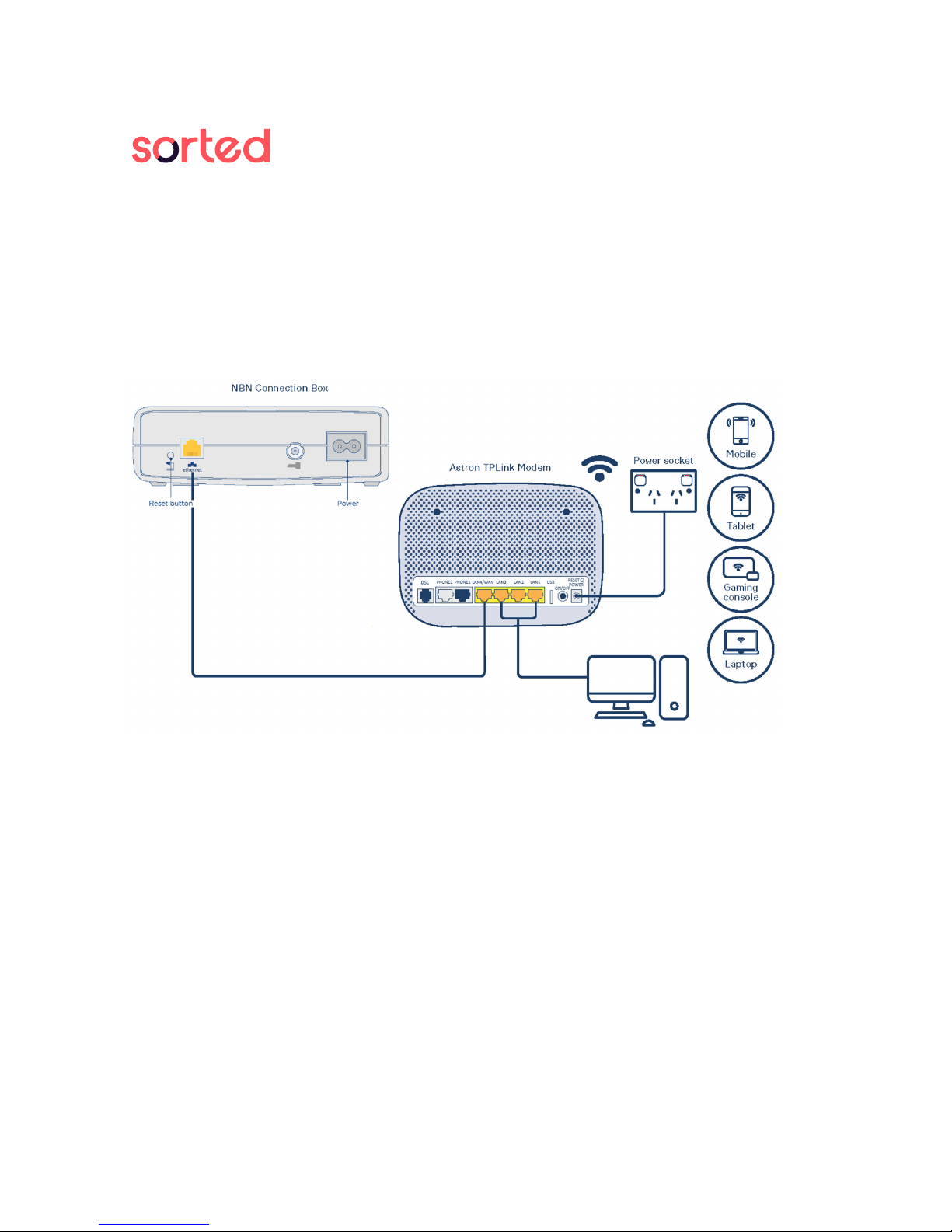
Sorted Services
Sorted ServicesSorted Services
Sorted Services Em
EmEm
Email us
ail usail us
ail us Look us up
Look us upLook us up
Look us up
PO Box 6432
North Sydney NSW 2059
contact@sortedservices.com sortedservices.com
sortedservices.comsortedservices.com
sortedservices.com
Services made simple.
Sorted Lab Pty Ltd
Sorted Lab Pty LtdSorted Lab Pty Ltd
Sorted Lab Pty Ltd | ABN
ABNABN
ABN 68 616 153 738 | ACN
ACNACN
ACN 616 153 738
Quick setup guide
Connecting your devices to nbn™ - HFC Foxtel
TP-Link Model TD-VG5612
Easy installation guide for your devices
Your Sorted Services Wi-Fi Modem Router is pre-configured. Just follow the simple steps below to get your services connected.
There is no need to read the quick installation guide or run the installation CD which comes in the packing box.
1. Ensure your service is active:
Ensure your service is active:Ensure your service is active:
Ensure your service is active: Sorted Services will advise you when your service is active. If you are switching from an
ADSL/HFC/ nbn™ service, you’ll know it’s time to set up your modem when your internet stops working.
2. Connect to the nbn™
Connect to the nbn™Connect to the nbn™
Connect to the nbn™ network:
network:network:
network: Network cable provided connects to LAN4/WAN port of the modem. This port is clearly
marked on your modem in yellow and is the first LAN port from your left. The other end of the cable needs to connect the
Ethernet port on the nbn™ Connection Box.
3. Connect your home phone:
Connect your home phone:Connect your home phone:
Connect your home phone: If availed of Sorted Services Phone Bundle, telephone cable provided connects your telephone
handset to PHONE 1 port.
4. Connect your computer:
Connect your computer:Connect your computer:
Connect your computer: Network cable provided connects your computer to any of LAN1, LAN2 and LAN3.
5. Power up modem: Plug the provided power adapter supply cable into the POWER port and other end to a standard
electrical wall socket. Power on the modem by pressing the power button. The INTERNET LED light on the modem’s front
panel will be solid green when your internet connection is ready.
6. Connect via Wi
Connect via WiConnect via Wi
Connect via Wi----Fi:
Fi:Fi:
Fi: Find the Wi-Fi network name (SSID) and wireless password (PIN) printed on the bottom of the modem.
Using your wireless device, scan the wireless networks and select the relevant SSID then enter the wireless password
exactly as printed on the label.
7. Connecting your Foxtel using
Connecting your Foxtel using Connecting your Foxtel using
Connecting your Foxtel using Splitter:
Splitter:Splitter:
Splitter: If you're also subscribing to a pay TV service such as Foxtel over your HFC
connection, you'll need a splitter to ensure it keeps working, nbn™ will provide this as well.
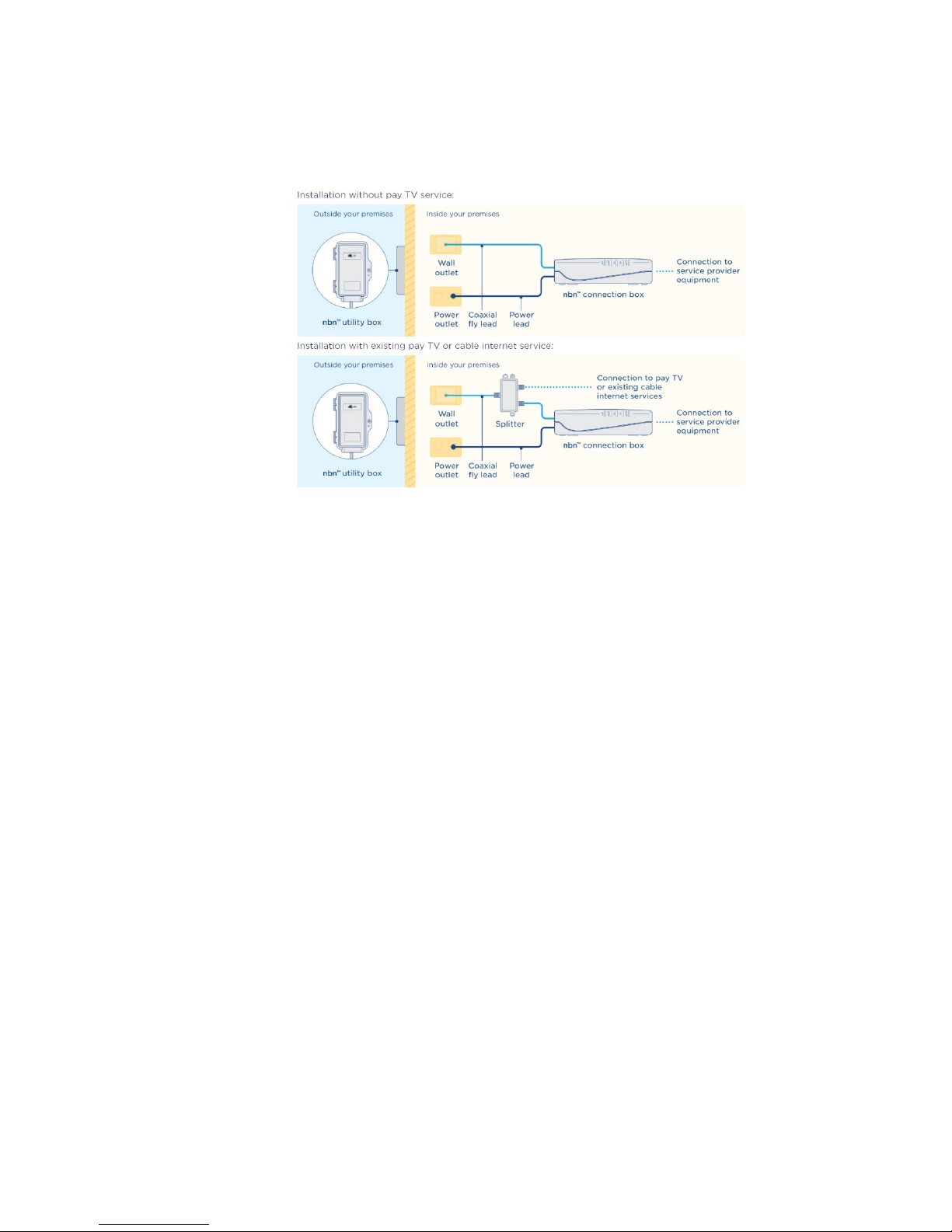
Sorted Services
Sorted ServicesSorted Services
Sorted Services Email us
Email usEmail us
Email us Look us up
Look us upLook us up
Look us up
PO Box 6432
North Sydney NSW 2059
contact@sortedservices.com sortedser
sortedsersortedser
sortedservices.com
vices.comvices.com
vices.com
Services made simple.
Sorted Lab Pty Ltd
Sorted Lab Pty LtdSorted Lab Pty Ltd
Sorted Lab Pty Ltd | ABN
ABNABN
ABN 68 616 153 738 | ACN
ACNACN
ACN 616 153 738
Please note that your nbn™ service can take up to 48 hours to get connected after successful activation.
If you are having problems getting connected be sure to contact us via Sortedservices.com or through our app to access self-help
tools, schedule a call-back or receive an email response so we can help you through the connection process.
That’s it! Welcome to Sorted Services’ nbn™ Service.
