Page 1
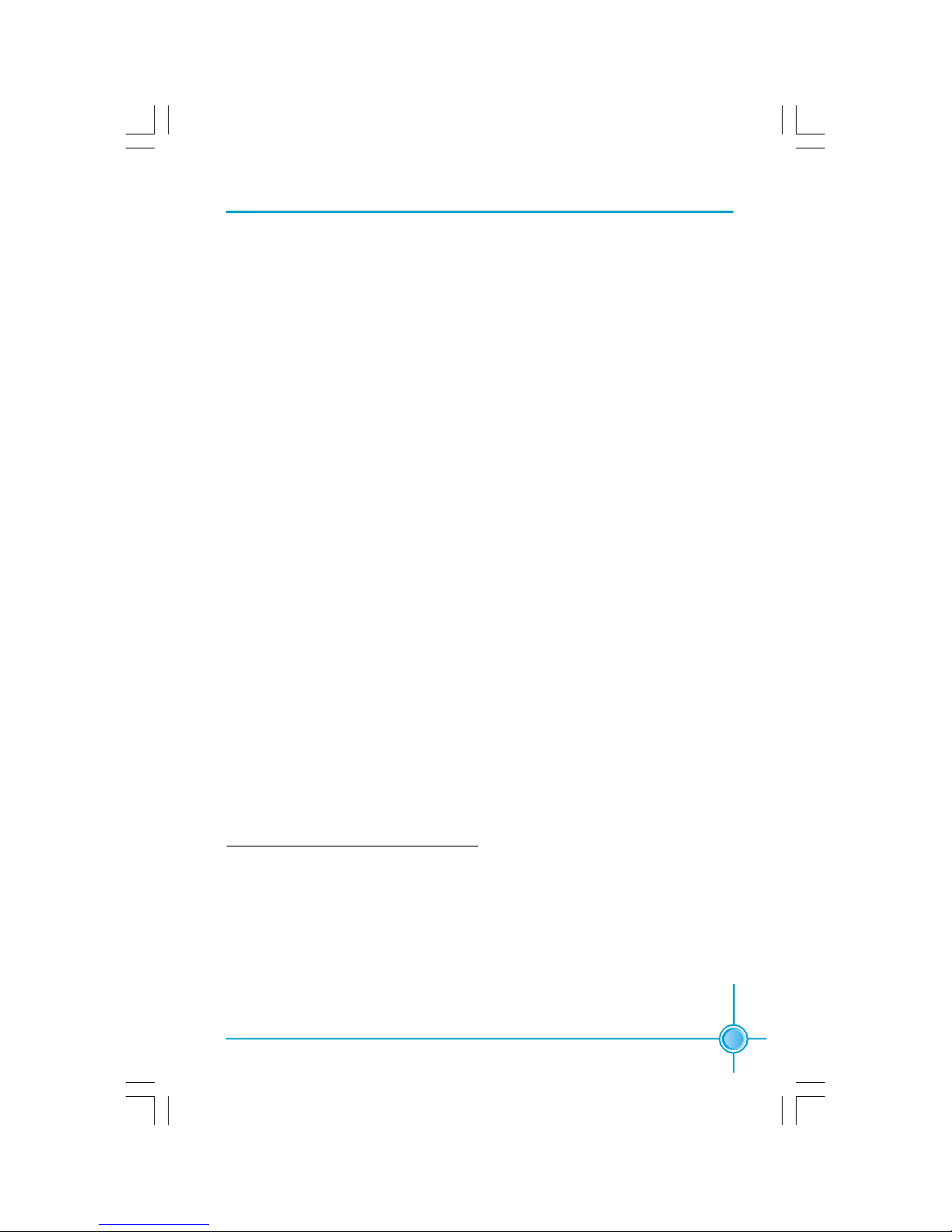
1
VT8237R Plus
SATA RAID User Guide
Edition
V1.0
Trademarks
All brand or product names mentioned are trademarks or registered trade-
marks of their respective holders.
Page 2
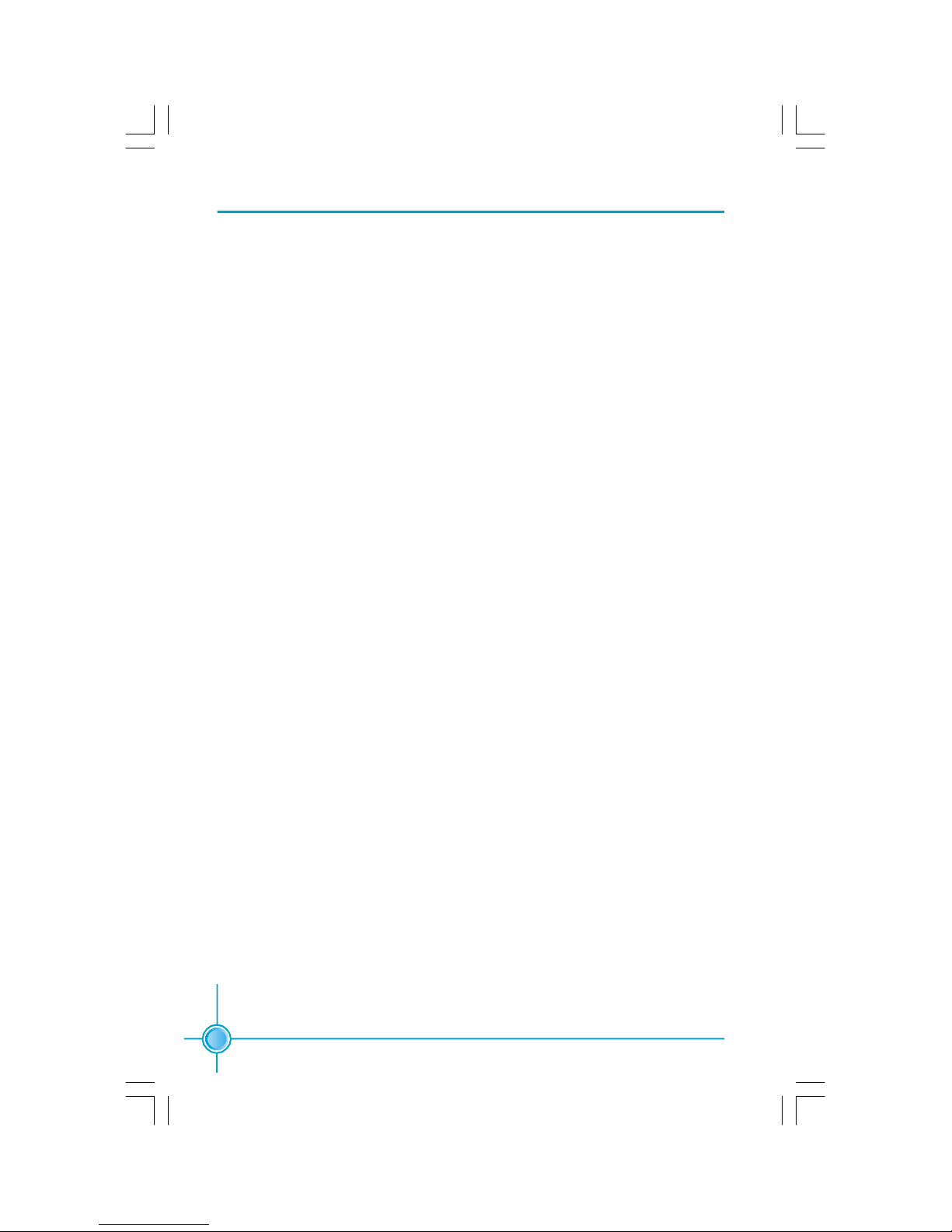
2
Using Serial ATA RAID........................................................................3
1. Introduction....................................................................................................3
2. Installing SATA Hard Disks..........................................................................4
3. BIOS Configuration......................................................................................5
4. Install Windows XP/Windows 2000 with RAID mode.............................11
5. Driver and RAID software installation.....................................................13
6. How to create RAID driver floppy disk.....................................................16
Contents
Page 3

3
Using Serial ATA RAID
This motherboard adopts VIA VT8237R Plus southbridge chipset that supports
Serial ATA (SATA) hard disks. You may install two SATA hard disks on the
motherboard for storage devices.
For optimal performance, please install identical drives of the same model and
capacity when creating a RAID set.
1. Introduction
RAID Basics
RAID (Redundant Array of Independent Disks) is a method of combining two
hard disk drives into one logical unit. The advantage of an Array is to provide
better performance or data fault tolerance. Fault tolerance is achieved through
data redundant operation, where if one drives fails, a mirrored copy of the data
can be found on another drive. This can prevent data loss if the operating sys-
tem fails or hangs. The individual disk drives in an array are called members.
The configuration information of each member is recorded in the reserved sector.
that identifies the drive as a member. All disk members in a formed disk array
are recognized as a single physical drive to the operating system.
Hard disk drives can be combined together through a few different methods.
The different methods are referred to as different RAID levels. Different RAID
levels represent different performance levels, security levels and implementa-
tion costs. The RAID levels which the VIA VT8237R Plus SATA RAID Host Con-
troller supports are RAID 0, 1 and JBOD.
RAID 0 (Striping)
RAID 0 reads and writes sectors of data interleaved between multiple drives. If
any disk member fails, it affects the entire array. The disk array data capacity is
equal to the number of drive members times the capacity of the smallest member.
The striping block size can be set from 4KB to 64KB. RAID 0 does not support
fault tolerance.
Page 4
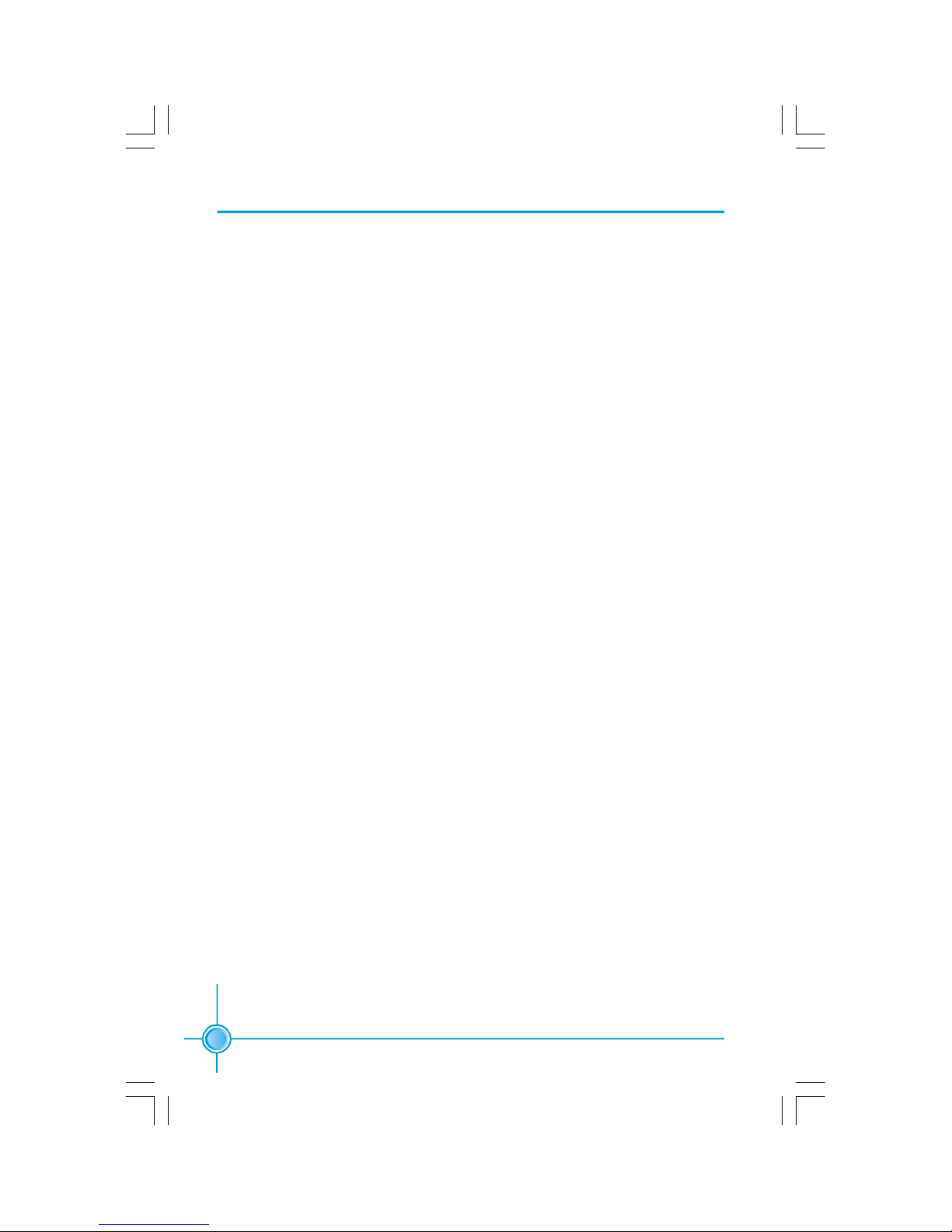
4
RAID 1 (Mirroring)
RAID 1 writes duplicate data onto a pair of drives and reads both sets of data in
parallel. If one of the mirrored drives suffers a mechanical failure or does not
respond, the remaining drive will continue to function. Due to redundancy, the
drive capacity of the array is the capacity of the smallest drive. Under a RAID 1
setup, an extra drive called the .spare drive. can be attached. Such a drive will be
activated to replace a failed drive that is part of a mirrored array. Due to the fault
tolerance, if any RAID 1 drive fails, data access will not be affected as long as
there are other working drives in the array.
JBOD (Spanning)
A spanning disk array is equal to the sum of the all drives when the drives used
are having different capacities. Spanning stores data onto a drive until it is full,
then proceeds to store files onto the next drive in the array. When any disk
member fails, the failure affects the entire array. JBOD is not really a RAID and
does not support fault tolerance.
2. Installing SATA Hard Disks
STEP 1:Install the SATA hard disks into the drive bays.
STEP 2:Connect one end of the SATA data cable to the motherboard’s primary
SATA connector (SATA_1).
STEP 3: Connect the other end of the SATA data cable to the master SATA hard
disk.
STEP 4: Connect one end of the second SATA data cable to the motherboard’s
secondary SATA connector (SATA_2).
STEP 5: Connect the other end of SATA data cable to the secondary SATA hard
disk.
Page 5
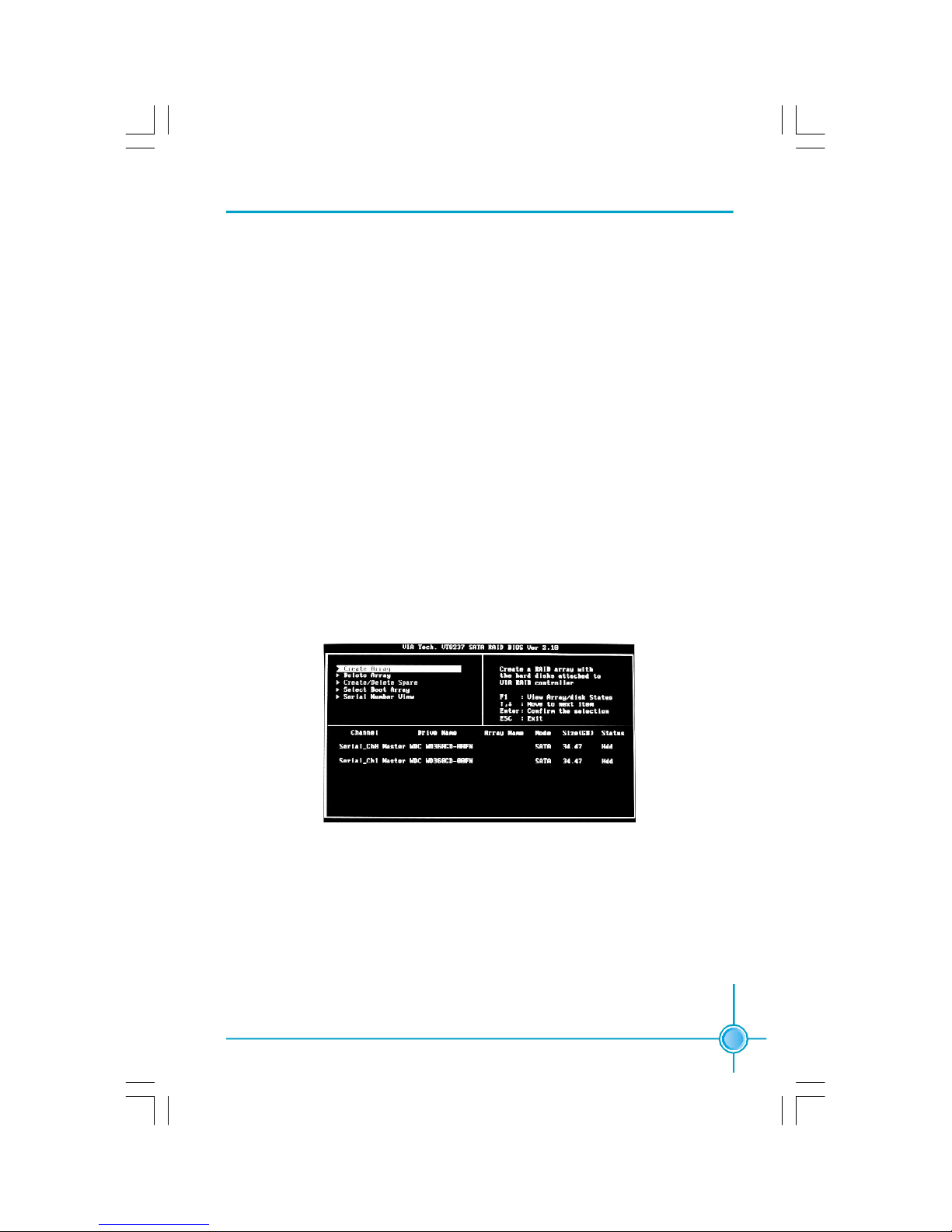
5
3. BIOS Configuration
Enter BIOS Setup program
1.Enter the BIOS setup program by pressing the <Del> key during the POST
(Power-On Self Test ).
2.Select the Integrated Peripherals item, then press <Enter>.
3.Select the VIA OnChip IDE Device menu.
4.Switch the SATA Mode option to [RAID].
5.Press <F10> to save the BIOS setting and exit the BIOS setup program.
Enter BIOS Configuration Utility
When the system powers on, the following information will appear on screen.
Press the <Tab> key to enter BIOS configuration utility.
Press <Tab> key into User Window!
The main menu of BIOS configuration utility is as below:
A. Create Array
The VIA VT8237R Plus supports RAID 0, RAID1 and JBOD mode. Follow the
steps to create RAID.
Page 6

6
a. Guide to Configure RAID 0
STEP 1: Select the option Create Array in the main menu of BIOS configura-
tion utility, then press <Enter> key.
STEP 2: Select the option Array Mode, then press <Enter> key to display the
pop-up menu of RAID system setting.
STEP 3: Select RAID 0 for performance from the menu and press <Enter>.
From this point, you may choose to auto-configure the RAID array by
selecting Auto Setup for Performance or manually configure the RAID
array for striped sets. Please continue with the next step if you want to
manually configure the RAID array. Otherwise, proceed to step 3-4.
3-1.
Select the option Select Disk Drives, then press <Enter>. Use arrow
keys to select disk drive(s), then press <Enter> to mark selected drive.
An asterisk is placed before the selected drive.
3-2.
Select the option Block Size, then press <Enter> to set array block
size. A list of valid array block sizes are displayed on a pop-up menu.
Use arrow keys to move selection bar on items and press <Enter> to
select.
3-3.
Select the option Start Create Process and press <Enter> to setup
hard disks for RAID system.
3-4.
Then the confirmation message appears:
The data on the selected disks will be destroyed. Continue? (Y/N)
Press <Y> to confirm or <N> to return to the configuration options.
Page 7

7
b. Guide to Configure RAID 1
STEP 1: Select the option Create Array in the main menu of BIOS configura-
tion utility, then press <Enter> key.
STEP 2: Select the option Array Mode, then press <Enter> key to display the
pop-up menu of RAID system setting.
STEP 3: Select RAID 1 for data protection from the menu and press <Enter>.
From this point, you may choose to auto-configure the RAIDarray by
selecting Auto Setup for Data Security or manually configure the RAID
array . Please continue with the next step if you want to manually con-
figure the RAID array. Otherwise, proceed to step 3-3.
3-1.
Select the option Select Disk Drives, then press <Enter>. Use arrow
keys to select disk drive(s), then press <Enter> to mark selected drive.
An asterisk is placed before the selected drive.
3-2.
Select the option Start Create Process and press <Enter> to setup
hard disk for RAID system.
3-3.
Then the confirmation message appears:
Save the data on source disk to mirror after creation? (Y/N)
Press <Y> to confirm or <N> to return to the configuration options.
Page 8

8
c. Guide to Configure JBOD
STEP 1: Select the option Create Array in the main menu of BIOS configura-
tion utility, then press <Enter> key.
STEP 2: Select the option Array Mode, then press <Enter> key to display the
pop-up menu of RAID system setting.
STEP 3: Select RAID SPAN for capacity from the menu and press <Enter>.
From this point, you may choose to auto-configure the RAID array by
selecting Auto Setup for Capacity or manually configure the RAID
array for striped sets. Please continue with the next step if you want to
manually configure the RAID array. Otherwise, proceed to step 3-3.
3-1.
Select the option Select Disk Drives, then press <Enter>. Use arrow
keys to select disk drive(s), then press <Enter> to mark selected drive.
An asterisk is placed before the selected drive.
3-2.
Select the option Start Create Process and press <Enter> to setup
hard disk for RAID system.
3-3.
Then the confirmation message appears:
The data on the selected disks will be destroyed. Continue? (Y/N)
Press <Y> to confirm or <N> to return to the configuration options.
Page 9

9
B. Delete Array
A RAID can be deleted after it has been created. To delete a RAID, use the
following steps:
STEP 1: Select the option Delete Array in the main menu of BIOS configuration
utility, then press <Enter> key.
STEP 2: Select the member of an array that is to be deleted and press <Enter>.
A warning message will show up, press Y to delete or press N to
cancel.
Deleting a disk array will destroy all the data on the disk array except
RAID 1 arrays.
Page 10

10
C. Select Boot Array
User can select a disk array as boot device if user wants to boot operating
system from an array. Boot disk array cannot be selected if the operating system
does not boot from the disk array. Highlight the Select Boot Array item; press
<Enter> and the channel column will be activated. Then highlight the target disk
array and press <Enter>. If user selects a disk array that has a boot mark and
press <Enter>, its boot setting will be canceled.
D. Serial Number View
Highlight Serial Number View and press <Enter>. Use arrow key to select a
drive, the selected drives serial number can be viewed in the last column. The
serial number is assigned by the disk drive manufacturer.
Page 11

11
4. Install Windows XP/ Windows 2000 with RAID mode
STEP 1.Set RAID mode in BIOS Configuration Utility, exit the utility, then
reboot the computer.
STEP 2.Insert a Windows XP/ Windows 2000 installation CD.
STEP 3.Press the <F6> when the following pictures appear:
STEP 4.Press <S> to specify additional device.
STEP 5.Insert the RAID floppy disk that you can find it in the package. Then
press <Enter> to continue.
Page 12

12
STEP 6. Select the operating system you want to install, press <Enter> to
continue.
STEP 7. Press <Enter> to continue. When the following picture appears, Press
<F8> to resume the normal windows installation process
Page 13

13
5. Driver and RAID software installation
Microsoft Windows Driver Installation
After Windows has finished booting up, insert the driver CD. Install VIA RAID
driver. The RAID software is installed simultaneously with driver installation.
Getting Start
After installing the GUI software, it will be automatically started every time Win-
dows is initiated. The icon will appear in the system tray of the tool bar to indi-
cate that GUI software is currently running.
Double click on the system tray icon to launch the main interface of the utility.
Page 14

14
View by Devices
Create Mirror Array (RAID 1)
Create Span Array (JBOD)
Create Stripe Array (RAID 0)
Create RAID 0+1 (Not available )
Remove Array
Add/Remove Spare disk (Not available)
Check All Disk
View Event log
Help Topics
The main interface is divided into two windows and the toolbar above contain
the main functions. Click on these toolbar buttons to execute their specific
functions. The left windowpane displays the controller and disk drives and the
right windowpane displays the details of the controller or disk drives.
Page 15

15
View Online Help
Click on to launch the Help Topics. It is recommended that you read
through the help articles before using RAID utility.
Page 16

16
6. How to create RAID driver floppy disk
A. In this motherboard
Step 1. Insert the driver CD into CD-ROM drive under Windows operation
system.
Step 2. The driver CD will automatically display main menu screen.
Step 3. Click “Accessories” button.
Step 4. Click “Create RAID Floppy” button.
Step 5. Click the 32 bit or 64 bit RAID driver which depend on the operation
system type you want to install.
Step 6. Click “Go” to start.
Step 7. Select floppy drive from the list, then click “OK”.
Step 8. Insert one floppy into your 3.5-inch standard model FDD.
Step 9. RAID floppy tool will format your floppy, then start to create RAID
driver.
Step 10.After finished, “RAID floppy creation complete.” message will be
displayed.Click “OK” to finish the steps.
B. In other motherboards
Step 1. Insert the driver CD into CD-ROM drive under Windows operation
system.
Step 2. The driver CD will automatically display error screen.
Step 3. Click “Create RAID Floppy” button.
Step 4. Click the 32 bit or 64 bit RAID driver which depend on the operation
system type you want to install.
Step 5. Click “Go” to start.
Step 6. Select floppy drive from the list, then click “OK”.
Step 7. Insert one floppy into your 3.5-inch standard model FDD.
Step 8. RAID floppy tool will format your floppy, then start to create RAID
driver.
Step 9. After finished, “RAID floppy creation complete.” message will be
displayed. Click “OK” to finish the steps.
Warning: Formatting will erase ALL data on your floppy disk, so please take care.
Note: Please make sure 3.5-inch standard model FDD is used.
