Foxconn 845GVME-S Easy Installation Manual
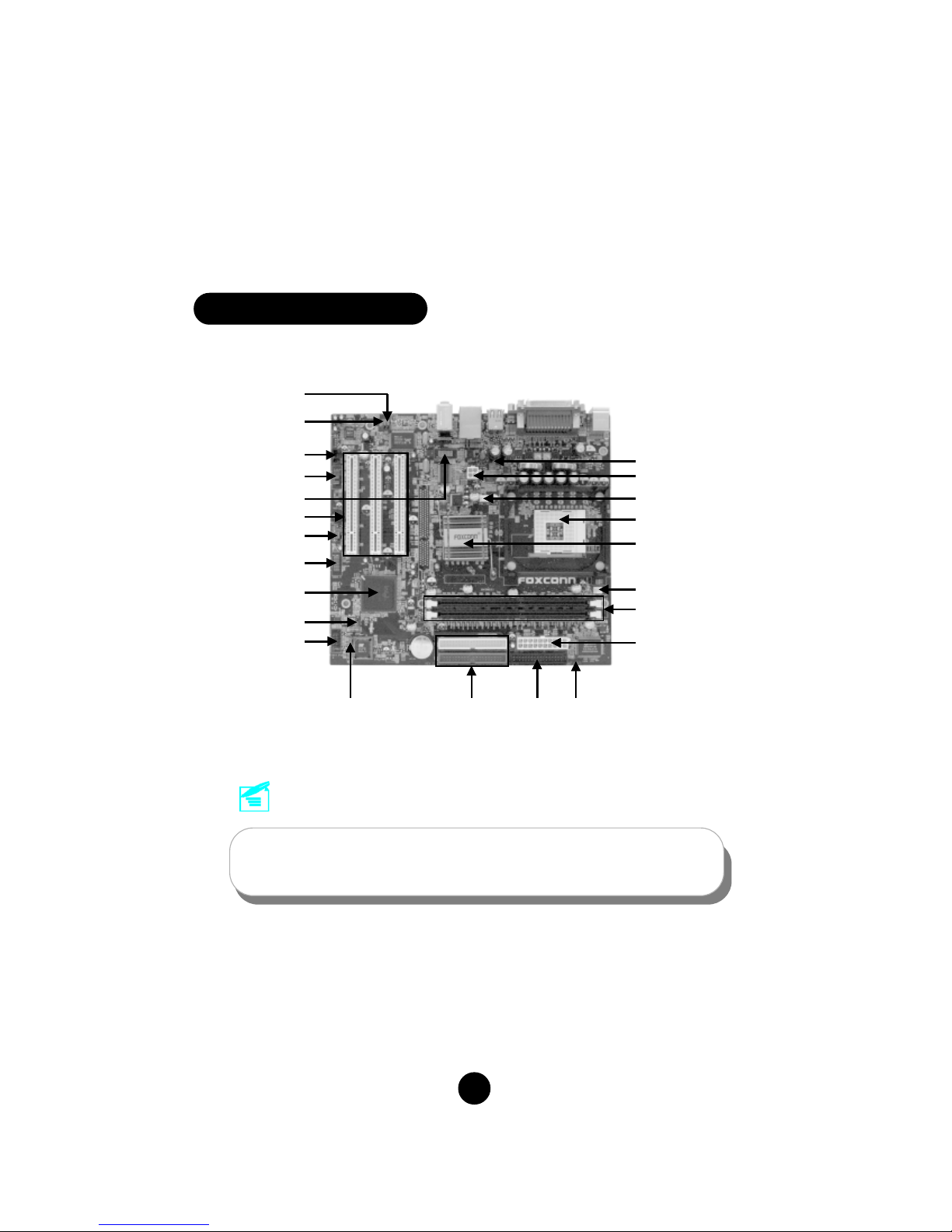
1
845GVME-S
P/N: 91-185-U45-F1-0E
Motherboard Layout
Easy Installation Guide
Remark:
The above motherboard layout is provided for reference only;
please refer to the physical motherboard.
JP4 USB Power Selec-
tion Jumper
AT A 33/66/
100 IDE
Connectors
CD_IN Audio Connector
12V A TX Power Connector
ATX Power Connector
184-pin DIMM Slots
North Bridge: Intel
®
845GV Chipset
South Bridge: Intel
®
ICH4 Chipset
Clear CMOSJumper
FDD
Connector
Front Audio Connector
IR Connector
System FAN Connector
478-pin CPU Socket
PCI Expansion Slots
USB2.0 Connector
Front Panel Connector
BIOS-Protection
Jumper
CPU Model Selection Jumper
COM2 Connector
CPU FAN Connector
JP3 USB Power Selec-
tion Jumper
JP5 USB Power Selec-
tion Jumper
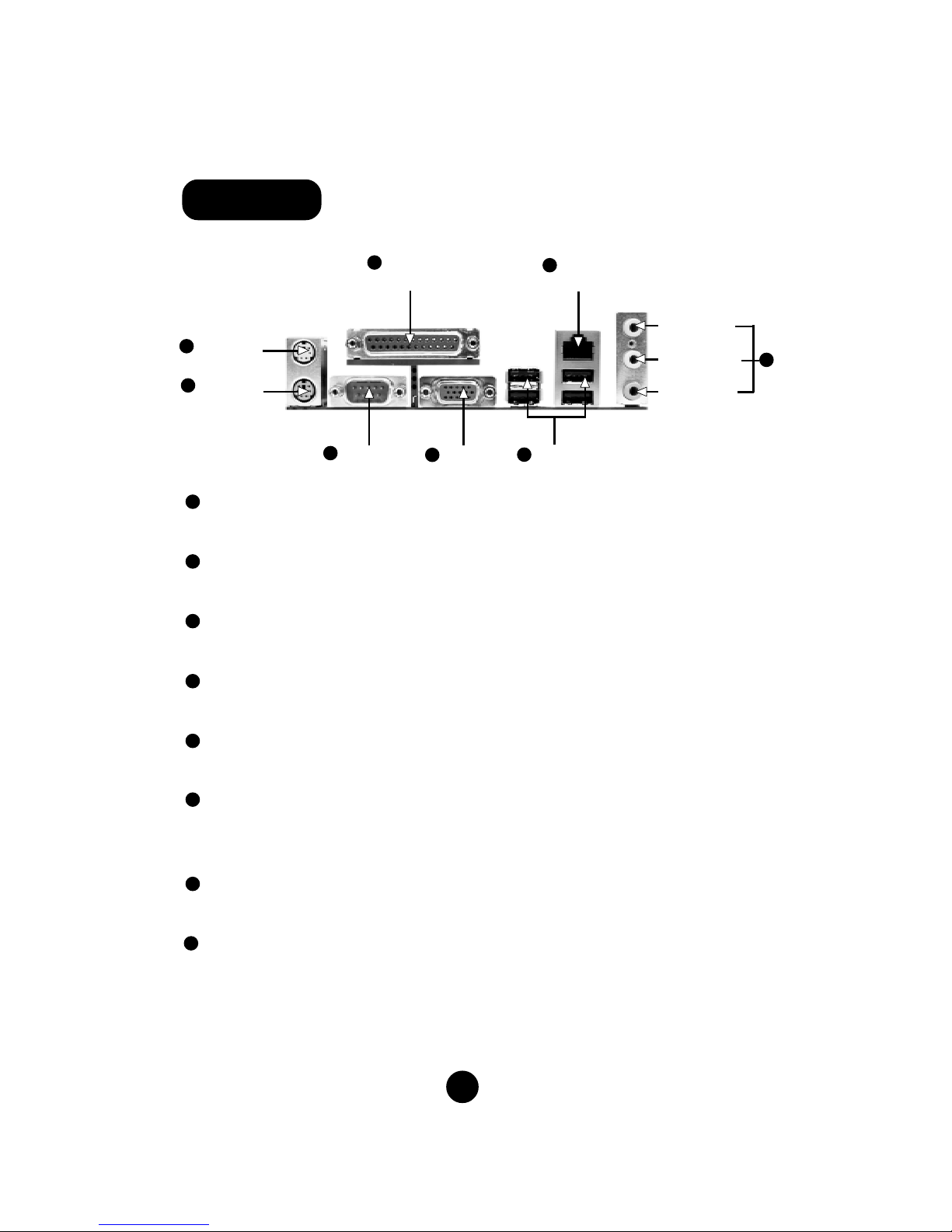
2
PS/2 Mouse Connector
This green 6-pin connector is for a PS/2 mouse.
PS/2 Keyboard Connector
This purple 6-pin connector is for a PS/2 keyboard.
Serial Port (COM1)
This 9-pin COM1 port is for a serial mouse or other serial devices.
SPP/EPP/ECP Parallel Port (Printer Port)
This 25-pin port is for a parallel printer, a scanner, or other devices.
VGA Connector
The VGA connector is for output to a VGA-compatible device.
USB 2.0 Ports
These four Universal Serial Bus (USB) ports are available for connecting USB
2.0 devices.
LAN Connector
This port is for connection to a Local Area Network (LAN) through a network hub.
Line-in jack, Line-out jack, Microphone jack
When using a two-channel sound source, the Line-out jack is used to connect to
speakers or headphones; the Line-in port connects to an external CD player,
tape player or other audio device. The Microphone jack is used to connect to the
microphone.
7
Rear Panel
3
4
5
6
8
1
2
Serial Port
(COM1)
PS/2 Mouse
Connector
SPP/EPP/ECP
Parallel Port
(Printer Port)
10Mb/100Mb
LAN Connector
Line-in jack
Line-out jack
Microphone
jack
4
6
5
7
8
PS/2 Keyboard
Connector
3
2
1
VGA
Connector
USB 2.0 Port
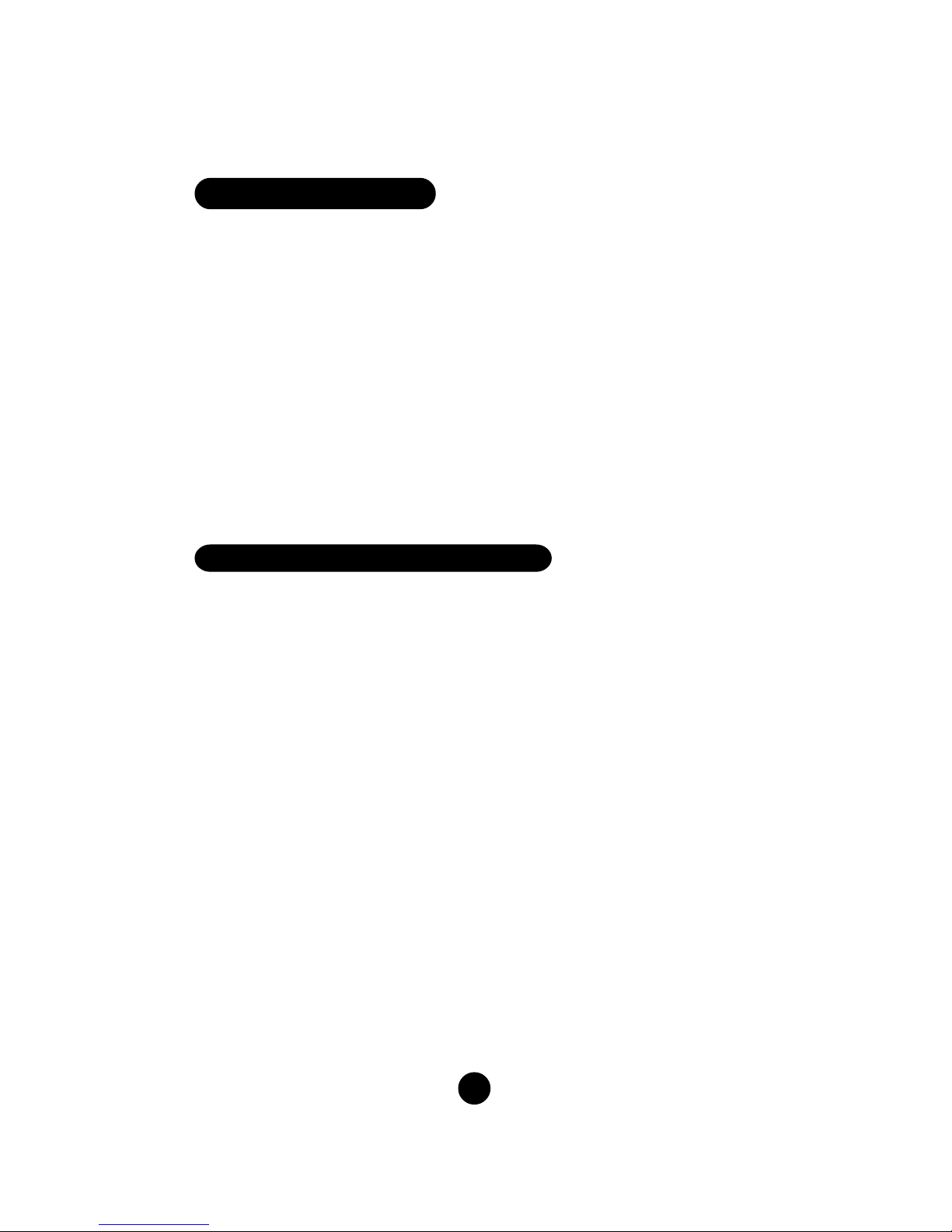
3
845GVME-S Motherboard (x1)
Foxconn Utility CD (x1)
Easy Installation Guide (x1)
IDE Ribbon Cable (x1)
FDD Ribbon Cable (x1)
I/O Shield (x1)
Accessory Checklist
CPU/Memory Support Features
CPU:
Supports Intel® Pentium® 4 socket 478 (Willamette/Northwood/Prescott)
processors
Supports Intel® Celeron® socket 478 (Willamette/Northwood/Prescott) pro-
cessors
Supports FSB at 400MHz/533MHz
Supports up to 2.8G Prescott CPU and 3.06G Northwood CPU
Memory:
Supports two 184-pin DIMM slots
Supports DDR266/333
Supports memory technology up to 2GB
