Page 1
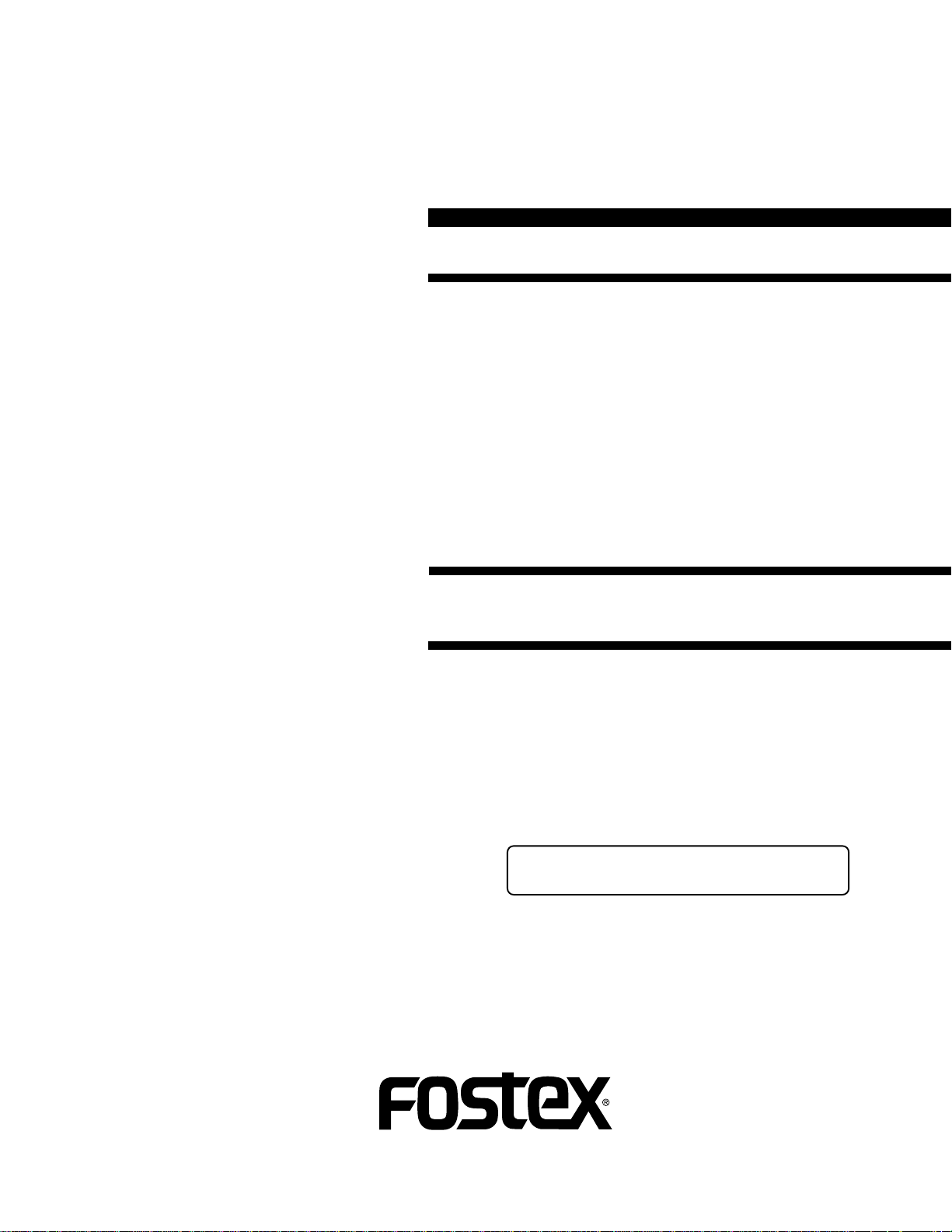
Service Manual
Model
CR200
Compact Disc Recorder
DANGER - LASER RADIATION WHEN OPEN.
AVOID DIRECT EXPOSURE TO BEAM.
Page 2
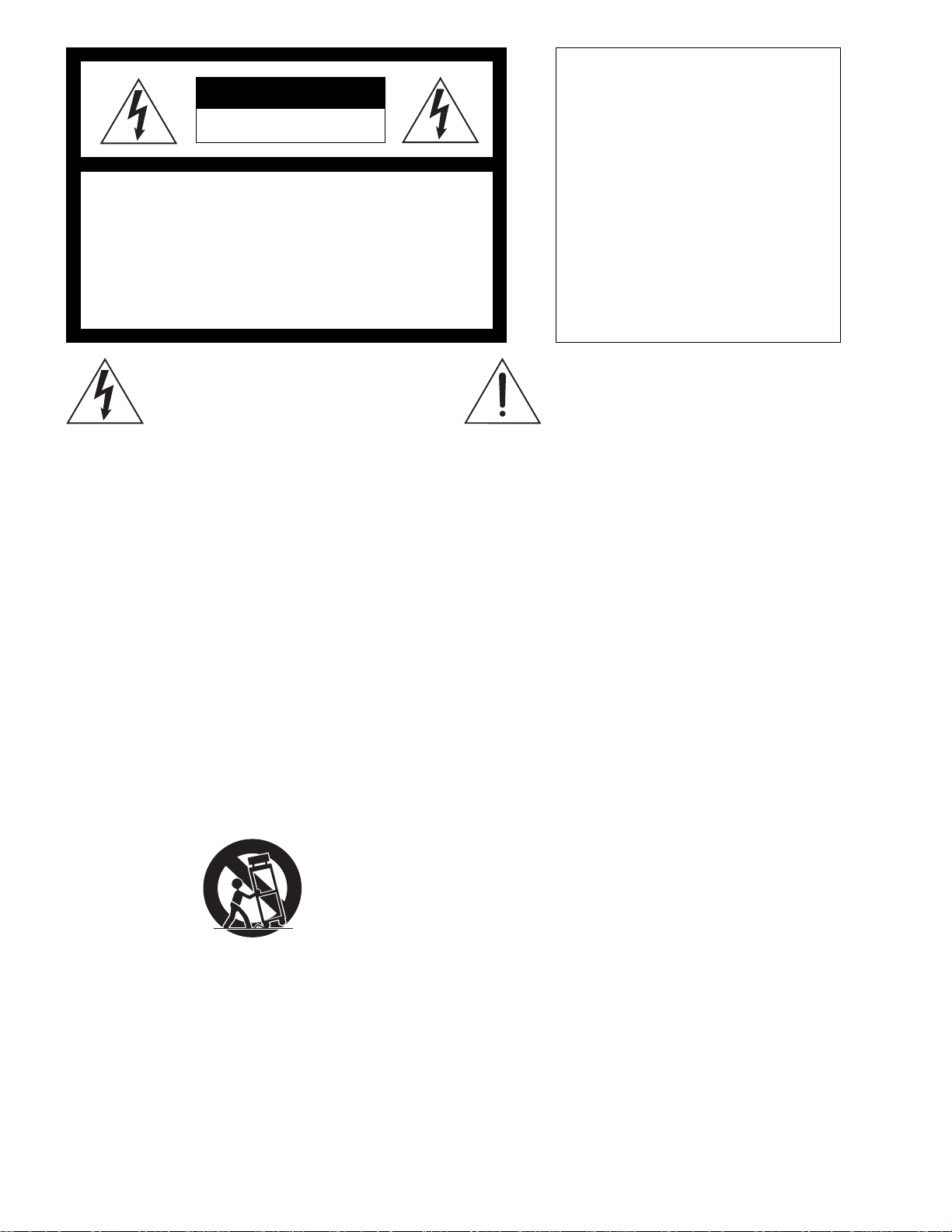
CAUTION
RISK OF ELECTRIC SHOCK
DO NOT OPEN
CAUTION:
TO PREVENT ELECTRIC SHOCK, MATCH
WIDE BLADE OF PLUG TO WIDE SLOT,
FULLY INSERT.
CAUTION: TO REDUCE THE RISK OF ELECTRIC SHOCK,
DO NOT REMOVE COVER (OR BACK).
NO USER-SERVICEABLE PARTS INSIDE.
REFER SERVICING TO QUALIFIED SERVICE PERSONNEL.
The lightening flash with arrowhead symbol,
within an equilateral triangle, is intended to
alert the user to the presence of uninsulated
“dangerous voltage” within the product's enclosure that may be of sufficient magnitude to
constitute a risk of electric shock to persons.
“WARNING”
“TO REDUCE THE RISK OF FIRE OR ELECTRIC SHOCK,
DO NOT EXPOSE THIS APPLIANCE TO RAIN OR MOISTURE.”
SAFETY INSTRUCTIONS
Read instructions - All the safety and operating instruc-
1.
tions should be read before the appliance is operated.
Retain instructions - The safety and operating instructions
2.
should be retained for future reference.
Heed warnings - All warnings on the appliance and in the
3.
operating instructions should be adhered to.
Follow instructions - All operating and use instructions
4.
should be followed.
Water and Moisture - The appliance should not be used
5.
near water - for example, near a bathtub, washbowl,
kitchen sink, laundry tub, in a wet basement, or near a
swimming pool, and the like.
Carts and Stands - The appliance should be used only
6.
with a cart or stand that is recommended by the manufacturer.
An appliance and cart combination should be moved with
care. Quick stops, excessive force, and uneven surfaces
may cause the appliance and cart combination to overturn.
Wall or Ceiling Mounting - The appliance should be
7.
mounted to a wall or ceiling only as recommended by the
manufacturer.
Ventilation - The appliance should be situated so that its
8.
location or position does not interfere with its proper ventilation. For example, the appliance should not be situated on a bed, sofa, rug, or similar surface that may block
the ventilation openings; or, placed in a built-in installation, such as a bookcase or cabinet that may impede the
flow of air through the ventilation openings.
ATTENTION:
POUR ÉVITER LES CHOCS ÉLECTRIQUES,
INTRODUIRE LA LAME LA PLUS LARGE DE
LA FICHE DANS LA BORNE CORRESPONDANTE DE LA PRISE ET POUSSER
JUSQU' AU FOND.
The exclamation point within an equilateral
triangle is intended to alert the user to the
presence of important operating and maintenance (servicing) instructions in the literature
accompanying the appliance.
Heat - The appliance should be situated away from heat
9.
sources such as radiators, heat registers, stoves, or other
appliances (including amplifiers) that produce heat.
Power Sources - The appliance should be connected to a
10.
power supply only of the type described in the operating
instructions or as marked on the appliance.
Grounding or Polarization - The precautions that should
11.
be taken so that the grounding or polarization means of
an appliance is not defeated.
Power Cord Protection - Power supply cords should be
12.
routed so that they are not likely to be walked on or
pinched by items placed upon or against them, paying
particular attention to cords at plugs, convenience receptacles, and the point where they exit from the appliance.
Cleaning - The appliance should be cleaned only as rec-
13.
ommended by the manufacturer.
Nonuse Periods - The power cord of the appliance should
14.
be unplugged from the outlet when left unused for a long
period of time.
Object and Liquid Entry - Care should be taken so that
15.
objects do not fall and liquids are not spilled into the enclosure through openings.
Damage requiring Service - The appliance should be ser-
16.
viced by qualified service personnel when:
The power supply cord or the plug has been damaged;
A.
or
Objects have fallen, or liquid has been spilled into the
B.
appliance; or
The appliance has been exposed to rain; or
C.
The appliance does not appear to operate normally or
D.
exhibits a marked changed in performance; or
The appliance has been dropped, or the enclosure
E.
damaged.
Servicing - The user should not attempt to service the ap-
17.
pliance beyond that described in the operating instructions. All other servicing should be referred to qualified
service personnel.
Page 3

TABLE OF CONTENTS
CR200
1. CD-R THEORY . . . . . . . . . . . . . . . . . . . . . . . . . . . . . . . . . . . . . . .
2. SPECIFICATIONS . . . . . . . . . . . . . . . . . . . . . . . . . . . . . . . . . . . . . . .
3. CONTROLS, INDICATORS & CONNECTORS . . . . . . . . . . . . . . . . .
4. ADJUSTING PROCEDURES . . . . . . . . . . . . . . . . . . . . . . . . . . . . .
5. ADDITIONAL INFORMATION . . . . . . . . . . . . . . . . . . . . . . . .
6. EXPLODED VIEW, PCB ASSEMBLY & PARTS LIST . . . . . . . .
7. CIRCUIT & BLOCK DIAGRAMS. . . . . . . . . . . . . . . . . . . . . . . . .
8. TROUBLESHOOTING . . . . . . . . . . . . . . . . . . . . . . . . . . . . . .
4
7
10
12
39
65
77
85
NOTES
Adjusting procedures are given in this manual which also includes a Parts List and circuit diagrams to
*
assist the service technician in maintaining the Model CR200.
*
The following accessory is supplied with CR200 as a standard.
Owner's manual, CR200 : 8288407000 (for export model)
Remote control unit Model 8317 : 8270829000
Audio cable (L : 1.2m) : 8276912000
Power cable : 8276910000 (for USA model)
: 8276911000 (for EUR model)
Following is the packing material for the Model CR200.
*
Carton, inner, CR200 : 8228718000
Carton, outer, CR200 : 8228897000
Packing, L, CR200 : 8228443000
Packing, R, CR200 : 8228444000
CAUTION
Parts marked with this sign are safety critical components. They must always be replaced with identical
!
components. Refer to the Fostex Parts List and ensure exact replacement.
3
Page 4
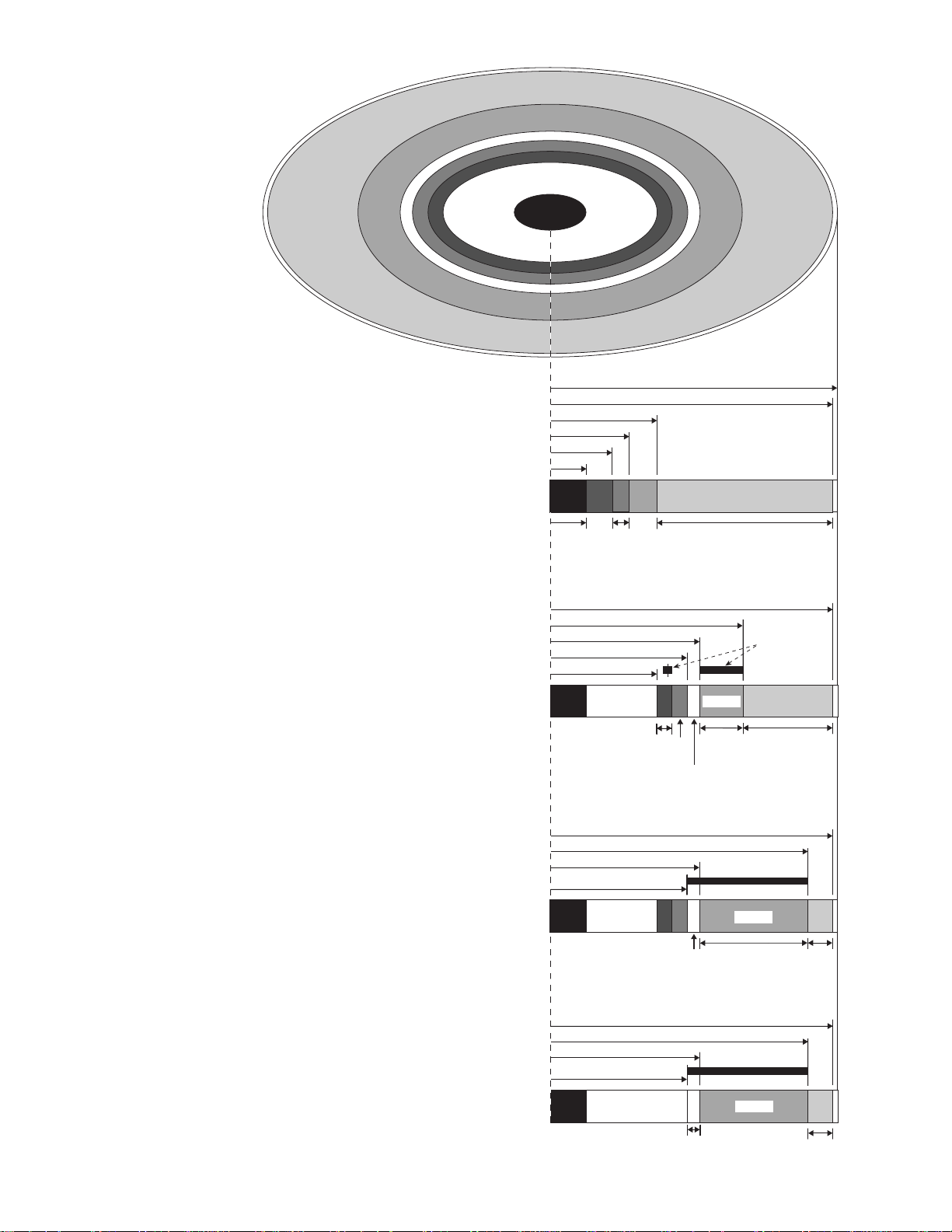
CR200
1. CD-R THEORY
1-1. Physical layout compared to CD
The conventional CD and CD-R discs basically have the same
physical layout. However, as you can see from the Fig. 1,
comparing to the conventional CD, the CD-R disc also has socalled “minus” areas such as PCA (Power Calibration Area) and
PMA (Program Memory Area) where the temporary information
is recorded.
Φ120
max Φ118
Φ44.7
min Φ33
min Φ26
Φ15
hole
Clamping
area
Pregroove area with address (ATIP)
Center
Layout of unrecorded CD-R disc
Information area
• Unrecorded, blank disc
The information area is located next to the clamping area and the
center hole. This area contains a pregroove with CLV (Constant
Linear Velocity) clocking information and a time code.
• Partially recorded disc
The CD-R system gives the opportunity to record a disc in several
actions at a different time on a different recorder. After the first
recording, the information area is divided into five parts as shown
below and in the right.
1: Power Calibration Area (PCA)
2: Program Memory Area (PMA)
3: Lead-in Area
4: Program Area
5: Lead-out Area
• Finalized disc
After finalizing the disc, the CD-R disc will become compatible
with the RED Book (for regular CD) definitions and specifications.
Therefore, it can be played back on conventional CD players. The
Information Area of a finalized disc consists of three parts:
1: Lead-In Area
2: Program Area
3: Lead-Out Area
max Φ118
max Φ116
Φ50
Φ46
Φ44.7
PCA
Table Of Contents (TOC)
temporary
PMA
MUSIC
Program
Area
Lead-in Area
recorded
part
Recordable
User Area
+ Lead-out Area
Layout of partially recorded CD-R disc
max Φ118
max Φ116
Φ50
Φ46
final Table of Contents (TOC)
Lead-in Area
recorded part
MUSIC
Program Area
Layout of recorded CD-R disc
max Φ118
max Φ116
Φ50
Φ46
recorded part
MUSIC
TOC
Layout of conventional CD disc
Lead-out
Area
Lead-out
Area
Fig. 1 Cross Section of CD-R & CD Disc
4
Page 5
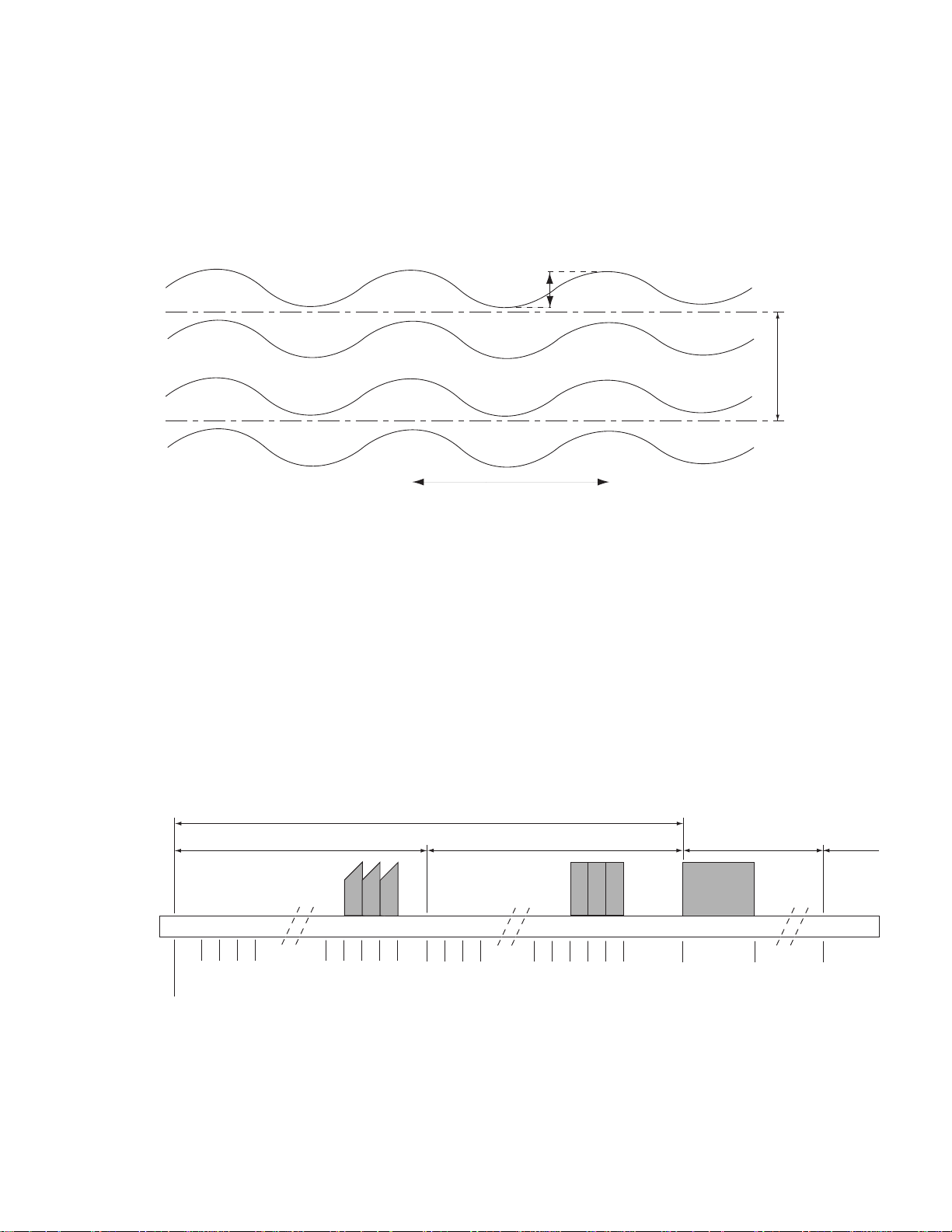
1-2. Pregrooved track wobbling + ATIP
When manufacturing the CD-R disc, it has been ÒpregroovedÓ. This pregroove in the CD-R disc is not a perfect spiral but
is wobbled so that the CD-R disc can be recognized by a CD-R recorder even when it is completely blank.
It has many purposes. It not only helps keep the servo on an exact tracking of outgoing spiral but also the demodulated
wobbling frequency contains the time information in digital format (21.05 kHz = Ò0Ó, 23.05 kHz = Ò1Ó). These frequencies
have been selected so that the mean frequency is equal to Fs / 2 (= 22.05 kHz). Also the interleaved is the manufacturer's
measured default laser power level.
0.6µm
(track width)
1.6µm
(track distance)
CR200
22.05 ± 1kHz = ~ 60µm
Fig. 2 Structure of Pregrooved Disc
1-3. PCA + consequence
Each recorder has a tolerance in the laser power and the dye from different manufacturers varies. In order to optimize the
recorder / disc combination, there is a PCA (Power Calibration Area) included in the CD-R disk. This area consists of two
parts, the Count Area and Test Area. In the Test Area, test recordings are made, stepping through several power levels. After
playing back the recorded test signal, the optimum level is automatically determined. This value is memorized until the disk
tray is opened. The Count Area keeps the track on how many of the test areas have been used indicating where to start the
next test. The PCA is designed to accommodate for 100 tests. When the PCA is full, the default value written in the wobbled
groove is used instead.
Test Area
PCA
Count Area
PMA
Lead In
Area
Partition
100
98
4321
98
531
Fig. 3 Organization of PCA, PMA and Lead-In Area
CAUTION :
Every time the CD-R disc is inserted, one test is performed. Also if you leave the disc in the recorder at power off, a test will
be performed when powering on. This might lead to the situation that the PCA might be fully used up even if there is a
remaining space to record audio signal. The recordings made after the PCA is fully used up will not be optimal in performance.
5
Page 6
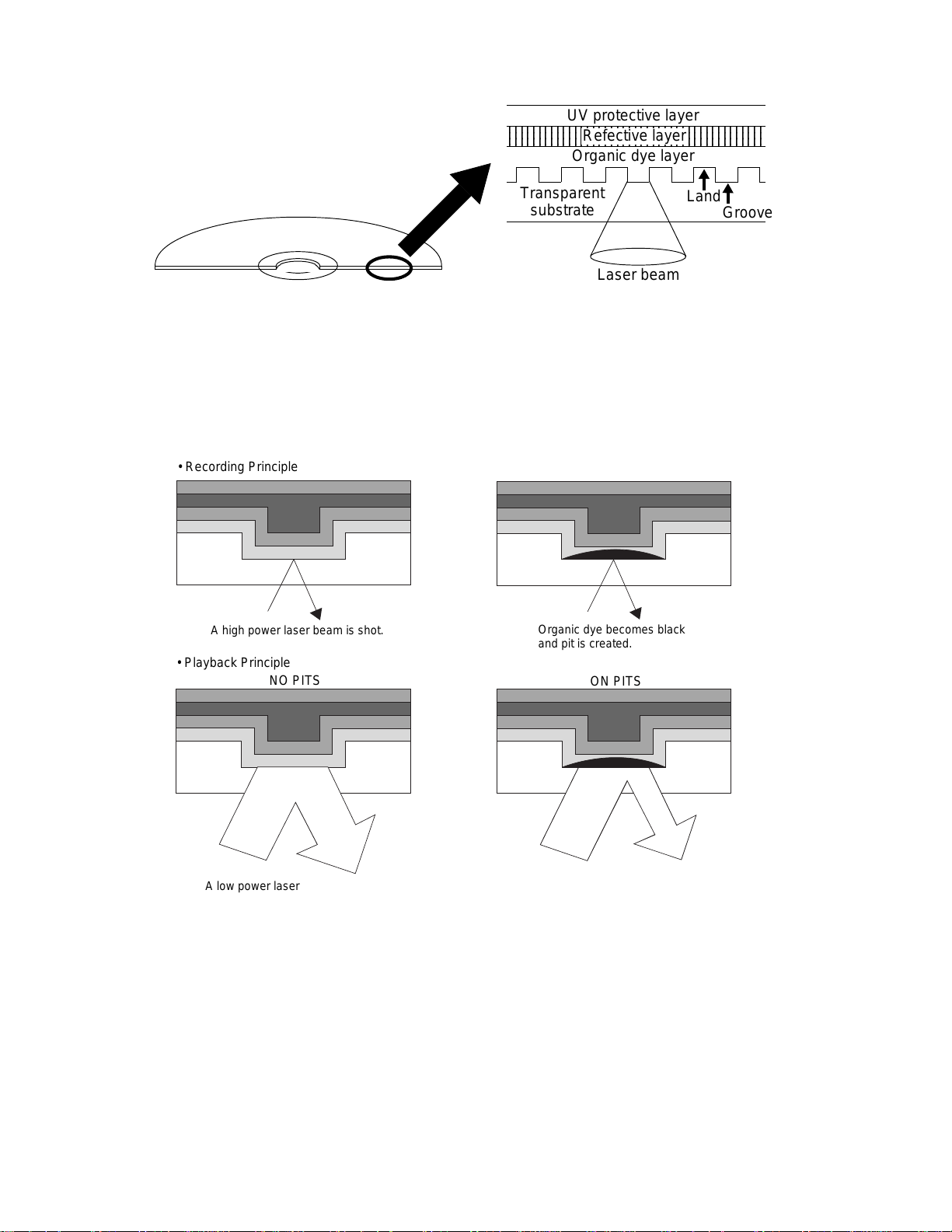
CR200
6
6
6
1-4. CD-R Disc Structure and Bubbling Process
Label
The materials of CD-R disc consists of label,
protective layer, reflective layer, organic dye
layer and transparent substrate.
2345678901234567890123456789012123456789012345
2345678901234567890123456789012123456789012345
2345678901234567890123456789012123456789012345
Transparent
UV protective layer
Refective layer
Organic dye layer
substrate
Land
Groove
Laser beam
Fig. 4 Cross Section of CD-R disc
During recording, the laser is tracing the wobbled groove. When a pit is to be recorded, the laser fires off a high power beam
and the organic dye will become black and deformed. This is the way a Ònon-reflectiveÓ part is created. When a groove is
to be recorded, the laser is not fired and the high-reflective surface is maintained. If the data word contains successive the
same information (e.g. 111 or 000), the pit will be continuous. When the data word contains changes, the pit - groove status
will also change.
• Recording Principle
A high power laser beam is shot.
• Playback Principle
NO PITS
A low power laser beam is shot
and high reflectance is obtained.
Organic dye becomes black
and pit is created.
ON PITS
A low power laser beam is shot
and only low reflectance is obtained.
Fig. 5 Recording & Playback Principle
1-5. Finalize
In order to be playable on an ordinal CD-player, the CD-R disc must have a corresponding data for TOC (Table Of Contents).
This area is not used until all the recording is completed. Instead, a special area called PMA (Program Memory Area) is used.
When the disk is full or all the recording is completed, the disk can be finalized. This means that the temporary information
in the PMA is checked and transferred to TOC. Now the disk is playable on an ordinal CD player but it will not be recordable
any more.
6
Page 7

2. SPECIFICATIONS
FUNCTIONS
Sampling rate converter Fs : 48 kHz / 32 kHz → 44.1 kHz
Automatic disk distinction
Time display switching
Synchronous to one song / All songs / DAT ID
REC mute
Automatic power calibration
Automatic track increment
Manual track increment
Automatic REC PAUSE
Previous End section of previous track can be reproduced during REC
PAUSE mode.
Fader in / fader out Can be controlled only by infra-red remote controller
Disk remaining time display
Sampling monitor
Skip play
Track skip on / off Can be controlled only by main unit key
One song / all songs program repeat Can be controlled only by infra-red remote controller
Program play
Manual search
Track search
Direct search Can be controlled only by infra-red remote controller
Program setting / clear Can be controlled only by infra-red remote controller
Input sensitivity switch SW 1 (+4 dBu / -8 dBu, rear panel)
Infra-red remote controller on / off switch SW 2 (rear panel)
Digital out on / off switch SW 2 (rear panel)
Copy bit setting switch SW 2 (No restriction / One time only / Prohibited, rear panel)
CR200
FL DISPLAY CONTENTS
PLAY
REC
PAUSE
REPEAT
1-REPEAT
AUTO TRACK No.
PROGRAM
TOC
Level meter
Track number
Input sampling frequency
Elapsed time
Remaining time
Total time
Remaining record time
7
Page 8

CR200
GENERAL
Model Compact disc recorder
Applicable discs CDs and CD-Rs
Number of channels 2 channels (stereo)
Power supply AC 120 V, 60 Hz
AC 220 ~ 230 V, 50 / 60 Hz
Power consumption 21 W
Weight (without package) 6.2 kg / 13.7 lbs
Maximum dimensions 482 (W) x 134 (H) x 294 (D) mm
18-31/32 (W) x 5-9/32 (H) x 11-9/16 (D) inch
AUDIO UNIT
Playback (CD)
Frequency characteristics 4 Hz ~ 20 kHz ± 1.0 dB
S/N 83 dB or more (EIAJ)
Dynamic range 83 dB or more (EIAJ)
Total harmonic distortion 0.01 % or less (EIAJ)
Channel separation 90 dB or more (EIAJ)
De-emphasis deviation 0 ± 1.5 dB or less (EIAJ)
Level difference between channels 1.0 dB or less (EIAJ)
Output voltage 2.4 V ± 0.3 V rms
Monitoring (analog RCA pin input)
Frequency characteristics 4 Hz ~ 20 kHz ± 1.0 dB
S/N 83 dB or more (EIAJ)
Dynamic range 83 dB or more (EIAJ)
Total harmonic distortion 0.01 % or less (EIAJ)
Maximum input level 3.2 V rms or more
Minimum input level 0.4 V rms or less
Record & Playback (analog RCA pin input)
Frequency characteristics 4 Hz ~ 20 kHz ± 1.0 dB
S/N 83 dB or more (EIAJ)
Dynamic range 83 dB or more (EIAJ)
Total harmonic distortion 0.01 % or less (EIAJ)
Monitoring (Digital coaxial input)
Frequency characteristics 4 Hz ~ 20 kHz ± 1.0 dB
S/N 95 dB or more (EIAJ)
Dynamic range 90 dB or more (EIAJ)
Total harmonic distortion 0.01 % or less (EIAJ)
Maximum input level 0.6 V rms or more
Minimum input level 0.2 V rms or less
Record & Playback (Digital coaxial input)
Frequency characteristics 4 Hz ~ 20 kHz ± 1.0 dB
S/N 90 dB (analog) / 105 dB (digital)
Dynamic range 90 dB (analog) / 95 dB (digital)
Total harmonic distortion 0.01 % (analog) / 0.003 % (digital)
8
Page 9

INPUT / OUTPUT JACKS
Analog Input
XLR-3-31 type (x 2)
Standard input level +4 dBu / -10 dBV (switchable)
Input impedance 10 k½
RCA type (x 2)
Standard input level -10 dBV
Input impedance 27 k½ or more
Analog Output (x 2)
RCA type
Standard output level -10 dBV
Load impedance 10 k½
Digital Input
XLR-3-31 type IEC958 Part 2 (AES/EBU)
RCA type IEC958 Part 3 (S/P DIF)
Optical type IEC958 Part 3 (S/P DIF)
Digital Output
RCA type IEC958 Part 3 (S/P DIF)
Optical type IEC958 Part 3 (S/P DIF)
Parallel remote DIN 8-pin connector (Outer shell is grounded.)
Pin 1 : PAUSE
Pin 2 :
Pin 3 : PLAY
Pin 4 : NC
Pin 5 : Manual track write
Pin 6 : REC
Pin 7 :
Pin 8 : STOP
CR200
9
Page 10
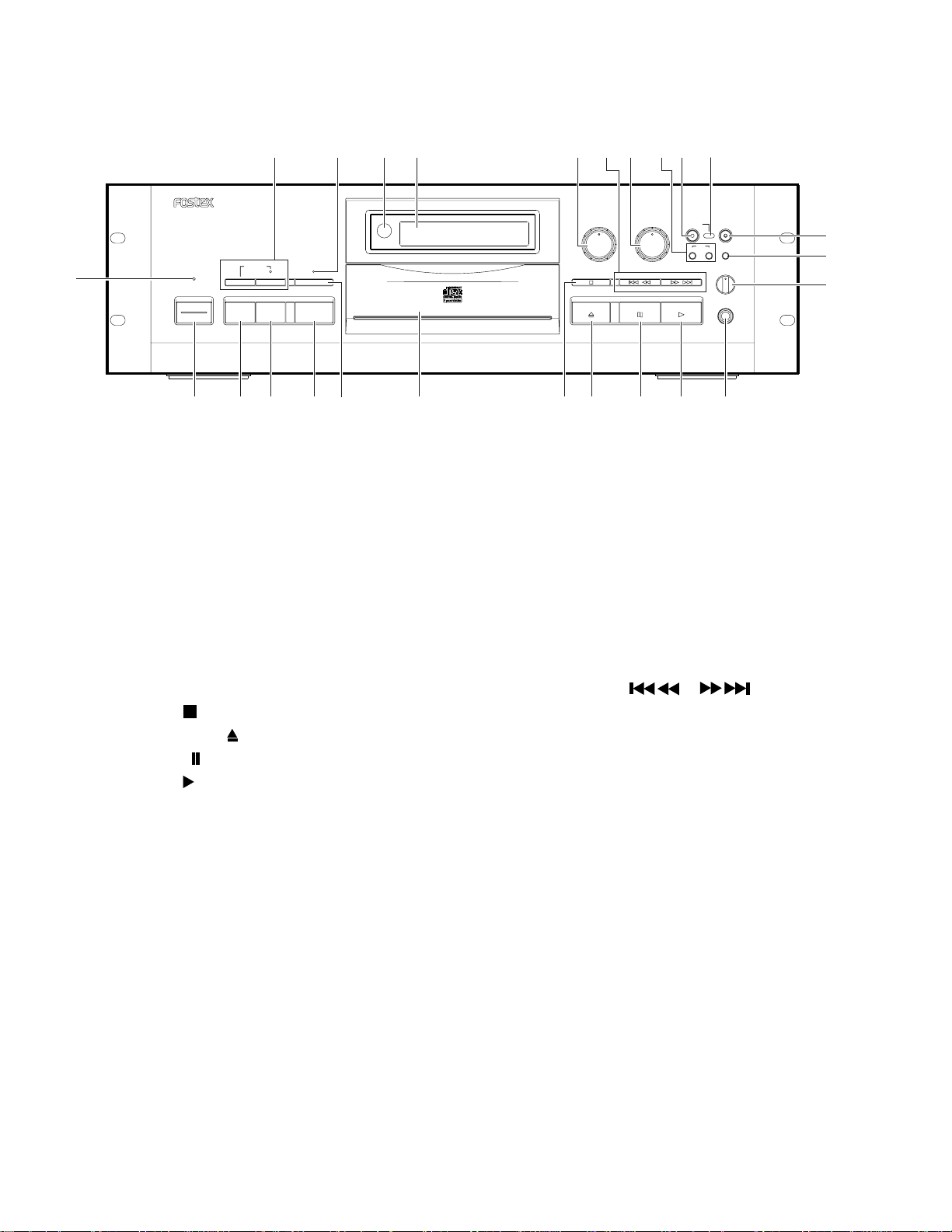
CR200
3. CONTROLS, INDICATORS & CONNECTORS
CR200 COMPACT DISC RECORDER
TRACK NO.
1
POWER
2 3 4 5
AUTO/MANUAL
INPUT
SELECTOR
(MANUAL)
SYNCHRO
< Front Panel Section >
1.
Power indicator
2.
Power switch [
3.
Input selector button [
4.
Digital synchro button [
5.
Finalize button [
6.
Time button [
7.
Disc tray
8.
Stop button [ ]
9.
Open/close button [ ]
10.
Pause button [ ]
11.
Play button [ ]
12.
Headphone jack [
13.
Headphone level control [
TIME
POWER
FINALIZE
]
INPUT SELECTOR
DIGITAL SYNCHRO
]
PHONES
25 24
COPY BIT
WRITE TIME
DIGITAL
FINALIZE
6 7
]
]
PHONES LEVEL
23 22
]
]
]
18 17 161921 20
MIN
TRACK
SEC
14.
Skip play on/off switch [
15.
Record muting button [
16.
Record indicator
17.
Record button [
18.
Track skip buttons [
19.
Record level control [
20.
Track search buttons [ ][ ]
21.
Record balance control [
22.
Display panel
23.
Remote control sensor
24.
Copy bit indicator [
25.
Track no. write button
[
TRACK NO. AUTO/MANUAL, WRITE
REC BALANCE
LR
8 9 10 11 12
RECORD
REC LEVEL
MIN MAX
SKIP PLAY ON/OFF
REC MUTE
]
SKIP SET, CLEAR
REC LEVEL
REC BALANCE
COPY BIT
]
RECORD
REC MUTE
SKIP
SKIP PLAY
ON/OFF
SET
CLEAR
PHONES LEVEL
MIN MAX
PHONES
15
14
13
]
]
]
]
]
]
10
Page 11
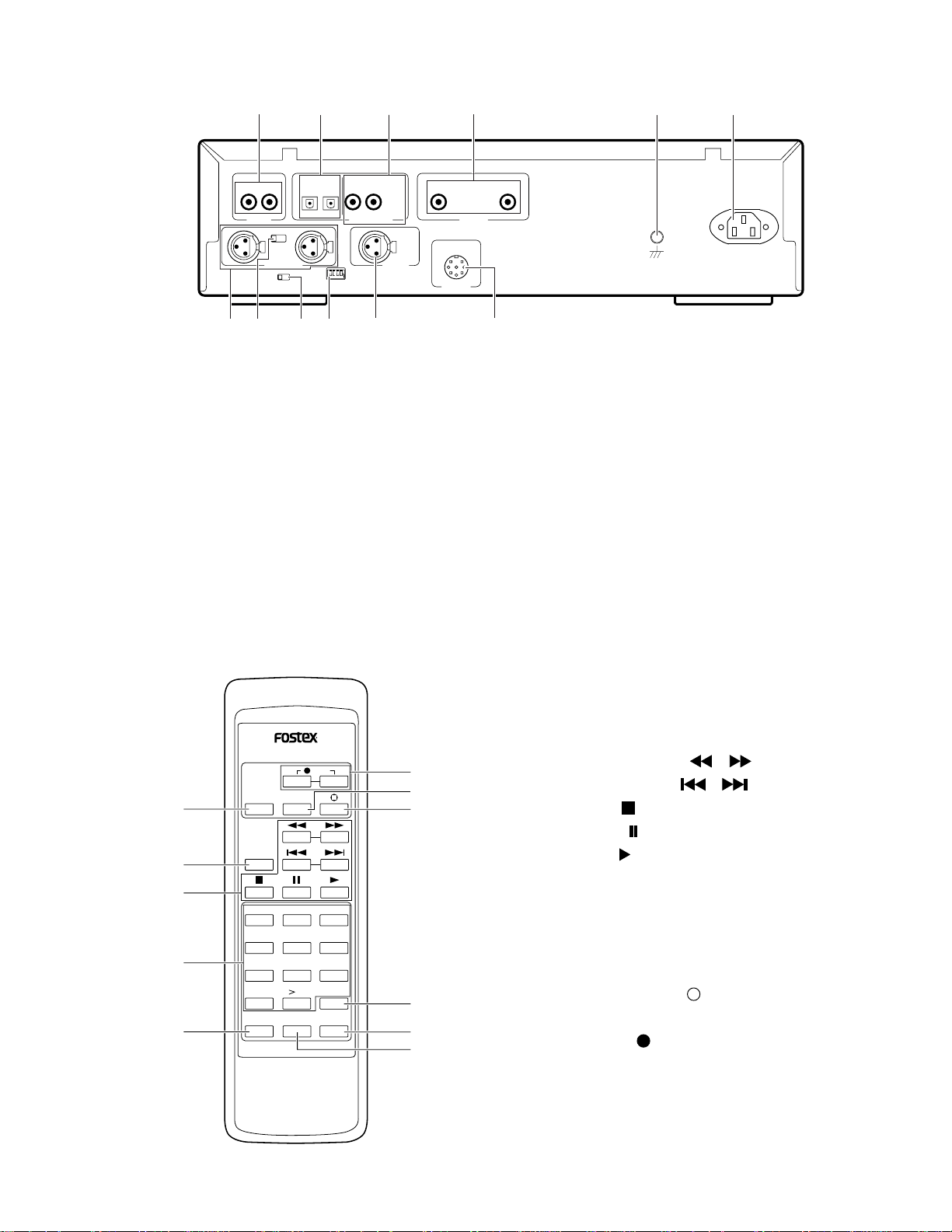
CR200
26
R
L
LINE IN
RL
36
SW 1
PUSH HEAR
123
BALANCE IN DIGITAL IN
OFF ON
DIGITAL OUT
37
35
< Rear Panel Section >
26.
Analog line input connectors [
27.
Digital input/output connectors [
28.
Digital input/output connectors [
29.
Analog line output connectors [
30.
GND terminal [
31.
AC inlet [
SIGNAL GND
]
AC IN
COAXIAL IEC 958
DIGITAL IN/OUT
ON
33
28
27
IN OUT IN OUT
OPTICAL
PUSH HEAR
1234
SW 2
34
LINE IN L, R
OPTICAL IN, OUT
COAXIAL IN, OUT
LINE OUT
]
29
RL
LINE OUT
PUSH HEAR
AES/EBU
PARALLEL
REMOTE
]
]
30 31
AC IN
SIGNAL GND
32
32.
Parallel remote connector [
]
33.
Digital input connector [
]
34.
Dip switch [
35.
Digital out on/off switch [
36.
Analog balanced input connectors [
37.
Input select switch [
SW 2
]
PARALLEL REMOTE
AES/EBU DIGITAL IN
DIGITAL OUT OFF/ON
BALANCE IN
]
SW 1
]
]
]
]
< Remote Controller Section >
38.
Fader button [
39.
MODEL 8317
REC
TRACK NO.
WRITE
38
FADER
48
47
46
Repeat button [
40.
Manual search buttons [ ][ ]
Track search buttons [ ][ ]
Stop button [ ]
FADER
Pause button [ ]
39
40
41
42
REPEAT
123
456
789
10
10
TIME
PGM CHECK CLEAR
45
44
43
Play button [ ]
41.
Numeric buttons [
42.
Program button [
43.
Program check button [
44.
Program clear button [
45.
Time button [
46.
Record muting button [ ]
47.
Manual track no. write button [
48.
Record button [
TIME
]
REPEAT
1 to 10, >10
]
PGM
CHECK
CLEAR
]
REC
]
]
]
]
TRACK NO. WRITE
]
]
11
Page 12
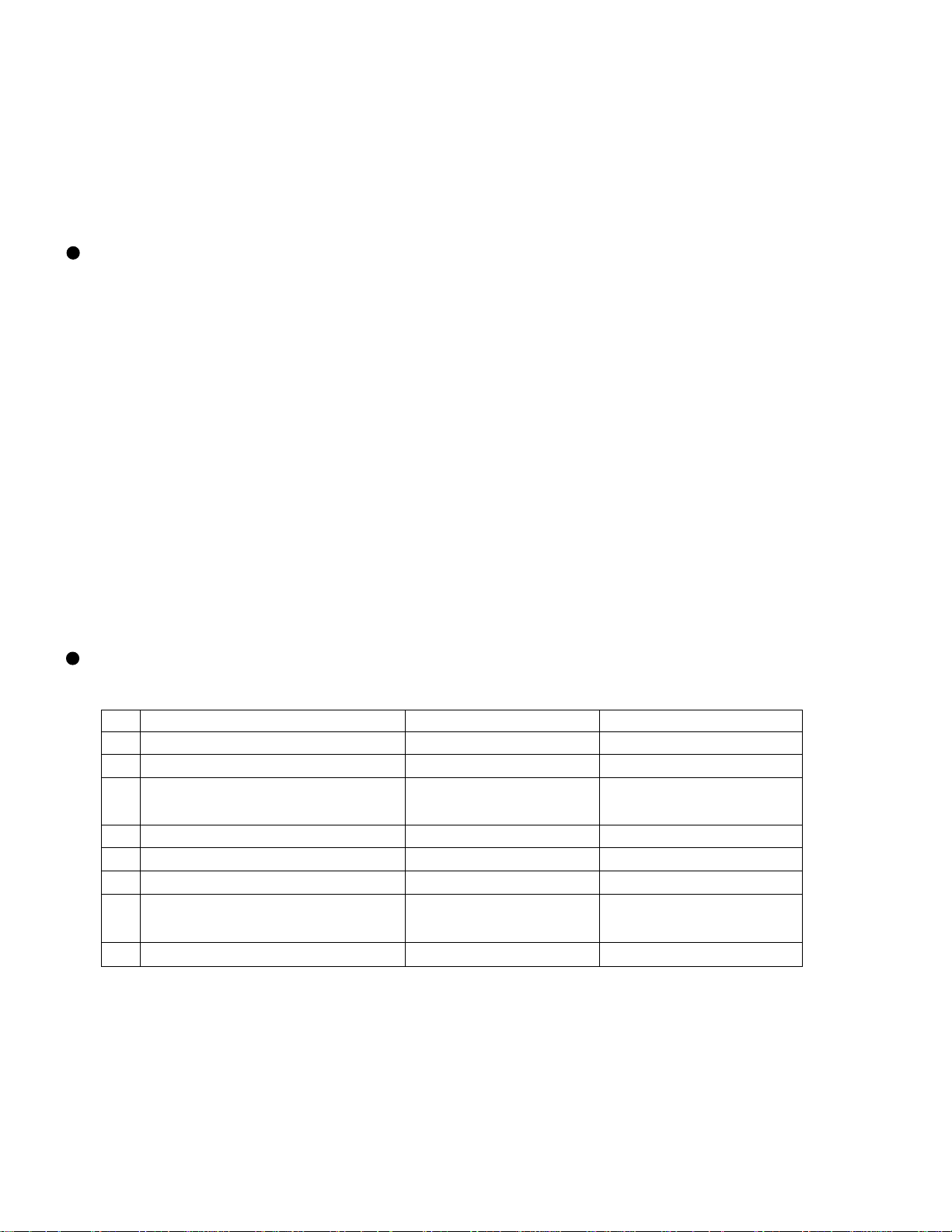
CR200
4. ADJUSTING PROCEDURES
4-1. ADJUSTING PROCEDURES
Even if nothing is wrong with the pickup section and hardware components in the circuits, due to the misalignment of
various adjustments, there is a possibility that the CR200 does not work properly or at all. According to the following
procedures, make adjustments correctly.
Test equipment and adjusting tools
• Dual trace oscilloscope, 100MHz or higher bandwidth
• Sinewave signal generator
• Test disk: TCD-785 (Almedio) and STD-R03 (Pioneer)
• Low pass filter
15k½ + 0.001µF x 2 pcs.
39k½ + 0.001µF x 1 pc.
• High pass filter
3.9k½ + 180pF x 1 pc.
• Resistor
100k½
• Hex wrench: 1.27mm diagonal
• Regular tools such as a pair of tweezers, cutter, long-nose pliers and minus screw driver
• Ceramic screw driver. Vessel 9000 series are recommended.
• Digital multimeter (measuring voltage: less than 1mV)
Table of adjusting item / test point / pot
Adjustment 1
No.
Playback power adjustment
1
Coarse focus offset adjustment
2
Coarse skew adjustment
3
Coarse grating adjustment
4
DPP (tracking offset) adjustment
5
Fine focus offset adjustment
6
Fine skew adjustment
7
Grating readjustment
8
Item
Test Point
CN104 Pin-7 (PWAJT)
CN204 Pin-1 (RF)
CN204 Pin-1 (RF)
CN104 Pin-3 (TE)
CN104 Pin-3 (TE)
CN204 Pin-1 (RF)
CN204 Pin-1 (RF)
CN104 Pin-3 (TE)
Pot
VR103 (PB. PW)
VR105 (FE. OFS)
Radial adjustment screw
Tangential adjusting screw
Grating adjustment screw
VR112 (TE. OFS)
VR105 (FE. OFS)
Radial adjustment screw
Tangential adjusting screw
Grating adjustment screw
12
Page 13
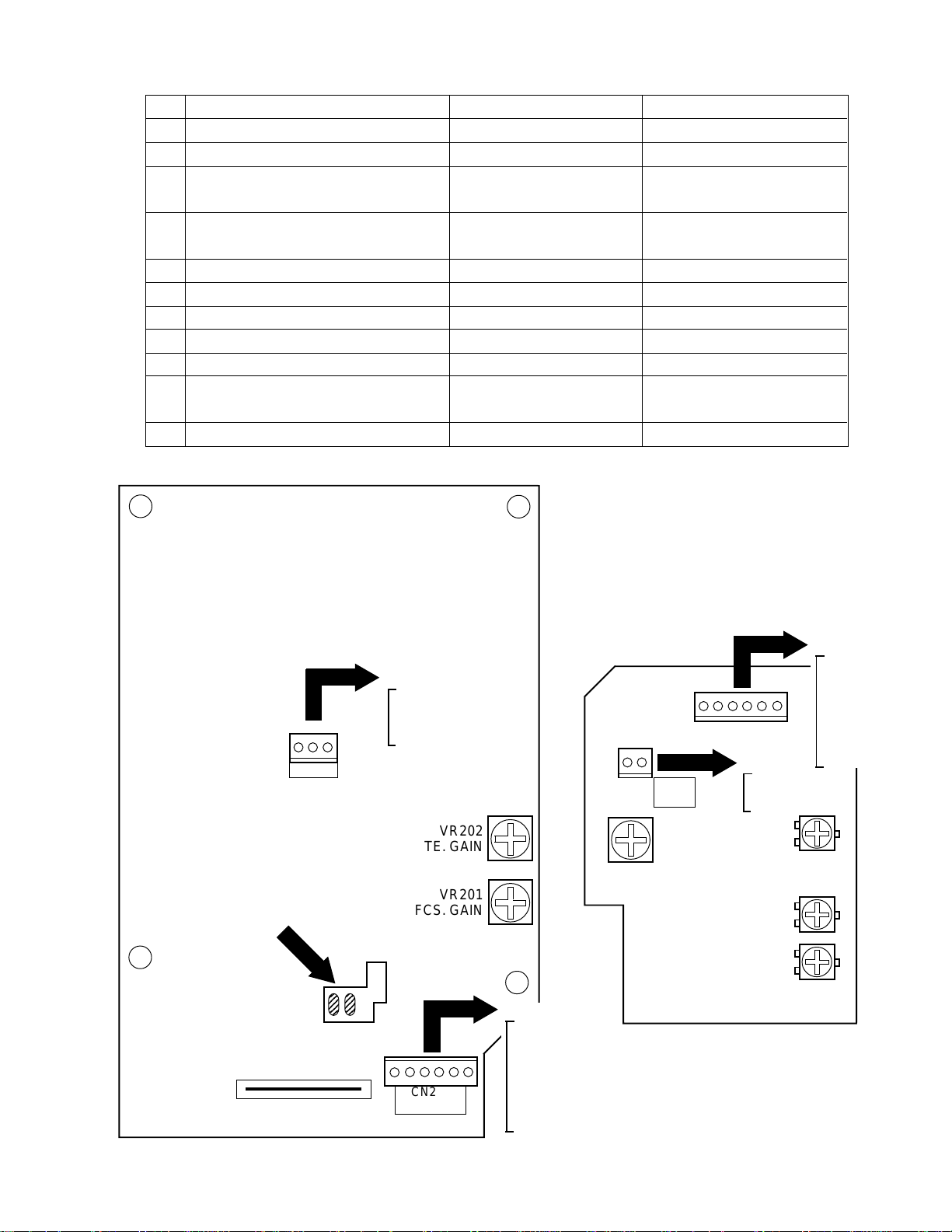
Adjustment 2
123
123
123
123
123
CR200
No.
CD-R VCO control voltage adjustment
1
Multi pulse time adjustment
2
EFM rising edge time adjustment
3
3T rising edge time adjustment
4
WBL + offset adjustment
5
Coarse WBL offset adjustment
6
RF offset adjustment
7
Playback power readjustment
8
Coarse focus offset adjustment
9
Main and sub mix ratio adjustment
10
Tracking amp. gain adjustment
11
Item
SERVO UCOM BOARD ASSY
Test Point
CN331 Pin-1 (VCOIN)
CN3506 Pin-6 (MPLS)
CN3506 Pin-5 (EFMIN)
CN3506 Pin-4 (SEFM)
CN3506 Pin-3 (3TIN)
CN3506 Pin-2 (3TOUT)
CN104 Pin-6 (RWBL)
CN104 Pin-5 (WBL)
CN204 Pin-1 (RF)
CN104 Pin-7 (PWAJT)
CN204 Pin-1 (RF)
CN104 Pin-1 (STE)
CN104 Pin-2 (MSTE)
CN104 Pin-3 (TE)
Pot
VR301 (VCO CON)
VR3501 (MPLS DLY)
VR3502 (EFM DLY)
VR3503 (3T DLY)
VR107 (WBL+. OFS)
VR108 (WBL. OFS)
VR121 (RF. OFS)
VR103 (PB. PW)
VR105 (FE. OFS)
VR110 (MS. MIX)
VR111 (TE. GAIN)
13
CN5021
Shorten the two lands
to put the CR200 into
the TEST MODE.
CN5021
1. ACT ERR
2. ACT IN
3. V+5A
TE. GAIN
FCS. GAIN
TEST
MODE
6
CN204
ADJUST TP
VR202
VR201
1
CN204
1. RF
2. TRKER
3. TRKIN
4. A GND
5. FCSIN
6. FCSER
STRATEGY BOARD ASSY
CN3506
1. DGND
61
2. 3T OUT
3. 3T IN
4. SEFM
5. EFM IN
6. MPLS
12
CN331
TP30
VR301
VCO CON
Fig. 7
CN3506
CN331
1. VCOIN
2. GND
VR3503
3T. DLY
VR3502
EFM DLY
VR3501
MPLS DLY
Fig. 6
13
Page 14
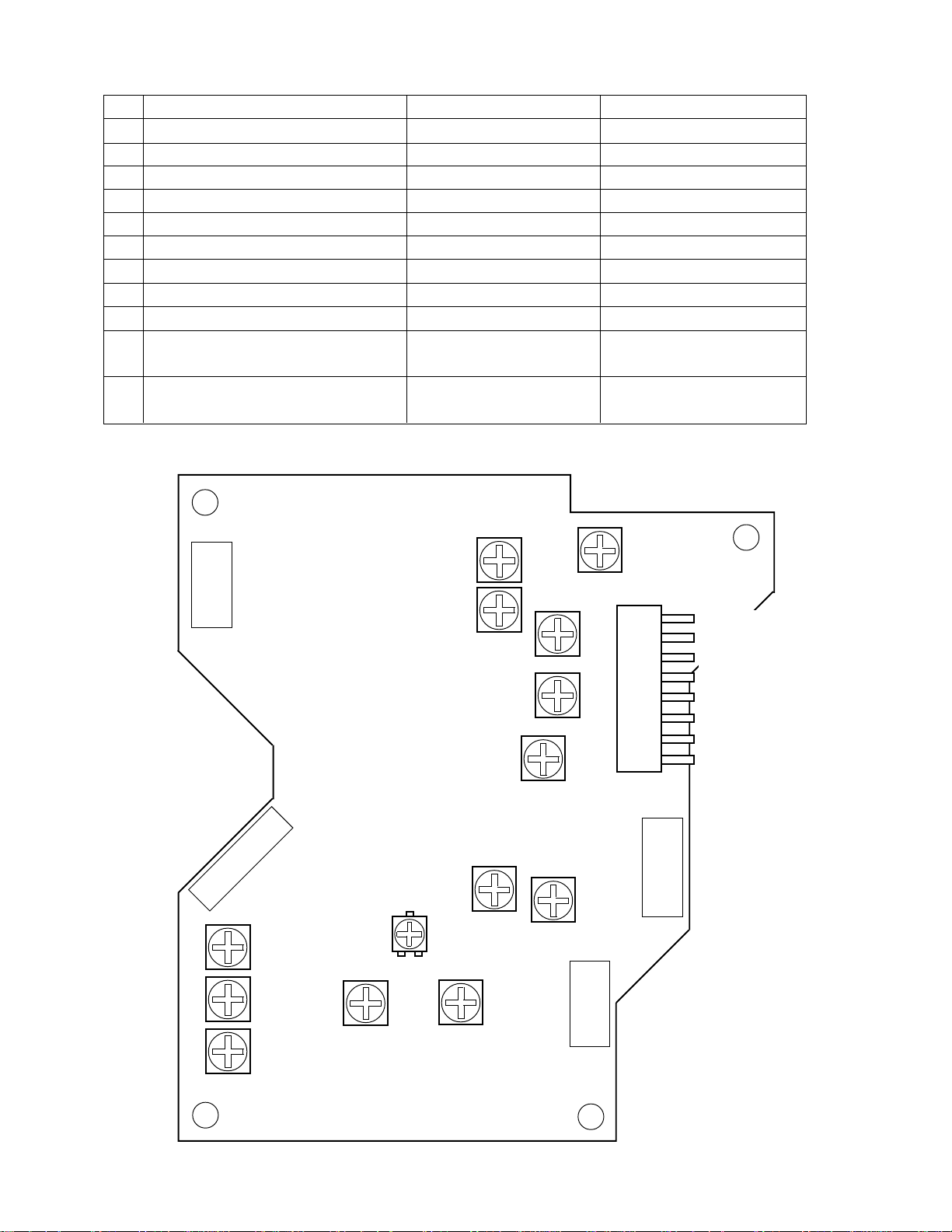
CR200
Adjustment 2 (continued)
No.
Tracking offset adjustment
12
ACT offset adfjustment
13
ACT gain adjustment
14
Fine focus offset adjustment
15
WBL balance adjustment
16
Fine WBL offset adjustment
17
WBL focus offset adjustment
18
Recording power adjustment
19
HF amp. gain adjustmnet
20
Focus servo loop gain adjustment
21
Tracking servo loop gain adjustment
22
Item
Test Point
CN104 Pin-3 (TE)
CN5021 Pin-1 (ACT ERR)
CN5021 Pin-1 (ACT ERR)
CN204 Pin-1 (RF)
CN104 Pin-5 (WBL)
CN104 Pin-5 (WBL)
CN104 Pin-5 (WBL)
CN104 Pin-7 (PWAJT)
CN104 Pin-8 (HF)
CN204 Pin-5 (FCSIN)
CN204 Pin-6 (FCSER)
CN204 Pin-2 (TRKER)
CN204 Pin-3 (TRKIN)
VR10
ACT. GAIN
Pot
VR112 (TE. OFS)
VR1 (ACT. OFS)
VR10 (ACT. GAIN)
VR105 (FE. OFS)
VR106 (WBL. BALANCE)
VR108 (WBL. OFS)
VR115 (WFE. OFS)
VR104 (REC. PW)
VR119 (HF. GAIN)
VR201 (FCS. GAIN)
VR202 (TE. GAIN)
VR103
PB. PW
ACT. OFS
HEAD BOARD ASSY
VR121
RF. OFS
VR105
FE. OFS
VR115
WFE. OFS
VR104
REC. PW
VR108
WBL. OFS
WBL+. OFS
VR1
TE. GAIN
VR119
HF GAIN
VR107
VR110
MS. MIX
VR112
TE. OFS
VR111
WBL BALANCE
VR106
CN104
1. STE
2. MSTE
3. TE
4. A GND
5. WBL
6. RWBL
7. PWAJT
8. HF
14
Fig. 8
Page 15
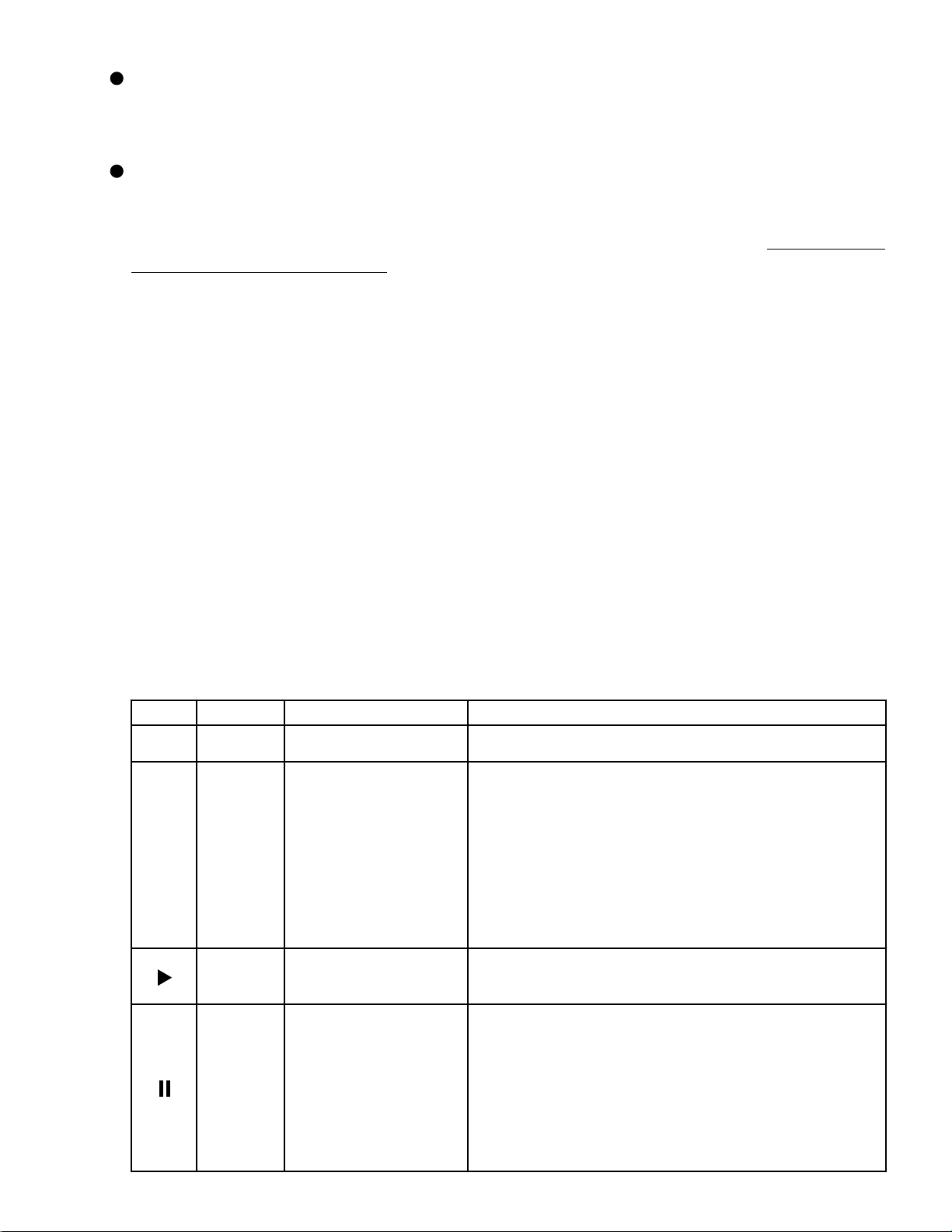
Notes
(1) Use a 10 : 1 probe for the oscilloscope.
(2) All the knob positions (settings) for the oscilloscope in the adjustment procedures are for when a 10 : 1 probe is used.
Test Mode
This model has a test mode so that the adjustments and checking required for servicing can be carried out easily.
When this model is put into test mode, the keys on the front panel would work differently from normal condition.
Adjustments and checks can be carried out by operating these keys with the correct procedures. On this model, all
adjustments are carried out in test mode.
[ Setting to Test Mode ]
The way to set this model into test mode.
(1) Plug the power cord back into the AC socket.
(2) Shorten the test mode lands. (See Fig. 6.)
(3) Press the Power SW ON.
When the test mode is set correctly, the display is different from what it usually is when the power is turned on. (lights up
all FL display) If the display is still the same as usual, test mode has not been set correctly, so repeat Steps 1 Ð 3.
CR200
[ Release from Test Mode ]
Here is the procedure for releasing the test mode.
(1) Press the STOP key and stop all operations.
(2) Press the Power SW OFF.
[ Operations of the Keys in Test Mode ]
Code Key Name Function in Test Mode Explanation
DIGITAL
SYNCHRO
FINALIZE
PLAY
PAUSE
Playback laser diode ON Lights up the laser diode by playback power.
The laser diode is lit up and the focus actuator is lowered,
then raised slowly and the focus servo is closed at the point
where the objective lens is focused on the disc.
With the player in this state, if you slightly rotate the stopped
Focus servo closes
Spindle servo ON
Tracking servo close/open
disc by hand, you can hear the sound of focus servo. If you
can hear this sound, the focus servo is operating correctly.
If you press the key with no disc mounted, the laser diode
lights up, the focus actuator is pulled down, then the
actuator is raised and lowered three times and returned to
its original position.
Starts the spindle motor in the clockwise direction and when
the laser rotation reaches the prescribed speed (about 500
rpm at the inner periphery), set the servo in a closed loop.
Pressing this key when the focus servo and spindle servo
are operating correctly in closed loops puts the tracking
servo into a closed loop, displays the track number being
played back and the elapsed time on the front panel.
If the elapsed time is not displayed or not counted correctly,
it may be that something is out of adjustment, or that there is
some other problem.
This key is a toggle key and open/close the tracking servo
alternately. This key has no effect if no disc is mounted.
15
Page 16
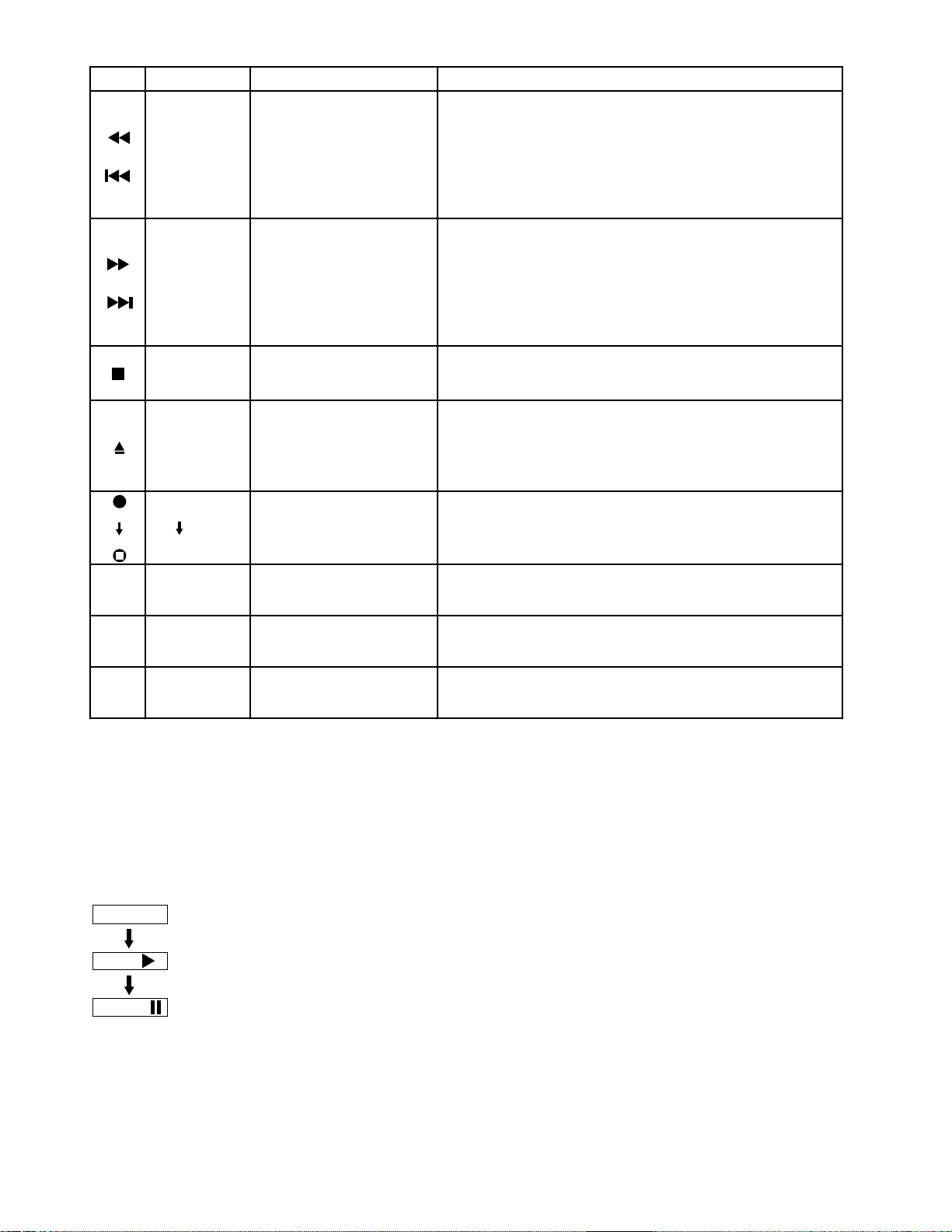
CR200
y
y
g
Code Key Name Function in Test Mode Explanation
Moves the pickup position toward the inner diameter of the
disc. When this ke
MANUAL/
TRACK
•
SEARCH REV
MANUAL/
TRACK
•
SEARCH FWD
STOP
OPEN/CLOSE Disc tra
RECORD
Carriage reverse
(inwards)
Carriage forward
(outwards)
Stop
open/close
Maximum recordin
Laser diode ON
power
REC MUTE
AUTO/
MANUAL
WRITE (MANUAL) LED Lights UP: Optical axis servo ON
TIME 0 sec.) of disc.
Focus offset servo COPY BIT LED Lights UP: C/N in the best condition
Optical axis servo
switching
Search to the lead of disc.
(It works only CD-R use.)
closed loop, the tracking servo automatically goes into an
open loop.
Since the motor does not automatically stop at the
mechanical end point in test mode, be careful with this
operation.
Moves the pickup position toward the outer diameter of the
disc. When this key is pressed with the tracking servo in a
closed loop, the tracking servo automatically goes into an
open loop.
Since the motor does not automatically stop at the
mechanical end point in test mode, be careful with this
operation.
Initializes and the disc rotation stops.
The pickup and disc remain where they are when this key is
pressed.
Open/close the disc tray. This key is a toggle key and
open/close tray alternately.
Pressing this key when the disc is turning stops the disc,
then opens the tray.
This key operation does not affect the position of the pickup.
Lights up the laser diode with maximum recording power and
normal EFM by pressing REC and REC MUTE keys in order.
* The laser diode may be damaged if adjustments are made
before pressing these keys.
Switches the focus offset state.
Lights OFF: Jitter in the best condition
Switches the ON/OFF of the optical axis servo.
Light OFF: Optical axis servo OFF
When using the CD-R disc, search to the lead (0 min.
(It doesn't work in CD disc use.)
is pressed with the tracking servo in a
16
[ How to Play Back a Disc in Test Mode ]
In test mode, each servo operates independently. Thus, it is required to press the keys and close the servo in a correct order
so that a disc can be played
Here is the key operation sequence for playing back a disc in test mode.
FINALIZE
PLAY
PAUSE
Wait at least 2 ~ 3 seconds between each of these operations.
Lights up the laser diode and closes the focus servo.
Starts the spindle motor and closes the spindle servo.
Closes the tracking servo.
Page 17
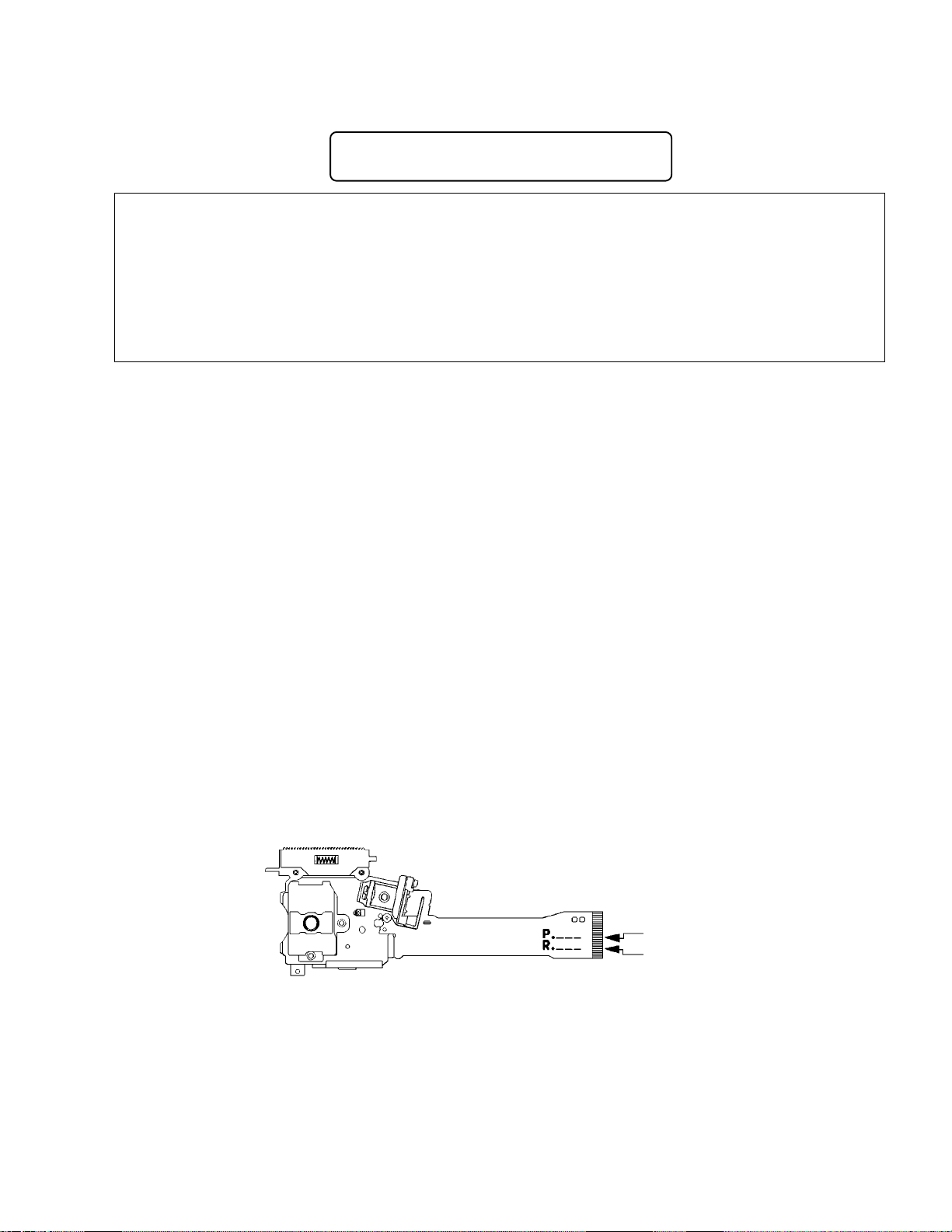
4.2 Adjustment 1
4.2.1 Playback Power Adjustment
DANGER - LASER RADIATION WHEN OPEN.
AVOID DIRECT EXPOSURE TO BEAM.
• Objective To optimize the playback power of the laser diode.
• Symptom when out of adjustment Does not start playing, track search is impossible, tracks are skipped.
• Measurement instrument connections Multimeter to CN104, Pin-7 (PWAJT) (HEAD BOARD assy)
GND probe can be connected to CN104, Pin-4 (AGND).
• Disc None needed
• Player state Test mode, Playback laser diode ON
• Adjustment location VR103 (PB. PW) (HEAD BOARD assy)
CAUTION:
Perform this adjustment more than 5 minutes after starting up the test mode.
(a)
This adjustment cannot be performed accurately if disc is inserted. Be sure to remove disc first before adjustments.
(b)
If the specified voltage is not obtained by turning VR103, the pickup assy might be defective. Also be careful not to get
(c)
the pickup lens dirty.
CR200
[ Procedures ]
• When adjusting with the multimeter.
Lights up the playback laser diode using the DIGITAL SYNCHRO key.
(1)
Adjust the voltage value of Pin-7 (PWAJT) of CN104 (TP1) to the voltage value (PB PW voltage ± 5mV) displayed on
(2)
the pickup flexible cable using VR103 (PB PW).
• Reference: When adjusting with the optical power meter.
Move the pickup to the outer edge of the disc with the MANUAL / TRACK SEARCH FWD key.
(1)
Lights up the playback laser diode by the DIGITAL SYNCHRO key.
(2)
Shine the light discharged from the objective lens in the pickup on the light power meter sensor. Adjust VR103 (PB.
(3)
PW) so that the playback laser diode output is an average 0.65 mW ± 0.05mW.
(Wavelength 790nm, Average mode)
P : Playback power
R : Recording power
* Recording on the disc is not possible in test mode.
Fig. 9
17
Page 18
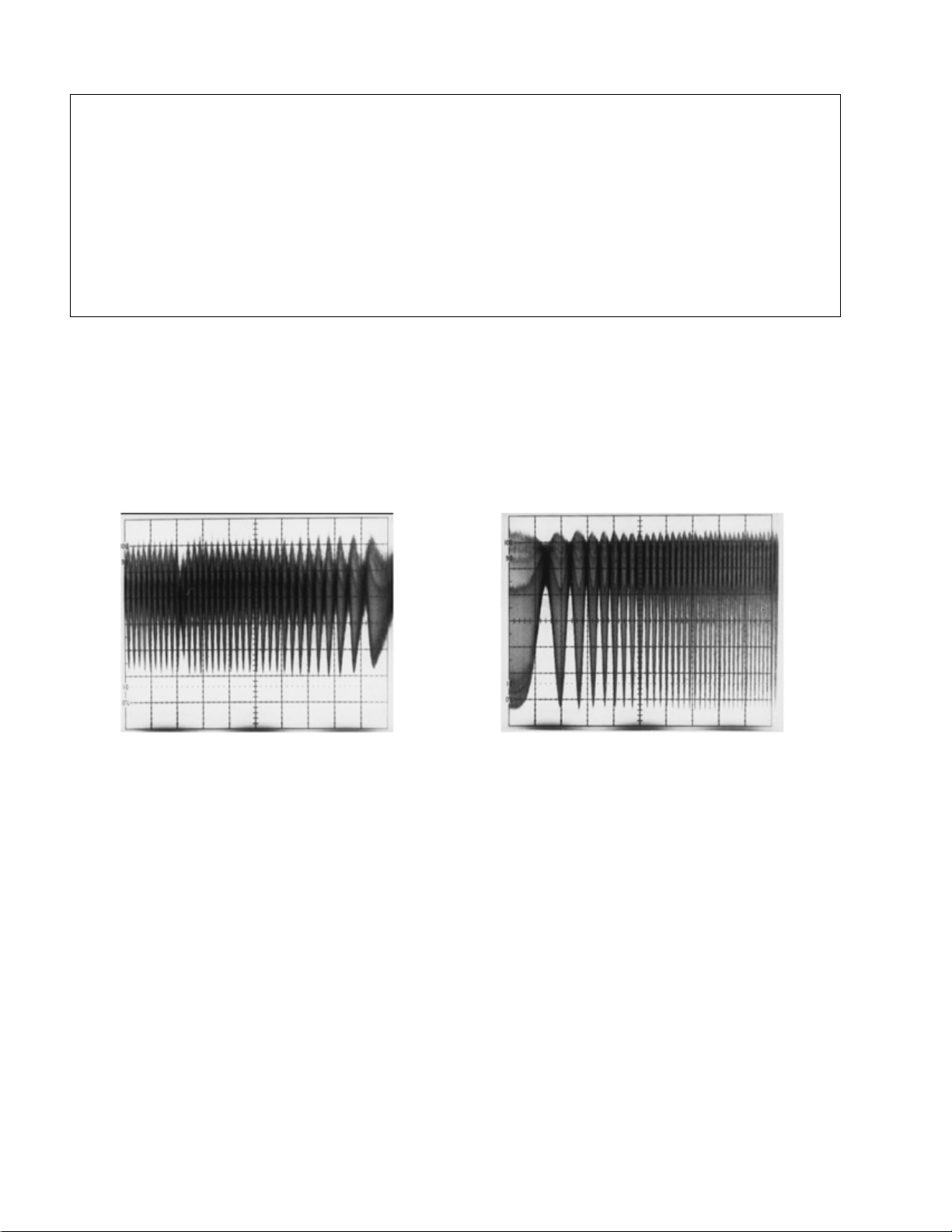
CR200
4.2.2 Coarse Focus Offset Adjustment
• Objective To coarse adjust the DC offset voltage of the focus servo circuit to perform the
tracking and slider adjustments correctly.
• Symptom when out of adjustment The unit does not focus in, sound is cracking and the RF signal is dirty.
• Measurement instrument connections Osciloscope to CN204, Pin-1 (RF) (SERVO UCOM BOARDassy)
GND probe can be connected to CN204, Pin-4 (AGND).
[ Settings ]: 20 mV/div., 2 mS/div., DC mode
• Disc TCD-785
• Player state Test mode, focus and spindle servos: closed, tracking servo: open
• Adjustment location VR105 (FE. OFS) (HEAD BOARD assy)
[ Procedures ]
Press the FINALIZE key and the PLAY key in the order to close the focus servo and then the spindle servo.
(1)
Adjust VR105 (FE. OFS) so that the amplitude of waveform at CN204 (TP201), Pin-1 (RF) is maximum.
(2)
NOTE:
The oscilloscope displays a moving image, not a ÒSTILLÓ image as shown below. In order to verify that the focus
servo is on, tap on the machine gently and listen to the sound indicating the servo operation.
Out of adjustment
(Waveform amplitude is at maximum.)
Optimum adjustment
Fig. 10
18
Page 19
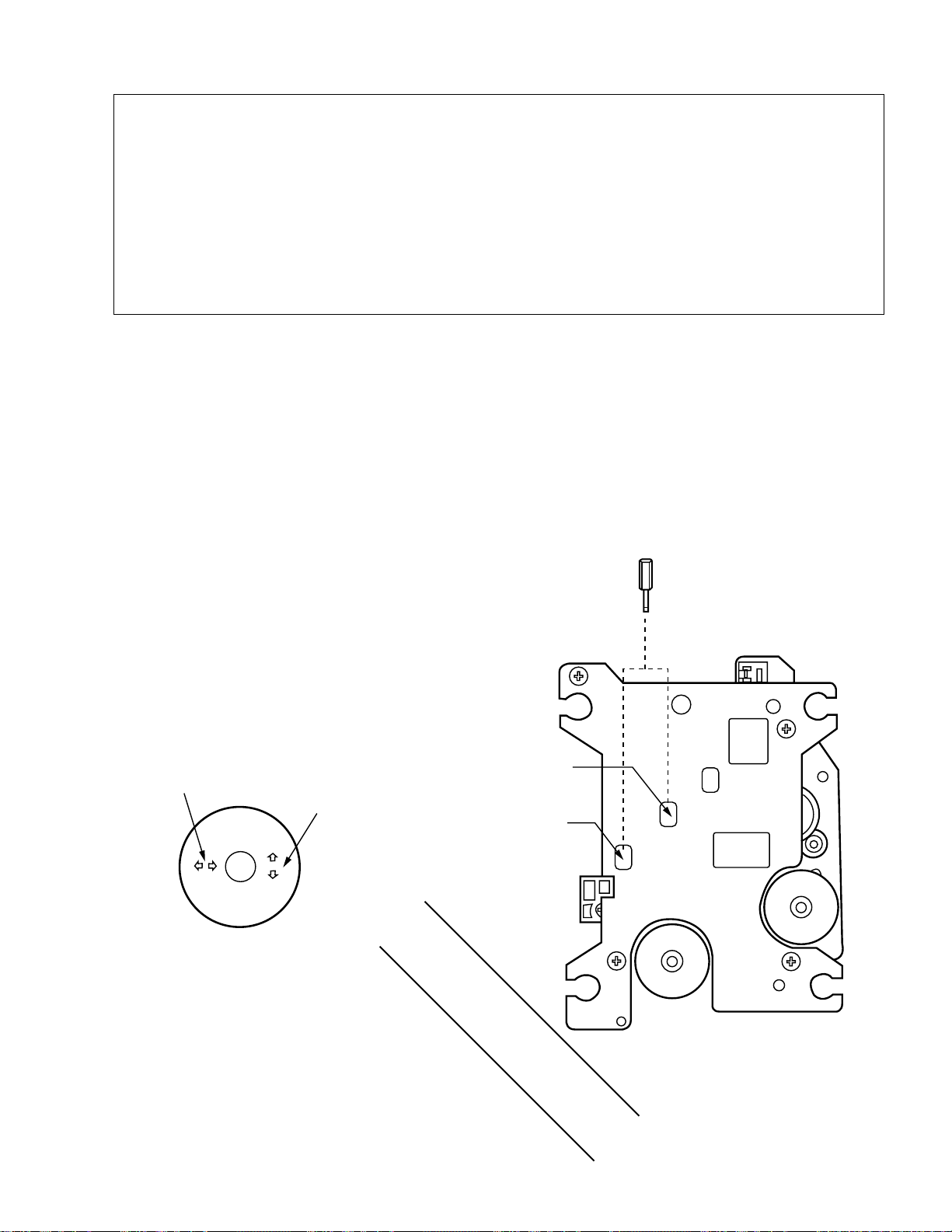
4.2.3 Coarse Skew Adjustment
• Objective To coarse adjust the angle of pickup to the disc for performing the grating and
DPP (tracking offset) adjustments correctly.
• Symptom when out of adjustment Sound is cracking, some discs can be played but not others.
• Measurement instrument connections Oscilloscope to CN204, Pin-1 (RF) (SERVO UCOM BOARD assy)
GND probe can be connected to CN204, Pin-4 (AGND).
[ Settings ]: 20 mV/div., 200 nS/div., AC mode
• Disc TCD-785
• Player state Test mode, focus and spindle servos: closed, tracking servo: open
• Adjustment location Radial adjustment screw and tangential adjustment screw
CAUTION:
Before executing this adjustment, you must cut a few wire binders, disconnect cable and loosen 4 screws so that the
HEAD BOARD assy can be tilted up and fixed into the slits.
[ Procedures ]
Move the pickup to the position where the radial/tangential adjustment screws will be seen with the MANUAL / TRACK
(1)
SEARCH FWD or REV keys so that the radial/tangential adjustment screws can be adjusted.
Press the FINALIZE key and the PLAY key in the order to close the focus servo and then the spindle servo.
(2)
(3)
Adjust the RAD (radial direction) and TAN (tangential
direction) adjustment screws alternately with hexagonal
screwdriver (1.27 mm diagonal) to maximize the RF output at
CN204 (TP201), Pin-1.
Hexagonal
screwdriver
CR200
NOTE:
Radial direction and tangential direction
mean the direction relative to the disc
shown in Fig. 11.
Radial direction
Tangential direction
Disc
Fig. 2
Radial
adjustment
screw
Tangential
adjustment
screw
FRONT PANEL
Fig. 11
19
Page 20
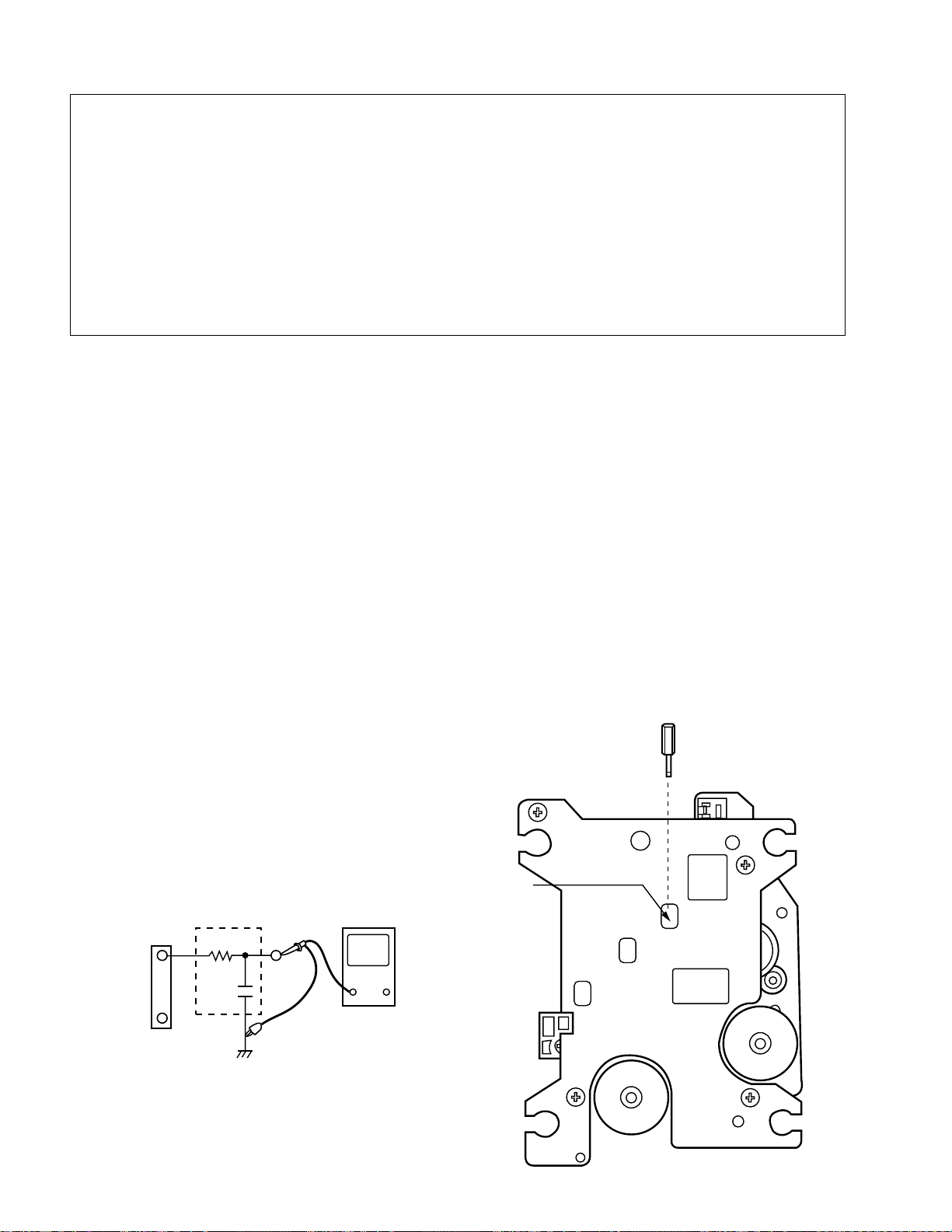
CR200
4.2.4 Coarse Grating Adjustment
• Objective To align the tracking error generation laser beam spots to the optimum angle on
the track.
• Symptom when out of adjustment Does not start playing, track search is impossible, tracks are skipped.
• Measurement instrument connections Oscilloscope to CN104, Pin-3 (TE) via a low pass filter.
(HEAD BOARD assy) See Fig. 14 below.
GND probe can be connected to CN104, Pin-4 (AGND).
[ Settings ]: 50 mV/div., 5 mS/div., DC mode
• Disc TCD-785
• Player state Test mode, focus and spindle servos: closed, tracking servo: open.
• Adjustment location Grating adjustment screw in the slit
[ Procedures ]
Move the pickup to the position where the grating adjustment slit will be seen with the MANUAL / TRACK SEARCH
(1)
FWD or REV keys so that the grating adjustment can be adjusted.
Press the FINALIZE key and the PLAY key in the order to close the focus servo and then spindle servo.
(2)
Insert a screwdriver into the grating adjustment slit and adjust the grating to find the null point.
(3)
For more details, see next page.
If you slowly turn the screwdriver clockwise from the null point, the amplitude of the wave gradually increases. Then, if
(4)
you continue turning the screwdriver, the amplitude of the wave becomes smaller again. Turn the screwdriver
counterclockwise from the null point and set the grating to the first point where the wave amplitude reaches its maximum.
Reference : Fig. 13 shows the relation between the angle of the tracking beam with the track and the waveform.
Return the pickup to more or less midway across disc with the MANUAL / TRACK SEARCH key. Then, press the
(5)
PAUSE key and check that the track number and elapsed time are displayed on the front panel. If they are not displayed
at this time or the elapsed time changes irregularly, check the null point and adjust the grating again.
Small
screwdriver
Grating
adjustment
CN104
(TP1)
Pin 3
(TE)
Pin 4
(AGND)
HEAD BOARD
ASSY
LPF
15kΩ
0.001
µF
(10 : 1)
screw
20
Fig. 3
Fig. 12
Page 21
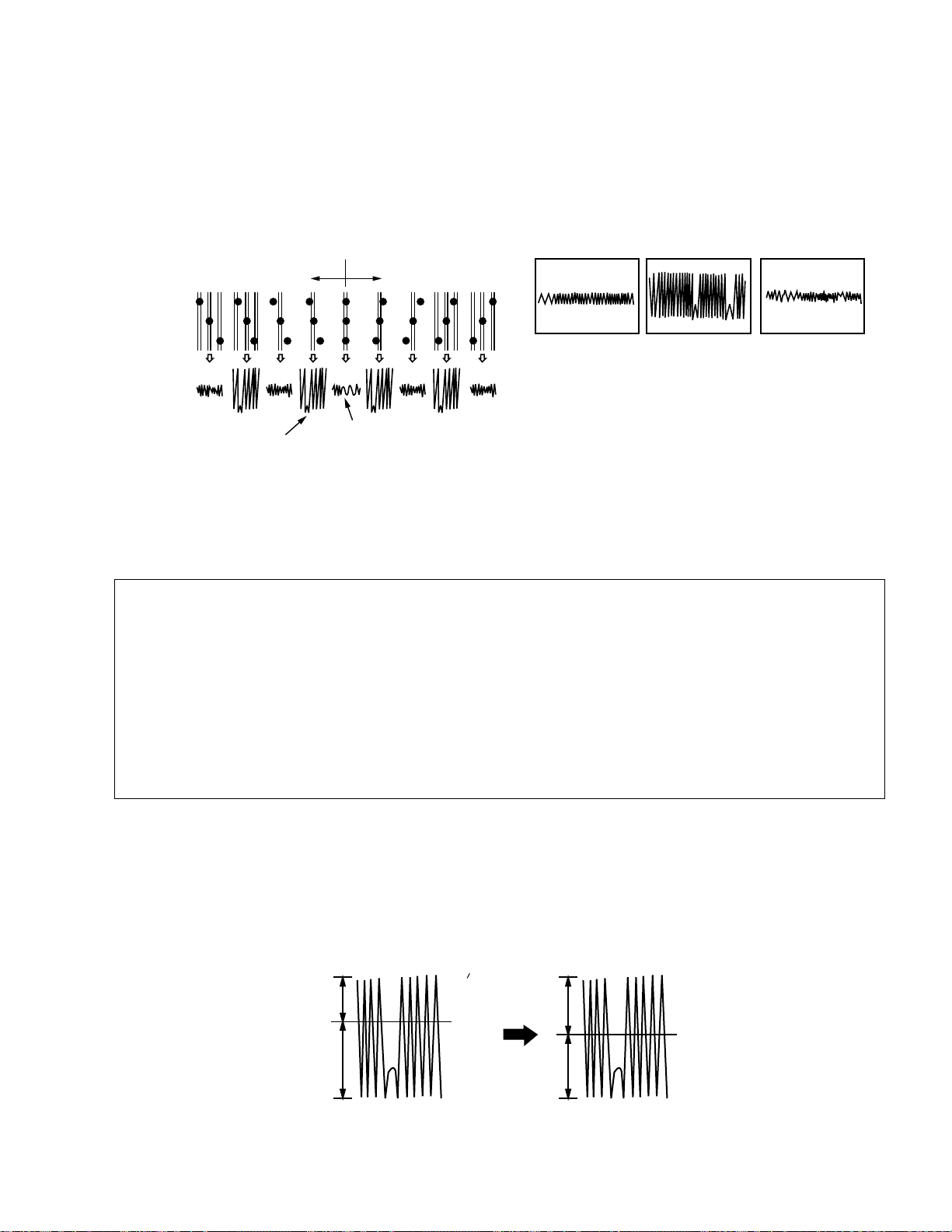
[ How to find the null point ]
Turning the grating counterclockwise
Turning the grating clockwise
Null point
Grating adjustment position
Waveform of
CN104 (TP1), Pin 3 (TE)
Fig. 4
Null point waveform Maximum amplitude
waveform
Waveform other than the
null point
Note : If the difference between the amplitude of the error signal at the
innermost edge and outermost edge of the disc is more than 10%,
adjust the grating again.
When you insert the small screwdriver into the slit for the grating adjustment and change the grating angle, the amplitude
of the tracking error signal at CN104 (TP1), Pin 3 (TE) changes. Within the range for the grating, there are five or six
locations where the amplitude of the wave reaches a minimum. Of these five or six locations, there is only one at which
the envelope of the waveform is smooth. This location is where the three laser beams divided by the grating are all right
above the same track. (See Fig. 13.)
This point is called the null point. When adjusting the grating, this null point is found and used as the reference position.
CR200
Fig. 13
4.2.5 DPP (Tracking Offset) Adjustment
• Objective To correct for the variation in the sensitivity of the tracking photodiode.
• Symptom when out of adjustment The unit does not playback, track search is impossible, tracks are skipped.
• Measurement instrument connections Oscilloscope to CN104, Pin-3 (TE)
[This connection must be via a low pass filter (15kW + 0.001µF). ]
GND probe can be connected to CN104, Pin-4 (AGND).
[ Settings ]: 50 mV/div., 5 mS/div., DC mode
• Disc TCD-785
• Player state Test mode, focus and spindle servos: closed, tracking servo: open.
• Adjustment location VR112 (TE. OFS) (HEAD BOARD assy)
[ Procedures ]
Move the pickup to the midway across the disc (R = 35mm) with the MANUAL / TRACK SEARCH FWD or REV keys.
(1)
Press the FINALIZE key and the PLAY key in the order to close the focus servo and then spindle servo.
(2)
Line up the bright line (ground) at the center of the oscilloscope screen and put the oscilloscope into DC mode.
(3)
Adjust VR112 (TE. OFS) so that the positive amplitude and negative amplitude of the tracking error signal at CN104,
(4)
Pin-3 (TE) are the same (in other words, so that there is no DC component).
A
B
When there is a DC
component
A = B
GND
Fig. 14
A
B
When there is no DC
component
A = B
GND
21
Page 22
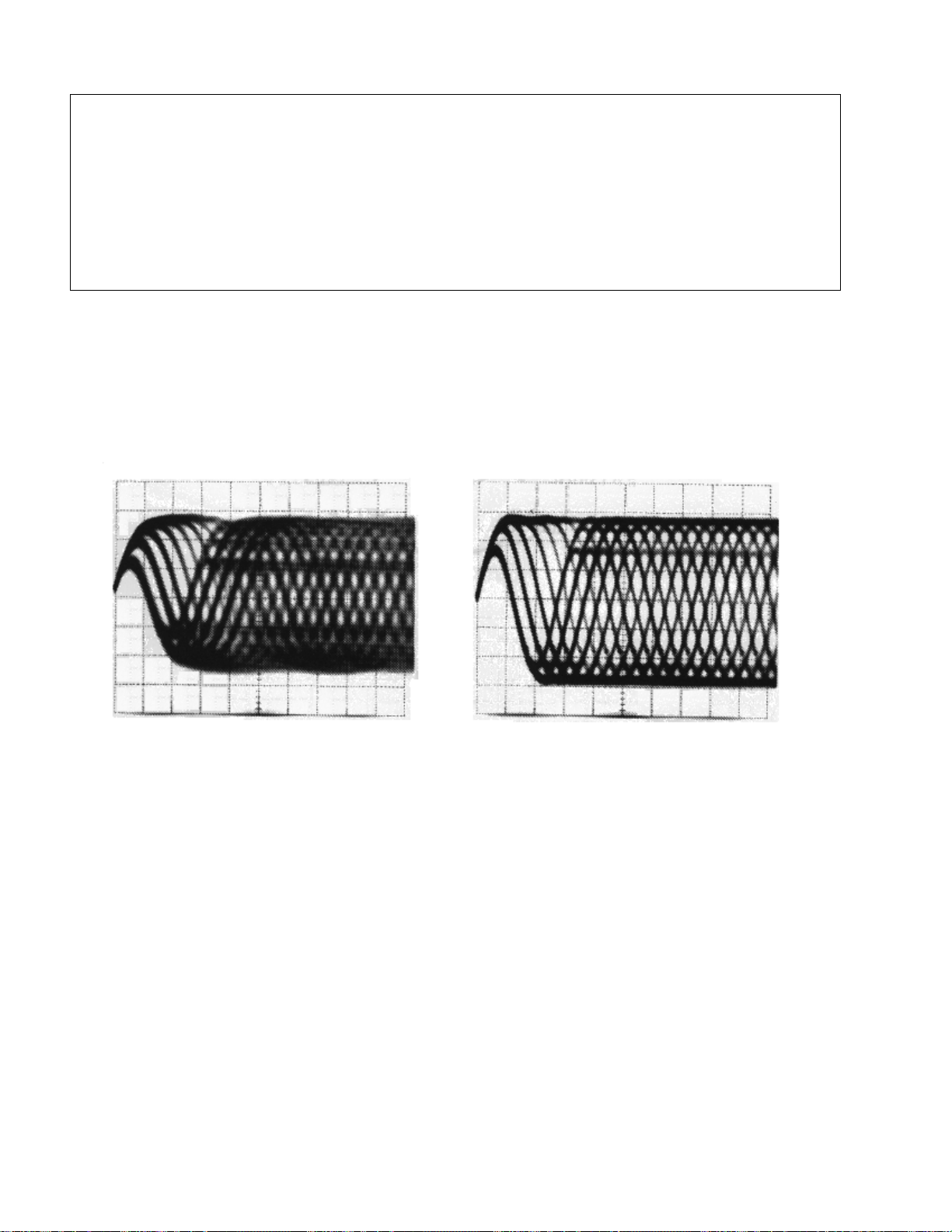
CR200
4.2.6 Fine Focus Offset Adjustment
• Objective To optimize the DC offset voltage of the focus servo circuit.
• Symptom when out of adjustment The unit does not focus in, sound is caracking and the RF signal is dirty.
• Measurement instrument connections Oscilloscope to CN204, Pin-1 (RF) (SERVO UCOM BOARD assy)
GND probe can be connected to CN204, Pin-4 (AGND).
[ Settings ]: 20 mV/div., 500 nS/div., AC mode
• Disc TCD-785
• Player state Test mode, play
• Adjustment location VR105 (FE. OFS) (HEAD BOARD assy)
[ Procedures ]
Move the pickup to midway across the disc (R = 35mm) with the MANUAL / TRACK SEARCH FWD or REV keys.
(1)
Press the FINALIZE key, the PLAY key and the PAUSE key in the order to close the respective servos and put the player
(2)
into play mode.
Adjust VR105 (FE. OFS) so that the 3T waveform at CN204, Pin-1 (RF) is maximum.
(3)
Out of adjustment Optimum adjustment
Fig. 15
22
Page 23
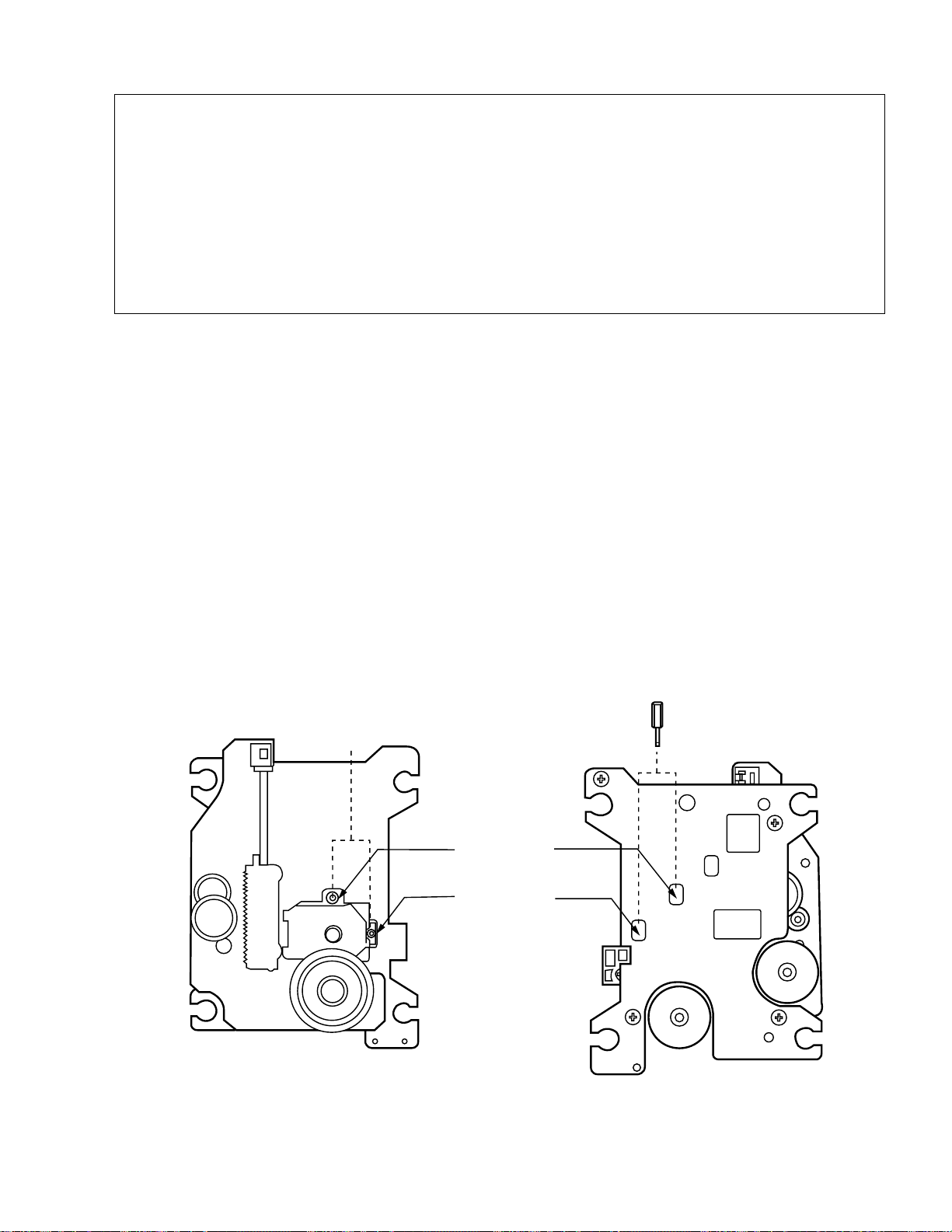
4.2.7 Fine Skew Adjustment
• Objective To adjust the angle of the pickup relative to the disc so that the laser beams are
shone straight down into the disc for the best read out of the RF signals.
• Symptom when out of adjustment Sound is cracking, some discs can be played but not others..
• Measurement instrument connections Oscilloscope to CN204, Pin-1 (RF) (SERVO UCOM BOARD assy)
GND probe can be connected to CN204, Pin-4 (AGND).
[ Settings ]: 20 mV/div., 200 nS/div., AC mode
• Disc TCD-785
• Player state Test mode, play
• Adjustment location Pickup radial adjustment screw and tangential adjustment screw
[ Procedures ]
Move the pickup to the position where the radial/tangential adjustment screws will be seen with the MANUAL / TRACK
(1)
SEARCH FWD or REV keys so that the radial/tangential adjustment screws can be adjusted.
Press the FINALIZE key, the PLAY key and the PAUSE key in the order to close the respective servos and put the player
(2)
into play mode.
First, adjust the radial adjustment screw with the hexagonal screwdriver (1.27 mm) so that the eye pattern (the diamond
(3)
shape at the center of the RF signal) can be seen the most clearly and the amplitude is at maximum..
Next, adjust the tangential adjustment screw with the hexagonal screwdriver so that the eye pattern can be seen the most
(4)
clearly. (Fig. 17).
Adjust in the order of the radial adjustment screw and the tangential screw again, so that the eye pattern can be seen the
(5)
most clearly. As necessary, adjust the two screws alternately so that the eye pattern can be seen the most clearly.
After the adjustment, remove the float screw, turn over the servo mechanism assembly, then secure the radial adjustment
screw and the tangential adjustment screw with loc-tite.
(6)
CR200
Stabilize each screw
with an adhesive.
(Front side)
Hexagonal
screwdriver
Radial
adjustment
screw
Tangential
adjustment
screw
(Rear side)
Fig. 16
23
Page 24
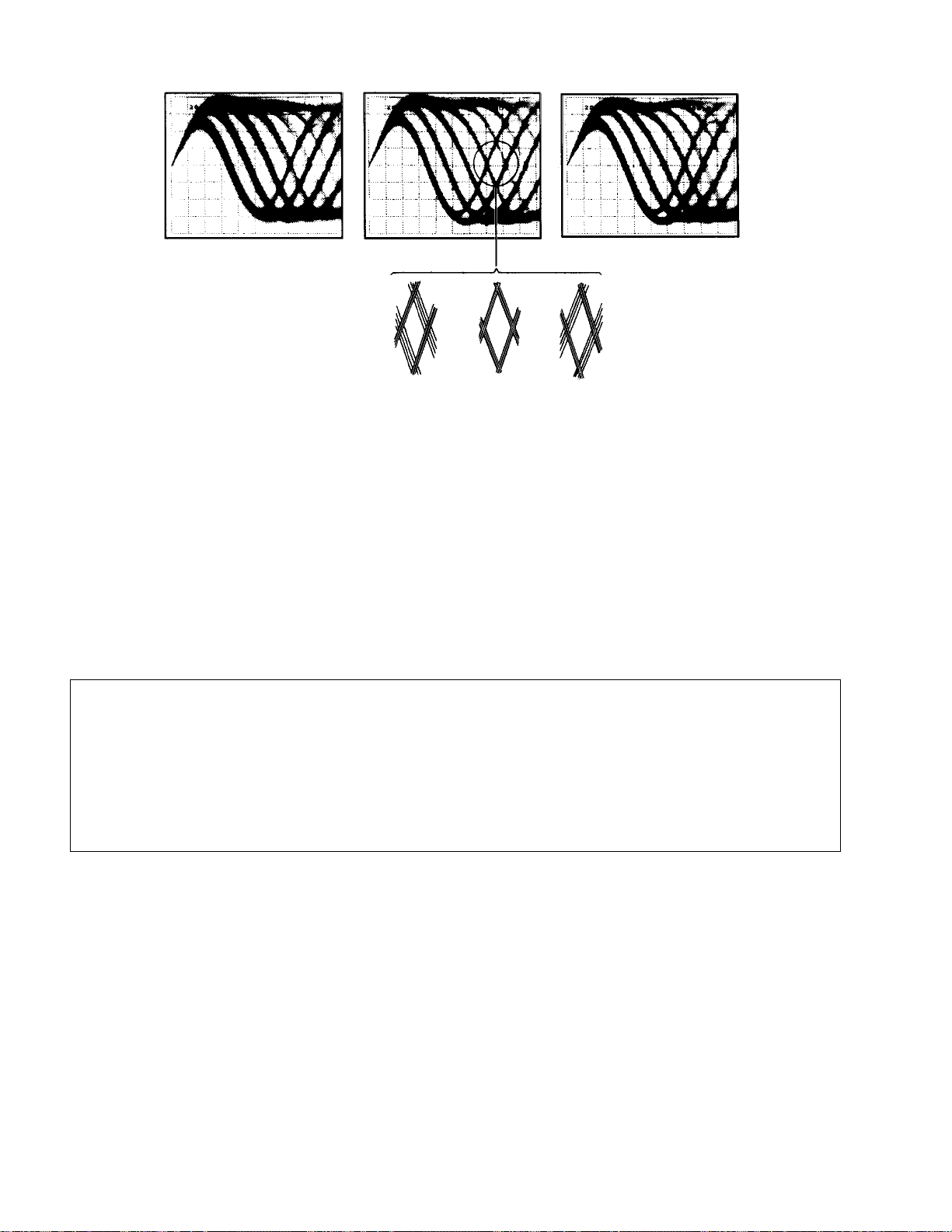
CR200
Out of adjustment
4.2.8 Grating Re-adjustment
Optimum adjustment
Out of
adjustment
Optimum
adjustment
Fig. 17
Out of adjustment
Out of
adjustment
Adjust in the same manner as "4.2.4 Coarse Grating Adjustment ".
4.3 Adjustment 2
4.3.1 CD-R VCO Control Voltage Adjustment
• Objective To optimize the CD-R VCO control voltage adjustment of VCO IC.
• Symptom when out of adjustment The unit does not record or playback CD-R discs.
• Measurement instrument connections Multimeter to CN331, Pin-1 (VCOIN) (STRATEGY BOARD assy)
GND probe can be connected to CN331, Pin-2 (GND).
• Disc None needed
• Player state Test mode, stop
• Adjustment location VR301 (VCOIN) (STRATEGY BOARD assy)
[ Procedures ]
Adjust VR301 (VCO CON) so that the voltage at Pin 1 (VCOIN) of CN331 (TP30) becomes 2.5 ± 0.1V.(1)
24
Page 25
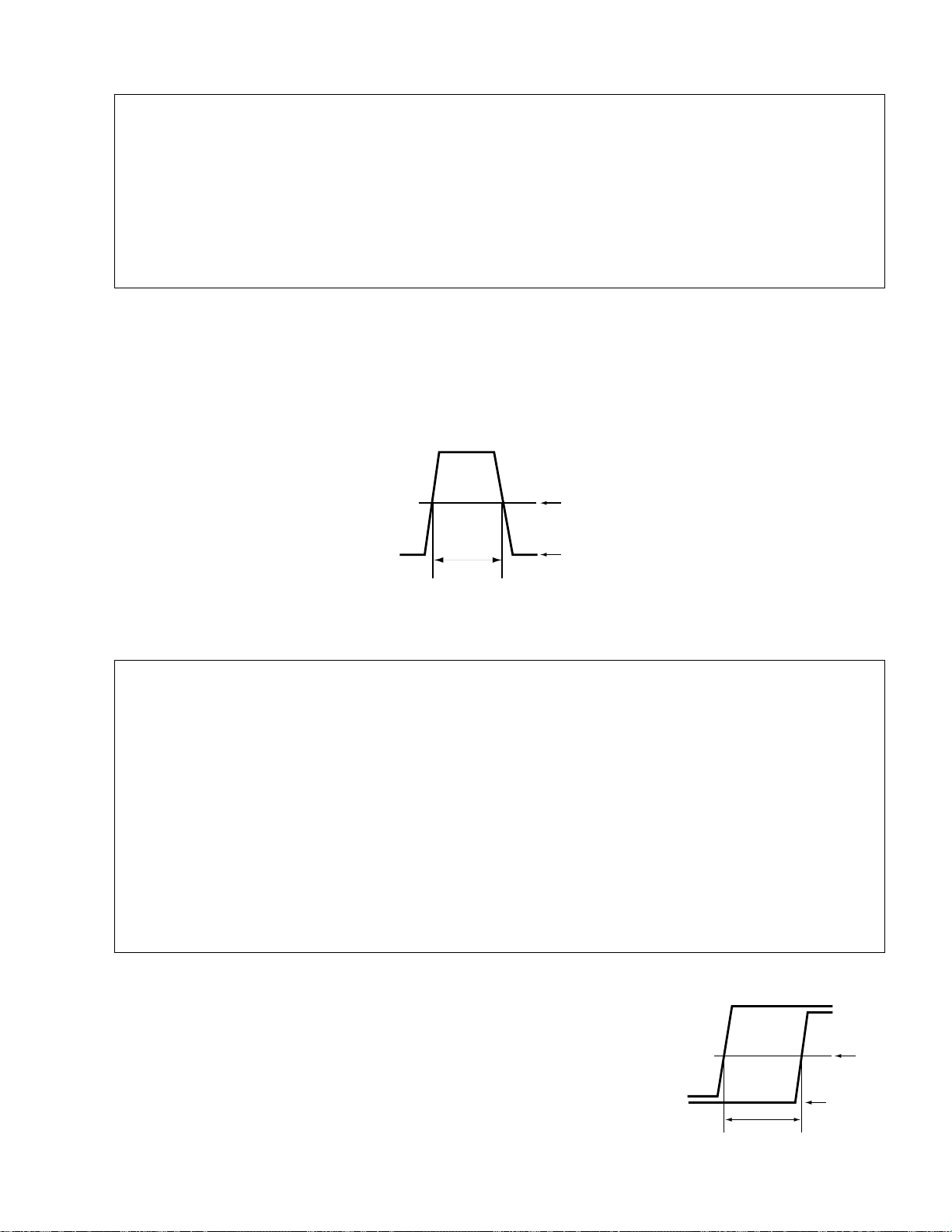
4.3.2 Multi Pulse Time Adjustment
• Objective Pulse adjustment for recording (1)
• Symptom when out of adjustment The unit does not playback CD-R discs which was recorded with this player .
• Measurement instrument connections Oscilloscope to CN3506, Pin-6 (MPLS) (STRATEGY BOARD assy)
GND probe can be connected to CN3506, Pin-1 (DGND).
[ Settings ]: 1 V/div., 20 nS/div., DC mode
• Disc None needed
• Player state Test mode, stop
• Adjustment location VR3501 (MPLS DLY) (STRATEGY BOARD assy)
[ Procedures ]
Disconnect a connector CN3502 (white wires with green connector).
(1)
Adjust the time from rising edge to falling edge of Waveform with 2V level.
(2)
Adjust VR3501 (MPLS DLY) so that the DC voltage at CN3506 pin-6 (MPLS) becomes 70nS ± 3nS.
(3)
Press the STOP key.
(4)
Connect a connector CN3502.
(5)
CR200
2V
GND
70nS
±3nS
4.3.3 EFM Rising Edge Time Adjustment
• Objective Pulse adjustment for recording (2)
• Symptom when out of adjustment The unit does not playback CD-R discs which was recorded with this player .
• Measurement instrument connections Oscilloscope to
CH1 : CN3506, Pin-5 (EFM IN) (STRATEGY BOARD assy)
CH2 : CN3506, Pin-4 (SEFM) (STRATEGY BOARD assy)
GND probe can be connected to CN3506, Pin-1 (DGND).
[ Settings ]
CH1 : 1 V/div. DC mode, 20 nS/div.
CH2 : 1 V/div. DC mode
• Disc None needed
• Player state Test mode, recording power ON
• Adjustment location VR3502 (EFM DLY) (STRATEGY BOARD assy)
[ Procedures ]
Disconnect a connector CN3502.
(1)
Turn VR104 (REC. PW) fully counterclockwise to reduce the power to minimum.
(2)
Press RECORD and REC MUTE keys in the order to lights up the laser diode.
(3)
Adjust the time from rising edge of CN3506 pin 5 to rising edge of pin 4 of waveform
(4)
at the 2V level.
Adjust VR3502 (EFM DLY) so that the delay becomes 80nS ± 3nS.
(5)
80nS
±3nS
CH1
CH2
GND
2V
25
Page 26
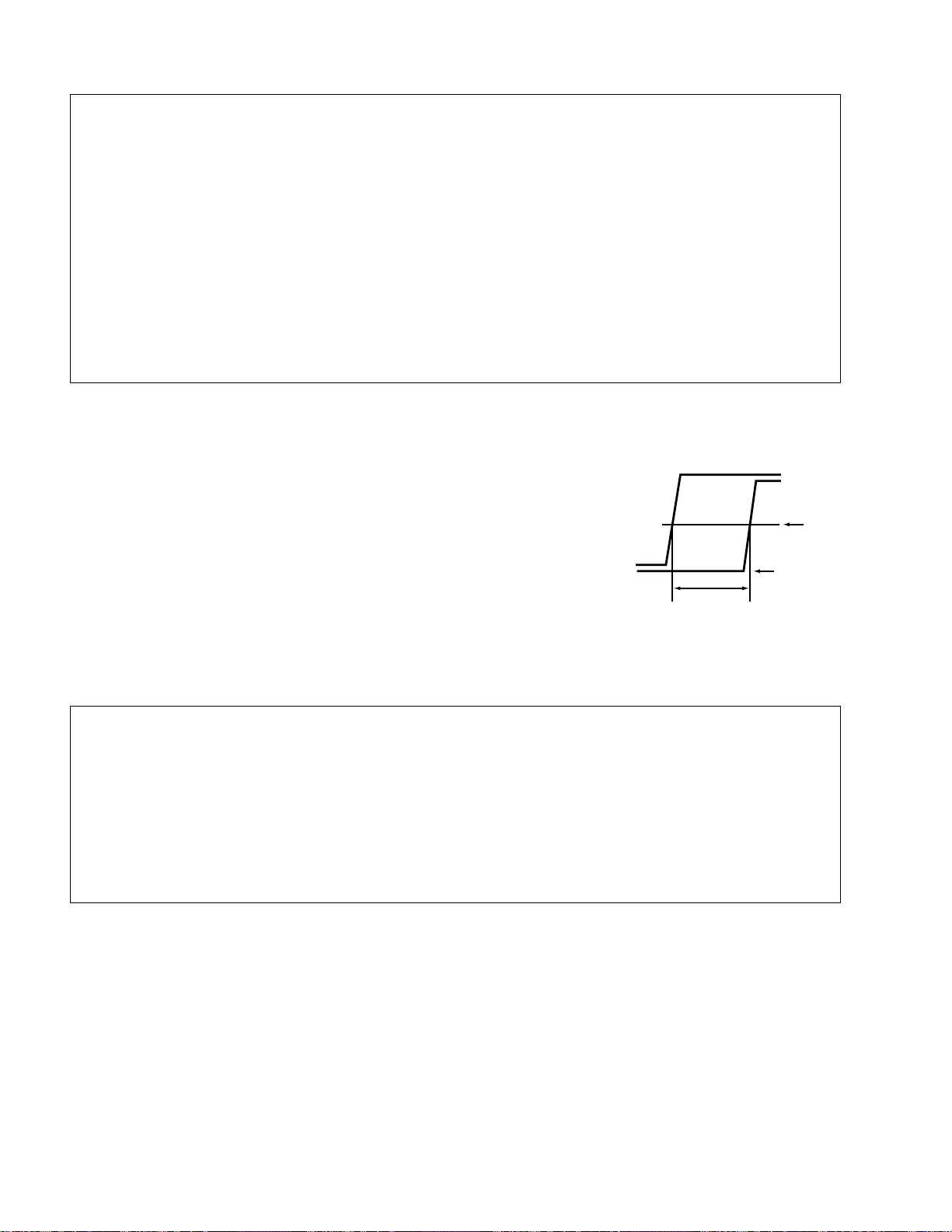
CR200
42nS
±3nS
2V
CH1
CH2
GND
4.3.4 3T Rising Edge Time Adjustment
• Objective Pulse adjustment for recording (3)
• Symptom when out of adjustment The unit does not playback CD-R discs which was recorded with this player .
• Measurement instrument connections Oscilloscope to
CH1 : CN3506, Pin-3 (3T IN) (STRATEGY BOARD assy)
CH2 : CN3506, Pin-2 (3T OUT) (STRATEGY BOARD assy)
GND probe can be connected to CN3506, Pin-1 (DGND).
[ Settings ]
CH1 : 1 V/div., DC mode, 20 nS/div.
CH2 : 1 V/div., DC mode
• Disc None needed
• Player state Test mode, recording power ON
• Adjustment location VR3503 (3T DLY) (STRATEGY BOARD assy)
[ Procedures ]
Disconnect a connector CN3502.
(1)
Turn VR104 (REC. PW) fully counterclockwise to reduce the power at minimum.
(2)
Press the RECORD and the REC MUTE keys in the order to lights up the laser
(3)
diode.
Adjust the time from rising edge of CN3506 pin-3 to rising edge of pin 2 of waveform
(4)
with 2V level.
Adjust VR3503 (3T DLY) so that the delay becomes 42nS ± 3nS.
(5)
Connect a connector CN3502.
(6)
4.3.5 WBL+ Offset Adjustment
• Objective To adjust the gain balance of the wobble signal.
• Symptom when out of adjustment The unit does not record or playback CD-R discs.
• Measurement instrument connections Oscilloscope to CN104, Pin-6 (RWBL) (HEAD BOARD assy)
GND probe can be connected to CN104, Pin-4 (AGND).
[ Settings ]: 1 mV/div., 5 mS/div., DC mode
• Disc None needed
• Player state Test mode, stop
• Adjustment location VR107 (WBL+. OFS) (HEAD BOARD assy)
[ Procedures ]
Turn VR108 (WBL. OFS) to fully counterclockwise.
(1)
Adjust VR107 (WBL+. OFS) so that the DC voltage at CN104 (TP1), Pin-6 (RWBL) is Ð20mV ± 10mV.
(2)
26
Page 27
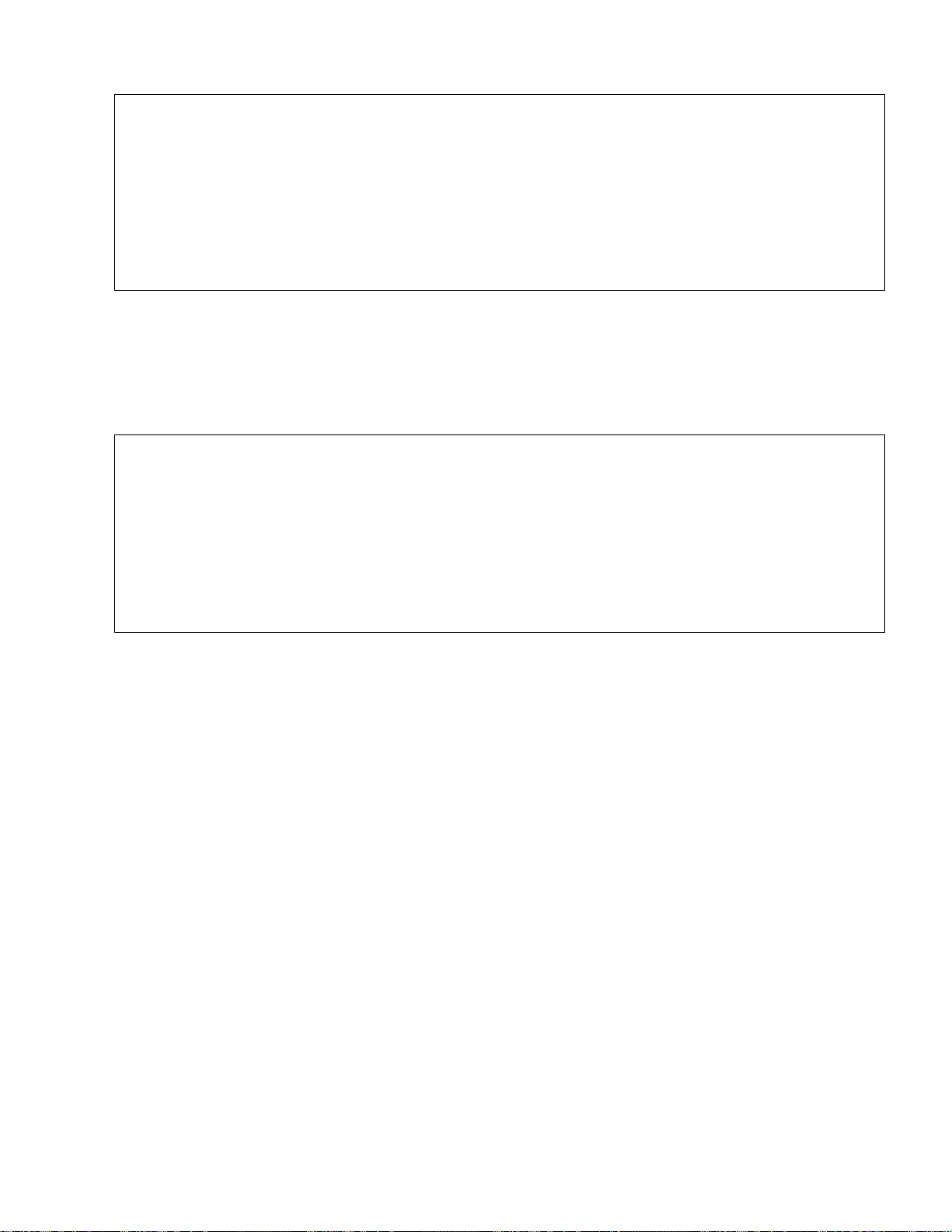
4.3.6 Coarse WBL Offset Adjustment
• Objective To optimize the DC offset voltage of the wobble amp.
• Symptom when out of adjustment The unit does not record or playback CD-R discs.
• Measurement instrument connections Oscilloscope to CN104, Pin-5 (WBL) (HEAD BOARD assy)
GND probe can be connected to CN104, Pin-4 (AGND).
[ Settings ]: 1 mV/div., 5 mS/div., DC mode
• Disc None needed
• Player state Test mode, stop
• Adjustment location VR108 (WBL. OFS) (HEAD BOARD assy)
[ Procedures ]
Adjust VR108 (WBL. OFS) so that the DC voltage at Pin 5 (WBL) of CN104 (TP1) becomes 0 ± 10mV.(1)
4.3.7 RF Offset Adjustment
• Objective To optimize the DC offset voltage of the RF amp.
• Symptom when out of adjustment The unit does not playback..
• Measurement instrument connections Oscilloscope to CN204, Pin-1 (RF) (SERVO UCOM BOARD assy)
GND probe can be connected to CN204, Pin-4 (AGND).
[ Settings ]: 1 mV/div., 5 mS/div., DC mode
• Disc None needed
• Player state Test mode, stop
• Adjustment location VR121 (RF. OFS) (HEAD BOARD assy)
CR200
[ Procedures ]
Adjust VR121 (RF. OFS) so that the DC voltage at Pin 1 (RF) of CN204 (TP201) becomes 0 ± 10mV.(1)
4.3.8 Playback Power Re-adjustment
[ Procedures ]
Adjust in the same manner as "4.2.1. Playback Power Adjustment " in Adjustment 1.(1)
27
Page 28
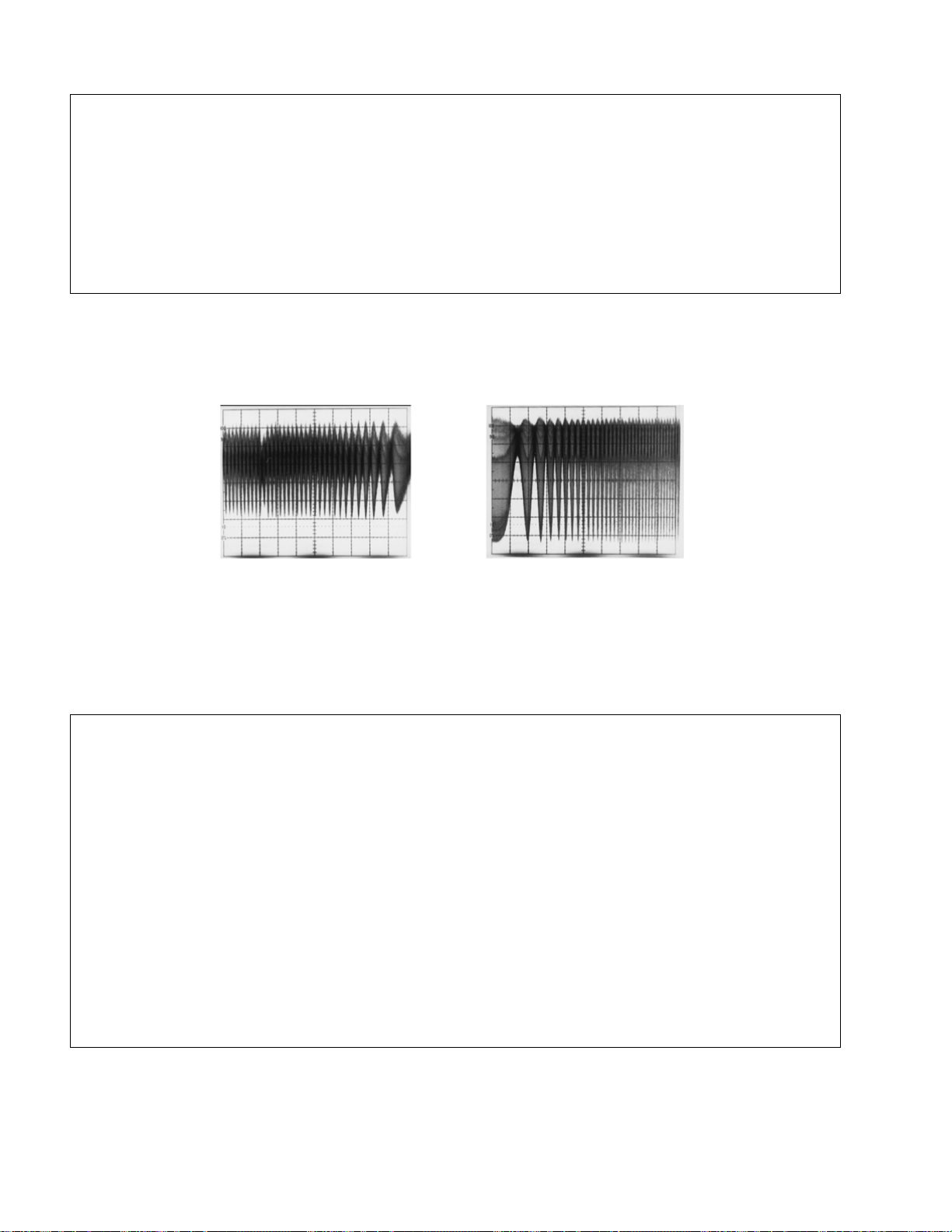
CR200
4.3.9 Coarse Focus Offset Adjustment
• Objective To optimize the DC offset voltage of the focus error amp.
• Symptom when out of adjustment The unit does not focus in and the RF signal is dirty.
• Measurement instrument connections Oscilloscope to CN204, Pin-1 (RF) (SERVO UCOM BOARD assy)
GND probe can be connected to CN204, Pin-4 (AGND).
[ Settings ]: 20 mV/div., 2 mS/div., DC mode
• Disc TCD-785
• Player state Test mode, focus and spindle servos: closed, tracking servo: open
• Adjustment location VR105 (FE. OFS) (HEAD BOARD assy)
[ Procedures ]
Press the FINALIZE key and the PLAY key in the order to close the focus servo and then the spindle servo.
(1)
Adjust VR105 (FE. OFS) so that the amplitude of RF signal at CN204, Pin-1 (RF) is maximum.
(2)
Out of adjustment
Optimum adjustment
Fig. 18
4.3.10 Main and Sub Mix Ratio Adjustment
• Objective To mix the gain of the main signal output and sub signal output of the pickup.
• Symptom when out of adjustment The unit does not playback.
• Measurement instrument connections Oscilloscope to
CH1: CN104, Pin-1 (STE) (HEAD BOARD assy)
CH2: CN104, Pin-2 (MSTE) (HEAD BOARD assy)
[These connections must be via low pass filters. ]
GND probe can be connected to CN104, Pin-4 (AGND).
[ Settings ]
CH1 : 50 mV/div. AC mode
10 mS/div. ADD mode
CH2 : 100 mV/diV. AC mode
• Disc TCD-785
• Player state Test mode, focus and spindle servos: closed, tracking servo: open
• Adjustment location VR110 (MS. MIX) (HEAD BOARD assy)
28
[ Procedures ]
Press the FINALIZE key and the PLAY key in the order to close the focus servo and then the spindle servo.
(1)
Set the oscilloscope to ADD mode (waveform adding mode of CH1 and CH2) and observe the adding waveform of CH1
(2)
and CH2.
Adjust VR110 (MS. MIX) so that the amplitude of waveform becomes minimum.
(3)
Page 29

4.3.11 Tracking Amp. Gain Adjustment
1.0V ± 0.05V
GND
• Objective To correct the discrepancy in the tracking error level with the pickup.
• Symptom when out of adjustment The unit does not playback, track search is impossible, tracks are skipped.
• Measurement instrument connections Oscilloscope to CN104, Pin-3 (TE) (HEAD BOARD assy)
[The connection must be via a low pass filter (15k½ + 0.001µF). ]
GND probe can be connected to CN104, Pin-4 (AGND).
[ Settings ]: 20 mV/div., 5 mS/div.DC mode
• Disc TCD-785
• Player state Test mode, focus and spindle servos: closed, tracking servo: open
• Adjustment location VR111 (TE. GAIN) (HEAD BOARD assy)
[ Procedures ]
Move the pickup to midway across the disc (R = 35mm) with the MANUAL /
(1)
TRACK SEARCH FWD or REV keys.
Press the FINALIZE key and the PLAY key in the order to close the focus servo
(2)
and then the spindle servo.
Line up the bright line (ground) at the center of the oscilloscope screen and put
(3)
the oscilloscope into DC mode.
Adjust VR111 (TE. GAIN) so that the positive amplitude and negative amplitude
(4)
of the tracking error signal at CN104 (TP1), Pin 3 (TE) is 1.0V ± 0.05V.
CR200
4.3.12 Tracking Offset Adjustment
• Objective To correct for the variation in the sensitivity of the tracking photodiode.
• Symptom when out of adjustment The unit does not playback, track search is impossible, tracks are skipped.
• Measurement instrument connections Oscilloscope to CN104, Pin-3 (TE) (HEAD BOARD assy)
[ This connection must be via a low pass filter (15k½ + 0.001µF).]
GND probe can be connected to CN104, Pin-4 (AGND).
[ Settings ]: 20 mV/div., 5 mS/div., DC mode
• Disc TCD-785
• Player state Test mode, focus and spindle servos: closed, tracking servo: open
• Adjustment location VR112 (TE. OFS) (HEAD BOARD assy)
[ Procedures ]
Move the pickup to midway across the disc (R = 35mm) with the MANUAL / TRACK SEARCH FWD or REV keys.
(1)
Press the FINALIZE key and the PLAY key in the order to close the focus servo and then the spindle servo.
(2)
Line up the bright line (ground) at the center of the oscilloscope screen and put the oscilloscope into DC mode.
(3)
Adjust VR112 (TE. OFS) so that the positive amplitude and negative amplitude of the tracking error signal at CN104,
(4)
Pin-3 (TE) are the same (in other words, so that there is no DC component).
Note : If the great offset is observed, perform the adjustments in the section 4.3.11 and 4.3.12.
A = B
A
GND
A
A = B
GND
B
When there is a DC
component
B
When there is no DC
component
29
Page 30

CR200
4.3.13 ACT Offset Adjustment
• Objective To optimize the DC offset voltage of the actuator servo.
• Symptom when out of adjustment The unit does not pause, track search is impossible, tracks are skipped.
• Measurement instrument connections Oscilloscope to CN5021, Pin-1 (ACT ERR) (SERVO UCOM BOARD assy)
[ Settings ]: 5 mV/div, 5 mS/div., DC mode
• Disc TCD-785
• Player state Test mode, focus and spindle servos: closed, tracking servo: open
• Adjustment location VR1 (ACT. OFS) (HEAD BOARD assy)
[ Procedures ]
Move the pickup to midway across the disc (R = 35mm) with the MANUAL / TRACK SEARCH FWD or REV keys.
(1)
Press the FINALIZE key and the PLAY key in the order to close the focus servo and then the spindle servo.
(2)
Adjust VR1 (ACT. OFS) so that the DC voltage at CN5021 (TP00), Pin 1 (ACT ERR) is 0 ± 20mV.
(3)
4.3.14 ACT Gain Adjustment
• Objective To optimize the actuator servo gain.
• Symptom when out of adjustment The unit does not pause, track search is impossible, tracks are skipped.
• Measurement instrument connections Oscilloscope to CN5021, Pin-1 (ACT ERR) (SERVO UCOM BOARD assy)
[ Settings ]: 10 mV/div., 5 mS/div., DC mode
• Disc TCD-785
• Player state Test mode, focus and spindle servos: closed, tracking servo: open
• Adjustment location VR10 (ACT. GAIN) (HEAD BOARD assy)
[ Procedures ]
Move the pickup to midway across the disc (R = 35mm) with the MANUAL / TRACK SEARCH FWD or REV keys.
(1)
Press the FINALIZE key and the PLAY key in the order to close the focus servo and then the spindle servo.
(2)
Press the WRITE key to light up the WRITE KEY LED, and short-circuit the Pin-2 and Pin-3 of CN5021.
(3)
Adjust VR10 (ACT. GAIN) so that the DC voltage at CN5021 (TP00), Pin 1 (ACT ERR) is Ð380 ± 20mV.
Note : If the great offset is observed, perform the adjustments in the section 4.3.13 and 4.3.142.
30
Page 31

4.3.15 Fine Focus Offset Adjustment
• Objective To optimize the DC offset voltage of the focus servo circuit.
• Symptom when out of adjustment The unit does not focus in, sound is cracking and the RF signal is dirty.
• Measurement instrument connections Oscilloscope to CN204, Pin-1 (RF) (SERVO UCOM BOARD assy)
GND probe can be connected to CN204, Pin-4 (AGND).
[ Settings ]: 20 mV/div., 500 nS/div., AC mode
• Disc STD-R03
• Player state Test mode, play
• Adjustment location VR105 (FE. OFS) (HEAD BOARD assy)
[ Procedures ]
Move the pickup to midway across the disc (R = 35mm) with the MANUAL / TRACK SEARCH FWD or REV keys.
(1)
Press the FINALIZE key, the PLAY key and the PAUSE key in the order to close the respective servos and put the player
(2)
into play mode.
Adjust VR105 (FE. OFS) so that the 3T waveform at CN204, Pin-1 (RF) is maximum.
(3)
Note : Adjust after confirming that the WRITE KEY LED is OFF.
CR200
Out of adjustment Optimum adjustment
Fig. 19
31
Page 32

CR200
4.3.16 WBL Balance Adjustment
• Objective To adjust the gain balance of the wobble signal.
• Symptom when out of adjustment The unit does not record or search or pause CD-R discs.
• Measurement instrument connections Oscilloscope to CN104, Pin-5 (WBL) (HEAD BOARD assy)
[ This connection must be via high-pass filter (180pF+3.9kΩ).]
GND probe can be connected to CN104, Pin-4 (AGND).
[ Settings ]: 5 mV/div., 20 µS/div., DC mode
• Disc STD-R03
• Player state Test mode, play
• Adjustment location VR106 (WBL. BALANCE) (HEAD BOARD assy)
[ Procedures ]
(1)
Move the pickup to midway across the disc (R = 35mm) with the MANUAL / TRACK SEARCH FWD or REV keys.
(2)
Press the FINALIZE key, the PLAY key and the PAUSE key in the order to close the respective servos and put the player
into play mode.
(3)
Adjust VR106 (WBL. BALANCE) so that the amplitude of waveform at CN104 (TP1), Pin 5 (WBL) is minimum.
Out of adjustment Optimum adjustment
Fig. 20
32
Page 33

4.3.17 Fine WBL Offset Adjustment
• Objective To adjust the gain balance of the wobble signal.
• Symptom when out of adjustment The unit does not record, search or pause CD-R discs.
• Measurement instrument connections Oscilloscope to CN104, Pin-5 (WBL) (HEAD BOARD assy)
[ This connection must be via high-pass filter (180pF+3.9kΩ).]
GND probe can be connected to CN104, Pin-4 (AGND).
[ Settings ]: 5 mV/div., 20 µS/div., DC mode
• Disc STD-R03
• Player state Test mode, play
• Adjustment location VR108 (WBL. OFS) (HEAD BOARD assy)
[ Procedures ]
(1)
Move the pickup to midway across the disc (R = 35mm) with the MANUAL / TRACK SEARCH FWD or REV keys.
(2)
Press the FINALIZE key, the PLAY key and the PAUSE key in the order to close the respective servos and put the player
into play mode.
(3)
Adjust VR108 (WBL. OFS) so that the amplitude of waveform at CN104, Pin-5 (WBL) is minimum.
CR200
Out of adjustment Optimum adjustment
Fig. 21
33
Page 34

CR200
4.3.18 WBL Focus Offset Adjustment
• Objective To adjust the gain balance of the wobble signal.
• Symptom when out of adjustment The unit does not record, search or pause CD-R discs.
• Measurement instrument connections Oscilloscope to CN104, Pin-5 (WBL) (HEAD BOARD assy)
[ This connection must be via high-pass filter (180pF+3.9k½).]
GND probe can be connected to CN104, Pin-4 (AGND).
[ Settings ]: 5 mV/div., 20 mS/div., DC mode
• Disc STD-R03
• Player state Test mode, play
• Adjustment location VR115 (WFE. OFS) (HEAD BOARD assy)
[ Procedures ]
(1)
Move the pickup to midway across the disc (R = 35mm) with the MANUAL / TRACK SEARCH FWD or REV keys.
(2)
Press the FINALIZE key, the PLAY key and the PAUSE key in the order to close the respective servos and put the
CR200 into play mode.
(3)
Press the AUTO/MANUAL key to light up the COPY BIT LED.
(4)
Adjust VR115 (WFE. OFS) so that the amplitude of waveform at CN104, Pin-5 (WBL) is minimum.
34
Out of adjustment Optimum adjustment
Fig. 22
Page 35

4.3.19 Recording Power Adjustment
DANGER - LASER RADIATION WHEN OPEN.
AVOID DIRECT EXPOSURE TO BEAM.
• Objective To optimize the recording power of the laser diode.
• Symptom when out of adjustment The unit does not either record or playback self-recorded discs. It also skips
tracks and the RF waveform is dirty. (No problem shown during CD playback)
• Measurement instrument connections Multimeter to CN104, Pin-7 (PWAJT) (HEAD BOARD assy)
GND probe can be connected to CN104, Pin-4 (AGND).
• Disc None needed
• Player state Test mode, maximum recording power ON
• Adjustment location VR104 (REC. PW) (HEAD BOARD assy)
CAUTION:
Perform this adjustment more than 5 minutes after starting up the test mode.
(a)
Power more than ten times greater than playback power is released during these adjustment. Never look directly at the
(b)
objective lens.
This adjustment cannot be performed accurately if disc is inserted. Be sure to remove disc first before adjustments.
(c)
The laser diode may be damaged if the recording power is greater than the specified value. Always perform the step 1
(d)
below before making adjustments and be careful not to exceed the adjustment value by more than 50mV from the
specified value in the step 3 below).
CR200
[ Procedures ]
• When Adjusting with the multimeter
(1)
Fully turn VR104 (REC. PW) counterclockwise to reduce the power to the minimum.
(2)
Press RECORD and REC MUTE keys in this order to lights up the laser diode.
(3)
Adjust the voltage value of Pin 7 (PWAJT) of CN104 to the voltage value (REC. PW voltage ± 10mV) displayed on the
pickup flexible cable using VR104 (REC. PW).
• Reference: When adjusting with optical power meter
CAUTION:
(a)
Perform this adjustment more than two minutes after starting up the test mode (after inserting the AC plug).
(b)
The laser diode may be damaged if the recording power is greater than the specified value. Always perform step 1 before
making adjustments and be careful not to exceed the adjustment value by more than 0.3mW (specified value in step 3).
(c)
Power more than ten times greater than playback power is released during this adjustment. Never look directly at the
objective lens.
35
Page 36

CR200
[ Procedures ]
Fully turn VR104 (REC. PW) counterclockwise to reduce the power to the minimum.
(1)
Move the pickup to the outer edge of the disc with the MANUAL / TRACK SEARCH FWD key.
(2)
Press RECORD and REC MUTE keys in that order to lights up the laser diode.
(3)
Shine the light discharged from the objective lens in the pickup on the light power meter sensor and adjust VR104 (REC.
(4)
PW) so that the recording laser diode output is an average of 4.7mW ± 0.1mW (Wavelength 790nm, Average mode).
P : Playback Power
R : Recording Power
4.3.20 HF Amp. Gain Adjustment
• Objective To correct the discrepancy in the HF level with the pickup.
• Symptom when out of adjustment The unit does not record, track search is impossible.
• Measurement instrument connections Oscilloscope to CN104, Pin 8 (HF) (HEAD BOARD assy)
GND probe can be connected to CN104, Pin-4 (AGND).
[ Settings ]: 50 mV/div., 500 nS/div., DC mode
• Disc TCD-785
• Player state Test mode, play
• Adjustment location VR119 (HF. GAIN) (HEAD BOARD assy)
[ Procedures ]
(1)
Move the pickup to midway across the disc (R = 35mm) with the MANUAL / TRACK SEARCH FWD or REV keys.
(2)
Press the FINALIZE key, the PLAY key and the PAUSE key in the order to close the respective servos and put the player
into play mode.
(3)
Line up bright line (ground) at the center of the oscilloscope screen and put the oscilloscope into DC mode.
(4)
Adjust VR119 (HF. GAIN) so that the amplitude of waveform at CN104 , Pin-8 (HF) is 2.0V ± 0.1V.
NOTE :
Adjust after checking that the COPY BIT LED is OFF.
2.0V ± 0.1V
36
Fig. 23
Page 37

4.3.21 Focus Servo Loop Gain Adjustment
• Objective To optimize the focus servo loop gain.
• Symptom when out of adjustment Playback does not start or focus acutuator noisy.
• Measurement instrument connections Oscilliscope CH1 to CN204, Pin-5 (FCSIN) via 100k½ resistor
Oscilloscope CH2 to CN204, Pin-6 (FCSER)
(SERVO UCOM BOARDassy) See Fig.23 below.
[ Settings ]
CH1 : 0.1 V/div., X-Y mode
CH2 : 10 mV/div.
GND probe can be connected to CN204, Pin-4 (AGND).
• Disc TCD-785
• Player state Test mode, play
• Adjustment location VR201 (FCS. GAIN) (SERVO UCOM BOARD assy)
[ Procedures ]
Set the AF generator output to 1.4kHz and 1Vp-p.
(1)
Move the pickup to midway across the disc (R = 35mm) with the MANUAL / TRACK SEARCH FWD or REV keys.
(2)
Press the FINALIZE key, the PLAY key and the PAUSE key in the order to close the respective servos and put the player
(3)
into play mode.
Adjust VR201 (FCS. GAIN) so that the lissajous waveform is symmetrical about X axis and the Y axis.
(4)
CR200
Pin 5 (FCSIN)
Pin 4 (AGND)
Pin 6 (FCSER)
CN204
(TP201)
(10 : 1)
100kΩ
1.4kHz
1Vp-p
Fig. 24
Fig. 6
(10 : 1)
XY
∼
Optimum gainHigher gain Lower gain
37
Page 38

CR200
4.3.22 Tracking Servo Loop Gain Adjustment
• Objective To optimize the tracking servo loop gain.
• Symptom when out of adjustment The unit does not start, during searches the acutuator is noisy, or tracks are skipped.
• Measurement instrument connections Oscilliscope CH1 to CN204, Pin-3 (TRKIN) via 100k½ resistor
Oscilloscope CH2 to CN204, Pin-2 (TRKER)
(SERVO UCOM BOARDassy) See Fig.24 below.
[ Settings ]
CH1 : 0.1 V/div., X-Y mode
CH2 : 10 mV/div.
GND probe can be connected to CN204, Pin-4 (AGND).
• Disc TCD-785
• Player state Test mode, play
• Adjustment location VR202 (TE. GAIN) (SERVO UCOM BOARD assy)
[ Procedures ]
(1)
Set the AF generator output to 1.2kHz and 2Vp-p.
(2)
Move the pickup to midway across the disc (R = 35mm) with the MANUAL / TRACK SEARCH FWD or REV keys.
(3)
Press the FINALIZE key, the PLAY key and the PAUSE key in the order to close the respective servos and put the player
into play mode.
(4)
Adjust VR202 (TE. GAIN) so that the lissajous waveform is symmetrical about X axis and the Y axis.
Pin 3 (TRKIN)
Pin 4 (AGND)
Pin 2 (TRKER)
39kΩ
0.001µF
Low pass filter
CN204
(TP201)
(10:1)
100kΩ
1.2kHz
2Vp-p
(10:1)
∼
Fig. 7
Fig. 25
XY
38
Optimum gainHigher gain Lower gain
Page 39

5. ADDITIONAL INFORMATION
niPEDOM
.oNPOTSYALPCER
1000
24.9--
34.0-4.0-4.0-
40.01---
54.0-4.0-4.0-
64.0-4.0-4.07000
8000
5-1. WAVEFORM AND VOLTAGES
HEAD BOARD ASSY
• Measuring condition: DC input unless otherwise noted.
CR200
2
3
2
3
5
4
5
4
IC101 (PA4022A) [V] IC102 (BA4560F) [V]
niPEDOMniPEDOM
.oNPOTSYALPCER.oNPOTSYALPCER
110.0-1.0-536.06.08.0
220.021.0-4.0-636.06.08.0
30 61.0-0732.12.15.1
49.4-9.4-9.4-831.01.01.3
50 0 0 930.500
60 0 0 040 0 1.070 0 0 140 0 0
80 0 0 240 0 0
90 0 0 340 0 1.0
010 0 0440 1.0-1.0110 0 0549.4-9.4-9.4210 0 0640 1.0-1.0310 0 0740 0 0
410 0 0840 0 0
510 0 0940 0 0
610 0 -050 0 0
710 0 0150 0 0
810 0 0250 1.0-0
910 0 0350 1.0-1.0020 0 0450 2.02.0
120 0 0550 0 0
220 0 0650 0 0
324.14.14.1751.01.01.0
424.14.14.1850.4-0.4-0.4520 0 9.0959.2-7.2-7.2620 2.02.0060 0 0
720 0 2.1160 0 0
820 0 0260 0 0
920.50.50.5360.50.50.5
032.42.12.1461.0-3.03.0
134.3-7.1-7.1-560 1.0-0
230 0 0
330.1-00
433.46.36.3861.0-00
CN111 pin 1 (EFM)
CN105 pin 4 (XSAMP)
Test mode
During maximum recording
power laser diode ON
2V/div 0.2µS/div
GND
GND
IC202 pin 6 (FCS ON)
IC202 pin 3 (FD)
During PLAY
5V/div 1mS/div
GND
GND
663.0-4.12.1
760 0 0
7
IC202 pin 7 (TRKCON)
2V/div 0.5mS/div
6
IC202 pin 1 (TD)
0.2V/div 0.5mS/div
During PLAY
7
6
9
IC203 pin 1 (SLDCON)
8
IC203 pin 3 (SLD MT)
During PLAY
0.5V/div 0.2mS/div
9
8
11
CN106 pin 5 (SPDL)
1V/div 2mS/div
10
IC203 pin 4 (SPD MT)
2V/div 2mS/div
During PLAY
11
GND
10
GND
12
IC101 pin 47 (MTE)
200mV/div
13
CN105 pin 3 (M+STE)
500mV/div
Test mode
CD FCS
SPDL
GND
GND
niPEDOM
.oNPOTSYALPCER
10 2.05.1
24.14.15.1
34.44.14.1
40.5-0.5-0.55000
6000
70 0
8555
TRK
12
13
6.0
IC103 (TC7S08F) [V]
niPEDOM
.oNPOTSYALPCER
1000
20 0 0.2
30 - 40 0 0.2
55 - -
IC104 (BA4560F) [V]
niPEDOM
.oNPOTSYALPCER
10 1.0-2.020 1.0-1.030 1.0-1.0-
40.5--5000
6000
7000
80.5--
CLOSE
OPEN
IC202 (LA6517) [V]
ot1.0
IC203 (LA6520) [V]
niPEDOM
.oNPOTSYALPCER
110.010.02.0ot0
210.03.0
30 3.0
440.01.0-
52.22.22.2
62.22.22.2
7000
8000
9000
01--11---
214.9--
0.01---
GND
GND
GND
GND
14
TP1 pin 5 (WBL)
15
CN105 pin 11 (WBL)
During CD-R PLAY
100mV/div 20µS/div
14
15
Q101 (2SC2412K) [V]
Q102 (2SB1189) [V]
Q103~5 (2SA1037K) [V]
Q106 (2SA1037K) [V]
Q107 (2SA1461) [V]
ot1.0
4.0
ot2.0
3.0
ot5.0-
7.0-
Q109 (DTC114TS) [V]
GND
GND
niPEDOM
.oNPOTSYALPCER
E6.06.08.0
C--B2.12.14.1
niPEDOM
.oNPOTSYALPCER
E0.50.55.4
C5.15.18.1
B3.48.38.3
niP1EDOM
.oNPOTSYALPCER
E0.50.58.4
C0.10.12.2
B---
niPEDOM
.oNPOTSYALPCER
E0.50.58.4
C--B---
niPEDOM
.oNPOTSYALPCER
E---
C5.15.18.1
B0.30.30.3
niPEDOM
.oNPOTSYALPCER
E0 - C0 1.12.1
B0.500
Q111 (DTA114TK) [V]
niPEDOM
.oNPOTSYALPCER
E0.5-C0 0 4.4
B0.500
39
Page 40

CR200
niPEDOM
.oNPOTSYALPCER
U3.9-G0 - -
5+0.5--
niPEDOM
.oNPOTSYALPCER
1000
20 0
0
39.05.1
9.1
49.01.0
9
51.01.03.1
6000
7000
8000
90.500.5
01000
110 9.42.0
210.50.50.5
310 0.50.5
410.50.50.5
51000
610.50.50.5
SERVO UCOM BOARD ASSY
• Measuring condition: DC input unless otherwise noted.
1
J201 pin 10 (HF)
2
CN204 pin 1 (RF)
During CD PLAY
500mV/div 0.5µS/div
1
2
3
CN204 pin 2 (TE)
Test mode
TRK, CLOSE state
Top : FILTER exist
Bottom : FILTER none
500mV/div 0.5mS/div
3
CN204 pin 2 (TE)
Test mode FSC, SPDL ON
TRK, OPEN
state
Top : FILTER exist
Bottom : FILTER none
500mV/div 0.5mS/div
GND
GND
GND
GND
5
IC205 pin 63 (MIRR) 2V/div
2
CN204 pin 1 (RF) 0.5V/div
During manual search
0.5mS/div
5
2
6
IC206 pin 4 (MDP) 2V/div
10
IC205 pin 13 (CLV) 10V/div
11
IC205 pin 14 (ECLV) 10V/div
During CD PLAY
20µS/div
6
10
11
7
IC207 pin 4 (MDP) 2V/div
10
IC205 pin 13 (CLV) 10V/div
11
IC205 pin 14 (ECLV) 10V/div
During CD-R REC
20µS/div
GND
GND
GND
GND
GND
9
IC356 pin 48 (SPSP) 2V/div
10
IC205 pin 13 (CLV) 10V/div
11
IC205 pin 14 (ECLV) 10V/div
In the
test mode
20µS/div
9
10
11
12
IC205 pin 19 (FGIN)
13
IC205 pin 17 (FGOUT)
In the test mode
FCS ON
SPDL ON (CD)
TRK OPEN
2V/div 2mS/div
12
13
14
IC206 pin 34 (DATA)
15
IC206 pin 32 (LRCK)
16
IC206 pin 35 (BCLK)
During CD PLAY (1kHz 0dB)
10V/div 2µS/div
FCS ON
SPDL ON (CD)
TRK OPEN
GND
GND
GND
GND
GND
1
J201 pin 10 (HF)
19
IC356 pin 23 (RFT)
20
IC356 pin 24 (RFB)
During CD-R PLAY
(in common with GND of 1 and 19)
1V/div 1mS/div
1
19
20
21
J209 pin 5 (DOUT) 5V/div
22
J208 pin 13 (MCK) 2V/div
During CD PLAY
0.1µS/div
21
22
IC208 (LM2940CT-5.0) [V]
GND
GND
GND
GND
4
CN204 pin 6 (FE)
Test mode
TRK, CLOSE state
0.5V/div 2mS/div
IC201 (CXA1372Q) [V]
niPEDOMniPEDOMniPEDOM
.oNPOTSYALPCER.oNPOTSYALPCER.oNPOTSYALPCER
40
1000713.13.13.1331.00.50.5
200081000434.11.1-8.4-
3000910.4-9.4-9.4-530.1-4.1-8.4-
4000020.50.50.5630.50.50.5
54.0-4.0-4.0-120.50.50.5730 4.0-0.4-
6000228.49.40.5830.4-2.3-9.1-
73.03.03.0320.50.50.593000
8000427.07.07.0041.0-1.09.3
9000529.49.40149.4-9.4-9.4-
010.50.50.5621.01.02.124000
11000728.05.19.134000
210008200044000
31000920 0 7.354000
410 3.03.0039.4-9.4-9.4-64000
51000135.25.25.2742.000
610.4-0.4-0.4-236.26.28.2842.000
GND
GND
GND
7
10
11
8
IC205 pin 9 (SPDLO) 1V/div
10
IC205 pin 13 (CLV) 10V/div
11
IC205 pin 14 (ECLV) 10V/div
During STOP
20µS/div
8
10
11
GND
GND
GND
GND
GND
GND
14
15
16
17
J201 pin 11 (WBL) 50mV/div
18
IC207 pin 1 (WBL) 2V/div
During CD-R PLAY
20µS/div
17
18
GND
GND
GND
GND
GND
IC311 (PST529C) [V]
niPEDOM
.oNPOTSYALPCER
10.50.50.5
2000
30.50.50.5
IC204 (HD74HC4053FP) [V]
Page 41

CR200
IC205 (PA9004A) [V]
niPEDOMniPEDOM
.oNPOTSYALPCER.oNPOTSYALPCER
10.50.50.5339.39.39.3
25.24.25.243000
31.31.35.2536.06.06.0
48.08.03.2631.01.01.0
58.08.03.273000
65.25.25.283000
75.24.28.193000
85.25.25.204000
94.26.26.214000
015.25.25.224000
1100034000
214.24.24.244000
310 9.49.4540.54.24.2
410 9.4064000
515.25.26.2746.19.02.1
61000846.16.22.1
710.58.28.2946.16.29.1
810.4-0.4-0.4-056.16.29.1
910 3.33.3156.16.16.1
02000253.0-4.18.1
12000350.4-0.4-0.4220 0 0.5453.04.13.2
320 0 0.5550.1-5.13.1
42000653.0-9.19.1
520.10.14.175000
620.50.50.5858.0-6.0-8.0720 0.50950 9.03.0
82000064.04.04.0
92000160.500.5
03000267.14.07.1
13000360.50.58.2
23000469.39.39.3
IC207 (PDJ006A) [V]
niPEDOMniPEDOM
.oNPOTSYALPCER.oNPOTSYALPCER
11.03.21.2149.40.59.4
20.508.2240.50.50.5
31.00 1.0340.50.50.5
40.50.55.2440.50.50.5
500054000
63.002.064000
700074000
800084000
90.50.50.594000
011.01.02.005000
110.50.50.515000
210.50.50.525000
314.204.235000
419.49.49.445000
510 0 0.555000
610 0 0.565000
710 0.50.575000
810.50.50.5850.50.50.5
911.01.04.0959.16.15.2
029.49.4-060.50.50.5
129.49.49.416000
229.49.49.426000
326.19.03.1360 0.50.5
423.34.22.2460 0.50
526.33.32.2560.500
621.42.35.3660.50.50.5
721.19.01.1760.50.50.5
8200086000
924.10.17.1960.500.5
035.07.08.0070.500
137.47.47.4170 0.50.5
238.24.31.327000
330.31.33.337000
432.32.38.247000
532.34.39.257000
638.18.15.267000
734.32.34.377000
830.50.50.5870.50.50.5
932.14.13.197000
049.26.23.308000
IC206 (CXD2500BQ) [V]
niPEDOMniPEDOM
.oNPOTSYALPCER.oNPOTSYALPCER
11.09.48.4141.11.11.1
20 2.06.0240 0.50.5
30 0.50.5345.25.25.2
44.25.28.3440.500
51.02.06.0540 0.55
60 0.50.5643.44.44.4
71.02.06.0743.300
80.50.50.5843.300
900094000
01000052.12.12.1
111.02.06.0152.12.12.1
2100025000
311.02.06.0351.21.21.2
411.02.06.0458.27.27.2
511.02.03.055000
610.50.50.5658.27.27.2
71000750.10.10.1
816.26.26.2851.21.21.2
915.25.25.2950.50.50.5
025.25.25.2061.21.21.2
1200016000
226.26.26.2265.25.25.2
320.50.50.5360 1.01.0
426.26.28.2465.11.01.0
520 1.04.056000
62000660 6.47.4
725.25.25.2769.49.49.4
8200086000
920 1.04.0961.07.28.2
03000079.49.49.4
135.25.25.2177.06.07.0
230 1.05.2279.49.49.4
330.50.50.5370.50.50.5
430 2.10478.49.49.4
539.19.19.1579.04.17.1
630 2.10678.01.07.1
739.19.19.1777.06.07.0
835.25.25.2870.50.50.5
930.500978.49.49.4
040.50.50.5089.01.08.1
IC354 (TC7S00F) [V]
niPEDOM
.oNPOTSYALPCER
1000
29.49.49.4
3000
45.45.45.4
55.45.45.4
IC361 (PST572E) [V]
niPEDOM
.oNPOTSYALPCER
10.50.50.5
2000
39.40.50.5
IC362 (TC7S04F) [V]
IC355 (TC7S04F) [V]
niPEDOM
.oNPOTSYALPCER
1000
29.40.50.5
3000
4000
50.50.50.5
niPEDOM
.oNPOTSYALPCER
12.001.0
20.500.5
3000
40 0.50
50.50.50.5
IC360 (XL93LC46AF) [V]
niPEDOM
.oNPOTSYALPCER
1000
20.50.50.5
3000
49.48.48.4
53.42.22.2
68.47.47.4
7000
8000
IC363 (TC7S14F) [V]
niPEDOM
.oNPOTSYALPCER
12.001.0
20 0.50
3000
40.500.5
50.50.50.5
IC352 (LC3517BML-15) [V]
niPEDOM
.oNPOTSYALPCER
18.27.27.2
27.04.1
38.33.3
47.20.2
50.44.37.3
66.30.36.2
72.35.26.2
85.19.01.1
97.23.31.3
010.31.33.3
112.31.30.3
21000
313.34.32.3
418.18.10.2
514.33.34.3
612.15.14.1
719.27.28.2
815.45.45.4
919.08.01.1
029.49.49.4
129.49.49.4
227.25.25.2
328.28.29.2
426.46.45.4
1.1
7.3
5.2
IC353 (HD74HC573FP) [V]
niPEDOM
.oNPOTSYALPCER
1000
27.24.3
30.32.3
42.32.3
52.33.32.3
69.18.11.2
75.31.33.3
82.14.14.1
98.27.27.2
01000
111.01.01.0
218.27.20.3
318.06.10.1
419.35.37.3
513.09.19.2
611.40.34.3
716.32.32.2
812.33.22.2
915.19.04.1
020.50.50.5
1.3
4.3
0.3
IC5008 (BA4560F) [V]
niPEDOM
.oNPOTSYALPCER
10 2.0-5.02000
3000
40.5-0.5-0.55000
6000
70 1.03.0-
80.50.50.5
41
Page 42

CR200
IC351 (PD4760A9) [V]
niPEDOMniPEDOM
.oNPOTSYALPCER.oNPOTSYALPCER
16.22-0.22-0.22-148.48.48.4
20 0 0 248.48.48.4
30 0 0 341.00.50.5
40 0 0.22-441.09.41.0
56.22-00.22-540.501.0
60 0.22-0.22-6480.001.0
76.22-0.22-0.22-7480.001.0
80.50.50.58470.001.0
960.00.50.59470.001.0
0160.00 5ro0059.49.40
110 0 0159.49.40
210 0 250.50.50.5
310 0 0357.47.47.4
410.500457.47.47.4
515.400557.47.47.4
618.000656.32-2.32-2.32-
710.500756.32-2.32-1.32811*1*1*85000
910 0 095000
0280.00006000
1280.00016000
2250.00026000
3250.00.50.536000
420 0 0460 0.50.5
520.50.50.5566.42-3.42-0.61-
6260.00.5-668.31-6.31-9.01-
7260.000768.12-4.31-3.31822*2*2*865.42-4.42-4.12-
9260.001.0966.42-3.61-2.61-
0360.001.0078.8-3.31-4.31130 0 0170.52-6.42-7.42-
2370.000271.21-7.11-
3370.001.0370.21-
4370.001.0476.9-4.9-0
5360.001.0576.9-4.9-0
630 0 0671.21-9.6-3.9730 0 0774.22-1.22-0.22833*3*3*874.22-1.22-0.22933*3*3*973.22-0.22-0.22043*3*3*084.22-0.22-0.22-
ot41-(
0
)8
IC356 (PD4786A) [V] IC357 (TC74HC367AF) [V]
niPEDOMniPEDOM
.oNPOTSYALPCER.oNPOTSYALPCER
13.34.33.3831.00.50.5
29.18.10.2937.48.48.4
34.33.34.3043.40.26.2
42.16.13.1148.47.47.4
50 0 3.0249.49.48.4
60 0 2.0340 0 0
70 0 2.0443.43.42.4
80 0 0.1540 0.50.5
90 0 2.0640 9.40
010 0 2.0740 9.49.4
110 0 4.1845.26.23.2
210 0 2.0941.01.01.0
316.08.09.0051.01.09.4
412.03.03.0156.2--
510.50.50.5256.2-61000350 0 0
719.49.49.4450 0 0
81000550.50.50.5
91000651.08.48.4
02000750 0 0
12000850.59.49.4
220 1.0095
327.16.20.2061.00.50.5
426.18.02.116
528.48.48.426
620.50.50.5361.00.59.4
720.50.50.5461.009.4
820.50.50.5561.00.50.5
929.40.59.4661.000
034.08.28.2769.49.49.4
134.000869.49.49.4
ot21-(
)41
233.000969.49.49.4
33000079.49.49.4
430.500.5171.01.01.0
530 0.50.5275.33.31.3
638.008.2371.02.33.3
732.000471.02.30.3
niPEDOM
.oNPOTSYALPCER
14.43.43.4
2000
3000
45.44.44.4
55.43.23.2
64.50.50.5
77.45.25.2
8000
98.48.47.4
018.48.48.4
11000
21000
318.47.47.4
415.44.45.4
515.44.45.4
610.50.50.5
IC358 (TC74HC367AF) [V]
niPEDOM
.oNPOTSYALPCER
16.06.06.0
29.49.48.4
39.49.4-
49.49.48.4
58.48.47.4
63.4
77.45.25.2
8000
94.42.22.2
014.42.23.2
118.47.47.4
210 6.46.4
310.59.49.4
419.48.48.4
510.58.48.4
610.50.50.5
3.2
ot8.1
ot2.2
7.2
*1 : COPY BIT LED
Off : 5V
On : 0V
*2 :
It depends on the key input from
Parallel remote controller. If the
remote controller is not
connected, th voltage is at 0V.
*3 :
The voltage depends on the
selection of SW2 (DIP SW).
IC359 (TC7S04AF) [V]
niPEDOM
.oNPOTSYALPCER
10 0 1.0
22.03.03.0
3000
47.47.47.4
50.50.50.5
IC5024 (HD74HC4053FP) [V]
niPEDOM
.oNPOTSYALPCER
10 3.05.02000
3000
4000
5000
60
79.4-9.4-0.58000
90 9.40.5
01000
11000
21000
310
41000
51000
610.50.50.5
00
ot7.0-
ot0.1-
2.0-
5.0-
Q13 (DTC114TK) [V]
niPEDOM
.oNPOTSYALPCER
E000
C000
B0.50.50.5
Q14 (DTA124EK) [V]
niPEDOM
.oNPOTSYALPCER
E0.50.50.5
C0.50.50.5
B000
Q201 (DTA124ES) [V]
niPEDOM
.oNPOTSYALPCER
E0.50.50.5
C0 0 4.3
B0.50.58.2
Q202 (2SC2412K) [V]
niPEDOM
.oNPOTSYALPCER
E8.3-09.3
C9.4-0.50.5
B7.4-6.46.4
Q203 (2SA1037K) [V]
niPEDOM
.oNPOTSYALPCER
E9.39.3-9.3C0.59.4-9.4B6.47.4-7.4-
Q208 (DTC114TS) [V]
niPEDOM
.oNPOTSYALPCER
E000
C6.06.06.0
B4.43.43.4
Q5026 (DTC124ES) [V]
niPEDOM
.oNPOTSYALPCER
E0.50.50.5
C0.56.36.3
B0 0.50.5
42
Page 43

AUDIO DIGITAL BOARD ASSY
• Measuring condition: DC input unless otherwise noted.
CR200
GND
GND
GND
GND
GND
6
IC401 pin 28(LRCKI)
7
IC401 pin 1 (DIN)
8
IC401 pin 2 (BCKI)
During REC
10V/div 2µS/div
6
7
8
9
IC304 pin 9 (AO)
10
IC304 pin 1 (I/O)
Optical input during REC
5V/div 0.2µS/div
9
10
GND
GND
GND
GND
GND
11
12
13
11
12
13
14
15
14
15
1
IC801 pin 2
(ADC LDATA)
2
IC801 pin 27
(ADC RDATA)
During REC
(Analog 1kHz 0dB)
1V/div 1mS/div
1
2
3
IC801 pin 14 (ADC LRCK)
4
IC801 pin 16 (ADC DATA)
5
IC801 pin 15 (ADC BCK)
During REC (1kHz 0dB)
10V/div 2µS/div
3
4
5
IC301 (LC89585) [V]
niPEDOMniPEDOMniPEDOM
.oNPOTSYALPCER.oNPOTSYALPCER.oNPOTSYALPCER
1000530.20.20.2960 0 8.0
2000630 5.25.207000
3000730 0.50170 0 7.0
4000832.22.22.227000
54.24.24.2937.27.26.237000
64.24.24.2040 0 047000
70.50.50.5140.50.50.5570.50.50.5
88.18.18.1240.20.22.2676.205.2
9000340.22.22.2777.20.57.2
015.25.25.2440 4.20874.204.2
115.25.25.2540.20.20.2974.204.2
21000645.25.25.2080 0.50
310.50.50.5744.24.24.218000
410.23.24.2840.20.21.228000
51000940 0 0380.500.5
61000059.49.49.4480 0 9.4
71000150 0 0580 0 1.3
810 0.50.5250.50.59.3680 0 6.0
910 0.50.5350.50.51.4780 0 7.0
020.50.50.5450 0 3.2880 0 9.1
12000550 0 3.2980.50.50.5
22000650 0 4.209000
32000750 0 5.2194.10.53.1
42000850 0 5.2290.50.50.5
520 0 1.0950 0 5.2390.59.49.4
624.24.20.5060 0 4.2492.003.0
724.24.24.3ot0160.50.50.559000
824.24.24.2ot0260 0 069000
920.50.50.5360 0 4.1798.48.48.4
030 6.10460 0 3.1899.48.48.4
130.20.22.2560 0 4.2996.03.23.2
23
5.205.2660.50.50.20010.50.50.5
33
00 6.0760.50.51.4
430 6.06.0860 0 9.0
IC302 pin 9 (VCO IN)
1V/div
IC302 pin 4 (VCO OUT)
10V/div
IC301 pin 80 (EC ERR)
10V/div
During REC 50nS/div
IC301 pin 1
(DIN1 : OPT IN)
IC301 pin 4
(DIN2 : COAX IN)
Optical, coaxial and
simultaneous input
During REC
10V/div 0.2µS/div
IC304 (MB81C4256A
-70PJ) [V]
niPEDOM
.oNPOTSYALPCER
10 0 4.1
20 0
30.50.5
40.50.5
50 0 5.2
6--7--8--90 0 3.1
010 0 4.1
110 0 5.2
210 0 5.2
310.50.50.5
410 0 5.2
510 0 5.2
610 0 5.2
710 0 5.2
810 0 5.2
91--02---
12---
220.50.51.4
320.50.59.3
420 0 9.0
520 0 8.0
62000
GND
GND
GND
GND
GND
16
IC404 pin 7
(LIN OUT Lch) 5V/div
17
Q409 (Emitter) 5V/div
18
IC406 pin 7
(HP OUT Lch) 10V/div
During PLAYBACK
(CD 1kHz)
0.5mS/div
16
17
18
IC404 (NJM5532MD) [V]
niPEDOM
.oNPOTSYALPCER
1000
22.12.12.1
4.1
0.2
32.12.12.1
49-9-9-
1.4
5000
6000
7000
8999
IC406 (M5218AFP) [V]
niPEDOM
.oNPOTSYALPCER
1000
2000
3000
49-9-95000
6000
7000
8999
GND
GND
GND
43
Page 44

CR200
IC801 (AK5340-VS) [V]
niPEDOM
.oNPOTSYALPCER
15.25.25.2
25.25.25.2
30.50.54.2
40.50.50
5000
6000
7000
8000
9000
010.50.50
11000
210.50.50.5
31000
415.25.25.2
510.20.22.2
610 0 5.2
710.50.50.5
810.50.50.5
91000
021.21.21.2
12000
22000
32000
420.50.50.5
52000
620.50.54.2
725.25.25.2
825.25.25.2
IC803, 804 (NJM5532DD) [V] Q301 (DTA114TS) [V]
niPEDOM
.oNPOTSYALPCER
1000
2000
3000
49-9-95000
6000
7000
8999
niPEDOM
.oNPOTSYALPCER
E0.50.50.5
C5.04.04.0
B0.50.50.5
Q303 (DTA114TS) [V]
niPEDOM
.oNPOTSYALPCER
E0.50.50.5
C9.08.08.0
B0.50.50.5
Q304 (DTC114ES) [V]
niPEDOM
.oNPOTSYALPCER
E000
C0.2--
B2.0
ot1.0-
0
0
Q401 (DTC124ES) [V]
niPEDOM
.oNPOTSYALPCER
E9-9-9-
C4.19-9-
9-0.20.2
B
Q403, 405 (DTA124ES) [V]
niPEDOM
.oNPOTSYALPCER
E0.50.50.5
C9-0.50.5
0.52.02.0
B
Q407, 408 (2SD2114K) [V]
niPEDOM
.oNPOTSYALPCER
E9-9-9C1.19-9-
9-7.37.3
B
Q409 (2SD2114K) [V]
niPEDOM
.oNPOTSYALPCER
E000
C000
6.07.0-1.0-
B
Q402 (DTA114ES) [V]
niPEDOM
.oNPOTSYALPCER
E0.50.50.5
C9-0.50.5
0.56.36.3
B
44
Page 45

5-2. PARTS INFORMATION
The contents described here is the basic information. It might differ from the information described in the circuit diagram.
PD4786A (IC356) on the SERVO UCOM BOARD ASSY
(1) Function of terminal
CR200
.oNlobmyS
13DA/34P3DAO/I24DA/44P4DAO/I35DA/54P5DAO/I- enilsserddaataD
46DA/64P6DAO/I57DA/74P7DAO/I68A/05P8AO79A/15P9AO801A/25P01AO-enilsserddA
911A/35P11AO-
0121A/45P21AO1131A/55P31AO21CNDNG--.desutoN
3141A/65P41AO-enilsserddA
4151A/75P51AO51ddVV5+-- lanimretylppusegatlovevitisoP
61ssVADNG-- retrevnocD/ArofDNG
710NA/07PNEPOXI- .nepoyletelpmocsiyartehtnehwWOLseogtI.WSNEPO
811NA/17PPMLCXI- .nwodseogrepmalcehtnehwWOLseogtI.WSPMALC
91CNDNG--
022NA/27PDNGI-.desutoN
123NA/37PDNGI224NA/47PPPET)A(I- .)niaggnikcartgnitsujdaroF(kaePotkaeProrrEgnikcarT
325NA/57PTFR)A(I- epolevneFRecudorperfoedisreppU
426NA/67PBFR)A(IepolevneFRecudorperfoedisrewoL
527NA/77PKCAMI- .gnikahs-dnahlairesnehwWOLseogtI
62ferVAV5+-- retrevnocD/AroftupniegatlovecnerefeR
72ddVAV5+-- retrevnocD/AotdeilppaegatlovgolanA
82ddVV5+-- lanimretylppusegatlovevitisoP
921MN/02PLIAFPXI- .tuokcalbgnitcetednehwWOLseogtI
030PTNI/12PGFI- .GFeldnipsfoegdegnillafstcetedtI
131PTNI/22PROCSI- .langiscnysemarffoegdegnillafstcetedtI.redocedMFE
232PTNI/32PPITAI- .langiscnysPITAfosegdegnillafdnagnisirstcetedtI
333PTNI/42PNYSEI- .langiscnysemarffoegdegnillafstcetedtI.redocneMFE
434PTNI/52PTDFRXI- .langisFRecudorperMFEgnitcetednehwWOLseogtI
535PTNI/62PPCOTI63IT/3PTNI/72PSNESI- .CIovresYNOSfolangisSNES
73CNDNG--.desutoN
83DxT/03PKOFI- ).ylreporpdesucofnehwHGIHseogtI(.tupniyakosucoF
93DxR/13PECEXOH .tuptuoelbanegijtsetgnidaernehwWOLseogtI
04OBS/OS/23POSMOL tuptuoatadrefsnartlairescnyskcolC
lanimreT
O/I
noitpircseD
laitinI
egatloV
CAUTION : (A) idicates ANALOG IN.
noitcnuF
COTehtnehwredilsgnippotsrof(.rosnesnoitisopCOT
.levelWOLtasinoitisop
45
Page 46

CR200
.oNlobmyS
14IBS/IS/33PISMIL tupniatadrefsnartlairescnyskcolC
24KCS/43PKCSMOH tuptuokcolcrefsnartlairescnyskcolC
34CNDNG--.desutoN
44000T/08PESUFXIH
54100T/18PSFGI- ).yakosiSFGnehwHGIHseogtI(tupniSFG
64200T/28PVLCEOH edomVLCelbboW/MFEovreseldnipS
74300T/38PVLCOH edomVAC/VLCovreseldnipS
84010T/48PQSPSO- .VACeldnipsehtninehwtuptuoMWPevirdeldnipS
94100T/58PQERMOH .gnikahs-dnahlariesnehwWOLseogtI
05TESERTSRXI- .tupnisilangistesernehwWOLseogtI
151XKCOLCI- noitallicsokcolcmetsysroflanimretnoitcennoclatsyrC
252XKCOLC--
35CNDNG--.desutoN
45ssVDNG-- lanimretDNG
55OTDWCNOL.desutoN
650PTR/00PEQBUSXOL
75CNDNG--.desutoN
851PTR/10PECNEXOL .tuptuosielbanelaires58598CLnehwHGIHseogtI
952PTR/20PNYSAXOL .WOL.cnysemarfPITA
063PTR/30PCSXEXOH .tuptuosielbanecnyslanretxe58598CLnehwWOLseogtI
164PTR/40POSSOL .dnammocCIovresYNOSroftuptuoatadlaireS
265PTR/50PKCSSOH dnammocCIovresYNOSroftuptuokcolclarieS
366PTR/60PTLXOH .dehctalsidnammocCIovresYNOSnehwWOLseogtI
467PTR/70PECEROL .nosirewopgnidroceredoidresalnehwHGIHseogtI
56ppNAEAEI- .V5+otgnitcennochtiwedomMORlanretninasadesusitI
66ssVDNG-- lanimretDNG
76DMT/39PEMAROH .delbanesiMARSlanretxeehtnehwHGIHseogtI
86SAT/29PTSRVSXOL
96RW/19PRWXOL noitarepognitirwyromemlanretxeroftuptuolangisebortS
07DR/09PDRXOL noitarepognidaeryromemlanretxeroftuptuolangisebortS
17BTSABTSAO-
27DDA/04P0DAO/I-
371DA/14P1DAO/I- enilsserddaataD
472DA/24P2DAO/I-
lanimreT
noitpircseD
O/I
laitinI
egatloV
.lanimret
.delbane
.tuptuosi
noitcnuF
58598CLneewtebnoitaacinummocehtninehwWOLseogtI
.rellortnocedomdna
1Xottupniebdluohsti,kcolclanretxenagnideefnehW
siQedocbusgnidaernehwWOLseogtI.redocedMFE
langisteserlortnocedomCImetsysovresnehwWOLseogtI
roflangissserddarewolehthctalyllanretxeotlangiS
yromemlanretxeehtgnissecca
46
Page 47

(2) External port output from IC207 (PDJ006A) on the SERVO UCOM BOARD ASSY
(External RAM area (8000H ~ 8FFFH))
CR200
.oNlobmyS
540AOP0WPDLOLBSL
641AOP1WPDLOL
742AOP2WPDLOL rewopresalgnidrocer)tuptuoA/D(tib-5fognitteS
943AOP3WPDLOL
054AOP4WPDLOLBSM
155AOPLESSOL
256AOP- OL.desutoN
357AOPPMUJLOL .noitarepopmujkcartNehtninehwHGIHseogtI
450BOPNILOL .noitarepoesolcgnidaolehtninehwHGIHseogtI
551BOPTUOLOL .noitareponepognidaolehtninehwHGIHseogtI
652BOPKJOKOL tiucricgnihctiwssixaresalfoffo/nogninruT
753BOPSCEEOL tuptuoelbanegnidaer/gnitirwatadMORPEE
954BOP- OL.desutoN
065BOPTSOCFOL
166BOP1NCTSOL ).wolebelbatehtotrefeR(1tuptuolortnocygetartS
267BOP2NCTSOL ).wolebelbatehtotrefeR(2tuptuolortnocygetartS
360COP0GETOLBSL
461COP1GETOL tnemtsujdaniagpmarorregnikcarT
562COP2GETOL
663COPMGETOLBSM
764COPCRIDOH .CIovresYNOSmorftuptuosiCRIDnehwWOLseogtI
965COPRIMDCXOH DC/RDC.WStcelestiucricnoitcetedrorriM
076COPNODLXOH NO/FFOedoidresaL
177COPETUMAXOH
lanimreT
O/I
noitpircseD
laitinI
egatloV
.detceted
noitcnuF
silangisteserepolevnerorregnikcartehtnehwWOLseogtI
dnagnihcraesnehwWOLsitI.tuptuognihctiwstesffosucoF
.gnihcraesnahtrehtoedomehtninehwHGIH
.htapoiduafoegatstsaltadetumsilangis,HGIHsitinehW
CERehtnielihW).noitcurtsnirellortnocedomnosdnepedtI(
.nodenrutsietum,gnihctiwstupnihtiwedomPOTS/ESUAP
According to the characteristics of CD-R disc, the CR200 switches the recording EFM. There are 4 kinds of pulse
*
(strategy) and they are controlled by the above mentioned output 1 and 2 (STCN1 & STCN2).
STCN1
0
0
1
1
STCN2
0
1
0
1
CAUTION : In the Test mode, only “EFM2” can be selected.
Strategy Type
EFM1
EFM2
EFM3
EFM4
47
Page 48

CR200
(3) Surrounding Circuit Block Diagram (Servo System)
ATIP decoder
DIRC (To servo LSI)
Audio final stage mute
Tracking error
gain adjustment
TE envelope detection reset
Laser diode ON/OFF
Mirror detection circuit selection
Spindle STOP output
IC207
PDJ006A
Addresses
8000-8FFF
XCE0
XWR, XRD
A0-7
RAM
Addresses 9000 to 9FFF
LH5116NA-10 2 kbytes
Address decoder
IC353
TC74HC573FP
IC352
XCE
A8-10
Address
data bus
Recording laser
power output
Focus offset switching output
Optical axis switching output
One jump output
EEPROM communication LE output
Strategy control 1
Strategy control 2
Loading open
Loading close
Spindle
circuit
Loading
mechanism
AD0-7
A12-14
A15
ATIP
FG
SPSP
ECLV
CLV
RECE
ESYN
EXSC
Serial bus SW
OPEN
CLMP
IC357
TC74HC367AF
ASTB
Mechanism control
microprocessor
IC356
PD4786A
XFUSE
MREQ
MACK
MSI
XWR
XRD
MSCK, MSI
MSO, XSUBQE
XENCE
Serial bus SW
IC358
TC74HC367AF
RAME
SSO
SSCK
XLT
SCOR
SENS
SQSO
SQCK
Servo LSI
IC201
CXA1372Q
XLT, SENS
SSO, SSCK
IC206
CXD2500BQ
XRESET
48
XFUSE
MREQ
MACK
DO
DI
CE
IC301
LC89585
CD encoder LSI
(AUDIO DIGITAL BOARD assy)
MSO
MSCK
FSO, FSI
FSCK, LCE
XFUSE
Mode control
microprocessor
IC351
PD4760A9
Page 49

(4) Operation Flow Chart 1
Sequence when powering on.
Turn on POWER SW.
CR200
1
No
1
SETUP
¥Seek to TOC area.
¥Turn on Focus servo.
¥Spindle kick and turn on CAV servo.
¥Distinguish disc.
¥Adjust tracking gain.
¥Turn on Tracking servo.
¥CD Turn on Spindle EFM servo.
¥CD-R Turn on Spindle Wobble servo.
TOC read
¥CD Read TOC information.
¥CD-R Read ATIP special information.
Is battery okay ?
Yes
Disc and TOC exist ?
No
Confirmed by
RAM (IC352) checksum.
Confirmed by
backed up data in RAM.
Yes
STOP
¥Turn off servo.
¥Stop spindle.
¥Seek to end of TOC area.
(Home Position)
Operation image (carriage movement)
No Yes
End End
(STOP mode)
Is there
PLAY request ?
4
SEARCH
¥Search to requested track
no. or ABS time.
¥Turn off mute.
(PLAY mode)
(Searching TOC area three times at max.)
No
2
PMA read
¥Search beginning position of PMA.
¥Read PMA data.
3
Search to 00:00:00
¥Search absolute time 00:00:00.
¥Measure disc rotation ratio.
Is disc CD-R ?
Yes
1
1
2
3
PLAY
4
49
Page 50

CR200
(5) Operation Flow Chart 2
STOP to PLAY sequence.
(From STOP mode)
Press PLAY key.
SETUP
¥Seek to TOC area.
¥Turn on Focus servo.
¥Turn on Spindle servo (CAV).
¥Turn on Tracking servo (CLV).
SEARCH
Track count search
1
Using N track move, search to destination coarsely.
This operation is repeatedly executed unless
position is closed within 500 track. Zigzag search is
used afterwards.
Operation image
2
96, 48, 32, 16 track FWD/RWD jump.
3
10 track FWD/REV jump.
4
1 track FWD/REV jump.
PAUSE
PLAY request ?
No
1 track REV jump
Unit actually locates to
the position 5 frame before
desired destination.
Yes
No
Desired
Destination ?
Yes
End
(PLAY mode)
Velocity
1
Distance
Tracking Error Waveform
2
About 16 - 96 track
3
50
About 10 track
4
1 track
Page 51

(6) Operation Flow Chart 3
STOP to REC sequence.
(From STOP mode)
Start recording.
SETUP
Same as ÒSTOP to PLAY sequenceÓ.
No
OPC
Execute test recording (sweep recording)
1
at inner section of disc (power calibration
area).
Execute OPC ?
Yes
If OPC (Optical Power Calibration) is
already executed on presently inserted
disc after powering on, no more OPC
will be executed.
ATIP
sync
The optimum recording power is automatically adjusted
by making 15 levels of sweep recording every 13.3ms.
1 ATIP (sub code) frame : 13.3ms
1 2 3 4 5 6
13 14 15
CR200
2
Playback recorded area.
Upon result of playback, optimum power
3
is decided.
SEARCH
Search section to be recorded continuously
(end of last recording section).
REC - PAUSE
REC request ?
No
Pass through
end of recording
1 track REV jump
No
section ?
Yes
Yes
Recording
power
Reproduce
RF waveform
(AC coupled)
REC
¥Set EFM Encoder and Servo circuit to REC
mode.
¥Output optimum recording power obtained
by OPC.
End
(REC mode)
51
Page 52

CR200
(7) Operation Flow Chart 4
STOP to OPEN sequence.
(From STOP mode)
Press OPEN/CLOSE key.
No
No
Arrange data to be recorded in PMA.
SEARCH
Search section to be additionally recorded
in PMA.
PMA REC
Record PMA data additionally.
STOP
¥Turn off servo controling.
¥Stop rotating spindle.
CD-R disc ?
Yes
PMA REC required ?
Yes
If addional recording is made or skip information is
changed on disc presently inserted, data has to be
added to PMA before disc is ejected.
During these operations,
will blink.
52
OPEN
¥Release disc clamper.
¥Open disc tray.
End
(REC mode)
Page 53

(8) Timing Chart
Timing chart when powering on
1
2
POWER (IN)
XRST (IN)
XPFAIL (IN)
RAME
XSVRST
MACK (IN)
XTAL OFF
1) Turn on the power.
2) XRST goes ÒHÓ and reset is turned off.
3) After reset is turned off, the unit stands by till XPFAIL goes ÒHÓ.
4) After XPFAIL goes ÒHÓ, the microprocessor starts operating. RAME goes ÒHÓ and the external RAM is put into ÒenableÓ condition.
5) XSVRST goes ÒHÓ and the servo circuit starts operating.
POWER (IN)
XRST (IN)
XPFAIL (IN)
XSVRST
RAME
1) If power supply voltage drops and at a certain level, XPFAIL goes ÒLÓ.
2) When XPFAIL is at ÒLÓ, the unit is in internal interruption mode and the Current Operation mode and disc data wiill be backed up.
3) At the same time, XSVRST goes ÒLÓ and the servo circuit will be reset. RAME goes ÒLÓ and the external SRAM will be disabled.
4) XRST also goes ÒLÓ and is reset.
CAUTION : If XRST goes ÒLÓbefore RAME goes ÒLÓ, value of backup RAM (IC352) will not be memorized correctly.
Timing chart when in blackout.
About 100us
About 5ms
1)
2)
3)
4)
5)
CR200
53
Page 54

CR200
Seek track 0
3
Carriage moves toward the TOC area (Home Position).
Carriage movement will be decided by the TOCP condition.
Signal
TOCP (IN)
Command
Start the operation 1 .
Move to
inner direction.
Program Area
Limit 3.4S Limit 300ms Limit 500ms
23 : Tracking OFF
Slider REV
Start the operation 2 .
Move to
outer direction.
TOC Area
22 : Tracking OFF
Slider FWD
Move to
inner direction
at slow speed.
Program Area
23 : Tracking OFF Slider FWD
30 : Slider at slow speed command
20 : Tracking and Slider OFF
33 : Slider at high speed command
STOP
TOC Area
Focus ON
4
Signal
FCSON
(Servo signal)
FOK
BUSY
(Decoder
internal signal)
Command
Auto Focus condition
Focus
down
9B20 : DCLV, ASEQ = 1, DPLL = ON, FLFC = H
33 : Slider kick height + 4
40 : Auto sequence OFF
02 : Focus servo OFF, Focus gain NORMAL, Search ON, Focus DOWN
Focus down when
Òno discÓ condition
is detected 3 times.
600ms
200ms
Focus in when disc
is inserted.
600ms
54
55 : Blind time 0.112ms
47 : Start Auto Focusing
OC : Focus servo ON, Focus gain DOWN
Page 55

(9) Tracking Error Gain Adjusting Flow Chart
Focus servo ON
Spindle CAV servo
Tracking servo OFF
START
•SSEL output H = Reset of TEPP hold circuit is cancelled.
•Setting of Tracking Gain 7 STEP (Judgement STEP)
•Stand by till the disc makes one rotation.
•Detect if thre is a RF signal or not.
CR200
•SSEL output H = Reset of TEPP hold circuit is cancelled.
•Stand by till the disc makes one rotation.
•Calculate TEPP value in every 13.3ms.
No
Calculate 9 times ?
Yes
•SSEL output L = TEPP hold circuit is reset.
•Average TEPP value obtained in the Judgement STEP.
RF signal ?
No
•Recognize disc as CD-R temporarily.
Yes
•Recognize disc as
CD temporarily.
•Calculate TEPP value in every 13.3ms.
No
Calculate 9 times ?
Yes
•SSEL output L = TEPP hold circuit is reset.
•Average TEPP value obtained in the Optimum STEP.
TEPP value in the
Optimum STEP in the CD/CD-R
at optimum range ?
No
•Present STEP is memorized
as Optimum STEP and the
adjustment will be completed.
Yes
By average TEPP value, an Optimum STEP for CD
and CD-R will be set temporarily and the mode is
changed to Optimum STEP.
NOTE : Precise Optimum STEP
=
Decision STEP TEPP value - Optimum STEP TEPP value
Decision STEP - Optimum STEP
Precise Optimum STEP is calculated by Decision STEP,
Decision STEP TEPP value, Optimum STEP, Optimum
STEP TEPP value and CD/CD-R optimum TEPP value.
This STEP is memorized in the Optimum STEP and the
adjustment will be completed.
CD/CD-R Optimum
TEPP value
Optimum STEP
-
TEPP value
+ Optimum STEP
55
Page 56

CR200
(10) Tracking Gain Adjusting Timing Chart (11) Loading Control for Turntable
Optimum TEPP value : 2.494V ± 0.103V (2.372 - 2.649V)
2.26V ± 0.103V (2.157 - 2.372V)
1) Example when the gain increases to the maximum
after the disc gain decreases.
TEPP
7 STEP
About 200ms
13 STEP
About 200ms
SSEL
2) Example when the gain increases after the disc
gain decreases.
TEPP
7 STEP
About 200ms
9 STEP
About 200ms
SSEL
3) Example when the gain decreases to the minimum
after the disc gain increases.
TEPP
7 STEP
About 200ms
7 STEP
About 200ms
Optimum
TEPP value
Optimum
TEPP value
Optimum
TEPP value
OPEN/CLOSE control & SW condition
The figure below indicates the relationship of loading
input/output by the timing chart.
Loading
condition
OPEN CLOSEIn between
XCLMP
While
Loading
TIME
LIN
LOUT
While
opening
Loading request
LIN
LOUT
Open request
TIME
SSEL
(12) Spindle Servo Selection in STOP PLAY SEARCH Operation on CD-R
TER
Spindle
rotation
speed
CVL (H)/
CAV (L)
EFM (H)/
WOBBLE (L)
MODE
STOP
Focus
ON
WOBBLE CLV
CAV
Accelerate
Spindle
CAV
Search
completed
Start searching
track 1
→→
WOBBLE CLV
EFM CLV CAV
Start searching
track 10
WOBBLE
CLV
EFM CLV CAV
Search
completed
WOBBLE
CLV
Start searching
track 1
EFM CLV CAV STOP
Search
completed
STOP procedure
completed
Start
STOP procedure
500ms/div.
1
2
3
4
56
SETUP TRACK 1 PLAY TRACK 10 PLAY TRACK 1 PLAY STOP
Page 57

PD4760A9 (IC351) on the SERVO UCOM BOARD ASSY
(1) General Function
1. Operation key input analysis
The key matrix method is adopted by 5 output x 4 input (20
key max.).
The KEYIN0 is also used as a test mode detection port when
powering on.
4. Display Output
FL display :
LED : Direct driving (REC indicator, manual, track
CR200
Dynamic scan method.
Sound quality improvment is realized by Display OFF.
increment)
2. Remote controller input analysis
It corresponds to the two-fold cord complying to the universal
standards. [It receives CD-R remote commands (A3**,
AF**).]
3. Parallel remote controller input analysis
The CR200 receives the key input from DIN 8-pin connector
on the rear panel.
The input command can be distinguished by the analog data
(0 ~ 5V) applied to pin-28.
The table below indicates the relationship between the analog
data and key distinction.
Analog
Data (V)
4 ~ 4.5
4.5 ~ 5
3.5 ~ 4
2 ~ 2.5
3 ~ 3.5
1.5 ~ 2
1 ~ 1.5
2.5 ~ 3
MANUAL TRACK NO
Key
Distinction
STOP
REV TRACK
REC
Not used.
PLAY
FWD TRACK
PAUSE
Pin No. of
DIN connector
8
7
6
5
4
3
2
1
5. Communication with mechanical contorl microcomputer
Reading/Transferring of information on mechanical opeation,
disc and time information inside disc, skip information.
6. Communication with LSI (LC89585)
Reading of information such as C bit, U bit, Unlock.
Reading of data for level meter
Swiching and setting of digital interface
Controlling of digital circuit
Controlling of attenuator
Controlling of digital memory delay circuit
7. Controlling of Fs converter (PDC020A)
Controlling of Fs converter
Controlling of parallel output
8. Audio Circuit
Controlling of DAC, emphasis
Turning on/off of crystal
9. Rest controlling
10. Nominal mode system control
11. Test mode system control
(2) Function of terminal
.oNlobmyS
16PIF6DIRGOL 5tuptuodirgLF
25PIF5DIRGOL 6tuptuodirgLF
34PIF4DIRGOL 7tuptuodirgLF
43PIF3DIRGOL 8tuptuodirgLF
52PIF2DIRGOL 9tuptuodirgLF
61PIF1DIRGOL 01tuptuodirgLF
70PIF0DIRGOL 11tuptuodirgLF
8DDV- OL .DDVotdetcennoC
9OKCSKCSROH noitacinummocGIJrofkcolclaireS
010OSOSROL noitacinummocGIJroftuptuolaireS
110ISISRI- noitacinummocGIJroftupnilaireS
2142PKCAROL.desutoN
3132PQERROL.desutoN
411KCSKCSFO/IH rellortnoclacinahcemrofkcolclairesISL
511OSOSFOL rellortnoclacinahcemroftuptuolairesISL
611ISISFIL rellortnoclacinahcemroftupnilairesISL
71TESERTESERXOL rellortnocedomroftupniteseR
8147P4DELOH NO:L.tiBypoCgniyalpsidroF
lanimreT
O/I
noitpircseD
laitinI
egatloV
noitcnuF
57
Page 58

CR200
.oNlobmyS
9137P5DELOH.desutoN
02SSVADNGI- .DNGotdetcennoC
1271PESUFXOH
2261P- OL.desutoN
3251PTALSFOH tceles:L.A020CDProfEC
4241PFFOLATXOL H:FFO.L:noLATX
5231PPMEXOH sisahpmeeD:L.gnillortnocsisahpmE
6221PTSRXOL rellortnoclacinahcemroftuptuoteserredocedPITA
7211P- OL.desutoN
8201PMIRPI- )tupniD/A(tupniWSyekrellortnocetomerlellaraP
92DDVADDV-- .DDVotdetcennoC
03FERVADDV-- .DDVotdetcennoC
1340PWSTCLSI-.desutoN
232TX- O-.desutoN
33SSVDNG-- .DNGotdetcennoC
431X- I- zHM91.4.metsysrofrotallicsO
532X- O6373PQERPO-.desutoN
7363PLESNIDI-.desutoN
8353PWSNCMRI9343PP1RIBPCI- )1WStcelestiBypoC(3WSPID
0433PP0TIBPCI- )0WStcelestiBypoC(4WSPID
1423PKCAMOH rellortnoclacinahcemrofylpernoitacinummoC
2413PQERLOH langisEC58598CL
3403PKCOLNUI- .noitidnockcolnuyllatigidgnitceteD
443PTNITUOGIDI- NO:H.FFO/NOtuptuolatigiD
542PTNILIAFPXI- nwodrewoP:L.nwodrewopgnitceteD
641PTNIQERMI- )noitpurretni(tseuqernoitacinummocrellortnoclacinhcem
740PTNINIMERI- )noitpurretni(tupnirellortnocetomeR
84CIPPVI- .DNGotdetcennoC
9427P2DELOL.desutoN
0517P1DELOL NO:L.DELrotacidniCER
1507P0DELOL NO:L.noissimreptnemercnikcartlaunaM
25DDVDDV-- .DDVotdetcennoC
35721P4NACSOL 4tuptuoxirtamyeK
45621P3NACSOL 3tuptuoxirtamyeK
55521P2NACSOL 2tuptuoxirtamyeK
65421P1NACSOL 1tuptuoxirtamyeK
75321P0NACSOL 0tuptuoxirtamyeK
85221P3NIYEKI- 3tupnixirtamyeK
95121P2NIYEKI- 2tupnixirtamyeK
06021P1NIYEKI- 1tupnixirtamyeK
16711P0NIYEKI- )llewsaWSedomtsetsadesU(0tupnixirtamyeK
26611P- OL.desutoN
36511P- OL.desutoN
46411P- OL.desutoN
lanimreT
O/I
noitpircseD
laitinI
egatloV
noitcnuF
nehwWOLseogtI.rellortnocedomrofnoitacinummoclaireS
.noitacinummocehtni
)WStibihorpnoitareporellortnocetomerder-arfnI(2WSPID
TIBIHORP:H
58
Page 59

CR200
.oNlobmyS
lanimreT
O/I
noitpircseD
laitinI
egatloV
56311P01GESOL 01tuptuotnemgesLF
66211P9GESOL 9tuptuotnemgesLF
76111P8GESOL 8tuptuotnemgesLF
86011P7GESOL 7tuptuotnemgesLF
96701P6GESOL 6tuptuotnemgesLF
076601P5GESOL 5tuptuotnemgesLF
17DAOLVDAOLV--DAOLV
27501P4GESOL 4tuptuotnemgesLF
37401P3GESOL 3tuptuotnemgesLF
47301P2GESOL 2tuptuotnemgesLF
57201P1GESOL 1tuptuotnemgesLF
67101P0GESOL 0tuptuotnemgesLF
77001P01DIRGOL 01tuptuodirgLF
879PIF9DIRGOL 9tuptuodirgLF
978PIF8DIRGOL 8tuptuodirgLF
087PIF7DIRGOL 7tuptuodirgLF
noitcnuF
LC89585 (IC301) on the AUDIO DIGITAL BOARD ASSY
(1) Block Diagram
DIN1 - 4
CDDATA,
CDBCK,
CDLRCK
ADCDATA
ADCSTBY
ADCCLK,
ADCBCK,
ADCLRCK
JITVCOIN
CJSDATA,
CJSBCK,
CJSLRCK
JITPCO,
JITLPFI,
JITLPFO
JITERR
XTALIN
XTALOUT
RESET
DIRLPF, DIRVCO
DIRRC1, DIRRC2
DIRRS, DIRERR
DIR
CJS
DIRU,
DIRWDCK
DATSEL
CLKSEL
MICON
I/F
DIRDATA,
DIRBCK,
DIRLRCK, DIRCK
FADER
LEVEL
METER
CLKGEN
RAM
SUBCODE
CDTX
PLL
DTT
MUTE
MEMCON
CDENC
STRATEGY
DITOUT
DACDATA,
DACBCK,
DACLRCK
A9-0, DO4-1,
RAS, CAS,
OC, WR
DACCK OUT
ENCCKOUT
ENCPCO,
ENCLPFI,
ENCLPFO,
ENCERR
ENCVCOIN,
ENCCK,
RFDET ,
RECEN,
EXTSYNC,
EXT A CK,
A TIPSYNC ,
SUBSYNC
EFM,
DEC3T, DEC4T,
XSAMPLE
DRAMSW
CCB,
CE, CL, DI, DO
59
Page 60

CR200
(2) Function of Terminal
.oN
11NIDI tupniatadylpereludomlacitpO
22NIDI tupniatadylpereludomlacitpO
33NIDI tupniatadylpereludomlacitpO
44NIDI tupniatadylpereludomlacitpO
51CRRIDI tupninoitallicsoCR
62CRRIDO tuptuonoitallicsoCR
7DDVA- egatlovylppusrewopgolanA
8SRRIDI tupnignitsujdahtdiwdnabnoitallicsoOCV
9DNGA-DNGgolanA
01OCVRIDI tupnignittesnoitallicsonur-eerfOCV
11KCRIDO retlifssap-wolLLP
21SSV-DNG
31DDV- egatlovylppusrewopV5+
41KCRIDO tuptuokcolcmetsysRID
51KCBRIDO tuptuokcolctibRID
61KCRLRIDO tuptuokcolcRLRID
71ATADRIDO tuptuoatadeveirterRID
81KCDWRIDO tuptuokcolcdrowRID
91URIDOtuptuotiBresU
02RRERIDO KCOL:L.KCOLNU:H.tuptuorotinomnoitidnockcol/rorreataD
12WSMARDO tiBM1:L.tiBM4:H.tuptuognittesyticapacMARDlanretxE
22ATADSJCI tupniatadniartserrettijkcolC
32KCBSJCI tupnikcolctibniartserrettijkcolC
42KCRLSJCI tupnikcolcRLniartserrettijkcolC
52NIOCVTIJItupniOCV
62OFPLTIJOtuptuoFPL
72IFPLTIJItupniFPL
82OCPTIJO tuptuonosirapmocesahP
92RRETIJO KCOL:L.KCOLNU:H.tuptuognirotinomnitidnockcoL
03ATADCADO tuptuoatadCAD
13KCBCADO tuptuokcolctibCAD
23KCRLCADO tuptuokcolcRLCADI
33ATADCDAI tupniatadgnidrocerCDA
43KLCCDAO tuptuokcolcCDA
53KCBCDAO tuptuokcolctibCDA
63KCRLCDAO tuptuokcolcRLCDA
73YBTSCDAO ybdnatS:L.gnitarepO:H.tuptuolangisybdnatsCDA
83NILATXI tupnikcolcmetsyS
93TUOLATXO tuptuokcolcmetsyS
04SSV-DNG
lanimreT
O/InoitcnuF
noitpircseD
60
Page 61

CR200
.oN
14DDV- egatlovylpusrewopV5+
24TUOKCCADO tuptuokcolcmetsysCAD
34TUOKCCNEO tuptuokcolcmetsysredocedDC
44ATADDCI tupniatadredocedDC
54KCBDCI tupnikcolctibredocedDC
64KCRLDCI tupnikcolcRLredocedDC
74XTDCI tuptuoredocedDCmorflangistupnI
84TUOTIDO tuptuonoitaludomesahp2
946PTIgnitsetroF
05TESERXI tseR:L.tupnitesermetsyS
157PTIgnitsetroF
25SACXO tuptuolangisebortssserddadaolMARD
35EOXO tuptuolangiselbanetuptuoMARD
458AO
557AO
656AO
755AO tuptuosserddaMARD
854AO
953AO
062AO
16DDV- egatlovylpusrewopV5+
26SSV-DNG
361AO
460AO tuptuosserddaMARD
569AO
66SARXO tuptuolangisebortssserddanmulocMARD
76RWXO tuptuolangisetirw/daerMARD
862QDO/I
961QDO/Ituptuo/tupniatadMARD
074QDO/I
173QDO/I
270PTI
371PTIgnitsetroF
472PTI
573PTI
67NIOCVCNEI tiucricedocneroftupnikcolC
77OFPLCNEOtuptuoFPL
87IFPLCNEItupniFPL
97OCPCNEO tuptuonosirapmocesahP
08RRECNEO KCOL:L.KCOLNU:H.tuptuolangisgnirotinomnoitidnockcoL
lanimreT
O/InoitcnuF
noitpircseD
61
Page 62

CR200
.oN
184PTOgnitsetroF
285PTI
38TEDFRXI .stsixeFR:L.FRoN:H.tupnilangisnoitcetedFR
48NECERI .delbasidCER:L.delbaneCER:H.tupnilangiselbaneCER
588PTOlanimrettseT
68T4TEDO tuptuolangisnoitcetedT4
78T3TEDO tuptuolangisnoitcetedT3
88MFEO tuptuolangisMFE
98DDV- egatlovylppusrewopV5+
09SSV-DNG
19KCCNEO tuptuokcolcedocnE
29KCATXEXO tuptuolangisgniyfitoncnysPITA
39CNYSTXEXI tunilangiselbanecnysPITA
49CNYSPITAI tupnilangiscnysPITA
59CNYSBUSO tuptuolangiscnysedocbuS
69BCCI
79ECI tupnilangiselbanepihcecafretniUPC
89LCI tupnikcolcrefsnartatadecafretniUPC
99IDI tupniatadecafretniUPC
001ODO tuptuoatadecafretniUPC
lanimreT
O/InoitcnuF
noitpircseD
.tupnilangisgnitcelesdohtemecafretniUPC
tamroflairesnommoC:L.tamrofBCCoynaS:H
TK16124M (IC333, 334, 340) on the STRATEGY BOARD ASSY
(1) Block Diagram
VCC
GND
VOUT
1
TTL - ECL
Interface
DELAY
Circuit
2
Reference
TTL - ECL
Interface
3
Output
Circuit
VIN
6
GND
5
VCR
4
62
Page 63

PEL1086 (V701) on the FUNCTION BOARD ASSY
FL INDICATOR TUBE
PATTERN AREA
Grid Assignment
Anode Connection
11G 10G 9G 8G 7G 6G 5G 4G 3G
3G 9G 7G 2G
1G
ee
e
ee
e
e
e
e
e
e
ff
f
ff
f
f
f
f
f
h
h
h
h
hh
h
h
h
h
h
h
h
h
h
f
g
g
g
gg
gg
g
g
g
gg
g
g
g
g
g
g
i
i
i
iii
i
i
i
i
i
i
j
j
j
j
j
j
jjjjjjj
j
j
k
k
k
kkk
k
k
k
k
k
k
k
a
aa
a
a
aa
a
a
a
a
b
bb
b
b
b
bb
b
b
bb
c
c
c
c
c
c
c
c
c
c
c
c
ddd
ddd d
d
d
d
d
11G
a
b
c
d
e
f
g
h
i
j
k
a
b
c
d
e
f
g
h
i
j
a
b
c
d
e
f
g
h
i
j
k
a
b
c
d
e
f
g
h
i
j
k
a
b
c
d
e
f
g
h
i
j
k
a
b
c
d
e
f
g
h
i
j
k
a
b
c
d
e
f
g
h
i
j
k
a
b
c
d
e
f
g
h
i
j
k
a
b
c
d
e
f
g
h
i
j
a
b
c
d
e
f
g
h
i
j
k
10G 9G 8G 7G 6G 5G 4G 3G 2G 1G
Pin Connection
Connection1F1
Pin No.
2F13
NP
CR200
4
5
6
7
8
9
10
11
12
13
14
P
P
P
P
P
P
P
P
P
P
a
b
c
d
e
f
g
h
i
P
j
k
15
11G
16
10G
17
9G
NOTES : 1) F : Filament 2) G : Grid 3) P : Anode 4) NP : No Pin
Pin No.
Connection188G
197G20
215G22
6G
4G
23
3G
24
2G
251G26
NP
27NP28NP29NP30
31NP32NP33NP34F235
NP
F2
63
Page 64

CR200
5.3 DISASSEMBLING
(1) REMOVE THE TRAY PANEL
Hold the tray panel with your hands as shown in Fig. 1, and
grasp the tray with your thumbs and then lift the tray panel
up while pulling it toward you with the other fingers. (Fig. 2)
(3) REMOVE AND SET UP THE HEAD BOARD ASSY
Remove the rack mount angle L, R and bonnet.
1.
Remove the tray panel (Refer to section 1).
2.
Remove the five screws of the front panel and remove a
3.
screw of HEADPHONE BOARD ASSY.
4.
Remove the under panel to sliding it towards the right.
Tray panel
Pull
Fig. 1
1
Rack mount
angle L
1
3
3
(Right side)
HEADPHONE
BOARD ASSY
3
3
Front panel
4
Under panel
5.
Pull out the right side of the front panel to the front and
3
4
Fig. 4
Rack mount
angle R
remove the four screws of the board.
HEAD BOARD
ASSY
Front panel
Screw
Fig. 5
Fig. 2
(2) INSTALL THE TRAY PANEL
Align the tray panel with the grooves located at both edges
of the tray. And then press it down till it stops. (Fig. 3)
Tray panel
Tray
Fig. 3
Remove the fixtures of the wires connected to the board
6.
(cord holder, PCB binder).
Place the HEAD BOARD ASSY upright against the slit
7.
of the float base.
HEAD BOARD
ASSY
Slit
Cord holder
Loosen
(Unfasten the
fixed wire rod)
Float base
Servo mechanism
assy TT
Fig. 6
Slit
64
Page 65

6. EXPLODED VIEWS AND PARTS LIST
NOTES:
• Parts marked by “NSP” are generally unavailable because they are not in our Master Spare Parts List.
• The mark found on some component parts indicates the importance of the safety factor of the part.
Therefore, when replacing, be sure to use parts of identical designation.
• Screws adjacent to mark on the product are used for disassembly.
6.1 PACKING
(1) PARTS LIST
Mark No. Description Part No.
1 Audio cable (L : 1.2m) 8276 9120 00
13
1
6
4
5
7
3
NSP 3 Caution
NSP 5 Battery Cover
NSP 6 Dry Cell Battery (R03,AAA)
NSP 7 Polyethylene Bag
NSP 8 Sheet
NSP 12 Top Plate
2 Owner's manual, CR200, ENG 8288 4070 00
4 Remote Control Unit 8270 8290 00
9 Packing, L, CR200 8228 4430 00
10 Packing, R, CR200 8228 4440 00
11 Carton, inner, CR200 8228 7180 00
13 AC Power Cord, USA 8276 9100 00
AC power cord, EUR 8276 9110 00
14 Carton, outer, CR200 8228 8970 00
CR200
2
9
12
FRONT
8
10
11
14
65
Page 66

CR200
(1) PARTS LIST
Mark No. Description Part No.
1 Strategy Board assy 82741430 00
2 Servo Ucom Board assy 82741440 00
3 Audio Digital Board assy 8274 1450 00
4 REC VR Board assy 8274 1460 00
5 Headphone Board aSSY 8274 1470 00
6 Power SW Board assy, USA 82741480 00
Power SW Board assy, EUR 82741490 00
7 Function Board assy 8274 1500 00
8 Power A Board assy 8274 1510 00
9 Power B Board assy, USA 8274 1520 00
Power B Board assy, EUR 82741530 00
10 Balance Input Board assy 8274 1540 00
11 Cable assy, 39P, FFC/30V 8277 4570 00
12 Cable assy, 5P 82774580 00
13 Parallel Remote Board assy 8274 1550 00
14 Core, ferrite 8223 2990 00
15 Transformer, power, servo, USA 8242 2510 00
Transformer, power, servo, EUR 8242 2520 00
16 Transformer, power, audio, USA 8242 2530 00
Transformer, power, audio, USA 8242 2540 00
17 Inlet, AC with line filter 82453150 00
18 Screw, 3 x 6, B 8204 1580 00
19 Cord clamper 82211140 00
NSP 20 Cushion (3.5)
NSP 21 Spacer A
22 Spacer, rubber, A 8216 6760 00
23 Spacer, rubber, B 82166770 00
NSP 24 Under Base
25 Chassis, audio board 8221 2410 00
26 Panel, rear, USA 82212420 00
Panel, rear, EUR 8221 2430 00
27 Plate, earth 82212440 00
28 Insulator 8212 6360 00
NSP 29 Holder, PCB
30 Holder, PCB, B 8212 6370 00
NSP 31 PCB Spacer
NSP 32 Loading Mechanism assy TT
33 Knob, headphone 8226 2400 00
34 Button, operation, R 8226 2410 00
35 Button, REC 8226 2420 00
36 Button, power 8226 2430 00
NSP 37 Cord Clamper
38 Display Window 82126380 00
39 FL Sheet 8216 6700 00
40 Panel, front 82212450 00
41 Panel, tray 82212460 00
42 Panel, display, 7 8221 2470 00
43 Lens, LED 82126390 00
44 Ring, REC 8212 6400 00
45 Lens, REC 82126410 00
46 Holder 82126420 00
47 Holder, tray 8212 6430 00
48 Panel, control 8212 6440 00
49 ¥ ¥ ¥ ¥ ¥
50 ¥ ¥ ¥ ¥ ¥
51 Label, caution 82187670 00
52 Lens, indicator 82126450 00
53 Bonnet 8221 2480 00
54 Screw, BBT30P080FCC 8204 1590 00
55 Core, ferrite 8223 2980 00
56 Screw, BBZ30P080FCC 8214 3790 00
57 Screw, IBZ30P060FCC 8214 2980 00
58 Screw, IBZ30P080FCC 8214 2990 00
59 Screw, IBZ30P150FCC 8214 3800 00
60 Screw, PPZ30P150FMC 8214 3810 00
61 Rivet 82070127 00
62 Label, black 82187680 00
63 Screw, ABZ40P080FZK 82041600 00
64 Disc Guard 8216 6780 00
65 ¥ ¥ ¥ ¥ ¥
66 IC, EEPROM 8236 0841 00
67 Stopper 82166790 00
68 Knob, VR 8226 2440 00
69 Button, operation, L 8226 2450 00
70 Chassis, balance 82212490 00
Mark No. Description Part No.
71 Edge Saddle 8212 6470 00
NSP 72 Spacer
NSP 73 Sheet
74 Screw, IBZ30P100FCC 8214 3850 00
NSP 75 Wire Clamp
76 Connector Assy, 4P 8277 4590 00
77 Connector Assy, 9P 8277 4600 00
78 Connector Assy, 9P 8277 4610 00
NSP 79 Binder
80 Screw, PMZ30P060FCC 8204 1610 00
81 Screw, AMZ40P060FCU 8204 1620 00
82 Screw, PMA30P060FCU 8204 1630 00
83 Screw, PMZ26P040FMC 8204 1640 00
NSP 84 Binder Holder
NSP 85 Cap
86 Terminal Screw, SI-A2475 8245 3160 00
NSP 87 PCB Base
NSP 88 PC Support
89 Chassis, STG 82212500 00
NSP 90 Locking Card Spacer
NSP 91 Earth Lead
92 Chassis, SW 8221 2510 00
93 Spacer 8212 6460 00
94 Panel, under 8221 2520 00
95 Angle, rack mount, L 8221 2530 00
96 Angle, rack mount, R 8221 2540 00
97 Screw, BBZ40P160FZK 82041650 00
98 Screw, 3 x 8, B 8204 1660 00
99 Sheet, shield 82212550 00
100 FL Shield 8221 2560 00
NSP 101 FL Spacer
102 Washer 8204 1670 00
103 Screw, IPZ30P080FMC 82041680 00
104 Connector Assy, 2P 8277 4620 00
105 Connector Assy, 3P 8277 4630 00
106 Connector Assy, 4P 8277 4640 00
NSP 107 Jumper Wire
NSP 108 Jumper Wire
109 ¥ ¥ ¥ ¥ ¥
110 Fuse, 1A/125V, USA 82391180 00
Fuse, T500mA/250V, EUR 8239 1190 00
NSP 111 65 Label
112 Caution label, EUR 8218 7640 00
113 Caution label, G, EUR 82187650 00
NSP 114 Caution Label (HE)
115 Cushion 82166810 00
NSP 116 Fuse Caution Label
117 Earth Label, EUR 8218 7660 00
NSP 118 Switch Cover
NSP 119 Connect Sleeve
66
Page 67

6.2 OVERALL EXPLODED VIEW
103
7
(1/2)
40
46
42
Note * :
Accessory of No.4.
97
63
95
36
69
43
52
61
38
61
AA
USA
Only
18
37
U
15
K
J
116
24
118
82
*
33
84
110
57
6
CR200
92
68
57
K
73
74
115
41
98
58
47
94
58
27
57
14
9
101
39
CR200 USA Only
37
G
18
59
12
M
60
117
22
I
96
60
19
101
19
101
60
45
44
48
91
81
H
31
100
99
11
D
4
34
P
57
19
30
60
7
(2/2)
35
Y
5
56
N
8(1/2)
AA
CR200
EUR Only
M
56
J
51
57
G
88
75
8
(2/2)
18
113
63
102
53
111
56
104
R
84
L
CR200
USA Only
26
CR200
EUR Only
H
19
32
Refer to
"2.3 LOADING
MECHANISM ASSY TT"
A
57
13
18
16
N
66
Z
55
F
59
31
2
A
E
S
29
I
20
Y
106
20
V
57
W
D
77
18
18
64
37
57
57
97
63
64
93
28
67
74
93
28
67
Rear
74
Front
67
84
76
Q
X
T
S
R
87
90
57
1
18
87
89
18
18
Z
23
72
105
72
71
O
71
70
54
63
17
119
18
P
U
108
112
114
B
57
C
79
19
V
E
19
B
L
T
25
10
119
107
86
18
84
F
19
C
W
O
21
58
56
18
83
80
58
62
58
58
57
57
85
78
Q
3
21
X
CR200
67
Page 68

68
CR200
6.3 LOADING MECHANISM ASSY TT
49
41
51
59(1/2)
45
59(2/2)
39
48
47
36
35
38
52
30
20
31
33
45
44
32
43
34
37
46
50
15
58
29
21
25
65
64
54
14
12
18
16
17
28
13
14
19
27
21
62
22
61
5
55
17
23
1
57
24
8
7
57
24
6
4
3
21
2
44
32
53
10
26
9
56
A
63
58
21
58
11
40
47
42
A
20
21
45
45
Page 69

(1) Parts List
Mark No. Description Part No.
1 Switch, lever 8253 4630 00
2 Float screw 8214 3740 00
3 Belt, rubber 8216 6710 00
4 Pulley, motor 8212 5120 00
5 Gear, drive 8212 6180 00
6 Lever, timing 8212 6190 00
7 Gear, pulley 8212 6200 00
8 B racket, SW 8212 6210 00
9 Base, float 8212 6220 00
10 Guide, left 8212 6230 00
11 Guide, right 8212 6240 00
12 Float spring 8214 3750 00
13 Lock spring 8214 3760 00
14 Float rubber 8216 6720 00
15 Sheet, rubber table 8216 6730 00
16 Tray 8212 6250 00
17 Guide, table 8212 6260 00
18 Plate, lock 8212 6270 00
19 Motor, DC, 0.75W, loading 8249 0420 00
20 Float rubber 8216 6740 00
21 Clamper, cord 8221 1050 00
22 Screw, BNZ26P040FMC 8214 3820 00
23 Screw, IPZ26P060FCU 8214 3830 00
24 Screw, IPZ20P080FMC 8214 3840 00
25 Turn table assy 8260 5490 00
26 Screw, IPZ30P080FCU 8214 3860 00
27 Base, loading 8212 6280 00
28 Holder, table shaft 8212 6290 00
29 Turn table 8223 2960 00
30 Shaft, guide 8223 2970 00
31 Earth spring 8214 3770 00
NSP 32 Earth lead unit /300V
33 Base, TAN 8221 2360 00
34 Stopper ring 8216 6750 00
35 Gear 2 8212 6300 00
36 Gear 3 8212 6310 00
37 Bracket, TT 8212 6320 00
38 Chassis, mechanism 8221 2370 00
39 Gear 1 8212 6330 00
40 Disc table, TT Assy 8260 5500 00
41 Carriage motor Assy 8260 5510 00
42 DC motor assy, spindle 8260 5520 00
43 Pickup assy 8260 5530 00
44 Screw, BBZ26P040FMC 8204 1510 00
45 Screw, BBZ26P080FMC 8204 1520 00
46 Screw, BBZ20P040FMC 8204 1530 00
47 Screw, JFZ20P030FNI 8204 1540 00
48 Washer 8204 1550 00
NSP 49 Mirror Mat
50 Disc Table, TT 8212 6340 00
51 Pinion Gear 8212 6350 00
NSP 52 Motor, DC, spindle, 0.3W
NSP 53 Servo mechanism assy
54 Ring, stop 8212 6480 00
55 Holder, shaft 8221 2380 00
56 Head Board assy 82741410 00
57 Screw, BPZ26P060FMC 8204 1560 00
58 Screw, IBZ30P080FCC 8214 2990 00
59 Mechanism Board assy 8274 1420 00
60 ¥ ¥ ¥ ¥ ¥
61 Connector assy, 5P 8277 4560 00
62 Spring, clamp 8214 3780 00
63 Spacer 8204 1570 00
NSP 64 Table Base Assy
NSP 65 Double Face Tape
·How to install the disc table
Use nippers or other tool to cut the two sections
1
marked A in figure 1 . Then remove the spacer.
While supporting the spindle motor shaft with the
2
stopper, put the spacer on top of the mechanism chassis
and stick the disc table TT on top (takes about 9kg
pressure). Take off the spacer.
1
Mechanism
Chassis
Spacer
A
A
2
Spacer
Mechanism
Chassis
(Pressure of about 9kg)
Disc Table TT
StopperTAN base Mechanism Board
CR200
8.1mm
69
Page 70

CR200
6.4 PCB PATTERN
Parts & Foil Side of INPUT / PARALLEL REMOTE BOARD ASSYS
NP
C8009
C8011
9
9
C8010
C8012
PWZ3655
PWZ3656
C8007
CN8005
CN8004
C8008
L3001
1
CN3002
RY8001
1
1
RY8002
C3004
8
4
1
PWZ3378
PWZ3465
NP
RY8003
RY8004
NP
C8004
IC3001
C8005
L8003
CN8003
3
L8002
5
4
C8003
C8001
L8005
1
C8006
C8002
L8004
NP
R
SK3
V0
PWZ3653
PWZ3654
KN8001
L8001
L8001
L8006
JA3001
JA8001
JA8002
S8001
R8059
R8060
R8058
JA8001
4
10
1
R8057
JA8002
4
R8054
V0
JA3001
SK3
4
R
3
2
R8033
3
2
R8056
R8034
R8051
3
2
1
C8017
1
1
R3001
1
1
R8052
R8009
R8005
CN8003
C8018
R8030
C3001
R8007
SPACER
1. V+12
2. GND
R8006
R3002
C3003
R3003
C3006
R8029
1
3. V-12
R8010
C3002
R8003
R8001
CN8005
CN8004
R8004
R8008
R8002
R3004
CN3002
1. DIN
D8003
R8014
R8012
8
1
2. GNDD
3. V+5D
R8013
1
1
1
1
R8020
4. GNDD
R8011
VRLIN
P.LIN
D8004
C3005
GNDA
LGND
VRLOUT
D8001
R8019
R8017
C8015
VRLOUT
LGND
IC8002
D8002
R8018
C8021
IC8001
GNDA
GAUD
GAUD
C8016
SPACER
R8023
GNDA
RGND
1
8
8
R8024
C8022
1
8
VRROUT
R8016
RGND
C8014
R8015
1
VRROUT
9
9
P.R I N
1
R8022
R8053
R8021
8
C8013
GNDA
IC8004
R8026
R8025
IC8003
VRRIN
70
R
SK3
PWZ3379
PWZ3466
PWZ3658
KN3710
V0
PWZ3659
PWZ3660
PWZ3661
CN3702
C3709
L3704
S3701
1
3
2
3
8
1
4
5
6
7
C3708
R3731
D3704
R3717
R3709
Q3704
C3715
R3726
R3708
D3703
R3716
Q3703
C3714
R3725
C3750
R3715
R3707
D3702
Q3702
D3705
R3719
R3714
C3716
C3705
C3713
R3724
D3701
Q3701
R3710
R3727
R3706
C3717
R3720
C3712
R3723
D3706
Q3708
R3722
Q3706
D3708
R3711
R3728
R3712
R3721
R3730
D3707
Q3707
R3713
C3718
C3719
Page 71

Parts Side of SERVO UCOM BOARD ASSYS
CR200
71
Page 72

CR200
Foil Side of SERVO UCOM BOARD ASSYS
IC362
EFM
CN203
V+U
1.
DGND
2.
A+5V
3.
AGND
4.
A-5V
5.
EFM [Play]
C284
R1363
R264
C239
R265
C1304
R263
IC363
C283
C1221
C1222
L201
C292
C285
R261
C291
R271
R272
R1245
IC204
R1391
J208
10.
11.
12.
13.
14.
15.
[1]
16
1
C280
R295
R293
J208
XRFDET
1.
RECE
2.
XSAMPLE
3.
GND
4.
EFM
5.
GND
6.
4.32M7.
GND
8.
XEXTSYNC
9.
ATI P
SUBSYNC
GND
DACCKOUT
GND
UNLOCK
16. XTALOFF
R386
R294
R387
R388
C357
C298
24
1
R276
IC359
J209
DATA
IC352 S-RAM
R378
R277
C1402
R1392
R274
R273
R1203
R384
R275
R385
R1318
R1319
R1320
R333
R5027
C1307
C1308
R1250
R278
R1207
R298
R283
2020
1
1
74
R9999
IC353
1.
2.
3.
R1317
Mechanism
IC356
CN1
V+5D
GNDD
WIRED
controller
1.
2.
3.
4.
5.
6.
7.
8.
9.
10.
11.
12.
13.
14.
J209
CDLRCK
CDBCK
CDDATA
GND
CDTX
GND
CL
DI
DO
ENCE
FSCE
DEEM
XMUTE
RESET
R1251
J3502
STCN2
STCN11.2.
Q14
R15
R9
C295
D210
R1389
R5014
R5010
C5013
4
R5012
R5020
R321
C5011
25
24
57
56
R376
C352
C5017
R1362
R375
R1316
C356
R240
C355R1355
C1301
R5001
R5015
C5004
R5005
R1307
R9997
C5019
C242
R5009
R5003
R1305
R1306
R9998
13.
12.
11.
10.
R1313
R1314
J210
FCSCON
9.
TRKCON
8.
FG
7.
SLDCON
6.
REFV
5.
SPDLCON
4.
LOUT
3.
LIN
2.
LDRV
1.
J201
TE
FE
WBL
HF
RF
9.
AGND
8.
TOCP
7.
EFM
6.
DGND
5.
XSAMP
4.
RECE
3.
LDPW
2.
XLDON
1.
R1311
R1312
R1310
C1231
R1210
C1232
Q13
R1209
C274
EFM [Play]
C1310
[1]
C294
C18
C234
R17
R10
C275
Q203
R231
D206
R230
R1208
AGND
V
R352
R1216
Q202
C233
R351
C1309
64
RF
J201
R1361
65
Mode Controller
37
80
IC351
R1309
R1359
J210
38
1
R1390
41
8
IC5008
1
CN5002
40
72
R5050
C247
C248
C249
C250
C251
C252
C253
C254
C255
C256
C257
R362
R363
R364
R365
R366
R367
R368
R369
R372
R371
R370
Page 73

Parts Side of AUDIO DIGITAL BOARD ASSYS
CR200
73
Page 74

CR200
Foil Side of AUDIO DIGITAL BOARD ASSYS
V+12
V+12
R467
C471
C470
Q409
R468
C464
C463
C1401
R1331
C845
D402
Q407
L313
Q410
C376
R460
C332
R459
R462
D403
C368
C378
C342
L329
R465
L405
R466
Q408
C1331
L312
L311
R439
L406
R464
C369
C1403
R461
R451
R463
R440
C340
C821
L328
C801
R808
R452
R810
R458
L314
R1328
D5V
C804
R457
1
L404
R454
1
R807
C808
R442
C468
1
R1325
Q302
R809
C803
R453
Q411
R482
5
V+12
R481
C467
R1483
D401
V+12
C326
R1321
R332
8
4
V-12
V+12
R443
R441
C434
R416
Q412
IC307
C380
R1326
1
C474
R412
R410
R811
R814
R419
R421
C437
R423
C401
C432
R414
V-12
D5V
3. VRLOUT
4. AGND
5. GAUD
6. AGND
7. VRROUT
8. AGND
9. VRRIN
R417
C435
R420
C438
L317
1. VRLIN
2. AGND
R813
C810
V+12
R422
R418
R424
C436
CN801
1
8
C807
C5801
4
R812
5
C433
R415
C327
R411
R409
GAUD
C431
R413
P1
R485
C321
C336
C334
L309
C338
L310
R821
LGND
RGND
R824
C5802
R823
R822
C428
L303
L301
V-12
V+12
C419
C427
C420
L302
R825
KKK
D804
D802
K
R826
R820
R406
C423
C415
C406
C424
D5V
R1322
C391
C303
D5V
C307
C364
C815
R817
R815
R819 C809
K
K
R818
L319
D5V
L304
C413
D803
D801
C816
C416
D301
D5V
R816
GND
C445
V+12
V-12
P1'
GND
C446
C405
C407
R402
R401
R403
R404
R405
C403
V-12
D5V
L401
C320
1
CN303
1. V+AU
2. GAUD
3. V-A U
7
4. V+5A
5. GNDA
6. V+5D
7. GND
V+12
D5V
R493
C414
C469
C477
D5V
C408
R407
R491
R501
R490
D5V
R500
R502
R408
C344
R492
C478
C402
D5V
L316
V-12
V+12
V-12
3
V+12
1
3. RCH
2. GAUD
1. LCH
CN401
R310
Q304
DATA
C313
C834
R1324
C383
1
28
C5317
14. LRST
13. XMUTE
12. DEEM
V-12
C831
C819
IC801
C820
D5V
C322
V-12
V+12
V+12
C316
11. FSCE
10. ECE
9. DO
8. DI
7. CL
6. GND
5. CDTX
R495
R489
R496
R497
L305
CN302
1
V-12
14
C365
4. GND
C374
3. CDDA
2. CDBC
1. CDLR
C375
V+12
1
16
C373
OFF
MHZ
7. 4.32
6. GND
5. EFM
C349 C350 C371 C372
4. GND
3. XSPM
2. RECE
1. XRFD
CN301
16. X'TAL
15. UNLK
14. GND
13. ECKO
12. GND
11. SUBS
10. ATPS
9. XESC
8. GND
C311
R318
R319
R486
C325
R827
R832
L308
C846
C836
C847
L306
14
15
C849
74
Page 75

Parts Side of HEAD / STRATEGY / REC VR / HEADPHONE / MECHANISM BOARD ASSYS
CR200
75
Page 76

CR200
Foil Side of HEAD / STRATEGY / REC VR / HEADPHONE / MECHANISM BOARD ASSYS
R131
R132
C29
R1003
R1001
LDPW
AGND
XSPL
RECINH
C143
VR103
VR112
C126
9
1
R159
C164
S
D101
VR106
C118
R145
R144
VR111
R160
IC104
R141
R115
R117
R143
1
C103
C149
R139
R118
R142
R133
VR10
C139
C120
C128
R112
R224
R151
Q108
PB2
R7
C123
R158
-5V
GND
+5V
R129
Q120
IC120
R140
PB1
F2-F1
EFM
E1-E2
GND
MSTE
AGND
R123
RWBL
PWAJT
HF
TE
FE
WBL
HF
RF
AGND
TOCP
EFM
DGND
XSAMP
RECE
LDPW
XLDON
R1002
STE
TE
WBL
PC1001
1
R113
R114
13
FCSC
TRKC
SLDC
7
FG
REFV
SPDL
VR110
LOUT
LIN
LDRV
FOSEL
R157
C147
R119
Q110
C148
VR1
C122
C124
Q103
R116
D110
Q101
R110
55
VR119
VR107
R146
R126
R128
C132
R127
Q104
R3
54
R147
R152
C231
R225
R4
R150
R222
C232
C138
C130
R125
C131
R124
Q105
Q109
R149
IC101
68
R178
R229
R228
R227
R153
C228
R109
C189
R221
C140
R111
R154
R102
R101
C104
Q107
C115
R105
R106
R158
C119
R137
C137
+5V
1
GND
-5V
6
R121
R120
S
R122
Q102
D103
C142
C145
C129
C107
R104
C108
Q116
C229
C226
21
C106
R1102
VR108
R226
20
C109
R1101
R1103
C220
C111
C110
C141
C146
Q117
C223
C114
C112
Q115
C187
VR105
VR115
VR104
C222
R219
R220
C225
R108
R107
35
34
1
C105
R179
1. GNDD
2. 3TOUT
3. 3TIN
4. SEFM
5. EFMIN
6. MPLS
1
Q3505
C3521
R3532
R3522
VCOIN
R3528
GND
R3521
R3533
1. VCOIN
Q3506
R3534
R3523
R801
2. VCOCON
1
1
2
C3502
Q3507
R3524
R3535
R802
R3525
R1323
R3526
R3527
IC338
R3531
R3512
1
R3555
R3513
R3511
1. GNDD
2
R3518
2. V+5D
1
R3519
Q3503
R3514
2. STCN1
1. STCN2
C3515
R3558
Q3504
C1467
1
R3506
L463
C1464
2
Q3501
R3502
R3507
R3552
IC339
Q3502
R3503
C1463
R3508
R3504
L461
R3551
1
1
C1488
C1485
C1468
1
C3519
L462
C1489
2. GNDD
1. EFMOUT
2
C396
76
Page 77

Parts Side of POWER A & B / FUNCTION / POWER SW BOARD ASSYS
Q701
R701
D701
POWER
S704
REPLACER PAR LE FUSIBLE
CAUTION
NEUTRAL
REPLACE WITH SAME TYPE
AND RA TING OF FUSE.
C78
KN101
W205
W189
W190
W191
C72
ATTENTION
KN102
P AR UN MODELE IDENTIQ UE
EN INTENSITE.
J92
J91
CN11
FU11
1
LIVE
H11
W193
1
CN16
C71
R
S701
AUTO/MANUAL
INPUT
SELECTOR
S705
L11
W222
W223
KU, KC
ME8
MY
/ME8
KUC
W103
/J, KUC
J
W102
T500mAL250V
1A125V
W101
H12
C75
CN12
R
CP1V0
R702
D702
S702
W192
WRITE
[ MANUAL ]
DIGITAL
SYNCHRO
S706
PTT1338-( /KUC )
PTT1305-( /J ),
HTO
PT901
PTT1340-( /MY )
1
SD
PTT1309-( /KU ),
CN14
PTT1316-( /ME8, MY )
W104
SD
CP1V0
CN701
33. G10
25. G2
17. SF
34. LED4
26. G3
18. SG
35. LED0
27. G4
19. SH
36. D5V
28. G5
20. SI
37. LED3
29. G6
W138
W139
W141
SFSESDSCSB
KN111
PWZ3053
PWZ3052
R53
R52
R54
PWZ3600
PWZ3599
PWZ3598
IC22
PWZ3597
PWZ3596
PWZ3595
ICP-N10
IC12
J16
KN107
C26
W137
CN17
51
21. SJ
22. SK
W145
W148
23. G0
24. G1
J19
R51
PWZ3602
PWZ3601
C28
L21
KN105
IC14
W142
W144
L24
ICP-N10
W140
COLD
PWZ3051
PWZ3050
W147
W146
W151 V+A
W150 V+A
2. GNDA
3. V-A
5. GNDU
6. V-U
C24
IC13
L23
30. G7
31. G8
32. G9
W162 SG
W161 AC1
W160 REMO
W159 KI0
W158 KI1
W157 KI2
W156 GNDD
W155 V+5D
KN108
W152
1. V+A
J16
4. V+U
V+U
J18
KN112
W149
D13
D11
D14
D12
5. V-A
38. GND
39. -27V
W204
ICP-N10
CP1V0
KN109
PWZ3359
PWZ3357
PWZ3356
D54
IC23
IC11
W154
W153
4. GNDA
3. V+A
SA W164
REMO W165
R
CN15
1
W163
C54
R55
R57
R56
R58
W166
C29
PTT1304 - ( / J)
PTT1330 - ( KUC, MY)
KN106
PTT1308 - ( /KUC)
IC15
ICP-N10
C23
PTT1315 - ( /ME8, MY)
PTT1332 - ( /J)
C25
C17
C15
2. GNDD
CN17
1. D5V
W173 SG
W172 AC1
W171 KI0
W170 KI1
W169 KI2
W168 GNDD
W167 V+5D
5. GNDS
4. AC2
3. AC1
2. GNDA
1. -27V
C11
C13
PTT1315 ( /ME8, MY)
PTT1330 ( /KUC,MY)
PTT1332 ( /J)
PTT1337 ( /KUC)
PTT1339 ( /MY)
PTT1337 - ( /KUC)
PTT1339 - ( /MY)
PT1
C16
DIP
C18
W175 SH
W176 SI
W177 SJ
W178 SK
L701
S711
STOP
W174
S708
OPEN/CLOSE
PTT1304 ( /J)
PTT1308 ( /KU)
W182
W181
W179
CN19
W180
J
J110
IC701
7. GNDD
5. GNDA
6. V+5D
3. V-AU
4. V+5A
J12
1. V+AU
2. GAUD
PWZ3593
PWZ3594
PWZ3589
PWZ3590
PWZ3352
PWZ3353
V701
C52
C704
V-A
W138
U52
ICP-N10
W135
W131
C905
V+AU
W120
C904
IC908
W126
W221
W128
V+5A
W129V+5D
W125GNDD
W124V-AU
C906
W127
L902
C912
W130
KI1
J12
J902
KI2
KN701
J901
J905
W132
V-AU
W133
COLD
PWZ3354
PWZ3355
PWZ3046
PWZ3047
C701
V+AU
W134
PWZ3591
PWZ3592
PWZ3587
PWZ3588
PWZ3048
PWZ3049
W105 GNDS
R711
R712
W201 -27V
W113 GNDD
W112 LED3
W111 V+5D
W110 LED0
Q702
W109 KI2
W108 GNDD
W106
J904
1
IC904
PTT1305 (/J)
5
C703
J701
1
W114
W116
W118
J704
Q703
R703
D703
S703
DISPLAY OFF
OR
TIME
W107
FINALIZE
S707
J904.
D907
D905
R
CP1V0
PTT1309 (/KU)
PTT1316 (/ME8, MY)
PTT1331 (/KUC,MY)
PTT1333 (/J)
PTT1338 (/KUC)
W122
D908
D906
W121
W115
C902
PTT1331-( /KUC, MY )
IC907
ICP-N10
C911
IC903
L901
R901
W117
D902
R902
PTT1333-( /J )
D901
PTT1340 (/MY)
C901
C914
C915
L702
C702
ICP-N10
1
KN104
W123
D903
1
GNDS
GNDD
V+5D
SD
KUC
ME, MY
HB, HP
KU, KC
1
CN18
CN701
1. REMO
2. LED1
3. KS4
4. KS3
5. KS2
6. KS1
7. KS0
8. KI3
CN701
CN701
9. KI2
10. KI1
11. KI0
12. SA
J703A
13. SB
14. SC
15. SD
16. SE
R713
S712
R
W183
S709
HOT
J110
LIVE NEUTRAL NEUTRAL LIVE
PWZ3360
PWZ3361
PWZ3392
PWZ3393
PWZ3394
SD
PWZ3603
PWZ3604
J703
11
J703
R714
R715
1
W202
W187
W183
S713
CP1V0
S710
H91
1
FU91
CN91
T500mAL250V
1A 125V
C91
CN92
PWZ3605
W185
REC
J301
SKIP
SET
S714
W194
R
PWZ3606
1. V+5D
2. GNDD
3. LED1
4. KS4
W186
S717
/J, KUC
HOT
S91
11
5. KS3
6. KS2
7. KI3
8. KI2
W188
H92
CP1V0
/MY
J703
9. KI1
10. KI0
11. GNDS
D706
SKIP
CLEAR
S715
Q704
R706
1
REC MUTE
S718
SKIP
ON/OFF
S716
77
CR200
Page 78

78
CR200
Foil Side of POWER A & B / FUNCTION / POWER SW BOARD ASSYS
REC MUTE
SKIP
ON/OFF
J703
9. KI1
5. KS3
1. V+5D
10. KI0
6. KS2
2. GNDD
11. GNDS
7. KI3
3. LED1
8. KI2
4. KS4
SKIP
SKIP
CLEAR
SET
A
CAUTION
REPLACE WITH
SAME TYPE AND
RATINGS OF FUSE.
REC
HOT
C
CN701
1. REMO
2. LED1
3. KS4
4. KS3
5. KS2
6. KS1
7. KS0
8. KI3
HOT
GNDS
1
GNDD
V+5D
9. KI2
10. KI1
11. KI0
12. SA
13. SB
14. SC
15. SD
16. SE
10
SKSJSI
B
STOP
OPEN/CLOSE
CN701
25. G2
33. G10
17. SF
26. G3
34. LED4
18. SG
27. G4
35. LED0
19. SH
28. G5
36. DSV
20. SI
29. G6
37. LED3
21. SJ
39
30
30
20
SH
SG
AC1
KI0
KI1
KI2
GNDD
V+5D
REMO
30. G7
22. SK
31. G8
23. GD
SA
32. G9
24. G1
SG
AC1
REMO
KI0
KI1
KI2
GNDD
V+5D
38. GND
39. -27V
SB
SCSDSE
SF
KI0
KI1
KI2
-27V
D
COLD
-27V
V+A
V+A
V-A
V-A
GNDD
GNDA
GNDD
V+5A
GNDS
LED3
DISPLAY OFF
FINALIZE
OR
TIME
J701
5. GNDS
4. AC2
3. AC1
2. GND
1. -27V
GNDS
-27V
GNDD
LED3
V+5D
LED0
KI2
GNDD
PWZ3042
PWZ3351
PWZ3358
PWZ3383
WRITE
[ MANUAL ]
DIGITAL
SYNCHRO
V+5D
GNDD
HOT
PWZ3579
PWZ3580
PWZ3581
PWZ3582
AUTO/MANUAL
INPUT
SELECTOR
PWZ3583
PWZ3584
PWZ3585
PWZ3586
E
POWER
COLD
V+U
V-U
GNDD
V-U
V-A
V+A
GNDA
GNDS
GAUD
GNDD
V-AU
V+AU
V+5D
Page 79

7. BLOCK & CIRCUIT DIAGRAMS
EFM
XSAMPLE
RECE, XEXT, SYNC
)
LRCK, BCLK, DATA, D OUT
)
IC206
CXD2500BQ
(
24
32
1
33
SERIAL
DATA
SPDL
414
)
FCS
47
SERVO
DFCT
SLD
TRK
DFCT
43
IC201
CXA1372Q
(
EFM
COMPARATOR
39
FOK
SERVO UCOM BOARD ASSY
SERVO
SERVO
SERVO
SERIAL DATA
511
29
GFS, SCOR
VR202
TRK. GAIN
MIRR
IC356
FOK
)
PA9004A
IC205
(
PD4786A
(
36
DET.
TE. LEVEL
MICRO-
CONTROL
MECHANISM
22
23
TEPP
RFT
)
LJUMP
HD74HC4053FP
IC5024
(
1
IC5008
ACTU-
ATOR
HOLD
2
COMPUTER
24
IC207
RFB
)
7
BA4560F
(
OPTICAL
AXIS
SERVO
6
RAM
)
LATCH
PDJ006A
PARALLEL
(
KOJK
)
HD74HC4053FP
IC5024
(
)
IC352
LH5116NA-10
(
EEPROM
63
CL, DI, DO
FSCE, ENCE,
)
IC360
XL93LC46AF
(
CD-R
MIRR
XRFDET
DET.
MIRR
52
ATIP
TO
CD
MIRR
RF
DET.
AUDIO DIGITAL
BOARD ASSY
AMUTE, DEEM
)
MODE
IC351
CONTROL
PD4785A
(
614947
)
PA9004A
(
IC205
DET.
RF LEVEL
51
UNLOCK
X’TAL OFF
MCROCOMPUTER
DIGITAL BUS
KEY
MATRIX
FL
FUNCTION BOARD ASSY
CR200
68 RF
)
A+B+C+D
(
)
IC101
PA4022A
(
)
A+B+C+D
(
RF AMP
66 HF
HF AMP
FCS. GAIN
)
55
B+D
(
–
)
A+C
(
HE AMP
)
B+C
(
–
)
A+D
(
MAIN
BEAM
TE AMP
S/H
I-V AMP
MAIN BEAM
MAIN
VR201
/SUB
MIN TE
)
B+C
(
–
)
A+D
(
TE AMP
WBL
61
WOBBLE
AMP
)
F2-F1
(
+
)
E2-E1
(
SUB
BEAM
TE AMP
S/H
I-V AMP
SUB BEAM
AUTO
CIRCUIT
BALANCE
32
AGC
29
Q110
51
AMP
REC PW
CONTROL
PB APC
S/H
FRONT
I-V AMP
MONITOR
)
IC205
PA9004A
(
)
2SJ146
(
)
IC205
PA9004A
(
3735342738
PB LD
D/A
REC PA
25
LD PW
REC LD
7
ACT
)
REC
(
LD PW
)
PB
(
LD PW
IC102
AMP
VR103 VR104
)
BA4560F
(
)
IC202
LA6517
(
FCS CON
TRK CON
6
FCS
DRIVER
3
IC207
SLD CON
)
IC202
LA6517
(
)
BPF
IC205
PA9004A
(
3
)
ATIP
PDJ006A
(
4
LPF
7
TRK
DRIVER
1
38
45
DECODER
3
)
IC205
PA9004A
(
LPF
6
9
)
1/3
(
IC203
2
1
)
LA6517
(
SLD
3
LPF
DRIVER
TEG0, 2
PW0–4
SPSP
ATIP
CLV, ECLV
TOC POS
FG
SPDL
L IN
DRIVER
8
L OUT
)
3/3
(
IC203
7
DRIVER
LOADING
9
)
LA6517
(
)
)
2/3
(
IC203
(
LA6517
5
SPDL
4
SERVO SYSTEM BLOCK DIAGRAM
LD MD
OSC
FCS
COIL
TRK
COIL
PICKUP
ASSY
M
SLD
MOTOR
SENSOR
POSITION
FG
M
SPDL
MOTOR
M
LOADING
MOTOR
79
Page 80

80
CR200
AUDIO SYSTEM BLOCK DIAGRAM
JA801
L ch
INPUT
JA801
R ch
L ch
JA8001
BALANCE
INPUT
R ch
JA8002
AES/EBU
JA3001
JA301
OPTICAL
INPUT
JA304
COAXIAL
INPUT
AUDIO DIGITAL BOARD ASSY
IN
IC8002
IC8001
IC8001-IC8004 :
NJM5532DD
INPUT
BOARD ASSY
(
DTA114TS
IC8004
IC8002
IC8001
IC8003
IC3001
(
SN75157P
IC307
(
TC74HCU04AF
24
Q301
)
SW
CONVERTER
PLL
XOPT
RELAY
RY8004
RELAY
RY8003
+5V
COMMAND
REGISTER
XEVCO
FS
XTAL
)
)
(
TC7S14F
IC306
(
PDC020A
VCO
(
VR802 VR801
REC
REC
BAL
VOL
VR
BOARD ASSY
IC312
)
4
LRCK, BCK, DATA
)
(
PCX1021
Q302
)
DTC124EK
UNLK
+5V
1
2
4
20
IC303
IC803
(
NJM4565DD
IC804
(
NJM4565DD
IC301
(
LC89585
EFM
ENCODER
DIR
CJS
1
)
VCO
SW
Q303
(
DTA114TS
7
1
)
8
)
1
1
2
27
7
28
)
33 37
)
CDLR, CDBC, CDDA
IC801
(
AK5340-VS
A/D
CONVERTER
DATA
STBY
LRCK, BCK
CLKGEN
DATSEL
CLKSEL
38
43 85 86 88
IC308
(
TC74HCU04AF
ECKO
)
SUBCODE
CPU I/F
IC401
(
SM5813AP
DIGITAL
FILTER
DACK
DIT
FADER
LEVEL
METER
)
ECL, CL, DI, DO
)
LRCK, BCK, DATA
XRFD, RECE,
24 LDTA
25 WCKO
26 BCK
2348RDTA
CDTX
MEMCON
RAM
CD ENC
ENCK, SUBS
XESC, ATPS
MUTE
STRATEGY
XSAM
Q403
(DTA124ES)
IC402
(
STCN2
STCN1
IC304
(MB81C4256A-70PJ)
DRAM
IC302
PLL
9
4
(CD74HC4046AM)
VCO
5
XEVCO
EFM
EFMIN
DET3T
17.28M
4.32M
STRATEGY
BOARD ASSY
PD2028B(S
DACL
LDTA
WCKO
BCK
(
PD2028B(S
BCK
WCKO
RDTA
DACR
STCN1
STRATEGY
CIRCUIT
) )
CONVERTER
IC403
) )
CONVERTER
STCN2
18
D/A
18
D/A
2
12
333
13
Q404
(DTA124ES)
2
12
13
IC405
(NJM5532MD)
DEEM
(DTA124ES)
MUT
DEEM
IC404
(NJM5532MD)
2
(2SD2114K)
2
3
Q413
X’ TAL OFF
Q405
(DTC124EK)
IC404
(NJM5532MD)
17
DEEMPHASIS
Q411
Q406
(DTC124ES)
Q412
(2SD2114K)
1
DEEMPHASIS
(NJM5532MD)
(DTA114ES)
IC307 :
TC74HCU04AF
IC308 : TC74HCU04AF
IC309 : TC74HC00AF
Q304
(DTC114EK)
(2SD2114K)
7
IC405
MUTE
Q402
IC406
(M5218AFP)
IC406
(M5218AFP)
IC307
(2SD2114K)
Q410
6
IC308
ZERO
DET.
Q409
ZERO
DET.
7
1
IC308IC308
Q401
(DTC124ES)
(2SD2114K)
(2SD2114K)
HEADPHONE
BOARD ASSY
VR401
(
HP VOL
IC307
8
IC307
10
IC307
12
IC309
IC309
IC309
11
IC309
6
X’ TAL
DACK
DACL
DACR
IC308
Q407
MUTE
Q408
MUTE
JA401
L ch
OUTPUT
JA402
R ch
OUTPUT
JA403
HEADPHONE
OUTPUT
)
JA303
OPTICAL
OUTPUT
JA302
COAXIAL
OUTPUT
3
8
SERVO UCOM BOARD ASSY
Page 81

81
CONNECTION DIAGRAM
1
4PD A
FPD F2
KCM
FPD F1
4PD D
4PD C
RPD E1
RPD E2
4PD B
ACT FR
ACT TR
ACT TD
ACT FD
MD K
MD AN
LD
GND
PD
VDD
2
2
PC1001
D20PWW0405E
J1002
GND
VA+5
TOCP
SLD MT
SPD MT
GNDU
2
3
4
5
1.25mmPITCH FPC
1
2
3
4
FG
5
6
7
PDE1260-A
20
A
19
F2
18
K
17
F1
16
D
15
C
14
E1
13
E2
12
B
11
GNDA
10
FR
9
TR
8
TD
7
FD
6
MD (K)
5
MD (A)
4
LD
3
GND
2
PD
1
VA+5
CN101
52207-2090
PDE1276-A
CN11
RKC-061-0
LIVE
NEUTRAL1212
NEUTRAL
LIVE2121
LIVE
NEUTRAL1212
1234567
TE
STE
WBL
MSTE
AGND
RWBL
CN104 (TP1)
BS8P-SHF-IAA
HEAD BOARD ASS'Y
CN110
S7B-PH-K-S
1
GNDA
1
2
VA+5
2
3
TOCPOS
3
4
FG
4
5
SLD MT
5
6
SPD MT
6
7
GNDU
7
CN91
POWER SW BOARD ASS'Y
RKC-061-0
CN92
B2P3-VH
CN12
B2P3-VH
1
LIVE
2
NEUTRAL
CR200USA
CR200EUR
POWER A BOARD ASS'Y
PWZ3587-
V+U
GNDA
J904
123
DXWW0315E
OPEN
CLMP
+
M
LOADING MOTOR
PICKUP
PWY1029
F2
F1
D
A
C
B
E2
E1E1
GND (BODY)
OSC
D1001
R1002
1
4
1
R1003
3
2
1
R1001
1
2
1
4
2
3
J1001
123
4
123
4
FG
GND
VA+5
TOCP
J1001
+
12
M
SPINDLE MOTOR
+
2
1
M
MECHANISM
CARRIAGE
BOARD ASS'Y
MOTOR
PWZ3649-
SERVO MECHANISM
ASS'Y PXA1560
Noise filter with inlet
OTF1006
1
2
1
2
8
HF
EFM
GNDD
PWAJT
CN3501
B2B-PH-K-Y
PWZ3632-
S6B-PH-K-S
PWZ3393- : CR200USA
PWZ3394- : CR200EUR
Transformer
PT901
PTT1338
PTT1340
J904
1
2
3
PDE1273-A
V+U
GNDA
V+5A
1
2
V+5A
CN105
S13B-ZR
TE
FE
WBL
HF
RF
AGND
TOCPOS
EFM
DGND
XSAMP
M+STE
LDPW
XLDON
CN106
S10B-ZR
FCSCON
TRKCON
FG
SLDCON
REFV
SPDL
LOUT
LIN
LDRV
FOSEL
CN107
GNDA
GNDU
12345
123
PDE1264-A
13
13
12
12
11
11
10
10
9
9
8
8
7
7
6
6
5
5
4
4
3
3
2
2
1
1
PDE1269-A
10
10
9
9
8
8
7
7
6
6
5
5
4
4
3
3
2
2
1
1
V+A
1
1
2
2
V-A
3
3
V+U
4
4
5
5
V-U
6
6
J201
TE
13
FE
12
WBL
11
HF
10
RF
9
AGND
8
TOCPOS
7
EFM
6
DGND
5
XSAMP
4
M+STE
3
LDPW
2
XLDON
1
FCSCON
10
TRKCON
9
FG
8
SLDCON
7
REFV
6
SPDL
5
LOUT
4
LIN
3
LDRV
2
FOSEL
1
CN203
B5B-PH-K-S
1
1
V+U
2
2
GNDD
3
3
V+5A
4
4
GNDA
5
5
V-5A
CN1
S3B-PH-K-S
123
123
CN3701
B3B-PH-K-S
WIRED
PARALLEL
REMOTE
BOARD ASS'Y
PWZ3658-
CN5021
B3P-SHF-1AA
J210
WIRED
GNDD
V+5D
123
123
V+5D
GNDD
12345
V+5A
ACTIN
XCLMP
CN202
173981-5
XOPEN
ACTERR
SERVO, UCOM BOARD ASS'Y
CN205
HLEM39S-1
SR
LED1
KS4
KS3
KS2
KS1
KS0
KI3
KI2
393837363534333231302928272625242322212019181716151413121110987654321
123456789
SR
LED1
KS4
KS3
KS2
KS1
KS0
KI3
KI2
CN701
HLEM39R-1
12345
TE
RF
LOAD
GNDD
GNDD
B6P-SHF-1AA
CN204 (TP201)
PWZ3636-
KI1
KI0SKSJSISHSGSFSESDSCSBSAG10G9G8G7G6G5G4G3G2G1G0
1.25mmPITCH FFC
1011121314151617181920212223242526272829303132333435363738
KI1
KI0SKSJSISHSGSFSESDSCSBSAG10G9G8G7G6G5G4G3G2G1G0
FUNCTION BOARD
ASS'Y
PWZ3579-
12345
6
FE
TEIN
FEIN
MNT3
GNDA
B5P-SHF-1AA
CN204 (TP202)
1
2
MNT2
MNT1
MNT0
STCN1
STCN2
GNDD
J3502
52147-0310
PG02KAE17
LED4
LED0
V+5D
LED3
GNDD
-27V
39
LED4
LED0
V+5D
LED3
GNDD
-27V
J701
-27V
GNDD
AC1
AC2
GNDS
12345
CN211
GAUD
J212
GAUD
XRFDET
RECE
XSAMPLE
GND
GND
4.32MHz
GND
XEXTSYNC
ATIPSYNC
SUBSYNC
GND
DECCK
GND
UNLOCK
X'TAL OFF
J209
CDLRCK
CDBCK
CDDATA
GND
CDTX
GND
CL
DI
DO
ENCODER CE
Fs CONV. CE
DE-EMPHASIS
AUDIO MUTE
LSI RESET
Lch
Rch
Lch
Rch
J703
1
2
3
1
2
3
1
2
3
4
5
6
7
8
9
10
11
12
13
14
15
16
D20PWY1415E
1
2
3
4
5
6
7
8
9
10
11
12
13
14
V+5D
GNDD
LED1
KS4
KS3
KS2
KI3
KI2
KI1
KI0
GNDS
D20PWY0305E
1
2
3
D20PWY0330E
D20PWY1615EJ208
D20PWY1120E
1
2
3
4
5
6
7
8
9
10
11
10
11
12
13
14
15
16
10
11
12
13
14
1
2
3
1
2
3
4
5
6
7
8
9
1
2
3
4
5
6
7
8
9
1
2
3
CN401
52147-0310
Lch
1
GAUD
2
Rch
3
CN301
52147-1610
XRFDET
1
RECE
2
XSAMPLE
3
GND
4
5
GND
6
4.32MHz
7
GND
8
XEXTSYNC
9
ATIPSYNC
10
SUBSYNC
11
GND
12
DECCK
13
GND
14
UNLOCK
15
X'TAL OFF
16
CN302
52147-1410
CDLRCK
1
2
CDBCK
3
CDDATA
4
GND
5
CDTX
6
GND
CL
7
8
DI
9
DO
10
ENCODER CE
11
Fs CONV. CE
12
DE-EMPHASIS
13
AUDIO MUTE
14
LSI RESET
J401
Lch
GAUD
Rch
1
2
3
4
5
6
7
8
9
10
11
J703
V+5D
GNDD
LED1
KS4
KS3
KS2
KI3
KI2
KI1
KI0
GNDS
HEADPHONE
BOARD ASS'Y
PWZ3648-
AUDIO DIGITAL
BOARD ASS'Y
PWZ3641-
CN303
B7B-PH-K-S
V+AU
GAUD
V-AU
V+5A
GNDA
1234567
1234567
PG02KA2E10
B4B-ZR-SM3
B4B-PH-K-S
B3B-PH-K-S
B9B-PH-K-R
PNB1558-
(Screw Terminal)
V+5D
GNDD
GNDD
V+5D
CN308
4.32M
EFMIN
DET3T
17.28M
CN305
GNDD
GNDD
CN306
GAUD
CN801
VRL IN
VRLOUT
VRROUT
VRR IN
KN302
PDF1168-
J3504
V+5D
V+12
V-12
GNDA
GNDA
GAUD
GNDA
GNDA
CN3506
GND
1
3TOUT
2
B6B-PH-SM3
PDE1284
1
2
PDE1283
1
1
2
2
3
3
4
4
PF04PP-C17
DIN
1
1
2
2
3
3
4
4
PF03PP-C25
1
1
2
2
3
3
PDE1279
1
1
2
2
3
3
4
4
5
5
6
6
7
7
8
8
9
9
3TIN
3
SEFM
4
EFMIN
5
MPLS
6
CN3505
B2B-PH-K-B
121
VCOIN
2
VCOCON
CN3504
B2B-PH-K-R
GNDD
121
V+5D
2
CN3503
S4B-ZR-SM3A
1
4.32M
1
2
EFMIN
2
3
DET3T
3
4
17.28M
4
CN3002
B4B-PH-K-S
1
1
DIN
2
2
GNDD
3
3
V+5D
4
4
GNDD
CN8003
B3B-PH-K-S
1
V+12
1
2
GAUD
2
3
V-12
3
CN8004
B9B-PH-K-R
VRL IN
1
1
GNDA
2
2
VRLOUT
3
3
GNDA
4
4
GAUD
5
5
GNDA
6
6
VRROUT
7
7
GNDA
8
8
VRR IN
9
9
VRL IN
GNDA
CN8005
123456789
B9B-PH-K-S
PDE1278
123456789
123456789
CN801
GNDA
VRL IN
S9B-PH-K-S
VR BOARD ASS'Y
PWZ3645-
VRLOUT
VRLOUT
GNDA
GAUD
GAUD
GNDA
CN3502
INPUT BOARD
ASS'Y
PWZ3653-
GNDA
VRROUT
GNDA
VRR IN
GNDA
GNDA
VRR IN
VRROUT
121
1
2
CN3501
STCN1
STCN2
B2B-PH-K-S
STRATEGY
BOARD ASS'Y
PWZ3651-
2
1
2
EFM
GNDD
B2B-PH-K-Y
PDE1272-A
PDE1271-A
12345
V+A
GNDA
J16
J12
1
V+AU
2
GAUD
3
V-AU
4
V+5A
5
GNDA
6
V+5D
7
GNDD
J1
1
LIVE
2
NEUTRAL
Transformer PT1
PTT1337
CR200USA
CR200EUR PTT1339
J901
PDE1270-A
12345
12345
6
V-A
V-U
V+U
V+U
GNDU
V+5A
GNDD
CN17
B5B-PH-K-S
V-5A
GNDA
POWER B BOARD ASS'Y
PWZ3596- : CR200USA
PWZ3597- : CR200EUR
12345
12345
AC1
-27V
GNDD
CN15
52147-0510
D20PWY0515E
AC2
GNDS
Distinction of PITCH width
2mm PITCH
CN ASSY
2mm PITCH
PARALLEL CABLE
J
1
2
3
J
* * *
1
2
3
CN
* * *
1
1
2
2
3
3
CN
* * *
1
1
2
2
3
3
1.5mm PITCH
* * *
CN ASSY
1
1
2
2
3
3
CN J
* * ** * *
1
2
3
CR200
Page 82

82
CR200
MECHANISM & HEAD BOARD ASSYS
PICKUP
D1001
GP1S24
PWY1029
D
C
470
47K
R1002
R1003
1
2
3
4
F2
F1
A
B
E2
E1
300MHz ± 100MHz
OSC
PC1001
NJL5803K-F1
R1001
4PD A
FPD F2
FPD F1
4PD D
4PD C
RPD E1
RPD E2
4PD B
GND (BODY)
ACT FR
ACT TR
ACT TD
ACT FD
MD K
MD AN
4132
270
SERVO MECHANISM ASS'Y
PXA1560
KCM
GND
VDD
LD
PD
TOCPOS
GNDA
VA+5
R116
100K
VR107
10K
WBL+. OFS
VA-5
VA+5
R163
100K
VR121
10K
RF. OFS
VA-5
GNDA
HF. GAIN
VA+5
A
20
F2
19
K
18
F1
17
D
16
C
15
E1
14
E2
13
FPC
B
12
C146
10P
GND
11
CH
FR
10
TR
9
GNDU
TD
8
7
MD (K)
6
MD (A)
5
LD
4
GND
3
PD
2
VCC
1
CN101
52207-2090
MECHANISM BOARD ASS'Y
J1001
D20PWW0405E
1
A5V
2
3
FG
4
+
1
SPINDLE MOTOR
2
SLIDER MOTOR
VR119 47K
C145
+
C101
10P
CH
100/10
C104
0.01
C113
100/10
VA-5
C109~112
390P
A
F2
F1
D
C
E1
C129
0.01
YF
VA+5
Q111
DTA114TK
VA+5
R136
0.01
ME
30K
R138 12K
2
3
VA+5
R161
30K ME
R162
12K ME
PWZ3649-
2
M
+
1
M
VR106
22K
R1104 : PCN1039
(TEMP. COEFFICIENT)
R145
10K
R101
15K
CH
C105~108
820P
SL
SL
+
SL
SL
SL
CH
CH
CH
CH
C133
M
ME
8
4
+
IC102 (1/2)
BA4560F
C140
R103
R102
5.6K
C103
10P
C105
C106
C107
C108
C109
C110
C111
C112
1
PDE1260-
TOC POS
SLD MT
SPD MT
2
3
D103
1SS355
GNDA
GNDU
R144
15K
IC104 (1/2)
BA4560F
18K
J1002
VA+5
8
4
2P
CH
1
2
3
4
5
6
7
8
9
10
11
12
13
14
15
16
17
18
19
20
FG
Q110
2SJ146
VA+5
2.2K
R1104
R1106
2K
2.2K
R1105
VA-5
R143
1
1K
C128
1800P
HF-
HF
RF
68 67 66 65 64 63 62 61 60 59 58 57 56 55
RF-
VCC
RFSUM
RWBL
WMON
HDMON
VEE
IVMON
SA
SB
SC
IC101
SD
SF1
PA4022A
SF2
SE1
SE2
A
F2
F1
D
VC
C
E1
BMDCMD
MDMON
SMD
21 22 23 24 25 26 27 28 29 30 31 32 33 34
5
YB
C114
0.01
E2
B
MD
1M
YB
C115
R105
200K
R104
C139
0.01
C142
91P
CH
PWAJT
(CN104)
1
1
2
2
3
3
4
4
5
5
6
6
7
7
CN110
S7B-PH-K-S
VR106
22K
C127
VA-5
VA-5
VA-5
R118
YB
WBL
WBL-
PBLNCVCC
0.1
+
YF
HF
PWAJT
RWBL
WBL
AGNDTEMSTE
STE
E1-E2
CN104 (TP1)
8765432
BS8P-SHF-1AA
GNDA
WBL. OFS
R4
10K
F
R6
6
5
PWAJT
VA+5
R148 : PCN1038
R147
(TEMP. COEFFICIENT)
3K
R146
C125
13K
R148
100/10
2.2K
R178
R111
820
C124
220P
CH
C123 220P
CH
CH
VR111
22K
VR110 47K
MS MIXRATE
R139
10K
ACT. OFS
R2
100K
YB
C9
3900P
13K
8
8
7
4
4
IC202 (2/2)
BA4560F
VA-5
47K
VA-5
C122
62P
TE. OFS
TE. GAIN
R110
39K
C121
100/10
+
C120
0.01
VA+5
10K
VR1
VA-5
C134
0.01
YF
R7
47
R113
100K
WBL. BALANCE
VA+5
D101
DA114
NP
R160
3.9K
4.7/16
VR118
10K
R117
R179
5.6K
0
VA-5
1.5K
FE
FE-
54
V1
CF3
VR
53
CF2
DWBL
DWBL-
52
CF1
51
TE
50
TE-
49
MSTE
48
RTE
R3
47
MTE
46
10K
R10K
45
VEE
44
STE
RMAIN
43
STE
42
RSUB2
E
41
E1-E2
40
F2-F1
39
XLDON
38
XSPL
37
REO
36 REI35 REI+
PBL
PBLO
PBI+
PBI-
PBO
R107
R108
R106
10K
1K
3.3K
NP
1/50
C117
VA+5
16K
YF
R119
C118
0.01
10K
VR103
PB.PW
C116
10/16
DTC114TS
Q109
VR10
ACT. GAIN
R12
2.2K
470
0.068
C11
R8
4.7K
C135
YB
0.01
YF
VA+5
C164
YF
0.01
HEAD BOARD ASS'Y
PWZ3632-
F2-F1
1
F
E
STE
C126
YF
0.01
FE. OFS
VA+5
VR105 10K
68 x 2
YB
R121
R120
100K
R137
0.01
C137
VR112 10K
YF
Q101
VA-5
B
R109
180
GNDA
2SC2412K
Q102
B
2SB1189
C131
R124
0.01
180
YB
10K
VR104
+
3
YF
+
C223
0.01
1
V+U
C226
0.01
YF
3
YF
+
C229
0.01
4
SPINDLE DRIVER
V+U
C224
47/16
+
12
13
D110 VDZ6.2B
Q113
DTC144ES
2
4
V-U
C227
-
+
14
V-U
-
+
B
R125
270
VA+5
R149
47K
IC202 (1/2)
LA6517
5
-
6
+
FOCUS DRIVER
IC202 (2/2)
LA6517
8
-
7
+
TRACKING DRIVER
47/16
IC203 (1/3)
2
LA6520
SLIDER DRIVER
1
C230
47/16
R222
100K
5
6
VA+5
REC. PW
YB
0.01
C141
C221
47/16
C220
0.01
YF
C222
0.01
YF
R219
47
C225
0.01
YF
R220
47
YF
C228
0.01
R221
47
LA6520
IC203 (2/3)
C232
0.01
YF
R225
47
R158
27K
R126
22
Q103
2SA1037
Q107
2SA1461
R151
R142
47K
470P
C147
6
5
-
+
R128
22
Q105
2SA1037
R135
1.3K
R134
3.6K
R157
56K
VA-5
B
8
8
7
4
4
IC104 (2/2)
BA4560F
R130 : PCN1037
(TEMP. COEFFICIENT)
YF
C132
0.1
B
YF
YF
R130
62
VA+5
C189
0.01
R153
47
C187
0.047
J101
DE015WFO
GNDS
Q106
2SA1037
C144
0.01
IC203 (3/3)
LA6520
LOADING DRIVER
VA+5
Q115
DTA114EK
VA+5
VR115
10K
WFE. OFS
Q117
DTA124EK
Q116
DTC114TK
R1103
47K
VA-5
VA+5
YF
R140
47K
GNDA
5
1
4
5
2
3
IC103
3
TC7S08F
GNDA
R226
100K
R227
8
-
9
100K
R228
7
+
100K
R229
100K
VA-5
0
R123
VA+5
C102
100/10
V+U
GNDD
1
+
2
3
VA-5
4
5
6
V-U
1
2
GNDD
R29
0
13
12
11
10
9
8
7
6
5
4
3
2
1
10
9
8
7
6
5
4
3
2
1
CN107 S6B-PH-K-S (FROM POWER SUPPLY PCB)
V+A
GNDA
V-A
V+U
GNDU
V-U
CN111
B2B-PH-K-Y
EFMIN
GNDD
(FROM STRATEGY PCB)
CN105 S13B-ZR (TO SERVO)
TE
FE
WBL
HF
RF
AGND
TOCPOS
EFM
DGND
XSAMP
M+STE
LDPW
XLDON
CN106 S10B-ZR (TO SERVO)
FCSCON
TRKCON
FG
SLDCON
REFV
SPDL
LOUT
LIN
LDRV
FOSEL
NOTE
Capacitor without unit : µF
CH
Ceramic
CCSQCH
YF
Ceramic
CKSQYF
YB
Ceramic
CKSQYB
TX
Film
CFTXA
Electric Capacitor without indication
Resistor unit :
Without indication
1608 type
2125 typeWithout indication
1/16W
1/10W
Metal resistor RN1/10SE
ME
Semi-fixed resistor unit :
2.2K
10K
22K
47K
CEAS
Others
: Chassis GND
: RCP1019: RCP1045: RCP1046: RCP1047-
: Chip volume
YB
C148
470P
YB
R159
5.1K
R127
22
Q104
2SA1037
B
B
Q108
2SA1461
B
33
33
33
R131
R132
R133
R224
47
XY
12K
R150
12K
R152
100K
GNDU
Page 83

83
SERVO UCOM BOARD ASSY (1/2)
CN204 (TP201)
(B6P-SHF-1AA)
65432
1
FE
TE
RF
FEIN
TEIN
FCSCON
TRKCON
SLDCON
XCLMP
XOPEN
VU+5D
GNDD
AGND
TOCPOS
DGND
XSAMP
M+STE
LDPW
XLDON
REF V
FOSEL
LOAD
GND
GND
V+A
GNDA
V-A
L ch
GND
R ch
(FROM HEAD)
PDE1264
J201
13
TE
12
FE
11
WBL
10
HF
9
RF
8
7
6
5
4
3
2
1
(FROM HEAD)
PDE1269
J210
10
9
FG
8
7
6
SPDL
5
LOUT
4
LIN
3
LDRV
2
1
CN202
173981-5
(TO LOADING MECHANISM)
XCLMP
1
XOPEN
2
3
4
5
GNDD
CN203
B5B-PH-K-S
(FROM
POWER
SUPPLY)
1
2
3
4
5
V-5A
CN211
52147-0310
(TO HEADPHONE)
1
2
3
(FROM AUDIO)
GNDA
GNDA
GNDD
R17
7.5K
C18
V-5A
1000P
YB
C243
GNDA
YB
0.1
R260
GNDA
XSAMP
GNDD
100K
R215
R216
47
10K
Y
X
C219
0.0033
(BD-AC)
(BC-AD)
R5001
24K
YB
C5002
R5003
0.15
PCL1044-
R5010
470K
C5011
0.15
PCL1044-
V+5A
R230
75
D202
MTZJ3.9B
C233
D206
DA204K
D205
C234
MTZJ3.9B
R231
75
V-5A
LI
V+5D
Heatsink
PNB1207-
LM2940CT-5.0
IC208
OUT
IN
+
C239
C280
C240
0.01
0.01
470/10
YF
YF
V+5A
GNDD
C1307 0.1
YF
C1308 100P
CH
GNDD
GNDS
STCN2
R ch
GND
L ch
321
J212
D20PWY0330E
2
C216
0.047
FCS.GAIN
Y
3.6K
2SC2412K
0.01
0.01
2SA1037K
1
R217
GNDA
C214
0.0047
YB
YB
47
GNDA
R5012
470K
YB
Q202
YF
+
YF
+
Q203
STCN1
C213
0.01
YB
C215
0.0047
R212 270K
R213
10K
3
1
R218
X
4.7K
0
R5009
0
R5015
C235
47/10
GNDA
C236
47/10
J3502
PG02KA-E17
2
YB
R211
YB
C217
0.033
C5004 2200P
R5005 62K
2
3
R5014 470K
C5013 0.033
6
5
C5016
47/10
GNDS
CB
CP
3K
R214
YB
VR201
10K
-
+
-
+
GNDA
V+5D
+
C212
100/6.3
C211
GNDD
3635343332313029282726
CC2
DVcc
RFI
RFO
DVee
TZC
TE
TDFCT
ATSC
FZC
FE
48 47 46 45 44 43 42 41 40 39 38 37
FDFCT
10K
123456789
VC
FGD
YB
0.1
0.01
C201
C218
PCP1045
TE.GAIN
2
3
1
VR202
10K
PCP1045
YB
8
1
4
BA4560F
IC5008 (1/2)
V+5A
YB
8
8
7
BA4560F
4
IC5008 (2/2)
4
C5017
0.01
+
YF
V-5A
GNDD
C5001
M
0.1
CN205 HLEM39S-1
YB
0.033
FCOK
EFM
ASY
MIRR
DGND
SENS
COUT
LRST
25
CC1
CONTROLLING)
FC3
YB
GNDA
+
47/10
C5018
-27V
123456789
DATA
XLT
CLK
IC201
LOCK
DIRC
CXA1372Q
AVee
SSTOP
(SERVO
ISET
FSET
SL-
FLB
FEO
FE-
SRCH
TGU
TG2
AVCC
TAO
TA-
101112
YB
YB
0.1
80K
C204
R201
0.1
C202
V+5A
+
C203
4.7/50
C205
47/10
V+5A
1M
R205
R206
C294
750K
V-5A
R5007
10K
1K
R5006
GNDA
C5019
0.01
GNDA
R5020
0
V+5A
V+5A
ACTIN
ACTERR
123
(TP00)
CN5021
B3P-SHF-1AA
V+5A
R251
100K
C1306
33K
C258
R252
0.022
YB
GNDA
R250
680K
PCL1045-
R1204
C1201
27K
YB
680P
C259
0.082
R247
10K
47K
R246
C260
0.068
V+5A
R1201
27K
YF
C1305
0.1
R1202
+
+
C237
47/10
LED4
LED3 LED0
V+5D
G0G1G2G3G4G5G6G7G8G9G10SASBSCSDSESFSGSHSISJSKKI0
C210
0.01
YB
GNDD
GNDD
R298
10K
DATA
XLT
CLK
LOCK
R210
200K
R209
SLO
510K
13 14 15 16 17 18 19 20 21 22 23 24
SL+
13
YB
C208
0.01
R202
68K
R207
82K
R203
68K
R204
270K
C206
0.1
+
YB
C207
4.7/50
YF
CH
100P
C295
0.047
GNDS
1
1Y
2
0Y
3
1Z
4
ZC
5
0Z
6
INH
7
VEE
8
GND
GNDA
V-5A
R232
R233
13K
1K
YF
0.1
VDD
PWM1
PWM2
C261
YB
470K
R249
YB
0.047
YB
C262
10K
YB
R248
3300P
C1202
0.01
YF
27K
C238
47/10
V+5D
R1208
47K
1011121314151617181920212223242526272829303132333435363738
(TO FRONT)
DS
V+5D
Q201
DTA124ES
100/6.3
C209
+
V-5A
V+5A
13K
R208
R5022 220
R5023 2.2K
16
VCC
15
YC
14
XC
13
1X
12
0X
11
IC5024
AX
10
BY
9
HD74HC4053FP
CZ
V+5D
R1205
4.7K
YB
C279 0.001
+
64 63 62 61 60 59 58 57 56 55 54 53 52 51 50 49
1
VCC
XCD
2
MIRR
RFDT
RFREF
3
XRFDET
4
PWM2O
5
PWM2+
6
PWM3
IC205
7
PWM3O
8
SPDL-
PA9004A
9
SPDLO
10
REFV
(CDR SERVO AMP.)
11
GND
12
REFIN
13
CLV
14
ECLV
15
SPDL
16
FWREV
Q0Q1Q2Q3Q4
17 18 19 20 21 22 23 24 25 26 27 28 29 30 31 32
VEE
PW0
PW1
PW2
PW3
FGIN
FGOUT
C1309
0.0027
YB
GNDD
C278 1/50
CDRMR-
PW4
C275 - C277 :
C277 0.33
YB
CDRMR2
PCL1043-
CDRMRI
LDPWO
CN206
54321
(TP202)
(BS5P-SHF-1AA)
SCOR
0.1
C292
GNDD
EXCK
SQSO
SQCK
SENS
LRST
GNDD
V+5D
DATA
XLAT
0.1
C285
CLOK
YF
SENS
COUT
GNDD
DATA
XLT
CLK
MIRR
MD
FCOK
V+5A
0.1
R1209
0.1
C273
C274
R1210
YB
100K
0.33
0.33
C276
C275
+
RFT
C272
M
B
B
RFT
48
RFB+
HF
CPL
CBL
VEE
47
RFB
RFOPC
46
GND
45
WBLO
44
WBLC-
43
WBL3O
42
WBL3-
41
WBL2O
40
WBL2-
39
WBLIO
38
WBLI-
37
BIAS
36
TEDET
35
CTR
34
33
TEG0
TEG1
TEG2TETRKG1
TRKG2
TRKGR
VCC
SSEL
3.6K
TEG0
TEG1
TEG2
R243
9.1K
R5025
R242 3K
GNDA
V+5D
+
YF
GNDA
100K
0.1
110K
PCL1043-
GNDD
C293
47/10
6463626160595857565554535251504948474645444342
MD2
SBSO
DOUT
SCOR
EMPH
WFCK
SQCK
MUTE
SENS
LRST
DATA
XLT
Vdd
CLK
SE in
CN in
80 79 78 77 76 75 74 73 72 71 70 69 68 67 66 65
FOK
FSW
MON
MDP
MDS
LOCKNCVCOO
123456789
FOK
1
1Y
2
0Y
3
1Z
4
ZC
5
0Z
IC204
6
INH
7
VEE
12K
8
R5030
C263
HD74HC4053FP
GND
R1203
39K
R1206
C1310
0.1
M
C271
2.2/50
+
5.1K
R235
330P
110K
R253
C270
YB
R234
27K
YB
C269
C268
330P
330P
R254
YB
YB
R237
C267
5.1K
330P
27K
R236
C12
27P
R238
CH
R255 56K
R10
5.6K
YB
VA+5
+
1M
C264
2.2/50
R241
0.33
R9
62
R15
Q13
DTC114TK
V+5D
TEST MODE
R259
C5008
R258
C5007
R257
C5006
R256
C5005
GNDD
KI1
KI2
KI3
KS0
MNT0
MNT1
GNDD
R261
1K
GNDD
Vss
XTAI
C4M
FSTT
XTSL
APTL
XTAO
C16M
APTR
MNT0
MNT1
IC206
CXD2500BQ
(DECODER)
VCOI
TEST1
PDO
VssNCNCNCVPCO
VCKI
101112131415161718192021222324
GNDD
R270
3.3K
C286
0.047
V+5D
16
VCC
15
YC
14
XC
13
1X
12
0X
11
AX
10
BY
9
CZ
V+5D
R1205
10K
DAP202K
D210
39K
YB
R1207
4.7K
R351
R352
R353
R354
R355
R356
LD
R357
R358
TE
R359
R360
SSEL
R361
R362
Q14
R363
120K x 15
R364
47K
DTA124EK
R365
C5005 - C5008 : 470P x 4 YB
R256 - R259 : 10K x 4
LED1
KS1
KS2
KS3
KS4
SR
39
MNT2
MNT3
C291
R1245
10P
CH
41
GFS
PLCK
MNT2
MNT3
RFCK
C2PO
RAOF
BLCK (64)
DATA ( 64)
BCLK (48)
DATA ( 48)
Vdd
LRCK (48)
WDCK (48)
PSSL
NC
TEST4
ASYO
FILO
FILI
PCO
AVss
CLTV
AVdd
RF
6.8K
R269
V+5D
GNDD
YB
R268
10K
YB
C287
0.0015
VTH1015-
R298
10K
40 39 38 37 36 35 34 33 32 31 30 29 28 27 26 25
XCE0
41
XCE1
42
XCE2
43
XCE3
44
PW0
POA0
45
PW1
POA1
46
PW2
POA2
47
GND
48
PW3
POA3
49
PW4
POA4
50
SSEL
POA5
51
POA6
52
LJUMP
POA7
53
LIN
POB0
54
LOUT
POB1
55
KOJK
POB2
56
EECS
POB3
57
VCC
58
POB4
59
POB5
60
POB6 STCN2
61
FEOSEL
POB7 STCN1
62
POC0
63
POC1
64
65 66 67 68 69 70 71 72 73 74 75 76 77 78 79 80
TEG0
TEG1
KI0
6463626160595857565554535251504948474645444342
SK
SJ
SEG9
KEYIN0
SI
SEG8
SH
SEG7
SG
SEG6
SF
SEG5
V-27
SE
SEG4
SD
SEG3
SC
SEG2
SB
SEG1
SA
SEG0
G10
GRID10
G9
GRID9
G8
GRID8
G7
80 79 78 77 76 75 74 73 72 71 70 69 68 67 66 65
GRID6
GRID5
GRID4
GRID3
123456789
G6G5G4G3G2G1G0
GRI
R366
R367
R368
R369
KEY
120K x 7
D5V
System
SEG
Reset
3
IC361
2
PST572E
100
GNDD
UGFS
GTOP
LRCK (64)
V+5D
R263
100
R264
100
R265
100
C290
+
100/6.3
JA
TEST3
TEST2
25 26 27 28 29 30 31 32 33 34 35 36 37 38 39 40
YF
GNDD
V+5D
R266
C283
0.047
10K
GNDS
R267
100K
C289
+
0.01
C288
YB
0.47/50
JA
V+5D
GNDD
TC7SU04F
R275
L2202
47K
AD7
AD6
AD5
AD4
AD3
AD2
AD1
AD0
VCC
SYD5
SYD4
SYD3
SYD2
SYD1
SYD0
IC207
ATIP DECODER
PDJ006A
DIRC
GND
XCD
XLDON
XAMUTE
TESTB
TEST
TEG2
TEGM
GNDD
KI1
KI2
KI3
KS0
KS1
KS2
KS3
KS4
VDD
SCAN0
SCAN1
SCAN2
SCAN3
SCAN4
KEYIN1
KEYIN2
KEYIN3
IC351
PD4760C
MODE CONTROLLER
RS232C
GRID2
GRID1
GRID0
VDD
RSCK
RSO
RSI
RACK
RREQ
101112131415161718192021222324
100
R1307
47K
R1306 47K
R370
R371
R372
R1305
47K
R1312
47K
R1316
47K
+
C1301
0.1
YF
2.2/50
C1302
GNDD
CH
C284
GFS
IC359
GNDD
AI5
AI4
SYA15
TEST0
LED0
LED1
REC LED
WRITE LED
FSCK
FSO
R9997
LED4
C1302
DOUT
MCK
BCLK
DATA
LRCK
100P
V+5D
5
A15
4
2
5
3
3
AI3
AI2A3A2
GND
SYA14
SYA13
SYA12
XADSEL
PROTECT
CRCOK
XSRST
AINPE
AOUT
AOUTPE
SPSEL
SBSY
TEST1
TEST2
TEST3
VCC
V+5D
R1360
47K
GND
MREQ
REMIN
FSI
XSRST
DISPLAY LED
STANDBY LED
100
R9998
LED3
GNDD
123
ALB
A1
SYA1
24
A0
SYA3
SYA0
23
XRE
22
XWE
21
20
NC
19
VCC
18
17
16
SICK
15
14
XCK
13
AIN
12
11
10
9
GND
8
ACK
7
ATIP
6
5
MDP
4
3
FSK
2
WBL
1
UNLOCK
41
DIP4
LREQ
DIP3
XPFAIL
DIGOUT
DIP2
UNLOCK
DIP1
SW1
X2
X1
GND
MODE
VDD
VDD
WIRED
XRST
DEEMP
GND
XFUSE
FSLAT
V+5D
CN1
S3B-PH-K-S
1
A7
A7
2
A6
A6
3
A5
A5
XWE
4
A4
A4
5
A3
A3
6
A2
A2
7
A1
A1
IC352
S-RAM
8
A0
A0
9
AD0
D0
LC3517BML-15
10
AD1
D1
11
AD2
D2
12
GND
C360
0.01
YF
A0A1A2A3A4A5A6
201918171615141312
Q0Q1Q2Q3Q4Q5Q6
VCC
IC353
HD74HC573FP
8-BIT LATCH
XOED0D1D2D3D4D5D6D7
123456789
AD0
AD1
AD2
AD3
AD4
AD5
R381
R382
R383
R384
R385
R386
47K x 8
ADB
AHB
R389
R390
R391
47K
R393
R276
R394
R395
R396
R397
YF
CH
R398
100P
C282
0.047
IC281
GNDS
CIRCUIT
BLACKOUT
DETECTING
R277
47K
3
IC311
+
PST529C
2
IC311
PST529C
C241
10/50
GNDD
R278
100K
R1392
10K
GNDD
Q5026
DTC124ES
GNDD
J222
DOUT
DE010NS0
MACK
(To CN203 Pin-2)
GNDD
X351
VSS1014
4.19MHz
R1362
V+5D
47K
+
YF
C351
RCH1139-
C352
0.1
DEEM
25 26 27 28 29 30 31 32 33 34 35 36 37 38 39 40
R373 47K
FSCE
R376 47K
SERVO UCOM BOARD ASS'Y
VCC
24
A8
23
A9
22
21
XOE
20
A10
19
XCE
18
D7
17
D6
16
D5
15
D4
14
D3
13
A7
11
LE
Q7
GND
10
AD6
AD7
GNDD
R387
R388
47K
47K
47K
47K
47K
47K
47K
47K
47K
D5V
R240
47K
C242
0.01
YF
PWZ3636-
A8
A9
A10
AD7
AD6
AD5
AD4
AD3
V+5D
AD3
AD4
AD5
AD6
AD7
A8
A9
A10
A12
A13
A14
A15
XOPEN
XCLMP
GNDD
R1388
PB
YF
47K
IC354
R377
TC7S00F
5
1
5
4
2
3
3
47K
R379
GNDD
AD2
AD1
AD0
74 73 72 71 70 69 68 67 66 65 64 63 62 61 60 59 58 57
AD2
AD1
1
AD3
2
AD4
3
AD5
4
AD6
5
AD7
6
A8
7
A9
8
A10
9
A11
10
A12
11
A13
12
NC
13
P56
14
P57
15
VDD
16
AVSS
17
P70
18
P71
1C
P72/AN2
P73/AN3
19 20 21 22 23 24 25 26 27 28 29 30 31 32 33 34 35 36 37
TEPP
V+5D
IC362
TC7S04F
2
IC357
XG1(XFUSE)
1
1A (NC)
2
1Y (NC)
3
2A (FSO)
4
2Y (DI)
5
3A (DO)
6
3Y (FSI)
7
GND
8
TC74HC367AF
100
Bus buffer
GNDD
DTC114TS
DI
DO
DA
1SS133X
D353
0.1
C359
120
R378
GNDD
+
C361
Electric 2-layer
capactior
5
IC355
4
2
5
3
TC7S04F
3
47K
R380
47K
R1357
R1356 47K
ASTB
XRD
XWR
LRST
RAME
P92
AD0
ASTB
XRD P90
XWR P91
IC356
MECHANISM
CONTROLLER
PD4584B
P74/AN4
P75/AN5
P76/AN6
P77/AN7
AVREF
RFT
RFB
MACK
1
NC
IC360
2
VCC
EEPROM
3
CS
XL93LC46AF
4
SK
D354 DA114
R1363
5
4
5
3
470
YB
3
C1304
470P
GNDD
16
VCC
15
XG2
14
(FSO) 6A
13
(MSI) 6Y
12
(NC) 5A
11
(NC) 5Y
10
(LCE) 4A
9
(CE) 4Y
V+5D
R1359
Q208
GNDD
V+5D
C358 RCH1139-
C357 0.1
P93
VSS
AVDD
VDD
XPFAIL
GND
IC363 TC7S14F
2
5
3
100
R1386
C353
0.01
47K
XEA/VPP
P20/NM1
NC
DO
5
3
100
YF
RECE
FG
DI
R1384
V+5D
XLAT
XLT
P07
P21/INTP0
SCOR
8
7
6
5
4
2
GNDD
CLOK
SSCK
P06
P22/INTP1
ATIP
D1351
P05
P23/INTP2
DAN202K
3
R1358
10K
DATA
DATA
SUBSYNC
1
47K
R1308
PCH1131
0.22F
R139
47K
XEXSC
P04
P24/INTP3
XRFDT
P03
P02
P85/TO11
P84/TO10
P83/TO03
P82/TO02
P80/TO00
P34/SCK
P25/INTP4
TOCP
R1385
R1387
10K R1309
CL
R1301 - R1304 :
DIP1
DIP2
DIP3
DIP4
XENCE
1C
XSUBQE
56
P00
P01
55
WOTO
54
VSS
53
1C
52
X1
51
X2
50
XRST
MREQ
49
SPSP
48
CLV
47
ECLV
46
GFS
45
GFS
XFUSE
44
43
1C
MSCK
42
MSI
41
P33/SI
MSO
40
SO
XECE
39
RXD
FOK
38
TXD
P26/IN5
P27/IN6
1C
SENS
C370
0.01
YF
R1216 47K
1
XG1(FUCE)
2
1A (MSCK)
3
1Y (FSCK)
4
2A (ENCE)
5
2Y (CE)
100
6
3A (MSO)
7
3Y (FSI)
100
8
GND
TC74HC367AF
NOTE
Capacitor without unit : µF
CH
Ceramic
CCSQCH
YB
Ceramic
CKSQYB
TX
Film
CFTXA
M
Mylar
CQMA
Electric Capacitor without indication
Resistor unit :
Without indication
Others
: Chassis GND
: Cut wire for hand-fixing
: Hole for earth lead
V+5D
47K
S202
R1301
R1302
R1303
R1304
DIP SW
FOK
GFS
16MHz
C356
15P
X352
CH
PSS1010
1M
R1355
CH
C355
15P
R1389
100
R1390
100
V+5D
R321
47K
GNDD
VCC
16
(XSUBQE) XG2
15
(MSCK) 6A
14
R1381
(SQCK) 6Y
13
100
(SQSO) 5A
12
R1382
IC358
(MSI) 5Y
11
100
(MSO) 4A
10
(DI) 4Y
9
YF
100
R1383
0.01
C354
R1212
0
R297
0
1608 type
2125 typeWithout indication
1/16W
1/10W
GNDD
SQCK
SQCK
SQSO
XSAMP
UNLOCK
47K x 4
SENS
SCOR
CEAS
J208
D20PWY1615E
(TO AUDIO)
XRFDET
1
RECE
2
XSAMPLE
3
GND
4
5
GND
6
4.32MHz
7
GND
8
XEXTSYNC
9
ATIPSYNC
10
SUBSYNC
11
GND
12
MCK
DECCK
13
GND
14
UNLOCK
15
X'TAL OFF
16
LRCK
1
CDLRCK
BCLK
2
CDBCK
DATA
3
CDDATA
4
GND
DOUT
5
V+5D
R1354
R1353
R1352
R1351
R399
47K
R32
0
CDTX
6
GND
CL
GNDD
7
CL
DI
8
DI
DO
9
DO
10
EN CE
FSCE
11
Fs CE
DEEM
12
DAC DEEM
13
AMUTE
14
LSI RESET
J209 (TO AUDIO)
D20PWY1415E
S201
DIGITAL OUT ON/OFF SW
DOUT
PSH1010
GNDD
RID JACK
JA203
PKN1005
GNDD
CR200
Page 84

84
CR200
SERVO UCOM (2/2) / AUDIO DIGITAL / HEADPHONE BOARD ASSYS
VR BOARD ASS'Y
R801
10K
4
5
6
VR802 (1/2)
RCV1091-A
GAUD
VR802 (2/2)
1
2
3
R801
10K
VR802
(REC BAL.)
J3504
PG02KA2E10
PDE1284
J3501
J3501A
B3B-PH-K-S
TO CN8003
(INPUT BOARD ASS'Y)
(FROM POWER A BOARD ASS'Y)
B7B-PH-K-S
VU+12
GNDA
VU-12
V+5A
GNDA
V+5D
GNDD
JA301
GP1F32R
OPTICAL INPUT
B4B-PH-K-S
FROM CN3002
(INPUT BOARD ASS'Y)
PKB1028-
JA304
COAXIAL INPUT
(TO POWER A BOARD ASS'Y)
(J901)
52147-1610
(FROM SERVO)
PWZ3645-
VR801 (1/2)
RCV1092-A
4
5
6
1
2
3
VR801 (2/2)
VR801
(REC VOL.)
V+5D
2
1
GNDD
CN306
V+12
1
GNDA
2
V-12
3
V+5A
CN303
C445
1
CH
2
CH
3
4
V+5D
5
6
7
C475
YB
GNDS
1
2
3
CN305
DIN
1
2
V+5D
3
4
GNDD
PTL1014-A
L313
YB
C845
1000P
R1331
75
GNDD
GNDA
XRFD
RECE
XSAM
123456789
CN301
RECE
XRFDET
XSAMPLE
B9B-PH-K-S
(TO VOLUME)
1
2
3
4
5
6
7
8
9
CN803
S9B-PH-K-S
100P
C446
100P
V+5D
0.01
Q301
DTA114TS
L311
PTL1014-A
C376
0.1
C339
+
47/50
C379
0.01
KN302
PNB1558SCREW TERMINAL
GAUD
YF
C349 0.047
GND
PKB1029-
NJM7812FA
IN
IN
NJM7912FA
YF
R1321
M
C350 0.047
GND
JA801 (1/2)
CN801
IC407
IC408
YF
INPUT BOARD ASS'Y
1K
C378
JA801 (2/2)
47P
GNDS
ENCK
R
V+12
OUT
OUT
GNDS
C371 0.047
4.32MHz
PKB1029-
V-12
R343
100
1
2
3
4
5
6
7
8
9
+
+
R1325 47K
IC307 (1/6)
CH
YF
GND
1
XESC
PTL1014-A
100P
L329
C821
CH
GNDS
+
C842
47/50
VRLIN
GNDA
VRLOUT
GNDA
GAUD
GNDA
YF
VRROUT
C823
GNDA
REAR PANEL
VRRIN
2.7K
+
R808
C843
47/50
L328 PTL1014-A
C801
CH
100P
GNDS
RS1/2LMF270J
C472 3300/16
C473
3300/16
GNDA
B4B-ZR-SM3
(TO STRATEGY BOARD ASS'Y)
TC74HCU04AF
IC307 (2/6)
2
4
3
14
14
7
7
CH
C380
R1326
47P
2.2K
YF
C372 0.047
C373 0.047
ATPS
SUBS
ECKO
10111213141516
GND
DECCK
SUBSYNC
ATIPSYNC
XEXTSYNC
V+12
R1401
C803
27 (1/2W)
120P
RS1/2LMF270J
CH
R809
6.8K
6
8
7
5
+
4
IC803 (1/2)
R1403
R815
(1/2W)
RS1/2LMF270J
2.7K
R807
YF
YF
+
AS
AS
0.01
+
C807
0.01
C811
22/50
C809
C805
22/50
YF
YF
AS
+
AS
0.047
+
0.01
0.01
C808
C806
C810
C812
22/50
22/50
R816
R1402
V-12
(1/2W)
RS1/2LMF270J
4
+
IC804 (2/2)
3
1
8
2
R810
6.8K
CH
C804
120P
R1404
V+12
27 (1/2)
AUDIO DIGITAL
BOARD ASS'Y
PWZ3641-
CN308
17M
1
DET3T
2
EFMIN
34
R342
4.32M
0
TO IC307 PIN-14
100P
C382
R344
4
2
5
3
47
CH
TC7S14F
IC312
C348
C347
0.047
100P
YF
YB
GNDD
YF
X'TAL OFF
GNDS
UNLK
CN302
52147-1410
(FROM SERVO)
GND
UNLOCK
X'TAL OFF
R811
10K
10K
YF
+
AS
0.1
10K
C815
C817
R817
10/50
YF
AS
+
0.1
10K
R818
C816
C818
10/50
R812
10K
10K
C1333
0.01
GNDD
17.287MHz
XEVCO
V+5D
XRFD
RECE
XSAM
PTL1014-A
L306
C325
47K
R345
4.7K
R347
4.7K
R348
DA204K
PTL1019-A
L320
3
1
2
YF
C375 0.047
CDLR
CDBC
CDDA
GND
123456789
GND
CDBCK
CDDATA
CDLRCK
R813
10K
2
1
3
+
IC803 (2/2)
NJM072DE
4.7K
R852
4.7K
R851
NJM072DE
IC804 (1/2)
5
+
7
6
-
R814
10K
C814
+
NA
47/50
+
C323
YF
47/10
IC302
R499 270
C317
TP4
TP3
XRFDET
RECEN
R341
100
+
C324
0.1
100/6.3
YF
ENCK
XESC
ATPS
SUBS
ECE
CL
DI
DO
C365
47P
D301
V+5D
YF
C374 0.047
CDTX
GNDCLDIDOECE
CL
GND
CDTX
R823
C813
1.0
0
R497
47/50
C322
0.1
TX
PTL1014-A
CO
DI
+
C844
47/50
C848
47/50
V+5D
L308
PTL1014-A
YF
R300
1K
R486
CH
L301
0
R496
1
2
8
R
5
2
8
R
+
+
NA
6
2
8
R
2
2
8
R
C383
CH
100P
R330
680
100
DIN2
100
R489
DO
D803
300
DAN202K
K
7
4
YB
P
9
0
1
2
8
8
C
K
7
4
R819
300
D804
DAP202K
GAUD
D802
DAP202K
R820
300
YB
P
0
K
0
2
7
2
8
4
8
C
K
7
4
R824
300
16151413121110
VCC
SIGIN
PC3OUT
PC2OUT
CD74HC4046AM
PCPOUT
PC1OUT
COMPIN
VCOOUT
1234567
R328 100
81
82
83
84
XSAMPLE
85
DET4T
86
DET3T
87
EFM
88
VDD
89
VSS
90
ENCCK
91
XEXTACK
92
XEXTSYNC
93
ATIPSYNC
94
SUBSYNC
95
CCB
96
CE
97
CL
98
DI
99
DO
100
DIN1
C301
0
R495
FsCE
DEEM
1011121314
Fs CE
EC CE
DAC DEEM
C835
D801
DAN202K
R331
1K
R1324
5.1K
YB
0.01
C318
9
R2
R1
VCOIN
DEOUT
INT
C1A
C1B
GND
8
47P
CH
C319
1K
R329
80 79 78 77 76 75 74 73 72 71 70 69 68 67 66 65 64 63 62 61 60 59 58 57 56 55 54 53 52 51
TP3
TP2
TP1
TP0
ENCERR
ENCLPFI
ENCPCO
ENCLPFO
ENCVCOIN
OSCILLATOR SECTION
PIN-14 : 12.28MHz -
DIN3
DIN4
DIRRC1
DIRRC2
AVDD
DIRRS
AGND
1 2 3 4 5 6 7 8 9 10 11 12 13 14 15 16 17 18 19 20 21 22 23 24 25 26 27 28 29 30
C304
0.1
YF
R302 36K
R301 33K
R303
YB
5.1K
YB
+
C302
C303
1000P
0.047
100/6.3
MUT
GNDA
AMUTE
LRST
LSI RESET
V+5D
UNLK
LRST
FsCE
XOPT
V+5A
1µ
L831
++
AS
C833
10/50
141312111098765432
PD
L/R
TST2
TST1
SEL18
SMODE
CMODE
IC801
AK5340-VS
SCLK
SDATA
FSYNC
VDP+
DGND
CLK
TST3
15161718192021222324252627
J405
DB015NT0
YF
AS
0.1
C847
C836
+
10/50
GNDD
100
R832
L305
0.1
C313
A9A0A1
DQ3
DQ4
DQ1
DQ2
XWR
XRAS
IC301
LC89585
EFM ENCODER IC
18.432MHz
DIRVCO
DIRLPF
VSS
VDD
DIRCK
DIRBCK
DIRLRCK
DIRDATA
DIRWDCK
C306
100/6.3
+
C307
0.047
YB
100
100
100
100
R305 150
YB
0.01
C305
R306
R307
R308
R309
5.1K
R304
L302
PTL1014-A
V+5D
R349
MKSEL
MCK1
C390
4700P
YB
C330
CH
GNDD
LFA010K
YF
0.1
C834
NC
NC
VA+
AINL-
AINL+
AGND
VREFIN
TST4NCVDB+NCVREF
AINR-
YF
0.1
L832
1µ
LFA010K
V+5D
10
11
12
PTL1014-A
13
+
YF
C315
47/10
C314
100/6.3
+
YF
A2A3A4A5A6A7A8
VSS
VDD
DIRU
DIRERR
DRAM
CJSDATA
CJSBCK
CJSLRCK
47K
PTL1014-A
L310
+
C338
C337
0.1
YF
100/6.3
MSEL1
1
2
FSEL1
FSEL2
DLSEL
MSEL2
3
4
BCLKI
5
WCLKI
6
DGND
7
DVDD
PDC020A
8
LRCKI
Fs CONVERTER IC
9
DATAI
10
CCB
PIN-32: 14.112MHz
11
SPSEL
12
CE
CLDIDGND
13 14 15 16 17 18 19 20 21 22 23 24
18P
C331
47/10
CI
XEVCO
CL
1
AINR+
28
1
2
3
4
5
9
JITVCOIN
V+5D
IC306
C832
C846
0.01
V+5A
I/O1
I/O2
XWE
XRAS
A9
A0
A1
A2
A3
VCC
C316
0.1
DVDD
AS
YF
R827
MB81C4256A
ENCCKOUT
DACCKOUT
ADCSTBY
ADCLRCK
JITLPFO
JITLPFI
R312
TEST
DVDD
+
GNDD
4.7/50
XRESET
DITOUT
CDLRCK
CDD ATA
XTALOUT
ADCBCK
680
TX
C329
1µ
FSEL3
DO4
C405
0.01
YB
WCKO
BCKL
LDTA
C407
0.1
GNDA
1K
R406
R408
10K
C406
0.01
YB
WCKO
BCKR
RDTA
C408
0.1
GNDA
1K
COAXIAL INPUT
IC307 (3/6)
R1333
220
IC308 (6/6)
IC308 (5/6)
C308
12P
CH
GNDD
YB
YF
100P
C345
GNDS
IC309 (4/4)
TC74HC00AF
R324
100
6
14
5
7
IC308 (3/6)
R1329
100
R1330
100
NOTE
Capacitor without unit : µF
CH
Ceramic
YF
Ceramic
YB
Ceramic
TX
Film
M
Mylar
V+5A
330/16
V+5A
GNDD
V+5A
V+5A
330/16
V+5A
FROM IC302
14
5
7
R320
1M
X301
C346
0.047
V+5A
YB
+
C409
YB
+
C410
6
C309
CH
12
CCSQCH
CKSQYF
CKSQYB
CFTXA
CQMA
15
16
17
18
19
20
21
22
23
24
NC
25
NC
26
27
28
15
16
17
18
19
20
21
22
23
24
NC
25
NC
26
27
28
TC74HCU04AF
IC308 (4/6)
9
100
R1336
27P
11
7
14
13
1608 type
2125 typeWithout indication
R409
C411
330/16
+
GNDA
0.0082
C419
YBYB
C423
0.1
C427
YB
0.0047
GNDA
GNDD
GNDA
C420
C424
YB
C428
GNDA
GNDD
C1331
0.01
YF
+
C362
33/35
V+5D
L316
PTL1014-A
D302
1SR35-100AVL-T
14
3
14
7
7
8
7
C421
330/16
+
C425
330/16
+
J402
DE010NS0
C430
330/16
+
C426
330/16
+
0.0047
YB
J403
DE010NS0
L318
PTL1003
IC309 (1/4)
TC74HC00AF
R498
7.5K
C431
180P
R413
7.5K
V+5A
R417
7.5K
C435
180P
R421
7.5K
R410
7.5K
C432
180P
R414
7.5K
R418
7.5K
C436
180P
R422
7.5K
C341
10/16
C343
+
47/10
4
3
14
7
YF
IC309 (2/4)
TC74HC00AF
4
5
330
1/16W
1/10W
RN1/10SE
GNDA
V+5A
C427
V+5A
GNDS
+
IC308 (2/6)
C344
0.1
14
7
CH CH
V+5A
YF
GNDS
CH
V+5A
GNDA
V+5A
YF
YF
R1328
75
100P
GNDD
6
0
R4323
R411
15K
R415
15K
C445
0.047
R423
15K
R412
R416
C446
0.047
R424
C433
GNDA
C437
33P
15K
C434
15K
GNDA
C438
33P
15K
V+5D
C342
0.1
C368
33P
R419
15K
33P
R420
15K
L312
PTL1014-A
CH
PTL1017-A
C369
YF
C478
100P
CHCH
CH
CHCH
L321
CH
100P
560P
C1401
C1403
GNDS
R425
6.8K
R427
6.8K
R429
6.8K
R431
6.8K
R435
18K
DEEMP
PTL1014-A
R426
6.8K
R428
6.8K
R430
6.8K
R432
6.8K
R436
18K
GAUD
DEEMP
PTL1014-A
JA303
GP1F32T
OPTICAL OUTPUT
PKB1027JA302
COAXIAL OUTPUT
YB
0.1
(FROM HEADPHONE) J401
2
3
GAUD
2
3
-
+
L402
-
+
L403
C439
47P
CH
R433
18K
1
IC404 (1/2)
NJM5532M
C441
47P
CH
R481
2.2K
YF
C467
0.01
GAUD
C440
47P
R434
18K
1
IC405 (1/2)
NJM5532M
C442
47P
CH
CH
R482
2.2K
YF
C468
0.01
GAUD
(TO HEADPHONE)
D20PWY0305E
R437
750
Q411 2SD2114K
Q403
DTA124ES
CH
R438
750
C466
0.068
Q412 2SD2114K
Q404
DTA124ES
52147-0310
R445
2.4K
C449
R483
680P
1.6K
R447
R477
R477
1.2K
220
220
C447
C465
0.068
YB
YB
0.0056
R479
1M
V+5A
R457
1.8K
R446
C450
R484
1.6K
R478
220
YB
YB
R480
1M
V+5A
R458
1.8K
GAUD
SERVO UCOM BOARD
CN211
3
2
1
Rch INPUT
3
GAUD
2
Lch INPUT
1
Others
V+12
+
C453
+
220/25
GAUD
GAUD
CH
8
-
6
7
+
4
5
IC404 (2/2)
R449
NJM5532M
330
V+5A
+
C459
R459
4.7/50
47K
R461
47
Q405
DTC124ES
MUTE
V-12
V+12
+
220/25
+
C454
GAUD
GAUD
2.4K
680P
CH
8
-
6
R448
7
1.2K
+
4
5
R450
C448
330
0.0056
IC405 (2/2)
NJM5532M
V+5A
C460
4.7/50
+
R460
47K
R462
47
Q406
DTC124ES
V-12
R471
10K
R473
6
5
R455
1K
R456
1K
3
10K
R474
2
R472
10K
ASS'Y
PWZ3636-
PCS1002-A
VR401 (1/2)
4
1
5
1
3
2
VR401 (2/2)
HEADPHONE BOARD ASS'Y
: Chassis GND
: Ferrite beads
100/50
220/25
C456
C458
100/50
10K
-
+
+
-
C455
220/25
+
C457
V-12
+
8
4
8
4
PWZ3648-
V-12
R453
22K
D402
DA114
PTL1014-A
L404
D401
DAP202K
R452
470
R454
22K
D403
DA114
IC406 (1/2)
M5218AFP
R469
7
47
C443
+
47/50
1
+
IC406 (2/2)
M5218AFP
52147-0310
3
2
1
YF
C1468
C1463
0.01
100P
: Hole for earth lead
R451
470
Q407
2SD114K
R463
470
2SD2114K
R465
470
Q408
2SD2114K
R464
470
2SD2114K
R466
470
R470
47
C444
47/50
Rch
CN401
321
D20PWY0330E
J212 (FROM AUDIO)
CHYFCH
C1467
C1464
0.1
0.01
100P
R439
470
TX
C451
0.001
R467
270
Q409
GAUD
R440
470
TX
C452
0.001
R468
270
Q410
GAUD
Lch
GAUD
(TO SERVO)
FERRITE CORE
PTH1009-A
(WIND AROUND D20PWY0330E
BY 2 TURNS.)
PTL1014-A x 3
L462
L461
L463
YF
CH
C1466
C1465
100P
GNDS
PTL1014-A
C470
PTL1014-A
C463
PKB1030-
JA401
L405
CH
100P
PKB1031-
JA402
L406
CH
100P
HEADPHONE
JACK
AKN-045
JA403
L
GNDS
R
GNDS
C411
330/16
+
C413
YB
0.0082
GA
VDA
14
LO+
VDD
13
LO-
RST
12
GA
LZ
11
VDA
WCKO
10
GX
BCKO
9
XI
DLI
8
XO
DRI
PD2028B
7
VDX
M1
6
VDA
M2
5
GA
RZ
4
RO+
MCK
3
RO-
GD
2
IC402
GA
VDA
1
C415
0.0082
YB
+
C417
330/16
C412
330/16
+
C414
YB
0.0082
GA
VDA
14
LO+
VDD
13
LO-
RST
12
GA
LZ
11
VDA
WCKO
10
GX
BCKO
9
XI
DLI
8
XO
DRI
PD2028B
7
VDX
M1
6
VDA
M2
5
GA
RZ
4
RO+
MCK
3
RO-
GD
2
IC403
GA
VDA
1
C416
0.0082
YB
+
C418
330/16
V+5D
C381
C367
L317
100P
0.1
PTL1014-A
+
C366
47/50
YF
CH
GNDD
8
9
14
7
PTL1014-A
IC307 (4/6)
L314
10
14
11
7
IC307 (5/6)
12
13
14
7
IC307 (6/6)
C477
C469
100P
0.1
YF
CH
8
14
7
R1335
270
R1450
10K
TC74HC00AF
Resistor unit :
Without indication
1
2
GNDD
9
14
10
IC309 (3/4)
Metal resistor
V+5D
L401
PTL1014-A
28
DIN
1
LRCKI
BCKI
2
FSCO
CKSL
3
BCKO
CKDV
4
YB
R323
100
100
100
100
100
GND
C335
0.1
(NC)
5
XTI
6
XTO
7
VSS1
8
CKO
9
SYN
10
(NC)
11
(NC)
12
(NC)
13
XRST
14
DAC PLATE PNC-383-
V+5D
2
1
14
7
IC308 (1/6)
R319
100
GND
VOUT
VCC
GND
100
R314
YF
0.1
C334
R339
M
R340
R336
100
R335 100
R334
100
WCKO
DOL
DOR
VDD
VSS2
SM5813AP
DG
(NC)
(NC)
OW18
OW20
IC401
COB
LRST
DACK
BCK
DATA
DTA114TS
PTL1014-A
C327
33K
5.1K
R338
YB
0.1
5.1K
C336
YF
0
R492
0.1
C831
0
R493
GNDD
470
C402
0.047
GNDD
26
VSS
25
I/O4
24
I/O3
23
XCAS
22
XOE
IC304
18
A8
D-RAM
17
A7
16
A6
15
A5
14
A4
XCAS
XCE
C312
TP7
4700P
L304
YB
50
PTL1014-A
49
TP6
48
47
CDTX
46
45
CDBCK
44
43
42
41
VDD
+
YF
40
VSS
C310 100/6.3
C311 0.1
39
38
XTALIN
37
36
35
ADCCLK
34
R318
ADCDATA
33
R317
DACLRCK
32
DACBCK
31
JITPCO
JITERR
DACD ATA
R316
R315
GNDD
IC303 PCX1021
1K
16.9344MHz
R311
VIN
GND
GND
GND
GND
1 2 3 4 5 6 7 8 9 10
YB
R313
1K
C326 0.01
V+5D
L309
PTL1014-
+
C333
100/6.3
MCLK2
IOSEL
36
UNLK
ADD
35
STOP
MUTE
34
R
33
VIN
R337
32
VCO
150
31
AGND
30
NC
GNDA
29
DGND
BCLKO
28
WCLKO
27
LRCKO
26
DATAO
25
DO3
DO2
DO1
DO0
R444
270
C332
0.1
YF
R401
330
0
GNDD GNDD
Q413
R1483
10K
R326
100
V+5D
R1322
47K
C328
47/50
CH
YF
C363
0.047
Q302
DTC124EK
YB
R441 10K
4.7K
R485
DTC124ES
330
330
330
330
C403
CDTX
CDLR
CDBC
CDDA
ECKO
0.047
R442 10K
Q401
V+5D
L319
PTL1014-A
V-12
LRST
LRCK
BCK
DATA
+
R443 10K
R402
R403
R404
R405
C404
470/6.3
J404
DE007NS0
V+12
C401
100P
DEEMP
CH
DACL
DACR
MUTE
V-12
DACR
X'TAL OFF
DACK
BCKR
BCKL
WCKO
LDTA
RDTA
16.9344MHz
R310
DTC114EK
X'TAL
GNDD
YF
1K
PTL1020-A
Q304
C474
0.1
R407
L330
GNDD
TC74HCU04AF
TC74HCU04AF
27
26
25
24
23
22
21
20
R490
19
18
R502
17
0
16
15
LRCK
DACL
MUT
Q402
DTA124ES
DEEM
DTA124ES
Q303
L303
+
YF
C321
100P
GNDS
VCO
GNDD
Page 85

85
STRATEGY BOARD ASSY
CN3505
B2B-PH-K-E
1
2
CN3503
S4B-ZR-SM3A
4
3
2
1
CN3501
B2B-PH-K-Y
1
2
CN3504
B2B-PH-K-R
2
1
CN3502
B2B-PH-K-S
2
1
VCOIN
VCOCON
DET3T
EFMIN
4.32M
GNDD
+
GNDD
STCN2
STCN1
C3501
330/16
R1323
3K
UDZ3.0B
1SS355
EFMOUT
D331
D332
R3551
100K
V+5D
GNDD
R296
VR301
RCP1055
17.28MHz
240
C392
2SC2412K
+
47/16
R3552
100K
CN331
(TP30)
B2P-SHF-1AA
1
2
GNDD
V+5D
C3521
0.01
YF
GNDD
V+3D
Q331
C393
0.01
YF
1
2
3
4
5
6
7
8
GNDD
(70nsec)
XCNT3
(50nsec)
XCNT1
(40nsec)
MULTI PULSE TIME SETTING
TC74HC138AF
A
B
C
G2A
G2B
G1
IC339
XY7
GND
MPLS
EFMIN
SEFM
3TIN
3TOUT
GNDD
TC74HC00AF
IC336
TC74HC164AF
IC337
TC74VHC04AF
IC338
GNDD
XCLR
1
Vcc
Vcc
QH
QG
QF
QE
CK
Vcc
6A
6Y
5A
5Y
4A
4Y
CN3506
B6P-SHF-1AA
14
13
4B
12
4A
11
4Y
10
3B
9
3A
8
3Y
14
13
12
11
10
9
8
14
13
12
11
10
9
8
R3516
V+5D
STRATEGY BOARD ASS'Y
PWZ3651-
V+5D
V+5D
TK16124M
1
C3511
0.01
YF
0
YF
V+5D
C3513
0.01
YF
C3517
0.01
XCNT1
(55nsec)
XCNT2
(40nsec)
XCNT4
(40nsec)
Vcc
2
GND
3
OUT
GNDD
(60nsec)
R3528
R3556
3T FALL TIME SETTING
NOTE
Capacitor without unit : µF
CH
Ceramic
YF
Ceramic
XCNT2
CNT2
C3515
IC343
TC7S14F
0.01
YF
4
2
GNDD
Electric w/o indication
Without indication
Resistor unit :
Without indication
Metal resistor
Others
: Chassis GND
6
IN
5
GND
IC340
4
CONT
C398
0.01
YF
V+3D
R3531
0
Q3505
DTA124EK
R3522
3T DLY
GNDD
0
R3523
0
R3524
0
R3525
2.7K
R3526
0
R3527
PCN1039-
VR3503
PCP1042
10K
0
0
Q3506
DTA124EK
Q3507
SDTA124EK
CCSQCH
CKSQYF
CEAS
1608 type
2125 type
1/16W
1/10W
RN1/10SE
CR200
65432
TC74HC08AF
14
V+5D
5
4
3
5
4
3
Vcc
GND
OUT
(80nsec)
TC74HC123AF
TK16124M
IC334
IC331
V+5D
1
YF
GNDD
Q3503
DTA124EK
Q3504
DTA124EK
EFM DLY
IC335
2
GNDD
C3020
0.01
1Rx/Cx
2CLR
Vcc
CONT
1Cx
2XQ
4B
4A
4Y
3B
3A
3Y
IC344
TC7S08F
GNDD
GND
Vcc
1Q
2B
2A
13
12
11
10
9
8
4
V+5D
C3012
0.01
YF
6
IN
5
4
V+3D
1.8K
R3512
2.4K
R3513
4.7K
R3514
6.2K
R3515
VR3502
PCP1042
10K
GNDD
R3509
2.2K
16
15
14
13
12
C3507
11
CH
10
9
1
1A
2
1B
3
1Y
4
2A
5
2B
6
2Y
7
GND
XCNT2
GNDD
IC341
1
V+5D
C3506
0.01
YF
XCNT3
(60nsec)
XCNT1
(20nsec)
EFM RISE TIME SETTING
GNDD
2
TC7SH32F
IC342
TC7SH32F
1
2
1
2
3
GNDD
1
1A
2
1B
3
1CLR
4
X1Q
5
2Q
6
2Cx
7
2Rx/Cx
8
GND
CNT2
C394
0.01
YF
GNDD
TK16124M
6
IC333
Q3501
DTA124EK
Q3502
DTA124EK
MPLS DLY
CONT
XCNT1
XCNT2
XCNT3
XCNT4
IN
5
GND
4
V+3D
5.1K
R3502
2.2K
R3503
18K
R3504
15K
R3505
VR3501
PCP1043
47K
GNDD
V+5D
C3519
0.01
YF
1
Vcc
2
GND
3
OUT
16
Vcc
15
XY0
14
XY1
13
XY2
12
XY3
11
XY4
10
XY5
9
XY6
V+5D
C3512
+
C3502
47/10
0.01
YF
1
R3015
GNDD
GNDD
GNDD
1A
2
1B
3
1Y
4
2A
5
2B
6
2Y
100
7
GND
1
A
2
B
3
QA
4
QB
5
QC
6
QD
7
GND
17.28MHz
1
1A
2
1Y
3
2A
4
2Y
5
3A
6
3Y
7
GND
EFMOUT
C395
0.01
YF
GNDD
V+5D
C3509
0.01
YF
82P
Page 86

86
CR200
FUNCTION / POWER A & B / POWER SW BOARD ASSYS
CN91
RKC-061
LAPPING
TERMINAL
C91
CN92
B2P3-VH
WHITE
YELLOW WHITE
CAUTION -
INLET
NOISE FILTER
OTF1006
(ALL THE THREE WIRES
CONNECTED BY FASTEN
TYPE CONNECTORS.)
(WHITE)
PDF1171-
PDF1172-
(YELLOW)
LIVE
NEUTRAL
2
1
FUSE HOLDER
H91, H92
FU91
AKR1003-A-T
FUSE
PW
S91
PSA-009
2
1
LIVE
PDE1276-
NEUTRAL
J91
J92
YELLOW
CN12
2
1
B2P3-VH
FERRITE CORE
PTH1021(WIND AROUND PDE1273- WIRES BY 2 TURNS.)
TRANSFORMER
VERSION
CR200USA
CR200EUR
FOR CONTINUED PROTECTION
AGAINST RISK OF FIRE,
REPLACE ONLY WITH SAME
TYPE AND RATINGS ONLY.
PDF1173-
GNDS
CR200USA
CR200EUR
FU91
REK1075
AEK1051
PT901
4
5
PT1 (SERVO) PT901 (AUDIO)
PTT1337 PTT1338
PTT1339
POWER SW
BOARD ASS'Y
: CR200USA
PWZ3393-
: CR200EUR
PWZ3394-
VCG-044
1A125V
T500mAL250V
ACG7020
POWER A BOARD ASS'Y
(FOR AUDIO)
PWZ3587-
12
R901
330K
11
R902
330K
10
14
13
YF
C902
0.01
J1
PTT1340
Chassis GND
AC2
AC1
GND
D20PWY0515E
J701
(FROM POWER SUPPLY)
KI0
KI1
KI2
KI3
KSI
KS0
V+5D
R701
470
D701
SEL6210S-TS
POWER ON LED
GNDD
C91
YF
C901
0.01
PDE1280-
D901 - D904 :
D901 D903
D905 - D908 :
11ES2
PDF1168-
(FROM AUDIO KN302
SCREW TERMINAL)
11ES2
D904
D908
+
C906
2200/16
D907
J901
EARTH LEAD
GNDS
C914
0.01
YF
D902
YF
C915
0.01
D906
D905
NOTE
Capacitor without unit : µF
YF
Ceramic
TX
Audio
multi-layer
film
Electric Capacitor without indication
DXWW0315E
CKSQYF
CENP
CFTXA
123
V+U
+
C904
DCH1057
(3300/16)
+
C905
C901
DCH1057
0.01
(3300/16)
IC903
µPC24M05HF
OUT
IN
HEATSINK
VTH1020-
PNB1207-
+
C911
1000/16
L902
VTH1020-A-T
V+5A
GNDA
1
2
J904
3
CEAS
IC904
µPC24M05AHF
IN
OUT
DCH1057
(3300/16)
Resistor unit :
Without indication 1/4W
Others
: Chassis GND
: Ferrite beads
54321
GNDS
AUTO/MANU
L901
+
C912
PWZ3587-
PSG1006 PSG1006
S701
-27V
GNDD
L701
IC701
VTH1020
L702
VTH1020
LED0
V+5D
Q702
DTA124ES
R702
470
D702
SEL6210S-TS
WRITE [MANUAL] COPY BIT
GNDD
WRITE TIME
PSG1006
S702
S703
S705
S706
PSG1006
PSG1006
SYNCHRO
INPUT SEL
V+AU
1
GAUD
2
V-AU
3
V+5A
4
GNDA
5
V+5D
6
GNDD
7
3938373635343332313029282726252423222120191817161514131211
LED3
GNDD
GP1U27X
1
Vcc
2
OUT
3
GND
V+5D
DTA124ES
R703
470
D703
SEL6210S-TS
GNDD
S707
PSG1006
FINALIZE
POWER B BOARD ASS'Y
PWZ3596PWZ3597-
D11 - D14 :
PWZ3596-
PWZ3597-
2
4
5
39P F¥F¥C PDD1181-
G0G1G2G3G4G5G6G7G8
LED0
LED4
V+5D
V+5D
C702
YB
0.01
C704
1 2 4 5 6 7 8 9 10 11 12 13 14 15 16 17 18 19 20 21 22 23 24 25
100P
GNDD
LED4
Q703
KS2
KS3
KS4
LED1
SA
V+5D
D20PWW1120E
GNDD
GNDS GNDS
(FOR SERVO)
: CR200USA
: CR200EUR
11ES2
C16
0.01
11EQS06
YF
C17
0.01
YF
14
13
12
11
8
7
PTI
G9
SA
SB
G10
V701 PEL1086 PNB1285- FL holder
SI
SJ
SF
SB
SE
SC
LED1
KS4
KS3
KS2
KI3
KI2
KI1
KI0
C18
0.01
YF
C15
0.01
YF
C13
0.01
YF
YF
C11
0.01
SK
SD
SH
SG
G10
J703
V+5D
J703
1
1
2
2
3
3
GNDD
4
4
5
5
6
6
7
7
8
8
9
9
10
10
11
11
1
2
3
4
(TO AUDIO)
5
6
7
D11
D12
D13
D14
SF
SE
SC
SD
SG
G9G8G7G6G5G4G3G2G1
HEATSINK
RNE1011
IC11
ICP-N10
IC15 ICP-N10
TX
+
C25
C23
4700P
VCH1057
(10000/16)
TX
+
C24
C26
4700P
(3300/16)
DCH1057
IC14
ICP-N10
IC12
ICP-N10
L21
VTH1020-
(EARTH METAL PLATE)
GNDS
SI
SH
G0
PSG1006 PSG1006
S708
S711
PSG1006 PSG1006
STOP
LM2940CT-5.0
IN
GNDD
IN
NJM7905FA
CN701 HLEM-39R-1 (FROM SERVO)
987654321
10
SJ
SK
KI0
KI1
KI2
KI3
KS0
KS1
R712
R711
3534
V+5D
Q704
DTA124ES
R706
470
D706
SEL6210S-TS
REC INDICATOR LED
GNDD
PAUSE PLAY REC
PSG1006
S709
S710
S712
S713
PSG1006
SKIP SET SKIP CLEAR
IC23
OUT
IC13
ICP-N10
C29
470/10
C28
470/10
HEATSINK
PNB1207-
OUT
IC22
D52
11ES2
100/35
R51
10K
C52
+
SR
KS2
KS3
KS4
LED1
V+5D
470K x 5
R713
R714
R715
S717
S714
PSG1006
+
+
+
C54
47/35
PSG1006
S715
D54
MTZJ20A
MUTE
S718
PSG1006
R53
R54
1.1K
R52
1.1K
1.1K
240
240
R58
R56
240
240
R57
R55
FUNCTION BOARD ASS'Y
PWZ3579-
PSG1006
S716
PSG1006
SKIP ON/OFF
1
2
3
4
5
6
1
L23
2
VTH1020-
VTH1020-
L22
3
4
5
1
2
3
4
5
J16
PDE1271(TO HEAD)
V+A
GNDA
V-A
V+U
GNDU
V-U
CN17
B5B-PH-K-S
(TO SERVO)
V+U
GNDD
V+A
GNDA
V-5A
CN15
52147-0510
(TO FRONT)
-27V
GND
AC1
AC2
GNDS
Page 87

PARALLEL REMOTE BOARD ASSY
PARALLEL REMOTE ASS'Y
PWZ3658-
TO CN1
(SERVO PCB)
CN3701
B3B-PH-K-S
WIRED
213
CR200
GNDD
V+5D
C3720
YF
GNDS
V+5D
L3704
C3709
RTF1171
47/16
+
GNDD
3
C3708
0.1
YF
C3718
0.01
YF
D3707
R3711
4.7K
C3717
0.01
R3728
47K
YF
V+5D
D3706
DA114
R3710
4.7K
C3716
0.01
GNDD
R3727
47K
YF
B
V+5D
D3705
DA114
GNDD
332
AS
CN3702
RKN1030
9
0.1
9
7
6
76
8
8
1
1
3
4
5
2
5
4
2
DA114
B
C3719
YF
D3708
R3712
4.7K
R3729
47K
GNDD
Q3705
DTA114EK
0.01
DA114
B
V+5D
R3713
4.7K
R3730
47K
GNDD
Q3706
DTA114EK
Q3708
DTA114EK
B
V+5D
Q3707
DTA114EK
1.2K
R3722
1.8K
R3721
3K
R3720
R3719
5.1K
C3714
YF
D3703
R3707
4.7K
C3713
0.01
R3724
4.7K
R3723
47K
D3702
DA114
V+5D
47K
V+5D
GNDD
B
YF
C3712
0.01
R3706
YF
D3701
DA114
GNDD
0.01
DA114
B
C3715
YF
D3704
R3708
4.7K
R3725
47K
GNDD
Q3701
DTA114EK
0.01
DA114
B
V+5D
R3709
4.7K
R3726
47K
GNDD
Q3702
DTA114EK
Q3704
DTA114EK
B
V+5D
Q3703
DTA114EK
R3717
47
560
R3716
R3715
1K
R3714
820
R3731
4.7K
GNDD
NOTE
Capacitor without unit : µF
CH
Ceramic
YF
NP
Electric Capacitor without indication
Resistor unit :
Without indication
CCSQCH
Ceramic
CKSQYF
Electric
CENP
1608 type
2125 typeWithout indication
1/16W
1/10W
Metal resistor RN1/10SE
CEAS
Others
: Chassis GND
87
Page 88

CR200
INPUT BOARD ASSY
INPUT BOARD ASS'Y
PWZ3653-
BALANCED IN
Rch (CH2)
1
GNDS
4
TY
1
3
GAUD
L8003
RTF1167
RTF1171
4
TY
1
3
GAUD
L8004
RTF1167
3
2
4
CN3001
PKP1011
C8001
0.047
L8006
332
L8005
RTF1171
332
0.047
C8002
R3002
330
R3003
330
R3001 120
RTF1163
R8001
R8003
R8004
R8002
V+5D
L3001
C3002
47P
C3006
330P
C3004
47/16
470K
470K
470K
470K
CN8001
PKP1011
2
L8001
RTF1167
GS
Lch (CH1)
L8002
RTF1167
2
CN8002
PKP1011
GS
AES/EBU IN
V+12
RY8001 (1/3)
VSR1006
RY8001 (2/3)
C8003
NP
22/50
R8005
R8007
C8005
NP
R8009
22/50
RY8001 (3/3)
C8006 RY8002 (2/3)
NP
22/50
R8010
R8008
C8004
R8006
NP
RY8002 (3/3)
22/50
RY8002 (1/3)
VSR1006
C3003
47P
CHCHCH
6
7
8
R3004
1K
+
C3005
YX
0.01
GNDD
CN3002
B4B-PH-K-S
D8001
DAN202K
4
3
1%
3.9K
1%
2.7K
1%
3.9K
6
5
5
6
1%
3.9K
1%
2.7K
1%
3
3.9K
4
81
(+)
D8002
DAN202K
IC3001
SN75157P
DIN
5
8
IC8003 (2/2)
6
5
2
3
3
2
5
6
-
+
+
-
+
-
8
7
4
1
IC8001 (1/2)
M5238AP
IC8002 (1/2)
M5238AP
1
1%
4
7
8
S8001
PSH1012
1%
R8021
5.6K
IC8003 (1/2)
R8023
5.6K
GAUD GAUD
R8024
5.6K
IC8004 (2/2)IC8004 (2/2)
R8022
5.6K
1%
1
C
2
R8015
R8016
C
5.6K
5.6K
6
6
7
IC8001 (2/2)
2
7
7
2
R8017
100K
R8011
100K
R8013
R8019
33K
R8020
33K
100K
R8014
100K
R8012
R8018
IC8002 (2/2)
33K
1%
1%
33K
3
V-12
4
5
45
3
2
1
Electric Capacitor
C
IC8004 (1/2)
98
10
C
C8007, C8008
C8009, C8010
V+5D
GNDD
2
413
TO CN305
(AUDIO PCB)
6
2
3
1%
1%
+
5
-
4
R8025
5.6K
+
47/50
C8007
+
47/50
C8008
4
8
R8026
5.6K
3
2
PCH1124
8
4
V-12
7
1%
1
+
+
V-12
7
1%
RY8004 (1/2)
VSR1006
VSR1006
V+12
C8009
C8010
V+12
1
RY8003 (1/2)
C8011
100/25
+
47/50
47/50
+
C8012
100 / 25
D8003
DAN202K
2
1
6
RY8003 (2/2)
RY8004 (2/2)
1
6
V+12
D8004
DAN202K
V+12
CN8003
B3B-PH-K-S
1
2
V-12
GAUD
CN8004
3
FROM CN306
(AUDIO PCB)
CN8005
B9B-PH-K-S
VRR IN
9
GNDA
8
VRROUT
7
GNDA
6
GAUD
5
GNDA
4
VRLOUT
3
GNDA
2
VRL IN
1
FROM CN803
(VR PCB)
PIN RIN
9
RGND
8
VRROUT
7
RGND
6
GAUD
5
LGND
4
VRLOUT
3
LGND
2
PIN LIN
1
FROM CN801
(AUDIO PCB)
GAUD
5
V-12
3
GAUD
3
52
B9B-PH-K-R
88
Page 89

8. TROUBLESHOOTING
8-1. Service Number Display
•
The CR200 displays the “CHECK” or “CHECK” “DISC?” prompts during abnormal operations and it stops.
•
When the STOP or CLEAR key on the remote control unit Model 8317 is pressed continuously for about 10 seconds, the
last service number will be displayed even though the CR200 is once turned off and back on.
•
To correct the error, check the “Checkpoint” device and its surrounding circuit indicated in the table below.
8-2. Service Codes and Countermeasures
Code
H0
H1
H2
H5
L*
E*
P*
C*
F*
A*
B*
Contents
Unit does not operate.
Recording preparations
cannot be performed and
tray does not open.
(“CHECK” is displayed.)
Recording is impossible.
(“CHECK” is displayed.)
Unit stops operating while
tray is open/close.
(“CHECK” is displayed.)
Operations stop when disc
is inserted, playback start
is requested, REC/PLAY is
requested and operations
are acknowledged.
(“CHECK” is displayed.)
Unit stops when disc is
inserted without reading
internal information.
(“CHECK” is displayed.)
Operations stop before
REC/PLAY is set.
(“CHECK” is displayed.)
Operations stop before
playback or recording.
(“CHECK” is displayed.)
“CHECK” “DISC” is
displayed and unit stops
during operations related
to recording.
Same as “A*” above.
Internal information on disc
cannot be read. Unit stops
when disc is inserted.
Location of fault
H0:
Communication is not properly made
between mechanism and mode controllers.
H1:
Fault on mechanism controller is detected.
H2:
Voltage error on Mechanism controller pin22, 23 and 24.
(See page 42 to check voltage.)
IC360
Fault on loading section is detected.
Fault on slider section is detected.
• Pickup cannot be moved to designated position.
Fault on spindle section is detected.
• Disc is placed upside-down.
• Disc with scratches or dusts is inserted.
• Disc does not rotate regularly.
• Designated signal cannot be obtained from disc.
Fault on recording laser power is detected.
• Disc with scratches or dusts is inserted.
• Proper recording power is not output.
• RF is not properly detected.
Fault on pickup section is detected.
•
Disc with scratches, dusts, etc obstructs
operations and unit stops.
• Proper laser power is not output.
• Not focused.
Stop is detected during recording.
Disc with scratches, dusts, etc obstructs
•
operations and unit stops.
Cause
• Faulty soldering
• PCB pattern is shorted or open.
• Parts next to each other is shorted.
• Faulty power supply
• IC 360 is faulty.
• Faulty tray position sensor.
• Faulty loading motor.
• Faulty soldering
• PCB pattern is shorted or open.
• Faulty power supply.
• Flexible cable is not properly connected.
• Faulty drive circuit.
• Faulty TOC position SW.
• Faulty soldering.
• PCB pattern is shorted or open.
• Faulty power supply.
• Faulty spindle motor.
• Faulty spindle drive circuit.
• Error in FG detection.
• Faulty WBL circuit.
• ATIP or subcodes cannot be read.
• Error rate is high.
• Faulty laser diode.
• Error in RF detection.
• Faulty RFT, RTB circuit.
• Insufficient recording power.
• Faulty soldering.
• PCB pattern is shorted or open.
• ATIP or subcodes cannot be read.
• Faulty laser diode.
• Faulty focus drive circuit.
• Faulty pickup.
• Faulty soldering.
• PCB pattern is shorted or open.
• Faulty power supply.
If hardware problems occur before A* or
B* is displayed, unit stops with displaying
service codes other than these.
Consequently, these service codes are
displayed only when disc is faulty.
Faulty soldering, shorted / open PCB
pattern and faulty power supply would
cause same symptom.
Checkpoint
IC356, IC357,
IC207, IC358,
IC352, IC353
IC205
IC360
IC203
D1001, IC203,
IC201, IC206
PC1001, IC202,
IC201, IC206
IC205, IC101,
IC362, IC363
IC206, IC203
CR200
89
Page 90

CR200
NOTE : * indicates the mechanism mode listed in the chart below.
No.
0
1
2
3
4
Mechanism Mode
PLAY
OPEN
STOP
-
-
No.
5
6
7
8
9
Mechanism Mode
SETUP
TOC read
SEARCH
REC/PAUSE
8-3. Judging Method of Unit
1. Look into the symptom thoroughly
•
Check the location of fault (optical, electrical or mechanical system).
•
Check if the disk is okay or faulty.
•
Check if external unit connected to the CR200 is faulty.
2. Remembering the operation flow chart
Example of fault : The CR200 does not play.
•
If the initial operation is completed.
•
If the pickup is at initial position.
•
If the laser diode is lighting.
•
If the LD ON signal is output.
•
If the lens is making the sweep operation.
•
If the spindle is rotating.
•
If the spindle is locked.
•
If the FG signal is output.
•
If the proper laser power is output.
•
If the RF signal (eye pattern) is clear.
No.
A
B
C
D
E
Mechanism Mode
REC
TOC REC
OPC
TOC check
PMA, actual pause recording
8-4. Judging Method of Pickup
Item
If the slider operation is normal ?
Check if the laser diode is lit.
Check if the lens is moving up/down.
8-5. Typical Cause & Symptom
Cause
The laser diode is not lit.
The laser diode is deteriorated.
The lens is dirty.
The coil is cut or broken.
The actuator is bent.
Frequency
* * *
*
* *
* * * *
Checking Method
• Check the slider circuit and mechanism in the TEST mode.
• If not, check the LD ON signal.
• If the lens is dirty, clean it and check the RF level before and after cleaning.
• If not, check the actuator, FSC and TRK coil.
• Check if the actuator is bent by the contact with cleaning disc, etc.,
Symptom
• The unit does not focus-lock.
• The RF level is not normal. (Normal value : 1.2Vp-p at middle of test disk)
• The RF waveform is dirty.
• The FSCG or TRKG is small.
• TRK : The unit cannot close the TRK servo.
• FSC : The unit cannot move the lens up/down.
• The TRK error level is small.
• The unit cannot search the designated position.
90
Page 91

8-6. Typical Faults on CD-R
1. Signal skipping or interruption
•
There are scratches, dusts and / or fingerprints on the disc.
•
The pickup is faulty.
•
Misalignment (Screw, etc.).
2. Signal skipping or interruption occurs when the disc is recorded and then played back on the same CD-R unit.
•
The recording power is too low.
•
The pickup is faulty.
•
Some of the section on the disc where dusts were attached could not be properly recorded.
3. SEARCH operation cannot be executed.
•
AC voltage is too low (-15% or more).
•
The gear in the servo mechanism is faulty (scratches, etc.).
•
Misalignment (Screw, etc.).
•
The pickup is faulty.
CR200
4. The unit cannot be put into REC-PAUSE mode.
••The recording power is too low.
The pickup is faulty.
5. The tray cannot be open.
•
There are scratches or dusts on the FG detection photo reflector pattern attached to the bottom side of disc table.
•
The wires inside the unit get entangled.
•
The oil put in the loading mechanism is too less.
91
Page 92

FOSTEX CORPORATION 3-2-35 Musashino, Akishima, Tokyo, Japan 196-0021
FOSTEX CORPORATION OF AMERICA 15431 Blackburn Ave., Norwalk, CA 90650, U.S.A. © PRINTED IN JAPAN FEB. 1998 8288768000
