Page 1
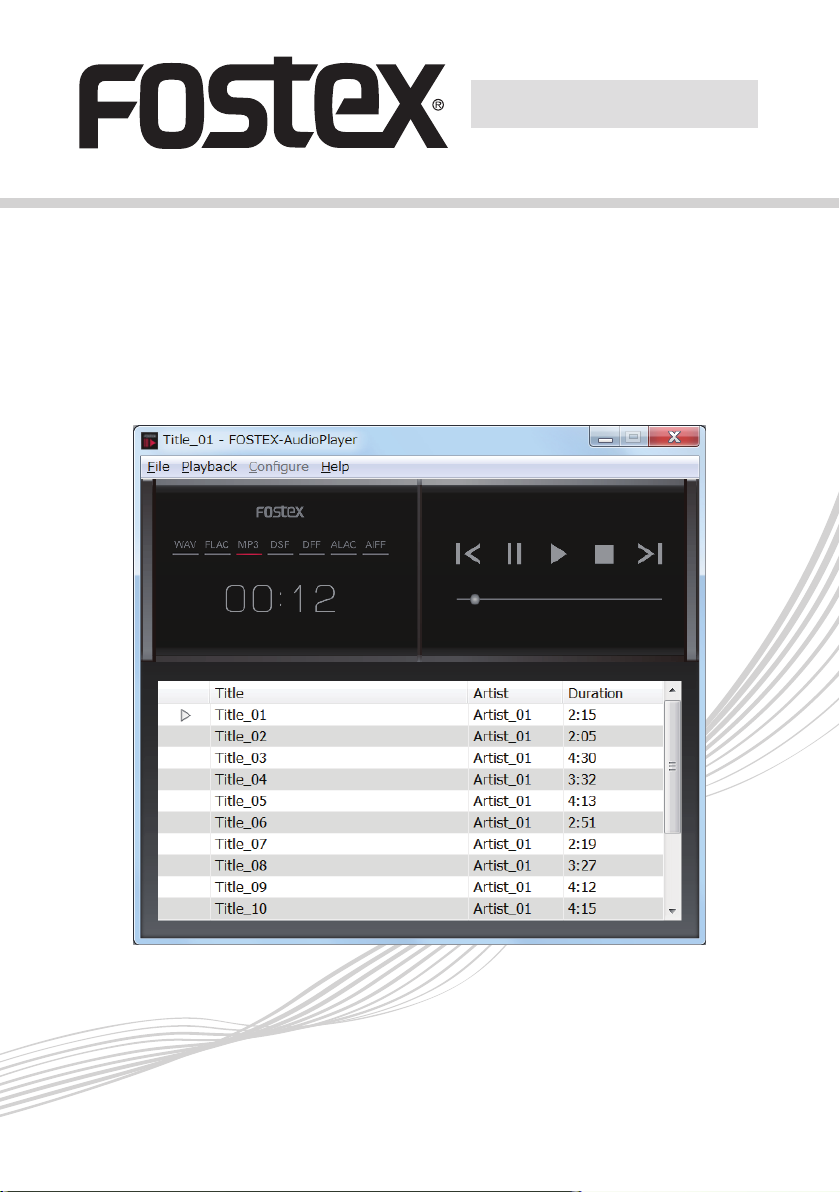
Operation Manual
High-Quality software music player
FOSTEX-AudioPlayer
(The window above is from the Windows version)
Rev. V 1.1.0.0 (Mac)
V 1.1.0.0 (Windows)
Page 2

Features of the FOSTEX-AudioPlayer
"FOSTEX-AudioPlayer" is software that allows you to play music files on your computer
through a Fostex DAC (D/A converter) connected via USB.
The software not only supports high-quality source data such as DSD, it also has the
following features:
• It provides a high-quality music environment optimized for Fostex products.
• You can control music files through the simple interface and intuitive operation.
• You can start using it instantly without the need for complicated configuration.
• You can change various settings according to the music files or listening environment.
• You can make playlists simply by dragging and dropping files. It also supports playlist
saving and loading.
Compatible products
Visit our Web site for compatible Fostex products.
http://www.fostex.com/
Supported file formats
Format Extension Playable range
MP3 mp3 32 kbps to 320 kbps
PCM wav 44.1 kHz to 192 kHz, 16 bit to 32 bit
FLAC flac 44.1 kHz to 192 kHz, 16 bit to 32 bit
DSF dsf 2.8 MHz/5.6 MHz
DSDIFF dff 2.8 MHz/5.6 MHz
ALAC m4a 32 kHz to 96 kHz, 16 bit to 24 bit
AIFF aiff, aif 32 kHz to 192 kHz, 16 bit to 24 bit
Apple Lossless Audio Codec
DISTRIBUTION: http://alac.macosforge.org/
Copyright (c) 2011 Apple Inc. All rights reserved.
Licensed under the Apache License, Version 2.0 (the “License”); you may not use this file
except in compliance with the License. You may obtain a copy of the License at
http://www.apache.org/licenses/LICENSE-2.0
Unless required by applicable law or agreed to in writing, software distributed under the
License is distributed on an “AS IS” BASIS, WITHOUT WARRANTIES OR CONDITIONS OF
ANY KIND, either express or implied. See the License for the specific language governing
permissions and limitations under the License.
2
Page 3

libFLAC
Copyright © 2000-2009 Josh Coalson
Copyright © 2011-2013 Xiph.
Org Foundation Redistribution and use in source and binary forms, with or without
modification, are permitted provided that the following conditions are met:
• Redistributions of source code must retain the above copyright notice, this list of
conditions and the following disclaimer.
• Redistributions in binary form must reproduce the above copyright notice, this list of
conditions and the following disclaimer in the documentation and/or other materials
provided with the distribution.
• Neither the name of the Xiph.org Foundation nor the names of its contributors may be
used to endorse or promote products derived from this software without specific prior
written permission.
THIS SOFTWARE IS PROVIDED BY THE COPYRIGHT HOLDERS AND CONTRIBUTORS “AS
IS” AND ANY EXPRESS OR IMPLIED WARRANTIES, INCLUDING, BUT NOT LIMITED TO, THE
IMPLIED WARRANTIES OF MERCHANTABILITY AND FITNESS FOR A PARTICULAR PURPOSE
ARE DISCLAIMED. IN NO EVENT SHALL THE FOUNDATION OR CONTRIBUTORS BE LIABLE FOR
ANY DIRECT, INDIRECT, INCIDENTAL, SPECIAL, EXEMPLARY, OR CONSEQUENTIAL DAMAGES
(INCLUDING, BUT NOT LIMITED TO, PROCUREMENT OF SUBSTITUTE GOODS OR SERVICES;
LOSS OF USE, DATA, OR PROFITS; OR BUSINESS INTERRUPTION) HOWEVER CAUSED AND ON
ANY THEORY OF LIABILITY, WHETHER IN CONTRACT, STRICT LIABILITY, OR TORT (INCLUDING
NEGLIGENCE OR OTHERWISE) ARISING IN ANY WAY OUT OF THE USE OF THIS SOFTWARE,
EVEN IF ADVISED OF THE POSSIBILITY OF SUCH DAMAGE.
• “DSD” is a trademark.
• ASIO is a trademark of Steinberg Media Technologies GmbH.
• Microsoft, Windows and Windows Vista are either registered trademarks or trademarks of
Microsoft Corporation in the United States and/or other countries.
• Apple, Macintosh, Mac and Mac OS are trademarks of Apple Inc., registered in the U.S.
and other countries. Other company names and product names in this document are the
trademarks or registered trademarks of their respective owners.
• All other company names, product names and logos are trademarks or registered
trademarks of their respective owners.
3
Page 4

Contents
The information in this manual is divided into two parts: Information about the Windows
software, and information about the Mac software. Read the appropriate edition depending
on your computer environment.
Windows edition
Windows edition Mac edition
Installation ............................................5
Operating environment ...................5
Installing ...........................................5
Uninstalling ......................................5
Starting the software .......................5
Exiting the software .........................5
Window components ............................6
Playing music files ................................7
Configuring connected devices ......7
Making playlists ...............................8
Playing playlists ...............................9
Editing playlists ................................9
Troubleshooting .................................10
Mac edition
Installation ..........................................11
Operating environment .................11
Installing .........................................11
Uninstalling ....................................11
Starting the software .....................11
Exiting the software .......................11
Window components ..........................12
Playing music files ..............................13
Configuring connected devices ....13
Making playlists .............................14
Playing playlists .............................15
Editing playlists ..............................15
Troubleshooting .................................16
4
Page 5
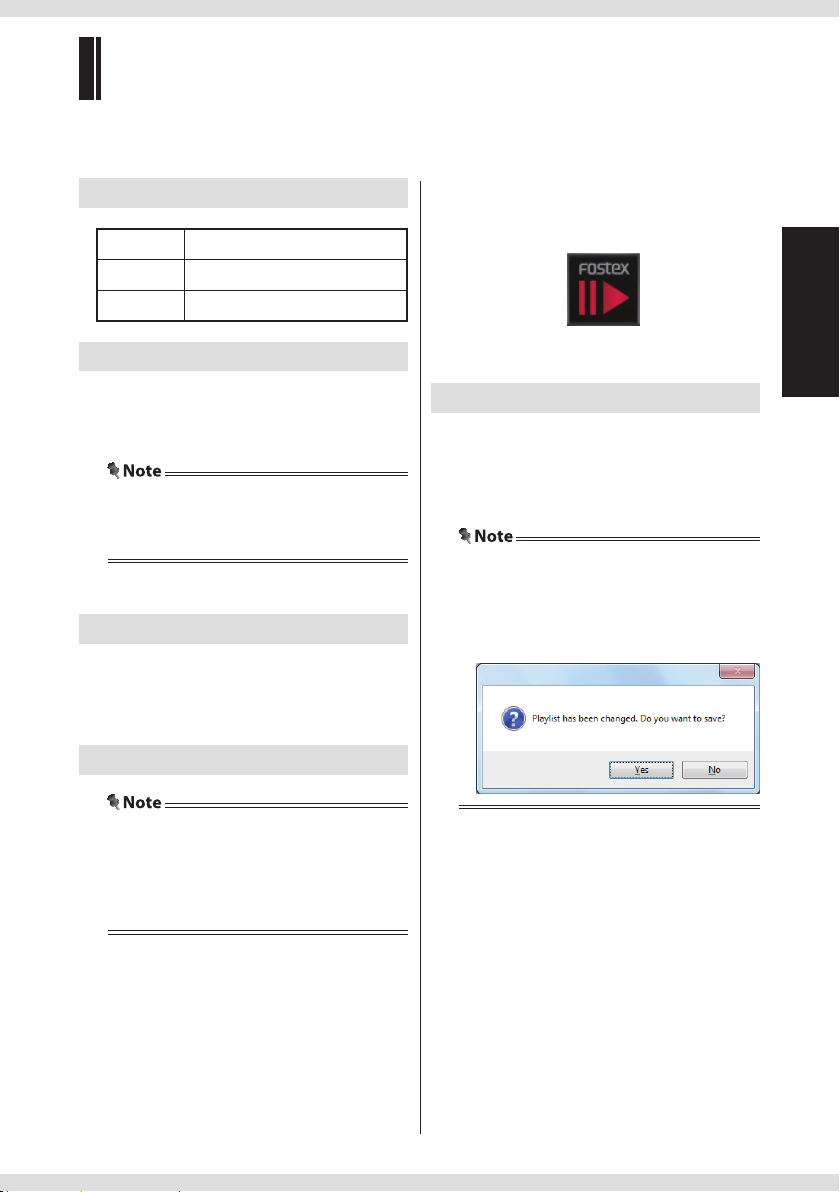
Installation
"FOSTEX-AudioPlayer" does not have an installer. Copy the software using the following
procedure.
Operating environment
OS Windows 8/7/Vista
CPU Intel Core 2 Duo or above
Memory 2 GB or more
Installing
Copy "FOSTEX-AudioPlayer(Win)VerXXX.
zip" to your computer and unzip to install.
• Do not move or delete the "Plugin" folder. To
run the software, this folder must be placed in
the same hierarchy as "FOSTEX-AudioPlayer".
Uninstalling
Delete the entire folder which contains
"FOSTEX-AudioPlayer".
Starting the software
Double-click "FOSTEX-AudioPlayer" in the
folder to start the software.
"FOSTEX-AudioPlayer"
Exiting the software
Click the "" mark on the upper right of
the main display or select "Exit" from the
"File" menu.
• When exiting the software after adding files
to the current playlist, "Playlist has been
changed. Do you want to save?" is displayed
in a dialog box. Select "Yes" to save the playlist
or select "No" to discard the changes.
Windows edition
• Before starting the software, install the
appropriate driver and connect the Fostex
product with a USB cable.
• Before starting the software, turn on the
Fostex product and select USB as the source.
5
Page 6

Window components
The main window is displayed when the software starts. The components are as follows.
1
Windows edition
2
3
4
Menu bar
1
You can change the various settings.
File
You can save or load a playlist.
Playback
You can control playback of the playlist by
playing, pausing etc.
Configure
You can configure the connected Fostex
product.
Help
The current versions of the software and
plugins are displayed.
File information
2
The file format of the file being played is
displayed.
Playback time
3
The playback time of the file being played
is displayed.
Playlist
4
The artist, title and duration of each file in
the playlist is displayed.
You can add files to the playlist by
dragging and dropping them into this
area.
Controls
5
: previous file
: pause
: play
: stop
: next file
Progress bar
6
The progress bar shows how long the file
has been playing. Click the progress bar or
drag the slider to move within the file.
5
6
6
Page 7

Playing music files
The connected device must be configured the first time it is used. After the configuration,
make a playlist and click
shuffle playback.
to start playback. You can also choose to repeat playback or
Configuring connected
devices
1
Select "Device" from the "Configure"
menu.
2
Select the connected device from the
"Device" drop-down list.
Set the other options if necessary.
MP3 Gapless Playback
When the "Enable" box is checked, playback
skips to the next file automatically when the
volume becomes lower than the "Gapless
Threshold" setting when playing MP3 files.
Decode Mode
You can select the transfer method for DSD
data from "DSD over PCM" (DoP - transfers DSD
data over USB using PCM file containers) and
"DSD Native" (transferring DSD directly).
Audio Data Handling
You can select the file access method from
"Normal" and "Expand to RAM (Needs More
Memory)" (expands file data to RAM before
playback).
The latter reduces the load on the computer
and stabilizes playback, but playback may take
some time to start.
3
Click "OK" to close the dialog box.
• The "Configure" menu is not selectable
during playback.
• The configuration may be cleared when you
start the software without connecting the
product. In this case, connect the product and
restart the software.
Windows edition
7
Page 8

Making playlists
Use the "File" menu to make/change
playlists.
• You can choose multiple files in the dialog box
that appears when selecting "Open...", "Open
audio CD..." or "Add files..." from the "File"
menu.
Windows edition
Adding a new playlist
Select "Open..." from the"File" menu, or
drag and drop files into the playlist area of
the main window.
Adding files from an audio CD
Select "Open audio CD..." from the "File"
menu and add files.
Adding files to the playlist
Select "Add files..." from the "File" menu,
or drag and drop files into the playlist area
of the main window.
Deleting files from the playlist
Choose files to delete and select "Remove
file" from the "File" menu, or right click a
file to delete and select "Remove".
Changing the order
Drag a file in the playlist higher or lower.
• When you select "Open..." after adding files
to the current playlist, "Playlist has been
changed. Do you want to save?" is displayed
in a dialog box. Select "Yes" to save the playlist
or select "No" to discard the changes.
8
Page 9

Playing playlists
Editing playlists
Use the "Playback" menu to play, pause ,
change the playback order, etc.
Starting playback
Select "Play" from the "Playback" menu, or
.
click
You can also start playback by doubleclicking a file, or right clicking a file and
selecting "Play".
Stopping playback
Select "Stop" from the "Playback" menu,
or click
.
Pausing playback
Select "Pause" from the "Playback" menu
or click
.
Skip to the previous/next file
Select "Previous" or "Next" from the
"Playback" menu, or click
or .
Shuffle (random) playback
Select "Shuffle (playlist)" from the
"Playback" menu.
Repeat playback
Select "Order" from the "Playback" menu.
"Repeat (playlist)":
repeats the entire playlist
"Repeat (title)":
repeats the current file
"Default":
cancels repeat playback
After adding many files from multiple
albums, you can save the playlist.
You can load and use saved playlists
anytime you want.
Use the "File" menu to make/change the
playlist.
Making a new playlist
Select "New playlist" from the "File" menu.
Loading a saved playlist
Select "Load playlist..." from the "File"
menu to load a playlist.
Saving the current playlist
Select "Save playlist..." from the "File"
menu to save the playlist.
• The "File" menu is not selectable during
playback.
• When you select "New playlist" or "Load
playlist..." after adding files to the current
playlist, "Playlist has been changed. Do you
want to save?" is displayed in a dialog box.
Select "Yes" to save the playlist or select "No"
to discard the changes.
• The original music files are not deleted even if
you delete the playlist.
Windows edition
9
Page 10

Troubleshooting
Common problems and solutions are listed below.
Problem Solutions
There is no sound. • Confirm that the Fostex product is connected
Windows edition
"audio device error (code = -1000)" is
displayed and files cannot played.
"Audio file is broken ("XXX")" is displayed and
files cannot be added.
The device cannot be selected in the
"Preferences" dialog.
properly.
• Confirm that the source of the Fostex product
is set to "USB".
• Confirm the output destination.
• Confirm that the Fostex product is correctly
connected.
• Select the device in the "Preferences" dialog.
• Confirm that the file can be played on other
players.
• Confirm that other files are playable.
• Exit the software and restart after confirming
that the Fostex product is connected properly.
10
Page 11

Installation
"FOSTEX-AudioPlayer" does not have an installer. Copy the software using the following
procedure.
Operating environment
OS OS X 10.7 (Lion)
OS X 10.8 (Mountain Lion)
CPU Intel Core 2 Duo or above
Memory 2 GB or more
Installing
Copy "FOSTEX-AudioPlayer(Mac)VerXXX.
zip" to your computer and unzip to install.
Uninstalling
Delete the "FOSTEX-AudioPlayer"
executable file.
Starting the software
• Before starting the software, turn on the
Fostex product.
Exiting the software
Click on the upper left of the
main display or select "Quit FOSTEX-
AudioPlayer" from the "File" menu.
• When exiting the software after adding files
to the current playlist, "Playlist has been
changed. Do you want to save?" is displayed
in a dialog box. Select "Save" to save the
playlist or select "Quit" to discard the changes.
Mac edition
Double-click the "FOSTEX-AudioPlayer"
icon to start the software.
"FOSTEX-AudioPlayer" icon
11
Page 12

Window components
The main window is displayed when the software starts. The components are as follows.
1
2
3
5
6
Mac edition
4
Menu bar
1
You can change the various settings.
FOSTEX-AudioPlayer
You can confi gure the connected Fostex
product.
File
You can save or load a playlist.
Playback
You can control playback of the playlist by
playing, pausing etc.
File information
2
The fi le format of the fi le being played is
displayed.
Playlist
4
The artist, title and duration of each fi le in
the playlist is displayed.
You can add fi les to the playlist by
dragging and dropping them into this
area.
Controls
5
: previous fi le
: pause
: playback
: stop
: next fi le
3
12
Playback time
The playback time of the fi le being played
is displayed.
Progress bar
6
The progress bar shows how long the fi le
has been playing. Click the progress bar or
drag the slider to move within the fi le.
Page 13

Playing music files
The connected device must be configured the first time it is used. After the configuration,
make a playlist and click
shuffle playback.
to start playback. You can also choose to repeat playback or
Configuring connected
devices
1
Select "Preferences..." from the
"FOSTEX-AudioPlayer" menu.
2
Select the connected device from the
"Device" drop-down list.
Set the other options if necessary.
Audio Data Handling
You can select the file access method from
"Normal" and "Expand to RAM (Needs More
Memory)" (expands file data to RAM before
playback).
When you select the latter, set the memory
volume to assign. The latter reduces the load
on the computer and stabilizes playback, but
playback may take some time to start.
MP3 Gapless Play
When the "Enable" box is checked, playback
skips to the next file automatically when the
volume becomes lower than the "Gapless
Threshold" setting when playing MP3 files.
3
Click "OK" to close the dialog box.
• The "Preferences..." menu is not selectable
during playback.
• The configuration may be cleared when you
start the software without connecting the
product. In this case, connect the product and
restart the software.
• DSD files are transferred by “DSD over PCM”
(DoP - transfers DSD data over USB using
PCM file containers). "DSD Native" is not
selectable
.
Mac edition
13
Page 14

Making playlists
Use the "File" menu to make/change
playlists.
• You can choose multiple files in the dialog box
that appears when selecting "Open...", "Open
audio CD..." or "Add files..." from the"File"
menu.
Adding a new playlist
Select "Open..." from the "File" menu, or
drag and drop files into the playlist area of
the main window.
Mac edition
Adding files from an audio CD
Select "Open audio CD..." from the "File"
• When you select "Open..." after adding files
to the current playlist, "Playlist has been
changed. Do you want to save?" is displayed
in a dialog box. Select "Yes" to save the playlist
or select "No" to discard the changes.
menu and add files.
Adding files to the playlist
Select "Add files..." from the "File" menu,
or drag and drop files into the playlist area
of the main window.
Deleting files from the playlist
Choose files to delete and select "Remove
file" from the "File" menu, or right click a
file to delete and select "Remove".
Changing the order
Drag a file in the playlist higher or lower.
14
Page 15

Playing playlists
Use the "Playback" menu to play, pause ,
change the playback order, etc.
Starting playback
Select "Play" from the "Playback" menu, or
.
click
You can also start playback by doubleclicking a file, or right clicking a file and
selecting "Play".
Stopping playback
Select "Stop" from the"Playback" menu, or
click
.
Pausing playback
Select "Pause" from the "Playback" menu
or click
.
Skip to the previous/next file
Select "Previous" or "Next" from the
"Playback" menu, or click or .
Shuffle (random) playback
Select "Shuffle (playlist)" from the
"Playback" menu.
Repeat playback
Select "Order" from the "Playback" menu.
"Repeat (playlist)":
repeats the entire playlist
"Repeat (title)":
repeats the current file
"Default":
cancels repeat playback
Editing playlists
After adding many files from multiple
albums, you can save the playlist.
You can load and use saved playlists
anytime you want.
Use the "File" menu to make/change the
playlist.
Making a new playlist
Select "New playlist" from the "File" menu.
Loading a saved playlist
Select "Load playlist..." from the "File"
menu to load a playlist.
Saving the current playlist
Select "Save playlist..." from the "File"
menu to save the playlist.
• The "File" menu is not selectable during
playback.
• When you select "New playlist" or "Load
playlist..." after adding files to the current
playlist, "Playlist has been changed. Do you
want to save?" is displayed in a dialog box.
Select "Yes" to save the playlist or select "No"
to discard the changes.
Mac edition
• The original music files are not deleted even if
you delete the playlist.
15
Page 16

Troubleshooting
Common problems and solutions are listed below.
Problem Solutions
There is no sound. • Confirm that the Fostex product is connected
properly.
• Confirm that the source of the Fostex product
is set to "USB".
• Confirm the output destination.
"No output device has been selected." is
displayed and files cannot be played.
Files cannot be added. • Confirm that the file can be played on other
Mac edition
The device cannot be selected in the
"Preferences" dialog.
• Confirm that the Fostex product is correctly
connected.
• Select the device in the "Preferences" dialog.
players.
• Confirm that other files are playable
• Exit the software and restart after confirming
that the Fostex product is connected properly.
16
© FOSTEX COMPANY All Right Reserved
