Fostex 8335 Owners Manual
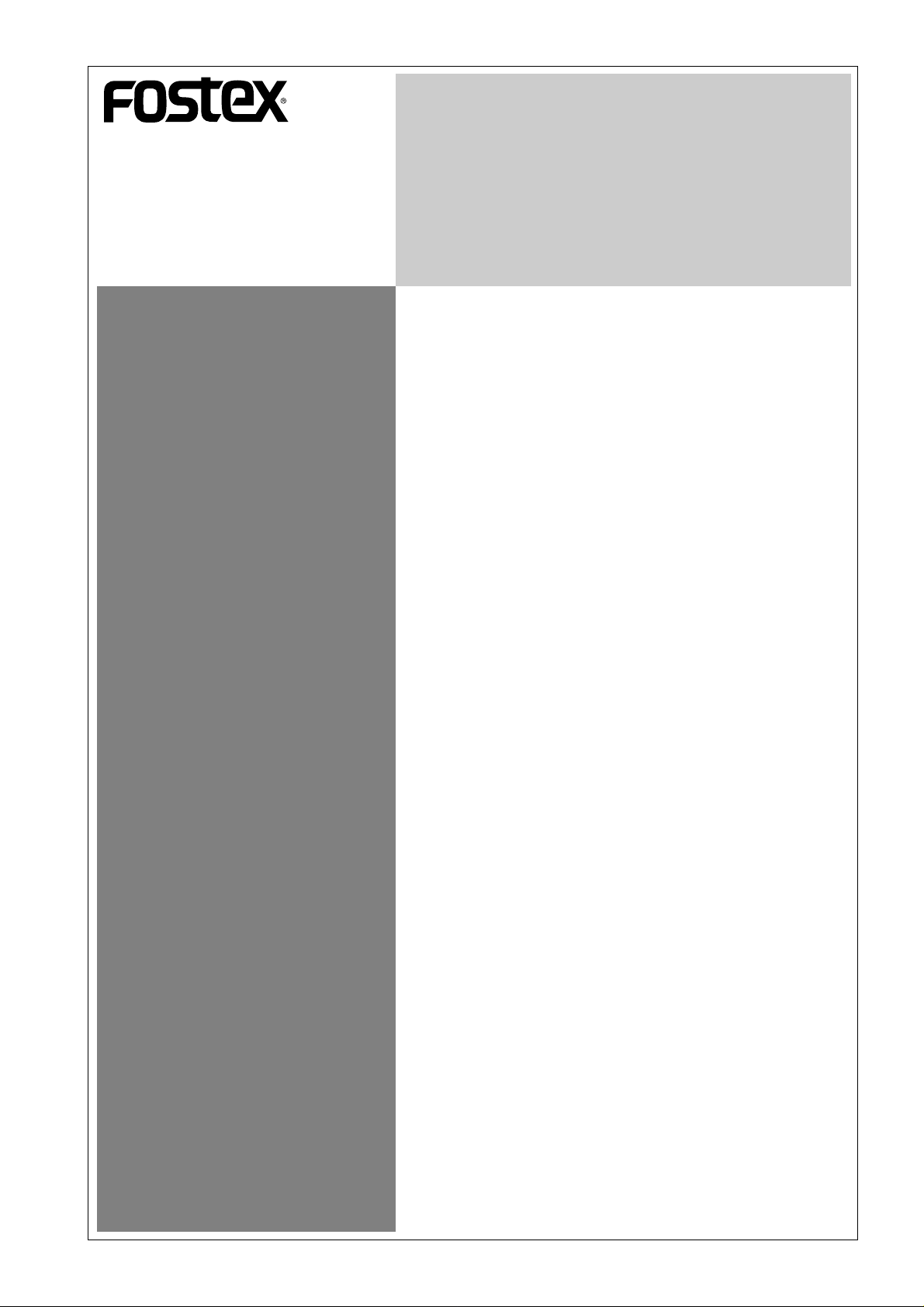
Model 8335
(Model D-15 exclusive TC/SYNC card)
Owner's Manual

Model 8335 (TC/SYNC card) Owner's Manual
Table of Contents
Introduction............................................................................................................................3
1. Contents of Package................................................................................................3
2. Installing the card in the D-15...............................................................................3
Major Functions..................................................................................................................4
Names and Functions.........................................................................................................6
Changing in D-15 functions and new SETUP menu items..............................................8
1. TC on tape will be shown in the FL display!.........................................................8
2. External time code (LTC) input will be displayed as the Reference!.................8
3. Input monitor of audio/time code is possible!....................................................9
Changes and the new effective SETUP menu................................................................10
1. Version display function [vErSion 001 -chk]....................................................10
2. Setup of the playback time code format [ReProtc 401 -***]............................11
3. Frame rate setup of playback time code [FrAME 402 -***]..............................11
4. Time code output ON/OFF setup at pause [PAUS tc 403 -***].........................12
5. Setup of time code output at fast winding [Wind tc 404 -***].........................12
6. Setup of the event start mode by REF TC [rEF PLY 405 -***]............................13
7. Setup of time code to be recorded [rEC Fr AM 411 -***]..................................13
8. Setup of the CHASE operation mode [CH SE M od 501 -***]............................14
9. Setup of the lock window [Lo ck Wind 502 -***]...............................................14
10. Setup of the external clock [Ex tC LK 503 -***]................................................15
Additional Functions........................................................................................................16
1. Recording the external time code (LTC)............................................................16
2. Conversion of A-TIME/IEC time code to LTC and output.................................18
3. Chase synchronizing by external TC (Playback only)......................................19
4. Phase modified operation by external sync signal...........................................21
5. Using the event start mode..................................................................................23
6. MEM NO locate/TIME locate by TC time............................................................25
7. Editing the OFFSET figure....................................................................................26
Major Specifications.........................................................................................................28
2

Model 8335 (TC/SYNC card) Owner's Manual
Introduction
We wish to thank you for purchasing the Fostex Model 8335.
The Model 8335 is an optional TC/SYNC card designed exclusively for the
Model D-15 Digital Master Recorder.
By installing this TC/SYNC card in the D-15, external time codes (LTC) can be
converted to the IEC time code (set of PRO R-TIME and PRO binary) and
recorded. Furthermore, A-TIME or IEC time codes recorded on the tape can
be converted to time codes (LTC) and played back.
Also, new functions such as the CHASE function (playback only) by external
time code, phase modifying operation using WORD, VIDEO, and AES/EBU
signals will be added to further complement the D-15 function.
In addition to functions added to the D-15 by installing the Model 8335,
functions before installation and partial changes after installation are also
explained in this manual.
Before operation, we suggest that you read the D-15 manual together with
this explanation.
1. Contents of Package
Accessory items packaged with the 8335 are as listed below.
Please check contents with this list for any missing items.
If anything is missing, please contact the Fostex Dealer or Distributor.
Accessory Amount
TC/SYNC card 1
Screws 7
Connecting cable (with 5 pin connector) 1
Connecting cable (without 30 pin connector) 1
Owner's Manual 1
2. Installing the card in the D-15
Normally, Fostex Dealer or Distributor will install this card in the D-15.
Therefore, please request the dealer or distributor of purchase to do the
installation.
3
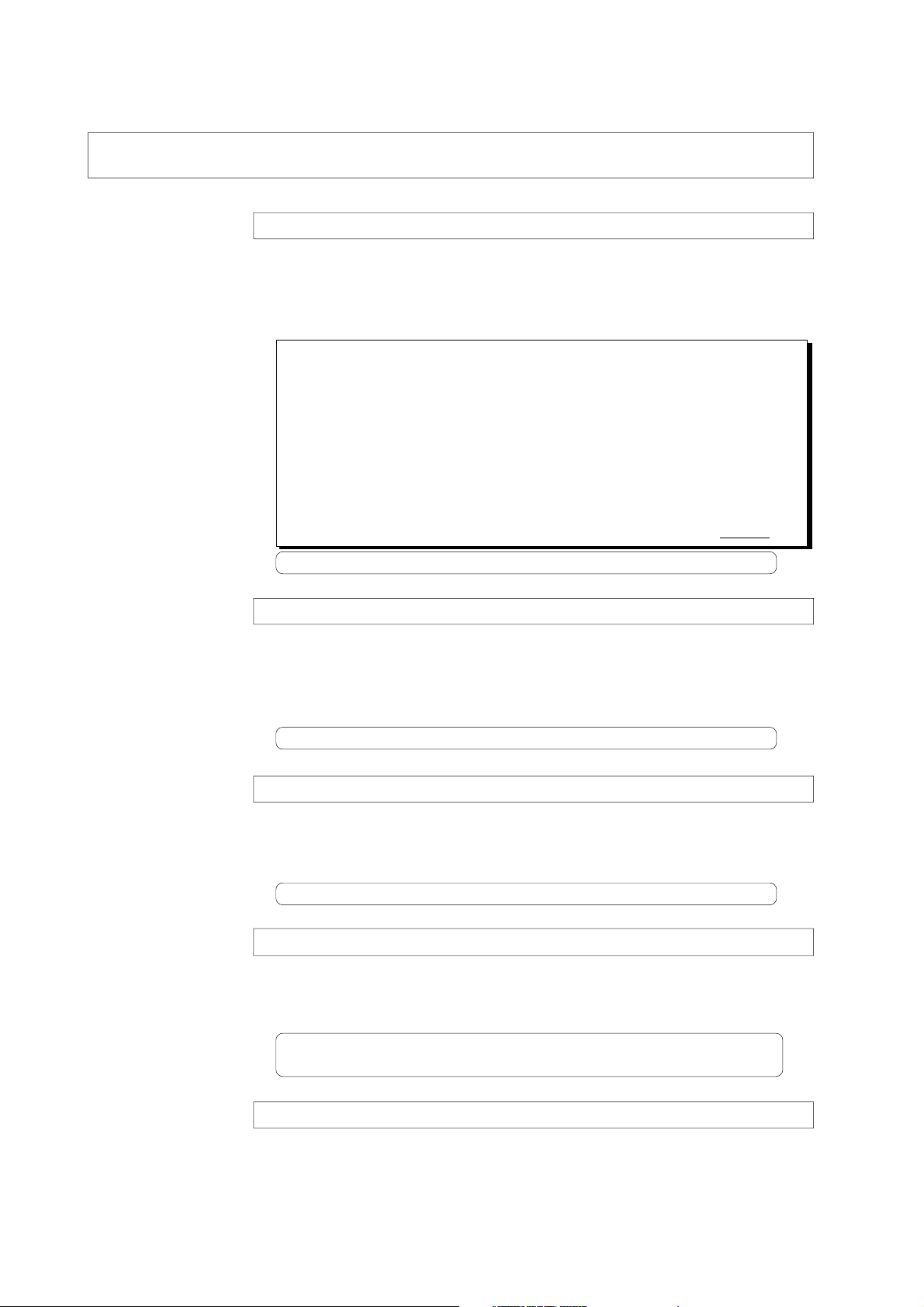
Model 8335 (TC/SYNC card) Owner's Manual
Major Functions
Recording external time code (LTC)
External time code (LTC) applied to the TIME CODE connector can be
converted to the IEC time code (consisting of PRO R-TIME time code and PRO
binary), which is the standard format for professional DAT time code
recording, and then recorded.
<NOTE 1>
In a D-15 installed with this card, 24 and 25 fps time codes can be
automatically discriminated and recorded but 29.97 and 30 fps cannot be
discriminated. Consequently, if recording 29.97 or 30 fps time codes are to
be recorded, the D-15 must be setup matched with the time code which is
recorded by the Model 8335 SETUP menu "411 -***."
<NOTE 2>
Time code (LTC) can be recorded only during recording of audio signals
(or no sound recording) and time code cannot be recorded individually.
Also, if audio insert is carried out, time code of that section will be erased.
Refer to page [16] for time code recording and page [13] for SETUP menu "411 -***."
Conversion and output of A-TIME/IEC time code to LTC
When A-TIME or IEC time code is recorded on tape, it can be converted to
LTC and output from the TIME CODE OUT connector.
The frame rate and format of the time code (LTC) to be output can be
randomly set by the SETUP mode.
Refer to page [18] for time code playback and page [11] ~ [12] for the SETUP mode.
Chase by external time code (LTC) is possible (At PLAYBACK only)
Time code chase against externally input time code is possible.
In this case, the chase mode selecting and external sync signal selecting is set
by the SETUP mode.
Refer to page [19] for chase synchronizing and page [15] for the SETUP mode.
Phase modifying operation by WORD IN, VIDEO IN, AES/EBU IN is also possible
Phase modifying operation by the external sync signal (WORD, VIDEO, AES/
EBU) is possible with the 8335 installed.
External sync signal selecting can be set by the SETUP mode.
Refer to page [21] for details on phase modifying operation by an external sync signal
and page [15] for the SETUP mode.
Time locate/memory edit by TC is possible
In addition to time locate/memory edit by A-TIME, time locate/memory edit
by TC time will be possible.
4

Model 8335 (TC/SYNC card) Owner's Manual
Event start by REF TC is possible
Simultaneous with the external time code (REFERENCE TC) time coinciding
with the memory [00] time, the D-15 will execute event start (playback mode).
If the D-15 GPI switch is ON during this operation, then EVENT 0 will be
output from GPI OUT.
5
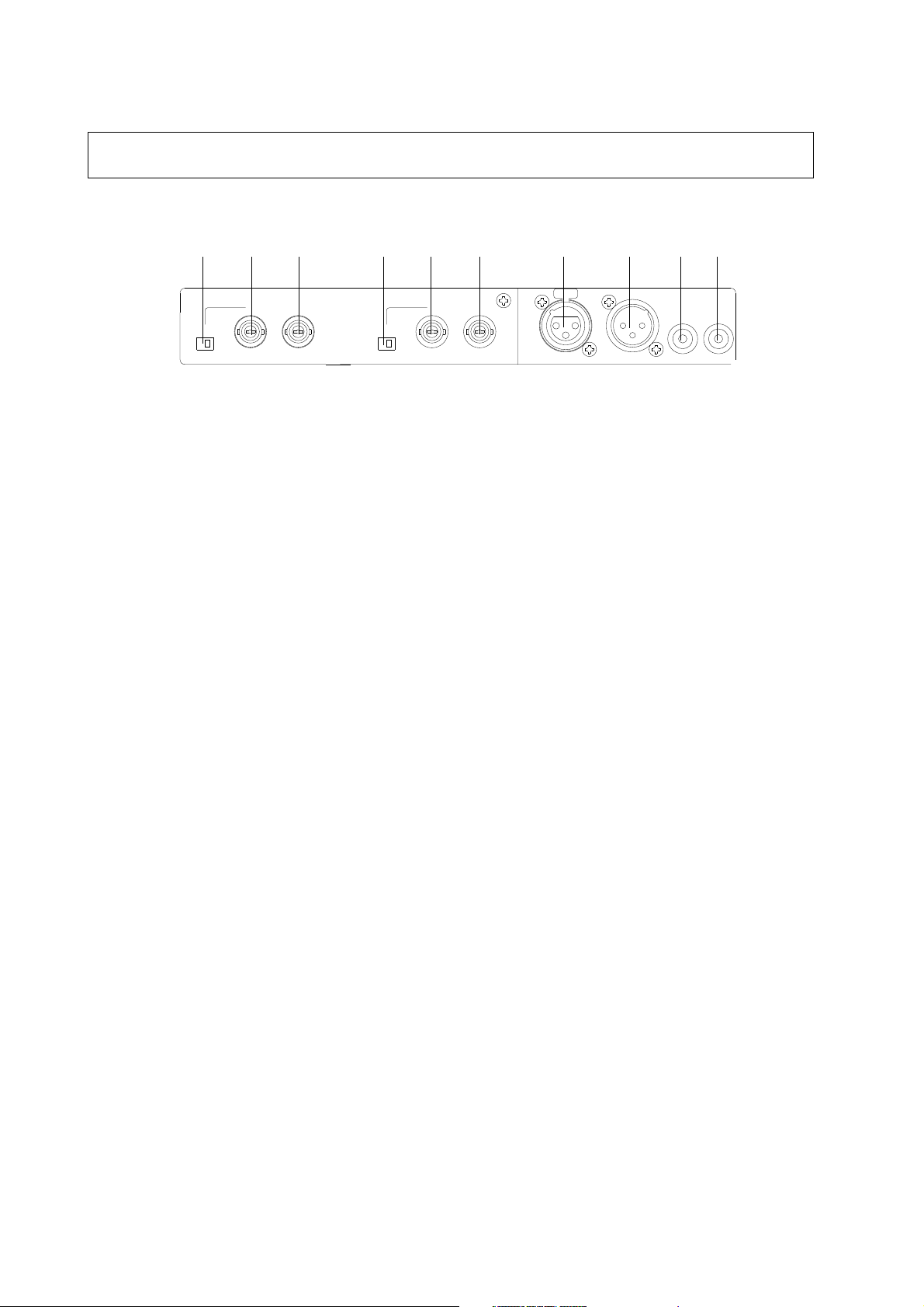
Model 8335 (TC/SYNC card) Owner's Manual
Names and Functions
910 8 7 6 5 4 3 2 1
WORD
OUTIN
Ω
75
OFFON
75
Ω
OFFON
VIDEO
THRUIN
OUTIN
TIME CODE
OUTIN
1.TIME CODE OUT connector (Connector: RCA pin jack - unbalanced)
Time code (LTC) converted from A-TIME on the tape or IEC time code is
output here.
2.TIME CODE IN connector (Connector: RCA pin jack - unbalanced)
External time code (LTC) is input here.
Because this connector is the switching type, if it is used in parallel with
the balanced connector (XLR), priority is given to the unbalanced (RCA)
connector.
3.TIME CODE OUT connector (Connector: XLR-3-32 type - balanced)
Time code (LTC) converted from A-TIME on the tape or IEC time code is
output here.
4.TIME CODE IN connector (Connector: XLR-3-31 type - balanced)
External time code (LTC) is input here.
If this is used in parallel with the unbalanced (RCA) connector, the RCA
type will be given priority and thus this connector will not function.
5.VIDEO THRU connector (Connector: BNC type)
The external video sync signal is input here when synchronizing with the
video sync signal.
6.VIDEO IN connector (Connector: BNC type)
The external video sync signal is input here when synchronizing with the
video sync signal.
7.VIDEO IN terminating switch (75 Ω ON/OFF)
Termination of the VIDEO IN signal is switched ON or OFF but is normally
switched ON.
If a multiple connection is made via VIDEO THRU, then the last equipment
only is switched ON and others switched OFF.
6

Model 8335 (TC/SYNC card) Owner's Manual
8. WORD OUT connector (Connector: BNC type)
Word sync signals are output here.
When synchronizing with an external signal, word sync signals in sync
with the external sync signal is output here.
9. WORD IN connector (Connector: BNC type)
The external word sync signal is input here when synchronizing with the
word sync signal.
10. WORD IN terminating switch (75 Ω ON/OFF)
Termination of the WORD IN signal is switched ON or OFF but is normally
switched ON.
7
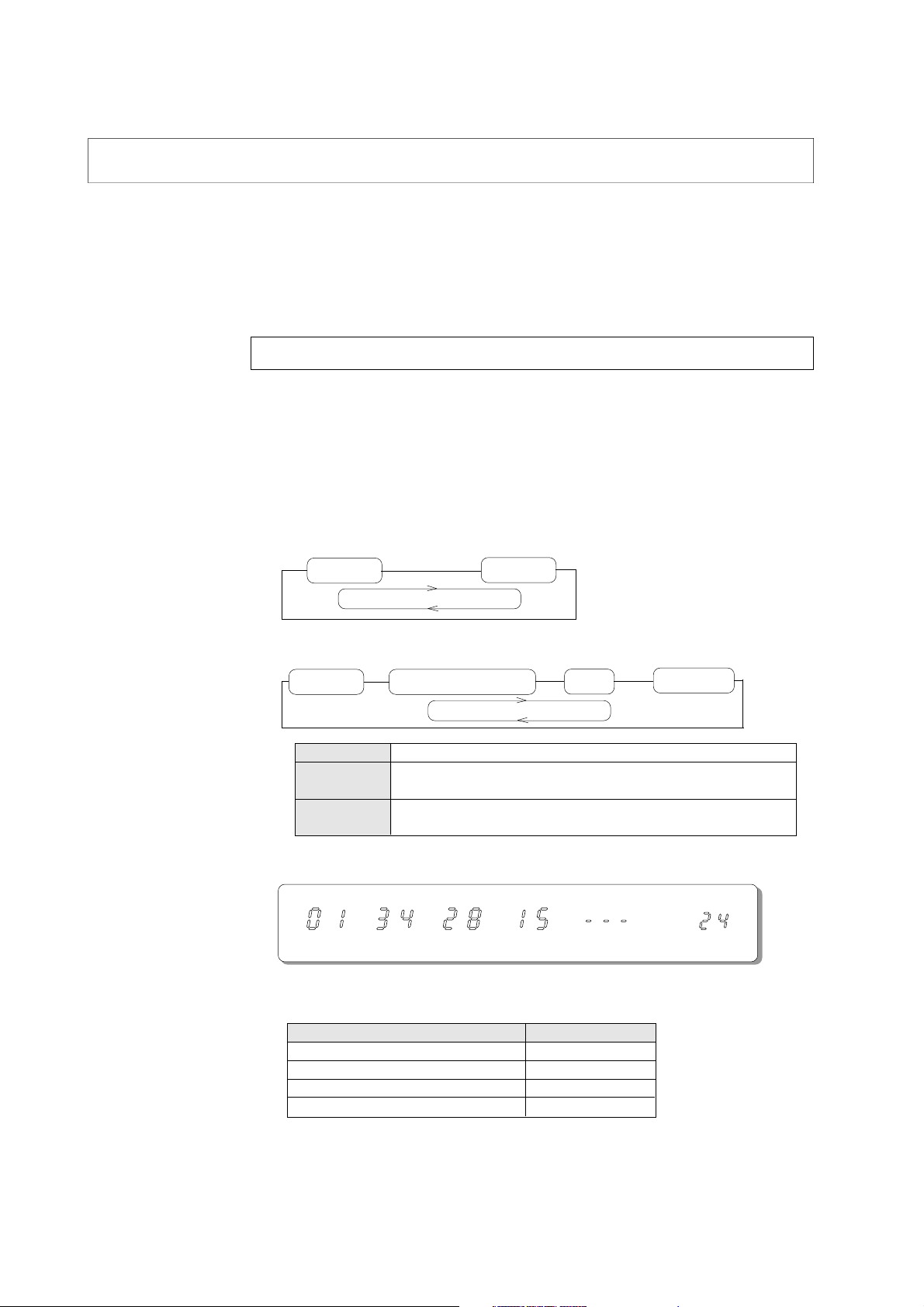
Model 8335 (TC/SYNC card) Owner's Manual
Changes in D-15 functions and new SETUP menu items
There will be some changes in the displays and key functions by installing
the 8335 in the D-15 Furthermore, SETUP mode menu items heretofore not
effective will now be effective.
The content of these changes and now effective functions only will be
explained here. Therefore, in regards to other functions, please refer to the
D-15 Owners Manual.
Content of changes
1. TC on tape will be shown in the FL display!
2. External time code (LTC) input will be displayed as the Reference (REF
TC)!
Due to these changes in above 1. and 2., the display content will be different
as a result of the D-15 DISP TIME key operation.
[Display switching by the DISP TIME key without 8335]
A-time
[Display switching by the DISP TIME key with 8335]
A-time
(*1) TC Displays IEC time code figures recorded on tape.
(*2) A-time TC Displays the resulting time code figures when A-time recorded on the
(*3) REF TC Taking the externally input time code as a Reference, it is displayed as
TC (*1) or A-Time TC (*2)
tape is converted to time codes.
follows:
DATE
DATE REF TC (*3)
<Example>: When indicating 1h:34m:28s:15f, frame rate = 24
H
M
S
F
Other frame rate figures will be displayed as shown below:
Type of TC Display
24 (FILM) 24
25 (EBU) 25
30 or 29.97 drop frame (SMPTE) 30D or 29D
30 or 29.97 nondrop frame (SMPTE) 30N or 29N
8
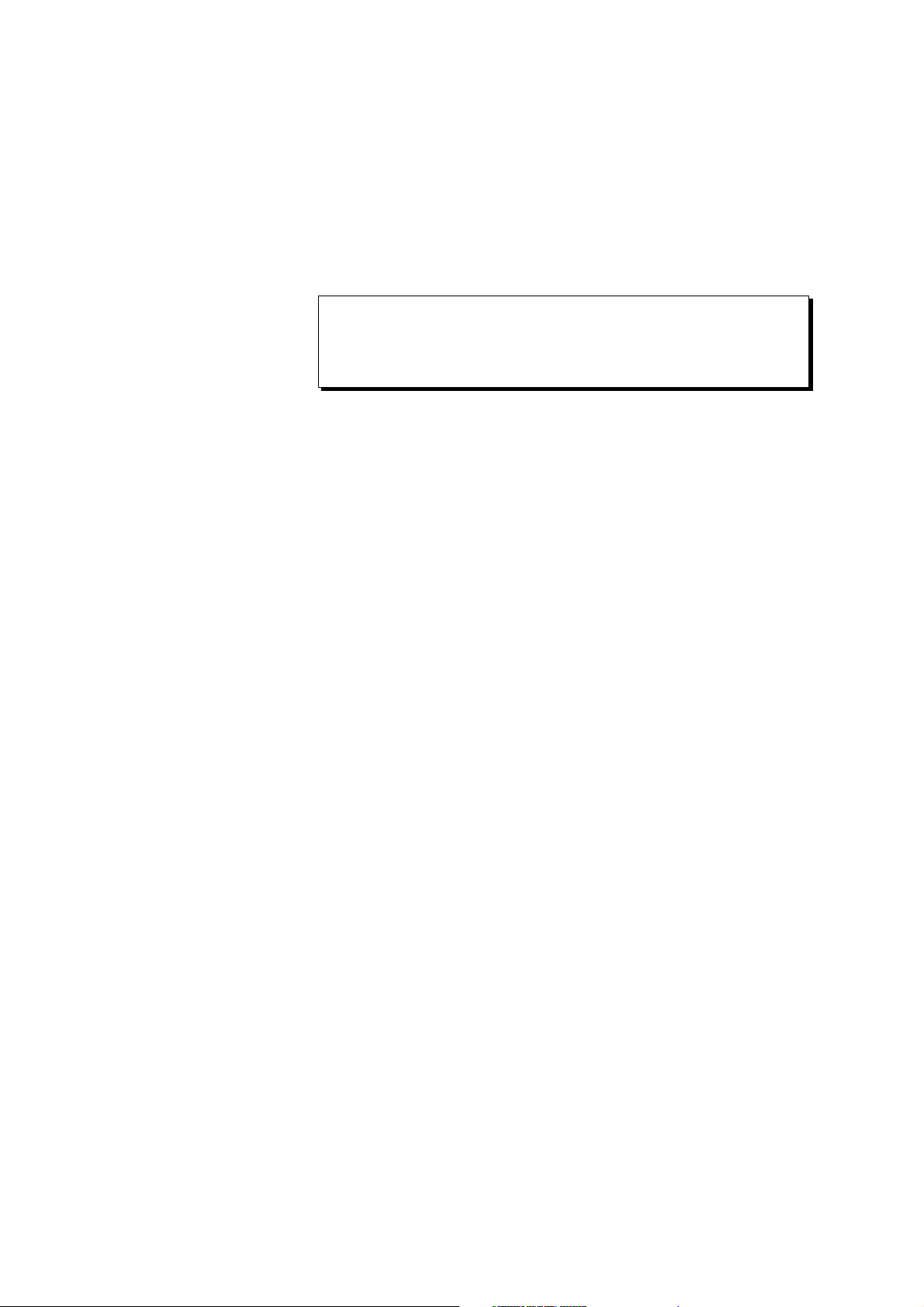
Model 8335 (TC/SYNC card) Owner's Manual
3. Input monitor of audio/time code is possible!
Input monitoring of audio and time code is possible by pressing the D-15
[INPUT MONITOR] key.
However, if audio data is being read into the RAM under the INSTANT
START mode, input monitoring will be switched OFF automatically.
Refer to page [14] of the D-15 Owner's Manual on judging input monitor
conditions by the INPUT MONITOR LED.
<NOTE>
If it is desired to confirm the time code time which is being input,
change to the "REF TC" display by pressing the [DISP TIME] key so that
the time code figure being input can be confirmed.
9
