Page 1

FortiFone™ User Guide
for FON-570
Page 2

FortiFone™ User Guide for FON-570
Revision 1
February 15, 2018
Copyright© 2018 Fortinet, Inc. All rights reserved. Fortinet®, FortiGate®, FortiCare® and
FortiGuard®, and certain other marks are registered trademarks of Fortinet, Inc., in the U.S. and
other jurisdictions, and other Fortinet names herein may also be registered and/or common law
trademarks of Fortinet. All other product or company names may be trademarks of their
respective owners. Performance and other metrics contained herein were attained in internal
lab tests under ideal conditions, and actual performance and other results may vary. Network
variables, different network environments and other conditions may affect performance results.
Nothing herein represents any binding commitment by Fortinet, and Fortinet disclaims all
warranties, whether express or implied, except to the extent Fortinet enters a binding written
contract, signed by Fortinet's General Counsel, with a purchaser that expressly warrants that
the identified product will perform according to certain expressly-identified performance metrics
and, in such event, only the specific performance metrics expressly identified in such binding
written contract shall be binding on Fortinet. For absolute clarity, any such warranty will be
limited to performance in the same ideal conditions as in Fortinet's internal lab tests. In no event
does Fortinet make any commitment related to future deliverables, features or development,
and circumstances may change such that any forward-looking statements herein are not
accurate. Fortinet disclaims in full any covenants, representations, and guarantees pursuant
hereto, whether express or implied. Fortinet reserves the right to change, modify, transfer, or
otherwise revise this publication without notice, and the most current version of the publication
shall be applicable.
FortiVoice fortivoice.com
Technical Documentation docs.fortinet.com
Knowledge Base kb.fortinet.com
Customer Service & Support support.fortinet.com
Training Services training.fortinet.com
FortiGuard fortiguard.com
Document Feedback techdocs@fortinet.com
Page 3

Contents
Introduction....................................................................................................... 1
Phone features...................................................................................................................... 1
Display layout........................................................................................................................ 2
Onscreen softkeys ................................................................................................................ 3
Programmable keys .............................................................................................................. 3
Ring or message indicator LED ............................................................................................ 3
Installation......................................................................................................... 4
Attaching the stand............................................................................................................... 4
Connecting the phone .......................................................................................................... 4
Setting up the Phone........................................................................................ 5
For use as an internal extension ........................................................................................... 5
For use as an external extension .......................................................................................... 5
Personalizing your Phone................................................................................ 6
How to navigate through menus........................................................................................... 6
Entering values with the dial pad and softkeys .................................................................... 6
Setting an outgoing access code as an access code prefix ................................................ 6
Configuration Overview ................................................................................... 7
Status.................................................................................................................................... 7
Features ................................................................................................................................ 7
Programmable keys........................................................................................................ 7
Call log settings .............................................................................................................. 7
Hotline ............................................................................................................................ 7
Outgoing access code ................................................................................................... 8
Diagnostics..................................................................................................................... 8
Directory................................................................................................................................ 8
Adding a contact ............................................................................................................ 8
Editing a contact ............................................................................................................ 8
Deleting a contact .......................................................................................................... 9
Searching a contact ....................................................................................................... 9
Blacklist .......................................................................................................................... 9
Call log .................................................................................................................................. 9
Adding to contacts ....................................................................................................... 10
Deleting (single or all entries)........................................................................................ 10
Basic Settings...................................................................................................................... 10
Language...................................................................................................................... 10
Time & date .................................................................................................................. 10
Display.......................................................................................................................... 10
Backlight ................................................................................................................. 10
Wallpaper ................................................................................................................ 11
Contents Page iii FortiFone User Guide
Page 4

Programmable key wallpaper ................................................................................. 11
Screensaver ............................................................................................................ 11
Sound ........................................................................................................................... 11
Ring Tones .............................................................................................................. 11
Key Tone ................................................................................................................. 11
Change PIN .................................................................................................................. 11
Phone lock.................................................................................................................... 11
Bluetooth ...................................................................................................................... 12
WiFi............................................................................................................................... 12
Power saving ................................................................................................................ 12
Advanced Settings .............................................................................................................. 12
Accounts ...................................................................................................................... 12
Network ........................................................................................................................ 13
WAN port ................................................................................................................ 13
VLAN ....................................................................................................................... 13
Webserver type....................................................................................................... 13
802.1x ..................................................................................................................... 13
Auto provision ........................................................................................................ 14
Reset Config .......................................................................................................... 14
FWD International .................................................................................................. 14
Reboot........................................................................................................................... 14
USB ............................................................................................................................... 14
Using your Phone ........................................................................................... 15
Receiving a call ................................................................................................................... 15
Placing a call....................................................................................................................... 15
Ending a call........................................................................................................................ 16
Redial .................................................................................................................................. 16
Hold..................................................................................................................................... 16
Mute.................................................................................................................................... 16
Attendant transfer ............................................................................................................... 16
Blind transfer....................................................................................................................... 16
3-party conference.............................................................................................................. 17
Call waiting.......................................................................................................................... 17
DND .................................................................................................................................... 17
Voicemail............................................................................................................................. 17
Troubleshooting ............................................................................................. 18
Information.......................................................................................................................... 18
Troubleshooting guide.................................................................................................. 18
Warranty .......................................................................................................... 19
Contents Page iv FortiFone User Guide
Page 5

Introduction
This user guide includes information about configuring and using your FON-570 IP phone.
Phone features
• 7" color touchscreen
• 29 programmable keys on screen
• Full duplex speakerphone
• 2 gigabit ports allow you to share the network connection with your computer
• PoE support eliminates the new for a power adapter
Button Function
Volume control — adjusts the ring, headset, handset, and speaker volume.
Navigation buttons and OK button
Left — displays the previous page in the Configuration menu.
Right — displays the next page in the Configuration menu.
Up — displays the call log when the phone is idle.
Down — displays the phone book when the phone is idle.
OK — center button. Selects current item or save value in Configuration menu.
Cancel — cancels operations made within the Configuration menu.
Headset — activates the headset.
Introduction Page 1 FortiFone User Guide
Page 6
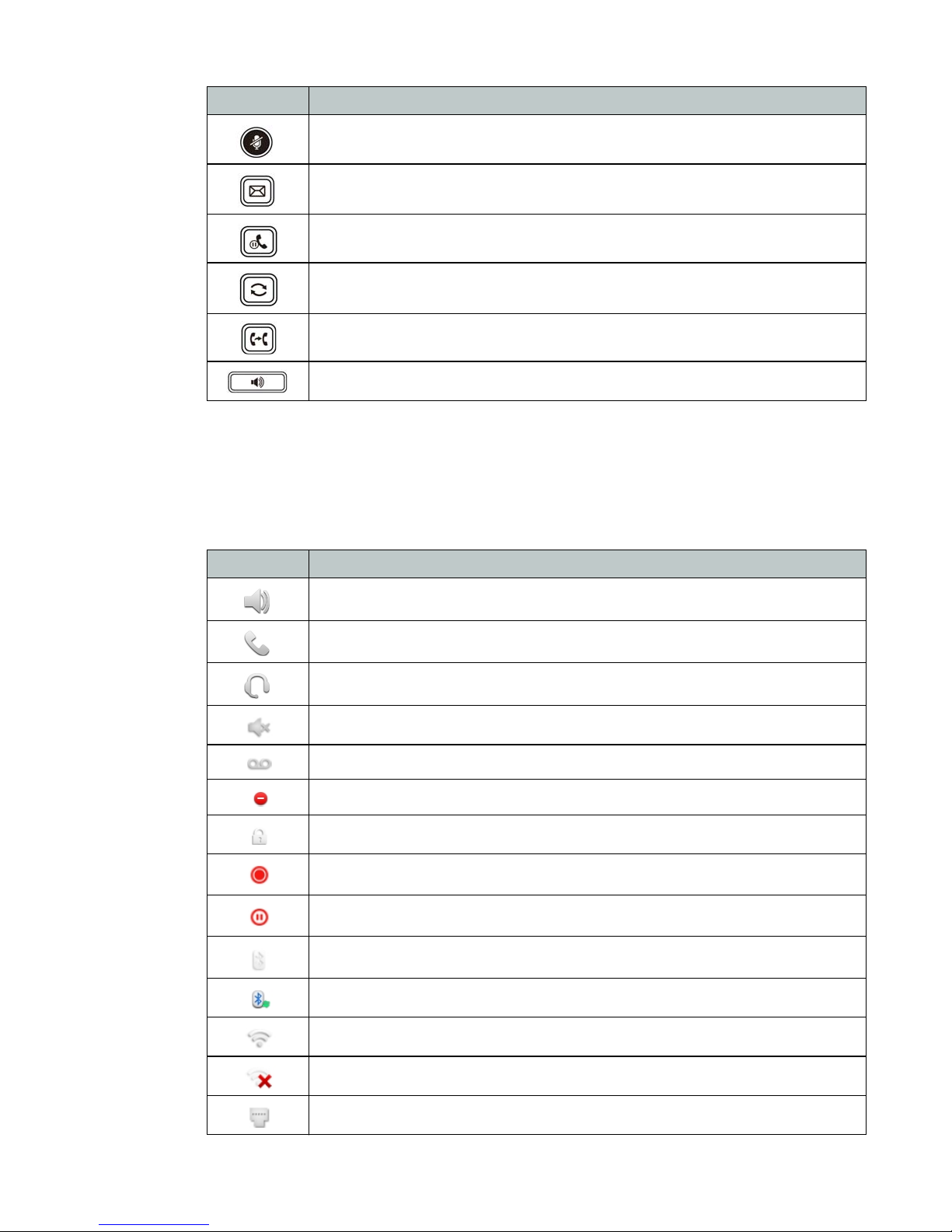
Display layout
The phone has a 7" touchscreen with an 800 x 480 resolution. The bottom line shows common
interactive functions.
The top line displays Status information. Below is a list of the Status icons you will see.
Button Function
Mute — mutes the microphone
Voicemail — accesses voicemail
Hold — places a call on hold
Redial — allows a call to be redialed
Transfer — transfers a call
Speaker — activates the speaker on the phone
Icon Description
Speakerphone enabled
Handset off-hook
Headset mode enabled
Ring volume set to 0
New voicemail
Do Not Disturb enabled
Phone lock enabled
Call recording (when using a USB flash drive connected to the phone)
Call recording paused (when using a USB flash drive connected to the phone)
Bluetooth mode enabled
Bluetooth headset paired and connected
WiFi connection successful
WiFi connection failed
WiFi connection unavailable
Introduction Page 2 FortiFone User Guide
Page 7

Onscreen softkeys
Softkey Function
Programmable keys
Programmable keys assigned for line, extension or queue appearances will monitor the status
of those resources.
Icon Pattern Status
Solid green Line/extension/queue available
Solid red Line/extension/queue in use
Flashing green (slow) Line/extension/queue on hold
Brings up the Call Logs
Brings up the Directory
Toggles Do Not Disturb on and off
Brings up the Settings menu
Flashing red (slow) Do Not Disturb (DND) enabled
Flashing green (fast) Line/extension is ringing
You can perform the following actions with the programmable keys:
• Pressing an extension appearance key that is available calls the extension.
• Pressing a line appearance key that is available connects you with that line.
• Pressing a line or an extension appearance key in a ringing state answers the call.
• Pressing an appearance key in a hold state picks up the call.
• Pressing an extension appearance key while on a call transfers your call to that extension.
• Pressing the Call Record key to start recording the current call.
Ring or message indicator LED
LED Pattern Status
Solid red Phone is initializing
Fast flashing Phone is receiving a call
Slow flashing New voicemail message
Introduction Page 3 FortiFone User Guide
Page 8
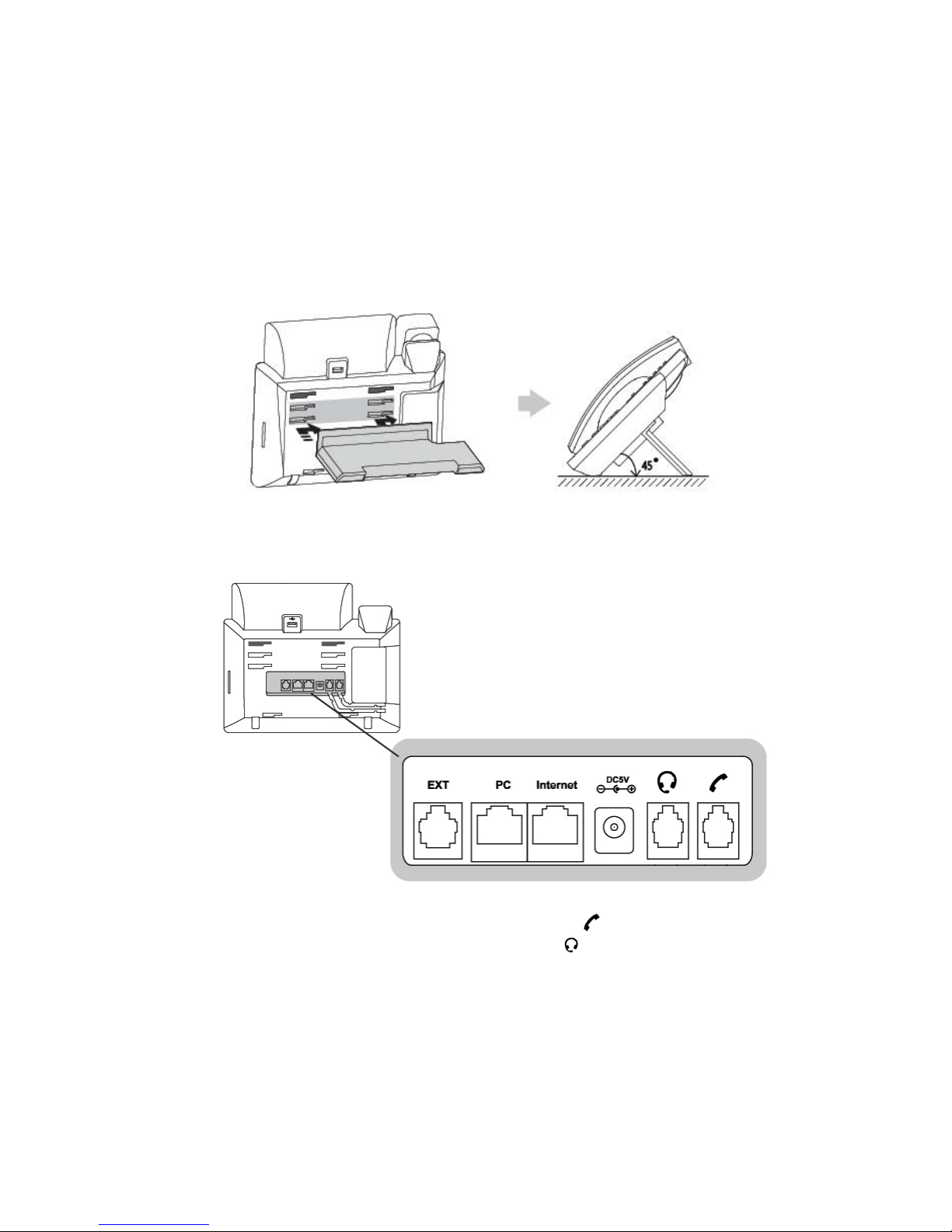
Installation
Attaching the stand
1. Line the four posts on the top of the base up with the four holes on the back of the phone.
2. Slide sideways into place until secure.
Connecting the phone
1. Connect the handset cord to the handset and the jack on the phone.
2. Optionally connect an amplified headset to the jack.
3. Connect the WAN port to the network with the provided Ethernet cable.
4. Optionally connect your desktop PC to the PC port with an Ethernet cable (not supplied).
5. If the network supports PoE, a power adapter is not required. If PoE is not supported on the
network, connect the power adapter (not included) to the DC 5V power jack.
Installation Page 4 FortiFone User Guide
Page 9

Setting up the Phone
For use as an internal extension
The phone supports plug and play installation and will automatically download its configuration
from the FortiVoice system. The phone will display the extension number and name when it has
registered.
Once configured within the FortiVoice system, reboot the phone to download its configuration
and register to the system.
To reboot the phone:
1. Tap on the screen.
2. Tap Reboot.
For use as an external extension
1. Tap on the screen, then tap Advanced.
2. Enter 23646 as the Password. Tap OK.
3. Select Auto Provision. Tap OK.
4. Select Static Provisioning Server.
5. Enter the IP address or FQDN of the FortiVoice system in the URL field. Tap Save.
6. A window will appear. Tap OK to provision.
Setting up the Phone Page 5 FortiFone User Guide
Page 10

Personalizing your Phone
How to navigate through menus
The FortiFone FON-570 allows you to navigate through menus using the touchscreen. To enter
the menu, tap .
Entering values with the dial pad and softkeys
Use the dial pad to input numbers, letters, special characters, and a period. The dial pad mode
is displayed above the second softkey as for numeric, for uppercase characters,
for lowercase characters and to be able to enter any of the characters.
To enter characters with the dial pad, use the digit with the desired character. Press the same
digit repeatedly until the desired character appears in the LCD. After entering a character, pause
to allow the cursor to move to next character position.
Other special entries include:
• To enter a period or dot (for example, to input an IP address), press _ on the dial pad.
• To delete a letter in front of the cursor, tap the Delete softkey.
• To enter special characters, press _ on the dial pad while the mode softkey is set to ,
or .
• To enter a space, press : on the dial pad while the mode softkey is set to , or .
Prior to saving an entry, you may discard changes by tapping to move to the previous menu,
or tap to exit the Settings menu and return to the Home screen.
Setting an outgoing access code as an access code prefix
If you need to dial a number to access an outside line, you will want to program your phone to
automatically insert an Outgoing Access Code. This will automatically dial your Outgoing
Access Code before all calls placed from the Missed and Received call logs as well as from the
Phone Book.
To set an Outgoing Access Code:
1. Tap , select Features > Outgoing Access Code.
2. Tap to set the Outgoing Access Code to ENABLE.
3. Enter the Outgoing Access Code within the Code field.
4. Tap Save.
Personalizing your Phone Page 6 FortiFone User Guide
Page 11

Configuration Overview
The phone supports the access and configuration of many parameters directly from the
Telephone User Interface. To access the Configuration menu, tap while the phone is not in
use.
The Configuration menu consists of several sub-menus as listed below:
• Status
• Features
• Directory
• Call Log
• Basic Settings
• Advanced Settings
• Reboot
• USB
Status
Features
Programmable keys
Call log settings
Hotline
The Status page includes the IP address, MAC address and firmware of the phone. It also
provides more details about the phone, the network connections and the account status.
The FON-570 has 29 programmable keys that can be assigned to various functions. Please
refer to the FortiVoice Admin Guide for information about configuring programmable keys.
Keys that are configured as User Defined in the FortiVoice interface can be programmed from
the phone. This is useful for having personal speed dials, however, it is recommended to
program the keys within the FortiVoice interface.
The Call log settings allow you to disable call log on the phone. This is enabled by default.
When Hotline is configured, the phone automatically calls a predetermined number when you
take the handset off-hook or when you press .
To configure Hotline:
• Enter the number that will be dialed.
• Optionally, set a Hotline Time-out. This sets a delay before placing the call.
Configuration Overview Page 7 FortiFone User Guide
Page 12

Outgoing access code
Diagnostics
Directory
Outgoing access code inserts a prefix to all calls dialed from the phonebook or call log.
To enable outgoing access code:
1. Set Outgoing Access Code to Enable.
2. Enter an outgoing access code in the Code field.
The Diagnostics section allows you to run a Ping or Traceroute through the phone for network
troubleshooting purposes.
To run a Ping or Trace Route:
1. Select Network.
2. Select Ping or Trace Route.
3. Enter the IP address or URL of the device you’d like to get a response from.
4. Tap Start.
5. The results will be displayed on the screen.
The phone supports up to 1,000 contacts. Each contact can have up to 3 phone numbers, a
ring tone and a photo assigned. When a call is received from the contact, the specified ring tone
overrides the default one.
Adding a contact
To add a contact:
1. Tap Add.
2. Edit the following fields:
• Group: select the group that the contact will be a part of.
• Name: name of the contact.
• Office Number: office phone number.
• Mobile Number: mobile phone number.
• Other Number: additional phone number field.
• Account: the account that will be used when calling this contact. FortiVoice systems use
Account 1.
• Ring: the ring tone that will be used when receiving calls from this contact.
• Photo: optional photo associated with this contact.
3. Tap Save.
Editing a contact
To edit a contact:
1. Tap the Info icon beside the contact name.
2. Edit the information.
3. Tap Save.
Configuration Overview Page 8 FortiFone User Guide
Page 13

Deleting a contact
To delete a contact:
1. Tap the Info icon beside the contact name.
2. Tap Delete.
3. Tap OK.
Searching a contact
To search for a contact:
1. Tap Search.
2. Enter part of a number or name to search for.
3. The phone will display contacts as they are matched.
Blacklist
When a contact is added to the blacklist, a matching caller will follow the Busy Call Handling
settings for the extension. For more information about Call Handling, please see the FortiVoice
User Guide.
To add a new entry into the Blacklist:
1. Tap Add.
2. Edit the following fields:
• Group: select Blacklist.
• Name: name of the contact.
• Office Number: office phone number.
• Mobile Number: mobile phone number.
• Other Number: additional phone number field.
• Account: the account that will be used when calling this contact. FortiVoice systems use
Account 1.
3. Tap Save.
To add an entry into the Blacklist from the Call Log:
1. Tap the Info icon beside the Call Log entry.
2. Tap Blacklist.
3. Tap Save.
Call log
The phone stores logs to track inbound and outbound calls. There are 3 separate logs that
support 100 entries each:
• Missed Calls stores calls that were unanswered.
• Placed Calls stores calls placed from this phone.
• Received Calls stores calls answered from this phone.
Configuration Overview Page 9 FortiFone User Guide
Page 14

Adding to contacts
To add an entry to your contacts:
1. Tap the Info icon beside the entry.
2. Tap Add.
3. Edit the info as needed.
4. Tap Save.
Deleting (single or all entries)
To delete a single entry:
1. Tap the Info icon beside the entry.
2. Tap Delete.
3. Tap OK.
To delete all entries:
1. Tap the Settings icon at the top of the screen.
2. Tap Select All.
3. Tap Delete.
4. Tap OK.
Basic Settings
Language
The language used by the phone is configured in the FortiVoice interface. Contact your
administrator to change the language on the phone.
Time & date
Within the Time & Date menu, the IP Address or FQDN of the desired Simple Network Time
Protocol (SNTP) server and the local time zone are defined. In addition, Daylight Saving Time
(DST) is enabled. These settings are automatically configured by the FortiVoice system and do
not require manual configuration. Contact your administrator if you wish to use a different
timezone.
Display
Backlight
The phone display supports a backlight option. You can configure the backlight brightness level
when it's active and when it's inactive. You can also specify if and when the backlight will be
inactive.
To configure Backlight:
1. Set the backlight Active Level from 1 to 10.
2. Set the Inactive Level between Low or Off.
Configuration Overview Page 10 FortiFone User Guide
Page 15

3. Set if and when the backlight will be disabled:
• Always On
• 15s
• 30s
•1 min
•2 min
•5 min
• 10 min
• 30 min
Wallpaper
This section allows you to change the background image on the main screen.
Programmable key wallpaper
This section allows you to change the background image displayed when viewing all
programmable keys on the screen by tapping the More icon.
Screensaver
This section allows you to configure a screensaver with the following options:
• Wait Time: choose how long to wait until the screensaver is enabled.
• Display Clock: choose to have the clock displayed over your screensaver image.
• Screensaver Type: the default is System. The Custom and Server XML options must be
configured by logging into the web GUI of the phone.
Sound
Ring Tones
The phone has 10 ring tones to select from. The selected ring tone will be used for all incoming
calls unless ringing has been turned off or if a different ring tone has been assigned to a contact.
Key Tone
The Key Tone heard when using the dial pad can be turned on or off here.
Change PIN
The Change PIN option allows you to change the PIN used to lock the phone. The default
password is 123.
Phone lock
When enabled, the Phone Lock will not allow calls to be placed from the phone unless the
correct PIN has been entered. The default PIN is 123.
There are two settings here:
• Lock Enable: enables Phone Lock.
• Auto Lock: locks the phone after the specified amount of time has passed. This value is in
seconds. The default value is 0, which means that the phone will never lock.
Configuration Overview Page 11 FortiFone User Guide
Page 16

To unlock your phone:
1. Tap the icon at the top of the screen.
2. Enter the PIN to unlock the phone.
3. The Admin password may also be used to unlock the phone.
Bluetooth
Bluetooth can be enabled or disabled. This requires the use of a supported Bluetooth adapter.
WiFi
WiFi can be enabled or disabled. This requires the use of a supported WiFi adapter.
Power saving
The Power Saving feature is used to turn off the backlight and screen to conserve energy.
The following options are available:
• Power Saving: enable or disable the feature.
• Monday–Sunday: configure the office hours. This uses a 24 hour clock.
• Office Hour Idle Timeout: configure the amount of minutes the phone will wait before timing
out during office hours. Values between 1-960 are accepted.
• Off Hour Idle Timeout: configure the amount of minutes the phone will wait before timing out
during off hours. Values between 1-10 are accepted.
• User Input Extension Idle Timeout: configure the amount of minutes to wait after having used
the phone before timing out. Values between 1-30 are accepted.
Advanced Settings
The admin password to enter the advanced settings is 23646.
Accounts
The Accounts section contains parameters to allow the phone to register to a SIP server or
PBX. Contact your administrator before proceeding.
The following fields can be configured:
• Activation: enable or disable the account. Enabled accounts will try to register using the
configured settings.
• Label: the name of the account.
• Display Name: the caller ID that will be displayed when calling other phones. When
connected to a FortiVoice system, the caller ID information will be configured in the
web-based interface.
• Register Name: the user name used to authenticate with the SIP server or PBX.
• User Name: the phone number or extension number of the account.
• Password: the password used to authenticate with the SIP server or PBX.
• SIP server1: the IP address or FQDN of the SIP server or PBX.
• SIP server2: the IP address or FQDN of the secondary SIP server or PBX.
• Outbound Status: enable or disable the use of an outbound proxy.
Configuration Overview Page 12 FortiFone User Guide
Page 17

• Outbound Proxy 1: set the IP address or FQDN of the outbound proxy.
• Outbound Proxy 2: set the IP address or FQDN of the secondary outbound proxy.
• Proxy Fallback Interval: set the amount of seconds to wait before using the secondary
• NAT Status: enable or disable the use of STUN.
Network
WAN port
This section is for configuring the phone's network access. By default, DHCP is selected.
To set a static IP address:
1. Select Static IP.
2. Enter the static IP address.
3. Enter the Subnet Mast for the LAN.
4. Enter the IP address of the Default Gateway on your network. The router may act as the
5. Enter the IP address of the Pri. DNS. The gateway may act as the DNS server.
6. If applicable, enter the IP address of the Sec. DNS.
7. Tap Save.
Outbound Proxy.
Default Gateway.
VLAN
This section allows you to configure VLAN tags in accordance with IEEE 802.1 standards on the
WAN and/or PC connections.
To configure VLAN:
1. Select WAN Port, PC Port or DHCP VLAN.
2. Set VLAN Status to On.
3. Enter a VID Number. This is the VLAN tag identification number. For DHCP VLAN enter the
Option.
4. Set the Priority.
5. Tap Save.
Webserver type
This section allows you to configure the protocol(s) that will be used to access the web server.
By default, HTTP and HTTPS are enabled.
802.1x
To enable 802.1x:
1. Select the mode you would like.
2. Enter the phone Identity.
3. Enter the MD5 Password for the network.
Configuration Overview Page 13 FortiFone User Guide
Page 18

Reboot
Auto provision
The phone supports plug and play installation and will automatically download its configuration
from the FortiVoice system. This section will allow you to specify an address of a configuration
server. By default, the phone will populate the URL field if it discovers a FortiVoice system on
the LAN. Using the Auto Provision settings will only be used if the phone an external extension.
To set a configuration server:
1. Enter a URL. This is the IP address or FQDN of the FortiVoice system.
2. Leave all other information blank.
3. Tap Save.
Reset Config
The Reset Config section allows you to reset the phone configuration to factory default.
FWD International
The FWD International setting allows calls to be forwarded to an international number when
using the Divert feature on an incoming call.
Tap on this option to reboot the phone if necessary.
USB
The USB section can be accessed when a USB flash drive is connected to the phone. This is
where calls that have been recorded on the phone are stored.
Configuration Overview Page 14 FortiFone User Guide
Page 19

Using your Phone
Receiving a call
When you receive a call, the phone will display the call details and the ring indicator will flash.
The phone will also ring unless the ringer is off.
To answer the call:
• To answer the call with the handset, lift the handset.
• To answer the call with the speakerphone, press or tap Answer.
• To answer the call with the headset, press .
If your extension has call waiting enabled, you can tap Answer to answer the second call.
To reject a call, tap Reject. The call will follow the extension’s busy settings as configured in the
call handling section.
To transfer a call while it is ringing, tap Divert. This allows you to dial another extension,
transferring the call without having to answer it.
Placing a call
You can place a call by dialing a number, selecting a number from the call log or a contact from
the directory.
To dial an extension number:
1. Dial the extension number.
2. After about 4 seconds, the phone will dial the number. Optionally, press OK, tap Send or
press ? to place the call immediately.
To dial an outside number:
1. To access an outside line, dial the outgoing access code if necessary.
2. Dial the phone number.
3. After about 4 seconds, the phone will dial the number. Optionally, press OK, the Send
softkey or ? to place the call immediately.
To dial a number from the call log:
1. Tap Call log.
2. Tap a call log entry.
To dial a number from the directory:
1. Tap Directory.
2. Tap Contact.
3. Tap on the number for the contact that you would like to call.
By default, all calls will use the speakerphone. Lift the handset if you wish to place a call using
the handset. Press if you wish to place a call using the headset.
Using your Phone Page 15 FortiFone User Guide
Page 20
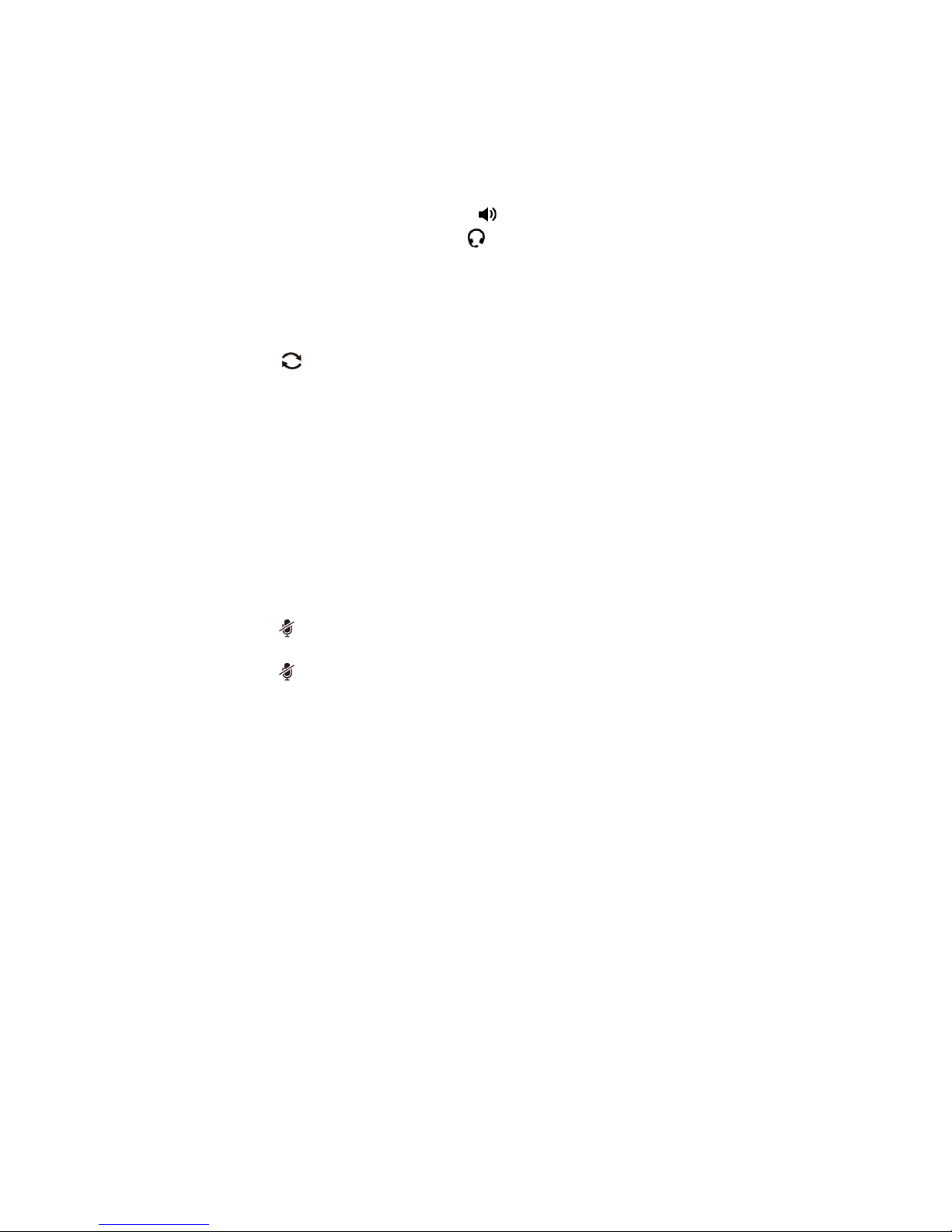
Ending a call
To end a call:
1. Tap End Call.
2. If you are using the handset, place it in the cradle.
3. If you are on speakerphone, press .
4. If you are using a headset, press .
Redial
Redial allows you to redial the last number dialed.
1. Press .
2. Tap on the number to redial.
Hold
To place calls on hold tap the Hold icon on the screen. While a call is on hold you can answer or
place other calls. The held party will hear music, if configured to do so.
To switch between calls, tap the caller ID of the call on the screen and tap Resume.
Mute
Mute turns the phone’s microphone on or off.
1. Press to disable the microphone. The mute button will turn red and Mute will appear on
the display.
2. Press again to enable the microphone.
Attendant transfer
Calls can be announced to the party receiving the transfer before completing the transfer.
To perform an attendant transfer:
1. Tap Transfer.
2. Dial the extension, phone number or press an extension appearance key.
3. Tap Send.
4. Announce the caller and tap Transfer.
Blind transfer
Calls can be transferred without talking to the party receiving the transfer.
To perform a blind transfer:
1. Tap Transfer.
2. Dial the extension, phone number or press an extension appearance key.
3. Tap B Transfer.
Using your Phone Page 16 FortiFone User Guide
Page 21

3-party conference
The phone supports conferencing with two other parties.
To create a 3-party conference:
1. Place the first call.
2. Tap Conference, the first call will be placed on hold.
3. Call the second party for the conference.
4. When the second party answers, tap Conference again.
To end a conference call:
• Hang up or tap End Call.
• Tap Split to separate the parties from the conference. Both parties will be placed on hold,
allowing you to speak to each one separately or hang up on one party.
• Pressing End Call while the conference is split will disconnect the first caller on hold.
Call waiting
When Call Waiting is enabled, the phone will present new calls to you while you’re on a call. In
order to use Call Waiting, it will first need to be enabled in the FortiVoice interface.
DND
Voicemail
To answer a call waiting call:
• Tap on the incoming call notification on the screen.
• Tap Answer.
The initial call will be placed on hold. Refer to the Hold section on how to toggle between calls.
When DND (Do Not Disturb) is enabled, you will not be notified of incoming calls.
1. Tap the DND icon on the screen to enable DND. will be visible at the top of the screen to
signal that DND is enabled.
2. Tap the DND icon again to disable DND.
When you have a message waiting, the message indicator flashes and appears at the top
of the screen to indicate you have new voicemail messages.
To access your voice mailbox:
1. Press .
2. Follow the prompts on the phone.
Using your Phone Page 17 FortiFone User Guide
Page 22

Troubleshooting
Information
Pressing OK on the phone provides the means to quickly view the network parameters (IP
address, default gateway address, and subnet-mask), registration status of phone, MAC
address and firmware version. This information may be useful if calling Fortinet Support.
Troubleshooting guide
Symptoms Corrective actions
Display is blank Confirm the phone’s power source.
1. If you are using the power adapter:
• Ensure it is plugged in. If it still doesn’t work, replace the
power adapter.
2. If you are using Power over Ethernet (PoE):
• Ensure your Ethernet cable is plugged into the INTERNET
port on the back of your phone.
• Ensure the PoE switch is properly configured. If it still
doesn’t work, replace the Ethernet cable.
Phone will not obtain an
IP address
Phone will not register 1. On the Extension page of the FortiVoice interface, ensure the
No audio during a call 1. Check the handset/headset connections.
The DHCP server is not responding.
1. Ensure your DHCP server is online. This is typically your router.
2. Reboot the router or DHCP server.
3. If you are still experiencing issues, the phone may require
advanced network configuration. Contact your administrator.
MAC address is correctly entered and the Phone Type is
FON-570. Save your configuration and reboot the phone.
2. If set up as an external extension, ensure the Auto Provisioning
URL is correct. To verify, see “For use as an external extension”
on page 5.
3. If your phone is configured as an external extension, check the
network connection and firewall settings at the phone system
location.
2. Make sure the phone is properly registered with the phone
system.
3. If your phone is configured as an external extension, check the
network connection and firewall settings at the phone system
location.
Troubleshooting Page 18 FortiFone User Guide
Page 23

Warranty
This phone is covered by a one-year hardware warranty against manufacturing defects as set
forth in the EULA.
www.fortivoice.com/support
For warranty service:
• In North America, please call 1-866-648-4638 for further information.
• Outside North America, contact your sales representative for return instructions.
You will be responsible for shipping charges, if any. When you return this telephone for warranty
service, you must present proof of purchase.
Warranty Page 19 FortiFone User Guide
Page 24

