Page 1

FORD GALAXY / S-MAX Owner's Manual
Page 2

The information contained in this publication was correct at the time of going to print. In the interest of
continuous development, we reserve the right to change specifications, design or equipment at any time
without notice or obligation. No part of this publication may be reproduced, transmitted, stored in a
retrieval system or translated into any language in any form by any means without our written permission.
Errors and omissions excepted.
© Ford Motor Company 2015
All rights reserved.
Part Number: CG3646en 01/2015 20150223151541
Page 3

Introduction
About This Manual...........................................7
Symbols Glossary.............................................7
Data Recording..................................................9
Replacement Parts
Recommendation......................................10
Mobile Communications
Equipment.....................................................10
At a Glance
Front Exterior Overview.................................11
Rear Exterior Overview..................................12
Vehicle Interior Overview.............................14
Instrument Panel Overview - LHD............15
Instrument Panel Overview - RHD...........16
Child Safety
Installing Child Seats.....................................18
Child Seat Positioning...................................21
Child Safety Locks..........................................25
Safety Belts
Fastening the Safety Belts..........................26
Safety Belt Height Adjustment.................27
Safety Belt Minder.........................................28
Supplementary Restraints
System
Principle of Operation..................................29
Driver Airbag.....................................................29
Passenger Airbag...........................................30
Side Airbags......................................................31
Driver Knee Airbag..........................................31
Side Curtain Airbags.......................................31
Keys and Remote Controls
General Information on Radio
Frequencies..................................................33
Remote Control...............................................33
Replacing a Lost Key or Remote
Control...........................................................36
MyKey™
Principle of Operation...................................37
Creating a MyKey...........................................38
Clearing All MyKeys.......................................39
Checking MyKey System Status..............40
Using MyKey With Remote Start
Systems..........................................................41
MyKey Troubleshooting................................41
Locks
Locking and Unlocking.................................43
Manual Liftgate...............................................45
Power Liftgate.................................................46
Keyless Entry...................................................48
Security
Passive Anti-Theft System..........................51
Anti-Theft Alarm - Vehicles With:
Perimeter Alarm..........................................51
Anti-Theft Alarm - Vehicles With: Interior
Sensor............................................................52
Anti-Theft Alarm - Vehicles With:
Integral Battery...........................................53
Steering Wheel
Adjusting the Steering Wheel - Vehicles
With: Manual Adjustable Steering
Column..........................................................56
Adjusting the Steering Wheel - Vehicles
With: Power Adjustable Steering
Column..........................................................56
Audio Control...................................................57
Voice Control...................................................58
Cruise Control..................................................58
Information Display Control......................58
Heated Steering Wheel...............................59
Wipers and Washers
Windshield Wipers........................................60
1
Galaxy / S-MAX (CDR) , CG3646en enGBR, Edition date: 01/2015, First Printing
Table of Contents
Page 4

Autowipers.......................................................60
Windshield Washers......................................61
Rear Window Wiper and Washers............61
Headlamp Washers.......................................62
Lighting
General Information......................................63
Lighting Control..............................................63
Autolamps........................................................64
Instrument Lighting Dimmer.....................65
Headlamp Exit Delay....................................65
Daytime Running Lamps............................65
Automatic High Beam Control.................65
Front Fog Lamps............................................67
Rear Fog Lamps..............................................67
Headlamp Leveling........................................67
Adaptive Headlamps...................................68
Cornering Lamps...........................................69
Direction Indicators.......................................69
Interior Lamps.................................................70
Ambient Lighting.............................................71
Windows and Mirrors
Power Windows..............................................72
Global Opening and Closing......................73
Exterior Mirrors.................................................73
Interior Mirror....................................................75
Childminder Mirror.........................................76
Sun Visors.........................................................76
Sun Shades - Vehicles With: Panoramic
Roof Panel.....................................................77
Moonroof - Vehicles With: Panoramic
Roof Opening Panel..................................78
Instrument Cluster
Gauges................................................................79
Warning Lamps and Indicators.................82
Audible Warnings and Indicators.............86
Information Displays
General Information......................................87
Information Messages.................................96
Climate Control
Principle of Operation...................................111
Air Vents.............................................................111
Manual Climate Control - Vehicles With:
Electronic Manual Temperature
Control (EMTC)..........................................112
Automatic Climate Control - Vehicles
With: Dual Automatic Temperature
Control (DATC)..........................................114
Automatic Climate Control - Vehicles
With: Dual Automatic Temperature
Control (DATC)/Sony Audio
System..........................................................116
Automatic Climate Control - Vehicles
With: Triple Zone Automatic
Temperature Control...............................118
Hints on Controlling the Interior
Climate..........................................................119
Rear Passenger Climate Controls...........122
Heated Windows and Mirrors...................123
Heated Windshield.......................................123
Cabin Air Filter................................................123
Seats
Sitting in the Correct Position..................125
Head Restraints.............................................125
Manual Seats..................................................127
Power Seats....................................................127
Memory Function.........................................129
Rear Seats........................................................131
Heated Seats..................................................137
Climate Controlled Seats..........................138
Auxiliary Power Points
Auxiliary Power Points................................139
Storage Compartments
Center Console...............................................141
2
Galaxy / S-MAX (CDR) , CG3646en enGBR, Edition date: 01/2015, First Printing
Table of Contents
Page 5

Overhead Console.........................................141
Starting and Stopping the
Engine
General Information....................................142
Ignition Switch...............................................142
Keyless Starting.............................................142
Steering Wheel Lock - Vehicles With:
Keyless Vehicle System..........................143
Steering Wheel Lock - Vehicles Without:
Keyless Vehicle System..........................143
Starting a Gasoline Engine.......................144
Starting a Diesel Engine.............................147
Diesel Particulate Filter...............................147
Switching Off the Engine..........................148
Engine Block Heater....................................148
Unique Driving Character-
istics
Auto-Start-Stop...........................................150
Fuel and Refueling
Safety Precautions.......................................152
Fuel Quality - Gasoline...............................153
Fuel Quality - Diesel....................................153
Fuel Filler Funnel Location - Vehicles
With: Spare Wheel...................................153
Fuel Filler Funnel Location - Vehicles
With: Temporary Mobility Kit...............153
Running Out of Fuel.....................................153
Catalytic Converter......................................155
Refueling..........................................................155
Fuel Consumption........................................157
Transmission
Manual Transmission..................................159
Automatic Transmission...........................159
All-Wheel Drive
Using All-Wheel Drive.................................163
Brakes
General Information....................................168
Hints on Driving With Anti-Lock
Brakes...........................................................168
Electric Parking Brake.................................169
Hill Start Assist...............................................171
Traction Control
Principle of Operation.................................173
Using Traction Control................................173
Stability Control
Principle of Operation.................................174
Using Stability Control................................175
Parking Aids
Principle of Operation.................................176
Rear Parking Aid............................................176
Front Parking Aid...........................................177
Side Sensing System...................................178
Active Park Assist.........................................180
Rear View Camera.......................................186
Cruise Control
Principle of Operation................................189
Using Cruise Control...................................189
Using Adaptive Cruise Control................190
Driving Aids
Speed Limiter................................................196
Driver Alert.......................................................197
Lane Keeping System.................................199
Blind Spot Information System.............203
Traffic Sign Recognition............................207
Pre-Collision Assist....................................208
Front View Camera......................................212
Drive Control...................................................212
3
Galaxy / S-MAX (CDR) , CG3646en enGBR, Edition date: 01/2015, First Printing
Table of Contents
Page 6

Load Carrying
General Information....................................214
Luggage Anchor Points..............................214
Rear Under Floor Storage..........................214
Cargo Nets.......................................................215
Luggage Covers..............................................217
Roof Racks and Load Carriers..................217
Dog Guard.......................................................218
Towing
Towing a Trailer..............................................221
Trailer Sway Control....................................222
Tow Ball...........................................................222
Towing Points................................................224
Towing the Vehicle on Four Wheels -
Automatic Transmission.......................224
Towing the Vehicle on Four Wheels -
Manual Transmission.............................225
Driving Hints
Breaking-In.....................................................227
Reduced Engine Performance................227
Economical Driving......................................227
Cold Weather Precautions.......................228
Driving Through Water...............................228
Floor Mats.......................................................228
Roadside Emergencies
Hazard Warning Flashers.........................230
First Aid Kit.....................................................230
Warning Triangle..........................................230
Fuel Shutoff...................................................230
Jump Starting the Vehicle.........................231
Post-Crash Alert System...........................232
Fuses
Fuse Specification Chart...........................233
Changing a Fuse...........................................242
Maintenance
General Information...................................243
Opening and Closing the Hood..............243
Under Hood Overview - 1.5L
EcoBoost™................................................244
Under Hood Overview - 2.0L
EcoBoost™................................................245
Under Hood Overview - 2.0L
Duratorq-TDCi (DW) Diesel................246
Engine Oil Dipstick - 1.5L
EcoBoost™................................................247
Engine Oil Dipstick - 2.0L
EcoBoost™................................................247
Engine Oil Dipstick - 2.0L Duratorq-TDCi
(DW) Diesel...............................................247
Engine Oil Check..........................................247
Engine Coolant Check...............................248
Automatic Transmission Fluid
Check...........................................................249
Brake Fluid Check........................................249
Clutch Fluid Check - Manual
Transmission.............................................249
Washer Fluid Check....................................250
Changing the 12V Battery.........................250
Checking the Wiper Blades.......................251
Changing the Wiper Blades.....................252
Removing a Headlamp..............................253
Changing a Bulb...........................................254
Bulb Specification Chart...........................257
Vehicle Care
Cleaning the Exterior..................................259
Cleaning the Interior...................................259
Repairing Minor Paint Damage..............260
Cleaning the Alloy Wheels.......................260
Wheels and Tires
General Information....................................261
Temporary Mobility Kit...............................261
Tire Care..........................................................264
Using Summer Tires...................................265
4
Galaxy / S-MAX (CDR) , CG3646en enGBR, Edition date: 01/2015, First Printing
Table of Contents
Page 7

Using Winter Tires.......................................266
Using Snow Chains.....................................266
Tire Pressure Monitoring System..........266
Changing a Road Wheel...........................270
Tire Pressures................................................276
Lug Nuts..........................................................278
Capacities and Specific-
ations
Vehicle Dimensions - S-MAX..................279
Vehicle Dimensions - Galaxy..................280
Towbar Dimensions - S-MAX..................281
Towbar Dimensions - Galaxy..................283
Vehicle Identification Plate......................284
Vehicle Identification Number................285
Capacities and Specifications - 1.5L
EcoBoost™................................................285
Capacities and Specifications - 2.0L
EcoBoost™................................................287
Capacities and Specifications - 2.0L
Duratorq-TDCi (DW) Diesel................288
Fuel Consumption Figures.......................290
Audio System
General Information....................................291
Audio Unit - Vehicles With: AM/FM/CD/
SYNC............................................................292
Audio Unit - Vehicles With: SYNC 2/
Premium AM/FM/CD.............................295
Audio Unit - Vehicles With: SYNC 2/Sony
AM/FM/CD................................................296
Digital Radio..................................................299
Audio Input Jack...........................................302
USB Port.........................................................303
Media Hub......................................................303
Audio Troubleshooting..............................303
SYNC™
General Information...................................304
Using Voice Recognition...........................305
Using SYNC™ With Your Phone...........308
SYNC™ Applications and Services.......319
Using SYNC™ With Your Media
Player...........................................................326
SYNC™ Troubleshooting.........................334
SYNC™ 2
General Information...................................344
Settings............................................................351
Entertainment..............................................365
Phone...............................................................374
Information....................................................382
Climate............................................................386
Navigation......................................................389
SYNC™ Troubleshooting.........................399
Appendices
Electromagnetic Compatibility..............407
End User License Agreement.................408
Type Approvals............................................430
5
Galaxy / S-MAX (CDR) , CG3646en enGBR, Edition date: 01/2015, First Printing
Table of Contents
Page 8

6
Galaxy / S-MAX (CDR) , CG3646en enGBR, Edition date: 01/2015, First Printing
Page 9
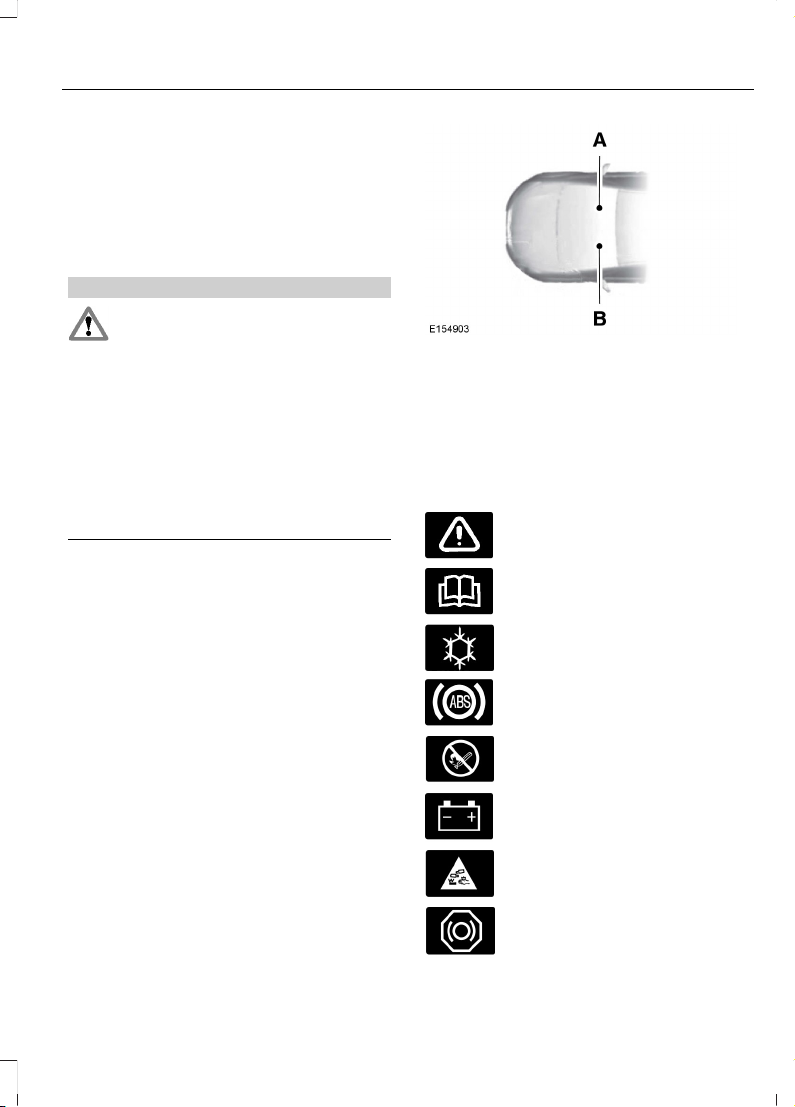
ABOUT THIS MANUAL
Thank you for choosing Ford. We
recommend that you take some time to
get to know your vehicle by reading this
manual. The more that you know about
it, the greater the safety and pleasure you
will get from driving it.
WARNING
Driving while distracted can result in
loss of vehicle control, crash and
injury. We strongly recommend that
you use extreme caution when using any
device that may take your focus off the
road. Your primary responsibility is the safe
operation of your vehicle. We recommend
against the use of any hand-held device
while driving and encourage the use of
voice-operated systems when possible.
Make sure you are aware of all applicable
local laws that may affect the use of
electronic devices while driving.
Note: This manual describes product
features and options available throughout
the range of available models, sometimes
even before they are generally available. It
may describe options not fitted to the
vehicle you have purchased.
Note: Some of the illustrations in this
manual may show features as used in
different models, so may appear different
to you on your vehicle.
Note: Always use and operate your vehicle
in line with all applicable laws and
regulations.
Note: Pass on this manual when selling
your vehicle. It is an integral part of your
vehicle.
This manual may qualify the location of a
component as left-hand side or right-hand
side. The side is determined when facing
forward in the seat.
Right-hand side.A
Left-hand side.B
SYMBOLS GLOSSARY
These are some of the symbols you may
see on your vehicle.
Safety alert
See Owner's Manual
Air conditioning system
Anti-lock braking system
Avoid smoking, flames or sparks
Battery
Battery acid
Brake fluid - non petroleum
based
7
Galaxy / S-MAX (CDR) , CG3646en enGBR, Edition date: 01/2015, First Printing
Introduction
Page 10
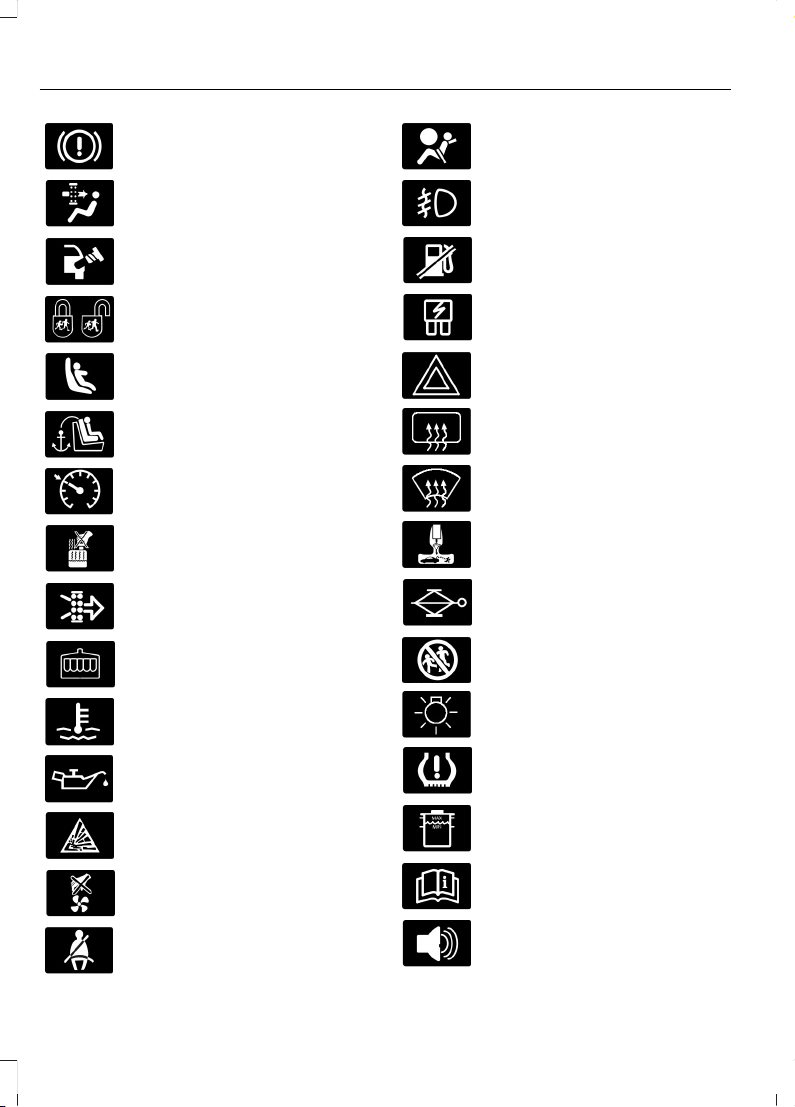
Brake system
Cabin air filter
Check fuel cap
Child safety door lock or unlock
Child seat lower anchor
Child seat tether anchor
Cruise control
Do not open when hot
Engine air filter
Engine coolant
Engine coolant temperature
Engine oil
Explosive gas
Fan warning
Fasten safety belt
Front airbag
Front fog lamps
Fuel pump reset
Fuse compartment
Hazard warning flashers
Heated rear window
Heated windshield
Interior luggage compartment
release
Jack
Keep out of reach of children
Lighting control
Low tire pressure warning
Maintain correct fluid level
Note operating instructions
Panic alarm
8
Galaxy / S-MAX (CDR) , CG3646en enGBR, Edition date: 01/2015, First Printing
Introduction
Page 11

Parking aid
Parking brake
Power steering fluid
Power windows front/rear
Power window lockout
Service engine soon
Side airbag
Shield the eyes
Stability control
Windshield wash and wipe
DATA RECORDING
A large number of electronic components
of your vehicle contain data storage
modules temporarily or permanently
storing technical data about the condition
of the vehicle, events and errors.
In general, this technical information
documents the condition of parts,
modules, systems or the environment:
• Operating conditions of system
components (e.g. filling levels).
• Status messages of the vehicle and its
individual components (e.g. number of
wheel revolutions/rotational speed,
deceleration, lateral acceleration).
• Malfunction and defects in important
system components (e.g. lighting and
brake system).
• Vehicle reactions in particular driving
situations (e.g. inflation of an airbag,
activation of the stability regulation
system).
• Environmental conditions (e.g.
temperature).
These data are exclusively technical and
help identification and correction of errors
as well as optimisation of vehicle
functions. Motion profiles indicating
travelled routes cannot be created with
these data.
If services are used (e.g. repair works,
service processes, warranty cases, quality
assurance), employees of the service
network (including manufacturers) are
able to read out this technical information
from the event and error data storage
modules using special diagnostic devices.
If required, you will receive further
information. After an error has been
corrected, these data are deleted from the
error storage module or they are constantly
overwritten.
When using the vehicle, situations may
occur in which these technical data related
to other information (accident report,
damages on the vehicle, witness
statements etc.) may be associated with
a specific person - possibly, with the
assistance of an expert.
9
Galaxy / S-MAX (CDR) , CG3646en enGBR, Edition date: 01/2015, First Printing
Introduction
Page 12
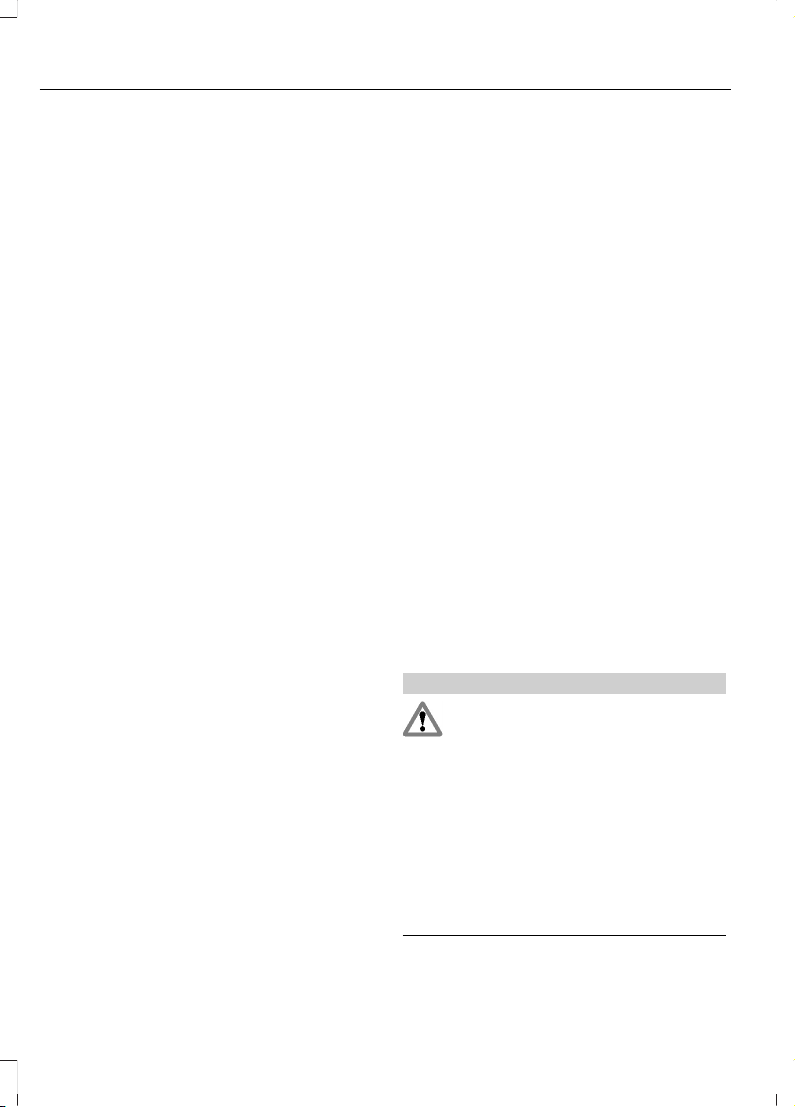
Additional functions contractually agreed
upon with the client (e.g. vehicle location
in emergency cases) allow the
transmission of particular vehicle data
from the vehicle.
REPLACEMENT PARTS RECOMMENDATION
Your vehicle has been built to the highest
standards using quality parts. We
recommend that you demand the use of
genuine Ford and Motorcraft parts
whenever your vehicle requires scheduled
maintenance or repair. You can clearly
identify genuine Ford and Motorcraft parts
by looking for the Ford, FoMoCo or
Motorcraft branding on the parts or their
packaging.
Scheduled Maintenance and
Mechanical Repairs
One of the best ways for you to make sure
that your vehicle provides years of service
is to have it maintained in line with our
recommendations using parts that
conform to the specifications detailed in
this Owner’s Manual. Genuine Ford and
Motorcraft parts meet or exceed these
specifications.
Collision Repairs
We hope that you never experience a
collision, but accidents do happen. Genuine
Ford replacement collision parts meet our
stringent requirements for fit, finish,
structural integrity, corrosion protection
and dent resistance. During vehicle
development we validate these parts
deliver the intended level of protection as
a whole system. A great way to know for
sure you are getting this level of protection
is to use genuine Ford replacement
collision parts.
Warranty on Replacement Parts
Genuine Ford and Motorcraft replacement
parts are the only replacement parts that
benefit from a Ford Warranty. Damage
caused to your vehicle as a result of the
failure of non-Ford parts may not be
covered by the Ford Warranty. For
additional information, refer to the terms
and conditions of the Ford Warranty.
MOBILE COMMUNICATIONS EQUIPMENT
Using mobile communications equipment
is becoming increasingly important in the
conduct of business and personal affairs.
However, you must not compromise your
own or others’ safety when using such
equipment. Mobile communications can
enhance personal safety and security when
appropriately used, particularly in
emergency situations. Safety must be
paramount when using mobile
communications equipment to avoid
negating these benefits. Mobile
communication equipment includes, but
is not limited to, cellular phones, pagers,
portable email devices, text messaging
devices and portable two-way radios.
WARNING
Driving while distracted can result in
loss of vehicle control, crash and
injury. We strongly recommend that
you use extreme caution when using any
device that may take your focus off the
road. Your primary responsibility is the safe
operation of your vehicle. We recommend
against the use of any hand-held device
while driving and encourage the use of
voice-operated systems when possible.
Make sure you are aware of all applicable
local laws that may affect the use of
electronic devices while driving.
10
Galaxy / S-MAX (CDR) , CG3646en enGBR, Edition date: 01/2015, First Printing
Introduction
Page 13
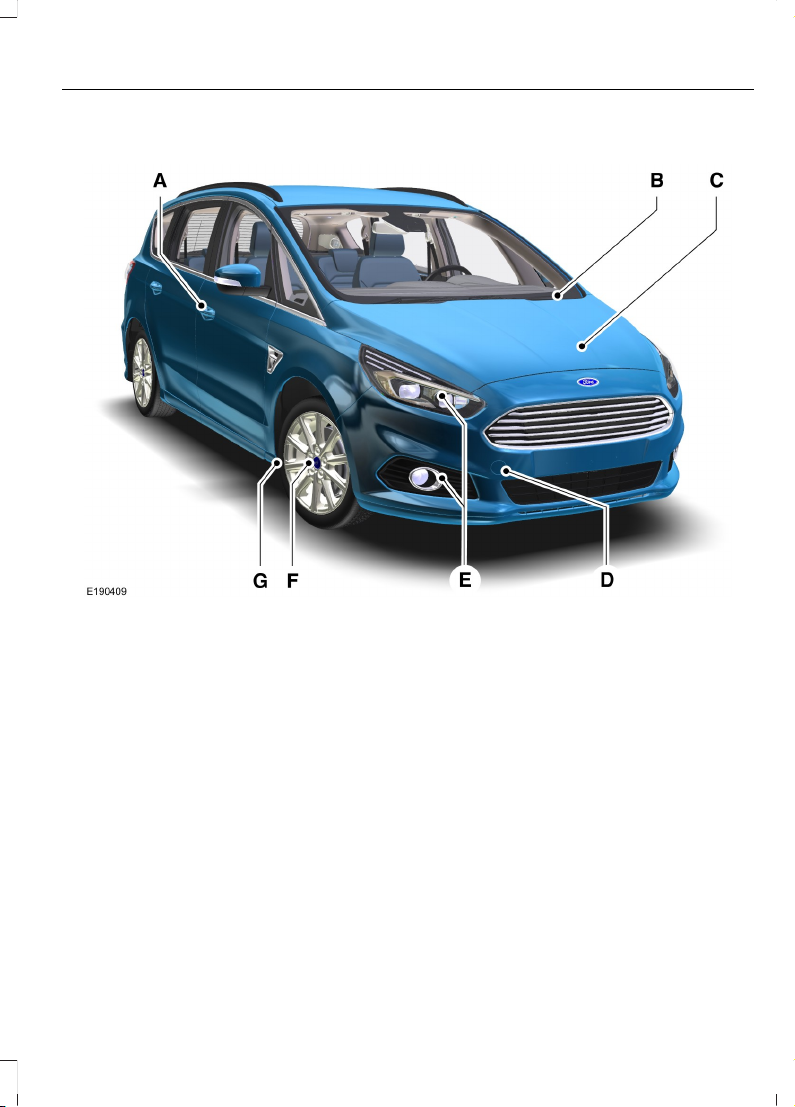
FRONT EXTERIOR OVERVIEW
Locks. See Locking and Unlocking (page 43).A
Windshield wipers. See Changing the Wiper Blades (page 252).B
Engine. See Maintenance (page 243).C
Front towing point. See Towing Points (page 224).D
Front exterior lamps. See Changing a Bulb (page 254).E
Wheels and tires. See Changing a Road Wheel (page 270).F
Tire pressure. See Tire Pressures (page 276).G
11
Galaxy / S-MAX (CDR) , CG3646en enGBR, Edition date: 01/2015, First Printing
At a Glance
Page 14
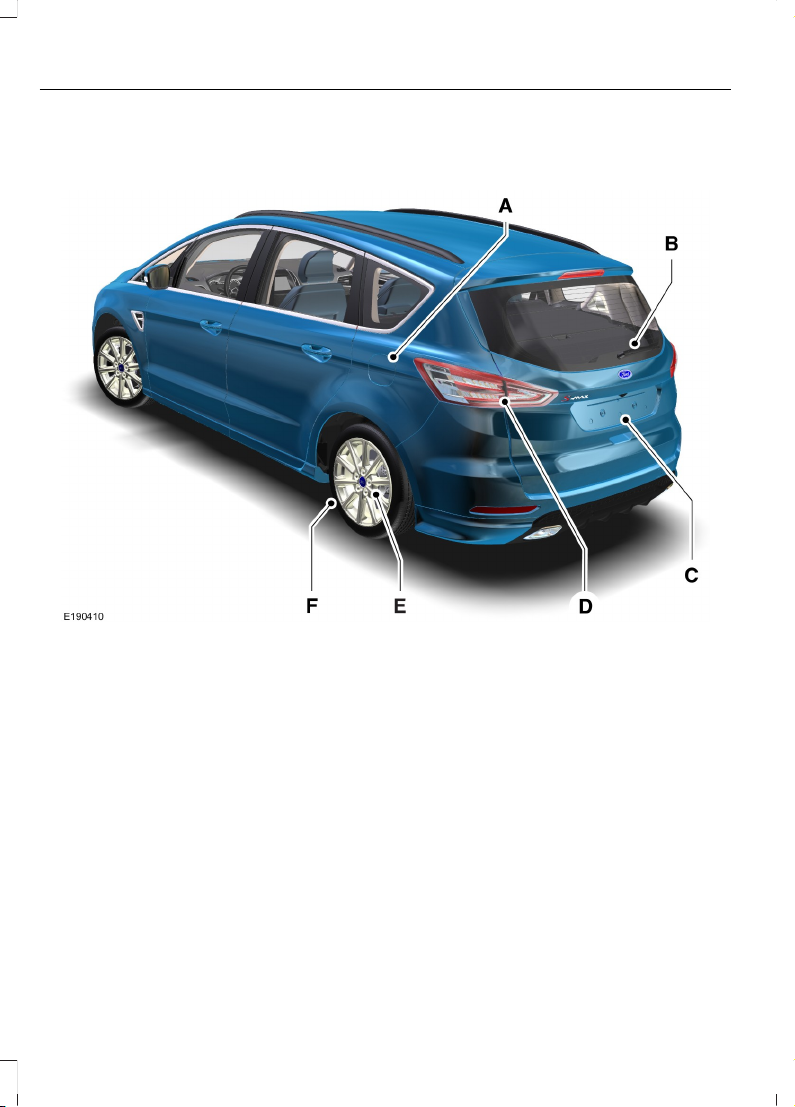
REAR EXTERIOR OVERVIEW
S-Max
Fuel tank. See Fuel and Refueling (page 152).A
Rear window wiper. See Changing the Wiper Blades (page 252).B
Liftgate. See Power Liftgate (page 46).C
Rear exterior lamps. See Changing a Bulb (page 254).D
Wheels and tires. See Changing a Road Wheel (page 270).E
Tire pressure. See Tire Pressures (page 276).F
12
Galaxy / S-MAX (CDR) , CG3646en enGBR, Edition date: 01/2015, First Printing
At a Glance
Page 15
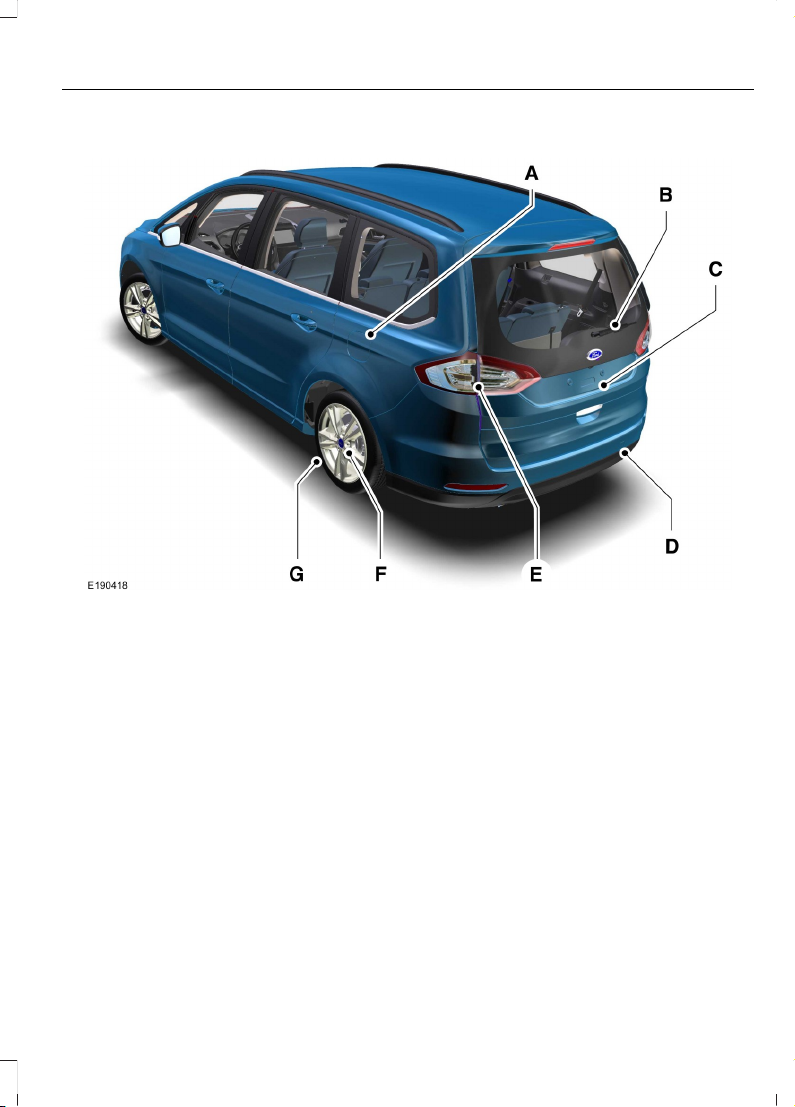
Galaxy
Fuel tank. See Fuel and Refueling (page 152).A
Rear window wiper. See Changing the Wiper Blades (page 252).B
Liftgate. See Power Liftgate (page 46).C
Rear towing point. See Towing Points (page 224).D
Rear exterior lamps. See Changing a Bulb (page 254).E
Wheels and tires. See Changing a Road Wheel (page 270).F
Tire pressure. See Tire Pressures (page 276).G
13
Galaxy / S-MAX (CDR) , CG3646en enGBR, Edition date: 01/2015, First Printing
At a Glance
Page 16
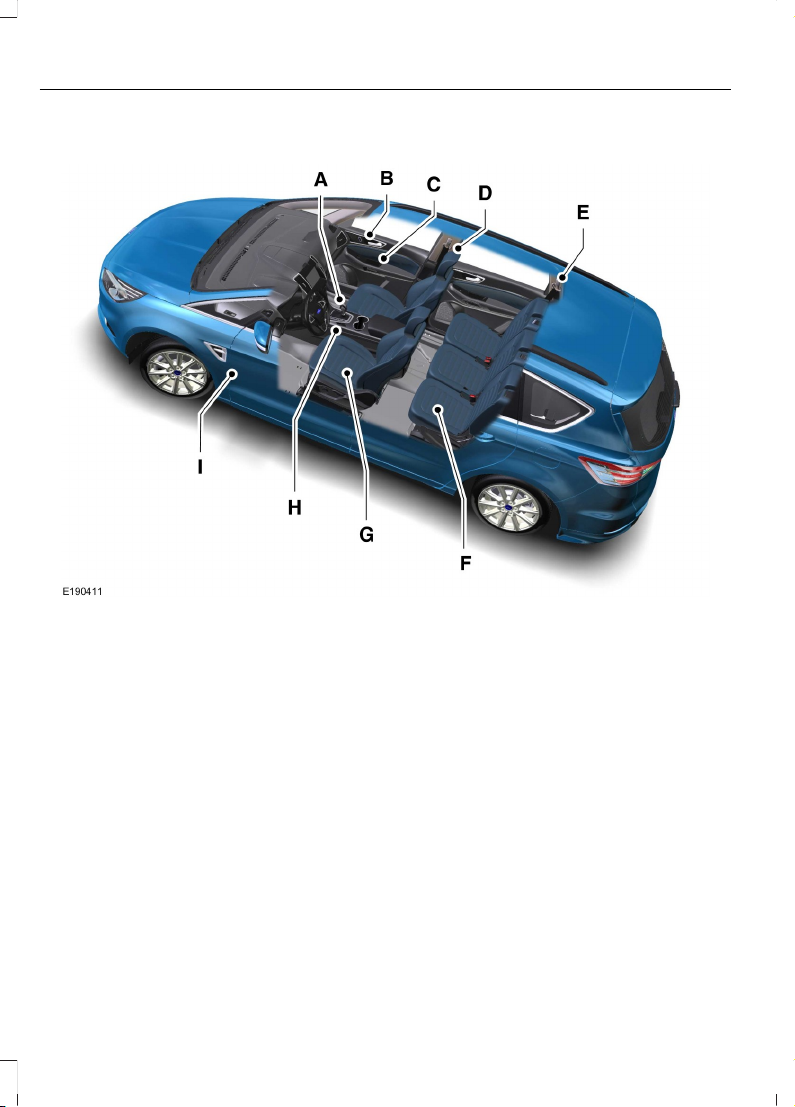
VEHICLE INTERIOR OVERVIEW
Gearshift lever. See Transmission (page 159).A
Interior door handle. See Locking and Unlocking (page 43).B
Power window controls. See Power Windows (page 72).C
Head restraints. See Head Restraints (page 125).D
Safety belts. See Fastening the Safety Belts (page 26).E
Rear seats. See Rear Seats (page 131).F
Front seats. See Seats (page 125).G
Parking brake. See Electric Parking Brake (page 169). See Hill Start Assist
(page 171).
H
Hood release lever. See Opening and Closing the Hood (page 243).I
14
Galaxy / S-MAX (CDR) , CG3646en enGBR, Edition date: 01/2015, First Printing
At a Glance
Page 17

INSTRUMENT PANEL OVERVIEW - LHD
Air vents. See Air Vents (page 111).A
Direction indicator lever. See Direction Indicators (page 69).B
Information display controls. See Information Displays (page 87).C
Instrument cluster. See Instrument Cluster (page 79).D
Information display controls. See Information Displays (page 87).E
Wiper lever. See Wipers and Washers (page 60).F
Information and entertainment display.G
Hazard flasher switch. See Hazard Warning Flashers (page 230).H
Audio unit. See Audio System (page 291).I
Climate control. See Climate Control (page 111).J
Heated rear window switch. Heated windshield switch. See Heated Windows
and Mirrors (page 123).
K
Keyless start button. See Keyless Starting (page 142).L
15
Galaxy / S-MAX (CDR) , CG3646en enGBR, Edition date: 01/2015, First Printing
At a Glance
Page 18
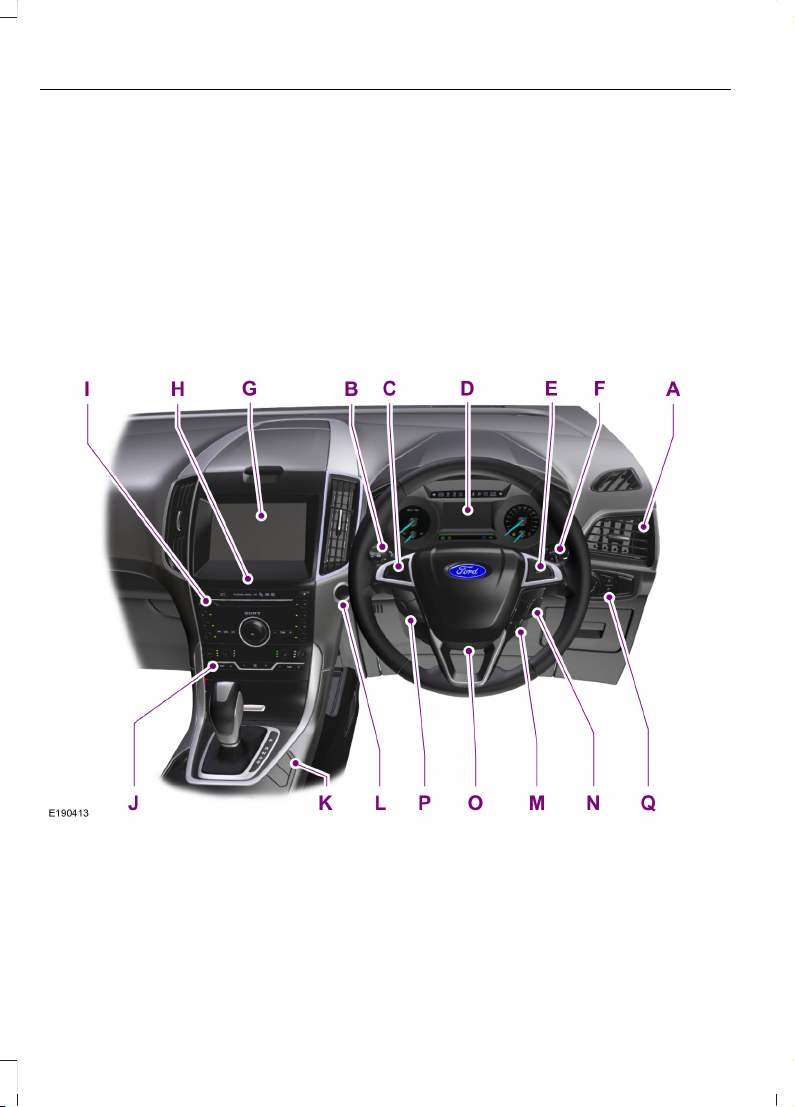
Ignition switch. See Ignition Switch (page 142).M
Audio control. Voice control. See Audio Control (page 57). See Voice Control
(page 58).
N
Steering wheel adjustment. See Adjusting the Steering Wheel (page 56).O
Cruise control buttons. See Cruise Control (page 189).P
Lighting control. Power liftgate release button. See Lighting (page 63). See
Power Liftgate (page 46).
Q
INSTRUMENT PANEL OVERVIEW - RHD
Air vents. See Air Vents (page 111).A
Direction indicator lever. See Direction Indicators (page 69).B
Information display controls. See Information Displays (page 87).C
Instrument cluster. See Instrument Cluster (page 79).D
Information display controls. See Information Displays (page 87).E
16
Galaxy / S-MAX (CDR) , CG3646en enGBR, Edition date: 01/2015, First Printing
At a Glance
Page 19

Wiper lever. See Wipers and Washers (page 60).F
Information and entertainment display.G
Hazard flasher switch. See Hazard Warning Flashers (page 230).H
Audio unit. See Audio System (page 291).I
Climate control. See Climate Control (page 111).J
Heated rear window switch. Heated windshield switch. See Heated Windows
and Mirrors (page 123).
K
Keyless start button. See Keyless Starting (page 142).L
Ignition switch. See Ignition Switch (page 142).M
Audio control. Voice control. See Adjusting the Steering Wheel (page 56).
See Voice Control (page 58).
N
Steering wheel adjustment. See Adjusting the Steering Wheel (page 56).O
Cruise control buttons. See Cruise Control (page 189).P
Lighting control. Power liftgate release button. See Lighting (page 63). See
Power Liftgate (page 46).
Q
17
Galaxy / S-MAX (CDR) , CG3646en enGBR, Edition date: 01/2015, First Printing
At a Glance
Page 20
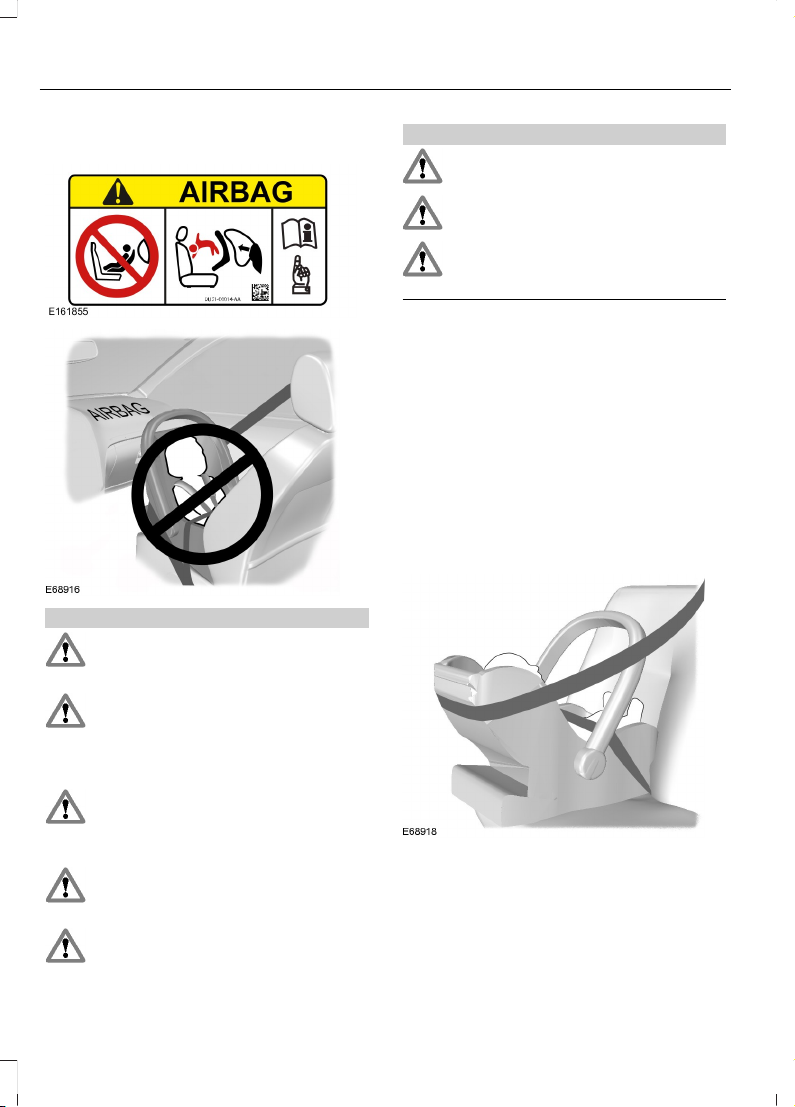
INSTALLING CHILD SEATS
WARNINGS
Use an approved child seat to secure
children less than 59 inches (150
centimeters) tall in the rear seat.
NEVER use a rearward facing child
restraint on a seat protected by an
ACTIVE AIRBAG in front of it, DEATH
OR SERIOUS INJURY to the CHILD can
occur.
You must switch the passenger
airbag on following the removal of
the child seat. See Passenger
Airbag (page 30).
Read and follow the manufacturer’s
instructions when you are installing
a child seat.
Do not modify child seats in any way.
WARNINGS
Do not hold a child on your lap when
your vehicle is moving.
Do not leave unattended children in
your vehicle.
If your vehicle has been involved in a
crash, have the child seats checked
by an authorized dealer.
Note: Mandatory use of child seats varies
from country to country.
Only child seats certified to ECE-R129,
ECE-R44.03 (or later) have been tested
and approved for use in your vehicle. A
choice of these are available from an
authorized dealer.
Child Seats for Different Mass
Groups
Use the correct child seat as follows:
Baby Safety Seat
Secure children that weigh less than 29
pounds (13 kilograms) in a rearward facing
baby safety seat (Group 0+) on the rear
seat.
18
Galaxy / S-MAX (CDR) , CG3646en enGBR, Edition date: 01/2015, First Printing
Child Safety
Page 21
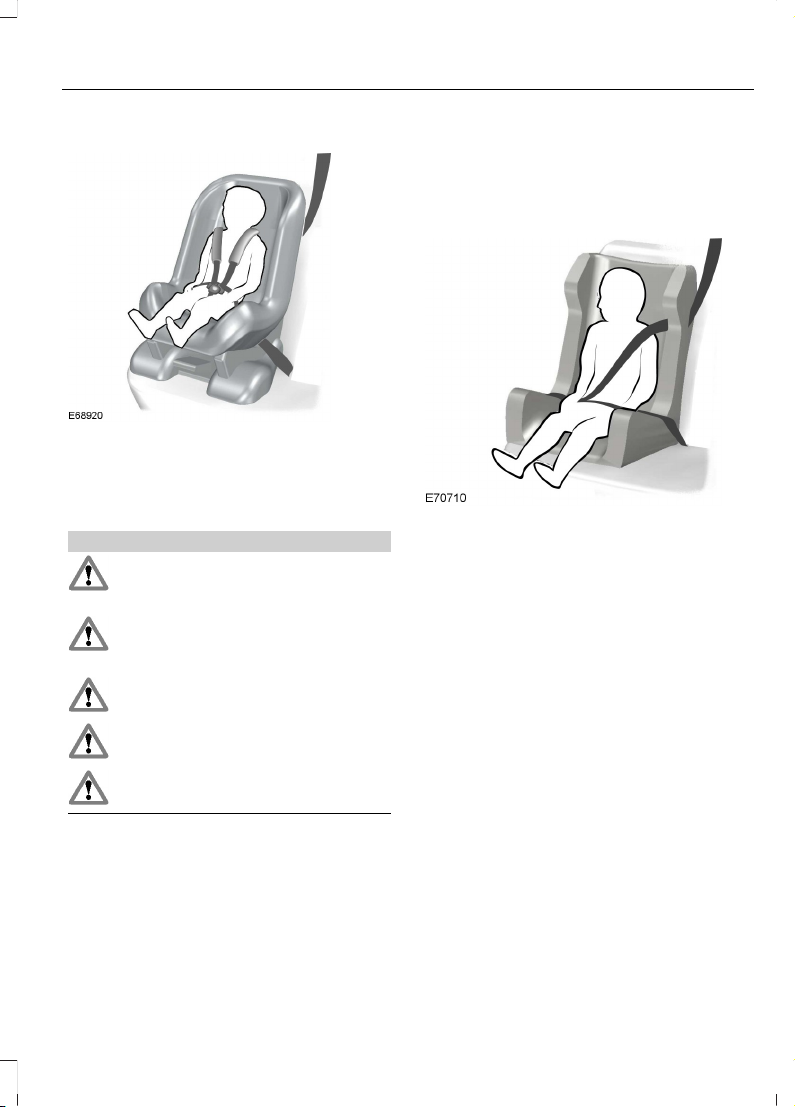
Child Safety Seat
Secure children that weigh between 29
and 40 pounds (13 and 18 kilograms) in a
child safety seat (Group 1) on the rear seat.
Booster Seats
WARNINGS
Do not install a booster seat or a
booster cushion with only the lap
strap of the safety belt.
Do not install a booster seat or a
booster cushion with a safety belt
that is slack or twisted.
Do not put the safety belt under your
child’s arm or behind their back.
Do not use pillows, books or towels
to boost your child’s height.
Make sure that your children sit in an
upright position.
Note: Make sure the child seat rests tightly
against the vehicle seat. If necessary adjust
the seat backrest to an upright position. It
may be necessary to lift or remove the head
restraint. See Head Restraints (page 125).
Note: When using a child seat on a rear
seat, adjust both seating rows in a position
to prevent contact with the rear passenger,
child feet or child legs.
Booster Seat (Group 2)
Secure children that weigh more than 33
pounds (15 kilograms) but are less than 59
inches (150 centimeters) tall in a booster
seat or a booster cushion.
We recommend that you use a booster
seat that combines a cushion with a
backrest instead of a booster cushion only.
The raised seating position will allow you
to position the shoulder strap of the adult
safety belt over the center of your child’s
shoulder and the lap strap tightly across
their hips.
19
Galaxy / S-MAX (CDR) , CG3646en enGBR, Edition date: 01/2015, First Printing
Child Safety
Page 22
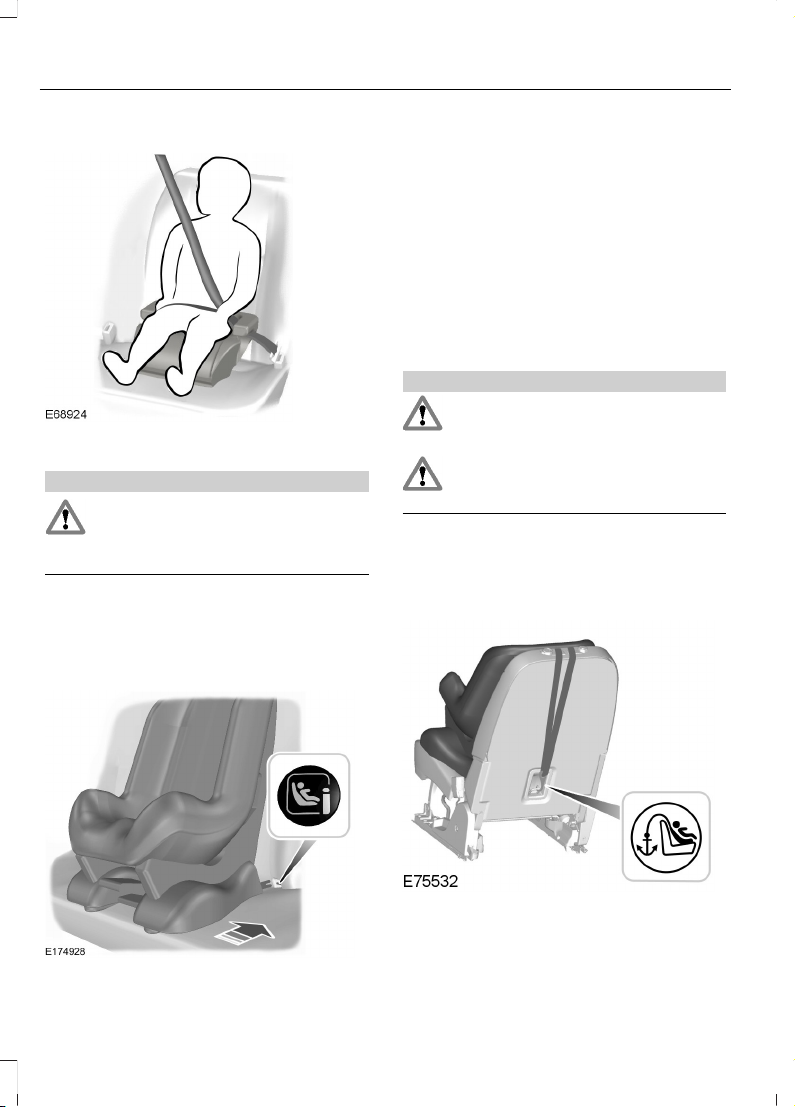
Booster Cushion (Group 3)
ISOFIX and iSize Anchor Points
WARNING
Use an anti-rotation device when
using the ISOFIX system. We
recommend the use of a top tether
or support leg.
Note: When you are purchasing an ISOFIX
seat, make sure that you know the correct
mass group and ISOFIX size class for the
intended seating locations. See Child Seat
Positioning (page 21).
Your vehicle has ISOFIX anchor points that
accommodate universally approved
ISOFIX child seats.
The ISOFIX system comprises two rigid
attachment arms on the child seat that
attach to anchor points on the outboard
rear seats, where the cushion and backrest
meet. Tether anchor points are located
behind the outboard rear seats for child
seats with a top tether.
Attaching a Child Seat with Top
Tethers
WARNINGS
Do not attach a tether strap to
anything other than the correct top
tether strap anchor point.
Make sure that the top tether strap
is not slack or twisted and is properly
located on the anchor point.
Follow the child seat manufacturer's
instructions for installing a child seat with
a top tether.
Top Tether Anchor Points
The top tether anchor points are located
at the rear of the second row seat backrest.
20
Galaxy / S-MAX (CDR) , CG3646en enGBR, Edition date: 01/2015, First Printing
Child Safety
Page 23
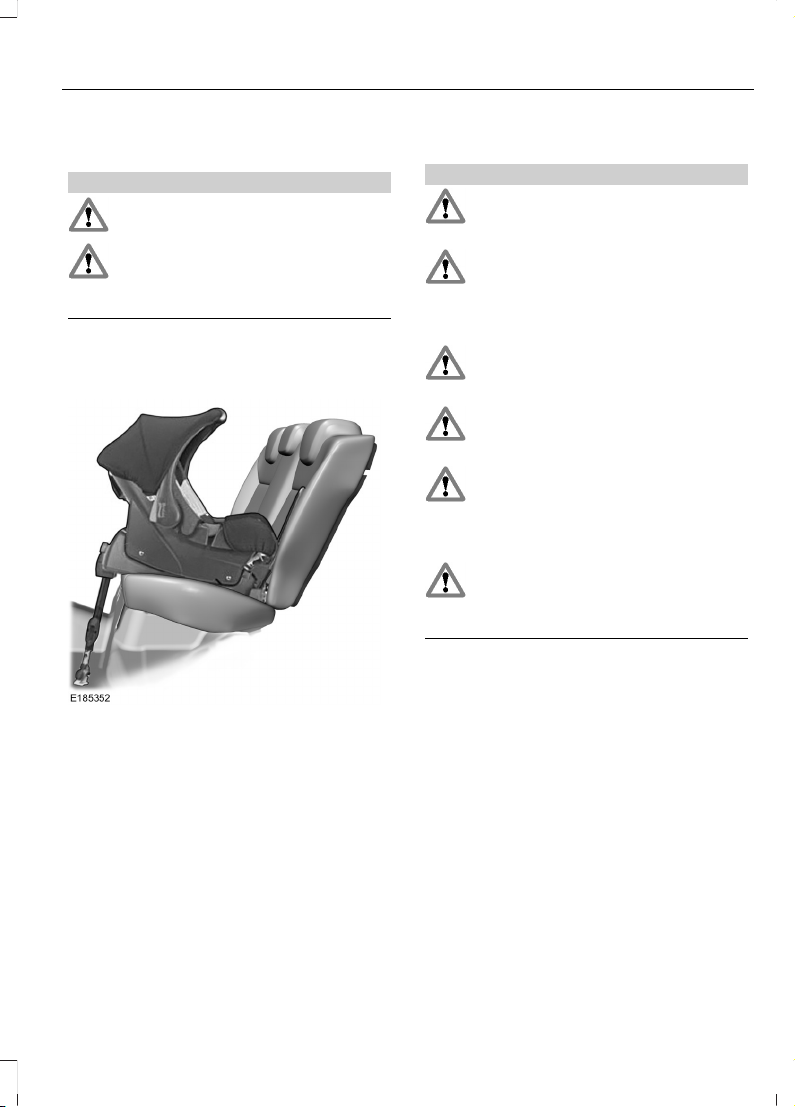
Attaching a Child Seat With a
Support Leg
WARNINGS
Make sure the support leg is long
enough to reach the vehicle floor.
Make sure that the child seat
manufacturer lists your vehicle as
suitable for use with this type of child
seat.
Follow the child seat manufacturer's
instructions for installing a child seat with
a support leg.
CHILD SEAT POSITIONING
WARNINGS
See an authorized dealer for the
latest details relating to our
recommended child seats.
Extreme Hazard! Never use a
rearward facing child restraint on a
seat protected by an active airbag in
front of it. Death or serious injury to the
child can occur.
When using a child seat with a
support leg, the support leg must
rest securely on the floor.
When using a child seat with a safety
belt, make sure that the safety belt
is not slack or twisted.
The child seat must rest tightly
against the vehicle seat. It must not
touch the head restraint. If necessary
remove the head restraint. See Head
Restraints (page 125).
You must reinstall the head restraint
following the removal of the child
seat. See Head Restraints (page
125).
21
Galaxy / S-MAX (CDR) , CG3646en enGBR, Edition date: 01/2015, First Printing
Child Safety
Page 24
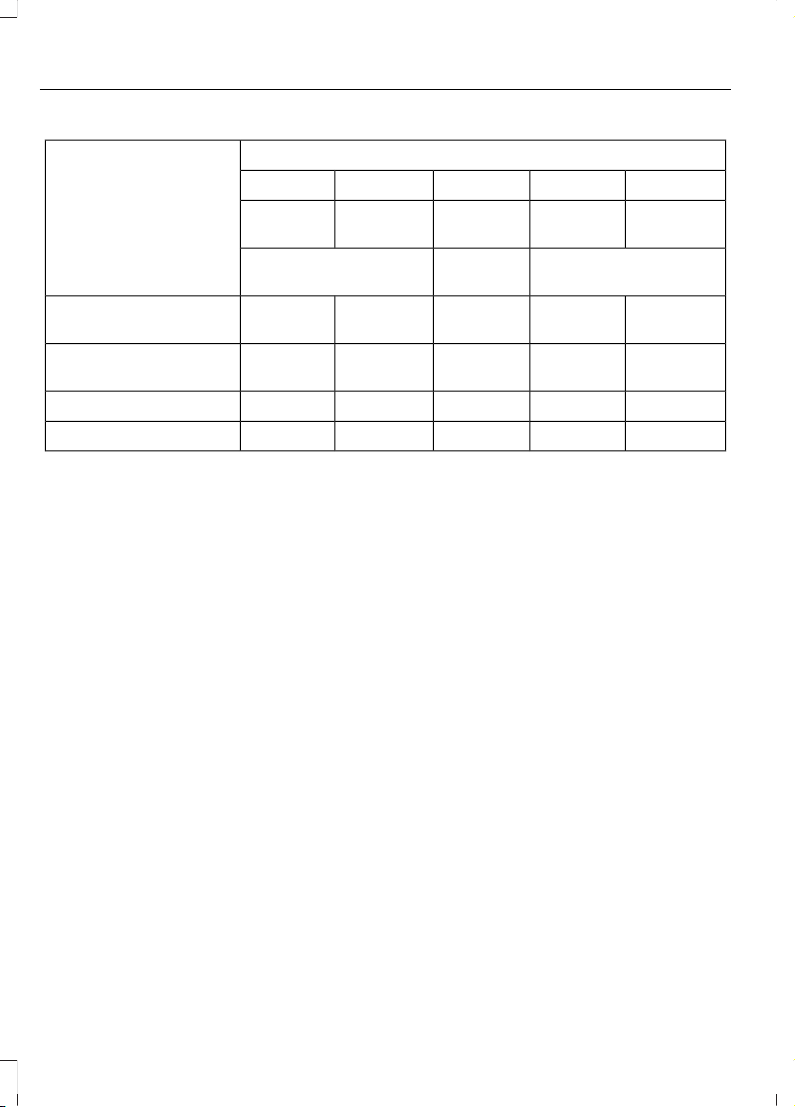
Mass group categories
Seating positions
3210+0
46 - 79 lbs
(22 - 36 kg)
33 - 55 lbs
(15 - 25 kg)
20 - 40 lbs
(9 - 18 kg)
Up to 29
lbs (13 kg)
Up to 22
lbs (10 kg)
Booster seat or cushion
Child
safety seat
Baby safety seat
UF¹UF¹UF¹XX
Front passenger seat
with airbag ON
U¹U¹U¹U¹U¹
Front passenger seat
with airbag OFF
UUUUUSecond row seats
UF²UF²UF²UF¹UF¹Third row seats
X Not suitable for children in this mass group.
U Suitable for universal category child seats approved for use in this mass group.
U¹ Suitable for universal category child seats approved for use in this mass group. We
recommend that you secure children in a government approved child seat, on the rear
seat.
UF¹ Suitable for universal category forward facing child seats approved for use in this
mass group. We recommend that you secure children in a government approved child
seat, on the rear seat.
UF² Suitable for universal forward facing child seats approved for use in this mass group.
Groups 2 and 3 booster seats with a backrest might be limited in the height adjustment
of the back. See the child seat owner manual.
Note: When using a child seat on a front
seat, the following longitudinal seat
positioning guideline should be followed:
The child seat must not be in contact with
the instrument panel. The passenger seat
should be positioned as far rearward as
possible by having a seat belt routing (from
B-Pillar ring to child seat) in a forward
direction. If it proves difficult to tighten the
lap section of the safety belt without slack
remaining, adjust the seatback to the fully
upright position and raise the height of the
seat. See Seats (page 125).
Note: When using a child seat on a rear
seat, adjust the seat in front of it in a
position to prevent contact with the rear
passenger, child feet or child legs. Make sure
the child seat rests tightly against the
vehicle seat. If necessary adjust the
seatback to an upright position. It may be
necessary to lift or remove the head
restraint. See Head Restraints (page 125).
22
Galaxy / S-MAX (CDR) , CG3646en enGBR, Edition date: 01/2015, First Printing
Child Safety
Page 25
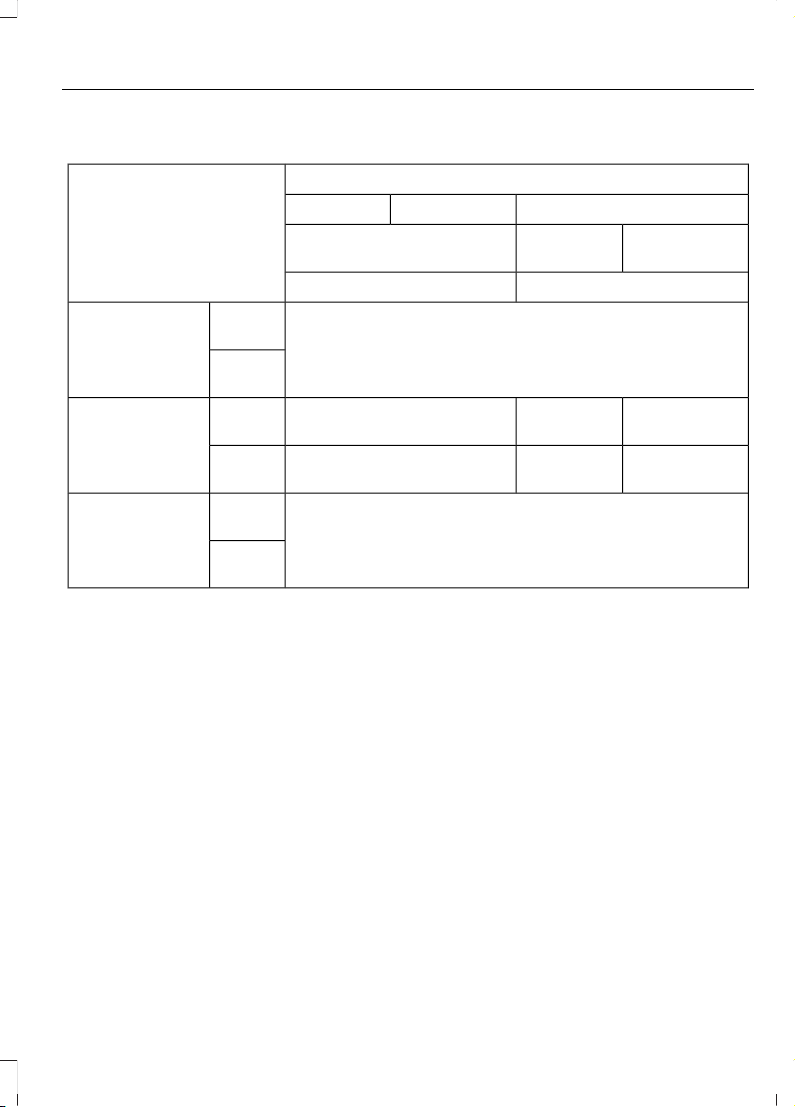
ISOFIX Child Seats
Mass group categories
Seating positions
10+0
Rear facing
Forward
facing
Rear facing
20 - 40 lbs (9 - 18 kg)Up to 29 lbs (13 kg)
Not ISOFIX equipped
Size
class
Front passenger
seat
Seat
type
C, D
1
A, B, B1
1
C,D, E
1
Size
class
Second row seat
ISOFIX
IL
2
IL2, IUF
3
IL
2
Seat
type
Not ISOFIX equipped
Size
class
Third row seats
Seat
type
IL Suitable for particular ISOFIX child restraints systems of the semi-universal category.
Please consult child restraints systems suppliers' vehicle recommendation lists.
IUF Suitable for ISOFIX forward facing child restraints systems of universal category
approved for use in this mass group and ISOFIX size class.
1
The ISOFIX size class for both universal and semi-universal child seat systems is defined
by the capital letters A to G. These identification letters are displayed on the ISOFIX child
seat.
2
At time of publishing the recommended Group O+ ISOFIX baby safety seat is the Britax
Romer Baby Safe. See an authorized dealer for the latest details relating to our
recommended child seats.
3
At time of publishing the recommended Group 1 ISOFIX child seat is the Britax Romer
Duo. See an authorized dealer for the latest details relating to our recommended child
seats.
23
Galaxy / S-MAX (CDR) , CG3646en enGBR, Edition date: 01/2015, First Printing
Child Safety
Page 26
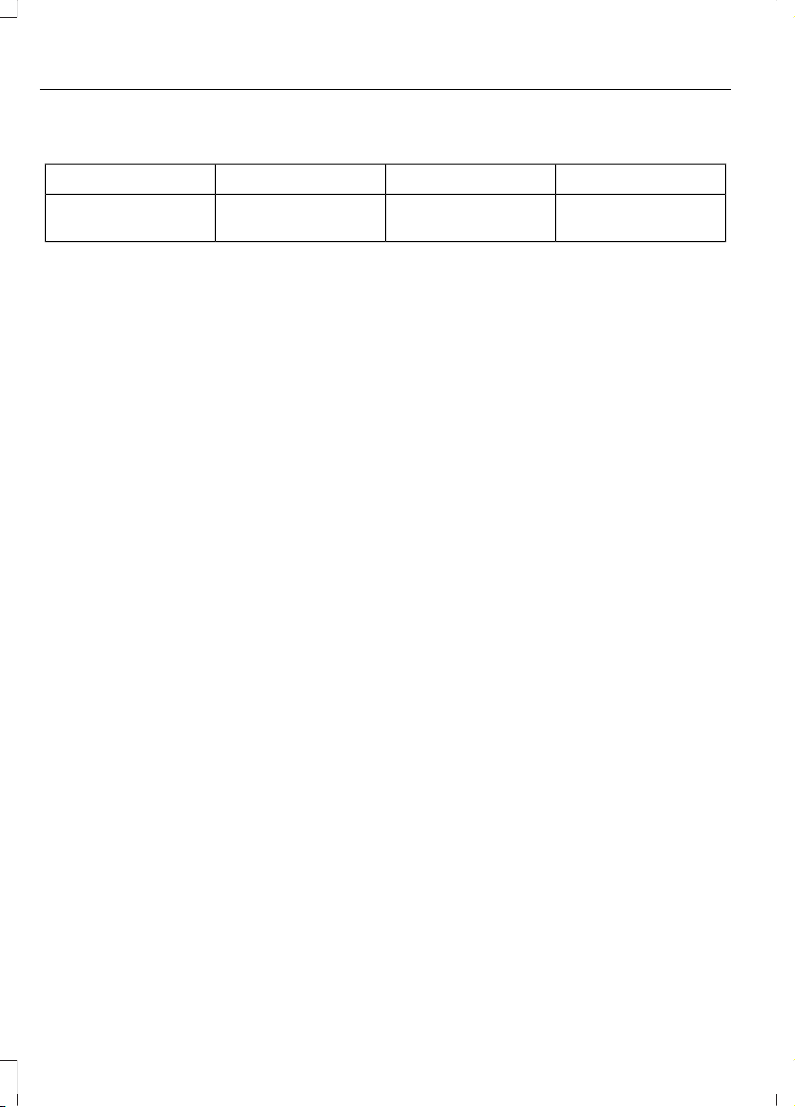
I-Size Child Seats
Rear center seatRear outboard seatsFront passenger seat-
XI-UXI-Size child restraint
systems
I-U Suitable for use with forward and rearward facing I-Size child restraint systems.
X Not suitable for use with I-Size child restraint systems.
24
Galaxy / S-MAX (CDR) , CG3646en enGBR, Edition date: 01/2015, First Printing
Child Safety
Page 27

CHILD SAFETY LOCKS
Electric Child Safety Locks
Press the switch to turn them on.
Press the switch again to turn them off.
Note: You cannot use the rear power
window switches with the child safety locks
on.
25
Galaxy / S-MAX (CDR) , CG3646en enGBR, Edition date: 01/2015, First Printing
Child Safety
Page 28

FASTENING THE SAFETY BELTS
WARNINGS
You have not fastened the safety
belt correctly if you do not hear a
distinct click. Failure to fasten the
safety belt correctly could reduce its
effectiveness and increase the risk of injury
in a crash.
Make sure that your safety belt is
securely stored away and is not
outside your vehicle when closing the
door. Failure of an occupant to be able to
use a trapped safety belt increases the risk
of serious personal injury or death.
The retractor for the rear center seat belt
is located in the roof.
To fasten the seat belt:
1. Pull the belt out steadily. It may lock if
you pull it sharply or if the vehicle is on
a slope.
26
Galaxy / S-MAX (CDR) , CG3646en enGBR, Edition date: 01/2015, First Printing
Safety Belts
Page 29
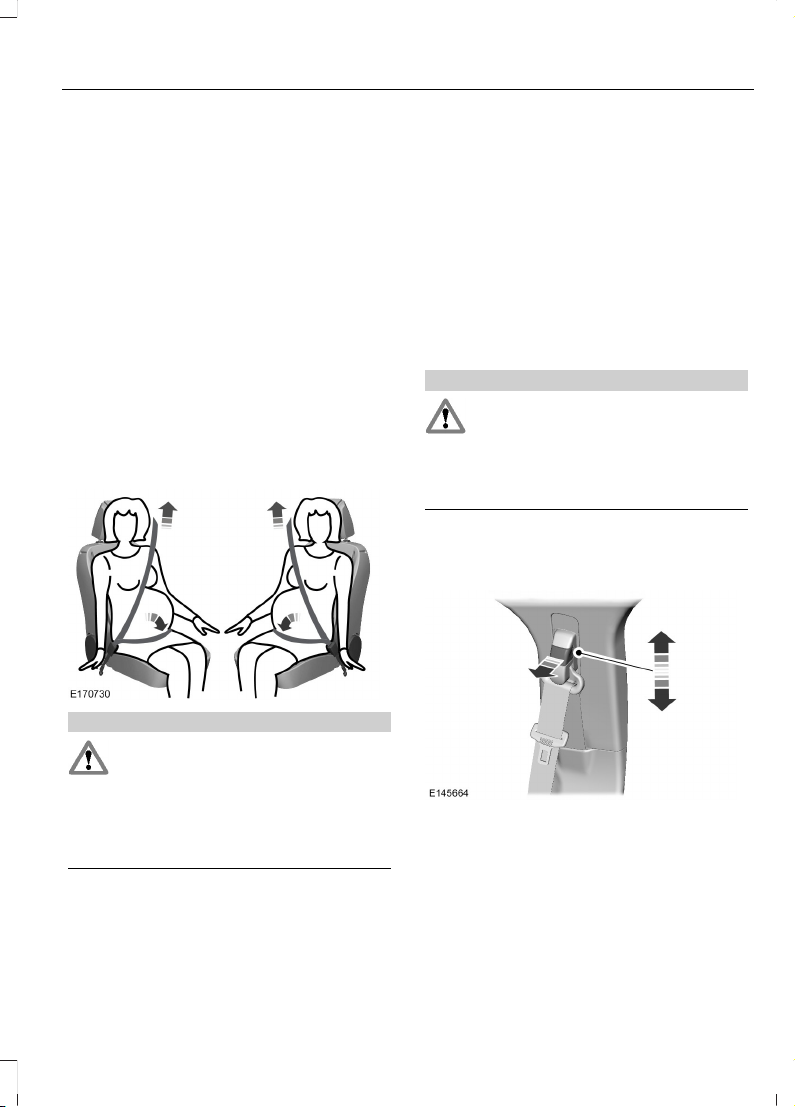
2. Insert the smaller tongue into the black
buckle to the left of the center seat.
3. Pull the larger tongue across the lap
and insert it into the buckle to the right
of the center seat.
Note: If in constant use, you can leave the
belt buckled in the black buckle. When it is
not in use, or when you fold or move the rear
seats, you should release the belt from the
black buckle.
Note: The rear outer safety belts can lock
if you return the seatback from a folded
position to the upright position forcefully.
Should the safety belt lock, recline the seat
using the recline adjustment. See Rear
Seats (page 131).
Using Safety Belts During
Pregnancy
WARNING
Position the safety belt correctly for
your safety and that of your unborn
child. Do not use only the lap strap
or the shoulder strap. Failure to adjust the
safety belt correctly could reduce its
effectiveness and increase the risk of injury
in a crash.
Pregnant women should always wear their
safety belt. The lap belt portion of a
combination lap and shoulder belt should
be positioned low across the hips below
the belly and worn as tight as comfort will
allow. The shoulder belt portion of a
combination lap and shoulder belt should
be positioned to cross the middle of the
shoulder and the center of the chest.
SAFETY BELT HEIGHT ADJUSTMENT
WARNING
Position the safety belt height
adjuster so that the belt rests across
the middle of your shoulder. Failure
to adjust the safety belt properly could
reduce the effectiveness of the safety belt
and increase the risk of injury in a crash.
Adjust the height of the shoulder belt so
the belt rests across the middle of your
shoulder.
To adjust the shoulder belt height:
1. Pull the button and slide the height
adjuster up or down.
2. Release the button and pull down on
the height adjuster to make sure it is
locked in place.
27
Galaxy / S-MAX (CDR) , CG3646en enGBR, Edition date: 01/2015, First Printing
Safety Belts
Page 30
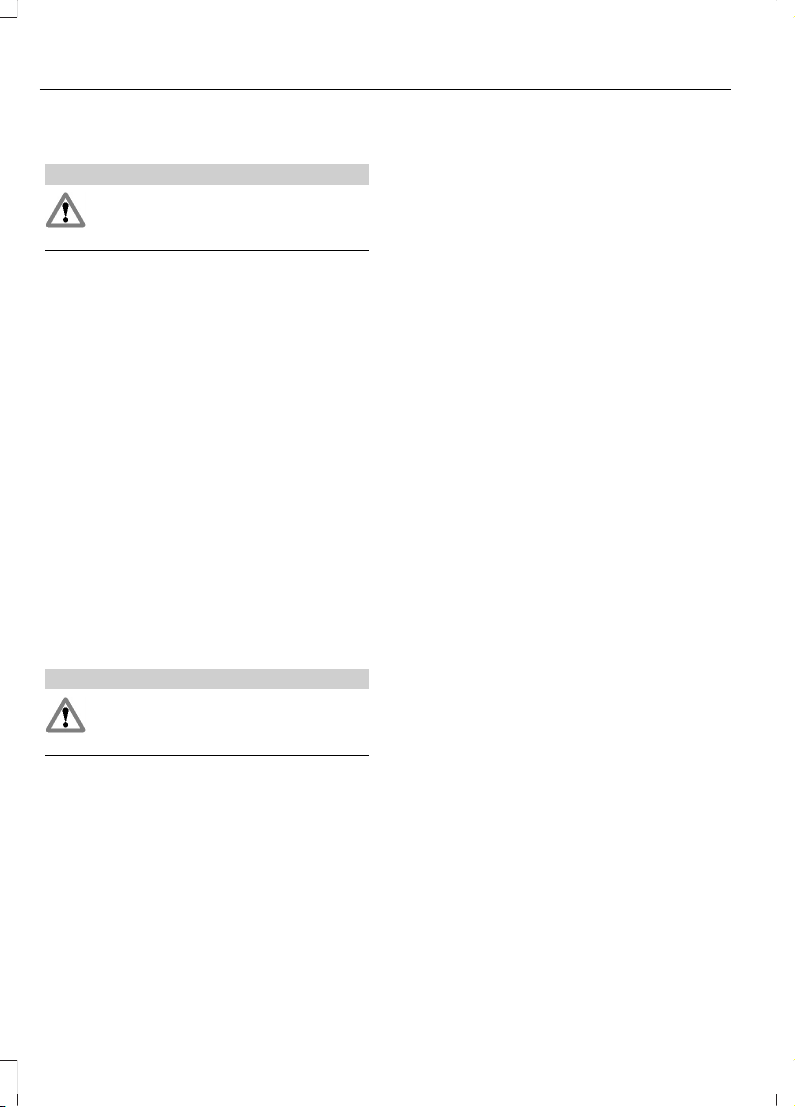
SAFETY BELT MINDER
WARNING
The system will only provide
protection when you use the safety
belt correctly.
The warning lamp illuminates and an
audible warning will sound when the
following conditions have been met:
• The front safety belts have not been
fastened.
• Your vehicle exceeds a relatively low
speed.
It will also illuminate when a front safety
belt is unfastened when your vehicle is
moving.
If you do not fasten your safety belt both
the audible and visual warnings will switch
off automatically after approximately five
minutes.
Switching the Safety Belt Minder
Off
See an authorized dealer.
Rear Safety Belt Minder
WARNING
If multiple belts are unfastened
within a few seconds of each other,
only one audible chime will sound.
Note: Press OK on the steering wheel
control to confirm the message.
The following status updates will be
shown in the display:
• Tick symbol: Fastened safety belt.
• Exclamation mark: A safety belt that
has been unfastened when your vehicle
is moving. You will also hear an audible
chime.
28
Galaxy / S-MAX (CDR) , CG3646en enGBR, Edition date: 01/2015, First Printing
Safety Belts
Page 31

PRINCIPLE OF OPERATION
WARNINGS
Extreme Hazard! Never use a
rearward facing child restraint on a
seat protected by an active airbag in
front of it. Death or serious injury to the
child can occur.
Do not modify the front of your
vehicle in any way. This could
adversely affect deployment of the
airbags. Failure to adhere to this warning
could result in serious personal injury or
death.
Wear a safety belt and keep
sufficient distance between yourself
and the steering wheel. Only when
you use the safety belt correctly, can it hold
you in a position that allows the airbag to
achieve its optimum effect. See Sitting
in the Correct Position (page 125). Failure
to adhere to this warning could result in
serious personal injury or death.
Repairs to the steering wheel,
steering column, seats, airbags and
safety belts must be carried out by
an authorized dealer. Failure to adhere to
this warning could result in serious
personal injury or death.
Keep the areas in front of the airbags
free from obstruction. Do not affix
anything to or over the airbag covers.
In the event of a crash, hard objects could
cause serious personal injury or death.
Do not puncture the seat with sharp
objects. This could damage and
adversely affect deployment of the
airbags. Failure to adhere to this warning
could result in serious personal injury or
death.
Use seat covers designed for seats
with side airbags. Have these fitted
by an authorized dealer. Failure to
adhere to this warning could result in
serious personal injury or death.
Note: You will hear a loud bang and see a
cloud of harmless powdery residue if an
airbag deploys. This is normal.
Note: Only wipe airbag covers with a damp
cloth.
DRIVER AIRBAG
The airbag will deploy during significant
frontal collisions or collisions that are up
to 30 degrees from the left or the right. The
airbag will inflate within a few thousandths
of a second and deflate on contact with
the occupant, thus cushioning forward
body movement. During minor frontal
collisions, overturns, rear collisions and
side collisions, the airbag will not deploy.
29
Galaxy / S-MAX (CDR) , CG3646en enGBR, Edition date: 01/2015, First Printing
Supplementary Restraints System
Page 32

PASSENGER AIRBAG
The airbag will deploy during a significant
frontal crash or crashes that are up to 30
degrees from the left or the right. The
airbag will inflate within a few thousandths
of a second and deflate on contact with
the occupant cushioning forward body
movement. During minor frontal crashes,
sideways crashes, rear crashes or
overturns, the airbag will not deploy.
Switching the Passenger Airbag
Off
WARNING
You must switch the passenger
airbag off when using a rearward
facing child seat on the front
passenger seat. Never use a rearward
facing child restraint on a seat protected
by an active airbag in front of it. Death or
serious injury to the child can occur.
Switch offA
Switch onB
Turn the switch to position A.
When you switch the ignition on, check that
the airbag deactivation warning lamp
illuminates.
Note: The key switch is located on the end
of the instrument panel on the passenger
side with the airbag deactivation warning
lamp in the center console.
30
Galaxy / S-MAX (CDR) , CG3646en enGBR, Edition date: 01/2015, First Printing
Supplementary Restraints System
Page 33

Switching the Passenger Airbag
On
WARNING
You must switch the passenger
airbag on when you are not using a
rearward child seat on the front
passenger seat. Failure to adhere to this
warning could result in serious personal
injury or death.
Turn the switch to position B.
When you switch the ignition on, check that
the airbag deactivation warning lamp does
not illuminate.
SIDE AIRBAGS
WARNING
Use seat covers designed for seats
with side airbags. Have these fitted
by an authorized dealer.
The airbags are located inside the
seatback of the front seats. There is a label
attached to the side of the seatback to
indicate this.
The airbag will deploy during significant
lateral collisions. It might also deploy
during significant frontal collisions. The
airbag will not deploy in minor lateral and
frontal collisions, rear collisions, or
overturns.
DRIVER KNEE AIRBAG
WARNING
Do not attempt to open the airbag
cover.
The airbag will deploy during frontal
collisions or collisions that are up to 30
degrees from the left or the right. The
airbag will inflate within a few thousandths
of a second and deflate on contact with
the occupants, thus providing a cushion
between the driver’s knees and the steering
column. During overturns, rear collisions
and side collisions, the knee airbag will not
deploy.
For item location: See Instrument Panel
Overview (page 16).
Note: The airbag has a lower deployment
threshold than the front airbags. During a
minor collision, it is possible that only the
knee airbag will deploy.
SIDE CURTAIN AIRBAGS
31
Galaxy / S-MAX (CDR) , CG3646en enGBR, Edition date: 01/2015, First Printing
Supplementary Restraints System
Page 34

The airbags are located over the front and
rear side windows.
The airbag will deploy during significant
lateral collisions. It will also deploy during
significant frontal angled collisions. The
curtain airbag will not deploy in minor
lateral and frontal collisions, rear collisions,
or overturns.
32
Galaxy / S-MAX (CDR) , CG3646en enGBR, Edition date: 01/2015, First Printing
Supplementary Restraints System
Page 35

GENERAL INFORMATION ON RADIO FREQUENCIES
Note: Changes or modifications not
expressly approved by the party responsible
for compliance could void the user’s
authority to operate the equipment.
The typical operating range for your
transmitter is approximately 33 ft (10 m).
A decrease in operating range could be
caused by:
• weather conditions
• nearby radio towers
• structures around your vehicle
• other vehicles parked next to your
vehicle.
The radio frequency used by your remote
control can also be used by other radio
transmitters, for example amateur radios,
medical equipment, wireless headphones,
wireless remote controls, cell phones,
battery chargers and alarm systems. If the
frequencies are jammed, you will not be
able to use your remote control. You can
lock and unlock the doors with the key.
Note: Make sure your vehicle is locked
before leaving it unattended.
Note: If you are in range, the remote control
will operate if you press any button
unintentionally.
Note: The remote control contains sensitive
electrical components. Exposure to moisture
or impact may cause permanent damage.
REMOTE CONTROL
Remote Flip Key (If Equipped)
Use the key blade to start your vehicle and
unlock or lock the driver door from outside
your vehicle. The transmitter portion
functions as the remote control.
Press the button to release the key. Press
and hold the button to fold the key back
in when not in use.
Note: Your vehicle’s keys came with a
security tag that provides important vehicle
key cut information. Keep the tag in a safe
place for future reference.
Passive Key (If Equipped)
Your passive key operates the power locks.
The key must be in your vehicle to activate
the push-button start system.
33
Galaxy / S-MAX (CDR) , CG3646en enGBR, Edition date: 01/2015, First Printing
Keys and Remote Controls
Page 36

Removable Key Blade
The passive key also contains a removable
mechanical key blade that you can use to
unlock the driver door.
Slide the release on the back of the remote
control and pivot the cover off to access
the key blade.
Note: Your vehicle’s backup keys came with
a security tag that provides important
vehicle key cut information. Keep the tag in
a safe place for future reference.
Using the Key Blade
The key cylinder is under a cap on the driver
door handle.
To remove the cap:
1. Insert the key blade into the slot on the
bottom of the handle and press up.
2. While maintaining upward pressure,
move the cap rearward to release it.
Gently remove the key while doing so.
To install the cap:
1. Place the cap just rearward of the key
cylinder.
2. While applying pressure to the cap,
move it forward until it is in place. You
may hear a snap as it engages.
Make sure you have properly installed the
cap by trying to move it rearward.
34
Galaxy / S-MAX (CDR) , CG3646en enGBR, Edition date: 01/2015, First Printing
Keys and Remote Controls
Page 37

Changing the Remote Control
Battery
Note: Refer to local regulations when
disposing of transmitter batteries.
Note: Do not wipe off any grease on the
battery terminals or on the back surface of
the circuit board.
Note: You do not need to reprogram the
remote control after you have replaced its
battery, it should operate normally.
A message will appear in the information
display when the remote control battery
is low. See Information Messages (page
96).
Remote Flip Key
The remote control uses one coin-type
three-volt lithium battery CR2032 or
equivalent.
Press the button to release the key before
beginning the procedure.
1. Insert a suitable tool, for example a
screwdriver, in the position shown and
gently push the clip.
2. Press the clip down to release the
battery cover.
3. Carefully remove the cover.
Note: Do not touch the battery contacts or
the printed circuit board with the
screwdriver.
4. Insert a screwdriver as shown to
release the battery.
5. Remove the battery.
35
Galaxy / S-MAX (CDR) , CG3646en enGBR, Edition date: 01/2015, First Printing
Keys and Remote Controls
Page 38

6. Install a new battery with the + facing
upward.
7. Replace the battery cover.
Passive Key
The remote control uses two coin-type
three-volt lithium batteries CR2025 or
equivalent.
1. Slide the release on the back of the
remote control and pivot the cover off.
2. Insert a coin into the slot and twist to
separate the housing.
3. Remove the batteries.
4. Install new batteries with the + facing
each other.
Note: Make sure to replace the label
between the two batteries.
5. Reinstall the housing and cover.
Memory Feature
If programmed to a pre-set position, the
remote flip key or passive key recalls the
driver seat and exterior mirror positions
when you unlock your vehicle. It also recalls
the power steering column and pedal
positions. See Memory Function (page
129).
REPLACING A LOST KEY OR REMOTE CONTROL
Replacement keys or remote controls can
be purchased from an authorized dealer.
Authorized dealers can program remote
controls for your vehicle. See Passive
Anti-Theft System (page 51).
To re-program the passive anti-theft
system see an authorized dealer.
36
Galaxy / S-MAX (CDR) , CG3646en enGBR, Edition date: 01/2015, First Printing
Keys and Remote Controls
Page 39

PRINCIPLE OF OPERATION
MyKey allows you to program keys with
restricted driving modes to promote good
driving habits. All but one of the keys can
be activated with these restricted modes.
Any keys that remain unprogrammed are
referred to as administrator keys or admin
keys. They can be used to:
• Create a MyKey.
• Program configurable MyKey settings.
• Clear all MyKey features.
When you have created a MyKey, you can
access the following information by using
the information display to determine:
• How many admin keys and MyKeys are
programmed to your vehicle.
• The total distance your vehicle traveled
with a MyKey.
Note: Switch the vehicle on to use the
system.
Note: All MyKeys are programmed to the
same settings. You cannot program them
individually.
Note: For vehicles equipped with
push-button start, when both a MyKey and
an admin remote transmitter are present,
the admin remote transmitter will be
recognized by the vehicle while switching
the vehicle on to start the vehicle.
Non-configurable Settings
The following settings cannot be changed
by an admin key user:
• Safety belt reminder. You cannot
disable this feature. The audio system
will mute when the front seat
passengers’ safety belts are not
fastened.
• Early low fuel or charge. The low-fuel
or low charge warning activates earlier,
giving the MyKey user more time to
refuel or recharge.
• Driver assist features, if equipped on
your vehicle, are forced on: parking aid
and Blind Spot Information System
(BLIS) with cross traffic alert.
Configurable Settings
With an admin key, you can configure
certain MyKey settings when you first
create a MyKey and before you recycle the
key or restart the vehicle. You can also
change the settings afterward with an
admin key.
• A vehicle speed limit can be set.
Warnings will be shown in the display
followed by an audible tone when your
vehicle reaches the set speed. You
cannot override the set speed by fully
depressing the accelerator pedal or by
setting cruise control.
WARNING
Do not set MyKey maximum speed
limit to a limit that will prevent the
driver from maintaining a safe speed
considering posted speed limits and
prevailing road conditions. The driver is
always responsible to drive in accordance
with local laws and prevailing conditions.
Failure to do so could result in accident or
injury.
37
Galaxy / S-MAX (CDR) , CG3646en enGBR, Edition date: 01/2015, First Printing
MyKey™
Page 40

• Various vehicle speed minders can be
set. Once you select a speed, it will be
shown in the display, followed by an
audible tone when the preselected
vehicle speed is exceeded.
• Audio system maximum volume of
45%. A message will be shown in the
display when you attempt to exceed
the limited volume. Also, the
speed-sensitive or compensated
automatic volume control will be
disabled.
• Always on setting. When this is
selected, you will not be able to switch
off Advance Trac or traction control,
Emergency Assist, parking aid, lane
keeping alert or the do not disturb
feature (if your vehicle is equipped with
these features).
CREATING A MYKEY
Use the information display to create a
MyKey:
1. Insert the key you want to program into
the ignition. If your vehicle is equipped
with a push-button start, place the
intelligent access transmitter into the
backup position. The location of your
backup position is in another chapter.
See Starting a Gasoline Engine
(page 144).
2. Switch the vehicle on.
3. Access the main menu through the
information display controls. Use the
arrow keys to get to the following menu
selections:
Action and DescriptionMessage
Press the OK button or the right arrow key.Settings
Press the OK button or the right arrow key.MyKey
Press the OK button or the right arrow key.Create MyKey
When prompted, hold the OK button until
you see a message informing you to label
this key as a MyKey. The key will be
restricted at the next start.
MyKey is successfully created. Make sure
you label it so you can distinguish it from
the admin keys.
You can also program configurable
settings for the key(s). See
Programming/Changing Configurable
Settings.
Programming/Changing
Configurable Settings
Use the information display to access your
configurable MyKey settings by doing the
following:
1. Switch the vehicle on using an admin
key.
2. Use the arrow buttons to get to the
following menu selections:
38
Galaxy / S-MAX (CDR) , CG3646en enGBR, Edition date: 01/2015, First Printing
MyKey™
Page 41

Action and DescriptionMessage
Press the OK button or the right arrow
button.
Settings
Press the OK button or the right arrow
button.
MyKey
Note: You can clear or change your MyKey
settings at any time during the same key
cycle as you created the MyKey. Once you
have switched the vehicle off, however, you
will need an admin key to change or clear
your MyKey settings.
Note: When you make any changes to your
MyKey settings, you change the settings for
every MyKey. You cannot make individual
changes to apply to certain MyKeys.
CLEARING ALL MYKEYS
You can clear or change your MyKey
settings using the information display
control on the steering wheel. See
Information Displays (page 87).
Switch the ignition on using an admin key
or fob.
To clear all MyKeys of all MyKey settings, press the left arrow button to access
the main menu and scroll to:
Action and DescriptionMessage
Press the OK button.Settings
Press the OK button.MyKey
Press and hold the OK button until the following message
displays.
Clear MyKey
All MyKeys
Cleared
Note: When you clear your MyKeys, you remove all restrictions and return all MyKeys to
their original admin key status.
39
Galaxy / S-MAX (CDR) , CG3646en enGBR, Edition date: 01/2015, First Printing
MyKey™
Page 42

CHECKING MYKEY SYSTEM STATUS
You can find information on programmed
MyKey(s) using the information display
control on the steering wheel. See
Information Displays (page 87).
To find information on programmed MyKey(s), press the left arrow button to
access the main menu and scroll to:
DescriptionMessage
Press the OK button.Settings
Press the OK button.MyKey
Select one of the following:
Tracks the distance when drivers use a MyKey. The only way
to delete the accumulated distance is by using an admin key
to clear your MyKeys. If the distance does not accumulate as
expected, then the intended user is not using the MyKey, or
an admin key user recently cleared and then recreated a
MyKey.
MyKey Dist.
Indicates the number of MyKeys programmed to your vehicle.
Use this feature to detect how many MyKeys you have for
your vehicle and determine when a MyKey has been deleted.
{0} MyKeys
Indicates how many admin keys are programmed to your
vehicle. Use this feature to determine how many unrestricted
keys you have for your vehicle, and detect if an additional
MyKey has been programmed.
{0} Admin Keys
40
Galaxy / S-MAX (CDR) , CG3646en enGBR, Edition date: 01/2015, First Printing
MyKey™
Page 43

USING MYKEY WITH REMOTE START SYSTEMS
MyKey is not compatible with non
Ford-approved, aftermarket remote start
systems. If you choose to install a remote
start system, see an authorized dealer for
a Ford-approved remote start system.
MYKEY TROUBLESHOOTING
Potential CausesCondition
I cannot create a MyKey. • The key or transmitter used to start the
vehicle does not have admin privileges.
• The key or transmitter used to start the
vehicle is the only admin key (there always
has to be at least one admin key).
• Vehicles with keyless start: The keyless
start transmitter is not placed in the backup
position. See Starting a Gasoline Engine
(page 144).
• SecuriLock passive anti-theft system is
disabled or in unlimited mode.
• The key or transmitter used to start your
vehicle does not have admin privileges.
• No MyKeys are created. See Creating a
MyKey (page 38).
I cannot program the configurable
settings.
• The key or transmitter used to start your
vehicle does not have admin privileges.
• No MyKeys are created. See Creating a
MyKey (page 38).
I cannot clear the MyKeys.
Purchase a new key from an authorized dealer.I lost the only admin key.
41
Galaxy / S-MAX (CDR) , CG3646en enGBR, Edition date: 01/2015, First Printing
MyKey™
Page 44

Potential CausesCondition
Program a spare key. See Passive Anti-Theft
System (page 51).
I lost a key.
MyKey distances do not accumulate. • The MyKey user is not using the MyKey.
• An admin key holder cleared the MyKeys
and created new MyKeys.
• The key system has been reset.
• An admin transmitter is present at vehicle
start.
• No MyKeys are created. See Creating a
MyKey (page 38).
No MyKey functions with the keyless
entry transmitter.
42
Galaxy / S-MAX (CDR) , CG3646en enGBR, Edition date: 01/2015, First Printing
MyKey™
Page 45

LOCKING AND UNLOCKING
Note: Check your vehicle is locked before
leaving it unattended.
Note: Do not leave your keys in your vehicle.
Power Door Locks
The power door lock control is on the driver
and front passenger door panels.
Unlock.A
Lock.B
Door Lock Indicator
An LED on each door window trim
illuminates when you lock the door. It
remains on for up to 10 minutes after you
switch the ignition off.
Door Lock Switch Inhibitor
When you electronically lock your vehicle,
the power door lock switch will no longer
operate after 20 seconds. You must unlock
your vehicle with the remote control, or
switch the ignition on to restore function
to these switches. You can switch this
feature on or off in the information display.
See Information Displays (page 87).
Remote Control
You can use the remote control at any time
when the ignition is off.
Unlocking the Doors
Press the button to unlock all
doors. The direction indicators
will flash.
Note: The driver door can be unlocked with
the key if the remote control is not
functioning.
Note: When you leave your vehicle
unattended for several weeks, the remote
control turns off. Your vehicle must be
unlocked and the engine started using the
key. Unlocking and starting your vehicle once
enables the remote control.
Reprogramming the Unlocking
Function
You can reprogram the unlocking function
so that only the driver door is unlocked.
See Remote Control (page 33).
Locking the Doors
Press the button to lock all
doors. The direction indicators
will flash.
Note: If any door or the liftgate is open, or
if the hood is open on vehicles that have an
anti-theft alarm or remote start, the
direction indicators will not flash.
Double Locking the Doors
WARNING
Do not use double locking when
passengers or animals are inside your
vehicle. The doors cannot be
unlocked or opened from the inside when
double locked.
Double locking is a theft protection feature
that prevents someone from opening the
doors from the inside. It will only operate
if all of the doors are fully closed.
Press the button twice within
three seconds.
43
Galaxy / S-MAX (CDR) , CG3646en enGBR, Edition date: 01/2015, First Printing
Locks
Page 46

Automatic Relocking
The doors automatically relock if you do
not open a door within 45 seconds of
unlocking the doors with the remote
control. The door locks and the alarm
return to their previous state.
Locking and Unlocking the Doors
From Inside
Use the power door lock control located
on the driver and front passenger door
panels.
Locking and Unlocking the Doors
with the Key Blade
Locking with the Key Blade
Turn the top of the key toward the front of
your vehicle.
Double Locking with the Key Blade
Turn the top of the key toward the front of
your vehicle twice within three seconds.
Unlocking with the Key Blade
Turn the top of the key toward the rear of
your vehicle.
Note: If the child safety locks are on and
you pull the interior door handle, you will
only switch off the emergency locking, not
the child safety lock. You can only open the
doors using the exterior door handle.
Locking and Unlocking the Doors
Individually with the Key Blade
Locking
If the central locking function fails to
operate, lock the doors individually using
the key in the position shown.
Left-Hand Side
Turn clockwise to lock.
Right-Hand Side
Turn counterclockwise to lock.
Unlocking
If the central locking function fails to
operate, unlock the driver door and then
unlock all other doors individually by
pulling the interior door handles.
Note: If the doors have been unlocked using
this method, the doors must be locked
individually until the central locking function
has been repaired.
44
Galaxy / S-MAX (CDR) , CG3646en enGBR, Edition date: 01/2015, First Printing
Locks
Page 47

MANUAL LIFTGATE
WARNINGS
It is extremely dangerous to ride in a
cargo area, inside or outside of a
vehicle. In a crash, people riding in
these areas are more likely to be seriously
injured or killed. Do not allow people to ride
in any area of your vehicle that is not
equipped with seats and safety belts. Be
sure everyone in your vehicle is in a seat
and using a safety belt properly. Failure to
follow this warning could result in serious
personal injury or death.
Make sure to close and latch the
liftgate to prevent drawing exhaust
fumes into your vehicle. This will also
prevent passengers and cargo from falling
out. If you must drive with the liftgate open,
keep the vents or windows open so outside
air comes into your vehicle. Failure to
follow this warning could result in serious
personal injury.
Note: Be careful when opening or closing
the liftgate in a garage or other enclosed
area to avoid damaging the liftgate.
Note: Do not hang anything, for example a
bike rack, from the glass or liftgate. This
could damage the liftgate and its
components.
Note: Do not leave the liftgate open while
driving. This could damage the liftgate and
its components.
Opening the Liftgate
Manually
Press the button located in the top of the
liftgate pull cup handle to unlatch the
liftgate, and then pull on the outside
handle.
With the Remote Control
Press the button twice within
three seconds.
Closing the Liftgate
A handle is located inside the liftgate to
help with closing.
45
Galaxy / S-MAX (CDR) , CG3646en enGBR, Edition date: 01/2015, First Printing
Locks
Page 48

POWER LIFTGATE (If Equipped)
WARNINGS
It is extremely dangerous to ride in a
cargo area, inside or outside of a
vehicle. In a crash, people riding in
these areas are more likely to be seriously
injured or killed. Do not allow people to ride
in any area of your vehicle that is not
equipped with seats and safety belts. Make
sure everyone in your vehicle is in a seat
and properly using a safety belt. Failure to
follow this warning could result in serious
personal injury or death.
Make sure to close and latch the
liftgate to prevent drawing exhaust
fumes into your vehicle. This will also
prevent passengers and cargo from falling
out. If you must drive with the liftgate open,
keep the vents or windows open so outside
air comes into your vehicle. Failure to
follow this warning could result in serious
personal injury.
Keep keys out of reach of children.
Do not allow children to operate or
play near an open or moving power
liftgate. You should supervise the
operation of the power liftgate at all times.
Note: Make sure that you close the liftgate
before operating or moving the vehicle,
especially in an enclosure, like a garage or
a parking structure. You could damage the
liftgate or its components.
Note: Do not hang anything, for example a
bike rack, from the spoiler, glass or liftgate.
This could damage the liftgate and its
components.
The liftgate only operates with the
transmission in park (P).
One warning tone sounds as the liftgate
begins to power close. Three short chimes
indicate a problem with the open or close
request, caused by:
• The ignition is on and the transmission
is not in park (P).
• The battery voltage is below the
minimum operating voltage.
• The vehicle speed is at or above 3 mph
(5 km/h).
If the liftgate starts to close after it has
fully opened, this indicates there may be
excessive weight on the liftgate or a
possible gas strut failure. A repetitive
chime sounds and the liftgate closes under
control. Remove any excessive weight from
the liftgate. If the liftgate continues to
close after opening, have the system
checked by an authorized dealer.
Opening and Closing the Liftgate
WARNING
Make sure all persons are clear of the
power liftgate area before using the
power liftgate control.
Note: Be careful when opening or closing
the liftgate in a garage or other enclosed
area to avoid damaging the liftgate.
Note: Do not leave the liftgate open while
driving. This could damage the liftgate and
its components.
From the Instrument Panel
Press the button on the
instrument panel.
With the Remote Control
Press the button twice within
three seconds.
46
Galaxy / S-MAX (CDR) , CG3646en enGBR, Edition date: 01/2015, First Printing
Locks
Page 49

With the Outside Control Button
Opening the Liftgate
1. Unlock the liftgate with the remote
control or power door unlock control.
If a passive key is within 3 ft (1 m) of
the liftgate, the liftgate unlocks when
you press the liftgate release button.
2. Press the control button located in the
top of the liftgate pull-cup handle.
Note: Allow the power system to open the
liftgate. Manually pushing or pulling the
liftgate may activate the system’s obstacle
detection feature and stop the power
operation or reverse its direction. Manually
interfering with the liftgate motion may also
replicate a gas strut failure.
Closing the Liftgate
WARNING
Keep clear of the liftgate when
activating the rear switch.
Press and release the button.
Stopping the Liftgate Movement
You can stop the liftgate movement by
doing any of the following:
• Pressing the liftgate control button.
• Pressing the liftgate button on the
remote control twice.
• Pressing the liftgate button on the
instrument panel.
• Pressing the exterior liftgate release
button.
• Activating the obstacle detection
feature.
Setting the Liftgate Open Height
1. Open the liftgate.
2. Stop the liftgate movement by pressing
the control button on the liftgate when
it reaches the desired height.
Note: Once the liftgate has stopped
moving, you can also manually move it to
the desired height.
3. Press and hold the liftgate control
button on the liftgate until you hear a
chime, indicating programming is
complete.
Note: You can only use the liftgate control
button to program the height.
47
Galaxy / S-MAX (CDR) , CG3646en enGBR, Edition date: 01/2015, First Printing
Locks
Page 50

Note: You cannot program the height if the
liftgate position is too low.
The new open liftgate height is recalled
when the power liftgate is opened. To
change the programmed height, repeat the
above procedure. Once you open the
power liftgate, you can manually move it
to a different height.
Note: The system recalls the new
programmed height until you reprogram it,
even if you disconnect the battery.
When operating the power liftgate after
you have programmed a lower height than
full-open, you can fully open the liftgate
by manually pushing it upward to the
maximum open position.
Obstacle Detection
When Closing
The system stops when it detects an
obstacle. Two short tones sound and the
system reverses to open. Once you remove
the obstacle, you can power close the
liftgate.
Note: Entering your vehicle while the
liftgate is closing can cause your vehicle to
bounce and activate obstacle detection. To
prevent this, let the power liftgate close
completely before you enter your vehicle.
Before driving off, check the instrument
cluster for a liftgate or door ajar message or
warning indicator. Failure to do this could
result in unintentionally leaving the liftgate
open while driving.
When Opening
The system stops when it detects an
obstacle and two short tones sound. Once
you remove the obstacle, you can continue
to operate the liftgate.
KEYLESS ENTRY
General Information
The system will not function if:
• Your vehicle battery has no charge.
• The passive key frequencies are
jammed.
• The passive key battery has no charge.
Note: If the system does not function, you
will need to use the key blade to lock and
unlock your vehicle.
The system allows you to operate your
vehicle without the use of a key or remote
control.
Passive locking and unlocking requires a
valid passive key to be located within one
of the three external detection ranges.
These are located approximately 3.3 ft
(1 m) from the front door handles and the
liftgate.
Note: The system may not function if the
passive key is close to metal objects or
electronic devices, for example keys or a cell
phone.
Passive Key
Your vehicle can be locked and unlocked
with the passive key. You can use the
passive key as a remote control. See
Locking and Unlocking (page 43).
48
Galaxy / S-MAX (CDR) , CG3646en enGBR, Edition date: 01/2015, First Printing
Locks
Page 51

Locking Your Vehicle
Locking sensors are located on each of the
front doors.
For central locking and to arm the alarm,
touch a locking sensor once.
For double locking and to arm the alarm,
touch a locking sensor twice within three
seconds.
Note: Your vehicle does not automatically
lock. If you do not touch a locking sensor
your vehicle will remain unlocked.
Note: When locking your vehicle, do not
grip the door handle.
Note: Keep the door handle surface clean
to make sure the system operates correctly.
Note: Your vehicle will remain locked for
approximately three seconds. When the
delay period is over, you can open the doors
again, provided the passive key is within the
respective detection range.
Two short flashes of the direction
indicators confirms that all the doors and
the liftgate have been locked and that the
alarm has been armed.
Liftgate
Note: The liftgate cannot be closed and
will reopen if the passive key is located
inside the luggage compartment with the
doors locked.
Note: If a second valid passive key is
located within the liftgate detection range,
the liftgate can be closed.
Unlocking Your Vehicle
One long flash of the direction indicators
confirms that all the doors and the liftgate
have been unlocked and that the alarm
has been disarmed.
Note: When your vehicle remains locked
for longer than three days, the system will
enter an energy-saving mode. This is to
prevent the vehicle battery running out of
charge. When your vehicle is unlocked while
in this mode, the reaction time of the system
may be a little longer than normal. To exit
the energy-saving mode, unlock your
vehicle.
Note: A valid passive key must be located
within the detection range of that door.
Unlocking Only the Driver Door
You can program the system so that only
the driver door is unlocked. See Remote
Control (page 33).
If the unlocking function is reprogrammed
so that only the driver door is unlocked the
following will occur:
• If the driver door is the first door
opened, all the other doors will remain
locked. All the other doors can be
unlocked from inside your vehicle by
pressing the unlock button. The other
doors can be unlocked individually by
pulling the interior door handle on the
respective door.
• If the front passenger door is the first
door opened, all the doors will be
unlocked.
Disabled Passive Keys
Any keys left inside your vehicle interior
when it is locked will be disabled.
49
Galaxy / S-MAX (CDR) , CG3646en enGBR, Edition date: 01/2015, First Printing
Locks
Page 52

You cannot use a disabled key to switch
the ignition on or start the engine.
You must enable all passive keys again in
order to use them.
To enable all your passive keys, unlock your
vehicle using a passive key that has not
been disabled or the remote control
unlocking function.
All passive keys will then be enabled if you
switch the ignition on or you start your
vehicle with a valid key.
Locking and Unlocking the Doors
with the Key Blade
Slide the release on the back of the remote
control and pivot the cover off to access
the key blade. See Remote Control (page
33).
Note: Only the driver door handle has a lock
cylinder.
50
Galaxy / S-MAX (CDR) , CG3646en enGBR, Edition date: 01/2015, First Printing
Locks
Page 53

PASSIVE ANTI-THEFT SYSTEM
Principle of Operation
The system prevents someone from
starting the engine with an incorrectly
coded key.
Note: Do not leave correctly coded keys in
the vehicle. Always take your keys and lock
all doors when leaving the vehicle.
Coded Keys
If you lose a key, you can obtain a
replacement from an authorized dealer. If
possible, provide them with the key
number from the tag provided with the
original keys. You can also obtain extra
keys from an authorized dealer.
Note: Have all of your remaining keys
erased and recoded if you lose a key. Have
replacement keys coded together with
recoding your remaining keys. See an
authorized dealer for further information.
Note: Do not shield your keys with metal
objects. This may prevent the receiver from
recognizing a coded key.
Arming the Engine Immobilizer
When you switch the ignition off the engine
immobilizer will arm automatically after a
short time.
Disarming the Engine Immobilizer
When you switch the ignition on the engine
immobilizer will disarm automatically if a
correctly coded key is used.
If you are unable to start your vehicle with
a correctly coded key, have your vehicle
checked by an authorized dealer.
ANTI-THEFT ALARM VEHICLES WITH: PERIMETER
ALARM
The perimeter alarm is a deterrent against
unauthorized access to your vehicle
through the doors and the hood. It also
protects the audio unit.
If the alarm is triggered, the alarm horn will
sound and the hazard warning flasher will
flash.
Take all remote controls to an authorized
dealer if there is any potential alarm
problem with your vehicle.
Arming the Alarm
To arm the alarm, lock your vehicle. See
Locks (page 43).
Disarming the Alarm
Vehicles Without Keyless Entry
Disarm and silence the alarm by unlocking
the doors with the key and switching your
vehicle on with a correctly coded key or
unlocking the doors with the remote
control.
Vehicles With Keyless Entry
Note: A valid passive key must be located
within the detection range of that door for
keyless entry. See Keyless Entry (page 48).
Disarm and silence the alarm by unlocking
the doors and switching your vehicle on or
unlocking the doors with the remote
control.
51
Galaxy / S-MAX (CDR) , CG3646en enGBR, Edition date: 01/2015, First Printing
Security
Page 54

ANTI-THEFT ALARM VEHICLES WITH: INTERIOR
SENSOR
Alarm System
WARNING
Do not arm the alarm with full guard
if passengers, animals or other
moving objects are inside your
vehicle.
Perimeter Alarm
The perimeter alarm is a deterrent against
unauthorized access to your vehicle
through the doors and the hood. It also
protects the audio unit.
Interior Sensors
The interior lamp unit sensors are located
in the overhead console.
Note: Do not cover up the interior lamp unit
sensors.
The sensors act as a deterrent against
unauthorized intrusion by sensing any
movement inside your vehicle.
Triggering the Alarm
Once armed, the alarm is triggered in any
of the following ways:
• If someone opens a door, the liftgate
or the hood without a valid key or
remote control.
• If someone removes the audio unit or
navigation system.
• If you switch your vehicle on without a
correctly coded key.
• If the interior sensors detect movement
within your vehicle.
If the alarm is triggered, the alarm horn will
sound for 30 seconds and the hazard
warning flasher will flash for five minutes.
Any further attempts to perform one of the
above will trigger the alarm again.
Full and Reduced Guard
Full Guard
Full guard is the standard setting.
In full guard, the interior sensors are on
when you arm the alarm.
Reduced Guard
In reduced guard, the interior sensors are
off when you arm the alarm.
Selecting Full or Reduced Guard
You can select full or reduced guard using
the information display. See General
Information (page 87).
Ask on Exit (If Equipped)
You can set the information display to ask
you each time which level of guard you
wish to set.
52
Galaxy / S-MAX (CDR) , CG3646en enGBR, Edition date: 01/2015, First Printing
Security
Page 55

Using the information display controls, scroll to:
Action and DescriptionMessage
Press the OK button.Settings
Press the OK button.Vehicle settings
Press the OK button.Alarm
Press the OK button.Ask on exit
Appears in the information display each time you switch your
vehicle off.
Reduced guard
If you wish to arm the alarm with reduced guard, press the
OK button when this message appears.
If you wish to arm the alarm with full guard, leave your vehicle
without pressing the OK button.
Note: Selecting reduced guard does not set the alarm permanently to reduced guard. It
sets it to reduced guard only for the current locking cycle.
Arming the Alarm
To arm the alarm, lock your vehicle. See
Locks (page 43).
Disarming the Alarm
Vehicles Without Keyless Entry
Disarm and silence the alarm by unlocking
the doors with the key and switching your
vehicle on with a correctly coded key or
unlocking the doors with the remote
control.
Vehicles with Keyless Entry
Note: A valid passive key must be located
within the detection range of that door for
keyless entry. See Keyless Entry (page 48).
Disarm and silence the alarm by unlocking
the doors and switching your vehicle on or
unlocking the doors with the remote
control.
ANTI-THEFT ALARM VEHICLES WITH: INTEGRAL
BATTERY
Alarm System
WARNING
Do not arm the alarm with full guard
if passengers, animals or other
moving objects are inside your
vehicle.
Perimeter Alarm
The perimeter alarm is a deterrent against
unauthorized access to your vehicle
through the doors and the hood.
Interior Sensors
The interior lamp unit sensors are located
in the overhead console.
Note: Do not cover up the interior lamp unit
sensors.
53
Galaxy / S-MAX (CDR) , CG3646en enGBR, Edition date: 01/2015, First Printing
Security
Page 56

The sensors act as a deterrent against
unauthorized access by sensing any
movement within your vehicle.
Battery Back-up Sounder
The battery back-up sounder is an
additional alarm system, which sounds a
siren if your vehicle battery or the battery
back-up sounder is disconnected. When
you lock your vehicle the system is armed.
The sounder has its own battery and will
sound an alarm siren even if someone
disconnects your vehicle battery or the
battery back-up sounder itself.
Triggering the Alarm
Once armed, the alarm is triggered in any
of the following ways:
• If someone opens a door, the liftgate
or the hood without a valid key or
remote control.
• If someone removes the audio or
navigation system.
• If you switch your vehicle on without a
correctly coded key.
• If the interior sensors detect movement
within your vehicle.
• On vehicles with a battery back-up
sounder, if someone disconnects your
vehicle battery or the battery back-up
sounder itself.
If the alarm is triggered, the alarm horn will
sound for 30 seconds and the hazard
warning flasher will flash for five minutes.
Any further attempts to perform one of the
above sounds the alarm again.
Full and Reduced Guard
Full Guard
Full guard is the standard setting.
In full guard, the interior sensors are on
when you arm the alarm.
Reduced Guard
In reduced guard, the interior sensors are
off when you arm the alarm.
Selecting Full or Reduced Guard
You can select full or reduced guard using
the information display. See General
Information (page 87).
Ask on Exit (If Equipped)
You can set the information display to ask
you each time which level of guard you
wish to set.
Using the information display controls, scroll to:
Action and DescriptionMessage
Press the OK button.Settings
Press the OK button.Vehicle settings
Press the OK button.Alarm
Press the OK button.Ask on exit
Appears in the information display each time you switch your
vehicle off.
Reduced
54
Galaxy / S-MAX (CDR) , CG3646en enGBR, Edition date: 01/2015, First Printing
Security
Page 57

Action and DescriptionMessage
If you wish to arm the alarm with reduced guard, press the
OK button when this message appears.
If you wish to arm the alarm with full guard, leave your vehicle
without pressing the OK button.
Note: Selecting reduced guard does not set the alarm permanently to reduced guard. It
sets it to reduced guard only for the current locking cycle.
Arming the Alarm
To arm the alarm, lock your vehicle. See
Locks (page 43).
Disarming the Alarm
Vehicles Without Keyless Entry
Perimeter Alarm
Disarm and silence the alarm by unlocking
the doors with the key and switching your
vehicle on with a correctly coded key or
unlocking the doors with the remote
control.
Category One Alarm
Disarm and silence the alarm by unlocking
the doors with the key and switching your
vehicle on with a correctly coded key within
12 seconds or unlocking the doors with the
remote control.
Vehicles with Keyless Entry
Note: A valid passive key must be located
within the detection range of that door for
keyless entry. See Keyless Entry (page 48).
Perimeter Alarm
Disarm and silence the alarm by unlocking
the doors and switching your vehicle on or
unlocking the doors with the remote
control.
Category One Alarm
Disarm and silence the alarm by unlocking
the doors and switching your vehicle on
within 12 seconds or unlocking the doors
or the liftgate with the remote control.
55
Galaxy / S-MAX (CDR) , CG3646en enGBR, Edition date: 01/2015, First Printing
Security
Page 58

ADJUSTING THE STEERING
WHEEL - VEHICLES WITH:
MANUAL ADJUSTABLE
STEERING COLUMN
WARNING
Do not adjust the steering wheel
when your vehicle is moving.
Note: Make sure that you are sitting in the
correct position. See Sitting in the Correct
Position (page 125).
1. Unlock the steering column.
2. Adjust the steering wheel to the desired
position.
3. Lock the steering column.
ADJUSTING THE STEERING
WHEEL - VEHICLES WITH:
POWER ADJUSTABLE
STEERING COLUMN
Note: Make sure that you are sitting in the
correct position. See Sitting in the Correct
Position (page 125).
WARNING
Do not adjust the steering wheel
when your vehicle is moving.
Use the control on the side of the steering
column to adjust the position.
To adjust:
• Tilt: Press the top or bottom of the
control.
• Telescope: Press the front or rear of
the control.
56
Galaxy / S-MAX (CDR) , CG3646en enGBR, Edition date: 01/2015, First Printing
Steering Wheel
Page 59

End of Travel Position
The steering column sets a stopping
position just short of the end of the column
position to prevent damage to the steering
column. A new stopping position sets if the
steering column encounters an object
when tilting or telescoping.
To reset the steering column to its normal
stopping position:
1. Confirm there is nothing obstructing
the motion of the steering column.
2. Press and hold the steering column
control until the steering column stops
moving.
3. Press the steering column control
again. The steering column may begin
to move again.
4. When the steering column stops,
continue holding the control for an
additional few seconds.
5. Repeat for each direction as necessary.
A new stopping position is set. The next
time you tilt or telescope the steering
column, it will stop just short of the end of
the column position.
Memory Feature
You can save and recall the steering
column position with the memory function.
See Memory Function (page 129).
Note: Pressing the adjustment control
during memory recall cancels the operation.
Easy Entry and Exit Feature
When you switch the ignition off, the
steering column will move to allow extra
room to exit your vehicle. The column will
return to the previous setting when you
switch the ignition on. You can enable or
disable this feature in the information
display. See Information Displays (page
87).
AUDIO CONTROL
Select the required source on the audio
unit.
Operate the following functions with the
control:
Volume up.A
Volume down.B
Mute.C
Media.D
Seek down or previous.E
Seek up or next.F
MEDIA
Press repeatedly to scroll through available
audio sources.
Seek, Next or Previous
Press the seek button to:
• tune the radio to the next or previous
stored preset.
• play the next or the previous track.
Press and hold the seek button to:
• tune the radio to the next station up or
down the frequency band.
• seek through a track.
57
Galaxy / S-MAX (CDR) , CG3646en enGBR, Edition date: 01/2015, First Printing
Steering Wheel
Page 60

VOICE CONTROL (If Equipped)
Press the button to select or deselect voice
control. See SYNC™ 2 (page 344).
CRUISE CONTROL
Type 1
See Using Cruise Control (page 189). See
Speed Limiter (page 196).
Type 2
See Using Adaptive Cruise Control
(page 190). See Speed Limiter (page 196).
INFORMATION DISPLAY CONTROL
See Information Displays (page 87).
58
Galaxy / S-MAX (CDR) , CG3646en enGBR, Edition date: 01/2015, First Printing
Steering Wheel
Page 61

Information Display Control
Features
This control functions the same as the
center control on the faceplate. See Audio
Unit (page 295).
Use this control to adjust the right side of
the information display. Navigate through
the screen and press OK to select.
HEATED STEERING WHEEL (If
Equipped)
See SYNC™ 2 (page 344).
59
Galaxy / S-MAX (CDR) , CG3646en enGBR, Edition date: 01/2015, First Printing
Steering Wheel
Page 62

WINDSHIELD WIPERS
Note: Fully defrost the windshield before
you switch the windshield wipers on.
Note: Make sure you switch the windshield
wipers and vehicle power off before using
an automatic car wash.
Note: If streaks or smears appear on the
windshield, clean the windshield and the
wiper blades. See Checking the Wiper
Blades (page 251). If that does not resolve
the issue, install new wiper blades. See
Changing the Wiper Blades (page 252).
Note: Do not operate the wipers on a dry
windshield. This may scratch the glass,
damage the wiper blades or cause the wiper
motor to burn out. Always use the
windshield washers before wiping a dry
windshield.
Single wipe.A
Intermittent wipe.B
Normal wipe.C
High-speed wipe.D
Note: Move to position O marked on the
wiper lever to switch off.
Intermittent Wipe
Short-wipe interval.A
Intermittent wipe.B
Long-wipe interval.C
Push the wiper lever up to switch the
wipers on, and then use the rotary control
to adjust the intermittent wipe interval.
Speed Dependent Wipers (If Equipped)
When your vehicle speed increases, the
interval between wipes decreases.
AUTOWIPERS (If Equipped)
Note: Fully defrost the windshield before
you switch the windshield wipers on.
Note: Make sure you switch the windshield
wipers and ignition off before using an
automatic car wash.
Note: If streaks or smears appear on the
windshield, clean the windshield and the
wiper blades. If that does not resolve the
issue, install new wiper blades.
Note: If you switch autolamps and
autowipers on, the headlamps
automatically turn on when the windshield
wipers continuously operate.
60
Galaxy / S-MAX (CDR) , CG3646en enGBR, Edition date: 01/2015, First Printing
Wipers and Washers
Page 63

Note: During wet or winter driving
conditions with ice, snow or a salty road
mist, inconsistent or unexpected wiping or
smearing may occur.
In these conditions, you can do the
following:
• Lower the sensitivity of the autowipers
to reduce the amount of smearing on
the windshield.
• Switch to normal or high-speed wipe.
• Switch autowipers off.
High sensitivityA
OnB
Low sensitivityC
Note: Some autowiper levers may include
a letter "A" within the icon.
Autowipers uses a rain sensor located in
the area around the interior mirror. The rain
sensor monitors the amount of moisture
on the windshield and automatically turns
the wipers on. It will adjust the wiper speed
by the amount of moisture that the sensor
detects on the windshield.
Use the rotary control to adjust the
sensitivity of the autowipers. When you
select low sensitivity, the wipers will
operate when the sensor detects a large
amount of water on the windshield. When
you select high sensitivity, the wipers will
operate when the sensor detects a small
amount of water on the windshield.
Keep the outside of the windshield clean.
The rain sensor is very sensitive and the
wipers may operate if dirt, mist or insects
hit the windshield.
WINDSHIELD WASHERS
Note: Do not operate the washers when
the washer reservoir is empty. This may
cause the washer pump to overheat.
To operate the washers and spray the
windshield, pull the lever toward you.
A wipe will occur a few seconds after
washing to clear any remaining washer
fluid. This feature can be switched on or
off in the information display. See (page
87).
Front Camera Washer (If Equipped)
Operating the windshield washer will also
operate the front camera washer.
REAR WINDOW WIPER AND WASHERS
Rear Window Wiper
Note: Make sure you switch the rear
window wiper and ignition off before using
an automatic car wash.
61
Galaxy / S-MAX (CDR) , CG3646en enGBR, Edition date: 01/2015, First Printing
Wipers and Washers
Page 64

Intermittent wipe.A
Low speed wipe.B
Off.C
Press the top of the button to switch
intermittent wipe on. Press the top of the
button again to switch low speed wipe on.
Press the bottom of the button to switch
the rear window wiper off.
When you switch on the front wipers and
move the gearshift lever to reverse (R),
rear intermittent wipe automatically turns
on.
Rear Window Washer
Push the lever away from you to operate
the rear window washer. When you release
the lever, wiping continues for a short
period of time.
HEADLAMP WASHERS
When the headlamps are on, the
headlamp washers will operate with the
windshield washers.
Note: The headlamp washers will not
operate every time you use the windshield
washers. This is to prevent the washer fluid
reservoir from emptying quickly.
62
Galaxy / S-MAX (CDR) , CG3646en enGBR, Edition date: 01/2015, First Printing
Wipers and Washers
Page 65

GENERAL INFORMATION
Condensation in Lamp Assemblies
Exterior lamps have vents to
accommodate normal changes in air
pressure.
Condensation can be a natural by-product
of this design. When moist air enters the
lamp assembly through the vents, there is
a possibility that condensation can occur
when the temperature is cold. When
normal condensation occurs, a fine mist
can form on the interior of the lens. The
fine mist eventually clears and exits
through the vents during normal operation.
Clearing time may take as long as 48 hours
under dry weather conditions.
Examples of acceptable condensation are:
• The presence of a fine mist (no streaks,
drip marks or large droplets).
• A fine mist covers less than 50% of the
lens.
Examples of unacceptable condensation
are:
• A water puddle inside the lamp.
• Streaks, drip marks or large droplets
present on the interior of the lens.
If you see any unacceptable condensation,
have your vehicle checked by an authorized
dealer.
LIGHTING CONTROL
OffA
Parking lamps, instrument panel
lamps, license plate lamps and
tail lamps
B
HeadlampsC
High Beams
Push the lever forward to switch the high
beams on.
Push the lever forward again or pull the
lever toward you to switch the high beams
off.
63
Galaxy / S-MAX (CDR) , CG3646en enGBR, Edition date: 01/2015, First Printing
Lighting
Page 66

Headlamp Flasher
Pull the lever toward you slightly and
release it to flash the headlamps.
AUTOLAMPS (If Equipped)
WARNING
The autolamps switch position may
not activate the headlamps in all low
visibility conditions, such as daytime
fog. Always ensure that your headlamps
are switched to auto or on, as appropriate,
during all low visibility conditions. Failure
to do so may result in a collision.
When the lighting control is in the
autolamps position, the headlamps
automatically turn on in low light situations
or when the wipers activate.
If equipped, the following also activate
when the lighting control is in the
autolamps position and you switch them
on in the information display:
• Configurable daytime running lamps.
• Automatic high beam control.
• Adaptive headlamp control.
The headlamps remain on for a period of
time after you switch the ignition off. Use
the information display controls to adjust
the period of time that the headlamps
remain on. See Information Displays
(page 87).
Note: With the headlamps in the
autolamps position, you cannot switch the
high beam headlamps on until the
autolamps system turns the low beam
headlamps on.
Windshield Wiper Activated
Headlamps
The windshield wiper activated headlamps
turn on within 10 seconds when you switch
the windshield wipers on and the lighting
control is in the autolamps position. They
turn off approximately 60 seconds after
you switch the windshield wipers off.
The headlamps will not turn on by wiper
activation:
• During a mist wipe.
• When the wipers are on to clear washer
fluid during a wash condition.
• If the wipers are in intermittent mode.
Note: If you switch autolamps and
autowipers on, the headlamps will
automatically turn on when the windshield
wipers continuously operate.
64
Galaxy / S-MAX (CDR) , CG3646en enGBR, Edition date: 01/2015, First Printing
Lighting
Page 67

INSTRUMENT LIGHTING DIMMER
Note: You disable the manual dimmer
when you adjust the setting to Auto
Dimming in the information display. See
Information Displays (page 87).
Note: If you disconnect the battery or it
becomes discharged, the illuminated
components will switch to the maximum
setting.
Press repeatedly or press and hold until
you reach the desired level.
HEADLAMP EXIT DELAY
After you switch the ignition off, you can
switch the headlamps on by pulling the
direction indicator lever toward you. You
will hear a short tone. The headlamps will
switch off automatically after three
minutes with any door open or 30 seconds
after the last door has been closed. You
can cancel this feature by pulling the
direction indicator toward you again or
switching the ignition on.
DAYTIME RUNNING LAMPS
WARNING
Always remember to switch your
headlamps on in low light situations
or during inclement weather. The
system does not activate the tail lamps
and may not provide adequate lighting
during these conditions. Failure to activate
your headlamps under these conditions
may result in a collision.
To switch the system on:
1. Switch the ignition on.
2. Switch the lighting control to the off or
autolamp position.
AUTOMATIC HIGH BEAM CONTROL
WARNINGS
The system does not relieve you of
your responsibility to drive with due
care and attention. A manual
override may be necessary if the system
fails to switch the high beam on or off.
A manual override may be required
when approaching other road users
such as cyclists.
Do not use the system in fog.
In cold and severe weather
conditions the system may not
function. A manual override may be
necessary in these cases.
The system may not deactivate the
high beam if the lights of oncoming
vehicles are hidden by obstacles (for
example guard rails).
65
Galaxy / S-MAX (CDR) , CG3646en enGBR, Edition date: 01/2015, First Printing
Lighting
Page 68

WARNINGS
Check and replace wiper blades
regularly to ensure the camera
sensor has a clear view through the
windscreen. Replacement wiper blades
must be the correct length.
Note: Keep the windscreen free from
obstructions such as bird droppings, insects
and snow or ice.
Note: Reflective road signs may be
detected as oncoming traffic and the
headlamps will be switched to low beam.
Note: Always fit Ford Original Parts when
replacing headlamp bulbs. Other bulbs may
reduce system performance.
The system will automatically switch on
high beams if it is dark enough and no other
traffic is present. If it detects an
approaching vehicle’s headlamps or tail
lamps, or street lighting ahead the system
will switch off high beam before it can
distract other road users. Low beam will
remain on.
A camera sensor is centrally mounted
behind the windshield of your vehicle. This
monitors conditions continuously to decide
when to switch the high beams on and off.
Once the system is active the high beam
will switch on if:
• It is dark enough to require the use of
high beams and
• there is no traffic or street lighting
ahead and
• vehicle speed is greater than
approximately 25 mph (40 km/h).
The high beam will switch off if:
• The ambient light is high enough that
high beam is not required.
• An approaching vehicle's headlamps
or tail lamps are detected.
• Street lighting is detected.
• Vehicle speed falls below
approximately 19 mph (30 km/h).
• The camera sensor is too hot or
becomes blocked.
• You switch the rear fog lamps on.
Activating the System
Switch the system on using the information
display. See Information Displays (page
87). Turn the switch to the autolamps
position. See Autolamps (page 64).
The indicator will illuminate to confirm
when the system is ready to assist.
Manually Overriding the System
Push or pull the lever to switch between
high and low beam.
Note: This is a temporary override and the
system will return to automatic operation
after a short period.
66
Galaxy / S-MAX (CDR) , CG3646en enGBR, Edition date: 01/2015, First Printing
Lighting
Page 69

To permanently switch the system off, use
the information display menu or turn the
lighting control switch to the headlamps
position.
FRONT FOG LAMPS
Press the control to switch the fog lamps
on or off.
You can switch the fog lamps on when the
lighting control is in any position except
off.
Note: Only use fog lamps during reduced
visibility, for example, fog, snow or heavy
rain.
Note: If you switch autolamps on, you can
only switch the fog lamps on once
autolamps has turned the headlamps on.
REAR FOG LAMPS
Press the control to switch the fog lamps
on or off.
You can only switch the rear fog lamps on
when either the front fog lamps or low
beam headlamps are on.
Note: Only use the rear fog lamps when
visibility is less than 164 feet (50 meters).
Note: Do not use the rear fog lamps when
it is raining or snowing.
Note: If you switch autolamps on, you can
only switch the fog lamps on once
autolamps has turned the headlamps on.
HEADLAMP LEVELING
Adjust the level of the headlamp beams
according to your vehicle load.
Set the headlamp leveling control to zero
when your vehicle is unloaded. Set the
headlamp beams to give between
115–328 ft (35–100 m) of road surface
illumination when your vehicle is partially
or fully loaded.
To adjust the level of the headlamp
beams:
1. Press to release the control.
2. Rotate the control to the required
setting.
67
Galaxy / S-MAX (CDR) , CG3646en enGBR, Edition date: 01/2015, First Printing
Lighting
Page 70

3. Press to close the control.
ADAPTIVE HEADLAMPS
The headlamp beams move in the same
direction as the steering wheel. This
provides more visibility when driving
around curves.
A. Without adaptive headlamps
B. With adaptive headlamps
The system will only work with the lighting
control switch in the autolamp position.
Note: There may be a delay of up to five
seconds before the system will operate
when the vehicle is first driven.
Note: The system is only active at speeds
above 3 mph (5 km/h).
When the vehicle is started, the lamps
track to a predetermined position, then
back to center to alert the driver that the
system is working properly.
68
Galaxy / S-MAX (CDR) , CG3646en enGBR, Edition date: 01/2015, First Printing
Lighting
Page 71

CORNERING LAMPS
Headlamp beamA
Cornering lamp beamB
The cornering lamps illuminate the inside
of a corner when you are turning.
DIRECTION INDICATORS
Push the lever up or down to use the
direction indicators.
69
Galaxy / S-MAX (CDR) , CG3646en enGBR, Edition date: 01/2015, First Printing
Lighting
Page 72

Note: Tap the lever up or down to make the
direction indicators flash three times to
indicate a lane change.
INTERIOR LAMPS
The lamps will turn on when you have met
one of the following conditions:
• You open any door.
• You press a remote control button.
• You press the all lamps on button on
the front interior lamp.
Front Interior Lamp
Note: The front interior lamp buttons are
on the overhead console. The exact location
of each button on the overhead console
depends upon which roof, moonroof, and
window shade features are equipped on the
vehicle.
Note: Press the button to switch the door
function off when you open any door. The
indicator lamp will light amber when the
door function is off. When the door function
is off and you open a door, the courtesy and
door lamps will stay off. Press the button
again to switch the door function back on.
The indicator lamp will light blue when the
door function is on. When the door function
is on and you open a door, the courtesy and
door lamps will light.
Type 1
All lamps on buttonA
Door function buttonB
All lamps off buttonC
Individual dome lampsD
Type 2
All lamps on buttonA
Door function buttonB
70
Galaxy / S-MAX (CDR) , CG3646en enGBR, Edition date: 01/2015, First Printing
Lighting
Page 73

All lamps off buttonC
Individual dome lampsD
Type 3
Door function buttonA
All lamps on buttonB
Individual dome lampsC
You can switch individual map lamps on
independently by pressing a map lens.
Rear Interior Lamp (If Equipped)
Type 1
Type 2
Type 3
You can switch dome lamps on by pressing
the button.
AMBIENT LIGHTING (If Equipped)
The ambient lighting system is adjusted
with the touchscreen system. See
SYNC™ 2 (page 344).
71
Galaxy / S-MAX (CDR) , CG3646en enGBR, Edition date: 01/2015, First Printing
Lighting
Page 74

POWER WINDOWS
WARNINGS
Do not leave children unattended in
your vehicle and do not let them play
with the power windows. They may
seriously injure themselves.
When closing the power windows,
you should verify they are free of
obstructions and make sure that
children and pets are not in the proximity
of the window openings.
Press the control to open the window.
Lift the control to close the window.
Note: You may hear a pulsing noise when
just one of the windows is open. Lower the
opposite window slightly to reduce this
noise.
One-Touch Down
Press the control fully and release it. Press
again or lift it to stop the window.
One-Touch Up
Lift the control fully and release it. Press
or lift it again to stop the window.
Resetting One-Touch Up
1. Lift and hold the control until the
window is fully closed.
2. Release the control.
3. Open the window and then try to close
it automatically.
4. Repeat the procedure if the window
does not close automatically.
Window Lock
Press the control to lock or unlock the rear
window controls. It lights when the rear
window controls lock.
Bounce-Back
The window stops automatically while
closing. It reverses some distance if there
is an obstacle in the way.
Overriding the Bounce-Back Feature
WARNING
When you override the bounce-back
feature the window will not reverse
if it detects an obstacle. Take care
when closing the windows to avoid
personal injury or damage to your vehicle.
Pull up the window switch and hold within
two seconds of the window reaching the
bounce-back position. The window travels
up with no bounce-back protection. The
window stops if you release the switch
before the window is fully closed.
72
Galaxy / S-MAX (CDR) , CG3646en enGBR, Edition date: 01/2015, First Printing
Windows and Mirrors
Page 75

Accessory Delay
You can use the window controls for
several minutes after switching off the
ignition or until opening either front door.
GLOBAL OPENING AND CLOSING
You can use the remote control to operate
the windows with the ignition off.
Note: You can enable or disable this feature
in the information display or see an
authorized dealer. See (page 87).
Note: To operate this feature, accessory
delay must not be active.
Opening the Windows
You can only open the windows for a short
time after you unlock your vehicle with the
remote control. After you unlock your
vehicle, press and hold the remote control
unlock button to open the windows and
vent the moonroof. Release the button
once movement starts. Press the lock or
unlock button to stop movement.
Closing the Windows
WARNING
When closing the windows and
moonroof, you should verify they are
free of obstructions and make sure
that children and pets are not in the
proximity of the window openings.
To close the windows and moonroof, press
and hold the remote control lock button.
Release the button once movement starts.
Press the lock or unlock button to stop
movement.
EXTERIOR MIRRORS
Power Exterior Mirrors
WARNING
Do not adjust the mirrors when your
vehicle is moving.
Left-hand mirror.A
Adjustment control.B
Right-hand mirror.C
To adjust a mirror:
1. Press A or C to select the mirror you
want to adjust. The control lights.
2. Press B to adjust the mirror's position.
3. Press the mirror control again. The light
turns off.
Fold-Away Exterior Mirrors
Push the mirror toward the door window
glass. Make sure that you fully engage the
mirror in its support when returning it to its
original position.
73
Galaxy / S-MAX (CDR) , CG3646en enGBR, Edition date: 01/2015, First Printing
Windows and Mirrors
Page 76

Power-Folding Mirrors (If Equipped)
To fold both mirrors, make sure you switch
your vehicle on (with the ignition in
accessory mode or the engine running) and
then:
1. Press the control to fold the mirrors.
2. Press the control again to unfold.
Note: Once you press the control, you
cannot stop the mirrors midway through
their movement. Wait until the mirrors stop
moving and press the control again.
Auto-Folding Mirrors
Note: The auto-fold mirrors operate only if
they are in an unfolded position. If you
folded the mirrors using the power-folding
control, then you must unfold the mirrors
using the power-folding control so the
auto-fold feature can work.
The mirrors fold automatically when you
lock the vehicle. The mirrors unfold when
you unlock the vehicle.
You can switch this feature on or off using
the vehicle settings menu in the
information display.
Loose Mirror
If your power-folding mirrors are manually
folded, they may not work properly even
after you re-position them. You need to
reset them if they:
• Vibrate while driving or feel loose.
• Do not stay in the folded or unfolded
position.
To reset the power-fold feature:
1. Use the power-folding mirror control
to fold and unfold the mirrors.
2. When you hear one or both of the
mirrors make a loud noise, it means
that you reset the mirrors successfully.
This noise is normal.
3. Repeat this process each time the
mirrors are manually folded.
Even though the power-folding mirrors
typically operate electronically, you can
still fold and unfold them manually. After
any manual adjustment, however, the
power-folding mirrors become
unsynchronized, even after repositioning
them.
An unsynchronized mirror may:
• Not fold or unfold normally.
• Not stay in its set position.
• Feel loose or even vibrate at normal
driving speeds.
You can reset the mirrors by doing the
following:
1. Use the power-folding mirror control
to fold and unfold the mirrors.
2. When you hear one or both of the
mirrors make a loud noise, it means
that you reset the mirrors successfully.
This noise is normal.
3. Repeat this process each time the
power-folding mirrors fold or unfold
manually.
74
Galaxy / S-MAX (CDR) , CG3646en enGBR, Edition date: 01/2015, First Printing
Windows and Mirrors
Page 77

Reverse Mirror Dipping
One of your exterior mirrors automatically
dips down when you place your vehicle into
reverse (R). This feature gives you a view
of the curb.
To use, do the following:
1. Select a mirror using the power mirror
control.
2. When you place your vehicle into
reverse (R), the mirror automatically
dips.
The exterior mirror automatically returns
to its original position when:
• Your vehicle speed exceeds 5 mph
(10 km/h).
• Your vehicle is no longer in reverse (R).
• You switched the power mirror control
off.
The mirror automatically adjusts to a set
position, but you can change the position
by doing the following:
1. Switch the ignition on.
2. Select the mirror you want to
re-position.
3. Put your vehicle into reverse (R) and
let the mirror automatically dip to its
set position.
4. When the mirror is in its dipped position
and is no longer moving, re-position it
to your preference.
5. Put your vehicle into park (P).
6. Use the memory preset control to save
the position. See Memory Function
(page 129).
Heated Exterior Mirrors (If Equipped)
See Heated Windows and Mirrors (page
123).
Memory Mirrors (If Equipped)
You can save and recall the mirror
positions through the memory function.
See Memory Function (page 129).
Auto-Dimming Feature (If Equipped)
The driver exterior mirror automatically
dims when the interior auto-dimming
mirror turns on.
Direction Indicator Mirrors (If Equipped)
The outer portion of the appropriate mirror
housing blinks when you switch on the
direction indicator.
Blind Spot Monitor (If Equipped)
See Blind Spot Information System
(page 203).
INTERIOR MIRROR
WARNING
Do not adjust the mirror when your
vehicle is moving.
Note: Do not clean the housing or glass of
any mirror with harsh abrasives, fuel or other
petroleum or ammonia-based cleaning
products.
You can adjust the interior mirror to your
preference. Some mirrors also have a
second pivot point. This lets you move the
mirror head up or down and from side to
side.
Pull the tab below the mirror toward you
to reduce glare at night.
75
Galaxy / S-MAX (CDR) , CG3646en enGBR, Edition date: 01/2015, First Printing
Windows and Mirrors
Page 78

Auto-Dimming Mirror (If Equipped)
Note: Do not block the sensors on the front
and back of the mirror. Mirror performance
may be affected. A rear center passenger or
raised rear center head restraint may also
block light from reaching the sensor.
The mirror will dim automatically to reduce
glare when bright lights are detected from
behind your vehicle. It will automatically
return to normal reflection when you select
reverse gear to make sure you have a clear
view when backing up.
CHILDMINDER MIRROR
On double bin overhead consoles, the
conversation mirror allows the driver to
view the rear seating area.
WARNING
Do not use the childminder mirror to
view rearward traffic, do not allow
rear passengers to distract you from
the driving task, and make sure the rear
view mirror has a clear view of rearward
traffic. Failure to do so could increase the
risk of a crash from an unseen vehicle,
which may result in serious injury.
Pull down the rear edge of the childminder
mirror to open. You can adjust the
childminder mirror to any position up to
full open to aid in visibility.
SUN VISORS
Illuminated Vanity Mirror
Lift the cover to switch the lamp on.
76
Galaxy / S-MAX (CDR) , CG3646en enGBR, Edition date: 01/2015, First Printing
Windows and Mirrors
Page 79

SUN SHADES - VEHICLES
WITH: PANORAMIC ROOF
PANEL
WARNINGS
Do not let children play with the sun
shade or leave them unattended in
the vehicle. They may seriously hurt
themselves.
When closing the sun shade, you
should verify that it is free of
obstructions and make sure that
children and pets are not in the proximity
of the sunshade.
The controls are located in the overhead
console.
The sun shade has a one-touch open and
close feature. To stop motion during
one-touch operation, press the control a
second time.
Opening and Closing the Sun
Shade
Sunshade open. Press and
release to open the sun shade.
A
Sunshade close. Press and
release to close the sun shade.
B
Bounce-Back
The sun shade will stop automatically
while closing. It will reverse some distance
if there is an obstacle in the way.
Sun Shade Relearning
WARNING
The bounce-back function is not
active during this procedure. Make
sure that there are no obstacles in
the way of the moving sun shade.
Note: You must start the relearning process
within 30 seconds of switching the ignition
on.
In case the sun shade no longer opens or
closes properly, follow this relearning
procedure:
1. Press the sunshade open control to
the first action point twice and release
it within two seconds.
2. Press the sunshade close control to
the first action point twice and release
it within two seconds.
3. Press and hold the sunshade open
control to the first action point, until
the sun shade fully opens.
4. Press and hold the sunshade close
control to the first action point, until
the sun shade fully closes.
If you do not complete Step 2 within 15
seconds of Step 1, the relearning function
ends. Switch the ignition off, wait for
another 30 seconds and then switch the
ignition back on again. Start the procedure
again from the beginning.
Confirm that relearning was successful by
opening and closing the sun shade.
77
Galaxy / S-MAX (CDR) , CG3646en enGBR, Edition date: 01/2015, First Printing
Windows and Mirrors
Page 80

MOONROOF - VEHICLES WITH:
PANORAMIC ROOF OPENING
PANEL
WARNINGS
Do not let children play with the
moonroof or leave them unattended
in the vehicle. They may seriously
hurt themselves.
When closing the moonroof, you
should verify that it is free of
obstructions and make sure that
children and pets are not in the proximity
of the roof opening.
The moonroof controls are located on the
overhead console and have a one-touch
open and close feature. To stop its
movement during one-touch operation,
press the control a second time.
Opening and Closing the Moonroof
Moonroof open. Press and
release to open the moonroof.
The moonroof stops short of the
fully opened position. Press and
release the control again to open
the moonroof fully.
A
Moonroof vent. Press and
release to vent the moonroof.
B
Sunshade open. Press and
release to open the sunshade.
The sunshade opens
automatically with the
moonroof. You can also open
the sunshade with the moonroof
C
closed. Note: The sunshade
stops short of its fully opened
position for the comfort of rear
passengers. To open the
sunshade fully, press the control
again.
Sunshade close. Press and
release to close the sunshade. If
fully open, the sunshade stops
after covering the rear glass
panel. Press and release again
to fully close the sunshade.
D
Moonroof close. Press and
release to close the moonroof
from either the open or vent
positions.
E
Bounce-Back
The moonroof automatically reverses
some distance if an obstacle is detected
while closing.
To override this feature, press and hold the
moonroof close control within two
seconds after the roof comes to a stop
following a bounce-back reversal.
78
Galaxy / S-MAX (CDR) , CG3646en enGBR, Edition date: 01/2015, First Printing
Windows and Mirrors
Page 81

GAUGES
Type 1 and 2
TachometerA
Information DisplayB
SpeedometerC
Fuel GaugeD
Engine Coolant Temperature GaugeE
79
Galaxy / S-MAX (CDR) , CG3646en enGBR, Edition date: 01/2015, First Printing
Instrument Cluster
Page 82

Type 3
TachometerA
Information DisplayB
SpeedometerC
Fuel GaugeD
Engine Coolant Temperature GaugeE
Information Display
Odometer
Located in the bottom of the information
display Registers the accumulated
distance your vehicle has traveled.
Outside Air Temperature
Shows the outside air temperature.
Compass
Displays the vehicle’s heading direction.
Trip Computer
See General Information (page 87).
Vehicle Settings and Personalization
See General Information (page 87).
80
Galaxy / S-MAX (CDR) , CG3646en enGBR, Edition date: 01/2015, First Printing
Instrument Cluster
Page 83

Engine Coolant Temperature
Gauge
Shows the temperature of the engine
coolant. At normal operating temperature,
the needle remains in the center section.
If the needle enters the red section, the
engine is overheating. Stop the engine,
switch the ignition off and determine the
cause once the engine has cooled down.
Note: Do not restart the engine until the
cause of overheating has been resolved.
WARNING
Never remove the coolant reservoir
cap while the engine is running or hot.
Fuel Gauge
Note: The fuel gauge may vary slightly
when your vehicle is moving or on a gradient.
Switch the ignition on. The fuel gauge
indicates approximately how much fuel is
left in the fuel tank. The arrow adjacent to
the fuel pump symbol indicates on which
side of your vehicle the fuel filler door is
located.
The needle should move toward F when
you refuel your vehicle. If the needle points
to E after adding fuel, this indicates your
vehicle needs service soon.
After refueling some variability in needle
position is normal:
• It may take a short time for the needle
to reach F after leaving the gas station.
This is normal and depends upon the
slope of pavement at the gas station.
• The fuel amount dispensed into the
tank is a little less or more than the
gauge indicated. This is normal and
depends upon the slope of pavement
at the gas station.
• If the gas station nozzle shuts off
before the tank is full, try a different
gas pump nozzle.
Low Fuel Reminder
A low fuel reminder triggers when the fuel
gauge needle is at 1/16th.
Variations:
Distance-to-emptyFuel gauge positionDriving type (fuel economy
conditions)
35 miles to 80 miles (56 km
to 129 km)
1/16thHighway driving
35 miles (56km)1/16thSevere duty driving (trailer
towing, extended idle)
81
Galaxy / S-MAX (CDR) , CG3646en enGBR, Edition date: 01/2015, First Printing
Instrument Cluster
Page 84

WARNING LAMPS AND INDICATORS
The following warning lamps and
indicators alert you to a vehicle condition
that may become serious. Some lamps
illuminate when you start your vehicle to
make sure they work. If any lamps remain
on after starting your vehicle, refer to the
respective system warning lamp for further
information.
Note: Some warning indicators appear in
the information display and operate the
same as a warning lamp but do not
illuminate when you start your vehicle.
Adaptive Cruise Control (If Equipped)
The speed control system
indicator light changes color to
indicate what mode the system
is in: See Using Cruise Control (page 189).
On (white light): Illuminates when the
adaptive cruise control system is turned
on. Turns off when the speed control
system is turned off.
Engaged (green light): Illuminates when
the adaptive cruise control system is
engaged. Turns off when the speed control
system is disengaged.
Anti-Lock Braking System Warning
Lamp
If it illuminates when you are
driving, this indicates a
malfunction. You will continue
to have the normal braking system
(without anti-lock braking system) unless
the brake system warning lamp is also
illuminated. Have your vehicle checked by
an authorized dealer.
Automatic High Beam Lamp (If
Equipped)
Illuminates when this feature is
on. See Automatic High Beam
Control (page 65).
Auto Start-stop (If Equipped)
Illuminates to inform you when
the engine shuts down or in
conjunction with a message.
Battery Warning Lamp
If it illuminates when driving, this
indicates a malfunction. Switch
off all unnecessary electrical
equipment. Have your vehicle checked by
an authorized dealer immediately.
Blind Spot Monitor Indicator (If
Equipped)
Illuminates when
you switch this
feature off or in
conjunction with a
message. See
Blind Spot
Information
System (page 203). See Information
Messages (page 96).
Brake System Warning Lamp
Illuminates when you engage the
parking brake with the ignition
on.
If it illuminates when you are driving, check
that the parking brake is not engaged. If
the parking brake is not engaged, this
indicates low brake fluid level or a brake
system malfunction. Have your vehicle
checked by an authorized dealer
immediately.
82
Galaxy / S-MAX (CDR) , CG3646en enGBR, Edition date: 01/2015, First Printing
Instrument Cluster
Page 85

WARNING
Driving your vehicle with the warning
lamp on is dangerous. A significant
decrease in braking performance
may occur. It will take you longer to stop
your vehicle. Have your vehicle checked by
your authorized dealer immediately. Driving
extended distances with the parking brake
engaged can cause brake failure and the
risk of personal injury.
Cruise Control (If Equipped)
Illuminates when you switch this
feature on. See Using Cruise
Control (page 189).
Direction Indicator
Illuminates when the left or right
direction indicator or the hazard
warning flasher is turned on. If
the indicators stay on or flash faster, check
for a burnt out bulb. See Changing a Bulb
(page 254).
Door Ajar
Illuminates when the vehicle is
on and any door is not
completely closed.
Electric Park Brake
Illuminates when the electric
parking brake has a malfunction.
Engine Coolant Temperature
Illuminates when the engine or
motor coolant temperature is
high. Stop your vehicle as soon
as possible and contact your authorized
dealer.
Engine Oil Warning Lamp
WARNING
If it illuminates when you are driving
do not continue your journey, even if
the oil level is correct. Have your
vehicle checked.
If it illuminates with the engine
running or when you are driving,
this indicates a malfunction.
Stop your vehicle as soon as it is safe to
do so and switch the engine off. Check the
engine oil level. See Engine Oil Check
(page 247).
Fasten Safety Belt Warning Lamp
Illuminates and a chime will
sound to remind you to fasten
your safety belt. See Safety
Belt Minder (page 28).
Front Airbag Warning Lamp
If the warning lamp does not
illuminate during start up,
remains on or flashes, the
system may be disabled.
Have your vehicle checked by an
authorized dealer.
Front Fog Lamps Indicator (If Equipped)
Illuminates when you switch the
front fog lamps on.
Frost Warning Lamp
WARNING
Even if the temperature rises to
above 39°F (4°C) there is no
guarantee that the road is free of
hazards caused by inclement weather.
83
Galaxy / S-MAX (CDR) , CG3646en enGBR, Edition date: 01/2015, First Printing
Instrument Cluster
Page 86

Illuminates when the outside air
temperature is 39°F (4°C) or
below.
Fuel Operated Heater Enabled
Illuminates when you switch the
fuel operated heater on.
Fuel Operated Heater Operating
Illuminates to inform you the fuel
operated heater is currently in
operation.
Glow Plug Indicator
With the key in the on position,
Illuminates when the glow plug
heat is necessary as a starting
aid. Wait until the light goes off before
starting.
After you start the engine, the light should
turn off. When the engine is cold, the light
should always light for a short period.
Heads Up Display (If Equipped)
A red beam of lights will
illuminate on the windshield in
certain instances when using
adaptive cruise control or the pre-collision
warning system. It will also light
momentarily when you start your vehicle
to make sure the display works.
High Beam Indicator
Illuminates when you switch the
high beam headlamps on. It will
flash when you use the
headlamp flasher.
Hill Start Assist Indicator
Illuminates when the system is
not available.
Hood Ajar
Illuminates when the ignition is
on and the hood is not
completely closed.
Lane Keeping Aid (If Equipped)
Illuminates when you activate
the lane keeping system.
Liftgate Ajar
Illuminates when the liftgate is
not completely closed.
Low Beam Malfunction
Illuminates when there is a
malfunction with the low beam
headlamp bulb.
Low Fuel Level Warning Lamp
If it illuminates when you are
driving, refuel as soon as
possible.
Low Tyre Pressure Warning
Illuminates when your tyre
pressure is low. If the lamp
remains on with the engine
running or when driving, check
your tyre pressure as soon as possible.
It will also light momentarily when you
switch the ignition on to confirm the lamp
is functional. If it does not light when you
switch the ignition on, or begins to flash at
any time, have the system checked by an
authorized dealer.
84
Galaxy / S-MAX (CDR) , CG3646en enGBR, Edition date: 01/2015, First Printing
Instrument Cluster
Page 87

Low Washer Fluid
Illuminates when the windshield
washer fluid is low.
Headlamp and Parking Lamp
Indicator
Illuminates when you switch the
headlamps or parking lamps on.
Powertrain Fault
Illuminates when a powertrain
or an all-wheel drive fault has
been detected. Contact an
authorized dealer as soon as possible.
Rear Fog Lamps Indicator
Illuminates when you switch the
rear fog lamps on.
Service Engine Soon
If the service engine soon
indicator light stays illuminated
after the engine is started, it
indicates that the On Board Diagnostics
system (OBD) has detected a malfunction
of the vehicle emissions control system.
Refer to On board diagnostics (OBD) in
the Fuel and Refueling chapter for more
information about having your vehicle
serviced.
If the light is blinking, engine misfire is
occurring which could damage your
catalytic converter. Drive in a moderate
fashion (avoid heavy acceleration and
deceleration) and have your vehicle
serviced immediately.
WARNING
Under engine misfire conditions,
excessive exhaust temperatures
could damage the catalytic
converter, the fuel system, interior floor
coverings or other vehicle components,
possibly causing a fire. Have an authorized
dealer service your vehicle immediately.
The service engine soon indicator light
illuminates when the ignition is first turned
on prior to engine start to check the bulb
and to indicate whether the vehicle is ready
for Inspection/Maintenance (I/M) testing.
Normally, the service engine soon light will
stay on until the engine is cranked, then
turn itself off if no malfunctions are
present. However, if after 15 seconds the
service engine soon light blinks eight times,
it means that the vehicle is not ready for
I/M testing.
Shift Indicator
Illuminates to inform you that
shifting to a higher or lower gear
as indicated may give better fuel
economy and lower CO2
emissions. It will not illuminate
during periods of high
acceleration, braking or when
the clutch pedal is pressed.
Speed Limiter
Illuminates when you switch on
the speed limiter system.
Flashes when you exceed the set
speed limit. See Speed Limiter (page 196).
Stability Control Off Indicator
Illuminates when you switch the
system off. It will go out when
you switch the system back on
or when you switch the ignition off. See
Using Stability Control (page 175).
85
Galaxy / S-MAX (CDR) , CG3646en enGBR, Edition date: 01/2015, First Printing
Instrument Cluster
Page 88

Stability Control Warning Lamp
It will flash when the system is
active. If it remains illuminated
or does not illuminate when you
switch the ignition on, this indicates a
malfunction. During a malfunction the
system will switch off. Have your vehicle
checked by an authorized dealer
immediately. See Using Stability
Control (page 175).
Traffic Sign Recognition No
Passing
Illuminates when a no passing
sign is detected by the traffic
sign recognition system.
Traffic Sign Recognition Speed
Limit
Illuminates when the current
speed limit is detected by the
traffic sign recognition system.
If the traffic sign speed warning is enabled,
the light flashes when you have exceeded
the speed limit detected by the traffic sign
recognition system.
Water-In-Fuel (If Equipped)
Illuminates when there is excess
water in the fuel filter. Drain off
the water immediately. See
Fuel Quality (page 153).
AUDIBLE WARNINGS AND INDICATORS
Key in Ignition Warning Chime
Sounds when you open the driver's door
and you have left the key in the ignition.
Keyless Warning Alert (If Equipped)
Sounds the horn twice when you exit your
vehicle with the intelligent access key, after
the last door is closed and your keyless
vehicle is in RUN, indicating your vehicle is
still on.
Headlamps On Warning Chime
Sounds when you remove the key from the
ignition and open the driver's door and you
have left the headlamps or parking lamps
on.
Parking Brake On Warning Chime
Sounds when you have left the parking
brake on and drive your vehicle. If the
warning chime remains on after you have
released the parking brake, have the
system checked by an authorized dealer
immediately.
86
Galaxy / S-MAX (CDR) , CG3646en enGBR, Edition date: 01/2015, First Printing
Instrument Cluster
Page 89

GENERAL INFORMATION
WARNING
Driving while distracted can result in
loss of vehicle control, crash and
injury. We strongly recommend that
you use extreme caution when using any
device that may take your focus off the
road. Your primary responsibility is the safe
operation of your vehicle. We recommend
against the use of any handheld device
while driving and encourage the use of
voice-operated systems when possible.
Make sure you are aware of all applicable
local laws that may affect the use of
electronic devices while driving.
Note: Your vehicle may or may not be
equipped with all the messages listed in this
chapter. Your vehicle does not display
messages of systems it is not equipped with.
Various systems on your vehicle can be
controlled using the information display
controls on the steering wheel.
Corresponding information is displayed in
the information display.
Information Display Controls
(Type 1 and 2)
• Press the up and down arrow buttons
to scroll through and highlight the
options within a menu.
• Press the right arrow button to enter a
sub-menu.
• Press the left arrow button to exit a
menu.
• Press and hold the left arrow button at
any time to return to the main menu
display (escape button).
• Press the OK button to choose and
confirm settings or messages.
Menu
You can access the menu using the
information display control.
This icon gives you the ability to
switch a feature on or off. A
check in the box indicates the
feature is enabled, and unchecked
indicates the feature is disabled.
Note: Some options may appear slightly
different or not at all if the items are
optional.
87
Galaxy / S-MAX (CDR) , CG3646en enGBR, Edition date: 01/2015, First Printing
Information Displays
Page 90

Trip computer 1
Trip computer 2
Shows a digital display of your vehicle
speed.
Speed
Shows the approximate distance your
vehicle can travel before running out of fuel.
Dist to empty
Registers the distance of individual jour-
neys.
Trip odometer
The timer stops when you turn your vehicle
off and restarts when you restart your
vehicle.
Trip timer
Shows the amount of fuel used for a given
trip.
Fuel used
Shows the average fuel economy for a
given trip.
Average fuel
Shows the outside air temperature.Outside temp
Dist to emptyAll values
Trip odometer
Trip timer
Average fuel
Note: Press and hold OK on the current
screen to reset the respective trip, distance,
time and fuel information.
Fuel economy
Shows the approximate distance your
vehicle can travel before running out of fuel.
Dist to empty
Shows a graph of your instantaneous fuel
economy along with your average fuel
economy since the function was last reset.
Instant fuel
Shows your average fuel economy.Average fuel
Shows a bar chart of your fuel history.Fuel history
88
Galaxy / S-MAX (CDR) , CG3646en enGBR, Edition date: 01/2015, First Printing
Information Displays
Page 91

Fuel economy
Shows your average speed since the func-
tion was last reset.
Average speed
Dist to emptyAll values
Instant fuel
Average fuel
Average speed
Available Auto Start-Stop messaging
provides details about what is happening
with your system. See Information
Messages (page 96).
Auto StartStop
Note: You can reset your average fuel
economy by pressing and holding the OK
button on the left-hand steering wheel
controls.
Driver assist
Traction control
BLIS
Cross traffic alrt
Select setting
Cruise control
Driver alert
Select. susp.
Hill start assist
Intelligent AWD
Select setting
ModeLane keeping
Intensity
Alert sensitivityPre-collision
Dist. indication
Active braking
ManualSpeed limiter
89
Galaxy / S-MAX (CDR) , CG3646en enGBR, Edition date: 01/2015, First Printing
Information Displays
Page 92

Driver assist
Intelligent
Tolerance
OnTraffic signs
Speed warning toleranceSpeed minder
Chime
Tyre pressureTyre monitor
Trailer control
Tyre pressure
Displays your current vehicle tire pressures.
Settings
Select settingAlarm systemVehicle
Ask on exit
Auto engine off
Park slot foundChimes
Information
Select settingDTE calculation
Easy entry/exit
90
Galaxy / S-MAX (CDR) , CG3646en enGBR, Edition date: 01/2015, First Printing
Information Displays
Page 93

Settings
Adapt. hdlampAdapt. hdlampLighting
Select
setting
Traffic (R/L)
Auto highbeam
Select settingHdlamp delay
Daytime lights
Auto lockLocks
Auto unlock
Relock
Mislock
Select settingUnlocking
Switches inhibit
AutofoldPower mirror
Reverse tilt
Hold OK to resetOil life reset
Continue heatPark heater
Select settingProgramming
Park lock control
Select settingPower liftgate
Seatbelts
Silent mode
Select setting
Windows
Wipers
Select setting
Create MyKeyMyKey
Emerg. Assist.
Do not disturb
Traction control
91
Galaxy / S-MAX (CDR) , CG3646en enGBR, Edition date: 01/2015, First Printing
Information Displays
Page 94

Settings
Max speed
Speed minder
Volume limit
Select settingClear MyKeys
Select setting
Measure unitDisplay
Temp unit
Tyre pressure
Language
Information Display Controls
(Type 3)
• Press the up and down arrow buttons
to scroll through and highlight the
options within a menu.
• Press the right arrow button to enter a
sub-menu.
• Press the left arrow button to exit a
menu.
• Press and hold the left arrow button at
any time to return to the main menu
display (escape button).
• Press the OK button to choose and
confirm settings or messages.
Menu
You can access the menu using the
information display control.
Note: Some options may appear slightly
different or not at all if the items are
optional.
Trip computer
Trip timerAll Values
Trip odometer
Average fuel
Note: You can reset your trip information by pressing and holding the OK button on the left
hand steering wheel controls.
92
Galaxy / S-MAX (CDR) , CG3646en enGBR, Edition date: 01/2015, First Printing
Information Displays
Page 95

Fuel economy
Shows a graph of your instantaneous fuel
economy.
Instant fuel
Shows a bar chart of your fuel history.Fuel history
Shows your vehicles average speed since
the function was last reset.
Average speed
Available Auto Start-Stop messaging
provides details about what is happening
with your system. See Information
Messages (page 96).
Auto StartStop
Note: You can reset your average fuel
economy by pressing and holding the OK
button on the left hand steering wheel
controls.
Driver assist
Traction control
Select setting
Steering in DAdaptive steering
Steering in S
BLIS
Cross traffic alert
Select setting
Cruise control
Driver alert
Hill start assist
Intelligent AWD
Select setting
ModeLane keeping
Intensity
Alert sensitivityPre-collision Assist
Distance indication
Active braking
Front Park Pilot
93
Galaxy / S-MAX (CDR) , CG3646en enGBR, Edition date: 01/2015, First Printing
Information Displays
Page 96

Driver assist
Rear Park Pilot
ManualSpeed limiter
Intelligent
Tolerance
OnTraffic signs
Speed warning toleranceSpeed warning
Chime
Tyre pressureTyre monitor
Trailer control
Tyre pressure
Displays your current vehicle tire pressures.
Settings
Select settingAlarm systemVehicle
Ask on exit
Auto engine off
Park space foundChimes
Information
94
Galaxy / S-MAX (CDR) , CG3646en enGBR, Edition date: 01/2015, First Printing
Information Displays
Page 97

Settings
Select setting
Select. suspension
Select settingDTE calculation
Easy entry/exit
Adaptive headlampsAdaptive headlampsLighting
Select
setting
Traffic setup
Auto highbeam
Select settingHeadlamp delay
Daytime lights
Auto lockLocks
Auto unlock
Relock
Mislock
Select settingUnlocking
Switches inhibit
AutofoldMirrors
Hold OK to resetOil life
Continue heatPark heater
Select settingProgramming
Park lock control
Select settingPower liftgate
Seatbelts
Select setting
Windows
Wipers
Select setting
Create MyKeyMyKey
Emergency
Assist.
95
Galaxy / S-MAX (CDR) , CG3646en enGBR, Edition date: 01/2015, First Printing
Information Displays
Page 98

Settings
Do not disturb
Traction control
Max speed
Speed minder
Volume limit
Select settingClear MyKeys
Select setting
Measure unitDisplay
Temperature unit
Tyre pressure
Language
INFORMATION MESSAGES
Note: Depending on your vehicle options
and instrument cluster type, not all of the
messages will display or be available. The
information display may abbreviate or
shorten certain messages.
Press the OK button to acknowledge and
remove some messages from the
information display. The information
display will automatically remove other
messages after a short time.
You need to confirm certain messages
before you can access the menus.
Active Park
ActionMessage
The system requires service due to a malfunction. Contact an
authorized dealer.
Active Park malfunction
96
Galaxy / S-MAX (CDR) , CG3646en enGBR, Edition date: 01/2015, First Printing
Information Displays
Page 99

Adaptive Cruise Control
ActionMessage
A radar malfunction is preventing the adaptive cruise control
from engaging. See Using Adaptive Cruise Control (page
190).
Adaptive cruise
malfunction
A condition exists such that the adaptive cruise cannot func-
tion properly. See Using Adaptive Cruise Control (page
190).
Adaptive cruise not
available
You have a blocked sensor due to bad weather, ice, mud or
water in front of the radar sensor. You can typically clean the
sensor to resolve. See Using Adaptive Cruise Control (page
190).
Adaptive cruise not
available Sensor blocked
See manual
The system has disabled the automatic braking.Cruise control active
Automatic braking
turned off
A radar malfunction is preventing the adaptive cruise control
from engaging.
Front sensor not aligned
The adaptive cruise has reinstated controls to the driver.Adaptive cruise Driver
resume control
Your vehicle speed is too slow to activate the adaptive cruise.Adaptive cruise Speed
too low to activate
The adaptive cruise is automatically adjusting the gap
distance and the driver needs to shift the transmission into a
lower gear.
Adaptive cruise Shift
down
Airbag
ActionMessage
The system detects a malfunction due to a blocked sensor.
Remove blockage.
Occupant sensor
blocked Remove objects
near passenger seat
97
Galaxy / S-MAX (CDR) , CG3646en enGBR, Edition date: 01/2015, First Printing
Information Displays
Page 100

Alarm
ActionMessage
Alarm triggered due to unauthorized entry. See Anti-Theft
Alarm (page 51).
Vehicle alarm Start vehicle
to stop alarm
The system requires service due to a malfunction. Contact
an authorized dealer.
Alarm malfunction Service
required
All-Wheel Drive
ActionMessage
The all-wheel drive system temporarily turns off to protect
itself from overheating.
AWD temporarily
disabled
The all-wheel drive system temporarily turns off to protect
itself from overheating or if you are using the temporary spare
tire.
AWD off
The all-wheel drive system will resume normal function and
clear this message after driving a short distance with the road
tire re-installed or after the system cools.
AWD restored
The all-wheel drive system is not operating properly. If the
warning stays on or continues to come on, contact an
authorized dealer.
AWD malfunction
Service required
Automatic Engine Shutdown
ActionMessage
The engine is getting ready to shut off.Engine stops in {seconds
to shut off:#0} seconds
The engine has shut off to help increase fuel economy.Engine stops for fuel
economy
The engine is getting ready to shut off. You can press OK on
the left steering wheel button to override the shut down.
Engine stops in {seconds
to shut off:#0} seconds
OK = override
98
Galaxy / S-MAX (CDR) , CG3646en enGBR, Edition date: 01/2015, First Printing
Information Displays
