Page 1
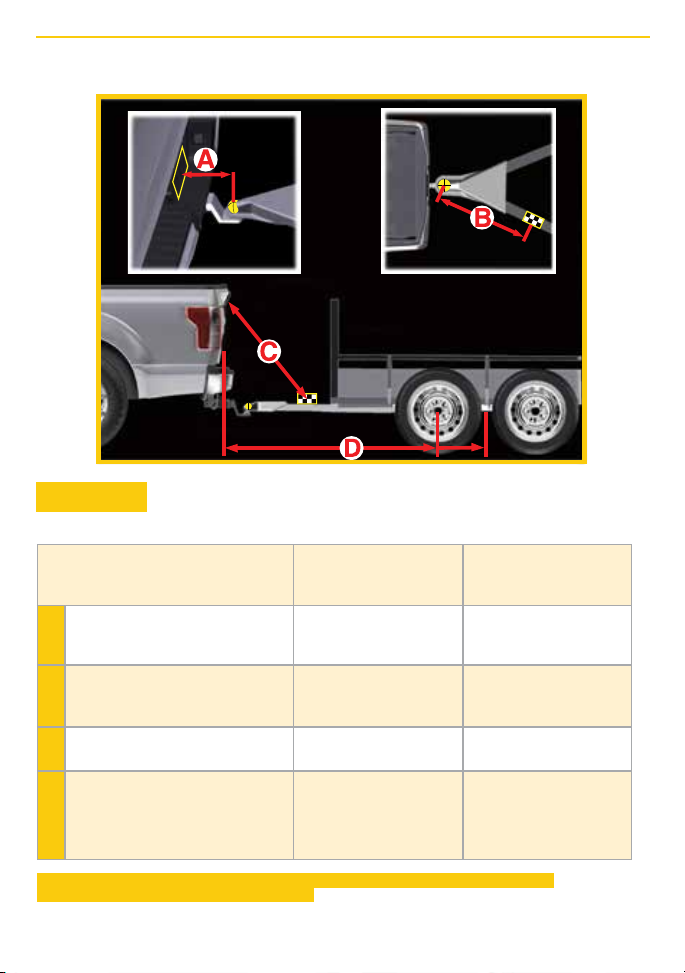
Pro Trailer Backup Assist Measurement Card
Step 4: Record Your Measurements
Use the space below to keep track of your measurements.
Note: Round o measurements
to the nearest half inch.
The horizontal distance from the
A
license plate to the center of the
ball hitch on the trailer.
The horizontal distance from the
B
center of the ball hitch to the
center of the sticker.
The distance from the rear-view
C
camera to the center of the sticker.
The horizontal distance from
the tailgate to the center of the
D
trailer axle (single axle) OR the
center of the trailer axles
(two or more axles).
Trailer Name
________________________
____________ in (cm) ____________ in (cm)
____________ in (cm) ____________ in (cm)
____________ in (cm) ____________ in (cm)
____________ in (cm) ____________ in (cm)
Trailer Name
________________________
Return to the vehicle and use the instructions in the Quick Start Guide to enter your
measurements into the information display.
2469800_16d_F-150_EZTBA_Card_062716.indd 1 6/27/16 1:19 PM
Page 2
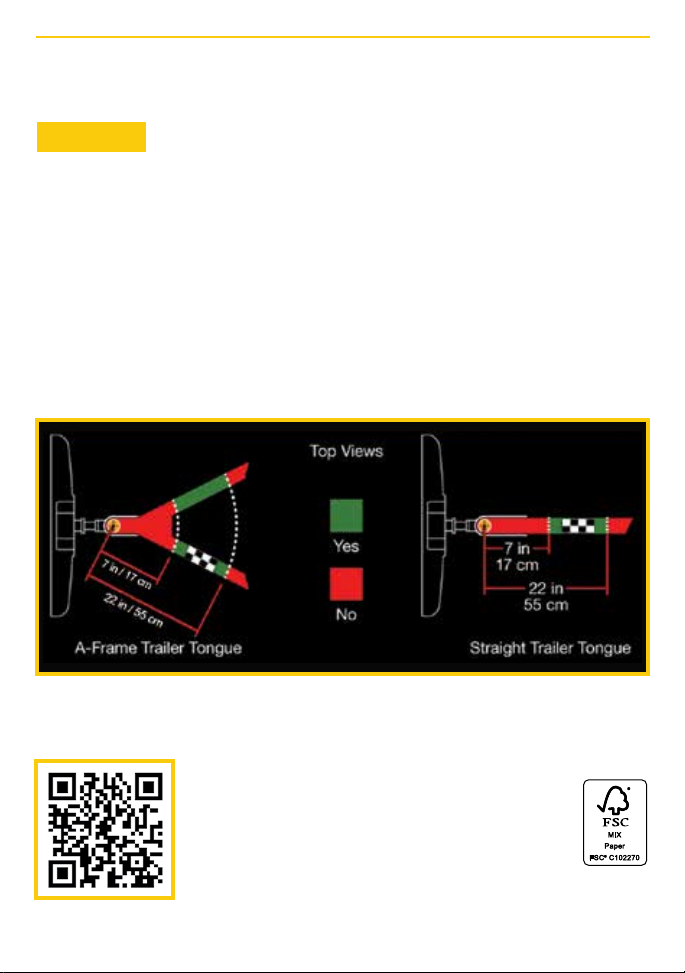
Pro Trailer Backup Assist Measurement Card
Step 3: Placing Your Sticker
Placement Tips
• Perform sticker placement when temperatures are above 32° F (0° C)
• Clean the trailer.
• Place the sticker:
– On a flat, dry, horizontal surface.
– Entire sticker must be visible to the camera located in the tailgate handle.
– Within the green zone as shown below, between 7 inches (17 cm) and
22 inches (55 cm) from the trailer ball hitch.
– Lengthwise on the trailer tongue.
• Once the sticker is in place, proceed to step 4 (see other side of this card).
WARNING: Once placed, sticker cannot be moved. Do not attempt to re-use
stickers, if removed.
ProTrailerBackupAssist.com
Scan the QR code for instructional videos of the
Pro Trailer Backup Assist set up.
GL3J 19B146 CA
2469800_16d_F-150_EZTBA_Card_062716.indd 2 6/27/16 1:19 PM
