Ford Crown Victoria Police Interceptor 2000 Owner's Manual
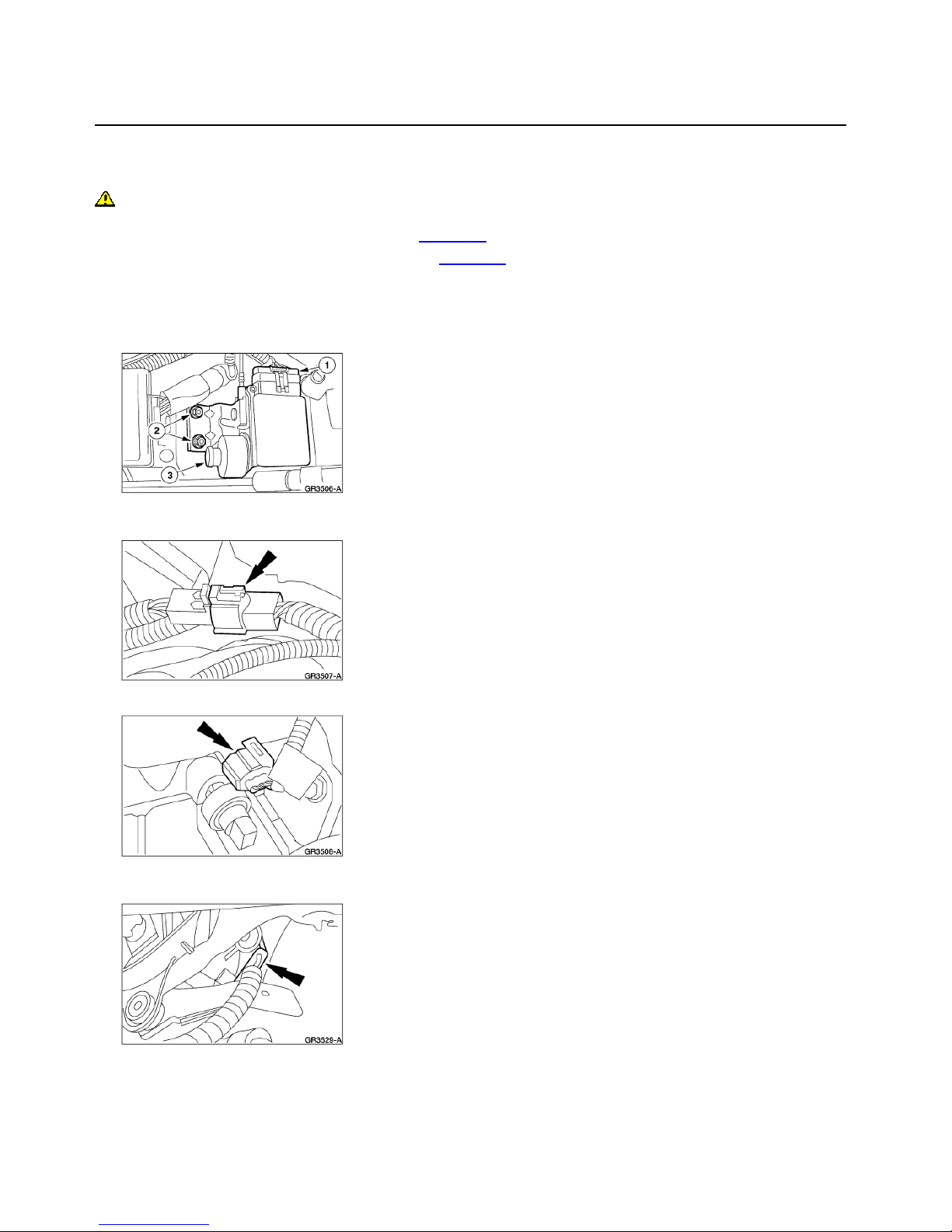
SECTION 501-12: Ins trument Panel and Cons ole 2000 Crown Victoria /Grand Marquis Worksh op Manual
Page
1
of 172000 Crown Victoria/Grand Marquis Workshop Manual
8/20/2011
http://www.fordtechservice.dealerconnection.com/pubs/content/~WSYA/~MUS~LEN/20/
...
REMOVAL AND INSTAL LATION
Procedure revision date: 06/21/1999
Instrument Panel
Removal
CAUTION: Electronic module s are sensitive to static electrical charges. Avoid exposing an y modules to static electrical charges, as this may cause dam age to the
modules.
1. Remove the driver side air bag module. For additional information, refer to Section 501-20B.
2. Remove the passenger side air bag module. For additional inf ormation, refer to Section 501-20B.
3. Close the glove compartment.
4. Position the speed control ser vo aside.
1. Disconnect the electrical connector.
2. Remove the nuts.
3. Position the speed control ser vo aside.
5. Disconnect the LH engine compartment in-line electrical connector.
Release the wiring harness locators.
6. Disconnect the brake fluid sensor electrical connector.
7. Disconnect the windshield wiper motor electrical connector.
Release the wiring harness locators.
8. Disconnect the LH engine compartment in-line electrical connectors.
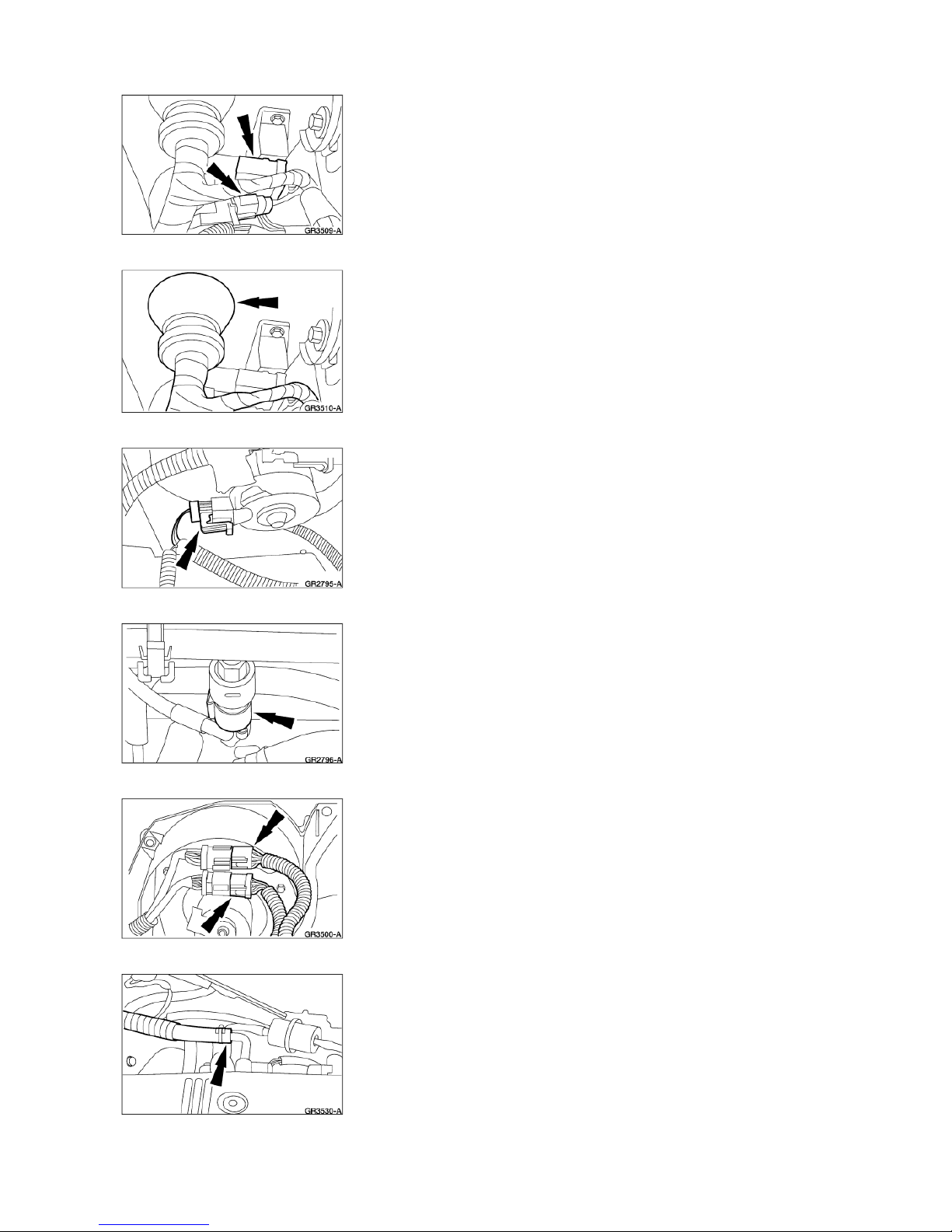
Page
2
of 172000 Crown Victoria/Grand Marquis Workshop Manual
8/20/2011
http://www.fordtechservice.dealerconnection.com/pubs/content/~WSYA/~MUS~LEN/20/
...
9. Unseat the LH wiring harness grommet.
10. Disconnect the blower motor electrical connector.
11. Disconnect the A/C pressure cut-off switch electrical conne ctor.
12. Disconnect the RH engine compartment in-line wiring harne ss connectors.
13. Disconnect the vacuum line at the intake manifold.
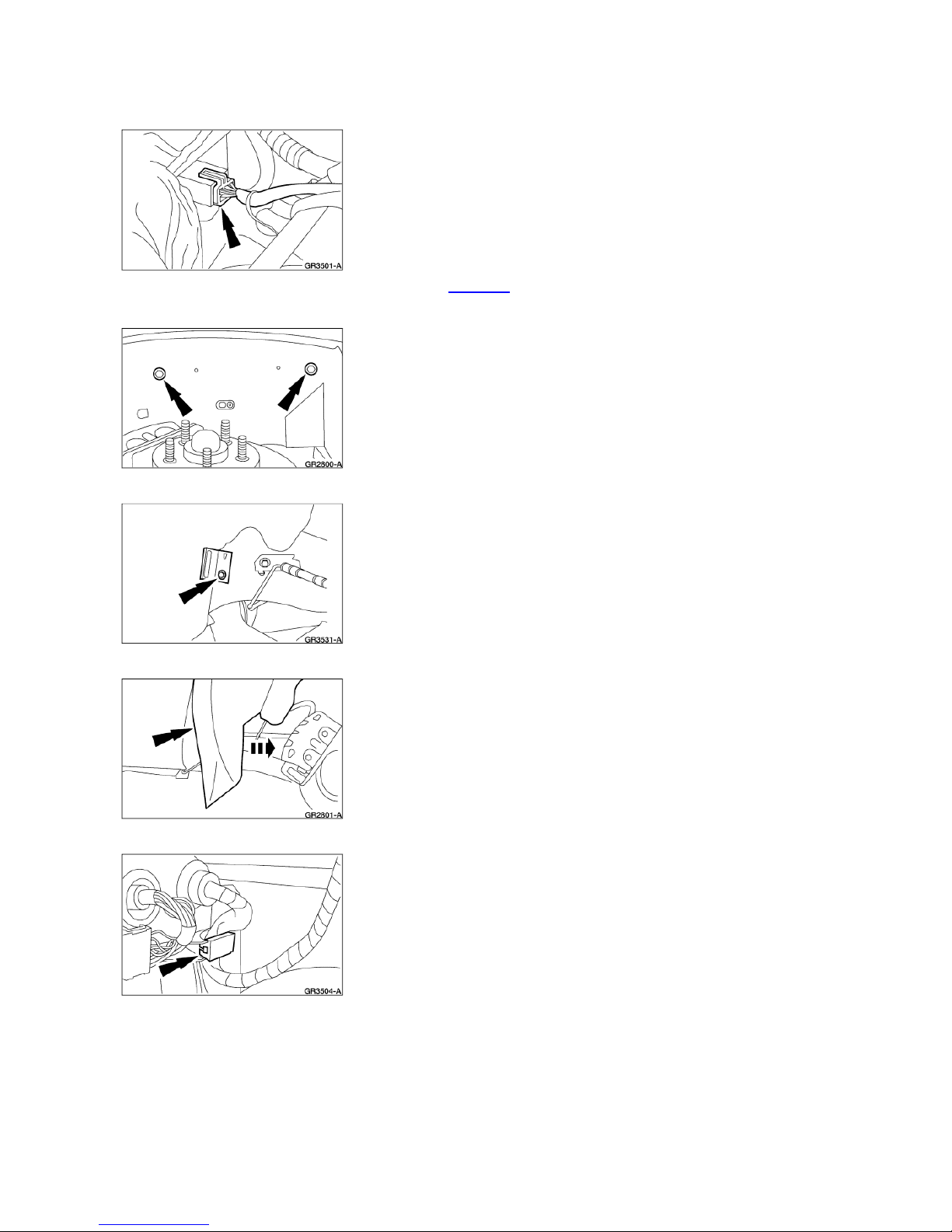
14. Disconnect the blower motor controller electrical connector.
Page
3
of 172000 Crown Victoria/Grand Marquis Workshop Manual
8/20/2011
http://www.fordtechservice.dealerconnection.com/pubs/content/~WSYA/~MUS~LEN/20/
...
Release the wiring harness locators.
15. Remove the RH front wheel and tire assembly. For addition al information, refer to Section 204-04.
16. Remove the upper front fender splash shield bolts.
17. Remove the lower front fender splash shield bolt and locator.
18. Position the front fender splash shield away from the dash panel.
19. Unlock the wiring harness guide.
20. Unseat the RH wiring harness grommet.
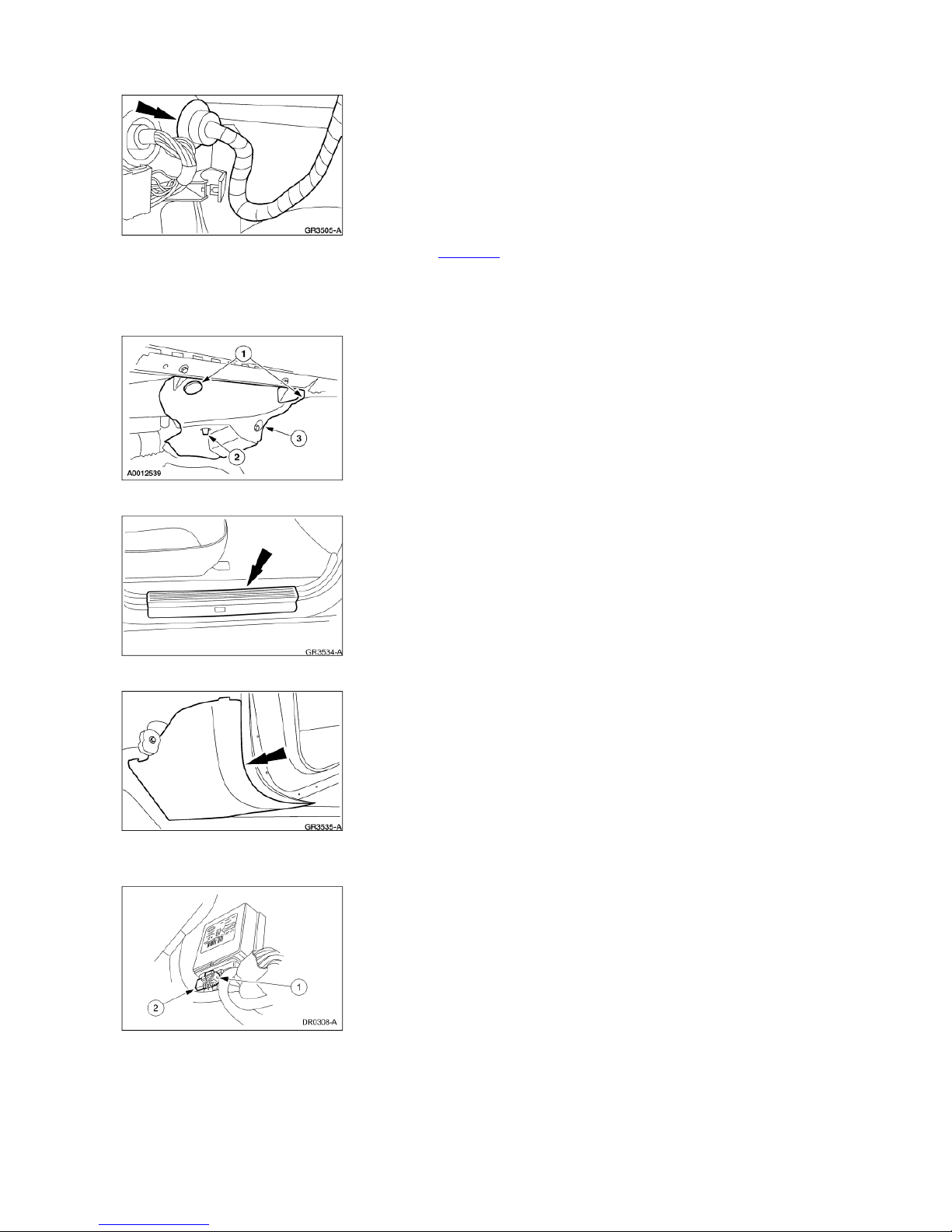
Page
4
of 172000 Crown Victoria/Grand Marquis Workshop Manual
8/20/2011
http://www.fordtechservice.dealerconnection.com/pubs/content/~WSYA/~MUS~LEN/20/
...
21. Install the RH front wheel and tire assembly. For additional i nformation, refer to Section 204-04.
22. Remove the RH instrument panel lower insulator.
1. Remove the pin-type retainers.
2. Release the locking tab.
3. Remove the instrument panel lower insulator.
Disconnect the courtesy lamp.
23. Remove the LH and RH scuff plates.
24. Remove the LH and RH cowl side trim panels.
25. Disconnect the electronic cr ash sensor (ECS) module electrical connector.
1. Disconnect the ECS module electrical connector locking clip.
2. Disconnect the ECS module electrical connector.
26. Disconnect the antenna cabl e in-line connector.
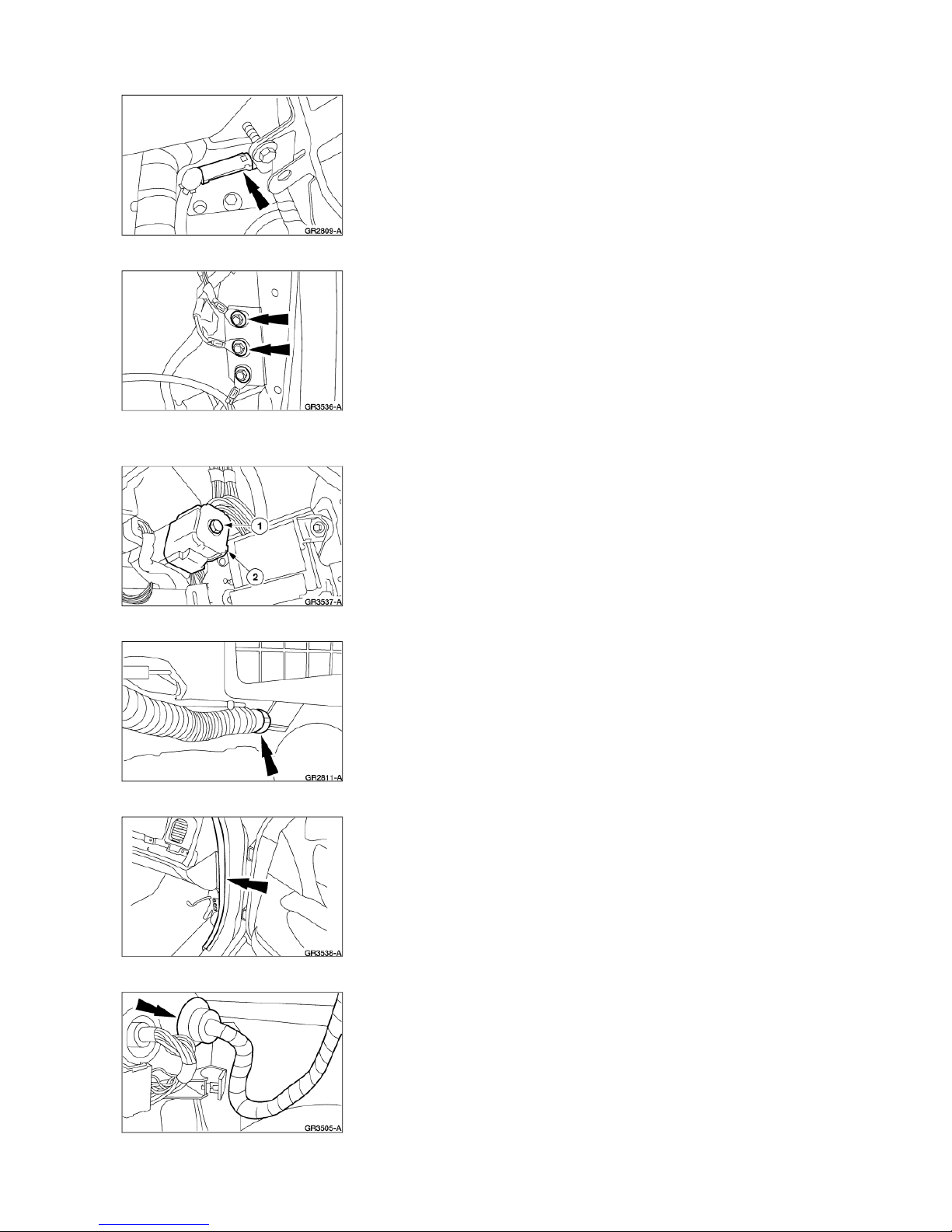
Page
5
of 172000 Crown Victoria/Grand Marquis Workshop Manual
8/20/2011
http://www.fordtechservice.dealerconnection.com/pubs/content/~WSYA/~MUS~LEN/20/
...
27. Remove the RH ground bolts.
28. Disconnect the RH bulkhead electrical connectors.
1. Loosen the bolt.
2. Disconnect the RH bulkhead electrical connectors.
29. If equipped, disconnect the e lectronic automatic temperature control (EATC) hose from the e vaporator housing.
30. Position the LH and RH door weatherstrip seals aside.
31. Feed the RH wiring harness through the dash panel.
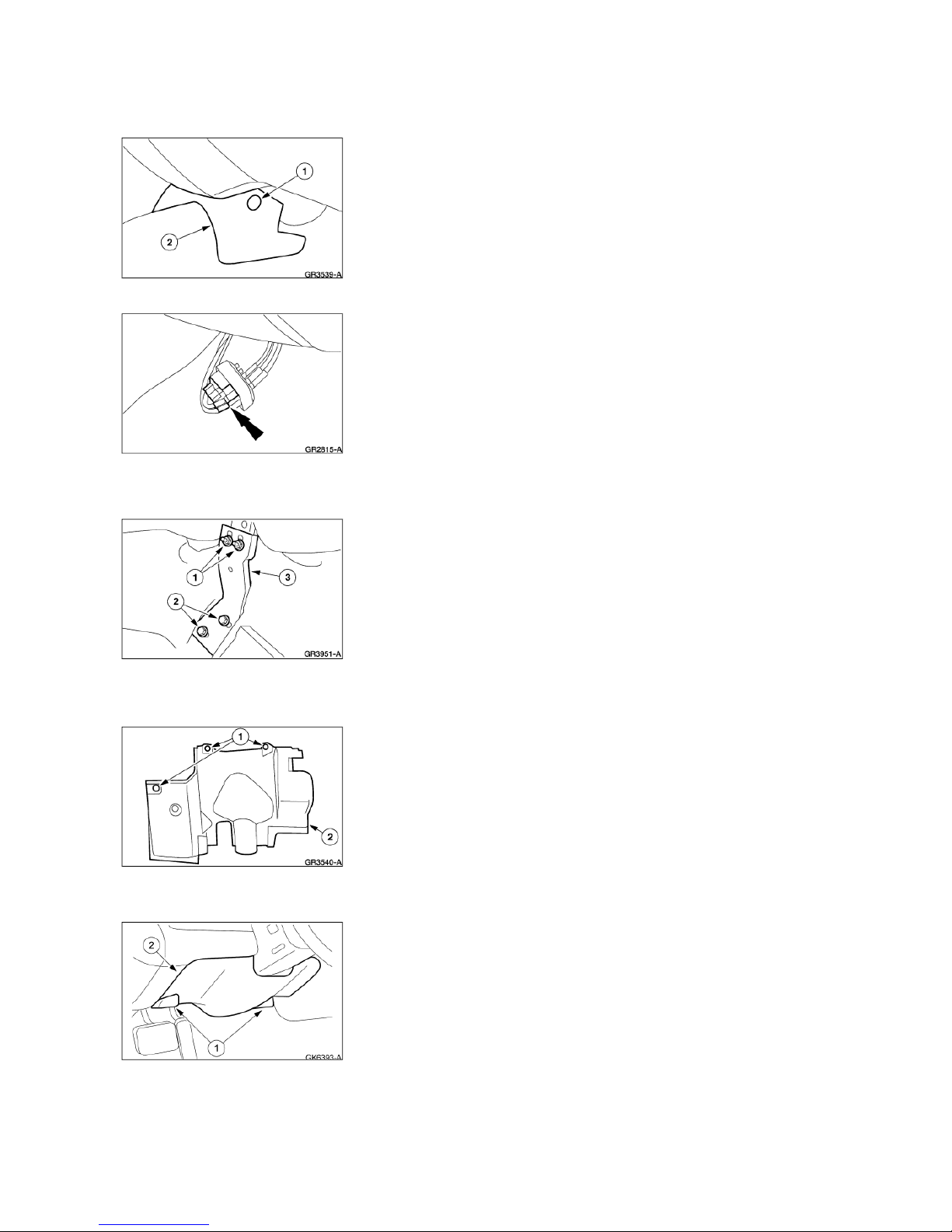
32. Remove the center carpet insert.
Page
6
of 172000 Crown Victoria/Grand Marquis Workshop Manual
8/20/2011
http://www.fordtechservice.dealerconnection.com/pubs/content/~WSYA/~MUS~LEN/20/
...
1. Remove the two pin-type retainers.
2. Remove the center carpet insert.
33. Disconnect the climate control head vacuum harness connector.
34. Remove the instrument panel tunnel brace.
1. Remove the nuts.
2. Remove the bolts.
3. Remove the instrument panel tunnel brace.
35. Remove the LH instrument panel insulator.
1. Remove the pin-type retainers.
2. Remove the LH instrument panel insulator.
Disconnect the courtesy lamp.
36. Remove the instrument panel lower steering column opening cover.
1. Remove the screws.
2. Remove the instrument panel lower steering column opening cover.
37. Remove the instrument panel steering column opening cover reinforcement.
1. Remove the bolts.
2. Remove the instrument panel steering column opening cover reinforcement.
