Page 1
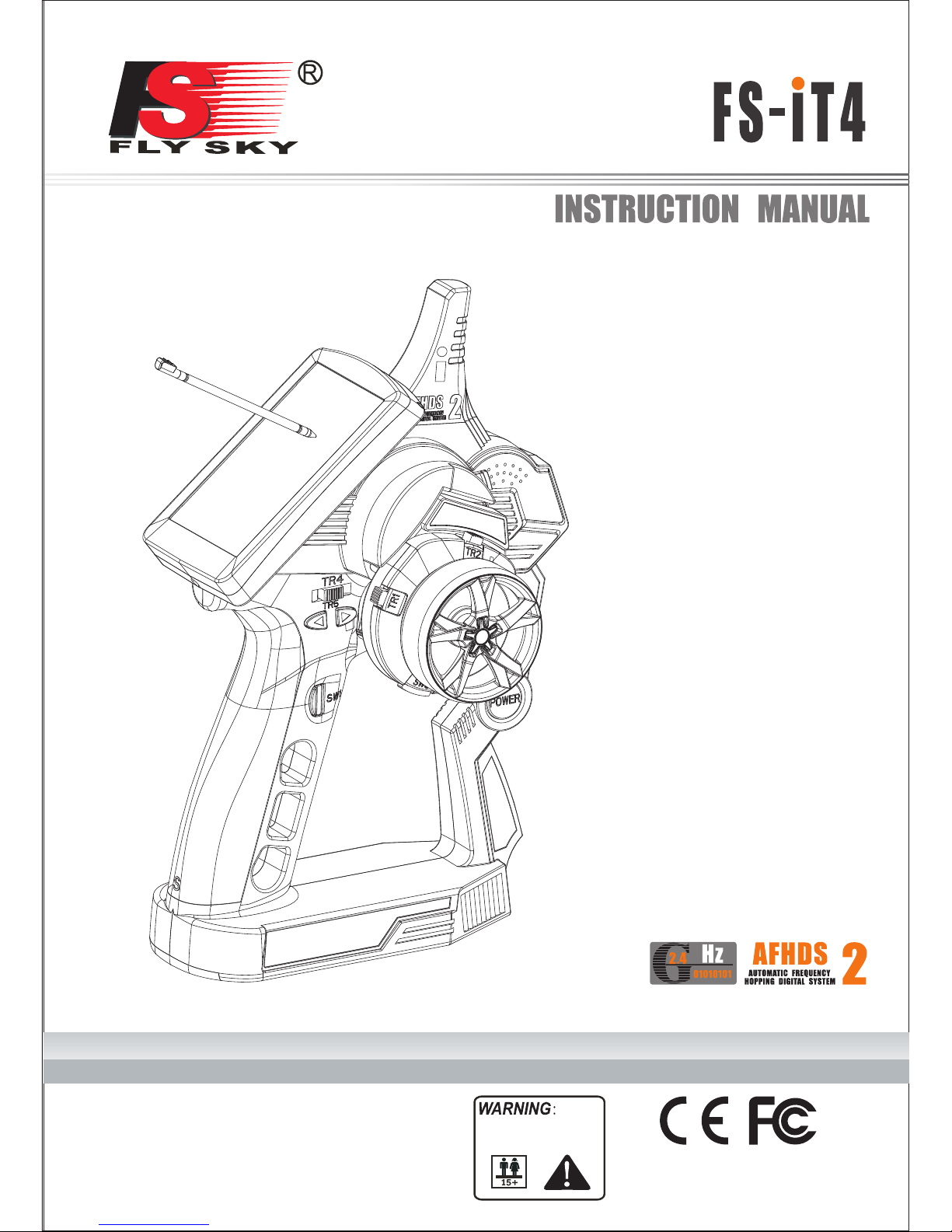
Copyright ©2008-2012 Flysky co., ltd
Thi s produ ct is sui table f or
15 ye ars old a nd abov e
本产品 不适合15岁以 下儿童使用
用户手册
Digital propotional radio control system
http://www.flysky-cn.com
Page 2
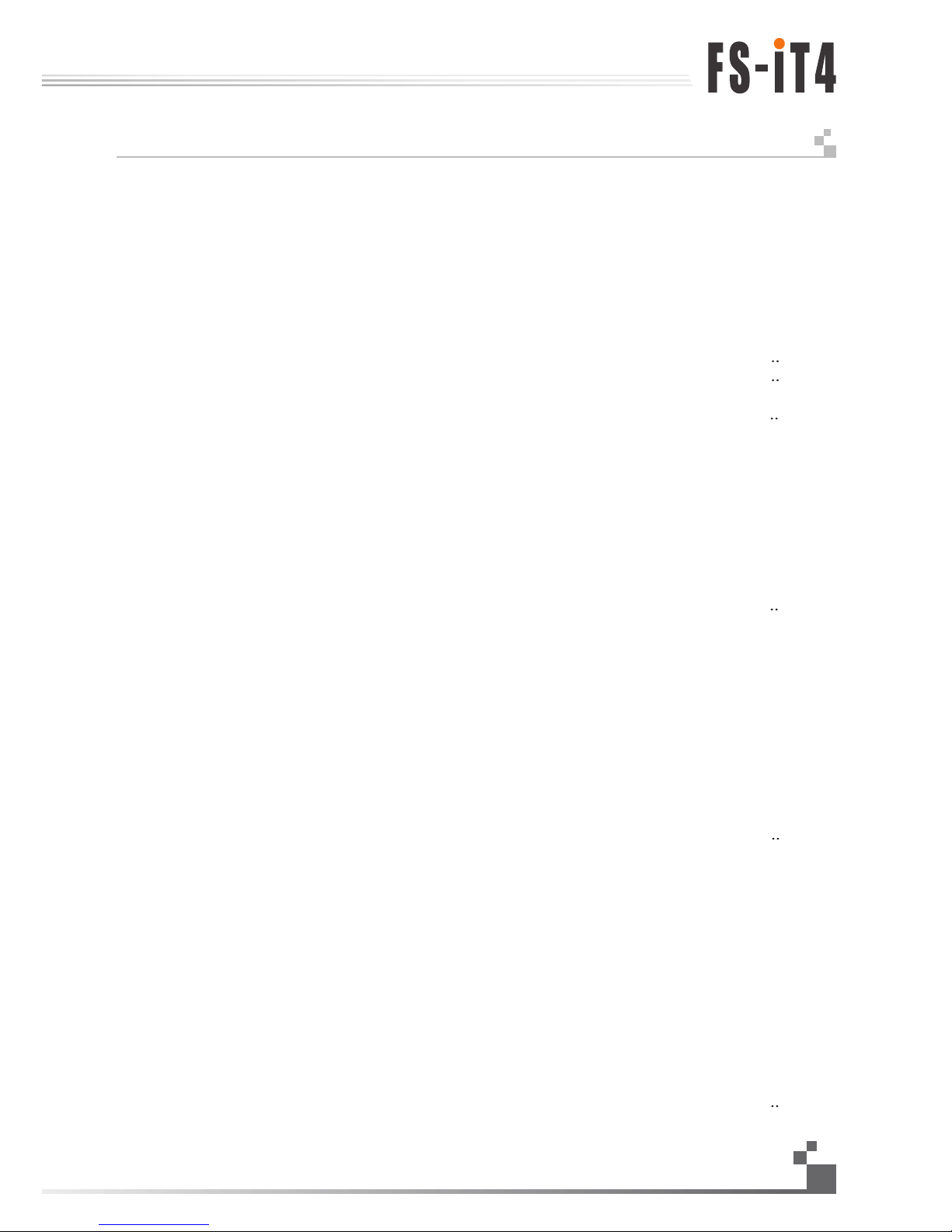
目录
1,Introduction 简介………………….…………………………………………..…..……………........2
2,Services 服务………………………… …………………………………………………………..........2
3,Special symbols 特殊标志………………………………………………………………...…….....3
4,Safety guide 安全指导…………………………………………………………………..………......3
5,2.4GHz System 2.4G系统……………………………………………………………….………..... 6
6,Battery charging notes 电池充电注意事项…………….……………………………..………7
7,Transmitter specifications 发射机参数……………………………………………..…………8
8, Receiver specifications 接收机参数…………………………………………………...………8
8.01,Speed acquisition module 磁感应速度采集模块……………………………….… 9
8.02,Speed acquisition module 光感应速度采集模块…………………………………. 9
8.03,Temperature acquisition module 温度采集模块……...………………………….. 9
8.04,Voltage acquisition module 电压采集模块…………...…………………………… 9
8.05,Serial bus recerver 串行总线接收机………….………………………………….……...9
9,Receiver and servo connections 接收机与伺服器连接 ……………………………..….10
10,FS-iR4 operation instruction FS-iR4接收机操作说明…………………………….....11
11,Power on 开机…………………………………………………………………………………….......15
12,Shut down 关机…………………………………………………………………………….……...... 15
13,Definition of key functions 按键定义………………………………………………………. 16
14,Main screen 开机画面……………………………………………………………………………... 17
15,Main menu 主菜单……………………………………………………………………………........ 18
16,Top tray 顶部状态栏…………………………………………………………………………….......18
17,Functions interface 功能操作………………………………………………………………… 19
17.01,Reverse 正逆转…………………………………………………………………………….........21
17.02,End points 舵机最大行程………………………………………………………………….....21
17.03,Sub trims 记忆微调………………………………………………………………………........ 22
17.04,Steering exponential 方向指数……………………………………………………………22
17.05,Steering speed 方向速度………………………………………………………………….....23
17.06,Steering mix 方向混控……………………………………………………………………...... 23
17.07,Throttle neutral 油门死区………………………………………………………………......24
17.08,Throttle exponential 油门指数…………………………………………………………….24
17.09,Throttle curve 油门曲线…………………………………………………………………...... 25
17.10,A.B.S. 自动刹车…………………………………………………………………………….........26
17.11,Throttle speed 油门速度…………………………………………………………………….. 27
17.12,Throttle middle point 油门中位………………………………………………………… 27
17.13,Throttle idle up 油门怠速…………………………………………………………………....27
17.14,Engine cut 油门锁定……………………………………………………………………….......27
17.15,Boat mode 船模式……………………………………………………………………………....28
17.16,Brake mixing 刹车混控……………………………………………………………………….. 28
17.17,Mixes 混控……………………………………………………………………..……………........ 29
17.18,Display ser vos 显示舵机……………………………………………………….……………..30
17.19,Race timer 计时器……………………………………………………………………………....31
17.20,Keys function 按键功能………………………………………………………………………. 32
17.21,Models 模型…………………………………………………………………………………....... 33
17.22,RX setup 接收设置………………………………………………………………………….......34
17.23,System 系统…………………………………………………………………………………….....37
18,Transemitter function notes 发射机功能说明……………………………………………39
19,Packaging content 包装内容…………………………………………………………………….42
20,FCC Statement FCC声明………………………………………………………………………… 43
Table of contents
1
Digital propotional radio control system
Page 3
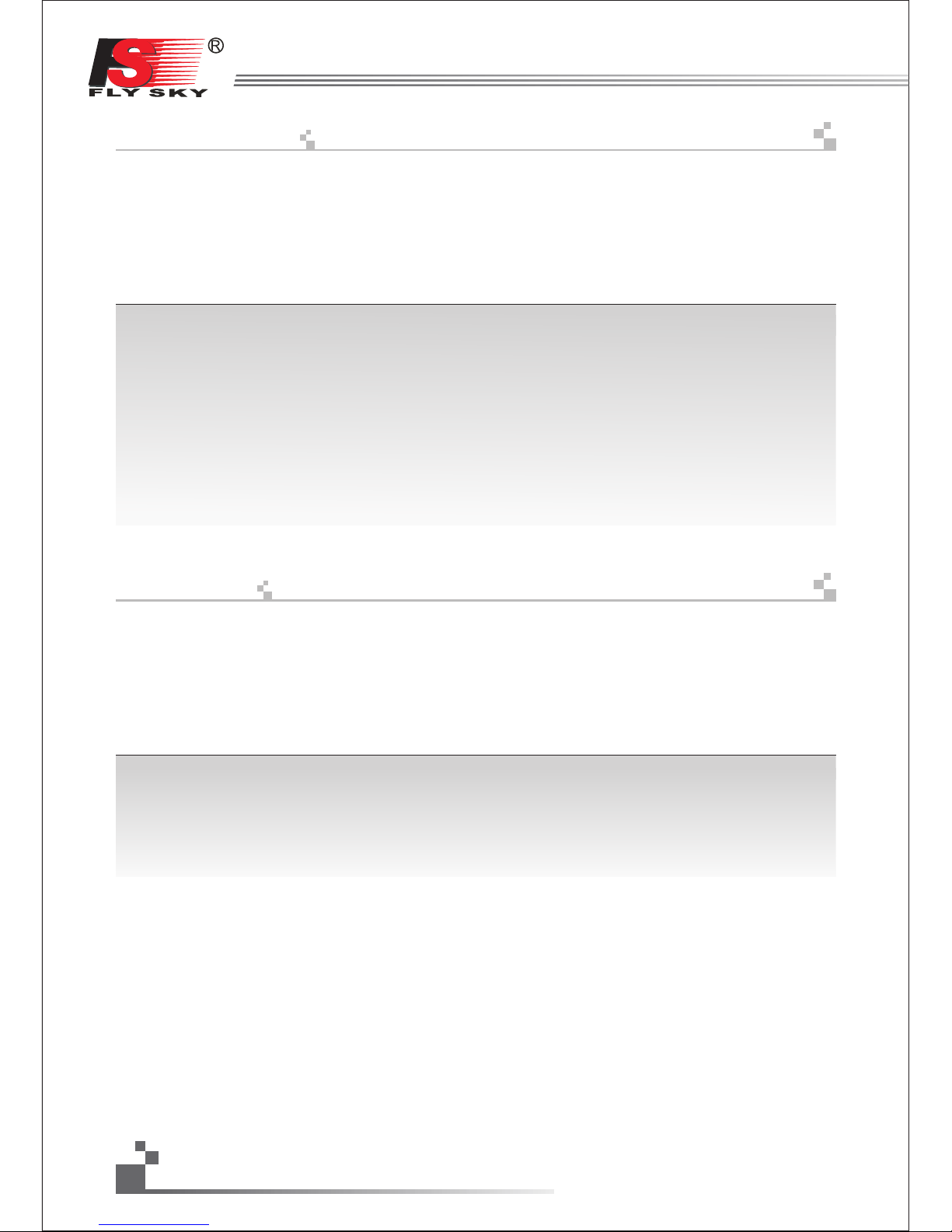
1. Introdu ction
2. Service s
Thank you for choosing the Fly Sky FS-iT4 4 channe ls 2.4GHz AFHD S 2 computerized
digitalproportional R/C car and boat system. If it’s your first use of a computerized radio
system, this user manual will bring you easily to a new world of fun and sophis tication. In all
cases, please read carefully and completely this user manual as it cont ains all information
to keep you safe.
如果您使用时遇到任何问题,请参照此说明书。如果您的问题仍然未能解决,请直接联系当地经销商
或者我们网站上的客服人员.
If you encounter any problem during use, please refer to this manual. If the problem still
persists, please contact your local dealer or connect to our service an d support website:
感谢您选择富斯出品的FS-iT4四通道2.4G可编程AFHDS第二代遥控系统,该系统可兼容车船两种
模式。如果这是您第一次使用可编程遥控系统,这本使用手册将很快地带给您一个有趣又高端的全新世
界。因此,为了确保您安全使用本产品,请仔细地完整阅读这本使用手册。
http://www.flysky-cn.com
http://www.flysky-cn.com
简介
服务
http://www.flysky-cn.com
2
Page 4
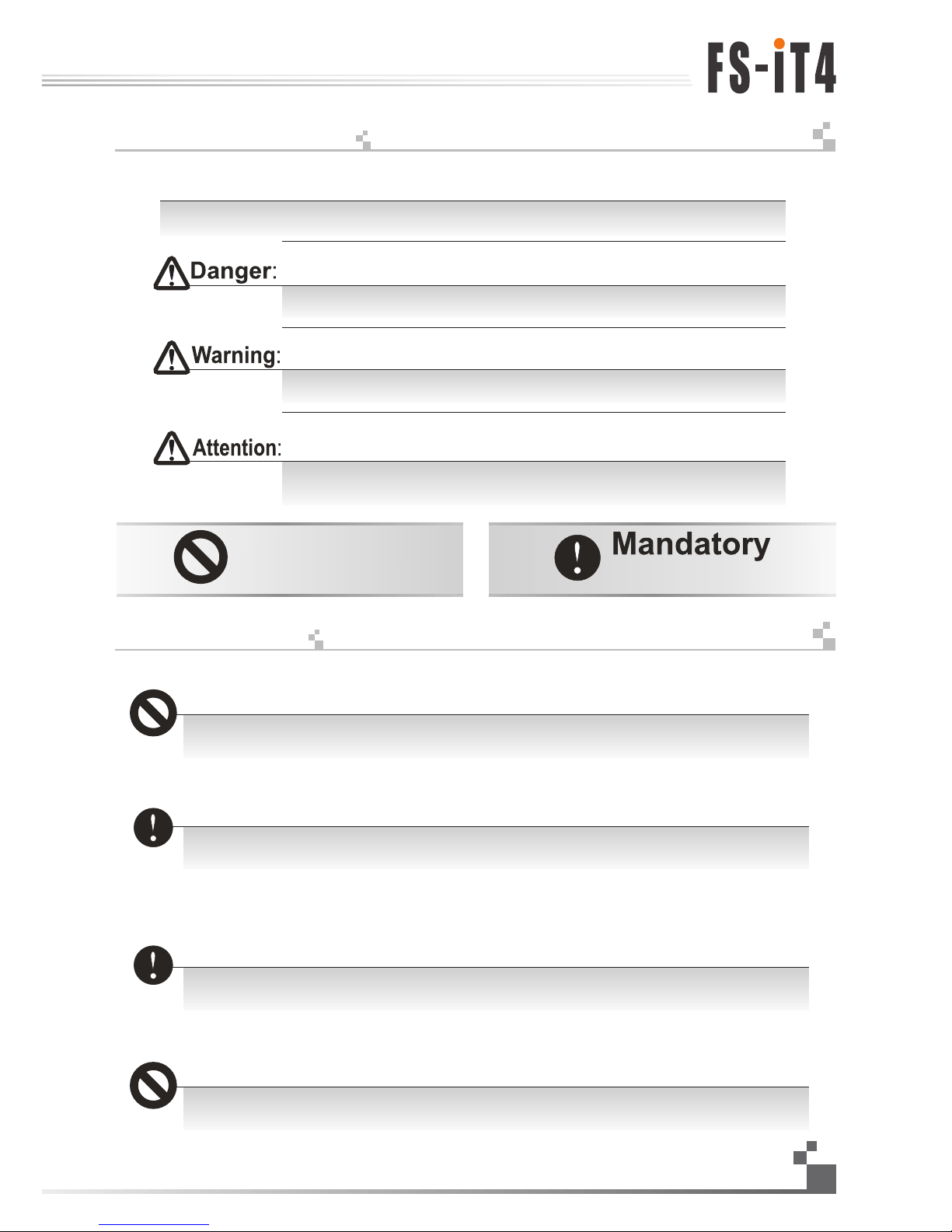
如果使用者不按照说明方法操作,有可能导致使用者严重受伤,甚至致命的危险。
3. Special s ymbols
4. Safety gu ide
Do not use it in the night or a lighting storm as the bad weather will make the remote
control out of control.
The shutdown seque nce must be t o first dis connect the receiver battery then to switch
off the transmit ter. If the tr ansmitt er is switched off while the receiver is still powered, it
may lead to uncontro lled move ment or eng ine start a nd may cause an accident.
请不要在夜 晚或者雷雨天使用此产品,因 为恶劣的天气环境有可能导致 遥控设备失控。
操控时, 请先确 认模型所有舵机的动作方向与 操控方向一致。如果不一致, 请调整好正确的
方向。
关闭时,请 务必先关闭接收机电源,然后关闭 发射机,如果关闭发射机电源 时接收机仍然在工
作,将有可 能导致遥控设备失控或者引擎 继续工作而引发事故。
强制 禁止
当以下标志出现在说明书的时候请注意并且仔细阅读。
如果使用者不按照说明方法操作,有可能导致使用者严重受伤。
如果使用者不按照说明方法操作,有可能导致使用者外伤,甚至严重受伤。
Not following these instructions may expose the user to serious
injuries or death.
Not following these instructions may expose the user to serious
injuries.
Not following these instructions may expose the user to minor
injuries and even to serious injuries .
Prohibited
Please pay attention to the following symbols when they appear in the manual
and read carefully.
特殊标志
安全指导
3
Digital propotional radio control system
Make sure moving direction of all motors be same with the operating direction. If not,
please adjust direction first.
In part icu lar, the 2.4G R /C sy stem will affect the p lan e or the car nea rby a fter you turn on th e transmitter.
特别要注意,如 果附近有汽车正在运行或飞机 正在飞行, 开机后2.4 GHz RC系统可能会影响到他们。
Page 5
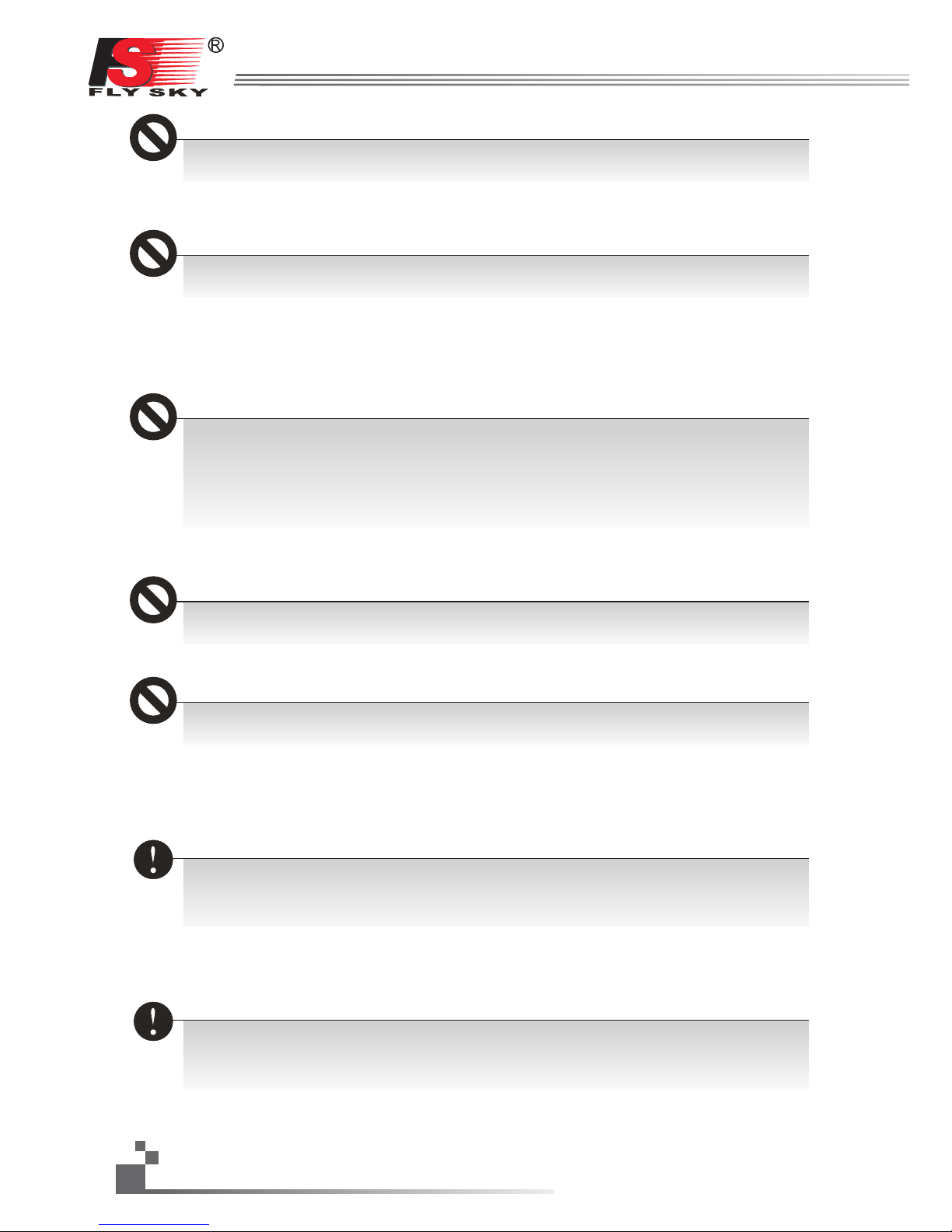
Be sure t o set t he Fail Safe f unc tion.
一定要启用 防失控功能.
Alway s per form a opera tin g range check pri or to using.
Probl ems w ith the radi o con trol system as we ll as improper in sta llation in a m ode l could caus e los s of
contr ol. (Simple ra nge t est method) Hav e a friend hold the m ode l, or clamp it d own o r place it whe re th e
wheel s or pr op cannot co me in c ontact with any o bject. Walk a way and check to se e if the servos fol low
the mov eme nt of the cont rol s on the transmit ter. Should you no tic e any abnorm al op eration, and do n ot
opera te th e model. Al so check to be sure t he mo del memory m atc hes the mode l in us e.
总是在操作 模型之前进行全面的检查。
无线电控制 系统出现问题以及不正确安装, 都 有可能导致模型失控,简单的距离 测试方法:
一个人把持 模型,或者提起来让轮子与地面无 法接触,另一个人持发射机走开,检查 该伺服系统运转情况,。测试
时要注意到 若有异常出现,请不要操作模型。 也检查模型的记忆, 以确保模型的 匹配是适当的。
Do not op era te outdoor s on ra iny days, run thr ough puddles of w ater or use when vi sib ility is lim ite d.
Shoul d any t ype of moist ure ( water or snow) en ter any compone nt of t he system, e rra tic operat ion a nd
loss of c ont rol may occu r.
不要在户外 雨天,有水的地方或当能见度有限 的时候使用。可能水分(水或雪)会进 入到系统内部,不稳定的运行
和失控可能 发生。
Do not op era te in the foll owi ng places.
-Near o the r sites wher e oth er radio contro l activity may oc cur.
-Near p eop le or roads.
-On any p ond w hen passen ger b oats are pre sen t.
-Near h igh t ension pow er li nes or commu nic ation broadca sting antenna s.
Inter fer ence could c aus e loss of control . Improper inst all ation of you r Rad io Control S yst em in your
model c oul d result in se rio us injury.
不要操作在 以下的地方。
基站附近或 其他无线电活跃的地方;
人多的地方 或道路附近。
有客船的水 域。
高压电线或 通信广播天线附近。
干扰可能导 致失控。安装不正确,无线电控制 系统可能导致模型发生严重的 伤害。
Do not op era te this R/C sy ste m when you are tire d, not feeling we ll or u nder the inf lue nce of alcoh ol
or drug s.
Your j udgment is impa ired and could re sul t in a dangero us si tuation that ma y cause serious i njury to
yours elf a s well as othe rs.
当你感到疲 倦, 饮酒或吸毒后,不舒服的影响 下,不要操作这个R / C系统。
判断力下降,而 且可能发生危险的情况下, 对自己 或他人可能造成严重的伤害。
Do not to uch t he engine, m oto r, speed control o r any part of the mod el th at will gene rat e heat while t he
model i s ope rating or im med iately after it s use.These par ts ma y be very hot an d can c ause serio us bu rns.
当模型操作 或使用后,请勿触摸发动机、电机 、调速器或任何可能发热的部 分,这些部分可能非常热,会造成严
重的烧伤。
Turn on the power:
Tur ning on the power s wit ches,Alw ays c heck the thr ott le trigger on the t ransmitter to b e sur e it is at the
neutr al po sition.
When ma kin g adjustme nts t o the model, do so wi th the engine not r unn ing or the mot or di sconnect ed.
You ma y unexpectedl y lose control an d cre ate a danger ous s ituation.
开机时,每 次都要检查发射器的油门中位 是不是处于中间位置。
当发射机作 出调整时,可能模型的引擎没有运 行或电机没有连接。可能会发 生失控或意外事故的情况。
http://www.flysky-cn.com
4
Page 6
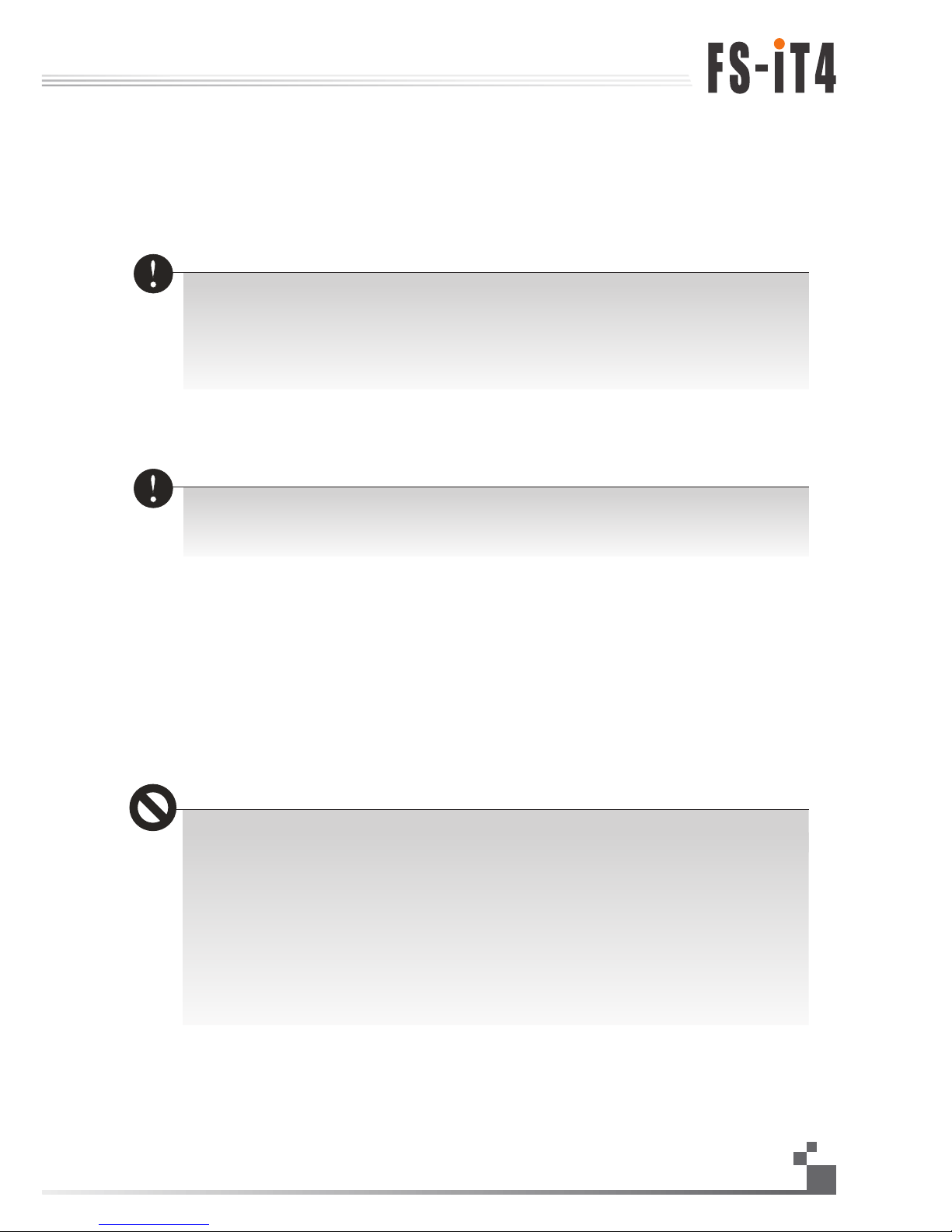
5
Digital propotional radio control system
Stora ge:
1 Do not le ave t he radio sys tem o r models within t he reach of small c hildren.
A small ch ild m ay acciden tal ly operate t he sy stem. Th is could cau se a da ngerous si tua tion and injuri es.
2 Do not st ore y our R/C syst em in t he following pl aces.
- Where i t is ex tremely ho t or co ld.
- Where t he sy stem will be e xpo sed to direct sun light.
- Where t he hu midity is hi gh.
-Wher e vib ration is pr eva lent.
-Wher e dus t is prevale nt.
-Wher e the s ystem woul d be ex posed to steam an d condensatio n.
Stori ng yo ur R/C syste m und er adverse cond itions could ca use d eformati on
and num ero us problem s wit h operatio n.
Notic e:
do not ex pos e plastic pa rts t o fuel, motor spr ay, wa ste o il or exhaus t.T he fuel, motor sp ray, waste oil and
exhau st wi ll penetra te an d damage the plas tic.
存储:
1 不要把无线 电系统或模型放在幼儿伸手可 及的。
小孩子可能 会不小心操作系统,这可能发生危 险的情况,造成伤害。
2 不要储存你 的R / C系统在以下的地方:
极热或冷的 地方。
直接暴露于 强光下。
在高湿度环 境。
振动频繁的 地方。
灰尘多的地 方。
在潮湿或者 过于寒冷的地方.
存储你的R / C系统 在不利条件下,可能会导致变形和 许多操作问题。
注意:
请勿放置在 燃料,电动机喷雾,废油或排气旁边。 燃料,电动机喷雾,废油和排气将渗透 和损害塑料。
Fail sa fe fu nction
Befor e run ning (crui sin g), check the fai l safe function .
Check M eth od; Before s tar ting the engine , check the fail sa fe fu nction as fo llo ws:
(1) Turn o n the t ransmitt er an d receiver powe r switches.
(2) Wait at least 30 sec ond s, then turn o ff the tra nsmitter. (The t ran smitter au tom atically
trans fer s the fail saf e dat a to the receiver e very 5 seconds. )
(3) Che ck if t he fail safe f unc tion moves the se rvos to the prese t pos ition when r ece ption fails.
The fai l saf e function i s a saf ety feature tha t minimizes set d ama ge by moving t he se rvos to a preset
posit ion w hen recept ion f ails. However, i f set to a dangerou s pos ition, it ha s the o pposite effect. Wh en
the rev ers e function w as us ed to change the op erating direc tio n of a servo, th e fai l safe funct ion m ust
be rese t.
防失控功能;
检查操作步骤如下:
(1) 打开发射机和接收机,启动发射机防失控功能,并设定在正确的位置.
(2) 至少等 待30秒钟,然后关掉发射机电源开关 。(发射机每5秒会自动发送防失控的数据到接收机)。
(3) 检查在 无接收时,接收机会不会使伺服系 统处于预定的位置。
这个功能是 一个安全功能,接收失败时,预置伺服 系统到预定位置,可以最大限度地 减少伤害.然而,如果设置为一
个不当的位 置,会有相反的效果,必须重置伺服系 统操作的位置。
Batte ry :
(1) Do not m ake t he battery s hor t circuit.
(2) Do not d rop t he battery o r exp ose it to strong sh ocks or vibrati ons .The batte ry ma y short circuit
and ove rhe at; electr oly te may leak out and c ause burns or che mic al damage.
电池:
不要短路电 池两极。
不要把电池 放置在有强烈冲击和振动的地 方。电池可能会发生短路或过 热;电解液泄漏出来,可能引起烧伤或
化学损坏。
Page 7
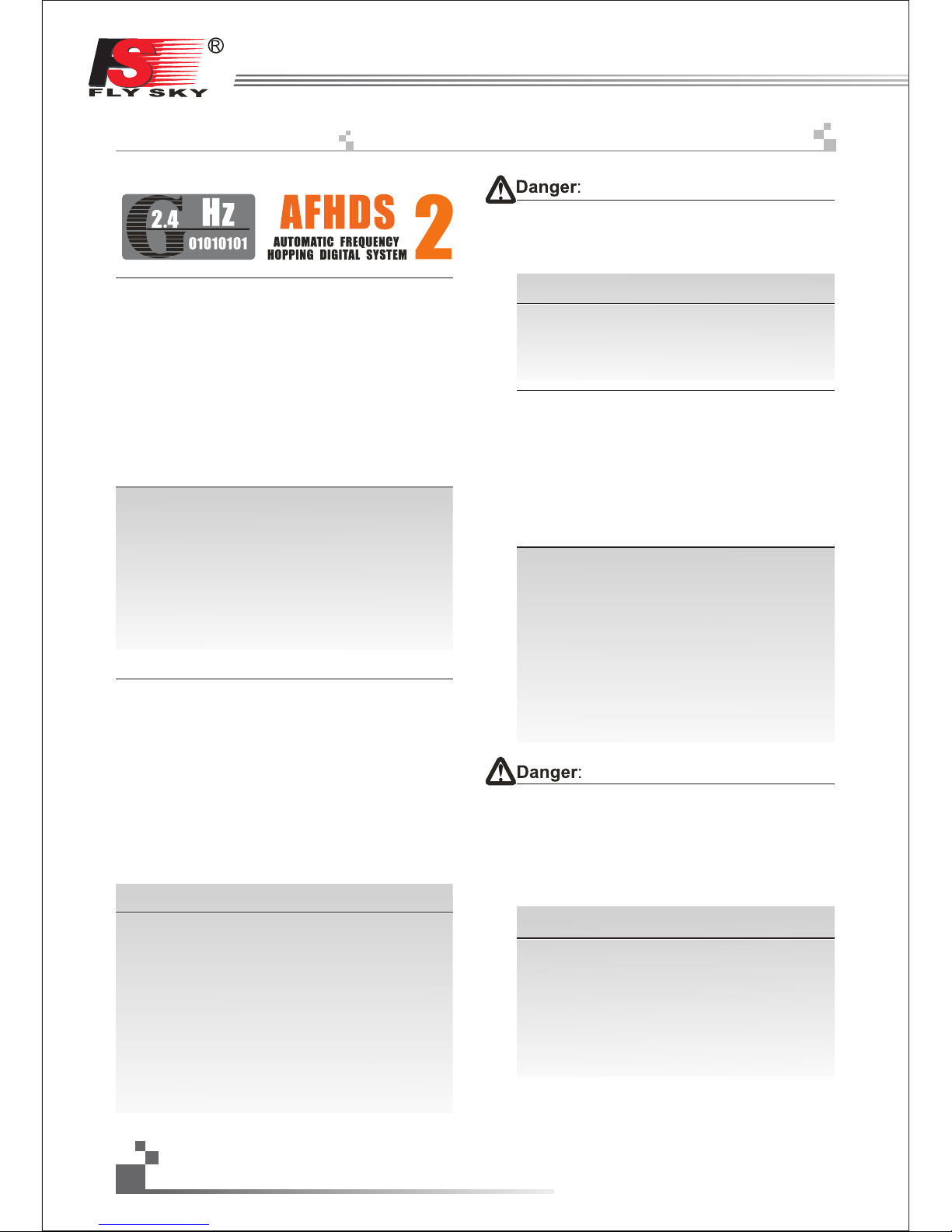
5. 2.4GHz Sy stem
2.4G系统
http://www.flysky-cn.com
6
参数说明:
频率范围: 2.40-2.4835GH z
波段宽度: 500KHz
波段个数: 160个
发射功率: 不高于20dBm(100mW)
发射模式: AFHDS2(第二代自动跳频率数字系统)
编码方式: GFSK
天线长度: 26m m
接收机灵敏度: -105dB m
RF spec ifica tions:
RF rang e: 2.40 00-2.483 5GHz
Chann el band width: 500 KHz
Numbe r of chan nels: 160
RF powe r: less t han 20dBm (1 00mW)
RF mode : AFHDS 2( Automati c Frequ ency Hoppi ng
Digit al Syst em2)
Modul ation t ype: GFSK
Anten na leng th: 26mm
RX sens itivi ty: -105dB m
The 2.4 GHz rad io band has a co mplet ely different
behav ior tha n previous ly used l ower frequ ency ba nds.
Keep al ways yo ur model in si ght as a la rge object c an
block t he RF sig nal and lead t o loss of c ontrol and
dange r. The 2.4GHz R F signal propagat es in straig ht
lines a nd cann ot get aroun d objec ts on its path . Never
grip th e trans mitter ant enna wh en operati ng a model
as it deg rades s ignifica ntly th e RF signal qu ality and
stren gth and m ay cause los s of cont rol and dang er
Alway s turn on t he transmi tter first then the
recei ver. Whe n turning off the system , always tur n
off the receiver fi rst then the t ransm itter. This is to
avoid h aving t he receive r on itse lf as it may pic k a
wrong s ignal a nd lead to err atic se rvo moveme nts.
This is p artic ularly imp ortan t for electr ic powered
model s as it may u nexpecte dly tur n on the motor
and lea d to inju ries or deat h.
Misus e of this r adio syste m can lea d to serious
injur ies or de ath. Pleas e read co mpletely t his
manua l and onl y operate yo ur radi o system
accor ding to i t.
警告!
错误使用遥控设备将可能导致严重的伤害甚至
死亡。请在使用前完整阅读这本使用手册,并且在
使用过程中严格按照此手册的说明操作。
该2.4G无线电波段完全不同于之前所使用的低
频无线电波段。使用时要保持您的模型产品行驶在
您的视线范围内,因为大的障碍物将会阻断无线电
频率信号从而导致遥控失控和危险。2.4G无线电频
率信号是沿直线传播的,它不能绕过障碍物进行传
播。在使用过程中,严禁紧握发射机天线,否则将
会大大减弱无线电传播信号的质量和强度, 导致遥
控设备失控和危险。
警告!
每次使用时,必须先打开发射机,然后再给接收
机通电。停止使用时,必须先断开接收机电源,然
后再关闭发射机。 这样操作可以避免接收机接收到
错误信号而导致的伺服器无规律的抖动。这对于电
动模型来说尤为重要, 因为它有可能导致马达突然
转动而致使人员伤亡。
AFHDS2(第二代自动跳频系统),这个系统是
富斯公司全新专为模型爱好者自主研发,并具有自主
知识产权的一套数字无线系统。它是专门针对模型产
品而研发的,它具有超强的主动和被动抗干扰能力及
极低的使用功耗和极高的接收灵敏度,是目前市面上
最好的系统之一。此系统经过研发人员极端严格的测
试及专业玩家的验证,模型爱好者完全可以放心使用!
AFHDS 2 ( autom atic frequ ency ho pping digi tal sys tem
2 ), is deve loped b y FLYS KY fo r all the Radio Contr ol
model l overs a nd is patent ed by FLYSKY at home . The
syste m is spec ially deve loped f or all the Rad io cont rol
model s, that o ffe rs super act ive and p assive ant ijammi ng capa bilities ,very l ow power con sumpt ion and
highe r recei ver sensit ivity. With e xtreme rig orous
testi ng byen gineers an d profe ssional pl ayers f or years,
FLYSKY AFHDS 2 is now consi dered to be one ofthe
best sy stems a vailable i n the mar ket.
Page 8
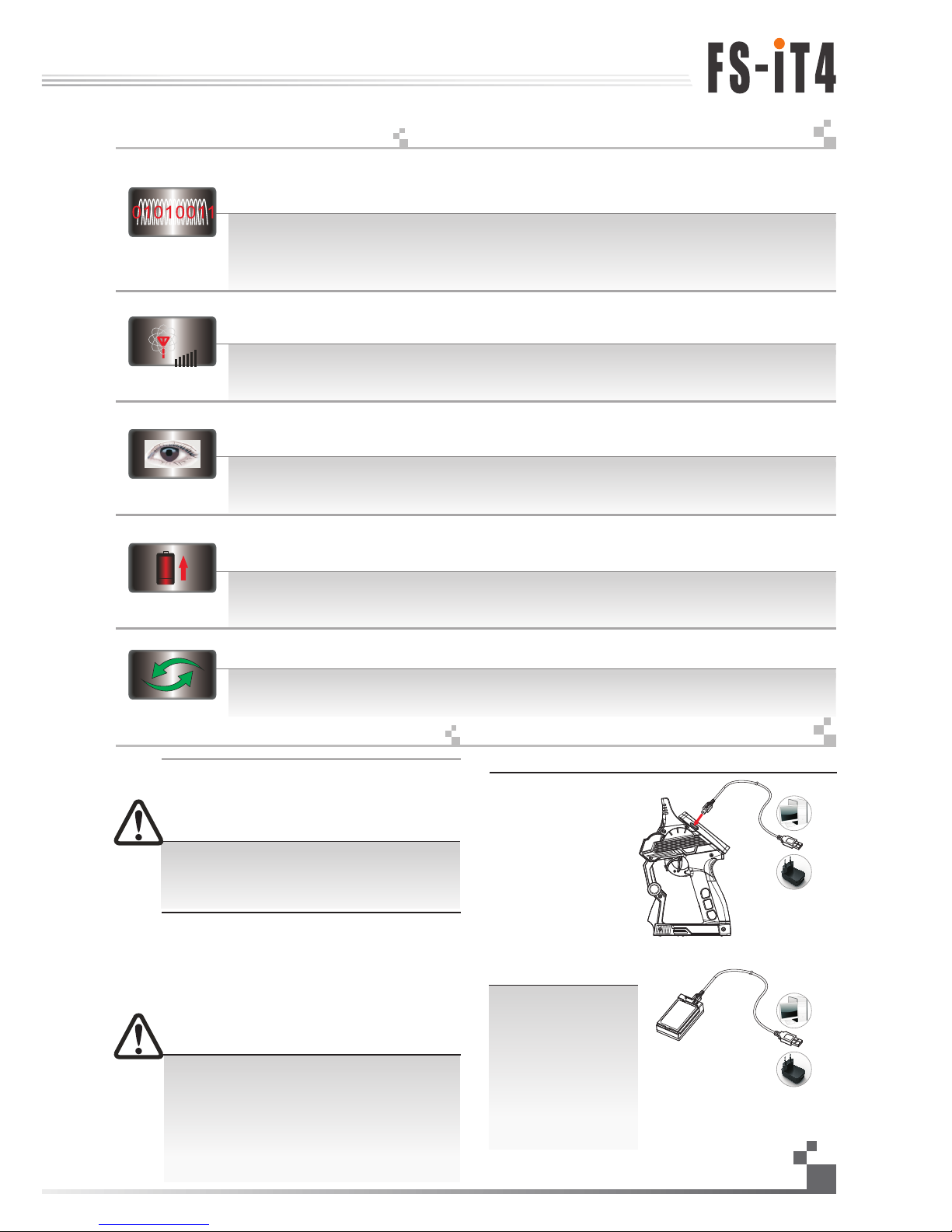
This ra dio sys tem works in t he freq uency rang e of 2.4000 to 2.4835 GHz. This ba nd has been
divid ed into 1 60 indepen dent ch annels. Ea ch radi o system use s 16 differe nt channel s and 160
different types o f hopping algorit hm. By using v ariou s switch-o n times , hopping sc heme and
chann el freq uencies, t he syst em can guara ntee a ja mming free r adio transmissi on.
This ra dio sys tem uses a hig h gain an d high quali ty mult idirecti onal antenna. It co vers the whole
frequ ency ba nd. Assoc iated w ith a high sen sitiv ity receiv er, this radio syste m guarantees a
jammi ng free l ong range ra dio tra nsmissio n.
Each tr ansmi tter has a uni que ID. W hen bindin g with a receiver, the r eceiver saves tha t unique ID
and can a ccept s only data fr om that u nique tran smitter. Th is avoids pi cking a nother tra nsmitter
signa l and dra maticall y incre ases inter feren ce immunit y and safety.
This ra dio sys tem uses low p ower el ectronic c ompon ents and a ver y sensitive recei ver chip. Th e
RF modu latio n uses inter mitte nt signal tr ansmission thus r educing even more p ower consumptio n.
Compa rativ ely, this radio sy stem us es only a tent h of the po wer of a stand ard FM sy stem.
此系统工作频率范围是2.4000到2.4835GHz。整个波段被分为160个独立频点。每套遥控系统
使用16个不同频点和160种不同的跳频算法。通过开机时间不同,跳频规律不同和已经不同的频点,
遥控系统能避免干扰传播信号.
此系统采用高质量的增益天线,覆盖整个波段带宽。配合高灵敏度接收机,系统能有效的避免远
距离传播信号的干扰。
每台发射机有一个唯一的ID码, 当和接收机对码之后, 接收机保存这个唯一的ID码并且只接受从
这个ID码发射机发出的信号。 这样可以避免接收到别的发射机信号,大大增强抗干扰能力和安全性。
此系统使用低功率电子元件和高灵敏度接收机芯片。无线电频率模块采用间歇性信号传播,因
此大大降低了发射功率。比较而言,此系统功耗仅为FM版本的十分之一。
System Cha racte rist ic
系统特征
7
Digital propotional radio control system
6. Battery c hargi ng not es
If your t ran smitter or r ece iver uses any typ e
of rech arg eable batt eri es, please c hec k
them be for e each fligh t and m ake sure they
are in go od sh ape and full y cha rged
other wis e it may lead to l oss o f control,
injur ies a nd death.
If you ar e usi ng recharg eab le batteries,
make su re to u se a suitabl e cha rger with
the rig ht ch arging cur ren t set otherwise i t
may lea d to ba ttery over hea ting, fire or
explo sio n. Disconn ect t he battery from t he
charg er as s oon as it is ful ly ch arged. If you
don’t p lan t o use your rad io sy stem for a
long pe rio d of time, rem ove t he batteries fr om
the tra nsm itter and th e mod el as it may
damag e the m.
如果您的发 射机或者接收机使用任何种类 的可充
电电池,请 在每次飞行前检查电池,确保 电池完好无
损并且满电 ,否则有可能导致失控或者人 员伤亡。
如果您使用 的是可充电电池,请确保充电 器符合
可充电电池 规格并且用适当的电流进行充 电否则将导
致电池过热 ,失火甚至爆炸。充满电后, 请立即断开
充电电源.如果 长时间不用遥控设备,请将电 池从发射
机和模型中 取出保存,以免有损遥控设备 。
电池充电注意事项
6.01: Tran sm it te r charg er
1. 将锂电池按方向装
入发射机或者充电器
(合上发射机电池盖).
2. USB连上适配器
3. 插入发射机或者充
电器充电接口
4. 将适配器插入插座
此系统采用信息回传功能,此功能更好的掌握当前模型的工作状态。从而增添了操控乐趣以及
更加安全控制模型
This sy stem us es the two-w ay comm unicatio n, which could cont rol the working sta te of current
model b etter a nd make the op erati on more enjo yable a nd safer tha n before.
适配器
(INPUT:100~240V
OUTPUT:6V-1500mA)
Adapter
PC
适配器
(INPUT:100~240V
OUTPUT:6V-1500mA)
Adapter
PC
1. Inst all the lipo batter y to
the tra nsmitter or charg er
with co rrect direction ,
then cl ose the battery
cover.
2. Conn ect cable USB
with ad apter.
3. Conn ect opposite end
of cabl e USB to the
trans mitter or the charg ing
inter face of the charger.
4. Inse rt the adapter into
socke t.
Page 9
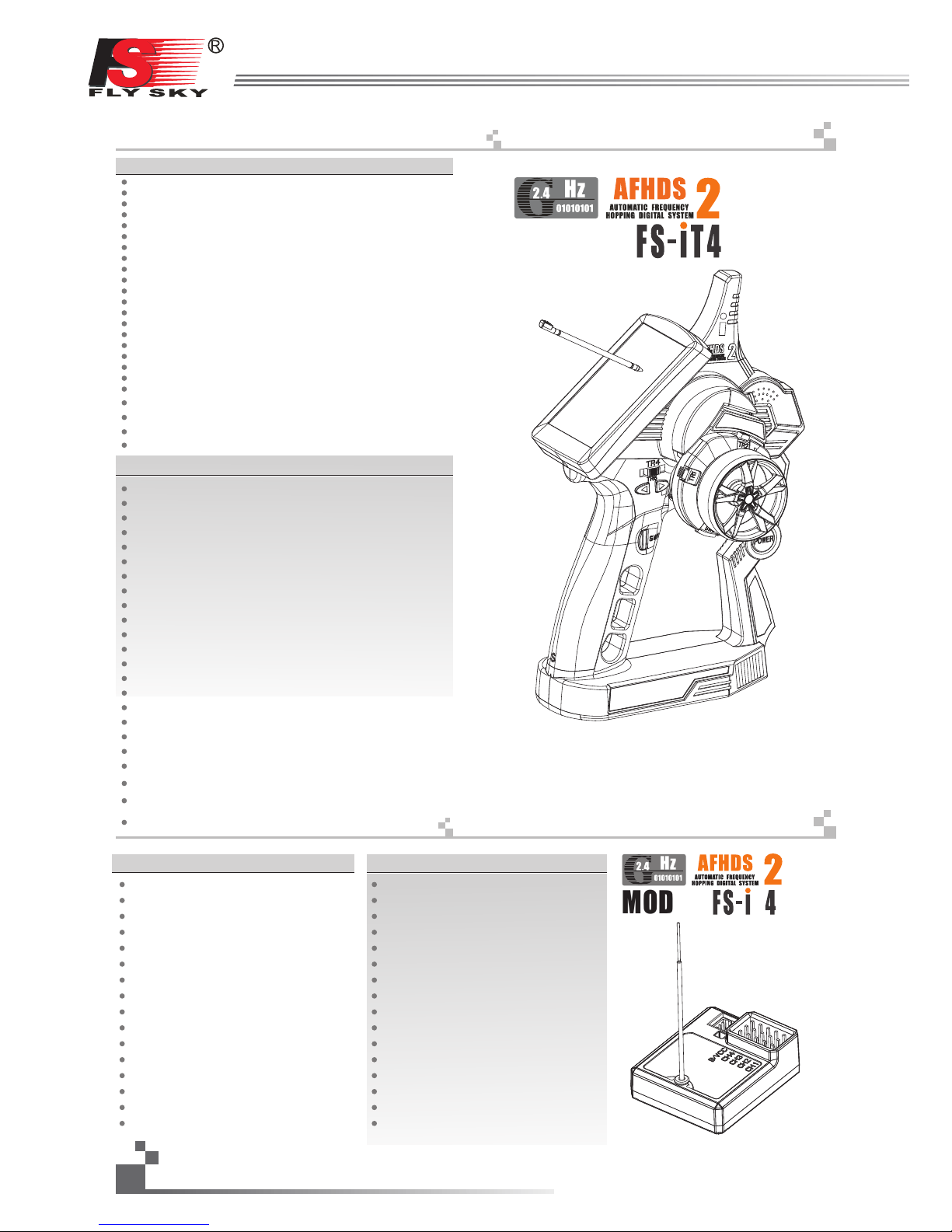
7. Tra nsmit ter specifi cations
8.Rec eiver speci fications
发射机参数
接收机参数
http://www.flysky-cn.com
8
MODEL:
MODEL:
R
Transm itter s pecifica tions :
机种参数
通道个数:4个 通道
适合机种: 车/船
频率范围:2 .4-2.48GHz
波段宽度: 5 00KHz
波段个数: 1 60个
发射功率: 不 高于20dBm
2.4G模式 : 第二代自动跳频数字系统
编码方式: G FSK
通道分辨率 : 1024级
低电压报警 : 有(低于3.7伏时)
数据输出: 有 (USB,HID)
方向盘转动 角度:90度(左右各45度)
油门转动角 度:45度(前进30度,后退15度)
充电接口: 有
天线长度: 2 6毫米
机身重量: 3 47克
输入电源: 3 .7伏(1200毫安)
外形尺寸: 1 57*116*258mm
外观颜色: 黑 色
认证: CE0 678, FCC
Chann els : 4
Model t ype : car/boat
RF rang e: 2. 4-2.48GH z
Bandw idt h: 500KHz
Band: 1 60
RF powe r: le ss than 20 dBm
2.4G sy ste m: AFHDS 2
Code ty pe: G FSK
Sensi tiv ity: 1024
Low vol tag e warning: y es( less than 3. 7V)
DSC por t: ye s(USB HID)
ST range: 90
TH rang e: 45 (F: 30;B:1 5)
Charg er po rt: yes
Power : 3.7 V(1200mA h)
Weight: 34 7g
ANT length : 26m m
Size: 1 57* 116* 258mm
Color : bla ck
Certi fic ate: CE067 8, FC C
SPECI FICATIONS:
机种参 数:
Chann els : 4
Model t ype :
RF rang e: 2. 40-2.48G Hz
Band: 1 60
RF powe r: le ss than 20 dBm
2.4G sy ste m: AFHDS2
Code ty pe: G FSK
Power : 4.5 -6.5V DC
Weight: 15 g
ANT length : 26m m
Size: 3 5.4 *29.6*13 mm
Color : bla ck
Certi fic ate: Ce067 8, FC C
RX Sens iti vity: -105 d Bm
AS-Bu s POR T: yes
Data Acq uis ition port : yes
car/b oat
通道个数: 4
适合机种: 车 、船
频率范围: 2 .40-2.48GHz
波段个数: 1 60个
发射功率: 不 高于20dBm
接收灵敏度 :-
. G: 第二代自动跳频数字系统
编码方式: G FSK
天线长度: 2 6毫米
机身重量: 1 5克
输入电源: 4 .5-6.5V DC
外形尺寸: 3 5.4*29.6*13毫米
外观颜色: 黑 色
认证: CE0 678,FCC
AS-Bu s接口: 有
数据采集接 口: 有
105dB m
2 4
Page 10
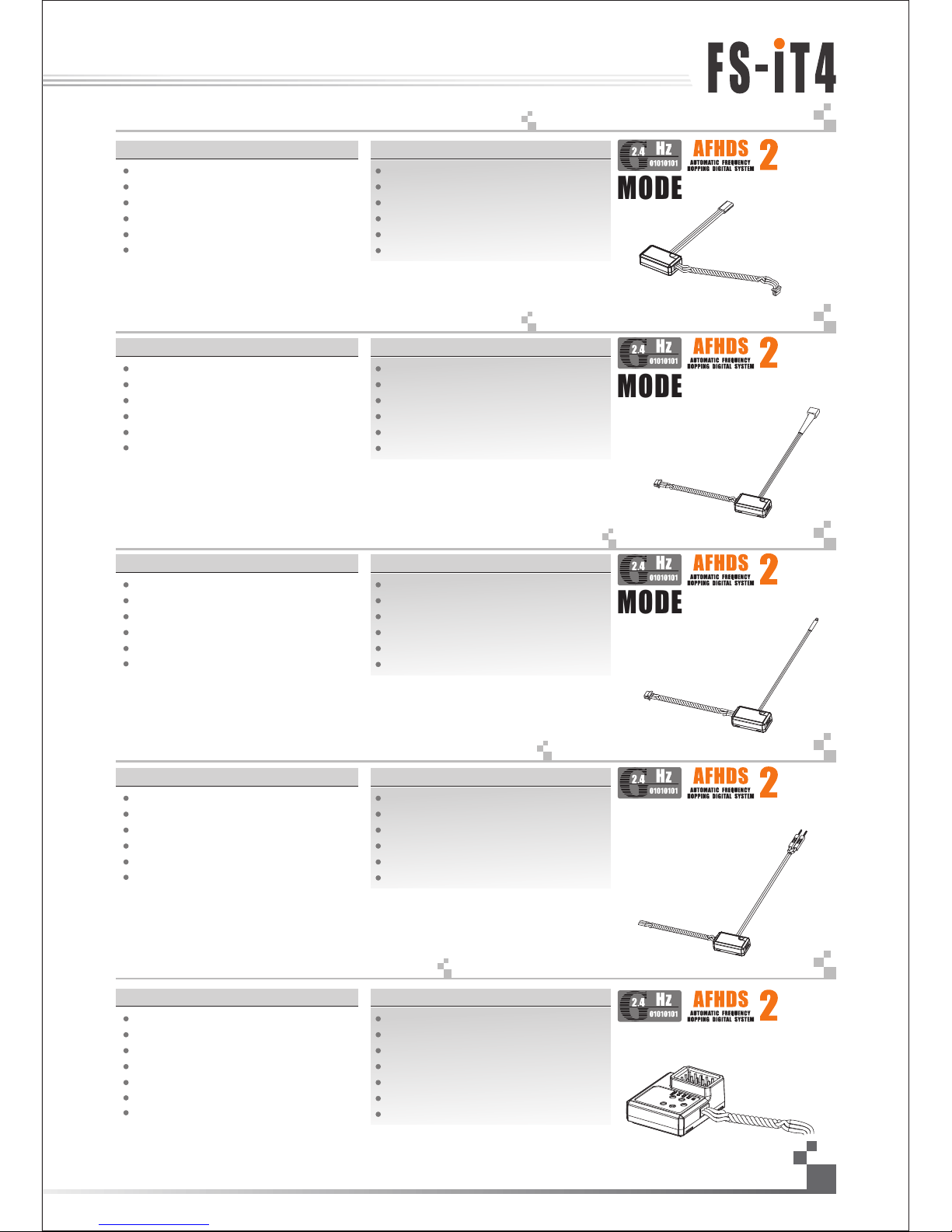
7
Digital propotional radio control system
9
磁感应速度采集模块
8.01. S peed acquis ition modul e
MODEL: FS-SPD01
SPECI FICATIONS:
机种参 数:
适合机种: 车 、船
采集速度范 围: 0-16000转/分钟
机身重量: 1 0克
输入电源: 4 .0-6.5V DC
外形尺寸: 2 4.4*14*8毫米
外观颜色: 黑 色
Model t ype :
Monit or ra nge of speed 160 00RPM
Power : 4.0 -6.5V DC
Weight: 10 g
Size: 2 4.4 *14*8mm
Color : bla ck
car/b oat
温度采集模块
8.03. Te mper ature a cquisitio n module
MODEL: FS-STM01
适合机种: 车 、船
采集温度范 围:- -100度
机身重量: 1 0克
输入电源:
外形尺寸: 2 4.4*14*8毫米
外观颜色: 黑 色
40
4.0-6 .5V DC
Model t ype :
Monit or ra nge of tempe rat ure: 0-100°C
Power : 4.0 -6.5V DC
Weight: 10 g
Size: 2 4.4 *14*8mm
Color : bla ck
car/b oat
SPECI FICATIONS:
机种参 数:
适合机种: 车 、船
电压采集范 围: 4.0-30V DC
机身重量: 1 0克
输入电源:
外形尺寸: 2 4.4*14*8毫米
外观颜色: 黑 色
4.0-6 .5V DC
Model t ype:
Monitor range of Voltage:
4.0-3 0V DC
Power : 4.0- . V DC
Weight: 10g
Size: 2 4.4*14*8mm
Color : black
car/b oat
6 5
电压采集模块
:
8.04. Volt age ac quisi tion m odule
MODEL: FS-SVT01
SPECI FICATIONS:
机种参 数:
通道个数:4
适合机种: 车 、船
机身重量: 1 2克
输入电源:
外形尺寸: 3 0*25.6*13毫米
外观颜色: 黑 色
ASbus接 口: 有
4.0-6 .5V DC
Chann els : 4
Model t ype : car/boat
Weight: 12 g
Power : 4.0 -6.5V DC
Size: 3 0*2 5.6*13mm
Color : bla ck
ASbus P ORT: ye s
串行总线接收机
:
8.05. S erial bus rec eiver
MODEL: FS-SEV01
SPECI FICATIONS:
机种参 数:
光感应速度采集模块
MODEL: FS-SPD02
SPECI FICATIONS:
机种参 数:
适合机种: 车 、船
采集速度范 围: 0-16000转/分钟
机身重量: 1 0克
输入电源: 4 .0-6.5V DC
外形尺寸: 2 4.4*14*8毫米
外观颜色: 黑 色
Model t ype :
Monit or ra nge of speed 160 00RPM
Power : 4.0 -6.5V DC
Weight: 10 g
Size: 2 4.4 *14*8mm
Color : bla ck
car/b oat
8.02. S peed acquis ition modul e
Page 11
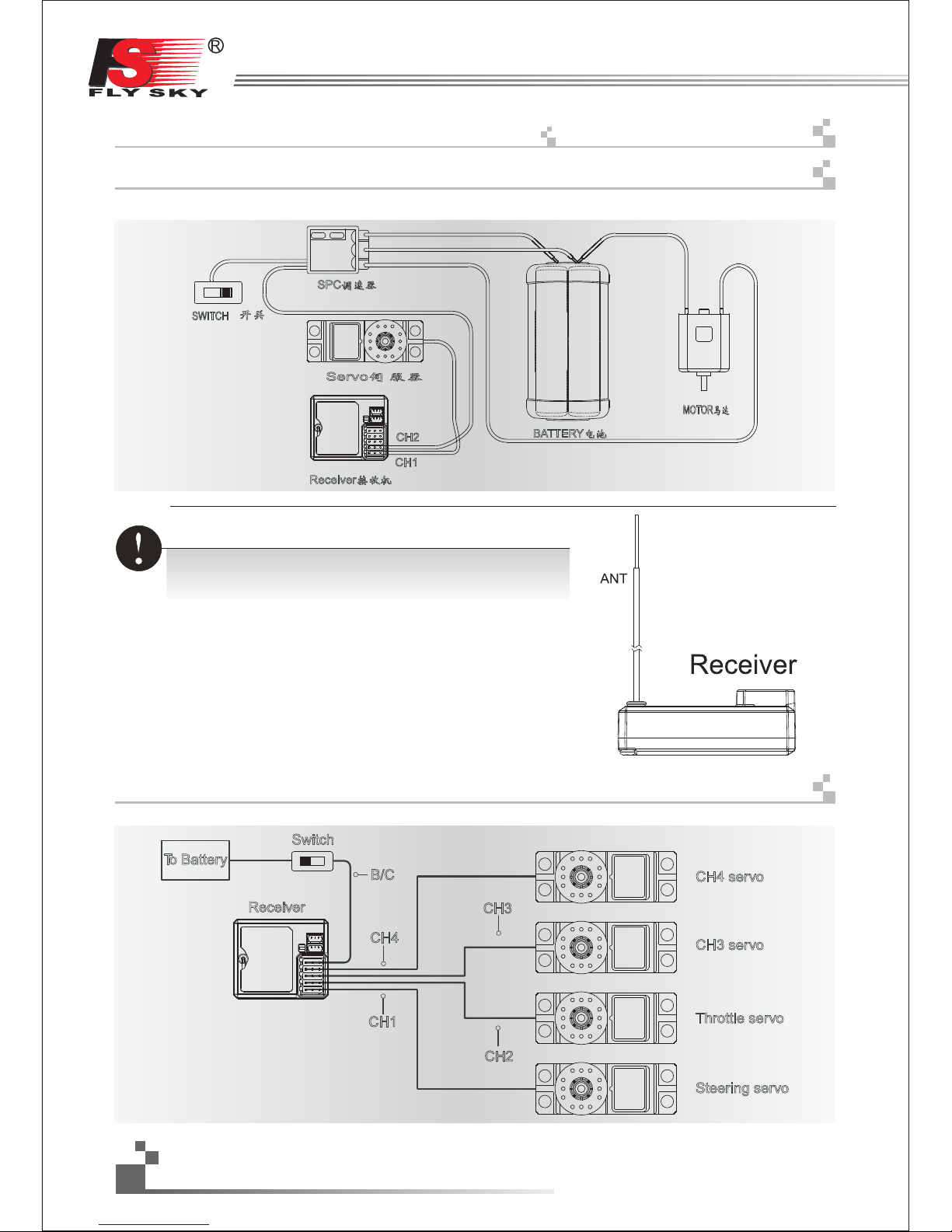
9.Rec eiver and ser vo connecti ons
接收机与伺服器连接
9.0 1. In stall ati on when a m oto r contr oll er is use d:
带马达模型的安装连接
Remark: to guarantee a long ran ge, place t he antenn a of
the receiver verti cally awa y from any me tal part.
注意: 为保证良好的遥控距离,请将接收机天线与模型机身垂直放
置并远离金属物体。
9.02 .
Installa tio n for gas p owe red m odels :
发动机模型的安装
http://www.flysky-cn.com
10
Page 12
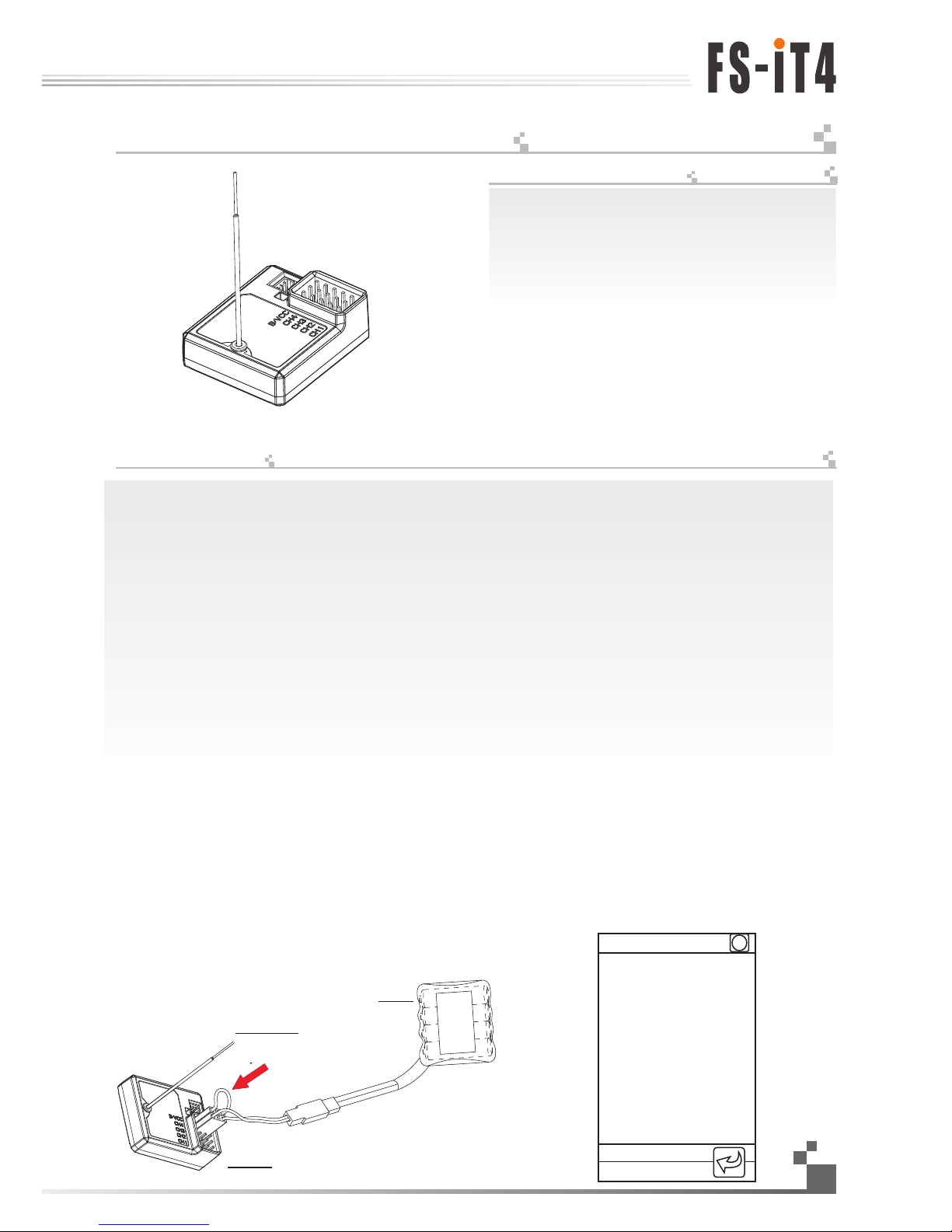
10.
FS-iR4接收机操作说明
CH1-CH4: 表示接收机的相应通道;
BIND,VCC: 表示用于对码和输入电源的通道;
OUT:表示输出PPM数据的ASbus接口,用于连接串行
总线接收机,扩展通道;
IN:表示各种传感器数据的输入接口,数据采集模块可
随意串接;
接口说明
对码
Binding
所有的发射 机和接收机,在出厂前都己对 码好,无需再次对码,若您需要与 另的发射机进行对码
和使用,请 按以下方法操作:
1. 发射机装 上电池,打开电源;
2. 进入主界 面,选择“接收机设置”功能 。点触“对码”进入对码状态
3.用产品包 装所配的对码线,插入接收机B/VCC 通道;
4. 使用6VD C电源,按正确极性,插入CH1 -CH4的任一通道,即可进入对码状态,此时LED灯闪烁;
5. 成功对码 后,发射机会自动退出对码状 态;
6. 拔掉对码 线,重启接收机LED常亮,此时 即可插入舵机及其它数据采集 模块,检测其工作是否正常;
7. 如果对码 失败,可重复以上动作,重新 对码。
注意:
配对好的发 射机与接收机,当发射机或接 收机因误操作而进入对码状态 后,会出现不能遥控的现象,
一般情况下 ,关闭电源重开机即可恢复正 常,倘若还是不行,则需要重 新对码。
11
Digital propotional radio control system
FS-iR4 ope ratio n inst ructi on
port instruction
CH1-CH4 repr esent relevant channel o f trans mitter.
BIND,VCC r epresent the chan nel use d for mat ching
and input powe r respe ctively.
OUT: represe nt ASbus p ort of ou tputting PPMS dat a
and be used for co nnect ing the serial bus
receiver to ex pand ch annels.
IN: Represen t input p orts of a ll kinds of sensor da ta,
and data acqui sitio n modul es can be connected
in serial opti onall y.
:
:
All receiv ers are alr eady bound to their respect ive transmitter at produc tion time. If you want to
bind it wit h another t ransmitter, ple ase opera te as follows:
1. Instal l the batte ry in the transmit ter, and tur n on the power.
2. Open the m ain menu, a nd select "RX setu p" functi on in the second page, then tou ch "Bind with a
receive r" to enter b ind mode.
3. Insert t he standa rd bind cable into t he power su pply channel.
4. Connec t the 6VDC po wer connector to a ny channe l from CH1 to CH4 with correct po larity to enter
bind mode . The rec eiver LED will flash at this ti me.
5. The transmitt er will exit the bind mode auto matically after having su ccessfu lly bound with the
transmi tter.
6. Pull off the bind c able and restart the receiv er. Please connect the servo s and other t elemetry
modules t o the recei ver to check if ever ything op erates normally.
7. If anyth ing is wron g, please repeat t he above st eps to bind again.
Notic e:
The bin ded t ransmitt er an d receiver will w ork abnormall y if th e transmit ter o r the receiver en ters the bindin g sta te
by mist ake .In other wo rds , the receiver ca nnot be control led b y the transm itt er.
If so, ju st ne ed to restar t the t ransmitter an d the receiver. If i t sti ll doesn't w ork ,
pleas e bin d the transm itt er with the recei ver again.
battery
Bind Jumper
Receiver
电池
对码线
接收
?
Bind wi th a re ceiver
Bind receiver mode
active.
Press the back button
to exit.
Page 13
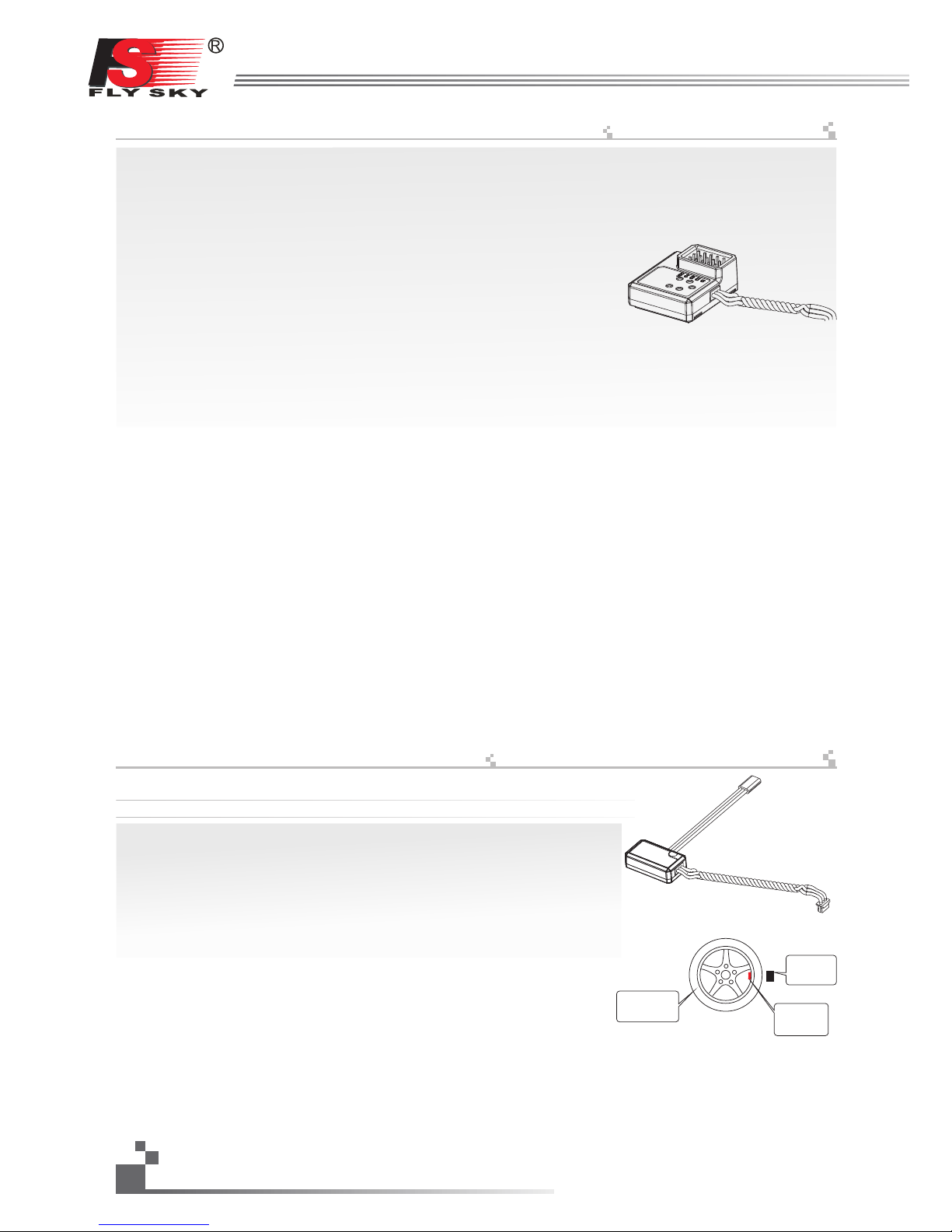
FS-SEV01 serial bus receiver connection instruction
串行总线接 收机,最多可串联4个模块,共18个 通道;按键K1-K4分别对应C1-C4,用于对相应通道的设定;
操作说明:
1、FS-SEV01接收机的“IN” 端口对应接收机的“OUT”端口;
2、FS-SEV01接收机的“OUT”端口,用于串接后级的FS-SEV01接收机,以串
联的方式使 用。
3、将此总线 接收机插入接收机,打开己配 对的 ,接收机电 源,LED点亮;
4、操作 触控屏,选择接收机 设定的主菜单,进入到舵机设 定界面;
5、选择需要 扩展的通道,此时,总线接收 机的LED熄灭;
6、用对码线 上的胶针,按下需要的,相应 通道的按键,LED自动点亮,表 示设定
成功;
7、插入舵机 ,检查设定是否成功;
8、重复以上 操作即可完成总线接收机4个通道 的设定;
9、当需要更 多的通道扩展时,只需要在第 一级总线接收机的“OUT”端口,串接
新的总线接 收机即可,设定的操作方法相 同。
发射机
发射机
Data telemetry connection
数据采集模块连接
FS-SP D01:磁感应转速采集模块
采集模块的操作使用说 明:
操作使用说 明:
1、将所配的3 PIN插头,一端插入速度采集 模块的“OUT”位置,另一端插入
接收机的“I N”位置或接另外的感应器的“I N”位置,如上图所示;
2、将图3的传感 器放在磁铁的旁边,磁铁固定 在需要测试的轴向转动的地方 。
如:模型车 的轮毂内侧,如下图所示,传 感器与磁铁尽可能的靠近些。
3、打开发射机,接收机 电源,在显示屏的接收机窗口 内,会发现并显示“
Motor speed 2:0RPM”,试着转动轮子,转速的值会发生变化,则表示安装成功。
http://www.flysky-cn.com
12
磁铁
magne t
串行总线接收机连接说 明
Seria l bus r eceiver ca n con nect 4 modules wi th 18 channels in s erial at most. Bu tto n K1 and K2 corr esp ond to
C1 and C2 r esp ectively.
Opera tio n:
1. “IN” p ort o f FS-SEV01 r ece iver correspo nds to “Out” port o f rec eiver.
2. The “OUT” p ort o f FS-SEVO1 rece ive r is used to con nec t post level F S-S EV01 receiver。
3. Inse rt th e bus receiv er to r eceiver, and the n switch on the mat che d transmit ter a nd receiver. The LED wi ll
be on.
4. Sele ct ma in menu of rec eiv er setup to enter t he interface of s erv o setup.
5. Sele ct ch annel whic h nee d to be expanded, m eanwhile LEDof b us receiver is off.
6. Push r ele vant chann el bu tton by plastic n eedle of matchi ng li ne. The setup is succe ssful if LED flas hes
autom ati cally.
7. Inse rt se rvo to check .
8. Set up 4 c han nels of bus re cei ver as above step s.
9. Just c onn ect a new bus re cei ver with “OUT” po rt of first stage b us re ceiver if mo re ch annel needed. S et up
the new o ne as a bove steps .
Notic e:
when th e loa d of serial bus rec eiver is excess ive and electri c cur rent is higher th an usual, pleas e sup ply
power d ire ctly to the se ria l bus receiver or i t wil l break cabl es.
Data opera tio n instruct ion
FS-SP D01 : revolvin g spe ed module.
Opera tio n:
1. Inse rt on e end of stand ard 3 P IN plug into “OUT ” port of speed acq uis ition
modul e, an d insert the o the r end into “IN” por t of receiver or ot her s ensor,
as pict ure a bove.
2.
3. Swit ch on t ransmitt er an d receiver. “Mot or speed 2:0RPM ” will be shown in re cei ver window i n dis play screen.
Speed v alu e changes as t urn ing wheel, whic h means install ation is succes sfu l.
telem etr y
Put the s ens or beside th e mag net as shown in Fig ure 3; fix the magn et to t he positio n of ax le which nee ds to t est.
e.g.: As f oll owing pict ure s hows, put the sen sor to the magnet a s clo se as possib le in t he inner whe el hu b of car.
注意:当总线接收机的 负载过重, 电流较大时,请将 主接收机的 电源分支出来并联 接入,单独 供电加大负载的能力,
否则可能会因电流过大 ,烧坏串联 的线材。
传感器
Senso r
轮子
Cai whe el
Page 14
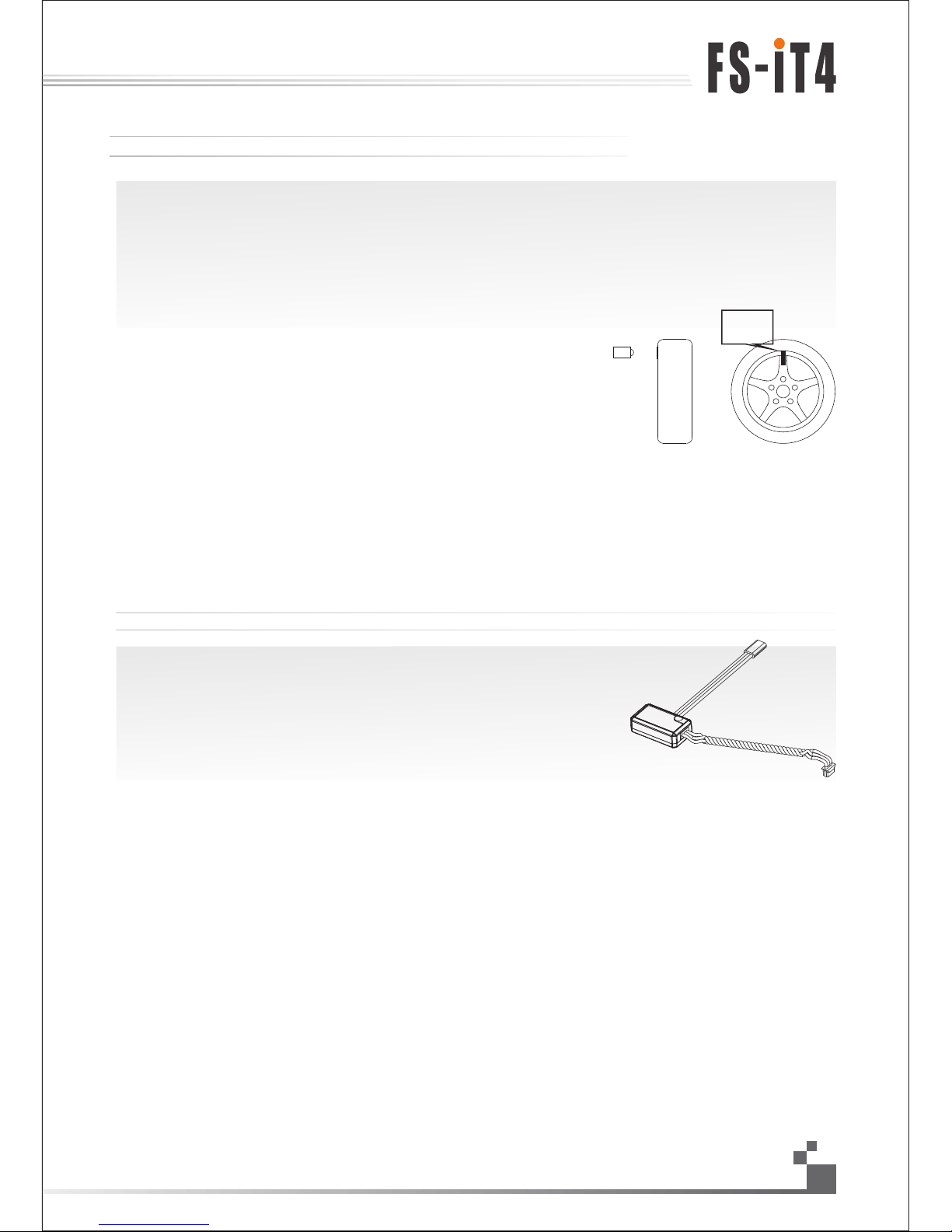
FS-ST M01:温度采集模块连接
操作使用说 明:
1. 将所配的3PIN连接线 ,一端插入温度采集模块的“OUT”位置,另一端插入接收机
的“IN”位置 或接另外的感应器的“IN”位置 ;
2. 将温度的传感器本体 ,使用海棉双面贴粘在适当的 位置(如:马达,电池本体上 ),
并与被测试 物表面紧贴;
3. 打开发射机,接收机电源,在显示屏的接收机窗口内,会发现并显示
“Temperature 1:25.0℃”,表示安装成功 ,25.0℃即为采集到的温度数据。
Digital propotional radio control system
13
FS-STM01: Temperature connection
Operation:
1. Insert one en d of stan dard 3 PIN plug into “OUT” por t of temp erature module, and inse rt the ot her end i nto
“IN” port of rec eiver o r other sensor, as picture ab ove.
2. Adhere tempe ratur e senso r to proper place (su ch as mot or and ba ttery) tightly by s ponge d ouble s tick.
3. Switch on tra nsmit ter and receiver. “Temper ature 1 :25 0℃” wil l be shown in receive r windo w in disp lay screen,
which means in stall ation i s successful, and 2 5 0℃ is the te mpera ture collected.
telem etr y
FS-SP D02:光感应转速采集模块
采集模块的操作使用说 明:
操作使用说 明:
1、将所配的3 PIN插头,一端插入速度采集 模块的“OUT”位置,另一端插入
接收机的“I N”位置或接另外的感应器的“I N”位置,如上图所示;
2、将图2所示, 传感器与反射贴纸固定在轮子 的侧面平面上,保持贴纸平整 ,并与传感器垂直;
(备注:贴 纸与轮子的颜色反差要大)传 感器和贴纸距离要保持适中。
3、打开发射 机,接收机电源,在显示屏的 接收机窗口内,会发现并显示 “Motor spee d 2:0RPM”,试着转动轮子,
转速的值会 发生变化,则表示安装成功。
备注: 也可安装 在模型车的从动齿轮上,采用相同 的方法采集齿轮的转速.
传感器
Senso r
轮子
Cai whe el
反射区
Magne t
Teleme try module
FS-SPD02: op tical r otation speed telemetr y modul e
Operation:
1. Connect one e nd of the s tanda rd 3 PIN plug to the "out " port of t he
speed teleme try mod ule and t he other end to the "in " port of t he rece iver
or the previou s senso rs “in” p ort as pictured abo ve.
2. As picture 2 sho ws, affix th e senso r and the r eflection decal s on the fl at
surface of the s ide of an y rotating part (gear, car wh eel…) . Keep de cals flat and
perpendicu lar to th e senso r. (Remark: high col or cont rast be tween decals and ro tatin g part gi ves better result).
Maintain sufficient sa fety di stanc e between the senso r and the d ecals t o avoid any damage.
3. Switch on the t ransm itter and the receiver. “Mo tor spe ed 2: 0RP M” will be displaye d in the ma in scre en.
The spe ed displayed will f ollow t he spee d of the rotating par t monit ored by t he rotation speed sensor, i ndica ting
a successful i nstal latio n.
Remar k: You ca n also fix it to t he dr iven gear of the mo del car. Use the sam e method to colle ct RP M data of gear.
Page 15

14
注意
请不要将采 集模块的"IN"和“OUT”接反,否则发射机将无法识别到该模块及相连的后面的模块的编号.
Notic e:
http://www.flysky-cn.com
Don't m ake I N port and OUT p ort o ppositely, or it will c aus e that the transm itter can't dis tin guish each
telem etr y module and i ts fo llowing telem etry module(s ).
FS-SVT01: Ex terna l voltage con nection
Operation in struc tion:
1. Insert one en d of stan dard 3 PIN plug into “OUT” por t of exte rnal vo ltage module, and i nsert t he othe r end
into “IN” port o f recei ver or other sensor, as pictu re abov e.
2. Switch on tra nsmit ter and receiver. “Ext.vo ltage 4:12. 40V” will be shown in r eceiv er wind ow in display screen,
which means th e insta llati on is successful.
3. Insert red an d black c ontact pin into battery po rt resp ectiv ely. Th e red one i s posit ive pole and the blac k one
is negative po le. As s hown: “ Ext.voltage4: 12.4v ” is show n in the receive wido w in disp lay scr een, which
means the test ed volt age is 12.4v
Attention: t he pola rity of red and black line can n ot be rev ersed , or the receiver wil l be dama ged.
telem etr y
FS-SV T01:外部 电压采集模 块连接
操作使用说 明:
1、将所配的3 PIN连接线,一端插入电压采 集模块的“OUT”位置,另一端插入接收机
的“IN”位置 或接另外的感应器的“IN”位置 ;
2、打开发射机,接收机 电源,在显示屏的接收机窗口 内,会发现并显示
“Ext.voltage4:0V”,表示安装成功;
3、将用于检 测的红黑线插针分别插入电池 的插头内,红色线为正极,黑 色线为负极,
如图所示; 在显示屏的接收机窗口内,显 示“Ext.voltage4:12.40V”, 表示己检测
到外部的电 池电压为:12.40V。
注意:用于 检测的红黑线,不能接反,否 则会损坏接收机。
Page 16

11. Power on
开机
12. Shut dow n
1. Conn nec t all parts
2. Swit ch on t he transmi tte r
3. Conn ect t he receive r bat tery
4. The recei ver r ed LED indicato r is solid
indic ati ng the prese nce o f a correct signa l
5.
6. Use th e rad io system
When th e err or rate of tra nsm itter is less tha n 5%,
the sig nal o f receiver i s sta ble.
1. Cut off power sour ce of receiver
Tur n off t he tran smitter.2.
1. 连接好所 有部件
2. 打开发射 机
3. 接通接收 机电源
4. 接收机红 色指示灯常亮说明信号连接正 常.
5.发射机的 误码率小于5%,接收信号强度稳 定(TX/RX电量
充足时)
6. 操作系统 可以使用
1. 断开接收机电源
2. 关闭发射机
关机
注:未断开接收机电源,发射机电源是无法关闭的。
Atten tio n: transmi tte r cannot be turne d off i f the p ower
sourc e of re ceiver is not cut o ff.
15
Digital propotional radio control system
Page 17

13. Defini tion of key fun ction s
按键定义
LCD
Micro U SB
TR2
TR3
SW2
SW1
TR1
TR4
2.4G ANT
SW3
TR5
9
Stylus
16
http://www.flysky-cn.com
Power
Throttl e
Trigger
Steer ing w heel
LED
Page 18

14. Main scr een
开机画面
开机画面显示了富斯公司的标志, 两秒后进入到主菜单. 主菜单显示的具体内容如下图
发射机电池 状态
接收机电池 状态
方向通道状 态
设置图标
帮助图标
接收机模块(传 感器)反馈状态
接收信号
模型名称
油门通道状 态
3通道状态
4通道状态
方向微调状 态
油门微调状 态
油门怠速开 启
关闭声音
计时器开启
混控开启
刹车混控开 启
船模式开启
油门曲线开 启
ABS开启
油门锁定开 启
The screen display the logo of FLYSKY. Enteri ng the ma in menu a fter two seconds . the main menu is as the
following picture:
Model name
Receiver signal
Receiver sensor’s sta te feed back
Throttle curve
Engine cut
TH trim state
Help icon
Settings icon
Setting trim state
4 channel state
3 channel state
Throttle channel state
Steering channel state
Tur n sound
Race timer
Mixes
Break mixing
Boat modle
Throttle idle
Receiver battery
Tra nsmit ter bat tery
17
Digital propotional radio control system
Page 19

15. Main men u
The mai n menu ca n be accesse d by touc hing the set tings
icon at t he bott om of the main s creen.
The mai n menu is o rganized i n horiz ontal page s. Each
page co ntain s up to 12 icons r epres enting 12 di ffe rent
funct ions.
The whi te ball s in the botto m tray in dicate whi ch menu p age
is disp layed . The b ig white ball repre sents the cu rrent ly
displ ayed pa ge.
To displa y the nex t page, touc h the cur rent page an ywher e
on its ri ght par t and slide it t o the lef t.
To displa y the pre vious page , touch t he current p age
anywh ere on it s left part an d slide i t to the right .
To enter a fu nctio n, simply to uch its c orrespon ding icon.
To return t o the mai n screen, to uch the b ack button
in the bo ttom tr ay.
主菜单
Main me nu page 1 Main me nu page 2
点触屏幕下 方的设置图标 进入主菜单。
主菜单有两 个平行页面组成,每个页面包 含最多12个图标,
分别代表12个 不同的功能。
屏幕底部的 白色球体表示显示的菜单页面 ,大的白色球
体代表当前 显示的页面。
点触当前页 的任何位置由右向左滑动可显 示下一页。
点触当前页 的任何位置由左向右滑动可显 示上一页。
点触相对应 的图标可进入该功能。
点触底部的 文件盘上的返回图标 可返回主屏 幕。
16. Top tray
顶部状态栏
主菜单第一 页 主菜单第二 页
The top t ray of th e screen con stant ly display s the main status of th e whole system.
屏幕顶部一 直显示整个系统的主要状态。
displ ays the s ignal stre ngth re ceived by th e vehic le. The stron gest si gnal is
repre sente d with 5 bars. W hen the s ignal stre ngth is lower or equa l to two bars, an
audib le alar m rings.
displ ays the s tatus of the r eceiv er battery. If the v oltag e is too low, an au dible a larm
rings a nd this s ymbol blin ks. See f urther how t o set up the receiver b attery alarm
volta ge.
显示接收机 电池的状态。如果电压太低, 可听见警报,并且这个图标将 闪烁。如何设置接收
机电池低电 压报警将在后文说明。
displ ays the s tatus of the r emote c ontrol bat tery. If the vo ltage is too l ow, an audible
alarm r ings an d this symbo l blink s.
显示发射机 电池的状态。如果电压太低, 可听见警报,并且这个图标将 闪烁。
displ ays the n umber and th e name of t he current ly sele cted model .
显示当前选 定的模型编号和名称。
显示模型接 收到信号的强度。最强信号是5格 ,当信号强度等于或低于2格,将 听到警报。
18
http://www.flysky-cn.com
Page 20

17.
功能操作
Function s inter face
All fun ction s use a set of sta ndard u ser interf ace objects.
The bot tom tra y can contai n the fol lowing but tons:
The bac k butto ns returns t o the pre vious scre en
The def ault bu tton sets ba ck the cu rrent page p arameters to thei r default values.
These 2 b utton s respecti vely en able and dis able th e current fu nction.
A title ba r displ ays the name o f the cur rent funct ion or menu.
A white ex clama tion mark on t he righ t of a title bar i ndica tes that con textual help
is avai lable . Tou ch it and it will be disp layed.
To scroll d own a hel p page, touc h it anyw here on its bo ttom pa rt and slide i t up.
To up down a he lp page , touch it any where o n its top part a nd slid e it down.
To return t o the cal ling funct ion, to uch the back b utton in the bottom t ray.
所有的功能 使用一套标准的用户界面对象 。
屏幕底部包 含以下图标:
返回图标用 于返回上一页面
默认图标可 将当前页参数恢复到默认值。
这两个按钮 代表当前功能开启和关闭。
标题栏显示 当前功能或菜单。
点触标题栏 右边的问号可获得操作提示。
点触下方任 意地方向上滑动,帮助页面将 会向下滚动。
点触下方任 意地方向下滑动,帮助页面将 会向上滚动。
点触页面下 方的返回图标回到上一功能。
A vertic al menu a llows to sel ect one o ption amon g sever al.
This ex ample s elects the AB S param eter to set. The ri ght gra y vertical b ar
indic ates th e lengths of t he menu a nd the curre nt position in it.
To scroll d own a ver tical menu , touch i t anywhere o n its bot tom and slid e it up.
To scroll u p a verti cal menu, to uch it an ywhere on it s top and s lide it down .
To select o ne of the m enu items, s imply t ouch it.
可以选择垂 直方向的菜单其中一个选项。
此示例显示 为设定ABS参数。右边灰色竖条 说明菜单的长度和当前位置。
点触下方任 意地方向上滑动,垂直方向的 菜单向下滚动。
点触上方任 意地方向下滑动,垂直方向的 菜单向上滚动。
点触选定的 菜单项即可完成选择。
Yes No 的意义
Yes: 返 回到默认值
No:无操作
Yes: r eset to d efaul t the current displ ayed fu nctio n
No: no operati on
19
Digital propotional radio control system
Page 21

Some me nus are a s et of radio bu ttons t hat will mod ify a
multi -valu e paramete r.
The blu e ball in dicates th e curre ntly selec ted val ue. To
selec t anoth er value, si mply to uch it.
由一套单选 按键组成的菜单可以选择多值 参数配置。
蓝色球体代 表当前选择的选项,如需选择 其它的 ,只需点击 该 。选项 选项
Some me nu item s embed a chec k box.
To toggle a c heck bo x, simply to uch it.
Sound i s disab led Sound i s enabl ed
关闭声音
开启声音
一些菜单项 包含复选框。
点触该复选 框即可关闭或开启该功能。
Most of f uncti ons are set us ing a dia log bog.
A dialog b ox cont ains a set of di fferent ob jects.
Touchin g a butto n will execu te or sel ect the func tion as sociated t o it.
大部分功能 是通过对话框设置的。
对话框包含 一套不同的对象。
点触一个按 钮将执行或选择相对应的功能 。
This ex ample c ontains th e follo wing objec ts:
-The whe el at the b ottom allo ws to mod ify the valu e of the selected par ameter.
To decrea se the pa rameter va lue, to uch the whee l anywh ere on the rig ht and
slide i t to the le ft. To increase the para meter value, touc h thewheel a nywhe re
on the le ft and sl ide it to the ri ght.
-The val ue of the s elected pa ramet er is displa yed
in the va lue box o n the top of the d ialog b ox.
-The 3 but tons “F orward”, “ Dead zo ne” and
“Back ward” s elect the pa ramet er to modify. To activate a button , simply tou ch
it. The selected op tion is highlight ed in yellow.
此图包含了 以下内容:
前进、死区 和后退按钮是选择需调整的参 数。点触按钮即可激活该功能 。被选中功能
的图标显示 为黄色。
被选择的参 数数值将会显示在对话框上端 的数值框内。
页面底部的 转轮用于调整被选参数数值。 向左滑动转轮可减少参数值, 向右转动滑轮
可增加参数 值
20
http://www.flysky-cn.com
Page 22

The rev erse fu nction ind ividu ally rever ses the direction o f operation of the se rvos
on the 4 ch annel s.
This di alog bo x contains 4 b ig chec k boxes, one f or each c hannel.
To toggle t he reve rse state of a c hanne l, just touc h it.
In this e xampl e, only the th ird cha nnel is reve rsed, the other cha nnels operate
norma lly.
正逆转功能 可分别逆转4个通道的舵机操作方 向
对话框包含4个 大的复选框,每一个复选框代 表一个通道。
点触任一复 选框即可实现该通道方向逆转
如 图所示,只 有第3通道是反向的,其它通道是 正常操作的。右
The end p oin ts functio n ind ividuall y adj usts the low and hi gh travel limit o f eac h servo on
the 4 cha nne ls. Set the en d poi nts according t o your model mech anics.
To choose t he si de of the chan nel 1 e nd point to set (st eering), move t he st eering whe el
to the de sir ed low or high s ide . The s elected side wi ll be h ighlight ed in y ellow.
To choose t he si de of the chan nel 2 e nd point to set (th rottle), move t he th rottle tri gge r to
the des ire d low (brake ) or hi gh (accele rat ion) side. The selec ted s ide will be hi ghl ighted
in yell ow.
To choose t he si de of channe ls 3 or 4 e nd point to set, us e its correspon ding trim or
switc h to co ntrol it. A tr im switch or push b utt on has to be pre vio usly assoc iat ed with that
chann el to b e able to cont rol i t.
In this e xampl e, the throt tle tri gger was mov ed to it accelerati on side thus select ing
the hig h side en d point of the c hanne l 2.
To modify t he sele cted end poi nt, sim ply touch th e corresponding c hannel button.
The red n eedle r epresent s the sel ected side . Use the wheel to move i t and modify
the end p oint va lue.
The pos ition o f the corres pondi ng channel i s displ ayed in real t ime
In this e xampl e, the accel erati on side of the t hrottle is select ed and the throttle
trigg er is hal f accelera ting.
舵机最大行 程可分别调节4个通道的舵机高低行程限制。按照模型的结构调节舵机最大
行程。
转动方向盘 至1通道高低端可设置该通道单侧方向舵机最大行程。被选中的一侧会呈现
黄色。
移动油门扣 机至刹车端或加速端可设置第2通道单侧油门舵机最大行程。被选中的一侧
即会呈现黄色。
使用相关微 调或按钮可设置设定第3、4通道的单侧舵机最大行程。但微调或按钮必须先
同控制它的通道相关联。
如图所示: 油门扳机移动到加速端,即选 择了第2通道的舵机最大行程高点 。
点触相关通 道按钮即可调整所选择的舵机 最大行程。
红色指针代 表选定的位置。移动转轮调节 舵机最大行程数值。
相关通道的 位置即时呈现。
该图显示为 选择油门加速,油门扣机处于5 0%加速状态。
17.01:
Reverse
正逆转
17.02:
End points
舵机最大行程
21
Digital propotional radio control system
Page 23

The sub t rim s function i ndi vidually adju sts the center po sition of each se rvo o f the
4 chann els . Thi s is particular ly useful when th e ser vo mechani cs do esn’t allo w an
adjus tme nt fine enou gh.
Touch the c han nel which su b tri m must me adju ste d
Use the w hee l to move the re d nee dle and modi fy th e sub trim value of t he
selec ted c hannel.
The pos iti on of the corr esp onding channe l is displayed in r eal time
In this e xam ple, the cha nne l 2 (throttle) ha s been selected a nd th e throttle
trigg er is h alf brakin g.
The sub t rim o f each chann el ca n be assigned to a tr im switch.
记忆微调功 能可分别调节4个通道舵机的中位 。当舵机调节不能满足需要时 ,该功能的
调节作用就 尤为明显。
点触通道即 可进行记忆微调
用转轮移动 红色指针来调节所选择通道的 记忆微调数值。
相关通道位 置即时呈现。
如图所示: 2通 道(油门通道)被选中,油门 扣机处于50%刹车状态。
每个通道的 记忆微调可分配给一个微调开 关来控制。
The ste ering exponenti al functio n modifies t he tran sfer curve b etween
the ste ering wheel and the c hannel 1.
Once ac tivated, 2 button s select whi ch paramet er valu e to modify:
Rate: a djust the slope of th e curve. The smal ler is the slo pe, the s horter
is the th row of the correspo nding serv o.
Exp.: a djust the lineari ty of the curv e. A value of 0 corr espon ds to a
perfe ctly linear curve . A positive v alue decreases th e sensitiv ity near
the neu tral position and i ncreases i t on the extre me side s. A negativ e
value i ncrease the sensi tivity nea r the neutra l posit ion and decr eases
it on the e xtreme sides The verti cal dotted l ine displays in rea l time the
posit ion of the steering w heel.The h orizonta l dotte d line displ ays in
real ti me the steering pos ition afte r the expone ntial f unction.
In this e xample, the expon ential fun ction is act ivate d, the selec ted
param eter is exponenti al and is set to i ts maximum v alue.
The hor izontal dotted li ne shows a ste ering whee l 20% und er the
neutr al position
but the h orizontal dotte d line indic ates that th e resul ting servo t hrow is
less th an 10% showing the effic iency of the e xponential func tion.
The act ivation of the stee ring expon ential fun ction c an be assign ed to
a push bu tton.The steeri ng rate can be a ssigned to a t rim swi tch
The ste ering exponenti al can be assi gned to a trim s witch .
方向指数功 能调节方向舵和1通道之间的转换 曲线。
该功能一旦 被激活,则有2个按钮用来选择需 要修正的参数数值。
比率:该功 能用于调整曲线的倾斜度。倾 斜度越小,对应的舵机的抛物 线越短。
曲线:该功 能用于调节曲线的线性。数值 是0时,曲线是线性的。正值会减 少中位附近
的灵敏度, 增加两端的灵敏度。负值则增 加中位附近的灵敏度,减少两 端的灵敏度。
垂直方向的 点线显示方向舵的即时位置。
水平方向的 点线显示指数功能调整后的方 向舵的位置。
如图所示: 指数功能被激活,选定的参数 是指数参数,并被调到最大值 。
竖直方向的 点线表示方向在中位以下20%的 位置,在这种设定下舵机在中位以下不到
10%的位置 ,舵机位置由水平方向的点线 表示。
方向指数功 能的开启或关闭可分配给一个 按键来控制。
方向比率功 能可分配给一个微调开关来控 制。
方向指数功 能可分配给一个微调开关来控 制。
17.03:
Sub trims
记忆微调
17.04:
Steering e xpone ntia l
方向指数
22
http://www.flysky-cn.com
Page 24

17.05:
Steering s peed
方向速度
17.06:
Steering m ix
方向混控
If the st eering servo thro ws too fast to a n extreme po sition or returns t oo fast to its
neutr al position, it may r esult in a los s of control o f the veh icle.
The ste ering speed funct ion limits t he maximum a ngula r speed of the s teering se rvo.
2 butto ns select which spe ed to limit.
Turn speed: l imits the angular s peed of the se rvo toward i ts extr eme side.
Retur n speed: limits the a ngular spe ed of the serv o towar d its neutra l position .
The sta tus of the channel 1 (s teering) i s displaye d in real t ime. The red bar gr aph
shows t he position of the st eering whe el and the gre en bar gr aph the posi tion of the
steer ing servo.
In this e xample, the turn sp eed parame ter is selec ted and i s set to its slo west speed .
The ste ering wheel is comp letely tur ned to the rig ht (in re d) but the ste ering serv o
(in gre en) due to its low turn s peed is late a nd just pass ed a thir d of its maxim um
throw.
The ste ering turn speed ca n be assigne d to a trim swit ch.
The ste ering return spee d can be assig ned to a trim sw itch.
快速将控制 转向的舵机推到两端位置或回 到中位,可能导致车失控。
方向速度功 能可以限制方向舵机最大角速 度。
2个按钮选择 需要限制的速度。
转向速度: 限制舵机到两端位置的角速度 。
回转速度: 限制舵机到中位的角速度。
显示第一通 道(方向)的即时状态。红色 条线图表示转轮的位置,绿色条线图表示方
向舵机的位 置。
如图所示: 选定转向速度并将其参数值设 定在最小值,此时转向速度最慢。当方向盘
完全转向右 边,方向舵机仅仅是通过了最 大值的1/3。
转向速度可 分配给一个微调开关来控制。
回转速度可 分配给一个微调开关来控制。
There a re 4 differe nt types of st eering con trol.
Front s ide: the channel 1 co ntrols the f ront steer ing.
Rear si de: the channel 1 con trols the re ar steerin g and is re versed
Same ph ase: the channel 1 co ntrols the f ront steer ing and t he channel
3 the rea r steering. The channe l 3 is a copy of the c hannel 1.
Rever se phase: the chann el 1 control s the front st eerin g and the chan nel
3 the rea r steering. The channe l 3 is a reverse d copy of the ch annel 1 .
4 butto ns select the 4 steer ing types.
A car pict ure displays in rea l time the ste ering serv o and if ne eded the
chann el 3 servo.The ligh t gray wheel s represen t the whe els positi on when
the ste ering wheel is full y turned to th e right.
The dar k gray wheels repre sent the act ual wheels p ositi on.
In this e xample, the rever se phase typ e is selecte d and the s teering wh eel
is half t urned to the left.
The ste ering mode functi on can be assi gned to a push b utton . The n ext
mode is s elected each time t he push butt on is presse d.
4个不同的模 式组成方向控制。
前面:1通道控 制前面方向。
后面:1通道控 制后面方向,且此通道是反向 的。
同向转动:1通 道控制前面方向,3通道控制后面 方向。3通道复制了1通道的数据
反向转动:1通 道控制前面方向,3通道控制后面 方向。3通道反向复制了1通道的数据
4个按钮可以 选择4种方向模式。
屏幕上的车 即时显示方向舵机的方向混控 状态,如有需要也将显示3通道舵机的方向混
控状态。
浅灰色车轮 代表方向舵完全转向右边时车 轮的位置。
黑色车轮代 表车轮的实际位置。
如图所示: 选择反向转动模式时,方向盘 只向左转了一半。
方向混控功 能可分配给一个按键来控制。 按下该按键可选择下一个方向模式。
23
Digital propotional radio control system
Page 25

The thr ottle neutral fun ction defi nes the beha vior of t he throttl e near its neu tral
posit ion.
3 butto ns select which par ameter to ad just.
Dead zo ne: defines the wid th of a zone aro und the neut ral pos ition of the t hrottle
trigg er where the trigge r will have no e ffe ct and will be read as ne utral. This is to
compe nsate any inaccur acy of the thr ottle trig ger neu tral point o r to ease the co ntrol
for beg inners.
Forwa rd: some engine thr ottles, es pecially o n gas pow ered cars, d o not have any
effect nea r the neu tral posit ion and begi n only to accelerat e after a give n point. The
forwa rd parameter adju sts this poi nt and let the s ervo to j ump direct ly to it at any
sligh t acceleration of t he throttl e trigger.
Backw ard: some brakes do n ot have any effec t near the neutral po sition and b egin
only to b rake after a given po int. The backwa rd parameter adju sts this poi nt and let
the ser vo to jump directly t o it at any slig ht brake of th e throttle trigge r.
The ver tical dotted line d isplays in r eal time the p ositi on of the thro ttle trigg er.
The hor izontal dotted li ne display s in real time t he posi tion of the th rottle ser vo
after t he throttle neutr al functio n has been app lied.
In this e xample, the dead zo ne is set to 25% , the forwar d to 20% an d the select ed
param eter, backward, is s et to 30%. The thro ttle trigg er is bra king sligh tly.
油门死区功 能定义为油门中位附近的操作 。
3个按钮选择 需要调节的参数。
死区:决定 油门扣机中位附近死区的宽度 。扣机在这个区域内不起作用 ,该区域仍然
被认作是扣 机中位。此功能用于提高油门 扣机中位点的精确度,有利于 初学者更好的控制
扣机。
向前:发动 机油门特别是油动车的发动机 油门,在中位附近不起作用, 只有到达给定
的位置后才 能加速。向前可调整参数到需 要的位置,使舵机直接可以调 整到该位置,则轻
微的推动油 门扳机就可以实现加速。
后退:刹车 在中位附近不起作用,只有到 达给定的位置后才能刹车。后 退可调整参数
到需要的位 置,使舵机直接可以调整到该 位置,则轻微的推动油门扳机 就可以实现刹车。
垂直的点线 表示油门扣机的即时位置。
水平的点线 表示油门中位功能应用后油门 舵机的即时位置。
如图所示: 选定的参数,死区是25%,向前 是20%,向后是30%。轻推油门扣机即可
刹车。
The thr ottle exponenti al is identi cal to the ste ering e xponenti al but appli es to
the cha nnel 2.
The act ivation of the thro ttle expon ential fun ction c an be assign ed to a push
butto n.
The thr ottle rate can be ass igned to a tri m switch.
The thr ottle exponenti al can be assi gned to a trim s witch .
油门指数同 方向指数相同,但仅适用于2通道 。
油门指数功 能的开启或关闭可分配给一个 按键来控制。
油门比率功 能可分配给一个微调开关来控 制。
油门指数功 能可分配给一个微调开关来控 制。
17.07:
Throttle n eutral
油门死区
17.08:
Throttle e xpone ntia l
油门指数
24
http://www.flysky-cn.com
Page 26

17.09:
Throttle c urve
油门曲线
The thr ottle curve defin es a 5 points br oken-lin e trans fer curve be tween the
throt tle trigger and the t hrottle se rvo.
5 butto ns select one on the 5 po ints to adju st.
Each po int can be independ ently adju sted from 0% ( full br ake) to 100%
(full t hrottle).
The ver tical dotted line d isplays in r eal time the t hrott le trigger p osition.
The hor izontal dotted li ne display s in real time t he posi tion of the th rottle
servo a fter the
throt tle curve functio n has been app lied.
In this e xample, the secon d point is sel ected and se t to 15% an d the curve
is defi ned to compensate a t hrottle se rvo that is to o fast in the first mid dle
and slo wer in the second mid dle. Simil arly, this curve compen sates a brak e
that is n’t effici ent enough i n the first mi ddle and too efficient i n the second
middl e.The activatio n of the throt tle curve fu nctio n can be assig ned to a
push bu tton.
油门曲线可分别调节油门扣机 和油门舵机之间的5点 曲线。
5个按键分别选择在5点位置上的调 节。
每个点分别可以从0%(完全刹车 )调整到100%(完 全加油)。
垂直的点线显示油门扣机即时 位置。
水平的点线显示油门曲线功能 应用后油门舵机的 即时位置。
如图所示:当前选择第二个点 并设置到15%。加速 曲线意味着油门舵 机在第一个中点
变慢第二个 中点变快(因为在 实际操作中,油门 舵机在第一个中点太快第二个中点太慢)。
同样刹车曲 线意味着油门舵机 在第一个中点变快 第二个中点变快(因为在实际操作中,刹
车在第一个 中点太慢第二个中 点太快)。
油门曲线功能的开启或关闭可 分配给一个按键来 控制。
25
Digital propotional radio control system
Page 27

17.10:
A.B.S.
自动刹车
The aut omatic brake syst em (A.B.S. ) pulses the b rakes to avoid bloc king the whe els and losi ng
contr ol of the vehicle.
A first me nu selects which on e of the 6 param eters to mod ify.
Brake r eturn: determin es how much th e brakes wil l be rele ased at each p ulse. 100% c ompletely
relea ses the brakes and th e servo retu rns to its neu tral po sition at ea ch pulse. 0% d isables th e
funct ion.
Delay : if not 0%, inserts a de lay betwee n the ABS triggeri ng and the act ivation of t he brakes
pulse s. 100% inserts a del ay of around 2 s econds.
Cycle l ength: determin es the lengt h of a brake-r elease cycle. 20% i s the shorte st cycle len gth
(arou nd 100ms) and 100% is t he longest ( around 500 ms).
Trigge r point: the ABS fun ction is per formed onl y if the br akes are app lied over th is threshold.
100% ac tivates the ABS only a t full brake .
Duty cy cle: set the propor tion of the ti me the brake s are applied and the t ime the brak es are
relea sed. The low est value (- 4) release s the brakes only 10% o f the time and t he highest v alue
(+4) re leases the brakes 9 0% of the time .
Steer ing mix: a positive v alue (N) wil l activate t he ABS onl y if the steer ing
wheel i s within the specif ied range ar ound the neu tral po sition. A ne gative
value ( E) will activate th e ABS only is the s teering wh eel is ou tside of tha t
same ra nge around the neut ral positi on.
Once a pa rameter is select ed, a second d ialog box al lows to m odify it.
The dar k gray curve repres ents the AB S function at full br akes.
The red c urve represents t he actual ABS f unction.
The whi te line represent s the trigge r point beyo nd whic h the ABS
funct ion is performed.
The bar g raph at the bottom di splays the c hannel 2 (th rottl e) in real tim e.
In this e xample, the duty cy cle parame ter is selec ted and i s set to +2
mostl y releasing the
brake s all the time. The brakes a re applied a t 43%, above the trig ger
point s et to 30%.
The act ivation of the ABS fun ction can be a ssigned to a p ush but ton.
The ABS brake r eturn can be a ssigned to a t rim switch.
The ABS delay c an be assign ed to a trim swi tch.
The ABS cycle l ength can be a ssigned to a t rim switch.
The ABS trigg er point can b e assigned t o a trim switch.
The ABS brake r eturn can be a ssigned to a t rim switch.
The ABS duty cy cle can be ass igned to a tri m switch.
自动刹车系统用脉冲刹车以避免车轮受阻或者车辆失控。
第一个菜单的六个参数中选择需要修改的参数
松刹车:设置一次脉冲刹车中刹车的比例。100%表示在每次脉冲
刹车中完全刹车同时舵机回到中位。0%则表示没有自动刹车功能。
延时:若不是0%,则会在自动刹车触发点和激活刹车脉冲之间嵌入
一个延迟,若为100%,则嵌入的延时大约为2秒。
周期:设置松刹车周期时间。最短的周期时间是20%(大概100毫
秒),最长的周期时间是100%(大概500毫秒)。
触发点:如果刹车超出了触发点,自动刹车功能将启用。如果触发
点为100%,则全刹车状态下自动刹车功能开启。
工作周期:设置刹车应用时间和松刹车时间的比例。最低值(-4)
时,松刹车只用10%的时间,最高值(+4)时,松刹车则用90%的时间。
方向混控:如果方向盘在中位附近指定范围内,数值(中)将会激活
自动刹车功能。如果方向盘超出中位附近指定范围内,数值(外)将会
激活自动刹车功能。一旦选定一个参数,可在第二个对话框内修改此参数。
深灰色曲线代表自动刹车功能在全刹车状态。
红色曲线代表实际的自动刹车功能状态。
白色的线代表触发点超出该线,自动刹车功能启动。
底部的条线图代表2通道(油门)的即时状态。
如图所示:选择工作周期参数,并将松刹车(大部分时间为松刹车)
设置到+2。刹车在43%的力度,超出触发点。触发点设置到30%。
激活自动刹车功能可分配给一个按键来控制。
自动刹车松刹车功能可分配给一个微调开关来控制。
自动刹车延时功能可分配给一个微调开关来控制。
自动刹车周期功能可分配给一个微调开关来控制。
自动刹车触发点功能可分配给一个微调开关来控制。
自动刹车工作周期可分配给一个微调开关来控制。
26
http://www.flysky-cn.com
Page 28

The thr ottle speed is iden tical to the s teering sp eed but a pplies to th e channel 2.
The thr ottle go speed can be a ssigned to a t rim switch .
The thr ottle return spee d can be assig ned to a trim sw itch.
油门速度同 方向速度相同,但仅适用于2通道 。
加油速度功 能可分配给一个微调开关来控 制。
返回速度功 能可分配给一个微调开关来控 制。
On some m odels, the travel o f the thrott le is not equa l to the travel of the br akes.
This fu nction set the posi tion of the mi ddle point b etwee n the thrott le and the
brake s.
In this e xample, the brake s have a trave l of 40% and the t hrottle 60% (half m ore).
一些模型的 油门行程同刹车行程是不对等 的。
此功能设置 油门和刹车中位的位置。
如图所示: 刹车行程是40%油门行程是60%( 超过一半)
This fu nction off set the neut ral positi on of the thro ttle. O n a gas powere d car, it
can be us eful to set the throt tle idle up to a p ositive va lue to in crease the e ngine
idle sp eed when it’s not warmed u p yet.
In this e xample, the throt tle trigge r it at its neut ral position but du e the thrott le
idle up t hat is activated an d set to 20%, th e throttle s ervo is at 20%.
The act ivation of the thro ttle idle up f unction ca n be assi gned to a push b utton.
The thr ottle idle up value c an be assign ed to a trim swi tch.
此功能调整 油门中位。使用油动车时,在 车还没完全预热时设置油门怠 速到正数值来
增加引擎的 怠速速度。
如图所示: 油门扣机在中位,然而油门怠 速功能被激活并设置到20%,油门舵机也设
置到20%。
油门怠速的 开启或关闭可分配给一个按键 来控制。
油门怠速数 值调节可分配给一个微调开关 来控制。
17.11:
Throttle s peed
油门速度
17.12:
Throttle m iddle point
油门中位
17.13:
Throttle i dle up
油门怠速
Digital propotional radio control system
27
Page 29

When ac tiv ated, the en gin e cut ignores the t hrottle trigg er po sition and s et th e throttle t o
a prede fin ed positio n. It c an be used to turn of t he ignition of a ga s pow ered vehic le.
In this e xam ple, the thr ott le trigger is at fu ll throttle but s inc e the engine c ut fu nction is
activ ate d and set to -90 %, th e throttle serv o brakes slight ly.
The act iva tion of the en gin e cut function ca n be assigned to a pu sh bu tton.
17.14:
Engine cut
油门锁定
When th e bra ke side oper ati on is unnece ssa ry with a boat and so me other vehicl e,
it can be d isa bled.
In this e xam ple, the thr ott le trigger is at it s neutral posit ion b ut since the b oat m ode is
activ ate d, the throt tle s ervo is at its low en d point.
17.15:
Boat mode
船模式
This fu nct ion is used wh en th e brakes are cont rolled by 2 or 3 inde pendent servo s.
The cha nne ls 3 and / or 4 can be a cti vated sepa rat ely and are used as s lave
chann els o f the thrott le. O nly the brake sid e has an eff ect on the sla ve ch annels.
Touch the C H3 an d / or CH4 butto ns to e nable or dis abl e the required ch annel to
be part o f the m ix.
Once a ch ann el is activa ted , 2 other buttons , Exponential a nd A.B.S. are disp lay ed
under t he ac tivated ch ann el to set inde pen dent exponent ial and A.B.S. fun cti ons.
This fu nct ion allows t o con trol up to 3 channe ls with 3 indepen dent exponent ial
and 3 ind epe ndent A.B.S . fun ctions to contr ol the brakes. The use e xpo nential
and A. B.S. function s is identical to t he or iginal thr ott le exponen tia l and A.B.S .
In this e xam ple, only th e cha nnel 4 is part of the b rake mix and the ch annel 3 is
not affect ed.
The act iva tion of the ch ann el 3 exponentia l function can be a ssigned to a push
butto n.
The act iva tion of the ch ann el 3 ABS function ca n be assigned to a pu sh button.
The act iva tion of the ch ann el 4 exponentia l function can be a ssigned to a push
butto n.
The act iva tion of the ch ann el 4 ABS function ca n be assigned to a pu sh button.
All the p ara meters of th e cha nnels 3 and 4 expon ential and ABS fun ction can be
assig ned t o a trim switc h eac h.
17.16:
Brake mixi ng
刹车混控
此功能被激 活后,油门扣机无法控制舵机 ,此时油门舵机回到预先设定 的位置。此功
能常用于油 动车熄火装置。
如图所示: 虽然油门扣机在完全加油状态 下,但是油门锁定功能已被激 活并设置-90%,
油门舵机依 然完全刹车。
油门锁定的 开启或关闭可分配给一个按键 来控制。
刹车功能对 于船和一些车是无用的,此功 能开启后刹车功能被取消。
如图所示: 油门扣机在中位,然而船模式 激活,油门舵机在最低点。
此功能开启 后,刹车功能由两个或三个舵 机分别控制。3通道和4通道可分别激 活,用
做油门的辅 助通道。只有刹车对辅助通道 有影响。
点触3通道或4通道 按钮可以选择需要的通道作为 混控通道。当开启一个通道时 ,屏幕
上会显示指 数和自动刹车按钮。此时可分 别设置指数和自动刹车。
此功能最多 控制三个通道,可使用3个指数和3个A BS功能控制刹车。指数和自动刹车
的用法跟油 门指数和自动刹车功能的用法 相同。
如图所示: 只有4通道是刹车混控的一部分,3通 道不受影响。
3通道的指数 功能的开启或关闭可分配给一 个按键来控制。
3通道的自动 刹车功能的开启或关闭可分配 给一个按键来控制。
4通道的指数 功能的开启或关闭可分配给一 个按键来控制。
4通道的自动 刹车功能的开启或关闭可分配 给一个按键来控制。
通道和4通道的指数和自动刹车功能的所有参数都可分配给一个微调开关来控制。3
28
http://www.flysky-cn.com
Page 30

4 indep end ent mixes ca n be ap plied betw een a ny master and sla ve channel.
Each mi x, wh en activat ed, w ill let the slave c hannel be influ enced by its mast er ch annel.
A fracti on of t he master ch ann el, eventuall y negative, is ad ded to the slave ch ann el.
Furth erm ore, the sla ve ch annel can be shif ted up or down by a giv en value.
The fir st me nu selects t he mi x to modify.
The sec ond m enu select s the p arameter of the p reviously sel ect ed mix to modi fy.
Maste r cha nnel: sele ct th e channel that wi ll influence th e sla ve channel .
Slave c han nel: selec t the c hannel that wil l be influenced b y the m aster chan nel .
Low sid e mix : set how much i nfl uence the maste r channel will ha ve wh en on its low si de
(left s ide f or the steer ing c hannel and brak e side for the thro ttl e channel) . A negative valu e
will in flu ence the sla ve ch annel on the o ppo site directio n. 50% adds half of t he ma ster to the
slave .
0% does n’t i nfluence t he sl ave.
Low sid e mix : same as the lo w sid e mix but on the high s ide of the master c han nel (right
side fo r the s teering ch ann el and accel era tion side for the t hrottle chann el) .
Offse t: ad ds the offset value to t he slave channe l. A negativ e val ue will shift the s lave
chann el to ward its low s ide .
When mo dif ying the low s ide m ix, the high side m ix or the offset, the ma ste r channel
(at the t op) a nd the slave c han nel (at the botto m) are displaye d in re al time.
In this e xam ple, the fir st mi x is activated, t he throttle is th e mas ter, the chan nel 4 i s the slave
and the l ow si de mix is set to 5 0% th us having the cha nnel 4 being adde d half of the value
of the th rot tle when bra kin g.
The act iva tion of each o f the 4 m ixes function c an be assigned to a p ush b utton.
The low s ide o f each mix can b e ass igned to a trim swi tch.
The hig h sid e of each mix ca n be as signed to a trim sw itch.
The offset o f eac h mix can be assign ed to a trim switch .
17.17:
Mixes
混控
4个独立的混 控可以应用于任意的主通道( 混控通道)和从通道(被混控 通道)之间。
激活任意混 控,从通道将会受到主通道的 影响。主通道的一部分(可调 为负值)将被加
到从通道。 此外,从通道将会根据给出的 数值上下偏移。
第一个菜单 选择需修整的混控。
第二个菜单 选择需要修改的参数。
主通道:选 择通道对从通道产生影响。
从通道:选 择通道可被主通道影响。
低端混控: 设置主通道低端对从通道的影 响值(方向通道左端是低端, 油门通道刹车端
是低端)。 负值将反向作用于从通道,50 %时,主通道只对从通道作用一 半,0%,主
通道对从通 道不起作用。
高端混控: 和低端混控作用一样,设置主 通道高端对从通道的影响值( 方向通道右端是
高端,油门 通道加速端是高端)
偏移:添加 偏移值到从通道。负值可使从 通道转换到其低端。
当调节低端 混控,高端混控或者偏移时, 主通道(顶部)和从通道(底 部)将即时显示。
如图所示: 第一个混控被激活,油门是主 通道,4通道是从通道,低端混控 设置到50%。
当刹车时,4通 道将增加油门数值的一半。
任一混控功 能的开启或关闭可分配给一个 按键控制。
低端混控功 能可分配给一个微调开关控制 。
高端混控功 能可分配给一个微调开关控制 。
混控功能的 调节可分配给一个微调开关控 制。
Digital propotional radio control system
29
Page 31

This fu nct ion displa ys in r eal time the posi tion of the 4 servo s.
The tes t but ton let the 4 se rvo s to move slowly be tween their res pec tive end poi nts .
This al low s to test the co nsi stency of the mec hanics of the mod el.
17.18:
Display se rvos
显示舵机
When th e bra ke side oper ati on is unnece ssa ry with a boat and so me other vehicl e,
it can be d isa bled.
In this e xam ple, the thr ott le trigger is at it s neutral posit ion b ut since the b oat m ode
is acti vat ed, the thro ttl e servo is at its low e nd point.
The rac e tim er allows to m eas ure time durati ons in 4 different mod es. Touch th e
mode bu tto n to select th e rac e timer mode.
Up time r: th is timer sta rts t o count up from 0. It c an be only starte d, st opped or res et
to zero .
In this e xam ple, the up ti mer i s started.
17.19:
Race timer
计时器
Down ti mer : when the dow n tim er is stopped, th e wheel sets the st art t ime from 1 to 99
minut es.
Once st art ed, the down t ime r counts down tow ard zero. Once ze ro is r eached, it c oun ts
up like a n up ti mer. Resett ing a d own timer se ts it b ack to its start ti me.
In this e xam ple, the dow n tim er is set to 5 minute s but is still stop ped .
此功能显示4个 舵机的即时位置。
点触测试按 钮 让4个舵机在其最大行程内缓慢移 动,可测试模型机械的一致性。
计时器可测 量4种不同模式下的时间。点触模 式按钮选择计时器模式。
正向计时器:从0开始计时。可进行开始,停 止和复位三种操作。
如图所示: 计时器已开始计时。
倒数计时器 :当倒数计时器停止时,可用 转轮从1分钟到99分钟设置倒数开始 时间。
一旦开始, 计时器向0开始计时。一旦达到0,则 和正向计时器一样计时。复位 倒数计时器
使倒数计时 时间返回到开始设定的时间。
如图所示: 倒数计时器设定到5分钟,此时倒 数计时器是停止状态。
30
http://www.flysky-cn.com
Page 32

Lap tim er: t he lap timer i s an up t imer. Once start ed, the start but ton b ecomes the l ap bu tton.
Each ti me th e lap button i s tou ched, the time el apsed since the l ast l ap or the time r sta rt is
displ aye d for 3 second s and r ecorded in the la p memory. To avoid glitche s, th e minimum la p
time is 3 s eco nds.
In this e xam ple, the lap b utt on was just touch ed and the last lap t ime i s displaye d for 3 s econds.
Lap mem ory : this mode di spl ays the list of the l ast 100 recorde d lap t imes. If the l ap ti mer
is stil l run ning and a pus h but ton is assigned t o the race timer la p fun ction, the l ap me mory
is upda ted e ach time tha t pus h button is press ed and displaye d in re al time. Touchi ng the
defau lt bu tton erase s the l ap memory. A confi rma tion is request ed.
In this e xam ple, 6 laps of a rou nd 15 seconds eac h have been recor ded.
The rac e tim er start/s top /lap function c an be assigned to a p ush b utton.
The rac e tim er reset fun cti on can be assigne d to a push button.
17.20:
Keys funct ion
按键功能
A functi on ca n be indepen den tly assign ed to e ach trim switch a nd push button.
To assign a f unc tion to a trim s wit ch or push button , touch its corre spo nding butt on in t he
Keys fu nct ion dialog b ox. A men u displays a ll th e available fun ctions for the se lec ted trim
switc h or pu sh button.
圈数计时器 :圈数计时器是一个正向计时 器。一旦开始,开始按钮变成 了圈数按钮,
每次点触圈 数按钮,上一圈或第一圈用时 时间将显示3秒并记录在圈数计时 器列表内。为
了避免差错 ,每圈最少时间是3秒。
如图所示: 点触圈数按钮,上一圈用时将 会显示3秒。
圈数记时器 列表:这个模式显示最近100圈 用时记录。如果每圈计时器依 旧工作,同
时一个按键 被分配给圈数计时器功能,每 次按下该按键,圈数记忆将被 更新并显示即时时
间。点触默 认键刷新圈数记忆,点触确认 按钮完成该操作。
如图所示: 完成6圈,每一圈用时15秒左右,每 圈用时都有记录。
记时器开始 、停止、圈数可分配给一个按 键控制。
记时器复位 功能可分配给一个按键控制。
每个功能可 以单独通过微调开关和按键控 制。
在按键功能 对话框里点触相关按钮。菜单 将会显示被选择微调开关或按 键所有可用
的功能。
Digital propotional radio control system
31
Page 33

This is t he be ginning of
the pus h but ton functi ons
list me nu.
17.21:
Models
模型
20 mode l con figurati ons c an be indepe nde ntly saved and ma naged allowin g to in stantly
switc h bet ween 20 different ve hicles to contr ol.
A menu sel ect s the action t o exe cute on the model c onfiguratio ns
Name:
modif ies t he name of the c urr ent
model .
Selec t mod el:
selec t the m odel
confi gur ation to loa d and u se.
In this e xam ple, the fir st
model i s sel ected. Sim ply
touch a not her model me nu
item to l oad a nd use it.
此图显示的 是微调开
关功能菜单 的上面
此图显示的 是按钮菜
单功能的上 面
可以保存20个 独立的模型数据,支持20款不同 车型的转换。
可从模型菜 单选项中选取需要设置的选项
名称:
修改当前模 型的名称
选择模型:
选择可以使 用的模型
数据
如图选择了 第一个模
型。点触其 它模型菜单项
即可选择和 使用该项。
This is t he be ginning of t he
trim sw itc h function s lis t
menu.
32
http://www.flysky-cn.com
Page 34

The sec ond m enu select s the
targe t mod el configu rat ion to
copy to .
Copy mo del :
copie s a mod el configu rat ion
to anot her. T he ta rget
confi gur ation is los t and
repla ced b y the source
confi gur ation.
The fir st me nu selects t he
sourc e mod el configu rat ion
to copy f rom .
Since t he ta rget model c onf iguration is ov erwritten by th e sou rce model co nfi guration ,
a confi rma tion is requ est ed.
In this e xam ple, after t ouc hing the Yes b utton, the mode l con figurati on 4 wi ll be lost
and rep lac ed by the mode l con figuration 2.
Reset m ode l:
reset a ll th e current mo del c onfiguratio n settings to the ir de fault. A con firmation is
reque ste d.
In this e xam ple, the fir st mo del is selected a nd will be reset to i ts de fault conf igu ration
after h avi ng touched t he Yes bu tton.
复制模型:
复制一个模 型数据到
另一个模型 ,目标数据将
丢失,取而 代之的是来源
模型数据。 点触确认按钮
完成该操作 。
第一个菜单 选择来源
模型数据
第二个菜单 选择需要复制
的目标模型 数据。
来源模型数 据写入到目标模型,点触确认 按钮即可完成。
如图所示: 点触确认按钮后,模型4的所有数 据将丢失,被模型2的数据代替。
模型复位:
将所有目前 模型设置复位到默认状态,点 触确认按钮即可完成。
如图所示: 第一个模型被选定。点触确认 按钮后,第一个模型将会复位 到默认状态。
Digital propotional radio control system
33
Page 35

17.22:
RX setup
接收设置
Set up th e rec eiver.
Bind wi th a re ceiver: th e tra nsmitter ente rs in bind mode.
Once th e rec eiver corr ect ly bound, press t he back button
to retu rn to n ormal oper ati on.( )
RX setu p men u are like the p ict ure 1.
pictu re 3
RX batt ery m onitor:
monit ors t he receive r bat tery voltage. ( )
Exter nal s ensor: do no t mon itor the receiv er power supply
volta ge bu t use an exter nal s ensor instead . Thi s is us eful when
the rec eiv er is powere d by an E SC. Connect the e xternal senso r
direc tly t o the main bat ter y.
Low vol tag e: set the min imu m voltage when th e battery is
almos t emp ty.
Alarm v olt age: set the v olt age under which a n audible alarm
rings a nd th e receiver b att ery icon in the top t ray blinks.
High vo lta ge: set the ma xim um voltage when t he battery is ful l.
pictu re 2
pictu re 4( )
设置接收机
接收设置主 菜单如图1所示。
对码:发射 机进入对码模式。一旦对码成 功,自动退
出对码模式 。点触返回按钮取消对码(如图3)。
电池检测: 检测接收机电池的电压(如图2)。
外部传感器 :当复选时,用外部传感器来 检测电池电
压,不使用 接收机内部电压传感器。当接 收机使用电子调
速器供电时 ,可用外部传感器。
直接连接这 个外部传感器到主电池。
低电压:设 置电压值,当电池电压低于该 数值时,显
示电池处于 没电状态。
警报电压: 设置电压值,低于此电压可以 听见警报并
且屏幕顶部 上方的接收机电池标识开始闪 动(如图4)。
高电压:设 置电压值,当电池电压为该电 压值时,显
示电池处于 满电状态。
图3
图2
图4
图1
Fails afe : in case of a los s of si gnal, the recei ver can be
confi gur ed to set one or s eve ral servos to a pre defined
posit ion .
The fir st me nu display s the c urrent settin g of the 4 channels .
“Off” mean s tha t in case of a loss of si gnal, the corre spo nding
servo w ill k eep its last r ece ived position .In this exampl e, only
the thr ott le is set to hal f bra ke in case of a loss of s ignal. The
other 3 s erv os will keep t hei r previous p osi tion.
失控保护:
万一接收机 丢失信号,接收机将设置一个 或多个舵机到
预先设定的 位置。
第一个菜单 显示当前4个通道的设置。“关闭 ”意味万一
接收丢失信 号,相关联的舵机将保持最后 收到位置。
如图6所示,万 一丢失信号,只有油门设置到 半刹车状态。
其它3个舵机将 保持它们之前的位置。
Touch a cha nne l to set its fai lsa fe behavior.
If acti vat ed, set the ch ann el to the desired p osition using t he
corre spo nding stee rin g wheel, thr ott le trigger, trim o r push
butto n the n while main tai ning that po sit ion, touch the ba ck button. The position o f the servo is then m emorized.
In this e xam ple, the fai lsa fe on the channel 2 ( throttle) is ac tiv ated and set t o hal f brake the ve hic le.
点触一个通 道设置失控保护功能。
如果激活, 使用相应方向盘、油门扣机、 微调或按键设置通道到需要的 位置,然后保持该位置并点触 返回按
钮。舵机的 位置将保存。
如图5所示,2通道 (油门)的失控保护功能被激 活,并设置到半刹车状态
图5 图6
设置方法:
34
http://www.flysky-cn.com
Page 36

Displ ay se nsors:
displ ay th e type, ID and v alu e
of all co nne cted senso rs.
recei ver c an connect 1 5
senso rs at m ost.
Choos e sen sors:
the mai n scr een can
displ ay th e value of up to 5
senso rs. T his f unction
selec ts wh ich sensor s to
displ ay.
Selec t the m ain screen
slot to a ttr ibute (1 to 5) . The
curre ntl y attribut ed se nsor
is disp lay ed.
The nex t men u lists all
avail abl e sensors. Touch
the des ire d sensor or pr ess
the bac k but ton to cance l.
传感器列表:
显示所有连 接上的传感器
类型、编码 和数值。
接收机最多 可连接15个传
感器
选择传感器:
主显示屏最 多可以显示
4个传感器的 数值。此功能
可选择需显 示的传感器。
选择需设置 的主显示屏
的位置(1至4)。 显示当前
分配的传感 器。
接下来的菜 单列出所有
可使用的传 感器。点触需要
的传感器或 点触返回按钮取
消。
Servo s set up:
if serv os ar e connecte d on
the ext ern al serial in ter face,
this fu nct ion attrib ute s a
chann el to e ach servo.
Choos e the c hannel to
attri but e.
If an int erf ace setup bu tto n
is pres sed , a message bo x
indic ate s what assig nme nt
was mad e.
舵机设置:
如果舵机连 接到外部串
行的接口, 该功能能为每个
舵机分配一 个通道。
选择需分配 的通道。
Press t he in terface se tup
butto n cor respondi ng to t he
desir ed se rvo or touch
Cance l to re turn.
按下与所需 舵机相关的
串行接收机 设置按键或点触
返回按钮。
如果按下串 行接收机设
置按键,则 有信息框显示将
要执行的任 务。
Digital propotional radio control system
35
Page 37

17.22:
RX setup
接收设置
速度与距离
里程表清零
若转速传感 器与接收机连接,该功能可设 置虚拟速度和里
程表传感器,如 图1所示.
传速传感器
选择转速传 感器.如果没有选择,该功能将被禁用.
每圈长度
设置旋转一 圈车辆的行程.该距离用于计算虚 拟速度和里程
表传感器.
点击“每圈 长度”,设置模型车每圈的能 走的距离
(单位:毫 米),点击返回即可,如图2所示 。
点击 “复位里 程表1”或“复位里程表2”,可用于 清零相应的里程表内的数值。
里程表1:可作 为单次里程表,记录每次使用 时模型车跑的里程。
里程表2:可作 为总里程表,累计记录所有的 里程。
舵机频率选择
点击所需频率的数值,机器将自动保存设置并返回上一层菜单,设置成功;
再次点击“舵机频率”菜单,可查看当前设置的频率;点击确认键返回;
Reset o dom eter:
Touch "Re set o dometer 1” o r “Re set odometer 2" t o reset the corre spo nding odom ete r.
Odome ter 1 : it is used for r eco rding the dista nce traveled by t he ve hicle one ti me
Odome ter 2 : it is used for r eco rding total dis tance travele d by th e vehicle.
Servo freque ncy sel ectio n
Touch the requir ed freq uency t o set a new servos freq uency o r touch t he
back button to k eep the c urren t servos frequenc y.
图1 图2
Speed a nd di stance:
As show n in pi cture 1, if a ro tat ion speed senso r is
conne cte d to the recei ver, t his function se t up the
virtu al sp eed and odom ete rs sensors.
Speed s ens or:
Selec t the r otation sp eed s ensor to use. If no ne is
selec ted , this funct ion i s disabled.
Set rot ati on length:
Set the v ehi cle travel d ist ance correspo nding to one
rotat ion s peed senso r. This dis tance is used to co ntr ol
the vir tua l speed and od ome ters sensors.
Touch “Se t rot ation leng th” t o set distance tr aveled by
the veh icl e in one revol uti on of wheel or gear. ( Unit: mm)
As show n in pi cture 2, tou ch ba ck button to go bac k.
http://www.flysky-cn.com
36
Page 38

17.23:
System
系统
The sys tem m enu sets
vario us sy stem wide
param ete rs
Backl igh t timeout: s et ho w
much ti me th e LCD backli ght
will st ay on i f no key is pres sed
and the s cre en is not touc hed .
The lon ger t he LCD backl igh t
stays o n, th e shorter th e
batte ry of t he transmi tte r lasts.
Backl igh t: adjust th e lev el of
the bac kli ght. A high br ightness
can be us efu l in a very brig ht
envir onm ent like a sun ny
weath er. Th e bri ghter the
backl igh t is, the shor ter t he
batte ry of t he transmi tte r lasts.
系统菜单设 置不同的系统
范围的参数 。
背光逾时:
设置在无任 何操作的情
况下屏幕背 光的持续时间。
屏幕背光持 续的时间越长,
发射机电池 的使用时间越短。
背光:
调整背光的 亮度。在阳
光明媚的天 气可以使用高亮
度的背光。 背光越亮,发射
机电池持续 的时间越短。
屏幕校准:
若触摸屏不 够准确,可以
使用此功能 进行校准。就是
用手写笔依 次准确的点触,
屏幕四角出 现的十字的中心
点,来校准 触摸屏,
声音:
开启或关闭 发射机声音
自动关机
开启此功能 后,若当五分钟
内没有操作 发射机时,发射
机将自动报 警,报警时间会
持续五分钟 ,然后机器将自
动关闭。
报警的同时L ED会闪烁指示,
点击“自动 关机”可取消自
动关机功能 。
Sound :
of the tr ans mitter.
Auto po wer o ff:
After f ive m inutes of no
opera tio n, the trans mit ter
will so und a n alarm and
flash i ts LE D. After five
more mi nut es of no
opera tio n, the trans mit ter
with au tom atically s hut
down. Touch "A uto p ower
off" to canc el au tomatic
power o ff fu nct ion.
Tur n on or turn off the sound
Scree n Cal ibration
This fu nct ion can be use d
to cali bra te if touch sc ree n
is not ac cur ate enough .
Touch the a ppe aring cros s
cente r poi nt constan tly t o
calib rat e.
Langu age :
the use r int erface can b e
displ aye d in several
langu age s.
语言:
用户界面可 用多种语言显示。
Digital propotional radio control system
37
Page 39

Facto ry re set:
reset t he wh ole config ura tion
of the tr ans mitter to it s def ault.
All mod el co nfigurat ion s and
other s ett ings are los t and
reset t o the ir default .
A confir mat ion is reque ste d.
恢复出厂设置:
恢复发射机 所有的数据
到默认值。 即所有模型的数
值和其他设 置将丢失,并恢
复到默认状 态。点触确认按
钮即可恢复 出厂设置。
Firmw are u pdate:
the int ern al softwar e (fi rmware) of the tr ansmitter can b e upd ated using t he US B interface
conne cte d to a PC comput er. On ce this functio n is activated, a ll fu nctions of t he tr ansmitter
stop. To avoid a ny lo ss of control of th e vehicle, turn i ts re ceiver off before en tering this
mode. A con fir mation is re que sted.
When th e fir mware is upd ati ng, never disco nnect the USB cab le or r emove the ba tte ry or the
trans mit ter will bec ome u nusable.
固件更新:
发射机的内 部软件(硬件)可以通过USB接 口连接电脑进行升级。一旦这 个功能被激活,
发射机所有 的功能将停止。进入这种模式 前请关闭接收机,避免车辆失 控。点触确认按钮即可
实现硬件升 级。
当硬件升级 时,不要断开USB线或拔下电池 ,否则发射机将不能使用。
17.23:
System
系统
关于F S-i T4
此功能用于 机器的版本查询。
点击“Abo ut FS-iT4” ,
如右图所示 ,显示当前版本
号;点击确 认键返回。
About F S-i T4
Touch 'Ab out F S-iT4', and
the ver sio n of the curre nt
firmw are w ill be shown l ike
the pic tur e on the right .
Touch the " OK" b utton to
go back .
US B功能
功能说明:
无:仅提供 发射机电池充电功能。
FS-iT4模拟器: 当发射机与 电脑连接后,发射机即作为一 个
标准的HID设 备,其拥有四个轴向(每一个轴向 相当于一个通
道)和三个 按键(SW1, SW2 和 SW3),并可应用于任何与之
兼容的模拟 软件。
操作方法:
1,将Micro USB线连接发射机与电脑。
2,打开发射 机电源,点击:
系统---- --USB功能------FS-IT4模拟器,电脑会自动识别到
人机接口设 备;
3,在电脑的 控制面板内,
双击“游戏 控制器”------“FS-iT4 emulator ”菜单,可测
试发射机的 模拟功能是否正常。
USB fun cti on:
Descr ipt ion:
None: t he US B interfac e can b e
used on ly to c harge the ba tte ry
of the tr ans mitter.
FS-iT 4 emu lator: whe n con nected
to a comp ute r, the transm itt er acts
as a stan dar d HID with 4 axe s (on e
for eac h cha nnel) and 3 sw itc hes
(SW1, S W2 an d SW3) and can b e
used as t he ma in control ler i n any
compa tib le simulat ion s oftware.
Opera tio n:
1. Conn ect t he transmi tte r to the
compu ter b y the Micro US B cab le.
2. Swit ch on t he transmi tte r, then
touch “ sys tem”---- -“U SB function”- -----“FS-IT 4 sim ulator”. Af ter
that, t he co mputer wil l aut omatic identi fy the HID.
3. In the c omp uter contr ol pa nel, double cli ck “ ”
----- --- “FS-IT4 em ula tor” to test whet her the simulat ing f unction
is ok.
game co ntr oller
38
http://www.flysky-cn.com
Page 40

18:
Tran smitt er function n otes
发射机功能说明
Funct ion e xplanati on:
This fu nct ion is to cont rol t he direction, Wh en the
steer ing t urn to right t hen t he front wheel wi ll t
urn to ri ght ( se e the pictur e) ,W hen t he steerin g
turn to l eft t hen the fron t whe el will turn to lef t
(see the pi ctu re).
Opera tio n:
Adjus t the d ual rate of th e ste ering by adjust ing
the D/R kno b.
功能说明:
此功能是进 行方向控制,当方向舵往右旋转时 车子前
轮会跟着往 右(如图),当方向舵往左旋 转时车子前轮
会跟着往左(如 图)。
操作方法:
开机后,通 过方向舵进行方向控制,方向 舵动作大
小依据实际 情况进行比率调整。方向舵大 小动作量可通
过D/R进行大 小舵量的调整。
18.01 Steering contr ol:
18.02 Th rottle co ntrol:
功能说明:
此功能是进 行油门(速度)控制,当油门扣机往后打时
车子会向前 加速(如图),当油门扣机往前推时车子会时生刹
车或加速后 退(依据不同的调速器)如图).
操作方法:
开机后,通 过油门扣机进行前 后运行的控制。
Function explanation:
This function is to control the throt tle spe ed, Whe n
pull thethrottle trigger back, Ca r will ac celer ate
forward (see the picture),When pu sh the th rottl e
trigger , The ca r will put on
the brakes or acceleratesback (accordi ng to the
diffe rent ES C) (see th picture)
Operation:
To control it by pushing and pulling back the thro ttle
trigger after power on.
方向控制
油门控制
Digital propotional radio control system
39
Page 41

声音报警
1,发射机电 量不足,电压低于3.75V时,系统发出 慢的警报声响。
2,接收机电 量不足,低于设定的报警电压时,系统 发出“叭,叭”声响。
3,误码率超 过60%时,系统发出“嘟,嘟”声响 。
4,计时到达 时,系统发出闹铃“Bi,Bi,B i,Bi”声响三次。
5,自动关机 报警时,系统发出“嘟,嘟, 嘟”的声响。
6,发射机电 量严重不足,电压低于3.7V时,系统发 出快的警报声响,当电压低于3.6 5V时,发射机将自动关机。
报警功能说 明
18.03:
1. When t he tr ansmitte r bat tery is low and the v oltage is lower t han 3 .75 V, th e system wil l mak e alarm which
sound s slo wly.
2. If the v olt age is lower t han s etting data due t o low battery of re cei ver, the syst em wi ll make a sound "Ba ,Ba".
3. When t he er ror rate is mo re th an 60%, the syste m will make a sound " Du, Du".
4, When t he ti mer goes off, the syst em wi ll make a soun d ''B i, Bi, Bi, Bi' " thr ice.
5. Befo re th e transmit ter i s turned off automat ica lly , the syst em wi ll make a
sound " Du Du D u".
6. When t he tr ansmitte r's b attery voltag e is lower than 3.7 V, the system wil l mak e alarm whic h sou nds quickl y.
When th e vol tage is lowe r tha n 3.65 V, the t ran smitter wi ll be t urned off automati cal ly.
Audib le al arm
alarm f unc tion descr ipt ion
LE D报警
LED报警与 声音报警功能同步,但关闭声 音报警,LED报警不会关闭。有 以下几种情况:
1,LED常 亮:各项功能状态正常。
2,LED慢 闪:
发射机电量 不足
3,LED快 闪:
发射机电量 严重不足
误码率超过6 0%
接收机电量 不足
自动关机报 警
4,LED不 亮:关机状态。
LED ind ica tor alarm:
LED ind ica tor alarm fu nct ion audible alar m fun ction. It ha s no effec t on LED indicato r aft er
turni ng of f the a udible alarm. P lease check as fo llo ws:
1.The LE D rem ains on: all f unc tions are norma l
2.The LE D fla shes slowl y: th e transmitter b attery is low.
3.The LE D fla shes quick ly:
The batter y of th e transmitter i s ver y low.
Error r ate i s more than 60 %
The batter y of re ceive is low
the tra nsm itter will t urn i tself off soon
4.LED in dic ator is off: power off
synch ron izes with
40
http://www.flysky-cn.com
Page 42

常见故障说明
1,发射机不 能开机
电池安装不 到位
电池电量不 足
开机时屏幕 会闪一下,然后又关闭.表示电量不能 维持系统长时间开机,开机瞬间就 马上关闭
电池弹片氧 化,接触不良
2,遥控距离 不够
发射机或接 收机天线摆放位置不对
附近有无线 电干扰
电池电量不 足
有障碍物遮 挡,屏蔽掉部分信号
3,发射机不 能遥控接收机
发射机或接 收机误进入对码状态,重开机即可,必 要时需重新对码
4,多人同时 比赛时,发射机有时收不到接收机 反馈回来的数据
两台发射机 间的距离太近,尽可能保持5米以上,
5,发射机屏 幕内不显示采集模块的编号
采集模块的 数据线插错位置
数据线插头 松脱,破损,断线
6,转速采集 的数据不稳定
转速传感器 位置摆放不当,偏离太远
7,电脑找不 到模拟器
发射机USB模 拟器没有打开
Probl em so lving
1.Tr ansmitter doe s not s tart up
The batter y is no t properly inst alled.
Batte ry is e mpty
The screen f las hes when the tran smitter is powe red o n, and then th e tra nsmitter turn i tself off
immed iat ely. It indicates the e lectric quant ity c an't suppo rt sy stem for a long tim e and the
trans mit ter will be tu rne d off o nce it is powered o n.
The batter y shr apnel is oxidiz ed and loose cont act .
2.Remo te co ntrol dist anc e is not enough
The wrong po sit ion of transmit ter antenna or re cei ve antenna .
Nearb y rad io interfe ren ce
Batte ry is e mpty
Obsta cle s creens off part of the s ignal
3.The tr ans mitter can 't co ntrol the recei ver
The transm itt er or receiver en ters into the bou nd st atus by acci den t. Th e problem can be so lve d
by powe rin g on again or bi ndi ng again if ne ces sary
4.The tr ans mitter may n ot ac cept the data sen t by the receiver s ome times when m any p eople race
at the sa me ti me.
The distan ce be tween two trans mitters is too cl ose . Please kee p mor e than 5 meters as fa r as possible.
5.The it em nu mber of acqu isi tion module doe s not appear in the t ran smitter sc ree n.
The data cab le of a cquisition mo dule is connect ed to t he wrong pla ces
The plug of da ta ca ble is damaged.
6.The un sta ble data of sp eed a cquisition
The positi on of s peed sensor is no t proper, which dr ift s too far.
7.The si mul ator can not b e che cked on the compu ter.
The USB simu lat or function of tr ansmitter is no t act ivated.
常见故障说 明
18.03:
Probl em so lving
Digital propotional radio control system
41
Page 43

21. Packag ing co ntent
包装内容
4
手柄软胶L
1
标准USB线
USB cab le
Micro USB线
说明书
USB cab le
User ma nua l
电源适配器
Adapt er
磁感应转速采集模块
4 channel 2.4G
transmitter (FS-iT4)
4 通2.4G发射机
4 channel 2.4G
receiver (FS-iR4)
4 通2.4G接收机
串行总线接 收机
温度采集模块
外部电压采集模块
FS-SP D01
FS-SE V01
NO: Model
Sum Remarks
手写笔
6
12
11
9
8
2
1
FS-ST M01
FS-SV T01
充电器
可选的
NO: Model
Sum Remarks
7
13
5
FS-BC 101
锂电池
3
FS-BA 120 0
1
1
1
1
1
1
1
1
1
1
1
CD
可选的
可选的
可选的
可选的
FS-SP D02
光感应转速采集模块
1
10
可选的
Stylus
grip L
ASBUS
magne tic t elemetry
senso r
optic al te lemetry
senso r
tempe rat ure
telem etr y sensor
exter nal v oltage
telem etr y sensor
charg er
42
http://www.flysky-cn.com
Page 44

FCC Statement
This equipment has been tested and foun d to comply with the limits for a Class B digital
device pursuant to part 15 of the FCC rules. These limits are designed to provide
reasonable protection against harmful interference in a residential in stallation. This
equipment generates, uses and can radiate radio frequency energy and, if not installed
and used in accordance with the instructions, may cause harmful interferen ce to radio
communications. However, there is no guarantee that interference will not occur in a particular
installation. If this equipment does cause harmful interference to radio or televison
reception, which can be determined by turning the equipment off and on, the user is encouraged
to try to correct the interference by one or more of the following measures:
- Reorient or relocate the receiving antenna.
- Increase the separation between the equipment and receiver.
- Connect the equipment into an outlet on a circuit different from that to which the receiver is
connected.
- Consult the dealer or an experienced radio/TV technician for help.
To assure continued compliance, any changes or modifications not expressly a pproved
by the party responsible for compliance could void the user ’s authority to operate this
equipment. (Example use only shielded interface cables when connecting to computer or
peripheral devices).
This equipment complies with Part 15 of the FCC Rules. Operation is subject to the following
two conditions:
(1) This device may not cause harmful interference, and
(2) This device must accept any interference received, including interference that may cause
undesired operation.
Caution!
The manufacturer is not responsible for any radio or TV interference caused by
unauthorized modifications to this equipment. Such modifications cou ld void the user
authority to operate the equipment.
22. FCC Stat emen t
FCC 声明
Digital propotional radio control system
43
Page 45

http://www.flysky-cn.com
copy right 2008 @flysky co.,ltd
