Flycolor Raptor S-Tower F4-20A User Manual
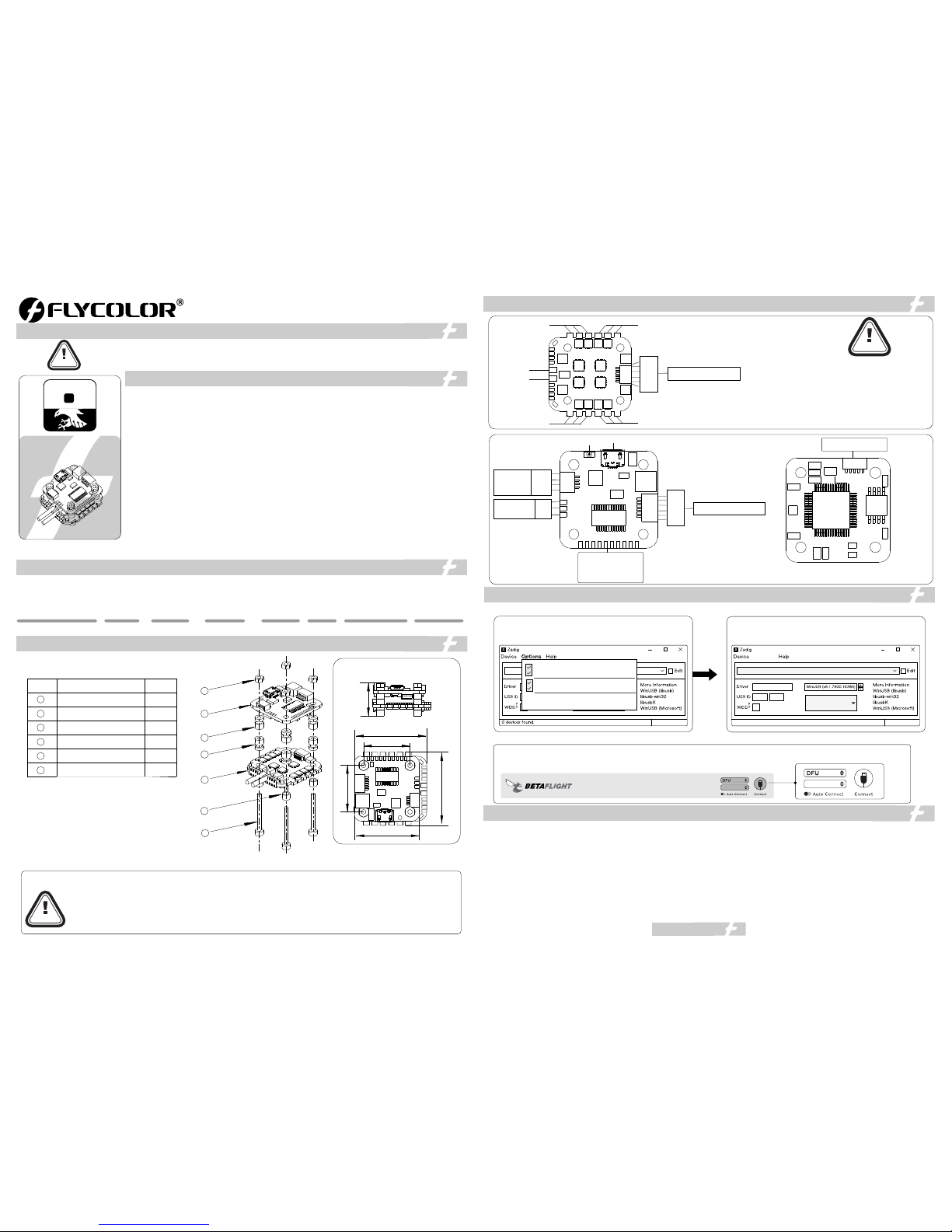
多旋翼飞行器
无刷电子调速器说明书
感谢您使 用本产品! 本产品功率 强大,错误 的使用可能 导致人身伤 害和设备损 坏,强烈建 议您在使用 设备前仔细 阅读本说明 书并保存, 严格遵守规 定
的操作程 序。我们不 承担因使用 本产品或擅 自对产品进 行改造所引 起的任何责 任,包括但 不限于对附 带损失或间 接损失的赔 偿责任。我 们有权在不 经
通知的情 况下变更产 品的设计、 外观、性能 及使用要求 。
ATTENTION
*图片仅供 参考,产品 以实物为准
1.为实现 快速安装, 额外提供了 :
●一根6P in线束(6p SH1. 0端子),用 于电调-飞控电 源、信号;
●一根3P in线束(4p SH1. 0端子),用 于PPM接收 机;
●一根3P in线束(4p SH1.0端 子),用于SBU S接收机;
●一根5P in线束(5p SH1.0端 子),用于L ED,蜂鸣器;
猛禽B LS 20A四 合一电调
F4飞控
尼龙螺 母 M2
硅胶减 震柱
隔离柱
序号
描述
数量
1
1
8
4
3
4
2
1
电调
● MC U:EF M8B B21F 16G MC U,8位C805 1核心,工作 频率高达50 MHz;
●专用 三合一驱动I C,启动更 加舒畅。电 调支持最高5 0万转速;
●电调 固件:BL Heli- S,F-H-4 0;
● 极简的 两层塔式结 构;电调和 飞控采用快 捷排线连接 ,硅胶减震 柱有效减少 震动对飞控 的影响,提 高飞行稳定 性;
● 电调使 用BLHe li-S 固件 ,专为多旋 翼提升优越 的性能,硬 件产生的电 机PWM可 提升油门响 应和降低噪 音;
● 电调上 电自动检测 油门信号, 支持普通油 门模式1-2m s的脉宽输 入,支持on eshot 125,one shot4 2和 multi shot信号;
● 全面支 持Dshot1 50、Dsho t300和Ds hot60 0。Dshot为 数字信号, 抗干扰能力 强,而且电 调不需要校 准油门行程.
飞控
● MC U: ST M32F4 05;
● 陀螺仪 :MPU- 6000 S PI;
● 飞 OM NIB USF4;控固件 :
支持P PM,S BUS ,SP EKT RUM1 024/2 048等类型 接收机; ●
● 飞控集 成OSD,可 以使用Bet aFlig ht 调参软件 调整OS D参数;
● 飞控集 成3.3V、5V以及 电池电压VB AT方便给接 收机、图传 、摄像头、 蜂鸣器、 L ED灯等外 设供电;
● 配有快 速连接线, 支持主流摄 像头、图传 等设备;给 您前所未有 的安装体验 ;
● 安装孔 :20x20m m ,M2。
4
5
持续电 流
瞬时电 流
(10 S)
飞控输 出电压
尺寸(供参 考)
重量
锂电池 节数
型号
典型应 用(供参考)
Rap tor S-Tow er F4-2 0A
20A 30A
2-4 S
31. 6x31.2 x17m m14.6 g
120 -180多旋 翼
3.3 V,5V
F4 飞控 需使用DFU模 式升级固件 。首次使用 需按照以下 步骤使用Za dig工具 替换驱动, 方能使用DF U模式。
6. 打开Be taflig ht;
7. 按住飞 控上的Boo t键,将飞控 USB与电 脑连接,此 时看到Bet afligh t更改为DF U模式连接 ,此时可以 进行固件刷 写;
8.可以通 过两种方式 刷固件:加 载本地固件 (推荐,需 在Betafi ght官网提 前下载)和 在线加载固 件;
1.运行Za dig 工具;
2.按住飞 控上的BO OT按键 不放,使用M icro U SB线将飞 控与电脑连 接;
3.点击Op tions ,选择List Al l Devic es;
4.在下拉 选项中选择 “STM 32 BO OTLO ADE R”,
再点击Re plac e Driv er;
5. 直到提 示成功,关 闭Zadig, 断开飞控U SB连接;
● 所有焊接 要求良好的 焊接技术, 任何时候都
需要避免 因焊接而造 成元件或线 材之间短路 ;
●为避免 短路和漏电 ,请确保连 接处绝缘良 好;
●接电之 前务必再次 检查极性是 否正确;
ATTENTION
电调
电池 V-
电池 V+
3#电机
4#电机
2#电机
1#电机
(注意: 如果您之前 运行过以上 步骤,之后 将不再需要 重复,直接 从第6步开始)
CONFIGURATOR 3.2.2
● 飞控固件请勿刷写除OMNIBUSF4以外的固件,以免损坏飞控;
● PPM 接收机无需设置端口;
SBUS或者SP EKTRUM 接收机 需手动将UART1的Serial RX打开;●
接收机需手动将UART1的Serial RX打开;●
当检测到的电压和电流与实际有偏差时,可以调节Betaflight-Power&Battery●
中 电压计和电流计的Scale值;
● 只能用于低功率设备( 最大 , 最大 ); 3.3V 5V 3.3V 0.1A 5V 1A
● 如需更多信息,请联系飞盈佳乐售后或者技术支持。
●首次 使用无刷电 调或更换遥 控设备后需 要进行油门 行程校准;
Dsho t 模式时, 将不再需 要校准油门 ;
● 使用B LHeli -S开源程 序,请勿刷 写除F-H-4 0以外的固 件,以免损坏电 调;
● 请勿超 出电调规定 最大电流使 用;
●无论 任何时候都 要注意极性 ,供电之前 一定要反复 检查;
●在插 拔或者做任 何连接时, 请关闭电源 ;
●可以 做一些减震 措施尽量避 免震动,因 加速度计/陀螺 仪对震动很 敏感;
●飞控 要远离一切 磁性材料;
01主 要特 性
02 产 品规 格
猛禽 S-Towe r F4-20A
03 元 件清 单/安装尺寸
04 电 调及 飞控连线示意图
05 飞 控固 件升级
06 注 意事 项
www. flyco lor.ne t
ATTENTION
● 对于快 速安装线束 ,连接前务 必确认您设 备接口的线 序与飞控接 口的线序是 对应关系。 如果您的图 传或摄像头 不适用配件 连接线的端
子,请 改装连接线 以适用于您 的设备。
● 请确保 所有电线和 连接部件绝 缘良好,避 免短路造成 产品损坏。
● 请保持 产品器件底 部与机架之 间有足够的 安全距离, 避免短路造 成产品损坏 ;
● 请避免 在潮湿、高 温等恶劣环 境下使用产 品,避免造 成产品损坏 。
Zadig 2.3. 701
List All Devic es
Ignore Hubs o r Composite P arents
Creat e a Catal og File
Sign Ca talog &Inst all Auto g enera ted cer tifica te
Advan ced Mod e
Log Verb osity
F11
Zadig 2.3. 701
STM32 BOOTL OADER
STTub30 (v3.0.4. 0)
0483
D
X
8 devices fou nd
Replace Dr iver
Option s
RAPT OR
S-TO WER
F4
1
2
3
3
4
5
M3
M4
V-
V+
M1
M2
4
3
5
1
V
G
电调-飞控 电源、信号
SBUS/
PPM
接收机
GND
5V
SBUS
PPM
BO OT US B
S4
S3
S2
S1
VBAT
GND
电调-飞控 电调、信号
3.3V
GND
DSM
SP EKT RUM
接收机
GDN
5V
LED
B+
B -
GDN 5V LED B+ B-
GND
5V
SBUS
PPM
3.3V
GND
DSM
S4
S3
S2
S1
VBAT
GND
GND
VBAT
Camera
Video
Rx6
Tx6
Tx3
Rx3
GDN
5V
GND
VBAT
Camera
Video
UART6-RX
UART6-TX
UART3-TX
UART3-RX
GDN
5V
6
6
螺钉 M2 *22
4
安装尺 寸
20 mm
28 mm
31.2 m m
31.6 m m
20 mm
17 mm
S4
S3
S2
S1
VBAT
GND
飞控
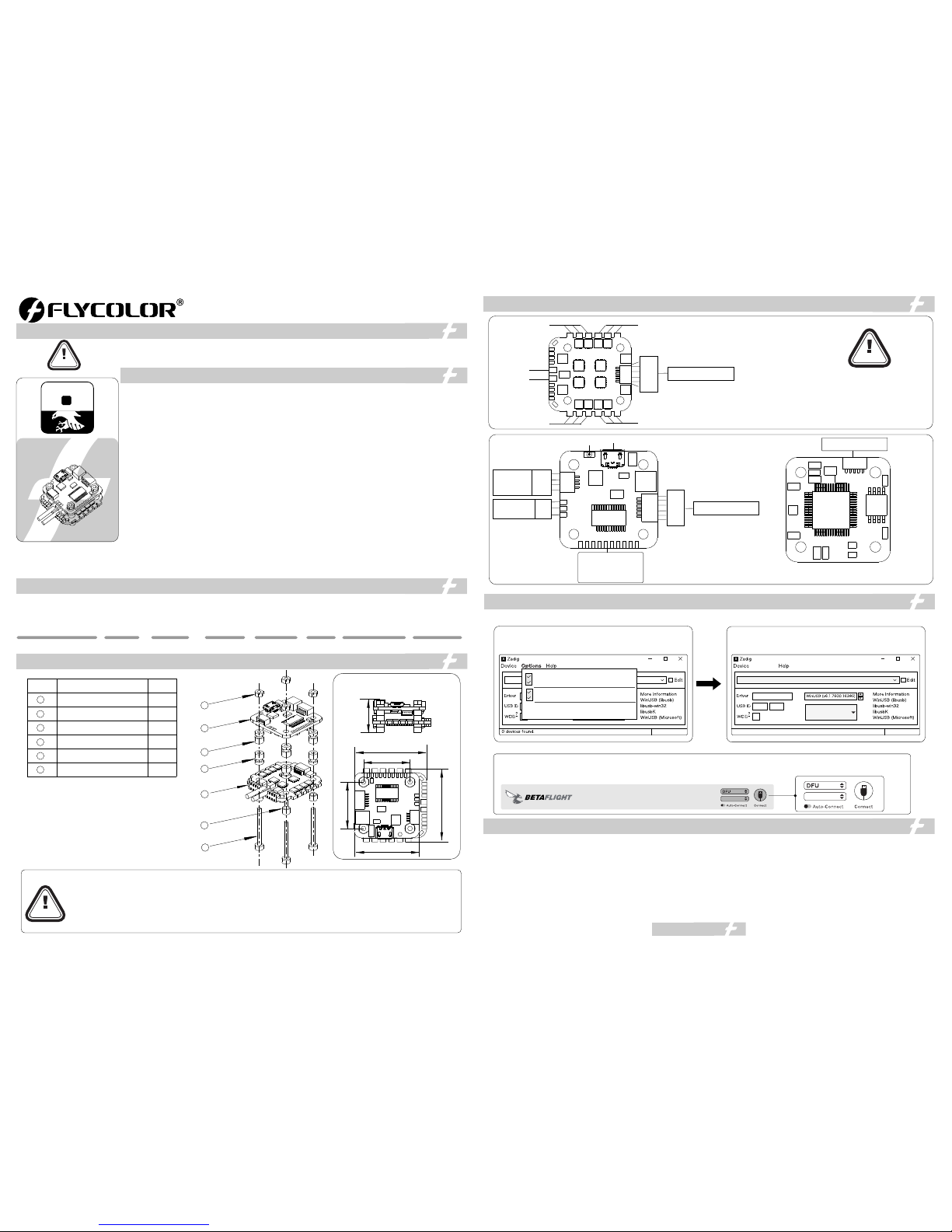
ATTENTION
You nee d to use D FU mod e to reco ver firm ware fo r F4 Flig ht cont rolle r, and nee d a softw are too l calle d Zadig t o repla ce the dr iver fo r you F.C
when y ou flash fi rmwar e at the fir st time .
Zadig 2.3. 701
List All Devic es
Ignore Hubs o r Composite P arents
Creat e a Catal og File
Sign Ca talog &Inst all Auto g enera ted cer tifica te
Advan ced Mod e
Log Verb osity
6. Sta rt the “B etafli ght ” con figura tor on th e PC;
7. Pre ss and ho ld the “ BOOT ” on the F C, con nect th e FC to th e PC, th en the F C is con necte d in the “D FU” m ode, th en you ca n flash th e firmwa re;
8.Fo r the firm ware fla shing , you can c hoose t o load th e firmwa re onli ne or loc al(Loca l is reco mmend ed, it
need s to down load in a dvanc e in Beta flight w ebsit e)
1.St art the Z adig so ftwar e tool;
2.Pr ess and h old the “ BOO T” on th e FC, co nnect t he FC to t he PC .
3.Cl ick “Op tions ”,and s elect “ List All D evice s”.
4.Th en sele ct “ST M32 B OOT LOA DER” ,Then c lick “R eplac e Drive r”
5. Clo se the Za dig sof tware t ool whe n repla ce succ essfu lly,
Then d iscon nect th e FC fro m the PC .
ATTENTION
(Noti ce:If you 've run t he abov e steps b efore , then yo u don't n eed to re peat, s tarti ng dire ctly fr om the 6t h step)
CONFIGURATOR 3.2.2
● Please don't flash any other firmware for FC except “OMNIBUSF4”.
● does not need to set the port.PPM receiver
SBUS or PEKTR UM receiver needs to turn on the “Serial RX” of ●
UART1 port.
is any deviation between the detected voltage/current with actual ●If there
situation, you can adjust the Scale value in the Betaflight-Power&Battery
● 3.3V ,5Vsupply is for low-current use only(3.3V 0.1A MAX, 5V 1A MAX).
●Please contact Flycolor sales or technical support for more information.
Raptor S-Tower F4-20A
05 F lash fir mw are for F C
06 M ore inf or matio n
www. flyco lor.ne t
ATTENTION
Thank you for using our pro duct . A ny Impro per oper ation m ay cause person al injur y damag e to th e produc t and related equipmen ts. This high
power sy stem for RC model can be da ngerous ,w e strongly r ecommend re ading the us er manual ca refully an d completel y. We will not assu me any
respon sibility fo r any losses ca used by unau thorized mo dificatio ns to our produ ct. We have the ri ght to change t he design, ap pearance,
perfor mance and us age require ments of the p roduct wit hout notice .
ES C
● EF M8BB 21F1 6G MCU , pipe lined 8 -bit C8 051 cor e with 50 M Hz max imum op erati ng freq uency.
ES C maxim um spee d is limi ted to 50 0k eRP M.● Ded icate d 3in1 dr ivers , makes t he start m ore smo oth.
● ES C firmwa re: BL Heli -S,F-H- 40.
● Two lay ers tow er stru cture b etwee n 4in1 E SC and F C, usi ng cabl e for qui ck conn ectio n, sili con spa cer for
supp ortin g could r educe the effec t of vibr ation o n Fligh t Contr oller , makes t he fligh t more st able.
BL Heli- S firmwa re. It is d esign ed for su perio r perfo rmanc e in mult iroto rs, and u ses har dware g enera ted mot or ●
pwm fo r smoot h throt tle res ponse a nd sile nt oper ation .
● The co de sup ports re gula r 1-2ms p ulse wi dth inp ut, as we ll as One shot1 25 , Ones hot42 a nd Mult ishot .
● Sup ports D shot1 50, Dsh ot300 a nd Dsho t600. Dshot i s digit al sign al, ant i-int erfer ence ab ility i s stron ger, and d o
not ne ed thro ttle ca libra tion.
Fli ght Con troll er
● MC U:ST M32F 405.
● Gyro MP U-60 00 SPI .:
● FC fi rmwar e:Bet afligh t_OM NIB USF 4
● Sup ports P PM, SBU S,SP EKT RUM 1024/ 2048 et c. remo te cont rol / rec eivin g mode.
● FC i ntegr ated O SD, us ers can a djust O SD pa ramet ers via B etafli ght con figura tor.
● FC i ntegr ated 3. 3V,5V and V BAT fo r recei ver, VT X, cam era, bu zzer, L ED and o ther pe riphe ral dev ices.
● Pro vided s evera l cable s for per ipher al devi ces suc h as VTX , camer a etc. And w ill giv e you an un prece dente d
expe rienc e for ass embly ;
● Ins tall ho les: 20 x20mm ,M2.
01 M ain fea tu res
02 S pecifi ca tions
Rap tor S-Tow er F4-2 0A
20A 30A
2-4 S
Con. Curre nt
Bur st Curre nt
(10 S)
F.C Vout
Siz e
(For r efere nce)
Weig ht
LiP o cells
Typical Applications
(For reference)
Mod el
120 -180 Mu lti
03 P art lis t / Di mensi on s
1.Fo r quick p lug, Fl ight Co ntrol ler add ition ally pr ovide:
●One 6p c able (6 -pin S H1.0 t ermin al) for t he powe r & signa l
betw een ES C and Fl ight co ntrol ler;
●One 3p c able (4 -pin S H1.0 t ermin al) for S BUS r eceiv ers;
●One 3p c able (4 -pin S H1.0 t ermin al) for P PM rec eiver s;
●One 5p c ables (5-pi n SH1 .0 term inal) f or LED ,Buz zer;
● For th ese qui ck plu g cable s, plea se confi rm the wi re sequ ences o n your de vices ’ connec tor are c orres pondi ng with t he Flig ht
cont rolle r’s be fore co nnect ing. If t he term inals a re not fit y our dev ices ,p lease m ake a mod ified co nnect ion to fit .
● Ple ase ens ure all s older j oints & w ires ar e insul ated we ll, as sh ort cir cuit wi ll dama ge the pr oduct .
● Ple ase ens ure eno ugh saf ety spa ce betw een the E SC& Dr one fra mes, as s hort ci rcuit w ill dam age the p roduc t.
● Nev er use th is prod uct in ha rsh env ironm ents su ch as humi dity, hi gh temp eratu re, and s o on to avo id prod uct dam age
*All p ictur es are fo r refer ence on ly
All so ldering t asks requ ire good s olderin g ●
techn ique,s hort circ uit betw een compo nents
or wire s should b e avoided a t any time .
Plea se ensure a ll solder j oints ar e insulat ed ●
with he at shrin k where nec essary.
●Plea se double -check th e polari ty is corre ct
befor e power up .
F.C
● User needs to cal ibrate the thro ttle range when s tarting to use a new E SC or
another tr ansmitter. Whe n the input signal is Ds hot, throttl e calibratio n is
disable d.
● BLHe li-S firmware, p lease don't flash a ny other firmware e xcept “F-H-40 ”.
● Please do not exc eed the ESC cu rrent range.
● Observe pol arity at all times . Check and double ch eck before appl ying power.
● Power off befor e unplugging ,p lugging in or maki ng any connecti ons.
● Keep magnet s away from the Fligh t Controller .
● Do everythi ng you can to prevent vi brations.
2514 00-10 96 V1.2
04 C onnec t di agram o f ESC a nd F C
User M anual
Mult i-Rotor B rushles s E S C
F11
Zadig 2.3. 701
STM32 BOOTL OADER
STTub30 (v3.0.4. 0)
0483
D
X
8 devices fou nd
Replace Dr iver
Option s
RAPT OR
S-TO WER
F4
M3
Batt ery V-
Batt ery V+
3#M otor
M4
4#M otor
2#M otor
1#M otor
V-
V+
M1
M2
4
3
2
1
V
G
ES C-Fli ght Con trol
SBUS/
PPM
receiver
GND
5V
SBUS
PPM
BO OT US B
S4
S3
S2
S1
VBAT
GND
3.3V
GND
DSM
SP EKT RUM
rec eiver
GDN
5V
LED
B+
B -
GND
5V
SBUS
PPM
3.3V
GND
DSM
S4
S3
S2
S1
VBAT
GND
GND
VBAT
Camera
Video
Rx6
Tx6
Tx3
Rx3
GDN
5V
GND
VBAT
Camera
Video
UART6-RX
UART6-TX
UART3-TX
UART3-RX
GDN
5V
S4
S3
S2
S1
VBAT
GND
ES C
ES C-Fli ght Con trol
Dimen si ons
20 mm
28 mm
31.2 m m
31.6 m m
20 mm
17 mm
1
2
3
3
4
5
6
1
2
3
4
5
1
1
8
4
4
4
6
Des cript ion
Qty.
Ite m
Rap tor BL S 20A 4in 1 ESC
F4 Fl ight Co ntrol ler
Sil icon sp acer
Nyl on nut M2
Pla stic sp acer
Scr ew M2*2 2
31. 6x31.2 x17m m1 4.6g3.3V, 5V
GDN 5V LED B+ B-
