Flycolor Raptor S-Tower 20A F4 FC User Manual
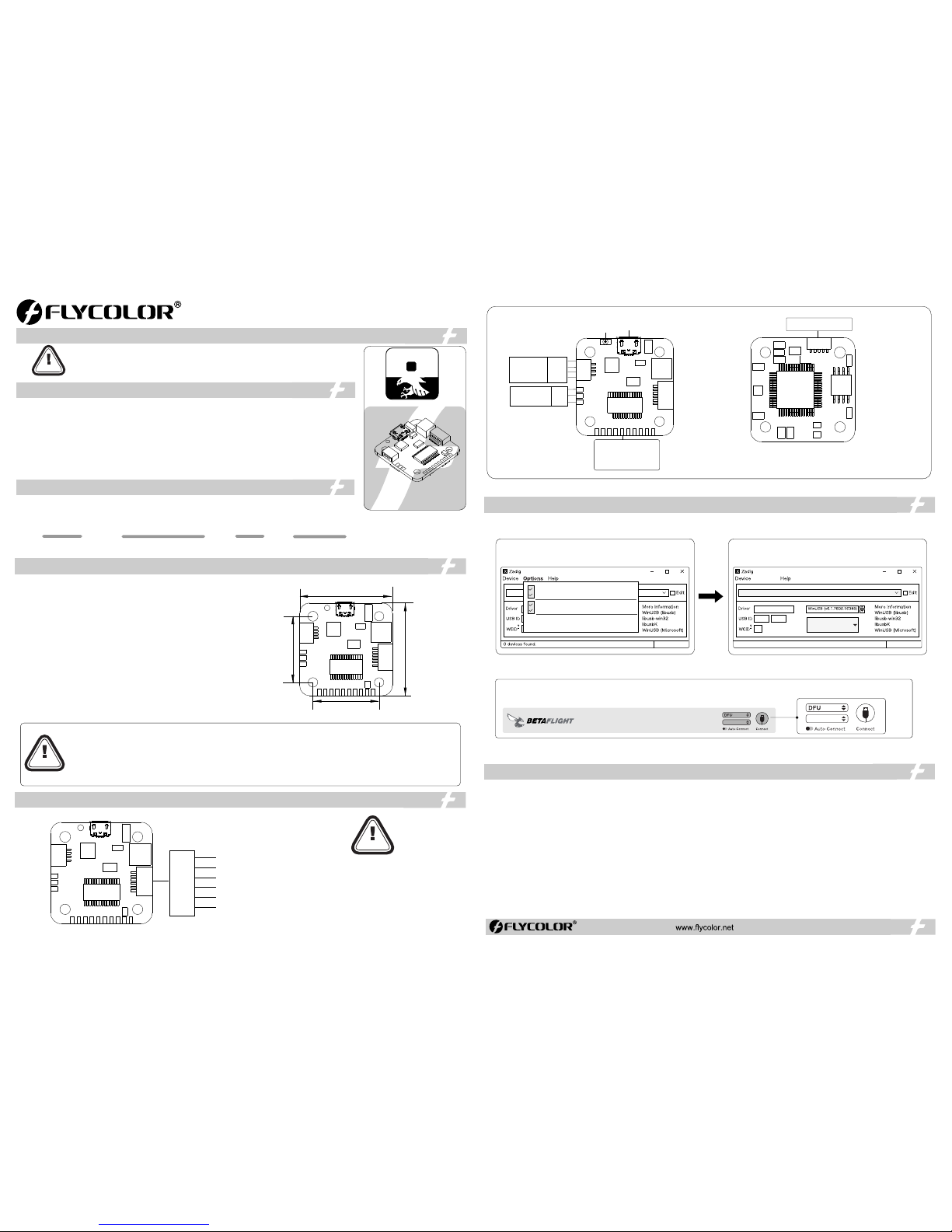
飞行控制器
说明书
感谢您使 用本产品! 本产品功率 强大,错误 的使用可能 导致人身伤 害和设备损 坏,强烈建 议您在使用 设备前
仔细阅读 本说明书并 保存,严格 遵守规定的 操作程序。 我们不承担 因使用本产 品或擅自对 产品进行改 造所引
起的任何 责任,包括 但不限于对 附带损失或 间接损失的 赔偿责任。 我们有权在 不经通知的 情况下变更 产品的
设计、外 观、性能及 使用要求。
ATTENTION
工作电 压
尺寸(供参 考)
重量
型号
FK- S2F4
28x 28x7. 6mm5.8 g
*图片仅供参 考,产品以 实物为准
安装尺 寸
7- 16V或2 -4S锂 电池电 压
02 产 品规格
Rapt or S-Tower 20 A F4 飞控
03 元 件清单/安装尺寸
04 连 线示意图
06 注 意事项
● 所有焊 接要求良好 的焊接技术 ,任何时候 都
需要避 免因焊接而 造成元件或 线材之间短 路;
●为避 免短路和漏 电,请确保 连接处绝缘 良好;
●接电 之前务必再 次检查极性 是否正确;
ATTENTION
ATTENTION
● 对于快 速安装线束 ,连接前务 必确认您设 备接口的线 序与飞控接 口的线序是 对应关系。 如果您的设 备不适用配 件连接线的 端子,请
改装连 接线以适用 于您的设备 。
● 请确保 所有电线和 连接部件绝 缘良好,避 免短路造成 产品损坏。
● 请保持 产品器件底 部与机架之 间有足够的 安全距离, 避免短路造 成产品损坏 ;
● 请避免 在潮湿、高 温等恶劣环 境下使用产 品,避免造 成产品损坏 。
01主 要特性
F4 飞控 需使用DF U模式升级 固件。 首次使用 需按照 以下步骤 使用Zad ig工具 替换驱动 ,方能 使用DFU模 式。
6. 打开Be taflig ht;
7. 按住飞 控上的Boo t键,将飞控 USB与电 脑连接,此 时看到Bet afligh t更改为DF U模式连接 ,此时可以 进行固件刷 写;
8.可以通 过两种方式 刷固件:加 载本地固件 (推荐,需 在Betafi ght官网提 前下载)和 在线加载固 件;
1.运行Za dig 工具;
2.按住飞 控上的BO OT按键 不放,使用M icro U SB线将飞 控与电脑连 接;
3.点击Op tions ,选择List Al l Devic es;
4.在下拉 选项中选择 “STM 32 BO OTLO ADE R”,
再点击Re plac e Driv er;
5. 直到提 示成功,关 闭Zadig, 断开飞控U SB连接;
(注意: 如果您之 前运行过 以上步骤 ,之后将 不再需 要重复,直 接从第6步 开始)
CONFIGURATOR 3.2.2
05 飞 控固件升级
Zadig 2.3. 701
List All Devic es
Ignore Hubs o r Composite P arents
Creat e a Catal og File
Sign Ca talog &Inst all Auto g enera ted cer tifica te
Advan ced Mod e
Log Verb osity
F11
Zadig 2.3. 701
STM32 BOOTL OADER
STTub30 (v3.0.4. 0)
0483
D
X
8 devices fou nd
Replace Dr iver
Option s
RAPT OR
S-TO WER
F4
20 mm
20 mm
28 mm
28 mm
● MC U: ST M32F4 05;
● 陀螺仪 :MPU- 6000 S PI;
● 飞 OM NIB USF4;控固件 :
支持P PM,S BUS ,SP EKT RUM1 024/2 048等类型 接收机;●
● 飞控集 成OSD,可 以使用Bet aFlig ht 调参软件 调整OS D参数;
● 飞控集 成3.3V、5V以及 电池电压VB AT方便给接 收机、图传 、摄像头、 蜂鸣器、 L ED灯等外 设供电;
● 配有快 速连接线, 给您前所未 有的安装体 验;
● 硅胶减 震柱能有效 减少震动的 影响,提高 飞行稳定性 ;
● 安装孔 :20x20m m ,M2。
推荐匹 配Raptor S -Tower 2 0A 4in1电 调, 安装更简单 。
为实现 快速安装, 额外提供了 :
●一根6 Pin线束(6 p SH1. 0端子),用 于电调-飞控电 源、信号;
●一根3 Pin线束(4 p SH1. 0端子),用 于PPM接 收机;
●一根3 Pin线束(4 p SH1. 0端子),用于SB US接收机;
●一根5 Pin线束(5 p SH1. 0端子),用 于LED,蜂鸣器;
SBUS/
PPM
接收机
GND
5V
SBUS
PPM
BO OT US B
3.3V
GND
DSM
SP EKT RUM
接收机
GDN
5V
LED
B+
B -
GDN 5V LED B+ B-
GND
5V
SBUS
PPM
3.3V
GND
DSM
S4
S3
S2
S1
VBAT
GND
GND
VBAT
Camera
Video
Rx6
Tx6
Tx3
Rx3
GDN
5V
GND
VBAT
Camera
VTX
UART6-RX
UART6-TX
UART3-TX
UART3-RX
GDN
5V
● 飞控固件请勿刷写除OMNIBUSF4以外的固件,以免损坏飞控;
● PPM 接收机无需设置端口;
SBUS或者SP EKTRUM 接收机 需手动将UART1的Serial RX打开;●
接收机需手动将UART1的Serial RX打开;●
当检测到的电压和电流与实际有偏差时,可以调节Betaflight-Power&Battery●
中 电压计和电流计的Scale值;
● 只能用于低功率设备( 最大 , 最大 ); 3.3V 5V 3.3V 0.1A 5V 1A
●无论任何时候都要注意极性,供电之前一定要反复检查。
●在插拔或者做任何连接时,请关闭电源。
●不要把GND、VC C之间互相短接,这样会短路。
●可以做一些减震措施尽量避免震动。
● 如需更多信息,请联系飞盈佳乐售后或者技术支持。
4#电调 信号线
3#电调 信号线
GN D
Vin+
1#电调 信号线
2#电调 信号线
S4
S3
S2
S1
VB AT
GN D
S4
S3
S2
S1
VBAT
GND
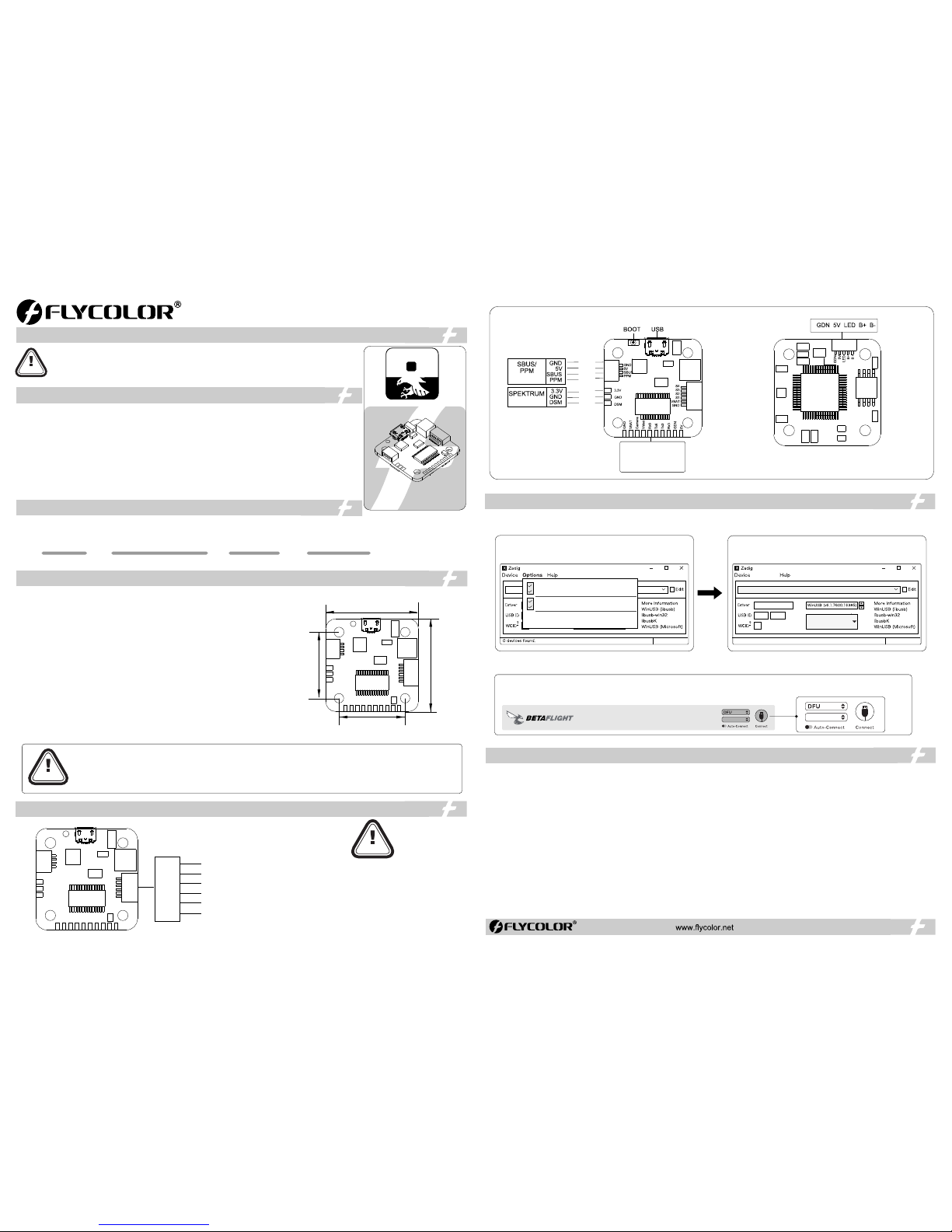
ATTENTION
FK -S2F4
28x 28x7. 6mm5.8 g
Dim ensio ns
7-1 6V Or 2-4 S LiPo V BAT
Rapt or S-Tower 20 A F4 FC
06 M ore inf or matio n
● MC U:S TM32 F405.
● Gyr o MP U-600 0 SPI .:
● FC fi rmwar e:Bet afligh t_OM NIB USF 4
● Sup ports P PM, SBU S,SP EKT RUM 1024/ 2048 et c. remo te cont rol / rec eivin g mode.
● FC i ntegr ated O SD, us ers can a djust O SD pa ramet ers via B etafli ght con figura tor.
● FC i ntegr ated 3. 3V,5V and VBAT fo r recei ver, VT X, cam era, bu zzer, L ED and o ther pe riphe ral
dev ices.
● Pro vided s evera l silic one cab les for F C ,and w ill giv e you an un prece dente d exper ience f or asse mbly;
● Sil icon sp acer fo r suppo rting c ould re duce th e effect o f vibra tion, m akes th e flight m ore sta ble.
● Ins tall ho les: 20 x20mm ,M2.
Siz e
(Fo r refer ence)
Mod el
03 P art lis t / Di mensi on s
*All p ictur es are fo r refer ence on ly
User M anual
Flig ht Contro ll er
01 M ain fea tu res
Ope ratin g Voltag e
Weig ht
(Fo r refer ence)
04 C onnec t di agram
● All weld ing requ ires good w elding te chnolo gy, short
circu it betwe en the elem ent or the w ire shoul d be
avoid ed at any ti me.
● Plea se ensure a ll solder j oints ar e insulat ed
with he at shrin k where nec essary.
● Plea se double -check th e polari ty is corre ct
befor e power up .
Thank y ou for usin g our produc t. Any Improp er operati on may caus e personal injur y damage to t he
produ ct an d rel ated equipmen ts. Th is hi gh po wer system for RC model can be d angerous ,we stron gly
recom mend readin g the user man ual carefu lly and compl etely. We will no t assume any r esponsib ility for any
losse s ca used by unautho rized modific ations to our produ ct. We have the right to chang e t he design,
appea rance, perf ormance an d usage requ irements of t he product w ithout not ice.
02 S pecifi ca tions
ATTENTION
● For th ese qui ck plu g cable s, plea se confi rm the wi re sequ ences o n your de vices ’ connec tor are c orres pondi ng with t he Flig ht
cont rolle r’s be fore co nnect ing. If t he term inals a re not fit y our dev ices ,p lease m ake a mod ified co nnect ion to fit .
● Ple ase ens ure all s older j oints & w ires ar e insul ated we ll, as sh ort cir cuit wi ll dama ge the pr oduct .
● Ple ase ens ure eno ugh saf ety spa ce betw een the E SC& Dr one fra mes, as s hort ci rcuit w ill dam age the p roduc t.
● Nev er use th is prod uct in ha rsh env ironm ents su ch as hum idity, hi gh temp eratu re, and s o on to avo id prod uct dam age
You nee d to use D FU mod e to reco ver firm ware fo r F4 Flig ht cont rolle r, and nee d a softw are too l calle d Zadig t o repla ce the dr iver fo r you F.C
when y ou flash fi rmwar e at the fir st time .
Zadig 2.3. 701
List All Devic es
Ignore Hubs o r Composite P arents
Creat e a Catal og File
Sign Ca talog &Inst all Auto g enera ted cer tifica te
Advan ced Mod e
Log Verb osity
6. Sta rt the “B etafli ght ” con figura tor on th e PC;
7. Pre ss and ho ld the “ BOOT ” on the F C, con nect th e FC to th e PC, th en the F C is con necte d in the “D FU” m ode, th en you ca n flash th e firmwa re;
8.Fo r the firm ware fla shing , you can c hoose t o load th e firmwa re onli ne or loc al(Loca l is reco mmend ed, it
need s to down load in a dvanc e in Beta flight w ebsit e)
1.St art the Z adig so ftwar e tool;
2.Pr ess and h old the “ BOO T” on th e FC, co nnect t he FC to t he PC .
3.Cl ick “Op tions ”,and s elect “ List All D evice s”.
4.Th en sele ct “ST M32 B OOT LOA DER” ,Then c lick “R eplac e Drive r”
5. Clo se the Za dig sof tware t ool whe n repla ce succ essfu lly,
Then d iscon nect th e FC fro m the PC .
(Not ice:If yo u've ru n the abo ve step s befor e, then y ou don't n eed to re peat, s tarti ng dire ctly fr om the 6t h step)
CONFIGURATOR 3.2.2
05 F lash fir mw are for F C
F11
Zadig 2.3. 701
STM32 BOOTL OADER
STTub30 (v3.0.4. 0)
0483
D
X
8 devices fou nd
Replace Dr iver
Option s
4#E SC wh ite sig nal wir e
3#E SC wh ite sig nal wir e
GN D
Vin+
1#E SC wh ite sig nal wir e
2#E SC wh ite sig nal wir e
S4
S3
S2
S1
VB AT
GN D
RAPT OR
S-TO WER
F4
For q uick pl ug, Fli ght Con troll er addi tiona lly pro vide:
●One 6 p cable ( 6-pin S H1.0 t ermin al) for t he powe r & signa l
bet ween E SC and F light c ontro ller;
●One 3 p cable ( 4-pin S H1.0 t ermin al) for S BUS recei vers;
●One 3 p cable ( 4-pin S H1.0 t ermin al) for P PM re ceive rs;
●One 5 p cable s(5-p in SH1 .0 term inal) f or LE D,Buz zer;
Rec ommen d Rapto r S-Tower 2 0A 4in1 E SC,A ssemb ly
wil l be more s imple .
20 mm
20 mm
28 mm
28 mm
ATTENTION
S4
S3
S2
S1
VBAT
GND
GND
5V
SBU S
PPM
3.3V
GND
DSM
Rece iver
Rece iver
GND
VBAT
Camera
VTX
UART6-RX
UART6-TX
UART3-TX
UART3-RX
GDN
5V
● Please don't flash any other firmware for FC except “OMNI BUSF4”.
● does not need to set the port.PPM receiv er
SBU S or PEKT RUM receiver needs to turn on the “Serial RX” of UART1 port .●
is any deviation between the detected volta ge/current with actual situation, you can adjust the Scale value in the Betaflight- Power&Battery● If there
● 3.3V ,5Vsupply is for low-current use only(3.3V 0.1A MAX, 5V 1mA MAX).
● bserve polari ty at all times O . Check and double check before applying power.
P in or making any connectio ns.● ower off before unplugging ,plugg ing
K e m l r● e p magnets away fro the F ight Cont oller.
D i● o ever yth ng you can to prevent vibrations.
● Please contact Flycolor sales or technical support for more inform ation.
2514 00-110 2 V1.0
