Page 1

51-54 Series II
Thermometer
Product Overview
Présentation du produit
Descrizione generale del prodotto
Produktübersicht
Características de los productos
Informações gerais sobre o produto
Productoverzicht
Produktoversikt
Oversigt over termometerserien
Yleiskatsaus
Produktöversikt
®
PN 1276114
September 1999 Rev. 2, 3/11
© 1999-2011 Fluke Corporation. All rights reserved. Printed in USA. Specifications are subject to change without notice.
All product names
are trademarks of their respective companies.
Page 2

LIMITED WARRANTY & LIMITATION OF LIABILITY
This Fluke product will be free from defects in material and
workmanship for three years from the date of purchase.
This warranty does not cover fuses, disposable batteries, or
damage from accident, neglect, misuse, alteration, contamination, or abnormal conditions of operation or handling.
Resellers are not authorized to extend any other warranty
on Fluke’s behalf. To obtain service during the warranty
period, contact your nearest Fluke authorized service center to obtain return authorization information, then send the
product to that Service Center with a description of the
problem.
THIS WARRANTY IS YOUR ONLY REMEDY. NO OTHER
WARRANTIES, SUCH AS FITNESS FOR A PARTICULAR
PURPOSE, ARE EXPRESSED OR IMPLIED. FLUKE IS
NOT LIABLE FOR ANY SPECIAL, INDIRECT, INCIDENTAL OR CONSEQUENTIAL DAMAGES OR LOSSES,
ARISING FROM ANY CAUSE OR THEORY. Since some
states or countries do not allow the exclusion or limitation of
an implied warranty or of incidental or consequential damages, this limitation of liability may not apply to you.
Fluke Corporation
P.O. Box 9090
Everett, WA 98206-9090
U.S.A.
11/99
Fluke Europe B.V.
P.O. Box 1186
5602 BD Eindhoven
The Netherlands
Page 3
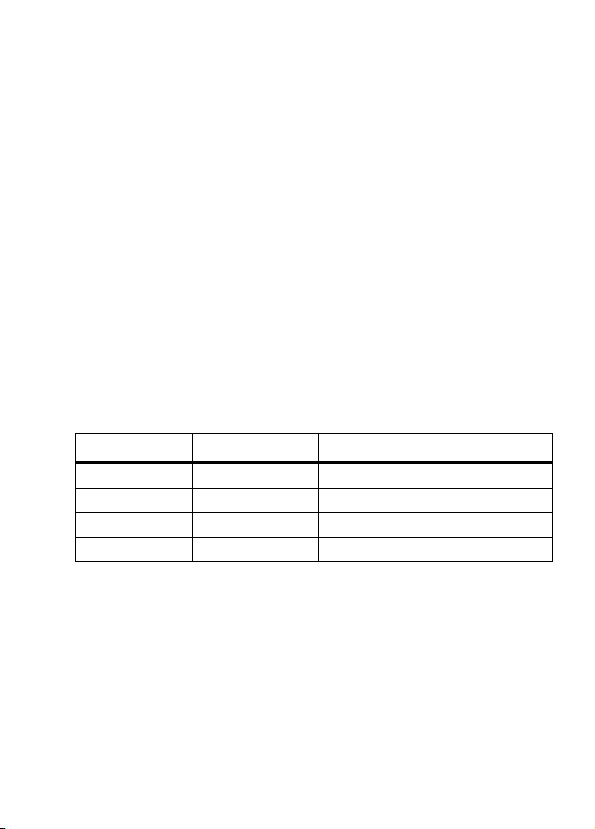
51–54 Series II
Introduction
The Fluke Models 51, 52, 53, and 54 Thermometers (“the
thermometer”) are microprocessor-based, digital
thermometers.
This guide provides an overview of the thermometers.
Detailed Users Manuals are available on the accompanying
CD-ROM. Each thermometer comes with a 3-year
warranty, which is described in the Users Manual.
Model Inputs Thermocouple Types
51 Single J, K, T, E
52 Dual J, K, T, E
53 Single J, K, T, E, R, S, N
54 Dual J, K, T, E, R, S, N
The Models 53 and 54 have logging and PC interface
capabilities.
1
Page 4
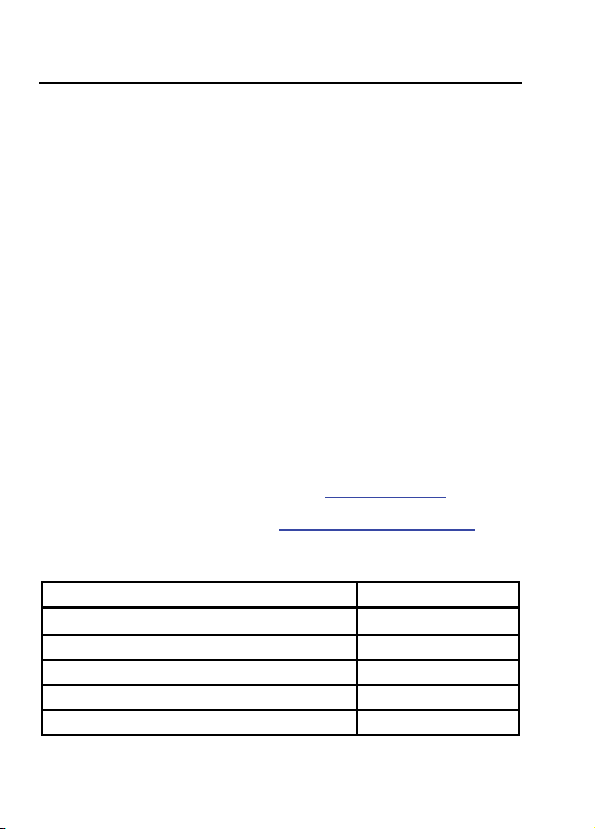
51-54 Series II
Product Overview
Contacting Fluke
To order accessories, a printout of the Users Manual,
receive assistance, or locate the nearest Fluke distributor or
Service Center, call:
USA: 1-888-99-FLUKE (1-888-993-5853)
Canada: 1-800-36-FLUKE (1-800-363-5853)
Europe: +31 402-678-200
Japan: +81-3-3434-0181
Singapore: +65-738-5655
Anywhere in the world: +1-425-446-5500
Address correspondence to:
Fluke Corporation Fluke Europe B.V.
P.O. Box 9090 P.O. Box 1186
Everett, WA 98206-9090 5602 BD Eindhoven
USA The Netherlands
Visit us on the World Wide Web at: www.fluke.com
To register your product, visit www.fluke-warranty.com
Replacement Parts and Accessories
Accessory Part Number
Holster and Flex Stand Assembly
AA NEDA 15A IEC LR6 batteries 376756
80PK-1 K-Type Bead Thermocouple 773135
CD-ROM 1276106
Service Manual 1276123
1272438
2
Page 5

51–54 Series II
Safety Information
Safety Information
Warning
A Warning identifies conditions and actions that pose hazards
to the user. To avoid electrical shock or personal injury, follow
these guidelines:
• Before using the thermometer inspect the case. Do not
use the thermometer if it appears damaged. Look for
cracks or missing plastic. Pay particular attention to the
insulation around the connectors.
• Disconnect the thermocouple(s) from the thermometer
before opening the case.
• Replace the batteries as soon as the battery indicator ()
appears. The possibility of false readings can lead to
personal injury.
• Do not use the thermometer if it operates abnormally.
Protection may be impaired. When in doubt, have the
thermometer serviced.
• Do not operate the thermometer around explosive gas,
vapor, or dust.
• Reflective objects result in lower than actual temperature
measurements. These objects pose a burn hazard.
•
Do not connect to voltages >30 V ac rms, 42 V pk, 60 V dc
from earth ground.
3
Page 6

51-54 Series II
Product Overview
Warning (cont.)
• Models 52 and 54: Measurement errors may occur if voltages
on the measurement surfaces result in potentials greater than
1 V between the two thermocouples. When potential
differences are anticipated between the thermocouples, use
electrically insulated thermocouples.
• When servicing the thermometer, use only specified
replacement parts.
• Do not use the thermometer with any part of the case or
cover removed.
Caution
To avoid damaging the thermometer or the equipment under
test.
• Use the proper thermocouples, function, and range for
your thermometer.
• Do not attempt to recharge the batteries.
• Do not throw batteries into a fire to prevent explosion.
• Follow local laws or regulations when disposing
batteries.
• Match the + and − polarities of the battery with the battery
case.
4
Page 7

51–54 Series II
Components
Components
3
4
5
6
7
Thermocouple T1 input
Models 52 and 54:
Thermocouple T2 input
Holster
Display
Buttons
Battery door
Batteries
1
aat10f.eps
2
5
Page 8

51-54 Series II
Product Overview
Display Elements
1
12
11
Measurement includes an
offset.
Displayed readings are
frozen.
Shift function is in progress.
Readings are being logged.*
Setup is in progress.
Logged readings are
displayed.*
* Models 53 and 54
2
4
3
5
6
7
8
9
10
aat11f.eps
Low battery.
Primary Display.
Temperature
units.
Secondary
Display.
Thermocouple
type.
Time Display.
6
Page 9

51–54 Series II
Buttons
Buttons
Turn the thermometer on or off.
, = stop displaying the minimum,
(Shift
function)
* Models 53 and 54
maximum, and average readings.
, = delete logged readings from memory.
, = toggle the IR port on and off.
Turn the backlight on and off.
Step through the maximum, minimum, and average
readings.
Switch between Celsius (oC), Fahrenheit (oF), and
Kelvin (K).
Freeze or unfreeze the displayed readings.
Toggle showing the T1, T2, and T1-T2. (Models 52
and 54)
Start or exit Setup.
Scroll to a Setup option or increase the displayed
setting.
Scroll to a Setup option or decrease the displayed
setting.
Enter a Setup option or store the displayed setting.
Start or stop logging.*
Show toggle showing logged and MIN MAX
readings.*
7
Page 10

51-54 Series II
Product Overview
Changing Setup Options
1. Press to start or exit Setup.
2. Press
3. Press to indicate that you want to change this
4. Press
5. Press to store the new setting in memory.
Setup Options
Logging
Interval*
Thermocouple
Offset
Sleep Mode
Time*
Line Frequency
Noise Rejection
* Models 53 and 54
or to scroll to the setup option you want
to change.
setting.
or until the setting you want to use
appears on the display.
Option Menu Item Settings
INTERVAL 0, 1, 2, 3, 4, or
TYPE JKTERSN
- - : - -
T1 or T2
or
0 to 24 for hours
0 to 60 for minutes
60 H (60 Hz North
America)
50 H (50 Hz other
countries)
8
Page 11

51–54 Series II
Specifications
Specifications
General
Weight 280 g (10 oz)
Dimensions
(without holster)
Battery 3 AA batteries
Certification
Safety
EMC EN/IEC 61326-1:2006
CAT I
* Refers to the level of Impulse Withstand Voltage protection provided.
Category 1 products should not be attached to mains circuits.
Environmental
Operating
Temperature
Storage
Temperature
Humidity
2.8 cm × 7.8 cm × 16.2 cm
(1.1 in × 3 in × 6.4 in)
,
CAN/CSA C22.2 No. 61010-1-04, ANSI/UL 610101:2004, EN/IEC 61010-1:2001
OVERVOLTAGE (Installation) CATEGORY I,
Pollution Degree 2 per IEC1010-1*
o
−10
C to 50 oC (14 oF to 122 oF)
o
−40
C to +60 oC (−40 oF to +140 oF)
o
Non condensing <10
95% RH: 10
75% RH: 30
45% RH: 40
o
o
o
C (<50 oF)
C to 30 oC (50 oF to 86 oF)
C to 40 oC (86 oF to 104 oF)
C to 50 oC (104 oF to 122 oF)
9
Page 12

51-54 Series II
Product Overview
Electrical
J-type: −210
K-type: −200
Measurement
Range
T-type: −250
E-type: −150
N-type: −200
R- and S-type: 0
Display
Resolution
Measurement
Accuracy
0.1
1.0 oC / oF / K ≥ 1000o
J-, K-, T-, E-, and N-type: ±[0.05 % of reading + 0.3
o
C (0.5 oF)] [Below −100 oC (−148 oF): add 0.15 % of
reading for J, K, E, and N; and 0.45 % of reading for T]
R- and S-type: ±[0.05 % of reading + 0.4
0.01 % of reading + 0.03
outside the specified +18
o
Temperature
Coefficient
Electromagnetic
Compatibility
Maximum
F) range
[Below −100
J-, K-, E-, and N-type; and 0.08 % of reading for Ttype]
Susceptibility: ±2
1.5 V/m field, for 200 MHz to 1000 MHz in 3 V/m field.
Emmisions: Commercial Limits per EN50081-1
1 V (Maximum voltage difference between T1 and T2)
Differential
Common Mode
Voltage
Temperature
ITS-90
Scale
Applicable
NIST-175
Standards
Accuracy is specified for ambient temperatures between 18 oC (64 oF)
o
C (82 oF) for a period of 1 year. The above specifications do not
and 28
include thermocouple error.
o
C to +1200 oC (−346 oF to + 2192 oF)
o
C to +1372 oC (−328 oF to +2501 oF)
o
C to +400 oC (−418 oF to +752 oF)
o
C to +1000 oC (−238 oF to +1832 oF)
o
C to +1300 oC (−328 oF to +2372 oF)
o
o
C / oF / K < 1000
o
C (−148 oF): add 0.04 % of reading for
C to +1767 oC (+32 oF to +3212 oF)
o
o
o
C per oC (0.05 oF per oF)
o
C to 28 oC (+64 oF to +82
o
C (±3.6 oF) for 80 MHz to 200 MHz in
C (0.7 oF)]
10
