Page 1
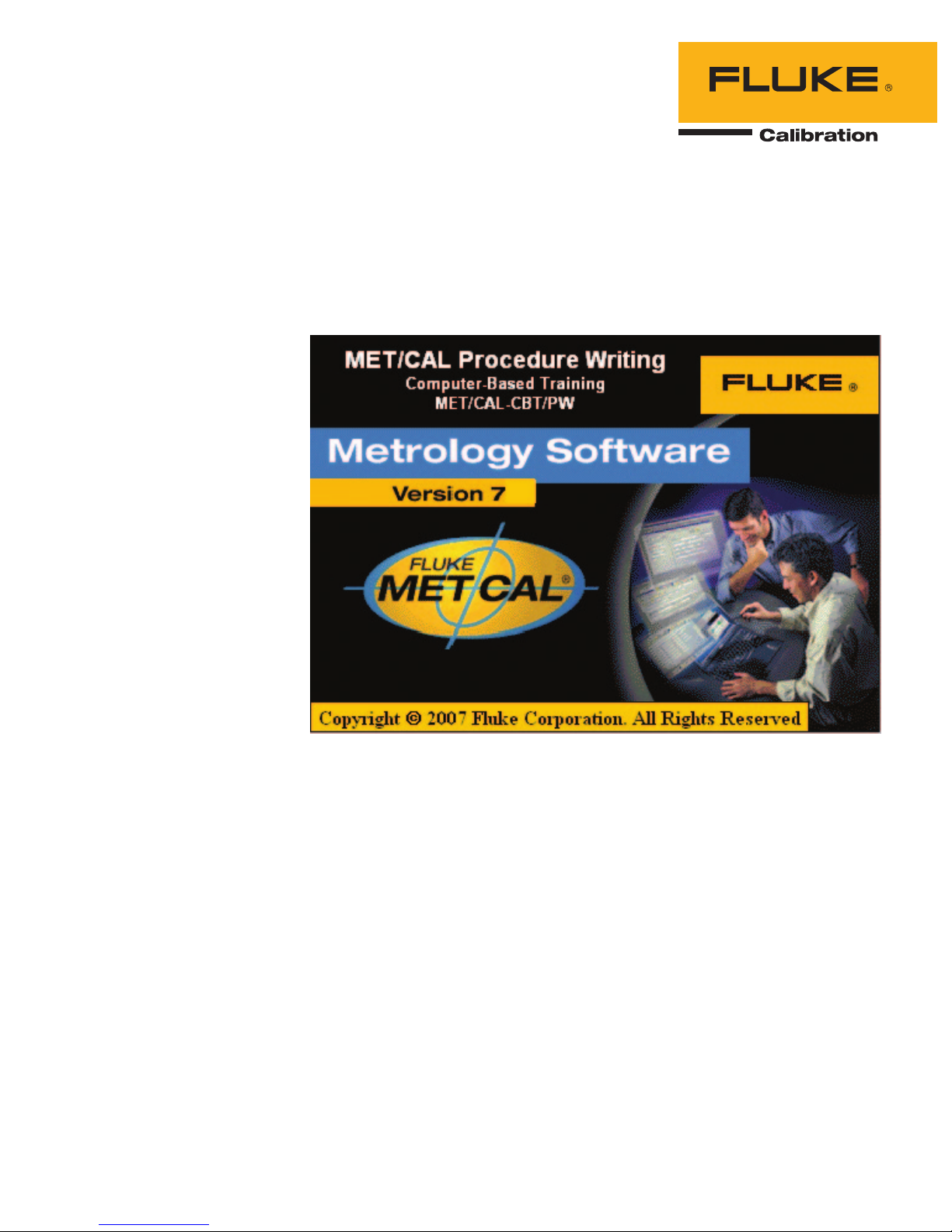
MET/CAL® Plus Version 7
Metrology Software Procedure Writing
Computer-Based Training
General Technology
Workshops
Interactive and easy-to-use formats are
only a few of the features
• Familiar web interface for easy learning
• Simulated MET/CAL Editor screens to “get the
feel” of the software
• A “ghost procedure writer” shows how to use
some of the more complex procedure statements
• An online procedure development manual with
examples of the basic FSC use
• Book marking allows you to return to a page if
you must exit and start again
• Periodic examinations to show learning progress
• If the course is completed successfully, you can
print a completion certificate
Advantages of computer-based training
Computer-based training (CBT) provides you with
a cost-efficient and convenient way to learn the
basic use of the MET/CAL Editor to write automated
procedures. You may use the CBT to supplement
instructor-led courses or gain an overview of the
features of the basic FSCs. This dynamic, interactive
CBT provides you with the training you need when
you need it.
• Better class training and preparation. Get a jump
start on your MET/CAL classroom training.
• An ongoing reference guide. The CBT is an
excellent reference that you can turn to if you
need a refresher on writing a procedure.
• Choose the learning pace that is right for you.
Screens with a familiar web browser interface
lead you through 16 exercises and two progress
exams to test your knowledge.
A CD that shows
you how to use the
MET/CAL
®
Editor to
develop a procedure using Function
Selection Codes
This interactive self-paced
course uses simulation of
the MET/CAL Editor function to explain the use of the
most basic, frequently used
Function Selection Codes
(FSC) to write an automated
MET/CAL procedure.
Page 2

Course outline
Exercise 1: Traceability
• Learn how MET/CAL procedures ensure the
traceability required by quality standards
Exercise 2: FSC and the ASK flags
• Explains how an FSC works
• Shows procedure control using the basic ASK
flags
Exercise 3: UUT tolerance
• How to assign a Unit Under Test (UUT) tolerance
specification to a procedure line
• Explains the use of the TOL FSC
Exercise 4: Using the MOD 4 field
• How to use MOD 4 to do setup tests
• How to use MOD 4 to do nominal and compari-
son tests
Exercise 5: Using the DISP FSC
• How to use the DISP FSC to give instruction to
the operator
• Using the ASK -P flag to control the repeat and
cancel buttons
• How to use the DISP FSC to write to the results
file
Exercise 6: Using the memory registers
• Explains how the memory registers work
• How to use the MEMI FSC
Exercise 7: The EVAL, JMPL, and Label FSCs
• How to use the operator evaluation FSC
• How to create a label and a jump to label
statement
Exercise 8: The OPBR and JMP(x) FSCs
• How to do internal branching on a procedure
• How the jump FSC works
Exercise 9: Using key MATH functions
• How to use some of the MATH functions to get
your results
Exercise 10: IF, ELSE, ELSEIF, ENDIF FSCs
• How to do conditional branching using IF, ELSE,
ELSEIF, and ENDIF
Exercise 11: The WAIT, DO, UNTIL, WHILE,
ENDW FSCs
• How to use the WAIT FSC to provide a delay
• Show examples of the DO, UNTIL, WHILE and
ENDW FSCs
Exercise 12: The MESS FSC
• How to use the MESS FSC to store later
messages
Exercise 13: The MEMC, MEMCX and IEEE FSCs
• How the MEMC and MEMCX FSCs perform
evaluations based on a comparison between
the UUT Indicated value and the System Actual
value
• Provides a basic understanding of how the IEEE
FSC works
Exercise 14: The STD and ACC FSCs
• Using the STD FSC to provide traceability to a
user defined standard
• Using the ACC FSC to assign an accuracy to a
user defined standard
Exercise 15: The PIC and PICE FSCs
• How to provide pictures in a procedure
Exercise 16: The RSLT FSC
• How to write directly to the results
System requirements
• Personal computer with 1+ GHz processor,
128 MB RAM, 50 MB hard disk space available
• VGA display with minimum of 600 X 800 resolution set to at least 256 colors and small fonts
• CD-ROM drive
2 Fluke Corporation MET/CAL® Plus Version 7
Fluke Calibration
PO Box 9090,
Everett, WA 98206 U.S.A.
Fluke Europe B.V.
PO Box 1186, 5602 BD
Eindhoven, The Netherlands
For more information call:
In the U.S.A. (877) 355-3225 or Fax (425) 446-5116
In Europe/M-East/Africa +31 (0) 40 2675 200 or Fax +31 (0) 40 2675 222
In Canada (800)-36-FLUKE or Fax (905) 890-6866
From other countries +1 (425) 446-5500 or Fax +1 (425) 446-5116
Web access: http://www.fluke.com
©2007-2011 Fluke Corporation. MET/CAL is a registered trademarks of Fluke Corporation.
Specifications subject to change without notice. Printed in U.S.A. 1/2011 2819674B D-EN-N
Modification of this document is not permitted without written permission from Fluke Corporation.
Fluke Calibration. Precision, performance, confidence.
™
Ordering Information
MET/CAL-CBT/PW MET/CAL Procedure Writing Computer-Based
Training
, item number 2790473
For a price quote or to order, call the Fluke Calibration
Customer Care Center at 877-355-3225 (option 2) or email
Flukedirectorders@fluke.com
