Page 1
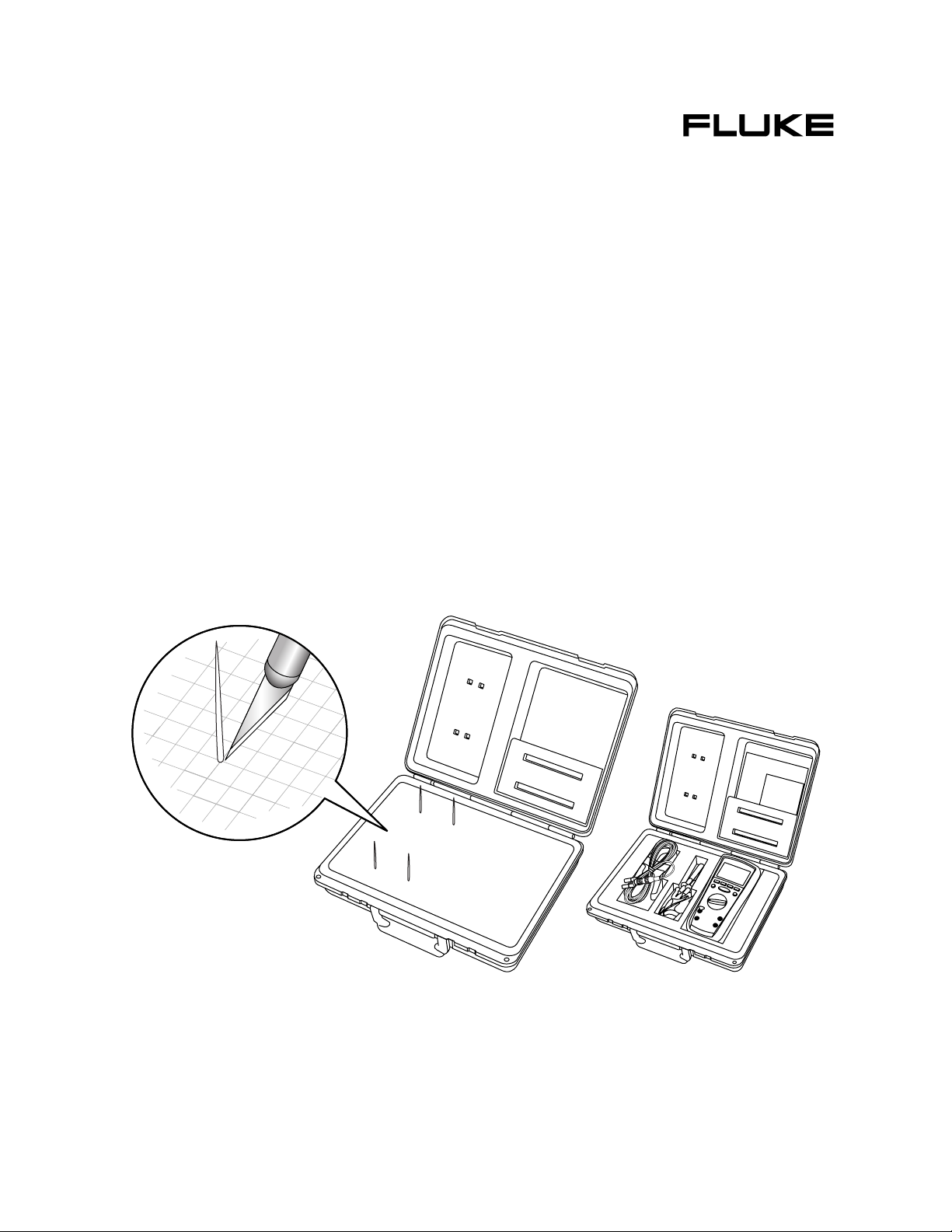
®
C101
Hard Case
Instruction Sheet
The Fluke C101 Hard Case comes with two layers of pre-cut foam that can be customized to
accommodate the contents of your kit. To customize the accessory case:
1. Place the kit contents on top of the pre-cut form pad. Arrange the articles until you have a layout that
accommodates your kit contents. Be sure to leave adequate space between each item in the kit.
Note
For maximum protection of the kit contents, keep all items inside the pre-cut area. This will
protect each item on all sides.
2. Insert toothpick at all four corners of each area you want to remove. With a sharp, pointed knife,
carefully cut each foam plug according to your layout.
3. Remove each plug in one piece and set aside.
4. Insert the kit contents in the cut out pockets you created. For thinner items, you can cut the saved
foam plugs to adjust the height of the cutout pocket as needed.
bdq03f.eps
PN 2437523
April 2005
© 2005 Fluke Corporation, All rights reserved. Printed in U.S.A.
All product names are trademarks of their respective companies.
