Page 1
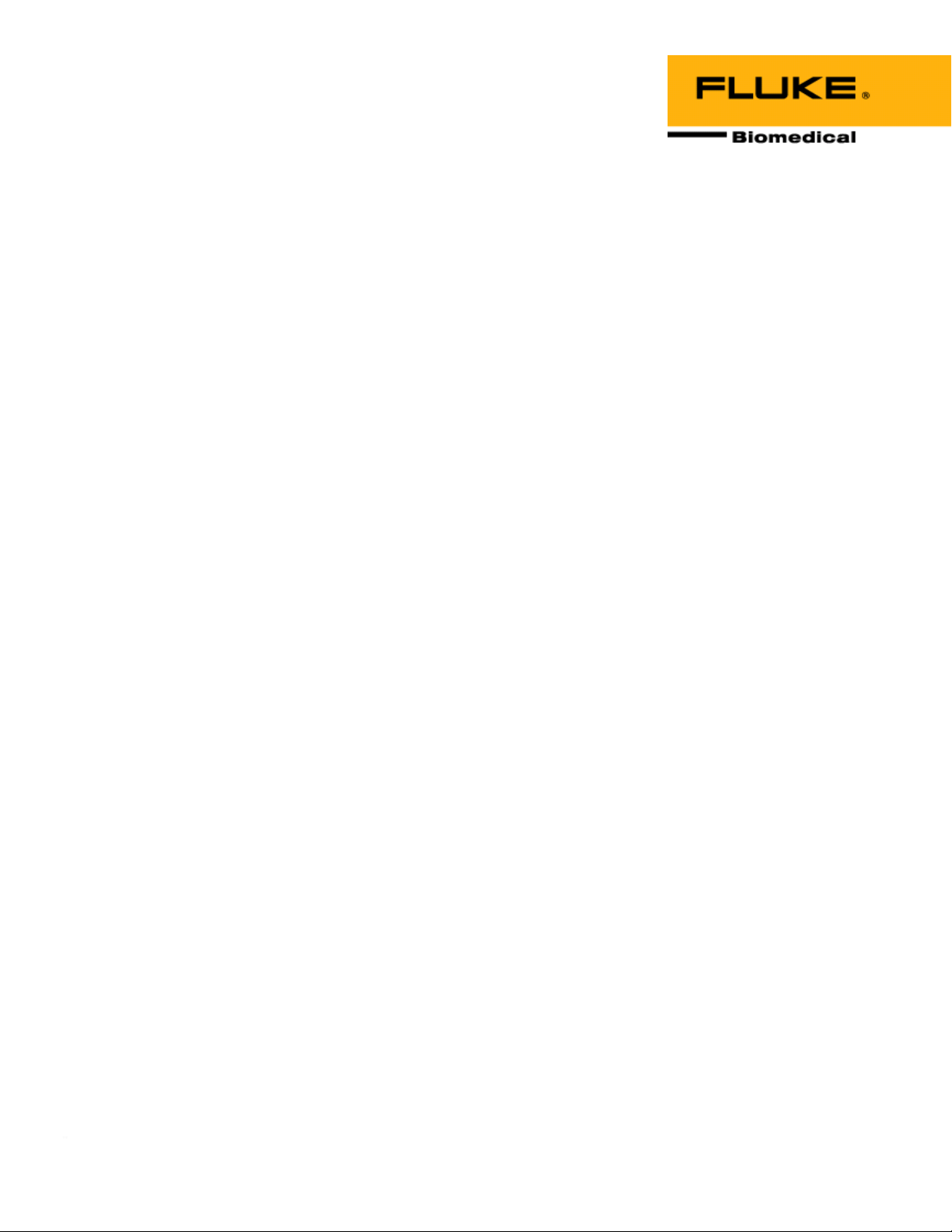
ASM-990 Series
Advanced Survey Meter
April, 2006, P/N 1100001000, Rev. 4
©2006 Fluke Corporation, All rights reserved. Printed in U.S.A.
All product names are trademarks of their respective companies
Operators Manual
Page 2

Fluke Biomedical
Radiation Management Services
6045 Cochran Road
Cleveland, Ohio 44139
440.498.2564
www.flukebiomedical.com/rms
Page 3

Table of Contents
Section 1: General Information................................................................................... 1-1
1.1 Product Specification ................................................................................... 1-1
1.2 Warning Labels............................................................................................ 1-3
Section 2
2.1 Membrane Switch/Front Panel Overview..................................................... 2-1
2.2 Basic Operation ........................................................................................... 2-2
2.3 Operating Modes ....................................................................................... 2-12
2.4 Data Logging ............................................................................................. 2-13
2.5 Messages Display...................................................................................... 2-15
2.6 Probe Selection ......................................................................................... 2-15
2.7 Keypad Lock Feature................................................................................. 2-16
2.8 Data Transfer/Upload................................................................................. 2-16
Section 3: Calibration .................................................................................................. 3-1
3.1 Calibration.................................................................................................... 3-1
Section 4: Maintenance ............................................................................................... 4-1
4.1 Introduction .................................................................................................. 4-1
4.2 Routine Cleaning ......................................................................................... 4-1
4.3 Storage ........................................................................................................ 4-1
4.4 Battery Replacement ................................................................................... 4-2
4.5 Replacement Parts Information ................................................................... 4-3
4.6 Recalibration and Service Information ......................................................... 4-3
Appendix A: ASM-992, ASM-993 Directional Dependence........................................... A-1
A.1 ASM-992, ASM-993 Polar Response for Internal 1R Energy Compensated
Appendix B: ASM-992, ASM-993 Energy Dependence ................................................. B-1
B.1 ASM-992, ASM-993 Energy Dependence ...................................................B-1
B.2 ASM-993 Energy Dependence, Internal Pancake GM Detector .................. B-2
Appendix C: ASM-992, ASM-993 Internal Energy Compensated 1R GM Tube ...........C-1
C.1 Location Diagram – Internal Energy Compensated 1R GM Tube................C-1
: Operation.................................................................................................... 2-1
GM Tube...................................................................................................... A-1
i
Page 4
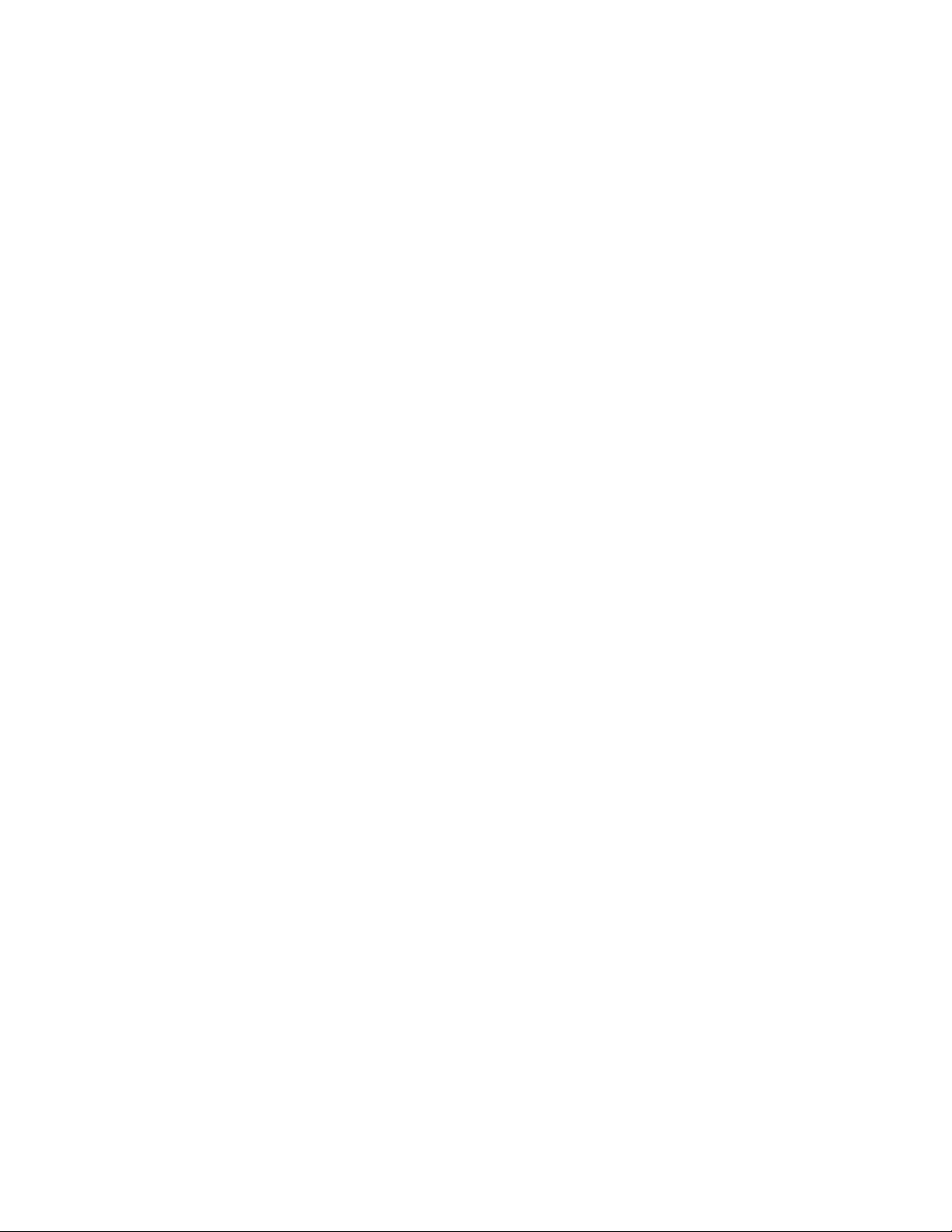
(Blank page)
Page 5

General Information
Product Specification
Section 1
General Information
1.1 Product Specification
Intended Use
The ASM-990 series are used to monitor and measure radiation levels in both industrial and medical
applications.
Product Description
The ASM-990 is a portable, battery operated general-purpose survey meter for use with all Victoreen
Geiger-Mueller (GM) and scintillation probes, proportional counting probes and neutron probes. The
ASM-992 is identical to the ASM-990 with the addition of a second, internal GM tube and supporting
circuitry. The ASM-993 contains both an internal GM tube, as well as an internal pancake probe.
Advanced features available in the ASM-990 series are:
1
a. A built in real time clock / calendar will provide a time and date stamp for all logged data.
b. Optional barcode scanner adds barcode information to logged data.
c. An internal GM tube allows this instrument to meet the requirement of a unit capable of measuring
up to 1R/hr (ASM-992 and ASM-993).
d. Scaler mode with several functions/features
e. Graphical LCD (Liquid Crystal Display) w/160 x 160 resolution and EL (electro luminescent)
backlight.
f. IrDA (Infrared) data port
g. Audio indicator w/adjustable volume level, and enable/disable feature
h. Membrane switch panel overlay with 8 keys
i. High voltage supply (adjustable from 250 VDC to 1300 VDC)
Windows based software, to supports the advanced features of this instrument, are also provided.
Physical Properties and Characteristics
a. Dimensions: 10.79 in. L x 4.12 in. W x 2.5 in. H
b. Weight:
ASM-990, ASM-992 ASM-993
2.1 lb. 2.4 lb.
1-1
Page 6
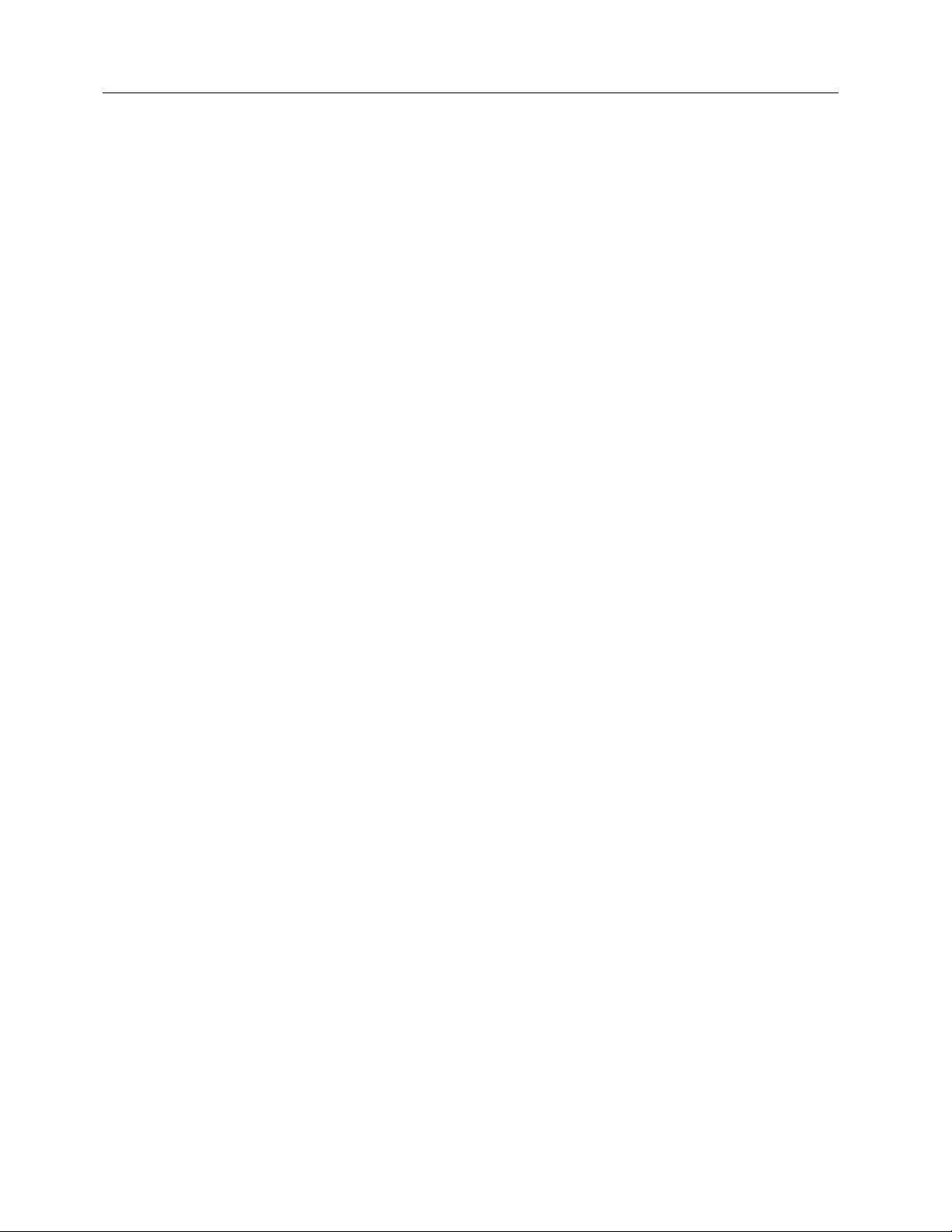
ASM-990 Series
Operators Manual
Environmental
a. Operating environment: -10 degrees C to +50 degrees C; 20% to 95% humidity, up to 2000 meters
altitude
b. Storage environment: -25 degrees C to +65 degrees C
c. Temperature – The unit is designed to operate satisfactorily in a range of -10 degrees C to +50
degrees C. Measurements logged at ambient temperature (+22 degrees C) will not vary more than
+/- 15% from those taken at the extremes. (Refer to ANSI N42.17A, paragraph 8.1.1.)
d. Temperature Shock – Measurements logged at temperatures of –10 degrees C or +50 degrees C
will not vary more than +/- 15% when the unit is taken from either of those temperature extremes to
a nominal +22 degrees C in less than five minutes. (Refer to ANSI N42.17A, paragraph 8.2.1.)
e. Humidity – Per ANSI N42.17A, paragraph 8.3.1, the mean instrument response will not vary more
than +/- 15% over the non-condensing relative humidity (RH) range of 40-95% and a nominal
temperature of 22 degrees C from the mean instrument response at 40% RH and a nominal
temperature (+22 degrees C).
f. Mechanical Shock – The unit can withstand a shock test in accordance with CEI/IEC International
Standard 61010-1. The measurements taken before and after the mechanical shocks will not be in
variance by more than +/- 15%.
g. Splashproof – The unit is designed to withstand a fine water spray for a period of two minutes, at 4
L/m, with the spray nozzle located approximately 2m from the unit. Readings shall not vary by more
than +/- 15% from the mean of a set of reference readings after it is subjected to the spray. (Refer
to ANSI N42.17A, paragraph 8.7.1 and 8.7.2.)
Power Requirements
The ASM-990 series operates on two “D” size batteries, internally connected in a series array to create a
+3 VDC power level to the unit. Recommended battery types are nickel metal hydride (NiMH)
rechargeable, or alkaline. Readings taken with fresh batteries will be within 10% of those taken with used
batteries, provided the voltage level from the battery array remains at a minimum of +2.0 VDC.
Electrical Specifications for Probe/Sensor Port
Voltage Level (output): 450 VDC to 1250 VDC
Max. Current: 50 μA
Regulation: +/- 10% of initial setting
1-2
Page 7
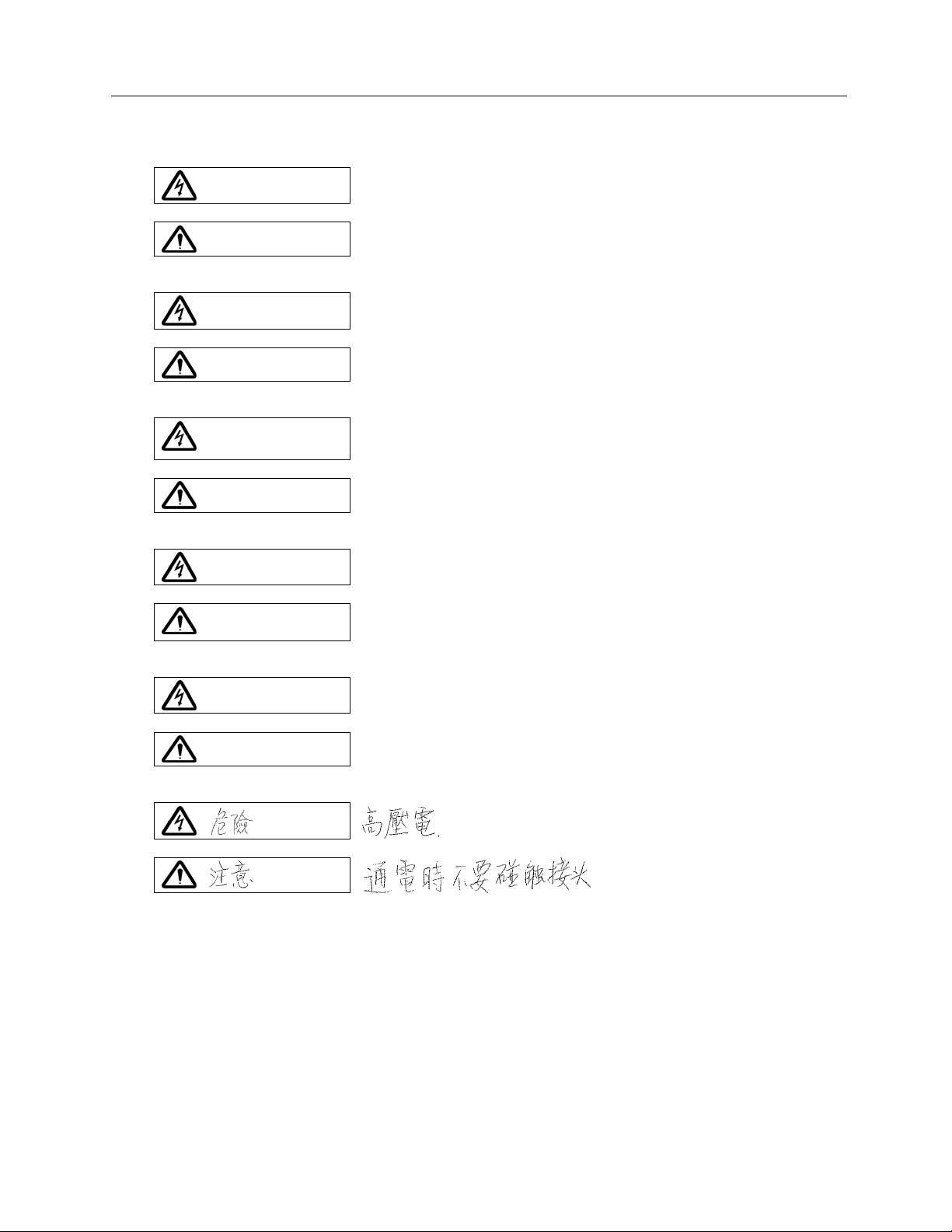
1.2 Warning Labels
General Information
Warning Labels
1
WARNING
CAUTION
ADVERTENCIA
CUIDADO
AVERTISSEME
NT
CAUTION
WARNUNG
ACHTUNG
Un-insulated high voltage present
Do not touch connector while power is on
Voltaje peligroso: riesgo de chaque electrico
No tocar conectador mientras este encendido
Non isole’ haute tension
Ne pas toucher cable coaxial quand en marche
Uninsulierte Hochspannung vorhanden
Den Hochspannungsstecker nicht berühren, wenn das Gerät
eingeschalten ist
警告
注意
高電圧が露出しています。
電源が入っているときにはコネクタに触れないで下さい
1-3
Page 8
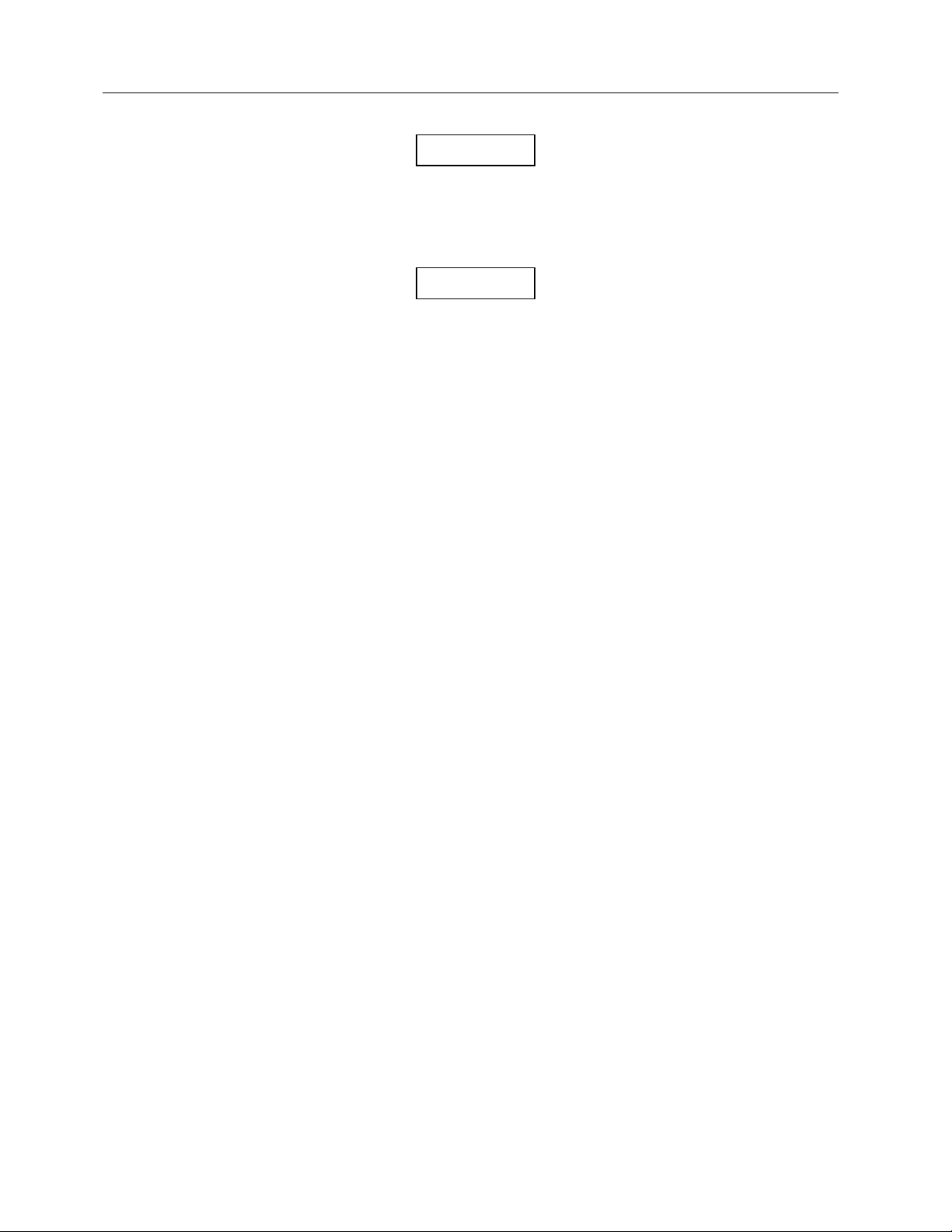
ASM-990 Series
Operators Manual
NOTE
If this device is used in a manner not specified by
Fluke Biomedical, the protection by the device may
be impaired.
CAUTION
There are no user serviceable parts for this unit.
Should unit require service, please contact Fluke
Biomedical at 440.248.9300.
1-4
Page 9

Operation
Membrane Switch/Front Panel Overview
Section 2
Operation
2.1 Membrane Switch/Front Panel Overview
Figure 2-1 illustrates the membrane keypad of the ASM-990 series. The function of each key is
summarized below:
a. The “ON/OFF” key is used to apply power to, or remove power from, the unit. If the unit is off when
this key is pressed, then the unit will turn on. The LCD will then display an introductory screen,
consisting of the company name, logo, and address. This screen/message will remain for a period
of five seconds. It then will revert to the operating mode (refer to Figure 2-2). If the unit’s power is
already on when this key is pressed, then the unit will turn off (i.e. no characters will be displayed
on the LCD).
b. The “AUDIO” key is used to enable/disable the audible alarm/speaker. An icon, resembling a small
speaker, will appear in the lower left corner of the LCD if this feature has been selected/enabled.
c. Depressing the “LIGHT” key will illuminate the LCD’s backlight for a time period, user menu
selected, from 5 seconds to 255 seconds. Conversely, if the backlight is already on, then pressing
this key will turn it off.
d. Pressing the “START/STOP/RST/SAVE” key will cause the unit to begin logging all subsequent
readings to internal memory (if it had previously been in the “STOP” mode). Otherwise, if the unit
had previously been in the “START” mode, it will cause the unit to cease logging readings;
however, the unit will continue to make, and display, measurements. This action will also reset the
internal counter. The “SAVE” key/function is used to manually log the current reading. It can also be
used to read the physical location, for each measurement, in barcode format (if the unit is equipped
with the barcode option).
e. The “SEL” key, when pressed, will activate the menu system. Refer to the section entitled “BASIC
OPERATION” for the correct sequence of events for each menu select item.
f. Depressing the “ESC” key will return the user to the normal operating screen. This key will only be
active after the “SEL” key has been pressed, and a menu item is currently being displayed.
g. The “UP” and “DOWN” arrow keys are used to scroll through various functions within a particular
menu.
2
2-1
Page 10

ASM-990 Series
Operators Manual
2.2 Basic Operation
Figure 2-1. Membrane Keypad
a. When power is initially applied, by pressing the “ON/OFF” switch, a screen displaying “Victoreen
Advanced Survey Meter” will appear. It will remain for approximately five seconds.
b. After the five-second interval is over, the unit will display information regarding the previously
selected probe (see Figure 2-2). A prompt will then appear asking the operator to choose to
continue with the current probe selection, or to make another selection. If the operator decides to
make another selection, then the screen will display a list of probes that are currently available for
usage with that particular instrument (see Figure 2-3). Once a probe is selected, the normal
operating screen will be displayed (see Figure 2-4). The screen includes a “RULER” bar graph,
scale multiplier, measurement reading, data unit, and real-time clock. The data unit and mode of
operation are based on the user’s previous selections.
c. When the “SEL” key is pressed, from the normal operating screen, the instrument will then display
the main menu screen (see Figure 2-5).
d. From the main menu screen the user can select one of the following sub-menus: “SWITCH TO
INTG(RATE)”, “MODES”, “SETUP,” or “IRDA COMMUNICATION”. The user can then change the
operation setting from these sub-menus. The “SWITCH TO INTG(RATE)” selection allows for a
convenient way to alternate operation between Rate and Integrate modes.
e. If a setting has been changed, depressing the “SEL” key will save it to permanent storage
(EEPROM memory). The instrument will then display the normal operating screen.
f. Pressing the “ESC” key will cause the unit to ignore the current setting, and then display the normal
operating screen.
2-2
Page 11
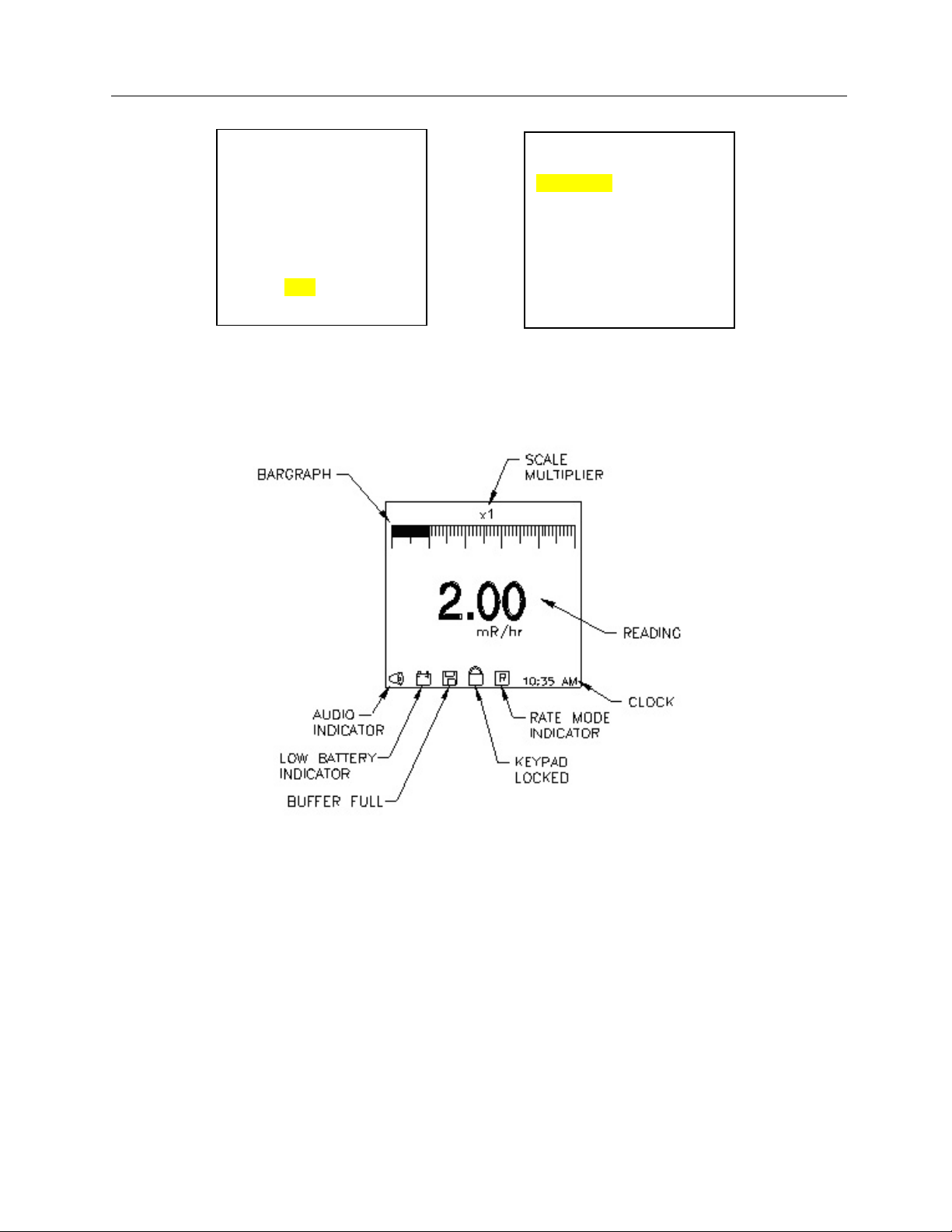
Basic Operation
Figure 2-2. Probe Information Figure 2-3. Probe Selection
PROBE INFO
MODEL #: 489-50
SERIAL #: 002132
CAL DATE: 09/06/02
CAL CYCLE: 12 mos.
CAL DUE: 09/06/03
IS PROBE CORRECT?
YES
NO
PROBE SELECTION
PROBE #1
PROBE #2
PROBE #3
“
“
PROBE #N
NOT LISTED
Operation
2
Figure 2-4. Normal Operating Screen (Rate Mode)
Main Menu
Changing to the main menu screen (see Figure 2-5) can be accomplished by pressing the “SEL” key
while the normal operating screen is displayed.
2-3
Page 12

ASM-990 Series
Operators Manual
MAIN MENU
SWITCH TO INTG
MODES
SETUP
DATA REVIEW
IrDA COMMUNICATION
Figure 2-5. Main Menu Display
Modes Sub-Menu
To select a different mode, use the “UP” arrow key to highlight “MODES;” then press the “SEL” key. The
screen will now appear as in Figure 2-6.
MODES SUB-MENU
RATE
INTEGRATE
SCALER
PEAK HOLD
LOG DATA
Figure 2-6. Modes Sub-Menu
Rate Sub-Menu
If the user selects “RATE” from “MODES SUB-MENU”, the operating mode is then set to the “RATE”
mode; the “RATE UNIT SUB-MENU” will appear on the screen (see Figure 2-7). The currently selected
unit will be highlighted. The “CAL DUE” date, corresponding to the highlighted units, will also appear at
the bottom of the screen. The selection of different units can then be done by first pressing the “UP” or
“DOWN” arrow keys (to highlight the desired selection), then pressing the “SEL” key. If the user desires
not to select a different unit, he can press the “ESC” key. (Note: the items displayed on the sub-menu
depend on the probe/calibration data.)
RATE UNIT SUB-MENU
cps
cpm
mR/hr
mrem
uSv/hr
Bq/cm² Tc-99m
Bq/100cm² Tc-99m
Bq/cm² Cs-137
Bq/100cm² Cs-137
Bq/cm² Co-57
CAL DUE: 09/06/03
2-4
Page 13

Operation
Basic Operation
Figure 2-7. Rate Unit Sub-Menu
2
Integrate Sub-Menu
If “INTEGRATE” is selected from the “MODES SUB-MENU,” the operating mode is then set to
“INTEGRATE” and “INTG UNIT SUB-MENU” will appear on the screen (see Figure 2-8). The integrate
unit selections are identical to those for the rate unit setting. The integrate time is fixed to seconds.
INTG UNIT SUB-MENU
Roentgen
COUNTS
Sv
disintegrations
Figure 2-8. Integrate Unit Sub-Menu
Scaler Mode
When “SCALER” is selected from the “MODES SUB-MENU” the screen will display the items as shown in
Figure 2-9. The user can then select either the “MEASUREMENT” or “TIME” mode from the “SCALER
SUB-MENU,” along with the measurement unit, time unit, and scaler value. The “METHOD” selection
allows the user to select either the “COUNTING-UP”, or “COUNTING-DOWN” mode. When the user
selects the scaler value, the units chosen on the “SCALER UNIT SUB-MENU” and “SCALER TIME UNIT”
will be displayed on the “SCALER VALUE” screen (see Figure 2-10, 2-11, 2-12, 2-13, and 2-14).
SCALER SUB-MENU
SCALER MODE
METHOD
Figure 2-9. Scaler Sub-Menu
SCALER MODE
BASED ON MSNT.
BASED ON TIME
2-5
Page 14

ASM-990 Series
Operators Manual
Figure 2-10. Scaler Mode Sub-Menu
SCALER UNIT SUB-MENU
nR
COUNTS
nSv
nGy
d
Figure 2-11. Scaler Unit Sub-Menu
METHOD SUB-MENU
COUNT UP
COUNT DOWN
Figure 2-12. Scaler Value Setup
SCALER VALUE SETUP
COUNTS
#####
Figure 2-13. Scaler Method Sub-Menu
Peak Hold
When “PEAK HOLD” is selected from the “MODES SUB-MENU,” the display will appear as in Figure 2-
14. Changing selections can be accomplished by highlighting “YES” at the prompt; then pressing “SEL.”
The “PEAK HOLD INTERVAL” screen will now be displayed (see Figure 2-15). The “UP” and “DOWN”
arrow keys may be used to select the desired time interval; then press “SEL” to save that setting.
However, if it’s not necessary to alter selections, highlight “NO” at the prompt; then press “SEL.”
2-6
Page 15

Operation
Basic Operation
To start the timer, press the “START/STOP/RST/SAVE” key. After the preset time interval has expired,
the highest (peak) reading measured (during that time interval) will be displayed on the screen. It will
remain until the unit is taken out of the “PEAK HOLD” mode, or until the process is repeated.
Figure 2-14. Peak Hold Sub-Menu Figure 2-15. Peak
Hold Interval
MODIFY SETTINGS
Yes
No
PEAK HOLD INTERVAL
5
2
Setup Sub-Menu
When the “SETUP SUB-MENU” is selected from the main menu screen, the display will appear as in
Figure 2-16. Selection of items within the “SETUP SUB-MENU” is done by first pressing either the “UP” or
“DOWN” arrow keys to highlight the selection, then pressing the “SEL” key.
SETUP SUB-MENU
LCD CONTRAST ADJ
RESPONSE TIME
DATE/TIME
BACKLIGHT ON TIME
ALARM
SPEAKER VOLUME ADJ
POWER DOWN INTERVAL
SWITCH TO TONE
Figure 2-16. Setup Sub-Menu
NOTE
When one of the items in the “SETUP SUB-MENU”
is selected, additional input/information from the
user will be necessary.
LCD Contrast, Backlight On Time, Speaker Volume Adjustments, Power Down Interval,
and Switching to Tone/Tick
If “LCD CONTRAST ADJ” is highlighted and the “SEL” key is pressed, the “LCD CONTRAST ADJ” screen
is displayed (see Figure 2-17). The “##” is a number from 44 to 50 corresponding to the digital
potentiometer position. The value, or contrast level, can be adjusted by pressing the “UP” or “DOWN”
keys. Press the “SEL” key to save the setting and return to the “NORMAL OPERATING SCREEN.” The
adjustment for “BACKLIGHT ON TIME,” and “SPEAKER VOLUME” is similar in operation to the LCD
Contrast adjustment. The “BACKLIGHT ON TIME” is equal to a number from 5 to 255 seconds; for
“SPEAKER VOLUME” it is equal to a number from 0 to 63. To change the audio output from a “TICK” to
2-7
Page 16

ASM-990 Series
Operators Manual
a “TONE,” highlight “SWITCH TO TONE” then press “SEL.” Following the same procedure will then
switch the audio output back to “TICK.”
LCD CONTRAST ADJ
##
Figure 2-17. LCD Contrast Setup
The “##” under the “POWER DOWN INTERVAL” menu is equal to a number from 0 to 99 hours. Entering
“0” hours disables the “POWER DOWN INTERVAL” feature. When the remaining “POWER DOWN
INTERVAL” time period falls to five minutes or less, an icon (resembling a small clock) will appear at the
lower right hand side of the display in place of the time of day. After two-seconds, the icon will then
disappear and the time of day will reappear in its place. The icon and the time of day will then alternate
appearances, at two-second intervals, until either the “POWER DOWN INTERVAL” has expired (as
evidenced by the unit turning off), or the “ESC” key is pressed, which will then add one hour to the
“POWER DOWN INTERVAL.” Also, an audible “beep” will be present, at one-minute intervals, until the
“POWER DOWN INTERVAL” has expired or the “ESC” key has been pressed. This will also occur when
the “POWER DOWN INTERVAL” time period falls to five minutes or less.
Response Time Adjustment
Response Time adjustment contains seven settings/selections: 1, 2, 4, 8, 16, 32 and “AUTO” seconds
(see Figure 2-18). When “AUTO” seconds is selected, the response time will automatically vary between
one (1) second and 32 seconds, depending on the intensity of the field that is currently being measured
(i.e. higher-intensity radiation fields will shorten the response time; lower-intensity fields will lengthen it
accordingly). Pressing the “SEL” key saves the setting and returns to the normal operating screen.
RESPONSE TIME
1
2
4
8
16
32
AUTO
Figure 2-18. Response Time Setup
Log Data Set-up
The “LOG DATA SETUP SUB-MENU,” when selected from the “MODES SUB MENU,” consists of five
items: “MANUAL,” “MANUAL WITH BARCODE,” “TIMED,” “SURVEY,” and “SURVEY W/BARCODE”
(See Figure 2-19).
If the user selects “MANUAL,” data can be logged by pressing the “START/STOP/RST/SAVE” key. The
message “SAVE DATA? YES NO” is then displayed.
2-8
Page 17

Operation
Basic Operation
If the “SURVEY” mode is to be selected the user must download the sequence information from a PC,
including the location of each successive measurement point, before starting to log data. Failure to do this
will cause the message “NO SURVEY DEFINED” to be displayed. If the user then presses the “SEL” key,
the “SURVEY SUB-MENU” screen (see Figure 2-20) will be displayed. The “UP,” “DOWN,” and “SEL”
keys can be used to choose the desired sequence. A prompt will then appear with the words “SHOW
LOCATION LIST?” followed by “YES” and “NO” (see Figure 2-21). If the user selects “YES” then the
complete list, for the survey sequence previously selected, will be displayed (see Figure 2-22). If “NO” is
selected then the normal operating screen will appear, along with the title of the first survey location in the
lower left corner of the LCD. A survey location may be skipped simply by pressing the “UP” or “DOWN”
arrow keys; each successive key press will display the next location in that sequence. When a sequence
in complete, a message will appear indicating that all locations have been surveyed.
If the instrument is equipped with a barcode scanner, the “MANUAL W/ BARCODE” and “SURVEY W/
BARCODE” options will be available. To use one of these features, the user must scan the barcode at the
desired location before logging any data. This is accomplished by pressing the
“START/STOP/RST/SAVE” key while simultaneously aligning the front of the unit with the barcode itself.
If the barcode scan was unsuccessful, then the message “SCAN FAILS” will appear in the lower left hand
portion of the screen (for approximately a three second period). At this point, another scan may then be
attempted. If successful, the message “PRESS S/S: LOG DATA” will appear and remain until the
“START/STOP/RST/SAVE” key is pressed. Pressing this key will then save the data that was displayed
on the screen at that point in time.
Whenever a scan takes place in the “SURVEY W/BARCODE” mode, a comparison is made between the
barcode scanned and an internal value that is stored for that particular location. If the two values do not
match, then the message “BARCODE MISMATCH” will appear for a period of three seconds.
2
For timed data logging, the user must set the time interval manually via the keypad. If “TIMED” is
selected the display will appear as in Figure 2- 23. The user can then set the time interval by using the
“UP”, “DOWN” and “SEL” keys. The time interval range may be set from 5 to 255 seconds. After the
“SEL” key is pressed, the time interval data is saved. (Adjustment of other settings for timed data logging
is accomplished in a similar manner.)
LOG DATA SUB-MENU
MANUAL
MANUAL W/ BARCODE
TIMED
SURVEY
SURVEY W/ BARCODE
NONE
Figure 2-19. Log Data Setup
2-9
Page 18

ASM-990 Series
Operators Manual
SURVEY SUB-MENU
(sequence name #1)
(sequence name #2)
(sequence name #3)
Figure 2-20. Survey Sub-Menu
SHOW LOCATION LIST?
YES
NO
Figure 2-21. Location List Prompt
LOG DATA LOCATIONS
(location #1)
(location #2)
(location #3)
“
“
(location #n)
Figure 2-22. Log Data Locations
INTERVAL SETUP
###
Figure 2-23. Time Interval Setup
2-10
Page 19

Operation
Basic Operation
2
Date/Time Adjustment
When the “Date/Time” adjustment mode is entered, the display will appear as in Figure 2-24. The “MM”
will be highlighted first. If the user takes no action in five seconds, the “DD” will then be highlighted.
Similarly, the “YY”, “HH” and “MM” selections will be highlighted individually, with a five second interval
between each. When an item is highlighted, the user can modify its value by pressing the “UP” or
“DOWN” arrow key. If there is no action from the user in five seconds after releasing the “UP” or “DOWN”
arrow key, the highlighted area will move to next item. The “AM” or “PM” will be set automatically
according to the “HH” setting.
Press the “SEL” key to save the displayed value and return to the “NORMAL OPERATING SCREEN.”
(Note: The “DATE/TIME” will not require frequent adjustment since the internal real time clock continues
to operate when the unit is off.)
CAUTION
Only lithium battery manufactured by Sanyo Model
CR1220 rated at 3.0 volts DC is to be used.
DATE/TIME
MM/DD/YY HH:MM AM
Figure 2-24. Date/Time Setup
Alarm Settings
Alarm settings may be reviewed/modified by first selecting “ALARM” from the “SETUP SUB-MENU,” then
pressing “SEL.” The screen will now appear as in Figure 2-25. To review the alarm settings only, use the
“UP” or “DOWN” arrow key to highlight “REVIEW SETTINGS;” then press “SEL.” The screen will now
appear as in Figure 2-26.
Figure 2-25. Alarm Sub-Menu Figure 2-26. View Alarm Setting
ALARM SUB-MENU
REVIEW SETTINGS
MODIFY SETTINGS
ENABLE ALARM
VIEW ALARM SETTING
cps
60.00
2-11
Page 20

ASM-990 Series
Operators Manual
To modify alarm settings, highlight “MODIFY SETTINGS” from the “ALARM SUB-MENU;” then press
“SEL.” The screen will now display the “ALARM UNIT SUB-MENU,” as in Figure 2-27. Highlight the
desired unit using the “UP” or “DOWN arrow key, then press “SEL.” The “ALARM LEVEL SETUP” screen
will now be displayed as in Figure 2-28. The level may be modified by using the “UP” or “DOWN” arrow
key. Once the desired value is reached, press “SEL” to permanently save it. To enable (or disable) the
alarm, simply highlight that selection from the “ALARM SUB-MENU,” then press
“SEL.”
NOTE
If the user attempts to set the alarm level to a value
higher than the “over-range” value, the alarm level
will automatically default to the “over-range” value
instead. Also, when the user sets an alarm value in
units (other than “cpm”) the ASM-990, ASM-992,
and ASM-993 automatically convert those units to
the approximate “cpm” value. The conversion
accuracy, in this case, is +/- 1% of the set point.
ALARM UNIT SUB-MENU
Mcps
Kcps
cps
Mcpm
Kcpm
cpm
Figure 2-27. Alarm Unit Sub-Menu Figure 2-28.
Alarm Level Setup
ALARM LEVEL SETUP
Mcps
0.00
2.3 Operating Modes
The instrument operates in three separate modes: Rate, Integrate, and Scaler. In the Integrate and Scaler
modes, pressing the “START/STOP/RST/SAVE” key will start the operation if none is currently in
progress. Conversely, it will stop the operation if one is currently in progress. When the instrument is in
the “INTEGRATE” mode, the “Readout” area on the normal operating display will show the integrating
result and the corresponding units of measure. The “UNITS” area will display the accumulated time and
its corresponding units (seconds).
2-12
Page 21

Operation
Data Logging
2
2.4 Data Logging
Logging Data – Non Survey Mode
The “START/STOP/RST/SAVE” key is used for manually logging data and for reading a barcode. When
this key is pressed, the instrument then displays the message “SPACE AVAILABLE XX” for one second,
while the current reading is being logged. The display will also show the message “SPACE AVAILABLE
###” between each data point that is logged. This is to inform the user of the amount of remaining data
memory. When the memory is full (i.e. no further memory remains open for data storage), the instrument
will display “LOG BUFFER FULL.” Also, an icon will appear at the bottom of the screen. At that point, the
user has two options: a) upload the data to a PC in order to release the memory for any additional data
logging, or b) overwrite existing data memory by pressing the “START/STOP/RST/SAVE” key. In this
situation the instrument will prompt the user with the “OVERWRITE YES NO?” message to confirm the
operation. If the user presses the “SEL” key, the operation will start without uploading data to the PC. If
the user selects “NO,” the data will remain available for uploading.
Logging Data – Survey Mode
The “SURVEY MODE” allows for data logging at pre-determined, pre-loaded, locations. When this feature
is selected from the main menu, the list of available sequences will be displayed. The desired sequence is
then selectable through the usage of the “UP,” “DOWN,” and “SEL” keys, respectively. After a particular
sequence has been selected, the location of the first measurement to be taken will be displayed at the
bottom of the screen. Pressing the “START/STOP/RST/SAVE” key will save the current reading at that
location. The display will then indicate the location of the next reading to be taken. (Note: if the device is
equipped with a barcode scanner, it will be necessary to position the front of the unit directly over the
barcode, prior to pressing this key, in order to obtain a valid scan.)
Individual survey locations may be skipped by pressing the “UP” or “DOWN” arrow keys before logging
data (i.e. before pressing the “START/STOP/RST/SAVE” key). This will cause the next location in the
sequence to be displayed in the lower left portion of the screen. When all of the locations in the survey
have been logged (i.e. have data saved in reference to them), then the message “SURVEY COMPLETE”
will be displayed for approximately five seconds.
The log-data function may be disabled by selecting “NONE” from the “LOG DATA SUB-MENU.”
The unit has the capability of storing, and then selecting from, a maximum of 10 separate and distinct
survey sequences. Each sequence may contain up to 50 separate locations.
Data Review
All previously stored data may be reviewed at anytime through the unit’s LCD display. This can be
accomplished by highlighting “DATA REVIEW” from the “MAIN MENU,” then pressing the “SEL” key. The
“DATA REVIEW SUB-MENU” will now be displayed (see Figure. 2-29). Highlight one of the selections,
and then press “SEL.” If specific survey sequence data is to be viewed, highlight that sequence; then
press “SEL.” The survey sequence “SESSION SUB-MENU” will then be displayed (see Figure 2-30).
Highlight one of the sessions; then press “SEL.” Measured data, along with time/date stamp and barcode
(if applicable), will be displayed on the LCD. The readings will be listed from the earliest (oldest) readings
to the latest (newest). The UP and DOWN arrow keys can be used to scroll through large numbers of
stored data points, if needed (see Figure 2-31).
Data logged from each individual session can be deleted/erased by first highlighting the desired session
(Figure 2-30), then pressing “START/STOP/RST/SAVE.” At the prompt, highlight “YES” using the UP or
DOWN arrow keys; then press “START/STOP/RST/SAVE” (Figure 2-32).
2-13
Page 22

ASM-990 Series
Operators Manual
DATA REVIEW SUB-MENU
MANUAL
(survey sequence name #1)
(survey sequence name #2)
(survey sequence name #3)
SESSION SUB-MENU
-> 12/16/02 4:09 PM
-> 12/16/02 5:22 PM
-> 12/17/02 9:02 AM
“
“
(survey sequence name #10)
Figure 2-29 Data Review Sub-Menu Figure 2-30.
Session Sub-Menu
REVIEW DATA
BRACHYTHERAPY LAB
3302782228925123456
12/16/02 2:43:36 PM
23.0 cps
CALIBRATION LAB
4408849736111401234
12/16/02 2:44:49 PM
SESSION SUB-MENU
-> 12/16/02 4:09 PM
-> 12/16/02 5:22 PM
-> 12/17/02 9:02 PM
DELETE SESSION? YES NO
46.1 cps
Figure 2-31 Review Data Mode Figure 2-32. Delete Session Sub-Menu
2-14
Page 23

Operation
Message Display
2
2.5 Messages Display
Messages such as “LOW BATTERY,” “OVERRANGE,” and the location of the next survey (if enabled) are
one line in length and will be displayed near the lower edge of the LCD.
The message “HV FAULTS” is one line in length and will be displayed near the lower-center portion of the
LCD. (Note: it will be necessary to cycle power to remove the “HV FAULT.” In order to avoid this fault
altogether, the user should always connect the desired probe BEFORE turning the unit “on.”)
Jam Condition
If a “JAM” condition occurs the screen will appear as shown below in Figure 2-33.
Figure 2-33. JAM
2.6 Probe Selection
If the user has more than one probe (i.e. there is more than one set of calibration data stored in EEPROM
memory), the first screen displayed will be the “PROBE INFO” screen (see Figure 2-34) after the
“VICTOREEN” logo disappears. This allows the user to ensure that the correct probe has been selected
for that particular measurement. Highlighting “NO,” then pressing “SEL,” will then display a list of
additional probes that can be selected (see Figure 2-35).
PROBE INFO
MODEL #: 489-50
SERIAL #: 002132
CAL DATE: 09/06/02
CAL CYCLE: 12 MOS.
CAL DUE: 09/06/03
IS PROBE CORRECT?
YES
NO
Figure 2-34. Probe Selection Figure 2-35. Probe Selection
PROBE SELECTION
PROBE #1
PROBE #2
PROBE #3
“
“
PROBE #N
NOT LISTED
2-15
Page 24

ASM-990 Series
Operators Manual
2.7 Keypad Lock Feature
In order to prevent inadvertent key actuation, the keyboard may be locked. This is accomplished by first
pressing the “ON/OFF” key to turn the unit on; then simultaneously pressing the “AUDIO” and “LIGHT”
keys for five seconds. The message “KEYBOARD LOCKED” will appear at the bottom of the screen.
Conversely, when the keyboard is locked, pressing the “AUDIO” and “LIGHT” keys simultaneously, for
five seconds, will then unlock it. However, the “ON/OFF” key will remain active and operational at all
times.
2.8 Data Transfer/Upload
Data points, which have been previously stored, can be transferred to a PC via the IrDA port using PC
based software. This is accomplished by first selecting “IrDA COMMUNICATION” from the “MAIN
MENU;” at the “ENABLE IrDA PORT?” prompt, select “YES.” Then physically place the unit within six
inches of the IrDA data port on the host PC. Initialize the PC based software. Data transfer will take place
at a maximum of 115.2kps (kilo-bits per second).
2-16
Page 25

Calibration
Calibration
3
Section 3
Calibration
3.1 Calibration
Probe calibration parameters (probe profiles) are NOT operator accessible through the front panel.
Rather, they will be downloaded, through the usage of PC based calibration software, via the IrDA port.
Parameters for each calibrated probe are then stored/saved in the unit’s non-volatile memory (EEPROM).
The user may then select from one of the previously stored probe data calibration parameters. However,
the user then cannot select units (e.g. mR, uCi, nSv, etc.) unless that particular probe has been calibrated
to operate with those specific units.
If no previously stored probe data has been selected, then the unit will default to the non-calibrated
“CPM,” or “COUNTS PER MINUTE,” mode only.
3-1
Page 26

ASM-990 Series
Operators Manual
(Blank page)
Page 27

Maintenance
Introduction
Section 4
Maintenance
4.1 Introduction
Very little maintenance is required for the survey meter, but some periodic attention may be necessary,
especially if the instrument is used in harsh industrial conditions.
4.2 Routine Cleaning
Do not immerse the unit. Since the unit is not waterproof, liquid could damage the circuits. The unit
should be kept clean and free from dirt and contamination. The unit may be cleaned by wiping with a
damp cloth using any commercially available cleaning or decontaminating agent.
4
4.3 Storage
Storage of Fluke Biomedical instruments must comply with Level B storage requirements as outlined in
ANSI N45.2.2 (1972), Section 6.1.2 (.2). The storage area shall comply with ANSI N45.2.2 (1972),
Section 6.2 Storage Area, paragraphs 6.2.1 through 6.2.5. Housekeeping shall conform to ANSI N45.2.3
(1972).
Level B components must be stored within a fire resistant, tear resistant, weather tight enclosure, in a
well-ventilated building or equivalent.
Storage of Fluke Biomedical instruments must comply with the following considerations:
1. Inspection and examination of items in storage must be in accordance with ANSI N45.2.2 (1972),
Section 6.4.1.
2. Requirements for proper storage must be documented and written procedures, or instructions shall
be established.
3. In the event of a fire, post-fire evaluation must be in accordance with ANSI N45.2.2 (1972), Section
6.4.3.
4. Removal of items from storage must be in accordance with ANSI N45.2.2 (1972), Sections 6.5 and
6.6.
4-1
Page 28

ASM-990 Series
Operators Manual
4.4 Battery Replacement
The low battery indicator (icon) will appear on the display approximately two (2) hours prior to the
instrument becoming inoperable. To ensure that the instrument operates to specification, it is
recommended that the batteries be changed within one (1) hour after the low battery icon appears.
Regular or alkaline batteries can be used for replacement purposes.
Both “D”-cell batteries are located in the rear of the unit and are easily accessible and replaceable with
the battery cover removed.
Battery Access
NOTE
Be sure to observe proper polarity when replacing
the batteries.
4-2
Page 29

Maintenance
Replaceable Parts Information
4
4.5 Replaceable Parts Information
Fluke Biomedical maintains a complete inventory of all normal replaceable parts. To place an order, or to
obtain information concerning replaceable parts, contact the Fluke Biomedical at 440.498.2564, or by
Fax: 440.542.3682.
Replaceable parts list
Part Number Description:
1100023000 Cap, Battery Compartment
012-98 Spring, Battery Cap
046-144 O-ring, Battery Cap
1100031000 Handle, Foam Grip
4.6 Recalibration And Service Information
If your instrument needs recalibration or repair, we request that you contact Fluke Biomedical at
440.498.2564, or by Fax 440.542.3682.
More information concerning the operation, application, or service of your instrument may be obtained
from the applications engineer at the numbers listed above.
4-3
Page 30

ASM-990 Series
Operators Manual
(Blank page)
Page 31

Appendix
Asm-992, ASM-993 Directional Dependence
A
Appendix A
ASM-992, ASM-993 Directional Dependence
A.1 ASM-992, ASM-993 Polar Response for Internal 1R Energy
Compensated GM Tube
A-1
Page 32

ASM-990 Series
Operators Manual
(Blank page)
Page 33

Asm-992, ASM-993 Energy Dependence
ASM-992, ASM-993 Energy Dependence
B-1. ASM-992, ASM-993 Energy Dependence
Typical Energy Dependence
Internal 1R Energy Compensated Detector
1.4000
1.2000
Appendix
B
Appendix B
Ind
ica
ted
/
Act
ual
1.0000
0.8000
0.6000
0.4000
0.2000
0.0000
10 100 1000 10000
Energy (keV)
B-1
Page 34

ASM-990 Series
)
Operators Manual
B-2. ASM-993 Energy Dependence, Internal Pancake GM Detector
Indicated / Actual
Typical Energy Dependence Model
993 Internal Pancake GM Detector
Energy (keV
NOTE
Protective cover open
B-2
Page 35

Appendix
Asm-992, ASM-993 Internal Energy Compensated 1R GM Tube
C
Appendix C
ASM-992, ASM-993 Internal Energy Compensated 1R GM Tube
C-1. Location Diagram - Internal Energy Compensated 1R GM
Tube
C-1
Page 36

Fluke Biomedical
Radiation Management Services
6045 Cochran Road
Cleveland, Ohio 44139
440.498.2564
www.flukebiomedical.com/rms
